Edgewater Networks 4200 Series Quick Start Manual

4200 Series
Converged Network Appliance
Quick Start Guide
This guide helps you to install and connect to the 4200 Series
converged network appliance. You may then use the online
help files or user manual contained on the enclosed CD to
configure the 4200 to meet the specific needs of your
environment.
This guide also provides examples of typical 4200 Series
deployments that can be used as a guideline for your
installation.
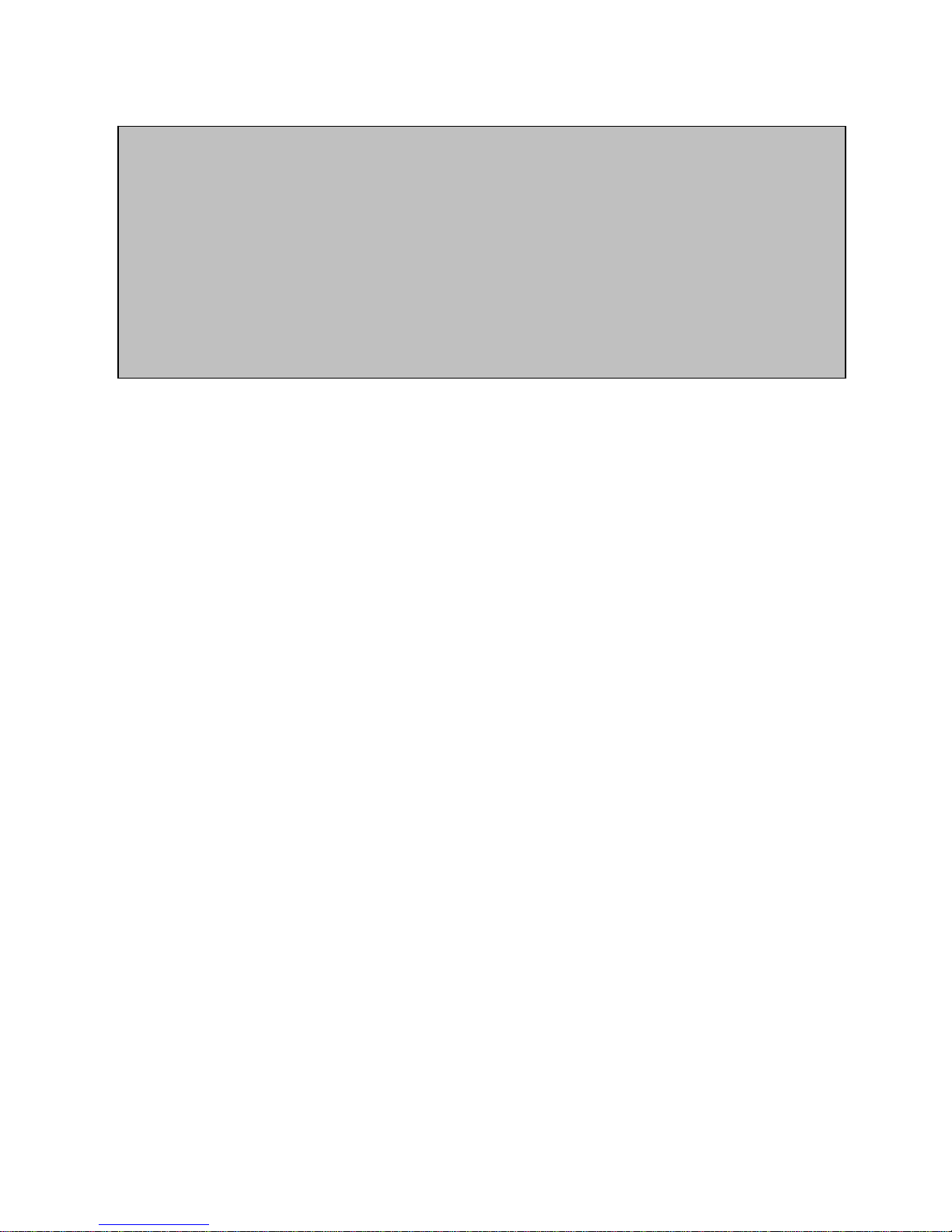
Before you begin you must have:
o A computer with a web browser (Microsoft internet Explorer or
Netscape Navigator)
o At least 2 ethernet cables
o The following information supplied by your VoIP service provider
IP address of the WAN interface
IP address of the Softswitch

Step 1 – connect all of the cables
• Connect an ethernet cable between LAN port 1 on the 4200 and your
computer’s ethernet port
• Connect another ethernet cable between the WAN port on the 4200 and your
external router, cable modem or xDSL modem
• Plug one end of the power adapter into an AC outlet and the other end into
the power receptacle on the 4200
