Page 1
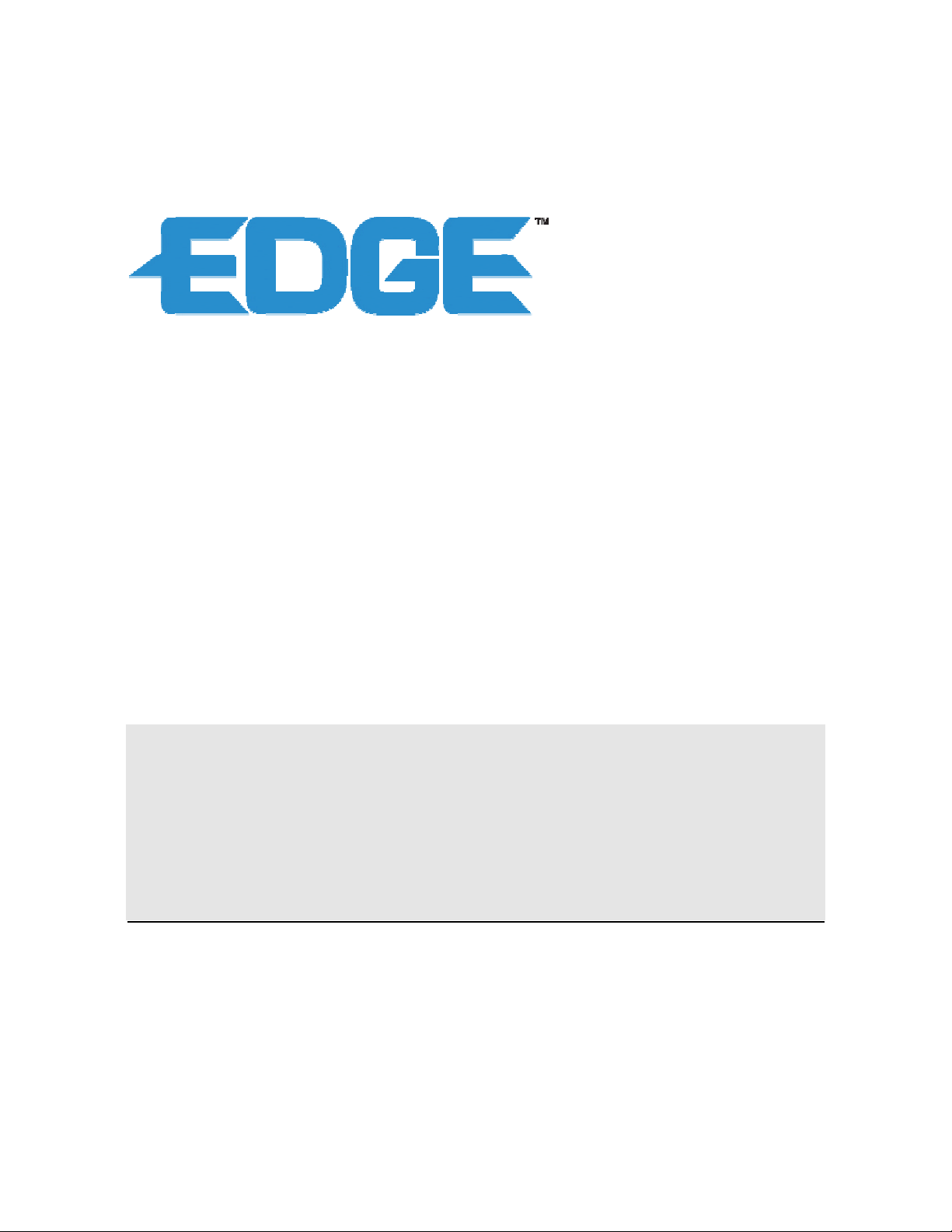
DIGITAL PICTURE FRAME
WITH MP3 PLAYER 7”
4120 Ver1(01- 06)
User’s Manual
NEED HELP?
FOR TECH SUPPORT CONTACT
www.edgetechcorp.com/support
Page 2

Table of Contents
Repeat Mode .......Error! Bookmark not defined.
MAIN FEATURES ............................................ 3
PRECAUTIONS & MAINTE NANCE ................ 4
GETTING STARTED....................................... 5
INSERTING MEMORY CAR DS ....................... 6
VIEWING PICTURES....................................... 6
CONTROL LOCATION…………………………8
INSTALLING AND REPLACING BATTERY ... 8
LISTENING TO MP3 MUSIC ......................... 10
WATCHING VIDEO.......................................10
VIEWING FILE STRUCTURE........................11
TV CONNECTION .......................................... 11
SPEAKER CONNECTION.............................12
References ................Error! Bookmark not defined.
TV Type .............Error! Bookmark not defined.
Video Output.......Error! Bookmark not defined.
OSD LANG ........Error! Bookmark not defined.
Default ...............Error! Bookmark not defined.
TROUBLESHOOTING....................................16
Q & A.....ERROR! BOOKMARK NOT DEFINED.
SPECIFICATIONS..........................................18
CERTIFICATION............................................18
MECHANICAL ................................................18
ENVIRONMENTAL OPERATING RANGES ..18
MOUNTING THE PICTURE FRAME............. 12
ADVANCED SETTINGS ................................ 13
PLAY PICTURE WITH MP3 MUSIC..............13
SETUP MENU................................................13
Photo Setup............... Error! Bookmark not defined.
Thumbnail Digest Error! Bookmark not defined.
Transition Mode .. Error! Bookmark not defined.
Music Setup ..............Error! Bookmark not defined.
Repeat Mode ......Error! Bookmark not defined.
Slideshow Setup ........Error! Bookmark not defined.
Slideshow Mode .Error! Bookmark not defined.
Folder Repeat .....Error! Bookmark not defined.
Interval Time...... Error! Bookmark not defined.
Transition........... Error! Bookmark not defined.
Movie Setup ..............Error! Bookmark not defined.
Interval Time...... Error! Bookmark not defined.
Page 3
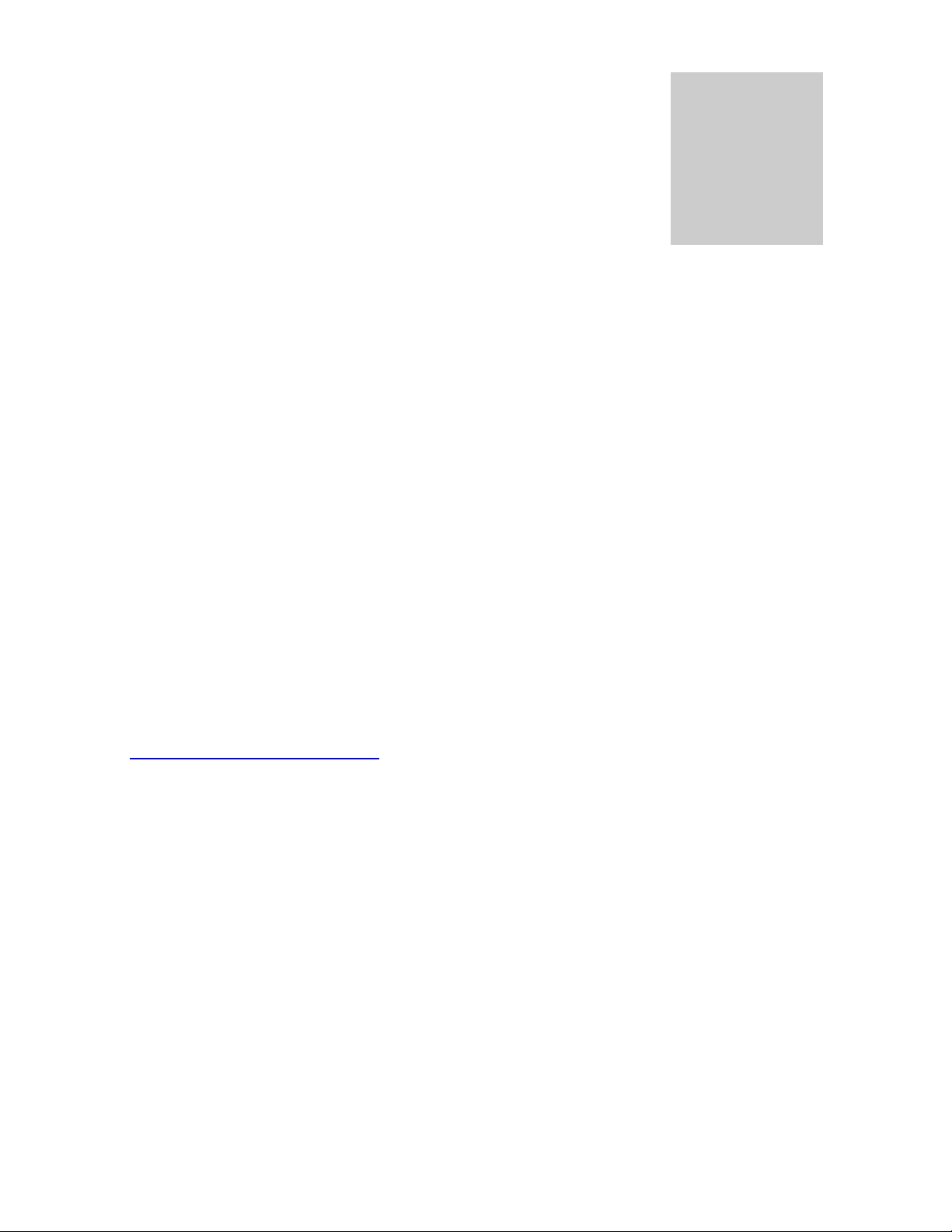
i
Introduction
Thank you for purchasing the Digital Picture Frame by EDGE™! We know you will enjoy
this innovative display method of all your digital memories!
Before operating the unit, please read this manual thoroughly and retain it for future
reference. This manual will help you use many of the exciting and useful features to make
your Digital Picture Frame viewing more enjoyable.
This Digital Picture Frame lets you view digital pictures directly from your camera's
memory cards. You will be able to create a slideshow using multiple transition effects or
display one picture at a time. No computer, digital camera, or Internet connection is
required.
The Digital Picture Frame by EDGE is compatible with the following popular memory card
formats: SD Memory Cards™, MultiMediaCards™, CompactFlash®, IBM Microdrive™,
Memory Stick®, and Memory Stick PRO ®.
For questions or assistance with this product, visit our website at
www.edgetechcorp.com/support or call us, toll-free at 1-800-259-6565.
Page 4

1
Chapter 1
Main Features
• Displays digital pictures (JPEG) without a computer.
• Simply insert a compatible memory card into the digital frame to show
photos, play MP3 music or supported video files (memory card not
included).
• Compatible memory cards include SD Memory Cards, MultiMedia Card
(MMC), Memory Stick, Memory Stick Pro, IBM Microdrive, & Compact Flash
(CF).
• Instantly plays MP3 music with the integrated speakers.
• Instantly plays MPEG-I, MPEG -IV files stored on supported memory cards*.
• Instantly plays MPEG-II files stored on Compact Flash Card (CF)*.
• Supports the new mobile phone video file format 3GP.
• Supports up to 12 Mega Pixels image files (JPEG format).
• Compatible with most digital cameras’ stored JPEG images and motion
JPEG files.
• Includes a credit card style remote control
• Bright 7” TFT active matrix LCD screen.
• Automatic slide show with multiple transition effects and display times.
• Plays slide show with MP3 music on the background.
• User-friendly on -screen display lets you access all controls easily.
*Video files may not play properly if stored on a low speed card.
3
Page 5

4
2
Chapter 2
Precautions & Maintenance
l The digital picture frame is for indoor use only.
l To reduce the risk of fire or electric shock do not expose this appliance to rain or
moisture.
l Do not block the ventilation holes on the back of the Digital Picture frame at any time.
l Keep your digital picture frame out of sunlight. Direct sunlight may cause damage.
l Always use the eject buttons on the memory storage cards slots to remove the memory
storage cards.
l Do not open the case of the Digital Picture frame. There is a risk of electric shock, and
there are no user serviceable parts inside. Opening the case will void your warranty.
l Do not use the Digital Picture frame if conditions could allow condensation to occur, or
damage may result.
Cleaning the LCD screen
• Treat the screen gently. The screen on the Digital Picture frame is made of glass
and can be scratched or broken.
• If fingerprints or dust make the LCD scr een dirty, we recommend using a soft,
non-abrasive cloth such as the camera lens cloth to clean the LCD screen.
• If you use a LCD Cleaning Kit, do not apply the cleaning liquid directly to the LCD
screen. Clean the LCD screen with cleaning cloth moistened with the liquid.
Page 6
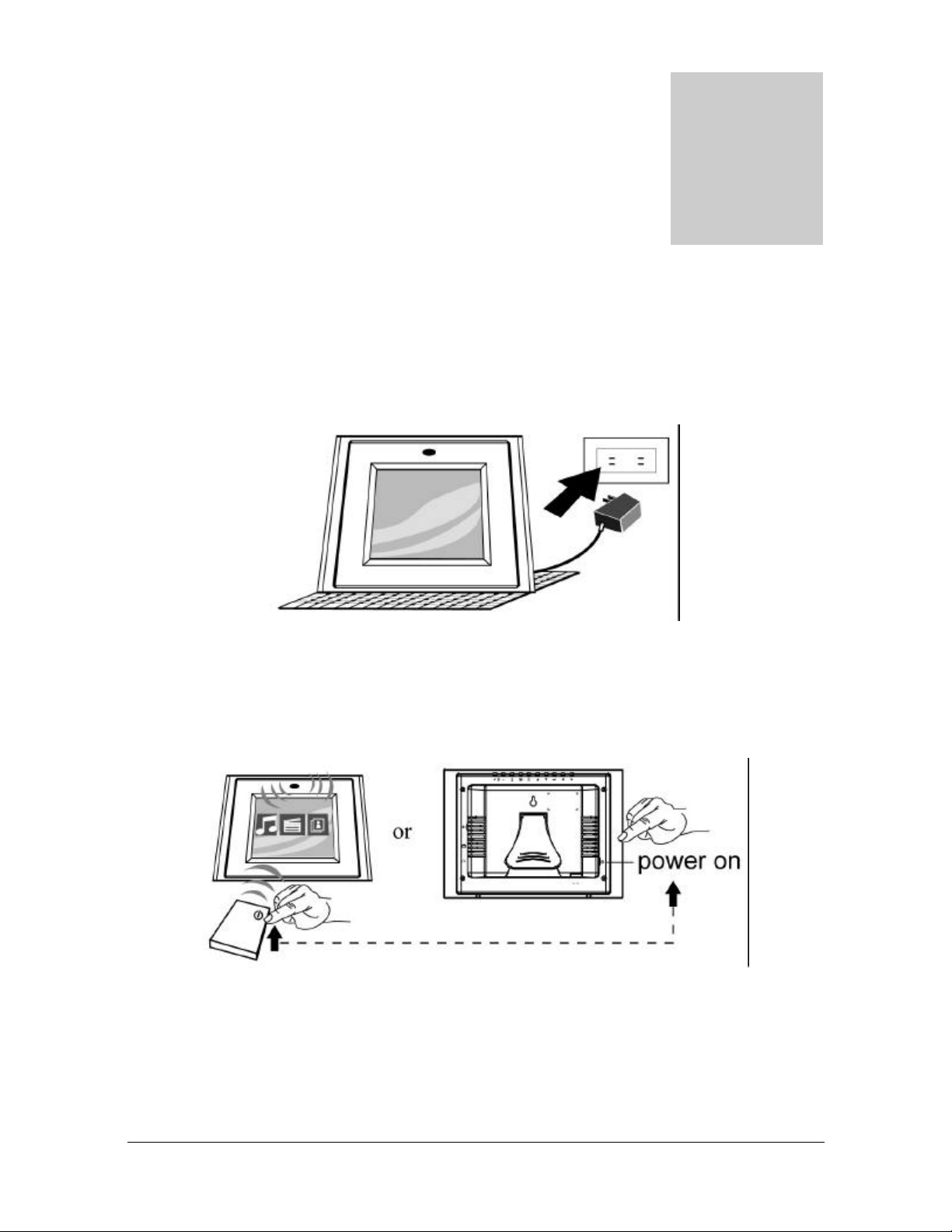
3
Chapter 3
Getting Started
1. Adjust the Digital Picture Frame bracket on the back to the widest degree for propping
stability then plug the power adapter into an electrical outlet.
Note: There are three stages for the Digital Picture Frame bracket, Please adjust it to at
least first stage for propping stability before initial use
2. Turn on the Digital Picture Frame by pressing the power button on the remote control
or on the left side of the digital frame.
5
Page 7

Inserting Memory Cards
The digital picture frame is compatible with the following memory cards:
• SD Memory Cards
• MultiMediaTM Card (MMC)
• Memory StickTM & Memory Stick ProTM
• CompactFlashTM Cards
• IBM Microdrive®
Insert the memory card with the front label facing AWAY from you. Do not force
the memory card into the memory slot. If you are not able to easily insert the
memory card completely, you may have inserted it the wrong way.
Note: The digital picture frame will ONLY recognize digital pictures stored in JPEG
format. Digital pictures stored in other formats will be ignored by the device.
If the card is inserted correctly and you have more than one supported media
file on the card you will see the following screen. If you only have one file on the
card it will display one thumbnail. Make sure you have at least one picture on
the memory card. The frame will not function properly without a stored picture.
Viewing Pictures
1. You can use either the remote control or the on -board buttons to control the Picture
Frame. Please refer to the next section “ Control Locations” for details.
6
Page 8

2. Remove the plastic battery insulator (if any) on the bottom of the remote control and
make sure the remote control has a battery installed. See “Installing and replacing
battery” section if you need a new battery.
3. Use the remote control to highlight and select the Photo folder (Use the direction keys
Right, Left on the remote control to navigate and press Enter to select).
4. Highlight a picture and press Enter to view the picture.
5. Adjust the contrast of the screen using the Contrast Dial on the right side of the frame.
6. Press the Brightness key (13) to adjust the brightness setting.
7. Press the Setup button on the remote control to enter the Setup Menu.
8. Move to Slideshow Setup by pressing the Down button. Press Enter to continue.
9. Use the Down key to select the Interval Time. Use the Right direction key to enter the
time sections. Move up and down to select the desired transition time of a picture and
press Enter to select. Press the Setup button to exit the Setup menu.
Note: The Interval Time functions only when the Slide Show Mode is set to Auto.
10. To disable the slideshow function, select Setup, Slideshow Setup, Slideshow Mode
and Manual. You will be able to change the displayed picture by pressing Next (15) or
Previous (16) key.
See “Advance Settings” section for more control settings.
Caution
I f you connect the Digital Picture Frame to a European-standard TV, please switch
the Digital Picture Frame to PAL mode by pressing MENU (7) and then NTSC/PAL
key (19) on the remote control.
Note:
1. The original display mode setting of the Digital Picture Frame is NTSC.
2. When viewing a picture on the Digital Picture Frame with PAL mode, the
display of the Digital Picture Frame will become vague.
**The NTSC mode applies to North America. The PAL mode applies to all countries in
Europe. **
7
Page 9

(13) Brightness
(1) Power on/off
Control Locations
(2 ) Right
(3 ) Left
(4 ) Enter
(5 ) Down
(6 ) Up
(7 ) Menu
(8 ) PIC+MP3
(9 ) Setup
(10) Volume up/down
(11) Info
(12) Repeat
(14) Mute
(15) Next
(16) Previous
(17) FF(Fast Forward)
(18) FR(Fast Rewind)
(19) NTSC/PAL
(20) Picture Rotate
(21) Zoom in/out
(22) Stop
(23) Play/pause
Installing and replacing the battery
1. Place the Remote Control with the control buttons facing downward.
2. While pressing down on the ridged area of the battery cover pull the tray out.
3. Place a “CR2025” lithium battery on the tray with the positive “+” end facing toward
you.
4. Close the tray.
8
Page 10
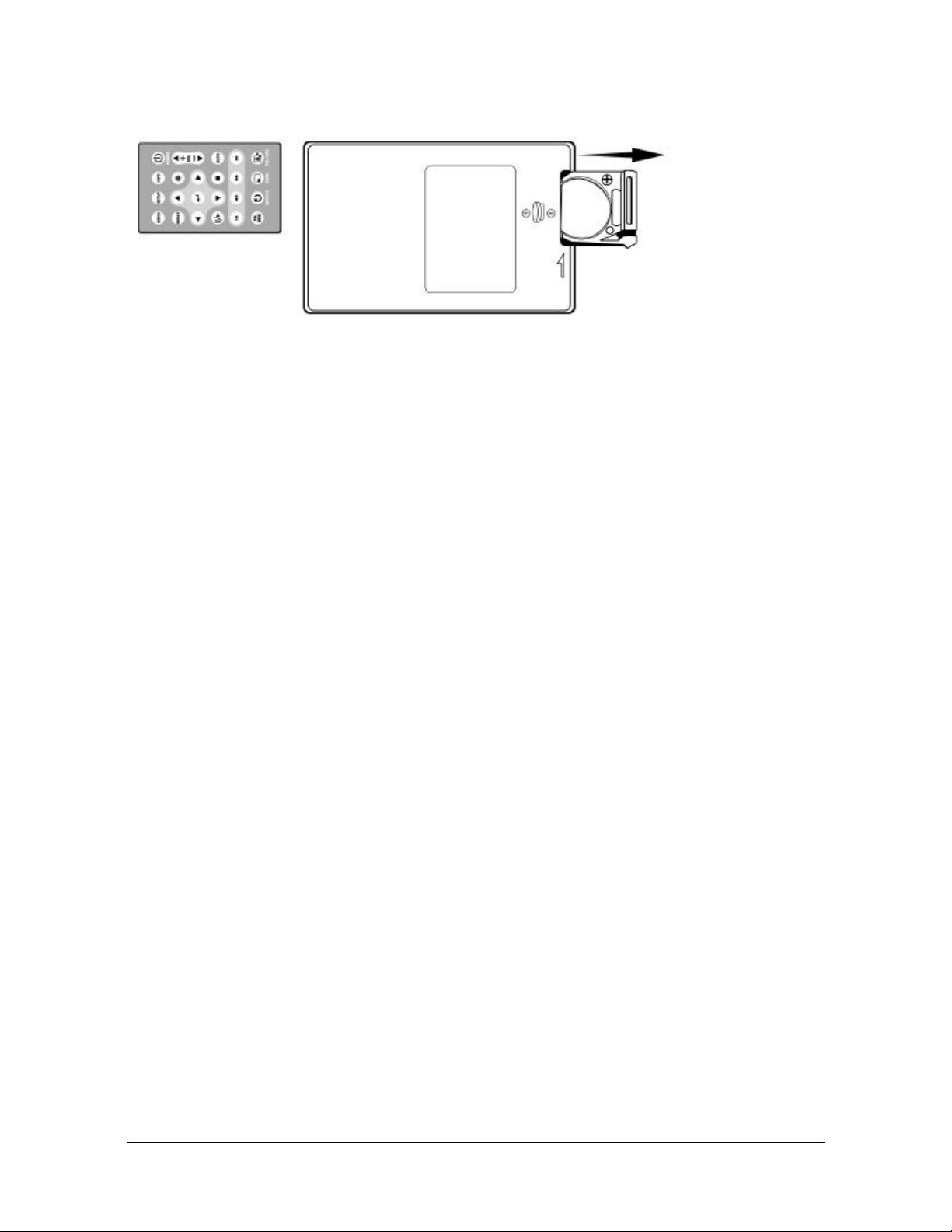
9
Page 11
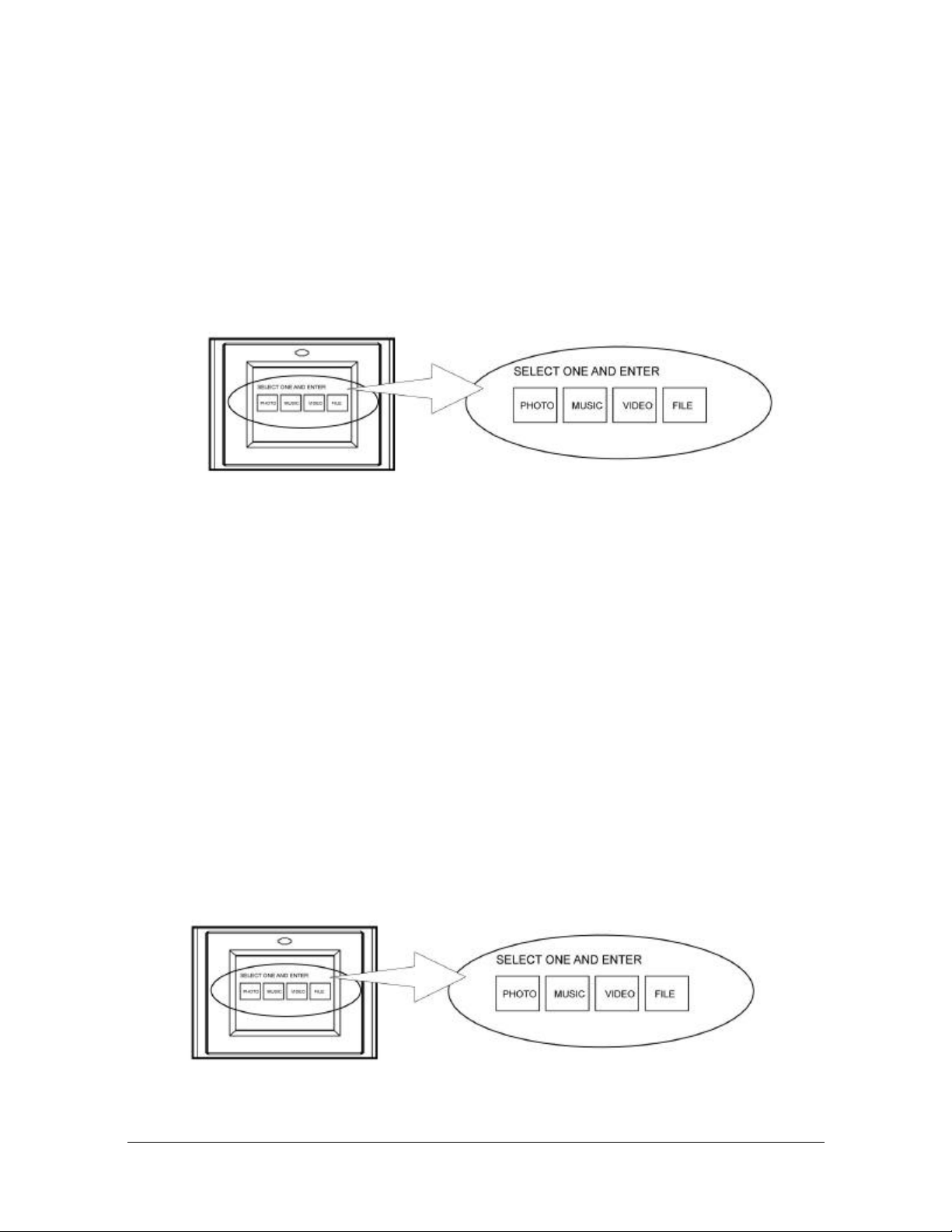
Listening to MP3 music
Before you are able to listen to MP3 music files , you must first store MP3 music files on the
memory card (see Q&A section for more information).
1. Use the Remote Control’s Right and Left key highlight and select the Music folder.
2. Highlight and select the music file you want to play by pressing the direction keys and
the Enter button.
3. Adjust the volume by using volume up/down key (10).
4. Fast forward or rewind by pressing the FF (17) or FR (18) key.
5. Press Next (15) or Previous (16) key to select a different music file.
See “Advance Settings” section for more control settings.
Watching video
The Digital Picture Frame supports the following video formats:
• Motion JPEG (avi): video format used by most digital cameras
• MPEG-I
• MPEG-II (stored on CF Card only. Other memory cards may not play properly)
• MPEG-I
• 3GPP
Before you are able to watch video, you must first store video files on the memory card.
1. Highlight and select the Video folder.
10
Page 12

Contrast
TV out
Earphone Jack
Movable Bracket
2. Highlight and select the video you want to watch by pressing the direction keys and the
Enter button.
3. Adjust the volume by using volume up/down key (10).
4. Fast forward or rewind by pressing the FF (17) or FR (18) key.
5. Press Next (15) or Previous (16) key to select a different video clip.
See “Advance Settings” section for more control settings.
Viewing F ile St ructure
Highlight and select the File folder.
You can browse all the picture, music and video files under the File structure. You can also
select and play any supported file by pressing the Enter button.
TV Connection
Use the supplied S-video out cable to connect the digital picture frame to a TV. Turn off both
the frame and the TV before you make the connection.
11
Page 13

Speaker Connection
Connect speakers to the earphone jack located on the right side of the picture frame.
Mounting the Digital Picture Frame
The 7mm mounting hole on the back of the Digital Picture Frame as shown below is used
to mount your Digital Picture Frame. When wall mounted, make sure the mounting hole
aims at the #6 screw then mount the picture frame directly and slightly.
Note: For the appropriate screw size #6 is advised.
12
Page 14

4
Chapter 4
Advanced Settings
Display Picture s with MP3 music
1. On the main Menu, select the Photo folder.
2. Press PIC.+MP3 button (8) on the remote control to display photos and play music.
3. Press PIC.+MP3 button (8) again to stop playing.
Setup Menu
Press the SETUP button on the remote control to enter the Setup Menu.
Photo Setup
Video Output
• 4:3: Select 4:3 when you connect the digital frame to an external TV or monitor with
a screen aspect ratio of 4:3.
• 16:9: Select 16:9 when you want to view pictures on the 7-inch LCD or when your
external TV or monitor is with a 16:9 aspect ratio.
The default Video Output mode is “16:9”.
Transition Mode
• Fast: Speeds up the photo transition effect.
• Slow: Slows down the photo transition effect.
The default transition mode is “Fast”.
Digest Style
Select the on-screen digest style from the list. 2x2, 3x3, 4x4, 5x5 matrix thumbnail
modes are supported. The default digest style is 3x3 matrix.
Music Setup
Repeat Mode
• One : Repeats one music file.
• Off: Plays the entire play list once.
13
Page 15

14
• All: Repeat s the entire play list.
The default repeat mode is “ All”.
Movie Setup
Repeat Mode
• One : Repeats one video file.
• Off: The video playback will stop after it plays all the video files once.
• All: Repeats the entire play list
The default repeat mode is “ All”.
Digest Style
Select the on-screen digest style from the list. 2x2, 3x3, 4x4, 5x5 matrix thumbnail
modes are supported. The default digest style is 3x3 matrix.
Slideshow Setup
Slideshow Mode
• Manual: Turns OFF the auto slideshow function. Select this option if you want to
manually select the picture to display.
• Auto: The Digital Picture Frame will automatically enter the Slideshow mode when
you select any picture.
The default slideshow mode is “ Auto”.
Folder Repeat
• On: Repeats the slideshow continuously.
• Off: Repeats the slideshow once.
The default folder repeat mode is “ On”.
Interval Time
Select the display time of each picture on the list. This feature works only if the
Slideshow mode is set to AUTO. The default interval time is “10 seconds”.
Transition
Select the transition effect of the slideshow from the list. Continue to scroll down the list
by pressing the Down button to see all the transition effects. Press Enter to set the
desired transition effect.
Auto Start
• On: Auto launch es the slideshow function when the Digital Picture Frame is
powered on.
• Off: Turns off the slideshow auto start feature .
The default auto start mode is “Off”.
Page 16

Preferences
To enter the Preferences control you must have two or more file formats stored on the
memory card.
TV Type
Set the TV type to Multi System, NTSC or PAL. The default TV type is “NTSC”.
OSD LANG
Select On-screen Display Language. The default language is “English”.
Default
This option will reset all the settings to the original manufacturer’s default.
Ver: xxxxx
Show the firmware version of the Digital Picture Frame.
15
Page 17

5
5
Chapter 5
Troubleshooting
Symptom Cause and/or Corrective Actions
Digital Picture Frame doesn’t power
on.
No Start -up screen.
The picture does not appear on the
screen after selecting the PHOTO
function.
PIC + MP3 button does not work.
VIDEO-OUT does not work.
Video file does not play properly.
Small or distorted video size on the
screen
Black bands appear around the
picture.
• The POWER connector to the unit is not securely inserted.
Ø Make sure you connect the AC adapter to the frame properly.
When you connect the AC adapter to the frame and power up the
unit, even without a memory card, you should see a blank white
screen. If you don’t see the lit screen, check if the power is
connected to the Digital Picture Frame and make sure it is
securely attached.
• Memory card is not inserted correctly.
• No photo, music, or video file on the memory card.
• Incompatible file format.
Ø Verify if the way you inserted the card is correct. Make sure the
front label of the memory card is facing AWAY from you. Do not
force the memory card into the slot.
Ø Make sure there is at least one supported phot o, music, or video
file on the memory card.
Ø Compatible Photo format: JPEG
Ø Compatible Music format: MP3
Ø Video format: Motion JPEG, MPEG -I, MPEG -II, MPEG-4, DIVX, 3GP.
• Incompatible file format.
• No picture file is on the memory card.
Ø Make sure there is at least one supported picture file stored on
the memory card.
Ø Compatible Photo format: JPEG
Ø The digital frame is compatible with the JPEG file format only.
The device does not suppor t TIFF, BMP, GIF etc.
• Incorrect operation
• No music file stored on the memory card.
Ø Select PHOTO folder first.
Ø Press PIC + MP3 button after entering the PHOTO folder.
Ø Make sure you store at least one MP3 music file on the memory card.
• Check if the NTSC/PAL setting is correct.
• Press MENU, PAL/NTSC button to set the correct setting.
• Slow memory card.
Ø Make sure you use a high-speed memory card to play video files.
Ø If you want to play a MPEG-II video make sure you store the file
on a CompactFlash Card.
• Low video resolution or incorrect video’s aspect ratio
Ø The video file must be in 16:9 aspect ratio (approximate
resolution of 848x480).
• This is normal since different digital cameras take pictures in
varieties of resolutions (or pixels) and aspect ratios.
Ø Use a photo editing software to resize the picture’s ratio to 16:9.
16
Page 18
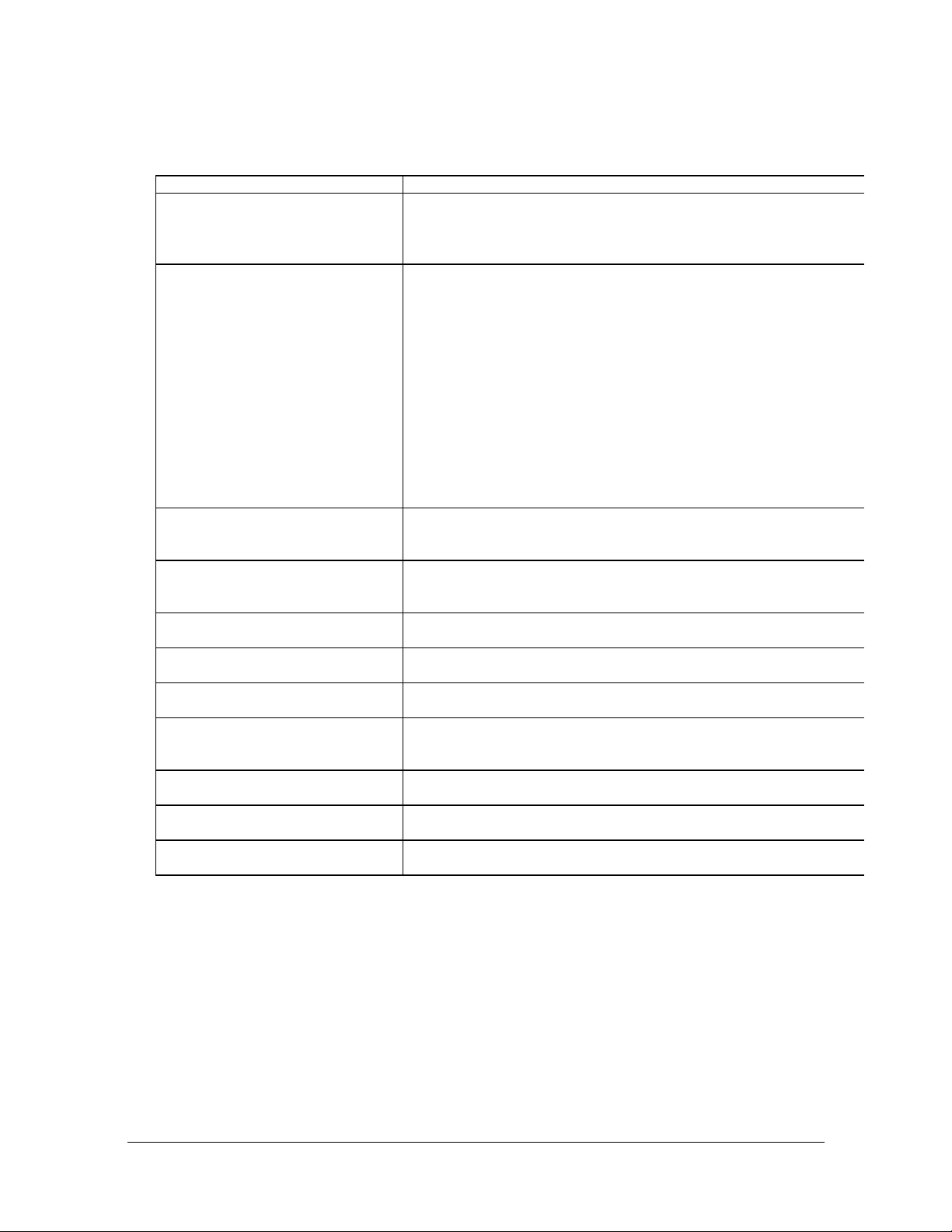
Q & A
Question Answer
What photo, music, and video
formats are supported by the Digital
Picture Frame?
What memory cards are compatible
with the D igital Picture Frame?
How do I store music files?
My memory card is not compatible
with the Digital Picture Frame. What
can I do?
Does the Digital Picture Frame
have built -in memory?
Can I insert multiple memory
cards?
What is the maximum picture size
the digital frame can display?
Does it play every type of AVI video
file?
What is the best picture resolution
displayed on the screen?
Can I play MPEG-I and MPEG-II
files stored on memory cards other
than the CompactFlash card?
My TV does not have an S -Video
input. What can I do?
Can I rotate a picture on the
screen?
Can I adjust the colors of the
picture?
• Photo: JPEG
• Music: MP3
• Video: Motion JPEG (avi), MPEG-I, MPEG-II, MPEG-4, DIVX,
3GP
• Secure Digital Card (SD)
• MultiMedia Card (MMC)
• Memory Stick & Memory Stick Pro
• CompactFlash (CF) Card
• Microdrive
• Using a personal computer and a popular audio editing software
such as MusicMatch to covert your music to MP3 format.
• Transfer the MP3 file to the memory card using a Memory Card
Reader.
• You should be able to buy a memory card adapter that is
compatible with one of the supported memory cards. For
example, if you own a xD memory card, you can buy a xD to CF
memory card adapter, and use the adapter to connect the frame
to the xD memory card.
• No. The Digital Picture Frame does not have any internal
memory to store media file. You must use a compatible memory
card to play your media files.
• Yes. Turn on the unit before you insert any card. The screen will
show what types of memory cards are in the slots. Use the
remote control to select the memory card.
• The Digital Picture Frame is able to display pictures up to 12
Mega Pixels.
• No. The device only works with the motion JPEG files taken by
digital cameras.
• The frame’s best resolution is 640x360 in 16:9 aspect ratio or
640x480 in 4:3 aspect ratio.
• You can play MPEG-I video properly using any supported
memory card. You maybe able to play MPEG-II files properly
using a high speed SD card.
• Buy a S-Video to composite video adapter and use it to connect
the frame to your TV.
• Yes. Use the ROTATE button on the remote control to rotate a
picture.
• No. All color settings are preset at the factory. You can only
adjust the brightness and contrast of the screen.
17
Page 19

Specifications
Display:
7” Active Matrix LCD.
I/O:
Earphone Jack
Speakers (stereo)
S-Video (NTSC/PAL)
Remote Control:
Remote Controller
Power:
AC Adapter; Input 100-240V; Output 12V, 1.5A
Certification
CE, FCC, UL
Mechanical
Dimension: 210 x 150 x 45mm (L x W x H)
Weight: 600g
Environmental Operating Ranges
Operation: 0 ~ 35? , Humidity 0 ~ 85%
Storage: -20 ~ 60? , Humidity 10 ~ 90%
Product and brand names mentioned in this manual are trademarks or registered trademarks of their respective holders. Specifications
subject to change without notice.
This product is backed by a one year, limited manufacturer’s warranty.
For complete warranty information visit
www.edgetechcorp.com/register.
www.edgetechcorp.com
18
