Edgestore DAS400 User Manual
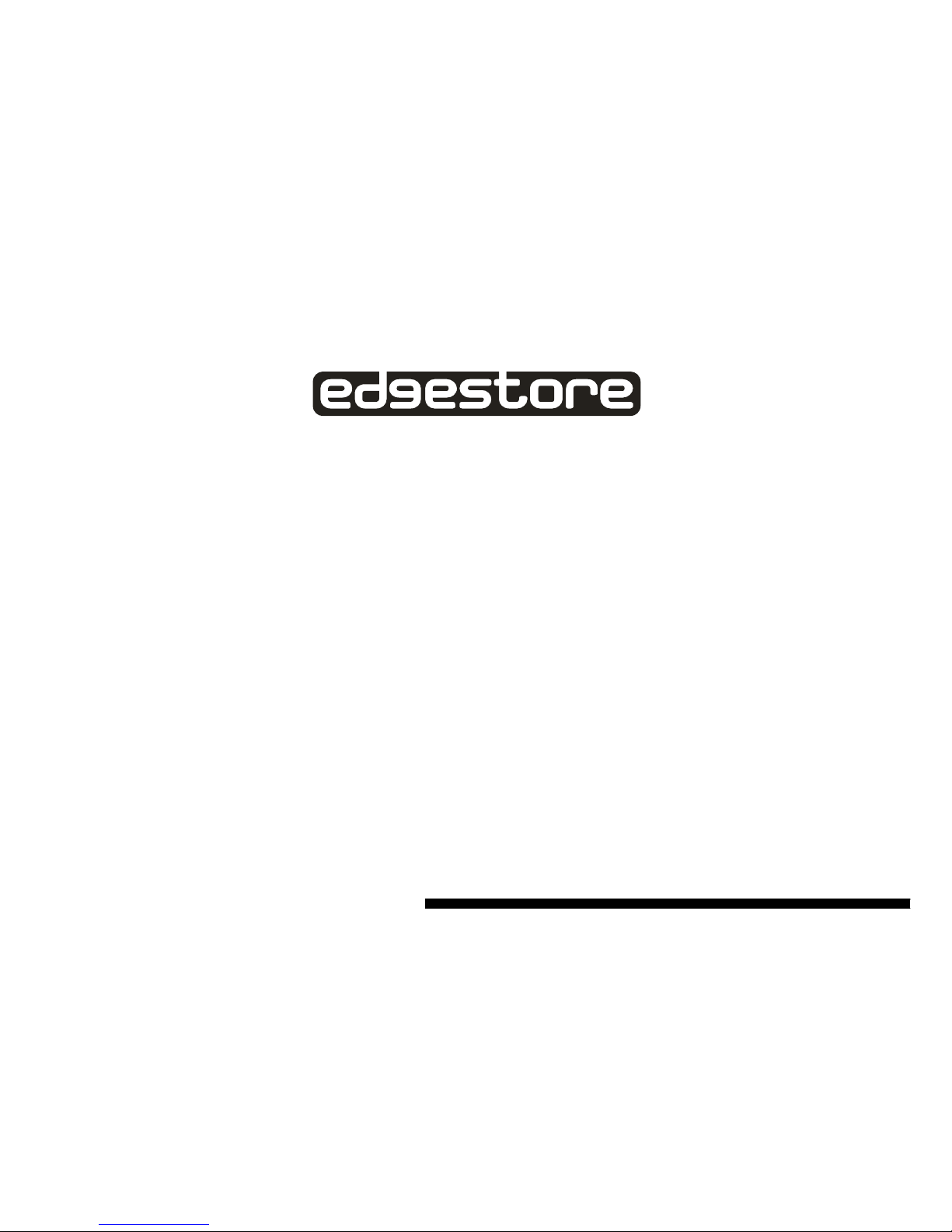
4 Bay SATA II to USB
Storage Appliance
DAS400
User’s Manual
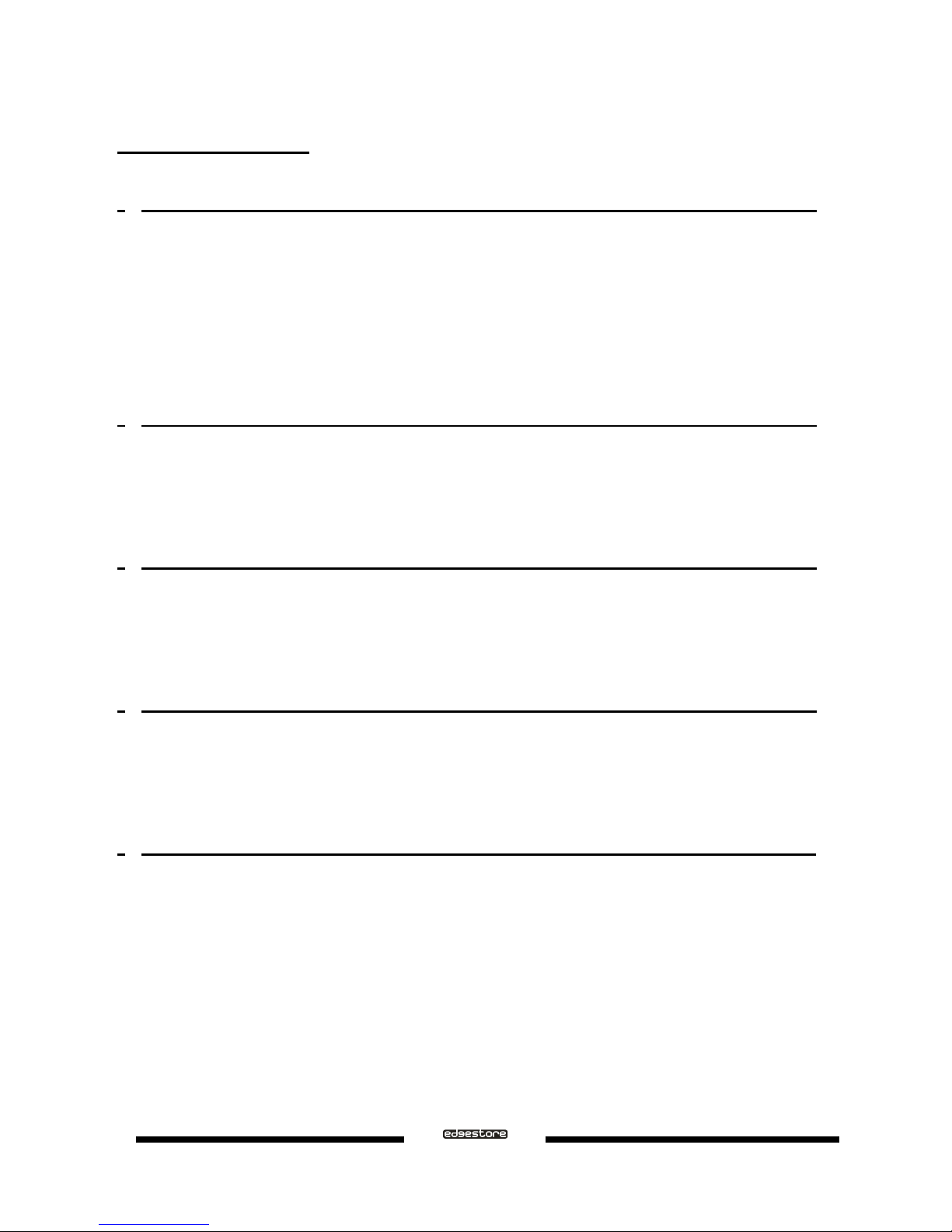
Table of Contents
1 WELCOME ........................................................................................................................................................3
1.1 INTRODUCTION ...........................................................................................................................................3
1.2 PRECAUTION ................................................................................................................................................3
1.3 FEATURES .....................................................................................................................................................4
1.4 SPECIFICATIONS .........................................................................................................................................4
1.5 SYSTEM REQUIREMENTS.........................................................................................................................4
1.5.1 PC SYSTEMS ................................................................................................................................................4
1.5.2 MACINTOSH SYSTEMS .............................................................................................................................5
1.6 PRODUCT CONTENTS ................................................................................................................................5
2 INSTALLATION ...............................................................................................................................................6
2.1 BEFORE INSTALLING ................................................................................................................................6
2.2 INSTALLING HARD DISK DRIVE .............................................................................................................6
2.3 UNSTALLING HARD DISK DRIVE............................................................................................................8
2.4 POWER ON / OFF ..........................................................................................................................................8
3 MODE SETTING...............................................................................................................................................9
3.1 INTRODUCTION ...........................................................................................................................................9
3.2 DISK DRIVE MODE ......................................................................................................................................9
3.3 POWER MODE ............................................................................................................................................10
3.4 UNPLUG PROCEDURE ..............................................................................................................................11
4 ALLOCATING PARTITION .........................................................................................................................14
4.1 ALLOCATING PARTITION ON WINDOWS 2000 .................................................................................14
4.2 ALLOCATING PARTITION ON WINDOWS XP AND SERVER 2003 (32/64BITS) ...........................18
4.3 ALLOCATING PARTITION ON WINDOWS VISTA (32/64BITS) .......................................................23
4.4 ALLOCATING PARTITION ON MACINTOSH OS X............................................................................27
5 FAQ ...................................................................................................................................................................31
Ver. 071018
DAS400 User’s Manual
2

1 WELCOME
1.1 INTRODUCTION
Thank you for choosing DAS400 storage appliance. It is an easy-to-use storage that allows a dedicated
approach to storing a data.
1.2 PRECAUTION
Please read the safe precautions carefully before you using DAS400 storage appliance. Ensure that you use the
product correctly according to the procedure described in this guide.
The following safety precautions are intended to remind you to operate the product safely and correctly. Please
read and ensure that you understand them before you proceed to the other sections of this guide.
a
Do not attempt to disassemble or alter any part of the product that is not describe in this guide.
a
Do not allow the product to come into contact with water or other liquids. In the event that water or other
liquids enter the interior, immediately unplug the product from the computer. Continued use of the product
may result in fire or electrical shock. Please consult your product distributor or the closest support center.
a
Do not handle the product near a heat source or expose them to direct flame or heat.
a
Never place the product in close to equipment generating storage electromagnetic fields. Exposure to
strong magnetic fields may cause malfunctions or corrupt data.
a
Can’t operate properly under Windows 3.x/ 95 / 98SE/ ME/ NT.
a
Hard disk drive is not including.
DAS400 User’s Manual
Ver. 071018
3

a
Please be noted the following product may run irregularly which are not under warranty.
Toshiba DynaBook, Satellite series (All K6 CPU models).
IBM Aptiva E series (All K6 CPU models).
Sotec E-note M260 series.
All AMD K6 system.
PC with sis7000/ 7001/ 7002 PCI to USB host controller.
1.3 FEATURES
a
Designed with STANDARD and 1 set of 4 HDDs COMBINE modes.
a
Designed with AUTO and STANDARD power on/off mode.
a
Change mode by DIP switch.
a
Supports Plug & Play automatic system configuration.
1.4 SPECIFICATIONS
a
A single standard B type USB host port to 4 SATA 3.5-inch HDDs, with door cover.
a
Power / Access and Sleep LEDs.
a
Supports STANDARD, and 1 set of 4 HDDs COMBINE modes.
a
Design based on a customized main controller and integrates with four JM20330 controllers.
a
Supports USB high-speed (480 Mbps), and full-speed (12 Mbps) data transfer modes.
a
Supports Plug & Play automatic system configuration.
a
Metal chassis (SECC) and plastic panel frame (ABS) design.
a
135 (W) x 180 (H) x 255 (D) mm, NW: 2.75Kgs, GW: 3.3Kgs.
a
150 watts power, 100 to 264Vac / 47~63Hz with CE/ FCC/ UL/ BSMI requirement.
Physical Dimensions: 120 mm (L) x 72 mm (W) x 41.5 mm (H).
a
Single packing (color box) and 4 in 1 outer carton.
1.5 SYSTEM REQUIREMENTS
1.5.1 PC SYSTEMS
• Intel Pentium-III 500MHz equivalent or faster
• Windows 2000, XP, 2003 Server or Windows Vista with the latest Service Packs
• CD-ROM drive
• 64 MB of RAM (minimum)
• 250 MB of free disk space
• Super VGA (800 x 600) or higher resolution display with at least 256 colors
• Mouse or compatible pointing device
• USB connection: USB 1.0 or 2.0 direct host connection or USB hub
Ver. 071018
DAS400 User’s Manual
4

1.5.2 MACINTOSH SYSTEMS
• Power Mac G5, MacBook Pro or Mac Pro
• Mac OS X 10.3.x or higher operation
• CD-ROM drive
• Mouse or compatible pointing device
• USB connection: USB 1.0 or 2.0 direct host connection or USB hub
1.6 PRODUCT CONTENTS
The following parts are content.
a
DAS400 x 1
a
Power Cable x 1
a
USB 2.0 Cable x 1
a
Tool-less Screw x 8
a
Setup and Installation Driver Repository CD x 1
DAS400 User’s Manual
Ver. 071018
5
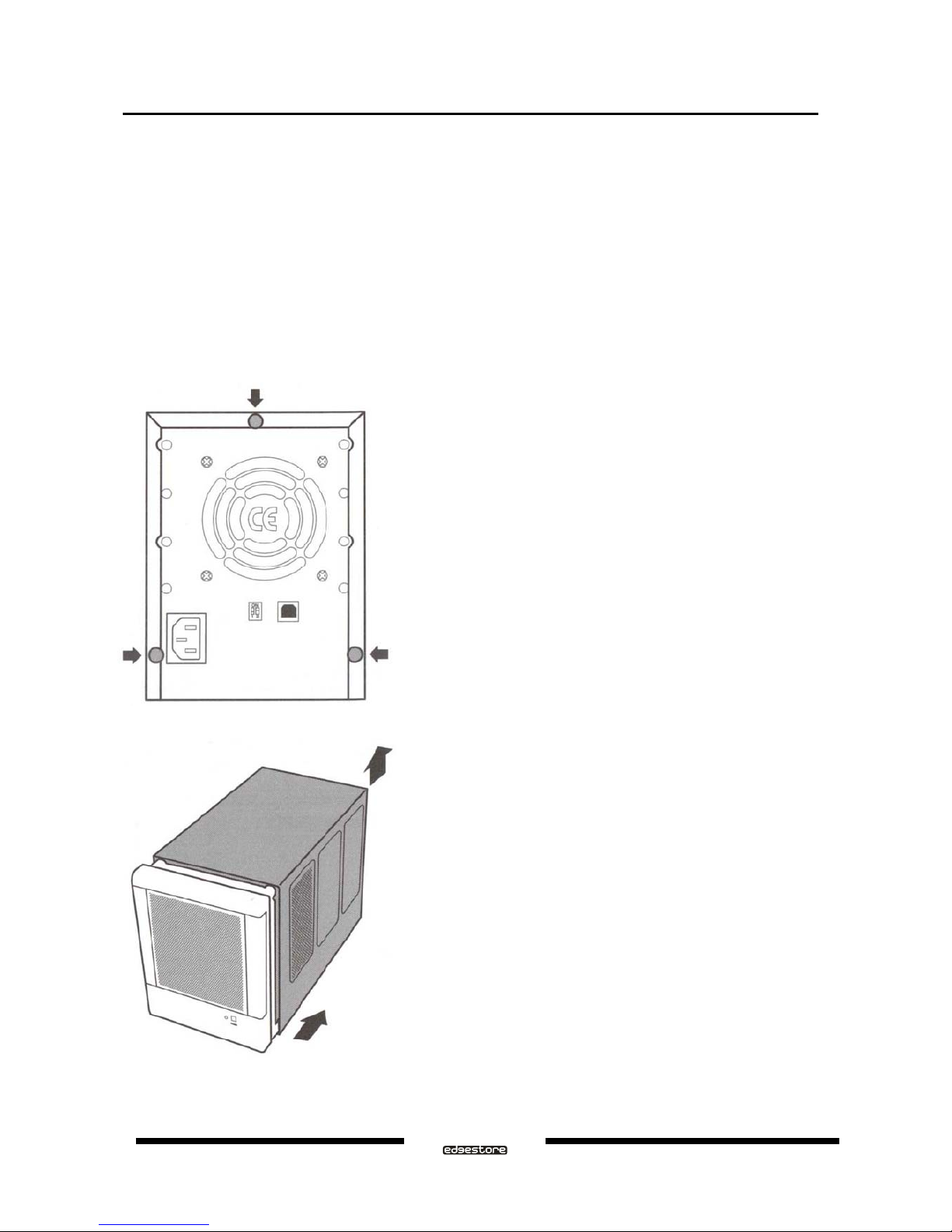
2 INSTALLATION
2.1 BEFORE INSTALLING
Please unplug the power cable, and switch the VAC to the correct position (For example, 115 for Japan, and 230
for UK) before installing. It may exposure to strong magnetic fields and malfunctions or damage.
2.2 INSTALLING HARD DISK DRIVE
Please refer below procedure to complete the HDD installation.
• Unfasten the Tool-less screws on the back panel.
• Remove the upper chassis cov e r bac k wards and lifts it up.
Ver. 071018
DAS400 User’s Manual
6
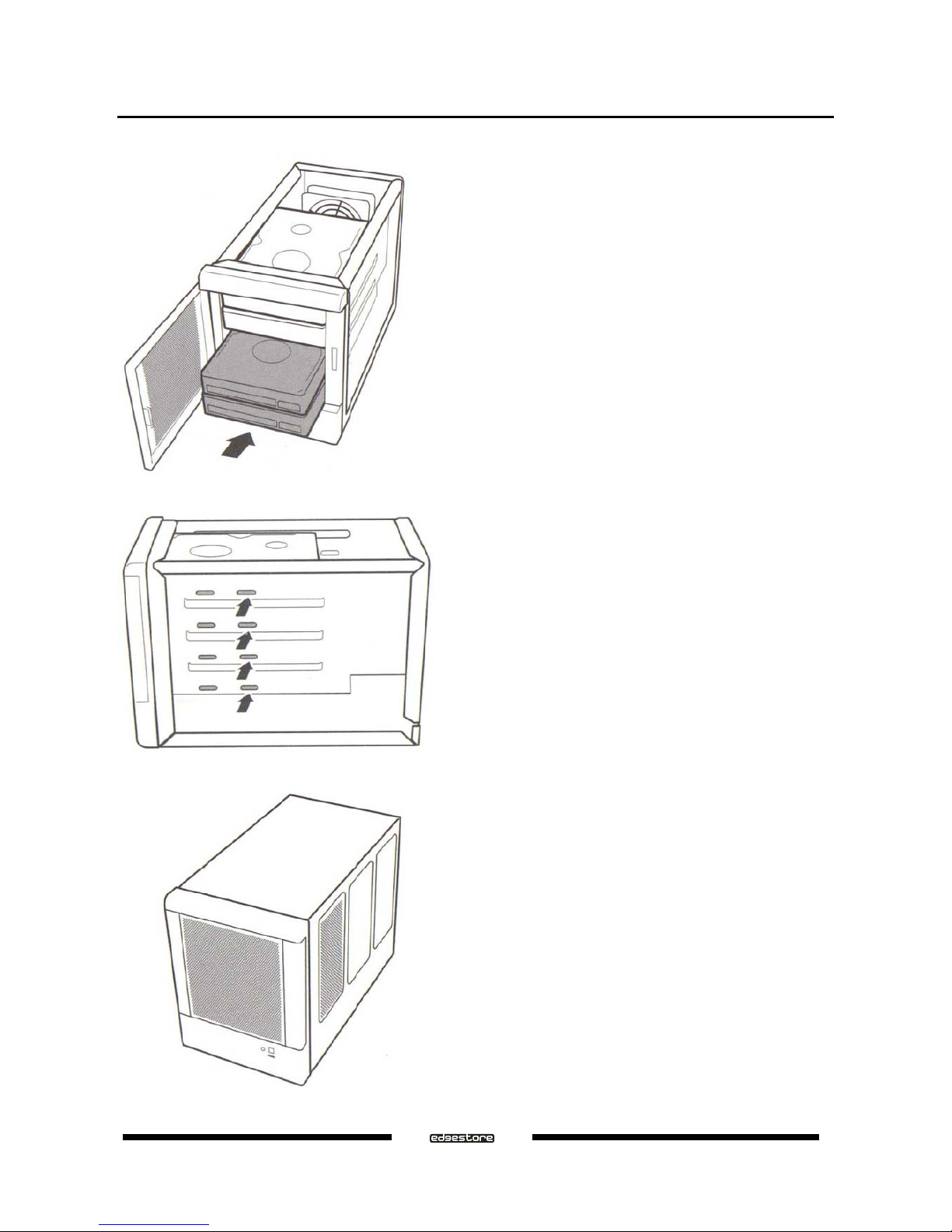
• Open the front door and install the HDDs in order from the top to the bottom. Please refer to the diagram.
• Twist the tool-less screws shut to seat the drive securely.
• Close the front door and the upper chassis cover, than fasten the tool-less screws on the back panel.
DAS400 User’s Manual
Ver. 071018
7
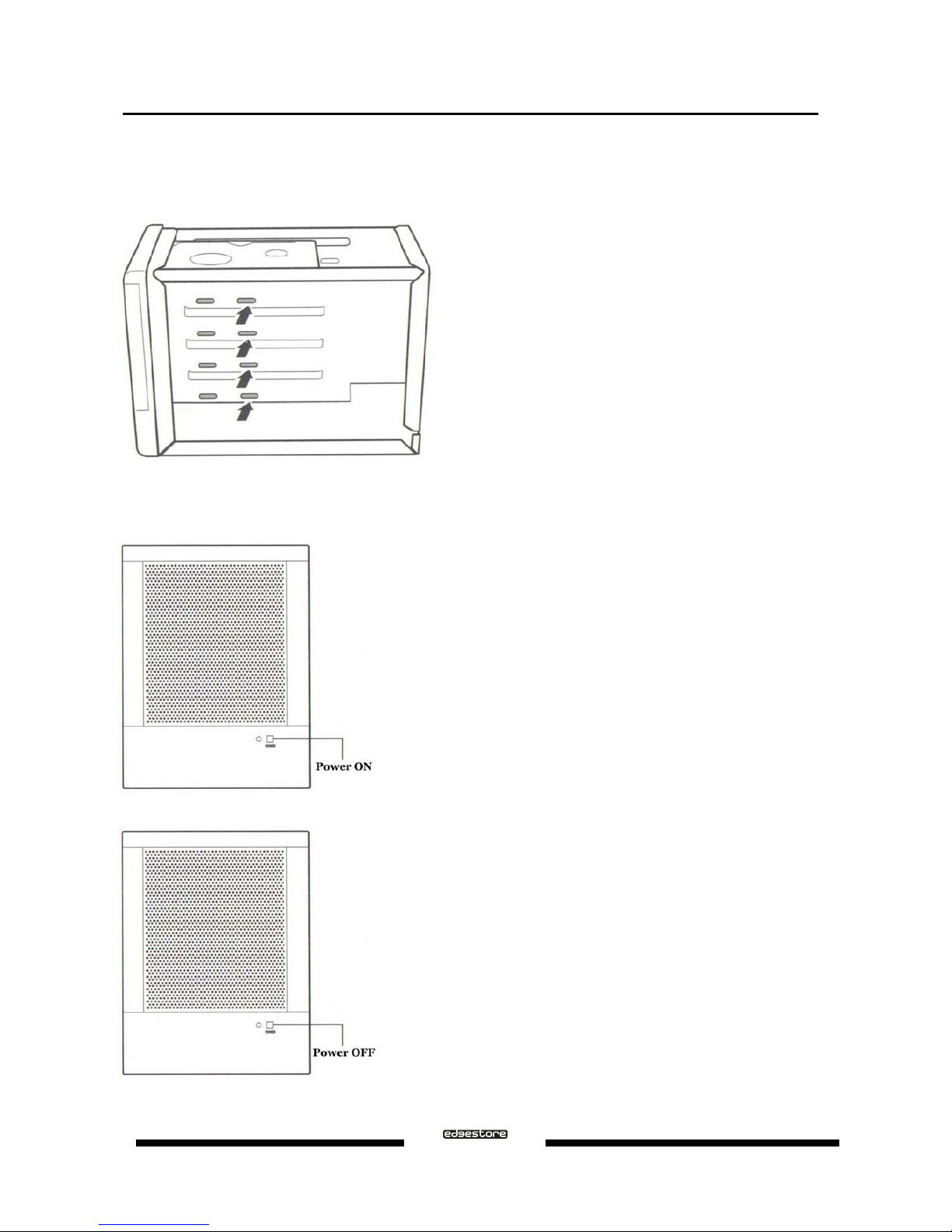
2.3 UNSTALLING HARD DISK DRIVE
Please unfasten the tool-less screw, and release the HDD from the 22-pin SATA connector by use the tool-less
screw, than remove the HDD one by one securely.
2.4 POWER ON / OFF
• Push power switch instantly to switch on the power.
• Push and hold power switch more than 3 secends to switch off the power.
Ver. 071018
DAS400 User’s Manual
8
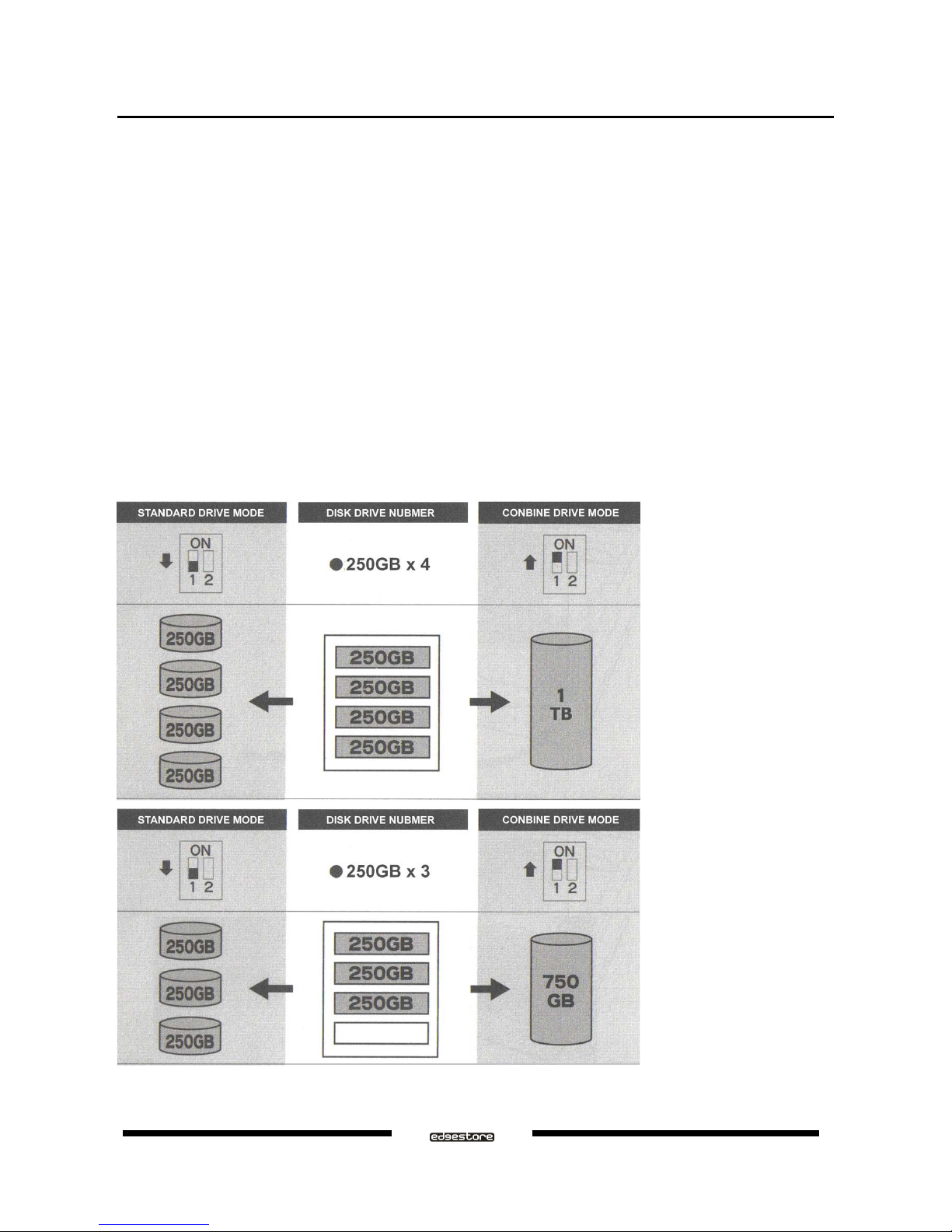
3 MODE SETTING
3.1 INTRODUCTION
The DAS400 storage appliance is an easy-to-use storage that provides variety of modes; you can simplely set
up the mode by hardware DIP switch on the back panel. The mode shows as seen below.
3.2 DISK DRIVE MODE
Please read the notics carefully before you change disk drive mode. The following notices are intended to remind
you to operate the product correctly. Please read and ensure that you understand them before you proceed to
change disk drive mode.
a
Data will be lost, when the mode change.
a
Turn off the power of storage device before change mode.
a
2TB capacity is the limitation for each disk volume.
Switch the DIP 1 to setup the disk drive mode on the back panel. Please refer to the diagrams.
DAS400 User’s Manual
Ver. 071018
9
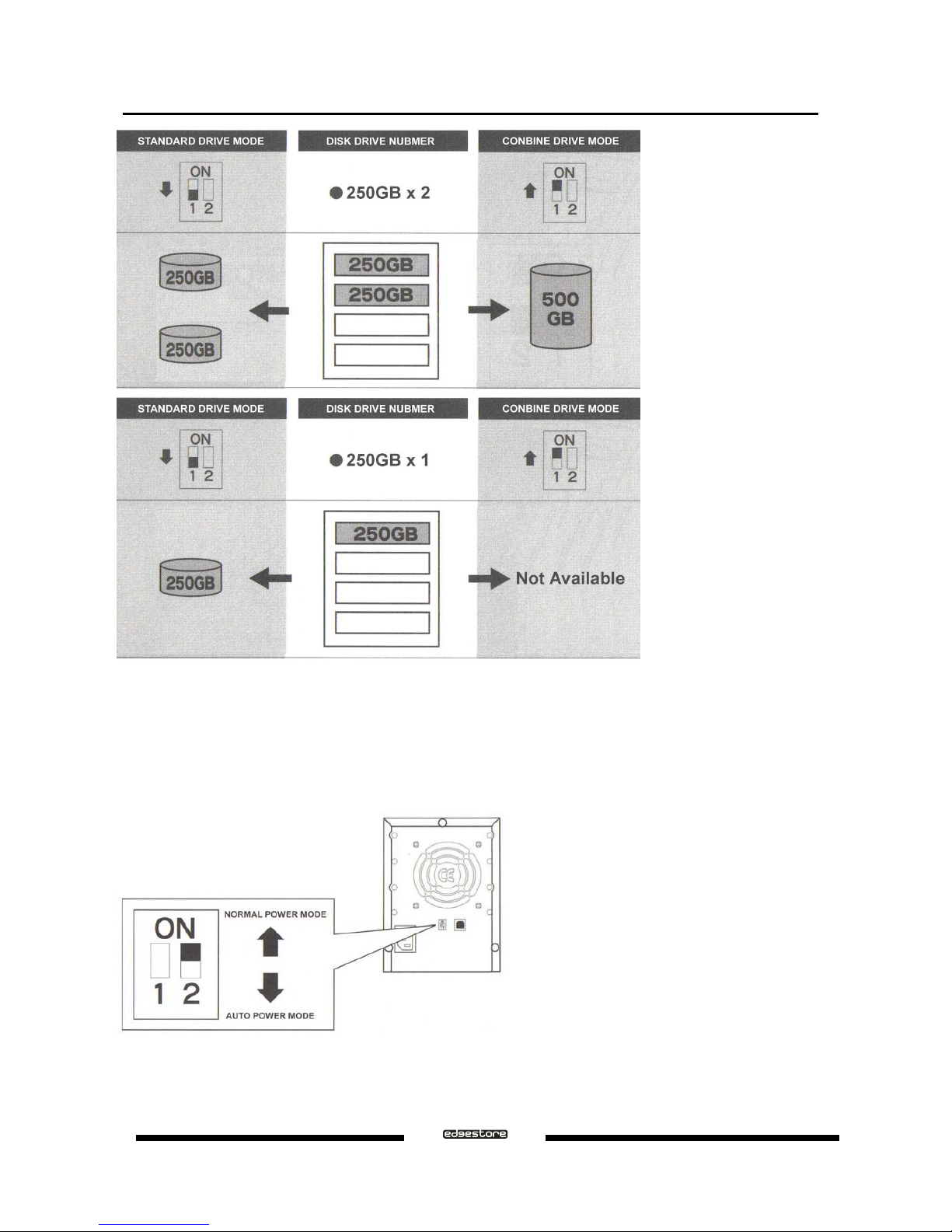
3.3 POWER MODE
Switch up the DIP 2 on the back panel to set up the Normal Power Mode or Auto Power Mode; In Normal Power
Mode operating, DAS400 needs to turn on and off manually. Than press once on the power button,
power will turn on; press power button for more than 3 seconds, power will turn off. In Auto Power Mode operating,
DAS400 will automatically power on when PC system is on, and power off when PC system is off.
Ver. 071018
DAS400 User’s Manual
10
