Edgestore DAS200 User Manual
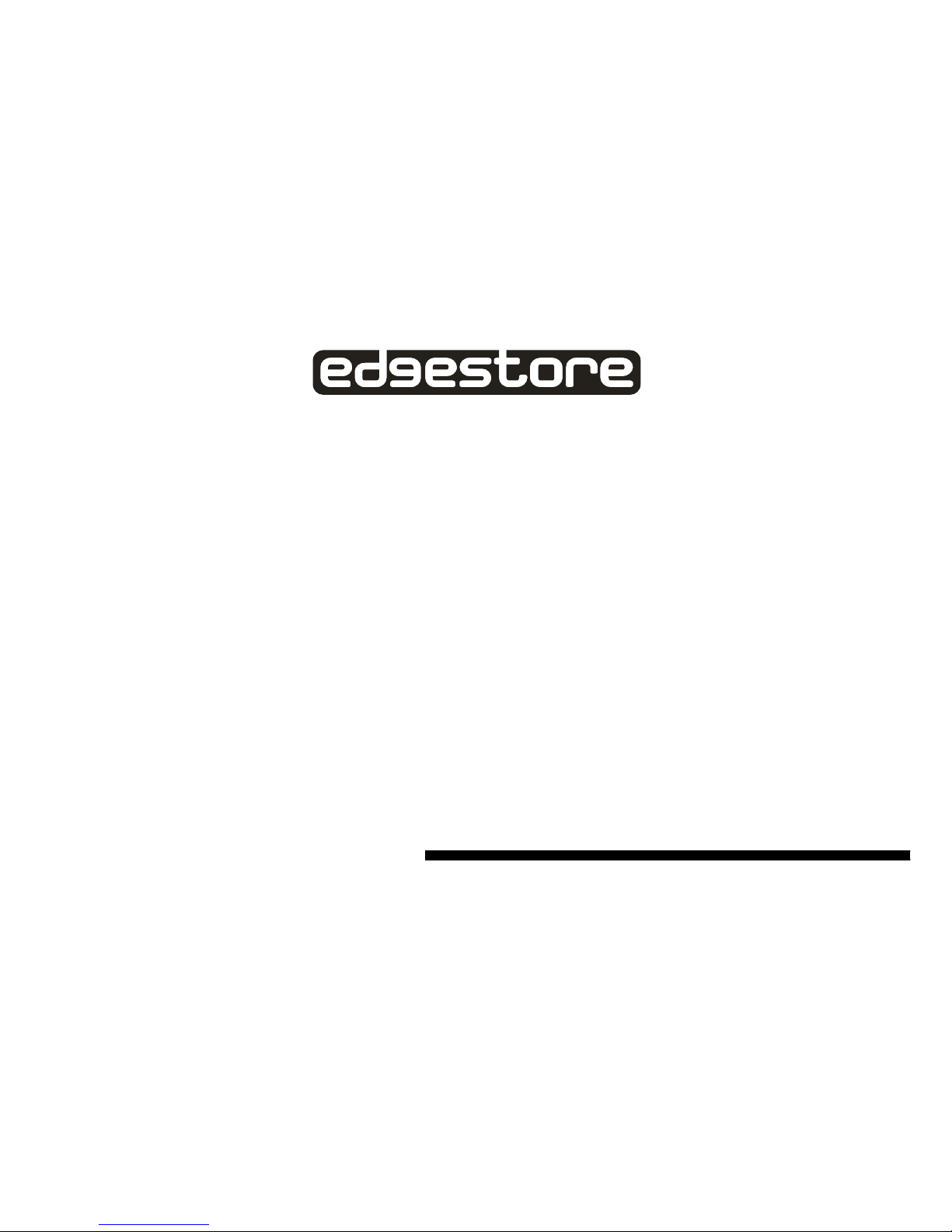
2 Bay SATA II to USB & eSATA
Combo Storage Appliance
DAS200
User’s Manual
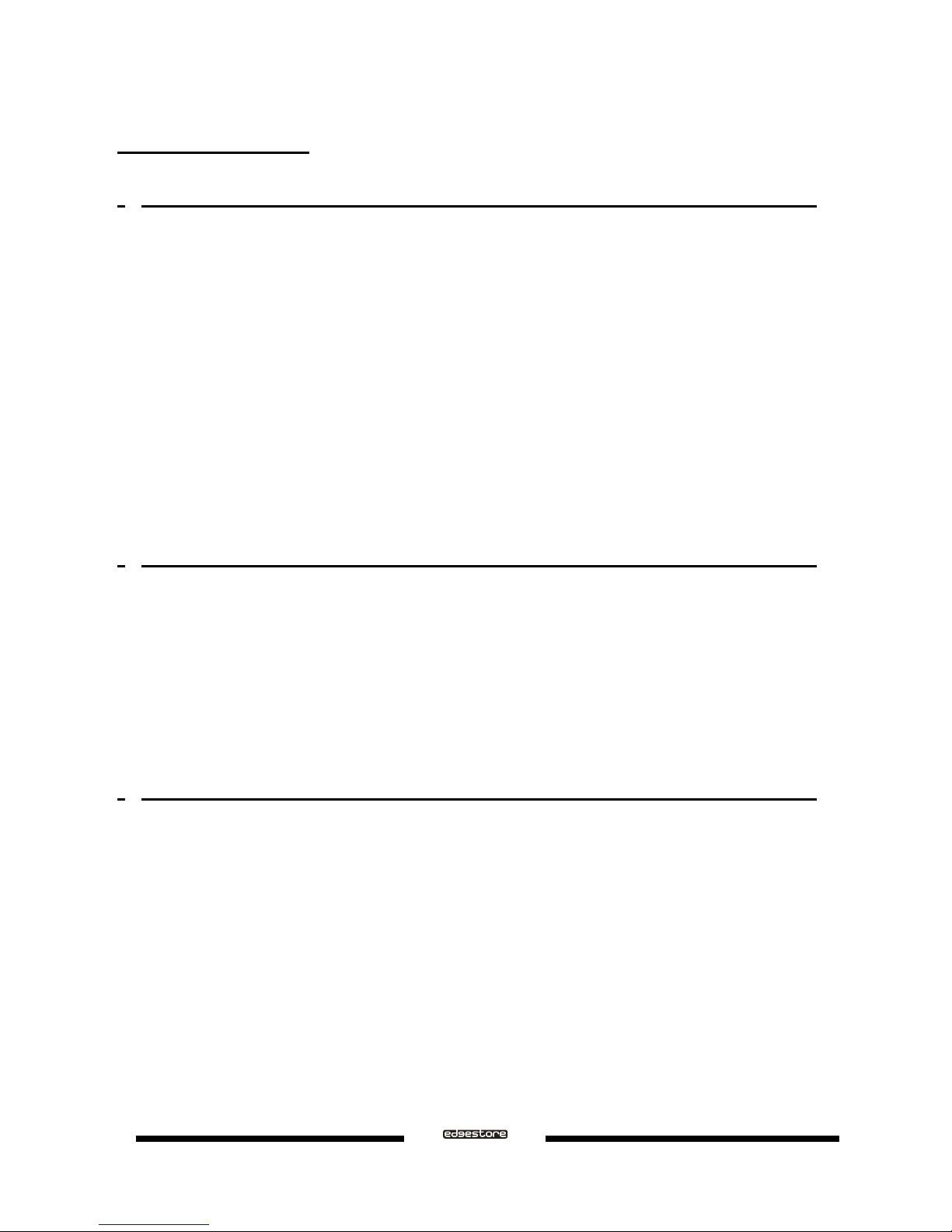
Table of Contents
1 WELCOME ........................................................................................................................................................4
1.1 INTRODUCTION ...........................................................................................................................................4
1.2 PRECAUTION ................................................................................................................................................4
1.3 FEATURES .....................................................................................................................................................5
1.3.1 OVERALL FEATURES ................................................................................................................................5
1.3.2 SATA FEATURES ........................................................................................................................................5
1.3.3 USB FEATURES ...........................................................................................................................................5
1.4 SPECIFICATIONS .........................................................................................................................................6
1.5 STORAGE POLICIES ...................................................................................................................................6
1.5.1 STANDARD (INDIVIDUAL) .......................................................................................................................6
1.5.2 COMBINE (BIG) ...........................................................................................................................................7
1.5.3 STRIPING (FAST) ........................................................................................................................................8
1.5.4 MIRRORING (SAFE)....................................................................................................................................8
1.6 SYSTEM REQUIREMENTS.........................................................................................................................9
1.6.1 PC SYSTEMS ................................................................................................................................................9
1.6.2 MACINTOSH SYSTEMS .............................................................................................................................9
1.7 PRODUCT CONTENTS ..............................................................................................................................10
2 INSTALLATION .............................................................................................................................................11
2.1 INSTALLING HARD DISK DRIVE ...........................................................................................................11
2.2 UNSTALLING HARD DISK DRIVE..........................................................................................................12
2.3 POWER ON / OFF ........................................................................................................................................13
2.4 INSTALLING HOST BUS ADAPTER (B4023CR ONLY) .......................................................................14
2.4.1 WINDOWS 2000 .........................................................................................................................................14
2.4.2 WINDOWS XP (32/64-
BIT
) .........................................................................................................................16
2.4.3 WINDOWS VISTA (32/64-
BIT
) ..................................................................................................................17
2.4.4 WINDOWS SERVER 2003 (32/64-
BIT
) ......................................................................................................19
2.4.5 MACINTOSH OS X ....................................................................................................................................20
3 CONFIGURATION .........................................................................................................................................26
3.1 CONFIGURATION PREREQUISITES .....................................................................................................26
3.1.1 SATA HOST CONNECTIONS ...................................................................................................................26
3.1.2 USB HOST CONNECTIONS......................................................................................................................26
3.2 CHANGING HOST CONNECTIONS ........................................................................................................26
3.3 DISCONNECTING A USB DEVICE ..........................................................................................................26
3.3.1 WINDOWS SYSTEMS ...............................................................................................................................26
3.3.2 MACINTOSH SYSTEMS ...........................................................................................................................27
3.4 HARD DISK DRIVE HOT-PLUG & UNPLUG .........................................................................................27
3.5 LED INDICATIVE STATUS .......................................................................................................................27
3.5.1 POWER LED ...............................................................................................................................................27
3.5.2
E
SATA HOST LED .....................................................................................................................................28
3.5.3 USB HOST LED ..........................................................................................................................................28
3.5.4 SYSTEM ALARM LED ..............................................................................................................................28
3.5.5 HDD LEDS...................................................................................................................................................28
3.6 MODE SETTING..........................................................................................................................................28
Ver. 071004
DAS200 User’s Manual
2
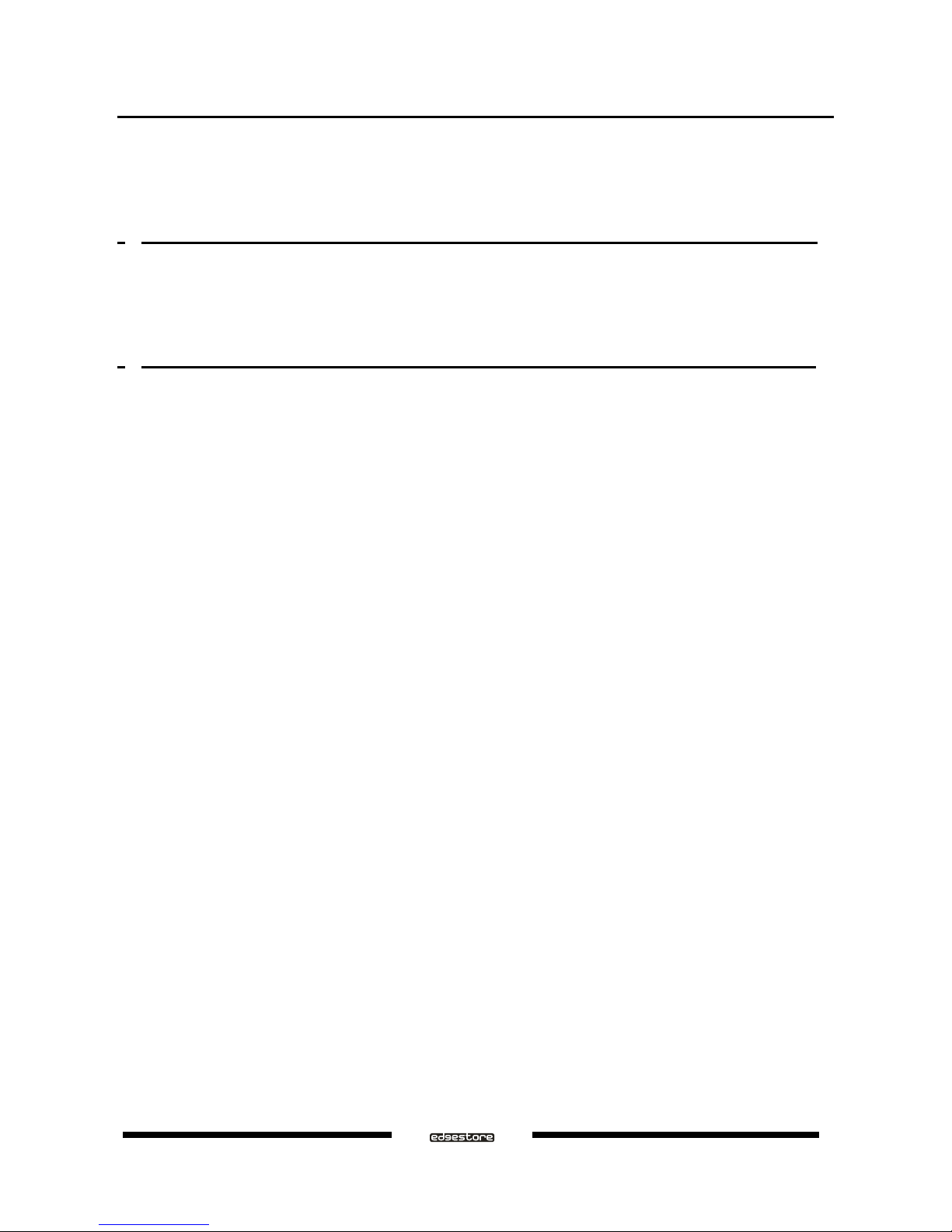
3.6.1 STANDARD (INDIVIDUAL) MODE ........................................................................................................29
3.6.2 COMBINE (BIG) MODE ............................................................................................................................30
3.6.3 STRIPING (FAST) MODE ..........................................................................................................................31
3.6.4 MIRRORING (SAFE) MODE .....................................................................................................................32
4 PARTITIONING VOLUMES ........................................................................................................................34
4.1 PARTITION A VOLUME............................................................................................................................34
4.1.1 WINDOWS SYSTEMS ...............................................................................................................................34
4.1.2 MACINTOSH SYSTEMS ...........................................................................................................................39
5 FAQ ...................................................................................................................................................................42
DAS200 User’s Manual
Ver. 071004
3

1 WELCOME
1.1 INTRODUCTION
Thank you for choosing DAS200 storage appliance. It is a low-cost, single-chip solution for digital home and small
office storage appliances. Features of the DAS200 include advanced RAID modes.
It’s available from leading storage partners in pre-configured set-ups with eSATA host connections; also include
USB host connections. Simply open the box and connect the appliance with an appropriate host cable and HBA
(eSATA host bus adapter can be purchased separately and must be installed in your host computer); it’s that
simple.
The Storage Processors are available in four different configurations (Standard, Comb in e, Stripin g, a nd Mirroring) ,
each offering a different subset of features and capabilities.
The Storage Processors are powered by Silicon Image’s industry-leading SteelVine™ architecture which provides:
• SATA or USB host connectivity
• eSATA capable on SATA ports
• Enhanced data protection
• High-performance storage
• Plug-and-play functionality
• Virtualization capabilities (to map the physical hard drives to virtual volumes)
• Automatic disk rebuild (when MIRRORING volume is configured)
It’s a populated external Serial ATA (eSATA) with two hard disk drives (HDDs), each Storage Appliance can
manage as much as 2,000 gigabytes (i.e., 2 terabytes) of data, depending on the capacity of the hard disk drives
that are installed.
1.2 PRECAUTION
Please read the safe precautions carefully before you using DAS200 storage appliance. Ensure that you use the
product correctly according to the procedure described in this guide.
The following safety precautions are intended to remind you to operate the product safely and correctly. Please
read and ensure that you understand them before you proceed to the other sections of this guide.
a
Do not attempt to disassemble or alter any part of the product that is not describe in this guide.
a
Do not allow the product to come into contact with water or other liquids. In the event that water or other
liquids enter the interior, immediately unplug the product from the computer. Continued use of the product
may result in fire or electrical shock. Please consult your product distributor or the closest support center.
a
Do not handle the product near a heat source or expose them to direct flame or heat.
a
Never place the product in close to equipment generating storage electromagnetic fields. Exposure to strong
magnetic fields may cause malfunctions or corrupt data.
a
Can’t operate properly under Windows 3.x/ 95 / 98SE/ ME/ NT.
a
Hard disk drive is not including.
Ver. 071004
DAS200 User’s Manual
4

a
Please be noted the following product may run irregularly which are not under warranty.
Toshiba DynaBook, Satellite series (All K6 CPU models).
IBM Aptiva E series (All K6 CPU models).
Sotec E-note M260 series.
All AMD K6 system.
PC with sis7000/ 7001/ 7002 PCI to USB host controller.
1.3 FEATURES
1.3.1 OVERALL FEATURES
a
1 host port (eSATA or USB) to 2 Serial ATA hard disk drives.
a
Compatible with SATA Gen1 and Gen2 host controllers.
a
Embedded fast Storage Processor.
a
Ultra-fast 3Gbps host and device port capability.
a
Greater than 100MBps sustained reads in RAID 1 mode (limited by drives).
a
Support Disk MIRRORING (SAFE) - allows device to automatically copy primary hard drive without any CPU
loading. The DAS200 provides automatic rebuild on device replacement and auto-failover, to eliminate any
workflow interruptions.
a
Support Disk STRIPING (FAST) - allows the device to performance stripe the drives to provide maximum
throughput to the direct attached PC.
a
Support Disk COMBINE (BIG) - allows the device to make any two drives (same or different sizes) appear
as one large drive to the host for extra capacity (Concatenation).
a
Support STANDARD Disk (Individual) - this allows the direct attached PC to see each drive as just an
individual drive.
1.3.2 SATA FEATURES
The DAS200 provides the following Serial Advanced Technology Attachment (SATA) features:
a
1 eSATA host port to 2 SATA devices (Port Multiplier Functionality).
a
Auto-negotiation between SATA I (1.5Gpbs) and SATA II (3Gpbs).
a
Supports hot plug and Plug-and-play functionality
a
Supports host control of hard disk drive staggered spin-up.
a
Host side NCQ support.
1.3.3 USB FEATURES
The DAS200 provides the following Universal Serial Bus (USB) features:
a
1 USB 2.0 host port to 2 SATA devices.
a
Compliant with USB 2.0 specifications.
a
Supports and compatible with OHCI/UHCI/EHCI hosts.
a
Operates at USB full and High-speed rates (12 ~ 480Mb/s).
a
Support Multiple LUNs (up to four LUN).
a
Support Mass Storage Class.
a
OS independent, Driverless, Auto Configuration.
DAS200 User’s Manual
Ver. 071004
5
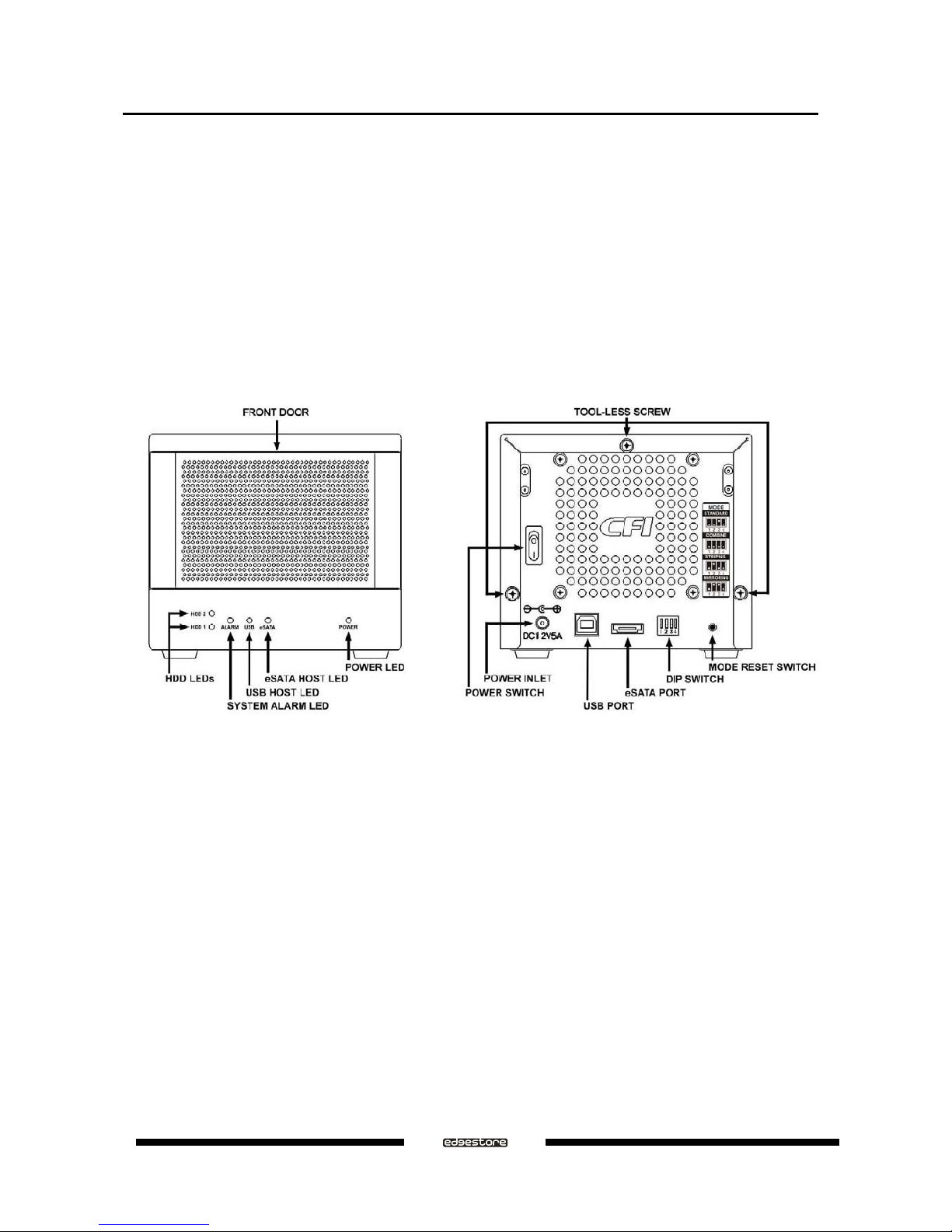
1.4 SPECIFICATIONS
a
Two 3.5-inch SATA hard disk drives to a standard B type USB or eSATA interface with door cover.
a
Power, Host, Alerm and two HDD LEDs.
a
Design based on the Silicon Image Sii5744 controller.
a
Support Mirroring (SAFE), Striping (FAST), Combine (BIG Drive), and Standard (Individual Drive) modes.
a
Metal chassis (SECC) and plastic panel frame (ABS) design.
a
135 (W) x 120 (H) x 255 (D) mm, NW: 1.2 Kgs, GW: 1.5Kgs..
a
60 watts switching power, 90 to 264Vac / 47~63Hz with CE/ FCC/ UL/ C-UL/ TUV/ CB/ BSMI/ PSE
requirement. Physical Dimensions: 108 mm (L) x 65 mm (W) x 31 mm (H).
a
Single packing (color box) and 8 in 1 outer carton.
1.5 STORAGE POLICIES
You can configure the DAS200 Storage to use any of the following Storage Policies to map the appliance’s
physical hard drives to virtual drives that are visible to the host computer. The virtual drives are called volumes.
The host operating system treats each volume as if it were a single physical drive. This virtualization allows you to
overcome restrictions that are imposed by physical hard drives, such as speed, storage capacity or data storage
reliability.
1.5.1 STANDARD (INDIVIDUAL)
The STANDARD (Individual) storage policy enables each hard drive to be seen separately as one drive. When
using a SATA host controller, STANDARD should only be used if the SATA host controller provides Port Multiplier
(PM) support. If a host is not PM-aware, only a single drive is presented (drive 0). No such limitation if using a
USB host connection.
STANDARD storage policy is available for a standalone (non-cascaded) Storage or the top-level node of a
cascaded configuration, but not for subordinate nodes. Even though you can use the DIP switch to select
STANDARD mode for any node in a cascaded configuration, only the first STANDARD volume of any subordinate
Ver. 071004
DAS200 User’s Manual
6
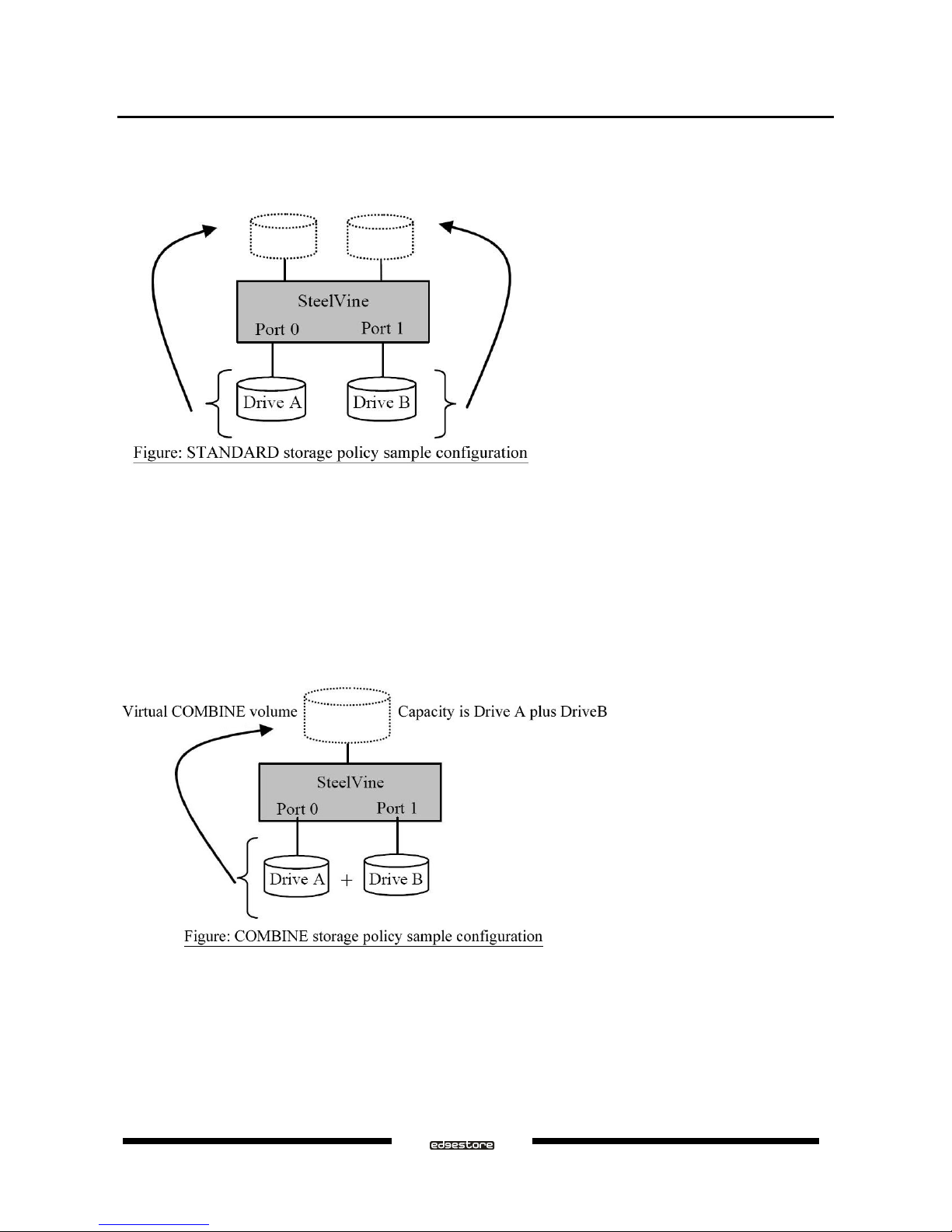
node is detected by your host. Therefore, selecting STANDARD mode for any subordinate node is not
recommended.
In a STANDARD configuration, the DAS200 Storage directly exposes each physical drive.
1.5.2 COMBINE (BIG)
The COMBINE (BIG) storage policy concatenates a series of physical hard drives as a single large volume;
resulting in a seamless expansion of virtual volumes beyond the physical limitations of singularly connected hard
drives. DAS200 COMBINE storage policy delivers maximum storage space without a single large capacity
and costly hard drive.
Any node within a cascaded configuration can be set to COMBINE.
Hard drive A and B are concatenated into a single virtual volume in the Figure below with a storage capacity that
is equal to the sum of each of the physical hard drives A and B.
It is also possible to create a COMBINE volume using only a single hard disk drive connected to Port 0, and then
increase the storage capacity of the volume later by adding another hard disk drive (or another DAS200 Storage
with at least one hard disk drive) to Port 1 and pressing the Mode Change push-button. The new disk blocks of Port
1 will be concatenated to the end of the disk blocks of Port 0, and any data that is stored on the
existing COMBINE volume will be preserved. However, it is not possible to expand an existing COMBINE volume
by adding another hard disk drive to Port 0 and still preserve any existing data on that volume.
DAS200 User’s Manual
Ver. 071004
7
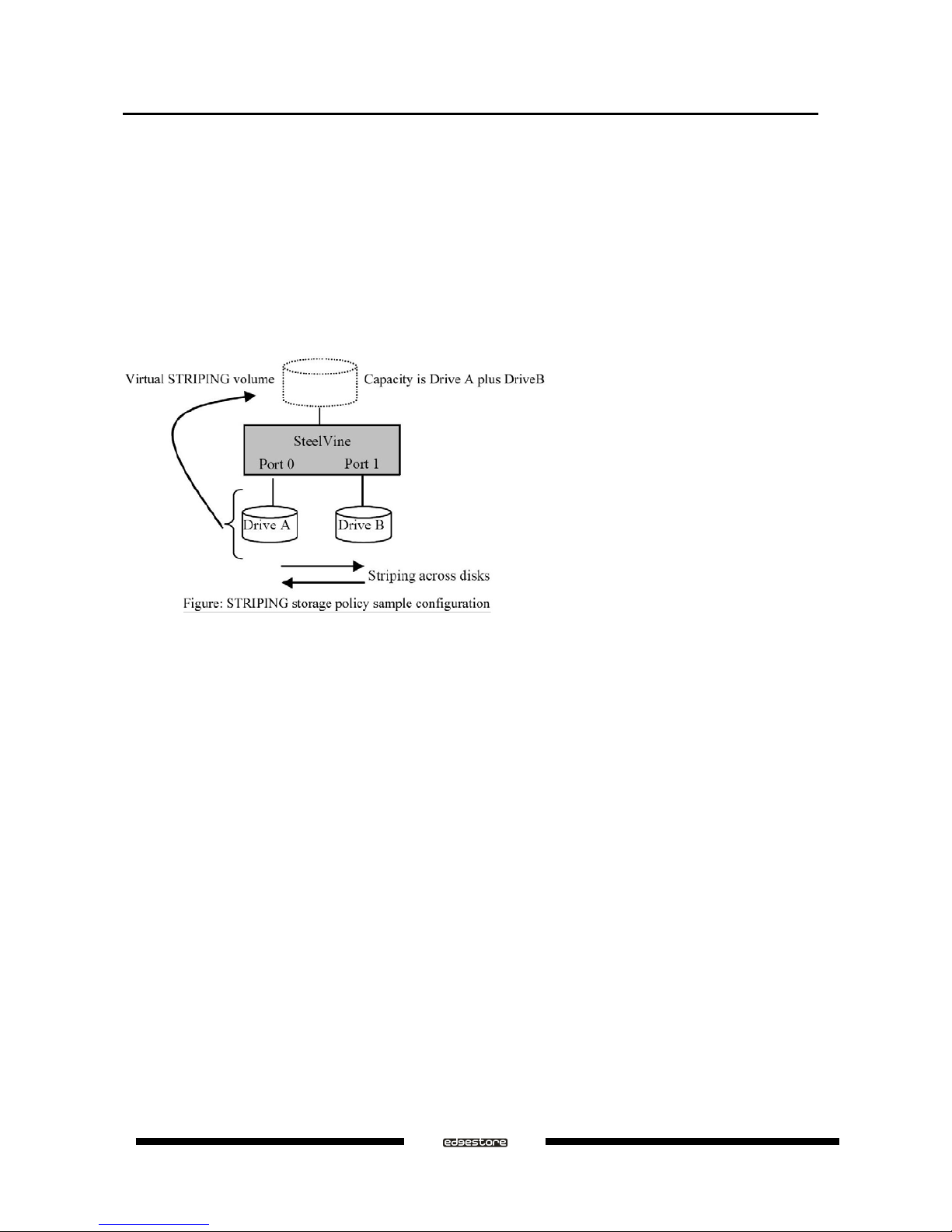
1.5.3 STRIPING (FAST)
The STRIPING storage policy distributes access across all hard disks, also called FAST (equivalent to RAID 0).
STRIPING presents the best data speed but no data redundancy. STRIPING storage policy accelerates hard disk
operating speed by using many disks in parallel. Hard drive data segments are written to different disks
simultaneously which increases performance while sacrificing data redundancy.
To implement the STRIPING storage policy, the DAS200 Storage creates a single virtual volume that is
striped across both hard drives, wit h a storag e ca pa ci ty that is equal to the sum of bo th hard disk drive s.
It is possible to set any node within a cascaded configuration to STRIPING, although there is no performance
benefit when using multiple layers of striping.
1.5.4 MIRRORING (SAFE)
The MIRRORING storage policy stores all data in duplicate on separate drives to protect against data loss due to
drive failure. One drive mirrors the other at all times, equivalent to RAID 1. Every write operation goes to both
drives. MIRRORING provides the highest level of data protection for critical data that y ou cannot afford to lose if a
hard drive fails, but halves the amount of storage capacity because all data must be stored twice. The resulting
storage capacity of the virtual MIRRORING volume will be equivalent to the size of one hard drive (if both drives
are the same) or the smaller of the two drives (if they are different).
If one drive fails, the MIRRORING volume is still usable, but it is in a vulnerable state because its mirrored hard
drive is inaccessible. When the offline drive comes back online, the appliance begins a rebuild process
immediately to restore data redundancy. A message appears in the LED indicator to notify you that a rebuild is in
progress.
Although the volume remains available during the rebuild process, the volume is susceptible to data loss through
damage to the remaining drive until redundancy is restored at the end of the rebuild and verification process. Host
access takes precedence over the rebuild process. If y o u con tinue to use the MIRRORING volume during the rebuild,
the rebuild process will take a longer time to complete, and the host data transfer performance will also
be affected.
Any node within a cascaded configuration can be set to MIRRORING, but it is more efficient to use the
MIRRORING policy at the lowest possible level within the hierarchy.
It is also possible to create a MIRRORING volume using one hard disk drive connected to Port 0 of the TEAR
Ver. 071004
DAS200 User’s Manual
8
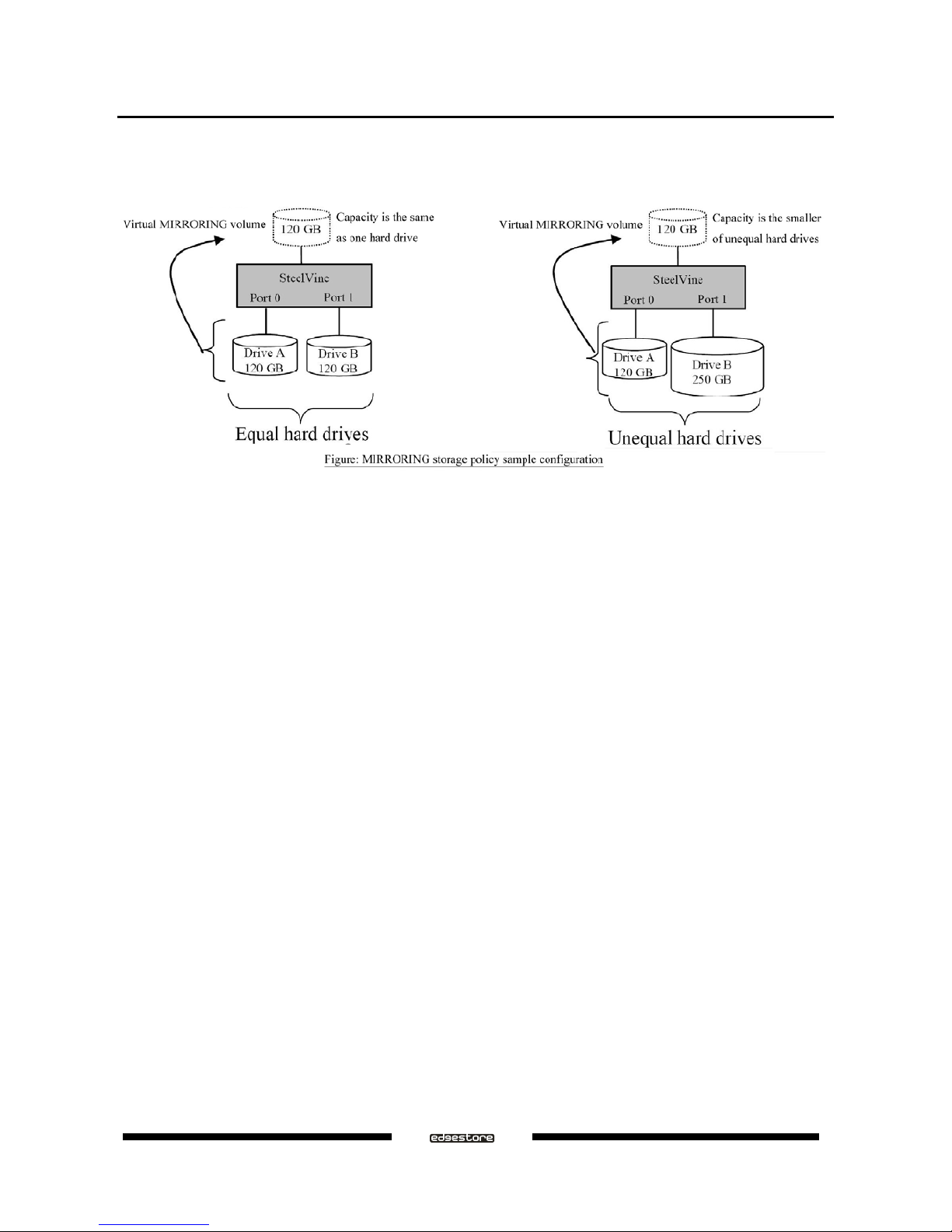
BANC, although no mirroring will occur until a second hard disk drive is connected to Port 1. With only one hard
disk drive connected, the MIRRORING volume will be available, alth ough no data protection will be provided until
a second hard disk drive is connected.
1.6 SYSTEM REQUIREMENTS
1.6.1 PC SYSTEMS
• Intel Pentium-III 500MHz equivalent or faster
• Windows 2000, XP, 2003 Server or Windows Vista with the latest Service Packs
• CD-ROM drive
• 64 MB of RAM (minimum)
• 250 MB of free disk space
• Super VGA (800 x 600) or higher resolution display with at least 256 colors
• Mouse or compatible pointing device
• SATA connection: Host Bus Adapter card (controller number Sii3124 or Sii3132) and associated
software drivers with Port Multiplier support
• USB connection: USB 1.0 or 2.0 direct host connection or USB hub
1.6.2 MACINTOSH SYSTEMS
• PowerMac G5, MacBook Pro or Mac Pro
• MacOS X, 10.4.8 (or later)
• CD-ROM drive
• Mouse or compatible pointing device
• SATA connection: Host Bus Adapter card (controller number Sii3124 or Sii3132) and associated
software drivers with Port Multiplier support
• USB connection: USB 1.0 or 2.0 direct host connection or USB hub
DAS200 User’s Manual
Ver. 071004
9
