Page 1
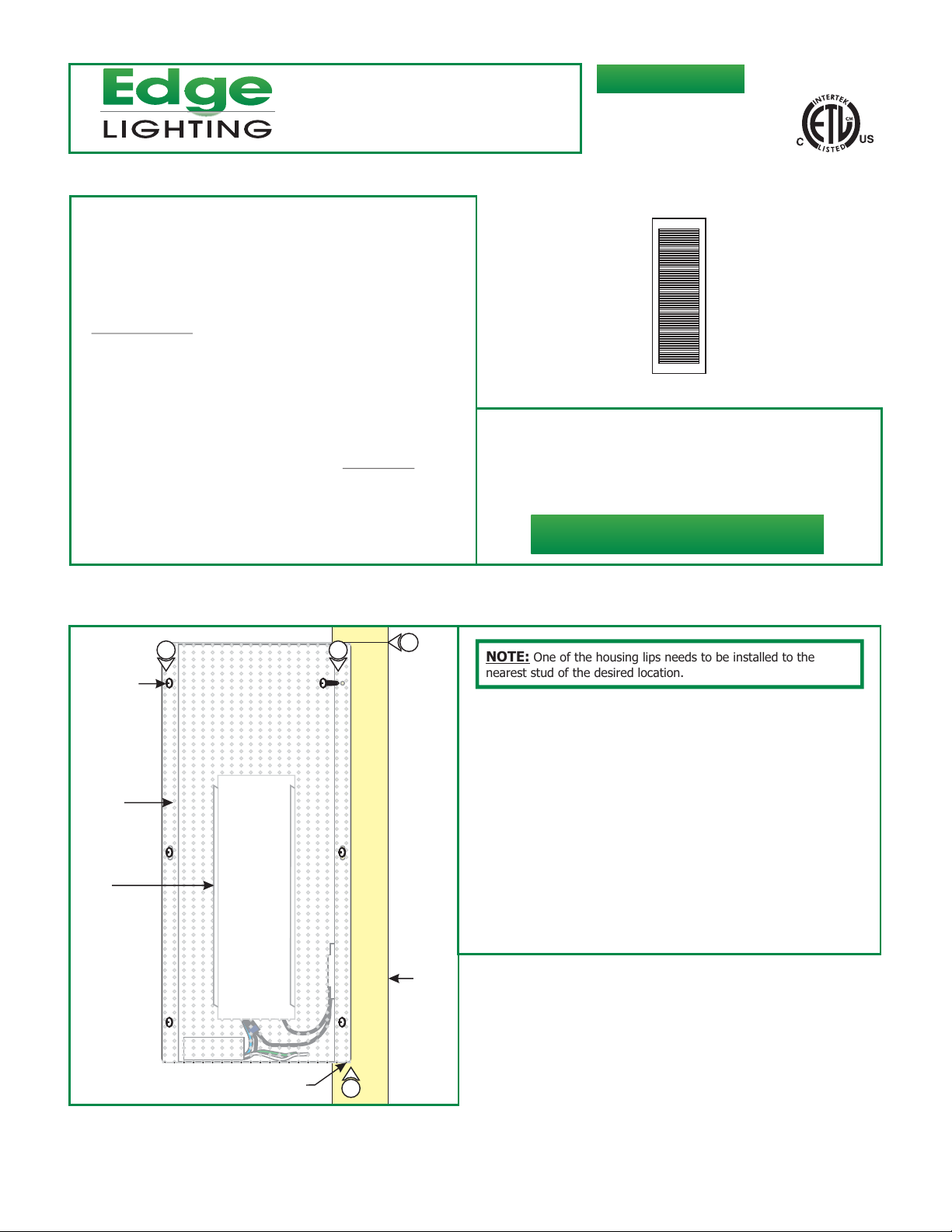
© 2010 Edge Lighting. All Rights Reserved.
1718 W. Fullerton Ave
Chicago, IL 60614
Tel: 773-770-1195
Fax: 773-935-5613
www.edgelighting.com
info@edgelighting.com
VISION8-KIT-H1-_
904-VISION8-KIT-H1-01
Installation Instructions for
Vision 8 Halogen Kit
IMPORTANT SAFETY INSTRUCTIONS
To reduce the risk of fire, electrical shock, exposure to
excessive UV radiation, or injury to persons:
- Use this fixture indoors only.
- Do not look directly at the lamp while the fixture is on.
- RISK OF FIRE: Use only the type of lamp and maximum
wattage indicated in this instruction manual.
- Never cover the halogen lamp with anything other than a
lamp shield provided by Edge Lighting and never place
flammable material close to the fixture.
- Never turn the fixture on and off by connecting and
disconnecting the halogen lamp.
- Do not touch the fixture head, shade or lamp shield while
the fixture is on. These surfaces may be VERY HOT.
- Do not touch lamp at anytime. Use a soft cloth instead as oil
from skin may damage lamp.
- It is normal for a new halogen lamp to produce minor
smoke when first turned on.
- Turn power off and allow to cool before replacing lamp.
Install the Vision Housing
IMPORTANT INFORMATION
- This product is ETL listed for indoor dry locations.
- This product is wall mounted only.
- This product can be dimmed with an electronic low voltage
dimmer.
SAVE THESE INSTRUCTIONS!
A
#8 SCREW
PLASTER
SCREEN
FOLDED
LIP
4
HOUSING LIP
5
3
1
STUD
NOTE: One of the housing lips needs to be installed to the
nearest stud of the desired location.
Mark the location on the stud where the housing will be
1:
mounted.
2: Place the plaster screen in front of the housing so that the
folded lips face outside.
3: Line up the screw holes on the plaster screen with the screw
holes of the housing and place one housing lip against the
marked stud.
4: Secure the housing along with the plaster screen to the stud
with the provided three #8 screws.
5: Use the other three #8 screws to secure the plaster screen
to the housing.
1
Page 2
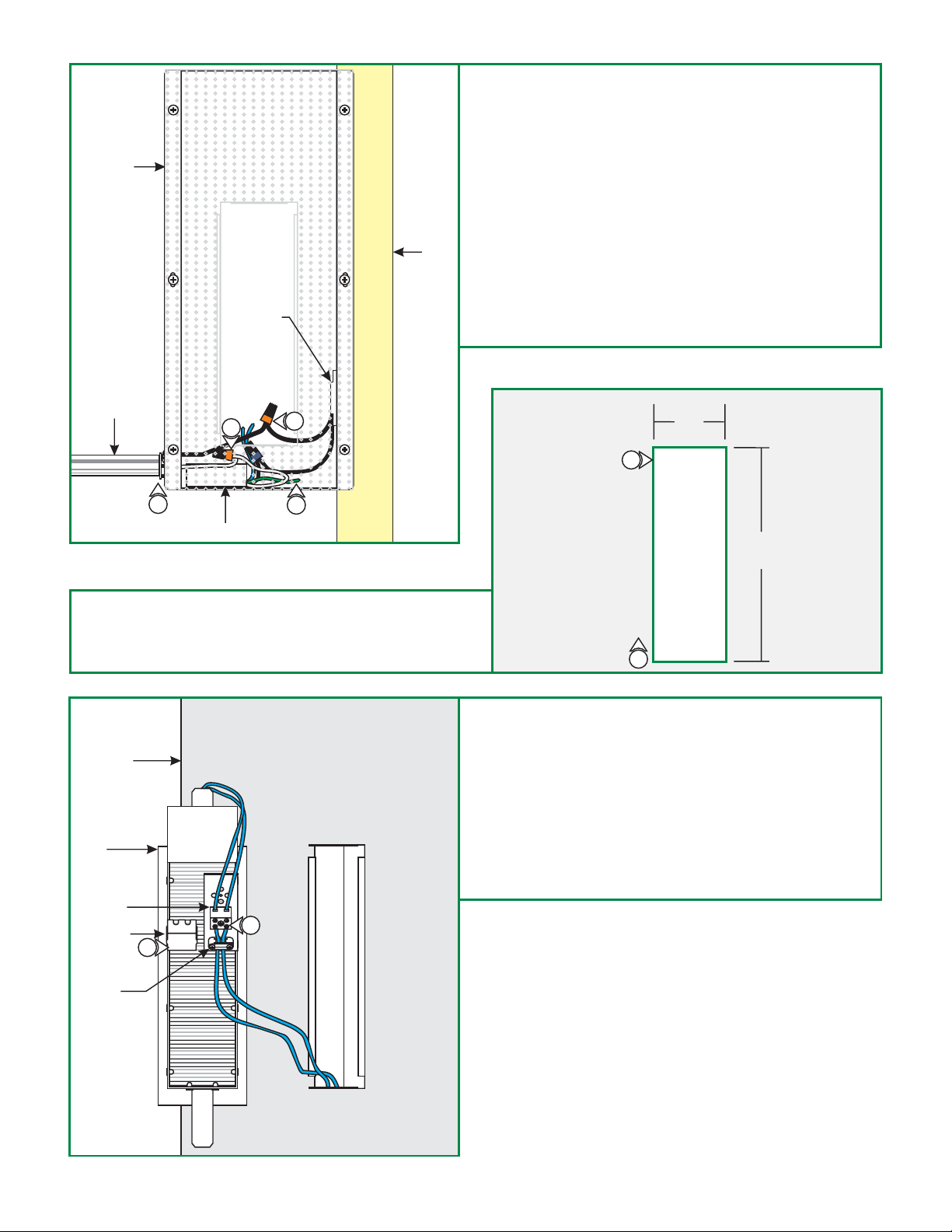
B
6: Remove a knock out to install the power line conduit.
7: Install the conduit and run the power line wires to the
housing.
HOUSING
STUD
THERMAL
PROTECTOR
CONDUIT
9
7
TRANSFORMER
1: Mark a 2.5" wide by 8.25" high rectangle on the drywall
where the housing opening is located.
10
8
8: Make sure that the housing is grounded in accordance with
local electrical codes.
9: Connect the white transformer wire to the neutral power
line wire with a wire nut.
10: Connect the black thermal protector wire to the hot power
line wire with a wire nut.
11: The black transformer wire is connected by default to the
other wire of the thermal protector.
Install Drywall, Trim & Lamp
C
2.5"
1
8.25"
2: Cut out the marked rectangle and install the drywall.
D
DRYWALL
TRIM
TERMINAL
BLOCK
COVER
3
STRAIN
RELIEF
5
2
3: After installing drywall and finishing it, remove the cover on
the terminal block to expose the screws.
4: Loosen the two bottom Phillips screws on the terminal
block and the two on the strain relief (Do Not Remove).
5: Insert blue transformer wire through the strain relief
and one into each terminal block hole. Tighten the Phillips
screws on the terminal block and strain relief.
6: Replace the terminal block cover.
2
Page 3

E
TRIM
7
7: Place all wires inside the housing and insert the top spring
clip into the housing.
8: Bend the bottom spring clip of the trim towards the housing
while pushing it into the housing.
F
HOUSING
OPENING
8
BOTTOM SPRING CLIP
8
9: From the inside of the trim, push the back end of the glass
disk upwards until the front end of glass disk slides out of
the metal frame.
G
TRIM
9
CAUTION: To reduce risk of a burn or electrical shock during
lamping, disconnect the power to the fixture.
METAL FRAME
GLASS DISK
TRIM
SOCKET
ASSEMBLY
LAMP
11
10
13
NOTE: Use only fingers and a soft cloth to install the lamps.
Use MAX 20 Watt Bi-Pin Halogen Lamp.
10: Carefully pull the socket assembly out.
11: Push the lamp pins completely into the socket assembly
holes.
12: Replace the socket assembly completely into the trim
housing.
13: Slide the glass disk half way into the metal frame opening
and rotate the front up while inserting the remaining
portion in.
3
