Page 1
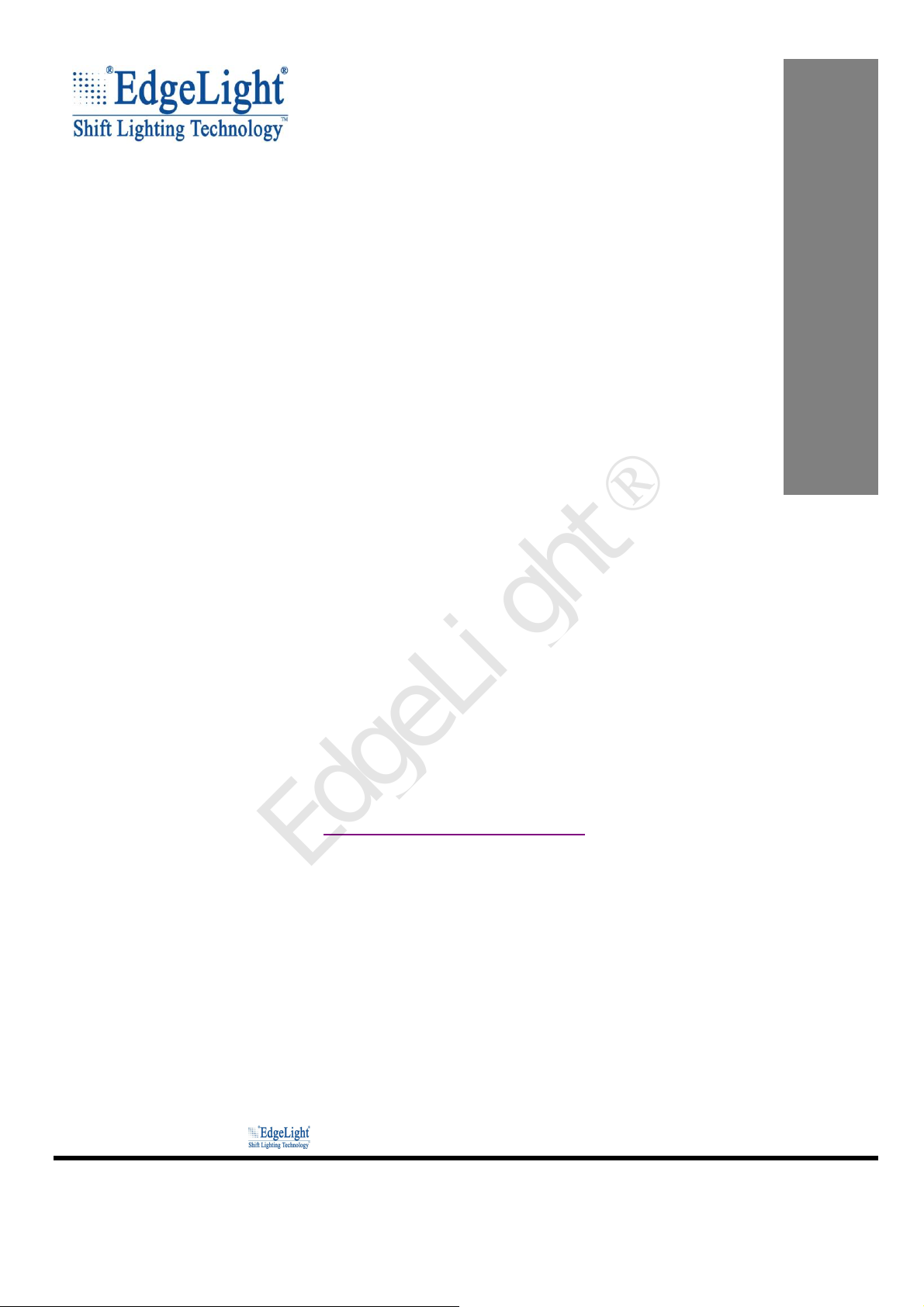
Shanghai Edge Light Industry Co.,LTD.
TEL:+86-21-64412288
FAX:+86-21-64412266
E-mail: info@cnedgelight.com
Published by EDGELIGHT Corporation
Copyright 2010EDGELIGHT Corporation
All rights reserved.
is a trademark of Shanghai Edge Light Industry Co., Ltd
http://www.cnedgelight.com
Operating Instructions
(Read this manual carefully before using EdgeLight® Product)
AF10 Series Slim Light Box
1
EdgeLight®
Page 2
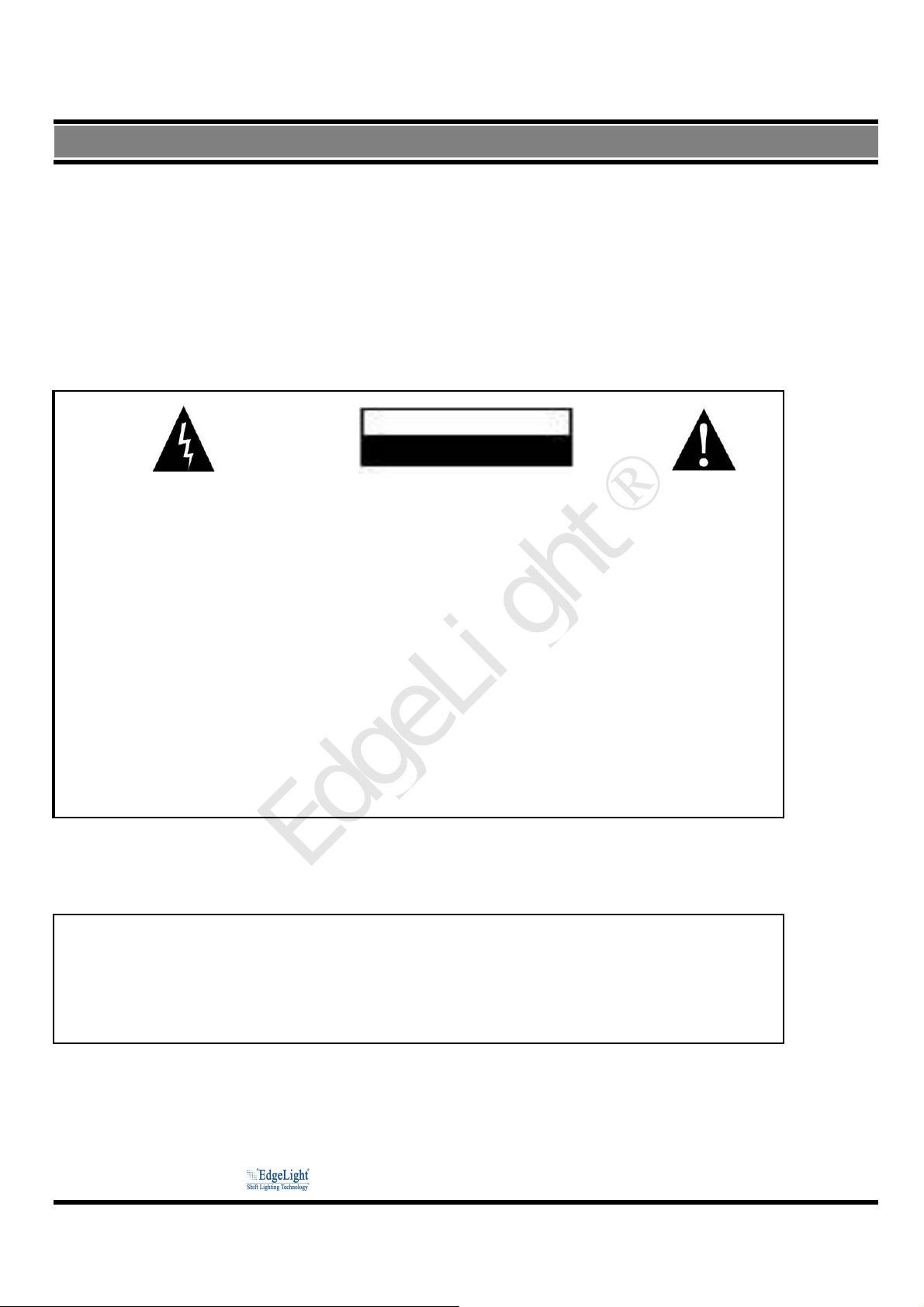
Operating Instructions
Thank you for buying this EdgeLight® product. Please read through these operating
instructions so you will know how to operate your unit properly. After you have finished reading the
instructions,keep them in a safe place for future reference.
IMPORTANT
is a trademark of Shanghai Edge Light Industry Co., Ltd
http://www.cnedgelight.com
Information to User
Alteration or modifications carride out without appropriate authorization may invalidate
the user's right to operate the equipment.
The exclamation
point within an
equilateral triangle
is intended to alert
the user to the
presence of
important operating
and maintenance
(servicing)
instructions in the
literature
accompanying the
appliance.
CAUTION:
TO PREVENT THE RISK OF
ELECTRIC SHOCK,DO NOT
REMOVE COVER (OR BACK).
NO USER-SERVICEABLE PARTS
INSIDE.REFER SERVICING TO
QUALIFIED SERVICE
PERSONNEL.
The lightning flash with
arrowhead symbol,within an
equilateral triangle, is intended
to alert the user to the
presence of uninsulated
"dangerous voltage"within the
product's enclosure that may
be of sufficient magnitude to
constitute a risk of electric
shock to persons.
CAUTION
DO NOT OPEN
2
EdgeLight®
Page 3

Operating Instructions
SAFETY INSTRUCTIONS
READ INSTRUCTIONS-Read all safety and operating instructions before this product is operated.
RETAIN INSTRUCTIONS-Retain the safety and operating instructions for future reference.
FOLLOW INSTRUCTIONS-Follow all operating and use instructions.
HEED WARNINGS-All warnings must be adhered to.
is a trademark of Shanghai Edge Light Industry Co., Ltd
http://www.cnedgelight.com
POWER SOURCES- Operate this product from the type of power source indicated on
the marking label. If you are not sure of the type of power available, consult Authorized
CLEANING-DO NOT use aerosol cleaners. Use only a little alcohol or a damp cloth to
clean the exterior housing.
CONDENSATION-Moisture will form in the operating section of the product causing
performance to be impaired if it is brought from cool surroundings into a warmer
environment.If you are moving the unit to a location with a warmer temperature. let the
product stand for 1 to 2 hours in the new location before turning it back on.
To ensure your personal safety and to maximize the full operating potential of this
product, read and follow these safety precautions:
ENVIRONMENT-DO NOT use the unit at places with high levels of dust or high
temperature. Please use the unit in a place where it is not subjected to vibrations or
shocks.
POWER- Please use correct power as required for this product.
OBJECT AND LIQUID ENTRY-Never push objects of any kind into this product.
Touching dangerous voltage points may cause a short resulting in fire or electric
shock.Do not spill liquid of any kind on this product.
OVERLOADING-DO NOT overload wall outlets and extension cords. Doing so can
result in fire or electric shock.
3
EdgeLight®
Page 4

Operating Instructions
SPECIFICATIONS
AF10 series slim light box is opened by key,
this design can well protect AD graphic.
Frame size Viewing size Thickness Film size Packing size Volume Gross weight
mm mm mm mm cm m3 kg
1800×1200 1704×1104 1720×1120 186×9×126 0.21 42
B0 1080×1494 984×1398 1000×1414 162×9×121 0.18 35
A0 1269×921 1173×825 1189×841 134×9×102 0.12 18.2
A1 921×674 825×578 841×594 100×9×77 0.07 11.2
A2 674×500 578×404 594×420 73×9×57 0.04 8
1800×1200 1704×1104 1728×1128 186×9×126 0.21 42
B0 1080×1494 984×1398 1000×1414 162×9×121 0.18 35
B1 1072×779 976×683 1000×707 112×9×83 0.09 18.1
B2 779×572 683×476 500×707 100×9×77 0.05 9.7
A0 1269×921 1173×825 1189×841 134×9×102 0.12 18.2
A1 921×674 825×578 841×594 100×9×77 0.07 11.2
A2 674×500 578×404 594×420 73×9×57 0.04 8
INSTALLATION
Graphic Replacement
1. Turn off power
2. Open the front board by the key
3. Remove AD graphic from the front board
4. Change AD graphic
5. Lock the front board
is a trademark of Shanghai Edge Light Industry Co., Ltd
http://www.cnedgelight.com
AF10
LED
38
Life span
Above50000h
AF10
T5
Life span
Above10000h
38
Item
AF10 SERIES
4
EdgeLight®
Page 5

Operating Instructions
On the Wall
1. Measure installation dimension
2. Fix the light box on the wall by screws
A. If the wall is made of wood, plastic, aluminium and so on, you can directly fix the light box on the wall
by self-tapping screws
B. If the wall is made of concrete, brick, marble and so on, you should firstly drill holes in the wall
and screw expand screws, and then fix the light box.
3. Connect adapter
4. Connect the power supplier
is a trademark of Shanghai Edge Light Industry Co., Ltd
http://www.cnedgelight.com
5
EdgeLight®
Page 6

Operating Instructions
ACCESSORIES
Operating instruction x 1
Key x 1
Adapter (AC100-240V) x 1
(Various plugs are available for your needs, such as CE, UL, SAA, etc.)
CE UL SAA
NOTICE
* Pay more attention that Slim Light Box not to be crashed. While transporting or working, keep
sharp edge or instrument away from Slim Light Box . Use soft & wet textile to clean front board
to avoid being scratched. Make sure to use right voltage.
* Specifications and design subject to possible modifications without notice, due to improvements.
PLS download the more detailed user manual from the following website:
http://www.cnedgelight.com/image/AF10Series.pdf
Printed in China
is a trademark of Shanghai Edge Light Industry Co., Ltd
http://www.cnedgelight.com
6
EdgeLight®
