EDAM Information and Communications BTSW B010 Users manual
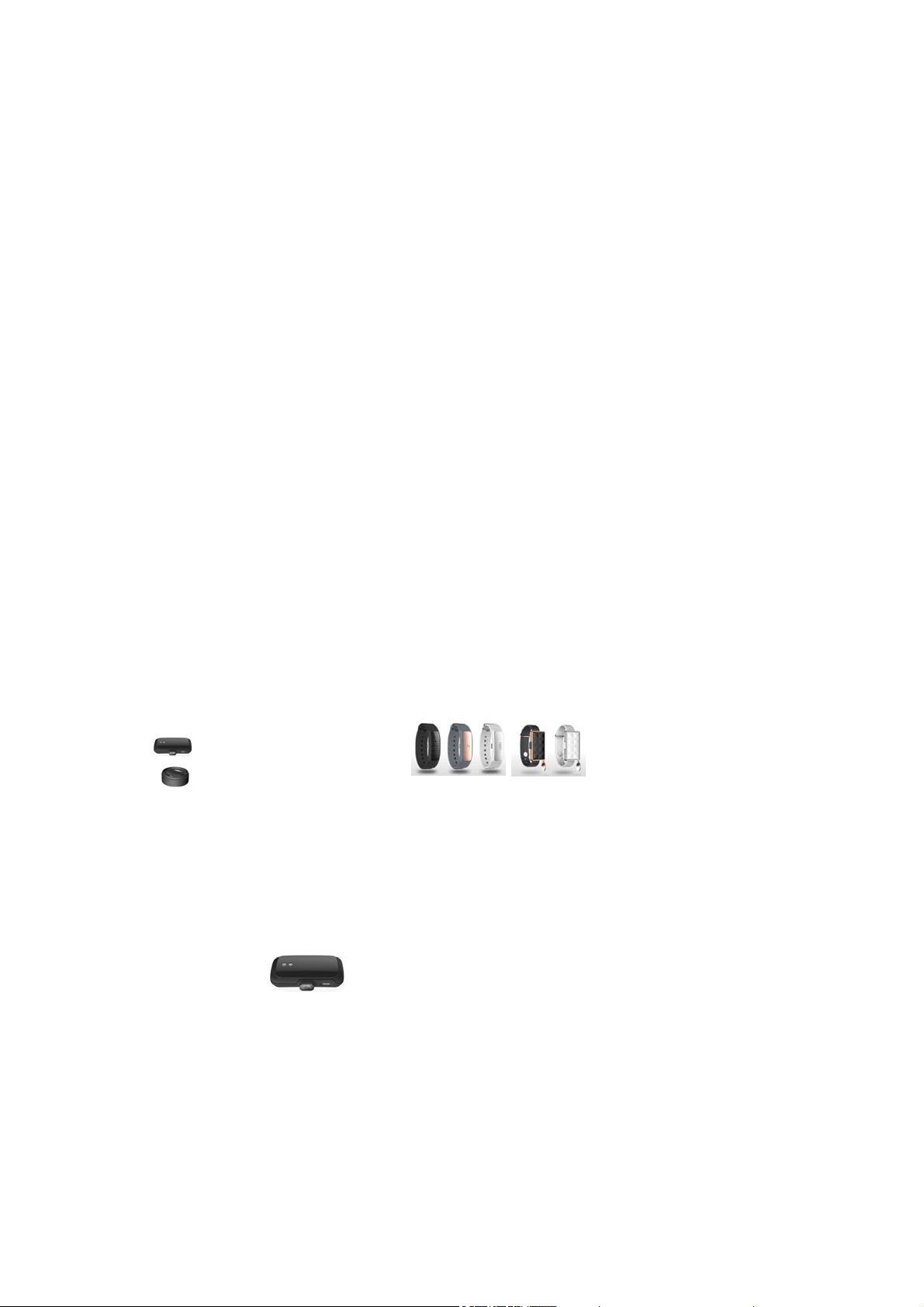
표지
.
FIOTI User Manual
Index
Cautions
Product composition and functions
How to use FIOTI
Power On and Off
Check point before use
Pairing device with smart phone
Main functions
How to charge battery and battery using time
How to firmware up-grade and caution during up-grade
How to use FIOTI Application
Caution * First of all, please read this caution carefully to use FIOTI correctly.
* The image on this manual can be different from the real product.
* The contents of this manual can be slightly different from product software version. You can download updated version from our web site, www.fioti.co.kr
* Some of funtion on this manual can be limited acoording to the coutnries or smart phone's model specification (please refer campatible smart phone models on our web site.)
* Users can visit our web site and up-grade latest software by himself or herself.
* Some of malfunction may occur by application software
* In case user disassemble the product without manufacturer's consent, it is not subjet to be the free after service
* Product operation distance (max 10 mmeter) can vary according to the using environment and bluetooth specification.
* This product is waterproof. But use this product within specified range.
* Avoid storage at high temperature places (inside of cars during summer season, etc.)
* Do not drop the product. Strong external impact can cause product damage or malfuction
* Do not use when product got severe damage.
* Bluetooth has information security according to its standard. But please pay attention for better information security.
(Our company does not take responsibiity on data or information release through bluetooth)
* Operation or storage under dusty and contaminated environment can cause product malfunction.
* When you do not use for long time, please keep the product with power-off state.
Product composition and functions
Main Body
Charging Dock Fashion Strap
* Main Body : Main body of FIOTI is the core product of FIOTI for various useful fuctions. It's assembled in fashion srap when you
purchase the product. Please be cautious not to give excessive impact to the main body.
*Charging Dock : Charging dock is incuded in the package. Take out the main body from the strap and put the terminal (anode and cathod) of main body
on the charging dock so that charging terminal contact tightly with charging dock.
* Strap : Wrist strap holds the main body and express his or her own characteristics and fashion.
* Charging Terminal : Charging terminal of main body connected with the terminal of charging dock.
* Power Button : It is used when power-on or power-off
* LED Indicator : LED light indicate the status of FIOTI operation.
How to use FIOTI ?
Power On and Off
Press "power button" more than 3 seconds and the power of FIOTI will be "ON state".
Charging terminal
Power button
Press "power button" more than 10 seconds in the state of operation. And the power of FIOTI will be "OFF state".
LED indicator

Check point before pairing
Pairing with Smart Phone
FIOTI Operation
2) Charging by using smart phone adaptor
* As shown on below image, connect mini USB port to charging dock and the other end to power source.
* smart phone adaptor can be various according to manufacturers.
3) Operation time after full chaging can be different due to operation environent and product using time.
Caution - Pairing with smartphone shall be disconnected during charging.
1) Please check whether FIOTI is properly chargd. (We recommend at least 30 minutes charge before use)
2) For the pairing of FIOTI with smart phone, please install FIOTI application at your smart phone.
* Please download FIOTI application from "Play Store" for Android and "App Store" for iOS by searching "FIOTI BAND". (This is free application)
* To connect FIOTI and Android smartphone, the OS version should be Android 4.3 or above.
* To connect FIOTI and iOS smartphone, the OS version should be iOS 7.0 or above.
* Smart phone should support Bluetooth 4.0 Low Energy standard.
* There can be some limitation on FIOTI application utilization according to the smart phone manufacturers or smart phone models. (Pease refer FIOTI user manual page __)
1. Pairing for the first time
1) Check FIOTI is ON and it is under stand-by mode. When FIOTI is under stand-by mode, LED indicator is contineously flickering.
2) Check whether start phone is located nearby FIOTI
3) Check smart phone whether Bluetooth is "ON"
4) Activate downloaded FIOTI application
5) Following FIOTI application's guide, activate "Search Device"
6) Select FIOTI after searching and connect device with smart phone.
7) When FIOTI is successfully connected with smart phone, there will be vibration indicating successful line and LED indicator will be OFF.
2. Re-Pairing
1) When FIOTI disconnects with smart phone, FIOTI will be back to pairing stand-by mode with vibration and flickering of LED indicator.
And FIOTI will try re-pairing with smart phone
2) When FIOTI disconnects with smart phone, FIOTI application displays the disconnection with FIOTI and try re-pairing with FIOTI.
* Disconnected time is longer than 1 hour, trying term for paring can be longer and can have some problem on paring.
In this case, push power button "one time" or activate FIOTI application on smart phone for "Device Connection".
3) Disconnection can happen due to following reasons
- When charging FIOTI
-. When the distance of FIOTI and smart phone is more than 10 meters
- Frequency becomes weaker due to the obsticles between FIOTI and smart phone
- When any of FIOTI or smart phone's power is OFF state.
- When the Bluetooth funtion of smart phone is OFF.
- Menu setting or other environmental factors, etc can cause disconnection.
Smart Alarm - FIOTI will alarm with vibration and LED indicator when following events occur.
When there is incomming call, message, alarm/schedule, etc of smart phone
When there is alarm occuring by installed application of smart phone.
When pairing disconnects or connects to avoid smart phone loss or left.
In case of incomming call, vibration and LED indicator will continue until call receipt. One short button push will activate silence mode of smart phone.
And two times of short button push will activate call refuse.
When there is incomming call, message, alarm/schedule, etc of smart phone, LED indicator will contnueously flicker until push the FIOTI button or unlock th smart phone.
Alarm will with several vibrations. To stop vibration, please push button shortly.
Caution - Alerting Alarm will not occur for the alarms excluded in FIOTI basic or application alarm settings.
Health Care functions - Under FIOTI Action mode, FIOTI will record the foot-steps of users. And under sleeping mode, FioTI will record user's sleeping pattern.
SOS Safety Service - This service is sending message for "HELP !" together with user's location (on google map).
My Phone Search - This is finding my phone when user does not know the location of phone. When user acivate this function,
The recording will be stored for max 7 days without databack-up.
Sleeping mode - Push the button two times shortly to switch to sleeping mode. For comfortable sleeping, connection and disconnection alarm may not occur.
Action mode - Push the button two times shortly. And it will convert to Action mode.
* To activate SOS mode, push the button more than 3 seconds until LED indicator flickering (pink color).
* To get out from SOS mode, push the button more than 3 seconds again until LED indocator flickering (pink color)
* Caution - During SOS mode activation, phone search, device search and tag functions do not work.
the display of phone turn on brightly and ring the bell so that user can easily find phone location.
To activate "My Phone Search", push the button three times shortly.
To get out from "My Phone Search" mode, push the button one time shortly.
