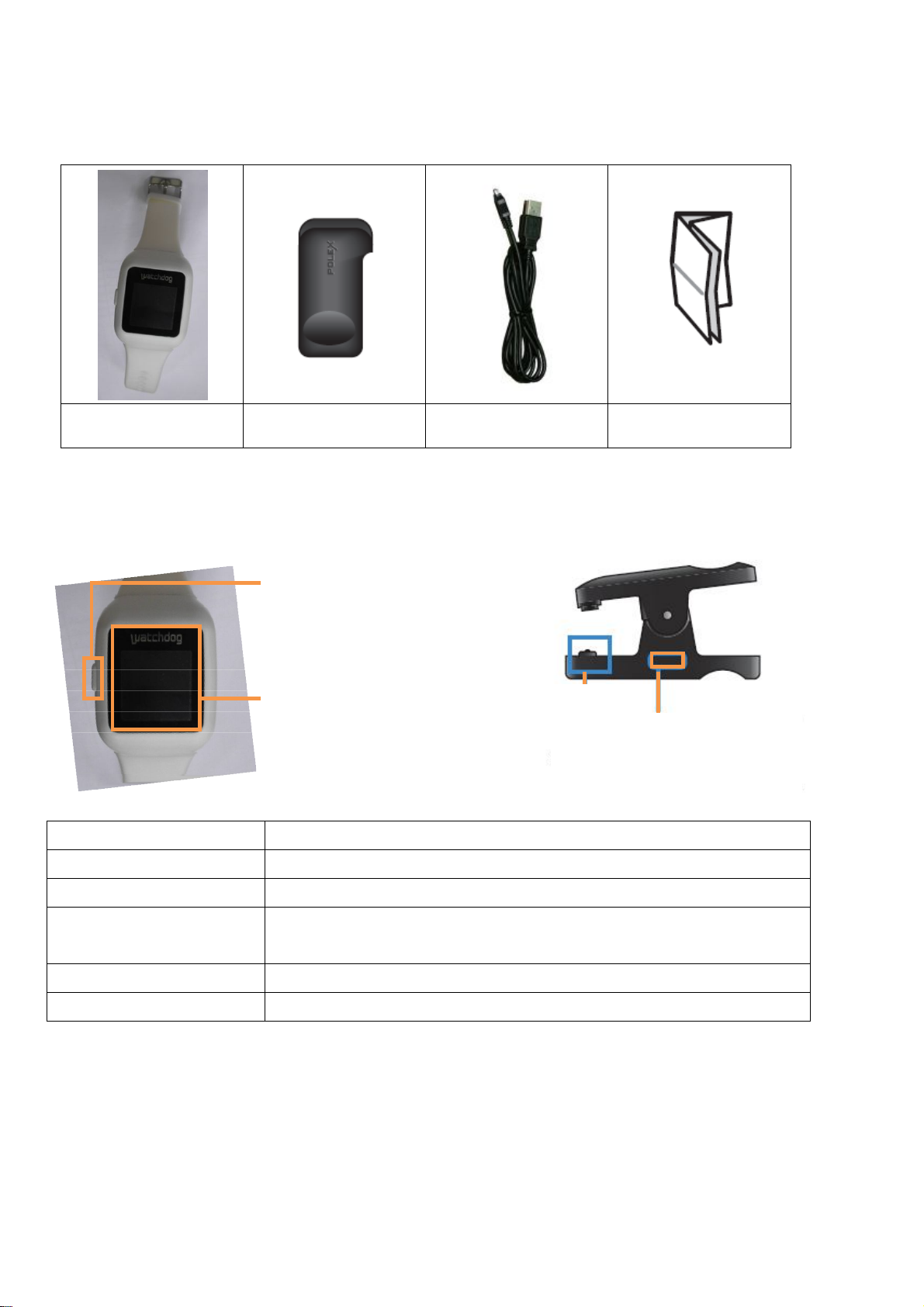
1. Product & Device layout
• Product
Device (With Band) Charge clip USB cable Memual
• Deviec layout
Power/Back/Home key
)
Touch screen
Option Definition
Bluetooth V3.0
Frequency 2.402 ~ 2.480 MHz
Operating Temperature
range
Device size 37.3 x 50.8 x 11.2
Charge terminal
USB Charge jack
-10℃ ~ 60℃ (14℉ ~ 140 ℉)
Weight 40g
2. Power on / off
- Power on
Press the Power key for 10 seconds
- Power off
1. After entering the Setting menu, scroll the screen down.
2. Touch Power off icon in the menu
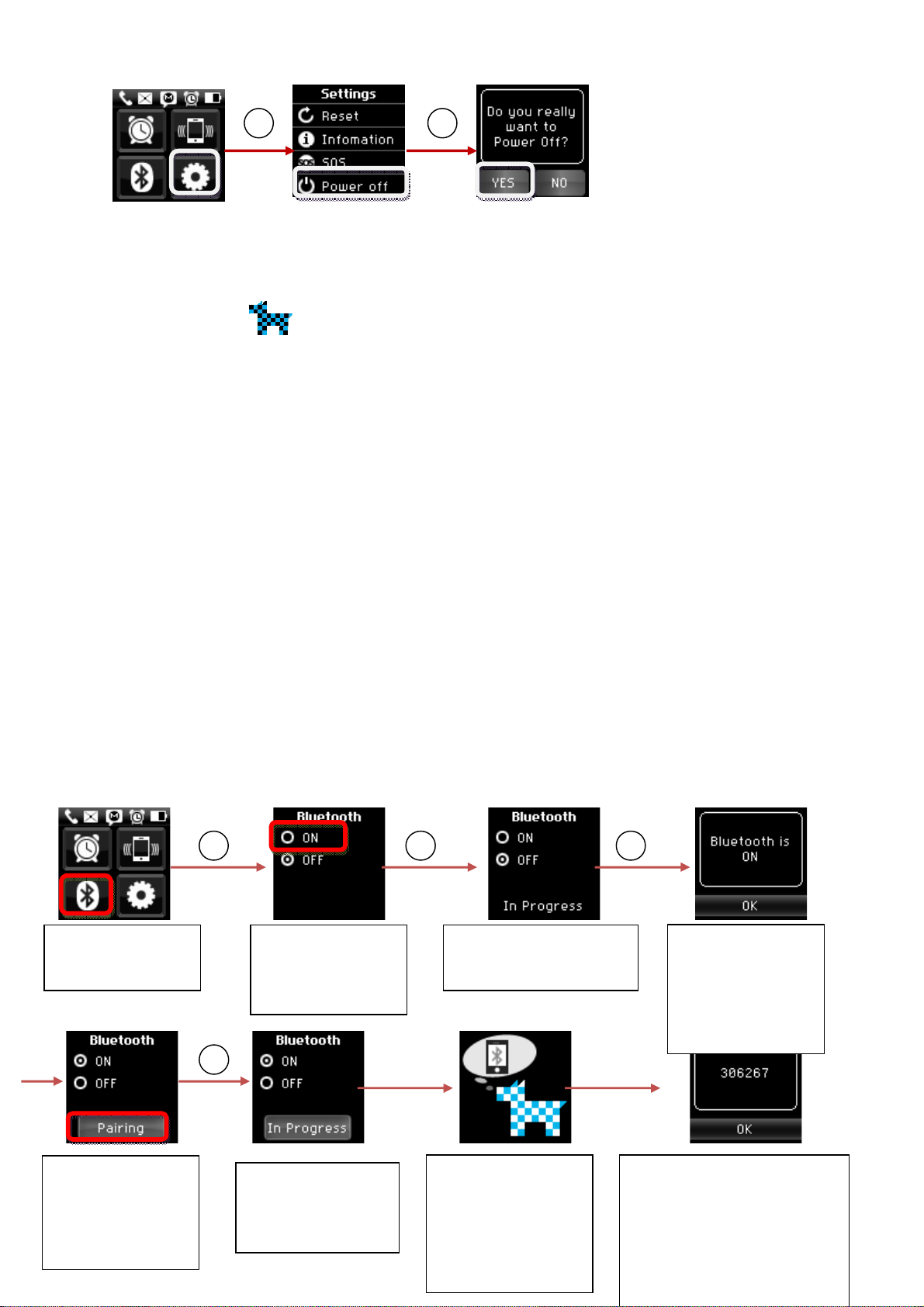
3. Popup window of “Power off” press “YES”
appears.
3. Connect to the Smart phone
1. Search Watchdog ( ) in the Play store and download it.
2. Turn on Bluetooth in BTSW-100 and enter the pairing mode.
3. Execute Watchdog Application in the smart phone. If Bluetooth is turned off, Popup window of
“Bluetooth permission request” will appear. If pressing “Yes”, Bluetooth automatically will turn on.
4. If Bluetooth is turned on, select “Scan for devices” in the lower part of the screen.
5. If the screen of smart phone turns into Bluetooth setting screen, select Scan for devices.
6. If Device search is completed, “WATCHDOG_BTSW-100” will appear in the list. If you click it, check if the
number appearing in the popup window of “Bluetooth pairing request” coincides with the number
appearing in BTSW-100. If yes, press “Accept” button in the smart phone for pairing.
7. If pairing is completed in the smart phone, automatic connection and synchronization will proceed.
If automatic connection is not made, and if you press the Device list in the main screen of Watchdog
Application, “Under connection” message will appear in the lower part of the screen and connection is
being made.
8. If synchronization is finished, connection will be completed and BTSW-100 will turn into the current time
screen.
3.1 Turn on Bluetooth in BTSW-100
Touch Bluetooth
icon in the menu.
Touch “ON” on the
list and turn on
Bluetooth.
Bluetooth is being turned
on. Please wait for a while.
If Bluetooth is
turned on, popup
window of
“Bluetooth is ON”
If popup window
disappears, the
screen with “Pairing”
button will appear.
If “In Progress”
appears, please wait
for a while.
After a while the
screen changes and
blue colored
watchdog starts to
blink.
Check if the number in the
pairing with a smart phone
coincides with the number in
the popup window of “Request
for Bluetooth register” in the
smart phone. If yes, press
