Page 1

ECTACO Partner® X8
EnglishÙPolish
EnglishÙPolish Talking Translator
&
Language Learning System with
2 MB Business Organizer
AngielskoÙpolski tłumacz mówiący
oraz system do nauki języka angielskiego wraz
z organizerem biznesowym o pojemności 2 MB
USER'S MANUAL
INSTRUKCJA OBSŁUGI
Page 2

ECTACO, Inc. assumes no responsibility for any damage or loss
resulting from the use of this manual.
ECTACO, Inc. assumes no responsibility for any loss or claims by
third parties which may arise through the use of this product.
ECTACO, Inc. assumes no responsibility for any damage or loss
caused by deletion of data as a result of malfunction, repairs, or
battery replacement. Be sure to back up all important data on other
media to avoid data loss.
The contents of this manual are subject to change without notice.
No part of this manual shall be reproduced, stored in a retrieval
system, or transmitted by any means, electronic, mechanical,
photocopying, recording, or otherwise, without permission from
ECTACO, Inc.
®
Partner
is a registered trademark of ECTACO, Inc., NY, USA
© 1990-2004 ECTACO, Inc., New York, USA.
All rights reserved.
Page 3
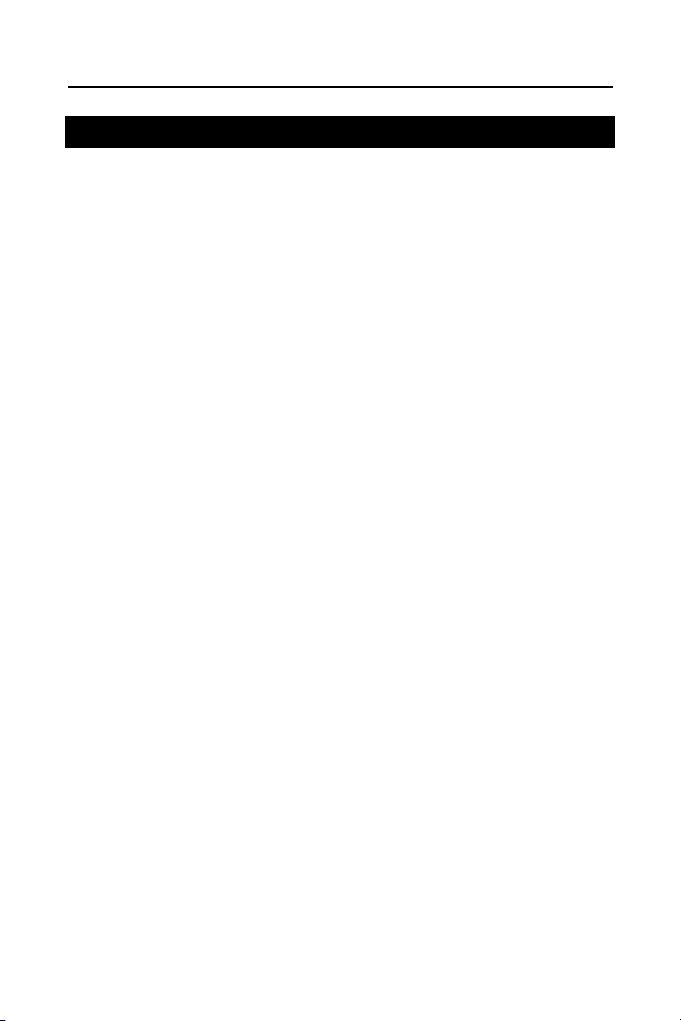
ECTACO Partner® X8 User's Manual
CONTENTS
INTRODUCTION-------------------------------------------------------------------------- 6
General View--------------------------------------------------------------------------- 8
Power Supply -------------------------------------------------------------------------- 8
Initialization----------------------------------------------------------------------------10
Keyboard------------------------------------------------------------------------------- 11
Display---------------------------------------------------------------------------------- 13
ENGLISH LANGUAGE TUTOR ------------------------------------------------------ 21
How to Install or Remove the Card---------------------------------------------- 21
Electronic Interactive System-----------------------------------------------------22
DICTIONARIES --------------------------------------------------------------------------28
MAIN DICTIONARY-------------------------------------------------------------------28
DICTIONARY OF THE ENGLISH LANGUAGE--------------------------------29
HOW TO USE THE DICTIONARIES ---------------------------------------------30
Advanced Word Recognition------------------------------------------------------30
Voice Input-----------------------------------------------------------------------------30
Parts of Speech, Gender Labels, Abbreviations -----------------------------31
Phonetic Transcription-------------------------------------------------------------- 32
Viewing Entries-----------------------------------------------------------------------33
Spell-checker Vector Ultima ---------------------------------------------------- 36
Instant Reverse Translation and Instant Explanation----------------------- 36
Pronunciation of Words and Sentences----------------------------------------38
SUPPLEMENTAL DICTIONARIES------------------------------------------------39
German-Polish Dictionary ---------------------------------------------------------39
User’s Dictionary---------------------------------------------------------------------40
Learner’s Cards ----------------------------------------------------------------------44
TEXT TRANSLATION ----------------------------------------------------------------46
VOICE PHRASEBOOK---------------------------------------------------------------47
ACCENT CORRECTION ------------------------------------------------------------49
REFERENCE ---------------------------------------------------------------------------52
Irregular Verbs------------------------------------------------------------------------ 52
Popular Idioms------------------------------------------------------------------------53
ORGANIZER ------------------------------------------------------------------------------ 54
PHONE DIRECTORY-----------------------------------------------------------------54
MEMO ------------------------------------------------------------------------------------57
3
Page 4

ECTACO Partner® X8 User's Manual
SCHEDULER ---------------------------------------------------------------------------60
CALENDAR -----------------------------------------------------------------------------64
DRAWING BOARD-------------------------------------------------------------------- 65
VOICE MEMO --------------------------------------------------------------------------67
PC COMMUNICATION--------------------------------------------------------------- 69
CALCULATIONS-------------------------------------------------------------------------72
CALCULATOR--------------------------------------------------------------------------72
LOAN CALCULATOR-----------------------------------------------------------------72
ACCOUNT MANAGEMENT---------------------------------------------------------75
CURRENCY CONVERSION-------------------------------------------------------- 77
METRIC CONVERSION -------------------------------------------------------------79
SIZE EQUIVALENTS -----------------------------------------------------------------80
REFERENCE -----------------------------------------------------------------------------81
LOCAL AND WORLD TIME--------------------------------------------------------- 81
Local Time-----------------------------------------------------------------------------81
World Time ----------------------------------------------------------------------------85
TRAVEL GUIDE------------------------------------------------------------------------ 86
TELEPHONE CODES ---------------------------------------------------------------- 86
GAME CENTER------------------------------------------------------------------------ 87
Mastermind----------------------------------------------------------------------------88
Tile5 ------------------------------------------------------------------------------------- 88
Brick Game----------------------------------------------------------------------------89
Hangman-------------------------------------------------------------------------------90
ENGLISH NAMES --------------------------------------------------------------------- 91
PHONE WIZARD ----------------------------------------------------------------------92
CROSSWORD SOLVER-------------------------------------------------------------92
USA INTERVIEW ---------------------------------------------------------------------- 93
SETUP--------------------------------------------------------------------------------------94
INTERFACE LANGUAGE -----------------------------------------------------------94
SYSTEM SETUP-----------------------------------------------------------------------95
Key Tone------------------------------------------------------------------------------- 95
First Screen ---------------------------------------------------------------------------95
Auto Shutoff Period------------------------------------------------------------------96
Touch Screen Calibration---------------------------------------------------------- 96
Adult Lock------------------------------------------------------------------------------97
Speech Level -------------------------------------------------------------------------97
Audio Settings ------------------------------------------------------------------------98
4
Page 5

ECTACO Partner® X8 User's Manual
Scheduler Alarm ---------------------------------------------------------------------98
Date Format---------------------------------------------------------------------------99
Time Format---------------------------------------------------------------------------99
PC-Link Baud Rate------------------------------------------------------------------99
Battery Check----------------------------------------------------------------------- 100
SECURITY----------------------------------------------------------------------------- 100
MEMORY CHECK------------------------------------------------------------------- 102
DATA DELETION-------------------------------------------------------------------- 103
BRIEF OF FUNCTIONS------------------------------------------------------------ 103
ABOUT --------------------------------------------------------------------------------- 104
INTERNATIONAL WARRANTY-------------------------------------------------- 104
WARRANTY SLIP ------------------------------------------------------------------- 107
5
Page 6

ECTACO Partner® X8 User's Manual
INTRODUCTION
Congratulations on purchasing the English-Polish Translator &
Language Learning System ECTACO Partner® X8! This product is
the result of combined efforts of Ectaco’s staff of linguists,
engineers, and programmers. You are now the owner of the most
advanced electronic device ever produced for foreign language
studies.
The ECTACO Partner
Interactive English Language Tutor
Main dictionary (English-Polish bidirectional dictionary) of over
1,000,000 words, including idioms, medical, technical, legal,
and business terms, as well as slang and general expressions
Dictionary of the English Language
German-Polish bidirectional dictionary of 100,000 words
Complete Guide to English Grammar, Vocabulary and
Phonetics
US citizenship exam preparation guide
Most popular American idioms
English irregular verbs
Advanced English speech synthesis
Fully automated text translation
New word recording function
Instant Reverse Translation
Advanced word recognition system
The MorphoFinder
The Voice Input function
Personal word lists for easy learning
Interactive phonetic practice with accent correction
Award winning Vector Ultima
Over 1,100 useful phrases in the English-Polish Voice
Phrasebook with English and Polish speech recognition
2 MB English/Polish organizer with search function
®
X8 features:
function
bilingual spell-checking system
6
Page 7

ECTACO Partner® X8 User's Manual
Comprehensive reference section featuring Travel Guide,
English Names List, Local and World time with map illustration
etc.
Game center with four games
Crossword solver with educational functions
Standard and Scientific Calculators
Account Management
Digital Voice Recorder
Currency and Metric converters
High-speed data exchange and synchronization with PC
Bilingual Interface
Alarm and Audio Scheduler Reminder
Talking Clock
Calendar
Adult Lock
Data protection system
External power jack for non-battery operation
Headphone jack
The latest speech technology employed by ECTACO Partner
®
X8
allows you to listen to a clear pronunciation of English words and
phrases.
Unlike other portable electronic dictionaries, this model features a
break-through combination of two parallel input devices − a welldesigned 72-button keyboard and a high-resolution touch-sensitive
display, which makes it functionally analogous to a mouse-equipped
computer. Besides, English voice input is possible in the
Dictionaries section.
♦ Note: As continuous efforts are made by the manufacturer to
ensure a better quality and performance of the Partner
®
products,
some characteristics or the design of the actual device you
purchased may slightly differ from their description in this
manual.
The ECTACO Partner
communication. Enjoy your ECTACO Partner
®
X8 gives you freedom of speech and
®
X8 and make it your
companion!
7
Page 8

ECTACO Partner® X8 User's Manual
General View
The general view and external appliances of the ECTACO Partner®
X8 are shown below.
Power Supply
The ECTACO Partner® X8 is powered by four AAA (LR03) batteries
or by a special rechargeable battery pack. When the batteries or
accumulators become weak, a warning message will be displayed.
In order to prevent an excessive discharge of the batteries or
accumulators and a resulting loss of data in RAM, the voice
recording and talking function will be disabled.
8
Page 9

ECTACO Partner® X8 User's Manual
♦ Note: When the Batteries Low! message is displayed, the energy
consuming Text-to-Speech function is disabled. The other voice
functions, e.g. Voice Memo, may still remain working.
♦ Note: The voice recording, talking, and electronic communication
functions consume a considerable amount of energy. It is
recommended to use an external power supply while using these
functions.
To restore full functionality of the device and to avoid the risk of
losing user data, replace the complete set of batteries or recharge
the accumulators as soon as possible.
How to recharge the accumulators
• Make sure the accumulators are inserted in the battery
compartment.
♦ Note: Only special accumulators – rechargeable battery pack
may be used with your ECTACO Partner
®
X8.
1
• Connect an AC/DC adapter to your device.
♦ Note: The ECTACO Partner® X8 is equipped with a jack for
external power supply.
♦ Note: Use of an inappropriate external power supply may
cause failure of the device and void the warranty. The AC/DC
adapter should provide 9V and min 300mA DC.2
The red LED signal shows that the accumulators are recharging and
the green one shows that the accumulators are charged. The
recharge LED will glow when the adapter is connected to the
device.
♦ Note: Accumulators (if inserted) are recharged every time you
connect the device adapter to electricity.
How to replace the batteries
• Press the key to turn the device off.
1
Please communicate with an Ectaco office to get more information about
this rechargeable battery pack purchase.
2
Contact your dealer to order the compatible AC/DC adapter or call +1 (800)
710-7920 within the continental US or +48 (22) 844-16-64 in Poland.
9
Page 10

ECTACO Partner® X8 User's Manual
♦ Note: Never try to remove the batteries from the device when the
power is on. This can seriously damage the device. If you
experience difficulties turning the device off, press the RESET
button on the right-hand side of the keyboard (above the
button) and reinstall the system.
• Remove the battery compartment cover by sliding it away from
the device.
• Remove the used batteries and replace them with new ones.
♦ Note: Do not mix old and new batteries.
• Make sure to place the batteries according to the polarity marks
(+ -) inside the compartment.
• Put back the battery compartment cover by sliding it toward the
device. Make sure the cover sits in place properly.
• Turn the device on to make sure it works correctly.
♦ Note: You have two minutes to replace the batteries without risk
of losing the data stored in RAM. Do not exceed the twominute limit! Neither the manufacturer nor the dealer may be
held responsible for the loss of user data.
Initialization
The initialization routine is started:
• when the ECTACO Partner
• when you remove the batteries (e.g. when replacing them)
for longer than two minutes;
• after the system has been reset with the RESET button.
♦ Note: The RESET button is located on the right-hand side of the
keyboard (over the button). It can be accessed with any thin
object like a paper clip. Never use a needle or a pin since it can
damage the device.
®
X8 is turned on for the first time;
• If you see the Initialize System? message, press or touch
or to abort initialization and customization.
• If you confirm the prompt, the factory defined settings will be
restored, but you can still prevent the deletion of your data by
10
Page 11
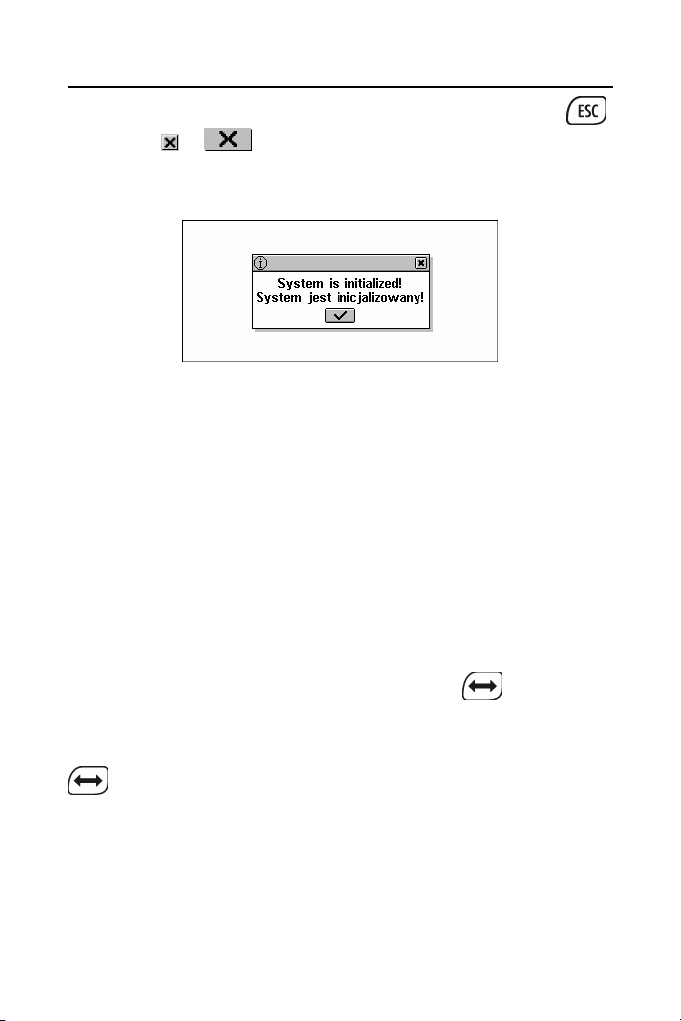
ECTACO Partner® X8 User's Manual
canceling the ensuing prompt Delete all user’s data? Press
or touch or to preserve your data.
The System is initialized! message indicates that the system
initialization has been accomplished, freeing memory and restoring
the factory defined settings.
Also, the user may be prompted to conduct the touch-screen
calibration, which configures the proper spacing and alignment of
the touch-sensitive screen elements. Please refer to page 96 for the
procedure description.
After a completed system initialization, or when using the device for
the first time, the interface language will be reset to English. Users
who prefer to see menus and messages in Polish are referred to
page 94 for instructions.
Keyboard
The American standard QWERTY keyboard combined with the
Polish and German layouts allows you to enter any word just in
seconds.
Each set of national characters is linked to its language input mode.
Language modes can be toggled by pressing the key. In the
English-Polish bidirectional dictionary and German-Polish
bidirectional dictionary, however, the input mode selection is made
automatically to comply with the current source language, and the
key is used for changing the translation direction.
The function and control keys are described below.
11
Page 12
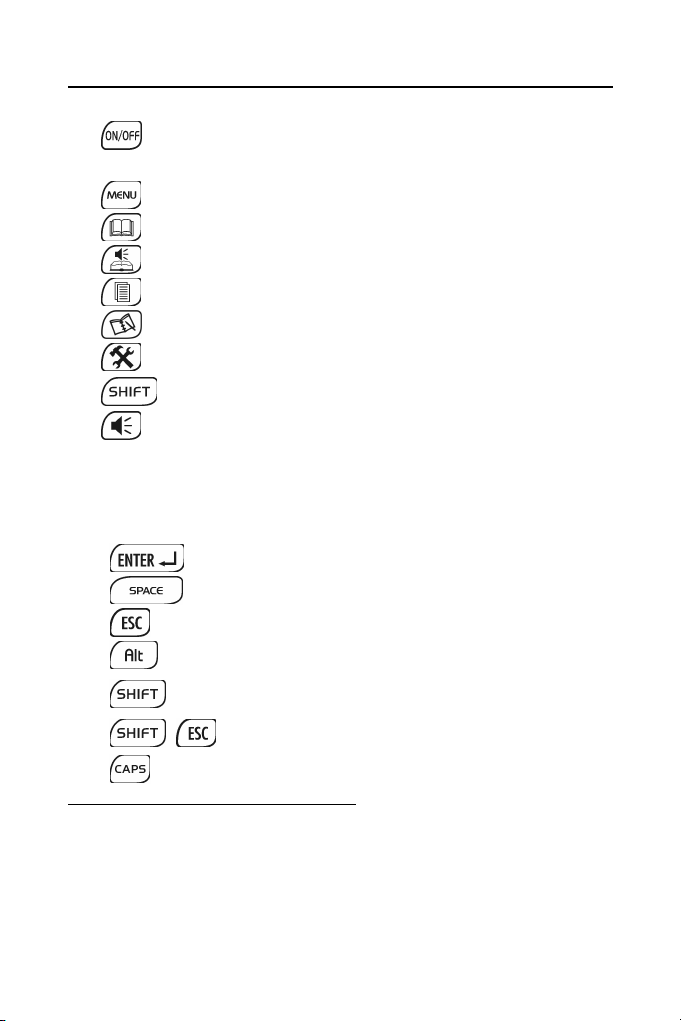
ECTACO Partner® X8 User's Manual
Function shortcut keys
3
Turn the device On or Off
RESET Re-initialize system
+u, t
Show Main Menu / Switch tab
Open Main Dictionary
Open Voice Phrasebook
Open Text Translation
Open English Language Tutor
Open System Setup
Launch Spell-checker
Use speech function
Control and editing keys
Í, Î Move cursor or highlight
Ð, Ï Move cursor or highlight / Scroll lines
u, t
+
3
Key1+Key2 here and further on signifies the combination of keys to use –
first press and release Key1, then press and release Key2.
4
Use the ALT key to enter the lowercase Polish or German letters. To obtain
the uppercase images of the letters, press SHIFT or CAPS LOCK on the
keyboard first.
5
Additional symbols are marked over the numeric keys.
Page by screen / Switch Main Menu tab
Execute
Enter space / Check or uncheck boxes
Close active window / Cancel
Enter symbols from the two-letter keys
Type in uppercase / Enter additional
symbols
5
Clear input
Turn Caps Lock On or Off
4
12
Page 13

ECTACO Partner® X8 User's Manual
Copy selection or the entire text to
+Ï
+Ð
+Í
+Î
…
clipboard
Insert clipboard contents
Delete character to the left of cursor
Delete character to the right of cursor
Toggle Insert / Overtype modes
Activate toolbar buttons6
Switch language or translation direction
Computational symbols and operations are available in the
Calculator section.
Display
The ECTACO Partner® X8 features a large-size touch screen with a
responsive and efficient windows-driven graphical interface.
Touch-screen elements
By touching a screen item of a certain type – a push button or prehighlighted text – you perform an action associated with this item.
The keyboard equivalent of touching the highlighted item is moving
the highlight bar to it with the arrow keys (Í,Î,Ð,Ï) and pressing
.
Both the touch screen and the keyboard procedures of activating an
option or a command are referred to as selecting in this manual.
6
Commands and options associated with currently displayed Toolbar
buttons are also accessible from the keyboard by pressing the F1-F8 keys
with the corresponding number, counting buttons from top to bottom.
13
Page 14
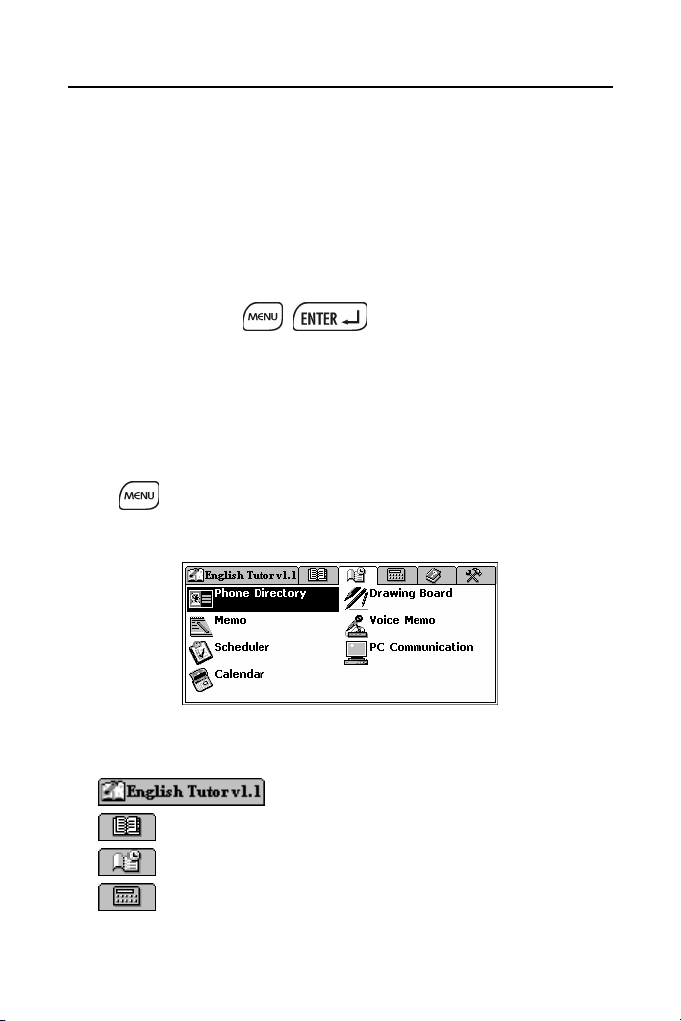
ECTACO Partner® X8 User's Manual
Stylus
Touching is preferably done with the supplied pointing device called
the stylus, which, when not in use, can be conveniently kept in a
special slot at the base of the device’s case lid.
The stylus is especially useful for operations that cannot be
performed from the keyboard, for example, highlighting an arbitrary
text fragment in the Organizer sections or a multi-word translation in
a dictionary entry.
♦ Note: If, for some reason, using the stylus does not provide the
desired effect, use
(Í,Î,Ð,Ï) to access the Touch Screen Calibration procedure
(see page 96).
, and the arrow keys
MAIN MENU
The MAIN MENU appears as a row of tabs at the top of the screen
when the device is turned on (unless the Resume screen setup
option has been selected, see page 95) or an application is closed,
or the
The MAIN MENU is divided into six submenus, each of which
includes a number of related sections.
key is pressed.
Sections may also include subsections and various lower level
options.
The six parts of the MAIN MENU are:
English Language Tutor
Dictionaries
Organizer
Calculations
14
Page 15
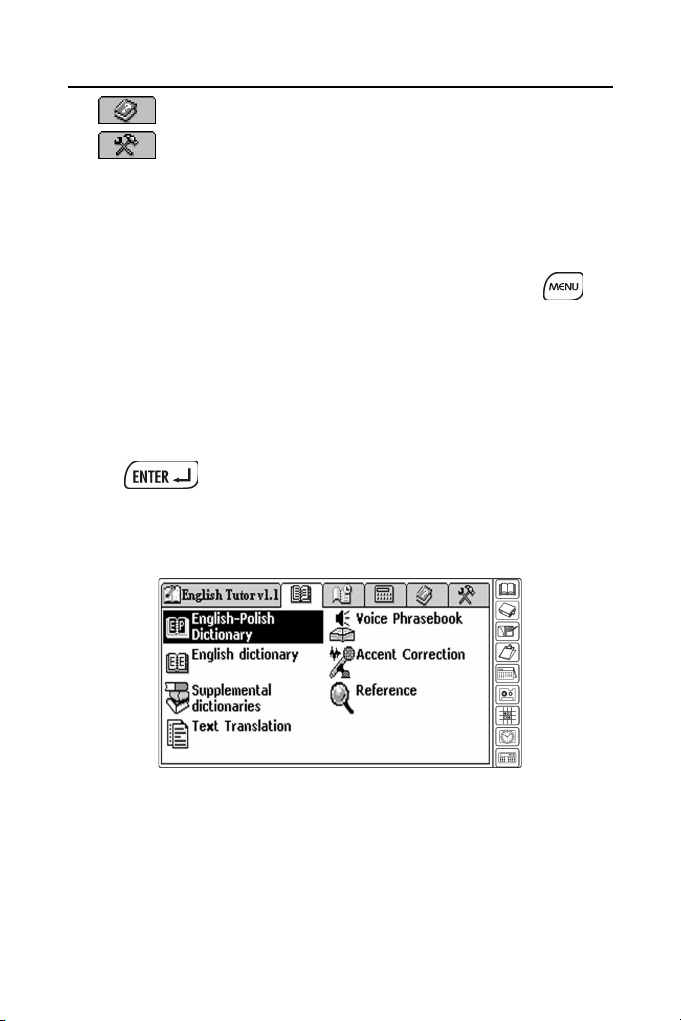
ECTACO Partner® X8 User's Manual
Reference
Setup
Opening a Submenu
The easiest way to open a specific submenu when the MAIN MENU
is displayed is by touching a corresponding tab at the top of the
screen.
Alternatively, the submenus can be chosen by pressing the
key or one of the paging t,u keys on the keyboard.
Opening a Section
To open a section in the ECTACO Partner® X8, display the
appropriate part of the MAIN MENU and do one of the following:
• touch the section name;
• move the highlight bar to the section name and press
;
• press the numeric key corresponding to the section number.
Sidebar
Sidebar ▼
®
Nine sections of ECTACO Partner
sensitive shortcut buttons on the Sidebar to the right of the screen:
X8 have permanent touch-
15
Page 16
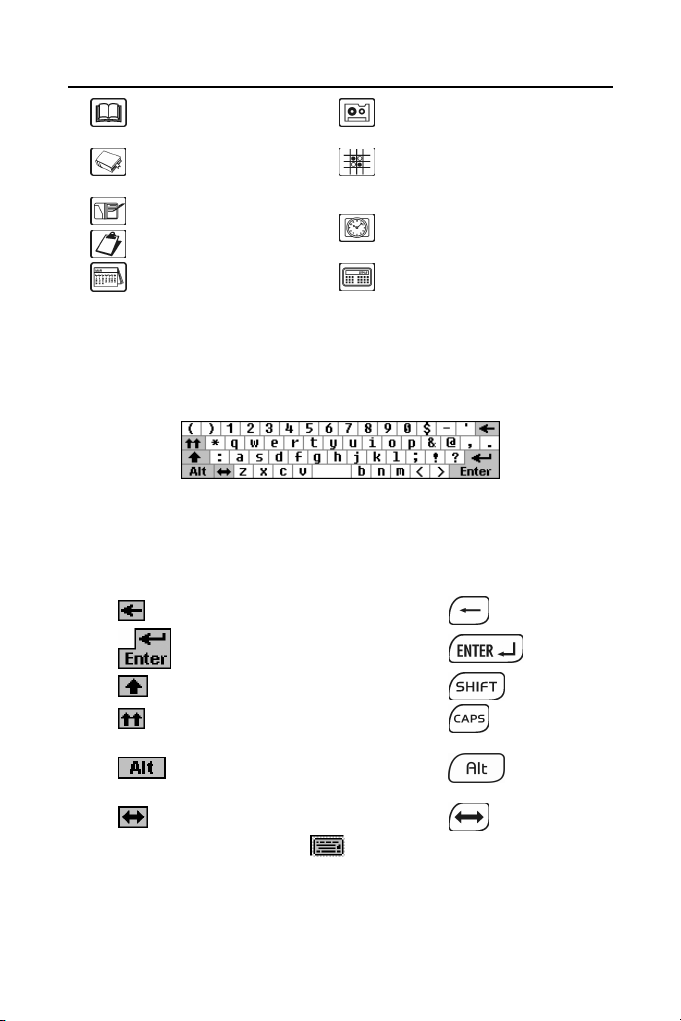
ECTACO Partner® X8 User's Manual
Main Dictionary
Voice Memo
English
(Explanatory)
Dictionary
Phone Directory
Scheduler
Calendar
Game Center
Local Time (Pop-Up
Window and Talking
Clock)
Calculator
Touchpad
Touchpad is a set of virtual keys displayed on the screen. This set
of keys simulates the conventional physical keyboard or part of it.
The touchpad shown below is the most widely used throughout the
ECTACO Partner
The basic touchpad layout contains the letters of the respective
alphabet and a set of symbols. The control key images have the
following meaning:
Touch key Meaning Keyboard equivalent
Touching the keyboard button
screen or pressing F8 on the keyboard hides the touchpad, thus
®
X8 applications.
Backspace
Enter
Shift
Caps Lock
Input the Polish or
German letters ę, ó, ą,
ś, ł, ź, ż, ć, ń, ü, ö, ä, ß
Change language
in the lower-right corner of the
16
Page 17
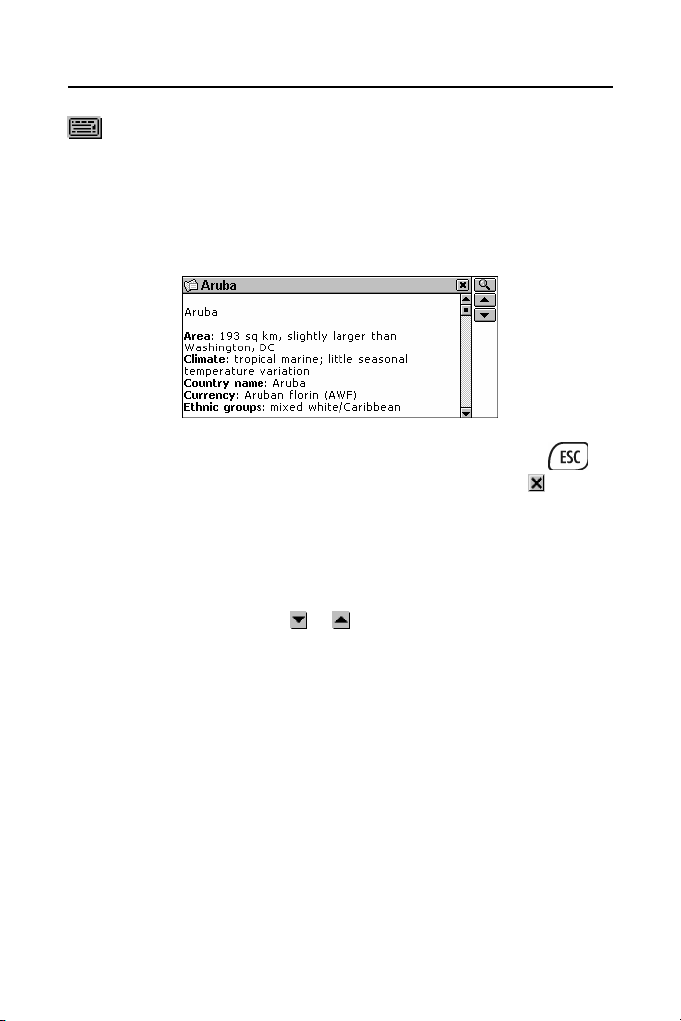
ECTACO Partner® X8 User's Manual
enlarging the visible input area. To re-display the touchpad, touch
or press F8 again.
Windows
Every application, pop-up menu, or dialog box used in the ECTACO
Partner® X8 appears in its own window.
A window is displayed as a framed screen area with two main
elements: the Title Bar and the Close Button.
The Title Bar may show the name of the currently active section or a
message title. Any window can be closed either by pressing
on the physical keyboard or by touching the Close Button
upper-right corner of the window.
The Vertical or Horizontal Scroll Bars might also be present in a
window. The Scroll Box shows the position of the displayed contents
relative to the rest of data.
On a Scroll Bar:
• touch a Scroll Arrow or to advance or go back one line;
• touch and drag the Scroll Box to browse information;
• touch the Scroll Bar below or above the Scroll Box to jump to
the corresponding portion of text.
in the
Pop-Up and Pull-Down Menus
A pop-up menu is an overlapping window that requests the user’s
selection of one of the displayed options.
17
Page 18
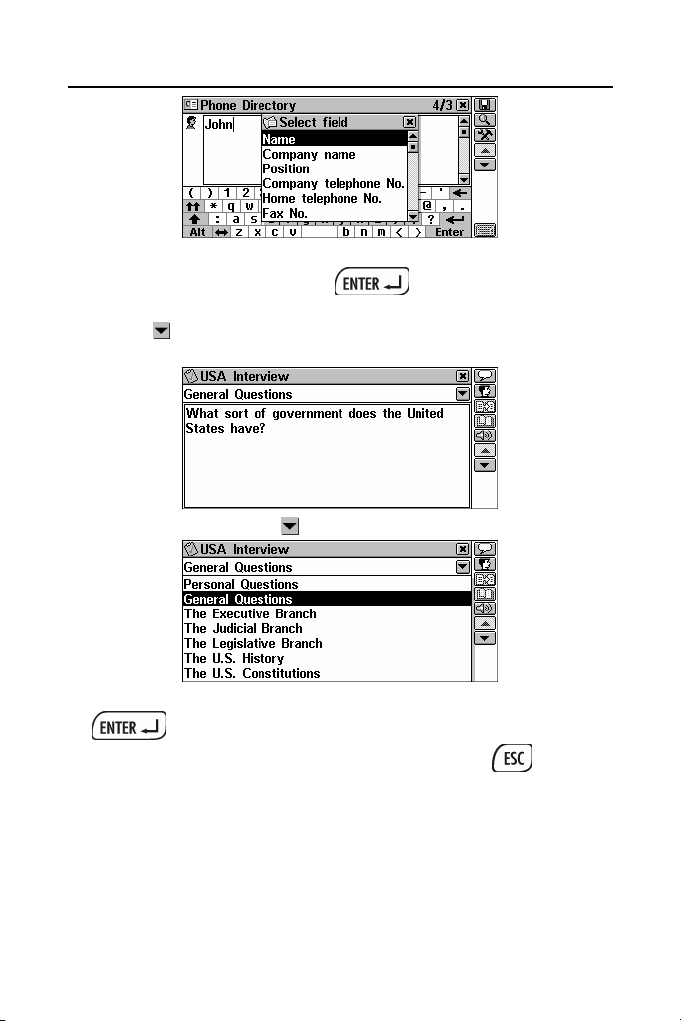
ECTACO Partner® X8 User's Manual
• Touch a line with the stylus or move the highlight bar to a line
with the arrow keys and press
Aside from pop-up menus, non-window pull-down menus may be
used. The
menu.
button on the screen indicates a hidden pull-down
.
• Touch the arrow button to open a pull-down menu.
• To select an option, touch its name or highlight it and press
.
• To hide a menu without making a selection, press or touch
the screen outside the menu area.
Dialog Box
A simple example of a dialog box is a prompt, which contains a
Yes/No question pending the user’s confirmation or cancellation.
18
Page 19

ECTACO Partner® X8 User's Manual
Ways you can respond to a prompt:
Touch
Meaning
Keyboard
equivalent
A Setup prompt expects the user to specify data items directly in the
dialog box. This can imply either checking boxes or setting values.
Yes
No N
Cancel
, Y
Checking boxes
• To highlight an empty check box , touch it with the stylus.
Alternatively, move the dotted frame to the desired check box
with the arrow keys and press .
The selected check box becomes filled
.
• Touch or press to apply the changes and close
the window.
19
Page 20

ECTACO Partner® X8 User's Manual
Setting Values
• To change a value in the highlighted box, touch the , buttons
or press the Ï,Ð keys.
• To change the active box, touch it or use the Í,Î keys.
• Touch or press to save settings and close the
window.
Message Box
A message just requests the acknowledgement of information.
• To close the message box, touch or where available.
®
The ECTACO Partner
active windows. Thus, you will have to close an overlapping window
in order to proceed.
X8 does not allow moving or switching
Toolbar
A Toolbar is a set of vertically arranged buttons appearing to the
right of the pertaining window.
20
Page 21

ECTACO Partner® X8 User's Manual
The most frequently used Toolbar buttons are:
Page Up Save
Page Down Edit
Scroll Up Delete
Scroll Down Search
OK (Apply) Settings
New Say
Explain Spell-checking
Translate Font size
As an on-board help to the user, a short Toolbar button description
(Tool tip) appears when a button is being touched.
Commands and options associated with currently displayed Toolbar
buttons are also accessible from the keyboard by pressing the F1F8 keys with the corresponding number, counting the buttons from
top to bottom.
ENGLISH LANGUAGE TUTOR
English Language Tutor is an extremely powerful linguistic tool for
those who want to master the English language and learn to
communicate fluently. With its help you can learn English fast and
easy. The English Language Tutor course is stored on the special
card provided in the standard package. Please visit Ectaco's Web
site www.ectaco.com for more information.
How to Install or Remove the Card
• Make sure the device is turned off and there is no other card
installed in the CF slot of your ECTACO Partner® X8.
• Pull the ejector switch down to set it to the Unlock position.
21
Page 22

ECTACO Partner® X8 User's Manual
• Insert the English Language Tutor card into the CF slot
thoroughly.
• Set the ejector switch to the Lock position.
♦ Note: Always use the ejector when installing or removing the
card.
♦ Note: Never insert or remove the card when the device is on.
Use the ON/OFF button to turn the device off.
♦ Note: Use of unspecified cards may cause device failure and
possible loss of user's data. Always use the original English
Language Tutor cards manufactured by ECTACO, Inc.
• To eject the card, set the ejector switch to the Unlock position
and move it towards the Eject B Card mark.
• Remove the English Language Tutor card from the slot.
Electronic Interactive System
•
Install the English Language Tutor card into your ECTACO
®
Partner
X8.
• Press the ON/OFF button to turn the device on.
• Select English Tutor from the MAIN MENU or press the
key.
You will be prompted to register.
22
Page 23

ECTACO Partner® X8 User's Manual
• Please input your name (login) and password into the
corresponding fields.
♦ Note: The maximum name (login) length is 31 characters and the
password length is 8 characters.
This feature is designed so that you could let several users (e.g. you
and your relatives) learn English with the same device. You can
create an account (user) without a password. In this case, do not
input any characters in the Password field on the Registration
screen.
Use:
• to create a new account
• to delete an account.
• When you open the Users list, please select your name to log on.
♦ Note: In case you forgot your password, you can use the
usrpass password to log on the English Language Tutor.
However, this password blocks the access to any other protected
sections of ECTACO Partner® X8, e.g. Phone Directory, when
the device is in the locked mode (see page 100).
♦ Note: The maximum number of users is limited in order to save
memory resources.
♦ Note: Before using a new version of the English Language Tutor
card, please remove all accounts from the Users List. Create a
new list and add the previous accounts to it, if necessary.
23
Page 24

ECTACO Partner® X8 User's Manual
Touch Buttons
Depending on the current lesson and exercise, the following toolbar
buttons are available in the English Language Tutor section:
Touch button Meaning
Navigator
Grammar
Phonetics
Vocabulary
Practice
Decrease font size
Increase font size
Proceed
Show virtual keyboard (to enter an answer)
Listen to the prerecorded sound
Start voice recording
Audio settings
Check answers (Statistics)
Placement Test
Once a new account is created, you are offered to pass the
Placement Test.
In the Placement Test section, you can check your English
knowledge level before starting your studies. At the beginning, you
are asked simpler questions; the difficulty level gradually increases.
♦ Note: Total number of questions is about 200 and depends on
the English Language Tutor card version.
24
Page 25

ECTACO Partner® X8 User's Manual
♦ Note: Placement Test content depends on the English Language
Tutor card version.
You can skip the Placement Test and go directly to the Tutorial
section. However, it is recommended to pass the Placement Test
first. Please answer each question of the Placement Test.
• To highlight an empty check box next to the correct answer,
touch it with the stylus. Alternatively, move the dotted frame
to the desired check box and press
appears when either of the Í,Î keys is pressed.
The selected check box becomes filled
. The dotted frame
.
• Touch or press to confirm your choice.
♦ Note: If you quit the Placement Test before completion, your
Placement Test statistics will be discarded and you may be
advised to pass the Placement Test once again.
Tutorial
• Select the Tutorial section to open a list of available levels.
♦ Note: Tutorial content depends on the English Language Tutor
card version.
• Select the desired level and press .
A list of available lessons will be displayed.
25
Page 26
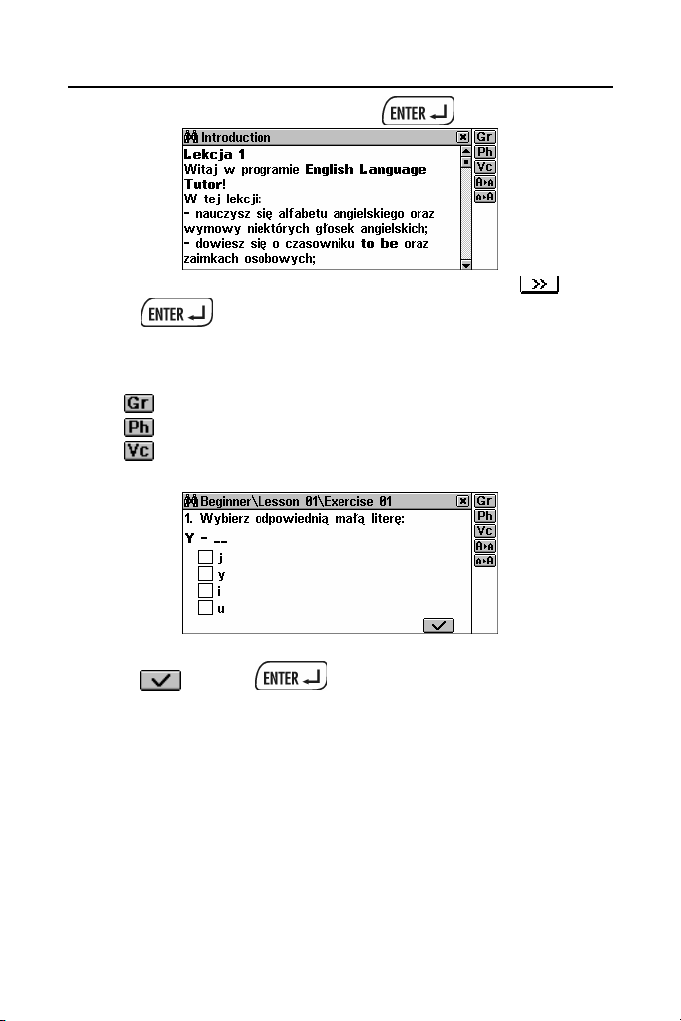
ECTACO Partner® X8 User's Manual
• Select the desired lesson and press .
• Get acquainted with the topic of the lesson and touch or
press
Before going on with the selected lesson, please get acquainted
with the reference material.
Touch:
• to read grammar
• to read phonetics
• to read vocabulary.
.
• Select the first exercise of the lesson.
• Depending on the task, input or select the correct answer and
touch
♦ Note: There may be several correct variants among the given
answers. The answer will be treated as correct if you mark all
correct variants.
♦ Note: When doing an exercise requiring answers input, you
should use the words learned in the Vocabulary section.
You can listen to the pronunciation of English words displayed on
the screen, obtain their translations and explanations. Translation
for Polish words is also available.
or press .
• Touch the desired word and hold down the stylus until a pop-up
menu appears.
26
Page 27
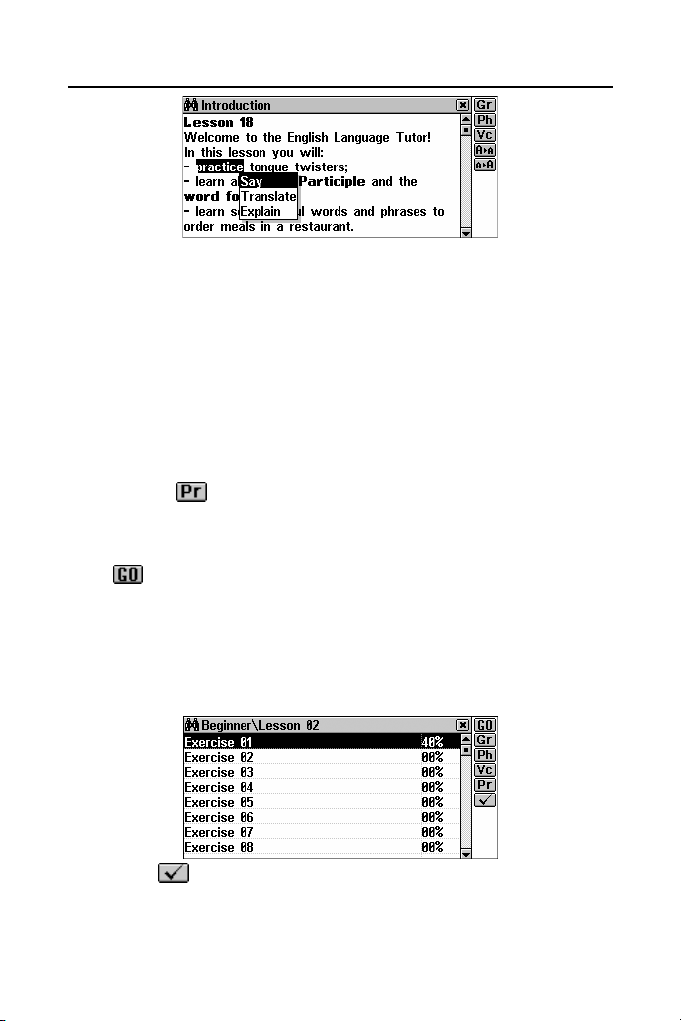
ECTACO Partner® X8 User's Manual
• Select Say, Translate, or Explain from the pop-up menu.
The book provided in the standard ECTACO Partner
will be especially helpful when you want to find any reference for the
lessons' material.
®
X8 package
Practice
When in the Practice mode, the results you achieve doing exercises
are not added to your score. This feature is designed for your
convenience, so that you can make a try before going through the
selected exercise.
• Select the desired level and lesson.
• Touch the button to begin practicing.
Navigator
When you are unsure what lesson to choose, please use Navigator
– the button. According to the previous statistics, it will bring you
to the most appropriate lesson.
Statistics
You can see the results on completion of an exercise, lesson, or
level in the Statistics window.
• In the Tutorial Browser window, select a lesson.
• Use the button to view the detailed statistics for the last
exercise you have completed.
27
Page 28

ECTACO Partner® X8 User's Manual
Quitting the English Language Tutor
Other sections of your ECTACO Partner® X8 remain available while
in the English Language Tutor mode.
• Press any hotkey on the keyboard or touch any button on the
sidebar.
♦ Note: When you quit the English Language Tutor, your results
are not deleted. However, to resume doing exercises, you must
enter the English Language Tutor and select the level, lesson,
and exercise again.
DICTIONARIES
The important part of the ECTACO Partner® X8 is the
DICTIONARIES section – it contains seven language-related
subsections.
• Select the tab from the MAIN MENU to open the
DICTIONARIES section.
MAIN DICTIONARY
The ECTACO Partner® X8 contains the most advanced EnglishPolish and Polish-English electronic dictionaries available on the
market. This manual usually refers to those as the English-Polish
Dictionary, or simply the Main Dictionary.
♦ Note: The Main Dictionary contains not only general vocabulary
and technical terms but also slang. You can hide it using the
Adult Lock function (see page 97).
General Dictionary Function
• Select English-Polish Dictionary from the DICTIONARIES
section, or touch on the Sidebar, or press the key on
the keyboard.
28
Page 29

ECTACO Partner® X8 User's Manual
During the initialization of the Main Dictionary you may see the
icon. This usually means that User’s Dictionary contains a
considerable number of entries. Since both dictionaries are
interlinked, the more words the User’s Dictionary contains, the more
time it takes to initialize the Main Dictionary. Please wait while the
loading completes.
♦ Note: Please refer to the How to Use the Dictionaries section
(see page 30).
DICTIONARY OF THE ENGLISH
LANGUAGE
The ECTACO Partner® X8 includes the advanced English
explanatory dictionary.
General Dictionary Function
• Select English Dictionary from the DICTIONARIES section.
♦ Note: Please refer to the How to Use the Dictionaries section
below.
29
Page 30
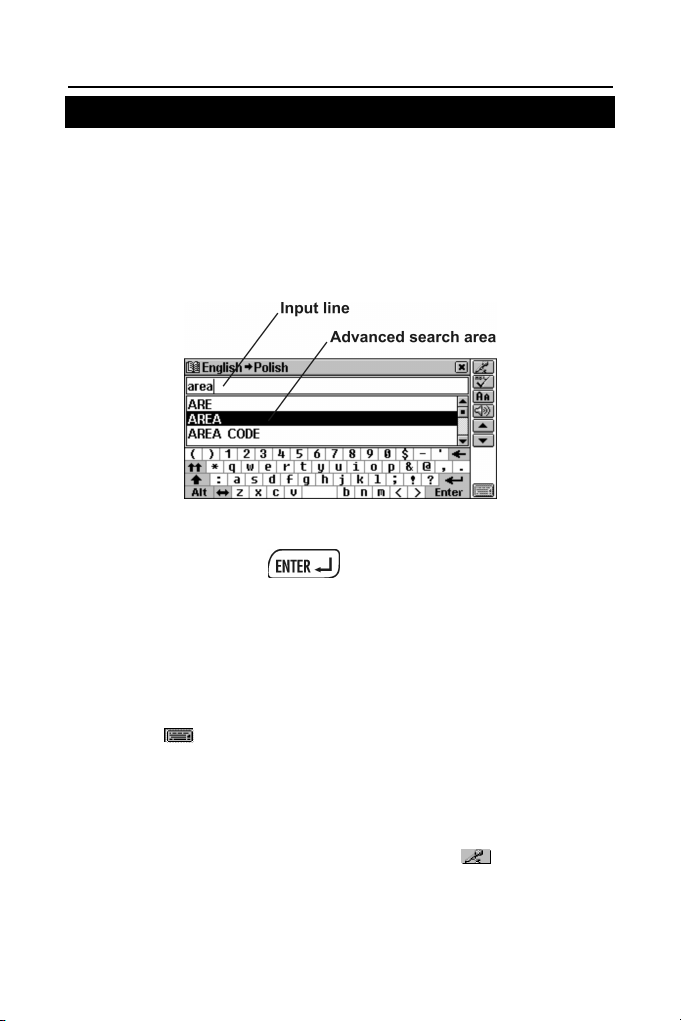
ECTACO Partner® X8 User's Manual
HOW TO USE THE DICTIONARIES
Advanced Word Recognition
•
To translate or explain a word, start entering it from the keyboard
or the touchpad.
While you are typing, headwords closest in spelling to the portion
you entered so far are displayed in the Advanced Search Area
under the input line.
• If the desired word had appeared before you finished typing,
select it (touch the corresponding line or make sure it is
highlighted and press
explanation(s).
♦ Note: Some words borrowed from French may be given in the
Dictionary without accent marks.
• Scroll or page through the Advanced Search Area to find the
word in question manually.
• To enlarge the visible Search Area, hide the touchpad by
touching .
) to see its translation(s) or
Voice Input
The Voice Input is a new exclusive function which enables voice
input of English words.
• To translate or explain an English word, touch and spell it.
Please pronounce each letter distinctly. It is recommended that the
pause between letters should not exceed 1.5 sec. The word will be
30
Page 31

ECTACO Partner® X8 User's Manual
recorded, automatically recognized, and the list of headwords (as
well as their first translations if in the English-Polish Dictionary)
closest in spelling to the pronounced word will appear.
• Touch the desired word or highlight it and press to see
its translation(s) or explanation(s).
Parts of Speech, Gender Labels, Abbreviations
Translations or explanations of a headword are listed in alphabetical
order of parts of speech.
A – adjective NPR – proper noun
ABBR – abbreviation NUM – numeral
ADV – adverb PART – particle
ART – article PHR – phrase
AUX – auxiliary PREF – prefix
CONJ – conjunction PREP – preposition
ID – idiom PRON – pronoun
INTRJ – interjection SUFF – suffix
N – noun V – verb
Polish nouns in the English-Polish dictionary as well as German
nouns in the German-Polish dictionary are marked with the following
gender and number labels.
F – feminine N – neuter
M – masculine NPL – neuter plural
MF – masculine or feminine PL – plural
MN – masculine or neuter
Certain Polish words and expressions in the dictionary are marked
with the following abbreviations:
AKUST. – acoustics
AM. – American
ANAT. – anatomy
ARCH. – architecture
ASTR. – astronomy
AUTO – motor
transport
GW. – informal
HANDL. – trading
HERALD. – heraldry
HIST. – historical
HUTN. – metallurgy
IRL. – Irish
IRON. – ironical
PALEONT. –
paleontology
PARL. –
parliamentary
PIESZCZ. – nursery
PLAST. – art
POET. – poetic
31
Page 32

ECTACO Partner® X8 User's Manual
BIBL. – biblical
BIL. – billiards
BIOL. – biology
BOT. – botany
BUD. – building
CHEM. – chemistry
CHIR. – surgery
DIAL. – dialect
DRUK. – printing
DYPL. – diplomacy
DZIEC. – nursery
EKON. – economics
ELEKTR. –
electronics
FARM. – pharmacy
FILM. – cinema
FILOZ. – philosophy
FIN. – finance
FIZ. – physics
FIZJ. – physiology
FONET. – phonetics
FOT. – photography
GARB. – tanning
GEOGR. – geography
GEOL. – geology
GEOM. – geometry
GIEŁD. – sock
exchange
GIMN. – gymnastics
GÓRN. – mining
GRAM. – grammar
JĘZ. – linguistics
KARC. – cards
KIN. –
cinematography
KOLEJ. – railways
KOMP. – computers
KOŚC. –
ecclesiastical
KRAW. – tailoring
KSIĘGOW. –
accounting
KULIN. – cooking
LIT. – literature
LITUR. – liturgical
LOG. – logic
LOTN. – aviation
MAL. – painting
MAR. – nautical
MAT. – mathematics
MECH. – mechanics
MED. – medicine
METAL. – metallurgy
METEOR. –
meteorology
MINER. – mineralogy
MITOL. – mythology
MUZ. – music
MYŚL. – hunting
OGR. – agronomy
OPT. – optics
POG. – pejorative
POLIT. – political
POT. – colloquial
PRAWN. – law
PROZOD. – prosody
PRZEN. – in
transferred use
PSYCH. – psychology
REL. – religion
RET. – rhetoric
ROLN. – agriculture
ROS. – Russian
SĄD. – legal
SKR. – abbreviation
SL. – slang
SPORT. – sport
SZACH. – chess
SZERM. – fencing
SZEW. – shoemaking
SZKOC. – Scottish
TEATR. – theater
TECHN. – technical
TEKST. – textile
TEOL. – theology
TK. – weaving
UNIW. – university
WET. – veterinary
WOJSK. – military
WULG. – vulgar
ZOOL. – zoology
ŻART. – jocular
Phonetic Transcription
Pronunciation of English words in the Dictionary is illustrated by
means of the International Phonetic Alphabet (IPA).
The following consonant symbols have their usual English values:
b, d, f, h, k, l, m, n, p, r, s, t, v, w, z.
However, certain sounds require symbols with markedly different
values:
32
Page 33

ECTACO Partner® X8 User's Manual
Symbol Example Symbol Example
i: bee
e bet
ɑ:
u:
ɒ
ɔ:
:
The symbol : denotes length and is shown with certain vowel
symbols when the vowels are typically long. For example: people
[pi:pəl].
Primary stress is shown by before the affected syllable, while
secondary stress is shown by . For example: organization
[ɔ:rgənəzeʃən].
pit
pat
father
book
room
lodge
more
fur
ə
θ
ð
ʃ
ŋ
j
cut
circus
thin
they
she
treasure
chair
job
learning
yes
Viewing Entries
Suppose you want to translate the English word "rain" into Polish.
• Enter "rain" in the input line.
♦ Note: The Dictionary search is not case-sensitive, so you can
type in any case you want.
♦ Note: It is possible to retrieve a translation or explanation for
word forms entered in the input line. The source word entry for
the desired word will be displayed. For example, if you enter
"rains" and there is not such an entry in the dictionary, you will
get the "rain" entry, as it is the headword for "rains". The
MorphoFinder™ function helps you find source words
(headwords) for English past participles, gerunds, plural forms,
and for Polish forms of various parts of speech.
33
Page 34

ECTACO Partner® X8 User's Manual
• To select "rain" and see its translations, touch the corresponding
line in the advanced search area, or make sure the line is
highlighted (use Ð if necessary) and press
♦ Note: Similarly, you can get explanations of the words in the
Dictionary of the English language.
.
• Use the scroll bar or the Ð key to scroll the screen down to see
more translations of the word "rain" – you will also see
translations of the word "rain" as a verb.
• Touch twice to reduce the screen font size and see more
translations or explanations of the given headword on the screen
without scrolling.
34
Page 35

ECTACO Partner® X8 User's Manual
♦ Note: There are three font sizes in the Dictionaries.
• Touch once again to restore the initial font size.
• Use the t, u keys or the , buttons to switch between
adjacent entries.
♦ Note: Your User’s Dictionary headwords, if coinciding in spelling,
will be displayed in the advanced search area before those of the
Main Dictionary.
• To translate or explain another word in the same dictionary,
press or touch to return to the selection screen and begin
a new search.
• To change the direction of translation, make a reverse translation
or press or touch to return to the selection screen, then
touch
♦ Note: The English-Polish and the German-Polish dictionaries are
chosen by default after the system initialization.
or press .
• To record a displayed entry in your personal Learner’s Cards,
select the button and specify the set name.
35
Page 36

ECTACO Partner® X8 User's Manual
Spell-checker Vector Ultima
The multilingual spell-checker Vector Ultima is one of the most
advanced on the market. When you are unsure of the spelling of a
word, Vector Ultima allows you to enter the word as you hear it
and choose a spelling version from a list of suggestions.
• Type the word "board" as you hear it: bord.
• Touch or press + either of the t, u keys. A list of
suggested variants appears on the screen.
• Select the word "board" to see its translations.
♦ Note: If the spell-checker is unable to suggest alternative words,
the No variants message is shown.
Instant Reverse Translation and Instant
Explanation
For your convenience, the ECTACO Partner® X8 provides Instant
Reverse Translation and Instant Explanation for all words and
expressions in the Dictionaries and in the English Language Tutor.
• For example, display the entry for the word "profit".
To highlight a word among the explanations or translations,
• touch it with the stylus, or
36
Page 37

ECTACO Partner® X8 User's Manual
• move the highlight bar to it with the Í, Î keys. For
example:
♦ Note: You can also highlight an expression. Expressions
constituting a complete translation variant can be highlighted as a
whole. To highlight a whole expression between commas, touch
its first word with the stylus and drag the stylus along the
expression until the last word is highlighted.
♦ Note: Don’t highlight across punctuation marks.
• Touch or , respectively to obtain an explanation or
reverse translation of the highlighted word or expression.
♦ Note: To get an explanation of the headword of a displayed
entry, just touch
♦ Note: If there are entries in both Main and User’s Dictionaries,
the entry in the latter dictionary is displayed first.
.
• Touch or press the u key to page down to the Main
Dictionary’s entry.
♦ Note: If the translation for the selected expression is not found,
select the main word in it, touch
touch
entry. For example:
or press the u key to page down to the appropriate
, and when in the Dictionary
♦ Note: It is possible to retrieve a reverse translation or explanation
for the highlighted word forms as well. The source word entry for
the highlighted word will be displayed. For example, if you
37
Page 38

ECTACO Partner® X8 User's Manual
highlight "distributes" you will get "distribute" as there is no
translation or explanation for "distributes" because it is a form of
"distribute". The MorphoFinder™ function helps you find source
words for English past participles, gerunds, plural forms, and for
Polish forms of various parts of speech. If the Not found!
message is displayed, try to find the desired word in the
dictionary by entering it in its basic form.
You can make up to 4 reverse translations and explanations in
succession (without closing windows). The message Last translation
is displayed when the limit is reached.
• To close the Reverse Translation or Instant Explanation windows
in the reverse order, touch
or press .
Pronunciation of Words and Sentences
One of the most exciting features of the ECTACO Partner® X8 is the
TTS (Text-to-Speech) technology which allows you to listen to the
pronunciation of English words and phrases.
• Display an entry, for example:
• To listen to the pronunciation of the headword in the English-
Polish or English Dictionary, touch
♦ Note: Certain words have several variants of pronunciation. So
the pronunciation of the TTS engine and the given phonetic
transcription may be different. In this case, consider the variant
given in the dictionary as the basic one.
or press the key.
• To listen to the pronunciation of the translation or explanation in
the Polish-English or English Dictionary, select all or any of the
words and touch
or press the key.
38
Page 39

ECTACO Partner® X8 User's Manual
• To listen to the pronunciation of all displayed translations in the
Polish-English Dictionary, touch
TTS is able to generate the pronunciation of any English text, not
limited to dictionary entries. Simply type a word or phrase in the
input line of the corresponding Dictionary and touch
key to listen to its pronunciation.
♦ Note: In the Speech Level option of the System Setup menu you
may adjust speech Rate, Frequency, and Volume, shaping your
own pronunciation style. In addition, volume can be conveniently
changed “on the fly” using the external switch.
or press the key.
or press the
SUPPLEMENTAL DICTIONARIES
German-Polish Dictionary
The ECTACO Partner® X8 contains a bidirectional German-Polish
dictionary of 100,000 words.
General Dictionary Function
• Select German-Polish Dictionary from the Supplemental
Dictionaries section.
♦ Note: All functions and keys in the German-Polish dictionary
work in the same way as they do in the Main Dictionary. Please
39
Page 40

ECTACO Partner® X8 User's Manual
refer to the How to Use the Dictionaries section to read about
Advanced Word Recognition, Viewing Entries, Spell-checker
Vector Ultima
, and Instant Reverse Translation.
User’s Dictionary
The ECTACO Partner® X8 allows you to create your own
vocabulary which automatically links to the Main Dictionary.
• Select User’s Dictionary from the Supplemental Dictionaries
section.
• Select one of the user’s dictionaries.
Creating a Record
The record consists of a word or expression, its translation, and its
part of speech.
• When in a record list or in the viewing mode, touch to open a
new record template.
• Type in an English word or expression. For example:
• Touch or press u or to go to the translation page.
Enter a Polish translation.
40
Page 41

ECTACO Partner® X8 User's Manual
• Touch or press to save your record. You can also
specify a part of speech by selecting
appropriate abbreviation from the list. The record will be saved
and you will return to the record list.
When in the record list or in the viewing mode, use:
• Ð, Ï to move the highlight bar
• , to page up and down
• to open a new record template
• to make a search
• to open the highlighted record for editing
• to delete the highlighted record
• to listen to the pronunciation of the English part of the
record's contents.
♦ Note: The User’s Dictionary entries are fully reversible. Any
translation of a Polish-English User’s Dictionary entry
automatically becomes a headword in the English-Polish User’s
Dictionary, and vice versa. This also means that by deleting one
of them you will automatically delete the other.
and choosing an
Finding a Record
There are three ways to find a record:
Select from List
• Open a User’s Dictionary. A list of existing headwords will be
displayed, for example:
41
Page 42

ECTACO Partner® X8 User's Manual
• To select an entry, touch it with the stylus or move the highlight
bar to it and press .
The selected record opens in the viewing mode.
Contents Search
• When in the record list or in the viewing mode, select the
button.
• Type in any Polish or English word (or a part of a word) that is
contained in the record(s) you are looking for.
• Touch or press to display the search results, if any.
42
Page 43

ECTACO Partner® X8 User's Manual
• Open the desired entry.
Access through the Main Dictionary
The User’s Dictionary entries are also accessible from the Main
Dictionary. These are marked with a special icon:
• Open the Main Dictionary.
♦ Note: The more words the User’s Dictionary contains, the more
time it takes to initialize the Main Dictionary, since both
dictionaries are interlinked. During the initialization process you
will see the
icon.
• Select the translation direction compatible with the headword
language you want to use for search.
• Start entering a headword.
♦ Note: Your User’s Dictionary headwords, if coinciding in spelling,
will be displayed in Advanced Search Area before those of the
Main Dictionary.
• Press to display the entry in the Main Dictionary format.
♦ Note: You can save your User’s Dictionary entry in a Learner’s
Card from this window.
43
Page 44

ECTACO Partner® X8 User's Manual
Editing a Record
• When in the record list or in the viewing mode, select to open
the record in the editing mode, and make the desired
modifications.
• Touch to save changes.
Deleting a Record
• When in the record list or in the viewing mode, select .
• Confirm your intention to delete the record.
♦ Note: If you previously saved this entry in the Learner’s Cards
(this procedure is carried out via the Main Dictionary), you will
loose it in the Learner’s Cards, too.
Downloading Additional Dictionaries
You can download additional dictionaries from a personal computer
to the User’s Dictionary. Please refer to page 69 of this manual and
visit Ectaco’s Web site at www.ectaco.com for more information.
Learner’s Cards
The Learner’s Cards section provides you with a convenient
personalized storage for selected Dictionaries’ entries that can help
you memorize foreign words and their meanings more effectively.
An entry is saved in the appropriate Learner’s Set when you select
in a dictionary and specify one of the available sets.
• Select Learner’s Cards from the Supplemental Dictionaries. The
list of the available Learner's Sets will be displayed.
By default three sets are available – Important Words, My Words,
and Useful Phrases. You can use up to twenty Learner's Sets
including the initial ones.
44
Page 45

ECTACO Partner® X8 User's Manual
When in the menu, use:
• Ð, Ï to move the highlight bar
• to open the highlighted set
• to create a new set
• to change the name of the highlighted set
• to delete the highlighted set
• to search a headword in the highlighted set.
• To open a list, touch the corresponding line or move the highlight
bar to it and press
sorted list will be displayed.
Use:
• to show / hide translations or explanations of the
selected word
• Í,Î to highlight any word in the translation or explanation
of a given headword
• to translate the headword or the highlighted word into
another language
• to get an explanation of the English headword or of the
highlighted English word or expression
• to search a headword in the current set
• to delete the displayed record
. The first entry of the alphabetically
45
Page 46

ECTACO Partner® X8 User's Manual
• , or u,tto move to the next or previous record,
respectively
• or to listen to the English headword or the selected
part of the English translation of the displayed record.
TEXT TRANSLATION
Your ECTACO Partner® X8 features a highly efficient texttranslating program Lingvobit™.
• Select Text Translation from the DICTIONARIES section.
• To select the direction of translation, touch .
• Input a text for translation.
♦ Note: Text for translation cannot contain more than 1,000
characters.
• Touch or press to automatically translate the text.
• Select the active box (indicated by a dotted frame) by touching it
or by pressing the Ð, Ï keys.
• To obtain an Instant Reverse Translation of any word in the
active box, highlight it and touch . Select a language you
want to translate from. Close the Main Dictionary window to
return to Text Translation.
46
Page 47

ECTACO Partner® X8 User's Manual
• Touch to get explanation of the highlighted English word.
Close the English Dictionary window to return to Text
Translation.
• Press +Ï to copy all text from the active box.
• To listen to the pronunciation of an English text in the active box,
touch
or press the key.
• Touch or close the translation window to return to the input
screen. You may edit the old text or press
the screen and enter a new text.
+ to clear
VOICE PHRASEBOOK
Take the ECTACO Partner® X8 with you going abroad. The Voice
Phrasebook substitutes for a Polish or English interpreter in
standard situations such as registering at a hotel, shopping, visiting
bank etc. You simply choose the appropriate phrase from the book
or say it in English or Polish and the ECTACO Partner
pronounce its Polish or English translation.
For easy reference the phrases are arranged by topics:
Everyday Conversation Restaurant
Traveling Shopping
Local transport Bank
Driving Health
Hotel
Housekeeper
• Select Voice Phrasebook from the DICTIONARIES section. You
will see a list of topics displayed in the English or Polish
language depending on the Interface Language setting. For
example:
®
X8 will
47
Page 48

ECTACO Partner® X8 User's Manual
• Press to set Source language.
• To open a topic:
• highlight it with Ð, Ï and press , or
• touch or press the REC button. Say the name of the
topic. The highlighting will be moved to this topic for a
second and then the topic will be opened.
♦ Note: When using the Speech Recognition function, please
pronounce the phrases correctly, in a clear voice, at a normal
pace and without pauses.
• Touch to set the Source language.
• To find a phrase, touch or press the REC button and say the
desired phrase. It will be recorded, automatically recognized, and
highlighted. The translation will be pronounced (if this option is
set, see page 49).
♦ Note: You can say not only a phrase from the list, but its
equivalents, too. You can find the list of equivalents available for
recognition at www.ectaco.com.
If the highlighting does not move to another position or a wrong
phrase is displayed, this means that the phrase was either not
recognized, recognized unsuccessfully or there is not such a phrase
in this topic.
For successful recognition please take into account the following
recommendations:
1. Ensure there is silence at the time of use.
2. Choose the optimum distance from the built-in microphone
within a range of 3 – 6 inches (8 – 15 cm), in view of your usual
loudness of pronunciation.
3. Try to say phrases distinctly and plainly yet not in clipped
syllables.
48
Page 49

ECTACO Partner® X8 User's Manual
4. Avoid carelessness in pronunciation (smacking of lips, loudly
inhaling or exhaling, mumbling, interruptions, repetitions, etc.).
5. Try to adjust the microphone level according to loudness of your
voice. Touch the
change the value using number buttons.
Use:
button. Highlight the Mic volume field and
• Ï,Ð to move the highlight bar
• t,u to page up and down
• or the REC button to make a voice input
• to learn more about correct pronunciation and recording
a phrase
• or to listen to the pronunciation of the selected
phrase
• or SHIFT+ to hear the pronunciation of the
translation
• to set or cancel the Pronounce translation, Show
translation, Auto playback options
7
• to set internal speaker ON or OFF and to adjust the
microphone level.
♦ Note: If you hear no sound, make sure the internal speaker is
ON (it can be turned off by the program).
ACCENT CORRECTION
The Accent Correction is an excellent tool that helps you improve
your English articulation skills.
The section contains over 1,100 commonly used phrases.
For easy reference they are divided into conversational topics:
Everyday Conversation Restaurant
Traveling Shopping
Local transport Bank
Driving Health
Hotel Housekeeper
7
To check or uncheck an option touch the desired one with the stylus or
select it with Ð, Ï and press the SPACE key.
49
Page 50

ECTACO Partner® X8 User's Manual
Phonetic exercises make the basis for improving your pronunciation,
thus making it closer to the sample pronunciation of an American.
Sample phrases are recorded by the American speaker, processed
and stored in the memory of your ECTACO Partner
The phrases you pronounce are entered via the built-in microphone,
processed, and then compared to the sample. In the comparison
stage, a unique speech recognition technology is used to determine
which phrase was spoken. On the basis of this comparison the
degree of the closeness of your pronunciation to the model is
assessed.
®
X8.
• Select Accent Correction from the DICTIONARIES section.
• Choose a topic.
• Touch or the REC button to make a voice input.
First you will listen to a phrase recorded by the American speaker (if
this function is enabled).
• Position yourself near the built-in microphone at a distance of 3 –
6 inches (8 – 15 cm) and say the phrase.
The phrase you said will be recorded, automatically recognized and
compared to the model pronunciation. The results of the comparison
are given as Excellent, Good, Poor, Wrong or Please try again. The
Please try again result means that it is necessary to repeat the
phrase louder or to lower extraneous noises.
50
Page 51

ECTACO Partner® X8 User's Manual
♦ Note: The quality of voice recognition strongly depends on the
level of external noise. Try to ensure silence in the room where
you practice pronunciation.
• If you want to listen to a model pronunciation of a phrase before
you make a voice input, touch
to the phrase option is selected.
and make sure the First listen
• If you want to listen to the phrase you said before the result
appears, touch
Use:
• Ð, Ï to move the highlight bar
• u, t to move between pages within a section
• or to listen to the pronunciation of the highlighted
sentence
• to set the internal speaker ON or OFF and to increase
the level of amplification of the microphone
• to learn more about correct pronunciation and recording
a phrase.
For successful practice, please take into account the following
recommendations:
1. Ensure silence at the time of use.
2. Choose the optimum distance from the built-in microphone
within a range of 3 – 6 inches (8 – 15 cm), in view of your habitual
loudness of pronunciation.
3. Do not say extraneous words or phrases into the microphone.
4. Try to say phrases distinctly and plainly yet not in clipped
syllables.
5. Avoid carelessness in pronunciation (smacking of lips, loudly
inhaling or exhaling, mumbling, interruptions, repetitions, etc.).
and check the Auto playback option8.
8
To check or uncheck an option touch the desired one with the stylus or
select it with Ð, Ï and press the SPACE key.
51
Page 52

ECTACO Partner® X8 User's Manual
REFERENCE
The Reference is a convenient on-hand translation aid when dealing
with lexical, grammatical, and idiomatic aspects of the English
language.
• Select Reference from the DICTIONARIES section.
Irregular Verbs
All commonly used English irregular verbs are stored in alphabetical
order in the Partner’s Irregular Verbs section.
• Select Irregular Verbs from the Reference section.
• Find the verb you need by typing or by scrolling the list.
• To see the verb's basic forms and its translations, touch the
corresponding line in the list, or make sure the line is highlighted
(press Ð, if necessary) and touch or press .
52
Page 53

ECTACO Partner® X8 User's Manual
Use:
• , or u, t to move between verbs
• to obtain an Instant Reverse Translation of the
highlighted English or Polish word
• to get an explanation of the highlighted English word
• to save an entry into a Learner's Card
• or to listen to the pronunciation of an English
irregular verb along with its basic forms.
Popular Idioms
Over 200 widely used American idioms and their Polish equivalents
or translations are included in the Partner’s Popular Idioms
directory. The idioms are listed in alphabetical order.
• Select Popular Idioms from the Reference section.
• Search the idioms by typing or by scrolling the list.
• To display an idiom, touch the corresponding line in the list, or
make sure the line is highlighted and touch or press
.
Use:
• , or u, t to move between idioms
• to obtain an Instant Reverse Translation of the
highlighted English or Polish word
53
Page 54

ECTACO Partner® X8 User's Manual
• to get explanation of the highlighted English word
• to save an entry into a Learner's Card
• or to listen to the pronunciation of an idiom in
English.
ORGANIZER
The ORGANIZER section contains a number of versatile
applications to help you classify, record and manage various
personal or business information.
All Personal Organizer records can be protected with a password.
• Select the tab from the MAIN MENU to open the
ORGANIZER section.
PHONE DIRECTORY
In this section you can store names, telephone and fax numbers,
postal and e-mail addresses in English and Polish, as well as
search, change, and delete records.
• Select Phone Directory from the ORGANIZER section. You will
see a list of existing telephone records sorted by Name.
Creating a Record
• Touch to open a new record template. Start filling out the first
page Name.
54
Page 55

ECTACO Partner® X8 User's Manual
♦ Note: It is necessary to have completed the Name page to save
the record.
There is a Page Icon in the upper left corner. A Tool tip with the
page name appears when a page is opened or the Page Icon is
touched.
A Phone Directory record includes the following pages:
Use:
Name
Company name
Position
Company telephone
number
Home telephone number
Fax Number
Mobile / Pager Number
E-mail address
Web-address
Address
Note
• , or u,t to open the next or previous page
• to choose a specific page from the pop-up menu
• to save a record.
♦ Note: Do not forget to enter a Company name for each person (if
applicable), which will facilitate your future searches.
Finding a Record
There are three ways to search for records:
Select from List
• Open the alphabetical list of records represented by Names, for
example:
55
Page 56

ECTACO Partner® X8 User's Manual
• To see your entries sorted by Companies, touch :
• View the list and select an entry to open it in the viewing mode.
In the viewing mode, use:
• to open the displayed record for editing
• to delete the displayed record
• , or Ð,Ï to scroll the pages of the displayed record
by two
• , or u,t to go to the next or previous alphabetical
record.
Contents Search
• Touch to display the record search screen.
• Specify any alphabetic or numeric string that might be found in a
record or records. For example, to find all Ectaco records, type
Ect and touch
or press .
56
Page 57

ECTACO Partner® X8 User's Manual
• Select an entry to open it in the viewing mode.
♦ Note: You can add a business description in the Note field when
creating or editing a record to allow for more effective classified
search results in the future.
Quick Lookup
• Open an alphabetical list of records sorted by Names or by
Companies (use
to toggle sorting modes).
• Press one or more alphanumeric key(s) on the keyboard to jump
to an entry that starts with the corresponding character(s):
• To clear the lookup box, press .
♦ Note: Quick Lookup is only used for searching within
alphabetical lists of records sorted by Names or by Companies.
• To open the selection, press or touch the highlighted
area with the stylus.
MEMO
The Memo section of your ECTACO Partner® X8 provides you with
a handy storage place for all kinds of memoranda, notes, and
messages which you can record in English and Polish, edit, search
or delete.
57
Page 58

ECTACO Partner® X8 User's Manual
• Select Memo from the ORGANIZER section. A Memo record list
is displayed.
Creating a Record
• Touch to open a new record template. Enter your memo text.
• Touch or press u to open the Title page. Type a title for your
memo. It will appear in the Memo list.
• To return to the main page, touch or press t.
• To save a record, touch or press .
♦ Note: The record text cannot exceed 30 KB.
Finding a Record
There are three ways to search for records:
Select from List
• Open an alphabetical list of records represented by Memo Titles.
58
Page 59

ECTACO Partner® X8 User's Manual
When in the record list, use:
• Ð,Ï to move the highlight bar
• to open the highlighted record for editing
• to delete the highlighted record.
• To select an entry, touch it or move the highlight bar to it and
press
The selected record opens in the viewing mode.
In the viewing mode, use:
• to increase / decrease the font size
• to open the displayed record for editing
• to delete the displayed record
• , or u,t to go respectively to the next or previous
record in alphabetical order (the current record title is shown
in the screen header).
Search Text
.
• When in the Memo list or in the viewing mode, touch to
display a record search screen.
• Specify any string that might be found in a record or records, and
touch or press to see results in a Search result list.
• Select an entry to open the associated record in the viewing
mode.
Quick Lookup
• Open an alphabetical list of records.
• Press one or more alphanumeric key(s) on the keyboard to jump
to an entry that starts with the corresponding character(s).
• To clear the lookup box, press .
59
Page 60

ECTACO Partner® X8 User's Manual
• To open the selection, press or touch the highlighted
area with the stylus.
SCHEDULER
You may effectively manage your time by using the Scheduler
section of your ECTACO Partner
English or Polish, as well as edit, search and delete them.
®
X8. You may enter records in
• Select Scheduler from the ORGANIZER section to display a list
of Scheduler entries specified for the current date (default).
• Use to switch between viewing all and current date records.
Creating a Record
• Touch to open a new record template.
♦ Note: A new record template can also be opened from Calendar.
The first page of a Scheduler record includes information on Event,
Date, Time, audible Reminder and Recurrence settings, which can
be changed via setup dialog boxes.
Event
• To choose between Task, Call, Meeting or Anniversary Date,
touch the value or the icon on the left.
♦ Note: The Task heading is the default for a new record.
Date
The current date is the default setting in a new record.
To display the Date setup dialog box:
• touch the date value, or
• touch the date icon.
60
Page 61

ECTACO Partner® X8 User's Manual
• To set the desired Day, Month and Year of an event, touch ,
or press number buttons. Use Í, Î to move between fields.
Time
The current time is the default setting in a new record.
To display the Time setup dialog box:
• touch the time value, or
• touch the time icon.
• To set the desired Hour and Minute, touch , or press the
number buttons. Use Í, Î to move between fields.
Reminder
Reminder specifies the time period until the Time when a reminder
alarm will be issued.
To display the Reminder setup box:
• touch the Reminder value (the none setting is the default for
a new record), or
• touch the Reminder icon.
61
Page 62

ECTACO Partner® X8 User's Manual
• Choose one of the available options.
Recurrence
If you need your Reminder to be recurrent, you should select one of
the daily, weekly, monthly, or yearly recurrence intervals. None is
the default setting for a new record.
• Touch the Recurrence icon or its value and choose one of the
options in the pop-up box:
♦ Note: With a Scheduler record made at the turn of the month and
a Monthly recurrence interval set, the Reminder alarm will be
issued on the last day of the month if the month in question has
fewer days than the one in which the setting was initiated. For
example, if the record was created on January 31, the Reminder
will be issued on February 28 or 29.
♦ Note: The recurrence interval setting does not mean a record will
be duplicated in the Scheduler and Calendar. For example, if you
created a record dated Dec-01, 2004 and set recurrence interval
daily, this record will not appear in Dec-02, Dec-03 etc. lists.
Instead, the Reminder will sound at the set time and the initial
record of Dec-01, 2004 will be displayed.
♦ Note: If one-time and recurrent events coincide with each other
on the same date and at the same time, then Reminder will only
display the recurrent event.
• Touch or press u to open the next page.
• Type in the Description contents. To return to the previous page,
touch
or press t.
• To save a record, touch .
Finding a Record
There are three ways to search for records.
62
Page 63

ECTACO Partner® X8 User's Manual
Select from List
• Open the record list for the current date ordered by Time.
When in the record list, use:
• Ð, Ï to move the highlight bar
• to open the highlighted record for editing
• to delete the highlighted record
• , or u,t to go to the next or previous date list.
• To select an entry, touch it or move the highlight bar to it and
press .
The selected record opens in the viewing mode.
• In the viewing mode use , or u,tto go to the next or
previous record.
Contents Search
• Select to display a record search screen.
• Specify any string that might be found in the contents of a
Scheduler record or records, and touch
see results in a Search result list.
or press to
• Select an entry to open the associated record in the viewing
mode.
63
Page 64

ECTACO Partner® X8 User's Manual
Search through Calendar
• Select Calendar in the ORGANIZER section.
• To open the Scheduler list referring to the desired date, highlight
a date for which Scheduler records exist (these dates will appear
in bold) and press .
Schedule Alarm and Reminder
The Schedule Alarm can be turned on or off in the System Setup
section. This setting affects the entire Scheduler section: if turned
on, which is the default setting, the Schedule Alarm sounds on the
Date and at the Time of any Scheduler record, producing an audible
beep.
The Reminder time is adjusted separately for every individual
record.
• Press any key or touch the screen to interrupt a Schedule Alarm
or a Reminder beep (otherwise, the beep will sound for 30
seconds). The corresponding Scheduler record will be displayed
in the viewing mode.
You can change the record – for example, set the Reminder for a
later time. Closing Scheduler will bring you back to the section
where you were before the alarm went off.
CALENDAR
This section provides you with a Calendar for 1900-2099. It also
allows you to make new records or select existing Scheduler
records.
• Select Calendar from the ORGANIZER section to open it on the
current month with the current date framed.
64
Page 65

ECTACO Partner® X8 User's Manual
• To page by month, use , or , at the month name on
the screen.
• To highlight a date, touch it or move the highlight bar with the
Í,Î keys.
• Touch to jump to a specific date via the dialog box.
Dates of existing Scheduler records are shown in bold. The current
date, icons showing event types and the number of events planned
for this date in the Scheduler section are displayed in the right part
of the screen.
• Select a date shown in bold (touch it twice or highlight it and
press
) to open the Scheduler list referring to this date.
DRAWING BOARD
You can create simple drawings and outline images in the Drawing
Board of your ECTACO Partner
®
X8.
• Select Drawing Board from the ORGANIZER section.
Creating a Drawing
• Touch to open a new drawing template.
• Start creating a free-hand drawing with the stylus.
The default settings are: Thin line, Free draw.
• To draw using a Thick line, touch . The button changes to
. Touch this new icon to restore the Thin line.
• To draw a Straight line, touch . Touch to return to using
Free draw.
• To use the stylus as an eraser, touch . Touch or to
resume drawing.
65
Page 66

ECTACO Partner® X8 User's Manual
• To copy or cut a rectangular drawing fragment touch (Copy)
(Cut), respectively.
or
• Touch the drawing board next to the fragment you wish to copy
and drag the stylus so that the fragment is included within a
frame.
• Take the stylus off the screen.
The framed drawing fragment is copied to the clipboard. The frame
(and its content, if the Cut option was used) disappears.
• To paste the clipboard contents into the drawing, touch
(Paste).
• Touch the drawing board to display the clipboard frame and
position it properly by dragging it by the upper left corner.
• Take the stylus off the screen.
A drawing fragment previously copied or cut to the clipboard will be
pasted into the drawing. The frame will disappear.
• When finished and ready to save, touch and specify a record
name.
• Touch or press to save the record.
Finding a Drawing
There are three ways to search for saved drawings:
Select from List
• Open the list of existing record names.
Use:
• Ð, Ï to move the highlight bar
• to open a new record template
• to open the highlighted record for editing
66
Page 67

ECTACO Partner® X8 User's Manual
• to delete the highlighted record.
• To select an entry, touch or move the highlight bar to it and press
.
Find a record name
• When in the record name list or in the viewing mode, select
to display a search screen.
• Specify any string that might be a part of a record name, and
touch
or press to see results in a Search result list.
• Select an entry to open the associated drawing in the viewing
mode.
• In the viewing mode use , or u,t to go to the next or
previous drawing record name in alphabetical order.
Quick Lookup
• Open the record list.
• Press one or more alphanumeric key(s) on the keyboard to jump
to an entry that starts with the corresponding character(s).
• To clear the lookup box, press .
• To open the selection, press or touch the highlighted
area with the stylus.
VOICE MEMO
Your ECTACO Partner® X8 can be used as an easy-to-handle
voice-recording device. It can save up to 4.5 minutes of voice
memos.
See General View, page 8, for the location of the recording button
and the microphone.
• Select Voice Memo from the ORGANIZER section. A list of
existing records arranged in alphabetical order appears.
Creating a Record
There are two ways to create and store a voice record.
67
Page 68

ECTACO Partner® X8 User's Manual
From Voice Memo Section
• Touch or press the REC button to start recording.
• Press any key or touch the screen to stop recording.
• Enter a filename for your voice memo up to 8 characters in
length.
• Touch or press to return to the voice memo list. If
no filename was specified, the record will be given the default
NoName.
Quick Recording
• In any section except Voice Memo, Voice Phrasebook and
Accent Correction9, press and hold the REC button. The
Recording… message will appear on the screen.
• Release the REC button to stop recording. The record will be
given the default name NoName, which you can change in the
Voice Memo section.
♦ Note: The REC button works even if the device is turned off.
Finding and Playing Back a Record
• Open a list of existing records.
9
Please refer to the corresponding chapters of this manual to learn how to
use the REC button in those sections.
68
Page 69

ECTACO Partner® X8 User's Manual
There are three ways to search for records:
• Scroll the list vertically to view more records.
• Press one or more alphanumeric key(s) on the keyboard to
jump to an entry that starts with the corresponding
character(s). To clear the lookup box, press
.
• Touch to start the playback of all Memos in the list from
top to bottom. You may interrupt playback at any time by
pressing
.
• To play back the highlighted record only, touch its name or
highlight it with Ð, Ï and touch
Use:
• to delete the highlighted record
• to delete all records in the list
• to change a filename
• to set internal speaker ON or OFF and to adjust the
microphone level.
.
PC COMMUNICATION
Using the Partner’s PC-Link cable (available separately as a part of
the Communication Pack) and the PC-Link software (can be
downloaded from www.ectaco.com for free) you may exchange
data between your ECTACO Partner
This feature will allow you to keep a backup copy of the Telephones,
Scheduler, Memo, and User’s Dictionary data on your PC.
Software
• Download the ECTACO Partner
Ectaco's Web site www.ectaco.com.
®
X8 and a personal computer.
®
X8 PC-Link program from
69
Page 70

ECTACO Partner® X8 User's Manual
• Install PC-Link.
• When the program is installed, start it from the Start menu,
Programs / Ectaco. The
corner of the system tray.
♦ Note: Make sure you selected the appropriate COM port and set
the same baud rate in the System Setup section of your
ECTACO Partner
♦ Note: Make sure you have no other PC-Link program running
simultaneously with ECTACO Partner
♦ Note: The latest version of the PC-Link program and additional
dictionaries can be downloaded from Ectaco's Web site
www.ectaco.com.
®
X8 and in the PC-Link program.
Data Transfer
icon will appear in the lower right
®
X8 PC-Link.
• Connect the PC-Link cable to the Data Link jack located on the
right-hand edge of the device.
• Select PC Communication from the ORGANIZER section.
• Choose a data transfer mode (Upload, Download, or PC
Synchronization).
• To Upload, also specify section(s) to send. To select section(s):
• touch it with the stylus, or
• press Ð, Ï to select the desired section(s) with a dotted
frame, press to check or uncheck the section.
70
Page 71

ECTACO Partner® X8 User's Manual
• Right-click on the PC-Link icon in the System Tray. In the PC-
Link program, select a corresponding data transfer mode. To
Download, also choose the section(s) to send.
• Start data transfer first on the receiving device, then on the
sending one.
You may enter, edit, or delete data in your ECTACO Partner
PC-Link program.
♦ Note: Time span between data transfer startup on the PC and in
the device must not exceed 30 sec. Otherwise, the Time out!
message will be displayed.
♦ Note: The PC Synchronization option presents an alternative to
having to conduct time-consuming full data backups of Phone
Directory, Memo and Schedule, overwriting previous versions on
the receiving device. It makes sure both the ECTACO Partner
X8 and PC have the latest updated version of records. Only
changes are transferred.
♦ Note: In the Download mode, your newly transferred data will
replace all the information you had saved in the corresponding
section of your ECTACO Partner® X8. In case any empty
sections are transferred, all data in the corresponding sections of
the ECTACO Partner
®
X8 will be erased.
♦ Note: Always back up your important data! Neither the
manufacturer nor the dealers assume any responsibility for lost
or corrupted data.
♦ Note: Data Transfer consumes a considerable amount of energy.
Use of an external power supply is strongly advised.
®
X8
®
71
Page 72

ECTACO Partner® X8 User's Manual
CALCULATIONS
The subsections listed in the CALCULATIONS section will satisfy a
broad range of your everyday computing and money management
needs.
• Select the tab from the MAIN MENU to open the
CALCULATIONS section.
CALCULATOR
• Select Calculator from the CALCULATIONS section or touch the
button on the Sidebar.
Entering numbers and operations from the displayed touchpad or
from the keyboard (there is no need to press
application as an ordinary pocket calculator.
• Use to switch between the Standard and Scientific modes.
), use this
LOAN CALCULATOR
This useful feature of your ECTACO Partner® X8 enables you to
compute monthly payments and amounts of principal and interest
paid or payable to date on your loans and mortgages.
• Select Loan Calculator from the CALCULATIONS section. A list
of saved loan calculations will be displayed.
Creating a Record
• Touch to start a new calculation.
• Enter a record name and touch or press .
72
Page 73

ECTACO Partner® X8 User's Manual
• Specify the inception Year, inception Month, and the amount of
the Mortgage (or loan).
• To switch the active box, touch it or press for the next
box. Touch
or press + to clear the active box.
• To go to the next page, use , or when in the
Mortgage box.
• Enter the Annual Percentage Rate and the Period of loan or
mortgage in years.
• With all values specified and the last box highlighted, press
to save the calculation and display the loan information
screen.
The info screen summarizes the data you entered and includes the
amounts of monthly payment and total payable interest.
When in the info screen, use:
• to start a new calculation
• to change the current calculation
• to inquire for a specific date
• to delete the current calculation
• , or u,tto go to the next or previous saved
calculation.
73
Page 74

ECTACO Partner® X8 User's Manual
Finding a Record
• Open the Loan Calculator to display a list of saved loan
calculations in alphabetical order.
• Touch an entry or move the highlight bar to it and press
, to display the info screen on a loan.
Loan Inquiry
• On a loan's info screen or in the record list (the desired loan
record name must be highlighted), touch to display the Date
dialog box.
• Enter the desired year and month within the loan term and touch
or press to see the loan's details for the specified
period.
The information on the interest, principal, and the total amount
paid to date, as well as on the loan amount left, appears on the
screen:
Use:
• to change the current loan data
• to display the loan information for another date
• , (if enabled) to see the details of other loans on the
same date.
74
Page 75

ECTACO Partner® X8 User's Manual
♦ Note: This function enables you to compare the conditions of
different loans as they are projected into the future.
ACCOUNT MANAGEMENT
The Account Management section of your ECTACO Partner® X8
allows you to keep track of your bank accounts and transactions.
• Select Account Management from the CALCULATIONS section.
Creating a Record
• Touch to open a new record template.
• Specify an Account name (touch or press Ð to pull down a
menu of sample names).
• Touch or press u to open the Account No. page.
• Type in an account number and touch or press u to open
the Balance page.
• To return to the previous page, touch or press t.
• Enter an account balance and touch to save the record.
Finding a Record
• Open Account Management to display a list of accounts.
• View the list and open the desired entry in the viewing mode
(touch the entry or select it with Ð,Ï and press
75
).
Page 76

ECTACO Partner® X8 User's Manual
An account record in the viewing mode includes information on
aggregate deposits and withdrawals, and on the adjusted new
balance.
♦ Note: If the account details are changed, a New balance is
calculated, and the Deposit and Withdrawal values are reset.
Use:
• to open a new record template
• to open the displayed account for editing
• to record a Deposit or Withdrawal for the current account
• to delete the displayed record
• , or u,t to go respectively to the next or previous
record in alphabetical order.
Managing Transactions
Posting a Transaction
• Highlight in the list or open for viewing the account record you
want to post a transaction to.
• Touch and select Deposit or Withdrawal from the pop-up
menu.
The current date and time are the defaults for a new transaction
record.
• If you want to change the date or time, touch the corresponding
line to display a setup dialog box, and change the values.
76
Page 77

ECTACO Partner® X8 User's Manual
• Type in an amount and touch or press .
• Enter a transaction description.
• Touch or press to save the transaction as part of
an account record and display the Balance screen.
Viewing Transactions
• Display an account record in the viewing mode, or highlight its
line in the list.
• Touch to open an itemized list of deposits and withdrawals
with the most recent transaction shown on top. Withdrawals
appear as negative values, Deposits appear as positive ones.
CURRENCY CONVERSION
The Currency Conversion function built into your ECTACO Partner®
X8 allows you to instantly calculate cross courses in 19 pre-installed
currencies and 3 user-defined currencies.
• Select Currency Conversion from the CALCULATIONS section.
The Calculation window will be opened.
77
Page 78

ECTACO Partner® X8 User's Manual
Checking and Setting Rates
• When in the Calculation window, touch , to open the
Currency rates window (by default all values are equal to 1).
Use:
• Ð,Ï to highlight lines
• to specify / change a user currency name (marked ???
at the bottom of list)
• to switch to the Calculation subsection.
• To set the desired currency rate, touch the corresponding line, or
highlight it and touch or press . The Set rate screen
will appear:
• Specify an exchange rate relative to the basic currency (whose
rate should equal 1) and touch
rate.
or press to save the
78
Page 79

ECTACO Partner® X8 User's Manual
• Touch or press + to clear an incorrect input.
• To move to the next or previous currency in the list and to set
exchange rates for other currencies, use
, or u,t.
• Close the Currency rates window to return to the Calculation
subsection.
Conversion
• Open the Calculation window.
Use:
• Ð,Ï to change the active input box
• , Î to pull out a currency selection menu for the active box
• to change the exchange rate for the currency in the
active box
• to switch to the Currency rates subsection.
• Select a currency name and enter an amount in either box, in
any order. Touch
input.
or press + to clear an incorrect
• After you have typed a new amount in one of the boxes, press
to refresh the display. (When a currency name is
changed, the display is refreshed automatically.)
METRIC CONVERSION
With your ECTACO Partner® X8 you may easily convert
measurements from the British-American system into the metric
system commonly used in Europe, and vice versa, as well as within
each system.
• Select Metric Conversion from the CALCULATIONS section.
79
Page 80

ECTACO Partner® X8 User's Manual
Use:
• Ð,Ï to change the active input box
• or Î to pull out a measure name or unit selection menu.
• Select a measure name from the upper menu and enter an
amount in either input box, in any order.
• After you have typed a new amount in one of the boxes, press
to refresh the display. (When a measurement unit is
changed, the display is refreshed automatically.)
• Touch or press + to clear the wrong input.
SIZE EQUIVALENTS
When you travel or shop internationally, refer to this subsection to
learn about the correlation between the clothes and shoe size
systems used in different parts of the world.
• Open Size Equivalents. The Men’s Shirts option will be opened.
• To switch into Men’s Shoes, Women’s Blouses, or Women’s
Shoes, touch the corresponding button on the Toolbar.
• Scroll right to see more sizes.
80
Page 81

ECTACO Partner® X8 User's Manual
REFERENCE
The REFERENCE section is your information and entertainment
center.
• Select the tab from the MAIN MENU to open the
REFERENCE section.
LOCAL AND WORLD TIME
The Local & World Time section of your ECTACO Partner® X8,
besides serving as a local and worldwide time and date reference, is
also used to adjust system settings for the current date, time, local
time zone, daily alarm, DST, and time announcement.
♦ Note: To check the current date and time on the fly, touch the
button on the Sidebar to display a Time pop-up window
and listen to the time announcement (if the Speech option is
enabled).
• Select Local & World Time from the REFERENCE section.
Local Time
• Select Local time from the Time menu.
81
Page 82

ECTACO Partner® X8 User's Manual
The Local Time screen shows: the name of the city and country
representing the local time zone and a map of the corresponding
continent, the current date, day of the week, and the current time.
• Touch or press to listen to the time announcement (if
the Speech option is enabled).
Local City
Default: Warsaw, Poland.
You may specify a city name for your local time zone in one of three
ways:
• directly from a city list
• through a country name – the first city listed alphabetically for
this country will appear
• typing a new city name – its time zone settings will be based
on the currently displayed city.
Set City
• To display a city selection screen, touch the city name on the
screen or the
menu.
button and select Set City from the pop-up
• Find the city name you need by typing it in and/or scrolling the
list, and select it.
Set Country
• To display a country selection screen touch the city name on the
screen or the button and select Set Country from the pop-up
menu.
• Find the country name you need by typing it in and/or scrolling
the list, and then selecting it. The first city listed alphabetically for
this country will be used for the setting.
Define City and Country
• From the available list (see Set City above) select any city
located in your time zone.
• Touch to display a user-defined city setup screen.
• Type a new city and country (City,Country) and its time zone will
be automatically set to coincide with that of the pre-selected city.
♦ Note: Use a comma to delimit the city and country names.
82
Page 83

ECTACO Partner® X8 User's Manual
• Touch or press .
Date
Default: 01-01-2004 in the Month-Day-Year format (may be
changed to Day-Month-Year in System Setup, see page 95).
• Touch the date value to display the Set Date setup dialog box.
• Touch , or press the number keys to set the day, month, and
year.
• Use Í,Î to select active field.
• Touch or press .
Time
Default: midnight 00:00.
• Touch the time value to display the Set Time setup dialog box.
• Touch , or press the number keys to set the hours and
minutes.
• Use Í,Î to select active field.
• Touch or press .
Daylight Saving Time (DST)
Default: Off.
• Touch to turn DST on. The button will appear indented. Touch
it again to turn DST off.
Or,
• Touch .
• Check the Day-saving time box to turn DST on. Uncheck the box
to turn it off.
• Touch or press to apply the change.
Turning DST on or off sets the time one hour forward or back,
respectively.
83
Page 84

ECTACO Partner® X8 User's Manual
Daily Alarm
Set Alarm Time
Default: midnight 00:00.
• Touch to display the Set Alarm dialog box.
• Set the hours and minutes for the alarm time.
• Use Í,Î to select active field.
• Touch or press to apply the setting.
Turn Alarm On/Off
Default: Off.
• Touch to turn the Daily Alarm on. The button will appear
indented. Touch it again to turn the Daily Alarm off.
Or,
• Touch .
• Check the Alarm box to turn the Daily Alarm on. Uncheck the box
to turn it off.
• Touch or press to apply the change.
If turned on, the Daily Alarm produces an audible intermittent signal
at the set time. Press any key or touch the screen to interrupt the
Daily Alarm beep (otherwise, the beep will continue for 30 seconds).
A Time pop-up window will appear, and the current time will be
announced (if the Speech option is turned on).
♦ Note: In case the Daily Alarm and Scheduler Reminder are set
for the same moment of time, the latter will have the priority of
operation.
Talking Clock
Default: On.
• Touch to display the Time setup dialog box.
• Uncheck the Speech box to turn the Talking Clock off. Check the
box to turn it back on.
• Touch or press to apply the change.
With the Talking Clock turned on, you will hear the announcement of
the displayed time, when you
84
Page 85

ECTACO Partner® X8 User's Manual
• touch or press in the Local Time or the World Time
screen, or
• touch on the Sidebar
• interrupt a Daily Alarm beep to display the Time pop-up
window.
World Time
Using your Partner’s World Time subsection, you may view current
times in cities around the globe, along with appropriate map
illustrations.
• Select the World time option in the Time menu.
The World Time screen shows: city and country names (default:
New York, USA) with a map of the corresponding continent, the
date, day of the week, current time, and the time zone of the
displayed city.
• Touch or press to listen to the time announcement in
the displayed city (if the Speech option is enabled).
To see information for another city:
• next in the alphabetic list – touch or press u
• previous in the alphabetic list – touch or press t
• specific or user-defined – refer to the Local City part of the
Local Time chapter (see page 82) for instructions.
The DST and the Speech settings can be changed on the World
Time as well as on the Local Time screen, and affect both
subsections. Refer to the related parts of the Local Time chapter for
directions.
♦ Note: The time zones (GMT offset) for more than 4,000 cities
can also be looked up in the Telephone Codes section.
85
Page 86

ECTACO Partner® X8 User's Manual
TRAVEL GUIDE
The ECTACO Partner® X8 Travel Guide will help you find out a few
important facts about any country you plan to visit – capital, weather
conditions, spoken languages, currency, etc.
• Select Travel Guide from the REFERENCE section.
• To switch between English and Polish, touch .
• To display the information for a country, start entering its name
on the country search screen and/or scroll the list.
• Touch the corresponding line in the list, or make sure the line is
highlighted and press
Use:
• Ð,Ï or the scroll bar if needed to see more text
• to return to the country search screen
• , or t,u to display info for other countries in
alphabetical order.
or .
10
TELEPHONE CODES
The Telephone codes section allows you to get telephone codes for
more than 4,000 cities all over the world.11
10
For some regions only limited information is available.
86
Page 87

ECTACO Partner® X8 User's Manual
• Select Telephone codes from the REFERENCE section.
• To switch between English and Polish, touch .
• To display the information for a city, start entering its name
and/or scroll the list.
• Touch the corresponding line in the list or make sure the line is
highlighted and press
Use:
• to return to the city search screen
• , or t,u to display info for other cities in alphabetical
order.
or touch .
GAME CENTER
Your ECTACO Partner® X8 features four fascinating games.
• Select Game Center from the REFERENCE section, or touch
on the Sidebar.
11
For some cities only limited information is available.
87
Page 88

ECTACO Partner® X8 User's Manual
Mastermind
• Select Mastermind from the Game Center menu.
By entering digits try to guess a 4-digit number.
• Enter a number and press . The result of the try will
appear in the table at left.
A sign means that one of the entered digits is present in the
hidden number, but it is not in its proper position. A
that one of the correctly guessed digits is in its proper position.
sign indicates
• Try to find the correct answer using a minimum number of tries.
Use:
• to start a new game
• to change the difficulty level: on the Low level the digits
in a number must be unique, on the High level they may be
repeated
• to see the correct answer
• to see a list of the best scores.
Tile5
• Select Tile5 from the Game Center menu.
• Choose a Single (play against the Computer) or a Two players
(play against a partner) game.
88
Page 89

ECTACO Partner® X8 User's Manual
• Enter your name(s) and touch or press .
Players take turns putting black and white chips on the intersection
points of the game grid. Each player tries to build up an
uninterrupted vertical, horizontal, or diagonal row of five chips of his
color, simultaneously preventing his opponent from doing the same.
• To make your move, touch an intersection point, or move the
cursor to it with the Í,Î,Ð,Ï keys and press
Use:
• to start a new game
• to change the difficulty level (in Single game only)
• to take back the last move
• to display a hint
• to see a list of the best scores (in Single game only).
.
Brick Game
• Select Brick Game from the Game Center menu.
• Select a difficulty level (0 –15) from a pop-up menu available by
touching .
• Use , or Ð, Ï or to change the initial combination of
bricks.
♦ Note: You can only set the difficulty level before starting a game.
89
Page 90

ECTACO Partner® X8 User's Manual
• Press to start a game.
• Use Î, Í (shift), Ï (rotate), and Ð (drop) to reposition the
falling blocks, trying to eliminate empty spaces below them. Once
a row is filled with bricks, it will disappear from the screen,
earning you points.
The next two blocks to fall are shown on the left-hand side.
• Press to toggle the hint area.
• You can change the speed of the falling bricks with the t,u
keys or by moving the scroll box at lower left with the stylus.
After you make 16 rows disappear, the game advances to the next
level. When the game ends, you will be prompted to enter your
name.
Use:
• to start a new game
• to see a list of the best scores.
Hangman
The ECTACO Partner® X8 features the learning game Hangman,
which improves your spelling skills and enhances your personal
vocabulary.
• Select Hangman from the Game Center menu.
• Touch and choose the language for the game (English or
Polish) in the pop-up window.
• Enter letters from the touchpad or keyboard, trying to guess the
word before the picture on the left is complete.
90
Page 91

ECTACO Partner® X8 User's Manual
The used letters are highlighted on the touchpad. Correctly guessed
letters appear in place of question marks in their actual positions in
the word. The number shows the remaining number of tries.
After the game ends, a translation of the hidden word is shown.
• Close the Main Dictionary window to return to the game.
Use:
• to start a new game
• to change the difficulty level
• to display the answer
• to listen to the pronunciation of the hidden English word
(counts as one try).
ENGLISH NAMES
This indispensable guide to the spelling and pronunciation of
English names will spare you confusion in many social situations.
• Select English Names.
• To open a list of male or female names, touch the corresponding
button on the Toolbar.
• To find a desired name, press an alphabetical key on the
keyboard to jump to the first entry that starts with that character
and scroll the list.
• Highlight a name and touch or press the key to listen
to its pronunciation.
91
Page 92

ECTACO Partner® X8 User's Manual
PHONE WIZARD
The Phone Wizard helps you easily learn a phone number by
finding a word corresponding to this number. This way of dialing is
used with phones having an alphanumeric keyboard.
• Select Phone Wizard from the REFERENCE section.
• Input the phone number and touch or press to
display the possible word matches.
CROSSWORD SOLVER
The Crossword Solver is intended not only to help you quickly solve
an English or Polish language crossword, but it is also another of
the useful self-tuition aids provided with your ECTACO Partner
Study and enjoy!
• Select Crossword Solver from the REFERENCE section.
• Set up the desired Number of letters (cannot exceed 25) and
Language.
• Input a word using question mark(s) as substitute(s) for unknown
characters.
®
X8.
• Touch or press to display a list of the words
containing the indicated characters.
92
Page 93

ECTACO Partner® X8 User's Manual
Use:
• to get an instant translation of the selected word
• to get an explanation of the selected English word
• and to listen to the pronunciation of an English
word.
USA INTERVIEW
This is the ultimate talking preparation guide to the U.S. citizenship
exam. Another feature of this section is the ability to translate or get
an explanation of any English word, thus helping a student grasp
the broader meaning of the critical words contained in questions and
answers.
• Select USA Interview from the Reference section to display the
first question of the first chapter.
• Touch or press Ð to pull down the chapters menu.
• Select a chapter to open its first question.
• To see the answer to a displayed question, touch . Close the
answer window to return to the question.
♦ Note: No answers are available for some questions; for example,
the names of current government officials.
• To see the Polish version of questions, touch .
93
Page 94

ECTACO Partner® X8 User's Manual
Use:
• , or t, u to move between the questions in the
current chapter
• or to obtain an Instant Reverse Translation of
the highlighted word
• to get an explanation of the highlighted English word
• or to listen to the pronunciation of an English
question or answer text.
SETUP
®
Personalize your ECTACO Partner
your personal records with the options of the SETUP section.
• Select the tab from the MAIN MENU to open the SETUP
section.
INTERFACE LANGUAGE
The default interface language of the ECTACO Partner® X8 is
English.
• Select Interface Language from the SETUP section.
X8 and ensure good upkeep of
• To select the desired language, touch it with the stylus or use the
Ð,Ï keys and press
All messages will now appear in this language. You may always
switch back.
♦ Note: Some reference data is only available in English.
.
94
Page 95

ECTACO Partner® X8 User's Manual
SYSTEM SETUP
For best results and to ensure that you can fully employ all of the
Partner’s diverse features, it is recommended that you thoroughly
familiarize yourself with the options of the System Setup section,
which will allow you to adjust the device configuration to better suit
your needs.
• Select System Setup from the SETUP section.
Key Tone
This feature is designed to produce a short beep every time you
press a key on the Partner's keyboard. The key tone is enabled by
default.
• Select Key Tone from the System Setup menu to display a setup
prompt.
• To highlight the box next to the desired option, touch it or press
an arrow key.
• To save the setting and return to the System Setup menu, touch
or press .
First Screen
Use this section to specify what will appear on the screen when you
turn on your ECTACO Partner® X8: the MAIN MENU or whatever
was displayed the last time the power was turned off (Resume
screen option). Resume screen is selected by default.
• Select First Screen from the System Setup menu to display a
setup prompt.
• To highlight the box next to the desired option, touch it or press
an arrow key.
95
Page 96

ECTACO Partner® X8 User's Manual
• Touch or press to save the setting and return to
the System Setup menu.
Auto Shutoff Period
The automatic turnoff has a preset delay of 3 minutes. This feature
saves battery life and prevents accidental display damage by
shutting the device down after the specified period of inactivity. The
adjustable range is from 1 to 15 minutes.
• Select Auto Shutoff from the System Setup menu to display a
setup prompt.
• Touch , or press Í, Î to adjust the Auto Shutoff period in 2-
minute increments, or touch the chart bar to change it instantly.
• Touch or press to save the setting and return to
the System Setup menu.
Touch Screen Calibration
To restore proper touch screen functionality, or as part of an
initialization procedure, the screen might have to be recalibrated
manually.
♦ Note: If, for some reason, the touch-sensitive control fails, use
the , , and arrow keys to access the Touch Screen
Calibration setup screen.
• Select Touch Screen Calibration from the System Setup menu to
display a setup window showing a target image in the upper left
corner.
• Touch the target center with the stylus. Repeat the process with
three more targets, which will appear one after another.
96
Page 97

ECTACO Partner® X8 User's Manual
• If the calibration was successful, a confirmation message will be
shown and the setup window will close. If the Mismatch!
message appears, you will have to repeat the procedure.
Adult Lock
In this subsection you can hide slang words or phrases contained in
the dictionaries. For example, you may forbid your children access
to slang using this feature. Adult Lock is ON by default.
• Select Adult Lock from the System Setup menu to display a
setup prompt.
• To highlight the box next to the desired option, touch it or press
an arrow key.
• If the OFF option was chosen, enter the showslan password and
press .
Speech Level
Shape your own pronunciation by adjusting the speed, frequency,
and volume of the built-in speech synthesizer.
• Select Speech Level from the System Setup menu to display a
setup window.
• Touch , or press the Í, Î keys to adjust the Rate,
Frequency, or Volume of speech, or touch any chart bar for an
instant change. Use the Ð,Ï keys to select an active bar.
• Touch or press to check the adjustment while listening
to the phrase This is a test.
• Touch or press to save the settings and return to
the System Setup menu.
97
Page 98

ECTACO Partner® X8 User's Manual
Audio Settings
This option enables you to switch the internal speakers on or off and
change the microphone input level.
• Select Audio Settings from the System Setup menu to display a
setup window.
• Touch the box next to the desired option to highlight it.
• Check or uncheck the Internal speaker on option to turn the
speaker ON or OFF, respectively.
♦ Note: If you hear no sound, make sure the internal speaker is
ON (it can be turned off by the program).
• To adjust the microphone level to account for the loudness of
your voice, change the value using the number buttons.
• Touch or press to save the settings and return to
the System Setup menu.
Scheduler Alarm
The Scheduler Alarm setting applies to all the records of the
Scheduler section: if turned on, which is the default setting, the
Scheduler Alarm goes off at the Date and at the Time of any
Scheduler record, producing an audible beep.
• Select Scheduler Alarm from the System Setup menu to display
a setup prompt.
• To highlight the box next to the desired option, touch it or press
an arrow key.
• Touch or press to save the setting and return to
the System Setup menu.
98
Page 99

ECTACO Partner® X8 User's Manual
Date Format
The default American Month-Day-Year date format can be changed
to Day-Month-Year. The Week starts on Sunday option allows you
to choose the Calendar format.
• Select Date Format from the System Setup menu to display a
setup prompt.
• To highlight the box next to the desired option, touch it or press
an arrow key.
• Touch or press to save the setting and return to
the System Setup menu.
Time Format
The default 24-hour time format can be changed to the 12-hour
format.
• Select Time Format from the System Setup menu to display a
setup prompt.
• To highlight the box next to the desired option, touch it or press
an arrow key.
• Touch or press to save the setting and return to
the System Setup menu.
PC-Link Baud Rate
You can specify the data transfer baud rate between your ECTACO
®
Partner
X8 and a personal computer (see page 69).
• Select PC-Link baud rate from the System Setup menu to display
a setup prompt.
• To highlight the box next to the desired option, touch it or press
an arrow key.
• Touch or press to save the setting and return to
the System Setup menu.
99
Page 100

ECTACO Partner® X8 User's Manual
Battery Check
You can check the current condition of the batteries being used in
the device at any time.
• Select Battery Check from the System Setup menu to display the
condition of the batteries.
♦ Note: The DC power ON message will be displayed if you are
using an external power supply.
SECURITY
A password can be set up in the system to make it possible for you
to protect your personal records and lock up the PC communication
function.
With no password set (default) all the functions of the ECTACO
Partner® X8 are freely accessible. After a password has been set,
the following sections may be locked (manually or automatically)
against unauthorized access:
Supplemental Dictionaries
Phone Directory
Memo
Scheduler
Calendar
Drawing Board
• To gain access to any of these sections in the locked mode, a
valid password must be provided.
• Select the Security option from the SETUP section.
Voice Memo
PC Communication
Loan Calculator
Account Management
Data Deletion
Set Password
• Select Set password from the Security menu.
100
