Page 1

Language Teacher
®
ES400T
EnglishÙSpanish
Talking Electronic Dictionary
&
Organizer
User’s manual
Diccionario Electrónico Hablante
InglésÙEspañol
con
el Organizador
Guía del usuario
Page 2

No part of this manual shall be reproduced, stored in a
retrieval system, or transmitted by any means, electronic,
mechanical, photocopying, recording, or otherwise, without
permission from Ectaco, Inc.
Language Teacher® is a registered trademark of Ectaco, Inc., NY,
USA
© 1992–2002 Ectaco, Inc., New York, USA.
All rights reserved.
2
Page 3

English-Spanish Electronic Dictionary User’s Manual
CONTENTS
INTRODUCTION .................................................................. 5
General View..................................................................... 6
Power Supply .................................................................... 7
Initialization........................................................................ 9
Keyboard ......................................................................... 10
Display............................................................................. 13
Main Menu....................................................................... 14
DICTIONARY...................................................................... 16
USER'S DICTIONARY........................................................ 23
GRAMMAR AND TOEFL.................................................... 27
Grammar ......................................................................... 28
TOEFL............................................................................. 29
PHRASE BOOK.................................................................. 33
IRREGULAR VERBS.......................................................... 35
POPULAR IDIOMS............................................................. 36
PHONES............................................................................. 38
SCHEDULE ........................................................................ 41
CALCULATOR.................................................................... 46
METRIC CONVERSION..................................................... 47
CURRENCY CONVERSION .............................................. 48
HANGMAN WORD GAME ................................................. 51
WORLD TIME..................................................................... 52
LOCAL TIME....................................................................... 54
PC-LINK.............................................................................. 55
SETUP ................................................................................ 58
Interface Language ......................................................... 59
Real Time Clock.............................................................. 60
Daily Alarm ...................................................................... 62
Date Format .................................................................... 63
Time Format.................................................................... 63
Memory Check ................................................................ 64
Data Deletion................................................................... 65
3
Page 4

English-Spanish Electronic Dictionary User’s Manual
Set Contrast .................................................................... 66
Speech Options............................................................... 67
Advanced Search ............................................................ 68
Set Password .................................................................. 68
Security Mode ................................................................. 71
Key Tone ......................................................................... 73
Schedule Alarm ............................................................... 73
Set Sleep Time................................................................ 74
4
Page 5

English-Spanish Electronic Dictionary User’s Manual
INTRODUCTION
Congratulations on purchasing the Language Teacher
®
ES400T. This product is the result of the combined efforts of
Ectaco’s linguists, engineers, and programmers, and
represents the last generation of the highest-performance
integrated educational tools available.
The Language Teacher
®
ES400T features:
Main vocabulary (English-Spanish bi-directional
dictionary) of approx. 520,000 words, including medical,
technical, legal, and business terms, as well as slang,
idioms, and general expressions
Electronic English Grammar book
Comprehensive TOEFL guide with sample tests and
instant evaluation
A selection of the most popular American idioms
English irregular verbs
12-topic book of common English phrases
Advanced English and Spanish speech reproduction
Recording function for new words
Instant reverse translation
Award-winning Vector Ultima bilingual spell-checking
system
128Kb English/Spanish personal organizer for
scheduling and telephone numbers, equipped with
search function
Local and World time
Word game
Currency exchange rate calculator
5
Page 6

English-Spanish Electronic Dictionary User’s Manual
Metric converter
High-speed data exchange and synchronization with a
PC
Bilingual interface
Alarm
Audible schedule reminder
Telephone directory with exclusive lookup search and
sorting options
Data protection system
External power jack for AC operation
The text-to-speech technology employed by Language
Teacher
®
ES400T allows you to listen to a clear
pronunciation of English and Spanish words and phrases.
¾ As continuous efforts are made by the manufacturer to
ensure the best quality and performance of the
Language Teacher
the device you have purchased may slightly differ from
their description in this manual.
The Language Teacher
when in foreign countries and helps you easily communicate
with people.
®
products, some characteristics of
®
ES400T gives you confidence
General View
The general view and external features of the ES400T are
shown below.
6
Page 7
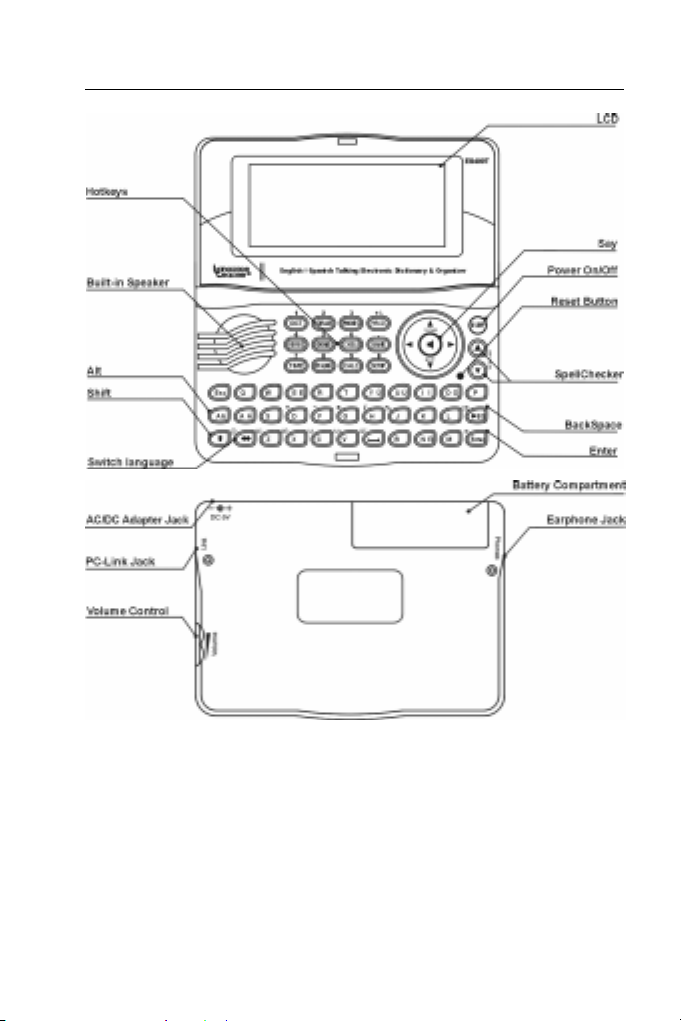
English-Spanish Electronic Dictionary User’s Manual
Power Supply
The ES400T is powered by two AAA (LR03) batteries.
When the batteries become weak, a warning message will
be displayed.
7
Page 8

English-Spanish Electronic Dictionary User’s Manual
In order to prevent excessively discharging the batteries and
undergoing a resulting loss of data in RAM, the Say function
and communication channels will be disabled if battery
power is low.
To restore full functionality of the device and to avoid risk of
losing user data, replace the complete set of batteries as
soon as possible. Do not mix old and new batteries.
How to replace the batteries
• Ensure the power is off. Press ON/OFF to turn the unit
off.
¾ Never try to remove batteries from the unit when the
power is on. This can seriously damage the device. If
you experience difficulty turning the unit off, press the
RESET button on the right-hand side of the keyboard
(over the O button) and reset the system. See page 9 for
additional information.
• Remove the battery compartment cover by sliding it
away from the unit.
• Remove the used batteries and replace them with new
ones.
¾ When replacing the batteries, you have 2 minutes to
place new ones in the unit without risk of losing any data
stored in RAM. Do not exceed the 2-minute limit!
Neither the manufacturer nor the dealer may be held
responsible for loss of user data
Refer to page 9 for instructions if an initialization
message appears on the screen after replacing the
batteries.
8
Page 9

English-Spanish Electronic Dictionary User’s Manual
• Make sure to place the batteries according to the polarity
marks (+ -) inside the compartment.
• Replace the battery compartment cover by sliding it
toward the unit. Make sure the cover sits in place
properly.
¾ The ES400T is equipped with a jack for external power
supply.
Use of an inappropriate external power supply may
¾
cause failure of the unit and may void the warranty.
¾ The AC/DC adapter should provide 6V and min 300mA
DC current.
¾ Communication with a PC consumes a considerable
amount of energy. Always try to use an external power
supply during these operations.
To order a compatible AC/DC adapter, contact your dealer
or call +1 (800) 710-7920 within the continental US.
Initialization
The initialization routine is started
▫ when ES400T is turned on for the first time;
▫ when you remove the batteries (e.g. during
replacement);
▫ after the system has been reset with the RESET
button.
9
Page 10

English-Spanish Electronic Dictionary User’s Manual
¾ The RESET button is located on the right-hand side of
the keyboard (over the O button). It can be accessed
with any thin object like a paper clip. Never use a
needle or pin for this purpose since it can damage the
unit.
Depending on the state of the system recovery resources,
the prompt Initialize system?(y/n) may appear.
• If you see Initialize system?(y/n), press the N button to
abort initialization and customization.
The System is initialized! message signals that system
initialization has been completed and the factory defined
default settings have been restored.
• Then you will see the Delete all data? message. Press
the N button to save your data.
¾ Upon first using the ES400T, or following a completed
system initialization, the interface language will be set to
English. Users that prefer to see menus and messages
in Spanish are referred to page 59 for instructions.
Keyboard
The standard American QWERTY keyboard combined with
the Spanish standard layout allows you to easily enter any
word in seconds.
To enter a diacritic sign in Spanish, press ALT + [diacritic
button]. To enter a diacritic sign in caps, press SHIFT+ ALT+
[diacritic button].
10
Page 11

English-Spanish Electronic Dictionary User’s Manual
¾ Unlike PC keyboards, with the ES400T there is no need
to keep a key (such as SHIFT) down while pressing
another one. It is enough to press it only once and
release. On the indicator line you will see the
corresponding indicator.
The available set of national characters is dependent on
which language input mode is selected. Language modes
can be toggled by pressing the Ù button. ENG or SPA, or
NUM (if number mode is available) is displayed in the upper
right corner respectively.
The function and control keys are described below.
Function shortcut keys
ON/OFF Turn device On or Off
RESET Re-initialize system
1
SPELLER
Launch spell-checker
(SHIFT+ uor t)
DICT Open main dictionary
GRAM Open grammar book and TOEFL
PHONES Open telephones
PHRASES Open phrase book
VERBS Open irregular verbs
IDIOMS Open popular idioms
SCHEDULE Open schedule
1
Key1+Key2 here and further on signifies the combination of keys
to use - first press and release Key1, then press and release
Key2.
11
Page 12

English-Spanish Electronic Dictionary User’s Manual
GAME Open Hangman word game
TIME Open local time
PC-LINK Open PC communication
CALC Open calculator
SETUP Open setup
Control and edit keys
Í, Î Move cursor / highlight / switch main
menu
Ð, Ï Move cursor / highlight / scroll lines /
switch main menu
u, t
Scroll pages
ENTER Execute
SPACE Enter space
ESC Close active window / cancel
ALT Enter symbols from the Spanish two-letter
keys
2
SHIFT Type in uppercase
ÍBS Delete character to the left of the cursor
Ù
SHIFT+Ï Open additional symbols
2
Press ALT + corresponding [diacritic button] to enter lowercase
Spanish diacritic letters. To obtain the uppercase of these letters,
press SHIFT+ALT + corresponding [diacritic button].
Switch language or translation direction
3
12
Page 13

English-Spanish Electronic Dictionary User’s Manual
SHIFT+Ð Open record to edit
SHIFT+BS Delete record
Display
Language Teacher® ES400T features a high-resolution
screen (160x64 pixels) that provides an efficient graphical
interface for the unit’s numerous functions and applications.
The indicator line is at the top of the display. Indicators of the
battery level, shift mode, edit mode etc. are shown on this
line.
Current Record opened in the edit mode
SHIFT key pressed
Battery low
Unit locked
Alarm on
Vertical scrolling or paging enabled (more text
available)
Horisontal scrolling enabled
Highlight bar shows an inverse display of an icon or a
portion of text.
Blinking Cursor marks the position where a character will be
entered or deleted.
3
Press u, t to move between the three lines of symbols. Press
the corresponding number button to enter the desired symbol.
13
Page 14
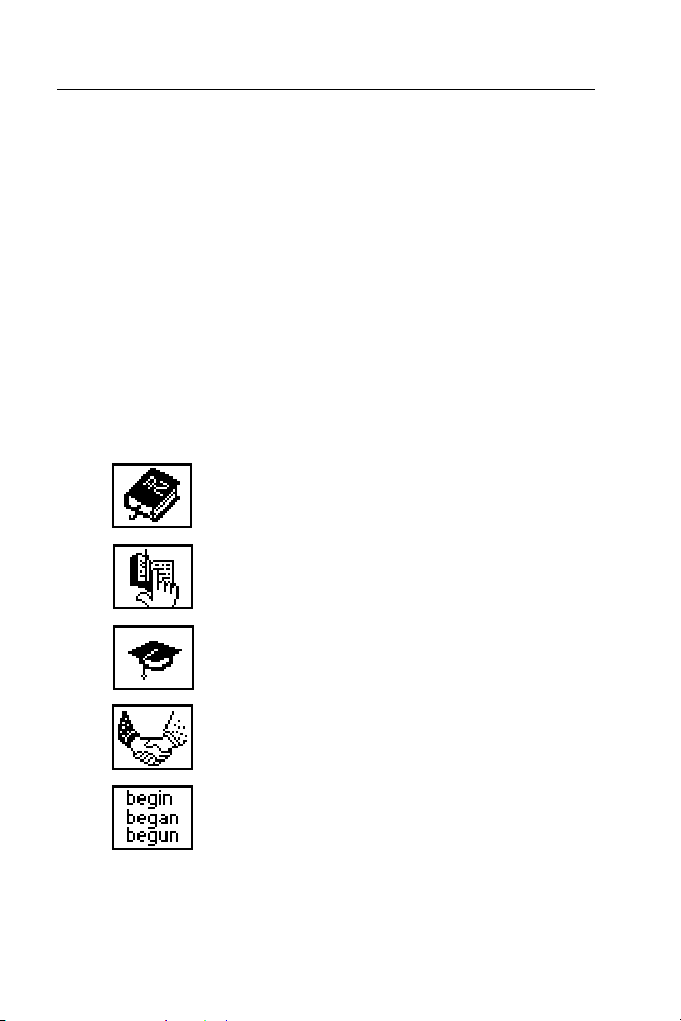
English-Spanish Electronic Dictionary User’s Manual
Main Menu
The ES400T MAIN MENU consists of 16 functional icons,
which visually organize access to the dictionary's sections.
• To display the MAIN MENU, turn the device on, or close
a current section using ESC.
• Move between icons using Ð,Ï or Í, Î.
• To open a section, whose icon is highlighted, press
ENTER.
The icons shown in the MAIN MENU represent the following
sections of the ES400T:
Dictionary
User’s Dictionary
Grammar and TOEFL
Phrase Book
Irregular Verbs
14
Page 15
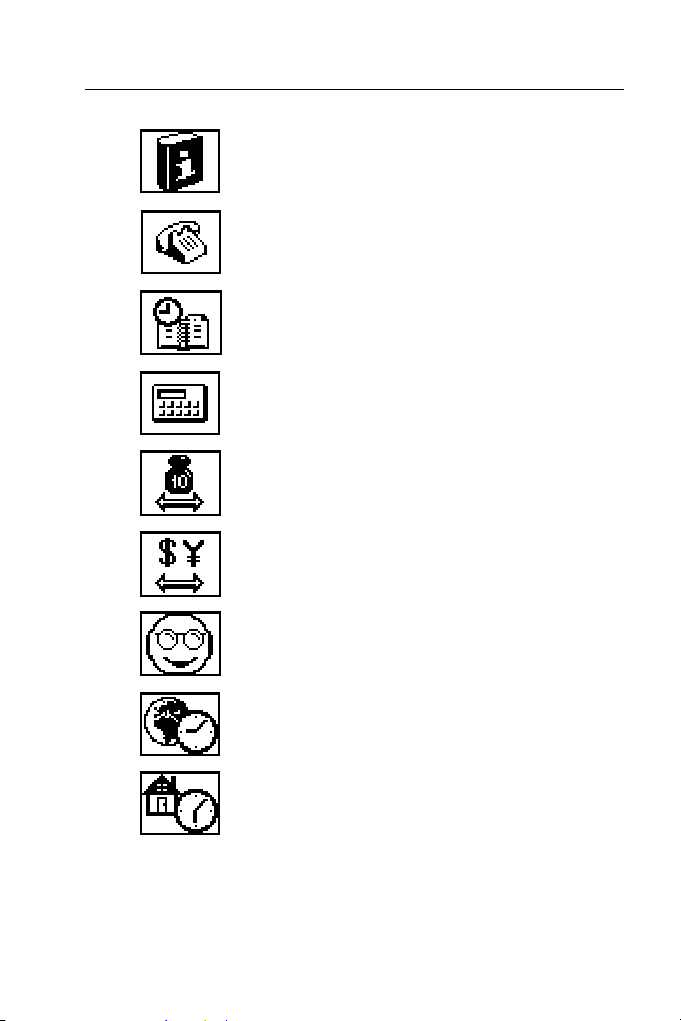
English-Spanish Electronic Dictionary User’s Manual
Popular Idioms
Phones
Schedule
Calculator
Metric Conversion
Currency Conversion
Hangman Word Game
World Time
Local Time
15
Page 16

English-Spanish Electronic Dictionary User’s Manual
PC-Link
Setup
DICTIONARY
The most important part of the ES400T, the Dictionary
section includes English-Spanish and Spanish-English
dictionaries containing approximately 260,000 words each.
• Select the Dictionary section from the MAIN MENU or
press the DICT hotkey.
¾ Following system initialization, the English-Spanish
dictionary is selected by default.
16
Page 17
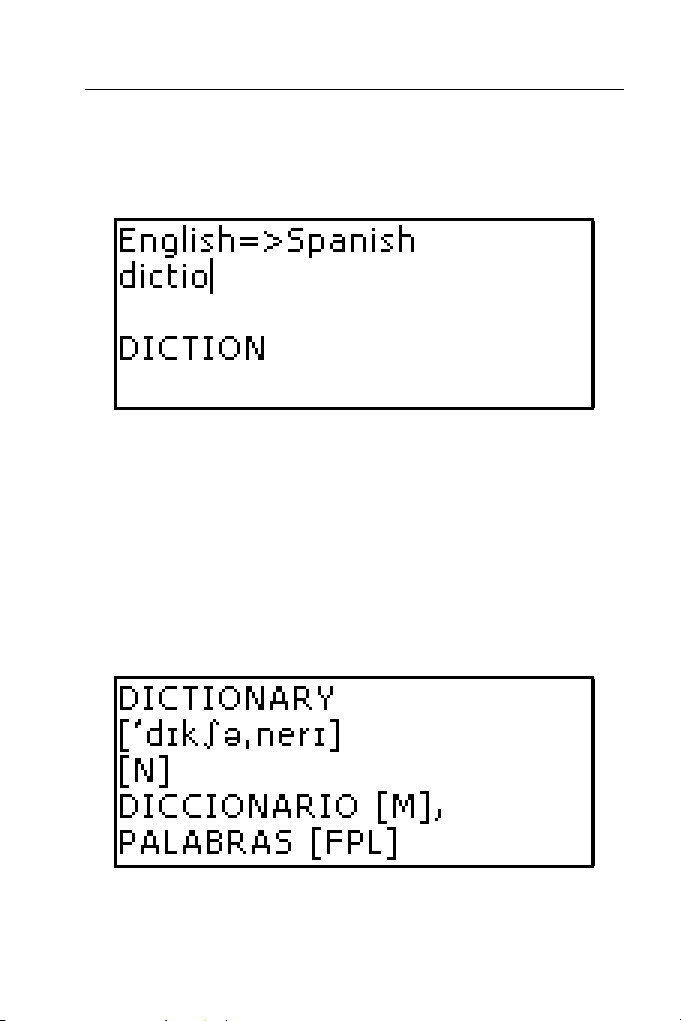
English-Spanish Electronic Dictionary User’s Manual
Viewing entries
• To view a translation of a word, enter it from the
keyboard.
• While you are typing, the headword closest in spelling to
the portion you have entered so far will be displayed
under the input line. When the desired word is
displayed, press ENTER to see its translation(s) or
explanation(s).
¾ The dictionary search is not case-sensitive, so you can
type in any case you want.
¾ You can speed up your Dictionary work by turning the
Advanced Search mode OFF (see page 68).
Use:
17
Page 18

English-Spanish Electronic Dictionary User’s Manual
• Ð,Ï to scroll through the translations
• t, u to switch between adjacent entries
• Press ESC or any letter button to return to the input line
and translate another word in the same dictionary.
You can change the translation direction by pressing Ù.
Parts of Speech and Gender Labels
Translations or explanations of a headword are listed in the
alphabetical order by part of speech.
A – adjective NPR – proper noun
ABBR – abbreviation NUM – numeral
ADV – adverb PART- particle
ART – article PHR – phrase
AUX – auxiliary PREF – prefix
CONJ – conjunction PREP – preposition
ID – idiom PRON – pronoun
INTRJ – interjection SUFF - suffix
N – noun V – verb
18
Page 19
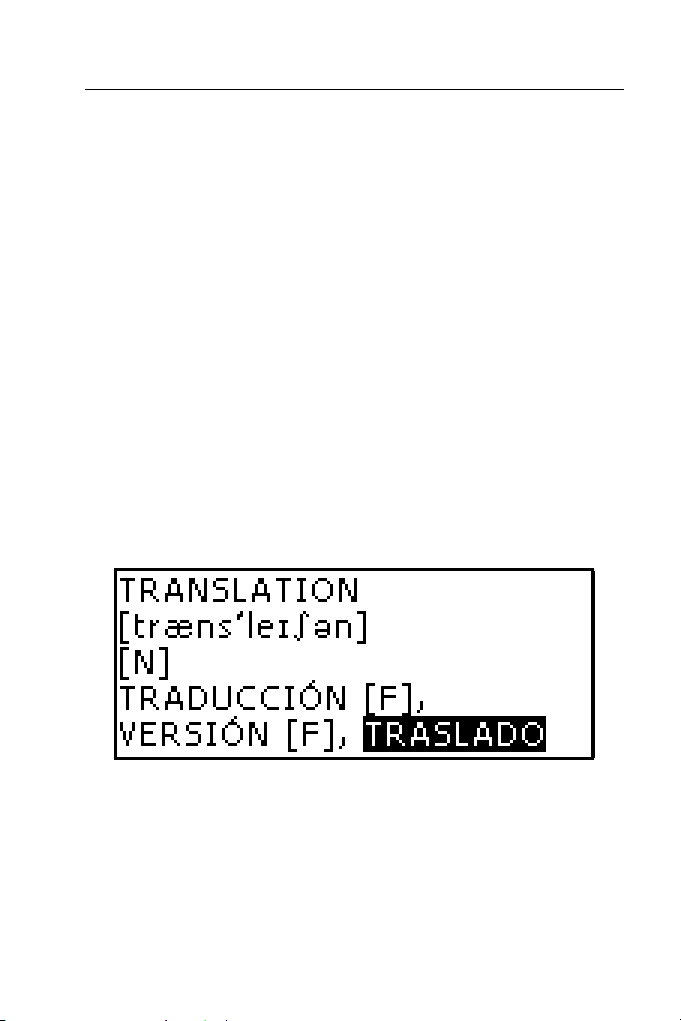
English-Spanish Electronic Dictionary User’s Manual
Spanish nouns are marked with gender and number labels.
F – feminine MN – masculine or neuter
FN – feminine or neuter MPL – masculine plural
FPL – feminine plural N – neuter
M – masculine NPL – neuter plural
MF – masculine or feminine PL – plural
MFPL – masculine or
feminine plural
Instant Reverse Translation
For your convenience, ES400T provides an Instant Reverse
Translation for all words and expressions in the Dictionary.
• Press Í, Î to select a word or expression for reverse
translation.
• Press ENTER to obtain its instant reverse translation.
19
Page 20

English-Spanish Electronic Dictionary User’s Manual
You can make up to 4 reverse translations in succession
(without closing windows). The message Last translation is
displayed if the limit is reached.
Use:
4
• ESC to close the Reverse translation windows
• DICT to return to the input line
• any letter button to return to the inputted word
Spell-checker Vector Ultima
The multilingual spell-checker Vector Ultima is one of the
most advanced on the market. When you are unsure of the
spelling of a word, the Vector Ultima allows you to enter
the word as you hear it and choose a spelling version from a
list of suggestions.
• Type the word as you hear it.
4
Windows will be closed in the reverse order.
20
Page 21

English-Spanish Electronic Dictionary User’s Manual
• Press SHIFT+SPELLER on the keyboard (SHIFT and
either of the t, u buttons). A list of suggested Variants
appears on the screen.
• Select the desired word by using Ð,Ï and press
ENTER. You will see the translation(s) of this word.
21
Page 22

English-Spanish Electronic Dictionary User’s Manual
¾ If the spell-checker is unable to suggest alternative
words, the No variants message is shown.
Pronunciation of words and sentences
One of the most exciting features of the ES400T is the TTS
(Text-To-Speech) technology, which can pronounce English
and Spanish words and phrases for you.
• Display an entry.
Use:
• SAY to listen to the pronunciation of the headword
• SHIFT+SAY to listen to the pronunciation of all
translations
• You also can listen to any selected words or phrases.
Simply make the selection by using Í, Î and press
SAY.
22
Page 23

English-Spanish Electronic Dictionary User’s Manual
¾ Device is able to generate pronunciation of any text, not
limited to dictionary entries. Simply type a word or
phrase in the input line of the corresponding Dictionary
and press SAY to listen to its pronunciation.
¾ In the Speech Options subsection of the Setup section
(see page 67) you may adjust speech frequency and
speed to suit your own pronunciation style. Volume can
be conveniently changed “on the fly” by using the
external switch (see General view, page 6).
USER'S DICTIONARY
ES400T allows you to create your own vocabulary.
• Select the User’s Dictionary section from the MAIN
MENU and choose one of the dictionaries.
23
Page 24

English-Spanish Electronic Dictionary User’s Manual
Use:
• Ð,Ï to move between dictionaries
• ENTER to enter the selected dictionary
• ESC to exit the section
Record
The record consists of a word or expression, its translation,
and its part of speech. It also has information about the
index number of the current record and the total number of
records.
24
Page 25

English-Spanish Electronic Dictionary User’s Manual
Creating a Record
• When you are in a record list press ENTER to open a
new record template.
¾ If the dictionary is empty, a new record template will be
opened automatically.
• Type in a word or expression.
• Press ENTER to type the translation(s).
• Press ENTER again.
• Choose an appropriate abbreviation of the part of
speech by scrolling by using Ð, Ï. Press ENTER.
25
Page 26

English-Spanish Electronic Dictionary User’s Manual
• The record will be saved and you will be returned to the
records list.
When in the records list, use:
• u, t to move between records
• Ð, Ï to scroll through the record
• SHIFT+ Ð to edit the record
The selected record will be opened in the edit mode.
Deleting a Record
When in view mode, use SHIFT+BS to delete a record.
• Press Y to confirm deletion or press N to keep the
record.
26
Page 27

English-Spanish Electronic Dictionary User’s Manual
• To exit the section, press ESC when you are in the list of
dictionaries, or press one of the hotkeys.
GRAMMAR AND TOEFL
The ES400T contains a practical preparation guide for
the Test of English as a Foreign Language (TOEFL),
which is required of non-native English speakers as a
part of the admission procedure to an American college.
This section offers you a unique opportunity to practice
the computerized test version, as it is likely to be
presented to you at a real examination.
Another useful function of ES400T is the English
Grammar for non-English Speakers.
• Select the TOEFL and Grammar section from the MAIN
MENU or press the GRAM hotkey.
Use:
• Ð, Ï to move between Grammar and TOEFL
• ENTER to enter the selected subsection
27
Page 28

English-Spanish Electronic Dictionary User’s Manual
Grammar
• Select Grammar from the Grammar and TOEFL section
menu.
The Grammar contains three-level hierarchical menus
with options, which refer to traditional grammatical
topics. The text of a topic is displayed when a third level
menu option is selected.
You can reach a menu’s third level by consecutively
selecting topics from the menu.
Use:
• Ð, Ï to select a topic
28
Page 29

English-Spanish Electronic Dictionary User’s Manual
• ENTER to open the next level
• ESC to return to a previous level
When in text, use:
• Ð, Ï to scroll the text line by line
• u, tto scroll the text by pages
• ESC to return to a previous level
• To exit the section, press ESC when you are in the first
level.
TOEFL
• Select TOEFL from the TOEFL & Grammar section
menu to access the TOEFL submenu.
Tutorial
The Tutorial provides you with general information about the
requirements, structure, and duration of a TOEFL test. The
Tutorial text is available in English and Spanish depending
on the selected interface language.
29
Page 30

English-Spanish Electronic Dictionary User’s Manual
• Select Tutorial. Press ENTER.
Use:
• Ð, Ï to scroll through the text line by line
• u, t to scroll the text by pages
After you become acquainted with the TOEFL basics set
forth in the Tutorial, you might feel prepared to practice by
answering some questions. For your convenience, some
sample questions are organized in two sections, Sample
Tests and Sample Exercises.
Sample Tests and Sample Exercises
• Select Sample Tests from the TOEFL menu to open its
submenu, which includes four tests.
30
Page 31
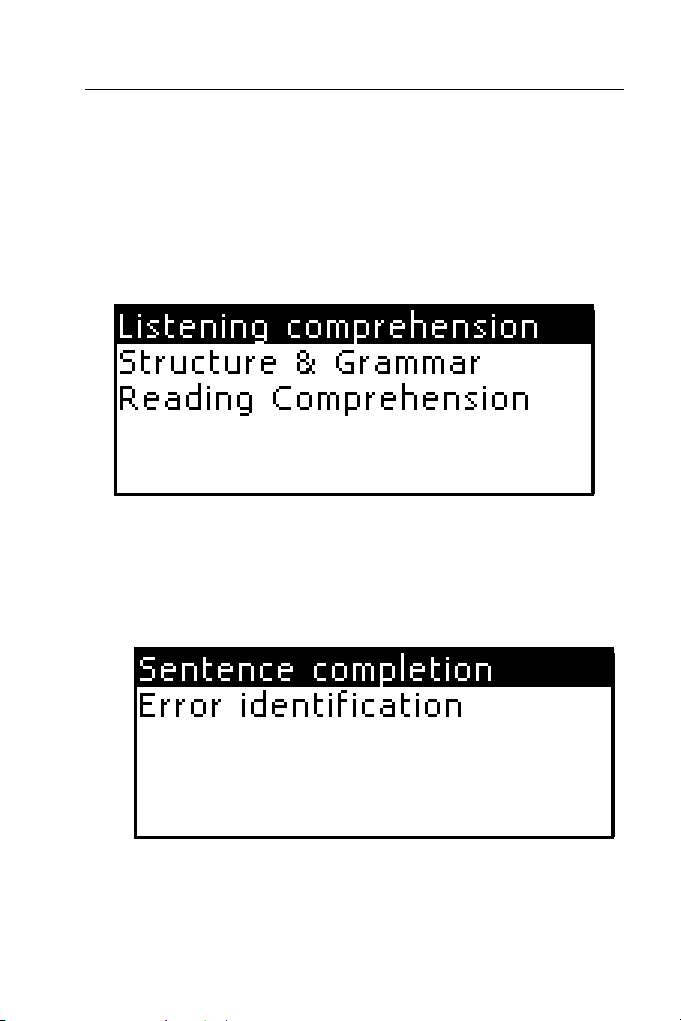
English-Spanish Electronic Dictionary User’s Manual
Each test contains multiple choice questions pertaining to all
three parts of the TOEFL test in this order: Listening
Comprehension, Structure and Grammar, and Reading
Comprehension.
• Select Sample Exercises from the TOEFL menu to open
its submenu, which includes three options
corresponding to the parts of TOEFL.
The Sample Exercises option allows you to practice each of
the three parts of the TOEFL test separately.
The main parts are further subdivided into two or three
topics, which are comprised of questions of the same type.
For example:
• Regardless of the practice form you have chosen, each
sample question is structured as follows:
31
Page 32
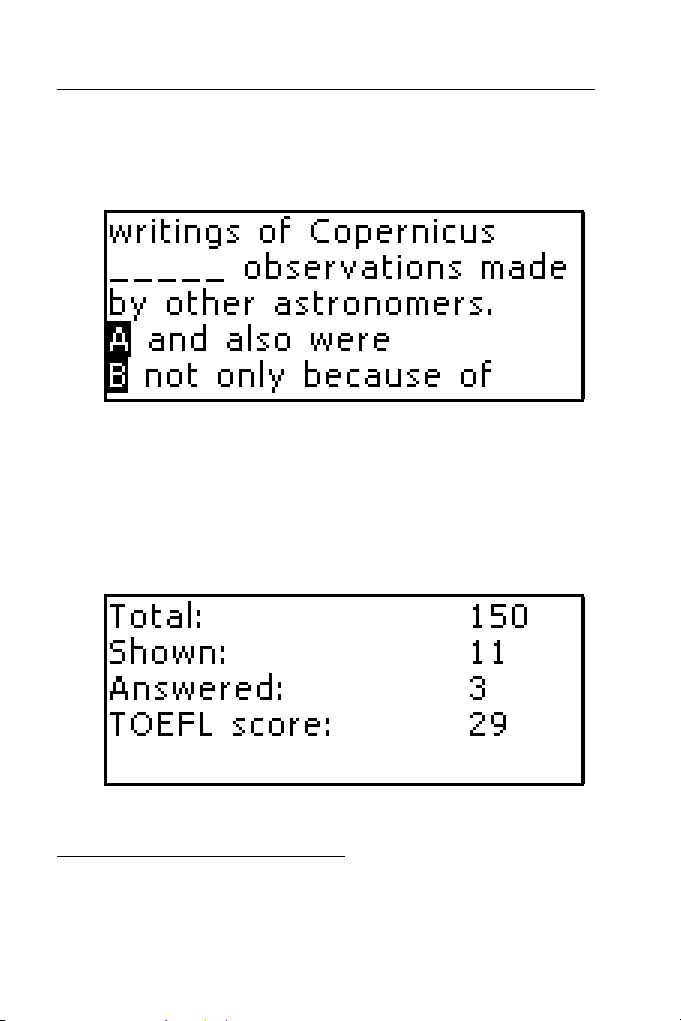
English-Spanish Electronic Dictionary User’s Manual
• the question text (not displayed in the Listening
Comprehension section
5
)
• four answer options, lettered A, B, C, D
Use:
• Ð, Ï to scroll through the text line by line
• u, t to scroll the text by pages
• A, B, C, D buttons to choose an answer
• ESC to view the score and return to the menu
The score window shows:
5
The questions of the Listening Comprehension section, instead,
are spoken aloud for you while only the answers are displayed.
32
Page 33

English-Spanish Electronic Dictionary User’s Manual
• Total - the total number of questions in the test
• Shown - the number of questions shown
• Answered - the number of questions correctly
answered during the session
• TOEFL score - your score based on a formula used
for real TOEFL tests
• To exit the section, press ESC.
***
• To exit the Grammar and TOEFL section press ESC
when you are in the first level or press one of the
hotkeys.
PHRASE BOOK
There are over 1,200 English phrases and their translations
stored in the ES400T’s memory. For easy reference they are
divided into 12 conversational topics:
Everyday conversation Communication
Traveling At the bank
Hotel Transport
In the restaurant Health
Shopping Beauty care
Sightseeing Calling for police
33
Page 34

English-Spanish Electronic Dictionary User’s Manual
Each topic contains a number of subtopics.
• Select the Phrase Book section from the MAIN MENU or
press the PHRASES hotkey.
• Select a topic. Press ENTER to see its subtopics.
Use:
• Ð, Ï to select a topic
• ENTER to open the next level
• ESC to return to a previous level
When in a subtopic, use:
• Ð, Ï to scroll through the text line by line
• u, t to move between phrases
34
Page 35

English-Spanish Electronic Dictionary User’s Manual
• ESC to return to a previous level
• SAY to listen to the pronunciation of an English
phrase
• SHIFT+SAY to listen to the pronunciation of a
Spanish phrase
IRREGULAR VERBS
All commonly used English irregular verbs are stored in
alphabetical order in the Irregular Verbs section.
• Select the Irregular Verbs section from the MAIN MENU
or press the VERBS hotkey.
35
Page 36

English-Spanish Electronic Dictionary User’s Manual
• To see the verb's basic forms and its Spanish
translations, type the first letter of the desired verb and
scroll through the list to find it.
Use:
• u, t to move between verbs
• ESC to return to the input line and begin a new
search
• SAY to listen to the pronunciation of an English verb
and its basic forms
• SHIFT+SAY to listen to the pronunciation of the
Spanish translation(s)
• To exit the section, press ESC when in the input line or
press one of the hotkeys.
POPULAR IDIOMS
Over 200 widely used American idioms and their Spanish
equivalents or translations are included in the Popular
Idioms section. The idioms are listed in alphabetical order.
36
Page 37

English-Spanish Electronic Dictionary User’s Manual
• Select the Popular Idioms section from the MAIN MENU
or press the IDIOMS hotkey.
• To display an idiom, type the first letter of the desired
idiom and scroll through the list to find it.
Use:
• u, t to move between idioms
• ESC to return to the input line and begin a new
search
• SAY to listen to the pronunciation of an English
idiom
• SHIFT+SAY to listen to the pronunciation of a
Spanish idiom
37
Page 38

English-Spanish Electronic Dictionary User’s Manual
• To exit the section, press ESC when in the input line or
press one of the hotkeys.
PHONES
In this section you can store names, telephone and fax
numbers, as well as postal and e-mail addresses in both
English and Spanish.
• Select the Phones section from the MAIN MENU. You
will see a list of existing telephone records sorted by
name.
Creating a Record
• To open a new record template, press ENTER when you
are in the record list. If there are no records stored, a
new record template will be opened automatically when
you enter the list.
• Start filling out the Name page.
38
Page 39

English-Spanish Electronic Dictionary User’s Manual
A Phones record includes the following pages:
Name
Phone
Business phone
Address
E-mail
Fax
Company
• To open the next page, press ENTER.
¾ It is necessary to complete the Name page to continue
to the subsequent pages.
• To return to the previous page, press ESC.
• English is set by default. To change the current
language press Ù. The current language will be
displayed in the upper right corner.
¾ To enter a diacritic sign in Spanish press ALT+ [diacritic
button]. To enter a diacritic sign in caps position press
SHIFT+ ALT+ [diacritic button].
¾ To view additional lines of symbols press SHIFT+Ï.
Use u, t to move between the three lines of these
39
Page 40
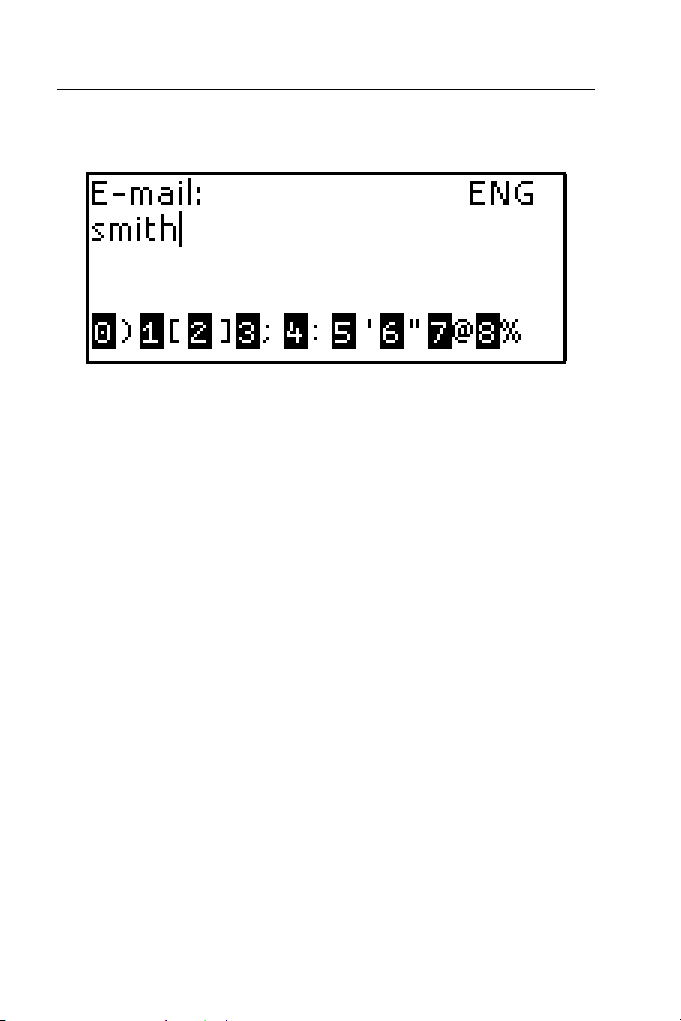
English-Spanish Electronic Dictionary User’s Manual
symbols. Press the corresponding number button to
enter the desired symbol.
The record will be saved and you will be returned to the
records list.
When in the record list, use:
• u, t to move between records
• Ð, Ï to scroll through the record
The selected record will open in the view mode. Use SHIFT+
Ð to open it in the edit mode.
Deleting a Record
• When in a list, press SHIFT+BS to delete the current
record. Confirm your intention by pressing the Y button.
If you don’t want to delete this record choose N.
40
Page 41

English-Spanish Electronic Dictionary User’s Manual
Finding a Record
There are two ways to find a record:
I. You may start typing a name included in a stored record.
To delete the inputted word press BS.
II. The records are sorted alphabetically by name. You can
scroll the record list using u or t.
• To exit the section, press ESC or press one of the
hotkeys.
SCHEDULE
You may effectively manage your time by using the
Schedule section of your ES400T.
• Select the Schedule section from the MAIN MENU or
press the SCHEDULE hotkey. The list of existing
records will be opened.
Records are sorted by date and time.
41
Page 42

English-Spanish Electronic Dictionary User’s Manual
Creating a Record
• To open a new record template, press ENTER when you
are in the record list. If there are no records stored, a
new record template will be opened automatically when
you enter the record list.
The first page of a record includes information on Date, Time
and the audible Reminder.
The second page - Content - includes information about the
event.
Date and Time specify the moment of the Schedule Alarm
operation.
42
Page 43
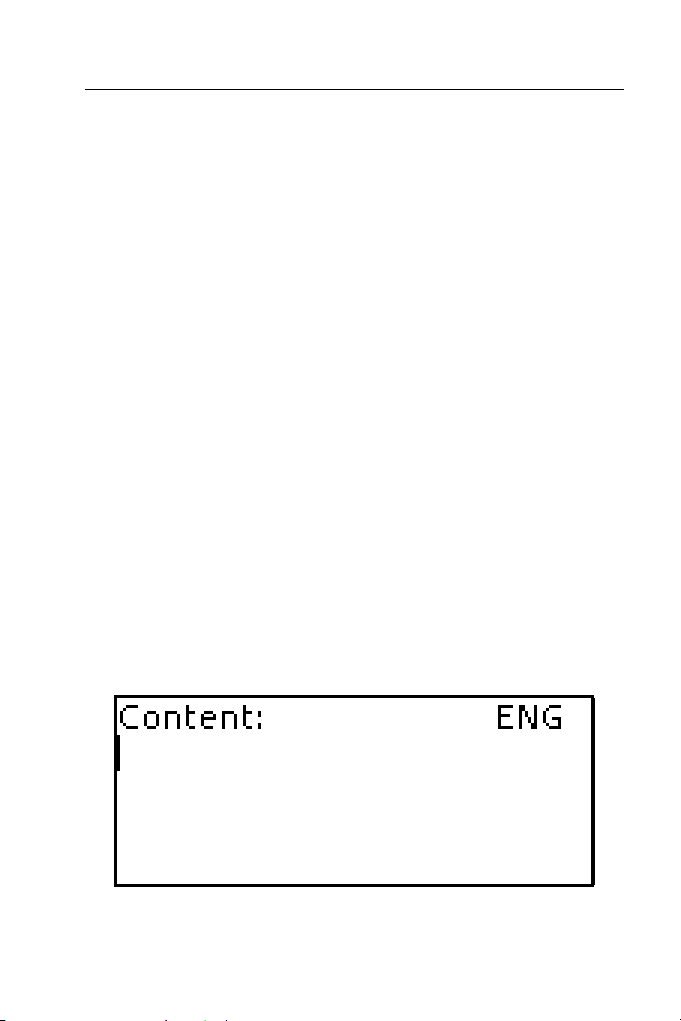
English-Spanish Electronic Dictionary User’s Manual
¾ The current date (set in the Real Time Clock
subsection, see page 60) and time will follow the format
selected in Setup defaults for a new record.
The Reminder specifies the time period until a Schedule
Alarm will be issued. The Reminder is OFF by default for a
new record.
• Set the date and time and specify the time period until a
reminder alarm will be issued.
Use:
• Í, Î to move between values
• t, u to move between lines
• Ð,Ï or number buttons to change a value
• A, P buttons to specify AM or PM (when the 12-hour
format is set)
• If you don’t want to save the changes you have made,
press ESC and answer Y (press the Y button) to the
question Abort changes? (Y / N).
• After setting the date and time, press ENTER to open
the Content page.
43
Page 44

English-Spanish Electronic Dictionary User’s Manual
¾ English is set by default. To change the current
language, press Ù. The current language will be
displayed in the upper right corner.
¾ To enter a diacritic sign in Spanish, press ALT+ [diacritic
button]. To enter a diacritic sign in caps position, press
SHIFT+ ALT+ [diacritic button].
¾ To view additional lines of symbols, press SHIFT+Ï.
Press u, t to move between the three lines of these
symbols. Press the corresponding number button to
enter the desired symbol.
• To return to the previous page, press ESC.
• Press ENTER to save a record. The record will be saved
and you will be returned to the records list.
When in the record list, use:
• u, t to move between records
• Ð, Ï to scroll through the records
The selected record will open in the view mode.
• Press SHIFT+ Ð to open it in the edit mode.
44
Page 45

English-Spanish Electronic Dictionary User’s Manual
¾ The Schedule memory is limited to 50 records. The Not
enough memory message is displayed when the record
list is full.
Deleting a Record
• When in view mode, use SHIFT+BS to delete the
current record.
• Confirm your intention by pressing the Y button. If you
don’t want to delete this record, press N.
Finding a Record
The records are sorted by date and time.
Use u, t to scroll the record list.
Reminder and Schedule Alarm
If enabled, the Reminder sounds at the determined time until
a Schedule Alarm will be issued, producing an audible beep.
The Reminder is turned OFF by default for a new record.
The Reminder time is adjusted separately for every
individual record.
¾ Reminders and Schedule Alarms sound even if the
device is OFF.
¾ If a Reminder and a Daily Alarm have the same date
and time, only the Reminder will be displayed since it
has higher priority.
• Press any key to interrupt a Schedule Alarm or a
Reminder beep (otherwise, the beep will continue for 30
45
Page 46

English-Spanish Electronic Dictionary User’s Manual
seconds). The corresponding Schedule record will be
displayed in the view mode at this time.
You can change the record and set the Reminder for a later
time.
Closing the Schedule reminder window will bring you back to
the section (for example, Dictionary) as you were before the
alarm went off.
• To exit the Schedule section press ESC when you are in
the record list or press one of the hotkeys.
CALCULATOR
• Select the Calculator section from the MAIN MENU or
press the CALC hotkey.
When entering numbers and operations from the keyboard,
there is no need to press the SHIFT key while in Calculator
mode. Use this application as an ordinary pocket calculator.
• To exit the section, press ESC or press SHIFT + one of
the hotkeys.
46
Page 47
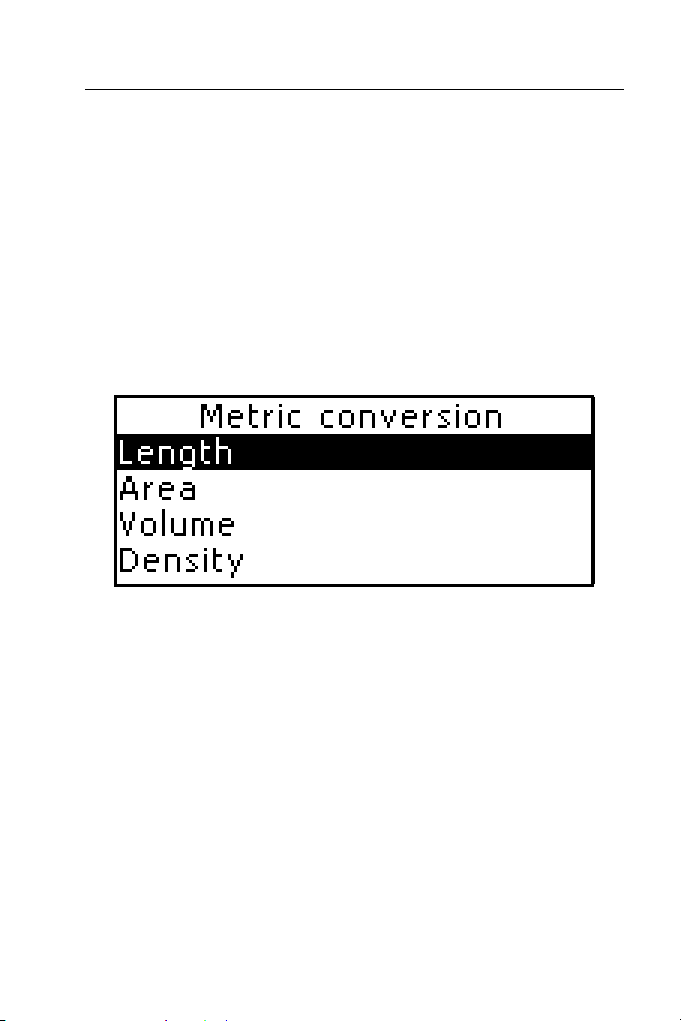
English-Spanish Electronic Dictionary User’s Manual
METRIC CONVERSION
With your ES400T you may easily convert measurements
from the British-American system into the metric system
commonly used in Europe and vice versa, as well as convert
within each system.
• Select the Metric Conversion section from the MAIN
MENU.
• Press Ð,Ï to choose a subsection.
• Press ENTER to open the selection.
When in a subsection, use:
• Ð,Ï to change the input measure
• number buttons to input the value
• ESC to exit the subsection
¾ There may be more than 4 units of measure in the
subsection. Use Ð,Ï to scroll the entire list.
• To exit the section, press ESC or press SHIFT + one of
the hotkeys.
47
Page 48

English-Spanish Electronic Dictionary User’s Manual
CURRENCY CONVERSION
The Currency Conversion function built into your ES400T
allows you to instantly calculate conversion values between
9 pre-installed currencies and 3 user-defined currencies.
• Select the Currency Conversion section from the MAIN
MENU.
Setting and Checking Rates
• Select the Set rate subsection to specify currency
names and rates.
• Select a currency by highlighting the corresponding line
using Ð,Ï. Press ENTER.
48
Page 49

English-Spanish Electronic Dictionary User’s Manual
• Change/specify the currency name.
¾ You can specify or change the names of any of the
currencies listed. New currencies may be added in
place of ???, which can be found at the bottom of the
list.
Use BS to cancel the input.
¾ English is set by default.
• Press ENTER to open the next window.
• Specify an exchange rate relative to the basic currency
(whose rate should equal 1).
Use BS to cancel the input.
¾ The default exchange rate for all currencies is 1.
49
Page 50

English-Spanish Electronic Dictionary User’s Manual
• Press ENTER to save changes or ESC to cancel
changes and to return to the previous window.
Conversion
• Select Calculation to enter an amount you’d like to
convert.
• Select a currency name by using Ð,Ï and enter an
amount using the number buttons.
Use:
• Ð,Ï to highlight the corresponding line
• number buttons to input values
• BS to cancel the input
• ESC to exit the subsection
After you have typed a new amount in one of the lines, the
conversion will be performed.
• To exit Currency Conversion, press ESC or press SHIFT
+ one of the hotkeys.
50
Page 51

English-Spanish Electronic Dictionary User’s Manual
HANGMAN WORD GAME
The ES400T features the learning game Hangman, which
can improve your spelling skills and enhance your personal
vocabulary.
• Select the Hangman section from the MAIN MENU or
press the GAME hotkey.
• Choose the language for the game (English or Spanish)
by pressing Ù. Once the language is chosen a new
game will begin.
• Try to guess letters in the word by entering them with the
keyboard.
If you guess a letter correctly it will appear in place of an
asterisk in the word. The number displayed shows the
number of tries remaining. Pressing the same letter a
second time will not be counted as a try.
51
Page 52
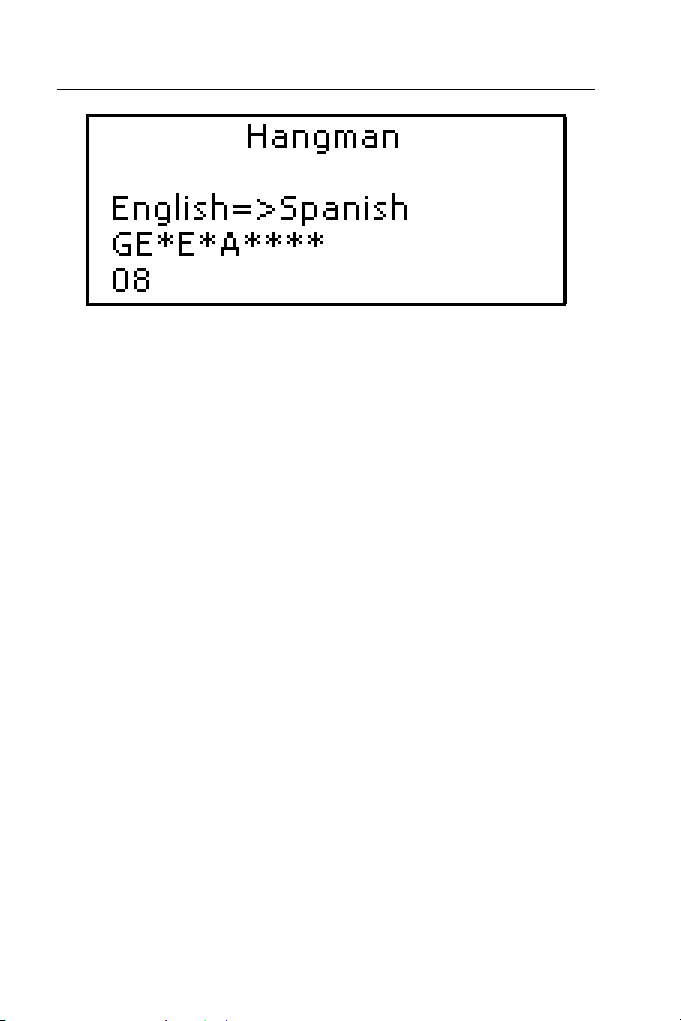
English-Spanish Electronic Dictionary User’s Manual
• When playing, press ENTER to display the translation of
the hidden word (which will count as one try). To hide
the translation, press ESC.
• Press SAY to listen to the pronunciation of the hidden
word (counts as one try).
• After the game ends, the hidden word and its
translation(s) will be shown.
• Press ESC once more to return to a new game.
• To exit the section, press ESC or press one of the
hotkeys.
WORLD TIME
Using your ES400T World Time section, you may view the
current time in cities around the globe.
• Select the World Time section from the MAIN MENU.
52
Page 53

English-Spanish Electronic Dictionary User’s Manual
The World Time screen shows the names of the selected
city and country (default: Mexico City, Mexico), the date, day
of the week, and the current time for that city.
• To see information for another city, scroll through
the alphabetic list by using Ð,Ï.
• To see information for another city of the same
country, scroll through the alphabetic list by pressing
u, t.
• Also, you can quickly find a desired city by pressing
the first letter of its name and scrolling through the
list by using Ð,Ï.
• When you find a desired city, press ENTER to save
changes. The next time you enter this section the city
you have chosen will be displayed first.
• If you don’t want to save changes, press ESC and
answer Y (press the Y button) to the Abort changes?
(y/n) question.
53
Page 54

English-Spanish Electronic Dictionary User’s Manual
• To exit the section, press ESC or press one of the
hotkeys.
LOCAL TIME
• Select the Local Time section from the MAIN MENU or
press the TIME hotkey.
The Local Time screen shows the names of the selected city
and country, the date, day of the week, and the current time
for that city. You may specify these settings in the Setup
section.
54
Page 55

English-Spanish Electronic Dictionary User’s Manual
By default, the local city is New York, USA, with the date
(01-01-2002) in the mm-dd-yy format, and the time (midnight
12:00) in the 12-hour format.
• To exit the section, press ESC or press one of the
hotkeys.
PC-LINK
Using the ES400T PC-Link cable (available separately as
part of the Communication Package) and the PC-Link
software (included on a CD-ROM in the standard package)
you may exchange data between your ES400T and a
personal computer. This feature will allow you to keep a
backup copy of the Telephones, Schedule, and User’s
Dictionaries data on your PC.
Software
• Insert the supplied CD into the CD-ROM drive of a PC. If
the installation program does not start automatically, run
the Install.exe file from the CD root catalog.
• Choose ES400T PC-Link from the menu displayed on
the PC.
¾ Make sure to select an appropriate COM port.
• After the program is installed, start it from Start/
Programs/Ectaco. The
Tray.
icon will appear in the System
55
Page 56

English-Spanish Electronic Dictionary User’s Manual
¾ The latest version of the PC-Link software and
additional dictionaries can be downloaded from Ectaco's
web site at www.ectaco.com
Data Transfer
• Connect the PC-Link cable to the Link outlet located on
the right-hand edge of the unit.
• Select the PC-Link section from the MAIN MENU or
press the PC-LINK hotkey.
Use:
• Ð,Ï to select a subsection
• ENTER to open a subsection
Sending and Receiving
• Right click the PC-Link icon in the System Tray. In the
PC-Link program, select an appropriate data transfer
mode.
• To Send data, choose the section(s) you wish to send.
56
Page 57

English-Spanish Electronic Dictionary User’s Manual
• Select the Send data transfer mode by using Ð,Ï.
Press ENTER.
Use:
• Ð,Ï to select section(s) to send
• SPACE to check or uncheck a section
• Press ENTER to start the transfer.
¾ Start the data transfer first on the receiving device, then
on the sending device.
• To receive data, select the Receive data transfer mode
by using Ð,Ï. Press ENTER and the transfer will begin.
57
Page 58
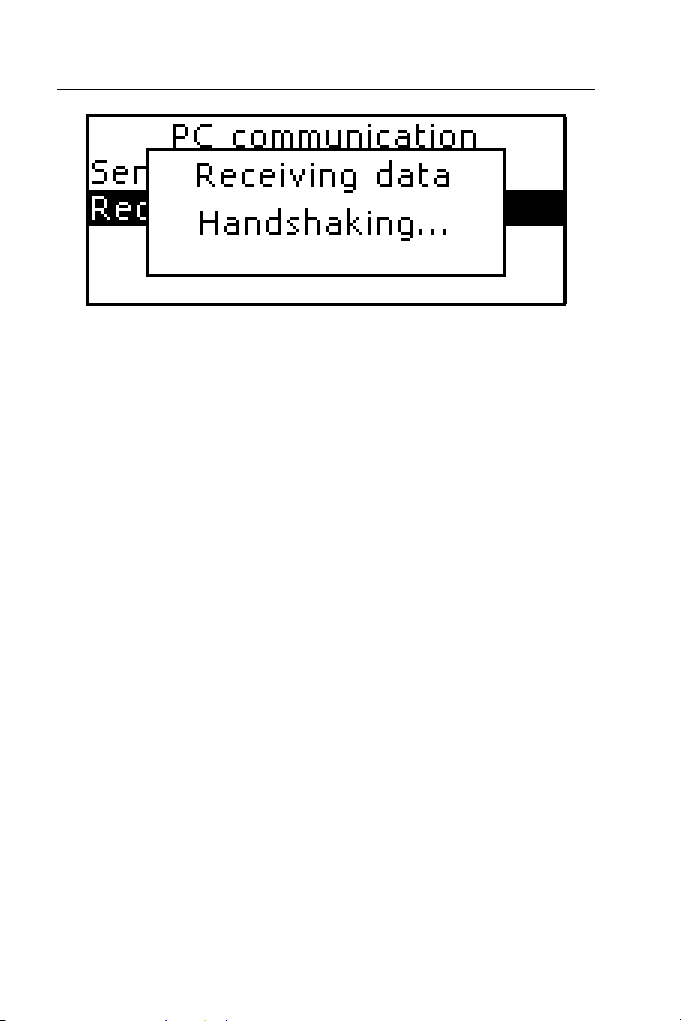
English-Spanish Electronic Dictionary User’s Manual
¾ The time span between the data transfer startup on the
PC and the unit must not exceed 30 sec. Otherwise, the
Time is out message will be displayed.
¾ Note that in the Receive data mode, the newly
transferred data will replace all the old information
saved in the corresponding sections of your ES400T.
¾ Always back up your important data! Neither the
manufacturer nor the dealers assume any responsibility
for lost or corrupted data.
¾ Data transfer consumes a considerable amount of
energy. Using an external power supply is strongly
advised.
SETUP
Personalize your ES400T and ensure good maintenance of
your personal records by selecting options in the Setup
section.
• Select the Setup section from the MAIN MENU or press
the SETUP hotkey.
58
Page 59
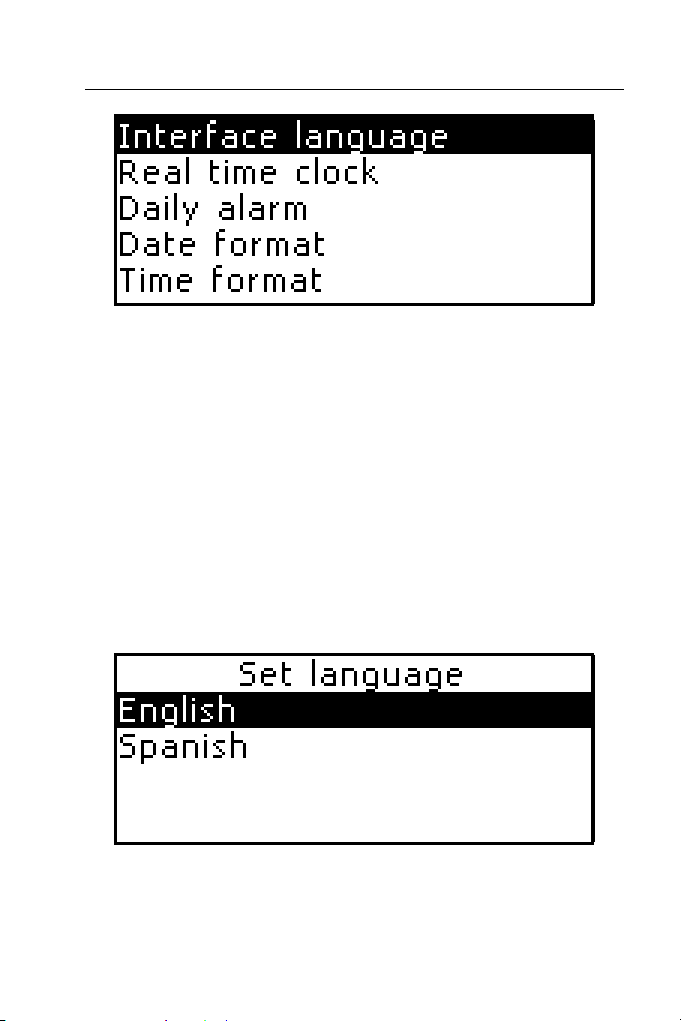
English-Spanish Electronic Dictionary User’s Manual
Use:
• t, u to move between subsections page by page
• Ð,Ï to select a subsection
• ENTER to open a subsection
Interface Language
The default interface language of the ES400T is English.
• Select the Interface Language subsection from the
Setup section menu.
• To set Spanish, select it with Ð. Press ENTER.
59
Page 60

English-Spanish Electronic Dictionary User’s Manual
All messages will now appear in Spanish. You may always
switch back to English.
¾ Messages which appear after initialization are available
only in English.
• If you don’t want to save the change, press ESC to exit
the subsection.
Real Time Clock
In this subsection you can choose the city to display in the
Local Time section and adjust the current time.
¾ January, 01, 2002, 00:00 (12:00 AM), and New York,
USA are the default values.
• Select the Real Time Clock from the Setup section menu
using Ð,Ï. Press ENTER.
• Specify the current date and time.
Use:
• Í, Î to move between fields
• t, u to move between date and time
60
Page 61
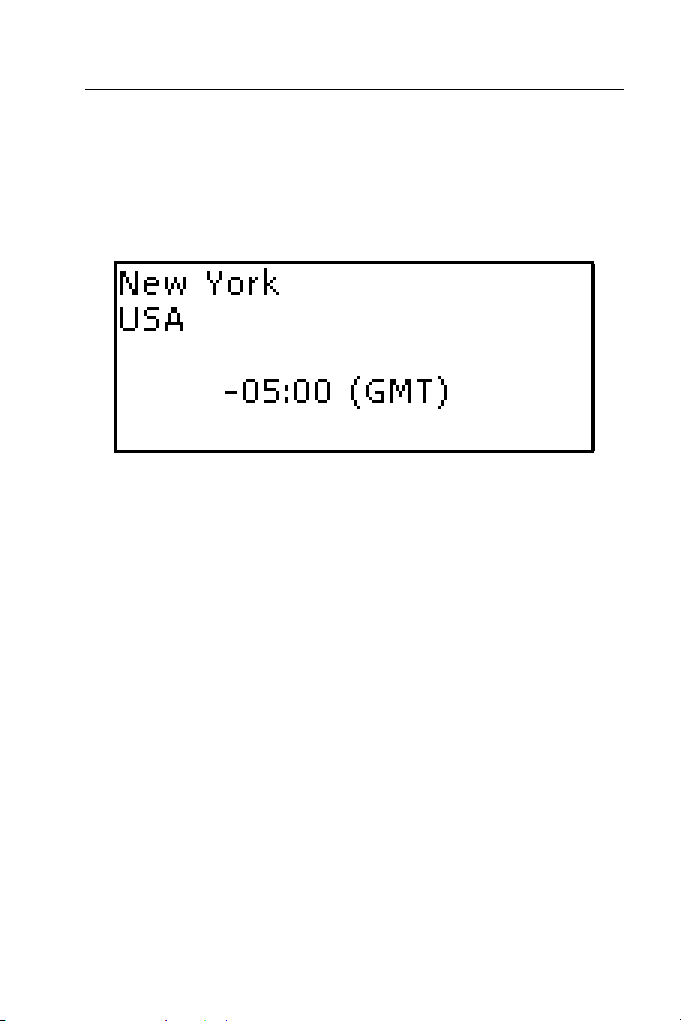
English-Spanish Electronic Dictionary User’s Manual
• Ð,Ï or number buttons to change a value
• A, P buttons to specify AM or PM (when the 12-hour
format is set)
• Press ENTER to save changes. The next section
displayed will allow you to select the local city.
This display shows the city and country names (default: New
York, USA) and the city's GMT offset.
• To select another city, scroll through the alphabetic
list by pressing Ð,Ï.
• To select another city in the same country, scroll
through the alphabetic list by pressing u, t.
• Also, you can find a desired city by pressing its first
letter and scrolling through the list shown by using
Ð,Ï.
• When you find the desired city, press ENTER to save
the changes.
• If you don’t want to save the changes, press ESC to exit
the subsection. The Abort changes? (y/n) message will
be displayed. Confirm your intention by pressing Y.
61
Page 62

English-Spanish Electronic Dictionary User’s Manual
Daily Alarm
• Select Daily Alarm from the Setup section menu.
¾ The default values are midnight, 12:00, and OFF.
Use:
• Í, Î to move between the hour and minute fields
• Ð,Ï or number buttons to set appropriate hour and
minute values
• u, t to turn the alarm ON/OFF
• Press ENTER to save changes and return to the Setup
section.
• Press ESC if you don’t want to save changes.
If turned on, the Daily Alarm produces an audible intermittent
signal at the set time.
• Press any key to interrupt the Daily Alarm beep
(otherwise, the beep will continue for 30 seconds). A
Daily Alarm window will appear, and the current time will
be announced.
62
Page 63
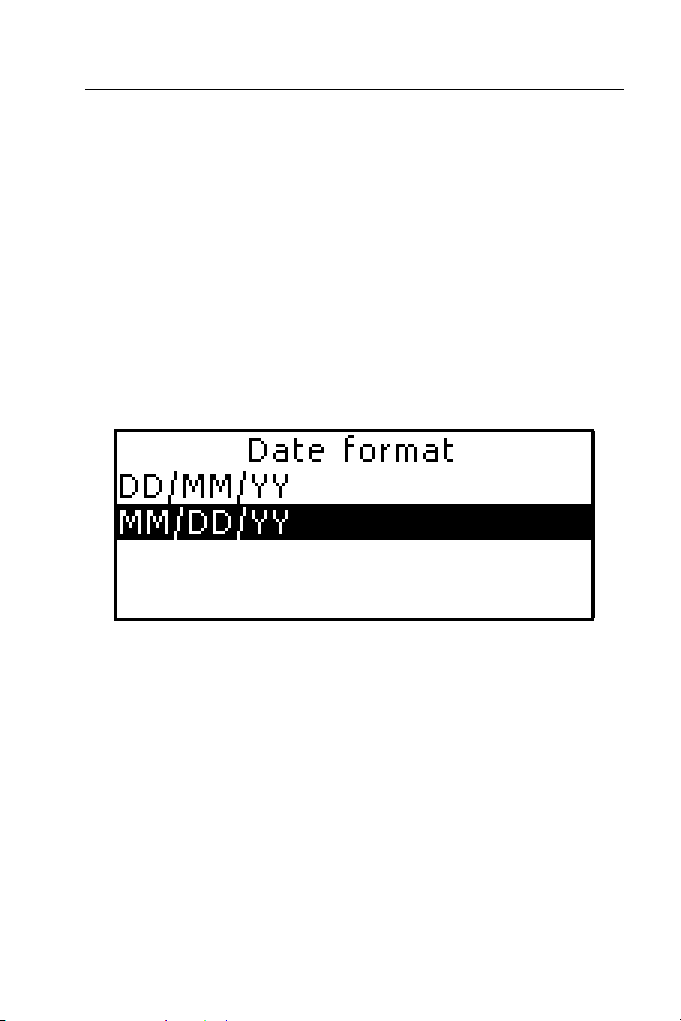
English-Spanish Electronic Dictionary User’s Manual
• Press ENTER or ESC to close the Daily Alarm window.
¾ In case a Daily Alarm and a Schedule Reminder are set
for the same time, the latter will take priority.
Date Format
The default American Month-Day-Year date format can be
changed to Day-Month-Year.
• Select Date Format from the Setup section menu to
display the selection menu.
• Press Ð,Ï to select the desired option.
• Press ENTER to save changes and return to the Setup
section.
Time Format
The default American 12-hour time format can be changed
to a 24-hour (Military) format.
63
Page 64

English-Spanish Electronic Dictionary User’s Manual
• Select Time Format from the Setup section menu.
Use Ð,Ï to select the desired option.
• Press ENTER to save changes and return to the Setup
section.
Memory Check
Instantly check the free memory status with this Setup
option. If the memory is too low, the next chapter offers a
solution.
• Select the Memory Check subsection from the Setup
section menu to see the percentage of Free Memory
remaining.
64
Page 65

English-Spanish Electronic Dictionary User’s Manual
• To exit the section, press ESC or press one of the
hotkeys.
Data Deletion
At some point you might decide to free up the memory
resources. You can make this process much faster than
deleting records one by one. The Data Deletion subsection
gives you this ability.
• Select the Data Deletion subsection from the Setup
section menu.
All of the data from the Telephones, Schedule, English or
Spanish User’s Dictionaries sections can be deleted here.
65
Page 66

English-Spanish Electronic Dictionary User’s Manual
• Select a section from the Data Deletion menu and
confirm data deletion by pressing the Y button.
• To exit the section, press ESC or press one of the
hotkeys.
Set Contrast
The default contrast setting can be changed in the Set
Contrast subsection.
• Select Set Contrast from the Setup section menu to
display the control.
Use Í, Î to change the contrast level.
66
Page 67

English-Spanish Electronic Dictionary User’s Manual
• Press ENTER to save changes and return to the Setup
section.
Speech Options
Suit your own pronunciation by adjusting the speed and
frequency of the built-in speech synthesizer.
• Select Speech Options from the Setup section menu to
display one of the control bars.
Use ENTER to move between Speed and Frequency bars.
• Press Í, Î to adjust the levels of each option.
• Press ENTER to save changes and return to the Setup
section.
67
Page 68

English-Spanish Electronic Dictionary User’s Manual
Advanced Search
You can speed up your Dictionary work by choosing to turn
the Advanced Search mode OFF.
• Select Advanced Search from the Setup section.
By default, Advanced Search is turned ON.
Use Ð,Ï to turn Advanced Search ON or OFF.
• Press ENTER to save changes and return to the Setup
section.
Set Password
A password can be set up in the system to make it possible
for you to protect your personal records and lock up
electronic communication.
With no password set (default) all functions of the ES400T
are freely accessible. After a password has been set, the
following sections may be locked against unauthorized
access:
68
Page 69

English-Spanish Electronic Dictionary User’s Manual
Telephones
Schedule
PC Communication
User’s dictionaries
Data Deletion
Set password
Security mode
To gain access to any of these sections in the locked mode,
a valid password must be provided.
• Select Set Password from the Setup section menu by
using Ð,Ï. Press ENTER.
• Specify a password up to 8 characters in length.
69
Page 70

English-Spanish Electronic Dictionary User’s Manual
• Press ENTER. Retype the password for confirmation.
• Press ENTER to save the password. The Password set
message will appear.
¾ Always remember your password. If you forget it, you
will have to reset the system, which will cause
irrevocable loss of user data.
Changing the password
• Enter the Set Password subsection. Input the current
password. Press ENTER.
• Specify a new password. Press ENTER.
70
Page 71

English-Spanish Electronic Dictionary User’s Manual
• Retype the password for confirmation. Press ENTER to
save the password. The Password changed message
will appear.
Clearing the password
• Enter the Set Password subsection.
• Input current password. Press ENTER.
• Don’t input any characters into next two fields, just press
ENTER twice. The Unit unlocked message will appear.
Security Mode
With the help of the Security Mode subsection you can
protect your personal records and lock up electronic
communication.
• Select Security Mode from the Setup section menu by
using Ð,Ï. Press ENTER.
71
Page 72

English-Spanish Electronic Dictionary User’s Manual
¾ If a password has not been set the Password not set!
message will be shown. In this case, first set a
password in the Set Password subsection (as described
above) before turning the Security Mode on.
Use:
• Ð,Ï to move between lines
• ENTER to save changes
When the ON option is selected, data access is locked and
the
indicator is shown on the indicator line.
¾ It is recommended to close a password-protected
section before you turn the device off.
The Security Mode may be canceled by entering a valid
password at the prompt when:
▫ the OFF option in the Security Mode subsection is
selected
▫ any protected section is opened
¾ If you make a mistake, the Password incorrect!
message will appear.
72
Page 73
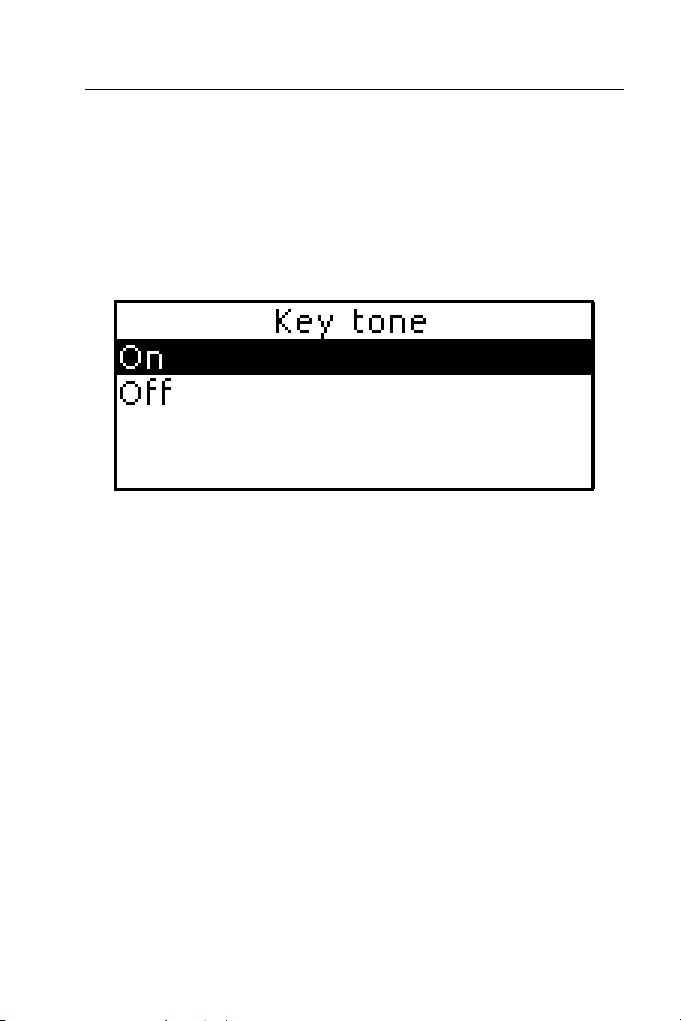
English-Spanish Electronic Dictionary User’s Manual
Key Tone
This feature is designed to produce a short beep every time
you press a key on the device’s keyboard. The key tone is
enabled by the system’s default.
• Select Key Tone from the Setup section menu.
Use Ð,Ï to select the desired option.
• Press ENTER to save changes and return to Setup.
Schedule Alarm
In this subsection you can turn the Schedule Alarm ON
or OFF. If turned on, which is the default setting, the
Schedule Alarm will go off at the date and time of the
Schedule record, producing an audible beep.
• Select Schedule Alarm from the Setup section menu.
73
Page 74

English-Spanish Electronic Dictionary User’s Manual
• Use Ð,Ï to select the desired option.
• Press ENTER to save changes and return to Setup.
Set Sleep Time
The automatic power off has a preset delay of 3 minutes.
This feature saves battery life by shutting down the device
after a specified period of inactivity. The adjustable range is
from 1 to 5 minutes.
• Select Set Sleep Time from the Setup section menu.
Use Ð,Ï to select an option.
74
Page 75

English-Spanish Electronic Dictionary User’s Manual
• Press ENTER to save changes and return to the Setup
section menu.
75
