Page 1

ECTACO Partner® X8
EnglishÙPolish
EnglishÙPolish Talking Translator
&
Language Learning System with
2 MB Business Organizer
AngielskoÙpolski tłumacz mówiący
oraz system do nauki języka angielskiego wraz
z organizerem biznesowym o pojemności 2 MB
QUICK START
ZWIĘZŁY OPIS PODSTAWOWYCH FUNKCJI
Page 2

Ectaco, Inc. assumes no responsibility for any damage or loss
resulting from the use of this manual.
Ectaco, Inc. assumes no responsibility for any loss or claims by third
parties which may arise through the use of this product.
Ectaco, Inc. assumes no responsibility for any damage or loss
caused by deletion of data as a result of malfunction, repairs, or
battery replacement. Be sure to back up all important data on other
media to avoid data loss.
The contents of this manual are subject to change without notice.
No part of this manual shall be reproduced, stored in a retrieval
system, or transmitted by any means, electronic, mechanical,
photocopying, recording, or otherwise, without permission from
Ectaco, Inc.
®
Partner
is a registered trademark of Ectaco, Inc., NY, USA
© 1990-2004 Ectaco, Inc., New York, USA.
All rights reserved.
Page 3

ECTACO Partner® X8 Quick Start
CONTENTS
How to replace the batteries.................................................. 4
How to recharge the accumulators........................................ 5
ON/OFF................................................................................. 6
Display Brightness................................................................. 6
Display Setup ........................................................................ 7
Initialization............................................................................ 8
General View....................................................................... 10
English Language Tutor ...................................................... 11
Word Translation................................................................. 11
Text Translation................................................................... 21
Voice Phrasebook ............................................................... 22
Learn how ........................................................................... 23
Possible problems and solutions......................................... 24
Useful Information ............................................................... 26
Warranty.............................................................................. 27
SPIS TREŚCI
Jak wymieniać baterie......................................................... 28
Jak ponownie naładować akumulatory................................ 29
Włączyć/wyłączyć................................................................ 30
Jasność ekranu ................................................................... 30
Ustawienia ekranu...............................................................31
Inicjalizacja.......................................................................... 32
Widok ogólny....................................................................... 34
English Language Tutor ...................................................... 34
Tłumaczenie słowa..............................................................40
Tłumaczenie tekstu ............................................................. 45
Rozmówki głosowe.............................................................. 45
Dowiedz się......................................................................... 47
Możliwe problemy i ich rozwiązanie ....................................48
Użyteczne informacje.......................................................... 50
Gwarancja ........................................................................... 51
3
Page 4
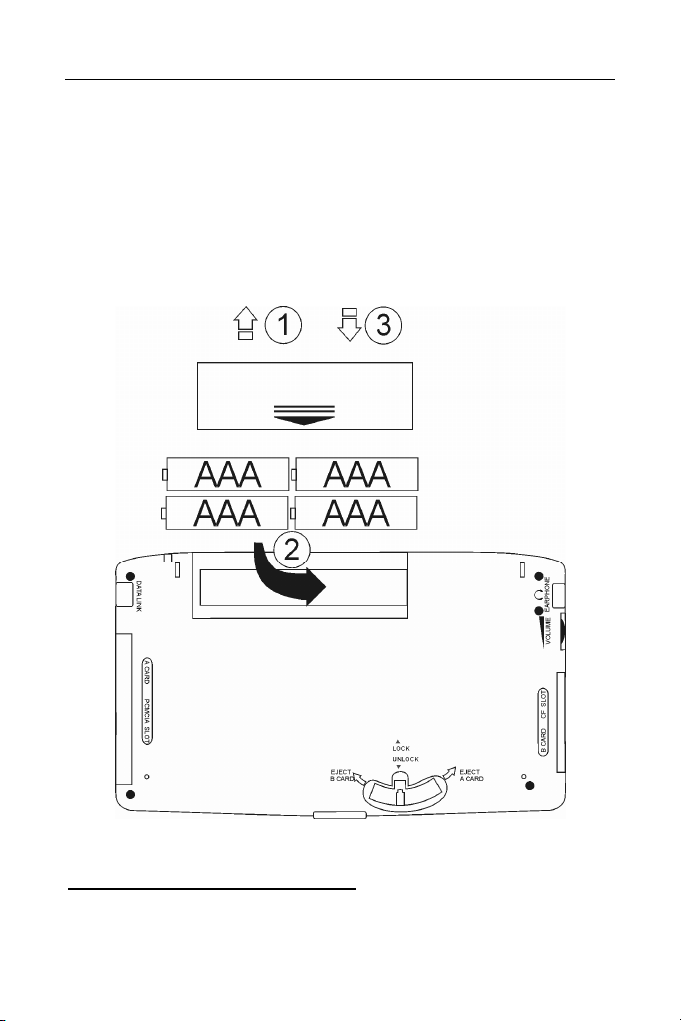
ECTACO Partner® X8 Quick Start
How to replace the batteries
The ECTACO Partner® X8 is powered by four AAA (LR03) batteries
or by a special rechargeable battery pack
• c Remove the battery compartment cover by sliding it away
from the device.
To prevent the loss of the user's data (for example, in the User's
Dictionary or Phone Directory), do not leave the device without
power supply. It is recommended to replace batteries with the
adapter connected.
1
.
• d Remove the used batteries and replace them with new ones
as shown in the picture above. Make sure to place the batteries
1
Please communicate with an ECTACO office to get more information about
this rechargeable battery pack purchase.
4
Page 5
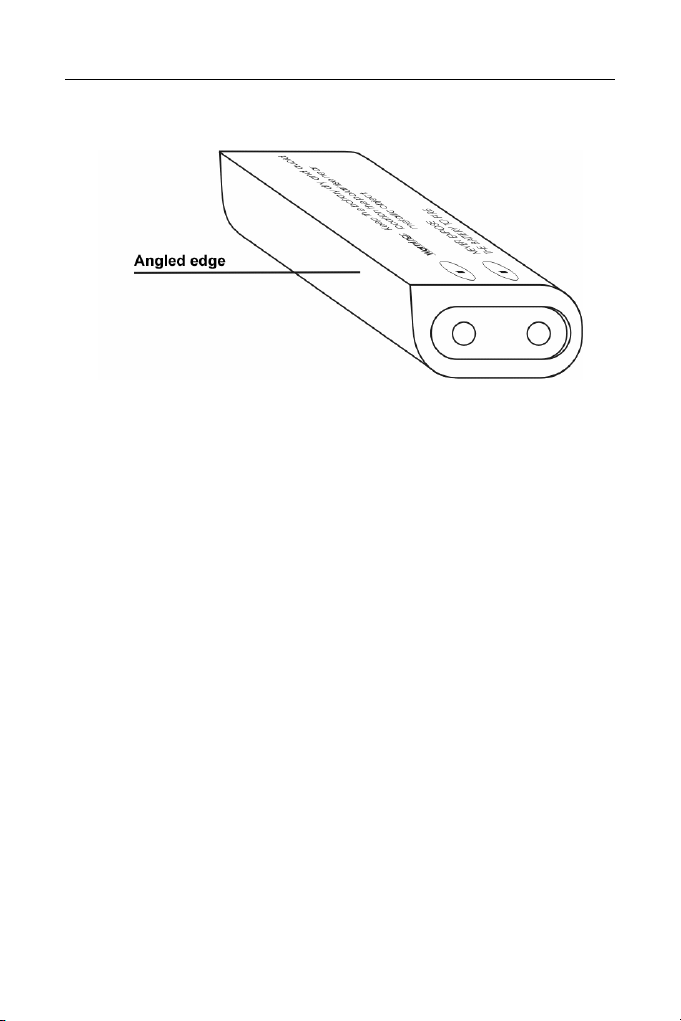
ECTACO Partner® X8 Quick Start
according to the polarity marks (+ -) inside the compartment. If
you use the special rechargeable battery pack, make sure you
place it with the angled edge on top.
• e Put the battery compartment cover back in place by sliding it
toward the device.
• Make sure the cover sits in place properly. The device will not
work with an open battery compartment cover.
• Do not mix old and new batteries!
• Do not exceed the 2-minute limit!
• When the batteries are replaced, turn the device on to make sure
it works correctly.
How to recharge the accumulators
• Make sure the accumulators are inserted in the battery
compartment.
• Connect an AC/DC adapter to your device.
Use of an inappropriate external power supply may cause failure of
the device and void the warranty. The AC/DC adapter should provide
9V and min 300mA DC. Connect and disconnect the AC/DC
adapter only when the device is turned off!
The red LED (see General View) shows that the accumulators are
recharging and the green one shows that the accumulators are
charged. The recharge LED will glow when the adapter is connected
to the device.
5
Page 6
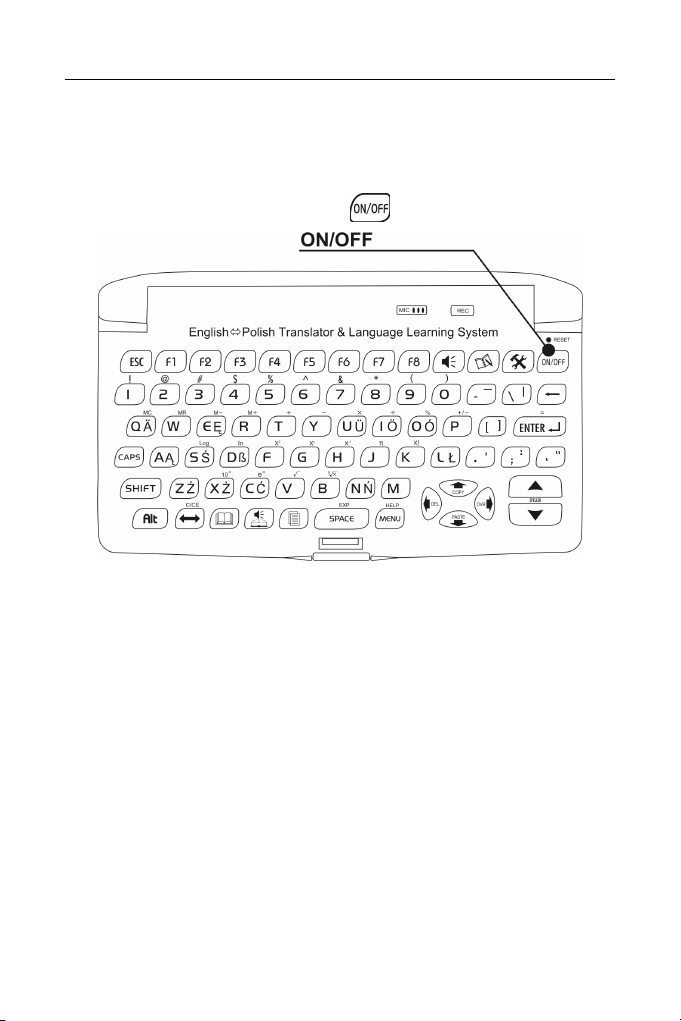
ECTACO Partner® X8 Quick Start
Accumulators (if inserted) are recharged every time you connect the
device adapter to electricity.
ON/OFF
• To turn the device on, press the button.
• Press this button again to turn the device off.
Display Brightness
• If the device is on but you see nothing on the display, or the
image is too bright or dark, turn the Contrast switch up to make
the image darker, or down to make it brighter. The Contrast
switch is located on the left edge of the device case.
6
Page 7
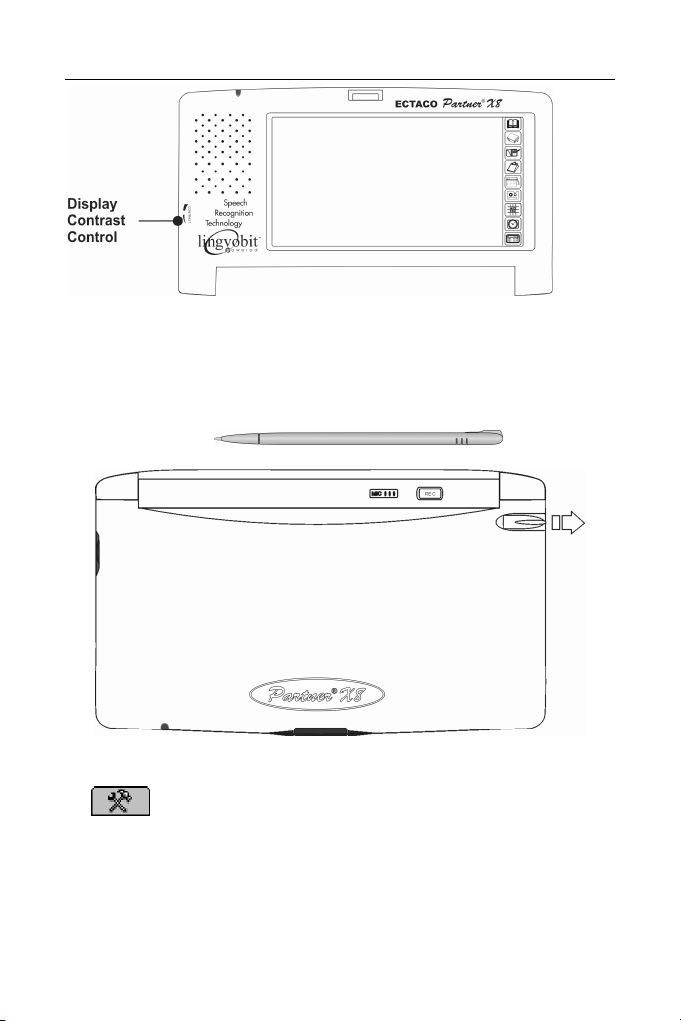
ECTACO Partner® X8 Quick Start
Display Setup
You can work with your ECTACO Partner® X8 by touching the
display with a special stylus or by pressing keys on the conventional
keyboard.
The stylus is kept on the right side of the device’s case lid.
• Calibrate the display, i.e. adjust it for the correct work (adequate
reaction to the stylus touch). To calibrate the display touch the
button, select the System Setup section, then open the
Touch Screen Calibration subsection.
7
Page 8
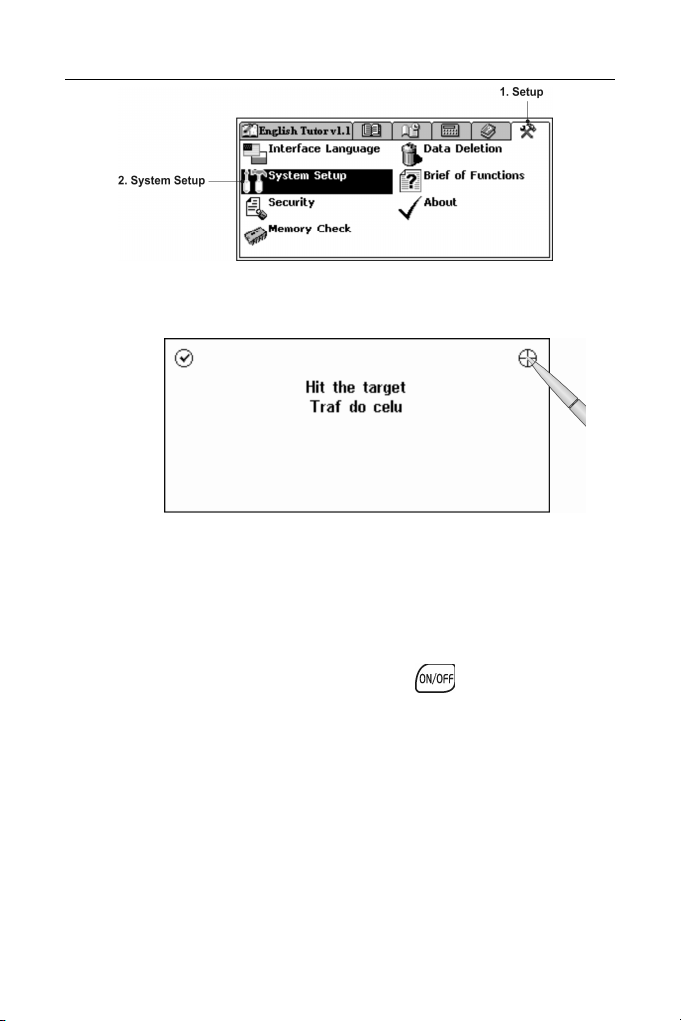
ECTACO Partner® X8 Quick Start
• Touch the target center with the stylus. Repeat the process with
three more targets, which will appear one after another.
• Try to hit the target center as straight as possible.
You need to adjust the display after the batteries are changed or if it
is difficult for you to correctly hit the desired place on the display.
You do not need to adjust the display every time you turn the device
on.
Initialization
• If you cannot turn the device off with the button, press the
RESET button.
8
Page 9
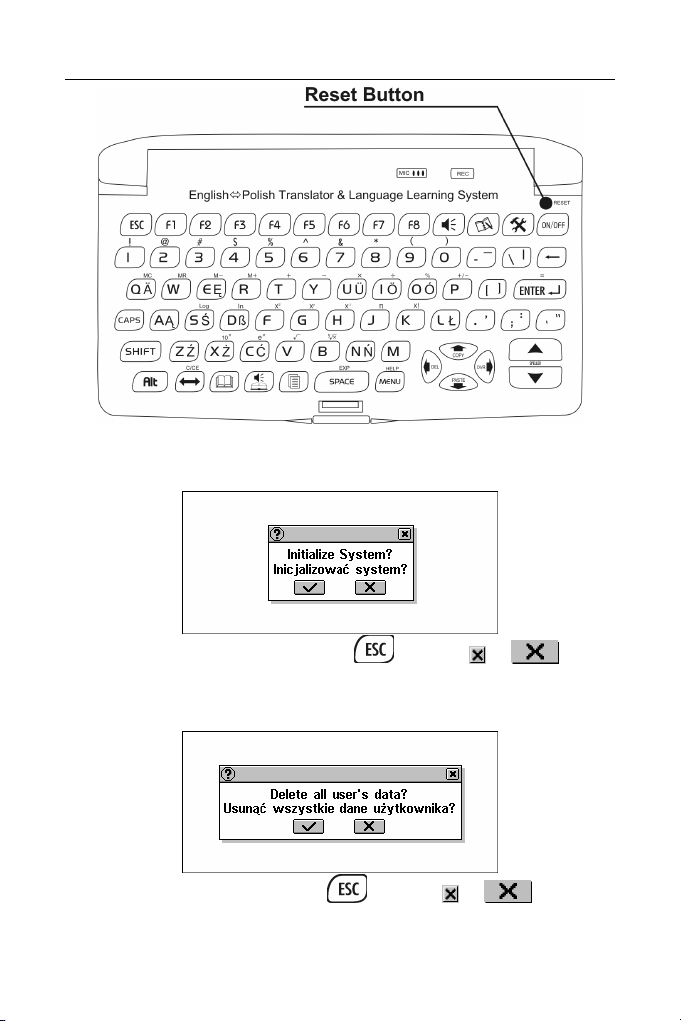
ECTACO Partner® X8 Quick Start
It can be accessed with any thin object like a paper clip. Never use a
needle or a pin since it can damage the device!
The Initialize system? message will appear on the display.
• To preserve your settings, press or touch or .
If you confirm the prompt, the factory defined settings will be
restored and your personal settings will be canceled. Then the
Delete all user’s data? prompt will be displayed.
• To preserve your data, press or touch or .
9
Page 10

ECTACO Partner® X8 Quick Start
If you confirm this prompt (by touching the button or pressing
the
Organizer and Calculations sections will be deleted.
The System is initialized! message signals that a system initialization
has been accomplished, freeing memory and restoring the factory
defined settings.
• When the ECTACO Partner
initialization routine is automatically started. Simply touch the
key), all the data you entered in the Dictionary,
®
X8 is turned on for the first time, the
button.
General View
10
Page 11
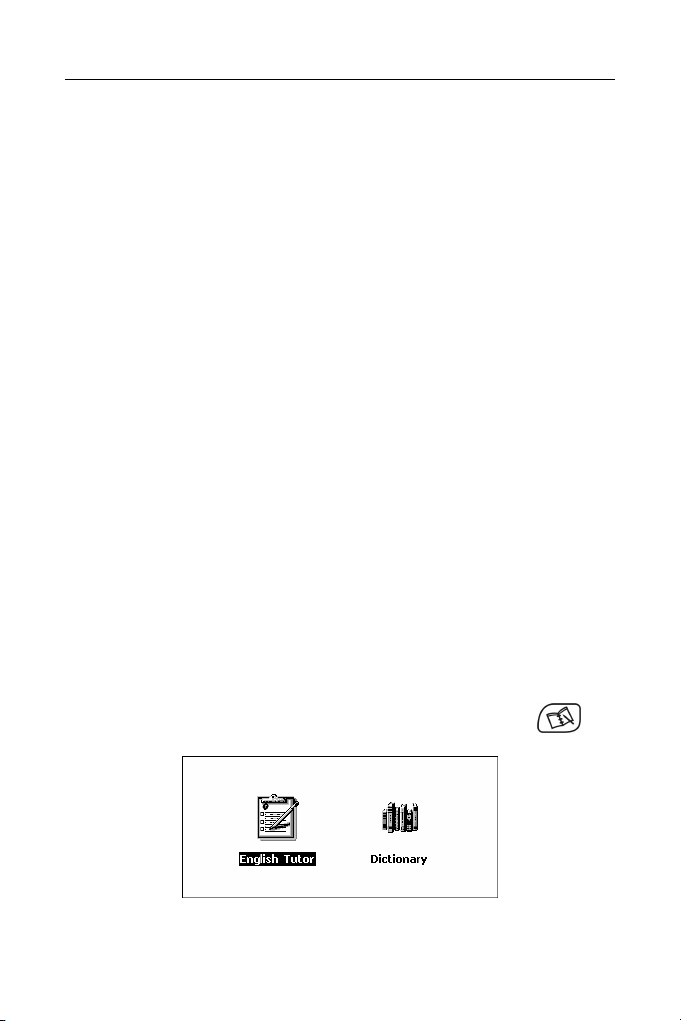
ECTACO Partner® X8 Quick Start
English Language Tutor
The English Language Tutor course is stored on the special card
provided in the standard package.
How to Install or Remove the Card
• Make sure the device is turned off and there is no other card
installed in the CF slot of your ECTACO Partner
®
X8.
• Pull the ejector switch down to set it to the Unlock position.
• Insert the English Language Tutor card into the CF slot
thoroughly.
• Set the ejector switch to the Lock position.
Always use the ejector when installing or removing the card.
Never insert or remove the card when the device is on. Use the
ON/OFF button to turn the device off.
Use of unspecified cards may cause device failure and
possible loss of user's data. Always use the original English
Language Tutor cards manufactured by ECTACO, Inc.
• To eject the card, set the ejector switch to the Unlock position
and move it towards the Eject B Card mark.
• Remove the English Language Tutor card from the slot.
Electronic Interactive System
• Install the English Language Tutor card into your ECTACO
Partner® X8.
• Press the ON/OFF button to turn the device on.
• Select English Tutor from the MAIN MENU or press the
key.
You will be prompted to register.
11
Page 12
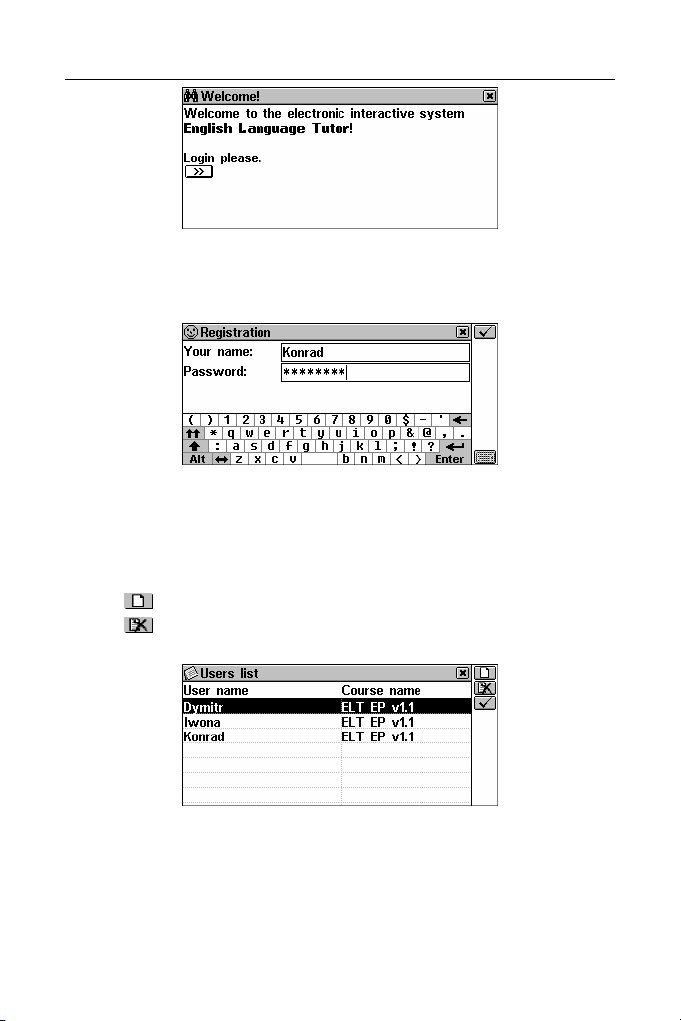
ECTACO Partner® X8 Quick Start
• Please input your name (login) and password into the
corresponding fields.
The maximum name (login) length is 31 characters and the
password length is 8 characters.
This feature is designed so that you could let several users (e.g. you
and your relatives) learn English with the same device. You can
create an account (user) without a password. In this case, do not
input any characters in the Password field on the Registration
screen.
Use:
• to create a new account
• to delete an account.
• When you open the Users list, please select your name to log on.
In case you forgot your password, you can use the usrpass
password to log on the English Language Tutor. However, this
password blocks the access to any other protected sections of
ECTACO Partner
the locked mode.
®
X8, e.g. Phone Directory, when the device is in
12
Page 13
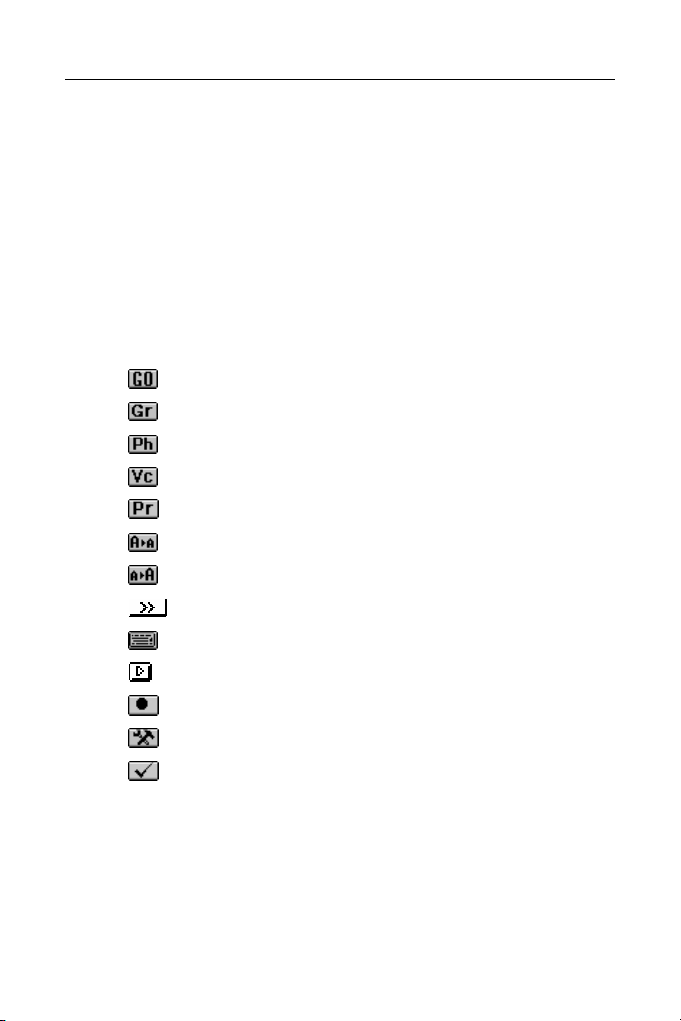
ECTACO Partner® X8 Quick Start
The maximum number of users is limited in order to save memory
resources.
Before using a new version of the English Language Tutor card,
please remove all accounts from the Users List. Create a new list
and add the previous accounts to it, if necessary.
Touch Buttons
Depending on the current lesson and exercise, the following toolbar
buttons are available in the English Language Tutor section:
Touch
button
Meaning
Navigator
Grammar
Phonetics
Vocabulary
Practice
Decrease font size
Increase font size
Proceed
Show virtual keyboard (to enter an answer)
Listen to the prerecorded sound
Start voice recording
Audio settings
Check answers (Statistics)
Placement Test
Once a new account is created, you are offered to pass the
Placement Test.
13
Page 14
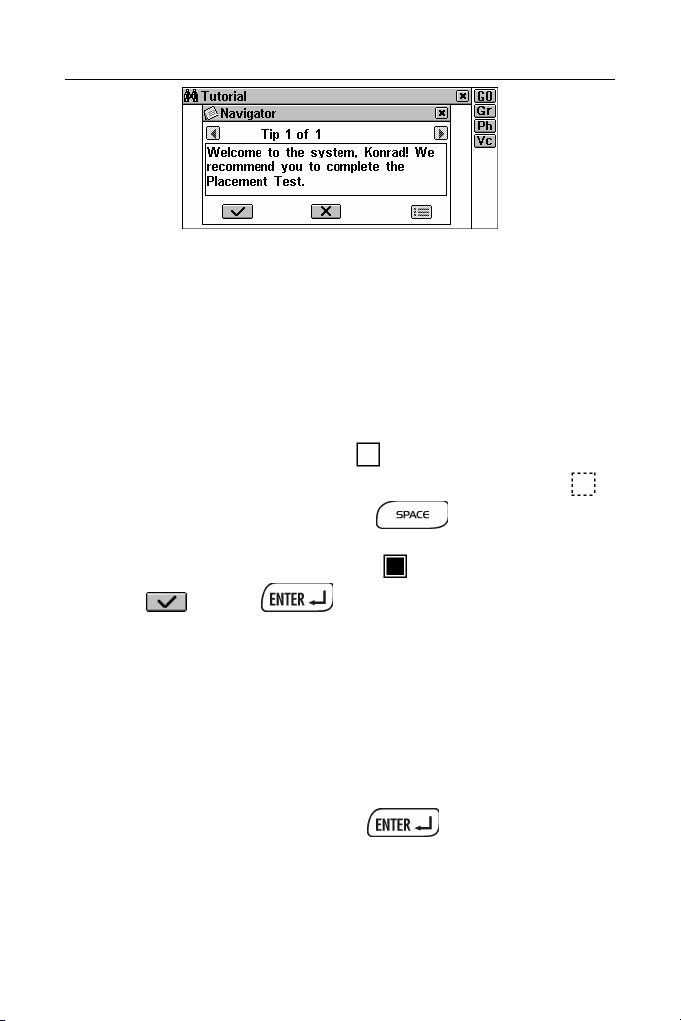
ECTACO Partner® X8 Quick Start
In the Placement Test section, you can check your English
knowledge level before starting your studies. At the beginning, you
are asked simpler questions; the difficulty level gradually increases.
Total number of questions is about 200 and depends on the English
Language Tutor card version.
Placement Test content depends on the English Language Tutor
card version.
You can skip the Placement Test and go directly to the Tutorial
section. However, it is recommended to pass the Placement Test
first. Please answer each question of the Placement Test.
• To highlight an empty check box next to the correct answer,
touch it with the stylus. Alternatively, move the dotted frame
to the desired check box and press
appears when either of the Í,Î keys is pressed.
The selected check box becomes filled .
. The dotted frame
• Touch or press to confirm your choice.
If you quit the Placement Test before completion, your Placement
Test statistics will be discarded and you may be advised to pass the
Placement Test once again.
Tutorial
• Select the Tutorial section to open a list of available levels.
Tutorial content depends on the English Language Tutor card
version.
• Select the desired level and press .
14
Page 15
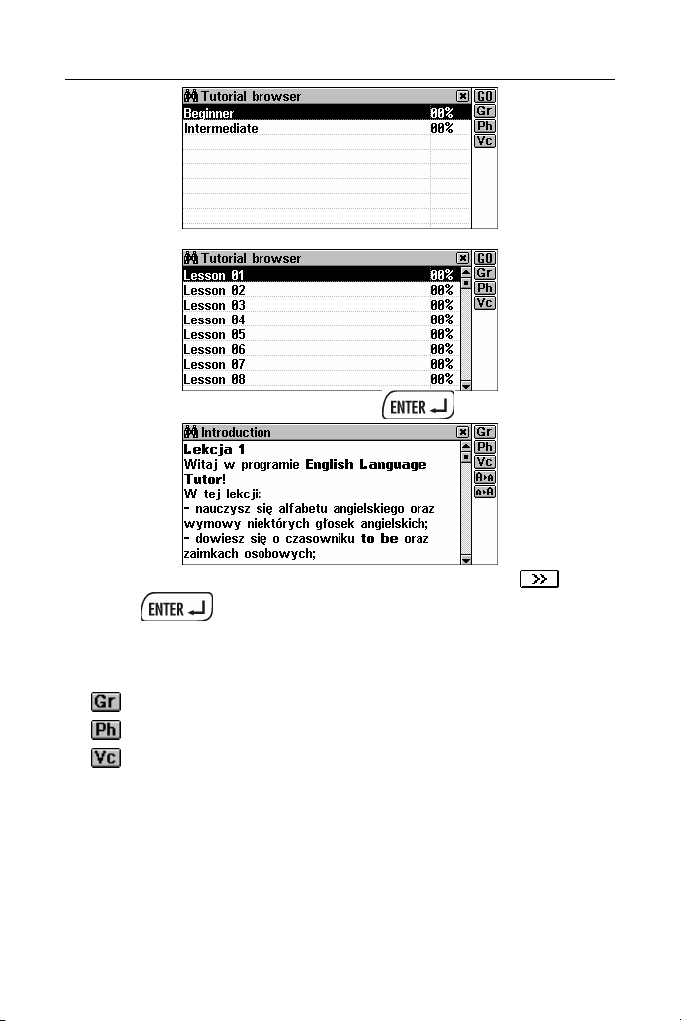
ECTACO Partner® X8 Quick Start
A list of available lessons will be displayed.
• Select the desired lesson and press .
• Get acquainted with the topic of the lesson and touch or
press
Before going on with the selected lesson, please get acquainted
with the reference material.
Touch:
.
• to read grammar
• to read phonetics
• to read vocabulary.
• Select the first exercise of the lesson.
15
Page 16

ECTACO Partner® X8 Quick Start
• Depending on the task, input or select the correct answer and
touch
There may be several correct variants among the given answers.
The answer will be treated as correct if you mark all correct variants.
When doing an exercise requiring answers input, you should use
the words learned in the Vocabulary section.
You can listen to the pronunciation of English words displayed on
the screen, obtain their translations and explanations. Translation
for Polish words is also available.
or press .
• Touch the desired word and hold down the stylus until a pop-up
menu appears.
• Select Say, Translate, or Explain from the pop-up menu.
The book provided in the standard ECTACO Partner
will be especially helpful when you want to find any reference for the
lessons' material.
®
X8 package
Word Translation
• Turn the device on by pressing the button.
16
Page 17

ECTACO Partner® X8 Quick Start
• To enter the English-Polish Dictionary section, press the
key or touch the English-Polish dictionary inscription with the
stylus.
• Start entering the desired word by pressing keys on the
conventional keyboard or by touching buttons on the display with
the stylus.
• You can also enter an English word by voice. Simply touch the
button with the stylus and spell the desired word. While
spelling, make a short pause between letters (not longer than
1.5 s).
The word will be recorded, automatically recognized, and the list of
headwords (as well as their first translation(s) if in the English-Polish
Dictionary) closest in spelling to the pronounced word will appear.
• Touch the desired word or highlight it and press to see
its translation(s) or explanation(s).
• Use the scroll bar or the Ð key to scroll the screen down to see
more translations of the word.
17
Page 18

ECTACO Partner® X8 Quick Start
• Touch twice to reduce the screen font size and see more
translations of the given headword on the screen without
scrolling.
There are three font sizes in the Dictionaries.
• Touch once again to restore the initial font size.
• To translate a word or expression from the entry, highlight it by
passing over the word or expression with the stylus and then
touching the
button.
18
Page 19

ECTACO Partner® X8 Quick Start
It is possible to retrieve a translation or explanation for word forms
entered in the input line. The source word entry for the desired word
will be displayed. For example, if you enter "rains" and there is not
such an entry in the dictionary, you will get the "rain" entry as it is a
headword for "rains". The MorphoFinder™ function helps you find
source words (headwords) for English past participles, gerunds,
plural forms, and for Polish forms of various parts of speech.
• To translate another word, touch the button or press the
key. You will return to the selection screen. Then enter the
desired word.
• To change the direction of translation (EnglishÖPolish into
PolishÖEnglish), touch the button on the display or press the
key.
19
Page 20

ECTACO Partner® X8 Quick Start
• To listen to the pronunciation of the headword in the English-
Polish dictionary, touch
or press the key.
• To listen to the pronunciation of all displayed translations in the
Polish-English dictionary, touch or press the key.
• To listen to one or several English words or phrases, select them
by passing over the desired passage with the stylus or by using
the Í,Î keys and touch
or press .
• To adjust the volume, turn the Volume switch up to make the
volume louder or down to make it softer.
• Use the Speech Level option to adjust the Rate, Frequency, and
Volume of speech. To find the Speech Level subsection, touch
the
button and select the System Setup section.
20
Page 21

ECTACO Partner® X8 Quick Start
• Touch the indicators one after another and press Í,Î to make
a value greater or smaller.
• To save the settings, touch the button.
Text Translation
• To enter the Text Translation section, touch the name of the
section with the stylus or press the key on the keyboard.
• Enter text by using keys or touching the keyboard located on the
display with the stylus.
• To enter spaces, use the key.
• It is necessary to enter the dot at the end of a sentence.
• After the text is entered, touch the button to translate the
text.
21
Page 22

ECTACO Partner® X8 Quick Start
• If you cannot see the whole text on the display, use the scroll line
to see the rest of it. Touch the button to scroll the text down or
button to scroll it up.
the
• Select the active box (indicated by a dotted frame) by touching it
or by pressing the Ð, Ï keys.
• To listen to the pronunciation of an English text in the active box,
touch
or press the key.
• If a word from the text is not translated, highlight it and touch the
button. Select a language you want to translate from.
Voice Phrasebook
• Enter the Voice Phrasebook section.
For easy reference the phrases are arranged by topics.
• If you want to change the Source language for the topic list,
press the
• Touch the desired topic with the stylus, or touch the button
and say the name of the desired topic.
• Touch to set the language you want to translate from.
• To find the desired phrase, touch the button and say it.
If the highlighting does not move to another position or a wrong
phrase is displayed, this means that the phrase was either not
recognized, recognized unsuccessfully or there is not such a phrase
in this topic.
You can say not only a phrase from the list, but its equivalents, too.
You can find the list of equivalents available for recognition at
www.ectaco.com.
button.
22
Page 23

ECTACO Partner® X8 Quick Start
• To listen to the pronunciation of the selected phrase, touch the
button or press the key.
• To listen to the pronunciation of the translation, touch the
button.
• If you hear no sound, make sure the internal speaker is ON (it
can be turned off by the program).
• To learn more about correct pronunciation and recording a
phrase, touch the
button.
Learn how
See User's Manual
- to use the Practice and Navigator
options in the English Language
Tutor
- to enter the English Language
Tutor if your forgot your password
- to get an explanation of an
English word
- to record your voice and correct
your accent
- to use Phone Directory, Scheduler
and Voice Memo
- to compute monthly payments
and amounts of principal and
interest paid, to keep track of your
bank accounts, to instantly convert
dollars into zloty, euros into dollars
etc.
- to know what time it is in the cities
all over the world
- to prepare to the US citizenship
exam
- to make a backup copy of the
data stored in the ECTACO
Partner
®
X8
English Language Tutor,
page 21
Dictionary of the English
Language, page 29
Accent Correction, page 49
Organizer, page 54
Calculations, page 72
Local and World Time,
page 81
USA Interview, page 93
PC Communication, page
69
23
Page 24

ECTACO Partner® X8 Quick Start
- to personalize your ECTACO
®
Partner
X8
Setup, page 94
Possible problems and solutions
If the unit is on but
you see nothing on
the display.
The letters you
have entered are
different from those
in the input line.
You prefer to see
section names,
menus and
messages in
Polish.
Try to turn the Contrast switch up to make
the image darker or down to make it
brighter. The Contrast switch is located on
the left edge of the dictionary case (see
General View).
Make sure the letters on the virtual
keyboard correspond to the language you
want to enter a word or text in. Use the
button or the
language.
Enter the Interface Language section and
touch Polish with the stylus.
key to set the desired
You want to listen
to the pronunciation
of an English word
or text, press the
key, but hear
no sound.
Try to adjust the volume by turning the
Volume switch (see General View) up to
make the volume louder or down to make it
softer.
24
Page 25

ECTACO Partner® X8 Quick Start
You cannot hit the
desired place on
the display.
Select the Setup menu by pressing the
Menu key on the keyboard. Enter the
System setup section by highlighting it with
the Ð, Ï keys and select the Touch Screen
Calibration subsection. Touch the target
center
process with three more targets, which will
appear one after another.
Try to hit the target center as straight as
possible.
with the stylus. Repeat the
Device does not
respond to a
keystroke.
Press the RESET button (see General
View).
It can be accessed with any thin object like
a paper clip. Never use a needle or a pin
since it can damage the device!
The Initialize system? or System is
initialized! message will appear on the
display.
25
Page 26

ECTACO Partner® X8 Quick Start
You don't want to
lose your data from
the Phone
Directory,
Scheduler, Memo,
User’s Dictionary,
and English
Language Tutor
sections during
initialization or
battery
replacement.
When the Initialize system? message
appears on the display, press or
touch
prompt, the factory defined settings will be
restored. To preserve your data, cancel the
ensuing prompt Delete all user’s data? (see
page 8).
or . If you confirm the
The System is initialized! message signals
that a system initialization has been
accomplished, freeing memory and
restoring the factory defined settings.
Do not exceed the 2-minute limit when
replacing batteries or accumulators!
Never try to remove the batteries from
the device when the power is on. This
can seriously damage the device.
Useful Information
The ECTACO Partner® X8 is equipped with a jack for external
power supply. The voice recording, talking, and electronic
communication functions consume a considerable amount of
energy. It is recommended to use an external power supply while
using these functions. The AC/DC adapter should provide 9V and
min 300mA DC. Use of an inappropriate external power supply may
cause failure of the device and void the warranty.
26
Page 27

ECTACO Partner® X8 Quick Start
¾ Protect the device against direct sunlight and against magnetic
and electrostatic fields.
¾ Protect the device from moisture.
¾ Don't drop the device.
¾ Don't repair the device by yourself. It may cause failure of the
device and void the warranty.
Warranty
The terms of the ONE YEAR warranty for ECTACO Partner® X8 are
described in the International Warranty section of the User's Manual
(please refer to page 104). In case of defect you cannot remove
using the directions of the Possible problems and solutions section,
please apply to one of the Ectaco service centers. You may obtain
additional information regarding the extended warranty program at
our offices listed in the User's Manual on page 105.
Visit us on the Internet at www.ectaco.com
27
Page 28

ECTACO Partner® X8 Zwięzły opis podstawowych funkcji
Jak wymieniać baterie
ECTACO Partner® X8 jest zasilany przez cztery baterie AAA (LR03)
lub specjalne akumulatory
• c Zdejmij pokrywkę komory baterii zsuwając ją z urządzenia.
Aby zapobiec utracie danych użytkownika (na przykład ze Słownika
użytkownika lub z Książki telefonicznej), nie należy pozostawiać
urządzenia bez zasilania. Zaleca się wymieniać baterie przy
podłączonym zasilaczu.
2
.
• d Usuń zużyte baterie i zastąp je nowymi, jak pokazano
powyżej. Upewnij się, że baterie zostały włożone zgodnie z
2
Skontaktuj się z biurem firmy ECTACO, aby otrzymać informacje o nabyciu
specjalnych akumulatorów.
28
Page 29

ECTACO Partner® X8 Zwięzły opis podstawowych funkcji
oznaczeniami (+-) wewnątrz komory. Jeżeli korzystasz z
akumulatorów, upewnij się, że wkładasz je niezaokrąglonym
skrajem do góry.
• e Wsuń pokrywkę na miejsce nasuwając ją na urządzenie.
• Upewnij się, że została poprawnie zamknięta. Urządzenie nie
będzie działać z otwartą pokrywką.
• Nie łącz używanych i nowych baterii!
• Nie należy przekraczać limitu 2 minut!
• Gdy baterie zostały wymienione, włącz urządzenie, aby się
upewnić, że funkcjonuje właściwie.
Jak ponownie naładować akumulatory
• Upewnij się, że w komorze baterii są akumulatory.
• Podłącz zasilacz do urządzenia.
Stosowanie niewłaściwego zasilania zewnętrznego może
spowodować uszkodzenie urządzenia i utratę ważności gwarancji.
Zasilacz powinien zapewniać prąd o napięciu 9V i minimalnym
natężeniu 300mA. Podłączać i odłączać zasilacz można tylko gdy
urządzenie jest wyłączone!
Dioda (zobacz Widok ogólny) świecąca na czerwono wskazuje, że
akumulatory są w trakcie ładowania, światło zielone oznacza, że
akumulatory są naładowane. Dioda świeci się, gdy zasilacz jest
podłączony.
Akumulatory (o ile zostały zastosowane) są ładowane za każdym
razem, gdy do urządzenia zostaje podłączony zasilacz.
29
Page 30

ECTACO Partner® X8 Zwięzły opis podstawowych funkcji
Włączyć/wyłączyć
• Aby włączyć urządzenie, naciśnij klawisz .
• Naciśnij ten klawisz ponownie, aby wyłączyć urządzenie.
Jasność ekranu
• Jeżeli urządzenie jest włączone, ale nie widzisz nic na ekranie
lub obraz jest za jasny lub za ciemny, wyreguluj jasność za
pomocą przełącznika Contrast (Kontrast): w górę – ciemniej, w
dół – jaśniej. Przełącznik Kontrast znajduje się po lewej stronie
na obudowie urządzenia.
30
Page 31

ECTACO Partner® X8 Zwięzły opis podstawowych funkcji
Ustawienia ekranu
Możesz pracować z ECTACO Partner® X8 dotykając ekranu
specjalnym rysikiem lub naciskając klawisze na klawiaturze
konwencjonalnej.
Rysik jest przechowywany po prawej stronie na pokrywie
urządzenia.
• Skalibruj ekran, to znaczy nastaw go, by działał poprawnie
(reagował adekwatnie na dotykanie rysikiem). Aby skalibrować
ekran, wybierz
Następnie otwórz podsekcję Kalibracja ekranu dotykowego.
, otwórz sekcję Ustawienia systemowe.
• Dotknij środka tarczy rysikiem. Powtórz operację z trzema
kolejnymi tarczami.
• Staraj się trafić dokładnie w środek tarczy.
31
Page 32

ECTACO Partner® X8 Zwięzły opis podstawowych funkcji
Należy dostosowywać ekran po każdorazowej wymianie baterii lub
jeżeli nie możesz trafić w żądane miejsce na ekranie.
Nie trzeba dostosowywać ekranu po każdym włączeniu urządzenia.
Inicjalizacja
• W przypadku jeżeli nie możesz wyłączyć urządzenia za pomocą
klawisza
Można go nacisnąć, używając przedmiotu o cienkiej końcówce, np.
spinacza do papieru. Nie należy stosować w tym celu szpilek lub
igieł, które mogą uszkodzić urządzenie!
Na ekranie pojawi się komunikat Inicjalizować system?
, naciśnij klawisz RESET.
32
Page 33

ECTACO Partner® X8 Zwięzły opis podstawowych funkcji
• Aby zachować swoje ustawienia, naciśnij lub dotknij lub
.
Jeżeli udzielisz odpowiedzi twierdzącej, przywrócone zostaną
ustawienia fabryczne, a twoje własne ustawienia zostaną
skasowane. Następnie pojawi się komunikat Usunąć wszystkie dane
użytkownika?.
• Aby zachować swoje dane, naciśnij lub dotknij lub
.
Jeżeli udzielisz odpowiedzi twierdzącej (dotknąwszy przycisk
lub nacisnąwszy klawisz
Słowniki, Organizer i Kalkulator zostaną usunięte.
Komunikat System jest inicjalizowany! zawiadamia, że inicjalizacja
systemu została zakończona, co oznacza zwolnienie pamięci i
przywrócenie ustawień fabrycznych.
), wszystkie Twoje dane z sekcji
• Proces inicjalizacji rozpoczyna się automatycznie, gdy ECTACO
Partner® X8 zostaje włączony po raz pierwszy. Po prostu dotknij
przycisku .
33
Page 34

ECTACO Partner® X8 Zwięzły opis podstawowych funkcji
Widok ogólny
English Language Tutor
Kurs English Language Tutor jest przechowywany na specjalnej
karcie dołączonej do standardowego pakietu.
Jak włożyć lub usunąć kartę
• Upewnij się, że urządzenie ECTACO Partner
wyłączone i w otworze nie znajduje się inna karta.
• Przesuń przełącznik wyrzutnika w dół, aby ustawić go w pozycji
Unlock (Odblokować).
34
®
X8 zostało
Page 35

ECTACO Partner® X8 Zwięzły opis podstawowych funkcji
• Dokładnie włóż kartę English Language Tutor do otworu na
kartę.
• Ustaw przełącznik wyrzutnika w pozycji Lock (Zablokować).
Zawsze używaj wyrzutnika, aby włożyć lub usunąć kartę.
Nigdy nie wkładaj/nie usuwaj karty, jeżeli urządzenie jest
włączone. Użyj klawisza ON/OFF, aby wyłączyć urządzenie.
Stosowanie niewłaściwych kart może spowodować
uszkodzenie urządzenia i utratę danych użytkownika. Używaj
tylko oryginalnych kart English Language Tutor
wyprodukowanych przez firmę ECTACO, Inc.
• Aby usunąć kartę, ustaw przełącznik wyrzutnika w pozycji Unlock
(Odblokować) i przesuń go w kierunku napisu Eject B Card
(Usunąć kartę).
• Usuń kartę English Language Tutor z otworu.
Elektroniczny system interaktywny
Włóż kartę English Language Tutor do urządzenia ECTACO
•
Partner
®
X8.
• Włącz urządzenie przez naciśnięcie klawisza ON/OFF.
• Wybierz English Tutor z MENU GŁÓWNEGO lub naciśnij .
Zostaniesz poproszony o zarejestrowanie się.
• Do odpowiednich pól wprowadź nazwę użytkownika i hasło.
35
Page 36

ECTACO Partner® X8 Zwięzły opis podstawowych funkcji
Nazwa użytkownika może składać się maksymalnie z 31 znaków, a
hasło – z 8 znaków.
Opcja ta została opracowana, aby kilku użytkowników (na przykład
Ty i Twoi krewni) mogło uczyć się języka angielskiego za pomocą
tego samego urządzenia. Podczas tworzenia konta (użytkownika)
wprowadzanie hasła nie jest konieczne. W takim przypadku pole
Hasło w oknie Rejestracja pozostaw puste.
Używaj:
• , aby utworzyć nowe konto
• , aby usunąć konto.
• Kiedy otworzysz Listę użytkowników, wybierz swoją nazwę
użytkownika, aby zalogować się.
Gdy zapomniałeś hasła, możesz użyć hasła usrpass, aby
zalogować się do English Language Tutor. Jednak to hasło blokuje
dostęp do innych zabezpieczonych sekcji urządzenia ECTACO
®
Partner
zabezpieczenia danych.
Maksymalna liczba użytkowników jest ograniczona w celu
zaoszczędzenia zasobów pamięci.
Przed rozpoczęciem korzystania z nowej wersji karty English
Language Tutor usuń wszystkie konta z Listy użytkowników. Utwórz
nową listę i dodaj poprzednie konta, jeżeli jest to koniecznie.
X8, na przykład Książki telefonicznej, jeżeli ustawiono tryb
36
Page 37

ECTACO Partner® X8 Zwięzły opis podstawowych funkcji
Przyciski
W zależności od bieżącej lekcji i ćwiczenia w sekcji English
Language Tutor na pasku narzędzi są dostępne następujące
przyciski:
Przycisk Znaczenie
Nawigator
Gramatyka
Fonetyka
Słownik
Praktyka
Zmniejszyć czcionkę
Zwiększyć czcionkę
Kontynuować
Pokazać klawiaturę dotykową (aby
wprowadzić odpowiedź)
Wysłuchać nagrania
Nagrać
Ustawienia akustyczne
Sprawdzić odpowiedzi (Statystyka)
Test początkowy
Po utworzeniu nowego konta zaleca się wykonanie Testu
początkowego.
37
Page 38

ECTACO Partner® X8 Zwięzły opis podstawowych funkcji
W sekcji Test początkowy sprawdzisz swoją znajomość języka
angielskiego przed rozpoczęciem ćwiczeń. Test zaczyna się od
nieskomplikowanych pytań; poziom trudności rośnie stopniowo.
Test zawiera około 200 pytań. Liczba pytań zależy od wersji karty
English Language Tutor.
Treść Testu początkowego zależy od wersji karty English Language
Tutor.
Możesz pominąć Test początkowy i przejść bezpośrednio do sekcji
System nauczający. Zaleca się jednak najpierw wykonanie Testu
początkowego. Należy odpowiedzieć na każde pytanie testu.
• Aby zaznaczyć puste pole wyboru odpowiadające poprawnej
odpowiedzi, dotknij go rysikiem. Możesz również przesunąć
przerywaną ramkę
Przerywana ramka pojawia się po naciśnięciu jednego z klawiszy
Í,Î. Zaznaczone pole zostaje wypełnione:
do żądanego pola i nacisnąć .
.
• Dotknij lub naciśnij , aby potwierdzić swój wybór.
Jeżeli przerwiesz wykonywanie Testu początkowego, Twoje wyniki
zostaną usunięte, a system zaproponuje Ci ponowne wykonanie
testu.
System nauczający
• Wybierz sekcję System nauczający, aby otworzyć listę
dostępnych poziomów.
Zawartość Systemu nauczającego zależy od wersji karty English
Language Tutor.
• Wybierz żądany poziom i naciśnij .
Pojawi się lista dostępnych lekcji.
38
Page 39

ECTACO Partner® X8 Zwięzły opis podstawowych funkcji
• Wybierz żądaną lekcję i naciśnij .
• Zapoznaj się z tematem lekcji i dotknij lub naciśnij
.
Przed rozpoczęciem pracy z wybraną lekcją zapoznaj się z
materiałem referencyjnym.
Dotknij:
• , aby zapoznać się z gramatyką
• , aby zapoznać się z fonetyką
• , aby zapoznać się ze słownictwem.
• Wybierz pierwsze ćwiczenie z lekcji.
• W zależności od zadania wprowadź lub wybierz poprawną
odpowiedź i dotknij
Wśród odpowiedzi na pytania może znajdować się kilka
prawidłowych wariantów. Aby odpowiedź została uznana za
poprawną, należy zaznaczyć wszystkie prawidłowe warianty.
lub naciśnij .
39
Page 40

ECTACO Partner® X8 Zwięzły opis podstawowych funkcji
Wykonując ćwiczenie wymagające wprowadzenia odpowiedzi,
używaj wyrazów z sekcji Słownik.
Możesz wysłuchać wymowy angielskich wyrazów wyświetlonych na
ekranie, uzyskać ich tłumaczenia lub objaśnienia. Dostępne są
również tłumaczenia wyrazów polskich.
• Dotknij żądanego wyrazu i przytrzymaj rysik, aż pojawi się menu
wyskakujące.
• Z menu wyskakującego wybierz Wymówić, Tłumaczenie lub
Wyjaśnienie.
Książka dołączona do standardowego pakietu ECTACO Partner
X8 będzie szczególnie użyteczna do znalezienia materiału
referencyjnego.
®
Tłumaczenie słowa
• Włącz urządzenie, naciskając klawisz .
• Aby otworzyć Słownik angielsko-polski, naciśnij klawisz lub
dotknij rysikiem napisu Słownik angielsko-polski.
• Zacznij wpisywać żądany wyraz naciskając klawisze na
klawiaturze konwencjonalnej lub dotykając przycisków na ekranie
za pomocą rysika.
40
Page 41

ECTACO Partner® X8 Zwięzły opis podstawowych funkcji
• Wyrazy angielskie można też wprowadzać głosem. Po prostu
dotknij przycisku
Podczas przeliterowywania należy robić niedługie przerwy
pomiędzy literami (nie dłuższe niż 1,5 sek.).
Wypowiedziany wyraz zostanie nagrany i automatycznie
rozpoznany. Lista haseł (w Słowniku angielsko-polskim lista haseł z
pierwszymi tłumaczeniami) o pisowni najbardziej zbliżonej do
wypowiedzianego wyrazu pojawi się na ekranie.
rysikiem i przeliteruj interesujący cię wyraz.
• Dotknij żądanego wyrazu lub zaznacz go i naciśnij , aby
zobaczyć jego tłumaczenie lub objaśnienie.
• Używaj paska przewijania lub klawisza Ð, aby przewinąć listę
tłumaczeń wybranego wyrazu.
• Dotknij dwukrotnie, aby zmniejszyć rozmiar czcionki i
zobaczyć większą ilość tłumaczeń żądanego wyrazu bez
konieczności przewijania.
41
Page 42

ECTACO Partner® X8 Zwięzły opis podstawowych funkcji
Słowniki zostały wyposażone w trzy rozmiary czcionki.
• Dotknij ponownie, aby przywrócić wyjściowy rozmiar
czcionki.
• Aby uzyskać tłumaczenie zwrotne wyrazu lub wyrażenia z
artykułu hasłowego, zaznacz go przesuwając rysikiem po ekranie
i dotknij przycisku
Możliwe jest uzyskanie tłumaczenia lub objaśnienia różnych form
wyrazu wpisanych na linii wprowadzania. Ukaże się wówczas hasło
źródłowe odpowiadające wprowadzonemu wyrazowi. Na przykład,
jeżeli wprowadzono wyraz "rains", ukaże się hasło "rain", gdyż brak
jest tłumaczenia lub objaśnienia wyrazu "rains", bo jest to tylko
forma gramatyczna wyrazu " touch". Funkcja MorphoFinder™
pomaga w znalezieniu haseł źródłowych odpowiadających
imiesłowom czynnym i biernym oraz formom liczby mnogiej
wyrazów angielskich a także różnym formom gramatycznym
wyrazów polskich.
.
42
Page 43

ECTACO Partner® X8 Zwięzły opis podstawowych funkcji
• Aby przetłumaczyć inny wyraz zawarty w tym samym słowniku,
dotknij
wyszukiwania. Wprowadź żądany wyraz.
lub naciśnij w celu rozpoczęcia nowego
• Aby zmienić kierunek tłumaczenia (angielskoÖpolski na
polskoÖangielski), dotknij przycisku
klawisz
.
na ekranie lub naciśnij
• Aby wysłuchać wymowy hasła w Słowniku angielsko-polskim,
dotknij
lub naciśnij .
• Aby wysłuchać wymowy wszystkich wyświetlonych tłumaczeń w
Słowniku polsko-angielskim, dotknij lub naciśnij .
• Aby wysłuchać wymowy jednego lub kilku angielskich wyrazów
lub wyrażeń, zaznacz je przesuwając rysikiem po ekranie lub
używając klawiszy Í,Î i dotknij
lub naciśnij .
43
Page 44

ECTACO Partner® X8 Zwięzły opis podstawowych funkcji
• Głośność można wyregulować za pomocą przełącznika Volume
(Regulacja głośności): w górę – głośniej, w dół – ciszej.
• Używaj opcji Parametry mowy, aby zmienić głośność,
częstotliwość i tempo wymawiania. Aby znaleźć podsekcję
Parametry mowy, dotknij przycisku
Ustawienia systemowe.
i wybierz sekcję
• Dotykaj pasków po kolei i naciskaj Í,Î, aby ustawić większą
lub mniejszą wartość.
• Aby zachować ustawienia, dotknij przycisku .
44
Page 45

ECTACO Partner® X8 Zwięzły opis podstawowych funkcji
Tłumaczenie tekstu
• Aby otworzyć sekcję Tłumaczenie tekstu, dotknij nazwy sekcji
rysikiem lub naciśnij na klawiaturze
• Wprowadź tekst używając klawiszy lub dotykając rysikiem
klawiatury mieszczącej się na ekranie.
• Aby wprowadzić spację (odstęp), używaj klawisza .
• Na końcu zdania konieczne jest wprowadzenie kropki.
• Po wprowadzeniu tekstu, dotknij przycisku , aby go
przetłumaczyć.
• Jeżeli cały tekst nie mieści się na ekranie, użyj paska
przewijania, aby zobaczyć jego następną część. Dotknij
przycisku , aby przewertować tekst na dół lub przycisku , aby
przewertować go do góry.
• Wybierz aktywne pole (zaznaczone linią przerywaną) dotykając
go lub naciskając klawisze Ð, Ï.
• Aby wysłuchać wymowy angielskiego tekstu widzianego na
ekranie, dotknij
lub przyciśnij .
• Jeżeli jakiś wyraz z tekstu nie został przetłumaczony, zaznacz go
i dotknij przycisku . Wybierz język, z którego chcesz
tłumaczyć.
.
Rozmówki głosowe
• Otwórz sekcję Rozmówki głosowe.
Wyrażenia są uporządkowane tematycznie.
45
Page 46

ECTACO Partner® X8 Zwięzły opis podstawowych funkcji
• Jeżeli chcesz zmienić Język źródłowy dla listy tematów, dotknij
przycisku
.
• Dotknij żądanego tematu rysikiem lub dotknij przycisku i
wymów nazwę tematu.
• Dotknij , aby określić język, z którego chcesz tłumaczyć.
• Dotknij przycisku i wymów żądane wyrażenie, aby je
znaleźć.
Jeżeli podświetlenie nie przesunie się na inną pozycję lub wyświetli
się niewłaściwe wyrażenie, oznacza to, że wyrażenie nie zostało
rozpoznane, zostało rozpoznane błędnie lub nie znajduje się w tej
sekcji tematycznej.
Możesz wymawiać nie tylko wyrażenia z listy, ale i ich odpowiedniki.
Listę rozpoznawalnych odpowiedników można znaleźć pod adresem
www.ectaco.com.
• Aby wysłuchać wymowy wybranego wyrażenia, dotknij przycisku
lub przyciśnij klawisz .
• Aby wysłuchać wymowy tłumaczenia, dotknij przycisku .
• Jeżeli nie słyszysz żadnego dźwięku, upewnij się, że wewnętrzny
głośnik jest włączony (mógł zostać wyłączony przez program).
• Aby dowiedzieć się więcej o poprawnej wymowie i nagrywaniu
wyrażeń, dotknij przycisku .
46
Page 47

ECTACO Partner® X8 Zwięzły opis podstawowych funkcji
Dowiedz się
Zobacz Instrukcję obsługi
Jak korzystać z opcji Praktyka i
Nawigator sekcji English Language
Tutor
Jak zalogować się do sekcji English
Language Tutor, jeżeli zapomniałeś
hasła
Jak otrzymać objaśnienie
angielskiego wyrazu
Jak nagrywać głos i korygować
akcent
Jak korzystać z Książki
telefonicznej, Terminarza i
Dyktafonu
Jak obliczyć sumy miesięcznych rat
do zapłaty i odsetków od Twoich
kredytów i pożyczek, śledzić
transakcje i operacje na kontach
bankowych, jak natychmiast
przeliczyć kursy walut
Jak dowiedzieć się, która jest
godzina w różnych miastach świata
Jak przygotować się do egzaminu
na obywatelstwo USA
Jak zrobić kopię zapasową danych
przechowywanych w ECTACO
Partner
Jak dostosować ECTACO Partner®
X8 do swoich osobistych wymagań
®
X8
English Language Tutor,
strona 127
Słownik języka
angielskiego, strona 135
Korekcja akcentu, strona
155
Organizer, strona 160
Obliczenia, strona 178
Czas lokalny i strefowy,
strona 188
Test na obywatelstwo,
strona 200
Połączenie z PC, strona
176
Ustawienia, strona 202
47
Page 48

ECTACO Partner® X8 Zwięzły opis podstawowych funkcji
Możliwe problemy i ich rozwiązanie
Urządzenie jest
włączone, ale nic
nie widać na
ekranie.
Wprowadzałeś inne
litery niż te, które
są widoczne w polu
wprowadzania.
Chcesz, aby nazwy
sekcji, menu i
komunikaty
pokazywały się w
języku polskim.
Spróbuj wyregulować jasność za pomocą
przełącznika Contrast (Kontrast): w górę –
ciemniej, w dół – jaśniej. Przełącznik
Kontrast znajduje się po lewej stronie na
obudowie urządzenia (zobacz Widok
ogólny).
Upewnij się, że klawiatura na ekranie
odpowiada językowi, w którym chcesz
wprowadzić wyraz. Dotknij przycisku
ekranie lub przyciśnij klawisz
ustawić żądany język.
Otwórz sekcje Język ekranu i dotknij
rysikiem linii Polish.
na
, aby
Chcesz wysłuchać
wymowy
angielskiego
wyrazu lub tekstu,
naciskasz klawisz
, ale nic nie
słychać.
Spróbuj wyregulować głośność za pomocą
przełącznika Volume (Regulacja głośności)
(zobacz Widok ogólny): w górę – głośniej,
w dół – ciszej.
48
Page 49

ECTACO Partner® X8 Zwięzły opis podstawowych funkcji
Nie udaje się trafić
w żądane miejsce
na ekranie.
Wybierz menu Ustawienia przyciskając
klawisz Menu na klawiaturze
konwencjonalnej. Potem otwórz sekcję
Ustawienia systemowe (zaznacz ją za
pomocą klawiszy Ð,Ï) Następnie otwórz
opcję Kalibracja ekranu dotykowego.
Dotknij środka tarczy
operację z trzema kolejnymi tarczami.
Staraj się trafić dokładnie w środek tarczy.
rysikiem. Powtórz
Urządzenie nie
reaguje na
naciśnięcie
klawisza.
Naciśnij klawisz RESET (zobacz Widok
ogólny).
Można go nacisnąć używając przedmiotu o
cienkiej końcówce, np. spinacza do
papieru. Nie należy stosować w tym celu
szpilek lub igieł, które mogą uszkodzić
urządzenie!
Na ekranie pojawi się komunikat
Inicjalizować system? lub System jest
inicjalizowany!
49
Page 50

ECTACO Partner® X8 Zwięzły opis podstawowych funkcji
Nie chcesz utracić
podczas inicjalizacji
lub wymiany baterii
swoich danych z
sekcji Książka
telefoniczna,
Terminarz, Notatki,
Słownik
użytkownika i
English Language
Tutor.
Gdy na ekranie pojawi się komunikat
Inicjalizować system?, naciśnij
lub dotknij lub . Jeżeli udzielisz
odpowiedzi twierdzącej, przywrócone
zostaną ustawienia fabryczne. Aby uniknąć
usunięcia danych użytkownika, udziel
odpowiedzi negatywnej na kolejny
komunikat Usunąć wszystkie dane
użytkownika? (zobacz stronę 32).
Komunikat System jest inicjalizowany!
zawiadamia, że inicjalizacja systemu
została zakończona, co oznacza zwolnienie
pamięci i przywrócenie ustawień
fabrycznych.
Podczas wymiany baterii lub
akumulatorów nie należy przekraczać
limitu 2 minut!
Nie należy usuwać baterii z urządzenia,
gdy jest ono włączone, gdyż może to
spowodować poważne uszkodzenie.
Użyteczne informacje
Urządzenie ECTACO Partner® X8 zostało wyposażone w gniazdko
zasilania zewnętrznego. Funkcje nagrywania głosu, odtwarzania
mowy i połączenia z komputerem PC używają znaczną ilość energii.
Podczas korzystania z tych funkcji zaleca się stosować zasilanie
zewnętrzne. Zasilacz powinien zapewniać prąd o napięciu 9V i
minimalnym natężeniu 300mA. Stosowanie niewłaściwego zasilania
zewnętrznego może spowodować uszkodzenie urządzenia i utratę
ważności gwarancji.
50
Page 51

ECTACO Partner® X8 Zwięzły opis podstawowych funkcji
¾ Należy chronić urządzenie przed promieniami słonecznymi i
polami elektrostatycznymi oraz magnetycznymi.
¾ Należy chronić urządzenie przed kontaktem z wodą.
¾ Nie upuszczaj urządzenia.
¾ Nie należy naprawiać urządzenia samodzielnie. Może to
spowodować uszkodzenie urządzenia i utratę ważności
gwarancji.
Gwarancja
Warunki rocznej gwarancji na urządzenie ECTACO Partner® X8 są
określone w rozdziale Gwarancja międzynarodowa na stronie 212
Instrukcji obsługi. W przypadku wystąpienia uszkodzeń, których nie
możesz naprawić korzystając z porad rozdziału Możliwe problemy i
ich rozwiązanie,
Otrzymać dodatkowe informacje dotyczące przedłużenia terminu
gwarancji lub skontaktować się z przedstawicielem punktu obsługi
klientów można pod adresami wymienionymi na stronie 214
Instrukcji obsługi.
zwróć się do punktu obsługi klientów firmy Ectaco.
Odwiedź naszą stronę internetową www.ectaco.com
51
