Page 1

Preface
Copyright
This publication, including all photographs, illustrations and software, is protected
under international copyright laws, with all rights reserved. Neither this manual, nor
any of the material contained herein, may be reproduced without written consent of
the author.
Version 1.0
Disclaimer
The information in this document is subject to change without notice. The manufacturer makes no representations or warranties with respect to the contents hereof and
specifically disclaims any implied warranties of merchantability or fitness for any
particular purpose. The manufacturer reserves the right to revise this publication and
to make changes from time to time in the content hereof without obligation of the
manufacturer to notify any person of such revision or changes.
Trademark Recognition
Microsoft, MS-DOS and Windows are registered trademarks of Microsoft Corp.
MMX, Pentium, Pentium-II, Pentium-III, Celeron are registered trademarks of Intel
Corporation.
Other product names used in this manual are the properties of their respective
owners and are acknowledged.
Federal Communications Commission (FCC)
This equipment has been tested and found to comply with the limits for a Class B
digital device, pursuant to Part 15 of the FCC Rules. These limits are designed to
provide reasonable protection against harmful interference in a residential installation. This equipment generates, uses, and can radiate radio frequency energy and, if
not installed and used in accordance with the instructions, may cause harmful interference to radio communications. However, there is no guarantee that interference
will not occur in a particular installation. If this equipment does cause harmful
interference to radio or television reception, which can be determined by turning the
equipment off and on, the user is encouraged to try to correct the interference by one
or more of the following measures:
• Reorient or relocate the receiving antenna
• Increase the separation between the equipment and the receiver
• Connect the equipment onto an outlet on a circuit different from that to
which the receiver is connected
• Consult the dealer or an experienced radio/TV technician for help
Shielded interconnect cables and a shielded AC power cable must be employed with
this equipment to ensure compliance with the pertinent RF emission limits governing this device. Changes or modifications not expressly approved by the system’s
manufacturer could void the user’s authority to operate the equipment.
Preface
Page 2

ii
Declaration of Conformity
This device complies with part 15 of the FCC rules. Operation is subject to the
following conditions:
• This device may not cause harmful interference, and
• This device must accept any interference received, including interference that may cause undesired operation
Canadian Department of Communications
This class B digital apparatus meets all requirements of the Canadian Interferencecausing Equipment Regulations.
Cet appareil numérique de la classe B respecte toutes les exigences du Réglement sur
le matériel brouilieur du Canada.
About the Manual
The manual consists of the following:
Chapter 1
Introducing the Motherboard
Chapter 2
Installing the Motherboard
Chapter 3
Using BIOS
Chapter 4
Using the Motherboard Software
Describes features of the
motherboard.
Go to
Describes installation of
motherboard components.
Go to
Provides information on using the BIOS Setup Utility.
Go to
Describes the motherboard
software
Go to
H
H
H
H
page 1
page 7
page 25
page 43
Preface
Page 3

TT
ABLE OF CONTENTSABLE OF CONTENTS
T
ABLE OF CONTENTS
TT
ABLE OF CONTENTSABLE OF CONTENTS
Preface i
iii
Chapter 1
Introducing the Motherboard 1
Introduction......................................................................................1
Feature...............................................................................................2
Motherboard Components.............................................................4
Chapter 2
Installing the Motherboard 7
Safety Precautions...........................................................................7
Choosing a Computer Case............................................................7
Installing the Motherboard in a Case............................................7
Checking Jumper Settings...............................................................8
Setting Jumpers...................................................................8
Checking Jumper Settings...................................................9
Jumper Settings...................................................................9
Installing Hardware........................................................................10
Installing Memory Modules...............................................10
Expansion Slots..................................................................14
Connecting Optional Devices............................................16
Installing a Hard Disk Drive/CD-ROM/SA T A Hard Drive...18
Connecting I/O Devices................................................................20
Connecting Case Components.....................................................21
Front Panel Header............................................................24
Chapter 3 25
Using BIOS 25
About the Setup Utility ................................................................ 25
The Standard Configuration..............................................25
Entering the Setup Utility...................................................25
Using BIOS......................................................................................27
Standard CMOS Setup......................................................28
Advanced Setup.................................................................30
Advanced Chipset Setup....................................................32
Integrated Peripherals.......................................................33
Power Management Setup.................................................34
PCI/PnP Setup...................................................................35
PC Health Status...............................................................36
1
7 7
7
7 7
Page 4

iv
Frequency/Voltage Contr ol.................................................38
Load Default Settings.........................................................39
Supervisor Password.........................................................39
User Password...................................................................40
Save & Exit Setup...............................................................40
Exit Without Saving.............................................................40
Updating the BIOS..............................................................41
Chapter 4
43 43
43
43 43
Using the Motherboard Software 43
About the Software CD-ROM......................................................43
Auto-installing under Windows V ista........................................43
Running Setup.....................................................................44
Manual Installation........................................................................48
Utility Software Reference............................................................48
Page 5

Chapter 1
Introducing the Motherboard
Introduction
1
Thank you for choosing 945GCD-M230 motherboard of great performance and
with enhanced function. This motherboard has onboard Intel® Atom
a Micro-ATX form factor of 225 x 170 mm.
The motherboard incorporates the Intel 945GC Northbridge (NB) and ICH7
Southbridge (SB) chipsets. The Northbridge supports a Front Side Bus (FSB) frequency of 533 MHz using a scalable FSB Vcc_CPU. The memory controller supports
DDR2 memory DIMM frequencies of 533. It supports two DDR2 socket with up to
maximum memory of 4 GB. One PCI Express x16 slot, intended for Graphics
Interface, is fully compliant to the PCI Express Gen1 (version 1.0a).
The ICH7 Southbridge supports one PCI slot which is PCI v2.3 compliant. In addition, one PCI Express x1 is supported. It implements an EHCI compliant interface
that provides 480 Mb/s bandwidth for 8 USB 2.0 ports (4 USB ports and 2 USB 2.0
headers support additional 4 USB ports). The Southbridge integrates a Serial ATA
host controller, supporting three SATA ports with maximum transfer rate up to 3.0
Gb/s each.
The motherboard is equipped with advanced full set of I/O ports in the rear panel,
including PS/2 mouse and keyboard connectors, one LPT port, one serial port, one
VGA port, four USB ports, one LAN port and audio jacks for microphone, line-in and
line-out.
TM
230 CPU with
Introducing the Motherboard
Page 6

2
Feature
Processor
This motherboard uses onboard Intel® Atom
features:
• Onboard Intel® Atom
• Supports a system bus (FSB) of 533 MHz
• Supports “Hyper-Threading” technology CPU
“Hyper-Threading” technology enables the operating system into thinking it’s
hooked up to two processors, allowing two threads to be run in parallel, both on
separate “logical” processors within the same physical processor.
TM
230, 1.60GHz CPU speed with 1MB cache
TM
230 CPU that carries the following
Chipset
The 945GC Northbridge (NB) and ICH7 Southbridge (SB) chipsets are based on an
innovative and scalable architecture with proven reliability and performance.
945GC (NB)
ICH7 (SB)
• Supports 32-bit host bus addressing
• 2 GB/s point-to-point Direct Media Interface (DMI) to
ICH7 (1 Gb/s each direction)
• Supports 256-Mb, 512-Mb and 1-Gb DDR2 technologies for x8 and x16 devices
• Supports high quality 3D setup, Render Engine and
high-quality texture engine
• Enhanced DMA Controller , interrupt controller, and timer
functions
• Compliant with PCI Express Base Specification, Revision 1.0a
• Compliant with PCI v2.3 specification
• Integrated SATA 3.0 Gb/s Host Controller
• Integrated USB 2.0 Host Controller supporting up to
eight USB 2.0 ports
• Integrated IDE controller supports Ultra A T A 100/66/33
Memory
• Supports DDR2 533 DDR2 SDRAM
•Accommodates two unbuffered DIMMs
• Maximum memory size up to 4 GB
Audio
The onboard Audio provides the following features:
• 5.1 Channel High Definition Audio Codec
• Exceeds Microsoft Windows Logo Program (WLP) Requirements
• ADCs support 44.1K/48K/96K/192KHz sample rate
• Power Support: Digital: 3.3V; Analog: 5.0V
Introducing the Motherboard
Page 7

Onboard LAN
The onboard LAN controller provides either of the following features:
• Compliant with IEEE 802.3u for 10/100 Mbps ethernet, IEEE 802.3ab
for 1000 Mbps ethernet
• PCI Express base 1.1 compliant
• Supports Wake-On-LAN (WOL) and AMD magic packet TM power
management
• IEEE 802.3ab auto-negotiation support
• IEEE 802.3x compliant flow control support
Expansion Options
The motherboard comes with the following expansion options:
• One 32-bit PCI v2.3 compliant slot
• One PCI Express x16 slot for Graphics Interface
• One PCI Express x1 slots
• One IDE connector that supports two IDE devices
• Three 7-pin SATA connectors
The motherboard supports UDMA bus mastering with transfer rates of 133/100/
66 Mb/s.
Integrated I/O
The motherboard has a full set of I/O ports and connectors:
• Two PS/2 ports for mouse and keyboard
• One LPT port
• One serial port
• One VGA port
• Four USB ports
• One LAN port
• Audio jacks for microphone, line-in and line-out
3
BIOS Firmware
This motherboard uses AMI BIOS that enables users to configure many system
features including the following:
• Power management
• Wake-up alarms
• CPU parameters
• CPU and memory timing
The firmware can also be used to set parameters for different processor clock
speeds.
1. Some hardware specifications and software items are subject to change
without prior notice.
2. Due to chipset limitation, we recommend that motherboard be operated in the ambiance between 0 and 50 °C.
3. To achieve better performance and air flow, we suggest that you use
a system fan on this motherboard.
Introducing the Motherboard
Page 8
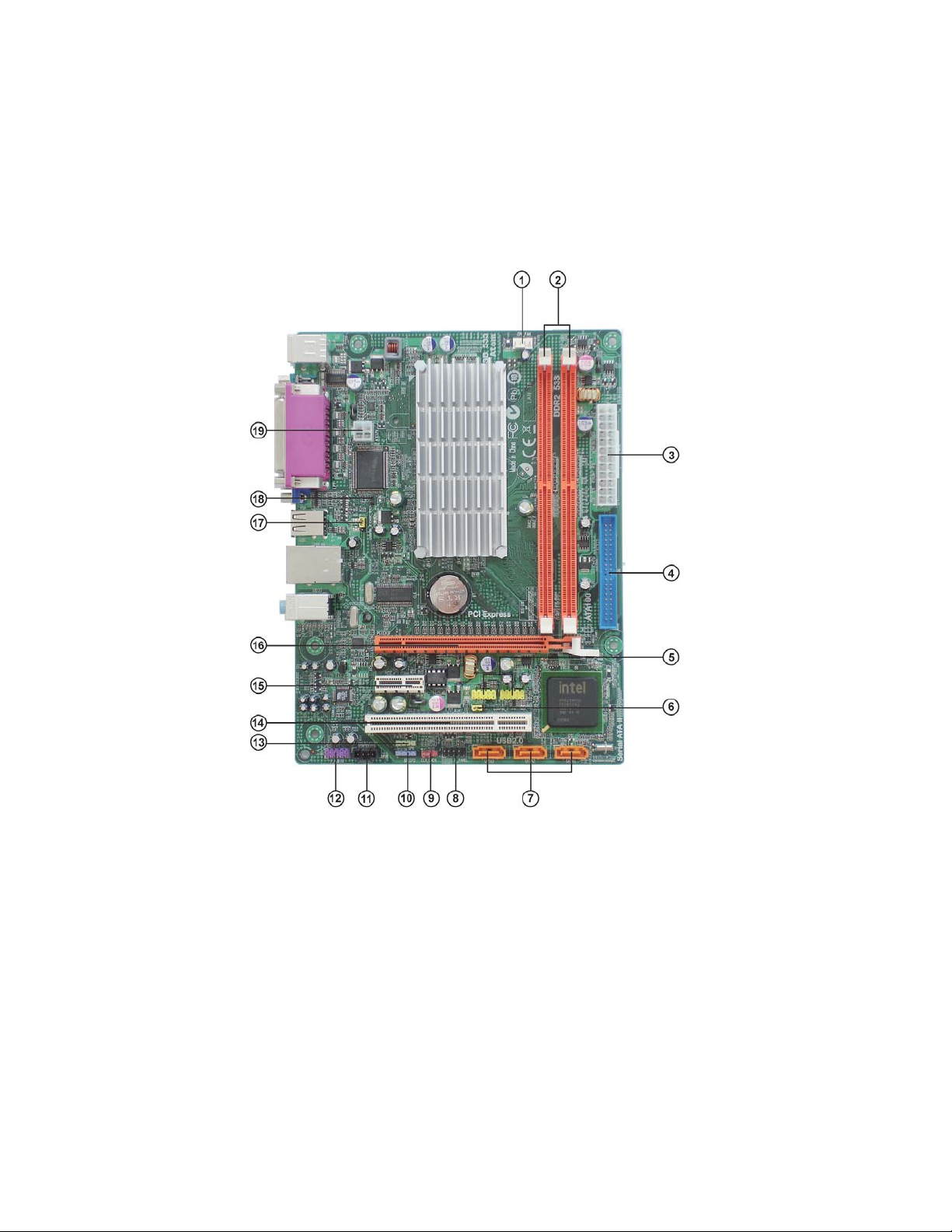
4
Motherboard Components
Introducing the Motherboard
Page 9

Table of Motherboard Components
LABEL COMPONENTS
1. CPU_FAN CPU cooling fan connector
2. DDR2_1~2 240-pin DDR2 SDRAM slots
3. ATX Standard 24-pin ATX power connector
4. IDE Primary IDE connector
5. F_USB1~2 Front panel USB headers
6. USBPWR_F Front panel USB power select jumper
7. SATA1~3 Serial ATA connectors
8. F_PANEL Front panel switch/LED header
9. CLR_CMOS Clear CMOS jumper
10. SPDIFO SPDIF out header
11. CD_IN Analog audio input connector
12. F_AUDIO Front panel audio header
13. SPK Internal speaker header
14. PCI 32-bit add-on card slots
15. PCIE PCI Express x1 slot
16. PCIE x16 PCI Express x16 graphics card slot
17. USBPWR_R Rear USB/PS2 power select jumper
18. CASE_OPEN Chassis detect header
19. ATX12V 4-pin +12V power connector
5
This concludes Chapter 1. The next chapter explains how to install the motherboard.
Introducing the Motherboard
Page 10

6
Memo
Introducing the Motherboard
Page 11

Chapter 2
Installing the Motherboard
Safety Precautions
• Follow these safety precautions when installing the motherboard
• Wear a grounding strap attached to a grounded device to avoid damage from static electricity
• Discharge static electricity by touching the metal case of a safely
grounded object before working on the motherboard
• Leave components in the static-proof bags they came in
• Hold all circuit boards by the edges. Do not bend circuit boards
Choosing a Computer Case
There are many types of computer cases on the market. The motherboard complies
with the specifications for the Micro-ATX system case. First, some features on the
motherboard are implemented by cabling connectors on the motherboard to indicators and switches on the system case. Make sure that your case supports all the
features required. Secondly, this motherboard supports two enhanced IDE drives.
Make sure that your case has sufficient power and space for all drives that you intend
to install.
Most cases have a choice of I/O templates in the rear panel. Make sure that the I/O
template in the case matches the I/O ports installed on the rear edge of the
motherboard.
This motherboard carries a Micro-ATX form factor of 225 x 170 mm. Choose a case
that accommodates this form factor.
7
Installing the Motherboard in a Case
Refer to the following illustration and instructions for installing the motherboard in
a case.
Most system cases have mounting brackets installed in the case, which correspond
the holes in the motherboard. Place the motherboard over the mounting brackets
and secure the motherboard onto the mounting brackets with screws.
Ensure that your case has an I/O template that supports the I/O ports and expansion
slots on your motherboard.
Installing the Motherboard
Page 12
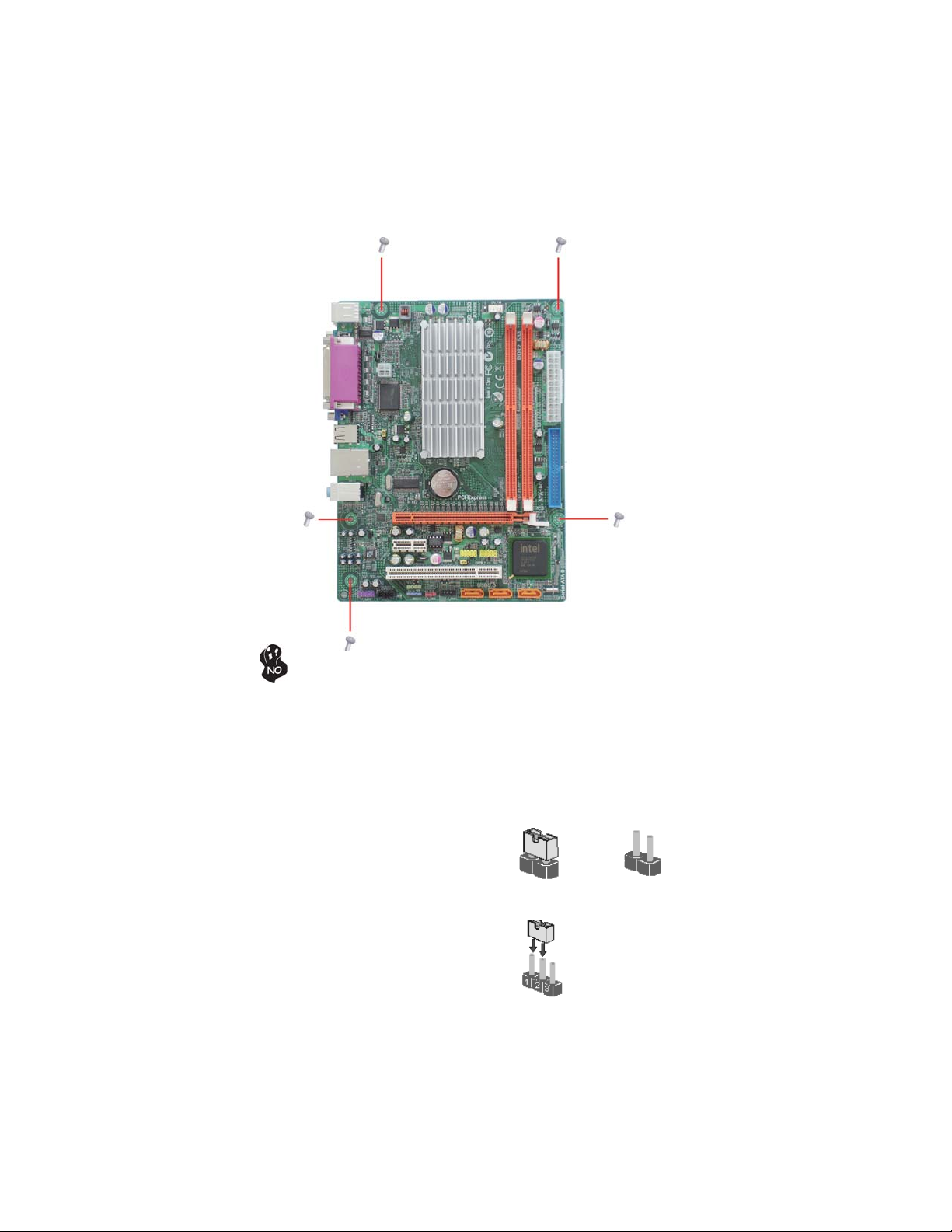
8
Do not over-tighten the screws as this can stress the motherboard.
Checking Jumper Settings
This section explains how to set jumpers for correct configuration of the motherboard.
Setting Jumpers
Use the motherboard jumpers to set system configuration options. Jumpers with
more than one pin are numbered. When setting the jumpers, ensure that the jumper
caps are placed on the correct pins.
The illustrations show a 2-pin jumper. When
the jumper cap is placed on both pins, the
jumper is SHORT. If you remove the jumper
cap, or place the jumper cap on just one pin,
the jumper is OPEN.
This illustration shows a 3-pin jumper. Pins
1 and 2 are SHORT.
SHORT OPEN
Installing the Motherboard
Page 13
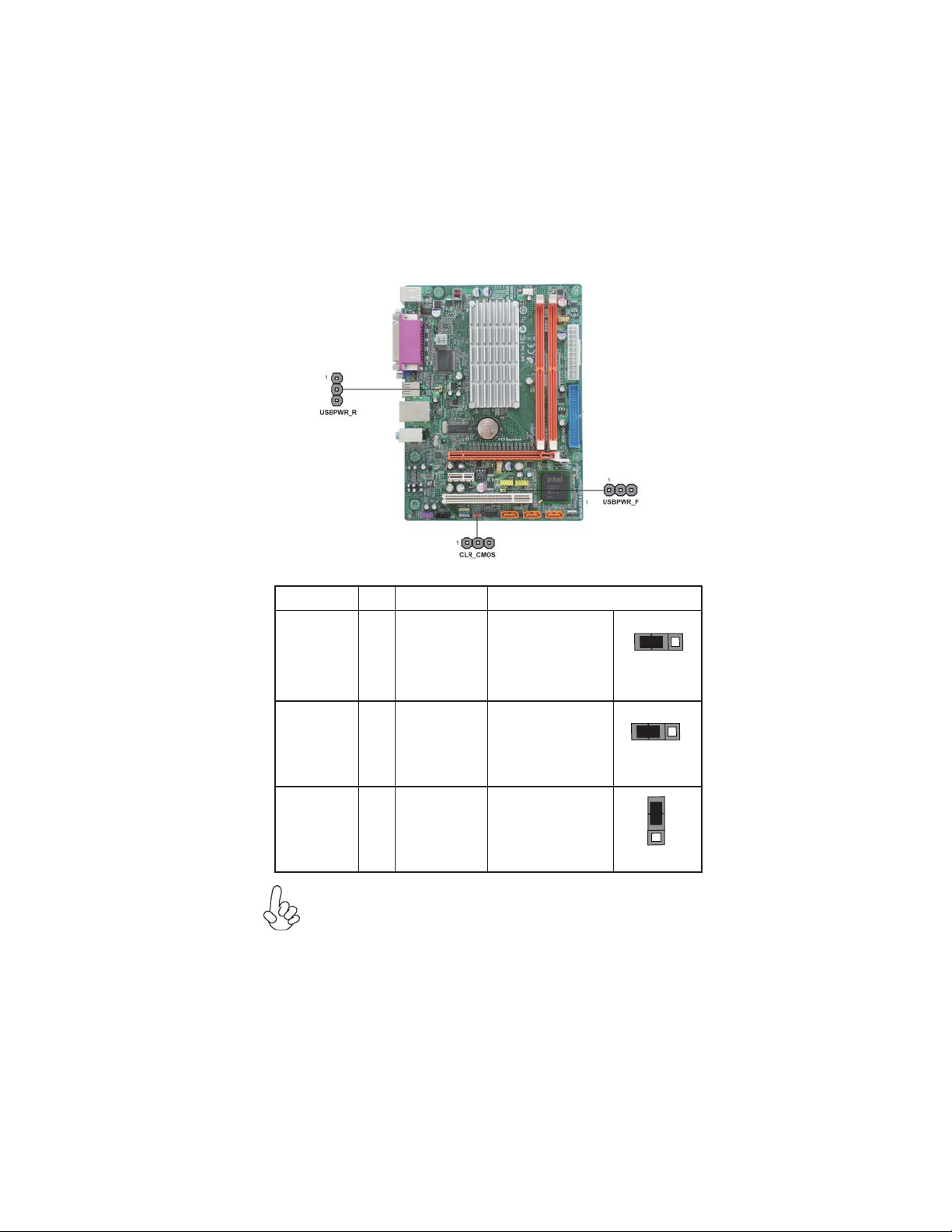
Checking Jumper Settings
The following illustration shows the location of the motherboard jumpers. Pin 1 is
labeled.
Jumper Settings
Jumper Type Description Setting (default)
1-2: NORMAL
CLR_CMOS
3-pin
CLEAR CMOS
2-3: CLEAR
Before clearing the
CMOS, make sure to
turn the system off.
1
CLR_CMOS
9
Rear USB/PS2
USBPWR_F
USBPWR_R
1.
2.
3.
3-pin
Power Select
Jumper
Front Panel
3-pin
USB Power
Select Jumper
To avoid the system instability after clearing CMOS, we recommend users
to enter the main BIOS setting page to “Load Default Settings” and
then “Save & Exit Setup”.
Make sure the power supply provides enough VCC5_DUAL voltage before selecting the VCC5_DUAL function.
It is required that users place the USBPWR_F & USBPWR_R cap onto 23 pin rather than 1-2 pin as default if you want to wake up the computer
by USB/PS2 KB/Mouse.
1-2: VCC5
2-3: VCC5_DUAL
1-2: VCC5
2-3: VCC5_DUAL
Installing the Motherboard
1
USBPWR_F
1
USBPWR_R
Page 14

10
Installing Hardware
Installing Memory Modules
This motherboard accommodates two memory module. It can support two 240-pin
DDR2 533. The total memory capacity is 4 GB.
DDR2 SDRAM memory module table
Memory module
Memory Bus
DDR2 533 266 MHz
Do not remove any memory module from its antistatic packaging
until you are ready to install it on the motherboard. Handle the
modules only by their edges. Do not touch the components or metal
parts. Always wear a grounding strap when you handle the modules.
Installation Procedure
Refer to the following to install the memory modules.
1 This motherboard supports unbuffered DDR2 SDRAM .
2 Push the latches on each side of the DIMM slot down.
3 Align the memory module with the slot. The DIMM slots are keyed with
notches and the DIMMs are keyed with cutouts so that they can only be
installed correctly.
4 Check that the cutouts on the DIMM module edge connector match the
notches in the DIMM slot.
5 Install the DIMM module into the slot and press it firmly down until it
seats correctly. The slot latches are levered upwards and latch on to
the edges of the DIMM.
Installing the Motherboard
Page 15

Table A: DDR2 (memory module) QVL (Qualified V endor List)
The following DDR2 1066/800/667/533 memory modules have been tested and
qualified for use with this motherboard.
Type Size Vendor Module Name
Samsung PC2-4200U-4444-10-B1
A-data
Kingmax
Apacer
Micron
PSC
Ramxel RML1520M38D6F-667
Samsung PC2-5300U-555-12-D3
Sync MAX 04400WB01 R050008A
Transcend JetRam J12Q3AB-6
Apacer
AM4B5708GQJS7E0631F
Corsair
Hexon
Kingston
Micron
MT8HTF12864AY-667E1
PSC
Samsung
GOLD BAR M378T2863DZS 0742
Aeneon
Apacer
Hexon
Hynix
HYMP125U64AP8-Y5 AB-A 0623
Kingston
LeadMax
PSC
Qimonda
HYS64T256020EU-3S-C2
Aeneon
Vitesta
KLBD48F-A8KE4
78.91G92.9K5
MT4HTF6464AY-667E1
AL6E8E63J-6E1
AU01GE667C5KBGC
78.01G9O.9K5
VS1GB667D2
HYNT7AUDR-30M48
KVR667D2N5
AL7E8E63B-6E1T
AL7E8F63J-6E1
AL7E8F73C-6E1
AET860UD00-30DB08X
78.A1G9O.9K4
HYNT8AUDR-30M88
KVR667D2N5/2G
PC2-5300U
AL8E8F73C-6E1
AET960UD00-30D
DDR2 533
DDR2 667
512 MB
1 GB
512 MB
1 GB
2 GB
4 GB
11
Installing the Motherboard
Page 16

12
Type Size Vendor Module Name
KVR800D2N5/512 1.8V 9905315-019.A02LF
MT8HTF6464AY-80ED4
HYS72T64000HU-2.5-B
M2GVD6G3I41P0U1E5E
AET760UD00-30DB97X
AET760UD00-25DC08X
AU01GE800C5KBGC
78.01GAO.9K5
78.01GA0.9L5
AU1G082-800P000
Geil Millenary
ELPT7AUDR-25M48
HYMP112U64CP8-S6 AB
04701G16CZ5U2G
04701G16CY5U2A
KLDD48F-B8KU5 NGES
KVR800D2N5/1G 1.8V 9905316-054.A01LF
NT1GT64U88D0BY-AD
RML1320EH38D7F-800
GOLD BAR M378T2953EZ3-CE7 0726
M378T2863EHS-CF7 0849
SP001GBLRU800S01
507301-1571
GU341G0ALEPR6B2C6CE
DDR2 800
512 MB
1 GB
Kingston
Micron
Qimonda
A-DATA
Aeneon
Apacer
APOGEE
Geil
Hexon
Hynix
Infinity
KingMax
Kingston
Nanya
Ramaxel
Samsung
Silicon
Power
Transcend
Unifosa
Installing the Motherboard
Page 17

Type Size Vendor Module Name
Red A-DATA M2OMI6H3J4720L1C5Z
AET860UD00-25DC08X
78.A1GAO.9K4
78.A1GC0.9L4
CM2X2048-6400C5
Geil Platinum Edition
ELPT8AUDR-25M88
HYMP125U64CP8-S6 AB
KVR800D2N5/2G
KVR800D2N6/2G-SP
KLDE88F-B8KU5 NHES
MT16HTF25664AY-800E1
MT16HTF25664AY-800E1
NT2GT64U8HD0BY-AD
AL8E8F73C-8E1
AL8E8G73F-8E1
HYS64T256020EU-25F-C2
M378T5663QZ3-CF7
M378T5663EH3-CF7
SP002GBLRU800S01
GU342G0ALEPR692C6CE
DDR2 800 2 GB
DDR2 1600 1 GB
A-DATA
Aeneon
Apacer
CORSAIR
Geil
Hexon
Hynix
Kingston
KingMax
Micron
Nanya
PSC
Qimonda
Samsung
SiliconPower
Unifosa
OCZ OCZ2RPR 10662GK
13
Due to the motherboard limitation, the memory controller only supports
DDR2 memory DIMM frequency of 533 MHz.
Installing the Motherboard
Page 18

14
Expansion Slots
Installing Add-on Cards
The slots on this motherboard are designed to hold expansion cards and connect
them to the system bus. Expansion slots are a means of adding or enhancing the
motherboard’s features and capabilities. With these efficient facilities, you can increase the motherboard’s capabilities by adding hardware that performs tasks that are
not part of the basic system.
PCIE Slot
PCIEX16 Slot
PCI Slot
Before installing an add-on card, check the documentation for the card
carefully. If the card is not Plug and Play, you may have to manually
configure the card before installation.
The PCI Express x1 slots is fully compliant to the PCI Express
Gen 1 (version 1.0a).
The PCI Express x16 slot is used to install an external PCI
Express graphics card that is fully compliant to the PCI Express
Gen 1 (version 1.0a).
This motherboard is equipped with one standard PCI slot. PCI
stands for Peripheral Component Interconnect and is a bus standard for expansion cards, which for the most part, is a supplement
of the older ISA bus standard. The PCI slot on this board is PCI
v2.3 compliant.
Installing the Motherboard
Page 19

Follow these instructions to install an add-on card:
1 Remove a blanking plate from the system case corresponding to the
slot you are going to use.
2 Install the edge connector of the add-on card into the expansion slot.
Ensure that the edge connector is correctly seated in the slot.
3 Secure the metal bracket of the card to the system case with a screw.
15
1. For some add-on cards, for example graphics adapters and network
adapters, you have to install drivers and software before you can begin
using the add-on card.
2. The onboard PCI interface does not support 64-bit SCSI cards.
Installing the Motherboard
Page 20

16
Connecting Optional Devices
Refer to the following for information on connecting the motherboard’s optional
devices:
F_AUDIO: Front Panel Audio header
This header allows the user to install auxiliary front-oriented microphone and lineout ports for easier access.
Pin Signal Name Pin Signal Name
1 PORT 1L 2 AUD_GND
3 PORT 1R 4 PRESENCE#
5 PORT 2R 6 SENSE1_RETURN
7 SENSE_SEND 8 KEY
9 PORT 2L 10 SENSE2_RETURN
SAT A1~3: Serial A T A connectors
These connectors are use to support the new Serial ATA devices for the highest date
transfer rates (3.0 Gb/s), simpler disk drive cabling and easier PC assembly. It eliminates limitations of the current Parallel ATA interface. But maintains register compatibility and software compatibility with Parallel ATA.
Pin Signal NamePin Signal Name
1 Ground 2 TX+
3 TX- 4 Ground
5 RX- 6 RX+
7 Ground - -
Installing the Motherboard
Page 21

F_USB1~2: Front Panel USB headers
The motherboard has four USB ports installed on the rear edge I/O port array.
Additionally, some computer cases have USB ports at the front of the case. If you
have this kind of case, use auxiliary USB connector to connect the front-mounted
ports to the motherboard.
Pin Signal Name Function
1 USBPWR Front Panel USB Power
2 USBPWR Front Panel USB Power
3 USB_FP_P0- USB Port 0 Negative Signal
4 USB_FP_P1- USB Port 1 Negative Signal
5 USB_FP_P0+ USB Port 0 Positive Signal
6 USB_FP_P1+ USB Port 1 Positive Signal
7 GND Ground
8 GND Ground
9 Key No pin
10 USB_FP_OC0 Overcurrent signal
Please make sure that the USB cable has the same pin assignment as
indicated above. A different pin assignment may cause damage or system
hang-up.
SPDIFO: SPDIF out header
This is an optional header that provides an S/PDIF (Sony/Philips Digital Interface)
output to digital multimedia device through optical fiber or coaxial connector.
Pin Signal Name Function
1 SPDIF SPDIF digital output
2 +5VA 5V analog Power
3 Key No pin
4 GND Ground
17
F_AUDIO: Front Panel Audio header
This header allows the user to install auxiliary front-oriented microphone and lineout ports for easier access.
Pin Signal Name
Pin Signal Name Function
1 PORT 1L 2 AUD_GND
3 PORT 1R 4 PRESENCE#
5 PORT 2R 6 SENSE1_RETURN
7 SENSE_SEND 8 KEY
9 PORT 2L 10 SENSE2_RETURN
Pin Signal Name
Installing the Motherboard
Page 22

18
Installing a Hard Disk Drive/CD-ROM/SAT A Hard Drive
This section describes how to install IDE devices such as a hard disk drive and a CDROM drive.
About IDE Devices
Your motherboard has one IDE channel interface. An IDE ribbon cable supporting
two IDE devices is bundled with the motherboard.
You must orient the cable connector so that the pin1 (color) edge of the
cable corresponds to the pin 1 of the I/O port connector.
IDE: IDE Connector
This motherboard supports three high data transfer SATA ports with each runs up to
3.0 Gb/s. To get better system performance, we recommend users connect the CDROM to the IDE channel, and set up the hard dives on the SATA ports.
IDE devices enclose jumpers or switches used to set the IDE device as MASTER or
SLAVE. Refer to the IDE device user’s manual. Installing two IDE devices on one
cable, ensure that one device is set to MASTER and the other device is set to SLAVE.
The documentation of your IDE device explains how to do this.
About SAT A Connectors
Your motherboard features three SATA connectors supporting a total of two drives.
SATA refers to Serial ATA (Advanced Technology Attachment) is the standard interface for the IDE hard drives which are currently used in most PCs. These connectors
are well designed and will only fit in one orientation. Locate the SATA connectors on
the motherboard and follow the illustration below to install the SATA hard drives.
Installing Serial A T A Hard Drives
To install the Serial ATA (SATA) hard drives, use the SATA cable that supports the
Serial ATA protocol. This SATA cable comes with one SATA power cable. You can
connect either end of the SATA cable to the SATA hard drive or the connector on the
motherboard.
SATA cable (optional) SATA power cable (optional)
Installing the Motherboard
Page 23

Refer to the illustration below for proper installation:
1 Attach either cable end to the connector on the motherboard.
2 Attach the other cable end to the SATA hard drive.
3 Attach the SATA power cable to the SATA hard drive and connect the
other end to the power supply.
This motherboard supports the “Hot-Plug” function.
19
Installing the Motherboard
Page 24

20
Connecting I/O Devices
The backplane of the motherboard has the following I/O ports:
PS2 Mouse Use the upper PS/2 port to connect a PS/2 pointing device.
PS2 Keyboard Use the lower PS/2 port to connect a PS/2 keyboard.
Parallel Port (LPT)
Serial Port
VGA Port Connect your monitor to the VGA port.
USB Ports Use the USB ports to connect USB devices.
LAN Port
Audio Ports
Use LPT to connect printers or other parallel communications devices.
Use the COM port to connect serial devices such as mouse
or fax/modems.(COM)
Connect an RJ-45 jack to the LAN port to connect your
computer to the Network.
Use the three audio ports to connect audio devices. The
first jack is for stereo line-in signal. The second jack is for
stereo line-out signal. The third jack is for microphone.
Installing the Motherboard
Page 25

Connecting Case Components
After you have installed the motherboard into a case, you can begin connecting the
motherboard components. Refer to the following:
1 Connect the auxiliary case power supply connector to ATX12V.
2 Connect the case switches and indicator LEDs to the F_PANEL.
3 Connect the standard power supply connector to ATX.
4 Connect the case speaker cable to SPK.
21
Connecting 24-pin power cable
The ATX 24-pin connector allows you to connect to ATX v2.x power
supply.
With ATX v2.x power supply, users please
note that when installing 24-pin power
cable, the latches of power cable and the
ATX match perfectly.
24-pin power cable
Installing the Motherboard
Page 26

22
Connecting 4-pin power cable
The ATX12V1 power connector is used to provide power to the CPU.
When installing 4-pin power cable, the
latches of power cable and the ATX12V
match perfectly.
4-pin power cable
CPU_FAN: F AN Power Connectors
Pin Signal Name Function
1 GND System Ground
2 +12V Power +12V
3 Sense Sensor
4 Control CPU FAN control
1.Users please note that the fan connector supports the CPU cooling fan
of 1.1A ~ 2.2A (26.4W max) at +12V.
2.Users please note that this connector can be used as CASE_FAN for
quiet operation.
ATX: A TX 24-pin Power Connector
Pin Signal Name Pin Signal Name
1 +3.3V 13 +3.3V
2 +3.3V 14 -12V
3 Ground 15 Ground
4 +5V 16 PS_ON
5 Ground 17 Ground
6 +5V 18 Ground
7 Ground 19 Ground
8 PWRGD 20 -5V
9 +5VSB 21 +5V
10 +12V 22 +5V
11 +12V 23 +5V
12 +3.3V 24 Ground
ATX12V : A TX 12V Power Connector
Pin Signal Name
1 Ground
2 Ground
3 +12V
4 +12V
Installing the Motherboard
Page 27

SPK: Internal speaker
Pin Signal Name
1 VCC
2 Key
3 NC
4 Signal
23
Installing the Motherboard
Page 28

24
Front Panel Header
The front panel header (F_PANEL) provides a standard set of switch and LED
headers commonly found on ATX or Micro ATX cases. Refer to the table below for
information:
Pin Signal Function Pin Signal Function
1 HD_LED_P Hard disk LED(+) 2 FP PWR/SLP *MSG LED(+)
3 HD_LED_N Hard disk LED(- )
5 RST_SW_N Reset Switch(-)
7 RST_SW_P Reset Switch(+)
9 RSVD Reserved
* MSG LED (dual color or single color)
Hard Drive Activity LED
Connecting pins 1 and 3 to a front panel mounted LED provides visual indication
that data is being read from or written to the hard drive. For the LED to function
properly, an IDE drive should be connected to the onboard IDE interface. The LED
will also show activity for devices connected to the SCSI (hard drive activity LED)
connector.
4 FP PWR/SLP *MSG LED(-)
6 PWR_SW_P Power Switch(+)
8 PWR_SW_N Power Switch(-)
10 Key No pin
Power/Sleep/Message waiting LED
Connecting pins 2 and 4 to a single or dual-color, front panel mounted LED provides
power on/off, sleep, and message waiting indication.
Reset Switch
Supporting the reset function requires connecting pin 5 and 7 to a momentarycontact switch that is normally open. When the switch is closed, the board resets and
runs POST.
Power Switch
Supporting the power on/off function requires connecting pins 6 and 8 to a momentary-contact switch that is normally open. The switch should maintain contact for at
least 50 ms to signal the power supply to switch on or off. The time requirement is
due to internal de-bounce circuitry. After receiving a power on/off signal, at least two
seconds elapses before the power supply recognizes another on/off signal.
This concludes Chapter 2. The next chapter covers the BIOS.
Installing the Motherboard
Page 29

Chapter 3
Using BIOS
About the Setup Utility
The computer uses the latest “American Megatrends Inc.” BIOS with support for
Windows Plug and Play. The CMOS chip on the motherboard contains the ROM
setup instructions for configuring the motherboard BIOS.
The BIOS (Basic Input and Output System) Setup Utility displays the system’s
configuration status and provides you with options to set system parameters. The
parameters are stored in battery-backed-up CMOS RAM that saves this information
when the power is turned off. When the system is turned back on, the system is
configured with the values you stored in CMOS.
The BIOS Setup Utility enables you to configure:
• Hard drives, diskette drives and peripherals
• Video display type and display options
• Password protection from unauthorized use
• Power Management features
The settings made in the Setup Utility affect how the computer performs. Before
using the Setup Utility, ensure that you understand the Setup Utility options.
This chapter provides explanations for Setup Utility options.
25
The Standard Configuration
A standard configuration has already been set in the Setup Utility. However, we
recommend that you read this chapter in case you need to make any changes in the
future.
This Setup Utility should be used:
• when changing the system configuration
• when a configuration error is detected and you are prompted to make
changes to the Setup Utility
• when trying to resolve IRQ conflicts
• when making changes to the Power Management configuration
• when changing the password or making other changes to the Security
Setup
Entering the Setup Utility
When you power on the system, BIOS enters the Power-On Self Test (POST)
routines. POST is a series of built-in diagnostics performed by the BIOS. After the
POST routines are completed, the following message appears:
Press DEL to enter SETUP
Using BIOS
Page 30

26
Press the delete key to access the BIOS Setup Utility.
CMOS Setup Utility -- Copyright (C) 1985-2005, American Megatrends, Inc.
Standard CMOS Setup
f
Advanced Setup
f
Advanced Chipset Setup
f
Integrated Peripherals
f
Power Management Setup
f
PCI/PnP Setup
f
PC Health Status
f
: Move F10: Save ESC: Exit
mnlk
F1:General Help
v02.61 (C)Copyright 1985-2007, American Mega trends, Inc.
Enter : Select
F9: Optimized Defaults
Frequency/Voltage Control
f
Load Default Settings
Supervisor Password
f
User Password
f
Save & Exit Setup
Exit Without Saving
+/-/: Value
Resetting the Default CMOS Values
When powering on for the first time, the POST screen may show a “CMOS Settings
Wrong” message. This standard message will appear following a clear CMOS data at
factory by the manufacturer. You simply need to Load Default Settings to reset the
default CMOS values.
Note: Changes to system hardware such as different CPU, memories, etc. may also
trigger this message.
Using BIOS
Page 31

Using BIOS
When you start the Setup Utility, the main menu appears. The main menu of the
Setup Utility displays a list of the options that are available. A highlight indicates
which option is currently selected. Use the cursor arrow keys to move the highlight
to other options. When an option is highlighted, execute the option by pressing
<Enter>.
Some options lead to pop-up dialog boxes that prompt you to verify that you wish to
execute that option. Other options lead to dialog boxes that prompt you for information.
27
Some options (marked with a triangle
the values for the option. Use the cursor arrow keys to scroll through the items in the
submenu.
In this manual, default values are enclosed in parenthesis. Submenu items are denoted
by a triangle
ff
f.
ff
The default BIOS setting for this motherboard applies for most conditions
with optimum performance. It is not suggested to change the default
values in the BIOS setup and the manufacture takes no responsibility to
any damage caused by changing the BIOS settings.
ff
f) lead to submenus that enable you to change
ff
BIOS Navigation Keys
The BIOS navigation keys are listed below:
KEY FUNCTION
ESC Exits the current menu
mnlk
+/- Modifies the selected field’s values
Enter Select
F9 Loads an optimized setting for better performance
F10 Saves the current configuration and exits setup
F1 Displays a screen that describes all key functions
Scrolls through the items on a menu
Using BIOS
Page 32

28
For the purpose of better product maintenance, the manufacture reserves
the right to change the BIOS items presented in this manual. The BIOS
setup screens shown in this chapter are for reference only and may differ
from the actual BIOS. Please visit the manufacture’s website for updated
manual.
Standard CMOS Setup
This option displays basic information about your system.
Date & Time
The Date and Time items show the current date and time on the computer. If you are
running a Windows OS, these items are automatically updated whenever you make
changes to the Windows Date and Time Properties utility.
f
Primary IDE Master
Your computer has one IDE channel which can be installed with one or two devices
(Master and Slave). In addition, this motherboard supports four SATA channels and
each channel allows one SATA device to be installed. Use these items to configure
each device on the IDE channel.
CMOS Setup Utility - Copyright (C) 1985-2005, American Megatrends, Inc.
Date Mon 01/01/2007
Time 00:00:48
f
Primary IDE Master Not Detected
f
Primary IDE Slave Not Detected
f
SAT A1 Not Detected
f
f
SAT A2 Not Detected
SAT A3 Not Detected
f
IDE BusMaster Enabled
: Move
mnlk
F1: General Help
CMOS Setup Utility- Copyright (C) 1985-2005, American Megatrends, Inc.
Primary IDE Master
Device : Not Detected
LBA/Large Mode Auto
Block (Multi-Sector Transfer Auto
PIO Mode Auto
DMA Mode Auto
S.M.A.R.T. Auto
32Bit Data Transfer Disabled
Standard CMOS Setup
Enter : Select
F9: Optimized Defaults
Primary IDE Master
+/-/: Value
Help Item
User [Enter], [TAB]
or [SHIFT-T AB] to
select a field.
Use [+] or [-] to
configure system Date.
F10: Save ESC: Exit
Disabled: Disables
LBA Mode
Auto: Enables LBA
Mode if the device
supports it and the
device is not already
formatted with LBA
Mode disabled.
Help Item
mnlk
: Move
Enter : Select
F1: General Help
+/-/: Value
F9: Optimized Defaults
Using BIOS
F10: Save ESC: Exit
Page 33

LBA/Large Mode (Auto)
Use this item to set the LAB/Large mode to enhance hard disk performance by
optimizing the area the hard disk is visited each time.
Block (Multi-Sector Transfer (Auto)
If the feature is enabled, it will enhance hard disk performance by reading or writing
more data during each transfer.
PIO Mode (Auto)
Use this item to set the PIO mode to enhance hard disk performance by optimizing
the hard disk timing.
DMA Mode (Auto)
DMA capability allows user to improve the transfer-speed and data-integrity for
compatible IDE devices.
S.M.A.R.T. (Auto)
The S.M.A.R.T. (Self-Monitoring, Analysis and Reporting Technology) system is a
diagnostics technology that monitors and predicts device performance. S.M.A.R.T.
software resides on both the disk drive and the host computer.
32Bit Data Transfer (Disabled)
Use this item to enable the 32Bit Data Transfer.
Press <Esc> to return to the Standard CMOS Setup page.
IDE BusMaster (Enabled)
This item enables or disables the DMA under DOS mode. We recommend you to leave
this item at the default value.
29
Press <Esc> to return to the main menu setting page.
Using BIOS
Page 34

30
Advanced Setup
This page sets up more advanced information about your system. Handle this page
with caution. Any changes can affect the operation of your computer.
CMOS Setup Utility - Copyright (C) 1985-2005, American Megatrends, Inc.
Advanced Setup
Thermal Management Enabled
TM Status TM1
Limit CPUID MaxVal Disabled
Intel XD Bit Disabled
Hyper-Threading Technology Enabled
Quick Power on Self T est Enabled
Boot Up Numlock Status On
APIC Mode Enabled
1st Boot Device Hard Drive
2nd Boot Device CD/DVD
3rd Boot Device Removable Dev.
Boot Other Device Yes
: Move
mnlk
Enter : Select
F1: General Help
+/-/: Value
F9: Optimized Defaults
F10: Save ESC: Exit
Help Item
For the processor its
CPUTD belows 0F41h.
Thermal Management/TM Status (Enabled/TM1)
These items display CPU’s temperature and enable you to set a safe temperature to
Prescott CPU.
Limit CPUID MaxVal (Disabled)
This item can support Prescott CPUs for old OS. Users please note that under NT
4.0, it must be set “Enabled”, while under WinXP, it must be set “Disabled”.
Intel XD Bit (Disabled)
This item allows users to enable or disable the Intel XD bit.
Hyper-Threading Technology (Enabled)
This item is only available when the chipset supports Hyper-Threading and you
areusing a Hyper-Threading CPU.
Quick Power on Self Test (Enabled)
Enable this item to shorten the power on testing (POST) and have your system start
up faster. You might like to enable this item after you are confident that your system
hardware is operating smoothly.
Boot Up Numlock Status (On)
This item defines if the keyboard Num Lock key is active when your system is
started.
APIC Mode (Enabled)
This item allows you to enable or disable the APCI (Advanced Programmable Interrupt Controller) mode. APIC provides symmetric multi-processing (SMP) for systems, allowing support for up to 60 processors.
Using BIOS
Page 35

1st/2nd/3rd Boot Device (Hard Drive/CD/DVD/Removable Dev.)
Use this item to determine the device order the computer used to look for an
operating system to load at start-up time. The devices showed here will be different
depending on the exact devices installed on your motherboard.
Boot Other Device (Yes)
When enabled, the system searches all other possible locations for an operating
system if it fails to find one in the devices specified under the First, Second and Third
boot devices.
Press <Esc> to return to the main menu setting page.
31
Using BIOS
Page 36

32
Advanced Chipset Setup
This page sets up more advanced information about your system. Handle this page
with caution. Any changes can affect the operation of your computer.
CMOS Setup Utility - Copyright (C) 1985-2005, American Megatrends, Inc.
Advanced Chipset Setup
DRAM Frequency Auto
Configure DRAM Timing by SPD Enabled
DVMT Mode Select DVMT Mode
DVMT/FIXED Memory 128MB
HPET Enabled
: Move
mnlk
Enter : Select
F1: General Help
+/-/: Value
F9: Optimized Defaults
F10: Save ESC: Exit
Help Item
Options
Auto
400 MHz
533 MHz
DRAM Frequency (Auto)
This item enables users to adjust the DRAM frequency. The default setting is auto and
we recommend users leave the setting unchanged. Modify it at will may cause the
system to be unstable.
Configure DRAM Timing by SPD (Enabled)
When this item is set to enable, the DDR timing is configured using SPD. SPD (Serial
Presence Detect) is located on the memory modules, BIOS reads information coded
in SPD during system boot up.
DVMT Mode Select (DVMT Mode)
When set to Fixed Mode, the graphics driver will reserve a fixed portion of the
system memory as graphics memory, according to system and graphics requirements.
DVMT/FIXED Memory (128MB)
This item allows you to remap the overlapped PCI memory above the total physical
memory if you have a 64 bit OS and 8 GB of RAM.
HPET (Enabled)
This item enables or disables HPET (High Precision Event Timer) support.
Press <Esc> to return to the main menu setting page.
Using BIOS
Page 37

Integrated Peripherals
This page sets up some parameters for peripheral devices connected to the system.
Onboard IDE Controller (Both)
Use this item to enable or disable the onboard IDE interface.
Onboard SATA Mode (Enhanced)
Use this item to select the mode of the Serial ATA.
Onboard AUDIO Function (Enabled)
Use this item to enable or disable the onboard Audio function.
Onboard LAN Function (Enabled)
Use this item to enable or disable the onboard LAN function.
Onboard LAN BOOT ROM (Disabled)
Use this item to enable or disable the booting from the onboard LAN or a network
add-in card with a remote boot ROM installed.
Serial Port1 Address (3F8/IRQ4)
Use this item to enable or disable the onboard COM1/2 serial port, and to assign a
port address.
Parallel Port Address (378)
Use this item to enable or disable the onboard Parallel port, and to assign a port
address.
Parallel Port Mode (Normal)
Use this item to select the parallel port mode. You can select Normal (Standard
Parallel Port), ECP (Extended Capabilities Port), EPP (Enhanced Parallel Port), or
BPP (Bi-Directional Parallel Port).
Parallel Port IRQ (IRQ7)
Use this item to assign IRQ to the parallel port.
CMOS Setup Utility - Copyright (C) 1985-2005, American Megatrends, Inc.
Onboard IDE Controller Both
Onboard SAT A Mode Enhanced
Onboard AUDIO Function Enabled
Onboard LAN Function Enabled
Onboard LAN Boot ROM Disabled
Serial Port1 Address 3F8/IRQ4
Parallel Port Address 37 8
Parallel Port Mode Normal
Parallel Port IRQ IRQ7
USB Functions Enabled
Legacy USB Support Enabled
Integrated Peripherals
: Move
mnlk
Enter : Select
F1: General Help
+/-/: Value
F9: Optimized Defaults
F10: Save ESC: Exit
Help Item
DISABLED: disables the
integrated IDE
Controller.
ENABLED: enables both
Controllers.
33
Using BIOS
Page 38

34
USB Functions (Enabled)
Use this item to enable or disable the USB function.
Legacy USB Support (Enabled)
Use this item to enable or disable support for legacy USB devices. Setting to Auto
allows the system to detect the presence of USB device at startup. If detected, the
USB controller legacy mode is enabled. If no USB device is detected, the legacy USB
support is disabled.
Press <Esc> to return to the main menu setting page.
Power Management Setup
This page sets up some parameters for system power management operation.
CMOS Setup Utility - Copyright (C) 1985-2005, American Megatrends, Inc.
Power Management Setup
ACPI Suspend Type S3 (STR)
PWRON After PWR-Fail Power Off
Power On by Ring Disabled
Resume By PCI/ PCI-E/Lan PME Disabled
Resume By USB (S3) Disabled
Resume By PS2 KB (S3) Disabled
Resume on RTC Alarm Disabled
: Move
mnlk
Enter : Select
F1: General Help
+/-/: Value
F9: Optimized Defaults
F10: Save ESC: Exit
Help Item
Select the ACPI
state used for
System Suspend.
ACPI Suspend Type (S3(STR))
Use this item to define how your system suspends. In the default, S3, the suspend
mode is a suspend to RAM, i.e, the system shuts down with the exception of a refresh
current to the system memory.
PWRON After PWR-Fail (Power Off)
This item enables your computer to automatically restart or return to its operating
status.
Power On by Ring (Disabled)
The system can be turned off with a software command. If you enable this item,
thesystem can automatically resume if there is an incoming call on the Modem.
Youmust use an ATX power supply in order to use this feature.
Resume By PCI/PCI-E/Lan PME (Disabled)
These items specify whether the system will be awakened from power saving
modeswhen activity or input signal of the specified hardware peripheral or component isdetected.
Using BIOS
Page 39

Resume By USB (S3) (Disabled)
This item allows users to enable or disable the USB device Walk-up from S3 mode.
Resume By PS2 KB (S3) (Disabled)
Use this item to allow keyboard activity to awaken the system from power saving
mode.
Resume on RTC Alarm (Disabled)
The system can be turned off with a software command. If you enable this item, the
system can automatically resume at a fixed time based on the system’s RTC (realtime
clock). Use the items below this one to set the date and time of the wake-up alarm.
You must use an ATX power supply in order to use this feature.
Press <Esc> to return to the main menu setting page.
PCI / PnP Setup
This page sets up some parameters for devices installed on the PCI bus and those
utilizing the system plug and play capability.
CMOS Setup Utility - Copyright (C) 1985-2005, American Megatrends, Inc.
PCI / PnP Setup
35
Init Display First PCIE
: Move
mnlk
Enter : Select
F1: General Help
+/-/: Value
F9: Optimized Defaults
F10: Save ESC: Exit
Help Item
Select which graphics
controller to use as
the primary boot
device.
Init Display First (PCIE)
Use this item to select which graphics controller to use as the primary boot devices.
Press <Esc> to return to the main menu setting page.
Using BIOS
Page 40

36
PC Health Status
On motherboards support hardware monitoring, this item lets you monitor the
parameters for critical voltages, temperatures and fan speeds.
CMOS Setup Utility - Copyright (C) 1985-2005, American Megatrends, Inc.
PC Health Status
-=- System Hardware Monitor -= Smart Fan Function Press Enter
f
Shutdown Temperature Disabled
Fan Speed : 655 RPM
CPU T emperature : 24°C/75° F
CPU VCore : 1.248 V
VDIMM : 1.936 V
Case Open Warning Disabled
Chassis Opened No
mnlk
Smart Fan Function
f
: Move
Enter : Select
F1: General Help
+/-/: Value
F9: Optimized Defaults
F10: Save ESC: Exit
Help Item
Scroll to this item and press <Enter> to view the following screen:
CMOS Setup Utility - Copyright (C) 1985-2005, American Megatrends, Inc.
Smart Fan Function
-=- SMART FAN Function -=-
High Limit T emperature 050
Second Limit Temperature 03 5
Third Limit T emperature 02 5
Lowest Limit T emperature 020
High Limit PWM 10 0
Second Limit PWM 07 0
Third Limit PWM 050
Fourth Limit PWM 030
Lowest Limit PWM 0 1 0
Help Item
Highest T emperature
Setting.
Min=0 °C
Max=127 °C
Please input Dec
number :
: Move
mnlk
Enter : Select
F1: General Help
+/-/: Value
F9: Optimized Defaults
F10: Save ESC: Exit
Press <Esc> to return to the PC Health Status page.
Using BIOS
Page 41

Shutdown Temperature (Disabled)
Enable you to set the maximum temperature the system can reach before powering
down.
System Component Characteristics
These items display the monitoring of the overall inboard hardware health events,
such as System & CPU temperature, CPU & DIMM voltage, CPU & system fan
speed,...etc.
• Fan Speed
• CPU Temperature
• CPU Vcore
• VDIMM
Press <Esc> to return to the main menu setting page.
Case Open Warning (Disabled)
This item enables or disables the warning if the case is opened up, and the itembelow
indicates the current status of the case.
Chassis Opened (No)
This item indicates whether the case has been opened.
Press <Esc> to return to the main menu setting page.
37
Using BIOS
Page 42

38
Frequency/Voltage Control
This page enables you to set the clock speed and system bus for your system. The
clock speed and system bus are determined by the kind of processor you have
installed in your system.
CMOS Setup Utility - Copyright (C) 1985-2005, American Megatrends, Inc.
Frequency/Voltage Control
Manufacturer: Intel
Ratio Actual Value: 12
CPU Over-clocking Func.: Disabled
Auto Detect DIMM/PCI CIK Enabled
Spread Spectrum Enabled
: Move
mnlk
Enter : Select
F1: General Help
+/-/: Value
F9: Optimized Defaults
F10: Save ESC: Exit
Help Item
Options
Disabled
Enabled
Manufacturer (Intel)
This item displays the information of current manufacturer of the CPU installed in
your computor.
Ratio Actual Value (12)
This item shows the actual ratio of the CPU installed in your System.
CPU Over-clocking Func. (Disabled)
This item decides the CPU over-clocking function/frequencyinstalled in your system. If the over-clocking fails, please turn offthe system power. And then, hold the
PageUp key (similar to theClear CMOS function) and turn on the power, the BIOS
willrecover the safe default.
Auto Detect DIMM/PCI Clk (Enabled)
When this item is enabled, BIOS will disable the clock signal of free DIMM/PCI slots.
Spread Spectrum (Enabled)
If you enable spread spectrum, it can significantly reduce the EMI (Electro-Magnetic
Interference) generated by the system.
Press <Esc> to return to the main menu setting page.
Using BIOS
Page 43

Load Default Settings
This option opens a dialog box to ask if you are sure to install optimized defaults or
not. You select [OK], and then <Enter>, the Setup Utility loads all default values; or
select [Cancel], and then <Enter>, the Setup Utility does not load default values.
Supervisor Password
This page helps you install or change a password.
39
CMOS Setup Utility - Copyright (C) 1985-2005, American Megatrends, Inc.
Supervisor Password : Disabled
Change Supervisor Password Press Enter
mnlk
Supervisor Password
: Move
Enter : Select
F1: General Help
F9: Optimized Defaults
+/-/: Value
Help Item
Install or Change the
password.
F10: Save ESC: Exit
Supervisor Password (Disabled)
This item indicates whether a supervisor password has been set. If the password has
been installed, Installed displays. If not, Not Installed displays.
Change Supervisor Password (Press Enter)
You can select this option and press <Enter> to access the sub menu. You can use the
sub menu to change the supervisor password.
Press <Esc> to return to the main menu setting page.
Using BIOS
Page 44

40
User Password
This page helps you install or change a password.
CMOS Setup Utility - Copyright (C) 1985-2005, American Megatrends, Inc.
User Password
User Password : Not Installed
Change User Password Press Enter
: Move
mnlk
Enter : Select
F1: General Help
+/-/: Value
F9: Optimized Defaults
F10: Save ESC: Exit
Help Item
Install or Change the
password.
User Password (Not Installed)
This item indicates whether a user password has been set. If the password has been
installed, Installed displays. If not, Not Installed displays.
Change User Password (Press Enter)
You can select this option and press <Enter> to access the sub menu. You can use the
sub menu to change the user password.
Press <Esc> to return to the main menu setting page.
Save & Exit Setup
Highlight this item and press <Enter> to save the changes that you have made in the
Setup Utility and exit the Setup Utility. When the Save and Exit dialog box appears,
select [OK] to save and exit, or select [Cancel] to return to the main menu.
Exit Without Saving
Highlight this item and press <Enter> to discard any changes that you have made in
the Setup Utility and exit the Setup Utility. When the Exit Without Saving dialog box
appears, select [OK] to discard changes and exit, or select [Cancel] to return to the
main menu.
If you have made settings that you do not want to save, use the “Exit
Without Saving” item and select [OK] to discard any changes you have
made.
Using BIOS
Page 45

Updating the BIOS
You can download and install updated BIOS for this motherboard from the
manufacturer’s Web site. New BIOS provides support for new peripherals, improvements in performance, or fixes for known bugs. Install new BIOS as follows:
1 If your motherboard has a BIOS protection jumper, change the setting to
allow BIOS flashing.
2 If your motherboard has an item called Firmware Write Protect in Ad-
vanced BIOS features, disable it. (Firmware Write Protect prevents
BIOS from being overwritten.)
3 Prepare a bootable device or create a bootable system disk. (Refer to
Windows online help for information on creating a bootable system
disk.)
4 Download the Flash Utility and new BIOS file from the manufacturer’s
Web site. Copy these files to the bootable device.
5 Turn off your computer and insert the bootable device in your com-
puter. (You might need to run the Setup Utility and change the the boot
priority items on the Advanced BIOS Features Setup page, to force
your computer to boot from the bootable device first.)
6 At the C:\ or A:\ prompt, type the Flash Utility program name and the file
name of the new BIOS and then press <Enter>. Example:
AMINF340.EXE040706.ROM
7 When the installation is complete, remove the bootable device from the
computer and restart your computer. If your motherboard has a Flash
BIOS jumper, reset the jumper to protect the newly installed BIOS from
being overwritten. The computer will restart automatically.
41
This concludes Chapter 3. Refer to the next chapter for information on the software
supplied with the motherboard.
Using BIOS
Page 46

42
Memo
Using BIOS
Page 47

Chapter 4
Using the Motherboard Software
About the Software CD-ROM
The support software CD-ROM that is included in the motherboard package contains
all the drivers and utility programs needed to properly run the bundled products.
Below you can find a brief description of each software program, and the location for
your motherboard version. More information on some programs is available in a
README file, located in the same directory as the software. Before installing any
software, always inspect the folder for files named README.TXT, INSTALL.TXT,
or something similar. These files may contain important information that is not
included in this manual.
Never try to install all software from folder that is not specified for use with
1.
your motherboard.
The notice of Intel HD audio installation (optional): The Intel High Defi-
2.
nition audio functionality unexpectedly quits working in Windows Server
2003 Service Pack 1 or Windows XP Professional x64 Edition. Users need
to download and install the update packages from the Microsoft Download
Center “before” installing HD audio driver bundled in the Driver CD.
Please log on to
us;901105#appliesto for more information.
http://support.microsoft.com/default.aspx?scid=kb;en-
Auto-installing under Windows Vista
The Auto-install CD-ROM makes it easy for you to install the drivers and software
for your motherboard.
If the Auto-install CD-ROM does not work on your system, you can still
install drivers through the file manager for your OS (for example, Windows
Explorer). Refer to the Utility Folder Installation Notes later in this chapter.
43
The support software CD-ROM disc loads automatically under Windows Vista. When
you insert the CD-ROM disc in the CD-ROM drive, the autorun feature will automatically bring up the install screen. The screen has three buttons on it, Setup,
Browse CD and Exit.
If the opening screen does not appear; double-click the file “setup.exe” in
the root directory.
Using the Motherboard Software
Page 48

44
Setup Tab
Setup
Browse CD
Exit
Application Tab
Lists the software utilities that are available on the CD.
Read Me Tab
Displays the path for all software and drivers available on the CD.
Click the Setup button to run the software installation program.
Select from the menu which software you want to install.
The Browse CD button is the standard Windows command that allows you to open Windows Explorer and show the contents of the
support CD.
Before installing the software from Windows Explorer, look for a file
named README.TXT, INSTALL.TXT or something similar. This
file may contain important information to help you install the software correctly.
Some software is installed in separate folders for different operating
systems, such as Windows Vista. Always go to the correct folder for
the kind of OS you are using.
In install the software, execute a file named SETUP.EXE or
INSTALL.EXE by double-clicking the file and then following the
instructions on the screen.
The EXIT button closes the Auto Setup window.
Running Setup
Follow these instructions to install device drivers and software for the motherboard:
1. Click Setup. The installation program begins:
The following screens are examples only. The screens and driver lists will be
different according to the motherboard you are installing.
The motherboard identification is located in the upper left-hand corner.
Using the Motherboard Software
Page 49

2. Click Next. The following screen appears:
3. Check the box next to the items you want to install. The default options are recom-
mended.
4. Click Next run the Installation Wizard. An item installation screen appears:
45
5. Follow the instructions on the screen to install the items.
1. Drivers and software are automatically installed in sequence. Follow
the onscreen instructions, confirm commands and allow the computer
to restart a few times to complete the installation.
2. During the Windows Vista Driver Auto Setup Procedure, users should
use one of the following two methods to install the driver after the
system restart.
Using the Motherboard Software
Page 50

46
Method 1. Run Reboot Setup
Windows Vista will block startup programs by default when installing drivers after the
system restart. You must select taskbar icon Run Blocked Program and run Reboot
Setup to install the next driver, until you finish all drivers installation.
Method 2. Disable UAC (User Account Control)
* For administrator account only. Standard user account can only use Method 1.
Disable Vista UAC function before installing drivers, then use CD driver to install
drivers, it will continue to install drivers after system restart without running blocked
programs.
Follow these instructions to Disable Vista UAC function:
1. Go to Control Panel.
Using the Motherboard Software
Page 51

2. Select Classic View.
3. Set User Account.
47
4. Select Turn User Account Control on or off and press Continue.
Using the Motherboard Software
Page 52

48
5. Disable User Account Control (UAC) to help protect your computer item and
press OK, then press Restart Now. Then you can restart your computer and continue to
drivers without running blocked programs.
install
Manual Installation
Insert the CD in the CD-ROM drive and locate the PATH.DOC file in the root
directory. This file contains the information needed to locate the drivers for your
motherboard.
Look for the chipset and motherboard model; then browse to the directory and path
to begin installing the drivers. Most drivers have a setup program (SETUP.EXE) that
automatically detects your operating system before installation. Other drivers have
the setup program located in the operating system subfolder.
If the driver you want to install does not have a setup program, browse to the
operating system subfolder and locate the readme text file (README.TXT or
README.DOC) for information on installing the driver or software for your operating system.
Utility Software Reference
All the utility software available from this page is Windows compliant. They are
provided only for the convenience of the customer. The following software is furnished under license and may only be used or copied in accordance with the terms of
the license.
These software(s) are subject to change at anytime without prior notice.
Please refer to the support CD for available software.
This concludes Chapter 4.
Using the Motherboard Software
