Page 1

Introducing, ReefLink
Page 2
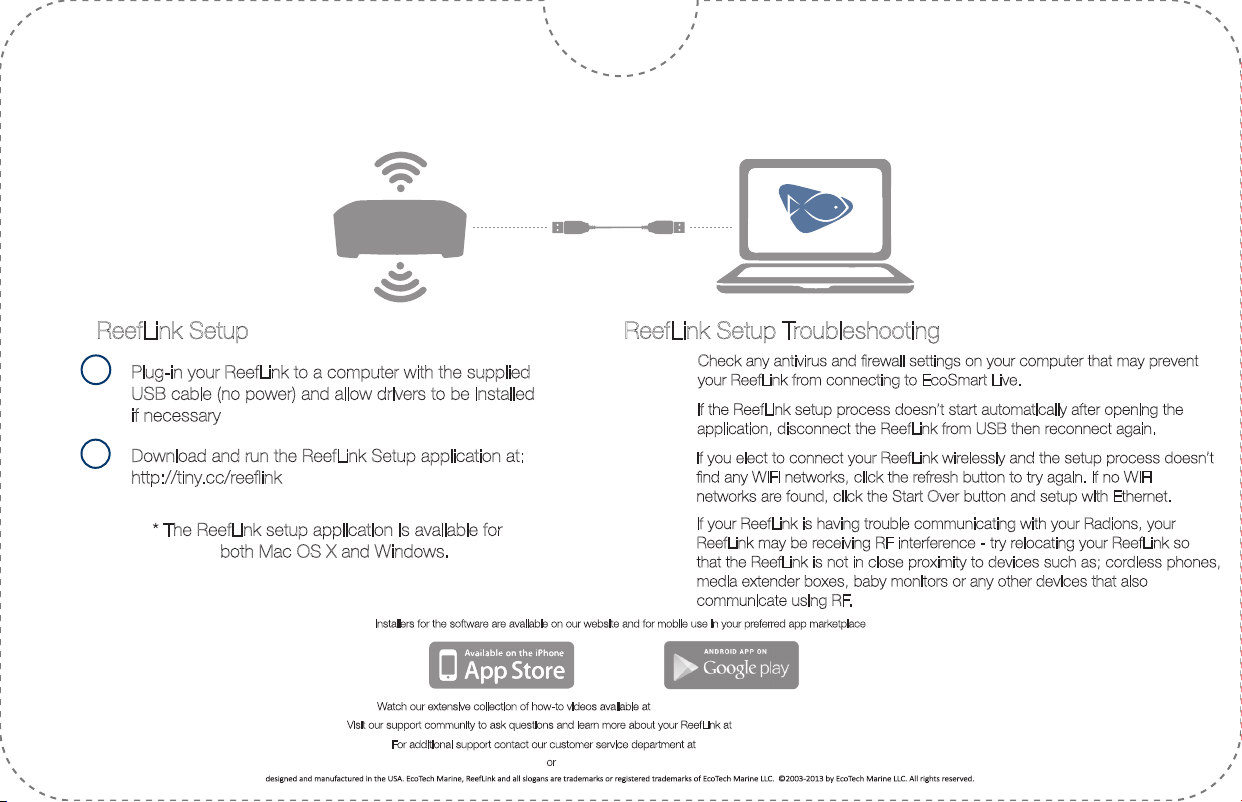
Quick Start Guide
ReefLink Setup
Plug-in your ReefLink to a computer with the supplied
1
USB cable (no power) and allow drivers to be installed
if necessary
2
Download and run the ReefLink Setup application at:
http://tiny.cc/reeink
* The ReefLink setup application is available for
both Mac OS X and Windows.
Installers for the software are available on our website and for mobile use in your preferred app marketplace
Watch our extensive collection of how-to videos available at ecotechmarine.com/media-gallery/video
Visit our support community to ask questions and learn more about your ReefLink at
For additional support contact our customer service department at service@ecotechmarine.com
designed and manufactured in the USA. EcoTech Marine, ReefLink and all slogans are trademarks or registered trademarks of EcoTech Marine LLC. ©2003-2013 by EcoTech Marine LLC. All rights reserved.
ReefLink Setup Troubleshooting
or
1-800-785-0338, Option 2.
.
Check any antivirus and rewall settings on your computer that may prevent
your ReefLink from connecting to EcoSmart Live.
.
If the ReefLink setup process doesn’t start automatically after opening the
application, disconnect the ReefLink from USB then reconnect again.
.
If you elect to connect your ReefLink wirelessly and the setup process doesn’t
nd any WiFi networks, click the refresh button to try again. If no WiFi
networks are found, click the Start Over button and setup with Ethernet.
.
If your ReefLink is having trouble communicating with your Radions, your
ReefLink may be receiving RF interference - try relocating your ReefLink so
that the ReefLink is not in close proximity to devices such as; cordless phones,
media extender boxes, baby monitors or any other devices that also
communicate using RF.
community.ecotechmarine.com
