Page 1

MP10 ES
MP10w ES
®
070113
Setup Guide
Page 2
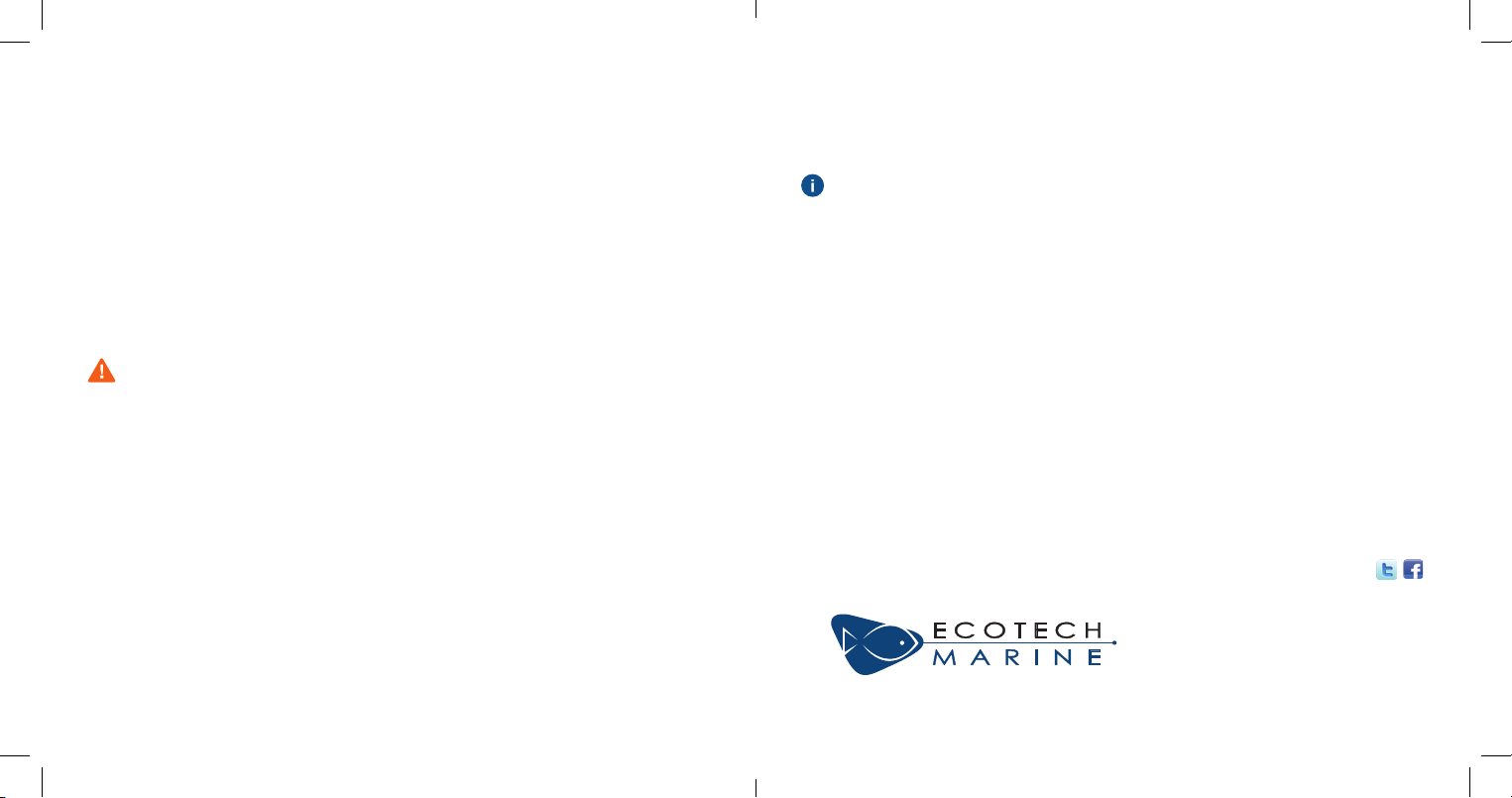
Congratulations on your
Customer Support
Many of the steps in this guide have corresponding how-to videos. View them
on the EcoTech Marine website at ecotechmarine.com/media-gallery/video.
purchase of a VorTech™ MP10
Propeller Pump!
Please read this entire setup guide before using your pump. By purchasing,
installing or using this product, you are acknowledging that the Limited
Warranty on p. 19 is part of the sale terms.
Customer Support ...................... 1
Inside the Box ............................ 2
Maintenance ............................... 3
Installing the VorTech™ .............. 4
The EcoSmart Driver .................. 8
Mounting the Driver .................... 9
Operational Modes ..................... 10
Tidal Swell Mode ........................ 12
Nutrient Transport Mode ............ 13
Short Pulse Mode ....................... 14
Long Pulse Mode ....................... 15
Reef Crest Random Mode .......... 16
Additional Modes ....................... 16
Lagoonal Random Mode ............ 17
Troubleshooting .......................... 18
Limited Warranty ........................ 19
Regulatory Information ............... 20
The EcoTech Marine Community is another tool for users to troubleshoot and
learn about our products. For additional information about your VorTech
Propeller Pump, please visit us at community.ecotechmarine.com.
UNITED STATES & CANADA
Contact EcoTech Marine directly for all warranty service and returns.
Visit ecotechmarine.com/support
INTERNATIONAL
Contact your local distributor directly for all warranty service and returns.
Visit ecotechmarine.com/find-retailers/international-distributors
Customer Support
®
service@ecotechmarine.com or
ecotechmarine.com/support
1-800-785-0338
1
Page 3
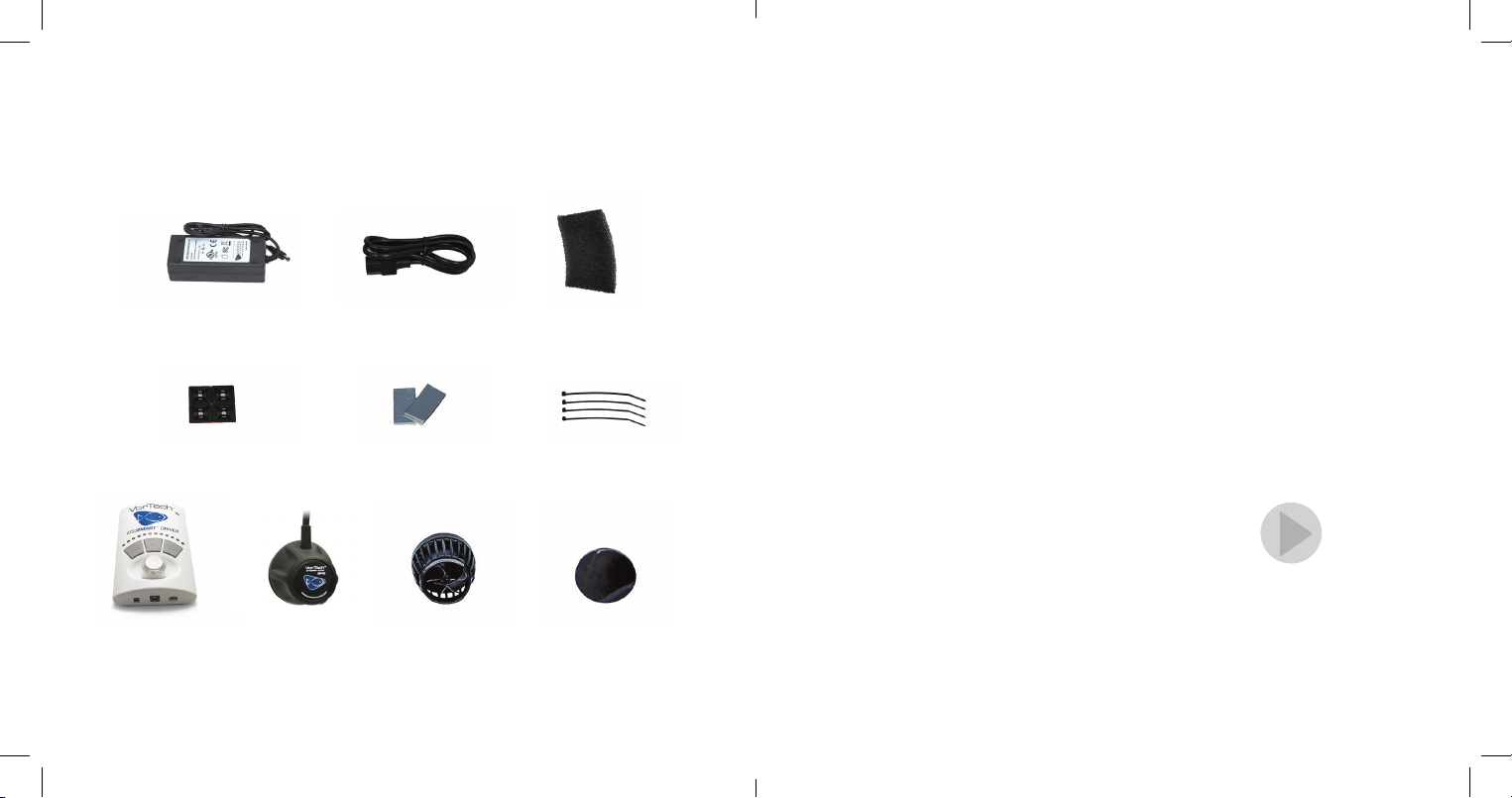
Inside the Box
POWER SUPPLY POWER CORD FOAM GUARD
Maintenance
Your VorTech Propeller Pump is designed to
operate optimally with little attention after initial
setup; however, due to the harsh conditions of a
saltwater aquarium and resulting buildup of algae
and other organic matter, it is advisable to clean your
wet side to ensure the longevity of your purchase.
EcoTech recommends doing a wet side cleaning
every 6 to 8 weeks or as necessary.
MOUNTING TABS (X4)
DRIVER
DRY SIDE
VELCRO STRIPS (X2)
ZIP TIES (X4)
RUBBER SPACERWET SIDE
This can be accomplished by disassembling the
pump's wet side and gently brushing with a soft
brush under running water. If there is calcium
buildup, it may be necessary to soak these
parts in a mild acid solution such as vinegar.
Do not use strong acids, because these may
damage the components.
After cleaning, reassemble the wet side.
WET SIDE
DISASSEMBLY
WATCH THE VIDEO:
ecote.ch/mp10disassemble
2 3
Page 4
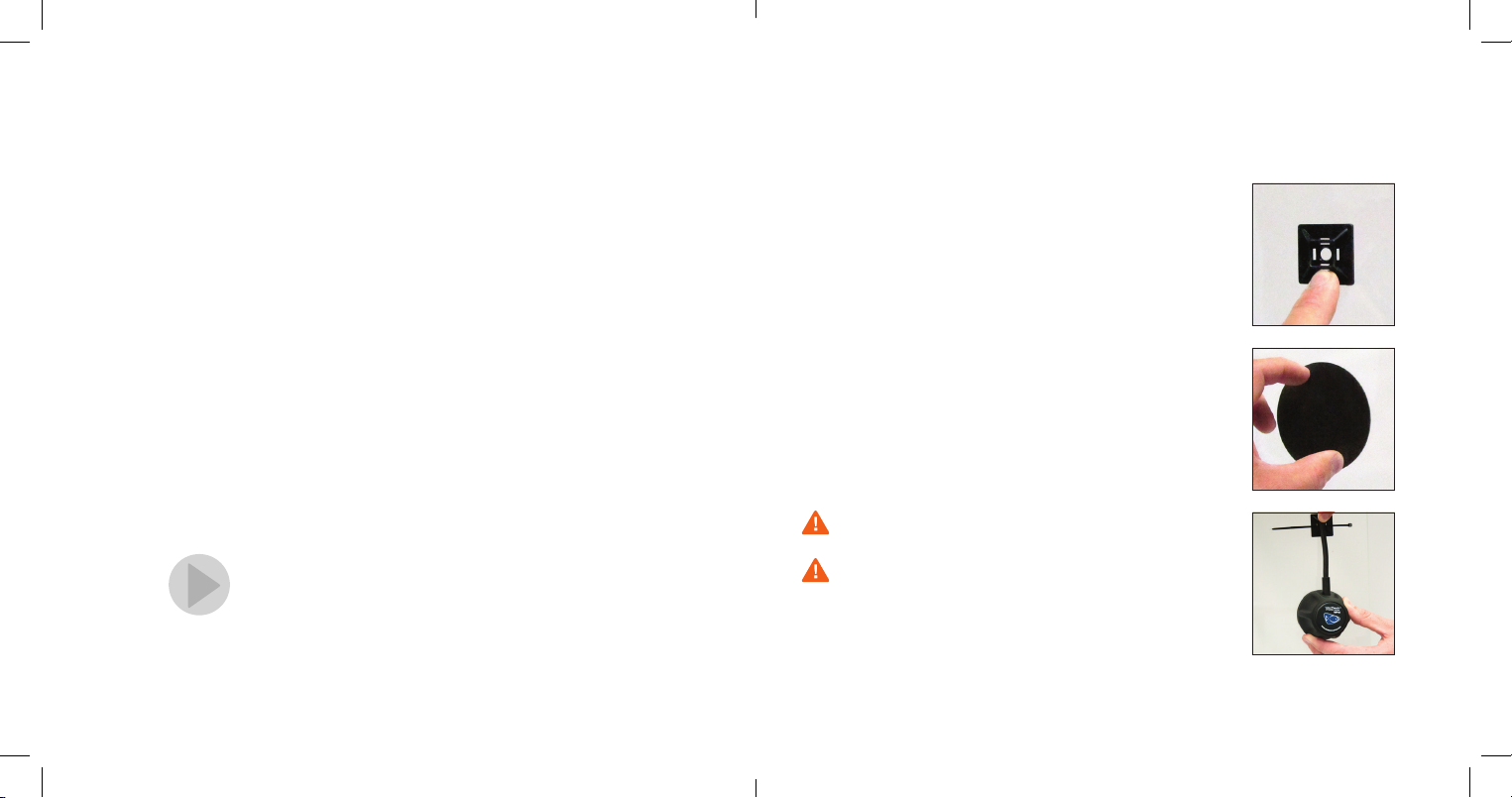
Installing the VorTech
™
STEP 1: Choose Pump Location
• Where the pump output is unobstructed
• High enough above the sand bed so sand is not disturbed
• Sufficiently below the surface so air is not sucked
into a vortex
STEP 2: Prepare Aquarium
• Use an aquarium scraper to clean the inside surface of
the aquarium and a damp cloth to clean the outside.
• Use caution when handling an aquarium scraper.
STEP 4: Place Dry Side on Aquarium
•
Place the rubber spacer directly on the wall of the
aquarium at the desired location (Figure B).
• The included rubber spacer must be used between
the dry side and the aquarium wall for thicknesses
of 1/8” (3mm) and 3/16” (5mm).
• The rubber spacer is NOT needed for thicknesses
of 1/4” (6mm) or 3/8” (10mm).
• Position the dry side so the cord points straight up
in the 12 o’clock position (Figure C).
Figure A
• Tie the cord to the mounting tab using a zip tie
STEP 3: Attach Mounting Tab
•
Peel backing from the adhesive and place the tab 2-3"
above the desired mounting location on the outside of
the aquarium (Figure A).
SET UP YOUR
MP10
WATCH THE VIDEO:
4 5
ecote.ch/mp10setup
(Figure C). Trim the excess end of the zip tie.
Figure B
Never place the dry side in the aquarium.
Failure to use the rubber spacer can damage the
pump, which will NOT be covered under warranty.
Figure C
Page 5

Installing the VorTech
Continued
™
STEP 6: Attach Wet Side
•
Place the wet side into the aquarium and allow ALL air
to escape from the propeller housing.
• Carefully align the wet and dry sides through the glass
(Figures D).
• Optional: Place the foam guard over the wet side of
the pump. The foam guard can be used to ensure that
delicate marine animals do not get caught in the nozzle.
Figure D
STEP 7: Align Pump
• Plug the power supply into the driver. If the pump is not
already in Constant Speed Mode, press the MODE button
until the control dial is green.
• If there is vibration or excessive noise, carefully adjust the
propeller housing (wet side) by moving it very slightly left,
right, up or down until the noise/vibration is eliminated
or minimized (Figure E).
• Rotate the control dial clockwise
and set it to the maximum speed,
indicated by the blue LEDs.
• Press the MODE button to select
the mode of your choice and
then turn the control dial to the
desired flow rate.
See page 9 for instructions on mounting the driver.
Figure E
6 7
Page 6

The EcoSmartTM Driver Mounting the Driver
1. Plug the power supply into the driver and then
plug the power cord into the outlet (Figure A).
The driver will turn on and be in Constant Speed
Mode by default (green control dial).
Figure A
2. Observe that the control dial is illuminated
green, indicating that the pump is powered
and operational (Figure B).
SET Button
MODE Button
Wireless Indicator
LED Strip
OPTION/Power Button
Control Dial
Battery Backup Input
USING
EcoSmart
WATCH THE VIDEO:
8
ecote.ch/ecosmartmodes
Pump Cable Slot
Power Input
TM
the included velcro strips (Figure C).
The driver is NOT water proof, and water
damage will NOT be covered under warranty.
If the control dial is not green, check the
power cable connections.
Figure B
Figure C
9
3. Mount the driver where it will not get wet using
Page 7

EcoSmar tTM Driver Operational Modes
(Hold) – Feed Mode (Hold) – Power Off
10 11
LED bar will indicate change between modes.
*
Page 8

Tidal Swell Mode Nutrient Transport Mode
Tidal Swell Mode (TSM) creates a harmonic
balance reminiscent of the changing flow
conditions found in nature. Over the course of
several hours, the flow pattern will go from very
chaotic to calm, followed by a detritus-clearing
surge at the very end of the cycle. The flow
direction will change direction every cycle. The
control dial is used to set the maximum pump
speed during this mode.
Side
Opposite
Master
Back of
Aquarium
Same
Side as
Master
Nutrient Transport Mode (NTM) creates circulation
in a two-phase program. The first phase uses wave
motion to stir up detritus. The second phase follows
with a surging motion to move the detritus into
the overflow and out of the aquarium. This mode
promotes maximum health, nutrient export and
increased growth for sensitive corals such as SPS.
The control dial is used to adjust the maximum pump
speed during this mode.
Side
Back
Opposite
of
Master
Aquarium
MASTER/SLAVE RELATIONSHIP
Multiple VorTech pumps can be set up to run together.
The colors in the diagrams above represent the flow
pattern and placement of multiple pumps running together
12 13
in a Master/Slave relationship. Master/Slave relationships
are only available with wireless-enabled versions
of the VorTech pump. For more information
and instruction, visit our support community
at community.ecotechmarine.com.
MASTER/SLAVE
WATCH THE VIDEO:
ecote.ch/masterslave
Page 9

Short Pulse Mode Long Pulse Mode
When first entering Short Pulse Mode, set the
maximum pump speed with the control dial and
press the SET button to lock it. The LEDs will
begin to ramp, indicating the pulsing frequency
between 0.2 seconds and 2 seconds. Next, use
the control dial to adjust the pulse frequency.
Press and hold SET until the control dial flashes
and then breathes blue, indicating the wave
is saved.
AUTO TUNE
Auto Tune allows you to create a wave within your tank.
MAKE WAVES
WATCH THE VIDEO:
ecote.ch/makewave
14 15
14 15
To create a wave using Auto Tune, Hold SET and OPTION
until LEDs move back and forth slowly. Press and hold SET
until the control dial flashes and then breathes blue, indicating
that the wave has been saved. This saved wave will
also be used in EcoSmart mode. To fine tune the
wave, press MODE to speed up the wave and OPTION
to slow it down. Press SET to save the wave.
When first entering Long Pulse Mode, set the maximum
pump speed with the control dial and press the SET
button to lock it. The LEDs will begin to ramp, indicating
the pulsing frequency between 2 seconds and 2 hours.
Next, use the control dial to adjust the pulse frequency.
The first six LEDs represent 2 seconds to 2 minutes.
The seventh through 12th LEDs represent 5, 10, 20, 60,
90 and 120 minutes, respectively. Press and hold SET
until the control dial flashes and then breathes pink,
indicating the wave is saved.
AUTO TUNE
WATCH THE VIDEO:
ecote.ch/autotune
Page 10

Reef Crest Random Mode Lagoonal Random Mode
Reef Crest Random Mode simulates a high-energy reef
environment. It is indicated by both a yellow control
dial and the first two blue LEDs illuminated. The control
dial is used to set the maximum pump speed during
this mode. The pump will change speed frequently and
drastically to simulate crashing waves and surging tide.
Additional Modes
All modes are set to default duration,
speed or percentage of speed. Refer
to the full manual to learn how to
customize these modes.
16
FEED MODE
Press and hold the MODE
button for 3 seconds to
enter Feed Mode. The
control dial will blink white and the
pump will spin very slowly for 10
minutes (default setting) and then
resume its set mode.
Lagoonal Random Mode simulates a low-energy
lagoon environment. It is indicated by a yellow control
dial and the third and fourth LEDs illuminated. The
control dial is used to set the maximum speed of this
mode. The speed of the pump is changed slowly to
recreate the gentle currents of a lagoon.
BATTERY BACKUP MODE
When a Battery Backup
accessory is added to the
VorTech pump, the pump will
automatically switch to Battery Backup
Mode during a power outage. The pump
will run at the minimum speed to maximize
run time during this critical period.
NIGHT MODE
Press and hold the MODE and
SET buttons, pause, and then
press and hold the MODE and
SET buttons again. The control dial will
breathe white and spin at 50% power for
10 hours (default setting), and then resume
its set mode.
17
Page 11

Troubleshooting
In the event of a problem:
1. Check that the pump is plugged in and there is power.
2. Unplug the pump and check the wet side for damage or obstructions.
3. Reconnect the power and reset the driver (video: ecote.ch/resetdriver).
4. If the pump still does not function properly, use one of these support methods:
• Watch our extensive collection of how-to videos.
These videos are available at ecotechmarine.com/media-gallery/video
• Visit our support community to ask questions and learn more about your
VorTech Propeller Pump at community.ecotechmarine.com
If you are still experiencing problems, contact our industry-leading customer service
at service@ecotechmarine.com or 1-800-785-0338, Option 2.
WAVE MOTION WARNING
The generation of waves within the aquarium places additional stress on the
aquarium glass and joints. Not all aquariums are designed to withstand this
stress, and failure of the glass and/or joints could result. Before generating
waves, it is recommended that you consult with your aquarium manufacturer
to determine if the tank construction is adequate to withstand the additional
stress. You are also encouraged to assure that your aquarium stand or furniture
is adequately stable to withstand this stress.
EcoTech Marine DISCLAIMS AND WILL NOT BE LIABLE FOR damage to
aquariums or their surroundings, water damage or any other consequential
damages resulting from wave generation. MAKE WAVES AT YOUR OWN RISK.
Warranty
date of original purchase if the product is installed and used properly and consistent with the User Manual. The VorTech
Propeller Pump consists of a wet side operating unit that will be fully submerged in the aquarium and a motor and driver
that must not be exposed to water at any time. EcoTech Marine’s warranty shall not apply: (i) to any damaged VorTech
Propeller Pump that has been subjected to accident, misuse, neglect, alteration, acts of God, improper handling, improper
transport, improper storage, improper use or application, improper installation, improper testing or unauthorized repair, (ii)
to any VorTech Propeller Pump where the motor and/or driver have been exposed to water or (iii) to cosmetic problems or
defects that result from normal wear and tear under ordinary use, and do not affect the performance or use of the product.
EcoTech Marine’s warranty applies only to a product that is manufactured by or for EcoTech Marine and identified by
the EcoTech Marine trademark, trade name or product identification logo affixed to the product. If you notice a problem
with your VorTech Propeller Pump, do not attempt to repair it yourself. Any attempts at self repair shall void this limited
warranty. EcoTech Marine shall not be held liable for damage to any aquarium, aquarium life forms, or other personal
objects due to improper use of the device. If the product develops a covered defect within the one-year period, EcoTech
Marine will, at its option, either repair or replace the VorTech Propeller Pump without charge, provided that the VorTech
Propeller Pump is returned during the warranty period.
The VorTech Propeller Pump operates at high temperatures and produces forces within the aquarium that can cause
extreme loading and fatigue. Due to this, caution must be used when installing this device on any aquarium. Because
the construction of aquariums varies from each manufacturer and the operating conditions of each individual aquarist is
different, there is a possibility that the VorTech Propeller Pump may cause damage to your aquarium. Please contact your
aquarium manufacturer to determine if your aquarium is properly built and recommended for VorTech Propeller Pump.
If you notice any damage to your aquarium, including but not limited to crazing, cracking, bending, scratching, etc,
immediately discontinue the use of the VorTech Propeller Pump. EcoTech Marine will not be liable for any damage caused
to your aquarium resulting from the use of the VorTech Propeller Pump.
To obtain warranty service or technical support, please contact EcoTech Marine’s customer service department at
610-954-8480. You will receive instructions on how to return the product for repair or replacement. To take advantage of
this Limited Warranty you will be required to supply an original point of purchase receipt.
ECOTECH MARINE DISCLAIMS ALL OTHER WARRANTIES WHETHER ORAL OR WRITTEN, EXPRESS OR
IMPLIED, TO THE FULLEST EXTENT ALLOWED BY APPLICABLE LAW. NO IMPLIED WARRANTY OF FITNESS FOR
A PARTICULAR PURPOSE OR MERCHANTABILITY SHALL APPLY EXCEPT AS REQUIRED BY APPLICABLE LAW.
ECOTECH MARINE DOES NOT AUTHORIZE ANY PERSON OR BUSINESS ENTITY, INCLUDING ITS AUTHORIZED
DEALERS, TO CREATE FOR IT ANY OBLIGATIONS, LIABILITIES, OR OTHER WARRANTIES IN CONNECTION WITH
THIS PRODUCT.
ALL WARRANTIES ARE VOID IF THERE IS DAMAGE TO THE VORTECH PROPELLER PUMP THAT IS NOT A RESULT
OF A DEFECT IN THE MATERIALS OR WORKMANSHIP. THE SOLE AND EXCLUSIVE REMEDY FOR ALL CLAIMS THAT
YOU MAY HAVE ARISING OUT OF OR IN CONNECTION WITH YOUR USE OF THIS PRODUCT, WHETHER MADE OR
SUFFERED BY YOU OR ANOTHER PERSON AND WHETHER BASED IN CONTRACT OR TORT, SHALL BE REPAIR
OR REPLACEMENT OF THE PRODUCT. IN NO EVENT WILL ECOTECH MARINE BE LIABLE TO YOU OR ANY OTHER
PARTY FOR ANY DIRECT, INDIRECT, GENERAL, SPECIAL, INCIDENTAL, CONSEQUENTIAL, EXEMPLARY OR OTHER
DAMAGES ARISING OUT OF THE USE OR INABILITY OF TO USE THE PRODUCT (INCLUDING, WITHOUT LIMITATION,
DAMAGES FOR LOSS OF BUSINESS PROFITS, BUSINESS INTERRUPTION, LOSS OF INFORMATION OR ANY OTHER
PECUNIARY LOSS, DAMAGE TO YOUR AQUARIUM OR ANY AQUARIUM INHABITANTS), OR FROM ANY BREACH OF
WARRANTY, EVEN IF ECOTECH MARINE HAS BEEN ADVISED OF THE POSSIBILITY OF SUCH DAMAGES. IN NO CASE
SHALL ECOTECH MARINE’S LIABILITY EXCEED THE AMOUNT YOU PAID FOR THE PRODUCT. IF YOU DISAGREE
WITH THESE TERMS AND CONDITIONS DO NOT USE THE VORTECH PROPELLER PUMP.
Some states do not allow the exclusion or limitation of incidental or consequential damages, so the above
exclusions may not apply to you. EcoTech Marine’s warranty is governed by the laws of the Commonwealth of
Pennsylvania, excluding its conflict of laws principles and excluding the provisions of the United Nations Convention
on Contracts for the International Sale of Goods. This warranty gives you specific legal rights, and you may also
have other rights, which vary from state to state.
EcoTech Marine warrants to the original purchaser only that the VorTech Propeller Pump will be
free from defects in material and workmanship under normal use for a period of (1) year from the
1918
Page 12

Regulatory Information
• This product carries an ingress protection rating of IPX0 and must not be immersed in water.
• Danger: To avoid possible electrical shock, special care should be taken since water is employed in the use of
aquarium equipment.
• DO NOT attempt repairs yourself; return the appliance to the manufacturer for service or discard.
• DO NOT immerse in water. If the appliance falls into the water, DON’T reach for it! First unplug it and then retrieve it.
If electrical components of the appliance get wet, unplug the appliance immediately (non-immersible equipment only).
• Carefully examine the appliance after installation. It should not be plugged in if there is water on parts not intended
to be wet.
• The pump’s motor housing and Driver are NOT WATERPROOF; water can permanently damage them. This damage IS
NOT covered under warranty. Protect these components from splashes, drips, or other contact with water.
• Do not operate any appliance if it has a damaged cord or plug, or if it is malfunctioning or if it is dropped or damaged
in any manner. The power cord of this appliance cannot be replaced: If the cord is damaged, the appliance should be
discarded. Never cut the cord. DO NOT DROP. The VorTech Pump is fragile, and a fall onto a hard surface can result in
permanent damage. Damage may include cracking of the ceramic axle within the Wet Side or a loud Dry Side. Damage
from dropping IS NOT covered under warranty.
• Position the aquarium stand and tank to one side of a wall-mounted receptacle to prevent water from dripping onto the
receptacle or plug. A “drip-loop” should be employed for each cord connecting an aquarium appliance to a receptacle.
A “drip-loop” is the part of the cord below the level of the receptacle (or the connector if an extension cord), to prevent
water from travelling along the cord and coming in contact with the receptacle. If the plug or receptacle does get wet,
DON’T unplug the cord. Disconnect the fuse or circuit breaker that supplies power to the appliance, then unplug and
examine for presence of water in the receptacle.
• Close supervision is necessary when an appliance is used by or near children. Keep out of reach of young children.
• To avoid injury, do not contact moving or hot parts such as heaters, reflectors, lamp bulbs, and the like.
• Always unplug appliance from outlet and battery backup when not in use, before putting on or taking off parts, and
before cleaning.
• Never yank cord to pull plug from outlet. Grasp the plug and pull to disconnect.
• Do not use appliance for other than intended use. The use of attachments not recommended or sold by the manufacturer
may cause an unsafe condition.
• Do not install or store the appliance where it will be exposed to weather or to temperatures below freezing.
• Make sure appliance is securely installed before operating it. Read and observe all the important notices on the appliance.
• If an extension cord is necessary, a cord with a proper rating should be used. A cord rated for less amperes or watts than
the appliance rating may overheat. Care should be taken to arrange the cord so that it will not be tripped over or pulled.
• This appliance utilizes extremely powerful magnets that can cause severe personal injury.
• NEVER place either half of this device near magnetically attractive surfaces or sensitive electronics.
• The motor and driver can become HOT. Be cautious around these surfaces.
• DO NOT stick fingers or anything else into the propeller. NEVER connect the two halves of this device without using
the proper spacer.
RF Module Important Information: The product you have purchased contains the EcoTech Marine RF Module, part
number 10169. This module gives your product the ability to communicate wirelessly to other EcoTech Marine products
as well as certain other manufacturer’s products that were designed in compliance with the specifications for our
RF Module. Use of this module in products not consented by EcoTech Marine is prohibited. This product is for
indoor usage only.
Français: Cet équipement est prévu uniquement pour un usage à l’intérieur des bâtiments
English: This device is intended for indoor use only.
European Union – Disposal Information: This symbol means that according to local laws and regulations your product
should be disposed of separately from household waste. When this product reaches its end of life, take it to a collection
point designated by local authorities. Some collection points accept products for free. The separate collection and
recycling of your product at the time of disposal will help conserve natural resources and ensure that it is recycled in
a manner that protects human health and the environment.
FCC Compliance Statement: This device complies with part 15 of the FCC Rules. Operation is subject to the following
two conditions: (1) This device may not cause harmful interference, and (2) this device must accept any interference
received including interference that may cause undesired operation. Any changes or modifications not expressly approved
by EcoTech Marine could void the user’s authority to operate the RF module, and/or the product that incorporates the
RF Module. The user is cautioned to maintain a 20cm (8 inch) spacing from the product to ensure compliance with
FCC regulations.
CE Declaration of Conformity: The equipment complies with the RF exposure Requirement 1999/5/EEC, Council
Recommendation on the limitation of exposure of the general public to electromagnetic fields (0-300 GHz). This
equipment meets the following conformance standards: EN 300 328, EN 301 489-17
No part of this publication may be
reproduced or transmitted in any form or
by any means, electronic or mechanical,
including but not limited to photocopying,
recording, information retrieval systems,
or computer network without the written
permission of EcoTech Marine LLC.
EcoTech Marine and all other EcoTech
Marine product names and slogans are
trademarks or registered trademarks of
EcoTech Marine LLC.
©2003 - 2013 by EcoTech Marine LLC.
All rights reserved.
This device contains: EcoTech Marine’s RF Module
Part Number: 10169 FCC ID: VKB271829 IC: 7349A-271829
VorTech Pump can be used in the following countries:
2120
