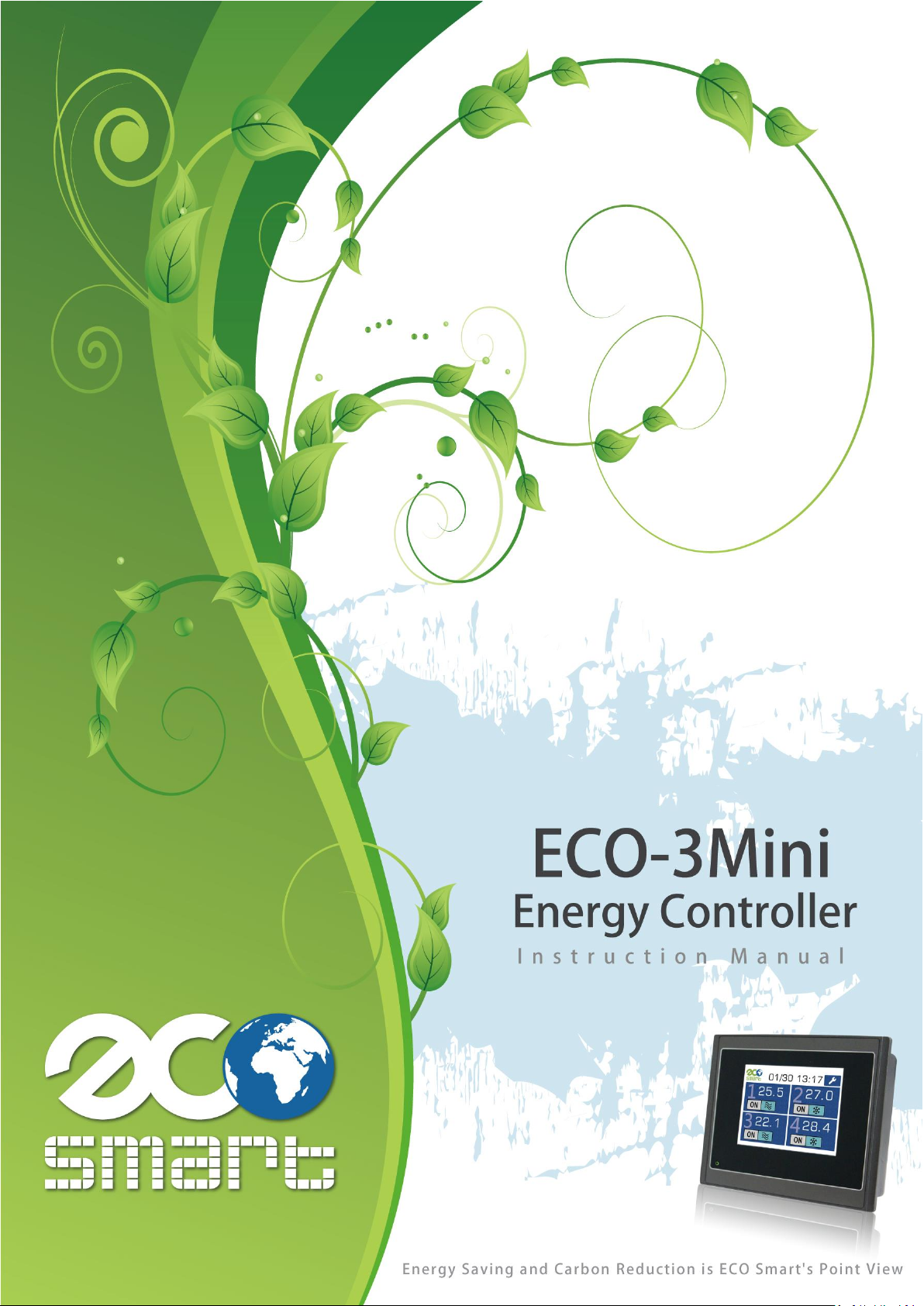
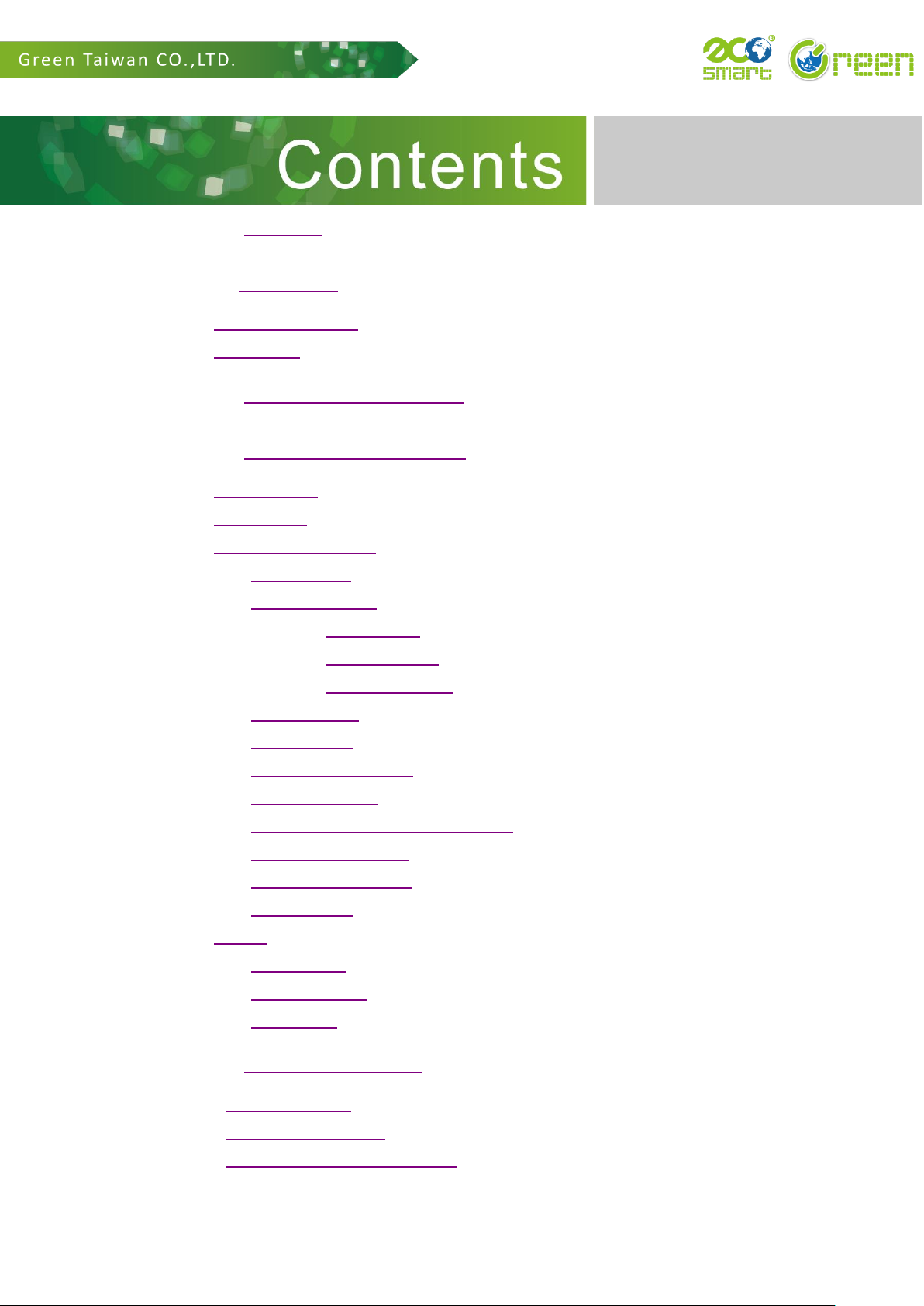
Chapter 1 Feature -------------------------- 3
Chapter2 Hardware -------------------------- 4
1. ECO-3Mini exterior -------------------------- 4
2. Connection -------------------------- 4
Chapter 3 Process Flow Diagram -------------------------- 5
Chapter 4 Operation and Setting -------------------------- 6
1. Splash Screen -------------------------- 6
2. Main screen -------------------------- 6
3. ECO-IR Setting screen -------------------------- 7
3-1 Infrared copy -------------------------- 8
3-2 Schedule Setting -------------------------- 9
3-2-1 Time Setting -------------------------- 10
3-2-2 Periods Setting -------------------------- 10
3-2-3 Deactivated date -------------------------- 11
3-3 Cycle Suspend -------------------------- 12
3-4 Mode Setting -------------------------- 13
3-5 Sleeping Time Setting -------------------------- 14
3-6 Humidity Setting ------------------------- 14
3-7 Temp. & Humidity Advance Setting ------------------------- 15
3-8 Temp. Control Power -------------------------- 15
3-9 Current Value Setting -------------------------- 16
3-10 Name Setting -------------------------- 16
4. Setting -------------------------- 17
4-1 Time Setting -------------------------- 17
4-2 Engineer Mode -------------------------- 18
4-3 Link setting -------------------------- 18
Chapter 5 Common Settings -------------------------- 19
1. Schedule Setting -------------------------- 19
2. Temp. control setting -------------------------- 21
3. Passive Infrared Sensor Setting -------------------------- 22
2

Chapter 1 - Features
Schedule Setting
16 periods can be set.
ECO-IR built in weekly schedule.
Temperature control
When the ambient temperature is below the set value, ECO-IR will set air
conditioning on fan mode.
Cycle Suspend
Multiple air conditioners take turns running in fan mode (Compressor turns off)
to achieve energy-saving. According to the actual test results, effective energy
saving rates up to 16.7%.
Infrared copy and control
ECO-IR can copy infrared code and control A/C.
Users don't need to modify A/C.
Digital output (DO)
ECO-IR which has built-in 2 set of DO relays, can stop supply power to device.
The application of ECO-IR is installed in central air conditioning system,
conventional device, etc.
3
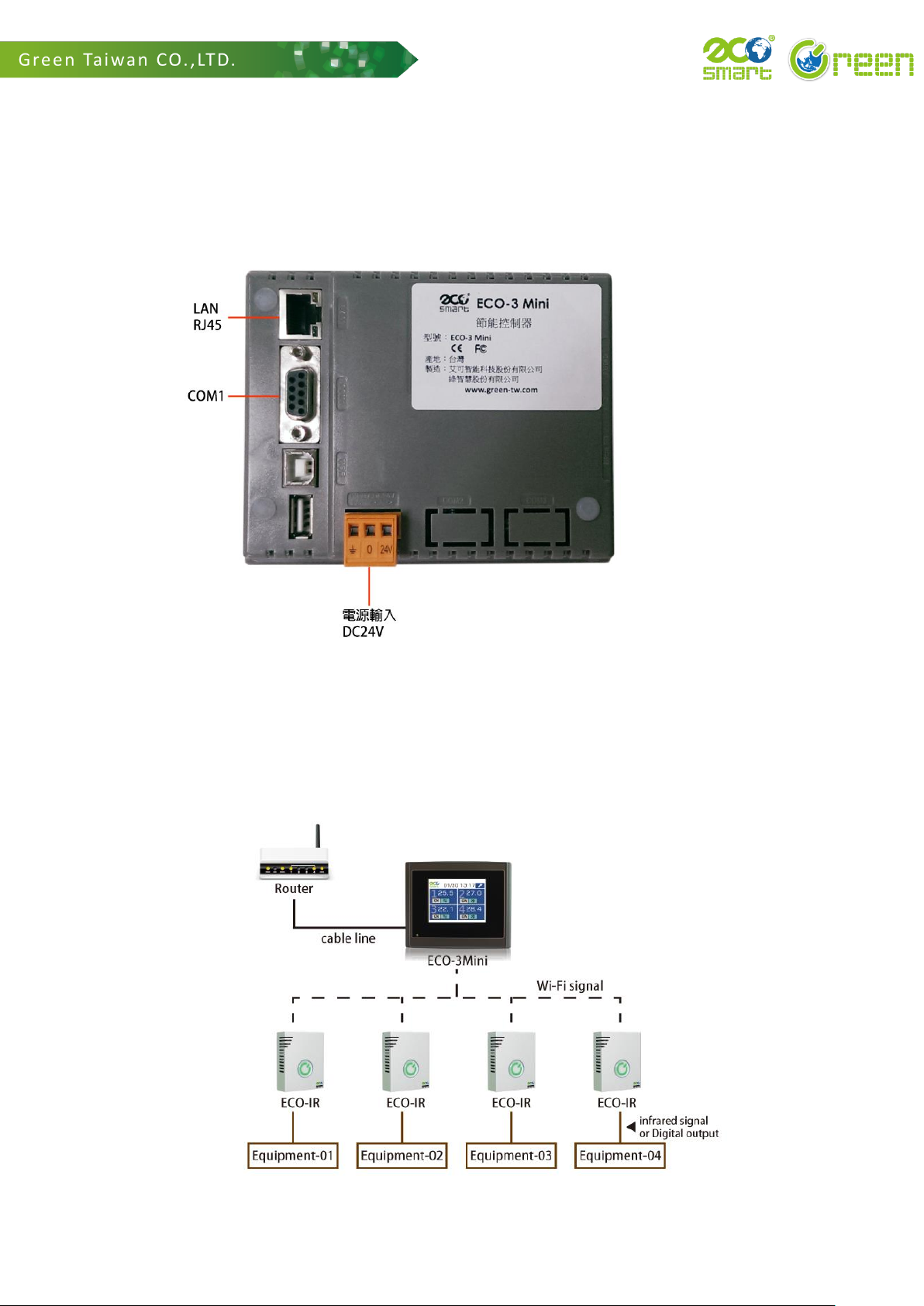
Chapter 2 - Hardware
1. ECO-3Mini exterior
2. Connection
ECO-3Mini can communicates with ECO-IR by connecting router.
ECO-3Mini can be connected up to 4 sets of ECO-IR.
4
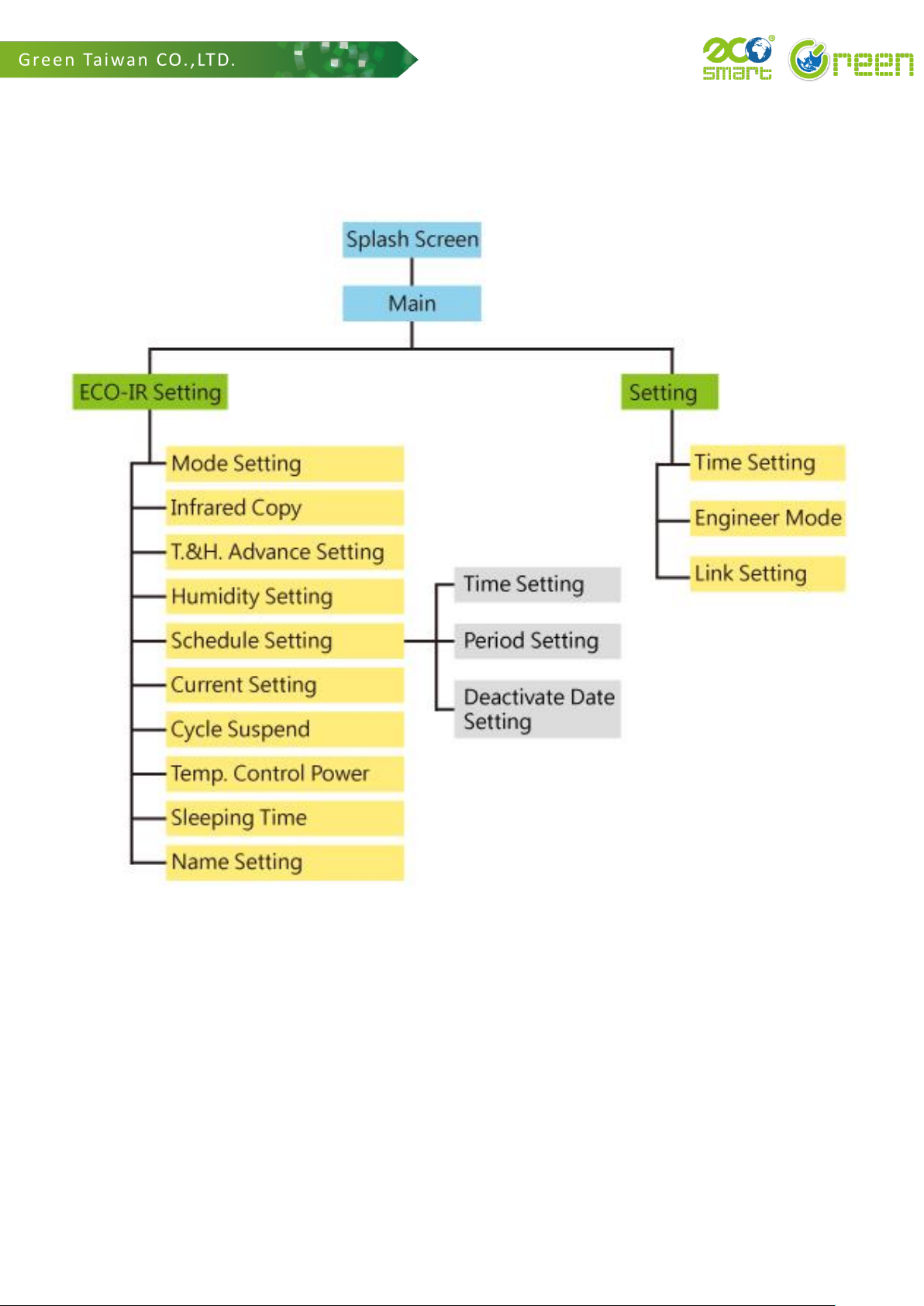
Chapter 3 - Process Flow Diagram
5
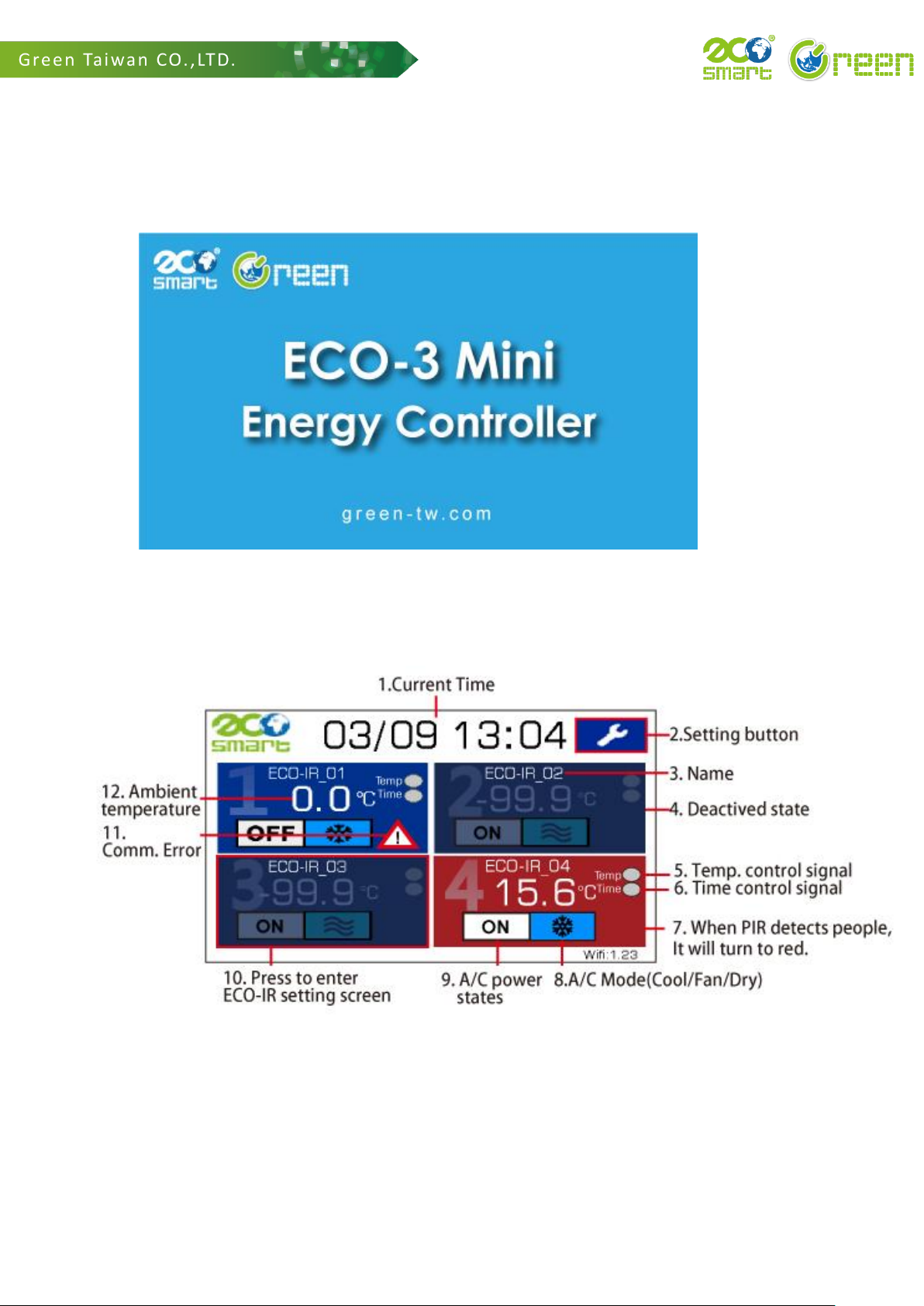
Chapter 4 - Operation and Setting
1. Splash Screen
When power was turned on, ECO-3Mini will run splash screen for 5 second and then
enter screen.
2. Main screen
Main screen can know 4 sets of ECO-IR's states.
1. Current Time
2. Press setting button to enter setting menu.
3. ECO-IR Name
4. Deactivated state. User can enter ECO-IR Setting screen to control activated or
deactivated
6
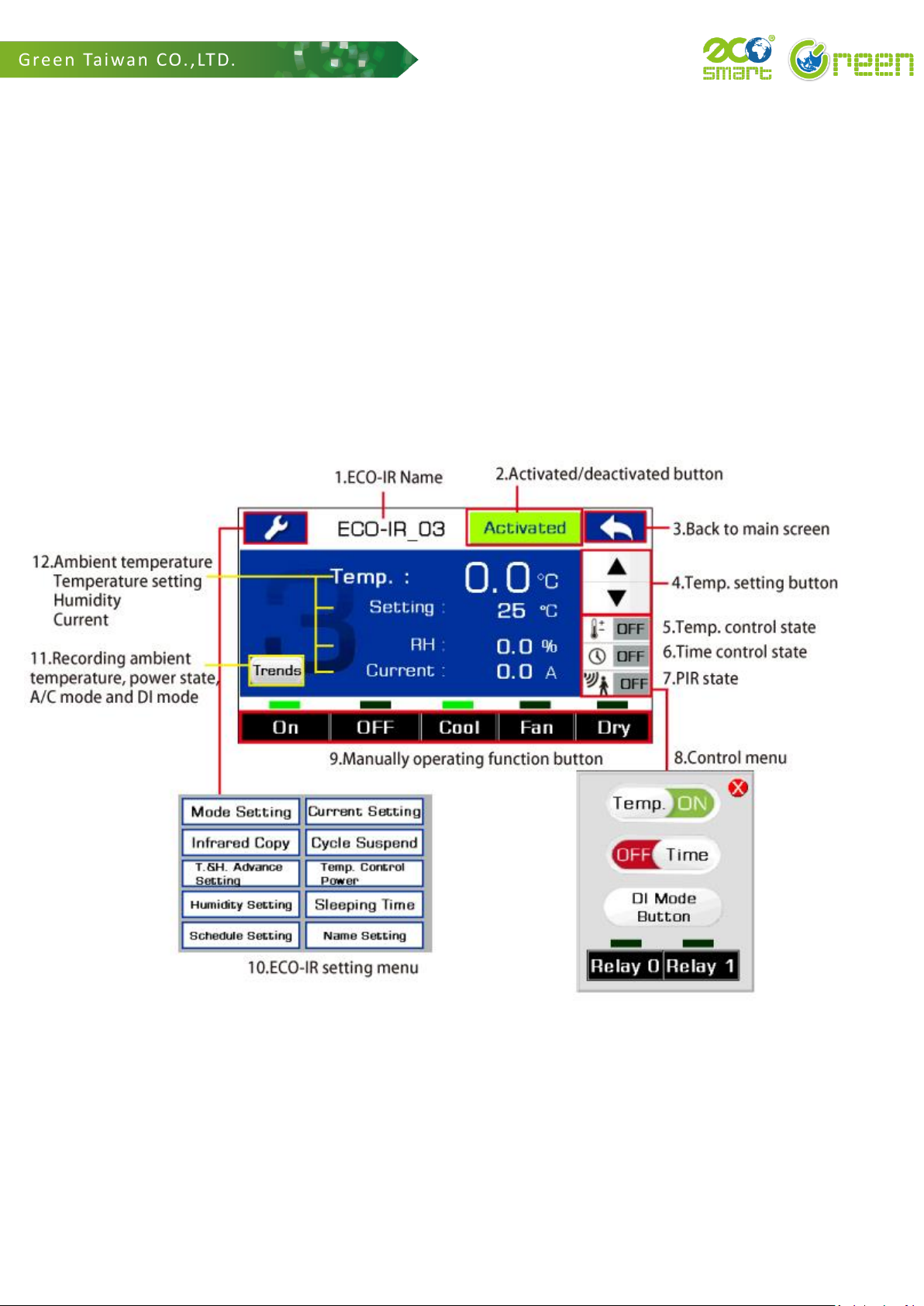
5. When temp. control button was turned on, temp. control signal will light up.
6. When time control button was turned on, time control signal will light up.
7. When passive infrared sensor detects people, this area will turn red.。
8. Showing air-conditioning mode (cool/fan/dry).
9. Showing air-conditioning power state (on/off).
10. Press this area to enter ECO-IR setting screen and set.
11. When ECO-IR communication occurred, main screen will show error icon.
12. Showing ambient temperature.
3. ECO-IR Setting screen
1. ECO-IR name
2. Activated/Deactivated button. If ECO-IR is deactivated, screen will show non
activated and ECO-3MINI won’t communicate with ECO-IR.
3. Back to main screen.
4. Temperature setting button. User can press up and down button to set
temperature of the unit.
7
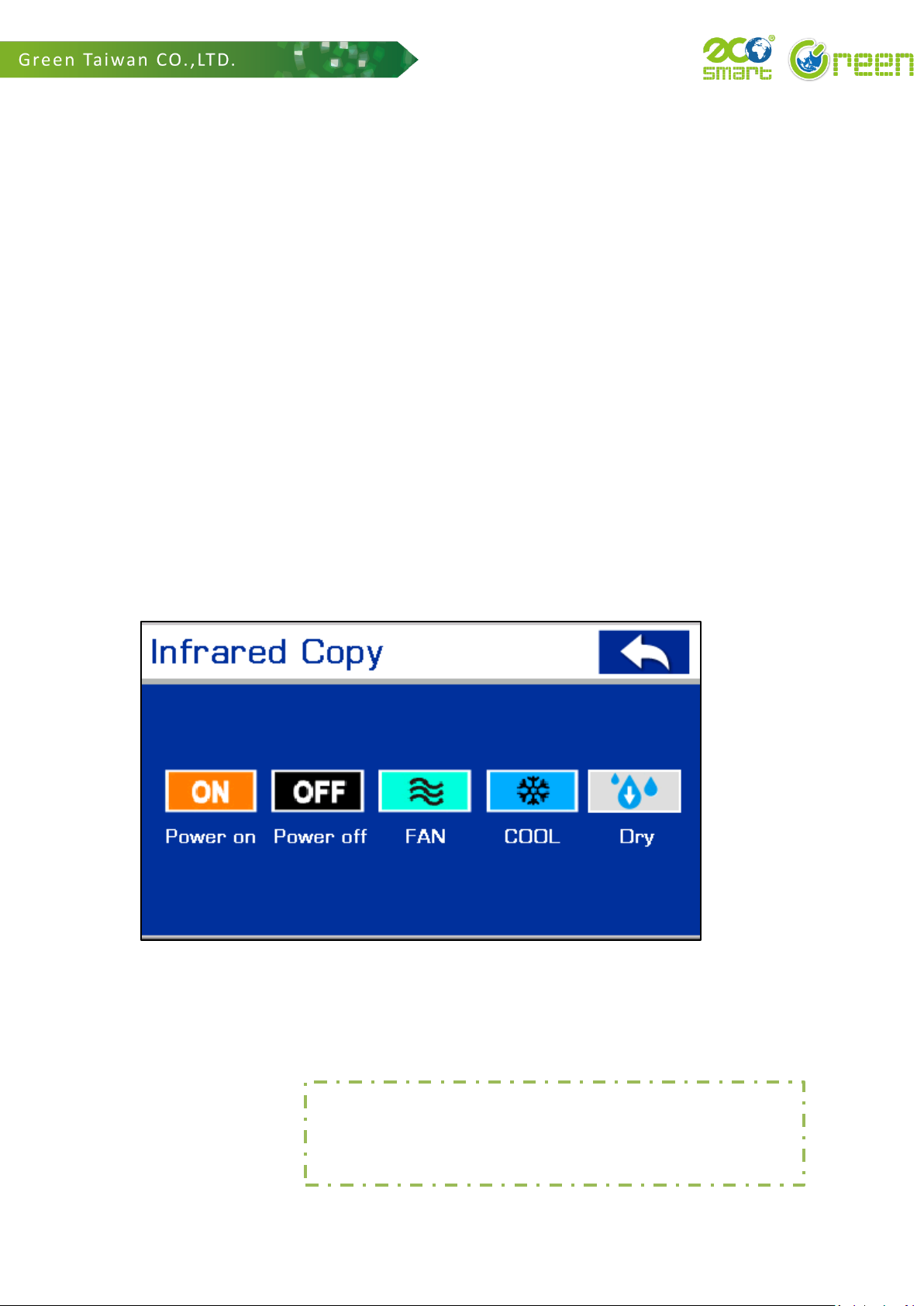
Power on: Flash white light Power off: Flash orange light
Fan: Flash green light Cool: Flash blue light
Dry: Flash yellow light
5. Temperature control state: If temp. control state shows on mode, ECO-IR will
set A/C on cool or fan mode by temperature setting.
6. Time control state: If time control state shows on mode, ECO-IR will set A/C to
turn on or off by schedule setting.
7. PIR (Passive Infrared Sensor) state: User can set DI mode: motion to turn on PIR
function in control menu. If PIR state shows on mode, gray background means
non people passed and green background means people passed.
8. Press states area to open control menu. User can operate temp., time and relays
to turn on or off. DI mode have three modes: button, motion, off.
9. Manually operating A/C function button (on, off, cool, fan, dry).
10. ECO-IR setting menu.
11. Trends recording ambient temperature, power state, A/C mode and DI mode for
the past 24 hours.
12. Showing ambient temperature, temperature setting, humidity and current.
3-1 Infrared copy
Step 1. Press button which you want to copy function.
Step 2. ECO-IR will continue to flash for the 30 seconds. Remote control is aimed at IR
receiving hole and sent infrared code.
Step 3. If it is successful, ECO-IR light will fade in and return to original operation.
Flash light signal:
8
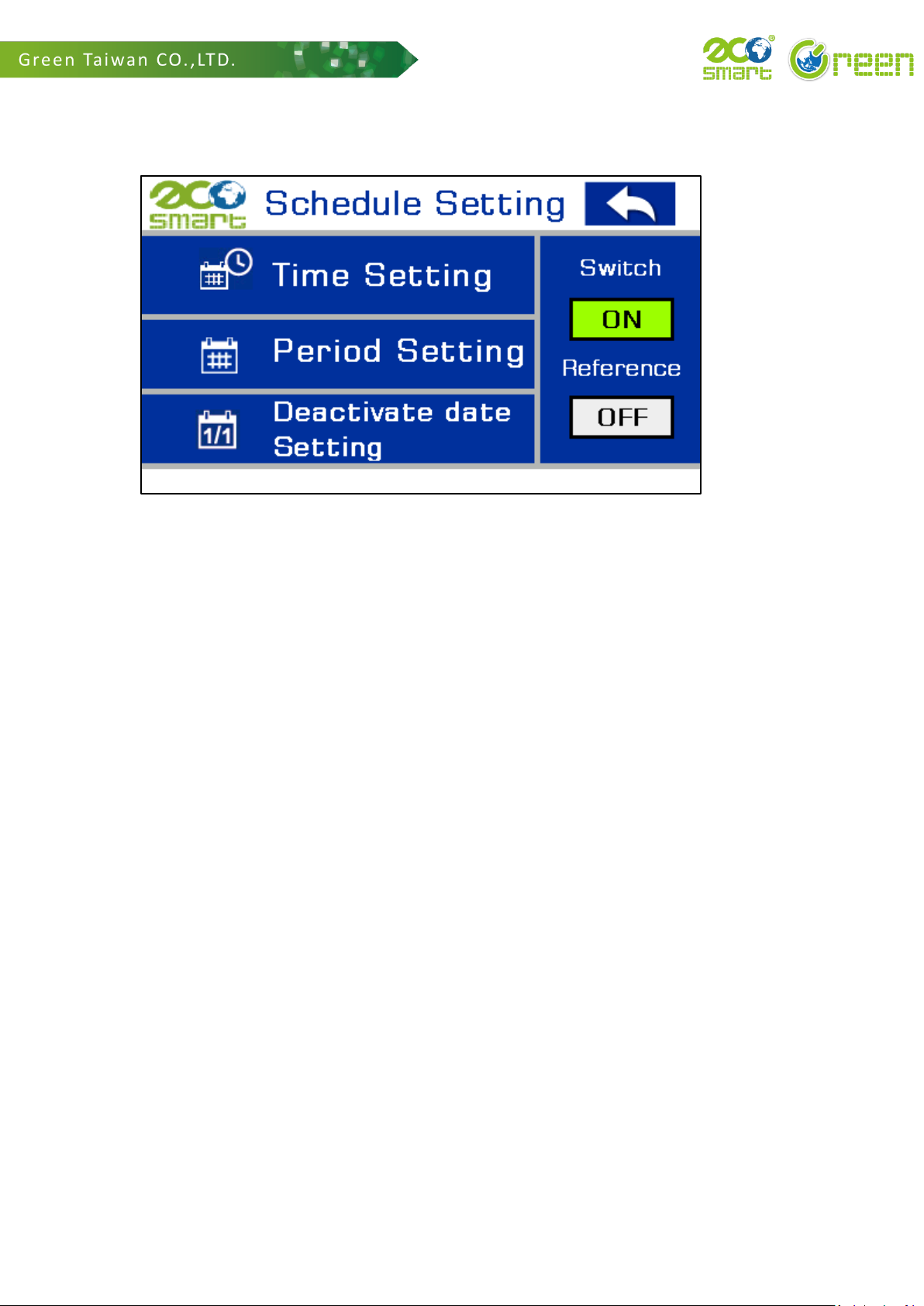
3-2 Schedule Setting
1. Time Setting: 16 periods can be set freely.
2. Period Setting: In weekly schedule, 16 periods can be set to turn on or off.
3. Deactivate date setting: ECO-IR will deactivate on specific dates.
4. Switch: If switch turns on, ECO-IR will work by schedule setting. This switch and
control menu time control button in the ECO-IR setting screen are the same.
5. Reference: Advanced application. If switch and reference turn on, time control
becomes one of condition.
For example, time control and PIR are the condition. If two conditions were
achieved: PIR detects people passed and this period is turned on in period
setting, A/C power will turn on.
Another example is time control and temp. control power.
9
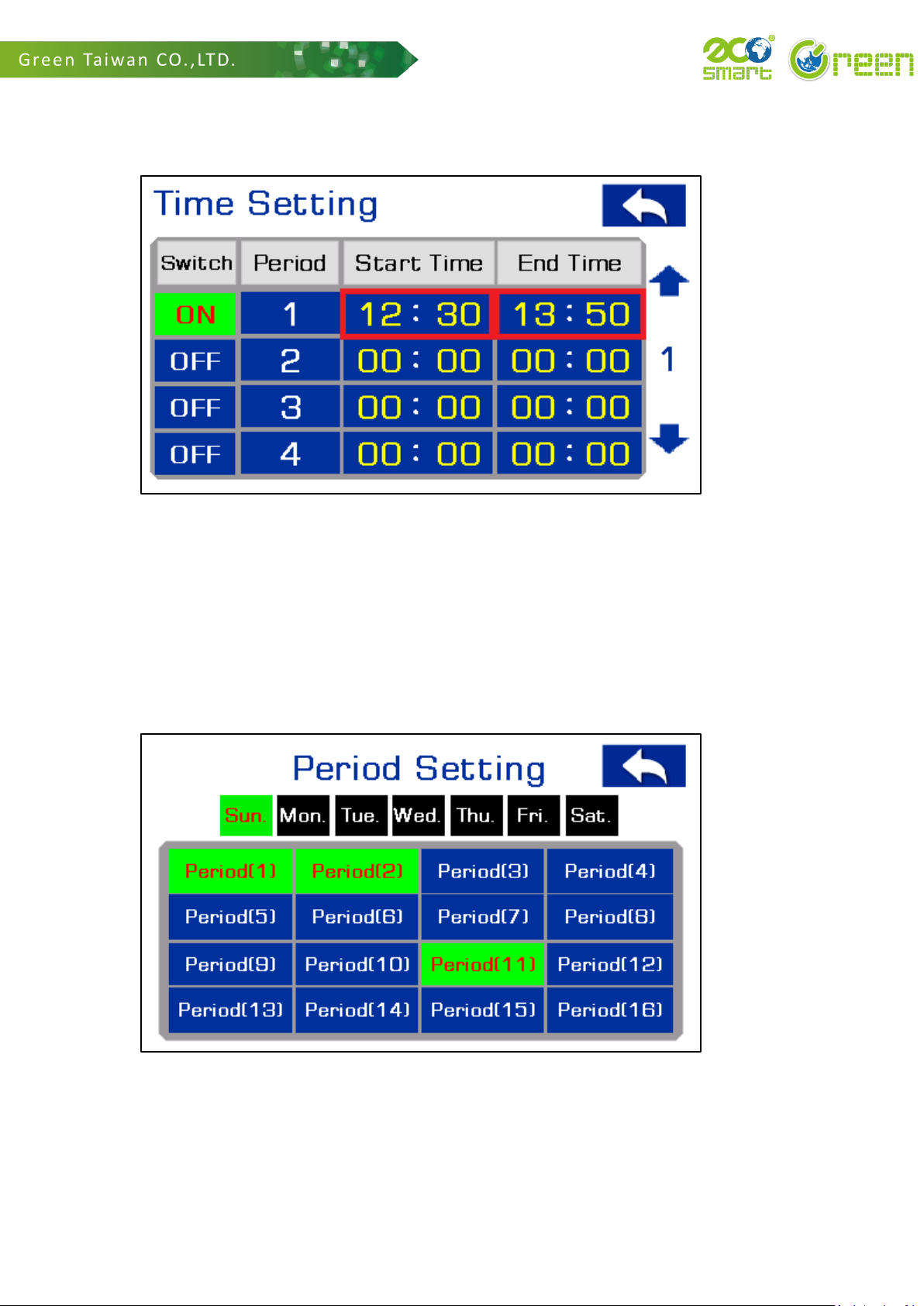
3-2-1 Time Setting
Set 16 periods begin and end time. The right arrow can turn up and down.
Step 1. Press begin time and end time (ex: red circle), then enter the time you want
to set by number keyboard.
Step 2. Switch will turn on automatically. User also can turn off switch to deactivate
manually.
3-2-2 Periods Setting
Set 16 periods on or off in weekly schedule.
1. Select day which you want to set.
2. Press the period you want to activate, then the period will turn green
background.
10

3-2-3 Deactivated date
ECO-IR won’t operate on specific dates. This function is suitable for festivals.
Step 1. Press the month button at the upper left and enter number.
Step 2. Press the day you want to set, then the day will turn green background.
11
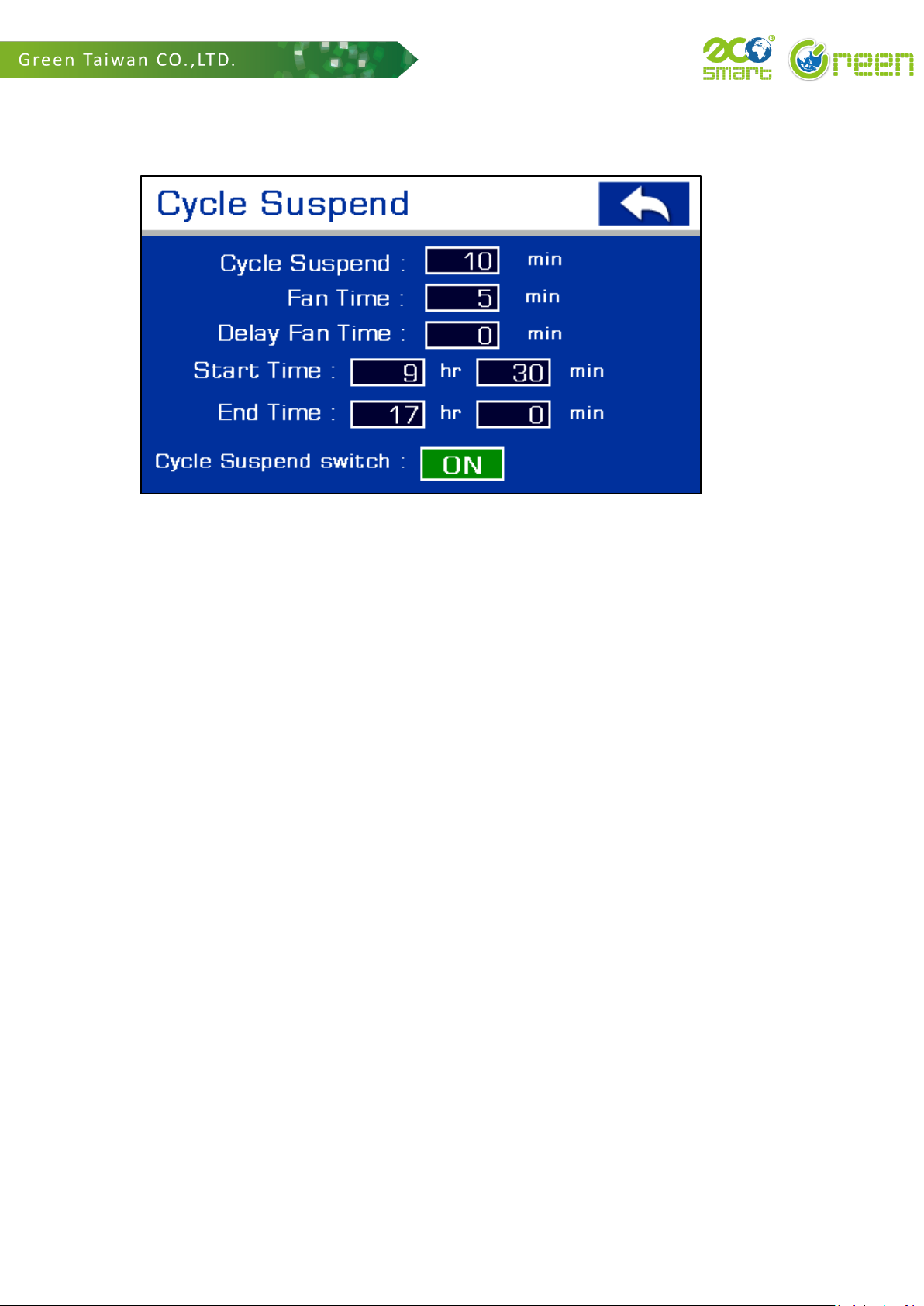
3-3 Cycle Suspend
Let you save more energy by cycle suspend. This function can force to turn fan in a
short time.
Step 1. Set cycle suspend. It means “how long is a cycle? “ The shortest cycle is 2
minutes.
Step 2. Set fan time in a cycle.
Step 3. Set start time and end time, then cycle suspend will work in this period.
Step 4.Turn cycle suspend switch on.
Delay Fan Time: To avoid multiple air conditioners turn fan in the same time, user
can set delay fan time to delay A/C turning fan.
12
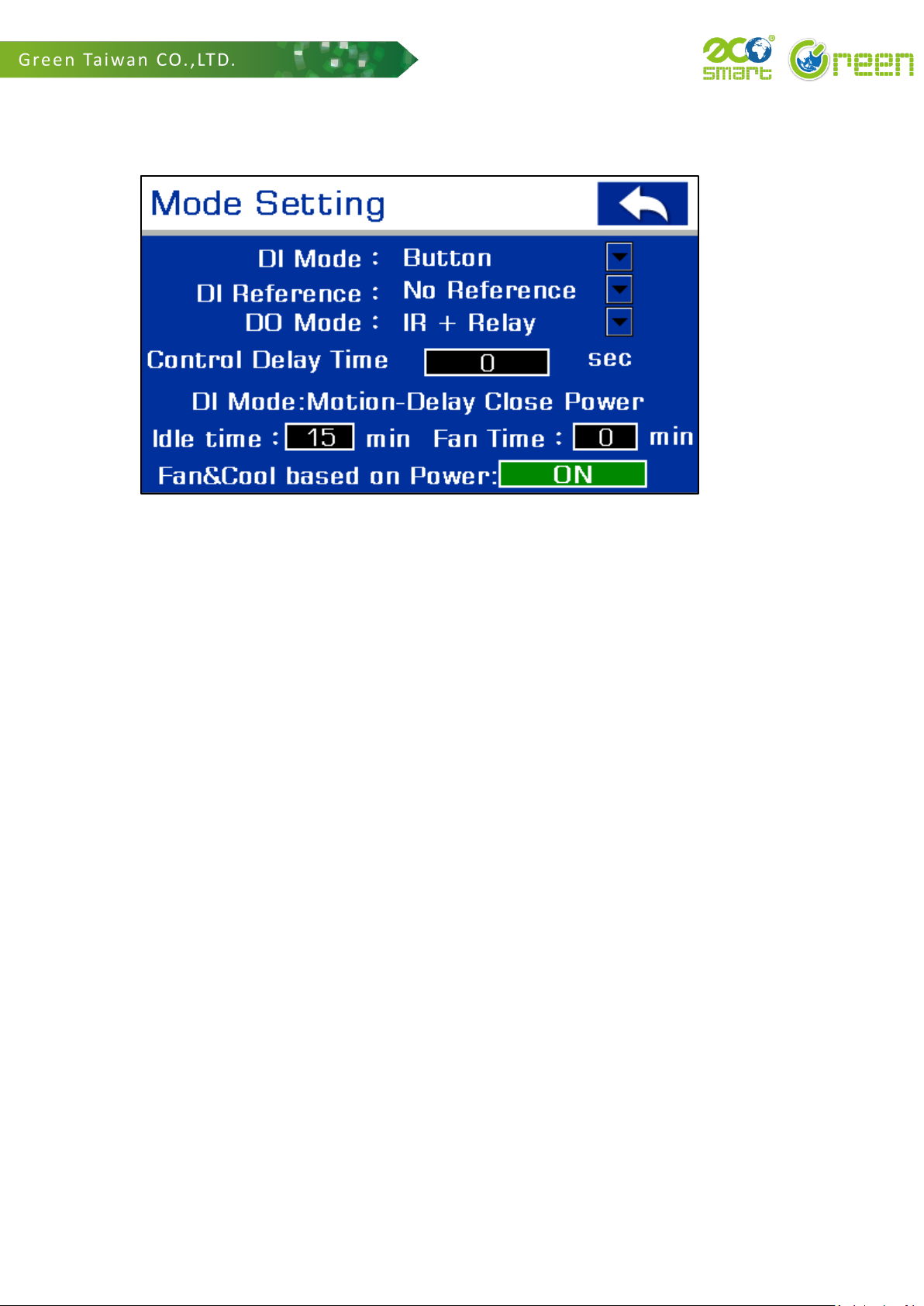
3-4 Mode Setting
DI Mode:(1) OFF:DI deactivated
(2) Button: ECOIR DI can connect external button which manually control
A/C power on/off or cool/fan.
(3) Motion:According to people motion, PIR controls A/C.
DI Reference: Advanced application. If DI mode turn motion and DI reference turn on,
PIR control becomes one of condition. PIR and temp. control power are the condition.
DO Mode:(1) IR + Relay: Infrared and relay are controlled together.
(2) IR Only: Only infrared is controlled.
(3) Relay Only: Only relay is controlled.
(4) IR + Relay0:Infrared and relay0 (control power) are controlled
together. Relay1 (control fan / cool)
Control Delay Time: Set ECO-IR to delay working by 0~10 second.
DI Mode: Motion- Delay close power
Idle time: Last cool mode time. If PIR didn’t detect people motion, idle time can
delay turning fan mode.
Fan time: Last fan mode time. If PIR didn’t detect people motion, fan time can delay
turning fan mode.
Fan & Cool based on power: Default: ON. This function is avoiding abnormal
operation because some of air conditioners cool/fan infrared code have power
infrared code.
13

3-5 Sleeping Time Setting
Set sleeping time to avoid PIR didn’t detect people motion to turn A/C off in a period.
3-6 Humidity Setting
Set automatic dehumidification in the period. When cool mode that has
dehumidification effect turns on, dry mode won’t turn on.
Step 1. Set up/low limit humidity. If humidity above up limit value, ECO-IR will turn
dry mode on. If humidity less than limit value, ECO-IR will return to original mode.
Step 2. Set start time and end time.
Step 3. Turn switch on.
14

3-7 Temp. & Humidity Advance Setting
Temp. setting up/low range: “default: ±0.5°C “ Set Temp. control range in the ECO-IR
setting screen.
For example, temp. setting up/low range is ±0.5°C and temp. control setting is 27°C
in the ECO-IR setting screen. If ambient temp. have risen over 27.5°C, ECO-IR will turn
cool mode. If ambient temp. have dropped below 26.5°C, ECO-IR will turn fan mode.
Temp. / Humidity offset: Set temp. / humidity offset, if temp. / humidity have error
3-8 Temp. Control Power
According to ambient temp., ECO-IR turns A/C power on/ off automatically.
Step 1. Set up limit temp.: If ambient temp. higher than value, ECO-IR will turn A/C
power on automatically.
Step 2. Set low limit temp.: If ambient temp. lower than value, ECO-IR will turn A/C
power off automatically.
Step 3. Turn switch on
15

3-9 Current Value Setting
According to the current value, ECO-IR judges A/C state and controls A/C.
Step 1. Set standby current value.
Step 2. Set fan current value.
Step 3. Turn switch on.
3-10 Name Setting
Change ECO-IR name in 10 words.
The name is stored in ECO-3Mini. If you change the connected ECO-IR, the name
won’t change.
16

4. Setting
Time setting: Set system time.
Engineer Mode: Set system.
Link setting: Set the connection IP.
Language: Change language Chinese / English.
4-1 Time Setting
Set system time if time has error.
Step 1. Set time. 20yy / mm / dd,hr / mi / se
Step 2. Select day.
Step 3. Press submit button.
17

4-2 Engineer Mode
We suggest operating under the professional guidance.
4-3 Link setting
IP address: you can set IP to connect the different ECO-IR.
Status: ECO-IR activated or deactivated.
Displays: Default: OFF Show system error.
18

Chapter 5 Common Settings
1. Schedule Setting
ECO-IR setting screen> schedule setting
Turn switch on.
Enter time setting.
Set the periods start and end time.
19
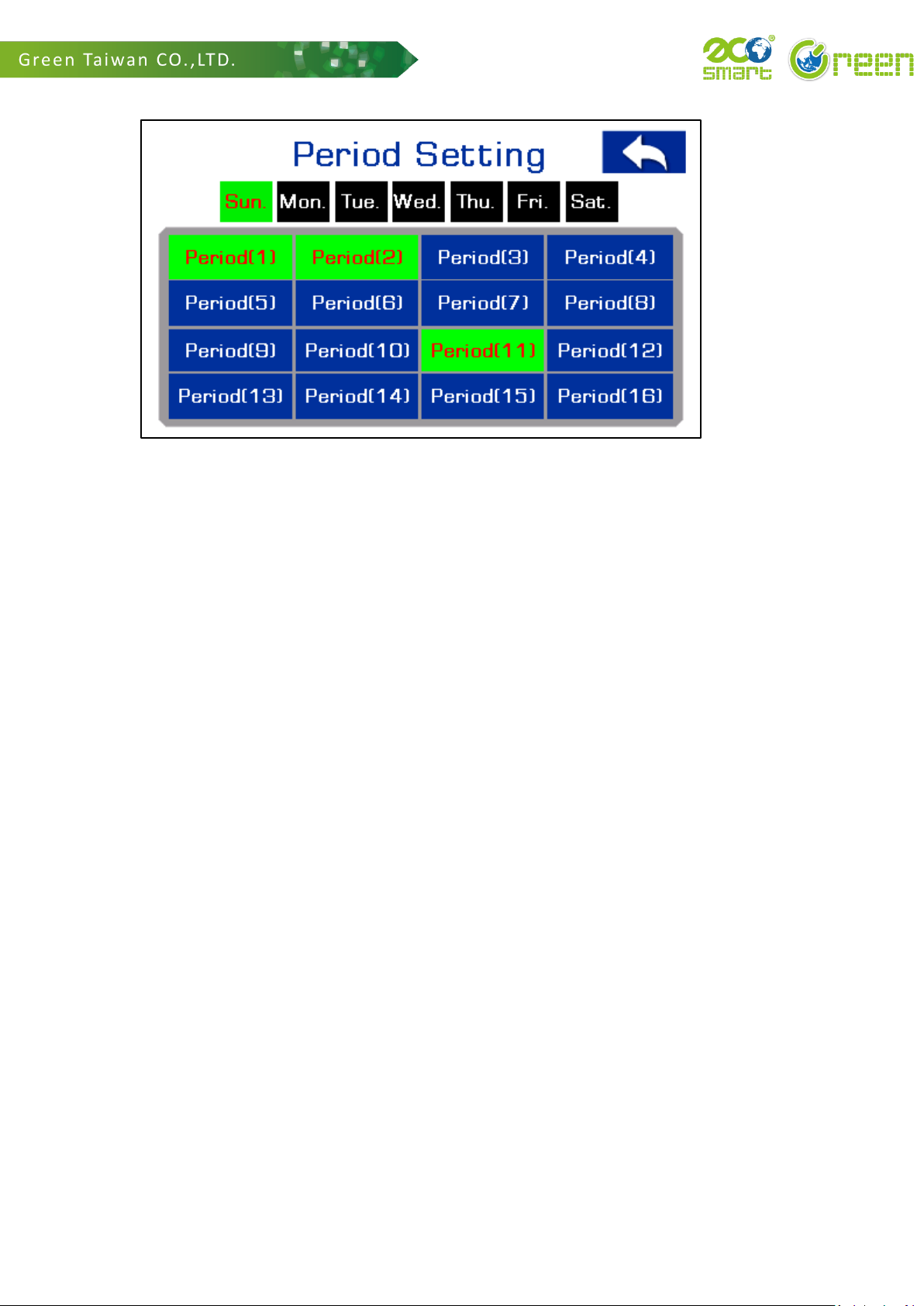
Enter period setting
Select day> press period which you want to activated (green background).
20

2. Temp. control setting
Enter ECO-IR setting screen.
Step 1. Press temp. setting button to increase/ decrease the temp. setting.
Step 2. Press control menu to turn temp. control on.
Advance setting
Temp. setting up/low range: “default: ±0.5°C “ Set Temp. control range in the ECO-IR
setting screen.
For example, temp. setting up/low range is ±0.5°C and temp. control setting is 27°C
in the ECO-IR setting screen. If ambient temp. have risen over 27.5°C, ECO-IR will turn
cool mode. If ambient temp. have dropped below 26.5°C, ECO-IR will turn fan mode.
21
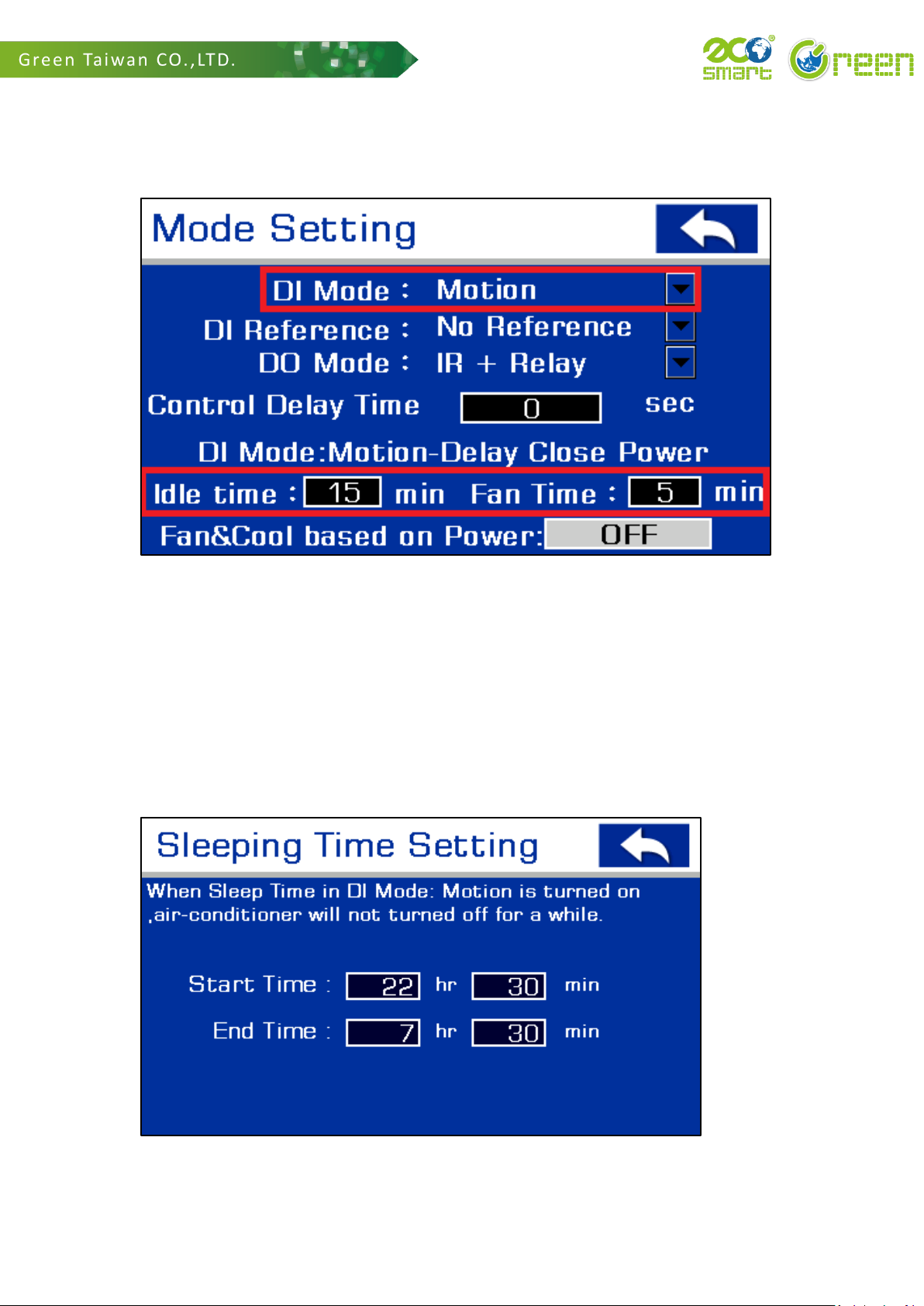
3. Passive Infrared Sensor Setting
ECO-IR setting screen> Mode setting
Step 1. Set DI Mode to Motion.
Step 2. Set idle time and fan time.
Idle time: Last cool mode time. If PIR didn’t detect people motion, idle time can
delay turning fan mode.
Fan time: Last fan mode time. If PIR didn’t detect people motion, fan time can delay
turning fan mode.
Advance setting: Sleeping time
Set sleeping time to avoid PIR didn’t detect people motion to turn A/C off in a period.
22
