Page 1

DG-NGC WIRELESS I.GLOW CONTROLLER WITH LEDS
Instruction Manual
(English Version )
E-CORE Technology (China) Co., Ltd
Thanks for selecting the GameCube wireless controller of RF 2.4GHZ
series producted by us ,in order to be more convenient and correct when
operating ,please read this intruction manual carefully !
Product introduction
GC wireless controlelr is adopting 2.4GHZ RF technology ,carrying the steady
connection ,far distance , low power wastage , beautiful outlook and nice
handle ,which make you experience personally when playing .
Technology Specification
1、Compatible with all the GameCube version console
2、Support TURBO function
3、Signal connection indication
4、Fixed ID codefunction
5、Low voltage indication
6、Automatically sleeping function to saving electricity
7、Skid-proof design to the grips
8、Available distance≥10 meters
9、Work voltage :4.5V 3×1.5V AAA batteries
10.Automatically connection
11、Work current: 20mA Sleeping mode :100μA
12、Outlook size: Controller 150*100*65mm;receiver 28×36×
34mm
13、weight:169g
Page 2
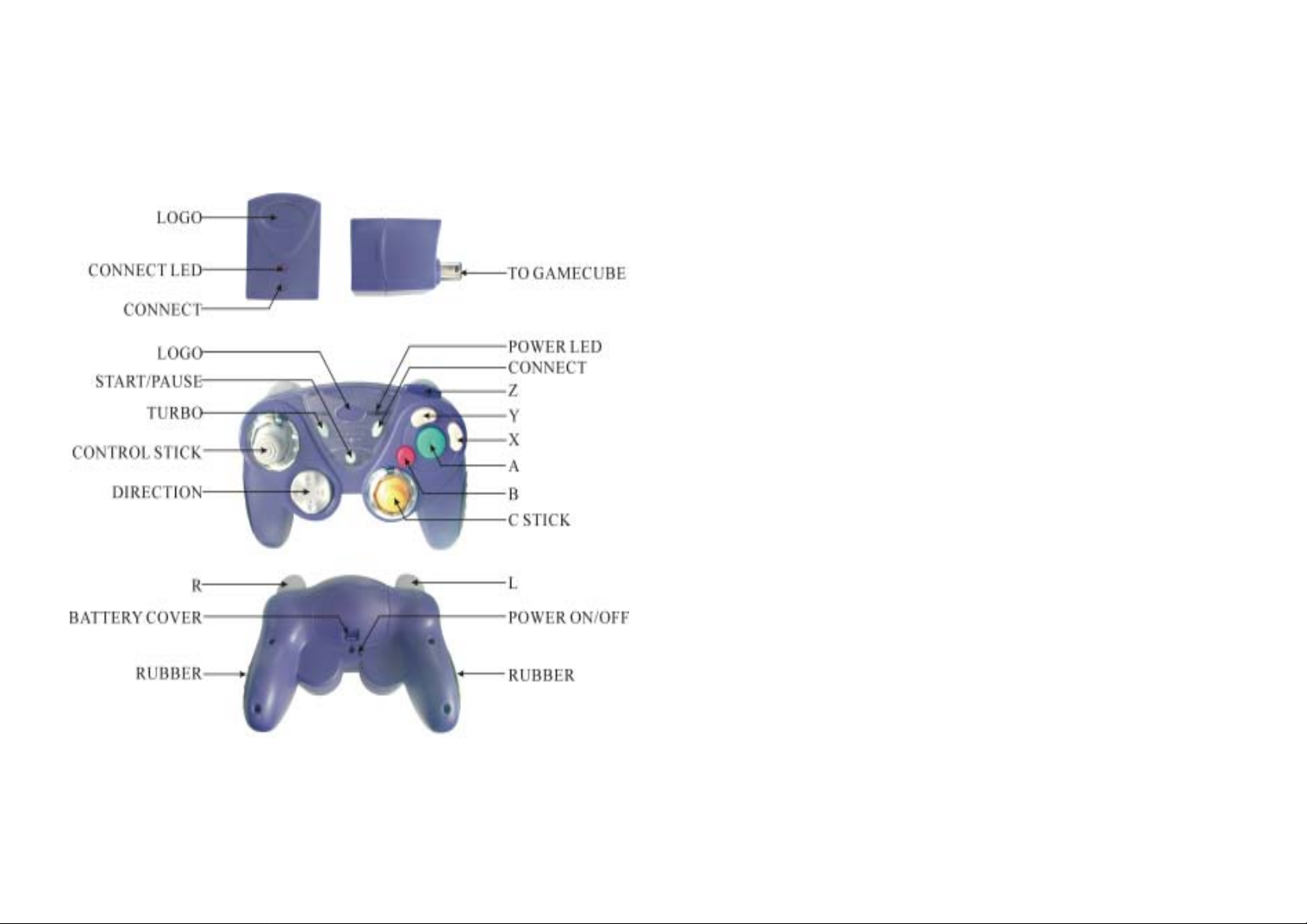
Product declaration :
Product function declaration :
10、 Using illustration
1)、Open the battery cover,install the 1.5V 3 AAA batteries in the
battery case comply with the polarity ,then close the
battery cover .
2)、Connect the GameCube with Televison Set ,put into game
disk,then insert the receiver.
3)Set the switch which is at the back of the controller to “ON”
to turm on the power,POWER LED flash ,then turn on the
power switch of the console,the “CONNECT LED”of the
receiver flash;If then the LED of the controller and receiver
turn flash to shine steadily ,which means the connection
between the controller and receiver is normal and can be
operated normally ;if the LED continue flashing that means
the controller did not connect with the receiver.
4)、Press the key “CONNECT”on receiver ,the flash velocity
speed up ,then press the key“CONNECT”on the
controller until the “CONNECT LED” of the
receiver shine steadily,when the connection between
the controller and receiver is normal.
5)、After connection keeps nornal ,if without pressing any
buttons in 5 minutes,the controller will enter into sleeping
6)、When thecapacity of battery power if too low the POWER
7)、Press any function keys ,then press the key “TURBO”;
8)、When the controlelr’s range beyond the receiving range ,the
saving electricity mode automatically .Just need pressing the
key “CONNECT”of the controlelr when using ,the fuction
will be waken in three seconds ,and the POWER LED shine
then recover the nornal work status .
LED will flash incessantly to remind you changing the fresh
batteries in time.
pressing the key by seted up ,then pressing “TURBO”
again will cancel TURBO function;Press the“TURBO”key,
then press the“START” key again to choose the velocity of
the TURBO,there are four kinds of velocity selection in
all ,once press it will change to another velocity.
key “CONNECT LED” of the reveiver will continue
flashing ,then the controller will not work normally or cannot
Page 3

work .
9)、Once the controller connect with the receiver normally ,you
need not connect them by youself but just turn on
the power switch then they will connect
automatically later .
ATTENTION
1.Please comply with the polarity when install the batteries in the battery
case,and please make sure donot mix different-brand baterries toghther
when using .
2、 Set the power switch to “OFF”status to avoid consume the power
capacity .
3、 Please change fresh batteries immediately when the voltage is low.
4、 In order to avoid battery’s leak and the damage to the inner circuit
Take out of the batteries from the battery case when will not use in
long time .
5、 Please donot take apart the product personally.
6、 The final explanation right of the instructaion manual belongs to E.
CORE TECHNOLOGY (CHINA ) CORPORATION LTD.
Remark:
Section 15.21 Information to user
The users manual or instruction manual for an intentional or unintentional radiator shall
caution the user that changes or modifications not expressly approved by the party
responsible for compliance could void the user’s authority to operate the
equipment.Modify the statement that will be placed in the User Manual to be the
following wording:
NOTE: THE MANUFACTURER IS NOT RESPONSIBLE FOR ANY RADIO OR TV
INTERFERENCE CAUSED BY UNAUTHORIZED MODIFICATIONS TO THIS
EQUIPMENT.SUCH MODIFICATIONS COULD VOID THE USER AUTHORITY TO
(a) For Class A digital device or peripheral, the instructions furnished the user shall
include the following or similar statement, placed in a prominent location in the
text of the manual:
NOTE:
This equipment has been tested and found to comply with limits for a Class A digital
device, pursuant to Part 15 of the FCC Rules. These limits are designed to provide
reasonable protection against harmful interference when the equipment is operated in
a commercial environment. This equipment generates, uses, and can radiate radio
frequency energy and, if not installed and used in accordance with the instruction
manual, may cause harmful interference to radio communications. Operation of this
equipment in a residential area is likely to cause harmful interference in which case
the user will be required to correct the interference at his own expense.
(b) For Class B digital device or peripheral, the instructions furnished the user shall
include the following or similar statement, placed in a prominent location in the
text of the manual:
NOTE:
This equipment has been tested and found to comply with the limits for a Class
B digital device, pursuant to Part 15 of the FCC Rules. These limits are
designed to provide reasonable protection against harmful interference in a
residential installation. This equipment generates, uses and can radiate radio
frequency energy and, if not installed and used in accordance with the
instructions, may cause harmful interference to radio communications.
However, there is no guarantee that interference will not occur in a particular
installation. If this equipment does cause harmful interference to radio or
television reception, which can be determined by turning the equipment off and
on, the user is encouraged to try to correct the interference by one or more of
the following measures:
- Reorient or relocate the receiving antenna.
- Increase the separation between the equipment and receiver.
OPERATE THE EQUIPMENT.
Section 15.105 Information to user
- Connect the equipment into an outlet on a circuit different from that to
which the receiver is connected.
- Consult the dealer or an experienced radio/TV technician for help.
Page 4

(d) For systems incorporating serveral digital devices, the statement shown in
paragraph (a) or (b) needs to be contained only in the instruction manual for the
main control unit.
FCC ID: SIWNC696
MADE IN CHINA
This device complies with part 15 of the FCC Rules.
Operation is subject to the following two conditions:
(1) this device may not cause harmful interference,
and (2) this device must accept any interference
received, including interference that may cause
undesired operation.
