Page 1
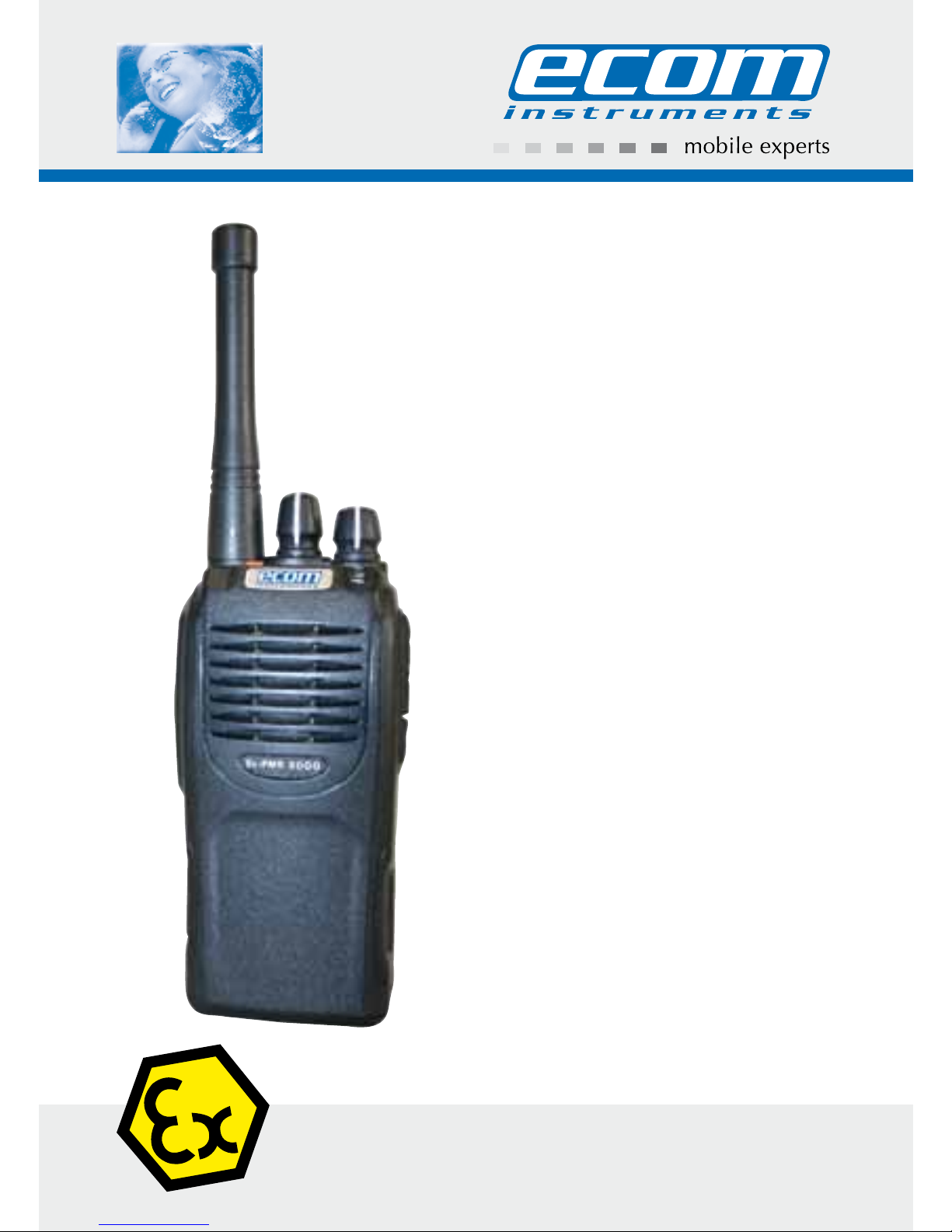
Ex-PMR 2000
Operating Instructions
Page 2

Contents
1. Application 24
2. Safety precautions 24
3. Faults and damage 24
4. Safety regulations 24
5. Approved accessories within the Ex-area 25
6. Ex-Data 25
7. Specifications 26
8. Functional description/operating instructions 26
8.1 General information 26
8.1.1 Radio frequency radiation 26
8.1.2 Information for operation 27
8.1.3 Compliance with FCC guidelines 28
8.2 Battery 28
8.2.1 Battery care 28
8.2.2 Replacing the battery 28
8.2.3 Charging the battery 29
8.3 Initial operation 30
8.4 Operation 32
8.4.1 Description 32
8.4.2 Standard functions 33
8.4.3 Other functions 35
8.4.4 Troubleshooting 37
9. Repair 37
10. Cleaning, maintenance and storage 37
11. Disposal 37
12. Warranty and liability 38
13. EC Declaration of Conformity 40
14. EC-Type Examination Certificate 42
Note:
The current operating instructions, the EC Declaration of Conformity and
the ex-certificate can be downloaded from the relevant product page at
www.ecom-ex.com, or alternatively they can be requested directly from the
manufacturer.
Page 3

24 25
1. Application
The Ex-PMR 2000 is a professional radio (UHF / VHF range) for industrial
application in areas with an increased risk of explosion in zones 1 and 2, in
accordance with directive 1999/92/EC (ATEX 137).
2. Safety precautions
These operating instructions contain information and safety regulations which
are to be observed without fail for safe operation in the described conditions.
Non-observance of this information and these instructions can have serious
consequences or it may violate regulations.
Please read these operating instructions carefully before starting to use the unit!
In case of any doubt (in the form of translation or printing errors) the German
language operating instructions shall apply.
3. Faults and damage
If there is any reason to suspect that the safety of the unit has been impaired,
it must be withdrawn from use and removed immediately from the Ex-area.
Measures must be taken to prevent it from being restarted accidentally.
We recommend that the unit is returned to the manufacturer for inspection.
The safety of the device may be compromised, if, for example:
- there is visible damage to the housing.
- the unit has been subjected to excessive loads.
- the unit has been improperly stored.
- the unit has been damaged in transit.
- unit markings or inscriptions are illegible.
- malfunctions occur.
- permitted limit values have been exceeded.
4. Safety regulations
Use of this unit assumes that the operator observes conventional safety
regulations and has read the certificate in order to eliminate faulty operation
of the unit.
The following safety regulations must also be complied with:
- The unit itself and the battery must not be opened.
- The aerial must not be unscrewed or exchanged within the Ex-area.
- The battery may only be exchanged outside the Ex-area.
- Additional batteries must not be carried in the Ex-area.
- The cover of the headset socket must be kept closed when the headset is
not connected.
-
Only Ex-AM PMR 2000 batteries specified by the manufacturer may be used.
-
The use of other batteries is strictly prohibited and will result in the nullification
of Ex-protection.
-
The battery should only be charged outside the Ex-area using the appropri ate charger LS PMR 2000 and the corresponding power supply unit PS
PMR 2000, the multi-charger MC PMR 2000 or the car charger WTC638
.
- The screws must be re-tightened after changing the battery.
- Only the appropriate microphone/loudspeaker combination Ex-HS 02 or
Ex-EPM 02 may be connected to the headset connection within the Ex-area
.
-
Only the appropriate earphones EP1 may be connected to the microphone/
loudspeaker combination Ex-HS 02 within the Ex-area.
- The unit must only be cleaned using a damp cloth.
- Only approved accessories from ecom instruments GmbH may be used.
- It must be ensured that the unit is not taken into zone 0.
5. Approved accessories within the Ex-area
Battery:
• Battery pack Ex-AM PMR 2000
Headset connection:
• Microphone/loudspeaker combination Ex-HS 02
or
• Ex-EPM 02
ExTRA 300 B Headsets
Ex-HS 02 earphone connection:
• Earphones EP 1
6. Ex-Data
EC-Type Examination Certificate No.: ZELM 06 ATEX 0318
Ex-Designation:
II 2 G Ex ia IIC T4
Approved for:
Zone 1 and 2, device group II, explosion group IIC explosive gases, vapours
or mist, temperature class T4
Page 4

26 27
7. Specifications
Frequency range: VHF 136-174 MHz, UHF 400-470 MHz
Channels: 16
Channel spacing: 12.5/20/25 kHz
Operating voltage: 7.4 V
Aerial impedance: 50 Ω
Protection rating: IP64
Dimensions (LxWxD): 119 x 59 x 45 mm
Weight: approx. 400g
Battery / power supply: Ex-AM PMR 2000, 1700/1960 mAh Li-Ion
Operating time (standby/RX/TX) approx. 12 hours (90/5/5)
Ambient temperature Ta -20°C ... +50°C
Storage temperature: -20°C ... +45°C
CE-Designation:
0 0102
8. Functional description/operating instructions
Please read these operating instructions carefully so that you are familiar
with, and are able to use, all of the functions of your Ex-PMR 2000. For your
own safety and information please read through the instructions on the
following pages!
8.1 General information
8.1.1 Radio frequency radiation
Your Ex-PMR 2000 walkie-talkie has been designed and tested so that it fulfils the strict national and international standards and guidelines (see below)
regarding compliance with the limit values for electromagnetic radiation in
the high frequency (HF) spectrum.
This radio unit fulfils the IEEE (FCC) and ICNIRP standards with limit values for
an operational/controlled HF-load with operating cycles of up to 50% speaking - 50% listening. The unit should be used exclusively in a professional
environment and is not intended for use by the general public.
With regards to the measurement of HF-radiation in accordance with FCC /
ICNIRP guidelines, your walkie-talkie only radiates measurable HF rays when
transmitting (i.e. when speaking), not when receiving (listening) or while in the
standby mode.
Furthermore your Ex-PMR 2000 fulfils the following guidelines for HF-radiation:
- American Federal Communications Commission (FCC), Code of Federal
Regulations; 47 CFR, part 2, subsection J
- American National Standards Institute (ANSI) / Institute of Electrical and
Electronic Engineers (amalgamation of electrical and electronic engineers,
IEEE) C95. 1-1992
- Institute of Electrical and Electronic Engineers (amalgamation of electrical
and electronic engineers, IEEE) C95. 1-1999
-
The international commission for radiation protection (non-ionising radiation;
International Commission on Non-Ionizing Radiation Protection; ICNIRP) 1998
Please note: The specified operating time of the provided Ex-AM PMR 2000
battery has been measured for a working cycle of 5-5-90 (5% speaking - 5%
listening - 90% standby), although the radio unit fulfils the FCC / ICNIRP limit
values for employment with up to 50% transmission.
8.1.2 Information for operation
In order to ensure optimal operation and to guarantee that the limit values
for HF radiation are maintained in an operational/controlled environment
according to the aforementioned standards and guidelines, users of this
walkie-talkie should not spend any longer than 50% of the time transmitting
messages and should always proceed as specified below:
• Transmitting and receiving
The speak button (PTT) is actuated to transmit (speak) and the PTT button
is released to receive.
• Walkie-talkie operation
Hold the radio unit upright and make sure that the microphone is positioned
approx. 2.5cm - 5cm away from your mouth.
• Radio unit carried by the body
Only carry the radio in accessories that are specifically designated for it
and approved by ecom instruments GmbH. These include belt clips, leather
cases and/or carrying belts. The use of non-approved accessories can
result in a violation of the standards and guidelines specified.
• Aerials & batteries
Only an aerial that is supplied and approved by ecom instruments GmbH or a
replacement aerial approved by ecom instruments GmbH may be used.
Unapproved aerials or modifications made to accessories can result in damaging
the radio unit or in a violation of the applicable standards and guidelines.
Only those batteries supplied and approved by ecom instruments GmbH
or replacement batteries approved by ecom instruments GmbH may be
used The use of non-approved batteries can result in a violation of the
applicable standards and guidelines.
Page 5
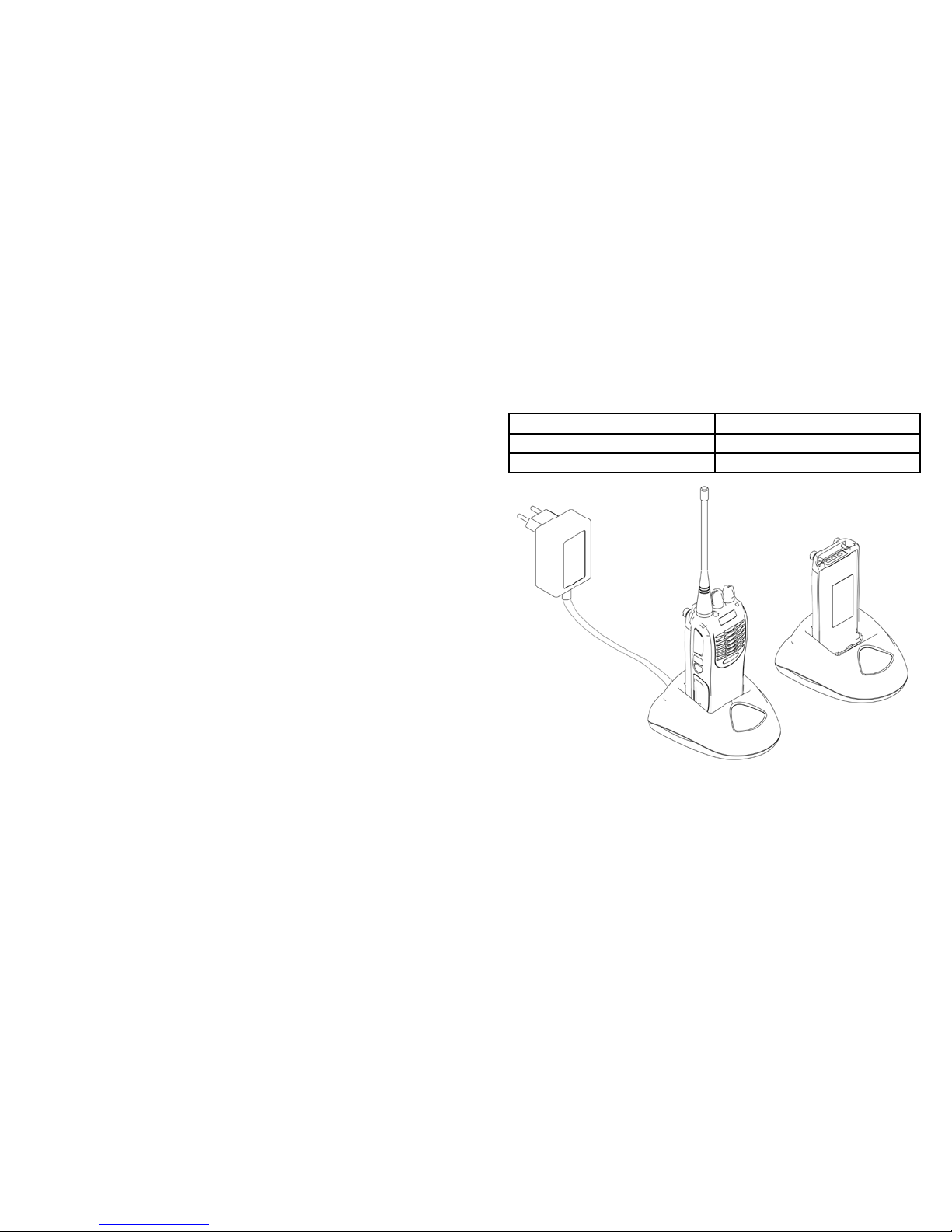
28 29
8.1.3 Compliance with FCC guidelines
This unit has been tested and fulfils the requirements for class B digital devices
in accordance with part 15 of the FCC regulations. These regulations ensure
the appropriate protection against harmful disturbances in residential buildings.
This unit produces and uses energy in the radio frequency spectrum and it
can also radiate such energy. If it is not installed and used in accordance
with these instructions, it may cause disturbances to radio communications.
No guarantee can be assumed that such a disturbance cannot occur with a
system.
8.2 Battery
8.2.1 Battery care
- The battery should be fully charged before first use.
- Note that the maximum capacity of the battery is only obtained after ap-
proximately 6 charging and discharge cycles.
- As the efficiency of batteries diminishes over the course of time, it should
be occasionally discharged completely in order to maintain the full capacity.
To do this leave the unit switched on until it switches itself off. Then fully
charge the Ex-AM PMR 2000 battery outside the Ex-area.
- Batteries that have not been used for longer than two months must be fully
charged before being used again.
- Remove the walkie-talkie and battery from the battery charger when the
charging procedure has finished, otherwise it may impair the service life of
the battery.
8.2.2 Replacing the battery
-
Please dispose of any used / old batteries properly and in an environmentallyfriendly manner!
8.2.3 Charging the battery
If the LED display on the unit illuminates red and three warning tones sound
every 30 seconds after the battery has been inserted, it means that the battery
charge is low. It is recommended to use battery chargers approved and provided
by ecom. The LED display on the battery charger indicates the charging
status.
LED display on the charger Status
Red charging
Green fully charged
1. Insert the charger adapter into the socket.
2. Insert the charger adapter into the socket of the charger cradle.
3. Insert the battery with or without the radio unit into the charger cradle.
4. The LED display of the charger cradle illuminates red when charging
begins and during the charging procedure. Make sure that the battery has
been inserted correctly into the charger cradle and that the battery contacts
are in connection with the contacts in the charger cradle.
5. The LED display illuminates green when the battery has been completely
charged after approximately three (3) hours.
6. You can now remove the radio unit or the battery from the charger cradle.
Page 6

P
QP
Q
30 31
Comment:
• Make sure that the radio unit is only inserted into the charger cradle when
it is switched off.
• The LED display may illuminate if the battery charger is connected to the
mains supply before the battery has been inserted.
• When the battery has been removed from the charger, this or any other
battery should not be inserted into the battery charger again until the LED
display illuminates green.
• The battery charger illuminates red when the battery has been correctly
inserted into the charger. If the LED on the battery charger flashes red, it
means that the battery may be damaged or the ambient temperature is too
high or too low.
8.3 Initial operation
Inserting the battery:
1.
Firmly press the battery parallel into the aluminium housing of the radio unit
2. Insert the side guides of the battery into the grooves located in the lower
area of the radio unit
3. Slide the battery towards the top of the radio until an engaging sound can
be heard
4. Tighten both screws.
Removing the battery:
1. Switch off the radio unit.
2. Loosen both screws.
3.
Release the battery locking mechanism on the underside of the radio in the
direction of the arrow.
4. Slide the battery downwards.
Attaching the aerial:
Screw the thread on the lower part of
the aerial into the aerial socket that is
located at the top of the radio unit.
Secure the aerial in place by turning
it clockwise.
Removing the aerial:
Unscrew the aerial anti-clockwise until
it can be removed.
P Attaching Q Removing
Page 7

P
32 33
Attaching the external microphone/loudspeaker combination:
1.
Open the cover of the side connection
socket (please do not remove).
2. Insert the connecting plug of the
relevant accessory.
3.
Tighten the screw on the connecting
plug.
8.4 Operation
8.4.1 Description
1. PTT button
Actuate the PTT button to transmit, release the PTT button to receive.
2. SK 1
Programmable button 1
3. SK 2
Programmable button 2
4. Aerial
5. Microphone
6. Loudspeaker
7. TK (orange button on the top side)
Programmable button 3
8. Channel selector switch
Turn the knob to set the desired channel 1-16
9. ON/OFF switch, volume
Turn the knob clockwise to switch on the radio unit. The knob must be fully
turned anti-clockwise to switch off the radio unit. When the radio is operational
this knob is used to adjust the volume.
10. LED status display
11. Accessory connection socket
12. Thread for attaching the accessory
13. Belt clip fastening
14. Cover for connection socket
15. Battery
16. Fixing screws for the battery
17. Battery charging contacts
18. Battery lock
8.4.2 Standard functions
Switching on the radio unit
Turn the ON/OFF knob clockwise to switch on the radio. The LED display
flashes green once. A signal sounds if this function has been programmed.
Adjusting the volume
If you have set the monitor or noise suppressor on a programmable button,
the noise limiter will be opened when this button is pressed. You now hear
the background noise and can adjust the volume comfortably. To do this turn
the volume knob on the radio.
Page 8

34 35
Channel selection
Turn the channel selection knob to set the desired channel. The radio unit
announces the current channel number.
Transmitting
To transmit a message press and hold the PTT button for the duration of your
message. Speak normally into the microphone and make sure that the unit is
positioned approx. 2.5 cm to 5 cm away from your mouth.
Receiving
After transmitting a message release the PTT button to receive messages via
your radio unit.
8.4.3 Other functions
The following functions can be programmed via the optional software.
Call
Press and hold the pre-programmed button „Call 1/Call 2“ to transmit the
stored DTMF/5-tone/HDC 2400
TM
code.
Emergency call
When the pre-programmed emergency call button is actuated, the radio unit
transmits an emergency call or an identification number (ENI, background
audio frequency to a partner or a system).
Possible button allocations are:
Activate emergency call Cancel emergency call
Mode 1 Long press Short press
Mode 2 Short press Long press
Time alarm (lone worker mode)
The time alarm enables the user to conduct safety-critical lone work. Actuate
the pre-programmed button „Lone Worker“ to activate this mode. If the user
does not actuate any buttons within the preset time, the radio will emit a
warning tone. This warning tone can be cancelled by pressing any button,
otherwise the radio will revert to the emergency call mode after a brief time
interval and an emergency call will be transmitted.
Man-down alarm (dead man‘s switch)
The integrated man-down alarm enables the user to conduct safety-critical
lone work. Press the pre-programmed button „Man Down“ to activate this
function or programme the radio unit so that this function is activated when
the radio is switched on.
The radio unit will emit a warning sound within a predefined period of time if
it is located in a horizontal or inward-inclined position. If it maintains such a
status within a preset time, it will automatically change to the emergency call
mode. The radio unit must be brought back into a vertical position to shut off
the alarm.
Monitor/noise limiter OFF (squelch)
Press the pre-programmed button „Monitor“ to switch off the noise limiter and
press it again to switch it back on.
Scan
Press the pre-programmed button „Scan“. The scanning process starts from
the current channel and the channel number of the scan list increases. The
LED display flashes green in the scanning mode or it illuminates continuously when a signal or compatible signals are received on the channel. Press the
scan button again to switch off the scan mode.
Whisper mode
Press the whisper mode button („Whisper“) in order to be able to be clearly
understood when speaking quietly. Press the button again to switch off this
function.
Voice-operated transmission (VOX)
Press the pre-programmed VOX button to activate the VOX function. When
the VOX function is activated the user can transmit a message without keeping the PTT button depressed (only possible directly on the unit).
Lease mode
In the lease mode the unit is only set for use during a certain period of time.
By pressing the pre-programmed lease button the unit specifies the remaining time acoustically („1“,“2“, „3“, „4“, „5“). The lease time can be defined
via the software.
Page 9

36 37
Transmitting time limitation (Time Out Timer)
The transmitting time limiter (TOT) prevents continuous transmission and
therefore prevents channels being occupied. The transmitting time limiter
(TOT) can be adjusted in increments via the software. The expiration of the
specified transmission time is signalled by a reference tone. The user can
interrupt the signal by releasing the PTT button. If the transmitting time limiter
is exceeded, the transmission is interrupted automatically. The maximum
transmission time in the TOT mode is 3 minutes.
Battery status display
Press the pre-programmed battery status display button and the walkie-talkie
will announce the battery status acoustically („1“, „2“, „3“, „4“).
Battery saving mode
Turn on the battery saving mode via the optional software in order to reduce
the unit‘s power consumption during standby operation. The radio unit automatically changes to this mode after approximately 10 seconds if there is no
activity. The mode is deactivated as soon as the unit receives a signal or the
user conducts an activity.
Low battery status warning
The red LED display flashes if the unit‘s battery status is too low for transmission. After an audio signal is sounded three times (after 30 seconds in
each case), transmission is terminated. The battery must be recharged or
replaced.
Control call
The control call is transmitted by pressing a pre-programmed button. The
recipient receives a warning tone over a preset time period. The control
call can be terminated by pressing any button. Otherwise the radio unit will
automatically change to the emergency call mode that was programmed to
begin with.
CTCSS/DCS pilot signals
The analogue/digital CTCSS/DCS pilot signals serve for the formation of
groups and the avoidance of unwanted activities on the same channel. If a
pilot signal has been programmed and a message is transmitted, only one
channel opens for the recipient if he/she has programmed the same pilot
signal.
8.4.4 Troubleshooting
Possible causes Solutions
No function
The battery status is too low, the battery
must be recharged or replaced.
Group members cannot be heard.
Make sure that you have programmed
the same frequency, the same pilot
signal (CTCSS/DCS) or the same
5-tone / HDC2400
TM
signal as your
group members.
The group members may not be
within the reception area.
Other voices that do not belong
to the group can be heard on the
channel.
Make sure that all of the group
members have set the same audio
frequency.
9. Repair
The national regulations and guidelines for repairs vary from country to
country. We therefore recommend that all repairs are conducted by ecom instruments GmbH, Germany because the safety of the unit needs to be tested
after repairs are implemented.
10. Cleaning, maintenance and storage
- Only use a damp and suitable cloth or sponge to clean the unit. Do not
use any solvents or abrasive cleaning agents when cleaning.
- It is recommended that you have the functionality and accuracy of the unit
inspected by the manufacturer every two years.
- The battery should be removed from the unit during prolonged periods of
storage.
- Do not allow storage temperatures to exceed or fall below the permitted
range of -20°C to +45°C.
11. Disposal
Old electrical devices as well as „historical“ old electrical devices from ecom
instruments GmbH are supplied for disposal at our expense and disposed of
free of charge in accordance with European Directive 2002/96/EC and the
German electrical law of 16/03/2005. The costs associated with returning
devices to ecom instruments GmbH are to be borne by the sender.
Page 10

38 39
Any claims under the guarantee can be invoked by returning the defective
equipment to the manufacturer. We reserve the right to repair, adjust or
exchange the device.
The aforementioned guarantee conditions are the sole and only right of
the purchaser to compensation, are exclusively valid and replace all other
contract or legal warranty obligations. ecom instruments GmbH assumes no
liability for special, direct, indirect, accompanying or consequential damage
as well as losses including the loss of data, independent of whether it was
caused by violation of the warranty obligation, lawful or unlawful action,
action in good faith or any other action.
If the limitation of a legal warranty as well as the exclusion or limitation of accompanying or consequential damage is not permissible in certain countries,
it may be that the aforementioned limitations and exclusions are not valid
for every purchaser. Should any such clause of these warranty conditions
be declared ineffective or unenforceable by a competent court, then the effectiveness or enforceability of any of the other conditions of these warranty
conditions shall remain unaffected by such a judgement.
In accordance with “Directive 2006/66/EC on batteries and accumulators
and waste batteries” we are obligated to provide you with the following
information:
Your device contains a rechargeable lithium battery.
Depleted batteries or rechargeable batteries that can no longer be recharged should never be disposed of along with normal or household waste.
Old batteries can contain harmful substances that are hazardous to health
and damaging to the environment. Please return the batteries/rechargeable
batteries. Return is free of charge and required by law. Please only dispose
of discharged batteries in the designated containers and tape the terminals
of lithium batteries.
Note: The battery used in this unit poses a fire hazard and can cause
chemical injuries if it is used improperly. Neither the battery nor the battery
cells should be opened or disassembled and they should not be burned or
exposed to temperatures exceeding 100°C.
If the battery needs to be disposed of, it can be removed as described under
point (8.3). The disposal regulations specified above are also applicable for
old devices.
All batteries and rechargeable batteries can be recycled. Precious raw materials such as iron, zinc and nickel can therefore be reused.
The symbol
has the following meaning: Batteries and rechargeable batte-
ries should not be disposed of along with normal or household waste.
12. Warranty and liability
In accordance with our general terms and conditions ecom instruments
GmbH provides a warranty for this product for a period of two years regarding its function and material under the specified and permitted operating
and maintenance conditions. Exempt from this are all parts that are subject
to wear and tear (e.g. batteries, aerials, clips, hand straps, etc.) We provide a
6-month manufacturer‘s warranty especially for the supplied Ex-battery.
This guarantee does not extend to products that are used improperly, have
been modified, neglected, damaged in accidents or exposed to abnormal
operating conditions and inappropriate handling.
Page 11

40 41
13. EC Declaration of Conformity
mobile ex perts
ecom instruments GmbH · Industriestraße 2 · 97959 Assamstadt · Germany
Tel.: +49(0) 62 94 / 42 24-0 · Fax: +49(0) 62 94 / 42 24-100 · E-Mail: sales@ecom-ex.com · www.ecom-ex.com
Communication
Torches/Flashlights
Mobile Computing
Measuring & Calibration
Declaration of EC-Conformity
We
ecom instruments GmbH
Industriestraße 2 • 97959 Assamstadt • Germany
declare under our sole responsibility that the product
Ex-PMR 2000
to which this declaration relates is in accordance with
the provision of the following directives
94/9/EC equ ipment and prote ctive systems in tended for use i n potentially ex plosive atmosphe res
89/336/EEC electromagn etic compatibili ty
99/5/EC radio equipment and telecommunicati ons terminal equ ipment and the m utual recognitio n of their confo rmity
and is in conformity with the following standards or other normative documents
EN 300086-1 /-2:2001 Electromag netic compatibil ity and Radio sp ectrum Matters ( ERM) - Land mobi le service;
Radio equipment with an internal or external RF connector intend ed primarily for analogue speech Part 1: Technical cha racteristics and methods of meas urement;
Part 2: Harmoniz ed EN covering e ssential require ments under arti cle 3.2 of the R &TTE directive
EN 301489-1 /-5:2002 Electromag netic compatibil ity and Radio sp ectrum Matters ( ERM) ElectroMagnetic Compatibility (E MC) standard for radio equipment and services Part 1: Common t echnical require ments;
Part 5: Specific conditions for Private land Mob ile Radio (PMR) and ancillary eq uipment (speech and non-speech)
EN 50020:20 02 Electrical apparatus for po tentially explos ive atmospheres
Intrinsic safety „i“
mobile ex perts
ecom instruments GmbH · Industriestraße 2 · 97959 Assamstadt · Germany
Tel.: +49(0) 62 94 / 42 24-0 · Fax: +49(0) 62 94 / 42 24-100 · E-Mail: sales@ecom-ex.com · www.ecom-ex.com
Communication
Torches/Flashlights
Mobile Computing
Measuring & Calibration
WEEE-Reg.-Nr.: DE 934 99306
0280 ME 01 A01
ecom instruments GmbH
Assamstadt 11. 05. 2007
Rolf Nied
Managing Director
EN 50360:20 01 Product sta ndard to demonst rate the complia nce of mobile te lephones with th e basic restrict ions related to
human exposure t o electromagneti c fields (300 MH z - 3 GHz).
EN 60079-0: 2004 Electrical apparatus for explosive g as atmospheres - Part 0: General requirements
EN 60950-1: 2001 Information technolo gy equipment - S afety - Part 1: General requirem ents.
Further details regarding the declaration of conformity can be found at the
following address: http://www.ecom-ex.com in the product download area.
Page 12

42 43
14. EC-Type Examination Certificate
Page 13

44 45
Sommaire
1. Application 46
2. Consignes de sécurité 46
3. Défauts et contraintes non autorisées 46
4. Dispositions relatives à la sécurité 46
5. Accessoires autorisés dans la zone Ex 47
6. Caractéristiques Ex 47
7. Caractéristiques techniques 48
8. Description du fonctionnement / consignes d’utilisation 48
8.1 Consignes générales 48
8.1.1 Rayonnement des fréquences radio 48
8.1.2 Consignes relatives au fonctionnement 49
8.1.3 Respect des directives FCC 50
8.2 Accumulateur 50
8.2.1 Entretien de l’accumulateur 50
8.2.2 Remplacement de l’accumulateur 50
8.2.3 Charge de l’accumulateur 51
8.3 Mise en service 52
8.4 Utilisation 54
8.4.1 Description 54
8.4.2 Fonctions standard 55
8.4.3 Autres fonctions 56
8.4.4 Suppression des dysfonctionnements 59
9. Réparation 59
10. Nettoyage, maintenance et stockage 59
11. Élimination 59
12. Garantie et responsabilité 60
13. Déclaration de conformité CE 62
14. Attestation d’examen CE de type 64
Remarque:
Le mode d’emploi, la déclaration de conformité CE et le certificat Ex actuels
peuvent être téléchargés sur la page du produit correspondant à l’adresse
www.ecom-ex.com ou demandés directement auprès du fabricant.
Translation
2nd amendment
ZELM eX
(Amendment in accordance with EC Directive 94/9, appendix III number 6)
to EC type approval test certificate
ZELM 06 ATEX 0318
Device: Explosion-protected handheld radio Ex-PMR 2000
Manufacturer: ecom instruments GmbH
Address: D-97959 Assamstadt
Description of the amendment
The 2nd amendment to the EC type approval test certificate takes account of modifications to the internal configuration and the approved
accessories of the Ex-PMR 2000 explosion-protected handheld radio.
The "electrical data", including the permitted ambient temperature range and the designation, as well as the information specified in the EC
type approval test certificate remain unaffected and are also applicable for this 2nd amendment.
The Ex-PMR 2000 explosion-protected handheld radio may be manufactured in the future in accordance with this
2nd amendment and designated as follows:
Ignition protection class / designation:
II
2 G E x i al l C T 4
The electrical data and all other specifications, as well as the details specified in the EC type approval test certificate remain unaffected and
shall continue to apply.
Test report No.
ZELM Ex
0200924690
Basic health and safety requirements
Furthermore, the basic health and safety requirements are met by virtue of conformance with:
EN 60079-0:2006 EN 60079-0:2007
ZELM ex Braunschweig, 05.05.2009
Zertifizierungsstelle (certification body)
ZELM ex
Page 14

ecom instruments GmbH · Industriestr. 2 · 97959 Assamstadt · Germany
Tel.: + 49 (0) 62 94 / 42 24 0 · Fax: + 49 (0) 62 94 / 42 24 100
E-Mail: sales@ecom-ex.com · www.ecom-ex.com
PA000276 / 500 / 11 / 2010
WEEE-Reg.-Nr. DE 934 99306
0280AL02A01 11/10 Änderungen vorbehalten! Subject to change without notice!
Kommunikation
Mobile Computing
Portable Handlampen
Mess- & Kalibriertechnik
Communication
Torches/Flashlights
Mobile Computing
Measuring & Calibration
Copyright
©
2010 ecom instruments GmbH.
Der Inhalt dieses Dokuments darf ohne vorherige schriftliche Genehmigung durch die ecom instruments
GmbH in keiner Form, weder ganz noch teilweise vervielfältigt, weitergegeben, verbreitet oder gespeichert
werden.
Der Inhalt dieses Dokuments wird so präsentiert, wie er aktuell vorliegt. Die ecom instruments GmbH übernimmt weder ausdrücklich noch stillschweigend irgendeine Gewährleistung für die Richtigkeit oder Vollständigkeit des Inhalts dieses
Dokuments, einschließlich, aber nicht beschränkt auf die stillschweigende
Garantie der Markttauglichkeit und der Eignung für einen bestimmten Zweck, es sei denn,
anwendbare Gesetze oder Rechtsprechungen schreiben zwingend eine Haftung vor. Die
ecom instruments GmbH behält sich das Recht vor, jederzeit ohne vorhergie Ankündigung
Änderungen an diesem Dokument vorzunehmen oder das Dokument zurückzuziehen.
Copyright© 2010 ecom instruments GmbH.
The contents of this document, either in part or in their entirety, may not be reproduced, forwarded, distributed or saved in any way without ecom instruments GmbH prior written consent.
The contents of this document are presented as they currently exist. ecom instruments GmbH does
not provide any express or tacit guarantee for the correctness or completeness of the contents of this
document, including, but not restricted to, the tacit guarantee of market suitability or fitness for a specific
purpose unless applicable laws or court decisions make liability mandatory. ecom instruments GmbH
reserves the right to make changes to this document or to withdraw it any time without prior notice.
