Page 1
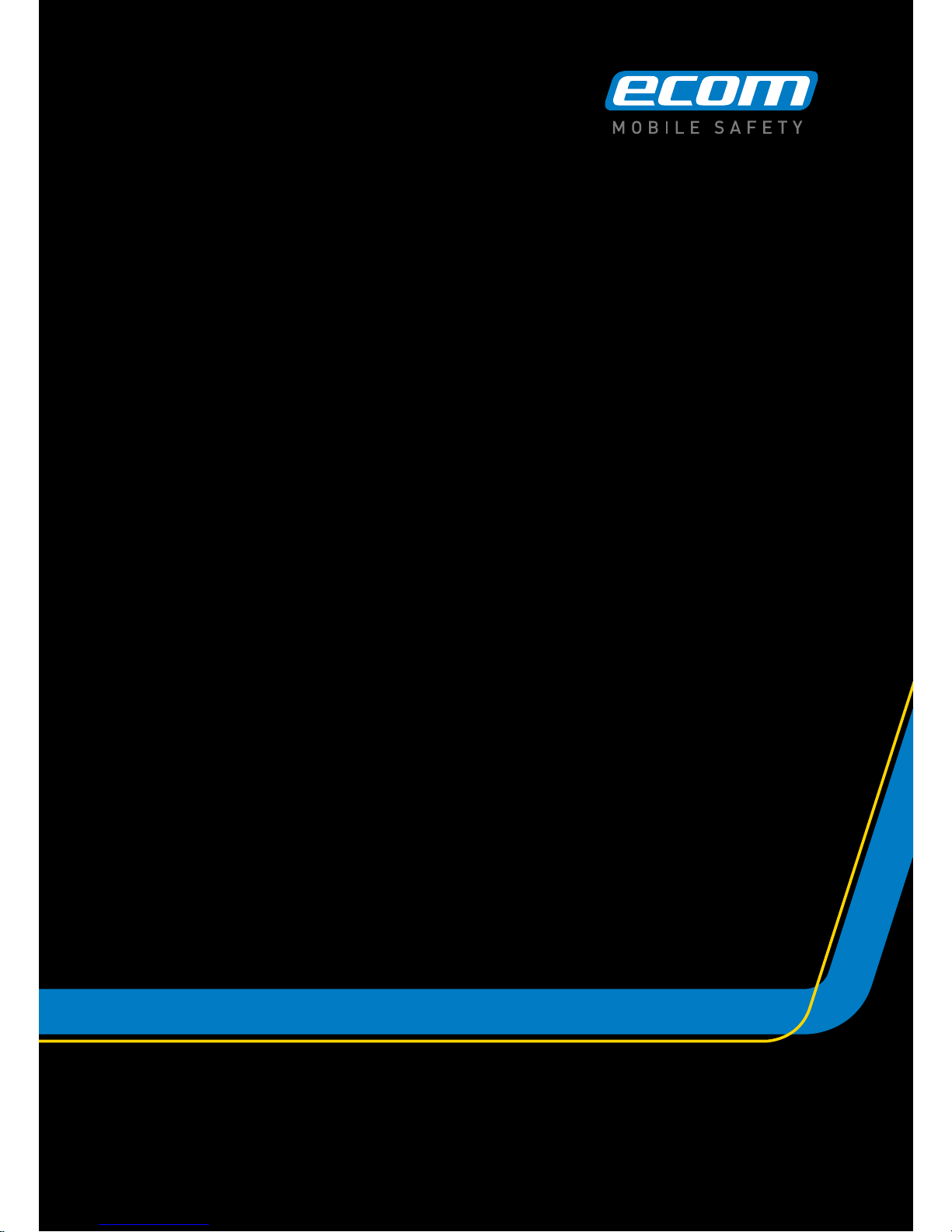
1
Loc-Ex® 01 | Loc 01**
Operating Instructions Development Kit
Connect CC Debugger to Loc-Ex® 01/ Loc 01**
Page 2

2
All documentation and available software for the Loc-Ex 01 / Loc 01 ** can be found
as download (please use the link below):
https://www.ecom-ex.com/Application_Engineering/public/Loc-Ex_01/
Additional languages can be downloaded from the relevant product page at www.
ecom-ex.com.
Page 3

3
1. Scope of delivery
1 x Loc 01 Development Board
1 x CC Debugger
1 x Mini USB Cable
1 x 10 pin at cable with 2x5 1,27mm connector
1 x Converter Board 2,54mm- 1,27mm connector
2. Installing drivers
The required USB drivers for the tool, are listed below:
• bleupdate-1.3.6 (Tool for Flashing the Loc-Ex Firmware)
• BLE GUI (small BLE Sniffer Tool with some more helpful extensions ! for using
that part a additional BLE Dongle for your PC is needed: Article number A0050512
Download links:
• Loc-Ex Firmware Update Tool: bleupdate-1.3.6
• https://www.ecom-ex.com/Application_Engineering/public/Loc-Ex_01/PC%20
TOOLS/
• BLE GUI: Bluegiga_ble-1.4.1-128
• https://www.ecom-ex.com/Application_Engineering/public/Loc-Ex_01/SOFTWARE%20RELEASES/
Page 4

4
!Please use the Blue Giga / Silabs tools for rmware ashing because Blue Giga is
using an own scripting language which is not fully compatible with TI´s C language.
3. How to connect the Debugger with the Development Board
1. Connect the Debugger with the Converter Board 2,54mm- 1,27mm connector.
2. Connect one side of the 10 pin at cable with the Converter Board.
3. Connect the open end of the 10 pin at cable with the Development Board.
Pin 1 = GND
4. Using The BLE Update Tool and start an Firmware Upgrade
After starting the tool and a debugger with a connected Development Board please
proceed as below :
Press the reset Button on the Debugger. The info LED should now switch from red
to green light.
Page 5

5
When pressing on “Info” the BLE Chip will be detected and the message below will
be shown:
Press the “Browse” Button and choose the requested .bgproj le for the Firmware
upgrade:
Press “Update”:
The upgrade procedure will start.
After the update has been nished you will be informed if the update was
successfull.
Page 6

6
5. Troubleshooting
USB drivers:
If Windows will not nd the drivers automatically during the installation of “BLE-
Update.exe” additional USB drivers can be found here (please use link below):
• https://www.ecom-ex.com/Application_Engineering/public/Loc-Ex_01/DEBUGGER/USB%20driver/
BG Build le is missing:
Possibility 1: The bgbuild.exe is part of the “BLE GUI software” and can be found
following this guideline:
• Installing the File Bluegiga_ble-1.4.1-128 nding in a folder below:
• https://www.ecom-ex.com/Application_Engineering/public/Loc-Ex_01/SOFTWARE%20RELEASES/
• After installation please open the Firmware Update Tool and choose “BGBuild”
• Choose “Select manually…”
• The bgbuild.exe will be found in folder C under Blue Giga Bluegiga/ble-1.4.1-128/
bin
Possibility 2:
Download the “bgbuild.exe” and copy that le into the appropriate folder
• copy the blegui.exe le from the folder below (please use link below):
• https://www.ecom-ex.com/Application_Engineering/public/Loc-Ex_01/DEBUGGER/Bgbuild/
• Place that le into the Bluegiga folder were the bleupdate-1.3.6 software is
already installed
Page 7

7
Page 8

8
Copyright
©
2016 ecom instruments GmbH.
Der Inhalt dieses Dokuments darf ohne vorherige schriftliche Genehmigung durch
die ecom instruments GmbH in keiner Form, weder ganz noch teilweise vervielfältigt,
weitergegeben, verbreitet oder gespeichert werden.
Der Inhalt dieses Dokuments wird so präsentiert, wie er aktuell vorliegt. Die ecom
instruments GmbH übernimmt weder ausdrücklich noch stillschweigend irgendeine
Gewährleistung für die Richtigkeit oder Vollständigkeit des Inhalts dieses
Dokuments,
einschließlich, aber nicht beschränkt auf die stillschweigende
Garantie
der Markttauglichkeit und der Eignung für einen bestimmten Zweck, es sei denn,
anwendbare Gesetze oder Rechtsprechungen schreiben zwingend eine Haftung vor.
Die ecom instruments GmbH behält sich das Recht vor, jederzeit ohne vorherige
Ankündigung Änderungen an diesem Dokument vorzunehmen oder das Dokument
zurückzuziehen.
Copyright
©
2016 ecom instruments GmbH.
The contents of this document, either in part or in their entirety, may not be reproduced,
forwarded, distributed or saved in any way without ecom instruments GmbH prior written
consent.
The contents of this document are presented as they currently exist. ecom instruments
GmbH does not provide any express or tacit guarantee for the correctness or
completeness of the contents of this document, including, but not restricted to,
the tacit guarantee of market suitability or tness for a specic purpose unless
applicable laws or court decisions make liability mandatory. ecom instruments GmbH
reserves the right to make changes to this document or to withdraw it any time without prior
notice.
ecom instruments GmbH | Industriestraße 2 | 97959 Assamstadt | Germany
Phone +49 62 94 42 24 0 | Fax +49 62 94 42 24 100
sales@ecom-ex.com | www.ecom-ex.com
PA000663 | 04/2016
500037AL05A00 04/2016
WEEE-Reg.-Nr. DE 934 99306
Änderungen vorbehalten! Subject to change without notice.
