Page 1
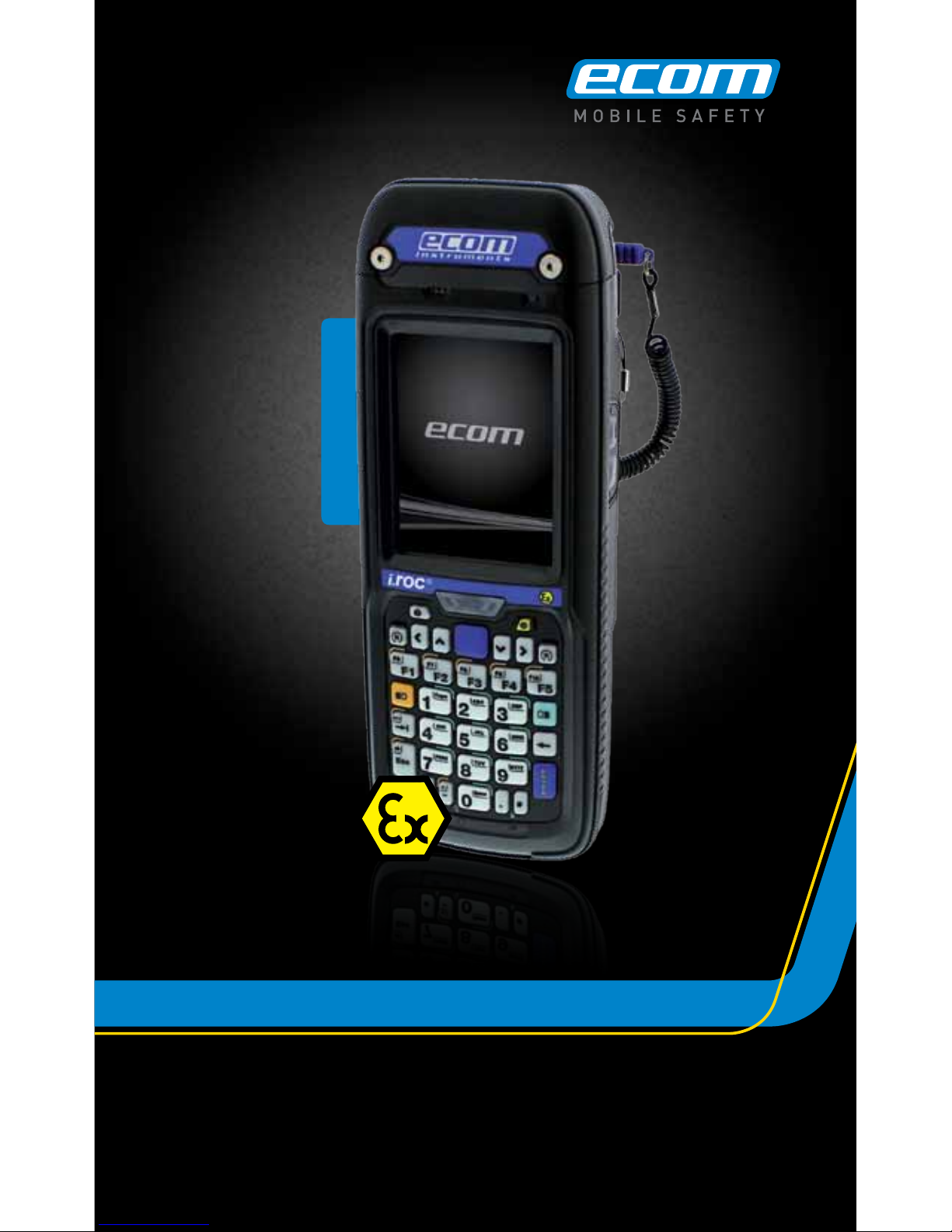
Zone 1/21 / Cl. I Div. 1
Manual
Intrinsically Safe PDA i.roc® Ci70 -Ex
1
Page 2

2 3
Content
Before You Begin ��������������������������������������������������������������������������������������������������������������7
Global Services and Support �������������������������������������������������������������������������������������������7
Who Should Read This Manual ����������������������������������������������������������������������������������������7
1 About the Computer Features ...............................................................................8
About the i�roc® Ci70 -Ex Mobile Computers �����������������������������������������������������������������9
Overview of i�roc® Ci70 -Ex Features ����������������������������������������������������������������������������� 9
About the Status LEDs ��������������������������������������������������������������������������������������������������� 10
About Language Provisioning ���������������������������������������������������������������������������������������� 11
About the Battery ���������������������������������������������������������������������������������������������������������� 11
Charge the Battery �������������������������������������������������������������������������������������������������������� 11
Change the Battery �������������������������������������������������������������������������������������������������������� 11
About Battery Status ������������������������������������������������������������������������������������������������������ 12
About Battery Life and Conservation ����������������������������������������������������������������������������13
About the Keypad ����������������������������������������������������������������������������������������������������������� 14
Enter Characters on the QWERTY Keypad ��������������������������������������������������������������������14
Enter Characters on the Numeric Keypad ��������������������������������������������������������������������15
About the Power Button�������������������������������������������������������������������������������������������������15
About the Intermec Dashboard Button �������������������������������������������������������������������������16
Configure the Screen Backlight ������������������������������������������������������������������������������������16
Adjust the Volume ������������������������������������������������������������������������������������������������������������ 17
Insert a microSD Card ����������������������������������������������������������������������������������������������������� 17
Install a microSD card in a i�roc® Ci70 -Ex ������������������������������������������������������������������� 17
Transfer Files To and From Your PC ��������������������������������������������������������������������������������18
Use Microsoft ActiveSync to Transfer Files �������������������������������������������������������������������� 18
Use the Computer as a Mass Storage Device ����������������������������������������������������������������� 19
2 About the User Interface and Intermec Applications ..........................................20
About the User Interface �������������������������������������������������������������������������������������������������� 21
About the Home Screen ��������������������������������������������������������������������������������������������������� 21
Interact With the Screen �������������������������������������������������������������������������������������������������� 22
Page 3

4 5
Title Bar Status Icons ������������������������������������������������������������������������������������������������������� 23
Align the Screen ��������������������������������������������������������������������������������������������������������������� 26
About Intermec Applications�������������������������������������������������������������������������������������������� 26
Applications Available on the Mobile Computer ������������������������������������������������������������� 26
3 Use the WWAN Module .......................................................................................27
About the WWAN Module ������������������������������������������������������������������������������������������������� 28
Activate the UMTS Module ����������������������������������������������������������������������������������������������� 28
Activate the CDMA Phone ������������������������������������������������������������������������������������������������ 29
Turn the WWAN Module On and Off ��������������������������������������������������������������������������������� 29
About Switching Network Carriers ���������������������������������������������������������������������������������� 29
About the Network Connection ���������������������������������������������������������������������������������������� 29
Switch Network Carriers�������������������������������������������������������������������������������������������������� 29
4 Use GPS ..............................................................................................................31
About the Integrated GPS on Your Computer �����������������������������������������������������������������32
Use the GPSID Installed on the Computer ���������������������������������������������������������������������� 32
Improve GPS Performance on the Computer �����������������������������������������������������������������32
5 Configure the computer ......................................................................................34
How to Configure the Computer �������������������������������������������������������������������������������������� 35
Use Intermec Settings on the Computer ������������������������������������������������������������������������ 35
Start Intermec Settings ���������������������������������������������������������������������������������������������������� 35
About the Structure of Intermec Settings ����������������������������������������������������������������������� 35
Navigate in Intermec Settings ����������������������������������������������������������������������������������������� 39
Configure Profile Settings With Intermec Settings ��������������������������������������������������������� 39
Restore Default Settings ��������������������������������������������������������������������������������������������������39
Hide Menu Items in Intermec Settings ���������������������������������������������������������������������������� 39
Use Intermec Settings Remotely With SmartSystems Foundation �������������������������������� 40
About Network Communications������������������������������������������������������������������������������������� 40
Configure 802�11a/b/g/n (Wi-Fi) Radio Communications ���������������������������������������������� 40
Configure Bluetooth Communications ���������������������������������������������������������������������������� 41
Connect to a Bluetooth Scanner �������������������������������������������������������������������������������������� 41
Connect to a Bluetooth Printer ���������������������������������������������������������������������������������������� 42
Connect to a Bluetooth Audio Device ������������������������������������������������������������������������������ 42
Create an ISP Connection ������������������������������������������������������������������������������������������������ 43
Create a VPN Server Connection ������������������������������������������������������������������������������������� 44
About Wireless Security ��������������������������������������������������������������������������������������������������� 44
Choose Between Microsoft and Funk Security ��������������������������������������������������������������� 45
Select a Funk Security Profile ������������������������������������������������������������������������������������������ 45
Load a Certificate ������������������������������������������������������������������������������������������������������������� 50
6 Manage the computer .........................................................................................51
Manage the Computer in Your Network �������������������������������������������������������������������������� 52
Manage the Computer Using SmartSystems Foundation ��������������������������������������������� 52
Manage the Computer Using Third-Party Software ������������������������������������������������������� 53
Develop and Install Applications �������������������������������������������������������������������������������������� 53
Package Your Application �������������������������������������������������������������������������������������������������53
Choose a Target Location ������������������������������������������������������������������������������������������������� 53
Install Applications Using SmartSystems Foundation Console �������������������������������������53
Install Applications Using Microsoft ActiveSync ������������������������������������������������������������ 54
Install Applications Using a Storage Card �����������������������������������������������������������������������54
Launch Applications Automatically ��������������������������������������������������������������������������������� 54
Update the System Software �������������������������������������������������������������������������������������������� 54
Update Individual or Multiple Computers Using the SmartSystems Console ��������������� 54
Update Individual Mobile Computers Using a microSD Card �����������������������������������������55
7 Troubleshoot and Maintain the computer ...........................................................56
About the Intermec Dashboard���������������������������������������������������������������������������������������� 57
Troubleshoot Your Mobile Computer ������������������������������������������������������������������������������� 57
Troubleshoot the Wi-Fi Connection ���������������������������������������������������������������������������������57
Troubleshoot 802�1x Security �������������������������������������������������������������������������������������������58
Check 802�11 Network Status ������������������������������������������������������������������������������������������ 59
Troubleshoot Reading Bar Codes ������������������������������������������������������������������������������������ 60
Use ScanDiagnostic to Troubleshoot the Scanner ���������������������������������������������������������� 61
Troubleshoot Operating the Computer ���������������������������������������������������������������������������� 61
Find Your Configuration Number ������������������������������������������������������������������������������������� 62
Reset the Computer ��������������������������������������������������������������������������������������������������������� 62
Page 4

6 7
Reboot the Computer ������������������������������������������������������������������������������������������������������� 62
Cold Boot the Computer �������������������������������������������������������������������������������������������������� 62
Clean Boot the Computer ������������������������������������������������������������������������������������������������ 62
Clean the Computer ��������������������������������������������������������������������������������������������������������� 63
A Specifications and Default Settings ....................................................................64
Physical and Environmental Specifications �������������������������������������������������������������������� 65
i�roc® Ci70 -Ex Physical Dimensions ������������������������������������������������������������������������������ 65
Environmental Specifications ������������������������������������������������������������������������������������������ 65
Power and Electrical Specifications �������������������������������������������������������������������������������� 65
Operating System ������������������������������������������������������������������������������������������������������������� 65
Hardware �������������������������������������������������������������������������������������������������������������������������� 65
Touch Screen Specifications �������������������������������������������������������������������������������������������� 66
Standard Communications ���������������������������������������������������������������������������������������������� 66
Optional Communications������������������������������������������������������������������������������������������������ 66
Wireless LAN �������������������������������������������������������������������������������������������������������������������� 66
Regulatory Approvals ������������������������������������������������������������������������������������������������������� 66
Communications �������������������������������������������������������������������������������������������������������������� 66
Device Settings ����������������������������������������������������������������������������������������������������������������� 67
Core Messaging Service Settings ������������������������������������������������������������������������������������ 69
Device Monitor Settings ��������������������������������������������������������������������������������������������������� 69
Head Modules Settings ���������������������������������������������������������������������������������������������������� 70
Virtual Wedge Settings ����������������������������������������������������������������������������������������������������� 70
B Keypads and Keystrokes .....................................................................................71
Standard Characters �������������������������������������������������������������������������������������������������������� 72
i�roc® Ci70 -Ex Keypads and Keystrokes ������������������������������������������������������������������������ 74
Before You Begin
This section provides you with safety information, technical support
information, and sources for additional product information�
Safety Information L
Your safety is extremely important� Read and follow cautions in this document before
handling and operating ecom instruments equipment� You can be seriously injured,
and equipment and data can be damaged if you do not follow the safety cautions� This
section explains how to identify and understand cautions and notes that are in this
document�
L
A caution alerts you to an operating procedure, practice, condition, or statement that
must be strictly observed to prevent equipment damage or destruction, or corruption
or loss of data�
Note: Notes either provide extra information about a topic or contain special instructions for handling a particular condition or set of circumstances�
Global Services and Support
Warranty Information
To understand the warranty for your ecom instruments product, visit the ecom instruments website at www�ecom-ex�com and click Support�
Disclaimer of warranties: The sample code included in this document is presented for
reference only� The code does not necessarily represent complete, tested programs�
The code is provided “as is with all faults�” All warranties are expressly disclaimed,
including the implied warranties of merchantability and tness for a particular purpose.
Web Support
Visit the ecom instruments website at www�ecom-ex�com to download our current manuals (in PDF format)�
Telephone Support
For any questions contact your local ecom instruments representative� To search for
your local representative visit the ecom instruments website and click Company > Locations�
Who Should Read This Manual
This manual is written for the person who is responsible for installing, conguring, and
maintaining the i�roc
®
Ci70 -Ex Mobile Computer� This manual provides you with infor-
mation about the features of the i�roc
®
Ci70 -Ex mobile computer, and how to install,
congure, operate, maintain, and troubleshoot it. Before you work with the i.roc
®
Ci70
-Ex mobile computer, you should be familiar with your network and general networking
terms, such as IP address�
Page 5
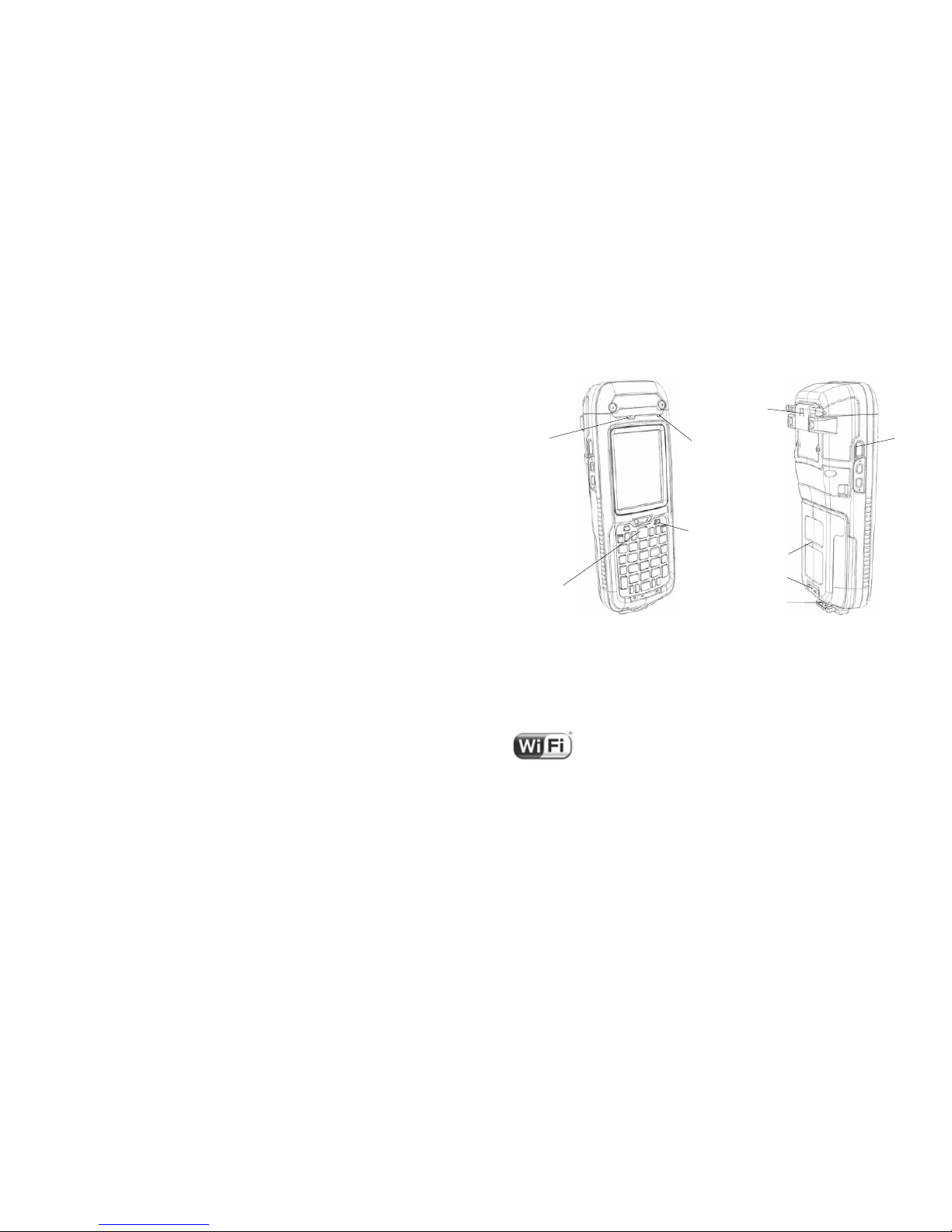
8 9
1
About the Computer Features
This chapter introduces the i�roc® Ci70 -Ex Mobile Computers with Windows® Embedded Handheld operating system� Use this chapter to learn about the basic features and
functions of each computer, as well as the available accessories for it�
About the i.roc® Ci70 -Ex Mobile Computers
The ergonomically designed ecom instruments i�roc® Ci70 -Ex Mobile Computers are
built on the Microsoft Windows Embedded Handheld operating system� They are easyto-use, and run most software developed for the Windows Embedded platform, including standalone, client-server and browser-based applications�
i�roc
®
Ci70 -Ex Front View i�roc® Ci70 -Ex Back View
Speaker
On/off button
Scan button
Battery
IrDa port
Ambient light
Sensor
optional
Dust cover
Battery Screw
Overview of i.roc® Ci70 -Ex Features
The i�roc® Ci70 -Ex includes these standard features:
• Multi-processor architecture with 512 MB DRAM and 1GB Flash
• 802�11a/b/g/n and Bluetooth
®
radios
• Customer-accessible microSD slot for memory cards up to 32 GB
• IrDA port with speeds up to 4 Mbps
The i�roc® Ci70 -Ex Mobile Computer with an IEEE 802�11a/b/g/n radio
installed is Wi-Fi
®
certied for interoperability with other 802.11a/b/g/n
wireless LAN devices�
Optional Stylus and
Stylus Bracket
Page 6
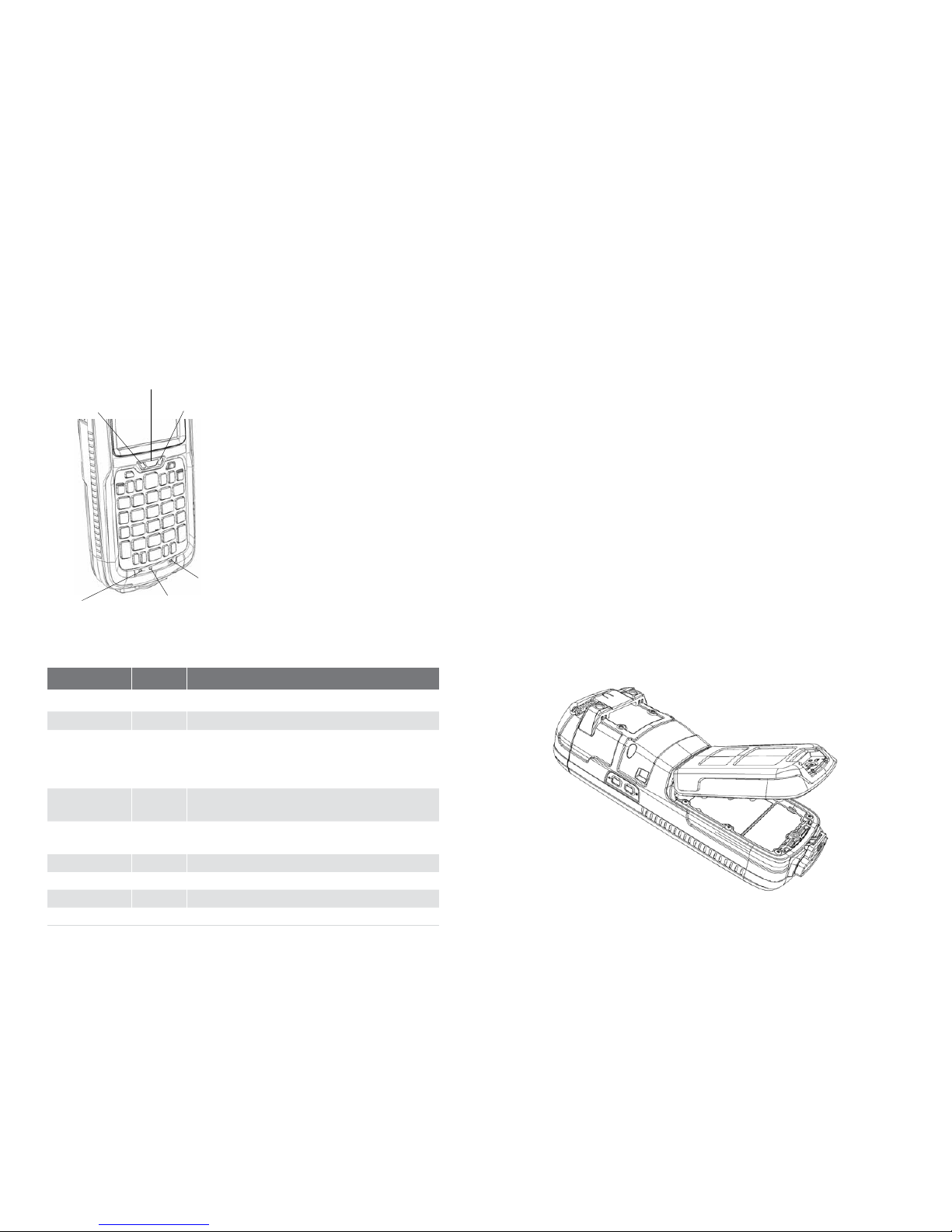
10 11
About the Status LEDs
Use the following illustrations and table to understand the status LEDs on your computer� All six status LEDS are not available on every i�roc
®
Ci70 -Ex computer� For ex-
ample, the QWERTY versions of the i�roc
®
Ci70 -Ex do not have a green key status LED�
Location of the i.roc
®
Ci70 -Ex Status LEDs
Green key
status LED
Shift key
status LED
Orange key
status LED
Battery status LED
Notication LED
Good Read and Ready-to-Work
Status LED
Status LED Descriptions
LED Color Description
Notication Amber This LED is user-programmable
Good Read Green The computer successfully decoded a bar code�
Ready-to-Work Blue If you have Intermec Terminal Emulator (ITE), the application is running
and connected to the host�
If you do not have ITE, you can congure the Ready-to-Work indicator to
turn on or off to indicate a healthy state�
Blinking
blue
ITE is running but not connected to the host�
The computer is unhealthy�
Off ITE is not installed or not running�
The computer is healthy�
Battery See “About Battery Status” on page 12�
Key Status Green The Green function key is enabled�
Orange The Orange function key is enabled�
Shift Red The Shift key is enabled�
About Language Provisioning
If your i�roc® Ci70 -Ex computer includes language provisioning, you are prompted to
select a language provision when the computer starts for the rst time. It may take up
to 15 minutes to load your language�
Make sure you select the correct language before you tap Provision� If you need to have
the language provisioning changed, you will need to send your computer to an ecom
instruments Global Repair Center�
About the Battery L
The computer uses following rechargeable Lithium-ion battery pack as the main power
source:
• 3.7 V, 4000 mAH (14.8 Wh) battery AM Ci70 -Ex
L
The battery used in this device may present a re or chemical burn hazard if it is mistreated� Do not disassemble it, heat it above 60 °C (140 °F) or incinerate it� Dispose of
used batteries promptly� Keep away from children�
Charge the Battery
You need to fully charge the battery before using your computer for the rst time.
Change the Battery
If your battery power is low, you need to either charge the battery in the computer, or
replace it with a charged battery�
1 Save your les and close any open applications.
2 Press the Power button and choose Shutdown from the menu to shut down
the computer�
3 Detach the handstrap from the computer�
Detaching the Handstrap from an i.roc
®
Ci70 -Ex
4 Make sure the computer is in standby mode and that the screen has turned off�
5 Remove the battery�
Unscrew the battery‘s screw using enclosed screwdriver� Lift lower part of the
battery to release it from the computer�
Page 7
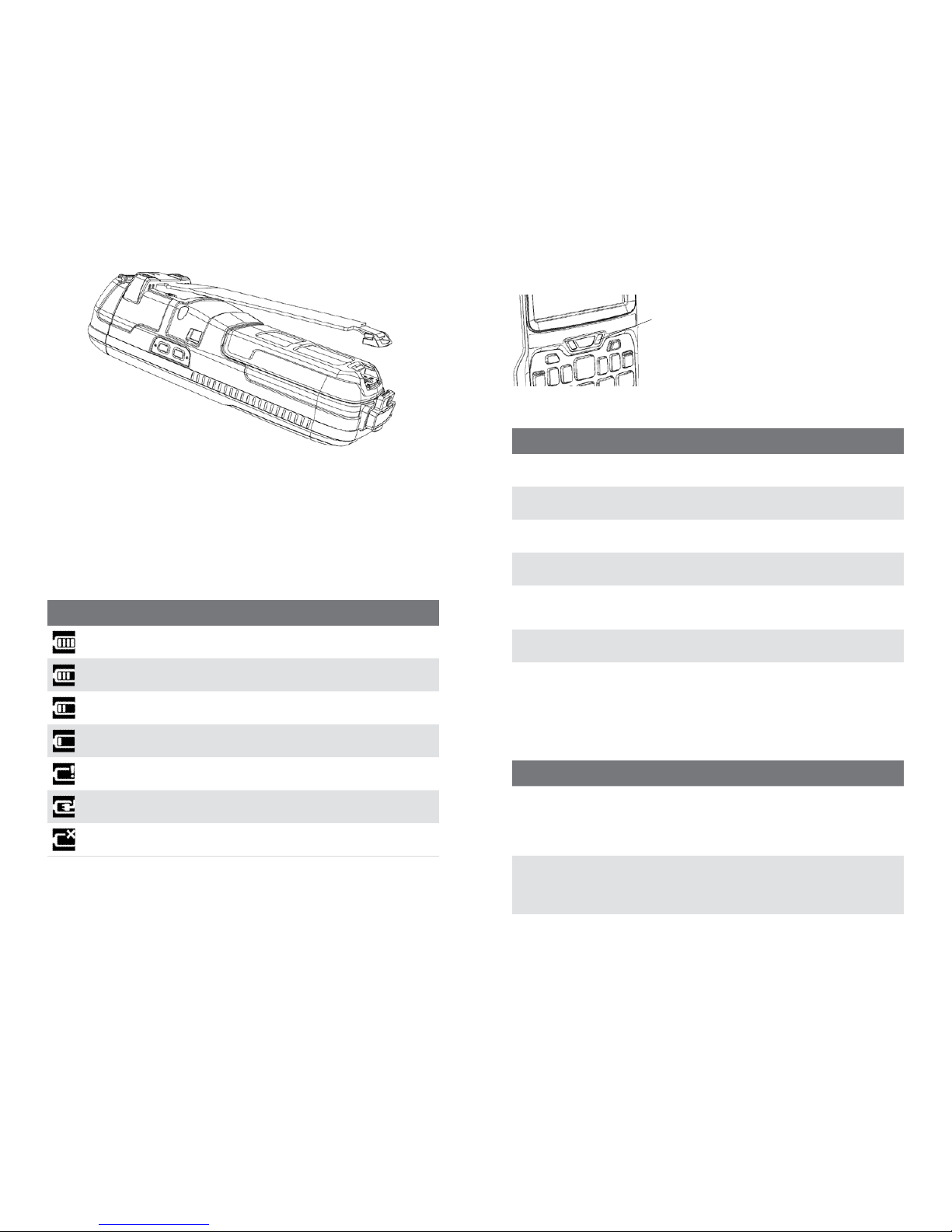
12 13
6 Insert the top end of a fully charged battery into the computer, and press down
rmly on the bottom of the battery. Then tighten the screw. Make sure that the
battery is rmly attached.
About Battery Status
Use the battery icon on the Title bar to see the power status of your battery� If you want
more detailed information on your battery such as usage time or voltage, use the Intermec Dashboard� For more information on the Dashboard see “About the Intermec
Dashboard” on page 57�
Understanding the Battery Icon Status
Battery Icon Status
Battery is fully charged�
Battery has a high charge�
Battery has a medium charge� You should be able to work for several more
hours before changing batteries�
Battery is low� You need to charge or replace the battery soon�
Battery is critically low� You need to replace the battery now�
Battery is charging�
The battery is not installed�
You can also use the battery status LED to see the charging status of your battery�
Battery status LED
Battery status LED
Understanding the Battery Status LED
LED State Description
Steady green The computer is connected to a charger and the battery is
more than 95% charged�
Blinking red The battery is very low� The computer will soon go into Sus-
pend mode� Charge or replace the battery�
Steady red The computer is connected to a charger and the battery is
charging�
Blinking redamber
The battery charging system has encountered an error� The
battery is not charging�
Steady amber The battery is outside of the allowable charging temperature
range� Charging will resume when the battery temperature is
back in the acceptable range of 5 °C to 35 °C (41 °F to 95 °F)�
Off The computer is not on external power and the battery is
operating normally�
About Battery Life and Conservation
Batteries that are stored outside the computer for long periods of time slowly discharge� ecom instruments recommends storing the battery in a charger to maintain
battery performance�
Battery Conservation Tips
When You Want To: Do This to Save Battery Power:
Use the computer
and the Low Battery
status icon appears
or the Battery light
comes on�
• Connect the computer to an external power source.
• Or, save your data and press the Power button and select
Shutdown� After the computer turns off, remove the battery
and insert a fully charged battery�
Stop using the computer for 5 minutes
or longer�
Make sure that the low battery icon is not on the screen
and the Battery LED is not on� Press the Power button and
choose Suspend to suspend the computer�
Page 8

14 15
Store the computer
for more than a day�
If you are storing the computer for a few days, like over the
weekend, install a charged battery or connect the computer
to a power source�
If you are storing the computer for longer, remove and
charge the battery, and then store both the battery and
computer in a cool location� If you store the battery for
several months, recharge the battery to keep it at peak
performance�
Store the battery outside the computer�
Store the batteries in a charger�
About the Keypad
The i�roc® Ci70 -Ex comes with either a QWERTY numeric keypad or a numeric keypad�
The computer has an ambient light sensor that detects low light and turns on the keypad backlight� By default, the keypad backlight is enabled in low light conditions� You
can disable the keypad backlight to conserve power. Use Intermec Settings to congure
the backlight� For help, see “Use Intermec Settings on the Computer” on page 35�
i�roc® Ci70 -Ex QWERTY Numeric Keypad i�roc® Ci70 -Ex Numeric Keypad
Enter Characters on the QWERTY Keypad
You need to use the orange modier
key b and the Shift key y to access all
characters and functions on the QWERTY
keypad�
To type a character:
• Press the key for that character.
To type a character or access a function
on the overlay:
• Press b and then press the key for the
character or function� To only type
characters or access functions on the
overlay:
• Press b twice to lock the orange
modier key to stay on, and then press
the keys for the characters or functions�
To type a single uppercase letter:
• Press y and then the letter key�
To type all uppercase letters:
• Press y y to turn on Caps Lock, and
then press the letter keys� You can still
type orange modier characters by
pressing b and then the key for that
character� To turn off Caps Lock,
press y�
Enter Characters on the Numeric Keypad
You need to use the orange modifier key b and the green modifier key c to access all
characters and functions on the Numeric keypad�
To type a character or access a function printed in orange on the overlay:
• Press b and then press the key for the character or function�
To type a character or access a function printed in green on the overlay:
• Press c and then press the key for the character or function�
To type letters in the upper right corner of a key:
• Press c and then press the key one to three times depending on the
position of the letter�
For example, in the upper right corner of the 2 key there are the letters „ABC”:
• To type „c“ press c 2 2 2�
• To type „C“ press c 1 and then press c 2 2 2�
To only type letters:
• Press c c to lock the green modier key, and then press the key one to four
times depending on the position of the letter�
While the green modier key is locked, press 1 to toggle between only
uppercase and lowercase letters�
To unlock the green modier key, press c�
Note:
If uppercase letters are enabled and you unlock the green modier key, you may
need to press c 1 to type lowercase letters�
About the Power Button
When you press the Power button, a dialog appears with a list of power options� If you
do not select a power options setting, the currently selected action (the button outlined
in bold) occurs after the timeout�
The Intermec Power Options Default Screen
Use the following table to understand the Intermec Power Options�
Page 9

16 17
Note:
The Real Time Clock (RTC) will persist through all of the power options as long as it
receives power from the Real Time Clock battery�
Intermec Power Options
Option Description
Suspend Medium power saving mode� The computer powers off all radios
and internal devices not involved in saving the system state, but the
phone stays on to receive calls� This option is the default setting�
You can wake the computer by pressing the Power button, pulling
the scanner trigger, receiving a call, scheduling an event such as
an alarm, or by connecting external power�
Reboot The computer does not save the current system state, but the
registry and le systems are saved. The computer shuts down all
running processes and restarts�
Cancel The Power Options menu is cancelled�
Screen Off Lowest power saving mode� The screen turns off, but the phone,
all radios, and internal devices stay on� Tap the screen to turn the
screen back on�
Shutdown Very high power saving mode� The computer turns off everything�
You must press Power or apply external power to restart the computer�
The Power Options screen is customizable� You can use Intermec Settings to determine
which options are available to end users, the timeout until the default choice is selected,
the default action if no option is selected, or to disable the Power Options screen� For
more information on customizing the screen using Intermec Settings, see “Use Intermec Settings on the Computer” or see the Intermec Settings Command Reference
Manual�
About the Intermec Dashboard Button
If the Ready-to-Work light blinks, your computer may be experiencing a problem� Press
the Intermec Dashboard button (m) to launch the Intermec Dashboard application and
view troubleshooting and status information�
You can press the m button at any time to bring up the Intermec Dashboard� If the
computer is not healthy, the current issues are displayed at the top of the screen� If
the device is healthy, you can use the Dashboard to view device information� For more
information, see “About the Intermec Dashboard”�
Congure the Screen Backlight
The display has an ambient light sensor that automatically adjusts the backlight intensity to conserve power and ensure the display is readable� By default, the screen turns
off when there is no activity with the computer� Press a key or tap the screen to resume
activity�
You can congure the screen backlight to turn off.
1 Tap Start > Settings > Power�
2 Tap Advanced on the horizontal scroll bar�
3 Select the screen power off settings for when the computer is on battery
power or external power�
You can congure the screen brightness using Intermec Settings or from the Start
menu�
1 Tap Start > Settings > System > Backlight�
2 Adjust the slider to the desired brightness level�
3 Tap OK�
Adjust the Volume
You can adjust the computer volume for your needs and your environment� The volume
includes sounds you hear when you tap the screen or read bar codes with the imager�
You can set the volume to off, very low, low, medium, high or very high (default)�
You can also use the buttons on the right side of the computer to adjust the volume:
• The upper button increases the volume.
• The lower button decreases the volume.
You can adjust the volume settings using Intermec Settings or the horizontal scroll
menu�
1 Tap the Volume icon at the top of the screen, and then tap the volume icon on the
horizontal scroll menu�
2 Use your stylus or the u and d keys to adjust the volume slider to the volume you
want, or select Off�
Insert a microSD Card
You can use a microSD card to increase le storage and install software.
The computer supports an optional 32 GB maximum capacity microSD card�
Note:
The computer resets when you open the card access door to insert the microSD card�
Make sure you completely close the card access door before you use your computer�
ecom instruments recommends using the following microSD cards:
Card Type Card Size ecom Part Number
ATP Industrial Grade microSD card 1 GB A0003477
ATP Industrial Grade microSD card 2 GB A0003478
ATP Industrial Grade microSD card 4 GB A0030305
ATP Industrial Grade microSD card 8 GB A0030306
Install a microSD card in a i.roc® Ci70 -Ex
1 Press the Power button to turn off the computer�
2 Remove the handstrap and the battery�
3 Remove the four Phillips screws and open the card access door�
Page 10
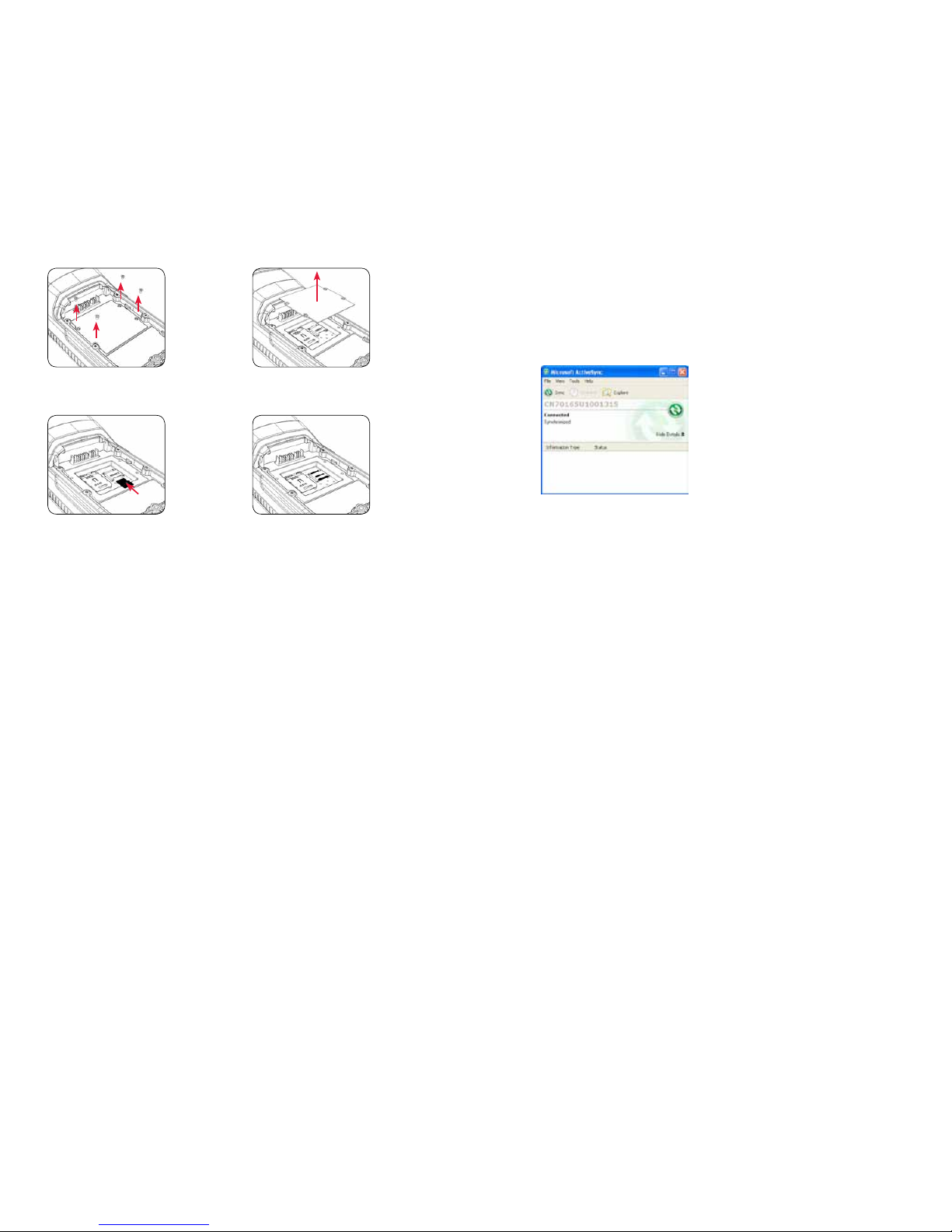
18 19
4 Slide the SIM card door to the
left to unlock it and open the door�
6 Slide the microSD card into place�
5 Slide the microSD card door towards
the top of the computer to unlock it and
open the door�
7 Close the microSD card door and slide
it towards the bottom of the computer to
lock it in place�
8 Close the SIM card door and slide it to the right to lock it in place�
9 Close the card access door� Then replace the cover plate and fasten
the four screws�
10 Install the battery. Press down rmly on the bottom of the battery.
Then tighten the torx screw�
11 Reattach the handstrap�
12 Press the Power button� The computer cold boots�
Transfer Files To and From Your PC
The i�roc® Ci70 -Ex computer supports these two methods for transferring
les to and from your PC:
• Using Microsoft ActiveSync or Windows Mobile Device Center.
• Using the i.roc
®
Ci70 -Ex computer as a mass storage device�
Use Microsoft ActiveSync to Transfer Files
You can use Microsoft ActiveSync (Windows XP or earlier) or Windows Mobile Device
Center (Windows Vista or Windows 7) to establish a connection between your computer
and a PC. After you connect to your PC, you can transfer les, synchronize les, remotely debug, and perform other device management activities� ActiveSync and Windows
Mobile Device Center are free applications available from the Microsoft website at www�
windowsmobile�com/getstarted�
To establish a partnership between your computer and a PC, you need to physically connect your computer to your PC using these accessories:
• ecom Single Dock Art.-No. AS030301 or
• Intermec Desktop Dock equipped with Ci70 computer cup
Using these accessories, you can transfer les to and from your PC using ActiveSync.
1 Connect your mobile computer to your desktop PC using the adapter and
USB cable�
2 Download ActiveSync from the Microsoft website and install ActiveSync on
your PC�
3 Follow the onscreen instructions to establish a partnership� When the
partnership is established, the Microsoft ActiveSync screen appears on your PC�
Use the Computer as a Mass Storage Device
You can connect the i�roc® Ci70 -Ex computer as a mass storage device to your desktop
PC. When connected as a mass storage device, you can easily copy les to and from the
mobile computer�
1 Go to www�datalight�com and download the
Reliance Nitro Windows Driver (RNWD)�
You will need to login before you can download the driver�
2 Connect the mobile computer to your desktop PC using a USB cable�
3 Open Intermec Settings on the mobile computer by tapping
Start > Settings > System > Intermec Settings�
4 From the Intermec Settings Main Menu, tap Device Settings > USB�
5 From the USB function driver menu, select Mass storage - Flash File Store
and tap OK�
6 Copy les to and from your desktop PC to the mobile computer.
Page 11

20 21
2
About the User Interface and
Intermec Applications
Use this chapter to learn about the Windows Embedded Handheld user interface
and how to interact with the screen� You can also use this chapter to learn about the
Intermec applications on your computer, as well as additional Intermec applications
you can download�
About the User Interface
The user interface for the Windows Embedded Handheld 6�5 operating system is different from previous versions of Windows Mobile� The interface is touch-friendly and
easy to navigate� Use the following sections to understand how to interact with Windows
Embedded Handheld 6�5�
About the Home Screen
When you turn on your mobile computer, the Home screen is the rst screen that appears� The Home screen contains three navigation bars: the Title bar, the horizontal
scroll bar, and the Tile bar�
The Windows Embedded Handheld 6.5 Home Screen
Tile bar
Title bar
Horizontal scroll bar
Use the Title bar icons to view the current status of information such as signal strength
and battery power remaining� For more information on the Title bar icons, see “Title Bar
Status Icons” on page 23�
Page 12

22 23
A horizontal scroll bar appears when you tap an icon in the Title bar� This horizontal scroll
bar makes it easy to access the applications associated with the Tile bar icons� The hori-
zontal scroll bar also contains a magnier which improves the touch experience by making parts of the screen large enough to tap with your nger.
The horizontal scroll bar also replaces tabs within Windows screens and allows for easier
navigation�
Clock & Alarms Screen With Horizontal Scroll Bar
Use the Tile bar to navigate between screens and within applications�
The icons available on the Tile bar change depending on the application you are using�
Interact With the Screen
The Windows Embedded Handheld 6�5 interface supports the use of gestures with the
nger or stylus to move around the screen. The table below explains the supported
gestures�
Gesture Description
Tap Represents the left click of a mouse�
Double-tap Represents the left double-click of a mouse�
Hold Represents the right click of a mouse when you press and hold on
the screen and a context menu appears�
Cancel The Power Options menu is cancelled�
Flick Initiates scrolling in the direction (horizontal or vertical) the nger
or stylus moves across the screen�
Pan Press and hold on the screen and then drag in any direction�
Title Bar Status Icons
Tappable icons in the Title bar immediately show you the status of your network, your
phone, the volume, the battery, and the time� Use the following table to understand what
the icons mean�
Title Bar Status Icon Descriptions
Icon Description
You have a new notication.
You have a new text message�
You have a new email message�
You have a new instant message�
The WWAN module is roaming�
An alarm is set�
The microphone is on�
An internet call is in progress�
A Bluetooth headset is detected�
An ActiveSync connection has been established�
There is a problem with the ActiveSync synchronization�
An ActiveSync synchronization is in progress over USB�
A UMTS connection is active�
A 3G+ network is available�
An EDGE network is available�
Connecting to an EDGE network�
An EDGE connection is active�
A GPRS network is available�
Page 13

24 25
Connecting to a GPRS network�
A GPRS connection is active�
An HSDPA network is available�
Connecting to an HSDPA network�
An HSDPA connection is active�
Bluetooth is on�
Wi-Fi is on but not connected, and no networks are detected�
Wi-Fi is not connected to a network, and other networks are
Other wireless networks are detected�
Connected to a wireless network�
Synchronizing through a Wi-Fi connection�
Connected to a wireless network, and other networks are detected�
Information about a new wireless network is available�
A network connection is active�
A network connection is inactive�
The WWAN module has maximum signal strength�
The WWAN module has no signal�
The WWAN module capability is off�
The WWAN module has no service�
The WWAN module is searching for service�
Data is being transferred�
There is no SIM card present in the computer�
The volume is on�
The volume is off�
The battery has a full charge�
The battery has a high charge�
The battery has a medium charge�
The battery has a very low charge�
The battery is attached to external power and is charging�
No battery is installed in the computer�
GPS locator is off�
GPS locator is on�
Page 14

26 27
Align the Screen
You may need to align your screen if you tap on one area and it registers in a different
part of the screen� Make sure you only use the stylus to complete the alignment process�
1 Tap Start (t) > Settings > System > Screen.
2 Follow the prompts on the screen to complete the alignment process�
About Intermec Applications
ecom instruments provides many useful applications to help you congure, troubleshoot, and connect your computer to other devices and networks� You can also download additional applications from the Intermec website to help you use all of the features of your computer�
Applications Available on the Mobile Computer
Use this table to understand some of the Intermec applications available on your computer�
Intermec Applications Available on the Mobile Computer
Icon Application
Description
Bluetooth
Audio
Use the Bluetooth Audio application to connect to a Bluetooth headset or hands-free
device� For more information, see “Connect to a Bluetooth Audio Device” on page 42�
iGPS
Use the iGPS application to improve the performance of GPS on your computer� For
more information, see Improve GPS Performance on the Computer” on page 33� iGPS
is only available on computers with WWAN module�
Intermec
Settings
Use Intermec Settings to congure your computer. You can use Intermec Settings to
individually congure a computer or you can use it through SmartSystems to cong-
ure all of your computers�
ISpyWiFi
Use ISpyWiFi to check your 802�11 status and diagnose issues with the connection� For
more information, see Check 802�11 Network Status” on page 59�
Prole Settings
Use Prole Settings to easily congure the computer for a specic use. You can
choose predened values for Power, and Scanning.
Tap the Prole Setting you want to use. You will see a message that changes are saved
and a check mark appears next to your choice� For more information on modifying
Prole Settings options, see Congure Prole Settings With ecom instruments Settings” on page 34�
ScanDiagnostic
Use the ScanDiagnostic application to troubleshoot problems with the internal or external scanner� For more information, see Use ScanDiagnostic to Troubleshoot the
Scanner” on page 61�
Wireless
Center
Use the Wireless Center to turn radios (Wi-Fi, Bluetooth, phone) on and off and con-
gure settings for each radio.
Wireless
Printing
Use the Wireless Printing application to connect to a Bluetooth printer� For more information, see “Connect to a Bluetooth Printer” on page 42�
Wireless
Scanning
Use the Wireless Scanning application to connect to a Bluetooth scanner� For more
information, see “Connect to a Bluetooth Scanner” on page 41�
Note:
Installed applications may vary�
3
Use the WWAN Module
You can use the WWAN feature to transmit data through cellular wide-area networks
(WANs)�
Page 15

28 29
About the optional WWAN Module
The i�roc® Ci70 -Ex mobile computer supports two types of cellular technology:
• CDMA
• UMTS
Note:
Your Flexible Network Radio mobile computer supports both CDMA and UMTS technology� Your Flexible Network Radio does not support Network Information and Time
Zone (NITZ) messages to automatically set the system time�
Cellular features on the computer include data connectivity� You can also use a Bluetooth headset or hands-free kit for voice over IP (VoIP) applications�
After you turn on the WWAN module and activate service with your wireless carrier, you
can customize the WWAN features and network settings�
Activate the UMTS Module
You use a SIM card to activate the UMTS WWAN module on your computer� You can
purchase the SIM card from your network provider�
1 Press the Power button to turn off the computer�
2 Unscrew the battery’s screw using a torx scredriver� Lift lower part of the
battery to release it from the computer�
3 Remove the four Phillips screws
and open the card access door�
5 Slide the SIM card into the slot
in the card access door�
4 Slide the SIM card door to the
left to unlock it and open the door�
6 Close the SIM card door and slide
it to the right to lock it in place�
7 Close the card access door� Then release cover plate and fasten the
four screws�
8 Install the battery. Press down rmly on the bottom of the battery.
Then tighten the torx screw�
9 Press the Power button� The computer cold boots�
Activate the CDMA Module
To activate the CDMA radio module in your mobile computer, you need to contact your
wireless carrier and set up an account for each mobile computer� The following table
lists the carriers that ecom instruments currently supports� If your carrier is not listed
in the table, please contact ecom instruments product support to see if it is now supported�
Currently Supported Carriers
Country Carriers
United States AT&T, Verizon
Turn the WWAN Module On and Off
Before you can start using your WWAN module, you need to enable it� You can use Wireless Center to enable and disable your WWAN connectivity, as well as Bluetooth and
Wi-Fi communications�
1 Tap Start > Settings > Connections > Wireless Center�
2 Tap Phone to turn on the WWAN module
3 (Optional) To congure the WWAN module, tap Menu in the tile bar at the bottom
of the screen�
4 Tap OK when you are done conguring the options.
5 Tap OK to close Wireless Center�
About Switching Network Carriers
Your Flexible Network Radio-enabled i�roc
®
Ci70 -Ex, or mobile computer contains a
highly congurable WWAN platform. When you switch network carriers, or perform a
clean boot, you need to set your cellular carrier, and your network connection�
Note:
Your cellular carrier and network connection are set independently of each other�
If you select a cellular carrier that is not supported on your current network connection, you must manually switch your network connection�
About the Network Connection
Note: When you perform a clean boot, the selected carrier will default to generic UMTS�
When you perform a clean boot, all user-created network connection entries are de-
leted, and only the generic UMTS remains. After you perform a clean boot, you can nd
more information about generic UMTS by tapping Start > Settings > Connections > Connections > Tasks tab > Manage Existing Connections > Modem tab�
Your UMTS connection entry can be automatically built from your carrier issued SIM
card� To automatically recreate your network connection, install your SIM card and
tap Start > Settings > Connections > Connections > Tasks tab > Automatically congure
connection�
Switch Network Carriers
Use the Carrier Selection application to quickly change your WWAN radio network carrier on your Flexible Network Radio-enabled i�roc
®
Ci70 -Ex, mobile computer�
1 Tap Start > Settings > Personal > Carrier Selection�
2 From the Carrier drop-down menu, select the new carrier and tap OK�
A dialog box appears asking if you want to switch carriers�
3 Tap Yes to switch carriers�
Page 16

30 31
If the update is successful, the Carrier Selection screen appears and displays the updated carrier information� If the update is unsuccessful, a message box appears� Tap
Ok to return to the Carrier Selection screen� If you are switching to a CDMA network,
or switching from a CDMA network to a UMTS network, you must add the WWAN connection in Intermec Settings�
1 Tap Start > Settings > System > Intermec Settings
>Communications> WWAN Radio�
2 Select Add New WWAN Connection�
3 Enter a Connection Name. In the Phone Number eld, enter #777 and tap OK.
The Manage WWAN Radio State screen appears�
4 From Active Connection, select your Connection Name and
Connect Now and tap OK�
4
Use GPS
When equipped with an optional WWAN module i�roc® Ci70 -Ex computer comes
equipped with an integrated Global Positioning System (GPS)� The GPS receiver can
deliver standards-based National Marine Electronics Association (NMEA) data strings
to GPS applications�
Page 17

32 33
About the Integrated GPS on Your Computer
ecom instruments recommends that you use the GPS Intermediate Driver (GPSID) instead of directly accessing the GPS hardware� The GPSID is a Microsoft software component that interacts between applications and the GPS hardware�
As a Microsoft software component, the GPSID:
• allows multiple applications to simultaneously access the GPS data stream.
• provides access to GPS data without requiring applications to recognize
and parse NMEA syntax�
Use the GPSID Installed on the Computer
To use the GPSID installed on your mobile computer, you need to congure the GPSID
settings�
1 Tap Start > Settings > System > External GPS� The GPS Settings screen
appears with Programs selected�
2 Select the COM port that you want your programs to use to get GPS data
from your computer�
3 Tap Access in the horizontal scroll bar and select the Manage GPS
automatically check box�
4 Tap OK�
Improve GPS Performance on the Computer
Use the iGPS application to improve the performance of the GPS on your i�roc® Ci70 -Ex
computer� The integrated GPS module has three operating modes:
• Standalone
• MS Assisted (Mobile Station Assisted)
• gpsOneXTRA™ (WWAN computers only)
In Standalone mode, the GPS module relies solely on GPS satellites to determine position�
In MS Assisted mode, the computer can determine position without receiving GPS signals directly from satellites; instead, the computer receives GPS signals and information provided by the cellular network� Even when the computer can receive a satellite
signal, MS Assisted can improve position accuracy and reduce the time to determine
initial position (Time-To-First-Fix)� Check with your cell phone carrier for availability
and pricing for MS Assisted service�
Qualcomm’s gpsOneXTRA Assistance technology provides enhanced operation for
Standalone GPS� This option enables the UMTS-enabled computer to automatically
download a small assistance data le from the XTRA servers through a brief internet
access session� To use this option, you must have a valid and activated WAN data connection�
Note:
Internet connection fees may apply�
Another option you can congure with iGPS is the x interval. The x interval denes
how often the GPS should provide new information� Larger intervals use less power, but
many applications require small intervals to work correctly. The default for x interval,
in seconds, is 4� The Flexible Network Radio has a maximum interval of 4�
Note:
Anytime you change the GPS settings, the phone module automatically resets� It will
not affect the functionality of the computer�
To improve GPS performance:
1 Go to Start > Settings > System > iGPS�
2 In the Fix Interval tab, enter a value for the x interval.
The default setting is 4 and should be optimized for most applications�
3 Tap the Fix Type tab and select one of these options: Standalone (1),
MS assisted (2), or Enable gpsOneXTRA (check box)�
4 Tap OK�
Page 18

34 35
5
Congure the computer
Use this chapter to learn about the available methods for configuring your mobile computer and how to use Intermec Settings� You can also use this chapter to learn how to
configure network communications and wireless security�
Note:
Depending on your rmware version of your i.roc Ci70 -Ex, the menu structure may vary.
How to Congure the Computer
You can congure many parameters on the computer such as the bar code symbologies
it decodes or the network settings� The values you set for these parameters determine
how the computer operates�
There are several ways to congure the computer:
• Directly on the computer. You can use Intermec Settings directly on the
computer to change only the settings on that computer� For more
information, see the next section, “Use Intermec Settings on the Computer�”
• Remotely using Intermec SmartSystems Foundation. When you use Smart
Systems, you can remotely congure all of your i.roc
®
Ci70 -Ex mobile
computers as well as other SmartSystems-enabled Intermec computers
and peripherals�
• You can use a third-party device management product that supports the
computer and Intermec Settings, such as Soti MobiControl or Wavelink
Avalanche� For more information, visit the Device Management page on the
Intermec website�
You can also congure the computer with conguration bundles that you create using
SmartSystems Foundation� For more information, see the SmartSystems Foundation
Online Help�
Use Intermec Settings on the Computer
Use Intermec Settings to congure parameters for Intermec applications on the computer as well as some device-specic parameters like volume. You can congure pa-
rameters for important functions like data collection and communications�
Start Intermec Settings
Intermec Settings is located on the System screen�
• Tap Start > Settings > System > Intermec Settings. The Intermec Settings
Main Menu appears�
About the Structure of Intermec Settings
Use the tables below to help nd the parameters in Intermec Settings that you want to
congure. Each table contains the parameters for one of the Intermec Settings Main
Menu options�
If you see > next to a menu option, there are more screens available in the next level� If
Page 19

36 37
you see ��� next to a menu option, there is only one more screen available�
Most parameters are saved as soon as you tap OK� Some settings such as the Serial
Port Switch require you to reboot the computer for the changes to take effect�
Bluetooth Scanners Settings
Communications Menu
Communications Options Parameters You Can Configure
Device Name Device Name
802�11 Radio • Radio Enabled
• Security Choice
• Funk Security
• IP Settings
• Certificates
• Allow Security Changes
Ethernet Adapter • Not user accessible
Bluetooth Bluetooth settings (power,discoverable, con-
nectable etc�)
WWAN Radio • Add new WWAN Connection
• Edit WWAN Connections
• Manage WWAN Radio State
• Carrier Selection
• WWAN Information
Device Settings Menu
Device Settings Options Parameters You Can Configure
Backlight Backlight settings (display backlight, keypad
backlight, light level)
Date and Time Date and time settings
Features Disabled by Policy None (read-only)
Good Read • Bluetooth Scanner
• RFID Scanner
• Internal scanner
• Dock tethered scanner
IDL Runtime Versions Read-only
Keypad Handle trigger
Scan button remapping
Power Management • Power button
• Battery power
• External power
• Device off sensor
Profile Settings Application • Power
• Scanning
Screen • Screen rotation Sensor
Sounds Volume settings
System Component Versions System component versions (Read-only)
USB USB connections
Printers Menu
Printers Options Parameters You Can Configure
Printer (if connected through Bluetooth)
Printer settings (auto detect printer,
memory, display etc�)
Note:
The Printer menu displays settings for the Bluetooth connected printers�
The settings that appear in the menu are dependent on the printer that is paired
with the device� The printer needs to be using the Wireless Printer applet�
Core Messaging Menu
Core Messaging Options Parameters You Can Configure
Servier IP Server IP (read-only)
Associated Server IP Associated Server IP
Broadcast Name Broadcast name
Port Port (read-only)
Keep Alive Ping Interval Keep alive ping interval
Smart Systems Information Menu
Smart Systems Information Options Parameters You Can Configure
Identity Identity information (hardware version, firm-
ware version, OS version etc�) (read-only)
Administrator Administrator settings (name, phone and
e-mail)
Location Location settings (country, state, city, cam-
pus, detail)
Information Device notes (read-only)
Page 20

38 39
Device Monitor Menu
Device Monitor Options Parameters You Can Configure
Device Health Controls • Enable health data collection
• Enable device health appication
• Enable blue light (LED)
• Set rule file location
• Set data refresh periods
Device Health Secreen Captures Device health sceeen capture settings (di-
rectory and screen capture allowed)
Disabled Executables None (read-only)
Device Wipe Device wipe settings (enable wipe and
interval)
License Manager Menu
License Manager Options Parameters You Can Configure
About About settings (read-only)
License Vault None (displays applications that are
licensed)
Head Module settings • Enable Modules
• Setup Modules
Virtual Wedge Menu
Virtual Wedge Options Parameters You Can Configure
Enable Virtual Wedge Enable virtual wedge
Virtual Wege Method Set virtual wedge method
Barcode Scanner Wedge Bar code scanner wedge settings (bar code
scanner grid and label encoding)
Magstripe Reader Wedge Magstripe Reader Grid
Location Services Menu
Location Services Options Parameters You Can Configure
Server Server settings (port and anable server)
Virtual GPS Virtual GPS settings
Navigate in Intermec Settings
You can easily navigate through the screens in Intermec Settings to nd the parameter
you need to congure.
To move down a level in Intermec Settings:
• Tap the menu item in the list.
To move back a level in Intermec Settings:
• Tap Back or Cancel on the Tile bar.
To save a parameter setting:
• Tap OK.
To exit Intermec Settings:
• Tap Menu > Exit or OK.
Congure Prole Settings With Intermec Settings
A prole is a set of predened values that you can easily apply to the computer to ensure
optimal performance in a specic scenario. The end user does not need to gure out
the right” settings because we have already done that work for you. Prole Settings
is available from the Start menu so you can make it available to the end user for easy
conguration. Use Intermec Settings to determine the proles you want the end user to
see in the Prole Settings application.
1 Go to Device Settings > Prole Settings Application.
2 Select Power or Scanning�
3 From the Camera, Power, or Scanning submenu, check or clear the Display
check box for the settings you want to have available to the end user�
4 Click OK to save your selection�
Restore Default Settings
You can easily restore a menu to its default settings or all of the
Intermec Settings parameters to their default settings if necessary�
1 Navigate to the menu that you want to restore to defaults�
2 Tap Menu > Restore Menu Defaults�
3 When prompted, tap Yes to restore the menu default settings�
4 If prompted to refresh the computer, tap Yes�
You can restore defaults settings for all parameters�
1 Tap Menu > Restore All Defaults� The applications asks if you are sure you
want to restore all defaults�
2 Tap Yes�
After several minutes, all of the default settings are restored�
Hide Menu Items in Intermec Settings
You can hide items in the Intermec Settings menus if you do not want to have them
available for other users to access� Hidden items are not saved when you back up your
settings in the SmartSystems console�
On the mobile computer, you can:
• hide menu items by tapping and holding the item, and then choosing Hide
Menu Item from the popup list� When asked if you want to hide the menu, tap Yes�
• restore all hidden items in all menus, by tapping Menu > Unhide All Items.
Page 21

40 41
Note:
When you restore default settings in Intermec Settings, only the settings for visible
items are restored to defaults� The settings for hidden menu items are not affected�
Use Intermec Settings Remotely With SmartSystems Foundation
Your mobile computer is SmartSystems-enabled, which lets you open Intermec Settings
from the SmartSystems console to remotely congure all of your mobile computers. For
more information on SmartSystems, see Manage the Computer Using SmartSystems
Foundation” on page 98�
1 In the SmartSystems console, select a mobile computer and right-click�
2 From the menu, select Intermec Settings�
3 Congure the settings you need to change. As you choose parameters from
the tree structure, help for each parameter appears in the upper right pane
of Intermec Settings�
4 When you are done making changes, choose File > Save Settings�
For help using Intermec Settings, click Help > Contents� For information on all of the parameters in Intermec Settings, see the Intermec Settings Command Reference Manual�
About Network Communications
You can easily add the mobile computer to your wireless or wired data collection network� You can connect your computer using:
• 802.11a/b/g/n radio communications.
• Ethernet communications.
• Bluetooth communications.
• USB and serial communications.
Congure 802.11a/b/g/n (Wi-Fi) Radio Communications
Make sure all components with antennas are at least 30 cm (1 ft) apart when
power is applied� Failure to comply could result in equipment damage�
The mobile computer contains an 802�11 radio to transfer data using wireless communications and to support the TCP/IP network protocols� This section of the manual
assumes that your wireless network is set up, including your access points� By default,
the 802�11 radio is disabled� Use the following procedure to enable the Wi-Fi radio using
Intermec Settings�
1 Tap Start > Settings > System > Intermec Settings�
2 From the Intermec Settings main menu, tap Communications
>802�11 Radio> Radio Enabled�
3 Select the Radio Enabled check box and tap OK� By default, the computer
uses Funk security and enables DHCP�
4 Use Intermec Settings to congure any other parameters you need to use
for communication with your network�
5 Congure 802.11 security. For help, see “About Wireless Security”
on page 44�
Congure Bluetooth Communications
Your mobile computer is Bluetooth™-enabled, which lets you connect to other Bluetooth devices, such as scanners, printers, or audio devices� You need to turn on the
Bluetooth radio before you can discover and connect to other Bluetooth devices� By
default, the radio is turned off. You can congure Bluetooth communications using
Intermec Settings or from the Start menu�
1 Tap Start > Settings > Intermec Settings >
Communications > Bluetooth�
2 Select the Turn on Bluetooth check box�
3 (Optional) If you want your computer to be
visible to other Bluetooth devices, choose
“Discoverable”�
4 Tap OK�
The Bluetooth radio maintains its state through a reboot or cold boot and maintains
virtual COM ports� But, if you clean boot your computer you need to recreate pairings
to devices�
Connect to a Bluetooth Scanner
You can connect the computer to an Intermec Bluetooth scanner, such as the SF51 or SR61�
1 Tap Start > Settings > System > Wireless
Scanning�
2 Tap Add Device�
Page 22

42 43
3 Select Quick Connect, Search, or Manual� Follow the onscreen instruction to
add a wireless scanner�
Connect to a Bluetooth Printer
To congure your computer for Bluetooth wireless printing, you need to:
• create an application that opens the wireless printing COM port on your
computer� For help, see the Bluetooth Resource Kit, which is part of
the Intermec Developer Library (IDL), available from the
Intermec website at www�intermec�com/idl�
• select the current wireless printer on your computer. For help, see the
next procedure�
Note:
You can also print wirelessly using Microsoft APIs with Bluetooth extensions for Winsock and Bluetooth virtual COM ports� For help, see the Bluetooth Resource Kit documentation�
1 Tap Start > Settings > System > Wireless
Printing�
2 Tap Search to nd a printer, or tap Manual to enter a device ad dress� Follow the
onscreen instructions to select the current wireless printer�
3 (Optional) Tap Print Test Page� The
printer prints out a test page�
Connect to a Bluetooth Audio Device
Use the Bluetooth Audio enabler to discover, activate, and connect to Bluetooth audio
devices such as a headset� This enables system sounds to be monitored through the
headset�
1 Tap Start > Settings > System > Bluetooth
Audio�
2 Tap Search to nd your Bluetooth headset
or hands-free device�
3 Select your device from the list and congure any settings�
4 Click OK when you are done�
Create an ISP Connection
You can create an Internet Service Provider (ISP) connection to send and receive email
messages using Messaging (Outlook Email) and view web pages using Internet Explorer
Mobile� You need to get your ISP dial-up access telephone number, a user name, and a
password from your ISP�
1 Tap Start > Settings > Connections >
Connections�
2 Under My ISP, tap Add a new modem
connection�
3 Enter a name for the connection, such as
ISP Connection�”
4 If you are using an external modem
connected to your mobile computer
with a cable, select Hayes Compatible on
COM1 from the Select a modem list�
5 Tap Next�
6 Enter the access phone number and
then tap Next�
7 Enter the User name, Password, and
Domain (if provided by an ISP or your
network administrator)�
8 Tap Finish�
9 On the Connections screen, tap
Advanced on the horizontal scroll�
10 Tap Dialing Rules�
11 When the Enable Dialing Rules box
appears, tap OK�
12 Tap Edit�
13 In the Name eld, enter your phone type
(Home, Mobile, or Work)�
14 Tap OK until you exit the Connections
screen�
Page 23

44 45
Create a VPN Server Connection
You can create a Virtual Private Network (VPN) connection to securely connect to servers, such as a corporate network, through the Internet� Before you can create a VPN
connection, you need this information from your network administrator:
• User name
• Password
• Domain name
• TCP/IP settings
• Host name or IP address of the VPN server
After you have located this information, you can create a VPN server connection�
1 Tap Start > Settings > Connections >
Connections�
2 Under My Work Network, tap Add a new
VPN server connection�
3 Step through the screens to set up your
VPN connection�
About Wireless Security
The computer provides ve types of security for your wireless network:
• Wi-Fi Protected Access 2 (WPA)
• Wi-Fi Protected Access (WPA)
• 802.1x
• LEAP
• WEP
This section explains how to congure wireless security on your mobile computer. ecom
instruments recommends that you implement WPA2 security using PSK (Personal) or
802�1X (Enterprise) key management as appropriate�
You must use either Funk or Microsoft security to implement your security solution�
For details, see the next section, Choose Between Microsoft and Funk Security�” ecom
instruments recommends that you always implement WPA2 security using PSK (Personal) or 802�1X (Enterprise) key management�
If you are using WPA-802�1x, WPA2-802�1x, or 802�1x security, this section also assumes
that your authentication server and authenticators are properly congured.
Note:
Your security choice does not depend on your authentication server� For example, you
can choose Funk security if you use Microsoft Active Directory® to issue certicates.
Choose Between Microsoft and Funk Security
The computer supports both Funk and Microsoft security, which dynamically select
wireless networks based on your preferences� The option you choose depends on your
network security needs�
• If you are using the computer in a static environment that requires a high
level of security, you should use Funk security, which offers CCX v4�0
compliance, support for LEAP and TTLS, and conguration for up to four
proles. To use Funk security, you need to select a prole. For help, see the
next section, Select a Funk Security Prole.”
• If you are primarily using the computer to connect to Wi-Fi hotspots, you
may want to use Microsoft security� To use Microsoft security, you need
to select it as your security choice� For help, see Select “Microsoft as Your
Security Choice” on page 47�
Select a Funk Security Prole
You can dene up to four proles for Funk security. Different proles let your computer
communicate in different networks without having to change all of your security set-
tings. For example, you may want to set up one prole for the manufacturing oor and
one for the warehouse. By default, the active prole is Prole 1.
Select a Funk Security Prole
Use the following procedure to select a Funk security prole.
1 Start Intermec Settings�
2 Choose Communications > 802�11 Radio > Funk Security�
3 Choose a prole. A list of congurable settings appears.
4 (Optional) In the Prole Label text box, enter a meaningful name for
your prole.
5 Congure your security settings. For help, see the next sections.
6 Repeat Steps 3 through 5 for each prole you want to dene.
7 Set an active prole by choosing it in the Active Prole list.
8 Save your settings�
Congure WPA or WPA2 Enterprise (802.1x) Security With Funk
Use these procedures to set WPA-802�1x or WPA2-802�1x security on your computer
with Funk security�
1 Make sure the communications and radio parameters on your 70 Series
are congured.
2 Make sure Funk is selected as your security choice�
3 Start Intermec Settings�
4 Choose Communications > 802�11 Radio > Funk Security�
5 Select the prole you want to congure.
6 For Association, choose WPA or WPA2� Encryption automatically defaults
to TKIP or AES, respectively�
7 For 8021x, choose TTLS, PEAP, EAP-FAST, or TLS�
8 If you choose TTLS, EAP-FAST, or PEAP:
a For Prompt for Credentials, choose Enter credentials now�
b Enter a User Name and User Password�
c For Validate Server Certicate, choose Yes.
Note:
The correct date must be set on your computer when you enable Validate Server
Certicate.
Page 24

46 47
9 If you choose TLS:
a Load a user and root certicate on your computer. For help, see “Load a
Certicate” on page 50.
b Enter a User Name and Subject Name�
c For Validate Server Certicate, choose Yes.
Congure WPA or WPA2 Personal (PSK) Security With Funk
Use the following procedure to congure WPA-PSK or WPA2-PSK with Funk security.
1 Make sure the communications and radio parameters on your computer
are congured.
2 Make sure Funk is selected as your security choice�
3 Start Intermec Settings�
4 Choose Communications > 802�11 Radio > Funk Security�
5 Select the prole you want to congure.
6 For Association, choose WPA or WPA2�
7 For 8021x, choose None�
8 For Pre-Shared Key, enter the pre-shared key or passphrase�
The pre-shared key must be a value of 32 hex pairs preceded by 0x for a
total of 66 characters�
The value must match the key value on the access point� The passphrase
must be from 8 to 63 characters� After you enter a passphrase, the
i�roc® Ci70 -Ex internally converts it to a pre-shared key� This value must
match the passphrase on the authenticator�
9 Save your settings�
Congure 802.1x Security With Funk Security
Use the following procedure to congure 802.1x-WEP security with Funk security. ecom
instruments recommends that you use WPA2-802�1x instead of 802�1x-WEP if possible�
1 Make sure the communications and radio parameters on your computer
are congured.
2 Make sure Funk is selected as your security choice�
3 Start Intermec Settings�
4 Choose Communications > 802�11 Radio > Funk Security�
5 Select the prole you want to congure.
6 For Association, choose Open�
7 For Encryption, choose WEP�
8 For 8021x, choose TTLS, PEAP, or TLS�
9 If you chose TTLS or PEAP:
a Enter a User Name�
b For Prompt for Credentials, choose Enter credentials now�
c Enter a User Password�
d For Validate Server Certicate, choose Yes.
10 If you choose TLS:
a Load a user and root certicate on your computer. For help, see “Load a
Certicate” on page 50.
b For Validate Server Certicate, choose Yes.
c Enter a User Name and Subject Name�
11 Save your settings�
Congure LEAP Security With Funk
After you congure the communications and radio parameters on your mobile computer
and select Funk as your security choice, you can congure LEAP.
1 Start Intermec Settings�
2 Choose Communications > 802�11 Radio > Funk�
3 Select the prole you want to congure.
4 For 8021x, choose LEAP�
5 For Association, choose Open, WPA, WPA2, or Network EAP� Encryption
automatically defaults to TKIP if you choose WPA, AES if you choose WPA2,
and WEP if you choose Open or Network EAP�
6 For Prompt for Credentials, choose Enter credentials now�
7 Enter a User Name and User Password�
8 Save your settings�
Congure Static WEP Security With Funk Security
Use the following procedure to congure static WEP security with Funk. ecom instruments recommends that you use WPA2-PSK instead of WEP if possible�
1 Make sure the communications and radio parameters on your computer are
congured.
2 Make sure Funk is selected as your security choice�
3 Start Intermec Settings�
4 Choose Communications > 802�11 Radio > Funk Security�
5 Select the prole you want to congure.
6 For Association, choose Open�
7 For Encryption, choose WEP�
8 For 8021x choose None�
9 Dene a value for the keys you want to use. You can dene up to four keys
(Key 1 through Key 4)� Enter an ASCII key or a hex key that is either 5 bytes
or 13 bytes long depending on the capability of the radio� Set a 5- byte
value for 64-bit WEP or a 13-byte value for 128-bit WEP� Hex keys must be
preceded by 0x and contain 5 or 13 hex pairs�
10 For Transmit key, choose the key you want to use for transmitting data�
11 Save your settings�
Use Open (No Security) Associations with Funk
Use the following procedure to congure your mobile computer for open security using Funk.
1 Start Intermec Settings�
2 Choose Communications > 802�11 Radio > Funk Security�
3 Select the active prole you are using.
4 For Association, choose Open�
5 For Encryption, choose None�
6 Tap OK� Your settings are saved�
Select Microsoft as Your Security Choice
The default security setting is Funk� If you want to use Microsoft Wireless Zero Con-
guration (WZC) security, you need to select it as your security choice. After you select
Microsoft as your security choice, you will be prompted to save your settings and reset
the computer for your change to take effect�
With Microsoft as your security choice, you can congure:
• WPA or WPA2
• 802.1x
• Static WEP
Page 25

48 49
Select Microsoft Security
Use the following procedure to select Microsoft security�
1 Start Intermec Settings. For help, see “Congure the Computer”
on page 34�
2 Choose Communications > 802�11 Radio > Security Choice�
3 From the Security Choice list, select Microsoft Security� An alert box
appears telling you that you must save your settings and reboot the
computer for the new security choice to take effect�
4 Choose Yes� The computer resets and starts with Microsoft Security
as the Security Choice�
Congure WPA or WPA2 Enterprise (802.1x) Security With Microsoft
Use these procedures to set WPA-802�1x security on your computer with Microsoft security�
1 Make sure the communications and radio parameters on your computer
are congured.
2 Start Intermec Settings�
3 Choose Communications > 802�11 Radio > Microsoft Security�
4 For Infrastructure Mode, choose Infrastructure�
5 For Network Authentication, choose WPA or WPA2� Data Encryption
automatically defaults to TKIP for WPA and AES for WPA2�
6 For 802�1x Authentication, choose either TLS, or PEAP�
7 If you choose TLS:
a Load a user and root certicate on your computer. For help, see “Load a
Certicate” on p.50.
b Choose Properties. The Certicates dialog box appears.
c Select the certicate you want to use from the list. The User Logon dialog
box appears�
d Enter a User Name and Domain and tap OK�
e Tap OK to exit the Certicates dialog box.
f Press OK to save the Microsoft Security settings�
8 If you choose PEAP:
a Load a root certicate of the authentication server on your computer.
For help, see “Load a Certicate” on p.50.
b Press OK to save the security settings and the User Logon dialog
box appears�
c Enter a User Name, Password, and Domain� Select Save Password
if you want to save the password for future authentication sessions�
d Press OK to save the Microsoft Security settings�
Enable WPA or WPA2 Personal (PSK) Security With Microsoft
Use the following procedure to enable WPA-PSK With Microsoft Security�
1 Make sure the communications and radio parameters on your
computer are congured.
2 Start Intermec Settings�
3 Choose Communications > 802�11 Radio > Microsoft Security�
4 For Infrastructure Mode, choose Infrastructure�
5 For Network Authentication, choose WPA-PSK� Data Encryption
automatically defaults to TKIP for WPA and AES for WPA2�
6 For Pre-Shared Key, enter the pre-shared key or the passphrase� The pre-
shared key must be a value of 32 hex pairs preceded by 0x for a total of 66
characters� The value must match the key value on the authenticator�
The passphrase must be from 8 to 63 characters� After you enter a
passphrase, the computer internally converts it to a pre-shared key�
7 Save your settings�
Congure 802.1x Security with Microsoft
Use the following procedure to congure 802.1x security with Microsoft security. ecom
instruments recommends that you use WPA2-802�1x instead of 802�1x-WEP if possible�
1 Make sure the communications and radio parameters on your computer
are congured.
2 Start Intermec Settings�
3 Choose Communications > 802�11 Radio > Microsoft Security�
4 For Infrastructure Mode, choose Infrastructure�
5 For Network Authentication, choose Open�
6 For Data Encryption, choose WEP�
7 For 802�1X Authentication, choose TLS or PEAP�
8 If you choose TLS:
a Load a user and root certicate on your computer. For help,
see “Load a Certicate” on page 50.
b Choose Properties. The Certicates dialog box appears.
c Select the certicate you want to use from the list.
The User Logon dialog box appears�
d Enter a User Name and Domain and tap OK�
e Tap OK to exit the Certicates dialog box.
f Press OK to save the Microsoft Security settings�
9 If you choose PEAP:
a Load a root certicate of the authentication server on your computer.
For help, see “Load a Certicate” on page 50.
b Press OK to save the security settings and the User Logon dialog
box appears�
c Enter a User Name, Password, and Domain� Select Save Password if you
want to save the password for future authentication sessions�
d Press OK to save the Microsoft Security settings�
10 For Network Key Setting, choose Automatic�
11 Save your settings�
Congure Static WEP Security With Microsoft
Use the following procedure to congure static WEP security with Microsoft security.
ecom instruments recommends that you use WPA2-PSK instead of WEP if possible�
1 Make sure the communications and radio parameters on your computer
are congured.
2 Start Intermec Settings�
3 Choose Communications > 802�11 Radio > Microsoft Security�
4 For Network Authentication, choose Open�
5 For Data Encryption, choose WEP�
6 For Network Key Setting, choose Enter Key and Index�
7 For Network Key Value, enter an ASCII key or a hex key that is either 5 bytes
or 13 bytes long depending on the capability of the radio� Set a 5-byte value
for 64-bit WEP or a 13-byte value for 128-bit WEP� Hex keys must be pre
ceded by 0x and contain 5 or 13 hex pairs�
Page 26

50 51
8 For Network Key Index, select the key you want to use for data transmission�
9 Save your settings�
Use Open (No Security) Associations With Microsoft
Use the following procedure to congure your mobile computer for open security using
Microsoft WZC�
1 Start Intermec Settings�
2 Choose Communications > 802�11 Radio > Microsoft Security�
3 For Network Authentication, choose Open�
4 For Data Encryption, choose Disabled�
5 Tap OK� Your settings are saved�
Load a Certicate
To use transport layer security (TLS) with WPA or 802�1x security, you need a unique cli-
ent certicate on the computer and a trusted root certicate authority (CA) certicate.
Certicates are pieces of cryptographic data that guarantee a public key is associated
with a private key� They contain a public key and the entity name that owns the key� Each
certicate is issued by a certicate authority.
1 Start Intermec Settings�
2 Go to Start > Settings > System >
Intermec Settings�
3 Tap Communications > 802�11 Radio >
Certicates. The Certicates screen
appears�
4 To import a certicate chain:
a Tap Import Certicates to install the
selected certicate.
b In the CertImportUI screen, tap the <<<
button next to the Select pfx to import
text eld.
c Select the root certicate from the list.
d Tap Import Certicate.
5 To import user and root certicates
from a Microsoft IAS server:
a Tap Import Certicates.
b Tap Web Enrollment�
c Enter the User, Password, and Server
(IP address) to log into the server�
d Tap OK� A dialog box appears asking if
you want to load the root certicate.
e Tap OK� The Enrollment Tool message
box appears telling you that the
certicate has been added.
f Tap OK to close the message box�
6
Manage the computer
Use this chapter to learn how to remotely update, congure and monitor your ecom
instruments mobile computers. You will also nd information on installing and devel-
oping software applications as well as how to upgrade the system software�
Page 27

52 53
Manage the Computer in Your Network
When you have multiple mobile computers and peripherals in your
network, it is essential to have an easy way to manage updates, congure all of the
devices, and remotely troubleshoot problems� Intermec provides a free device man-
agement software platform called SmartSystems™ Foundation to help you manage
your devices� You can also purchase third-party device management software through
a vendor�
Manage the Computer Using SmartSystems Foundation
Intermec SmartSystems Foundation is a software platform that lets you manage all
of your SmartSystems-enabled devices simultaneously from a central server� The
SmartSystems Foundation console displays all SmartSystems-enabled computers and
peripherals in your network�
Intermec SmartSystems Foundation Console
Through the console, you can:
• drag-and-drop conguration bundles, operating system updates, and
rmware upgrades to multiple computers.
• save conguration settings from a single device and deploy those settings to
many devices simultaneously�
• remotely change settings on SmartSystems-enabled computers and
peripherals� The SmartSystems Foundation console can report on asset
locations and battery status, making it easier to manage your mobile devices�
With a Provisioning license, SmartSystems Foundation can automatically push
software, conguration settings, and other les to connected mobile computers. The
license also enables ScanNGo, which makes connecting additional mobile computers
to your wireless network as easy as reading bar codes� You can download SmartSystems Foundation from the Intermec website at no charge� For more information, visit
www�intermec�com/SmartSystems� To purchase a Provisioning license, contact your
local Intermec sales representative�
Manage the Computer Using Third-Party Software
You can use third-party software such as Wavelink Avalanche to centrally manage
your ecom instruments devices� Device management software enables you to update
software, increase security, track your assets, and troubleshoot devices remotely�
You can download the Wavelink Enabler for the mobile computer from the Wavelink
website� For more information, visit the Intermec website and search for Wavelink
Avalanche or visit www�wavelink�com to download the enabler�
Develop and Install Applications
Use the Intermec Resource Kits to develop applications to run on the mobile computer�
The Resource Kits are a library of C++, �NET, Java, and web components grouped by functionality that you can use to create applications for the computer� The Resource Kits are
part of the Intermec Developer Library (IDL), and can be downloaded from the Intermec
website at www�intermec�com/idl�
For more information, see the Intermec Developer Library Resource Kit Developer Guide�
Package Your Application
For very simple applications, the executable le may be the only le you need to deploy. More typically, you will have a set of les to install.
ecom instruments recommends using .cab les to install your applications. The computer uses standard Windows Mobile .cab les and will install third-party .cab les.
Choose a Target Location
You can have your .cab le place your application in any of these memory locations on
the mobile computer:
• The ObjectStore.
• The optional microSD card. Depending on available disk space, you may
want to consider installing your application les on the microSD card. Using
a card creates the Storage Card folder on the computer�
• The non-volatile Flash File Store. Applications and data in the Flash File
Store will persist through a clean boot�
Note:
The Flash File Store is erased if you reash the operating system image.
Files copied to any of these locations are safe when you cold boot the computer as
long as the AutoRun system is installed in the appropriate location� When AutoRun
is installed on the computer, all .cab les in the CabFiles folder are automatically
extracted after a cold boot� For more information about AutoRun, see the Intermec
Developer Library Resource Kit Developer Guide�
Install Applications Using SmartSystems Foundation Console
You can use the SmartSystems console to drag-and-drop Intermec applications onto
your mobile computer� The console is part of SmartSystems Foundation�
1 Download your application le from the Intermec website and
unzip it on your desktop PC�
2 Double-click the application le to install it. The application le should
appear in the Software Vault�
3 From the SmartSystems console in the Software Vault, drag-and-drop the
application onto each mobile computer in your network, or drop the
application on a group of computers contained in a folder�
Page 28

54 55
Install Applications Using Microsoft ActiveSync
When you only have a few computers to update with applications, you can copy les
using Microsoft ActiveSync� This procedure assumes that Microsoft ActiveSync is
installed on your PC and is up and running�
1 Connect to the mobile computer via ActiveSync�
2 Copy the .cab les from your development PC to the computer.
3 Reboot or cold boot the computer�
4 After the boot process is nished, browse to the .cab les and tap the les
to install them�
Install Applications Using a Storage Card
Use a storage card to install applications on one computer at a time or if you have no
network connection�
1 Copy your application le to the storage card.
2 Install the storage card in the mobile computer�
3 On the mobile computer, browse to the Storage Card folder and run your
application�
Launch Applications Automatically
There are two ways to launch an application automatically on a cold boot:
• Set up your .cab le to place a shortcut to the application in the \Windows\
StartUp directory at install time�
• Use AutoRun.exe to start your application at boot time. AutoRun ships on the
computer and automates other operations�
At boot time, AutoRun executes any commands found in its data le, Autouser.dat.
For more information on how to use the AutoRun.exe feature, view the Readme.txt le
located in the My Device\Flash File Store\2577 directory on your computer.
Update the System Software
The mobile computer uses SmartSystems bundles to update the operating system
(OS) and the system software�
You can use these methods to update your mobile computer:
• You can update individual computers, or multiple computers at the same
time using the SmartSystems console� For help, see the next section,
Update Individual or Multiple Computers Using the SmartSystems Console”�
• You can update individual computers using a microSD card.
Update Individual or Multiple Computers Using the SmartSystems Console
You can use the SmartSystems console to update the operating system or system software on your mobile computer� The console is part of SmartSystems Foundation and
is available from the ecom instruments website� Before you can update your mobile
computer, you need:
• SmartSystems Foundation. To download SmartSystems Foundation,
go to www�intermec�com/SmartSystems and click the Downloads tab�
• the SmartSystems bundles you want to install. These SmartSystems
bundles are available from the Intermec website at
www�intermec�com� Go to Support > Downloads > OS/Firmware/Drivers list�
After you have located these items, you can update your mobile computer using
SmartSystems Foundation�
1 Open the SmartSystems console�
2 Make sure the mobile computer is discovered�
3 Make sure the mobile computer is in a powered dock or that power
management is disabled�
4 Download the SmartSystems bundle to your PC�
5 Double-click the SmartSystems bundle on your PC to extract the update
les to the software vault.
6 From the SmartSystems console, locate the bundle to install and drag them
to each mobile computer (or group in a folder) you want to update� The
SmartSystems console installs the update on your mobile computers�
After the download is complete, your mobile computer begins the update process and
automatically performs a cold boot� The computer then boots into a special Update
Loader mode where the computer has no network connections and is completely
unusable� This process can take anywhere from 30 seconds to 15 minutes depending
on the update�
After the update is complete, the computer boots again�
Note:
The SmartSystems console indicates that your mobile computer is ofine, by displaying a red
stop symbol, until the computer reboots and reconnects to the system�
Update Individual Mobile Computers Using a microSD Card
You can transfer upgrade bundles from your desktop PC to your mobile computer using a storage card� Before you can update your mobile computer, you need:
• the SmartSystems bundles you want to install. These SmartSystems
bundles are available from the Intermec website at www�intermec�com� Go
to Support > Downloads > OS/Firmware/Drivers list�
• a microSD card formatted to FAT or FAT32.
After you have located these items, you can update your mobile computer using a storage card�
1 Download the SmartSystems bundle to your PC and note the download location�
2 On your desktop PC, navigate to the download location and select the folder
with the correct rmware version. For example, umts_wwe or umts_tp.
3 Transfer the autoash.img le into the root directory of the microSD card.
4 Turn off your mobile computer and install the microSD card in your mobile
computer� For help, see Insert a MicroSD Card” on page 29�
5 Turn on your mobile computer� The update process begins�
Your mobile computer may restart several times during this process� When the
update is complete, the Autoash Complete message appears.
6 Remove the microSD card�
7 Reboot your mobile computer and follow the setup process�
Note:
If you do not remove the storage card, the update process repeats each time the
computer reboots�
Page 29

56 57
7
Troubleshoot and Maintain the computer
If you encounter any problems while using the i�roc® Ci70 -Ex computer, look in this
chapter to nd a possible solution. You will also nd information on routine maintenance�
About the Intermec Dashboard
The Intermec Dashboard is designed to provide proactive monitoring of your mobile computers to prevent downtime� You can easily see the health of the device and
can help pinpoint the source of a problem to determine if it is hardware or software
related�
Intermec Dashboard displays information such as the status of network connections,
battery usage, storage space, and internal devices� It also provides system information
such as the operating system, rmware, and hardware conguration.
• Press the Intermec Dashboard button (m) on the computer keypad�
Intermec Dashboard Main Screen
Intermec Dashboard is highly integrated with SmartSystems Foundation� You can
use SmartSystems Foundation to remotely monitor the health of your computers� For
more information, refer to the SmartSystems online help�
Troubleshoot Your Mobile Computer
Use the troubleshooting tables in this section to x problems with the Wi-Fi connection, 802�1x security, the imager, or general problems with operating the mobile
computer� If you send the computer in for service, it is your responsibility to save the
computer data and conguration. ecom instruments is responsible only for ensuring
that the hardware matches the original conguration when repairing or replacing the
computer�
Troubleshoot the Wi-Fi Connection
Use this troubleshooting table to help solve problems with your 802�11 radio connection�
Problems With the Wi-Fi Connection
Problem Solution
When you turn on the computer
after it was suspended for a while
(10 to 15 minutes or longer), it can
no longer send or receive messages over the network�
Host may have deactivated or lost current terminal emulation session� In a TCP/IP direct connect network, turn off the
Keep Alive” message from host to maintain the TCP session
while the computer is suspended�
Page 30

58 59
The computer is connected to the
network and you move to a new
site to collect data� Your computer
now shows you are not connected
to the network�
Move closer to an access point or to a different location to
reestablish communications until you reconnect with the
network�
The computer appears to be connected to the network, but you
cannot establish a terminal emulation session with the host computer�
There may be a problem with the host computer, or with the
connection between the access point and the host computer� Check with the network administrator to make sure the
host is running and allowing users to log in to the system�
The computer appears to be connected to the network, but the host
computer is not receiving any information from the i�roc
®
Ci70 -Ex
computer�
There may be a problem with the connection between the
access point and the host computer� Check with the network
administrator or use your access point user’s manual�
A network connection icon appears in the toolbar, but then disappears�
The computer may not be communicating with the intended
access point� Make sure the network name matches the
access point network name� Default network name is INTERMEC�”
The access point may not be communicating with the server�
Ensure the access point is turned on, properly congured,
and has 802�1x security enabled�
Troubleshoot 802.1x Security
Use the following table to troubleshoot problems with your 802�1x security that will
prevent you from connecting to your network, such as an incorrect password�
Problems With 802.1x Security
Problem Solution
The computer indicates it is not
authenticated�
Make sure that:
• the User Name and Password parameters on the computer must match the user name and password on authentication server� You may need to reenter the password on
both the computer and authentication server�
• on your authentication server, the user and group are allowed and the group policy is allowed to log into the server�
For help, see the documentation that shipped with your authentication server software�
• the IP address and secret key for access point must
match the IP address and secret key on the authentication
server� You may need to reenter the IP address and secret
key on both your access point and authentication server�
• the authentication server software is running on the
server PC�
You receive a message saying The
server certicate has expired or
your system date is incorrect” after you perform a clean boot on
the computer�
Date and time are not saved when you perform a clean boot�
Reenter the date and time, and then save your changes�
Check 802.11 Network Status
If you have trouble connecting to your 802�11 wireless network:
• Make sure you have correctly set network parameters on the computer.
• Check your wireless security settings.
Follow the next procedure to verify available access points and networks, check signal
strength, and view other diagnostics� If you need to contact ecom instruments Product
Support, this information can be helpful in troubleshooting wireless network connection issues�
1 Tap Start > iSpyWiFi� The ISpyWiFi application launches�
The ISpyWiFi tab shows:
• MAC address and IP address of the 802.11 radio.
• network association status, including the SSID and MAC address of the
access point�
• security conguration.
• radio transmit power and signal strength information.
2 Tap the Scan tab to view a list of available 802�11 networks� The list includes
the signal strength, channel, and MAC address for each network�
• Tap Scan to refresh the screen.
3 Tap the Supp tab to view radio supplicant information, including a list of
supplicant events and authentication status�
• To verify the settings for the currently active security prole,
tap Congure Prole.
Intermec Settings launches for you to congure 802.11 Radio settings.
• To try reconnecting to the network, tap Reconnect.
• To delete the events in the list, tap Clear Events.
4 Tap the Ping tab to run a ping test to the host�
a In the Host eld, enter the IP address of the host.
b From the Repetitions list, choose the number of times the computer
will ping the host�
c Tap Ping� The graph shows the amount of time it takes for the host to
return the ping�
Tap List to see this information in a list format�
5 Tap the RSSI tab to view the received signal strength of the host signal�
The information box includes the current signal strength, host SSID name,
MAC address, data rate, and transmit power�
• Tap Mark to place an arrow marker above the graph.
6 Tap the Conf tab to set up a log le that lists RSSI history. This screen
includes the 802�11 radio driver version and available radio modes�
a Check the Log to File check box�
Page 31

60 61
b (Optional) Change the sample period and number of samples displayed�
c Tap Log File� The Save As screen appears�
d (Optional) Change the name of the saved log le, the folder to which the le
will be saved, the content type (log or text), and the location�
e Tap OK�
Troubleshoot Reading Bar Codes
Use this section to troubleshoot problems that may prevent you from being able to
read a bar code, such as the symbology not being enabled�
Problems Reading Bar Codes
Problem Solution
You cannot see the illumination
beam or frame from the imager
when you press the Scan button
and aim the imager at a bar code
label�
• You may be too far away from the bar code label� Try
moving closer to the bar code label and scan it again�
• You may be reading the bar code label straight on�”
Change the reading angle and try again�
• The imager hardware trigger might be disabled in
Intermec Settings� To check the setting go to Start >
Settings > Systems > Data Collection > Scanner Settings� Hardware trigger should be checked�
When you release a Scan button or
handle trigger, the Good Read light
does not turn off�
The Good Read light will remain on if you congure the computer to use continuous/edge triggering. If you congure
the computer for level triggering and the Good Read light
remains on, there may be a problem� Press one of the Scan
buttons or pull the trigger again without scanning a bar
code label� If the light is still on, contact your local ecom
instruments representative�
The scanner will not read the bar
code label�
• Aim the scanner beam to cross the entire bar code
label in one pass� Vary the scanning angle�
• Check the quality of the bar code label� Scan a bar
code label that you know will scan� Compare the two
bar code labels to see if the bar code quality is too
low� You may need to replace the label that you cannot scan�
• Make sure the bar code symbology is enabled and
congured correctly. Use Intermec Settings to check
the symbologies� Expand Data Collection > Symbologies beneath devices listed (scanner, virtual wedge)
to check and enable symbologies, then scan the bar
code label again�
• Make sure the computer application is expecting input
from a bar code� You may need to type this information instead�
• The scanner may not be turned on or the scanner may
be unable to scan a specic bar code. Run the ScanDiagnostic application to help you troubleshoot the
problem� For more information, see
The scanner does not read the bar
code labels quickly, or the scanning beam seems to be faint or
obscured�
The scanner window may be dirty� Clean the window with
a solution of ammonia and water� Wipe dry� Do not allow
abrasive material to touch the window�
You scan a valid bar code label to
enter data for your application�
The data decoded by the scan
module does not match the data
encoded in the bar code label�
The computer may have decoded the bar code label in a
symbology other than the label’s actual symbology� Try
scanning the bar code label again� Make sure you scan the
entire label�
The input device attached to the
computer does not work well or
read bar code labels very quickly�
Set the Scanner Model command to the specic attached
input device� Check enabled bar code symbologies and enable only the symbologies being used�
Use ScanDiagnostic to Troubleshoot the Scanner
Use the ScanDiagnostic application to troubleshoot problems such as the inability to
read a bar code or a scanner that does not turn on�
1 From the Home menu, tap Start > ScanDiagnostic�
2 From the Scan Health screen, select the scanner you want to troubleshoot
and then tap Diagnose�
The application checks to make sure the scanner is enabled and checks
settings to make sure they are optimized�
3 From the Scan Test screen, press and hold the Press to Scan button while
aiming at the bar code you want to read�
After the computer scans the bar code, it beeps and the label data,
data length, and symbology appear on the screen�
4 Press the right arrow button to view any recommended settings�
5 To accept the recommended settings, tap Apply�
6 Tap OK to exit�
Troubleshoot Operating the Computer
Use this section to troubleshoot problems that may prevent you from being able to
operate the computer�
Problems Operating the Computer
Problem Solution
You press the Power button
and nothing happens�
Try the following solutions:
• Replace or charge the battery. The battery may be completely
drained�
• Remove the battery and press the Reset button to perform a
cold boot� For help, see “Cold Boot the Computer” on page 62�
The computer appears to
belocked up and you cannot enter data�
• Press the Power button and select Suspend from the Power
Options menu� Press the Power button to turn the screen
back on�
• Press the Power button and select Reboot from the Power
Options menu�
• Remove the battery and press the Reset button to perform a
cold boot� For help, see “Cold Boot the Computer” on page 62�
• Try reloading the rmware. For help, see “Update the
System Software” on page 54�
• If the computer does not boot or reset, contact your ecom
instruments representative for help�
Page 32

62 63
The accelerometer does
not appear to be accurate�
You may need to calibrate the accelerometer using the Sensor Calibration application� Tap Start > Settings > System > Sensor Calibration� Rotate the computer to calibrate all six orientations�
You tap the screen and
nothing happens�
Align your screen� For help, see “Align the Screen” on page 26�
You cannot type a character
on the keypad or you can
only type uppercase or lowercase letters�
You may have locked a modier key on the keypad. Press the necessary key sequence to unlock the key� For help, see “About the
Keypad” on page 14�
Find Your Conguration Number
Use the following procedure to help you nd the conguration number of your computer�
• Look at the label on the back of the computer.
Find Your Operating System Version
Use the following procedure to nd the OS version of your mobile computer.
1 Press the Intermec Dashboard (m) button to launch the Dashboard�
2 Tap the Information bar� The Information Details page appears and displays
information such as the rmware version and the OS version.
Reset the Computer
If the computer does not resume after pressing the Power button, or if the computer
or an application locks up, you may need to reset the computer� The computer uses
the conguration currently saved in ash memory during the boot process. There are
three ways to reset the computer:
• Reboot
• Cold boot
• Clean boot
Reboot the Computer
You may need to reboot the computer to correct conditions where an application stops
responding to the system�
• Press the Power button and select Reboot from the menu.
The computer systematically shuts down, restarts, and goes through the initialization
process�
Cold Boot the Computer
In some cases where the computer completely stops responding, it may be necessary
to perform a cold boot or hard reset� Because cold booting may result in data loss, use
this method only if all other recovery methods have failed�
Note: Cold booting the computer does not guarantee that cached disk data will be
saved, so transactional data may be lost during the reset� All other data, such as
conguration and network settings, is preserved.
1 Press and hold both R buttons simultaneously for about 5 seconds�
The computer will reboot�
2 Wait while the mobile computer boots� When the cold boot is complete,
the Home screen appears�
Location of i.roc
®
Ci70 -Ex/ Reset Buttons
Reset button
Clean Boot the Computer
A clean boot erases the memory in the mobile computer, including all
applications and data les, with the exception of those found in the Flash File
Store, or any removable storage�
If the computer seems to be locked up, try cold booting it� If this process does not
work, use a clean boot to get the computer up and running for further troubleshooting�
You can perform a clean boot using the mobile computer�
1 During Reeboot immediately press and hold the Power button and Volume
Down button (the lower button on the right side)�
2 Continue to hold the Power button and the Volume Down button down
until you are prompted to release them�
3 Press the Volume Up button on the right side to start the clean boot�
4 Wait for the computer to load les from its ROM.
You can also perform a clean boot using the SmartSystems Console�
• Right-click the i.roc
®
Ci70 -Ex computer and select Intermec Power Tools >
Clean Boot Device�
Clean the Computer
To keep the computer in good working order, you may need to clean the imager window, color camera window, and the touch screen� Clean the windows and the touch
screen as often as needed for the environment in which you are using the computer�
To clean the computer, use a solution of ammonia and water�
There are no user-serviceable parts inside the i�roc
®
Ci70 -Ex computer�
Opening the computer will void the warranty and may cause damage to the
internal components�
1 Press the Power button and choose to suspend the computer�
2 Dip a clean cloth towel in the ammonia solution and wring out the excess�
3 Wipe off the imager window, camera lens, and ash area. Do not allow any
abrasive material to touch these surfaces�
4 Wipe dry�
Page 33

64 65
A
Specications and Default Settings
Physical and Environmental Specications
i.roc® Ci70 -Ex Physical Dimensions
Dimensions standard conguration
225 x 85 x 58 mm (8�8 x 3�3 x 2�3 inches)
with optional head modules
249 x 85 x 58 mm (9�8 x 3�3 x 2�3 inches)
Weight standard conguration
980 g (2�16 lb) with battery
Environmental Specications
Operating temperature -20 °C to 50 °C (-4 °F to 120 °F)
Storage temperature -20 °C to 60 °C (-4 °F to 140 °F)
Charging temperature 5 °C to 35 °C (41 °F to 95 °F)
Relative humidity (operating) 5% to 95% non-condensing
Environmental rating IP65 compliant
Drop Specications All corners and sides from 1�2 m (4 ft) per MIL-
STD 810G
Power and Electrical Specications
Battery type Rechargeable Lithium-ion (Li-ion) battery
AM Ci70 -Ex
Battery capacity 3�7 V, 4000 mAh (14�8 Wh)
Electrical rating x 4�37/4�8 V; 2/1,5 A
Operating System
Microsoft Windows Embedded Handheld 6�5�3
Hardware
Main processor options TI OMAP3, 1 GHz
Memory 512 MB RAM
Persistent storage 1 GB Flash
Removable storage up to 32 GB user-accessible microSD card
slot
Keypad QWERTY, Numeric
Imaging options via optional head modules
Page 34

66 67
Touch Screen Specications
Transmissive VGA display with high-durability touch screen; 480 x 640 pixels; 8�9 cm
(3�5 in) diagonal active area; LED backlight and ambient light sensor�
Standard Communications
• GPS
• 802.11a/b/g/n
• Bluetooth
• USB Full Speed V2.0 Client
Optional Communications
• UMTS
• CDMA
Wireless LAN
Standards compliant IEEE 802�11a/b/g/n (2�4 GHz and 5 GHz),
Single Stream
Data rates up to 72Mbps
Security 802�11i, WPA, WPA2, 802�1x (EAP-TLS,
TTLS, PEAP, EAP-FAST), WEP
Certications WPA2™ (Enterprise, Personal), WPA™
(Enterprise, Personal), Wi-Fi, WMM®,
WMM Power Save, Cisco Compatible Extensions (CCX 4�0)
Regulatory Approvals
FCC, CE
Communications
Use communications settings to congure how the mobile computer communicates
with the network�
Communications Settings
Communications Setting Default Value
Device Name
ecom instruments CXXX (where
XXX indicates the model of mobile
computer)
802�11 Radio Settings
802�11 Radio Setting Default Value
Security Choice Funk Allow Security Changes
Enabled Active Prole Prole 1
DHCP Enabled
Import Root Certicates False
Import User Certicates False
Import Pac Files False
Radio Bands b/g (2�4 GHz)
Radio Enabled Off
Ethernet Adapter Settings
Ethernet Adapter Setting Default Value
DHCP Enabled
Bluetooth Settings
Bluetooth Setting Default Value
Bluetooth Power Off
WWAN Radio Settings
WWAN Radio Setting Default Value
WWAN Radio Enabled Enabled
Serial Port Switch
Serial Port Switch Setting Default Value
Serial Port Switch Standard Docking and IrDA
Device Settings
Use device settings to congure settings on the mobile computer.
Device Settings
Device Setting Default Value
Date N/A
Time N/A
Good Read Settings
Good Read Setting Default Value
Internal Scanner Good Read Beep One Beep
Tethered Scanner One Beep
Bluetooth Scanner Good Read Beep One Beep
Page 35

68 69
Backlight Settings
Backlight Setting Default Value
Display Backlight Adjustment Normal
Keypad Backlight On Based on Light Level
Light Level Low
Screen Settings
Screen Setting Default Value
Screen Rotations Portrait 0 Degrees
Screen Rotation Sensor Disabled
Sound Settings
Sound Setting Default Value
Beeper and Voice Medium
Headset Beeper Very Low
Vibrate Mode Intensity 1 Strong Pulse
Screen Taps Off
Key Clicks Off
Keypad Settings
Keypad Setting Default Value
Button Remapping Scanner
Power Management Settings
Power Management Setting Default Value
Enable Power Button Screen On
Screen Options Displayed Hibernate, Suspend, Reboot
Screen Timeout (Seconds) 5
Power Button Behavior Suspend
Device Turns Off After (Battery Power) 5 minutes
Screen Turns Off After (Battery Power) Disabled
Device Turns Off After (External Power) Disabled
Screen Turns Off After (External Power) Disabled
Device Off Sensor Disabled
Proles Settings Application
Proles Settings Default Value
Camera
Disable Camera Scan Show Option in Prole Settings
Enable Camera Scan Show Option in Prole Settings
Power
Always On Show Option in Prole Settings
Maximize Battery Life Show Option in Prole Settings
Normal Show Option in Prole Settings
Scanning
1D Bar Codes Optimized Show Option in Prole Settings
Bright Sunlight Show Option in Prole Settings
Reective Labels Show Option in Prole Settings
Standard Show Option in Prole Settings
GPS Settings
Use GPS settings to congure how the mobile computer communicates with the GPS
network�
GPS
GPS Setting Default Value
Enable Bread Crumbing Disable
Core Messaging Service Settings
Use core messaging service settings to congure the message routers between client
and server software applications�
Core Messaging Service
Core Messaging Service Setting Default Value
Associated Server IP Null Broadcast Name
INTERMEC Port 62241
Keep Alive Ping Interval 30 Seconds
Device Monitor Settings
Use device monitor settings to congure how the mobile computer monitors the network�
Device Health Controls
Device Health Setting Default Value
Enable Health Data Collection On
Enable Device Health Application On
Enable Blue Light Off for Ready-to-Work
Page 36

70 71
Set Rule File Location \SmartSystems\HealthRules.txt
System Device Health Refresh (seconds) 90
Network Device Health Refresh (seconds) 45
Device Health Screen Captures
Device Health Screen Captures Setting Default Value
Directory \SmartSystems\ScreenCapture
Screen Captures Allowed 3
Device Wipe
Device Wipe Setting Default Value
Enable Wipe Disabled
Head Modules Settings
Additional settings and intantion are provided separatly on www�intermec�com�
Head Modules Settings
Settings Default Value
Enable Module No USB Device
No UART Device
Virtual Wedge Settings
Use virtual wedge settings to congure the virtual wedge.
Virtual Wedge Setting
Setting Default Value
Virtual Wedge Enable Bar Code Scanner Grid
Null Label Encoding (Code Page) 1252
Magstripe Reader Grid Null
B
Keypads and Keystrokes
Page 37

72 73
Standard Characters
Use the following tables to learn how to enter standard and other available characters
and functions with the keypad� If there is no sequence of keystrokes for a particular
character or function, it is only available through the soft input panel (SIP), which you
can access by tapping the keyboard icon on the touch screen�
i.roc® Ci70 -Ex Keypads and Keystrokes
i.roc
®
Ci70 -Ex Alphanumeric Characters
Character Numeric Keypad QWERTY Numeric Keypad
a
c 2 A
b
c 2 2 B
c
c 2 2 2 C
d
c 3 D
e
c 3 3 E
f
c 3 3 3 F
g
c 4 G
h
c 4 4 H
i
c 4 4 4 I
j
c 5 J
k
c 5 5 K
l
c 5 5 5 L
m
c 6 M
n
c 6 6 N
o
c 6 6 6 O
p
c 7 P
q
c 7 7 Q
r
c 7 7 7 R
s
c 7 7 7 7 S
t
c 8 T
u
c 8 8 U
v
c 8 8 8 V
w
c 9 W
x
c 9 9 X
y
c 9 9 9 Y
z
c 9 9 9 9 Z
A
c 1 2 y A
B
c 1 2 2 y B
C
c 1 2 2 2 y C
D
c 1 3 y D
E
c 1 3 3 y E
F
c 1 3 3 3 y F
G
c 1 4 y G
H
c 1 4 4 y H
I
c 1 4 4 4 y I
J
c 1 5 y J
K
c 1 5 5 y K
L
c 1 5 5 5 y L
M
c 1 6 y M
N
c 1 6 6 y N
O
c 1 6 6 6 y O
P
c 1 7 y P
Q
c 1 7 7 y Q
R
c 1 7 7 7 y R
S
c 1 7 7 7 7 y S
T
c 1 8 y T
U
c 1 8 8 y U
V
c 1 8 8 8 y V
W
c 1 9 y W
X
c 1 9 9 y X
Y
c 1 9 9 9 y Y
Z
c 1 9 9 9 9 y Z
0
0 0
1
1 1
2
2 2
3
3 3
4
4 4
5
5 5
6
6 6
7
7 7
8
8 8
9
9 9
Page 38

74 75
i.roc® Ci70 -Ex Characters and Funktions
To Enter Numeric Keypad QWERTY Numeric Keypad
@ (at symbol)
N/A b Q
& (ampersand)
N/A b U
* (asterisk)
* *
: (colon)
N/A b I
, (comma)
N/A ,
$ (dollar)
N/A b E
! (exclamation)
N/A b O
- (hyphen)
- -
% (percent)
N/A b R
� (period)
. .
+ (plus)
b - b -
# (pound)
# #
? (question mark)
N/A b Y
‘ (apostrophe)
N/A b W
Forward Tab
j j
Backspace
{ {
Up Arrow
u u
Down Arrow
d d
Left Arrow
l l
Right Arrow
r r
CapsLock
c 1 y y
Enter
e e
ok
b | b |
Shift
b or c b or y
Space
c 0 s
Start (Windows)
b m or c m b m
Esc
| |
Dashboard
m m
Page 39

PA000507 / -- / 11 / 2014
WEEE-Reg�-Nr� DE 934 99306
300011AL01A01
Änderungen vorbehalten� Subject to change�
Copyright
©
2014 ecom instruments GmbH.
Der Inhalt dieses Dokuments darf ohne vorherige schriftliche Genehmigung durch
die ecom instruments GmbH in keiner Form, weder ganz noch teilweise vervielfältigt,
weitergegeben, verbreitet oder gespeichert werden.
Der Inhalt dieses Dokuments wird so präsentiert, wie er aktuell vorliegt. Die
ecom instruments GmbH übernimmt weder ausdrücklich noch stillschweigend
irgendeine Gewährleistung für die Richtigkeit oder Vollständigkeit des Inhalts dieses
Dokuments, einschließlich, aber nicht beschränkt auf die stillschweigende
Garantie der Markttauglichkeit und der Eignung für einen bestimmten Zweck, es
sei denn, anwendbare Gesetze oder Rechtsprechungen schreiben zwingend eine
Haftung vor. Die ecom instruments GmbH behält sich das Recht vor, jederzeit ohne
vorherige Ankündigung Änderungen an diesem Dokument vorzunehmen oder das
Dokument zurückzuziehen.
Copyright© 2014 ecom instruments GmbH.
The contents of this document, either in part or in their entirety, may not be reproduced,
forwarded, distributed or saved in any way without ecom instruments GmbH prior
written consent.
The contents of this document are presented as they currently exist. ecom instruments
GmbH does not provide any express or tacit guarantee for the correctness or
completeness of the contents of this document, including, but not restricted to, the
tacit guarantee of market suitability or fitness for a specific purpose unless applicable
laws or court decisions make liability mandatory. ecom instruments GmbH reserves
the right to make changes to this document or to withdraw it any time without prior
notice.
ecom instruments GmbH | Industriestraße 2 | 97959 Assamstadt | Germany
Phone +49 62 94 42 24 0 | Fax +49 62 94 42 24 100
sales@ecom-ex.com | www.ecom-ex.com
76
