Page 1

Operating Instructions
Page 2

Page 2 ecom-DP3
Index Page
1. Application and components 3
2. Design ecom-DP3 5
3. Connection of components 7
4. Data processing
4.1. Data storage 8
4.2. Edit customer 8
4.3. Select customer 9
5. Control programs
5.1. Setup control programs 11
5.2. Natural gas
5.2.1. Stress test 14
5.2.2. Tightness check 15
5.2.3. Usability check 16
5.3. Liquid gas
5.3.1. Tightness check 18
5.3.2. Pressure test 19
5.3.3. Pressure test 0 – 40 bar 20
5.4. Drinking water (option)
5.4.1. Drinking water plant (wet)
5.4.1.1. Function test 21
5.4.1.2. Pressure test 22
5.4.1.3. Extended test 23
5.4.2. Drinking water plant (dry)
5.4.2.1. Tightness check 24
5.4.2.2. Stress test 25
5.5. Heating (option) 26
5.6. Sewage (option) 27
6. More measurements
6.1. Single measurement 28
6.2. Heating Check (option) 29
6.3. 4Pa measurement (option) 32
6.4. Pressure check 33
7. Adjustments 34
8. Control (system test) 36
9. Technical Data ecom-DP3 37
10. Maintenance tips 38
Page 3

ecom-DP3 Page 3
1. Application and components
The ecom-DP3 easies tightness tests. Besides gas pressure measurements,
tightness checks as well as leakage volume determination according to DVGWTRGI 2018 can be performed. The following components belong to the ecom-
DP3 set:
Standard
By works at gas pipes please respect
the legal safety instructions!
Hose connector
with quick
-fitting
ecom-DP3
Pressure measurement
instrument with automatic
check programmes
Connection hose
2,8 m long, with quickfittings
High-
pressure test
stopples
3/8“ auf 1/2“ und
3/8“ auf 3/4“
with qui
ck-fittings
One-pipe counter cap
for gas meters G4/G6
with quick
-fitting
Conic test stopples
1/2“ - 3/4“ and
3/4" – 1 1/4",
with quick
-fittings
Y-Piece
with quick
-fittings
Ball valve
with quick
-fitting
Connecting piece
with
safety valve
with quick
-fitting
Plug
with quick
-fitting
Software „DP3Report“
to create inspection
reports
Page 4
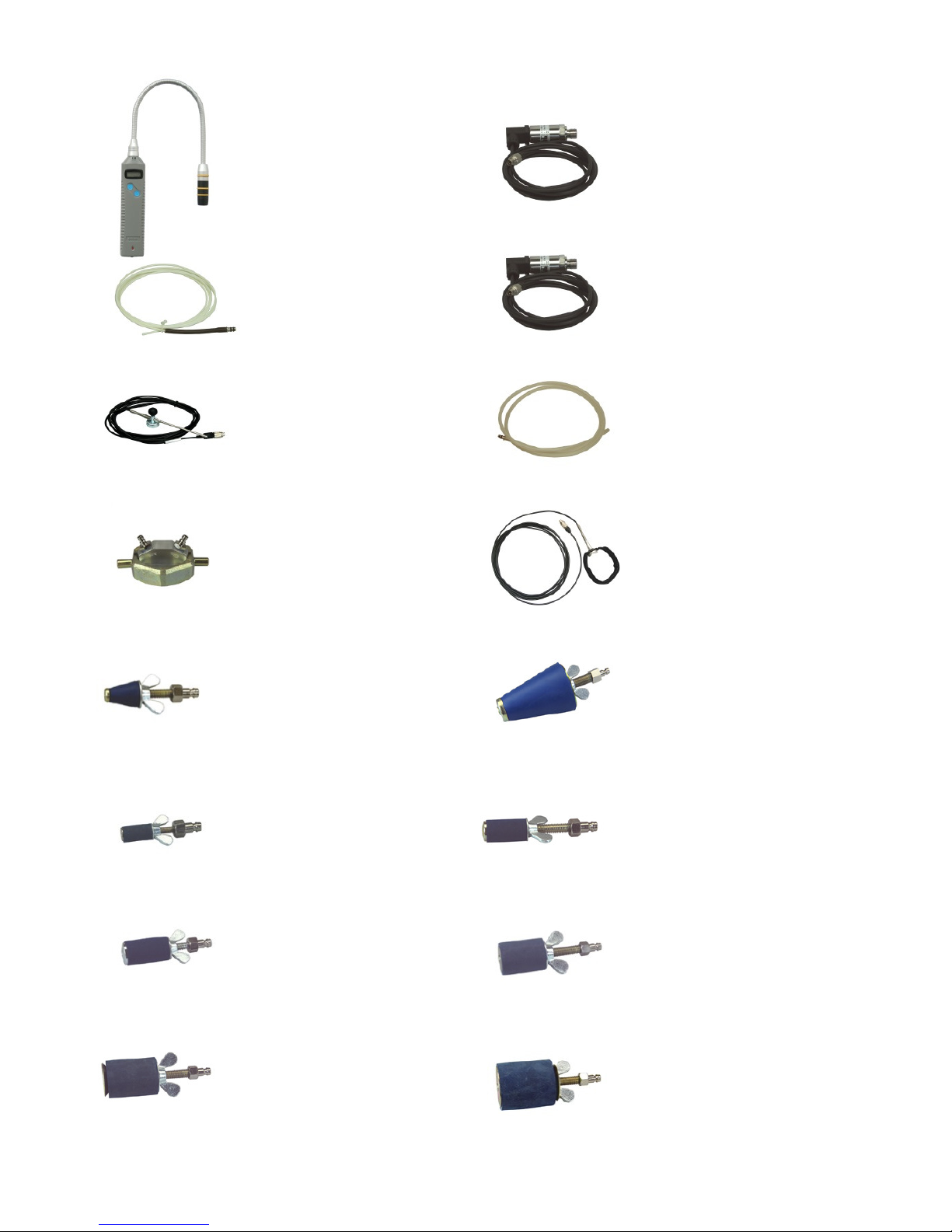
Page 4 ecom-DP3
Optionen / Zubehör
Gasspürgerät
ecom-LSG
for identification of
leakages at gas pipes
(Item no.: 102145)
External pressure
sensor (0 – 20 bar)
with conne
ction cable
(Item no.: 102158)
2 x Capillary hose
for 4-Pa-Test
2 x Silicone hose
for small pressure
measurement
External room temperature sensor
with connection cable
(Item no.: 102156)
External pipe temperature sensor
with
connection cable
(Item no.: 12019)
One-pipe counter cap
for gas meters G10/G16
with quick
-fitting
(Item no.: 102705)
Test stopple conic
12 – 22 mm
with quick
-fitting
(Item no.: 102706)
Test stopple cylindrical
diameter 14,5 mm
with quick
-fitting
(Item no.: 102708)
Test stopple cylindrical
diameter 24 mm
with quick
-fitting
(Item no.: 102710)
Test stopple cylindrical
diameter 41 mm
with
quick-fitting
(Item no.: 102712)
External pressure
sensor (0 – 40 bar)
with connection cable
(Item no.: 103932)
Test stopple conic
35 – 65 mm
with
quick-fitting
(Item no.: 102707)
Test stopple cylindrical
diameter 19 mm
with quick
-fitting
(Item no.: 102709)
Test stopple cylindrical
diameter 35 mm
with quick
-fitting
(Item no.: 102711)
Test stopple cylindrical
diameter 52mm
with
quick-fitting
(Item no.: 102713)
Page 5

ecom-DP3 Page 5
2. Design ecom-DP3
Connection
tightness checks
Pmax = 1500 hPa
Connection small
pressure measurement
(option)
Connection
loading unit
Grafic display
Integral printer
Slot for multi-
media card
USB connection
Accu
compartment
Connection
temperature
sensor 2
Connection
external
pr
essure sensor
Connection
AUX
Connection
temperature
sensor 1
Page 6
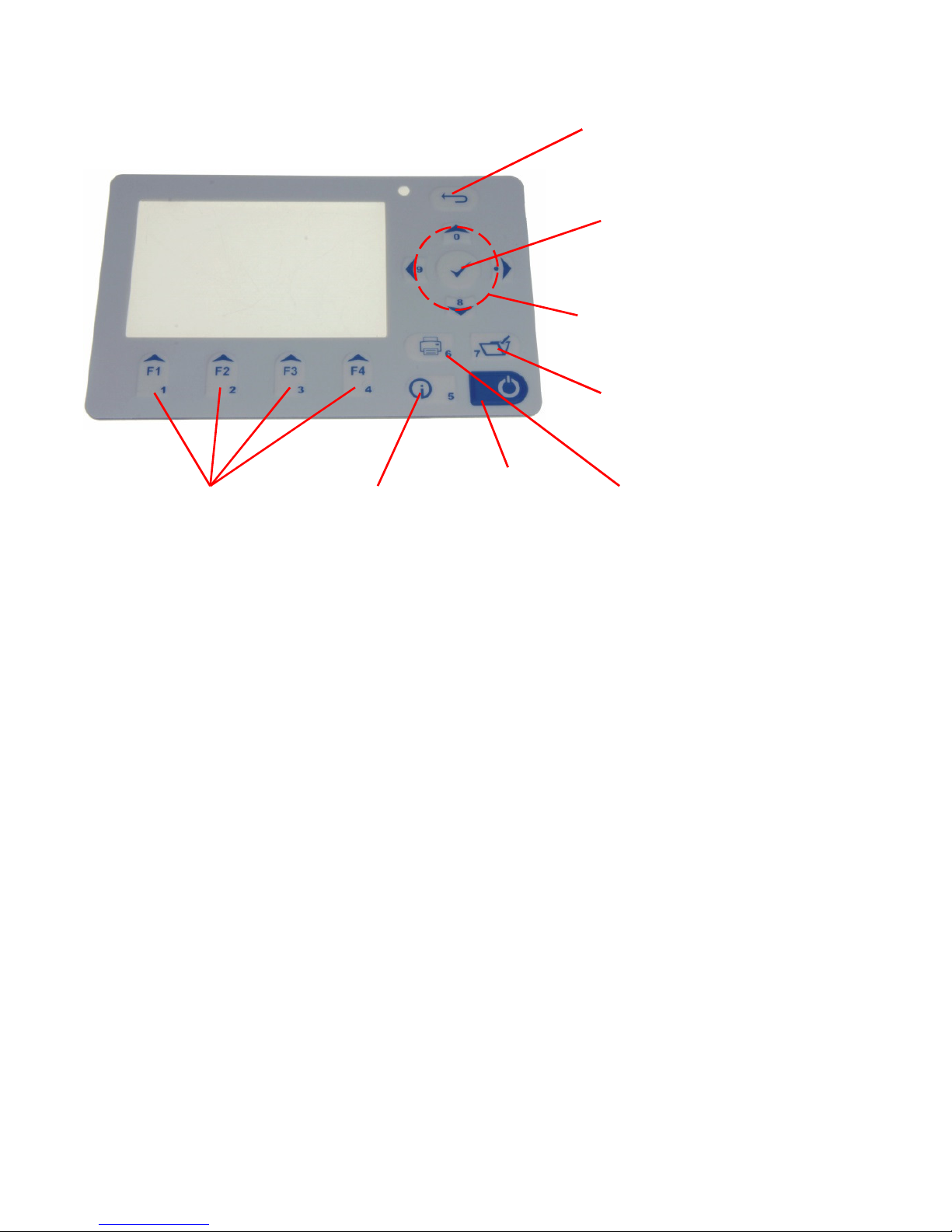
Page 6 ecom-DP3
Keyboard
ESC key
(quit/
exit menu)
In the input mode, the keys are
used for numerical inputs
Enter key
(confirm
selection)
Cursor keys
(Up/Down/Right/
Left/Scroll)
Values
recording
Print key
(access to
printing menu)
ON / OFF
key
Info key
(access to
control menu)
Function keys
(function shown on
display)
Page 7
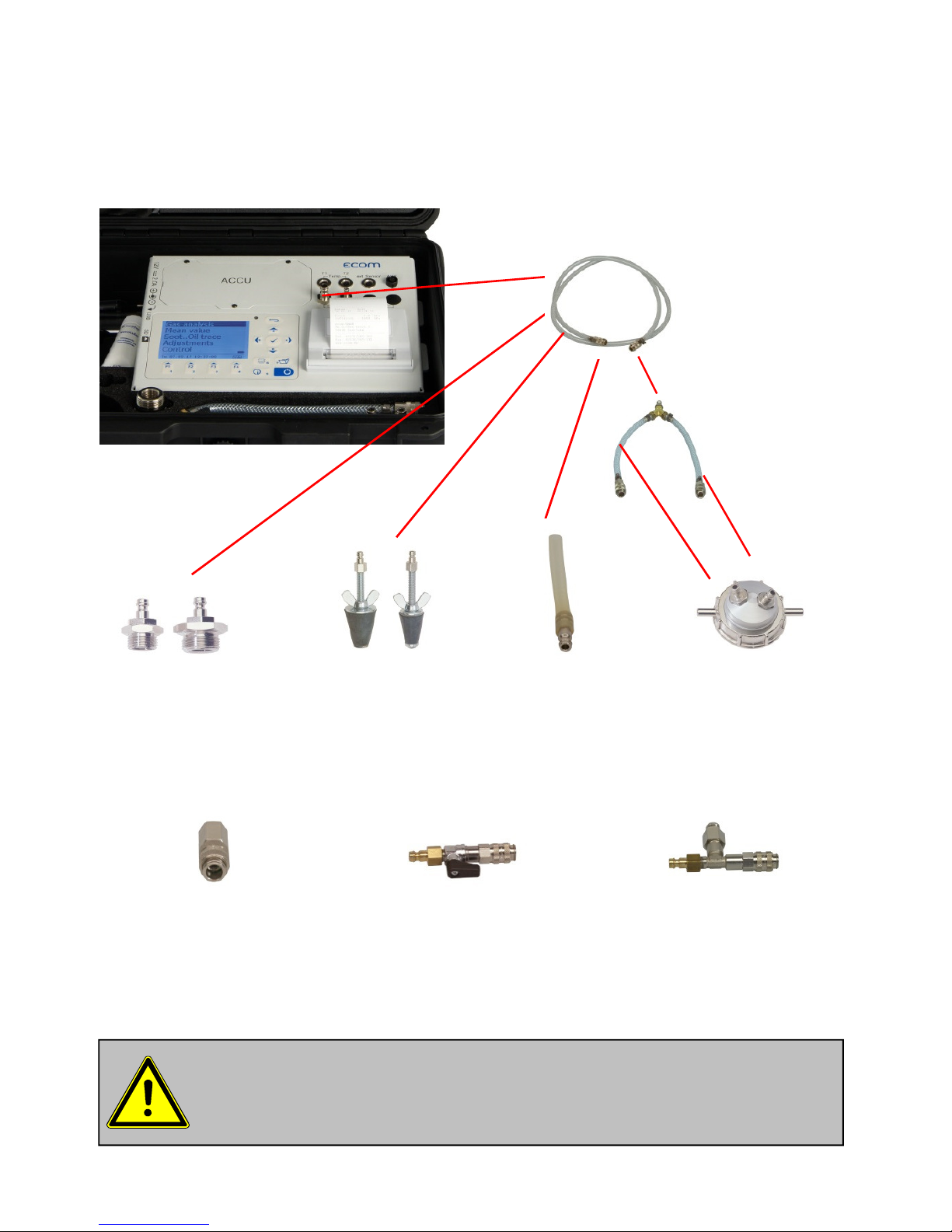
ecom-DP3 Page 7
3. Connection of components
Please connect the components as shown on below plan.
Connection hose
for connection on „ P high 1 + “
at the ecom-DP3
ecom-DP3
Y-piece
for the connection of 2
line sections
(f.e. with onepipe counter
cap)
Hose
connector
for connection
at measuring
nipple of the
plant
High-pressure
test stopples
for connection
at screw connections
One-pipe counter cap
for
the connection
in place of the
gas meter
Conic test
stopples
for connection
at line ends
Ball valve
for connection of external
devices for pressure
build-up
Connecting piece
with
safety valve
for connection of external
devices for pressure
build-up
Plug
to check the tightness
of the ecom-DP3
Never connect external devices for the pressure build-up
without connecting piece with safety valve!
Page 8
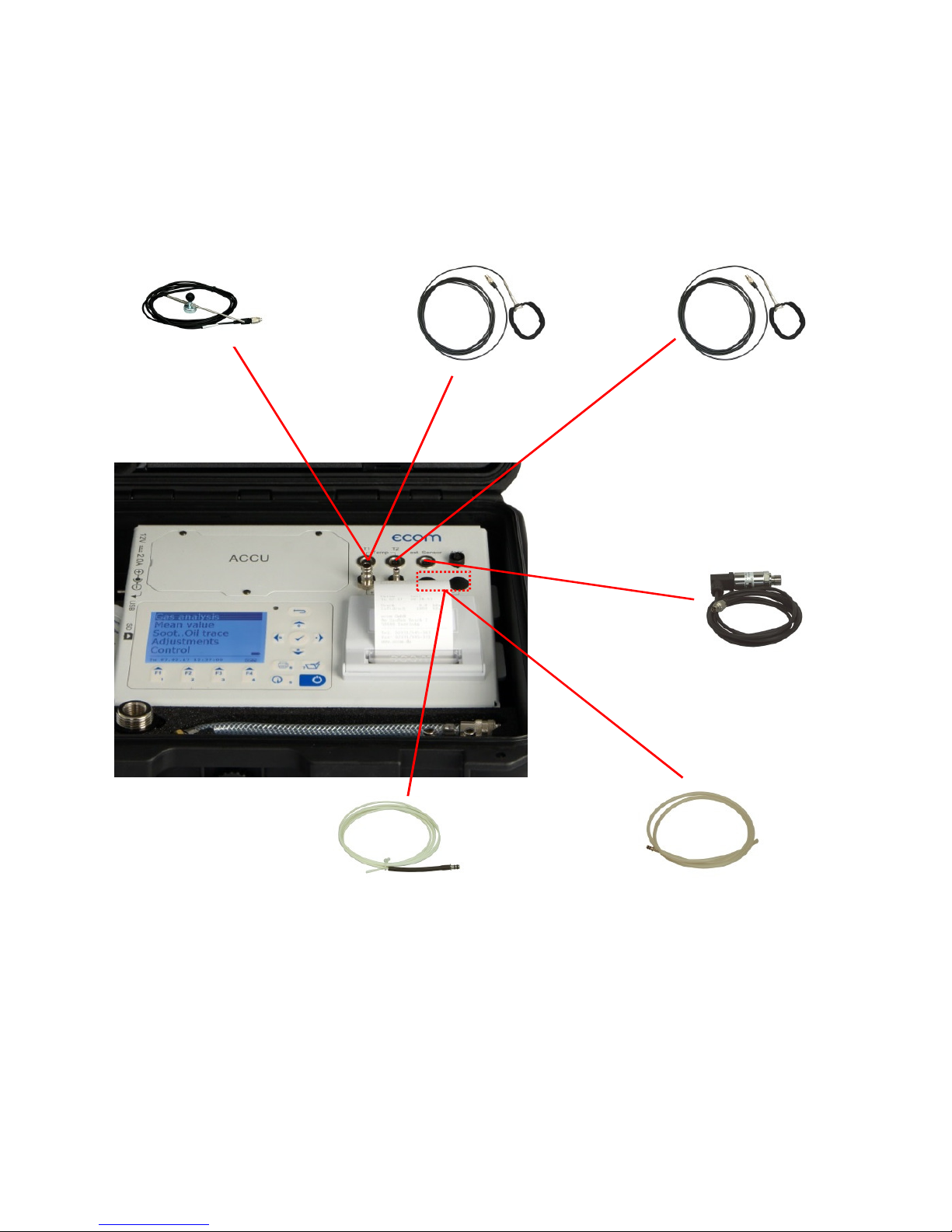
Page 8 ecom-DP3
Option
External pressure sensor
(0 – 20 bar or 0 – 40 bar)
for checking heating and
drinking water plants (connection „ext. Sensor“)
ecom-DP3
2 x Capillary hose
to measure the differ-
ence pressure with the
4-Pa-Test (connection
„P low 2“)
2 x Silicone hose
for small pressure and
flow measurements with
f.e. pitot probe (connection „P low 2“)
External room temperatur sensor
to measure the room
temperature during the
test (connection „T1“)
External pipe temperature sensor
to measure the pipe
temperature during the
test (connection „T1“)
External pipe temperature sensor
to
measure the pipe
temperature during the
test (connection „T2“)
Page 9
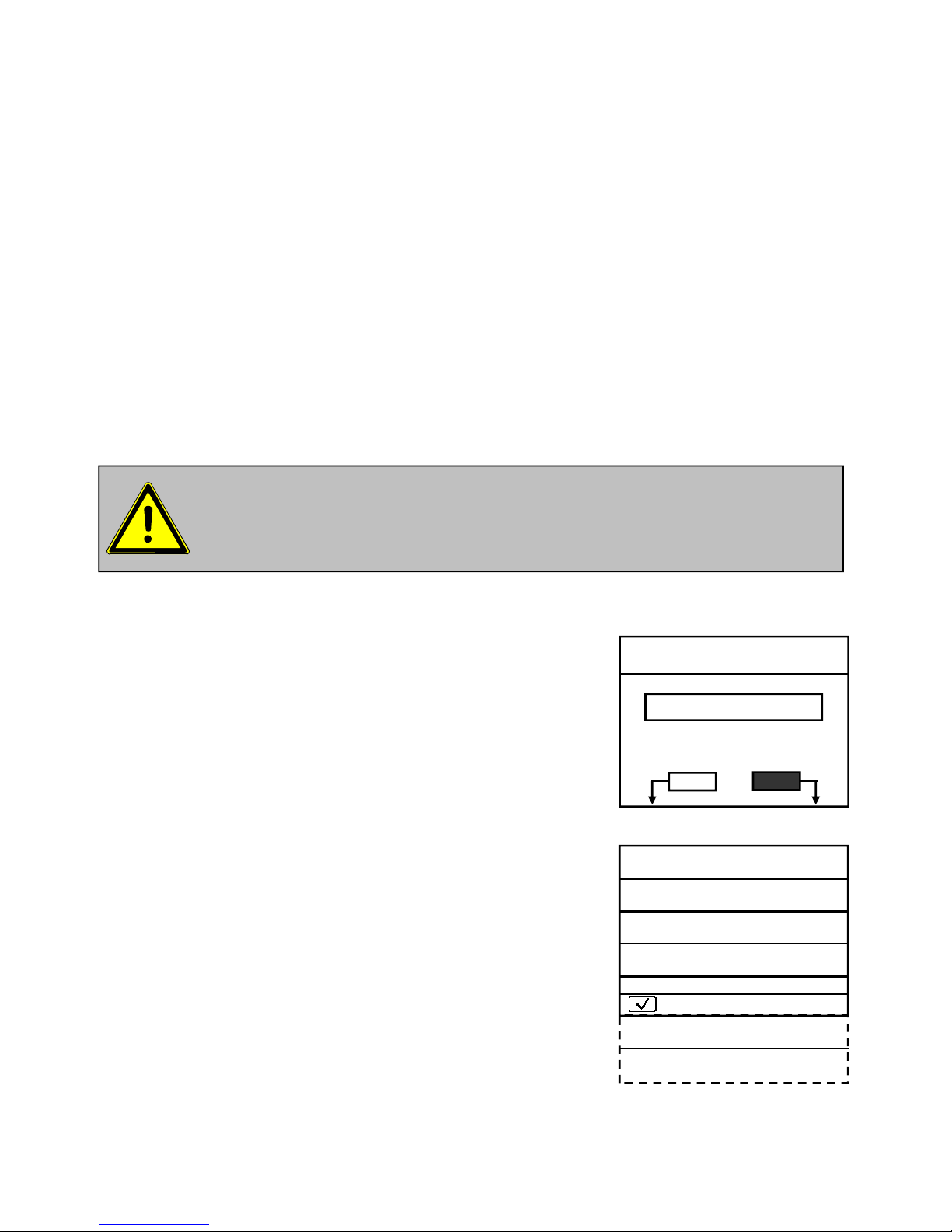
ecom-DP3 Page 9
4. Data processing
4.1. Data storage
The measurements made with the equipment can be assigned to a customer. For
each customer a file with file name is created on the memory card (e.g.:
DP3_0001.DAT). Into this file all measurements belonging to the customer are
written.
The files can be transferred to the PC using a card reader. With the software
"DP3Report" a protocol for each check can be made. The following conditions
must be fulfilled for using a multi media card:
- min. card volume 32 MB - max.32 GB (UHC)
- card formatted on 16 bit FAT or FAT32
- SD cards from SanDisk recommended
- PC with card reader
4.2. Edit customer
If the instrument gets switched on and a SD or MM
Card with no customer data is inserted the inquiry
follows whether you would like to edit a customer. If
the measurement is to be assigned to a customer,
press the key <F1> (<F4> = no: Measurement is
made without allocation). Proceed as follows:
-select line to be filled out with the cursor keys
<up/down> and confirm with <Enter>
-select keyboard <F3>
(4 keyboard are available)
-select a character with the cursor keys
<up/down/right/left>
(selected character is black deposited)
-take over the character with <Enter> (the last
character can be deleted with <F2>)
-repeat the procedure, until the desired designation
is complete
-if a character is to be corrected, proceeded as
follows:
-interrupt the character selection with <F4>
No customer
existing!
Create new
YES
NO
Never pull out cards during data record - data loss and damaging
of the data carrier possible!
Customer number
Name
Street
ZIP/City
DP3_0001.DAT
Tel.
Others
Page 10
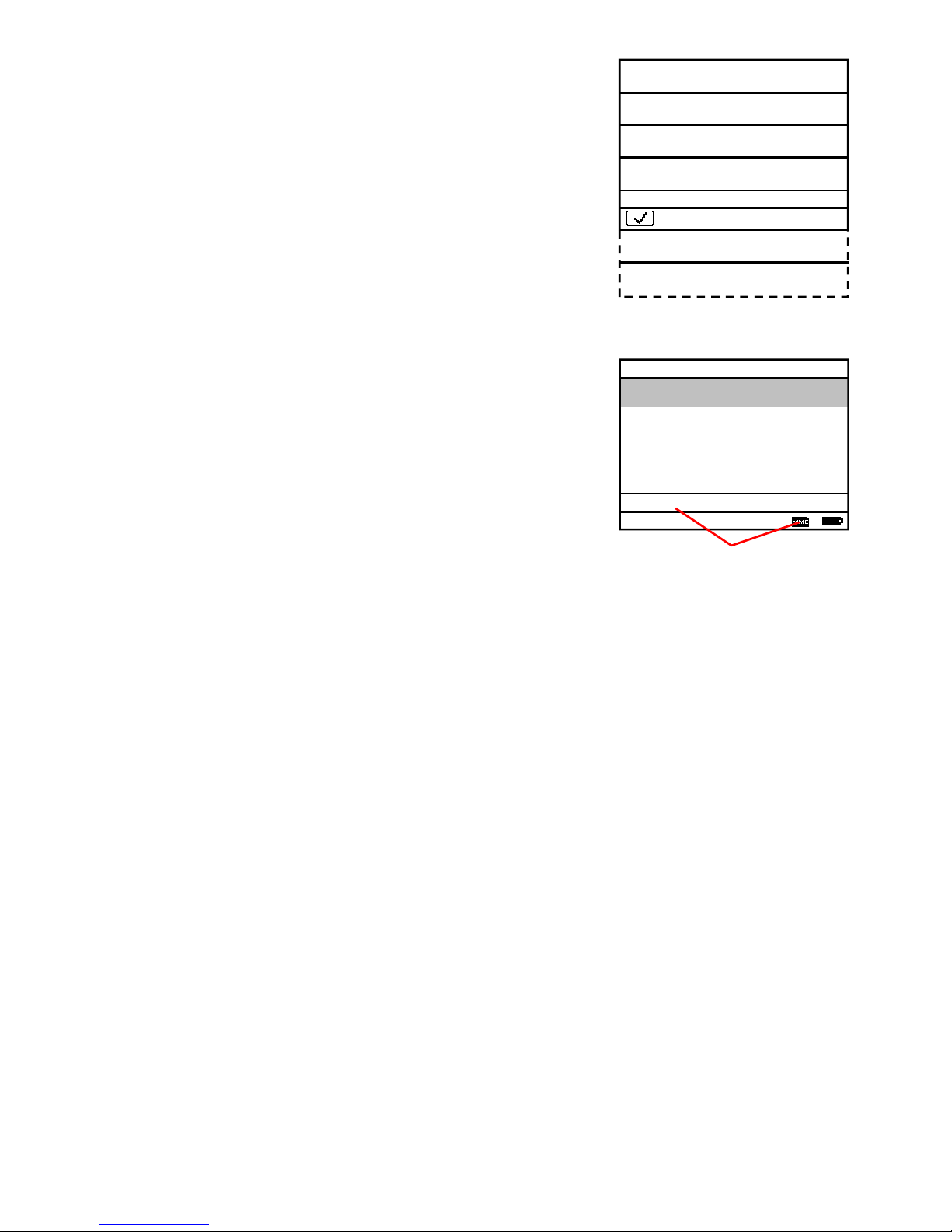
Page 10 ecom-DP3
-select the character to be corrected with the
cursor keys <right/left>
-activate the character selection with <F4> and
correct the character
-return to line selection with <F1> and choose
the next line
If all necessary lines are filled out, a file is created
with <F1>. With <ESC> you can leave to select a
control program.
4.3. Select customer
With the help of the software „DP3Report“ customer
data can be stored for the use at the DP3 on SD or
MM Card. If the instrument gets switched on and a
SD or MM Card with customer data is inserted a
customer for allocation can be selected with "Search
for/Scroll" / <Enter>:
Scroll:
Select „Scroll“, if you want to find the customer with the help of the cursor keys
<up/down>. Further functions are:
<F1> = to the first customer
<F2> = 10 customers forward
<F3> = 10 customers backward
Search for:
Select „Search for“, if you want to find the customer by the input of at least 3
connected characters. Edit 3 characters as described in the chapter before and
start the search with <Enter>. All agreements with the character sequence are
picked out. The selection can be paged through with <F3> (with <F1> to the beginning of the selection).
If the desired customer is found, select with <Enter>. With „View/Modify“ the
customer data can be viewed and modified.
Format:
This function is usually needed by initial adjustment of the instrument at our factory (preparation of SD or MM Card for data recording).
Caution: All stored values will be cancelled! Please switch instrument after
formatting off and on again!
Search for/Scroll
Create new
View/Modify
Format
Fr 20.01.12 09:50:33
Cus
tomer data
DP3_0001.DAT
Customer is selected
Customer number
123456789
Name
Customer 1
Street
Street 1
ZIP/City
11111 City 1
DP3_0001.DAT
Tel.
123456789
Others
Customer 1 Others
Page 11

ecom-DP3 Page 11
5. Control programs
After switching on of the instrument the following pre-programmed control programs are available:
Natural gas:
-Stress test acc. to TRGI 2018
-Tightness check acc. to TRGI 2018
-Usability check acc. to TRGI 2018
Liquid gas:
-Tightness check
-Pressure test
Drinking water:
-Drinking water plant (wet) acc. to DIN EN 806-4:
-Function test
-Pressure test
-Extended test
-Drinking water plant (dry) acc. to DIN EN 806-4:
-Tightness test
-Stress test
Heating:
-Heating installation acc. to DIN 18380
Sewage:
-Sewage installation acc. to DIN 1610
More measurements:
-Pressure check (arbitrary pressure)
In menu „Adjustments“ / „Setup checks“ the parameters for the control programs can be adjusted:
5.1. Setup control programs
Scroll with the cursor keys <up/down> to the menu
„Adjustments“. Activate the menu with <Enter>.
Scroll with the cursor keys <up/down> to the menu
point „Setup checks“ and activate with <Enter>.
The following parameters can be adjusted:
Pressure check (arbitrary pressure):
-Stabilisation time (0 - 10 min, default: 0 min)
-Measurement time (0 - 6000 min, default: 0 min)
Respect the „Technical Rules for Gas installations“!
Natural gas
Liquid gas
Drinking water
Heating
Sewage
More measurement
Adjustments
Data storage
Fr 20.01.12 09:50:33
Setup checks
Set clock
Paper feeding
Print contrast
Displ. contrast
Key beep
Language: English
Pitot factor
Scan data logger
Printout
Select:
Adjustments
Page 12

Page 12 ecom-DP3
Stress test acc. to TRGI 2018:
-Stabilisation time (1 - 10 min, default: 1 min)
-Measurement time (10 - 120 min, default: 10 min)
-Test pressure (900 - 1500 hPa, default: 1000 hPa)
Tightness check acc. to TRGI 2018:
-Stabilisation time installation lower 100 Liter (1 - 20 min, default: 10 min)
-Measurement time installation lower 100 Liter (9 - 120 min, default: 10 min)
-Stabilisation time installation 100 bis 200 Liter (20 - 40 min, default: 30 min)
-Measurement time installation 100 bis 200 Liter (19 - 120 min, default: 20 min)
-Stabilisation time installation higher 200 Liter (50 - 70 min, default: 60 min)
-Measurement time installation higher 200 Liter (29 - 120 min, default: 30 min)
-Test pressure (15 - 500 hPa, default: 150 hPa)
Usability check acc. to TRGI 2018:
-Stabilisation time (5 - 240 min, default: 10 min)
-Measurement time (2 - 30 min, default: 5 min)
-Reference pressure (10 - 100 hPa, default: 23 hPa)
Function test drinking water plant (wet) acc. to DIN EN 806-4:
-Stabilisation time (0 - 120 min, default: 30 min)
-Measurement time (1 - 120 min, default: 15 min)
-Test pressure (0.01 – 20.00 bar, default: 6.00 bar)
Pressure test drinking water plant (wet) acc. to DIN EN 806-4:
-Stabilisation time (0 - 120 min, default: 0 min)
-Measurement time (1 - 120 min, default: 30 min)
-Test pressure (0.01 – 20.00 bar, default: 11.00 bar)
Extended test drinking water plant (wet) acc. to DIN EN 806-4:
-Stabilisation time (0 - 120 min, default: 0 min)
-Measurement time (1 - 240 min, default: 120 min)
-Test pressure (0.01 – 20.00 bar, default: 5.50 bar)
Tightness test drinking water plant (dry) acc. to DIN EN 806-4:
-Stabilisation time (0 - 120 min, default: 0 min)
-Measurement time (1 - 240 min, default: 120 min)
-Test pressure (1 - 2000 hPa, default: 150 hPa)
Stress test drinking water plant (dry) acc. to DIN EN 806-4:
-Stabilisation time (0 - 120 min, default: 0 min)
-Measurement time (1 - 120 min, default: 10 min)
-Test pressure (0.01 – 5.00 bar, default: 1.00 bar)
Heating plant acc. to DIN 18380:
-Stabilisation time (0 - 120 min, default: 0 min)
-Measurement time (1 - 240 min, default: 120 min)
-Test pressure (0.01 – 20.00 bar, default: 10.00 bar)
Sewage plant acc. to DIN 1610:
-Stabilisation time (0 - 100 min, default: 0 min)
-Measurement time (1 - 120 min, default: 30 min)
-Test pressure (1 - 2000 hPa, default: 200 hPa)
Page 13

ecom-DP3 Page 13
Tightness check liquid gas:
-Stabilisation time (0 - 60 min, default: 10 min)
-Measurement time (0 - 60 min, default: 10 min)
Test pressure (0 - 1000 hPa, default: 100 hPa)
Pressure test liquid gas:
-Stabilisation time (0 - 60 min, default: 10 min)
-Measurement time (0 - 60 min, default: 20 min)
-Test pressure (0 - 1500 hPa, default: 1000 hPa)
Pressure test 0 – 40 bar liquid gas:
-Stabilisation time (0 - 120 min, default: 10 min)
-Measurement time (1 - 240 min, default: 10 min)
-Test pressure (0 - 40 bar, default: 10 bar)
Each parameter can be adjusted the same way:
1. Select the parameter with cursor keys <up/down>
2. Press <Enter> to activate
3. Use numerical keys to input the value
To adjust the standard value press <F2>
Pressure check
min
10 min
Stabilisation
time
Please use the
Numeral keys!
20
Pressure check
Standard value : F2
10 min
Stabilisation time
Select:
Page 14

Page 14 ecom-DP3
5.2. Natural gas
5.2.1. Stress test
The stress test acc. to DVGW – TRGI Process
Instructions G 600 at gas pipes (operation pressure
up to 100 hPa) is registered as a control pragram in
the ecom-DP3. Proceed as follows:
1. Scroll with the cursor keys <up/down> in the
menu "Natural gas" to the menu point „Stress
test“. Activate the menu point with <Enter>.
2. Check if necessary the values of stabilisation time,
measurement time and test pressure with <F1>
(back with <ESC>).
3. Lock the gas pipe with a suitable adapter (test
stopple, high pressure stopple or one-pipe counter
cap).
4. Connect the components as described in
chapter 3.
5. Start the control program with <Enter> (the pump
of the instrument is building up the adjusted pressure).
6. Wait for stabilisation time (if the pressure remains
in the range „test pressure - 10%" during stabilisation
time, so the measurement time will start). If necessary the stabilisation time can be terminated with
<F1>.
7. Once the measurement time is over, the result is
displayed and can be printed with <Print>.
8. If the menu „Stress test“ is selected again, so
the result can be called up with <F4> (as long as the
ecom-DP3 is switched on) or a new measurement
can be started with <F1>.
Stress test
1Bar/1000hPa TRGI 2018
Stabilisation time
Res. time: 58sec
Pressu 1003.1hPa -0.8hPa
Temp. 22.6°C 0.3°C
Start Difference
1002.3hPa
Stress test
1Bar/1000hPa TRGI 2018
Measur. in process
Res. time: 9:25min
Pressu 1002.3hPa 0.0hPa
Temp. 22.6°C 0.0°C
Start Difference
1002.3hPa
Stress test
1Bar/1000hPa TRGI 2018
Set value 1000hPa
is built up!
902.3hPa
1min
10min
Stress test
1Bar/1000hPa TRGI 2018
Connect!
Forward w.:
Set value 1000
hPa
0.0hPa
Stress test
1Bar/1000hPa TRGI 2018
Measurement 10:00min
Ini. Press 1002.3hPa
Fin. Press 1002.3hPa
Difference 0.0hPa
Ini. temp. 22.6°C
End temp. 22.6°C
Difference
0.0°C
Forward w.:
Stress test
1Bar/1000hPa TRGI 2018
Start new
measurement?
Select:
YES
NO
Page 15

ecom-DP3 Page 15
5.2.2. Tightness check
The tightness check acc. to DVGW – TRGI Process
Instructions G 600 at gas pipes (operation pressure
up to 100 hPa) is registered as a control pragram in
the ecom-DP3. Proceed as follows:
1. Scroll with the cursor keys <up/down> in the
menu "Natural gas" to the menu point „Tightness
check“. Activate the menu point with <Enter>.
2. Adjust the gas pipe volume with <F2> (lower
100L, 100L..200L or higher 200L).
3. Check if necessary the values of stabilisation time,
measurement time and test pressure with <F1>
(back with <ESC>).
4. Lock the gas pipe with a suitable adapter (test
stopple, high pressure stopple or one-pipe counter
cap).
5. Connect the components as described in
chapter 3.
6. Start the control program with <Enter> (the pump
of the instrument is building up the adjusted pressure).
7. Wait for stabilisation time (if the pressure remains
in the range „test pressure - 10%" during stabilisation
time, so the measurement time will start). If necessary the stabilisation time can be terminated with
<F1>.
8. Once the measurement time is over, the result is
displayed and can be printed with <Print>.
9. If the menu „Tightness check“ is selected again,
so the result can be called up with <F4> (as long as
the ecom-DP3 is on) or a new measurement can be
started with <F1>.
Tightness check
150hPa (acc. TRGI 2018)
Stabilisation time
Res. time: 9:58min
Pressu 153.1hPa -0.8hPa
Temp. 22.6°C 0.3°C
Start Difference
152.3hPa
Tightness check
150hPa (acc. TRGI 2018)
Measur. in process
Res. time: 9:25min
Pressu 152.3hPa 0.0hPa
Temp. 22.6°C 0.0°C
Start Difference
152.3hPa
Tightness
check
150hPa (acc. TRGI 2018)
Set value 150hPa
is built up!
140.3hPa
10min
10min
Tightness check
150hPa (acc. TRGI 2018)
Measurement
10:00min
Ini. Press 152.3hPa
Fin. Press 152.3hPa
Difference 0.0hPa
Ini. temp. 22.6°C
End temp. 22.6°C
Difference
0.0°C
Forward w.:
Tightness check
150hPa (acc. TRGI 2018)
Start new
measurement?
Select:
YES
NO
Tightness check
150hPa (acc. TRGI 2018)
Connect!
Forward w.:
Set value
150hPa
lower 100L
0.0hPa
Page 16

Page 16 ecom-DP3
5.2.3. Usability check
The usability check acc. to DVGW – TRGI Process
Instructions G 600 at gas pipes (operation pressure
up to 100 hPa) is registered as a control pragram in
the ecom-DP3. Proceed as follows:
1. Scroll with the cursor keys <up/down> in the
menu “Natural gas" to the menu point „Usability
check“. Activate the menu point with <Enter>.
2. The measurement becomes prepared. The piston
is brought into its initial position.
3. Connect the components as described in
chapter 3.
4. Open gas shut-off valve of the installation. As
soon as the operating pressure of the plant is recognized, the system is aired out and the instrument
starts automatically the stabilisation time. If necessary the stabilisation time can be terminated with
<F1>.
5. Close gas shut-off valve after stabilisation time.
The measurement of the leak rate begins with <En-
ter>.
Usability check
acc. to TRGI 2018
Connect tubes!
Open gas shut-off valve!
Measuring starts once ope.
pressure is identifed
0.0hPa
Usability check
acc. to TRGI 2018
Stabilisation time
Res. time: 9:58min
24.15hPa
Usability check
acc. to TRGI 2018
Measur. in process
Time: 1:25min
Leak rate 1.52l/h
Pressu 24.11hPa
Temp. 24.3°C
Forward w.:
Usability check
acc. to TRGI 2018
Lose gas shut-off
valve now!
Continue with <Enter>
24.11hPa
U
sability check
acc. to TRGI 2018
Air is
getting removed
from system!
Measuring then starts
automatically!
Quit with:
Usability check
acc. to TRGI 2018
Measuring in preparation
Do not connect
any tubing!
Quit with:
Page 17

ecom-DP3 Page 17
6. After measuring time the installation must be
brought back into its original condition (remove hoses and open gas shut-off valve).
7. After the pressure in the instrument reduced itself
(or after pressing <Enter>), the result is displayed
and can be printed with <Print>.
8. If the menu „Usability check“ is selected again,
so the result can be called up with <F4> (as long as
the ecom-DP3 is on) or a new measurement can be
started with <F1>.
Usability check
acc. to TRGI 2018
Measurement 5:00min
Leak rate 1.51l/h
Ini. temp. 22.6°C
End temp. 22.6°C
Difference
0.0°C
Forward w.:
Usability che
ck
acc. to TRGI 2018
Start new
measurement?
Select:
YES NO
Usability check
acc. to TRGI 2018
Measurement completed!
Remove tubes!
Continue with <Enter>
Forward w.:
Page 18

Page 18 ecom-DP3
5.3. Liquid gas
5.3.1. Tightness check
The tightness check acc. to TRF at liquid gas pipes
is registered as a control pragram in the ecom-DP3.
Proceed as follows:
1. Scroll with the cursor keys <up/down> in the
menu "Liquid gas" to the menu point „Tightness
check“. Activate the menu point with <Enter>.
2. Check if necessary the values of stabilisation time,
measurement time and test pressure with <F1>
(back with <ESC>).
3. Lock the gas pipe with a suitable adapter (test
stopple, high pressure stopple or one-pipe counter
cap).
4. Connect the components as described in
chapter 3.
5. Start the control program with <Enter> (the pump
of the instrument is building up the adjusted pressure).
6. Wait for stabilisation time (if the pressure remains
in the range „test pressure - 10%" during stabilisation
time, so the measurement time will start). If necessary the stabilisation time can be terminated with
<F1>.
7. Once the measurement time is over, the result is
displayed and can be printed with <Print>.
8. If the menu „Tightness check“ is selected again,
so the result can be called up with <F4> (as long as
the ecom-DP3 is on) or a new measurement can be
started with <F1>.
Liquid gas
Tightness check
Connect!
Forward w.:
Set value 100
hPa
0.0hPa
Liquid gas
Tightness check
Stabilisation time
Res. time: 9:58min
Pressu 103.1hPa -0.8hPa
Temp. 22.6°C 0.3°C
Start Difference
102.3hPa
Liquid gas
Tightness check
Measur. in process
Res. time: 9:25min
Pressu 102.3hPa 0.0hPa
Temp. 22.6°C 0.0°C
Start Difference
102.3hPa
Liquid gas
Tightness check
Set value 100hPa
is built up!
92.3hPa
10min
10min
Liquid gas
Tightness check
Measurement 10:00min
Ini. Press 102.3hPa
Fin. Press 102.3hPa
Difference 0.0hPa
Ini. temp. 22.6°C
End temp. 22.6°C
Difference
0.0°C
Forward w.:
Liquid gas
Tightness check
Start new
measurement?
Select:
YES
NO
Page 19

ecom-DP3 Page 19
5.3.2. Pressure test
The pressure test acc. to TRF at liquid gas pipes is
registered as a control pragram in the ecom-DP3.
Proceed as follows:
1. Scroll with the cursor keys <up/down> in the
menu "Liquid gas" to the menu point „Pressure
test“. Activate the menu point with <Enter>.
2. Check if necessary the values of stabilisation time,
measurement time and test pressure with <F1>
(back with <ESC>).
3. Lock the gas pipe with a suitable adapter (test
stopple, high pressure stopple or one-pipe counter
cap).
4. Connect the components as described in
chapter 3.
5. Start the control program with <Enter> (the pump
of the instrument is building up the adjusted pressure).
6. Wait for stabilisation time (if the pressure remains
in the range „test pressure - 10%" during stabilisation
time, so the measurement time will start). If necessary the stabilisation time can be terminated with
<F1>.
7. Once the measurement time is over, the result is
displayed and can be printed with <Print>.
8. If the menu „Pressure test“ is selected again, so
the result can be called up with <F4> (as long as the
ecom-DP3 is on) or a new measurement can be
started with <F1>.
Liquid gas
Pressure test
Stabilisation time
Res. time: 9:58min
Pressu 1003.1hPa -0.8hPa
Temp. 22.6°C 0.3°C
Start Difference
1002.3hPa
Liquid gas
Pressure test
Measur. in process
Res. time: 9:25min
Pressu 1002.3hPa 0.0hPa
Temp. 22.6°C 0.0°C
Start Difference
1002.3hPa
Liquid gas
Pressure test
Set
value 1000hPa
is built up!
902.3hPa
1min
10min
Liquid gas
Pressure test
Measurement 10:00min
Ini. Press 1002.3hPa
Fin. Press 1002.3hPa
Difference 0.0hPa
Ini. temp. 22.6°C
End temp. 22.6°C
Difference
0.0°C
Forward w.:
Liquid gas
Pressure test
Start new
measurement?
Select:
YES
NO
Liquid gas
Pressure test
Connect!
Forward w.:
Set value
1000
hPa
0.0hPa
Page 20

Page 20 ecom-DP3
5.3.3. Pressure test 0 – 40 bar
The pressure test 0 - 40 bar at liquid gas pipes is
registered as a control pragram in the ecom-DP3.
Proceed as follows:
1. Scroll with the cursor keys <up/down> in the
menu "Liquid gas" to the menu point „Pressure
test 0 – 40 bar“. Activate the menu point with <Enter>.
2. Check if necessary the values of stabilisation time,
measurement time and test pressure with <F1>
(back with <ESC>).
3. Connect the external pressure sensor to the liquid
gas pipe.
4. Connect the external pressure sensor as described in chapter 3.
5. Start the control program with <Enter> (the pump
of the instrument is building up the adjusted pressure).
6. Wait for stabilisation time (if the pressure remains
in the range „test pressure - 10%" during stabilisation
time, so the measurement time will start). If necessary the stabilisation time can be terminated with
<F1>.
7. Once the measurement time is over, the result is
displayed and can be printed with <Print>.
8. If the menu „Pressure test 0 – 40 bar“ is selected again, so the result can be called up with <F4>
(as long as the ecom-DP3 is on) or a new measurement can be started with <F1>.
Liquid gas
Pressure test 0 – 40 bar
Stabilisation time
Res. time: 9:58min
Pressu 11.13bar -0.08bar
Temp. 22.6°C 0.3°C
Start Difference
11.05bar
L
iquid gas
Pressure test 0 – 40 bar
Measur. in process
Res. time: 9:25min
Pressu 11.05bar 0.00bar
Temp. 22.6°C 0.0°C
Start Difference
11.05bar
Liquid gas
Pressure test 0 – 40 bar
Set value 11.00bar
Built up pressure!
10.23bar
10min
30min
Liquid gas
Pressure test 0 – 40 bar
Measurement 10:00min
Ini. Press 11.05bar
Fin. Press 11.05bar
Difference 0.0bar
Ini. temp. 22.6°C
End temp. 22.6°C
Difference
0.0°C
Forward w.:
Liquid gas
Pressure test 0 – 40 bar
Start new
measurement?
Select:
YES
NO
Page 21

ecom-DP3 Page 21
5.4. Drinking water (option)
5.4.1. Drinking water plant (wet)
5.4.1.1. Function test
The function test acc. to DIN EN 806-4 at drinking
water pipes is registered as a control pragram in the
ecom-DP3. Proceed as follows:
1. Scroll with the cursor keys <up/down> in the
menu "Drinking water / Drinking water plant wet"
to the menu point „Function test wet“. Activate the
menu point with <Enter>.
2. Check if necessary the values of stabilisation time,
measurement time and test pressure with <F1>
(back with <ESC>).
3. Connect the external pressure sensor to the
drinking water pipe.
4. Connect the external pressure sensor as described in chapter 3.
5. Start the control program with <Enter> and and
built up the adjusted pressure.
6. Wait for stabilisation time (if the pressure remains
in the range „test pressure +/- 10%" during stabilisation time, so the measurement time will start). If necessary the stabilisation time can be terminated with
<F1>.
7. Once the measurement time is over, the result is
displayed and can be printed with <Print>.
8. If the menu „Function test wet“ is selected
again, so the result can be called up with <F4> (as
long as the ecom-DP3 is on) or a new measurement
can be started with <F1>.
Drinking water plant
Funkcion test wet
Stabilisation time
Res. time: 29:58min
Pressu 6.13bar -0.08bar
Temp. 22.6°C 0.3°C
Start Difference
6.05bar
Drinking water plant
Funkcion test wet
Measur. in process
Res. time: 14:25min
Pressu 6.05bar 0.00bar
Temp. 22.6°C 0.0°C
Start Difference
6.05bar
Drinking water plant
Funkcion test wet
Set value 6.00bar
Built up pressure!
5.23bar
30min
15min
Drinking water plant
Funkcion test wet
Measurement 15:00min
Ini. Press 6.05bar
Fin. Press 6.05bar
Difference 0.0bar
Ini. temp. 22.6°C
End temp. 22.6°C
Difference
0.0°C
Forward w.:
Drinking water plant
Funkcion test wet
Start new
measurement?
Select:
YES
NO
Page 22

Page 22 ecom-DP3
5.4.1.2. Pressure test
The pressure test acc. to DIN EN 806-4 at drinking
water pipes is registered as a control pragram in the
ecom-DP3. Proceed as follows:
1. Scroll with the cursor keys <up/down> in the
menu "Drinking water / Drinking water plant wet"
to the menu point „Pressure test wet“. Activate the
menu point with <Enter>.
2. Check if necessary the values of stabilisation time,
measurement time and test pressure with <F1>
(back with <ESC>).
3. Connect the external pressure sensor to the
drinking water pipe.
4. Connect the external pressure sensor as described in chapter 3.
5. Start the control program with <Enter> and and
built up the adjusted pressure.
6. Wait for stabilisation time (if the pressure remains
in the range „test pressure +/- 10%" during stabilisation time, so the measurement time will start). If necessary the stabilisation time can be terminated with
<F1>.
7. Once the measurement time is over, the result is
displayed and can be printed with <Print>.
8. If the menu „Pressure test wet“ is selected
again, so the result can be called up with <F4> (as
long as the ecom-DP3 is on) or a new measurement
can be started with <F1>.
Drinking water plant
Pressure test wet
Stabilisation time
Res. time: 9:58min
Pressu 11.13bar -0.08bar
Temp. 22.6°C 0.3°C
Start Difference
11.05bar
Drinking water plant
Pressure test wet
Measur. in process
Res. time: 29:25min
Pressu 11.05bar 0.00bar
Temp. 22.6°C 0.0°C
Start Difference
11.05bar
Drinking water plant
Pressure test wet
Set value 11.00bar
Built up pressure!
10.23bar
10min
30min
Drinking water plant
Pressure test wet
Measurement 30:00min
Ini. Press 11.05bar
Fin. Press 11.05bar
Difference 0.0bar
Ini. temp. 22.6°C
End temp. 22.6°C
Difference
0.0°C
Forward w.:
Drinking water plant
Pressure test wet
Start new
measurement?
Select:
YES
NO
Page 23

ecom-DP3 Page 23
5.4.1.3. Extended test
The extebded test acc. to DIN EN 806-4 at drinking
water pipes is registered as a control pragram in the
ecom-DP3. Proceed as follows:
1. Scroll with the cursor keys <up/down> in the
menu "Drinking water / Drinking water plant wet"
to the menu point „Extended test wet“. Activate the
menu point with <Enter>.
2. Check if necessary the values of stabilisation time,
measurement time and test pressure with <F1>
(back with <ESC>).
3. Connect the external pressure sensor to the
drinking water pipe.
4. Connect the external pressure sensor as described in chapter 3.
5. Start the control program with <Enter> and built
up the adjusted pressure.
6. Wait for stabilisation time (if the pressure remains
in the range „test pressure +/- 10%" during stabilisation time, so the measurement time will start). If necessary the stabilisation time can be terminated with
<F1>.
7. Once the measurement time is over, the result is
displayed and can be printed with <Print>.
8. If the menu „Extended test wet“ is selected
again, so the result can be called up with <F4> (as
long as the ecom-DP3 is on) or a new measurement
can be started with <F1>.
Drinking water plant
Extended test wet
Stabilisation time
Res. time: 9:58min
Pressu 5.63bar -0.08bar
Temp. 22.6°C 0.3°C
Start Difference
5.55bar
Drinking water
plant
Extended test wet
Measur. in process
Res. time: 1:59std
Pressu 5.55bar 0.00bar
Temp. 22.6°C 0.0°C
Start Difference
5.55bar
Drinking water plant
Extended test wet
Set
value
5.50bar
Built up pressure!
5.23bar
10min
120min
Drinking water plant
Extended test wet
Measurement 2.00std
Ini. Press 5.55bar
Fin. Press 5.55bar
Difference 0.0bar
Ini. temp. 22.6°C
End temp. 22.6°C
Difference
0.0°C
Forward w.:
Drinking water plant
Extended test wet
Start new
measurement?
Select:
YES
NO
Page 24

Page 24 ecom-DP3
5.4.2. Drinking water plant (dry)
5.4.2.1. Tightness check
The tightness check acc. to DIN EN 806-4 at drinking
water pipes is registered as a control pragram in the
ecom-DP3. Proceed as follows:
1. Scroll with the cursor keys <up/down> in the
menu "Drinking water / Drinking water plant dry"
to the menu point „Tightness check dry“. Activate
the menu point with <Enter>.
2. Check if necessary the values of stabilisation time,
measurement time and test pressure with <F1>
(back with <ESC>).
3. Lock the gas pipe with a suitable adapter (test
stopple, high pressure stopple or one-pipe counter
cap).
4. Connect the components as described in
chapter 3.
5. Start the control program with <Enter> (the pump
of the instrument is building up the adjusted pressure).
6. Wait for stabilisation time (if the pressure remains
in the range „test pressure +/- 10%" during stabilisation time, so the measurement time will start). If necessary the stabilisation time can be terminated with
<F1>.
7. Once the measurement time is over, the result is
displayed and can be printed with <Print>.
8. If the menu „Tightness check dry“ is selected
again, so the result can be called up with <F4> (as
long as the ecom-DP3 is on) or a new measurement
can be started with <F1>.
Drinking water plant
Tightness check dry
Stabilisation time
Res. time: 9:58min
Pressu 153.1hPa -0.8hPa
Temp. 22.6°C 0.3°C
Start Difference
152.3hPa
Drinking water plant
Tightness check dry
Measur. in process
Res. time: 1:59std
Pressu 152.3hPa 0.0hPa
Temp. 22.6°C 0.0°C
Start Difference
152.3hPa
Drinking water plant
Tightness check dry
Set value 150hPa
is built up!
140.3hPa
10min
120min
Drinking water plant
Tightness check dry
Measurement 2.00std
Ini. Press 152.3hPa
Fin. Press 152.3hPa
Difference 0.0hPa
Ini. temp. 22.6°C
End temp. 22.6°C
Difference
0.0°C
Forward w.:
Drinking water plant
Tightness check dry
Start new
measurement?
Select:
YES
NO
Drinking water plant
Tightness check dry
Connect!
Forward w.:
Set value 150hPa
0.0hPa
Page 25

ecom-DP3 Page 25
5.4.2.2. Stress test
The stress test acc. to DIN EN 806-4 at drinking
water pipes is registered as a control pragram in the
ecom-DP3. Proceed as follows:
1. Scroll with the cursor keys <up/down> in the
menu "Drinking water / Drinking water plant dry"
to the menu point „Stress test dry“. Activate the
menu point with <Enter>.
2. Check if necessary the values of stabilisation time,
measurement time and test pressure with <F1>
(back with <ESC>).
3. Connect the external pressure sensor to the
drinking water pipe.
4. Connect the external pressure sensor as described in chapter 3.
5. Start the control program with <Enter> and built
up the adjusted pressure.
6. Wait for stabilisation time (if the pressure remains
in the range „test pressure +/- 10%" during stabilisation time, so the measurement time will start). If necessary the stabilisation time can be terminated with
<F1>.
7. Once the measurement time is over, the result is
displayed and can be printed with <Print>.
8. If the menu „Stress test dry“ is selected again,
so the result can be called up with <F4> (as long as
the ecom-DP3 is on) or a new measurement can be
started with <F1>.
Drinking water plant
Sress test dry
Stabilisation time
Res. time: 9:58min
Pressu 3.13bar -0.08bar
Temp. 22.6°C 0.3°C
Start Difference
3.05bar
Drinking water plant
Sress test dry
Measur. in process
Res. time: 9:25min
Pressu 3.05bar 0.00bar
Temp. 22.6°C 0.0°C
Start Difference
3.05bar
Drinking water plant
Sress test dry
Set value 3.00bar
Built up pressure!
2.23bar
10min
10min
Drinking water plant
Sress test dry
Measurement 10:00min
Ini. Press 3.05bar
Fin. Press 3.05bar
Difference 0.0bar
Ini. temp. 22.6°C
End temp. 22.6°C
Difference
0.0°C
Forward w.:
Drinking water plant
Sress test dry
Start new
measurement?
Select:
YES
NO
Page 26

Page 26 ecom-DP3
5.5. Heating (option)
The test of heating installations acc. to DIN 18380 is
registered as a control pragram in the ecom-DP3.
Proceed as follows:
1. Scroll with the cursor keys <up/down> to the
menu point „Heating“. Activate the menu point with
<Enter>.
2. Check if necessary the values of stabilisation time,
measurement time and test pressure with <F1>
(back with <ESC>).
3. Connect the external pressure sensor to the
drinking water pipe.
4. Connect the external pressure sensor as described in chapter 3.
5. Start the control program with <Enter> and built
up the adjusted pressure.
6. Wait for stabilisation time (if the pressure remains
in the range „test pressure +/- 10%" during stabilisation time, so the measurement time will start). If necessary the stabilisation time can be terminated with
<F1>.
7. Once the measurement time is over, the result is
displayed and can be printed with <Print>.
8. If the menu „Heating“ is selected again, so the
result can be called up with <F4> (as long as the
ecom-DP3 is on) or a new measurement can be
started with <F1>.
Heating
Stabilisation time
Res. time: 9:58min
Pressu 3.13bar -0.08bar
Temp. 22.6°C 0.3°C
Start Difference
3.05bar
Heating
Measur. in process
Res. time: 1:59std
Pressu 3.05bar 0.00bar
Temp. 22.6°C 0.0°C
Start Difference
3.05bar
Heating
Set value 3.00bar
Built up pressure!
2.23bar
10min
120min
Heating
Measurement 2.00std
Ini. Press 3.05bar
Fin. Press 3.05bar
Difference 0.0bar
Ini. temp. 22.6°C
End temp. 22.6°C
Difference
0.0°C
Forward w.:
Heating
Start new
measurement?
Select:
YES
NO
Page 27

ecom-DP3 Page 27
5.6. Sewage (option)
The test of sewage installations acc. to DIN 1610 is
registered as a control pragram in the ecom-DP3.
Proceed as follows:
1. Scroll with the cursor keys <up/down> to the
menu point „Sewage“. Activate the menu point with
<Enter>.
2. Check if necessary the values of stabilisation time,
measurement time and test pressure with <F1>
(back with <ESC>).
3. Connect the testing balloons as described.
4. Start the control program with <Enter> and built
up the adjusted pressure.
5. Wait for stabilisation time (if the pressure remains
in the range „test pressure +/- 10%" during stabilisation time, so the measurement time will start). If necessary the stabilisation time can be terminated with
<F1>.
6. Once the measurement time is over, the result is
displayed and can be printed with <Print>.
7. If the menu „Sewage“ is selected again, so the
result can be called up with <F4> (as long as the
ecom-DP3 is on) or a new measurement can be
started with <F1>.
Sewage
Stabilisation time
Res. time: 9:58min
Pressu 153.1hPa -0.8hPa
Temp. 22.6°C 0.3°C
Start Difference
152.3hPa
Sewage
Measur. in process
Res. time: 9:25min
Pressu 152.3hPa 0.0hPa
Temp. 22.6°C 0.0°C
Start Difference
152.3hPa
Forward w.:
Sewage
Set value
150hPa
Built up pressure!
140.3hPa
10min
10min
Sewage
Measurement 10:00min
Ini. Press 152.3hPa
Fin. Press 152.3hPa
Difference 0.0hPa
Ini. temp. 22.6°C
End temp. 22.6°C
Difference
0.0°C
Forward w.:
Sewage
Start new
measurement?
Select:
YES NO
Page 28

Page 28 ecom-DP3
6. More measurements
6.1. Single measurement
Beside the control programs the ecom-DP3 can be
used also to measure pressures, temperatures and
flow rates. Under „More measurements / Single
measurment“ all measured values are displayed on
a view. The measurement of the flow rate is made
with a pitot tube (connection P low 2).
If the measured values should be printed, press the
key <record> (disk symbol) to transfer the values in
the intermediate memory. The values can be printed
with the help of the <print> key (printer symbol). If a
printout of the values should be made simultaneously to the intermediate recording, so press <F2> (the
intermediate memory will be printed).
After selection of a customer, a data logging of all
measured values can be started (and also stopped)
with <F3>. The interval time for the data logging can
be adjusted under „Adjustments / Scan data log-
ger“. With the help of the software „DP3Report“ the
data can be converted into a format readable for
Microsoft Excel.
T1 23.2 °C
T2 23.1 °C
DT 0.1 °C
Druck 20.4 hPa
Extern 4.00 bar
dP 12.8 Pa
V.Gas 2.5
m/sek
We
01.02.12 09:17:55
T1 23.2 °C
T2 23.1 °C
dT 0.1 °C
Pressure 20.4 hPa
Ext. 4.00 bar
dP 12.8 Pa
V.Gas 2.5
m/sec
We 01.02.12 09:17:55
Measurement stored in
intermediate memory
Data logger is
started
T1 23.2 °C
T2 23.1 °C
dT 0.1 °C
Pressure 20.4 hPa
Ext. 4.00 bar
dP 12.8 Pa
V.Gas
2.5 m/sec
We
01.02.12 09:17:55
Page 29

ecom-DP3 Page 29
6.2. Heating Check (Option)
The heating check is a simple, expressive process to evaluate a complete heating
plant (heat production, distribution and transfer) from the energetic point of view.
Hereby the single plant components get inspected by the heating engineer in a
combination of measurements and visual assessment and valued in regards of
their energetic quality acc. to a negative point system of maximum 100 points.
The higher the score, the farer the current plant is away from the desirable energetic stand and the higher the energy saving potential would be if modernisation
measures are conducted.
In combination with the special probes required hereto, the ecom-DP3 is able to perform the measurement of the heating check parameters: ventilation
losses and surface losses. Out of the main menu
point "More measurements", select the sub-menu
"Heating Check" and confirm with <Enter>.
With the menu point “Gas losses” gas loss values
can be converted to negative point system. The gas
loss value can be edit with the numerical keyboard.
After input the result is calculated with <Enter> and
stored in „Results“.
The surface losses measurement is performed by
a temperature sensor specific for surfaces. The temperature difference between boiler surface and room
temperature (air temperature sensor) is determined
and the percentual loss is calculated. Once the menu
point is called up, the boiler performance must be
inputed. To easy the measurement width, depth and
height of the boiler can also be entered (dimensions
will be memorized for surface calculation). Please
proceed as follows:
- activate respective input window
with <Enter>
- inputs values using the keys numerical
function
- confirm input with <Enter>
or:
- adjust values using the cursor
keys <Right/Left>
Gas losses
Surface losses
Ventilation losses
Results
Cancel
Heating Check
Select:
Temperature sensor
for surfaces
P.Boiler 24.5 kW
Width 1.20 m
Depth 1.20 m
Hight 1.20 m
Modify:
Surface loss
Start
Start
Page 30

Page 30 ecom-DP3
If no boiler dimensions are inputed, press <F1> (Start) to activate the measurement recording. Here the dimensions for all surfaces must be inputed.
Press <F3> (Start + ->) to start the real measurement. Proceed as follows:
- select surface (boiler side) to be
measured with <F1> or <F2>
- position surface sensor
- record temperature difference with
<Memory> - up to 10 values can be
recorded per surface out of which a
mean value will be calculated
automatically
- if need be, cancel measurements
with <F4>
- repeat this procedure for each surface
Once all surface temperatures have been determined, quit the menu with <ESC>.
The surface losses get automatically calculated. The value conversion in negative
points is available in the menu point „Results“.
The ventilation loss measurement is performed by
a flow probe 30 sec. after burner switch-off. This
measurement can be performed at the earliest 5 min.
after instrument´s switch-on as the pressure sensor
requires this period of time for stabilisation. Once the
menu is called up, the values for air pressure, external temperature, boiler performance and exhaust gas
pipe diameter must be inputed . Hereto proceed as
follows:
- open respective window with <Enter>
- input figures using numerical function of keys
- confirm input with <Enter>
or:
- adjust values using the cursor keys <Right/Left>
Flow probe
Wid. --- m
Hei. --- m
Surf --- m2
T.S. --- °C
T.A. --- °C
T.S. 21.5 °C
T.A. 21.5 °C
Surface losses
Store
Surfa.
-0-
Wid. 1.20 m
Hei. 1.20 m
Surf 1.44 m2
T.S. 40.5 °C
T.A. 21.5 °C
T.S. 42.5 °C
T.A. 21.5 °C
Surface losses
Store
Surfa.
-1-
Page 31

ecom-DP3 Page 31
Press <F1> (Start) prior to going thru the following steps to start the measurement:
- release tubing of the flow probe
- wait for zeroing of pressure sensor
- re-connect tubing of the flow probe
- position flow probe into exhaust gas pipe (observe mark for flow direction)
- switch off burner and simultaneously press <F1>
or:
- press <F2> to activate timer (5 sec.) and switch off burner by beep
- after approx. 30 sec. the measurement value converted in negative points
is available
An overview of the measurements is available under „Results“. Press <Print> to
print them out.
Gas loss 2.9 %
Points 2.6
Surf. Lo. 2.29 %
Points 3.4
Vent. lo. 3.11 %
Points 3.0
Heating Check
Quit with:
Gas losses
Surface losses
Ventilation losses
Results
Cancel
Heating Check
Select:
Page 32

Page 32 ecom-DP3
6.3. 4Pa measurement (option)
The simultaneous operation of room-dependent firing place and air evacuation
system can lead to dangerous low pressure conditions. With the ecom-DP3 it is
possible to check the low pressure limit value of 4 Pa and to document in a diagramme the time course of the low pressure value. Once the menu point is called
up, the measurement is to be performed as follows:
- connect capillary hose for room where burner is installed to „-“
- connect capillary hose for reference place (staircase or outside air to „+“
- operate firing and evacuation systems with maximal performance
- open window resp. connection door to burner room and check the correct
evacuation of the exhaust gases
- zero pressure sensor with <F4>
- position capillary hose for reference location
- start record pressure value course with <F1> (Start) (an acoustical signal is
issued every 30 sec. which can be deactivated / re-activated by pressing <F2>)
- record pressure by opened window resp. connection door
- close window resp. connection door after approx. 30 sec. and check low
pressure
- after approx. 30 sec. open window resp. connection door and check zero point
- close window resp. connection door after approx. 30 sec. and check low
pressure
- after approx. 30 sec. re-open window or connection door and check zero point
- after approx. 30 sec. close window resp. connection door and check low
pressure
Once the measurement time is completed, the diagramme can be viewed on the
display (use <F3> to emphasize illustration 1x, 2x, 4x, 8x times or A for automatic). Start a printout if needed with <Print>.
Page 33

ecom-DP3 Page 33
6.4. Pressure check
The pressure check (long term measurement up to
1500 hPa or 20 bar with external pressure sensor) is
registered as a control pragram in the ecom-DP3.
Proceed as follows:
1. Scroll with the cursor keys <up/down> in the
menu "More measurements" to the menu point
„Pressure check“. Activate the menu point with
<Enter>.
2. Check if necessary the values of stabilisation time,
measurement time and test pressure with <F1>
(back with <ESC>). If the measurement time is set to
0, thecontrol program runs until it is interrupted.
3. Lock the gas pipe with a suitable adapter (test
stopple, high pressure stopple or one-pipe counter
cap) or connect the external pressure sensor.
4. Connect the components as described in
chapter 3.
5. Start the control program with <Enter> and built
up the adjusted pressure.
6. If the internal sensor (up to 1500 hPa) is used, the
needed pressure can be built up with the internal
pump (switch on and off with <F3>).
7. Wait for stabilisation time. If necessary the stabilisation time can be terminated with <F1>.
8. Once the measurement time is over (or with <En-
ter> if measurement time = 0), the result is displayed
and can be printed with <Print>.
9. If the menu „Pressure check“ is selected again, so the result can be called
up with <F4> (as long as the ecom-DP3 is on) or a new measurement can be
started with <F1>.
Pressure check
1,5Bar/1500hPa long tes
Stabilisation time
Res. time: 58sek
Pressu 1003.1hPa -0.8hPa
Temp. 22.6°C 0.3°C
Start Difference
1002.3hPa
Pressure check
1,5Bar/1500hPa long tes
Measur. in process
Res. time: 9:25min
Pressu 1002.3hPa 0.0hPa
Temp. 22.6°C 0.0°C
Start Difference
1002.3hPa
Pressure check
1,5Bar/1500hPa long tes
Measurement
10:00min
Ini. Press 1002.3hPa
Fin. Press 1002.3hPa
Difference 0.0hPa
Ini. temp. 22.6°C
End temp. 22.6°C
Difference
0.0°C
Forward w.:
Pressure check
1,5Bar/1500hPa long tes
Start new
measurement?
Select:
YES
NO
Pressure check
1,5Bar/1500hPa long tes
Build up pressure
Forward w.:
0.0hPa
Page 34

Page 34 ecom-DP3
7. Adjustments
Additionally to those ecom-DP3 functions described
previously, various adjustments can be made in the
instrument. From the main menu, select the submenu "Adjustments" and confirm with <Enter>.
A selection of modifiable parameters, adjustable
according to the application, is displayed. Place the
cursor on the desired line and press <Enter> to call
up or modify the adjustment. The modifiable parameters are:
Setup checks
(press <Enter> to access input menu):
-Input of parameters for the check programs
Clock set (press <Enter> to access setting menu):
-Correction of internal clock with cursor keys
Paper feed (press <Enter> to activate paper feeding):
-Paper feed line by line
Print contrast (press <Enter> to access setting menu):
-Print contrast adjustment with cursor keys
Display contrast (press <Enter> to access setting menu):
- Display contrast adjustment with cursor keys
Key beep (<F1> for YES / <F4> for NO):
- Acoustical signal by key pressing
Language: English (change with <Enter>):
-Info about selected language (3 languages selectable)
Pitot factor (selection after pressing <Enter>):
-Input of Pitot factor for flow rate calculation (standard = 0.93)
Scan data logger (min 1 second / max. 59:59 minutes):
(press <Enter> to access menu):
-Input the interval time for data logging (1 sec = 0.01 min).
Printout (selection after pressing <Enter>):
-Text input for printout on measurement protocol (8 x 24 characters)
-Input the text of line 1 as follows:
1. Activate character selection list with <F4>.
2. Select keyboard type with <F3> (4 different keyboards available).
Setup checks
Set clock
Paper feeding
Print contrast
Displ. contrast
Key beep
Language: English
Pitot factor
Scan data logger
Printout
Select:
Adjustments
Page 35

ecom-DP3 Page 35
3. Use the cursor keys to select the desired character
(selected character is outlined by black background).
4. Confirm selection while pressing <Enter>.
5. Repeat procedure until desired text is complete.
6. Once input for line 1 is completed, deactivate the characters selection mode
with <F4> and move to the second line with the cursor key <Down>.
7. Once all lines have been processed as desired, exit the menu with <ESC>.
Page 36

Page 36 ecom-DP3
8. Control (system test)
In menu „Control“ (access with <Info> key) informations are displayed on 2 pages
(use cursor keys to scroll):
-software version
-serial number
-error amount
-operation hours since last service
-total operation hours
-operation hours pump
-distance of the piston
-date of the next recommended service
-phone number of the next service center
-accu voltage (charging status);
is displayed as a symbol in all menus:
Full charge Half charge Empty
System test (check of instrument tightness):
1. introduce system test with <Enter>
2. lock connection „P high 1 +“ with plug
3. start test with <Enter> (pressure is built up)
4. wait for result (approx. 2 min)
5. remove plug and leave with <Enter>
If the system is leaky,please contact your ecom partner.
Program version: V1.0 25.01.2012
Serial number : 4711
Error counter : 12
Further pages:
Operation hrs : 8.45 std
At a total : 18.75 std
Pump : 0.17 std
Cylinder (way) : 13 m
Next sevice : 25.01.2013
Service tel. : 02371/945
-
5
Programmversion: V1.0 25.01.2012
Geräte Nr. : 4711
Battery 6.73 Volt
Further pages:
Next sevice : 25.01.2013
Service tel. : 02371/945
-
5
Systemtest:
Page 37

ecom-DP3 Page 37
9. Technical Data ecom-DP3
Power supply: -battery: Lithium-Ions 6 V 4,6 Ah
-charger 230 V / 50 Hz~
Indication: -grafic display; backlit
-resolution 240 x 160 Punkte
-window approx. 79 x 53 mm
Pressure range: -0 - 1500 hPa
-0 - 20 bar (option / external sensor)
-0 - 10 hPa (option / Pa sensor)
Resolution: -0,1 hPa
-0,01 bar (option / external sensor)
-0,1 Pa (option / Pa sensor)
Leak rate: -0 - 8 l/h
Resolution: -0,1 l/h
Temperature: -2 x 0 -100 °C (option / external temperature sensor)
Resolution: -0,1 °C (option / external temperature sensor)
Dimensions (LxWxH): -approx. 380 x 430 x 170 mm
Weight: -complete with accessories approx. 9 kg
Ambient temperature: -0 to 50 °C
Page 38

Page 38 ecom-DP3
10. Maintenance tips
To secure the accuracy of your measuring instrument we recommend the annual
check by an authorized ecom partner. In the case of strong demand (e.g. permanent several hours of measurement per day, rough conditions etc.) shorter intervals between checks should be selected - please contact your ecom partner. All
ecom partners are listed under www.ecom.de.
Change printer paper roll
-Release the printer cover (press lock downwards).
-If necessary, extract the paper rest out of the printer. Hereto select
"Adjustments"/"Paper feed"/<Enter>.
-Remove the plastics tube of the previous roll.
-Insert the paper end in the slot under the transport roll (paper roll inner side
facing you while inserting the paper).
-Convey approx. 3 cm paper thru the printer ("Adjustments"/"Paper
feeding"/<Enter>).
-Lay the paper roll in the corresponding hollow.
-Insert the paper thru the slot of the printer compartment cover and close the
latest.
Subject to technical changes
V1.3 12.2018
ecom GmbH
Am Großen Teich 2
D-58640 Iserlohn
Telefon: +49 (0) 23 71 - 9 45-5
Telefax: +49 (0) 23 71 - 4 03 05
Internet: http://www.ecom.de
eMail: info@ecom.de
Unlocking
printer cover
