Page 1

Operating Instructions
Page 2

Page 2
ecom-B
Index Page
Important Hints 4
1. Instrument Design 6
2. Switch on Instrument 7
3. Choose a storage location 8
4. Gas Analysis
4.1. Measurement Preparations 9
4.2. Gas Analysis 9
4.3. Draft Measurement 11
4.4. Soot...Oil trace 12
4.5. Record and print Measurement Result 12
4.6. After Measurement 13
5. Mean value (option) 14
6. Measurement Routines (option)
6.1. Atmospheric Boilers 15
6.2. Fan Burners
6.2.1. Gas Fan Burners 19
6.2.2. Oil Fan Burners 22
6.3. Diagnosis gas 24
7. Pressure Tests (option) 26
8. Adjustment 33
9. Control 36
10. Data processing
10.1. Communication 37
10.2. Data processing with App 38
11. Maintenance Tips 39
12. Technical Data 41
13. FAQ 42
Page 3
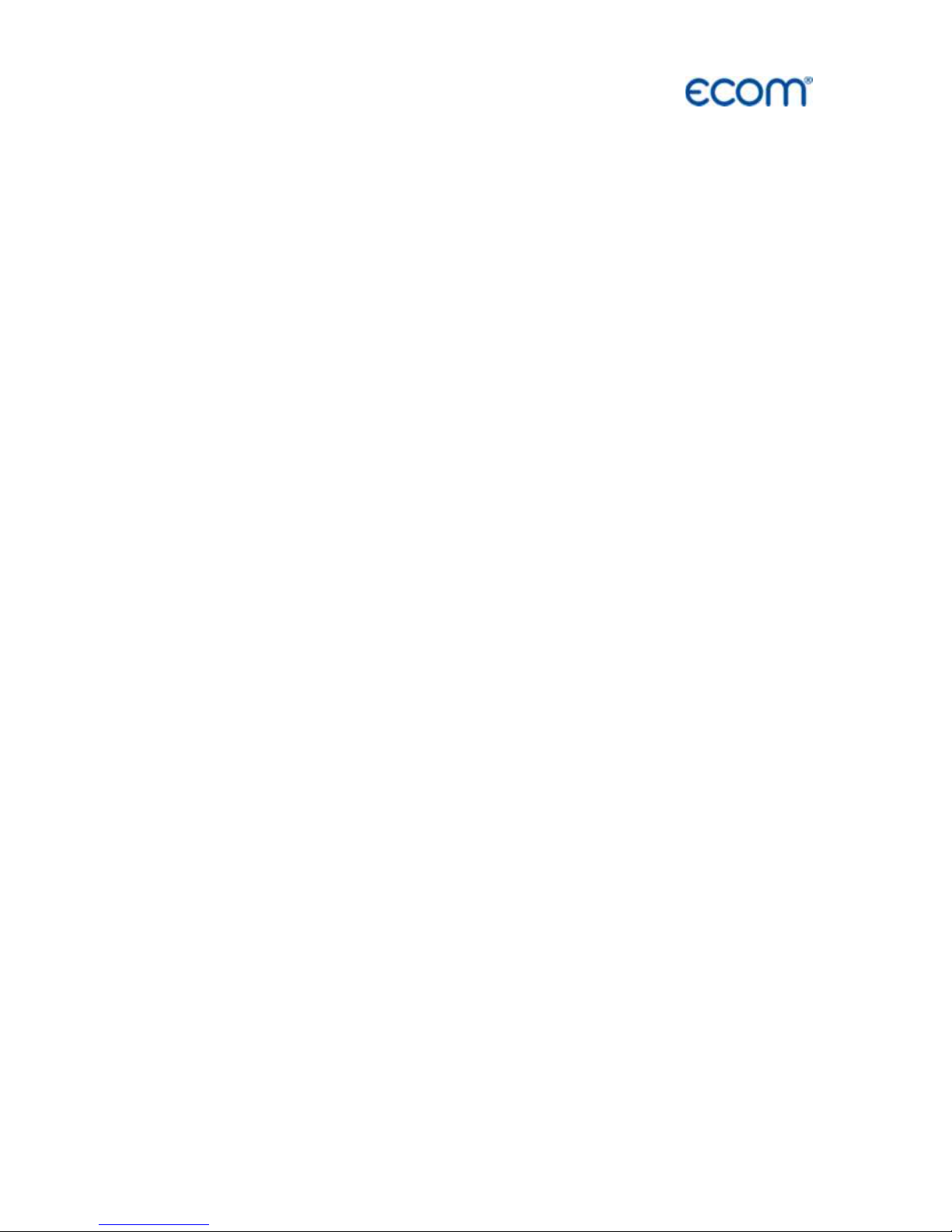
ecom-B Page 3
___________________________
Congratulations!
With your purchase you have decided on a high-quality product of
ecom GmbH.
Get to know the product before you start using it while reading carefully the following instructions of use and the safety indications. Use
the product only as described and only for the given areas of application in order to ascertain its longevity.
___________________________
Page 4
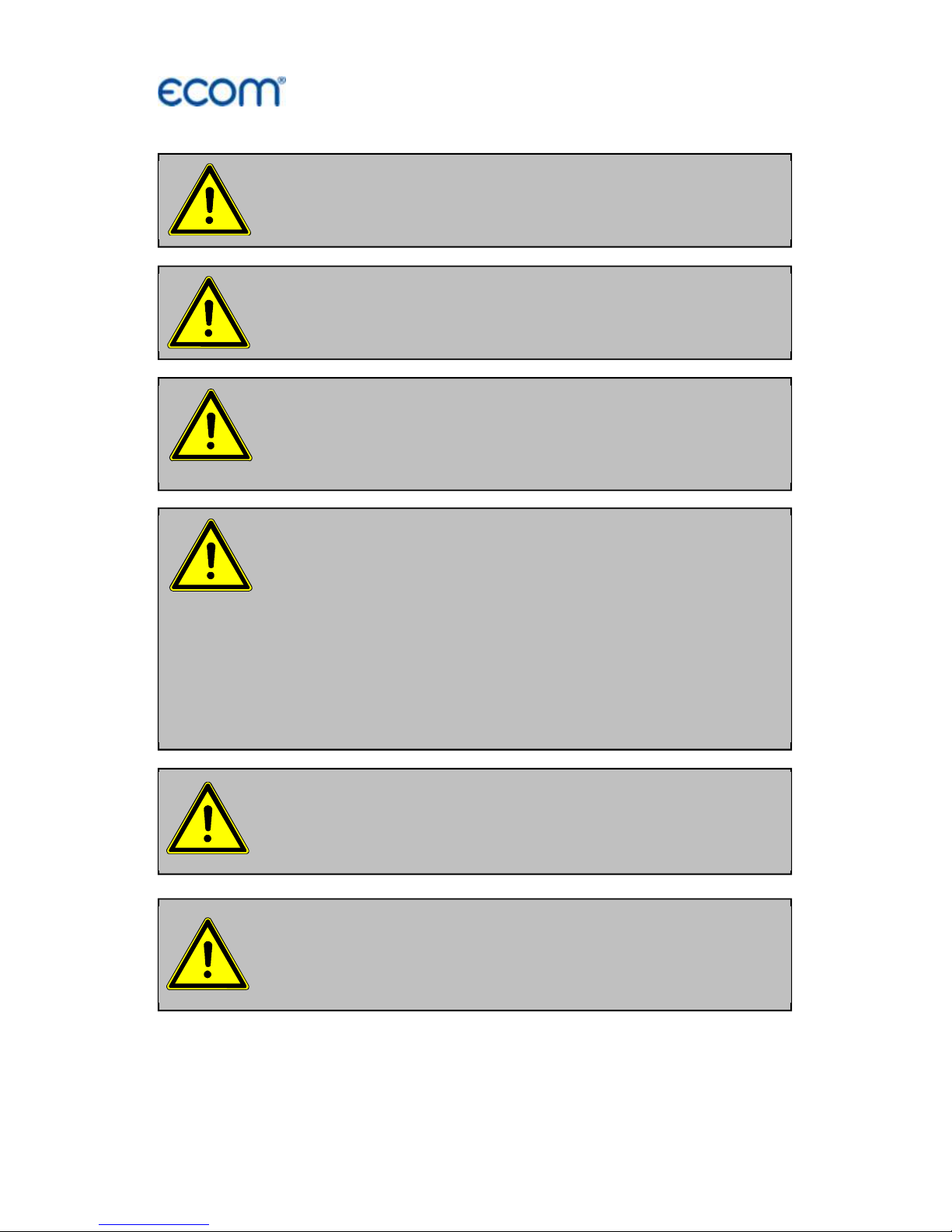
Page 4
ecom-B
Important Hints
The ecom
-
B meets the requirements
of the DIN EN 50379 Part 2.
The ecom
-
B may not be used for continuous
emission control!
Following minimum times must be kept to get
correct measurement results:
-1 Minute for fresh air calibration
-2 Minutes to get stable measurement results
Following substances affect the function of the
instrument:
-solvent containing gases as in:
- cleaning agents
- fat remove agents
- wax polish
- adhesives
-Formaldehyde
Settings on fireplaces should just be made by
professionals who are experienced with the
function and adjustments of fireplaces!
1. Charge the battery
regularly (Charge not
used instrument min. once a month)!
2. Never store the instrument with unloaded
battery!
Page 5
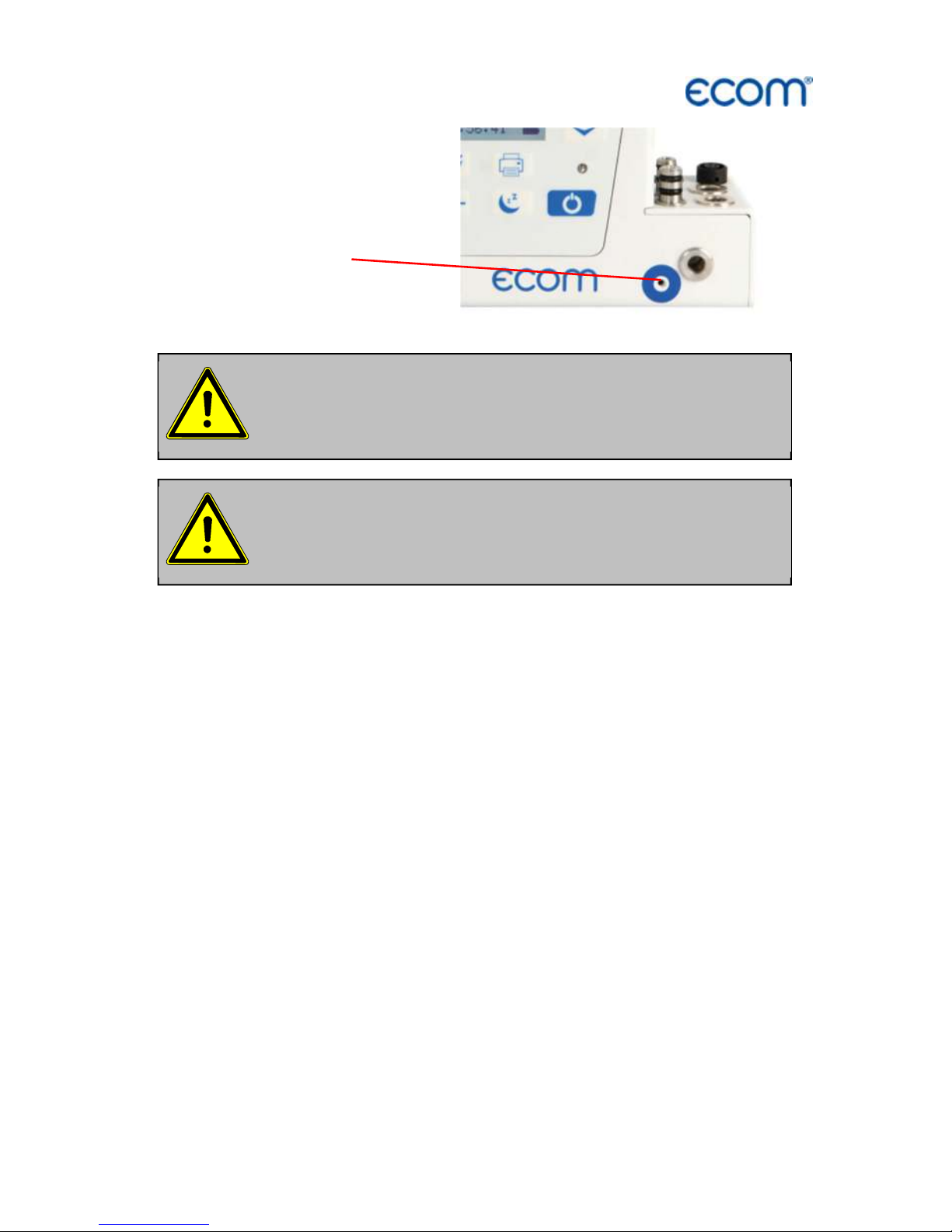
ecom-B Page 5
Do not lock fresh air opening
for fresh air pump!
Fresh air opening
Remove probe tube
completely before
starting gas analysis!
Page 6
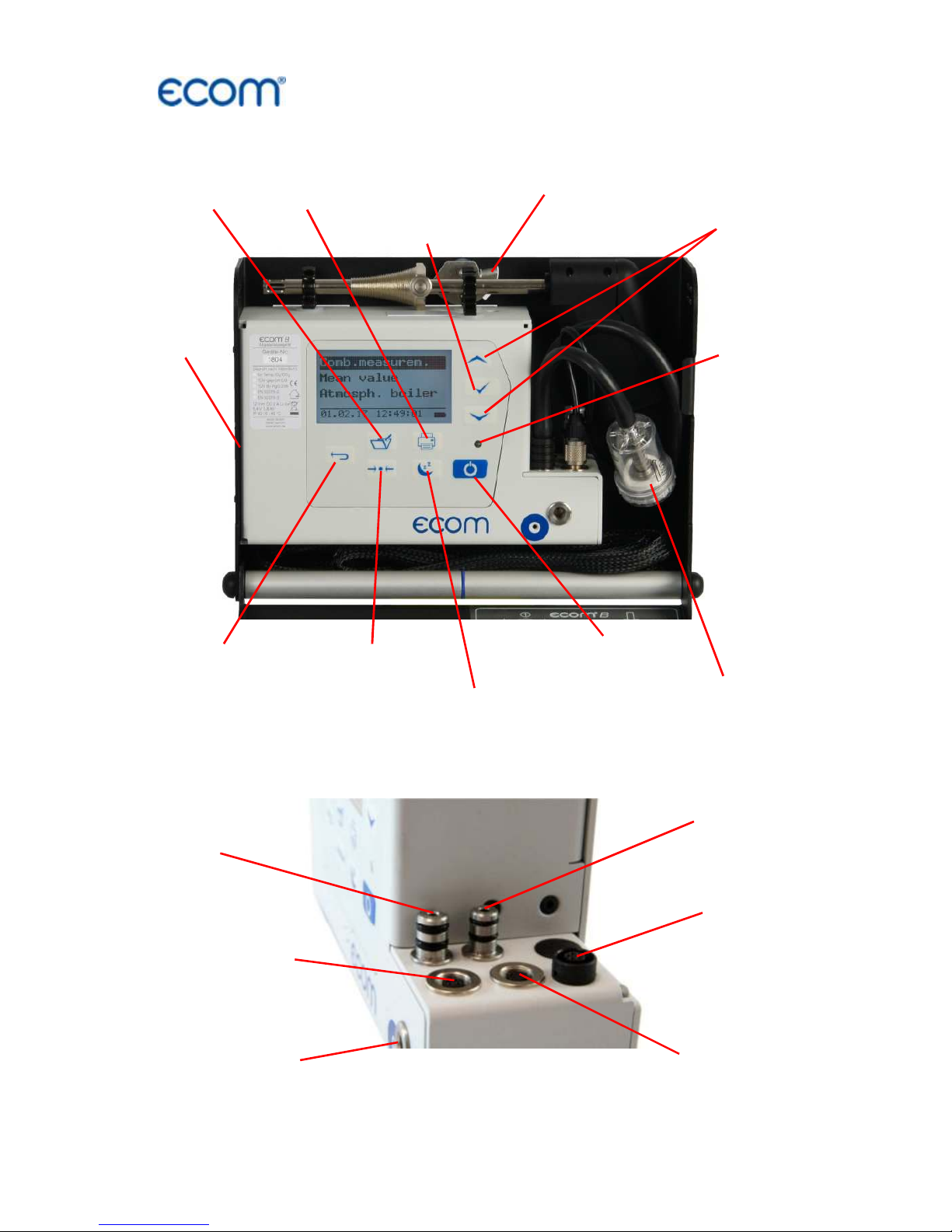
Page 6
ecom-B
1. Instrument Design
Air
temperature
connection
ESC key
(quit/
exit menu)
Gas temperature
connection
RS232
interface
Gas
connection
Draft
connection
Pressure
connection
Charging
socket
Enter button
(confirm
selection)
Cursor control
(up/down/scroll)
Store
key
Print
key
Instrument
ON/OFF
CAL key
Standby
key
Unlocking
front flap
IR diode
(for IR
printer)
Condensate
pad
Page 7
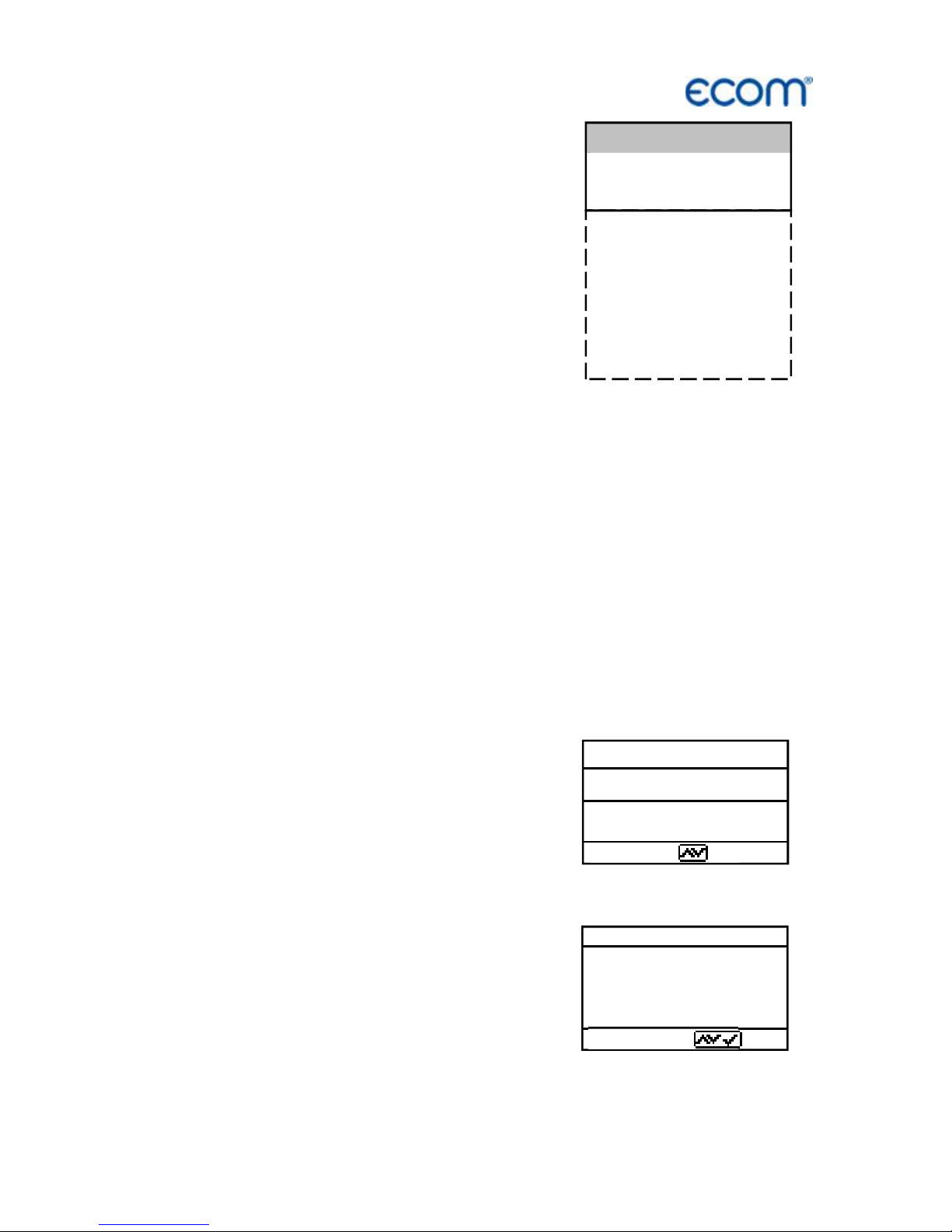
ecom-B Page 7
2. Switch on Instrument
After switch on the instrument (press <I/0>)
the main menu appears on the display.
There will be displayed sub-menus with
following functions (not visible sub-menus
could be displayed by scrolling with arrow
keys):
Comb. measure. : operate combustion measurement
(Mean value : operate mean value measurement)*
(Atmospheric boiler : operate routine for atmospheric boilers)*
(Fan burner : operate routine for fan burners)*
(Diagnostic gas : operate routine for gas fireplaces)*
(Pressure tests : pressure tests according to TRGI)*
(Data processing : assign measurements / Data transfer)*
Adjustments : change adjustments of instrument
Control : check operating status of instrument (* = Option)
To perform measurements, select with the cursor keys the sub-menu
"Gas analysis" and confirm with <Enter>. The instruments starts
then a 1- minute calibration phase and the fuel types selection list is
displayed. The following fuel types acc. to 1
st
BImSchV are available:
Fuel oil (B)
Natural gas (B)
City gas (B)
Coke oven gas (B)
Liquid gas (B)
Use the cursor keys to select the desired
fuel type and confirm with <Enter>. The
instrument will then enquire if you wish to
use the data bank (only with option „Data
processing“).If you want to assign the
sampled data to a specific plant, so choose
„YES“ with the cursor keys and confirm
with <Enter>. („NO“ = measurement will
be performed without assignment).
Comb.measure.
Mean value
Atmosph. boiler
Burn. w. blower
Diagnosis gas
Pressure tests
Data processing
Adjustment
Control
Type of fuel
Fuel oil (B)
CO2max : 15.4
A1-fact.
: 0.50
Select with
↑↓ Data processing
NO
Are you sure?
Continue with :
↑↓
↵↵↵↵
Page 8
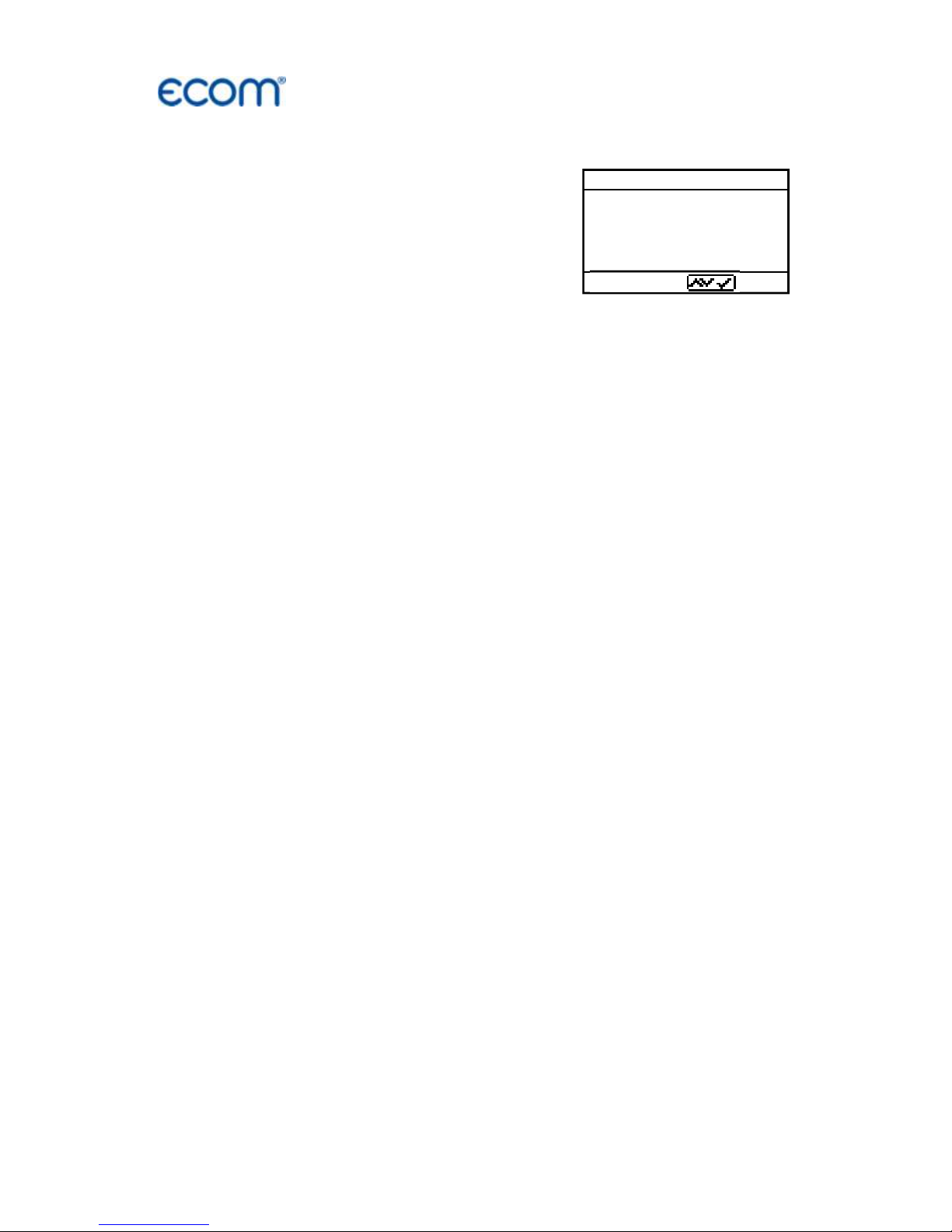
Page 8
ecom-B
3. Input or select a data record (Option)
The ecom-B has 300 storage locations
(option). In order to call up a data record
with data are already stored in the instrument or to create a new file, choose a data
record with the Cursor keys and confirm
with <Enter>
If you are choosing an empty data record, a designation (max. 16
indications) can be assigned. Proceed as follows:
-choose a keyboard with the <CAL.> key (5 keyboards are available)
-select a character with the keys <Store> (left), <Print> (right) and
the Cursor keys <up/down> (selected character is black deposits)
-take over the character with <Enter>
-repeat procedure, until desired designation is complete
-if you want to correct a character, proceed as follows:
-interrupt the selection with <Standby>
-select the character with the keys <Store> (left), <Print> (right)
and the Cursor keys <up/down>
-activate the selection with <Standby> and select the correct
character
-turn to Combustion measurement with 2 x <ESC> , „Comb. meas-
urem.“ and <Enter>.
If you are choosing a data record with data, you can call up the data
with <Enter> / <Store> / <Enter>. Now you can view the data with
the Cursor keys <up/down>.
Memory number 0
Data record
is empty !
Confirm with :
↑↓
↵↵↵↵
Page 9

ecom-B Page 9
4. Combustion Measurement
4.1 Prepare Combustion Measurement
Prepare instrument for measurement operation by making all connections (T-Room sensor and T-Gas, GAS and DRA of the 3chamber hose). Make sure that:
-the condensate pad has sufficient capacity
-the condensate pad is not soiled darker than no. 3 on the soot scale
4.2. Gas Analysis
Once the calibration cycle is over, the instrument enters the measurement mode. The measurement values could be displayed on 4
screen pages (3 x gas analysis; 1 x draught measurement – change
with curser keys):
Just position the probe in the exhaust pipe once the
calibration phase is over!
To obtain accurate measurement values it’s
important to re-calibrate the instrument after each
measurement (at the latest after one hour)!
O2 4.0 %
CO2 12.5 %
CO 30 ppm
Lambda 1.23
T.Gas 166 °C
T.Air 20 °C
Losses 7.0 %
Eta 93.0 %
O2 4.0 %
CO2 12.5 %
T.Air 20 °C
T.Gas 212 °C
O2 4.0 %
CO2 12.5 %
CO 30 ppm
Lambda 1.23
Condensate pad
Page 10
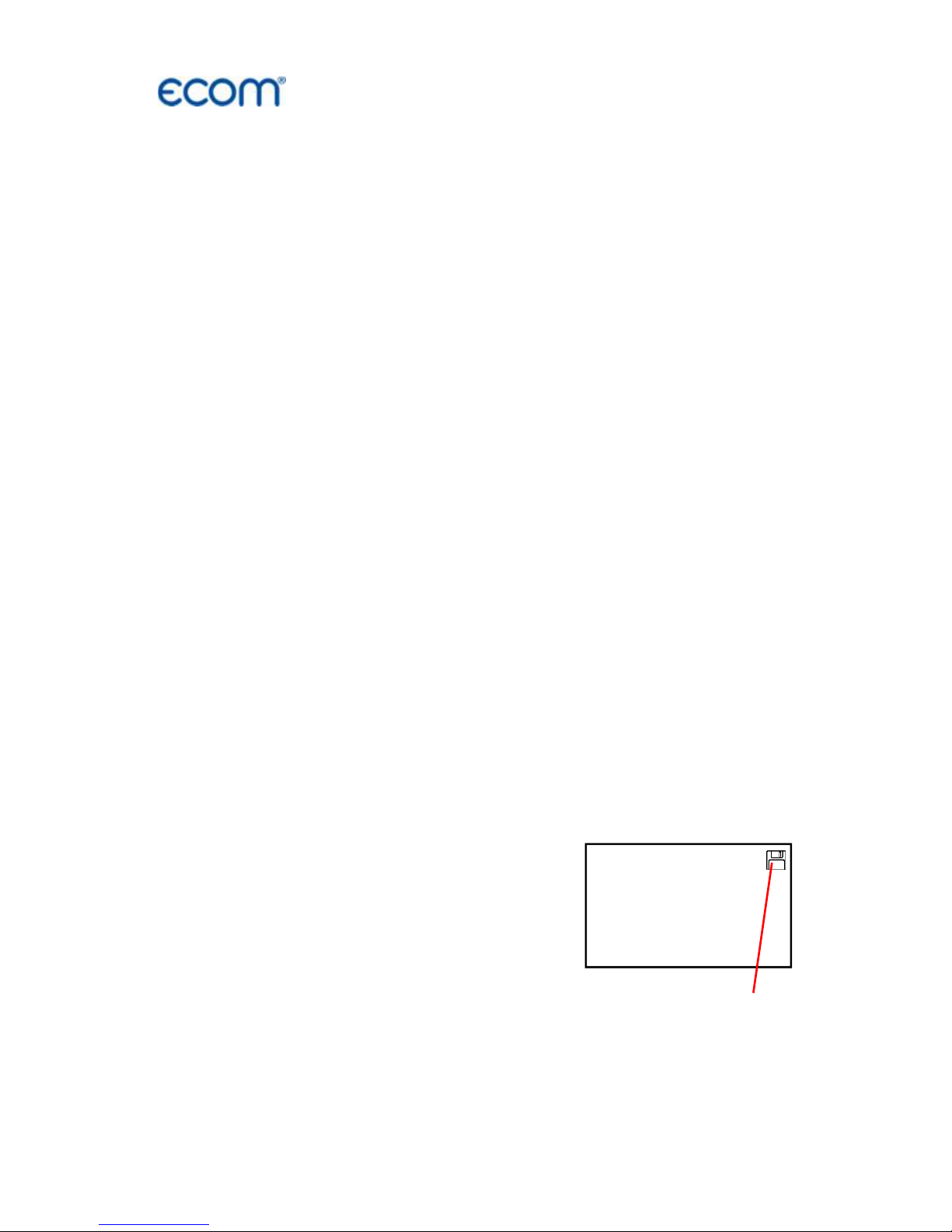
Page 10
ecom-B
The position of the measured and calculated values (gas analysis)
can be selected freely on the display. To change the position or the
composition, please proceed as follows:
-with <Enter> / <Display values> / <Enter> activate the first line on
the display
-choose with curser key the measured or calculated value
-with <Enter> activate the next line on the display and so on
-with <ESC> or <Enter> in the last line you leave this process.
The values for CO
2
, Efficiency, Losses, Lambda and the Dew Point
are calculated values. They just can be calculated when realistic
figures for the basic values like O
2
and the temperature are available.
It must be assured that:
O
2
< 20,5 % and T.Gas – T.Air > + 5°C
The dew point can just be calculated correctly if in the menu “Adjustments / Air pressure” the current barometric air pressure has
been entered. If the combustion gas temperature falls below the dew
point /between 25 and 65°C) the efficiency will be calculated with
condensation gain. In this case a (C) is displayed behind the efficiency . Correct measurement values are displayed after a delay of 1
to 1,5 minutes necessary for the gas transport to the sensors and to
establish a stable electrochemical reaction in the sensors. For storage and printing wait for the values to become stable. If the gas value still fluctuates for more than 2 ppm, the reason could be in an
unstable draft condition in the gas channel.
Once the measurement values are stable
and the results can be printed, press
<store> to transfer the values to the temporary memory. Data will be stored here for
later printout (the values of the temporary
memory could be checked by pressing
<Enter> / <store> / <Enter>. While checking the values the gas pump will be
switched off in order to spare the sensors.
(back with <ESC>).
O2 4.0 %
CO2 12.5 %
CO 30 ppm
Lambda 1.23
T.Gas 166 °C
T.Air 20 °C
Losses 7.0 %
Eta 93.0 %
Measurement stored
in temporary memory
Page 11

ecom-B Page 11
CO-switch-off without purging pump
The internal program protects the CO-sensor for overload. In case
the limit of 2000 ppm (CO sensor without H
2
) is exceeded the gas
pump will be switched off. Remove the probe off the combustion gas.
Then press the key <CAL>. The gas pump turns on and purges the
instrument with fresh air. After sufficient purge time the unit switches
back to measuring mode (put the probe in the combustion gas).
CO-switch-off with purging pump (option)
The internal program protects the CO-sensor for overload. In case
the limit of 4000 ppm (CO sensor with H
2
) is exceeded a second
pump switches on and purges the sensor with fresh air. After sufficient purging time (blinking: "CO"), the sensor can be brought back
to the measurement mode with <Enter> / <CO MV ON/OFF> / <En-
ter> (the sensor can also manually be switched off by pressing <Enter> / <CO MV ON/OFF> / <Enter>).
4.3. Draft Measurement
The gas measurement mode already provides a trend indication of
the draught conditions in the combustion gas channel. As the pressure sensor is very sensitive and tend to drift, the value will not be
recorded by pressing <store>. It is therefore recommended to recalibrate this sensor prior to the actual measurement and results printing.
The current value will be displayed as well
as the remark to reset the zero point of the
sensor. Therefore disconnect the draught
hose from the instrument and press the key
<CAL>. By this the sensor is calibrated.
Connect the draught hose again with the
instrument. The exact measurement value
is displayed now and can be stored by
pressing <store> and added to the other
values already in the temporary memory.
The stored value will appear on the display.
Draught
Draft
-0.12 hPa
Val.: - . - - hPa
Set zero point
CAL.
Draught
Draft
-0.12 hPa
Val.: -0.12 hPa
Set zero point
CAL.
Page 12
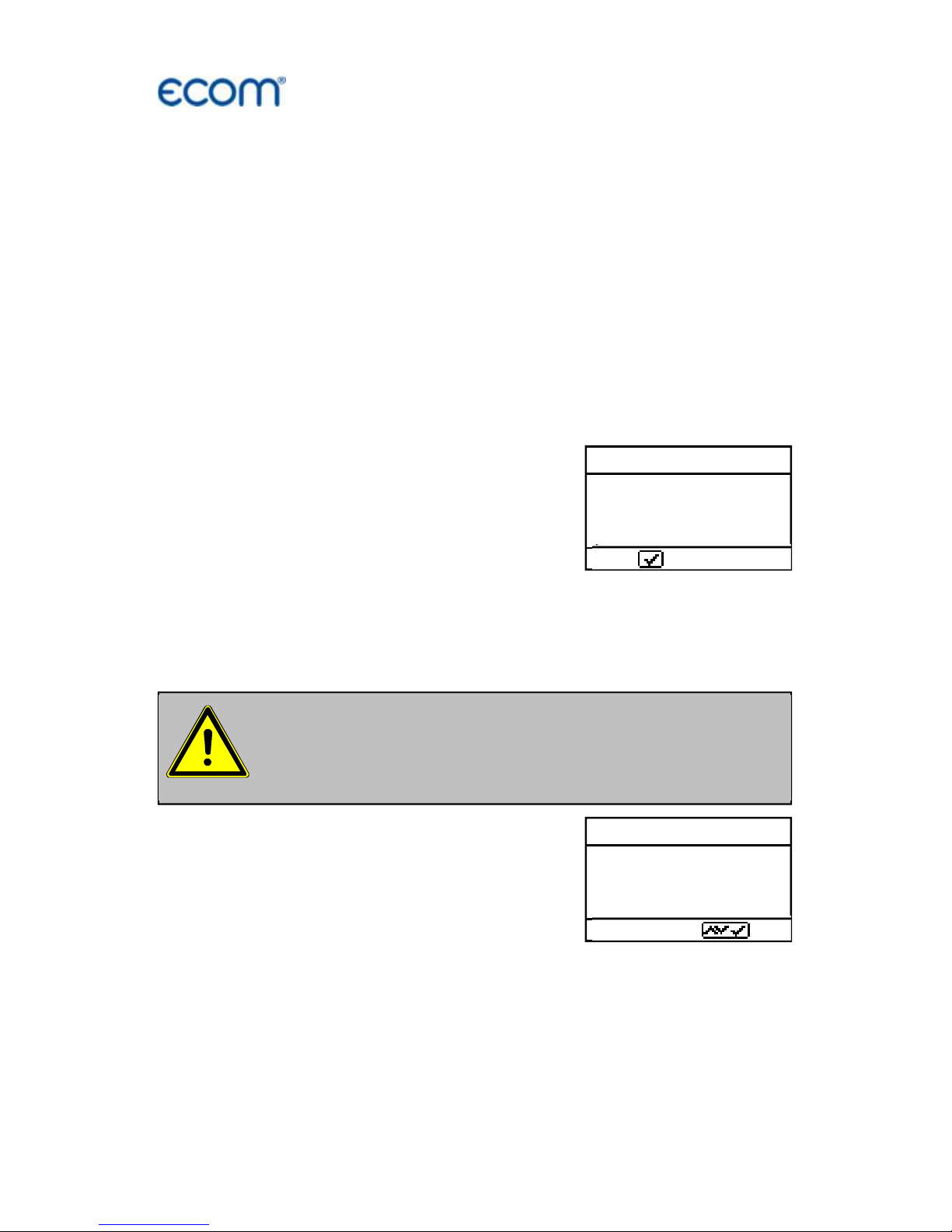
Page 12
ecom-B
4.4. Soot...Oil trace
Under „Soot...Oil trace“ the measurement results for boiler temperature, soot number and oil derivative can be entered. Select the corresponding line in the display and activate the entry by <Enter>. The
input for boiler temperature and soot number (3 measurements) can
be done as follows:
-select with the keys <store> (left) and <Print> (right) the position
which should be changed (corresponding field is blinking)
-enter the designated number with the curser keys <up/down>
By pressing the key <Enter> the entry will be transferred to the data
record of the measurement. The result of the oil derivative checking
will be documented as follows:
-set cursor to line „Soot...Oil trace“
-select the result with the key <Enter>
(“No”, “Yes” or “- - - “)
When all necessary entries have been made the entry can be closed
by pressing the key <ESC>. The measurement is now completed.
4.5. Record and print Measurement
After scrolling back to the gas measurement with the cursor keys <up/down> the
measurement can be transferred to the
internal memory with <Enter> / <Store to
memory> / Enter> (after successful storage an “M” will appear right down in the
display). Finally a print-out (IR printer required) of the results can be made (key
<Print>).
After the gas analysis, please transfer the recorded
data (intermediate memory) into the internal
instrument memory otherwise the values will
get lost by instrument switch-off!
Soot...Oil trace
T.Boiler --- °C
1.Soot meas. ---
2.Soot meas. ---
3.Soot meas. --Oil trace ---
Input:
↵↵↵↵
Display/Memory
Memory
Store to memory
Display values
CO MV ON/OFF
Continue with:
↑↓
↵↵↵↵
Page 13

ecom-B Page 13
Please care for a frictionless (direct sight) connection between the
sending diode and the receiving diode on the printer. The maximal
distance between both units should not exceed ca. 40 cm otherwise
a trouble free transfer is no more ascertained in any case.
4.6. After Measurement
Stow probe and probe tube in the device (only devices with aluminium cover) as follows:
1. Attach the probe to the designated fixation.
2. Slide the probe tube starting at the probe into the space between
device and case. Pass the hose here alternately from right to left and
from left to right.
Let the probe cool down before
stowing them!
probe tube
Probe
Storage space for
probe tube
Probe fixation
sending diode
receiving diode
Page 14

Page 14
ecom-B
5. Mean value (option)
By mean value measurement function, measurements can be sampled within an adjustable time frame and mean values can be calculated. Should the several measurement values or the mean value
result be stored a storage place has to be selected as described in
chapter 4.
Once the fresh air calibration is completed, select the menu point „Mean
values“. Before starting, the parameters „Measurement time“ and „Scan-
ning“ should be checked or modified if
need be. The meaning is respectively:
- Measurement time = Time frame
during which the mean values will
be sampled
- Scanning = Time interval between the
measurements considered for mean
value calculation
„Measurement time“ and „Scanning“
can be adjusted as follows:
- select menu point and confirm with
<Enter>
- set the desired time using the cursor keys
After adjustment / control the measurement can be started by
<Start> / <Enter>. With the cursor keys <up/down>, it is possible to
switch between current and average readings. The measurement
can be interrupted by pressing <Standby> (pressing <Standby>
again sets the measurement continued).
Comb.measure.
Mean value
Atmosph. boiler
Burn. w. blower
Diagnosis gas
Pressure tests
Data processing
Adjustment
Mean value
Start
Meas. time
Scanning
Continue with :
↑↓
↵↵↵↵
Page 15

ecom-B Page 15
6. Measurement Routines (Option)
The ecom-B provides measurement routines that makes standard
checking on atmospheric boilers and fan burners easier.
6.1. Atmospheric Boilers
Select from the main menu the sub menu „Atmosph. Boilers” and
press <Enter>. The table of fuel types will be displayed. Following
fuel types can be selected:
Natural gas (B)
Town gas (B)
Coke gas (B)
Liquid gas (B)
Select with the arrow keys the corresponding fuel type and confirm by pressing <En-
ter>. The measurement “Draft / Pressure”
is displayed. To operate the measurement
(0 – 100 hPa) the draught hose must be
connected. In case of deviations of the
zero point it could be reset by pressing
<CAL>.
Connect the draught hose to the instrument. After the pressure has stabilised it
can be stored by pressing <store> for later
printout. By pressing the key <store> again
the value will be deleted. Using the cursor
<down> it could be get to the next measurement.
Operate the following pressure measurement as described above. Not needed
measurements can be skipped by using
the cursor key <down> (these will not be
printed).
Type of fuel
Natural gas (B)
CO2max : 11.8
A1-fact. : 0.37
Select with
↑↓
Atmosph. boiler
Connection pressure
24.7 hPa
Val.: 24.7 hPa
Set zero point
CAL.
Atmosph. boiler
Flow pressure
21.1 hPa
Val.: 21.1 hPa
Set zero point
CAL.
Atmosph. boiler
Nozzle pres pa. load
4.4 hPa
Val.: 4.4 hPa
Set zero point
CAL.
Atmosph. boiler
Nozzle pres fu. load
13.1 hPa
Val.: 13.1 hPa
Set zero point
CAL.
Page 16

Page 16
ecom-B
Another feature of the ecom-B is to determine the thermal capacity brought to the
boiler. For this the gas meter has to be
observed. By pressing <Enter> a stopwatch can be started and stopped. The
amount of gas consumed in the meantime
is necessary for calculation and is entered
as follows:
1. Select the position which should be
changed with the keys <store> (left) and
<Print> (right) (corresponding field flashes)
2. Set the value by using the cursers <up /
down>.
After setting and confirmation by pressing
<Enter> the result of the calculation will be
displayed and stored. Calculation can be
repeated if needed. For calculation following heating values are taken:
Natural gas (B) = 9,53 kWh/m
3
Town gas (B) = 5,00 kWh/m3
Coke gas (B) = 4,83 kWh/m
3
Liquid gas (B) = 25,90 kWh/m
3
By using the curser <down> it can be
scrolled to the next measurement „Pres-
sure free“. Here is the option for another
pressure measurement.
At the next point of the routine (Curser
<down>) is the option of determination of a
temperature difference (W. Temp. warm –
W. Temp. cold).
Atmosph. boiler
W. Temp. cold
22 °C
Val.: 22 °C
Continue with : ↑↓
Atmosph. boiler
Press. free
14.3 hPa
Val.: 14.3 hPa
Set zero point
CAL.
Atmosph. boiler
Gas flow rate
- - . - m3/h
Perfo. - - . - kW
Start :
↵↵↵↵
Atmosph. boiler
Gas flow rate
Time: 1 sec
Continue with :
↵↵↵↵
Atmosph. boiler
Gas flow rate
4.9 m3/h
Perfo. 46.7 kW
Start :
↵↵↵↵
Atmosph. boiler
Gas flow rate
0.100 m3
↑↓
↵
↵ ↵
↵
← →
Page 17

ecom-B Page 17
For determination of the two temperatures
the T-Room probe is used (waterproof
version).
Storage of the measurement values (after
getting stable) is done by the key <store>.
By using the curser <down> it can be
scrolled to the next measurement “Temp
free”. Here is the option for another temperature measurement.
After storing the temperatures the COmeasurements are next. By pressing the
curser <down> a 1-minute calibration cycle
starts for flashing the sensors with fresh
air. During calibration cycle the probe must
not be positioned in the combustion tube.
After calibration cycle the CO-content of
the surrounding air can be determined. Use
the probe to check the area around the
boiler. Beside the stored value (press key
<store>) the instrument stores the maximum CO-value of the measurement.
Next point of the routine (curser key
<down>) is the CO-value in the combustion tube of the boiler which is determined.
For measurement the probe must be positioned in the combustion tube. Apart from
the stored value the maximum CO-value of
the measurement is stored.
Atmosph. boiler
CO ambient
6 ppm
Val.: 6 ppm
CO max: 9 ppm
Atmosph. boiler
CO flue gas
21 ppm
Val.: 21 ppm
CO max: 26 ppm
Atmosph. boiler
W. Temp. warm
48 °C
Val.: 48 °C
Continue with : ↑↓
Atmosph. boiler
Difference
26 °C
Continue with : ↑↓
Atmosph. boiler
Temp. free
34 °C
Val.: 34 °C
Continue with : ↑↓
Page 18

Page 18
ecom-B
After storing the CO-values the next point
are the draught measurements (curser key
<down>). For exact measuring it’s recommended to reset the sensor to zero. Remove the draught hose off the instrument
and press <CAL>. The zero point of the
sensor is set now. After the draught has
stabilised it can be stored for later printout
by pressing the key <store>:
At the end of the measurement routine
(curser down) it is checked whether a gas
leakage at the unit could be determined.
Confirmation could be done by using the
key <Enter> (yes / no).
The printout (IR printer required) of all results of the measurement routine could be
done by pressing <Print>.
Atmosph. boiler
Draft
-0.04 hPa
Val.: -0.04 hPa
Set zero point
CAL.
Atmosph. boiler
Gas leakage
No
Change:
↵↵↵↵
Page 19

ecom-B Page 19
6.2. Fan burners
Select from the main menu the sub menu “Fan burner” and press
<Enter>. The table of fuel types will be displayed. Following fuel
types can be selected:
Natural gas (B)
Town gas (B)
Coke gas (B)
Liquid gas (B)
Select with the arrow keys the corresponding fuel type and confirm by pressing <En-
ter>.
6.2.1. Gas fan burners
Selecting a gas fuel type the routine starts
with the measurement “Connecting pres-
sure”. To operate the measurement (0 –
100 hPa) the draught hose must be connected. In case of deviations of the zero
point it could be reset by pressing <CAL>.
Connect the draught hose with the instrument. After the pressure has stabilised it
can be stored by pressing <store> for later
printout. By pressing the key <store> again
the value will be deleted. Using the cursor
<down> it could be get to the next measurement.
Operate the following pressure measurement as described above. Not needed
measurements can be skipped by using
the cursor key <down> (these will not be
printed).
Type of fuel
Natural gas (B)
CO2max : 11.8
A1-fact. : 0.37
Select with
↑↓
Burn. w. blower
Connection pressure
22.1 hPa
Val.: 22.1 hPa
Set zero point
CAL.
Burn. w. blower
Nozzle pres fu. load
13.0 hPa
Val.: 13.0 hPa
Set zero point
CAL.
Burn. w. blower
Nozzle pres pa. load
6.4 hPa
Val.: 6.4 hPa
Set zero point
CAL.
Burn. w. blower
Flow pressure
18.7 hPa
Val.: 18.7 hPa
Set zero point
CAL.
Page 20

Page 20
ecom-B
Another feature of the ecom-B is to determine the thermal capacity brought to the
boiler. For this the gas meter has to be
observed. By pressing <Enter> a stopwatch can be started and stopped. The
amount of gas consumed in the meantime
is necessary for calculation and is entered
as follows:
1. Select the position which should be
changed with the keys <store> (left) and
<Print> (right) (corresponding field flashes)
2. Set the value by using the cursers <up /
down>.
After setting and confirmation by pressing
<Enter> the result of the calculation will be
displayed and stored. Calculation can be
repeated if needed. For calculation following heating values are taken:
Natural gas (B) = 9,53 kWh/m
3
Town gas (B) = 5,00 kWh/m3
Coke gas (B) = 4,83 kWh/m
3
Liquid gas (B) = 25,90 kWh/m
3
By using the curser <down> it can be
scrolled to the next measurement „Pres-
sure free“. Here is the option for another
pressure measurement.
At the next point of the routine (Curser
<down>) is the option of determination a
temperature difference (W. Temp. warm –
W. Temp. cold). For determination of the
two temperatures, the T-Room probe is
used (waterproof version).
Burn. w. blower
W. Temp. kalt
21 °C
Val.: 21 °C
Continue with : ↑↓
Burn. w. blower
W. Temp. warm
54 °C
Val.: 54 °C
Continue with : ↑↓
Burn. w. blower
Press. free
4.5 hPa
Val.: 4.5 hPa
Set zero point
CAL.
Burn. w. blower
Gas flow rate
- - . - m3/h
Perfo. - - . - kW
Start :
↵↵↵↵
Burn. w. blower
Gas flow rate
Time: 1 sec
Continue with :
↵↵↵↵
Burn. w. blower
Gas flow rate
4.2 m3/h
Perfo. 40.0 kW
Start :
↵↵↵↵
Burn. w. blower
Gas flow rate
0.100 m3
↑↓
↵
↵ ↵
↵
← →
Page 21

ecom-B Page 21
Storage of the measurement values (after
getting stable) is done with the key
<store>.
By using the curser <down> it can scrolled
to the next measurement “Temp free”.
Here is the option for another temperature
measurement.
After storing the temperatures the measurement of the combustion gases are next.
By pressing the curser <down> a 1-minute
calibration cycle starts for flashing the sensors with fresh air. During calibration cycle
the probe must not be positioned in the
combustion tube. After calibration cycle,
the combustion measurement at part capacity can be started. For measurement
the probe must be positioned in the combustion tube. Measurement will be stated
by pressing <Enter>. After 90 seconds the
measured values will be automatically
stored for later printout.
Next point of the routine is the combustion
measurement at full capacity by pressing
<Enter>. Also here the values will be
measured after 90 seconds.
After finishing the combustion measurement the CO-value of the surrounding air
can be determined. Use the probe to check
the area around the boiler. Besides the
stored value (press <store>) the instrument stores the maximum CO-value of the
measurement.
Burn. w. blower
CO ambient
5 ppm
Val.: 5 ppm
CO max: 9 ppm
Burn. w. blower
Difference
33 °C
Continue with : ↑↓
Burn. w. blower
Temp. free
37 °C
Val.: 37 °C
Continue with : ↑↓
CO2
9.6 %
O2 4.0 %
CO 30 ppm
Eta 93.0 %
T.Gas 166 °C
T.Luft 20 °C
Parti. load
Start :
↵↵↵↵
CO2
9.6 %
O2 4.0 %
CO 30 ppm
Eta 93.0 %
T.Gas 166 °C
T.Luft 20 °C
Full load
Start :
↵↵↵↵
Page 22

Page 22
ecom-B
At the end of the measurement routine
(curser <down>) it is checked whether a
gas leakage at the unit could be determined. Confirmation could be done by using the key <Enter> (yes / no).
The printout (IR printer required) of all results of the measurement routine could be
done by pressing <Print>.
6.2.2. Oil fan burner
Using Heating oil (B) as fuel type the routine starts by determining the oil flow and
the thermal capacity brought to the boiler.
Open the menu <Oil pressure> by pressing <Enter>. Enter the measured oil pressure as follows:
1. Use the keys <store> (left) and <Print>
(right) to come to the positions which
should be changed (corresponding field is
flashing).
2. Set the number by using the curser
keys.
After setting and pressing <Enter> the submenu nozzle size will be opened. Enter the
used nozzle size like described above.
After setting and pressing <Enter> the
result of the calculation will be displayed.
The calculation can be repeated if needed.
For calculation following heating values are
taken:
Heating oil (B) = 11,86 kWh/kg
Burn. w. blower
Gas leakage
No
Change :
↵↵↵↵
Burn. w. blower
Oil rate
- - . - kg/h
Perfo. - - . - kW
Input :
↵↵↵↵
Burn. w. blower
Oil rate
2.5 kg/h
Perfo. 29.7 kW
Input :
↵↵↵↵
Burn. w. blower
Oil press.
12.00 bar
↑↓
↵
↵ ↵
↵
← →
Burn. w. blower
Nozz. size
0.60 Gal/h
↑↓
↵
↵ ↵
↵
← →
Page 23

ecom-B Page 23
At the next point of the routine (curser
<down>) there is the option of determination of a temperature difference (W. Temp.
warm – W. Temp. cold). For determination
of the two temperatures the T-Room probe
is used (waterproof version).
Storage of the measurement values (after
getting stable) is done by the key <store>.
By using the curser <down> it can be
scrolled to the next measurement “Temp
free”. Here is the option for another temperature measurement.
After storing the temperatures, the measurement of the combustion gases follows.
By pressing the curser <down> a 1-minute
calibration cycle starts for flashing the sensors with fresh air. During calibration cycle
the probe must not be positioned in the
combustion tube. After calibration cycle,
the combustion measurement at part capacity can be started. For measurement
the probe must be positioned in the combustion tube. Measurement will be started
by pressing <Enter>. After 90 seconds the
measured values will be automatically
stored for later printout.
Next point of the routine is the combustion
measurement at full capacity by pressing
<Enter>. Also here the values will be
measured after 90 seconds.
The printout (IR printer required) of all results of the measurement routine could be
done by pressing <Print>.
Burn. w. blower
W. Temp. cold
21 °C
Val.: 21 °C
Continue with : ↑↓
Burn. w. blower
W. Temp. warm
54 °C
Val.: 54 °C
Continue with : ↑↓
Burn. w. blower
Difference
33 °C
Continue with : ↑↓
Burn. w. blower
Temp. free
37 °C
Val.: 37 °C
Continue with : ↑↓
CO2
12.5 %
O2 4.0 %
CO 30 ppm
Eta 93.0 %
T.Gas 166 °C
T.Air 20 °C
Parti. load
Start :
↵↵↵↵
CO2
12.5 %
O2 4.0 %
CO 30 ppm
Eta 93.0 %
T.Gas 166 °C
T.Air 20 °C
Full load
Start :
↵↵↵↵
Page 24

Page 24
ecom-B
6.3. Diagnosis gas
Select from the main menu the sub menu “Diagnosis Gas” and
press <Enter>. The table of fuel types will be displayed. Following
fuel types can be selected:
Natural gas (B)
Town gas (B)
Coke gas (B)
Liquid gas (B)
Select with the arrow keys the corresponding fuel type and confirm by pressing <En-
ter>.
First the thermal capacity brought to the
boiler can be determined with the ecom-B.
For this the gas meter has to be observed.
By pressing <Enter> a stopwatch can be
started and stopped. The amount of gas
consumed in the meantime is necessary
for calculation and is entered as follows:
1. Select the position which should be
changed with the keys <store> (left) and
<Print> (right) (corresponding field flashes)
2. Set the value by using the cursers <up /
down>.
After setting and confirmation by pressing
<Enter> the result of the calculation will be
displayed and stored. Calculation can be
repeated if needed. For calculation following heating values are taken:
Natural gas (B) = 9,53 kWh/m
3
Town gas (B) = 5,00 kWh/m
3
Coke gas (B) = 4,83 kWh/m
3
Liquid gas (B) = 25,90 kWh/m
3
Type of fuel
Natural gas (B)
CO2max : 11.8
A1-fact. : 0.37
Select with
↑↓
Diagnosis gas
Gas flow rate
- - . - m3/h
Perfo. - - . - kW
Start :
↵↵↵↵
Diagnosis gas
Gasdurchsatz
2.0 m3/h
Perfo. 19.1 kW
Start :
↵↵↵↵
Diagnosis gas
Gas flow rate
Time: 1 sec
Continue with :
↵↵↵↵
Diagnosis gas
Gas flow rate
0.100 m3
↑↓
↵
↵ ↵
↵
← →
Page 25

ecom-B Page 25
After determination of the burning capacity
the next point of the routine is the COmeasurement. By pressing the curser
<down> a 1-minute calibration cycle starts
for flashing the sensors with fresh air. During calibration cycle the probe must not be
positioned in the combustion tube. After
calibration cycle the CO-content of the
surrounding air can be determined. Use the
probe to check the area around the boiler.
Beside the stored value (press key
<store>) the instrument stores maximum
CO-value of the measurement.
Next point of the routine (curser key
<down>) the CO-value in the combustion
tube of the boiler is determined. For measurement the probe must be positioned in
the combustion tube. Apart from the stored
value the maximum CO-value of the measurement is stored.
After storing the CO-values the next point
are the draught measurements (curser key
<down>). For exact measuring it’s recommended to reset the sensor to zero. Remove the draught hose off the instrument
and press <CAL>. The zero point of the
sensor is set now. After the draught has
stabilised it can be stored for later printout
by pressing the key <store>.
At the end of the measurement routine
(curser down) it is checked whether a gas
leakage at the unit could be determined.
Confirmation could be done by using the
key <Enter> (yes / no).
The printout (IR printer required) of all results of the measurement routine could be
done by pressing <Print>.
Diagnosis gas
CO ambient
0 ppm
Val.: - - - ppm
CO max: 0 ppm
Diagnosis gas
CO flue gas
0 ppm
Val.: - - - ppm
CO max: 26 ppm
Diagnosis gas
Draft
-0.12 hPa
Val.: - . - - hPa
Set zero point
CAL.
Diagnosis gas
Gas leakage
No
Change :
↵↵↵↵
Page 26
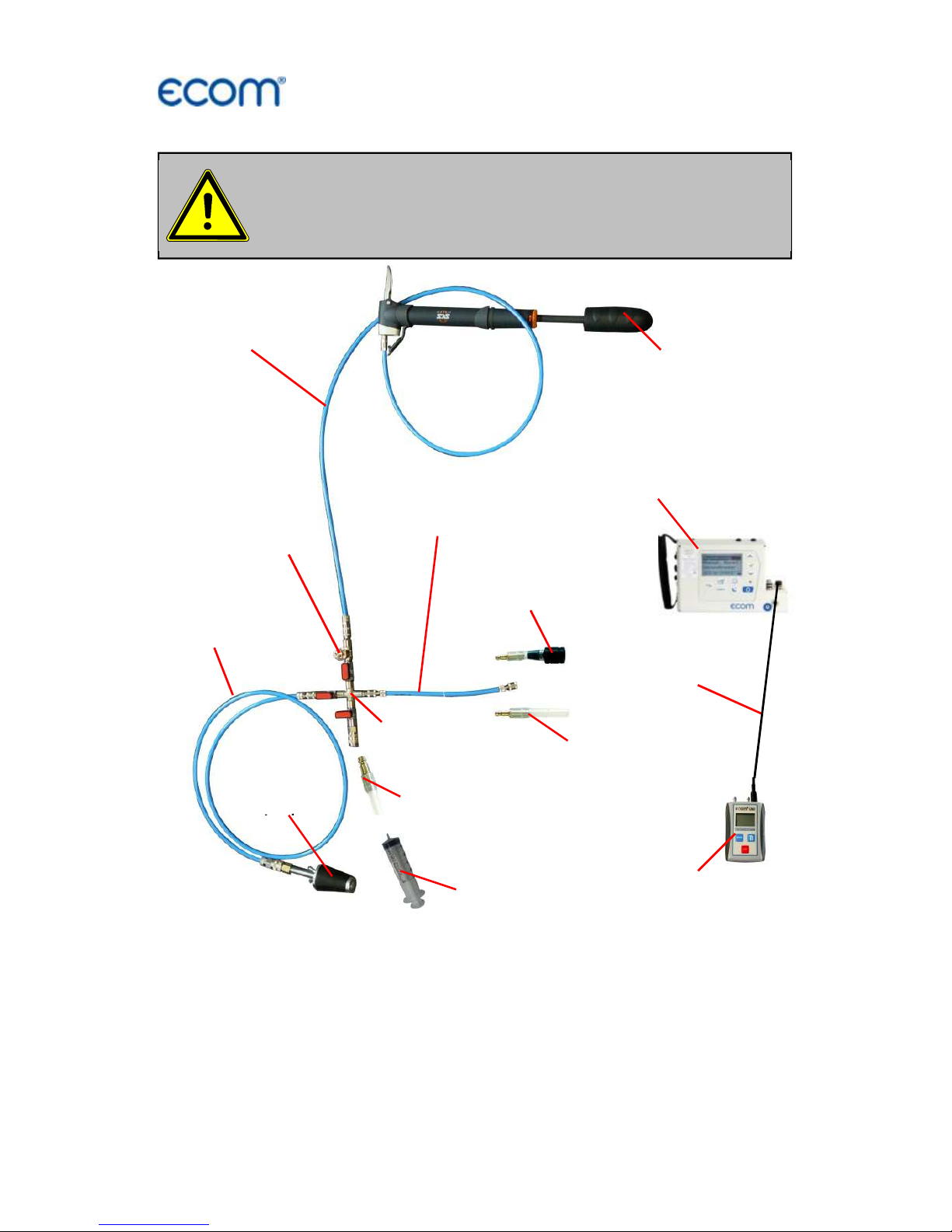
Page 26
ecom-B
7. Pressure Tests (option)
1. Use only air or inert gas for check !
2. Respect the „Technical Rules for
Gas installations“!
Air pump
Connection hose
(Pump - Crosspiece)
Safety valve
Crospiece
ecom-B
Connection hose
(Gas system – Crospiece)
ecom
-
UNO
(only for Loading
and Tightness Test)
Squirt
Connection Squirt
or Soot pump
Connection
ecom-UNO (+)
Connection
ecom-
B (delta
p-)
Connection hose
(ecom-B/UNO –
Crospiece)
Electrical
connection
ecom-
B/UNO
Conic test stopple
or
One-pipe counter cap
or
High-pressure test
Page 27

ecom-B Page 27
Call up the menu „Pressure Tests“ with the pre-programmed
measurement routines „Pressure Test“, „Loading Test“, „Tight-
ness Test“ and „Usage property“. Parameters to each measurement routine can be adjusted in the menu „Setup“.
Setup
Scroll with cursor keys <Up/Down> until the menu “Setup”. Press
<Enter> to activate the menu. The following parameters can be ad-
justed for the corresponding measurement routine:
Pressure Test
- Stabilization time (1 - 10 min, default: 1 min)
- Measurement time (10 - 120 min, default: 5 min)
Loading Test
- Stabilization time (1 - 10 min, default: 1 min)
- Measurement time (10 - 120 min, default: 10 min)
- Test pressure (900 - 1200 hPa, default: 1000 hPa)
Tightness Test
- Stabilization time (1 - 10 min, default: 1 min)
- Measurement time (10 - 120 min, default: 10 min)
- Test pressure (90 - 160 hPa, default: 150 hPa)
Usage property
- Stabilization time (1 - 270 min, default: 1 min)
- Measurement time (10 - 240 min, default: 10 min)
- Test pressure (20 - 160 hPa, default: 50 hPa)
- Max. operation pressure (10 - 100 hPa, default: 23 hPa)
Each parameter can be adjusted the same way:
1. Select the parameter with cursor keys <Up/Down>.
2. Press <Enter> to activate.
3. select the digit with the keys <Store> (left), <Print> (right) and
adjust with the cursor keys <up/down>.
4. Confirm with <Enter>.
Page 28

Page 28
ecom-B
Pressure Test
The “Pressure Test” up to 100 hPa is deposited as a measurement
routine in the ecom-B. Proceed as follows:
1. Close the conduit with a suitable adapter (test stopple, highpressure stopple or one-pipe counter cap).
2. Connect the components as described before.
3. Scroll with cursor keys <Up/Down> to the menu “Pressure Test”.
Activate with <Enter>.
4. Create the pre-adjusted test pressure (max. 100 hPa) with the air
pump.
5. Interrupt the connection to the air pump (switch-off the ball valve)
and start “Pressure Test” with <Enter>.
6. Wait for stabilization time (the measurement will start automatically).
7. Once the measurement time is over, the result is displayed and
can be printed (IR printer required) by pressing <Print>.
8. If the menu “Pressure Test” is selected again, so the result can
be called up with “No” / <Enter> (as long as the ecom-B is on) or a
new measurement can be started with “Yes” / <Enter> (switching
from “No“ to “Yes“ with cursor keys <Up/Down>).
Page 29

ecom-B Page 29
Loading Test
The “Loading Test“ acc. to DVGW – TRGI Process Instructions G
600 at pipes (operation pressure up to 100 hPa) is deposited as a
measurement routine in the ecom-B. Proceed as follows:
1. Connect the ecom-UNO to the connection AUX of the ecom-B.
2. Close the conduit with a suitable adapter (test stopple, highpressure stopple or one-pipe counter cap).
3. Connect the components as described before.
4. Scroll with cursor keys <Up/Down> to the menu „Loading Test“.
Activate with <Enter>.
5. Create the pre-adjusted test pressure with the air pump (the unit
beeps as soon as the pressure level is achieved).
6. Interrupt the connection to the air pump (switch-off the ball valve).
7. Wait for stabilization time (if the pressure remains in the range
“test pressure +/- 10%” during stabilization time, so the measurement will start).
8. Once the measurement time is over, the result is displayed and
can be printed (IR printer required) by pressing <Print>.
9. If the menu “Loading Test“ is selected again, so the result can
be called up with “No” / <Enter> (as long as the ecom-B is on) or a
new measurement can be started with “Yes” / <Enter> (switching
from “No“ to “Yes“ with cursor keys <Up/Down>).
Page 30

Page 30
ecom-B
Tightness Test
The “Tightness Test“ acc. to DVGW – TRGI Process Instructions G
600 at pipes (operation pressure up to 100 hPa) is deposited as a
measurement routine in the ecom-B. Proceed as follows:
1. Connect the ecom-UNO to the connection AUX of the ecom-B.
2. Close the conduit with a suitable adapter (test stopple, highpressure stopple or one-pipe counter cap).
3. Connect the components as described before.
4. Scroll with cursor keys <Up/Down> to the menu „Tightness
Test“. Activate with <Enter>.
5. Create the pre-adjusted test pressure with the air pump (the unit
beeps as soon as the pressure level is achieved).
6. Interrupt the connection to the air pump (switch-off the ball valve).
7. Wait for stabilization time (if the pressure remains in the range
“test pressure +/- 10%” during stabilization time, so the measurement will start).
8. Once the measurement time is over, the result is displayed and
can be printed (IR printer required) by pressing <Print>.
9. If the menu “Tightness Test“ is selected again, so the result can
be called up with “No” / <Enter> (as long as the ecom-B is on) or a
new measurement can be started with “Yes” / <Enter> (switching
from “No“ to “Yes“ with cursor keys <Up/Down>).
Page 31

ecom-B Page 31
Usage property
The “Usage property“ acc. to DVGW – TRGI Process form G 624
at conduits is memorised as a measurement routine by the ecom-B.
The calculation of the leak rate happens automatically according to
the following equation and corresponds herewith to the procedure of
the DVGW-TRGI Process Form G 624:
VB = V/TM * ((PA + P1)/(PA + P2)-1) * PB/P1 * f
with: VB = Gas leak volume in operation state (l/h)
V = Pipe content in litres
TM = Measurement duration in hours
PA = Barometer stand in hPa
P1 = Test pressure at meas. beginning in hPa
P2 = Test pressure at measurement end in hPa
PB = Maximal gas operation pressure in hPa
f = Factor for consideration of gas type
Proceed as follows:
1. Close the conduit with a suitable adapter (test stopple, highpressure stopple or one-pipe counter cap).
2. Connect the components as described before.
3. Scroll with cursor keys <Up/Down> to the menu „Usage proper-
ty“. Activate with <Enter>.
4. Adjust the air pressure (PA) with cursor keys <Up/Down> and
confirm with <Enter>.
5. Choose the gas type (f) with cursor keys <Up/Down> and confirm
with <Enter>. The following gas types are recorded with their respective factors:
Natural Gas, Air, Town Gas, Propane, Butane, Hydrogen
6. Adjust the maximal operation pressure (PB) with cursor keys
<Up/Down> and confirm with <Enter>.
Page 32

Page 32
ecom-B
7. The pipe volume (V) is needed for the calculation of the leak rate.
The ecom-B offers two possibilities:
a. Type in pipe volume (V):
- Choose “No” at the inquiry “Calculate Volume automatically ?“
(switching from “No“ to “Yes“ with cursor keys <Up/Down>).
- Adjust pipe volume (V) with cursor keys <Up/Down> and confirm
with <Enter>.
b. Calculate pipe volume automatically (V):
- Choose YES at the inquiry „Calculate Volume automatically ?“.
- Connect the squirt or soot pump as described before.
- Open ball valve and wait until the pressure is stabilized.
- Choose squirt or soot pump with the key <CAL.>.
- Start volume calculation with <Enter>.
- Infer the test volume with squirt or soot pump. The decrease of
pressure must be min. 2 hPa (otherwise operate squirt or soot pump
several times).
- Close ball valve and confirm with <Enter>.
- Choose number of strokes with cursor keys <Up/Down> and confirm with <Enter>.
8. Create the pre-adjusted test pressure with the air pump (the unit
beeps as soon as the pressure level is achieved).
9. Interrupt the connection to the air pump (switch-off the ball valve).
10. Wait for stabilization time (if the pressure remains in the range
“test pressure +/- 10%” during stabilization time, so the measurement will start).
11. Once the measurement time is over, the result is displayed and
can be printed (IR printer required) by pressing <Print>.
12. If the menu “Usage property“ is selected again, so the result
can be called up with “No” / <Enter> (as long as the ecom-B is on)
or a new measurement can be started with “Yes” / <Enter> (switching from “No“ to “Yes“ with cursor keys <Up/Down>).
Page 33

ecom-B Page 33
8. Adjustment
In addition to the already described features of the ecom-B, various settings could
be made at the instrument. Select from the
main menu the sub-menu <Adjustment>
and confirm with <Enter>. A list of the possible settings is displayed and can be
changed according to usage. Scroll the
curser to the corresponding line and press
<Enter>:
Set clock
(setting can be made by pressing <Enter>):
-scroll with cursers (up / down) to the value
which should be changed
-activate the setting by pressing <Enter>
-set the time by using curser keys <up / down>
-confirm the setting by pressing <Enter>
-after finishing leave the menu with <ESC>
Display contrast (activate with <Enter>)
-set display contrast with curser (up / down)
-reset with <CAL>
Type of fuel (select after pressing <Enter>)
-change the fuel type
Unit (change with cursers (up / down)
-calculation of gas concentration in:
-ppm = volume concentration (parts per million)
-mg/m
3
= mass concentration unit
-mg/kWh 0,0 % = Mass concentration per capacity unit calculated
with reference O
2
-ppm 0,0 % = volume concentration (parts per million) calculated with
reference O
2
-mg/m
3
0,0 % = mass concentration per capacity unit calculated with
reference O
2
Set clock
Display contrast
Type of fuel
Unit
O2 refer.
Air press.
Keyboard beep
AUX(COM)
Bluetooth
Eta(C)
Printout
Page 34

Page 34
ecom-B
-calculated with reference O
2
– formula for the calculation:
O
2
Reference (set by pressing <Enter>):
-setting of reference oxygen value O
2ref
-reset by pressing <CAL>
Air pressure (set by pressing <Enter>):
-Input of barometric pressure for calculation of dew point
-Reset by pressing <CAL>
Keyboard beep (set with cursers <up / down>)
-set signal when hitting the keys
-reset by pressing <CAL>
AUX(COM) (adjustment via <CAL.>):
-Adjustment of transfer speed by data transfer via RS 232
(1200 -112500 Baud)
Online data (adjustment via cursor keys):
-Adjustment what kind of Data should be sent:
-No protocol: Data for program „miniDV“
-Remote: only for special applications
-DAS: Data for program „DASNT“ (1200 Baud)
The programs „miniDV“ und „DASNT“ are available free of charge
from the ecom website.
Bluetooth (option)
(<BLE> no adjustment needed):
-Online data = Remote
E
ref
= E
meas
*
21 – O
2ref
21 – O
2meas
Page 35

ecom-B Page 35
Eta(C) (adjustment via cursor keys):
- Efficiency calculation with or without condensation gain
Printout (set by pressing <Enter>)
-create a protocol feet (8 x 24 digits)
-put in the text for line one as follows:
1. activate symbol selection with <Standby>
2. select keyboard with <CAL.> (5 keyboards are available)
3. choose a symbol with <store> (left), <Print> (right) and
cursers <up / down>
4. take the symbol with <Enter>
5. repeat (2. - 4.) until line 1 is finished
6. deactivate choosing symbols with <Standby> and change with
curser <up> to line 2.
7. after finishing the input for all lines leave the menu with <ESC>
Page 36

Page 36
ecom-B
9. Control
The electrochemical sensors used for gas analysis are submitted to
a wearing process and age. Along the operation period, they alter
their output values depending on the gas concentration, flow duration
and soiling degree of the measured gases. The programme controls
the sensors and corrects drifts. If drifts and the correlated measurements errors increase, an error message is displayed. In this case
the corresponding sensors must be changed by one of our authorised service centres. The actual status of the sensors is displayed in
the control menu. Additionally on two more pages will be displayed
(change the display pages by using the cursers):
-the battery voltage (charging status)
displayed in all menus as symbol:
Battery full Battery ½ full Battery empty
-the phone number of next service centre
-the serial number
-the software version
-the operation hours
-the date of last service
-the number of CO switch offs
-the number of error occurred
-Collection of the last maintenance
O2 1034 mV
CO -10 mV
Batt 6.42 Volt
Tel.No.
02371/945
-5
Ins.No. CL2-0009 V1.5
Further info with ↑↓
Measurements 1521
Service date 23.06.17
CO-Überläufe 0
Error counter 00
Tel.No.
02371/945
-5
Ins.No. CL2-0009 V1.5
Further info with ↑↓
Last service
26.06.16 103 hrs
10.06.15 073 hrs
31.05.14 035 hrs
-- . -- . --
-- . -- . -Further info with ↑↓
Page 37

ecom-B Page 37
10. Data processing
10.1. Communication
The menu „Data processing“ allows the
selection of the following functions:
Select:
This sub-menu enables to search for or
create a data record for the allocation of
measurement values (see chapter 3.).
Look at:
The recorded values of the selected data record can be viewed (see
chapter 3.).
Load data:
Possibility of data import e.g. from ecom software (available at
„www.ecom.de“ - check the transfer options of your software).
Proceed as follows:
1. Connect instrument and PC with a current RS232 cable.
2. Select “Load data“ and confirm with <OK>.
3. Answer following question with Yes (select with cursor keys).
4. Start the data transfer at the PC.
Send data:
The date record completed with values can be transferred to the PC
program using this function (procedure identical to „Load data“).
Format:
This function is normally only needed by the initial adjustment of the
instrument by the manufacturer (preparation of internal memory to
data receipt). Caution: All recorded values will get lost!
Data processing
Select
Look at
Load data
Send data
Format memory
Continue with :
↑↓
↵↵↵↵
Page 38

Page 38
ecom-B
10.2. Data processing with App
To display and storage of measured values, the "ecom Connect
App" for smartphones (iOS or Android) is available. Test results are
stored along with customer information in a pdf-file and can be sent
f.e. as email attachment. Links to free download of the Apps can be
found on the ecom website.
Page 39

ecom-B Page 39
11. Maintenance Tips
To secure the accuracy of your measuring instrument we recommend the annual check by an authorized ecom partner. In the case
of strong demand (e.g. permanent several hours of measurement
per day, rough conditions etc.) shorter intervals between checks
should be selected - please contact your ecom partner. All ecom
partners are listed under www.ecom.de. Do not use other sensor
than supposed by our factory and be aware that service done by
service stations not authorised by ecom will lead to expiration of any
warranty.
The following tips for the daily care of accessible parts and components should be helpful:
Condensate pad
Regularly check the condition of the condensate pad. It should be
changed:
- If it is soiled darker than no. 3 on the soot scale
- If its extension is on mark "MAX"
Replace the condensate pad as follows:
1. Remove hose from the cap and unscrew the cap
2. Unscrew the retaining bolt with spring
3. Replace old condensate pad against new
4. Scew on retain bolt with spring again
5. Scew on cap and replace the hose to the cap
Condensate pad
Page 40

Page 40
ecom-B
Sensors
Each time the instrument is switched on the sensors are calibrated
with fresh air. The instrument permanently monitors the condition of
the sensors. New sensors wear out from use in time due to reaction
(O2-sensor) and due to soiled gases respectively gases in concentrations beyond the nominal range (toxic sensors). The output values
of the sensors are (see menu “Control”):
O2 approx. 1500 mV
CO 0 mV (+/- 30)
If an error message is displayed during calibration cycle and does
not disappear after repeated calibrations the instrument must be
send to a service centre. The O2 sensor should show > 200 mV,
otherwise it should be changed.
The CO-sensor is protected by the internal program for overload. In
case the limit of 4000 ppm is exceeded the gas pump is switched off.
Power supply
The battery ensures a main power independent operation. The battery is automatically charged when the instrument is connected to
the main power supply. (Please do not interrupt the charging shortly
since the charging circuitry could operate faulty.) The recharge of the
battery should be done in any case if the voltage display (menu
“Control”) is less than 5.8 V (Instrument will stop working at 5.5 V).
Sampling probe and hose
Depending on the frequency of use the probe and the hose must be
cleaned regularly, thus in order to prevent particles from lodging and
early ware due to corrosion.
The hose can be cleaned after all connections on the instrument and
the probe itself have been switched off (use warm water and then
blow out to dry)
Page 41

ecom-B Page 41
12. Technical Data
Parameter Range Measurement principles
O
2
0 ... 21 vol.% electrochemical
CO (without H
2
) 0 ... 2000 ppm electrochemical
CO (with H
2
-option) 0 ...4000 ppm electrochemical
NO (Option) 0 ...5000 ppm electrochemical
CO
2
0 ...CO
2max
calculated
T-G 0 ... 500 °C NiCr-Ni
T-R 0 ... 100 °C semiconductor
Pressure 0 ... +/- 100 hPa DMS-bridge
Efficiency 0 ... 120 % calculated
Losses 0 ... 99,9 % calculated
Lambda 1 ... ∞
calculated
CO-undiluted (reference-O2; adjustable) calculated
Dew point of combustion gases calculated
Power Supply 110 - 230 V~ / 50 - 60 Hz;
Battery 6 V / 3,3 Ah
Display: graphic display, backlit
Size (W x H x D) 250 mm x 180 mm x 80 mm
Weight approx. 2,1 kg (complete with sampling system)
Application limits +5 °C to +40 °C;
max. 90 % RH, non-condensing
Subject to technical changes
V1.6 / 06.2018
ecom GmbH
Am Großen Teich 2
D-58640 Iserlohn
Phone: +49 (0) 2371 - 945-5
Fax: +49 (0) 2371 - 40305
Internet: http://www.ecom.de
eMail:
info@ecom.de
Page 42

Page 42
ecom-B
13. FAQ
Where do I find important instrument information?
How long is the life span of the
sensors?
Which sensors can I exchange?
The instrument shows the error
message „O
2
sensor 0 mV“!
The instrument shows the message „Check required“!
The instrument shows the error
message „T-Gas“ oder „T-Air“!
The instrument shows wrong or
inaccurately CO
2
values!
In the menu „Control“ all important instrument infor-
mations are shown (e.g. accu voltage, sensor values,
unit number, next service date, operation hours etc.).
With the arrow keys stands you can switch to the
second page.
The life span depends on the operating hours and
the instrument equipment. The life span of the toxic
sensors (CO, NO, SO
2
, NO2) is affected by high gas
concentrations and a not sufficient purging. The life
span for these sensors amounts to on the average
between 4 and 6 years. The life span of the O
2
sensor is independent of the operating hours and
amounts to approx. 4 years.
Please contact the next authorised service centre for
changing sensors.
The sensor must be renewed.
This message appears automatically every 12
months or after 250 operating hours. Note: This is a
recommendation to let check the instrument. The
instrument is however still ready for use.
Possible reasons could be:
- Cable is broken (at the plug)
- T-Air sensor is broken
- Thermocouple is broken
- Cable is defective
Note: The error messages can be ignored at the B by
pressing „Enter“. Calculations that depends on these
temperatures are not implemented.
Possible reasons could be:
- O
2
is defective (CO2 values are calculated from
the O
2
values)
- Pump is not working correctly
- Leakage in the gas way
- condensate trap / gas cooler is clogged
Page 43

ecom-B Page 43
Hint: If you have several instruments of the same type, you can locate an error by
exchanging the accessories (probe, hose, temperature sensor etc.).
If further questions or problems should arise, please contact the next authorised service centre.
My instrument cannot be
switched on!
My instrument does not print!
Can I change the printout?
- Please check the mains cable
- Please check the fuse
- Please check mains connection (Plug socket
switched on?)
- Please load the accumulator min. 8 hours
(Accumulator could be over-discharged)
Please check whether the printer paper is correctly
inserted. The thermal printer writes only on the thermally sensitive side. Please use always the correct
paper for the printer, you will prevent defects at the
printer. Please make sure that the printer is clean (no
chads in the drive).
You can change the printout (Menu: “Adjustments”).
