E-Collar Technologies 300TS User Manual

You are using a top of the line product when it comes to remote training
with your dog. As you can see in the owner’s manual for the Ecollar
Technologies 300TS collar, there are a lot of ways this collar can be used.
In this write up, I have described the settings that Paws and Possibilities
recommends for the most efficient training of your dog.
There are 3 programmable modes on this collar.
Yours is set on Continuous Mode- What that means is that when you
push the button down, your dog will feel the sensation of the stimulation
for as long as you hold the button down. There is a letter “C” displayed in
the LCD screen of the transmitter.
The black button labeled “S” is the main button you will push. It will send
a stimulation to the receiver for whatever level your collar is set on (the
number shown on the LCD screen).
The red button labeled “S” is the booster and will deliver a stimulation
level higher than the main button. The collar comes with the default
booster set to stimulate 20 levels higher than what it is set on. We often
find 20 levels is too high for the purposes of which we need and we can
manually set the booster to be whatever number higher will work best
for your dog. There are directions in the manual (that we have
highlighted) indicating how to change this number. Please do not change
the booster level with the collar on your dog.
The black button labeled “T” is for Tapping and causes the collar to
vibrate when it is pressed. There will only be certain circumstances
where we will recommend you use this feature.
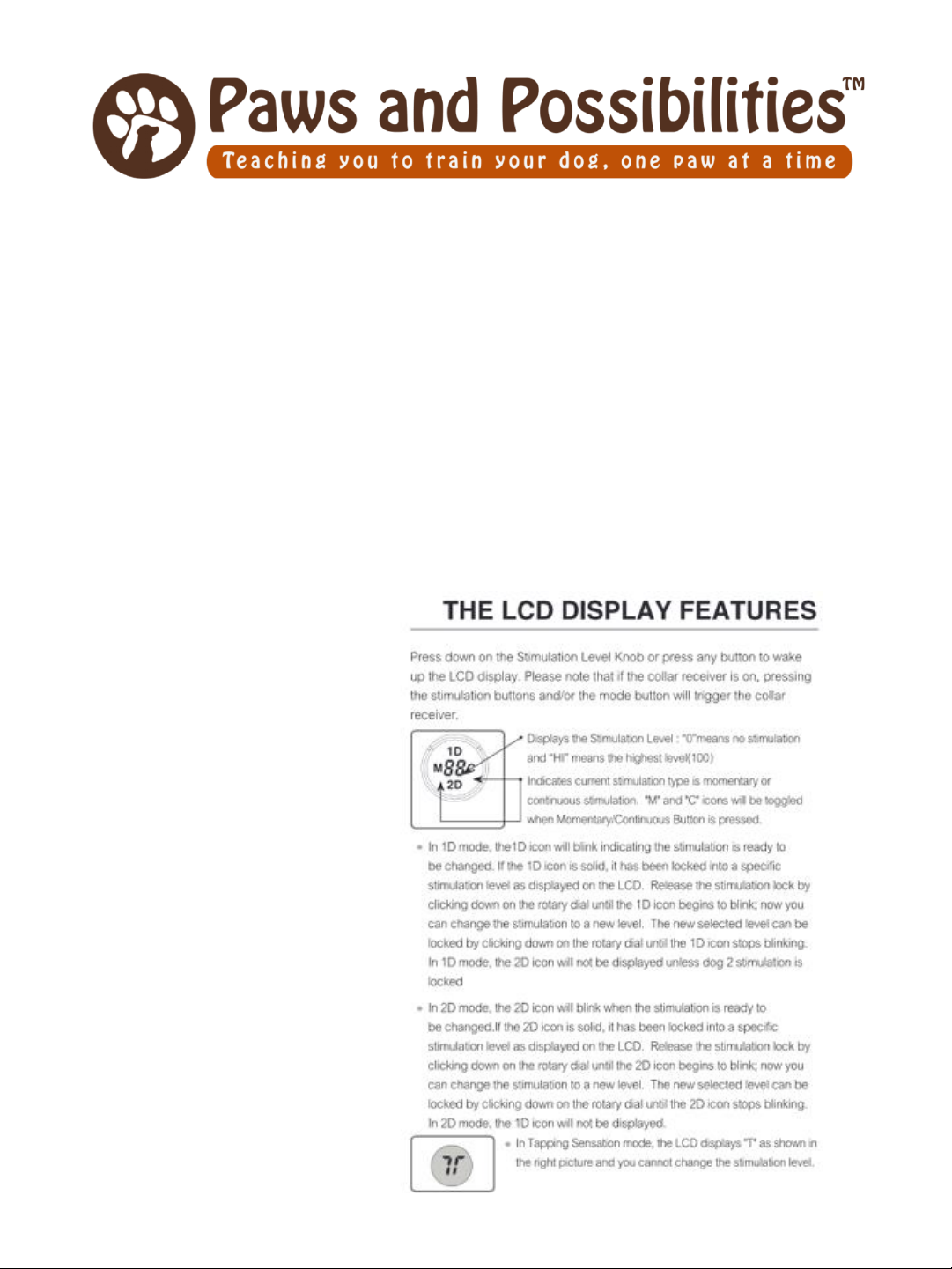
A feature of this collar that often comes in handy when you are outside
with your dog at night is the light. You can push the on/off button on the
back of the transmitter and turn on a light on the receiver. It will cycle
through strobe, continuous, and off depending on how many times you
push the button.
You are using a top of the line product when it comes to remote training
with your dogs. As you can see in the owner’s manual for the Ecollar
Technologies 302TS collar, there are a lot of ways this collar can be used.
In this write up, I have described the settings that Paws and Possibilities
recommends for the most efficient training of your dog.
The LCD Display is
critical on a 2 dog unit
to give you the
information you need
to know. Below is an
copy of the user’s
manual. Familiarize
yourself with the
bulleted sections
describing “In 1D
mode…” and “In 2D
mode…”
