Page 1
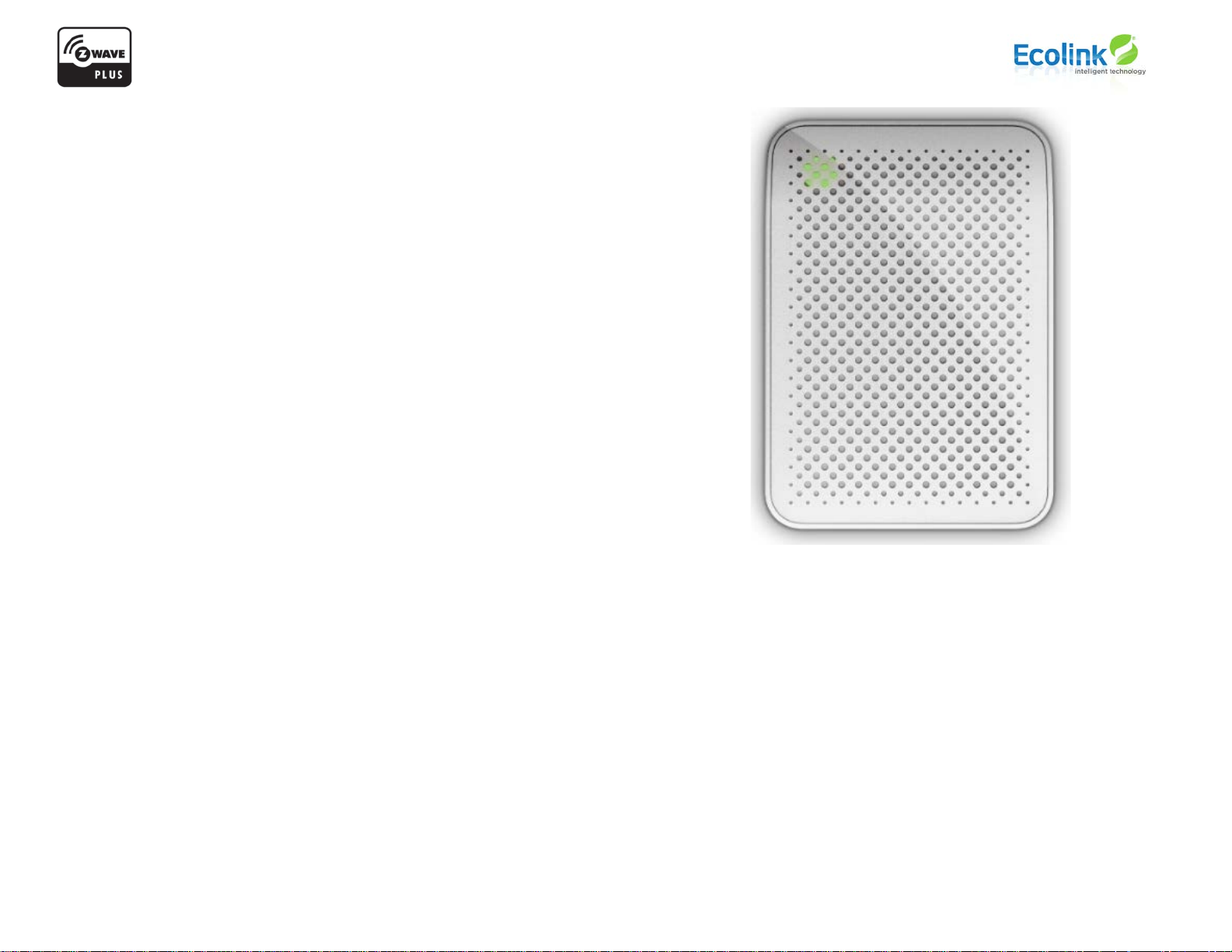
Chime+Siren Manual
Product Overview
• Z-Wave+™ enabled device which provides open/closed position status
• Transmits open/closed status of eight wired inputs
• Reports tamper condition when cover is open
Product Specifications
• For indoor use only
• Operating frequency:
• Operation range: Up to 100 feet (30.5 meters) line-of-sight
• Operating temperature: 0° – 49°C, 32° – 120°F (ambient temperature)
• Line Powered 120v AC 60Hz US
• 24-hour battery backup.
Adding via SmartStart
To add via SmartStart, you will need the device’s DSK QR-Code which is located on the back
side of the device, on the packaging, and on a leaflet within the packaging. Apply power to the
device by inserting the device into a wall receptacle, and the device will go into SmartStart
inclusion mode. While in this mode, the sensor can be added to a Z-Wave controller that supports SmartStart. Please refer to the inclusion controller’s manual
for activating SmartStart.
908.42, 916 MHz
Page 1 of 10
Page 2
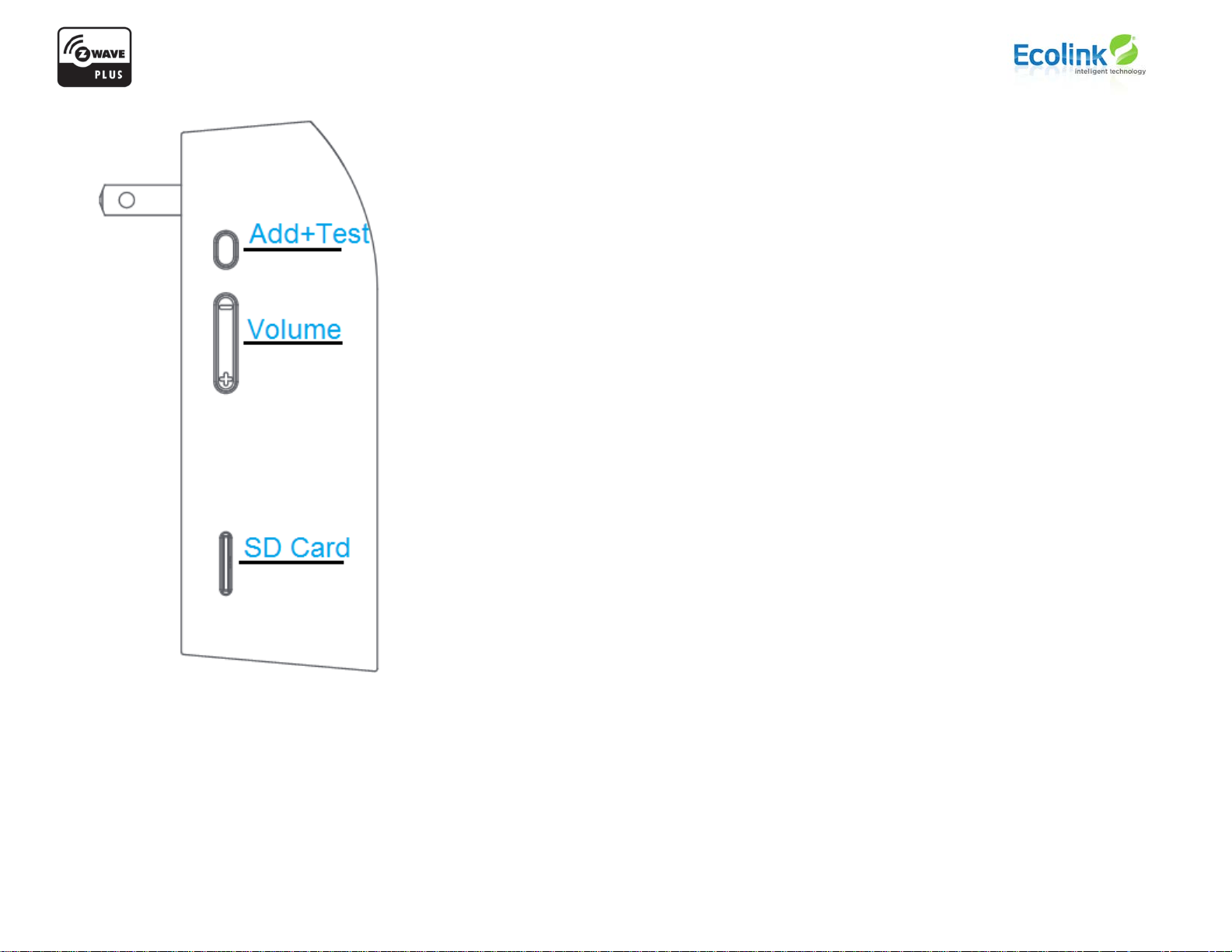
Adding to a Z-Wave Network (Classic Inclusion Method)
Make sure the device has power. Press the Add/Test Button which is the smaller of the two buttons, and the device will enter classic inclusion mode which
implements both classic inclusion with a Node Information Frame, and Network Wide Inclusion. During Classic Inclusion mode, the Green LED will blink three
times every three seconds. When Classic inclusion times-out, the device will blink red and green.
Page 2 of 10
Page 3
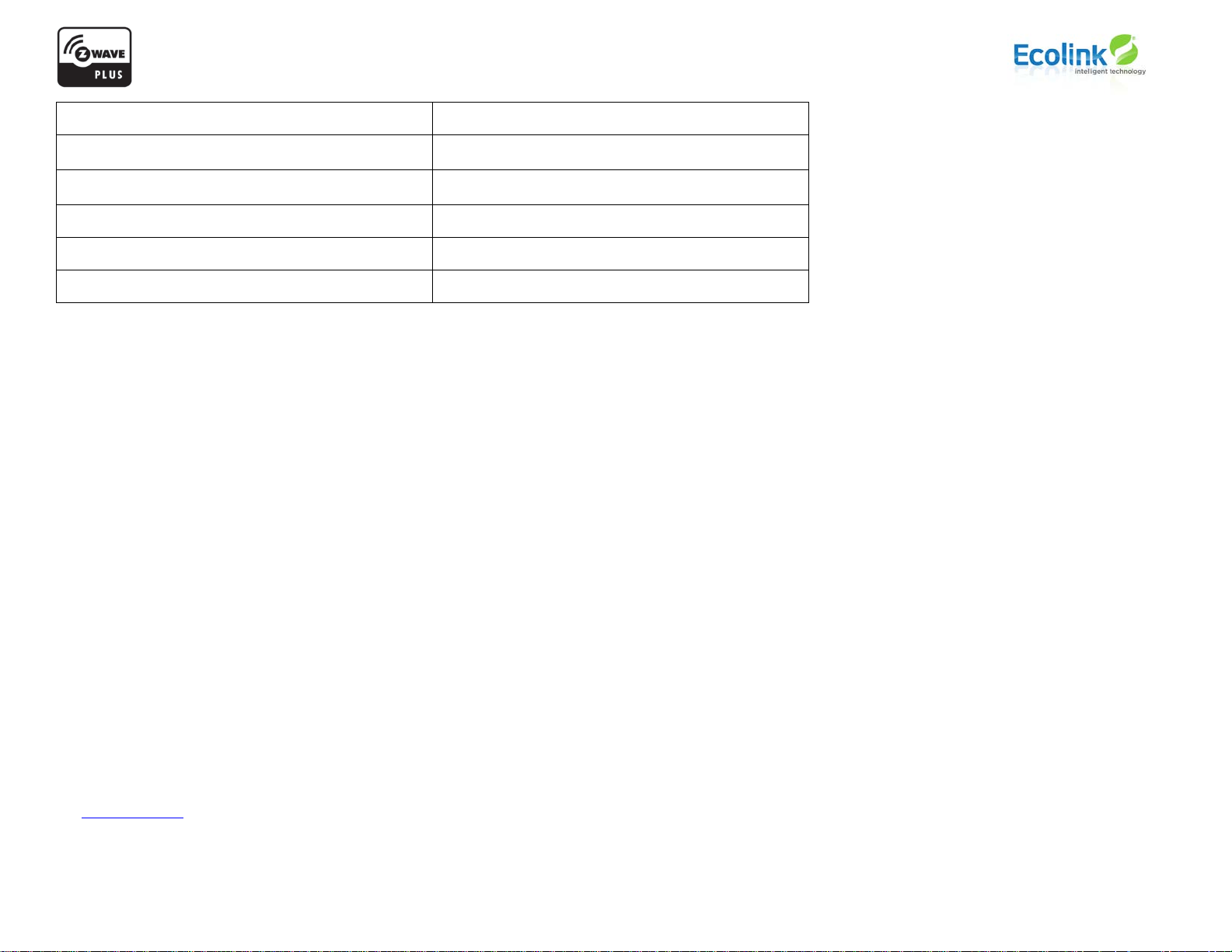
Led behavior for Inclusion
Blink Pattern
Smart Start Started
Green LED Three Times
Classic Inclusion Started
Green LED Three Times every three seconds.
Classic Inclusion Timed-Out
Green and Red several times.
Inclusion Successful (Authenticated S2)
Green LED on solid
Inclusion Not Successful (Self-Destruct)
Red LED on solid
Removing a Sensor from a Z-Wave Network
To remove the device, place the controller into Remove or “Z-Wave Exclusion” mode. Press the smaller of the two buttons (Add/Test) following the
same procedure to add for removal. Upon successful removal, the device’s red led will come on solid for 1 second. Note: Any Z-Wave Inclusion
Controller can remove a Z-Wave device regardless of manufacturer or which network the device is currently added to.
Battery Backup
The device is equipped with a non-user serviceable lithium-ion 24-hour battery backup to keep the device alive and active in the Z-Wave network for up to 24hours.
What is Z-Wave?
The Z-Wave protocol is an interoperable, wireless, RF-based communications technology designed specifically for control, monitoring and status reading applications in residential and light
commercial environments. Mature, proven and broadly deployed (with over 35 million products sold worldwide), Z-Wave is by far the world market leader in wireless control, bringing affordable,
reliable and easy-to-use 'smart' products to many millions of people in every aspect of daily life. Certified Z-Wave devices regardless of manufacturer can work together to form a Z-Wave mesh
network. Always on Z-Wave devices can act as repeaters in the mesh increasing range and redundancy.
For a more complete look at Z-Wave technology for non-technologists, and to learn more about Z-Wave's role as a key enabling technology for the Internet of Things and connected objects, please
visit www.z-wave.com
.
Page 3 of 10
Page 4

Z-Wave Device Class and Command Class Information
This Z-Wave sensor is a Z-Wave generic Device Class of GENERIC_TYPE_AV_CONTROL_POINT (0x03), and a specific device class of SPECIFIC_TYPE_SOUND_SWITCH (0x01).
Manufacturer Specific
Manufacturer ID: MFG_ID_ECOLINK
Product Type:
Product ID:
0x0007
0x3975
Factory Default
To restore the device back to factory settings and remove it from any Z-Wave network. Remove the device from power-outlet. Hold the Add/Test button while
re-inserting siren into power-outlet and continue to hold Add/Test button for 10 seconds. During the 10 seconds of continuing to hold the Add/Test button the
green LED with flash, and after 10 seconds the red LED will come on solid for 1 second indicating that the factory default of the device has been successful, and
the device is ready to add back into a Z-Wave network.
Association
This sensor has one Association group (Lifeline) with only one node for that group. Group one is a lifeline group who will receive unsolicited messages relating to
AC and Battery power notifications, and Device Reset Notifications.
Network Wide Inclusion
This sensor also supports Network Wide Inclusion such that the Sensor can be included into the Z-Wave network over the mesh network and not directly near
the main controller. This mode is automatically activated after regular inclusion was not successful.
Test Mode
While the device is included into a network, the learn button can be used to test the Z-Wave connection. It will transmit a System Heartbeat notification to the
node configured in Association Group 1. If the device receives an ACK + Supervision, the Green LED will turn on solid, otherwise the Red LED will turn on solid,
and the device will then send a Wake-Up Notification.
Page 4 of 10
Page 5

Command Class
Version
Allowed unsecure when
Allowed when Not
Comments
Encapsulated
Configuration
Association
2
No
Yes NA
Association Group
1
No
Yes NA
Device Reset Locally
1
No
Yes
Device will factory reset when
10 seconds.
No
Firmware Update
5
No
Yes
3 targets: The Z-Wave module, the
sounds.
NA
Indicator
3
Yes
Yes No
Manufacturer Specific
1
Yes
Yes NA
Multi Channel
Association
3
No
Yes NA
Mapping of the Basic Command Class
The Chime+Siren has the Basic Command Class mapped such that a Basic Set of 0x00 is always off. A Basic set of 1 is sound 1; 2 is sound 2, 5 is sound 5, etc.
Finally a Basic Set of 0xFF is mapped to the primary sound which is either a siren or chime sound.
Z-Wave Command Classes
Name
Information
Meta Data
Included with S2
Authenticated/Unauthenticated
included with S2
with
Supervision
When included
with S2 and
Enabled With
button us held as a user inserts
siren into AC power then held for
STM32, and the external flash for
Page 5 of 10
Page 6

Powerlevel
1
No
Yes No
Security 2
1
Yes
Yes
Support Authenticated &
NA
Supervision
1
No
Yes NA
Transport Service
2
Yes
Yes NA
Version
2
Yes
Yes NA
Z-Wave Plus Info
2
Yes
Yes NA
Basic
2
No
Yes
Basic Set of 0 to 255 maps to 0: off,
playing.
NA
Notification
8
No
Yes Yes
Configuration
4
No
Yes NA
Sound Switch
1
No
Yes No
Unauthenticated
and 1-255 enumerated sounds
where 255 is a Siren sound. Any
Report sent from the Siren is
mapped 0: off and 255: Sound
Page 6 of 10
Page 7

Parameter
Name
Description
Default
Min
Max
1
Swap Siren and Chime Sound
mapping.
0: A Basic Set of 0xFF starts playing Siren.
1: A Basic Set of 0xFF starts playing Chime.
0 0 1
2
Periodic heartbeats
The number of seconds between automatic Heartbeat Notifications.
3600
120
86400
3
Encapsulate Unsolicited
Encapsulate Unsolicited Notifications in Supervision Get requests.
0 0 1
4
Sound Volume
Sound volume as a percentage for non-emergency sounds.
100 0 100
5
Total Number of Sounds
Available
Read only
100 0 100
Name
Value
Description
Mains status
0x02
AC mains disconnected
Mains status
0x03
AC mains re-connected
Battery load status
0x0C
Battery is charging
Battery level status
0x0D
Battery is fully charged
Configuration Command Class
Notifications/Reports in
Supervision
0: Disabled
1: Enabled
Notification Types
The Chime+Siren Implements two notification types for Power Management and System level notifications which are sent unsolicited to the Lifeline Association
Group 1.
Power Management (0x08)
Page 7 of 10
Page 8

Backup battery level status
0x10
Back-up battery is low
System Software Failure (Manufacturer
0x04
Failure codes->
0x55 Watchdog Reset on the STM32
Heartbeat
0x05
This is sent out periodically as configured by the
Sound Number
Name
Description
1/255
siren
Intrusion Alarm
2
chime_front_door
Front Door Opening sound
3
chime_back_door
Back Door Opening Sound
4
chime_auxillary_door
Side Door Opening Sound
5
chime_window
Window Opening
Proprietary Failure Code Provided)
System (0x09)
0x33 Watchdog Reset on the Z-Wave Module
Configuration command class.
Sounds
There are 14 included sounds within the Chime+Siren, and the device can play sounds from the SD card either overriding the build-in sounds or adding to them.
Sounds are played with the Sound Switch Command Class, the Basic Command Class, and optionally with the Indicator Command Class. Volume is controlled
with the buttons, the Configuration Command Class, and the Sound Switch Command Class.
When a sound is played with the Basic Command Class and Indicator Command Class, then it plays at the current configured volume level.
Page 8 of 10
Page 9

6
doorbell
DoorBell Sound
7
error
Action Canceled Sound
8
Exit_delay
A loud chirp every second for 30 seconds then every
9
entry_delay
A constant tone.
10
away
Security panel in away mode.
11
stay_home
Security panel in Stay/home mode where the PIRs are
12
smoke_alarm
UL Specified
13
co_alarm
UL Specified
14
disarmed
Happy sound.
half second forever or another 30 seconds.
not active.
Manually Adjusting the Volume
The volume buttons on the side of the device can override the volume. Press the volume + to make the volume louder and – to make it quieter. Emergency
sounds like the siren will still play at full volume regardless of the current volume setting.
SD-Card
To override the built-in sounds via the SD-Card format an SD-card with a FAT16 filesystem. The sounds on the SD card must start with a decimal number
followed by the name of the sound with a .wav file extension. The encoding for the wav file must be mono TBD.
S2 Encryption
The device uses industry standard elliptic key cryptography to encrypt all sensitive communications. The DSK code on the device in the QR code and printed
below it is used for authenticating the encrypted command classes in the table above. A Security Enabled Z-Wave Controller must be used in order to fully utilize
the product.
Page 9 of 10
Page 10

Designed in Carlsbad, CA www.discoverecolink.com
FCC Compliance Statement
This device complies with part 15 of the FCC Rules. Operation is subject to the following two conditions: (1) This device may not cause harmful interference, and (2) this device must accept any interference received,
including interference that may cause undesired operation.
This equipment has been tested and found to comply with the limits for Class B digital devices, pursuant to Part 15 of the FCC Rules. These limits are designed to provide reasonable protection against harmful interference
in a residential installation. This equipment generates uses and can radiate radio frequency energy and, if not installed and used in accordance with the instruction manual, may cause harmful interference to radio
communications. However, there is no guarantee that interference will not occur in a particular installation. If this equipment does cause harmful interference to radio or television reception, which can be determined by
turning the equipment off and on, the user is encouraged to try to correct the interference by one or more of the following measures:
• Re-orient or relocate the receiving antenna
• Increase the separation between the equipment and receiver
• Connect the equipment to an outlet on a different circuit from the receiver
• Consult the dealer or an experienced radio/TV contractor for help.
Warning: Changes or modifications not expressly approved by Ecolink Intelligent Technology Inc. could void the user’s authority to operate the equipment.
This device complies with Industry Canada license-exempt RSS standard(s).
Operation is subject to the following two conditions:
(1) this device may not cause interference, and
(2) this device must accept any interference, including interference that may cause undesired operation of the device.
C’et appareil est conforme la norme d'Industrie Canada exempts de licence RSS. Son fonctionnement est soumis aux deux conditions suivantes: (1) c’et appareil ne peut pas provoquer d'interférences, et (2) c’et appareil
doit accepter toute interférence, y compris les interférences qui peuvent causer un mauvais fonctionnement de la dispositif.
FCC ID: XQC-ISZW7ECO IC: 9863B-ISZW7ECO
Limited Warranty
This limited warranty is provided by Ecolink Intelligent Technology (“Ecolink”) to you as the original purchaser of the product. Ecolink warrants this product to be free from defects in material and workmanship for a period
of one (1) year from the date of original purchase. The determination of whether the product is defective shall be made by Ecolink in its sole discretion with consideration given to the overall performance of the product.
If Ecolink determines that any product is defective, Ecolink’s sole obligation and your sole and exclusive remedy shall be that Ecolink will replace the product.
This warranty does not apply to damage caused by shipping or handling, or damage caused by accident, abuse, misuse, misapplication, ordinary wear, improper
maintenance, failure to follow instructions or as a result of any unauthorized modifications. The foregoing limited warranty is and shall be in lieu of any and all other
warranties, whether expressed or implied and of all other obligations or liabilities on the part of Ecolink. Ecolink neither assumes responsibility for, nor authorizes any
other person purporting to act on its behalf to modify or to change this warranty, nor to assume for it any other warranty or liability concerning this product. It is
recommended that the customer check their equipment on a regular basis for proper operation2012/19/EU (WEEE directive): Products marked with this symbol should
not be mixed with general household waste. For proper recycling, return this product to your local supplier upon the purchase of equivalent new equipment, or dispose
of it at designated collection points.
Page 10 of 10
