Page 1
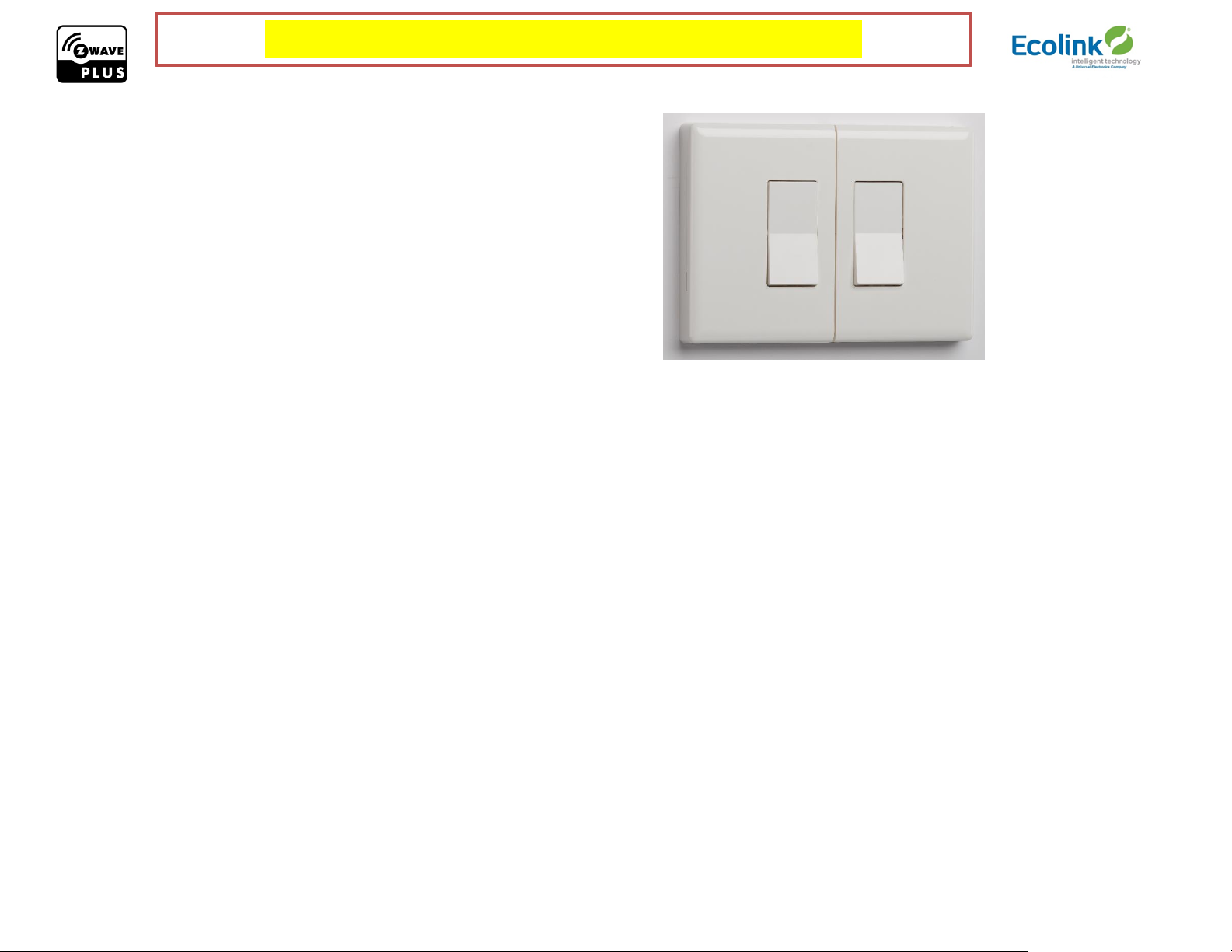
DRAFT MANUAL – NOT FOR PRODUCTION USE
Z-Wave Plus Smart Switch – Dual Rocker Installation Instructions
Product Overview
Z-Wave Plus™ enabled device which can be used turn a light switch on or off
Z-Wave Plus™ enabled device which can be used sense status of a light switch
Product Specifications
For indoor use only
Operating frequency: 908.42 MHz, 916 MHz
Operating temperature: 0° – 49°C, 32° – 120°F (ambient temperature)
Operating humidity 5-95% non-condensing
2 AA batteries
Battery Life: 1 year
Network Inclusion
The Z-Wave Plus Smart Switch must be added to a Z-Wave Plus network prior to use. To include the device in a network both the device and the network
controller must be in inclusion mode at the same time. Refer to the instructions provided by the manufacturer of your specific controller for details on initiating
the controller’s inclusion mode.
1) Verify that the Z-Wave Plus controller you are using is compatible with the Z-Wave Plus Smart Switch
2) Locate the light switch desired to be used with the Z-Wave Plus Smart Switch.
3) Put your Z-Wave Plus Controller into add (inclusion) mode.
4) Press the inclusion / exclusion button on the Z-Wave Plus Smart Switch. (Figure 1)
5) The LED on the front of the unit will turn off if successful included into a network.
Network Exclusion
1) Any Z-Wave Plus Device can be removed from any Z-Wave Plus controller. Follow the directions to put your Z-Wave Plus Controller into exclusion
mode.
2) Press the inclusion / exclusion button on the Z-Wave Plus Smart Switch.
Network Inclusion/Exclusion: Key Points to Remember
Controller inclusion mode must be activated BEFORE starting sensor inclusion or exclusion mode.
The device can only be included into one controller network at a time, and must be excluded from one network before inclusion in another
Exclusion mode on the senor is initiated following the same exact procedure as inclusion.
© 2017 Ecolink Intelligent Technology Inc. PN DDLS2-ZWAVE5 R1
Page 2
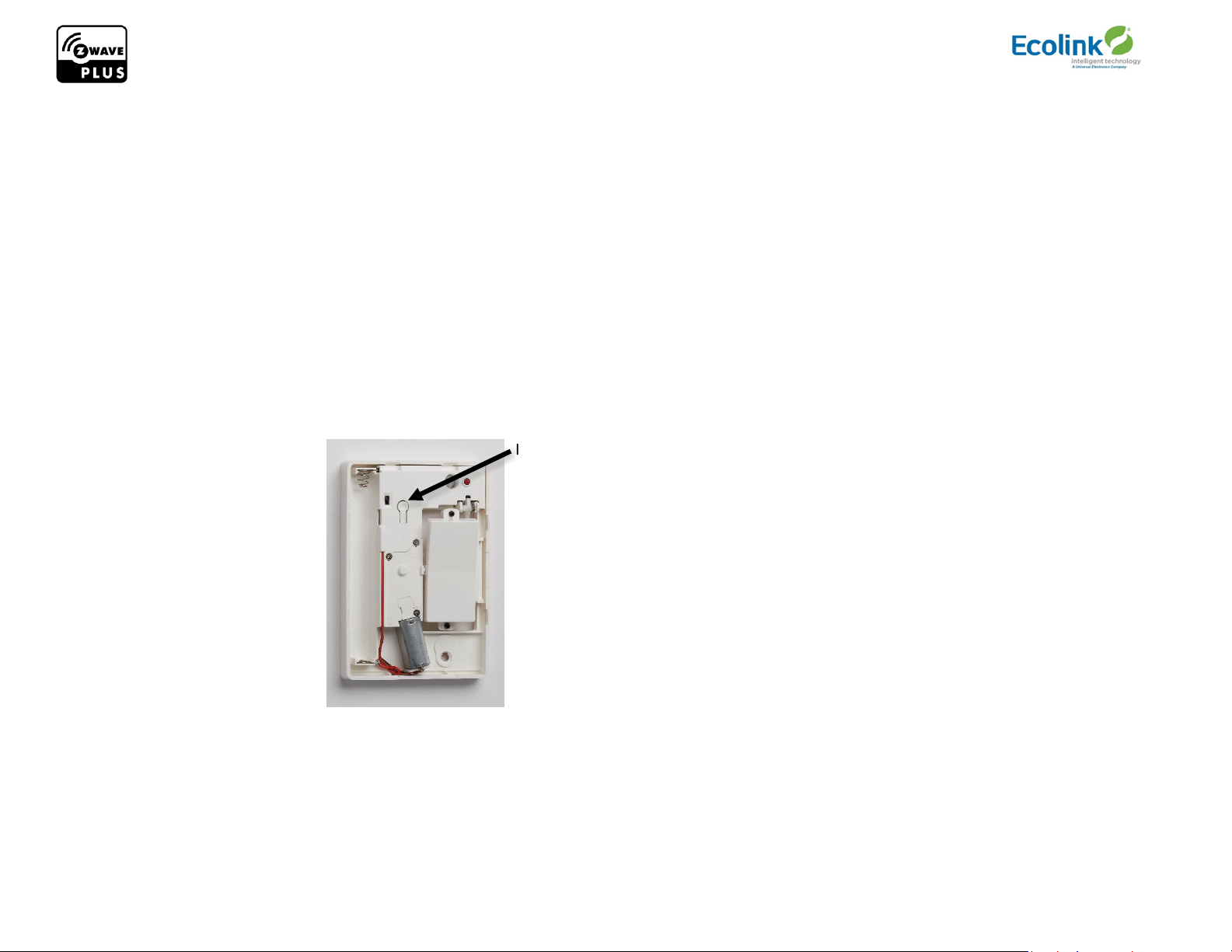
LED Status
The Z-Wave Plus Smart Switch is equipped with a red LED. The state of the LED will change based on the state of the device.
LED Blinking - Device not included into a network.
LED On - Device In Learn mode.
LED blink - Device in lower power mode. Remote control disabled.
Battery State
The Z-Wave Plus Smart Switch will alert the user when the batteries become low. While the batteries are low, the user will be unable to change the light
state remotely. The Z-Wave Plus Smart Switch will continue reporting the state of the switch until the batteries are completely depleted.
Factory Default
The Z-Wave Plus device is automatically factory defaulted when removed from a Z-Wave Plus network. Please use this procedure only when the network
primary controller is missing or otherwise inoperable.
Inclusion / Exclusion button
Installation
The package contains the following:
Z-Wave Plus Smart Switch – Dual Rocker
2 AA batteries
© 2017 Ecolink Intelligent Technology Inc. PN DDLS2-ZWAVE5 R1
Figure 1
Page 3

Select Switch
STEP ONE Identify Location for Z-Wave Plus Smart Switch:
STEP TWO Remove the switch plate cover from the Light Switch you wish to install the device on. Save the screws for step three.
STEP THREE Replace the switch plate cover with the Z-Wave Plus Smart Switch using the screws from step two.
Figure 2
STEP FOUR Follow the Network Inclusiuon steps on page 1.
STEP FIVE Move select switch to up position. The UP position is based on how it is mounted.
STEP SIX Place the cover on the Z-Wave Light Switch.
© 2017 Ecolink Intelligent Technology Inc. PN DDLS2-ZWAVE5 R1
Page 4

Device Classes
Generic Device Class
GENERIC_TYPE_BINARY_SWITCH
Specific Device Class
SPECIFIC_TYPE_POWER_SWITCH_
BINARY
Command Classes
COMMAND_CLASS_ZWAVEPLUS_INFO
v2
COMMAND_CLASS_VERSION
v2
COMMAND_CLASS_MANUFACTURER_SPECIFIC
v2
COMMAND_CLASS_POWERLEVEL
v1
COMMAND_CLASS_BATTERY
v1
COMMAND_CLASS_SWITCH_BINARY
v1
COMMAND_CLASS_ASSOCIATION
v2
COMMAND_CLASS_ASSOCIATION_GRP_INFO
v1
COMMAND_CLASS_BASIC
v1
COMMAND_CLASS_FIRMWARE_UPDATE_MD
v2
Manufacturer ID
0x014A
Product Type
0x00 06
Product ID
0x00 01
Z-Wave Plus Specific Information
Z-Wave Plus is a wireless mesh network and data protocol that allows devices from many different manufacturers to interoperate. This device implements ZWave Plus functionality, Network Wide Inclusion, The following information is intended for software engineers working on Z-Wave Plus controllers and home
automation enthusiasts to integrate the Z-Wave Plus device into their system. This product can be operated in any Z-Wave network with other Z-Wave
certified devices from other manufacturers. All non-battery operated nodes within the network will act as repeaters regardless of vendor to increase reliability
of the network.
© 2017 Ecolink Intelligent Technology Inc. PN DDLS2-ZWAVE5 R1
Page 5

Z-Wave Plus Command Class Basic
For backwards compatibility with older Z-Wave Plus Controllers, the Basic Command Class is supported in the following manner. A Basic Set of 0xFF will turn on
the light switch. A basic set of 0x00 will turn off the light switch.
Command Class Association
This Z-Wave Plus Smart switch has two Association groups of 5 nodes.
Group one – Group one is the lifeline group. The Light Switch will send Switch Binary Reports with a value of 0x00 if the light is turned off and 0xFF if the light is
turned on to all nodes in group 2.
Group two – The light switch will send basic reports with a value of 0x00 if the light is turned off and 0xFF if the light is turned on to all nodes in group 2.
Network Wide Inclusion
This device also supports Network Wide Inclusion such that the device can be included into the Z-Wave network over the mesh network and not directly near
the main controller. This mode is automatically activated after regular inclusion was not successful.
FCC Compliance Statement
This device complies with Part 15 of the FCC Rules. Operation is subject to the following two conditions: (1) This device may not cause harmful interference and 2) this device must accept any
interference received, including interference that may cause undesired operation.
This equipment has been tested and found to comply with the limits for Class B digital devices, pursuant to Part 15 of the FCC Rules. These limits are designed to provide reasonable protection against
harmful interference in a residential installation. This equipment generates uses and can radiate radio frequency energy and, if not installed and used in accordance with the instruction manual, may cause
harmful interference to radio communications. However, there is no guarantee that interference will not occur in a particular installation. If this equipment does cause harmful interference to radio or
television reception, which can be determined by turning the equipment off and on, the user is encouraged to try to correct the interference by one or more of the following measures:
Re-orient or relocate the receiving antenna
Increase the separation between the equipment and receiver
Connect the equipment to an outlet on a different circuit from the receiver
Warning: Changes or modifications not expressly approved by Ecolink Intelligent Technology Inc. could void the user’s authority to operate the equipment.
This device complies with Industry Canada license-exempt RSS standard(s). Operation is subject to the following two conditions: (1) this device may not cause interference, and (2) this device must
accept any interference, including interference that may cause undesired operation of the device.
C’et appareil est conforme la norme d'Industrie Canada exempts de licence RSS. Son fonctionnement est soumis aux deux conditions suivantes: (1) c’et appareil ne peut pas provoquer d'interférences, et
(2) c’et appareil doit accepter toute interférence, y compris les interférences qui peuvent causer un mauvais fonctionnement de la dispositif.
© 2017 Ecolink Intelligent Technology Inc. PN DDLS2-ZWAVE5 R1
Consult the dealer or an experienced radio/TV contractor for help.
FCC ID: XQC-DDLS2ZWAVE5
IC: 9863B-DDLS2ZWAVE5
Page 6

LIMITED WARRANTY
This limited warranty is provided by Ecolink Intelligent Technology (“Ecolink”) to you as the original purchaser of the product. Ecolink warrants this product to be
free from defects in material and workmanship for a period of one (1) year from the date of original purchase. The determination of whether the product is
defective shall be made by Ecolink in its sole discretion with consideration given to the overall performance of the product. If Ecolink determines that any product
is defective, Ecolink’s sole obligation and your sole and exclusive remedy shall be that Ecolink will replace the product.
This warranty does not apply to damage caused by shipping or handling, or damage caused by accident, abuse, misuse, misapplication, ordinary wear, improper
maintenance, failure to follow instructions or as a result of any unauthorized modifications. The foregoing limited warranty is and shall be in lieu of any and all
other warranties, whether expressed or implied and of all other obligations or liabilities on the part of Ecolink. Ecolink neither assumes responsibility for, nor
authorizes any other person purporting to act on its behalf to modify or to change this warranty, nor to assume for it any other warranty or liability concerning
this product. It is recommended that the customer check their equipment on a regular basis for proper operation.
DISCLAIMER AND LIMITATION OF LIABILITY
OTHER THAN THE LIMITED WARRANTY ABOVE, ECOLINK MAKES NO OTHER WARRANTY OR REPRESENTATION, AND HEREBY DISCLAIMS ANY AND ALL IMPLIED
WARRANTIES, INCLUDING, WITHOUT LIMITATION, THE IMPLIED WARRANTIES OF NON-INFRINGEMENT, MERCHANTABILITY AND FITNESS FOR A PARTICULAR
PURPOSE. YOU ACKNOWLEDGE THAT YOU ALONE HAVE DETERMINED THAT THE PRODUCT WILL SUITABLY MEET THE REQUIREMENTS OF THE INTENDED USE.
IN NO EVENT SHALL ECOLINK OR ANY OF ITS AFFILIATES BE LIABLE FOR ANY INCIDENTAL, SPECIAL, INDIRECT, CONSEQUENTIAL, OR MULTIPLE DAMAGES,
INCLUDING BUT NOT LIMITED TO, LOST PROFITS, LOSS OR DAMAGE TO SOFTWARE OR DATA, OR DAMAGE TO EQUIPMENT ARISING OUT OF THE USE OF ANY
PRODUCT, EVEN IF ECOLINK HAS BEEN ADVISED OF THE POSSIBILITY OF SUCH DAMAGES. FURTHER, IN NO EVENT SHALL THE LIABILITY OF ECOLINK OR ITS
AFFILIATIES EXCEED THE INDIVIDUAL PRICE OF THE PRODUCT ON WHICH LIABILITY IS ASSERTED.
By the act of use, setup or assembly of the product, you accept all resulting liability. If you as the purchaser or user are not prepared to accept the liability associated
with the use of the product, you are advised to return the product immediately in new and unused condition to the place of purchase. Some states do not allow
the exclusion or limitation of incidental or consequential damage, so the above limitations may not apply to you.
RETURN POLICY
Please visit us at www.discoverecolink.com/returns to view our return policy.
This product covered by one or more claims of patents found at: http://sipcollc.com/patent-list/
© 2017 Ecolink Intelligent Technology Inc. PN DDLS2-ZWAVE5 R1
