Page 1

Contents
Chapter 1. Introduction
Chaper2. Parameters
Chapter 3 Product Working Principles
Chapter 4. Product Features
Chapter 5. Using Steps
Chapter 6. Calibration
Chapter 7. Pollution Comparison Table
Chapter 8. Precautions
Chapter 9. Care and Maintenance
Chapter 10: Customer Service and Warranty Clauses
Chapter 11. Recommended places to use
Chapter 12. Connection to Network
Chapter 13. Product packaging List
Chapter 1. Introduction
is a versatile air
quality monitor that can simultaneously detect PM2.5, PM10,
CO2, TVOC, formaldehyde, temperature and humidity data. Users can register an account on
NanoFIL cloud platform, and associate it with different NanoFIL Air Monitors where their data
detected will be displayed on PC terminal, mobile App, TV or display device for real-time
monitoring.
In addition, the monitor can be used to automatically control air purification devices according to
the air quality data and parameters of the detecting points. NanoFIL cloud platform also supports
multi-account management control, for the convenience of managing air monitoring and
purification equipment in large scale.
Cloud Air Detector
Page 2

Display Screen
Alarm Button
Switch Button
WIFI Button
Power Button
Air Inlet
USB interface
1. Air Inlet: Collect the detected air. Do not block the inlet during operation
2. Power Button : Press for 3 seconds to turn on or press for 3 seconds to turn off the
monitor
3. Switch Button : Press once at a time to switch to view different data detected;
4. Alarm Button : When the detection value exceeds the pre-set parameter, the device
buzzer will automatically alarm. Press the button once to turn off. Press again to activate.
5. WiFi Button : Press the WiFi button to connect the device to the Internet. Press again to
turn off
6. Display Screen: PM2.5 concentration value, TVOC concentration value, CO2 concentration
value, formaldehyde concentration value, temperature and humidity, WiFi, remaining
power, alarm on / off reminder, year-date-time
7. Air Outlet: Exchange of air. Do not block the inlet during operation
8. USB interface: USB charging.
Page 3

Chaper2. Parameters
PM2.5
CO2
TVOC
Temperature
Humidity
Formaldehyde
Air Inlet
Air Outlet
Air Outlet
Page 4

1. Product Size
Dimension: 89.5 * 63.5 * 174mm
2. Product Weight
Host weight: 320g
3. Power parameters
Input voltage: 5V
Battery capacity: 4400mAh
Power: 8W
Charge current: 1.6A
Measurement indicators and scope
Sensor Parameters
Parameter
Measuring range
measurement
accuracy
Resolution
PM2.5
0-2000µg/m³
±10%
0.3μm
CO2
0-2000ppm
±50ppm
1ppm
TVOC
0.000-9.999mg/m³
±0.01mg/m³
0.01mg/m³
Formaldehyde
0.000-4.0mg/m³
0.01-0.2mg/m³
±5%
0.01mg/m³
Temperature /
Humidity
-40-80℃ 0-99.9%RH
±1℃ ±1%℃
0.1%RH
Note: If the instrument is placed in an environment beyond the measuring range for an extended
period of time (such as placing a cigarette at the instrument air inlet for a long time), it may result
in measurement error.
Environmental conditions
Working environment: 5 to 45 ℃
Storage environment: -20 to 30 ℃
Product Model Configuration Table
NanoFIL Air Monitor
Page 5

PM2.5
√
CO2
√
TVOC
√
Formaldehyd
e
√
Temperature
/ Humidity
√
WiFi
√
Chapter 3 Product Working Principles
versatile air quality monitor that can simultaneously detect PM2.5, PM10,
CO2, TVOC, formaldehyde, temperature and humidity data. PM2.5 sensor is a digital particle
concentration sensor, based on the principle of laser scattering. It can continuously collect and
calculate per unit volume of air in different sizes and concentration of suspended particulate
matter, and then converted to mass concentration and digital data output. It can be embedded in a
variety of airborne suspended particulate matter concentration-related instruments or
environmental improvement equipment, to provide timely and accurate concentration data. CO2
sensor collects data by NDIR infrared measurement principle. Formaldehyde is detected by the
principle of electrochemical. TVOC is detected by the principles including semiconductor
measurement.
Chapter 4. Product Features
1. The latest technology: the current PM2.5 laser scattering precision detection technology,
sensitive response, accurate data measurement;
2. Real-time detection: automatically refresh the data to detect air quality;
3. Multi-purpose: real-time display of PM2.5, PM10, CO2, TVOC, formaldehyde, temperature
and humidity data;
4. Color screen display: digital LCD display, simple and intuitive;
5. Tiny and convenient: easy to carry, easy to operate;
6. Quick response: fast data reading, stable performance;
7. WiFi interface: press WiFi button to connect to the network.
8. Standby power consumption: long operating time, can be used continuously for 8 hours;
Cloud Air Detector is a
Page 6

Chapter 5. Using Steps
First time of use:
1. Before you begin, plug the instrument into the power and charge it for 2 to 4 hours;
2. When warming up the instrument, put it in an area with adequate air circulation (such as
near a window) to calibrate.
During use:
1. Whenever the monitor needs to restart, it will require 5 to 10 seconds to warm up after
reboot, the carbon dioxide sensor needs to warm up for 3 minutes. Upon completion, the
monitor can start measurement.
2. Put the monitor in a better environment to start measurement. When the data is stable, the
reading is done;
3. Take measurement at different points of a room and calculate an average value of the
measurement results, then it will be the average pollution value of the room.
Chapter 6. Calibration
Calibration instructions:
1. First place the instrument in a good place (such as: outdoor, balcony, window), turn on the
instrument for more than 10 minutes. TVOC will be automatically calibrated;
2. Press MODE switch button to select the formaldehyde interface, then simultaneously
press MODE switch button and alarm button for 3 seconds. Formaldehyde will be
automatically calibrated;
3. PM2.5 and carbon dioxide do not need calibration.
Time calibration: be performed without network connection
Chapter 7. Pollution Comparison Table
PM 2.5 Concentration Comparison Table
PM 1.0 Concentration Comparison Table
Page 7

Pm2.5 Concentration
(ug/m³)
Air Quality
Pm1.0 Concentration
(ug/m³)
Air Quality
0-35
Excellent
0-50
Excellent
35-75
Good
50-100
Good
75-115
Mild pollution
100-200
Mild pollution
115-150
Moderate
pollution
200-300
Moderate
pollution
150-250
Severe pollution
Above 300
Severe pollution
Above 250
Serious pollution
CO2 Concentration Comparison Table
TVOC Concentration Comparison Table
CO2 Concentration
(ppm)
Air Quality
TVOC Concentration
(mg/m³)
Air Quality
450-700
Fresh
0.0-0.6
Good
700-1000
Better
0.6-1.0
Mild pollution
1000-1500
Little turbid
1.0-1.6
Moderate
pollution
1500-2000
Turbid
Above 1.6
Severe pollution
Formaldehyde Concentration Comparison Table
Formaldehyde Concentration(mg/m³)
Air Quality
0.00-0.03
Excellent
0.03-0.1
Good
0.1-0.2
Mild pollution
0.2-0.3
Moderate pollution
0.3-0.8
Serious pollution
Above 0.8
Severe pollution
Page 8

Chapter 8. Precautions
1. Multi-point detection
The composition of the air in different locations is not necessarily uniform, like the content
of pollution will certainly be different at every corner of the room. Users are better to detect
by multi-point sampling, and take the average value as reference.
2. Avoid interference
During measurement process, please try to avoid the interference of methanol / ethanol
fume, such as cigarettes, alcohol, perfume, cosmetics, skin care products (hand oil) to avoid
measurement error. Before measurement, set the monitor in good ventilation to eliminate
interference. In addition, be sure not to blow the monitor with mouth, doing so will after
the lifespan of sensors.
3. Low temperature detection
When the temperature is below zero degree, the sensitivity of sensors will decrease.
Therefore, please do not leave the monitor work in prolonged low temperature (longer than
30 minutes).
4. Ensure the air flow is stable
Gas molecules in space have been following random Brownian motion, gas distribution is
susceptible to air flow interference. As far as possible to make the air flow stable before
measurement.
5. Not used for a long time
When monitor has not been used for a long time, it will require to reboot by following the
First Time of Use procedure in Chapter 5.
Chapter 9. Care and Maintenance
1. Please keep the product dry against rain, moisture and various liquids that may corrode the
electronic circuit, resulting in damage to product;
2. Do not disassemble the internal components and casing;
3. Avoid strong shocks or vibrations to the instrument;
4. Do not seal the instrument;
5. Do not use the instrument in an environment of high soot concentration, that will affect the
life of the instrument;
6. Please keep the air inlet of this product unobstructed.
Page 9

Chapter 10: Customer Service and Warranty Clauses
NanoFil provide products within the scope of the provisions of the Three Guarantees service
1. Consumers who have quality problems within 7 days from the date of purchase of the
NanoFil Air Monitor have the option to return / exchange their products.
2. Consumers who have quality problems within 30 days from the date of purchase of the
NanoFil Air Monitor have the option to replace new instrument.
3. Consumers enjoy a full year of warranty from the date of purchase of NanoFil Air Monitor
Situations of non-warranty:
a) Purchase receipt and warranty card are the certificate for the Three Guarantees. Warranty
service cannot be provided if there is any record modification or product information does not
match with the real.
b) Disassemble or modify the product to cause malfunction or damage to the product;
c) Man-caused damage
d) Does not comply with the relevant provisions of the Three Guarantees;
e) Malfunctions caused by bad environment, such as excessive input voltage, moisture,
corrosion, rust, etc .;
If exceeding the warranty period, our company will only charge costs for repairing.
Service hotline: (852) 3955 0207
Working hours: Monday to Friday 9:00 am to 6:00 pm (Closed on holidays)
Chapter 11. Recommended places
Suitable for a variety of indoor and outdoor places.
Chapter 12. Connection to Network
1. Press and hold the Power Button on the monitor. After powering on, press the MODE
Switch button to display the QR code screen. Scan the QR code with your mobile phone
to download the APP and register an account or login by Wechat. After clicking the APP,
select scan QR code and scan the QR code at the bottom of the instrument;
Page 10
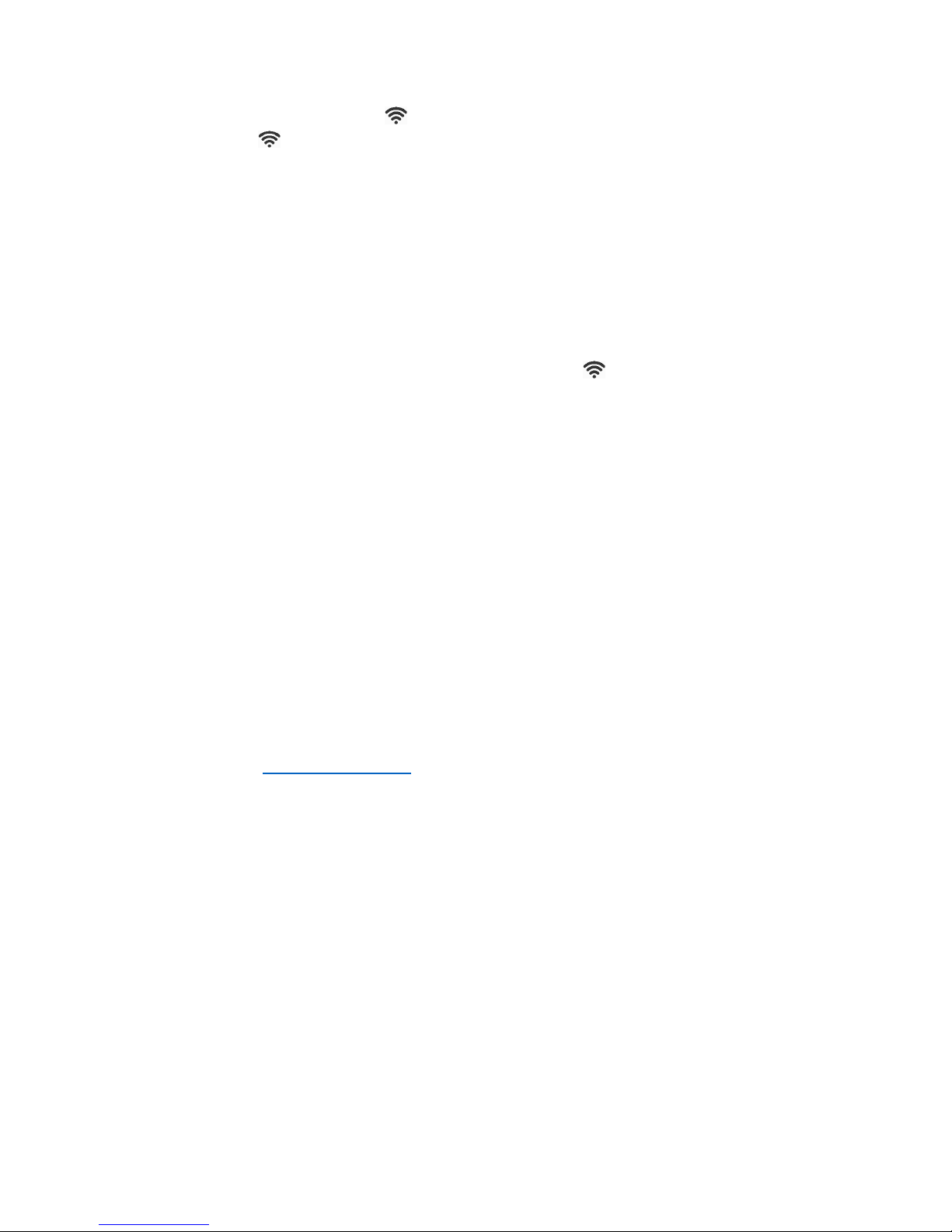
2. Short press the "WiFi" button on the monitor to start the WiFi icon, press and hold the
WiFi button for about 3 seconds, then after the “beep” sounds the WiFi icon on the
display will flash, click “Next”;
3. Connect your mobile phone with WiFi, APP will automatically detect WiFi router’s name.
Enter WiFi password manually. Click “Next”, it will display "Uploading Server". Wait for
around ten seconds, and if it displays "Network Matching Success", it indicates successful
matching of network;
4. Users can edit the device name and select its location. After that, click to enter the
homepage. (When the time expires, “Configuration Timeout” will be displayed, click “OK”.
At this time, check if the mobile phone is connected to the WiFi router or the WiFi password
is correct. If there is no problem, press the “WiFi” button and turn it off for 3 seconds.
Then turn it on and repeat Step 2;
5. According to users’ requirements, it can be provided in digital TV and advertisement
machines. Users simply log in the APP on the interface, the data of each detecting points
can be monitored in real time.
Adding device
1. Click “Register Now” on the User Login interface in mobile phone and follow the instructions
to register.
2. After registration, enter the user name and password and click “Login” to enter the list.
3. Click “Add” to add device, click “+” icon on the upper right corner, scan the QR code on the
device bottom and then repeat step 2,3,4.
APP Download: www.nanofil.com.hk
Chapter 13. Product packaging List
1. Host Device: 1
2. Adapter: 1
3. Charging Line: 1
4. User Manual: 1
5. Maintenance Card: 1
Page 11

FCC Caution: Any changes or modifications not expressly approved by the party
responsible for compliance could void the user's authority to operate this equipment.
This device complies with Part 15 of the FCC Rules. Operation is subject to the following
two conditions:
(1) This device may not cause harmful interference, and
(2) this device must accept any interference received, including interference that may
cause undesired operation.
This device and its antenna(s) must not be co-located or operating in conjunction with any
other antenna or transmitter.
This equipment should be installed and operated with minimum distance 20cm between
the radiator and your body.
NOTE:
This equipment has been tested and found to comply with the limits for a Class B digital
device, pursuant to Part 15 of the FCC Rules.
These limits are designed to provide reasonable protection against harmful interference
in a residential installation. This equipment generates, uses and can radiate radio
frequency energy and, if not installed and used in accordance with the instructions,
may cause harmful interference to radio communications.
However, there is no guarantee that interference will not occur in a particular installation.
If this equipment does cause harmful interference to radio or television reception,
which can be determined by turning the equipment off and on, the user is encouraged to
try to correct the interference by one or more of the followingmeasures:
-- Reorient or relocate the receiving antenna.
-- Increase the separation between the equipment and receiver.
-- Connect the equipment into an outlet on a circuit different from that to which the
receiver is connected.
-- Consult the dealer or an experienced radio/TV technician for help.
FCC ID: 2AO4LPAJK-TS03
