Page 1
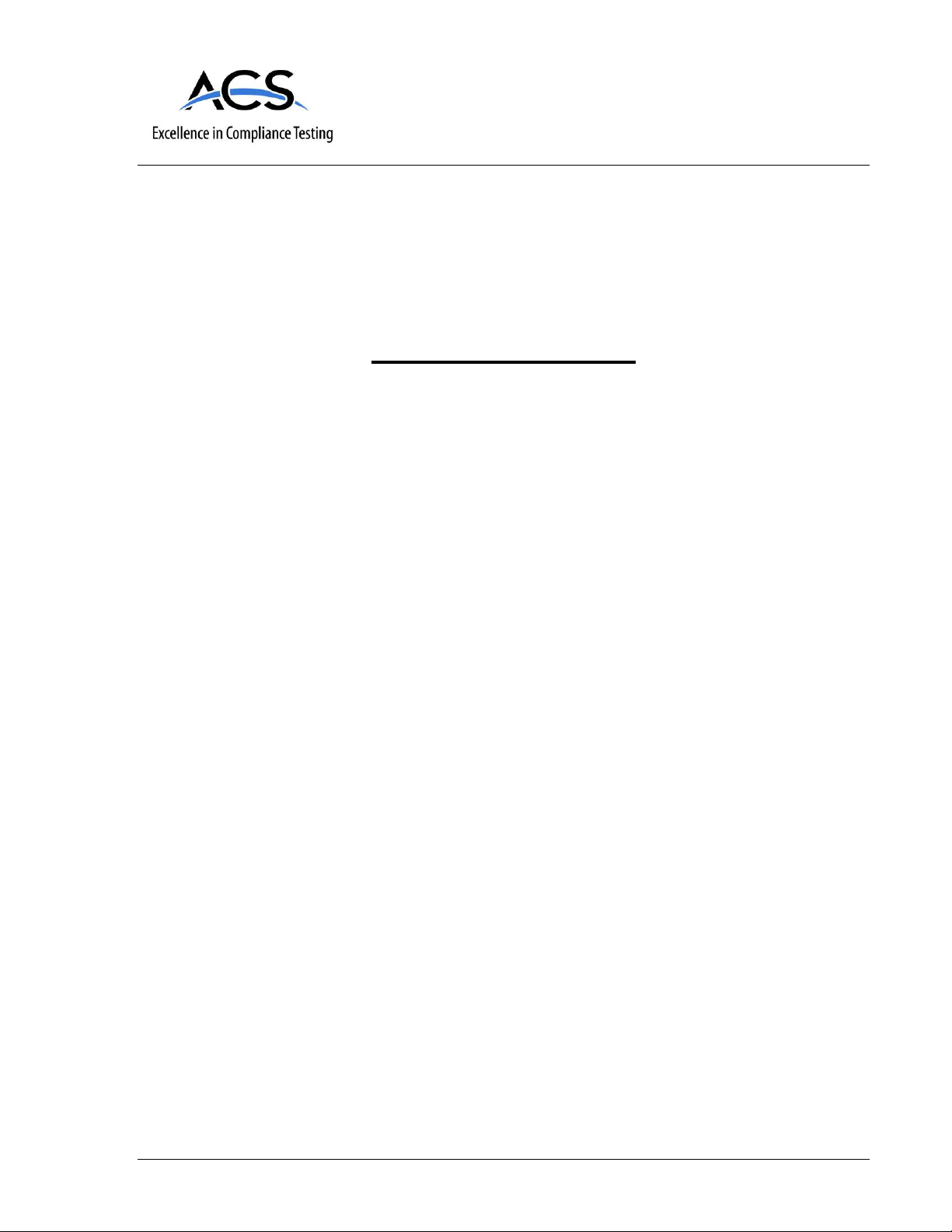
IC Radio Standards Specification: RSS-210
Models: FAS1509-00, FAS1509-01, FAS1509-02,
Certification Exhibit
FCC ID: Z9O-FAS1509
IC: 10060A-FAS1509
FCC Rule Part: 15.249
ACS Project: 11-2105
Manufacturer: UltraClenz, LLC
FAS1509-03, FAS1509-04
User Manual
3998 FAU Blvd. Suite 310 Boca Raton, FL 33431 Tel: 561-961-5585 Fax: 561-961-5587
Page 2

Patient Safeguard System (PSS)
Healthcare Worker Badge User’s Guide
DOC1046 Revision 1
UltraClenz, LLC
Page 3

Patient Safeguard System – Healthcare Worker Badge User’s Guide UltraClenz, LLC
Table of Contents
Revision History ......................................................................................................................................................... 3
1.0 Introduction to the System .................................................................................................................................. 4
2.0 System Components .......................................................................................................................................... 4
2.1 Healthcare Worker (HWC) Badge................................................................................................................... 4
3.0 How the System Works ...................................................................................................................................... 6
4.0 Installing the System .......................................................................................................................................... 8
4.1 Healthcare Worker (HCW) Badge Installation ................................................................................................ 8
Appendix A - System Component Care and Maintenance ........................................................................................ 9
Cleaning the Components ..................................................................................................................................... 9
Handling the Badge ............................................................................................................................................... 9
Battery Replacement ........................................................................................................................................... 10
Healthcare Worker (HCW) Badge ........................................................................................................................ 10
Healthcare Worker Badge Power On Self Test (POST) ...................................................................................... 11
Appendix B - Certification and Safety Approvals ..................................................................................................... 12
FCC ...................................................................................................................................................................... 12
Industry Canada ................................................................................................................................................... 12
Warranty .................................................................................................................................................................. 13
Page 2
Page 4

Patient Safeguard System – Healthcare Worker Badge User’s Guide UltraClenz, LLC
Revision History
Revision
0 3/14/12 MES Initial Release
1 08/09/12 DLS Corrected TOC and replaced FCC class A statement with class B statement
Date By Description
Page 3
Page 5

Patient Safeguard System – Healthcare Worker Badge User’s Guide UltraClenz, LLC
1.0 Introduction to the System
The Patient Safeguard System (PSS) was designed to help Healthcare Workers (HCW) protect their patients from
the unintentional spread of pathogens. This is achieved by providing a tool to remind HCWs to perform hand
hygiene when the opportunities are presented. Hand hygiene opportunities, in a patient care environment, are
defined as instances when hand hygiene should be performed to reduce or eliminate a patient’s exposure to
harmful or even deadly pathogens carried on the HCW’s hands. These patient care hand hygiene opportunities
are described in detail by the World Health Organization’s (WHO) “Your 5 Moments for Hand Hygiene”.
PSS software provides HCWs with real-time feedback when hand hygiene opportunities occur and will also
provide a warning when hand hygiene opportunities are missed or ignored. The real-time data can be viewed at a
designated computer terminal or a tablet running the PSS application software. PSS may also be configured to
monitor and assess the hand hygiene performance of HCWs on either a group or individual basis. By assessing
how well a HCW recognizes and engages in hand hygiene opportunities, the HCW will receive feedback that lets
them know how well they’re doing. This feedback can then be used to establish performance benchmarks and
goals. HCW performance can then be tracked over time, measured against these benchmarks and goals to
assess overall compliance to identify specific areas where improvement is needed. Ultimately, the purpose of
PSS is to provide HCWs with a tool that allows them to improve upon, and then maintain, high levels of hand
hygiene performance, thus providing a safer environment for their patients and themselves.
2.0 System Components
PSS consists of 4 basic components; a HCW badge, a soap/sanitizer dispenser beacon, a patient bed beacon
and a patient bed antenna. These components work together to form a system that will allert HCWs when hand
hygiene needs to occur or alarm them when hand hygiene failed to occur.
1.Healthcare Worker (HWC) Badge
FAS1509
3.Patient Bed Beacon
FAS1511
2.Soap/Sanitizer Dispenser Beacon
FAS1510
2.1 Healthcare Worker (HWC) Badge
The badge is worn by HCWs, such as doctors and nurses, however, healthcare facilities may choose to
assign badges to therapists, visitors, students or any persons with patient contact. It is through the badge that
the HCW is made aware, in real-time, of their hand hygiene status. The badge achieves this by providing
both visual and audible status alerts. The badge’s visual alerts are provided by three visual indicator LED's
located just behind the badge’s clear window (see Figure 1). Only one visual indicator will flash at a time ,
with a flash occuring once every 1.5 seconds.
Page 4
Page 6

Patient Safeguard System – Healthcare Worker Badge User’s Guide UltraClenz, LLC
Each indicator LED (green, yellow and red) represents the current level or state of the HCW’s hand hygiene
compliance. Each badge has a uniquie programmed identification adress. For group monitoring, badges are
not assigned to a particular HCW. For individual monitoring, badges are assigned to a designated HCW.
Figure 1. HCWs Badge - Audible and Visual Alert Locations
The GREEN LED (see Figure 2) indicates a SANITARY state which occurs when a HCW has recently used
a soap/sanitizer dispenser .The soap/sanitizer dispenser must have a beacon attached to achieve a sanitary
state.
The YELLOW LED (see Figure 2) indicates a CAUTIONARY state which occurs when a HCW is currently in
a patient zone or has recently come in contact with a patient. It may also indicate that the HCWs has not
used a soap/sanitizer dispenser within the last 20 minutes. Please note that this is only a cautionary state
and it does not imply noncompliance. The HCW must use of a soap/sanitizer dispenser before patient contact
to remain compliant with the system’s hand hygiene requirements.
The RED LED (see Figure 2) indicates a WARNING state which occurs when a HCW comes in contact with
more than one patient without using a soap/sanitizer dispenser between patient contacts. It may also indicate
that the HCW has not used a soap/sanitizer dispenser within 5 minutes after leaving a patient zone. When a
HCW’s badge is in the warning state (red flashing LED), it is possible that they may have already spread
pathogens from one patient to another. They should use a soap/sanitizer dispenser immediately and avoid
contact with everyone until proper hand hygiene has occurred.
Figure 2. HCWs Badge LEDs: Green (Sanitary State), Yellow (Cautionary State) and Red (Warning State)
The audible alert is generated by a piezoelectric sounder located behind the badge’s audio port opening (see
Figure 1). The piezoelectric sounder is basically a very small speaker that produces pleasant sounding beeps
and chimes. These beeps and chimes occur when the badge’s state is changing or when the badge is in the
warning state.
The badge placement is not critical with respect to system detection, however the clear window is designed
so the HCW and patient can view the current badge status.
Page 5
Page 7

Patient Safeguard System – Healthcare Worker Badge User’s Guide UltraClenz, LLC
3.0 How the System Works
When a Healthcare Worker (HCW) begins their shift, they will attach an assigned badge to their clothing in a
location above the waist that is clearly visible to HCW as well as others. The badge will be dormant with no
blinking LED visible. This is normal because the badge will go into a “sleep” state to conserve battery power
when not in use for a period of 30 minutes or more.
The first thing the HCW will do, after attaching their badge, is wash or sanitize their hands. The dispenser beacon
attached to the soap/sanitizer dispenser will communicate with the badge when the dispenser is activated. Even
though the badge is in a sleep state, it is always listening and the dispenser beacon’s communication will wake it
up. The badge will produce 3 quick beep tones with the second tone being lower in pitch than the first or third
tones. This indicates successful communications between the badge and the dispenser beacon. The badge will
then be set to the sanitary or clean state with the green LED blinking about once every 1.5 seconds. The HCW is
now ready to begin their normal work routine.
When the badge is set to the sanitary state, the badge starts an internal timer. If there is no interaction between
the HCW and a dispenser or patient bed, the timer will continue to increment. If the timer reaches 20 minutes, the
badge will automatically change from the sanitary state to the cautionary state. When this transition occurs, the
badge will produce 2 quick beep tones with both having the same pitch. This indicates to the HCW that the badge
has automatically changed state. The badge’s yellow LED will then blink about once every 1.5 seconds. The
cautionary state does not imply a violation of hand hygiene protocol. In this case, it is indicating to the HCW and
anyone else able to see the badge’s yellow LED that the HCW has not washed or sanitized their hands for at
least 20 minutes and that they may not approach a patient until doing so.
If the HCW does approach a patient while in the cautionary state, this event will be considered a violation of hand
hygiene protocol and the badge will change from the cautionary state to the warning state. The badge will
produce 3 quick beep tones with the second tone being lower in pitch than the first or third tones. This indicates
successful communications between the badge and the bed beacon located within the patient zone. The badge’s
red LED will then blink about once every 1.5 seconds. Immediately after changing to the warning state, the badge
will produce a rapid burst of 4 tones with each having a different pitch. This will be repeated 4 more times over
the next 20 seconds and will indicate to the HCW that they must wash/sanitize their hands immediately.
If the HCW approaches a patient while in the sanitary state, the badge will change to the cautionary state. The
badge will produce 3 quick beep tones with the second tone being lower in pitch than the first or third tones. This
indicates successful communications between the badge and the bed beacon located within the patient zone.
The badge’s yellow LED will then blink about once every 1.5 seconds. The cautionary state does not imply a
violation of hand hygiene protocol. In this case, it is indicating to the HCW and anyone else able to see the
badge’s yellow LED that the HCW is currently in contact with a patient or has had contact with a patient within the
last 5 minutes.
While the HCW is inside the patient zone, their badge will remain in the cautionary state. When the HCW leaves
the patient zone, the badge starts an internal timer. If there is no interaction between the HCW and a dispenser,
after leaving the patient zone, the timer will continue to increment. If the timer reaches 5 minutes, the badge will
automatically change from the cautionary state to the warning state. When this transition occurs, the badge will
produce 2 quick beep tones with both having the same pitch. This indicates to the HCW that the badge has
automatically changed state. Immediately after changing to the warning state, the badge will produce a rapid
burst of 4 tones with each having a different pitch. This will be repeated 4 more times over the next 20 seconds
and will indicate to the HCW that they must wash/sanitize their hands immediately.
A HCW may contact a patient, leave the patient zone briefly and then re-contact the same patient without
washing/sanitizing their hands. However, the HCW may not re-contact the patient without first using a
soap/sanitizer dispenser if they are outside of the patient zone for more than 1 minute. As long as the HCW
remains inside the patient zone, their badge will remain in the cautionary state. Whe n the HCW leaves the patient
zone, the badge starts an internal timer. If there is no interaction between the HCW and a dispenser, after leaving
the patient zone, the timer will continue to increment. If the HCW then reenters the patient zone and the internal
timer has not reached 1 minute, the badge will remain in the cautionary state and the internal timer will be reset.
However, if the HCW reenters the patient zone and the internal timer has reached or passed 1 minute, the badge
Page 6
Page 8

Patient Safeguard System – Healthcare Worker Badge User’s Guide UltraClenz, LLC
will change to the warning state. The badge will produce 3 quick beep tones with the second tone being lower in
pitch than the first or third tones. This indicates successful communications between the badge and the bed
beacon located within the patient zone. The badge’s red LED will then blink about once every 1.5 seconds.
Immediately after changing to the warning state, the badge will produce a rapid burst of 4 tones with each having
a different pitch. This will be repeated 4 more times over the next 20 seconds and will indicate to the HCW that
they must wash/sanitize their hands immediately.
A HCW may not go from one patient zone to another without washing/sanitizing in-between. While a HCW is in a
patient zone, their badge will be in the cautionary state. When they leave the patient zone, their badge will remain
in the cautionary state for up to 5 minutes beyond which time their badge will automatically change to the warning
state or until they wash/sanitize at which time their badge will then change to the sanitary state. If the HCW
leaves a patient zone and then enters a different patient zone without first interacting with a soap/sanitizer
dispenser, the badge will change from the cautionary state to the warning state. The badge will produce 3 quick
beep tones with the second tone being lower in pitch than the first or third tones. This indicates successful
communications between the badge and the bed beacon located within the patient zone. The badge’s red LED
will then blink about once every 1.5 seconds. Immediately after changing to the warning state, the badge will
produce a rapid burst of 4 tones with each having a different pitch. This will be repeated 4 more times over the
next 20 seconds and will indicate to the HCW that they must wash/sanitize their hands immediately.
Below is a table that compares the various badge states.
State
Index
Badge State
LED
Color
0 SANITARY GREEN
1 CAUTIONARY YELLOW
2 WARNING RED
3 WARNING RED
4 CAUTIONARY YELLOW
5 WARNING RED
Description Next Action
HCW has recently used a soap/sanitizer
dispenser.
HCW is in sanitary contact with a patient or has
recently had sanitary contact with a patient but
not yet used a soap/sanitizer dispenser.
HCW has had contact with more than one
patient without using a soap/sanitizer dispenser
between contacts.
HCW had contact with patient, left patient zone
for more than 1 minute and then reentered same
patient zone without using a soap/sanitizer
dispenser between contacts.
HCW was in the sanitary state for more than 20
minutes without using a soap/sanitizer
dispenser.
HCW was in the cautionary state for more than 5
minutes after leaving a patient zone without
using a soap/sanitizer dispenser.
May freely enter a patient zone.
Wash/Sanitize hands
immediately after leaving
patient zone. Do not enter a
different patient zone.
Leave patient zone
immediately and wash/sanitize
hands.
Leave patient zone
immediately and wash/sanitize
hands.
Wash/sanitize hands before
entering a patient zone.
Wash/Sanitize hands
immediately. Do not enter a
patient zone.
Table 1 - HCW Badge States
Page 7
Page 9

Patient Safeguard System – Healthcare Worker Badge User’s Guide UltraClenz, LLC
4.0 Installing the System
4.1 Healthcare Worker (HCW) Badge Installation
This is to be worn by the HCW. For best performance, the badge should be worn above the waist in a
location that is clearly visible to the HCW as well as the patients and other healthcare staff. The badge was
designed to easily attach to a lanyard or a vinyl strap and clip. Both attachment methods are commonly used
by HCWs to carry credentials such as identification and RFID cards. For convenience, the badge was also
designed so that a HCW’s credentials may be attached to the base of the badge with a vinyl strap (see Figure
5).
Figure 5. HCWs Badge ( ID Credentials can be attached at bottom )
Page 8
Page 10

Patient Safeguard System – Healthcare Worker Badge User’s Guide UltraClenz, LLC
Appendix A - System Component Care and Maintenance
Cleaning the Components
The badge, bed beacon and dispenser beacon should be cleaned by wiping with a soft cloth. A mixture of 90%
water and 10% chlorine (bleach) or water and mild detergent (dish soap) may be used. The cloth should be damp
but not wet. Only the exterior of each component may be cleaned. Do not attempt to clean any interior surface of
a component as this will damage the component’s circuitry. Do not use abrasive cleaners or cleaning products in
aerosol cans as they will damage the component’s finish.
Handling the Badge
The badge is an electronic device and should be handled with care. Like other electronic devices such as a cell
phone, the badge must be protected from extreme heat, cold and moisture. Avoid handling the badge with wet
hands or expos ing it to rain. Avoid dropping or tossing the badge. The shock can damage the badge’s sensitive
internal electronics.
Page 9
Page 11

PBH
T
g
e
b TQQ
SSSSS
atient Safe
g
a
W
u
s
m
2
S
t
v
t
t
t
m
W
a
u
d
m
h
2
a
h
v
e
t
y
n
a
t
a
e
e
v
y
n
d
B
t
t
e
h
e
v
b
r
r
e
s
2
n
r
c
n
s
o
b
d
n
n
e
y
e
p
l
g
g
uard Syste
– Healthc
re Worker
adge User’
Guide
UltraC
enz, LLC
attery Repl
ealthcare
he badge is
ood/low stat
mail to a de
adge assign
ools needed
uantity 1 - #
uantity 1 -
tep 1 - Using
tep 2 - Remo
tep 3 - Using
tep 4 - Install
tep 5 - Once
cement
orker (HC
powered by
s flag to in
ignated ad
ent informa
to replace t
Phillips he
mall slotted
he #2 Phillips
e the back co
he small slott
he new batter
he battery is i
Step -1
) Badge
single 3 vol
icate when
inistrator(s),
tion to locate
e badge batt
d screwdriv
ead screwdr
head screwdri
er
d screwdriver,
, "+" side faci
stalled the ba
coin cell ba
replacemen
alerting the
and rectify t
ry:
r
iver
er, remove th
gently lift the
g the installe
ge with perfo
tery (CR203
t is required.
mail recipie
e problem.
e 2 back cove
attery up and
and slide the
m a "Power O
Step - 2
). The PSS
The PSS s
t of the low
screws. Save
out of the hol
orner edge u
Self Test"
oftware mo
ftware will s
adge batter
the screws.
er. Discard th
der the conne
Ste
itors the bad
nd out a ma
status alon
old battery.
ctor bottom fin
- 3
e battery
intenance
with any
gers first.
St
p - 4
Battery Co
nnector Pins
Page 10
Page 12

Patient Safeguard System – Healthcare Worker Badge User’s Guide UltraClenz, LLC
Healthcare Worker Badge Power On Self Test (POST)
Insert the new 3VDC coin cell battery into the battery holder on the PCB1034. Observe and verify the sequential
LED functions below. If the PCB fails any of the steps below, set it aside for inspection and rework.
1. As the PCB powers up, it performs a power on self test (POST). The red, yellow and green LED will flash
once each in consecutive order. This test will verify that the LEDs are working. See Figure 12 for LED
locations.
2. The PCB will then tune the X, Y and Z antennas (L1). The green LED will flash several times as the X
antenna is tuned. Then the yellow LED will flash several times as the Y antenna is tuned. Finally, the red
LED will flash several times as the Z antenna is tuned.
NOTE: During the antenna tuning process, if a short beep is heard after any one of the X, Y or Z antenna
tuning cycles (green, yellow or red LED flash), the corresponding antenna did not tune properly. Typical
reasons for failure include incorrect capacitor values for any of C1 to C5 or an unconnected lead on L1.
3. After the antennas have tuned, the green and yellow LEDs will alternately flash back and forth while
tuning U1’s internal RC oscillator.
NOTE: If a failure occurs, the red LED will flash twice along with 2 short beeps from the piezo. This rarely
happens and the cause is usually poor soldering of U1.
4. A long chime will then be heard to conclude the POST. This chime will verify the operation of the piezo.
5. Once the POST has completed, the green LED will blink once every 1.5 seconds to indicate normal
operation.
Page 11
Page 13

Patient Safeguard System – Healthcare Worker Badge User’s Guide UltraClenz, LLC
Appendix B - Certification and Safety Approvals
FCC
THIS DEVICE COMPLIES WITH PART 15 OF THE FCC RULES. OPERATION IS SUBJECT TO THE
FOLLOWING TWO CONDITIONS.
(1) THIS DEVICE MAY NOT CAUSE HARMFUL INTERFERENCE, AND
(2) THIS DEVICE MUST ACCEPT ANY INTERFERENCE RECEIVED, INCLUDING INTERFERENCE THAT
MAY CAUSE UNDESIRED OPERATION.
NOTE: This equipment has been tested and found to comply with the limits for a Class B digital device, pursuant
to Part 15 of the FCC Rules. These limits are designed to provide reasonable protection against harmful
interference in a residential installation. This equipment generates, uses, and can radiate radio frequency energy
and, if not installed and used in accordance with the instructions, may cause harmful interference to radio
communications. However, there is no guarantee that interference will not occur in a particular installation. If this
equipment does cause harmful interference to radio or television reception, which can be determined by turning
the equipment off and on, the user is encouraged to try and correct the interference by one or more of the
following measures:
• Reorient or relocate the receiving antenn a.
• Increase the separation be tween the equipment and receiver
• Connect the equipment into an outlet on a circuit different from that to which the receiver is connected.
• Consult the dealer or an ex perienced radio/TV technician for help.
WARNING
to operate the equipment.
: Changes or modifications not expressly approved by UltraClenz, LLC could void the user’s authority
Industry Canada
"Under Industry Canada regulations, this radio transmitter may only operate using an antenna of a
type and maximum (or lesser) gain approved for the transmitter by Industry Canada. To reduce
potential radio interference to other users, the antenna type and its gain should be so chosen that
the equivalent isotropically radiated power (e.i.r.p.) is not more than that necessary for successful
communication."
"This device complies with Industry Canada license-exempt RSS standard(s). Operation is subject
to the following two conditions: (1) this device may not cause interference, and (2) this device
must accept any interference, including interference that may cause undesired operation of the
device."
Page 12
Page 14

Patient Safeguard System – Healthcare Worker Badge User’s Guide UltraClenz, LLC
Warranty
This device is warranted against defective materials and workmanship for one year from the date of delivery.
Equipment covered by this warranty will be repaired or replaced in the United States and Canada, WITHOUT
CHARGE, except for shipping and handling, by our Factory Service Center.
When returning equipment for warranty service, you must first call your distributor’s Warranty Service
Department for your Return Merchandise Authorization Number (RMA), the RMA must be on your return label,
also the shipping charges must be pre-paid and a copy of your receipt must be enclosed.
This warranty covers all defects incurred from normal use of the equipment and does not apply in the following
cases:
a. Loss or damage to the equipment due to abuse, mishandling, accident or failure to follow mounting
instructions.
b. If the equipment is defective as a result of leaking batteries.
c. If the equipment has been serviced or modified by someone other than our authorized agents.
THE AFOREMENTIONED IS IN LIEU OF ALL WARRANTIES, EXPRESSED OR IMPLIED, INCLUDING BUT
NOT LIMITED TO, ANY WARRANTY OF MERCHANTABILITY OR OF FITNESS FOR ANY PARTICULAR
PURPOSE. IN NO EVENT SHALL THE VENDOR BE LIABLE FOR CONSEQUENTIAL, INCIDENTAL,
INDIRECT OR SPECIAL DAMAGES OR LIABILITY, TRANSPORTATION, INSTALLATION OR SUBSTITUTION
COSTS, DELAYS, OR FOR ANY OTHER DAMAGES, COSTS, OR EXPENSES INCURRED, IRRESPECTIVE
OF HOW THEY OCCUR. THIS WARRANTY SHALL NOT EXTEND TO ANY OTHER PERSON OTHER THAN
THE ORIGINAL PUCHASER OF THIS EQUIPMENT OR THE PERSON FOR WHOM IT WAS PURCHASED AS
A GIFT.
This warranty gives you specific legal rights, and you may also have other rights, which may vary from state to
state. This warranty is given with respect to equipment purchased in the United States.
Patent Pending
Page 13
