
ECOFROG
USER MANUAL

Contents
• Product use and specications.................................1
• Diagram of the product and package contents.......................2
• Use and safety considerations............................................3
• Installation requirements......................................................4
Before using the EcoFrog, please read through the user manual thoroughly.
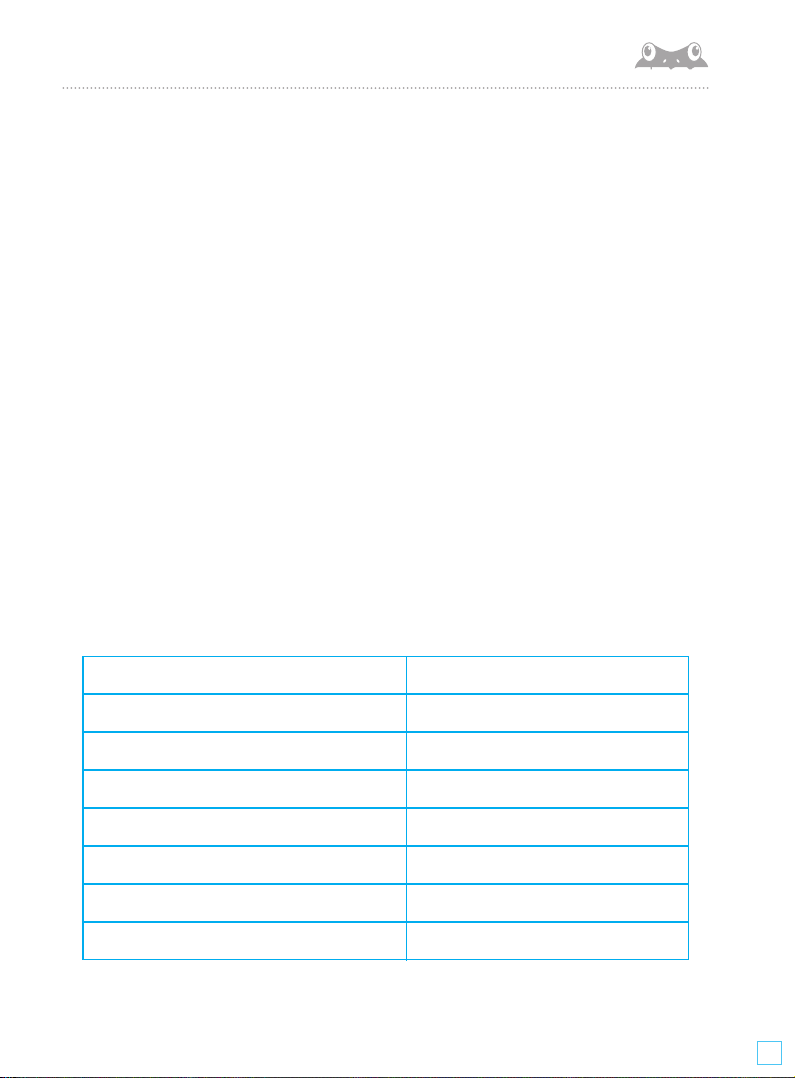
User Manual
ECOFROG
Product use and specications
EcoFrog is an environmentally friendly device intended for domestic use,
with a residential laundry facility designed to work with your washing
machine; it rstly uses the principles of magnetisation to treat tap water
before mixing active oxygen into the magnetised water that will be
used for washing clothes. The processed water is able to wash clothes
clean while killing o any bacteria without leaving behind any residual
detergent whatsoever.
The way that EcoFrog works is easy and convenient. So long as EcoFrog
is installed correctly, all that needs to be done is to operate the washing
machine following the manufacturer’s instructions. EcoFrog goes into
operation automatically when the washing machine starts its wash and
also stops automatically when it nishes its cycle or is switched o.
EcoFrog has three levels of ozone; based on the variety of clothing, people
can choose a high, low or zero level of ozone, always by using the touch
key on the left-hand side of the EcoFrog.
Model
Input / Electrical consumption
Output / Electrical power
Ozone level
Water pressure
Operating temperature
Product dimensions
Net weight
EcoFrog
AC 100 - 240 V / 50 - 60 Hz
DC 12 V 3 A
0.5 ~ 1.2 mg/L
2.75 bar ~ 6.90 bar
Cold water only
46 cm x 24 cm x 8 cm
3 Kg
1
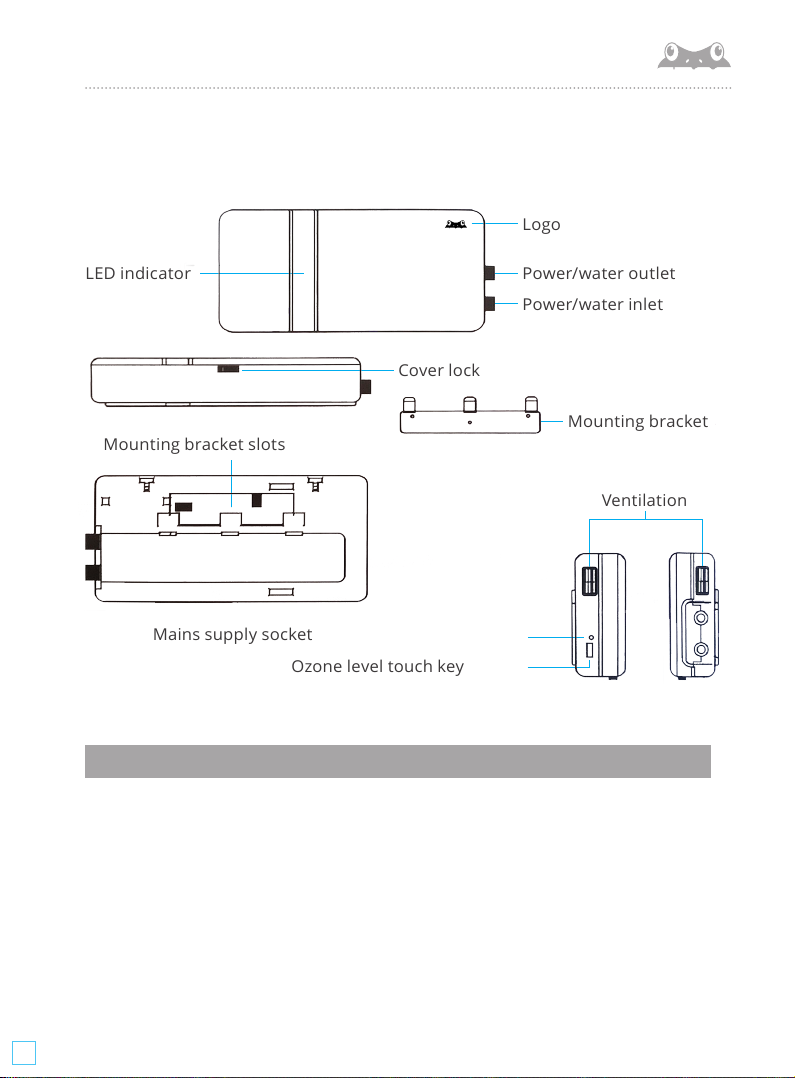
User Manual
ECOFROG
Diagram of the Product and Package Contents
ECOFROG
LED indicator
Cover lock
Mounting bracket slots
Mains supply socket
Ozone level touch key
Logo
Power/water outlet
Power/water inlet
Mounting bracket
Ventilation
You will nd the following articles in the product box:
· EcoFrog
· Quick-start guide
· Mounting bracket
· Washing hose
· Mounting screws
· Wall plugs
· Power adaptor
2
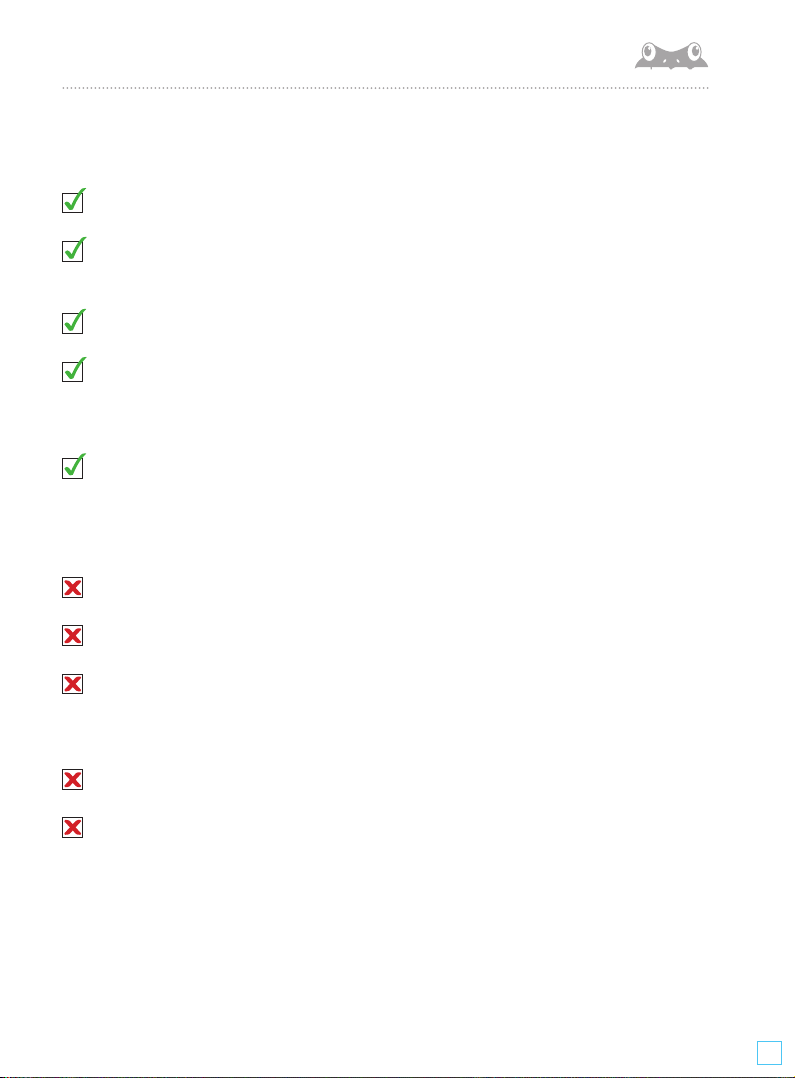
User Manual
Use and safety considerations
Please read through the user manual thoroughly before using.
ECOFROG
EcoFrog can only be used with COLD water,
with no decomposition
components.
The maximum inlet water pressure is 6.90 bar.
When connecting the EcoFrog equipment to the washing machine,
use the new hose provided. Any hose over two years old should be
replaced with a new one.
Use a soft cloth moistened with water. Do not clean EcoFrog
equipment with strong or abrasive chemical products or other
cleaning products.
Disconnect EcoFrog completely from the mains electricity before
servicing it.
Do not use the machine with the cover removed.
To avoid any possible water damage (for example a water leak from
the hose) we recommend turning o the taps or water valves when
the washing machine is not in use.
Do not install EcoFrog vertically or at an angle.
EcoFrog is designed for domestic use although it is possible to use it in
a business, commercial or industrial context as a natural disinfectant
to clean surfaces and for use with washing machines with a capacity
up to 10 kg. (Ask your distributor about the industrial model)
3
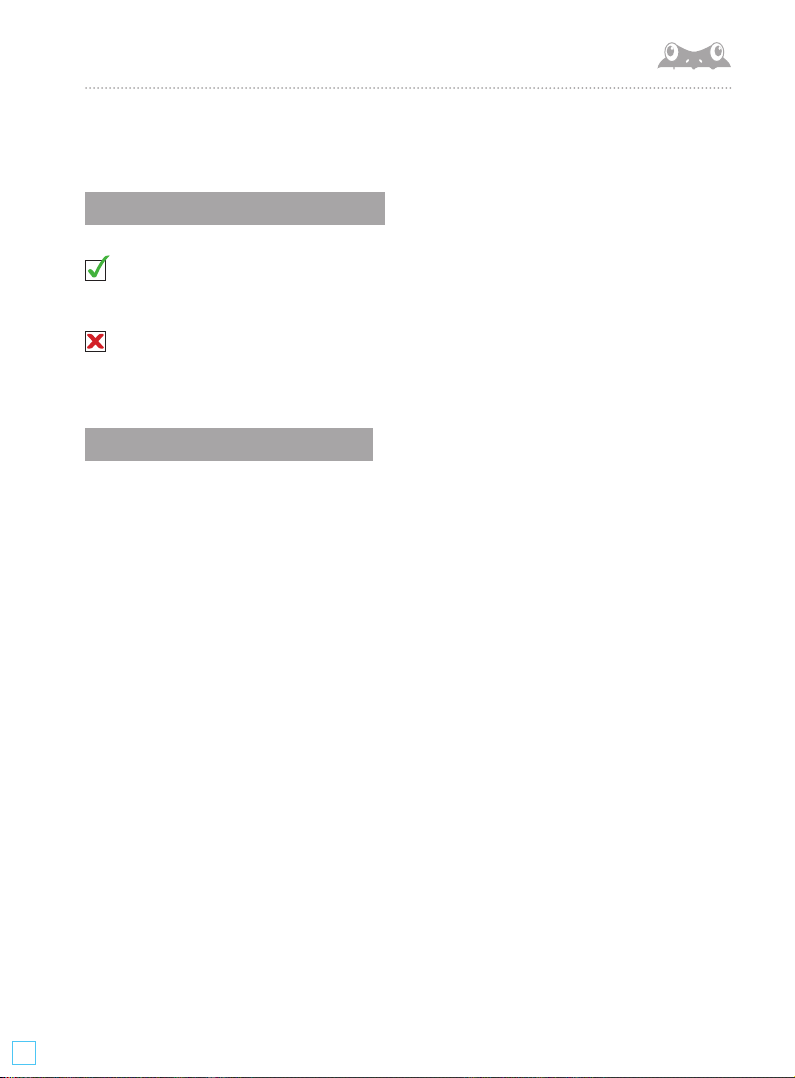
User Manual
ECOFROG
Installation requirements
Electrical Requirements
EcoFrog requires 120 volts of power at 60 Hz in a 15 amp fuse or
circuit breaker.
NEVER use an extension cable or any kind of power adaptor that is
not provided by EcoFrog.
Water Requirements
Water pressure of 2.75 to 6.90 bar is required for EcoFrog to function
correctly. Water quality may aect the performance of your EcoFrog. If
you are very concerned about water quality then consult an expert in
water ltration.
Installa-
1. EcoFrog must be xed to the wall, just above and behind the washing
machine. First x the metallic plate included to the wall. The support
bracket has three mounting holes together with three anchor screws (also
included).
2. Fix the mounting bracket to the wall using the anchor screws, making
sure that the metal plate is level. (We recommend using a spirit level to
ensure the mounting bracket is horizontal). Tilting the device during its
installation may aect the product’s performance and its appearance.
3. There are three sockets located on the back of the EcoFrog. Carefully
slide the device lining up the three sockets with the supports on the
metal mounting bracket. The EcoFrog should hang securely on the metal
4
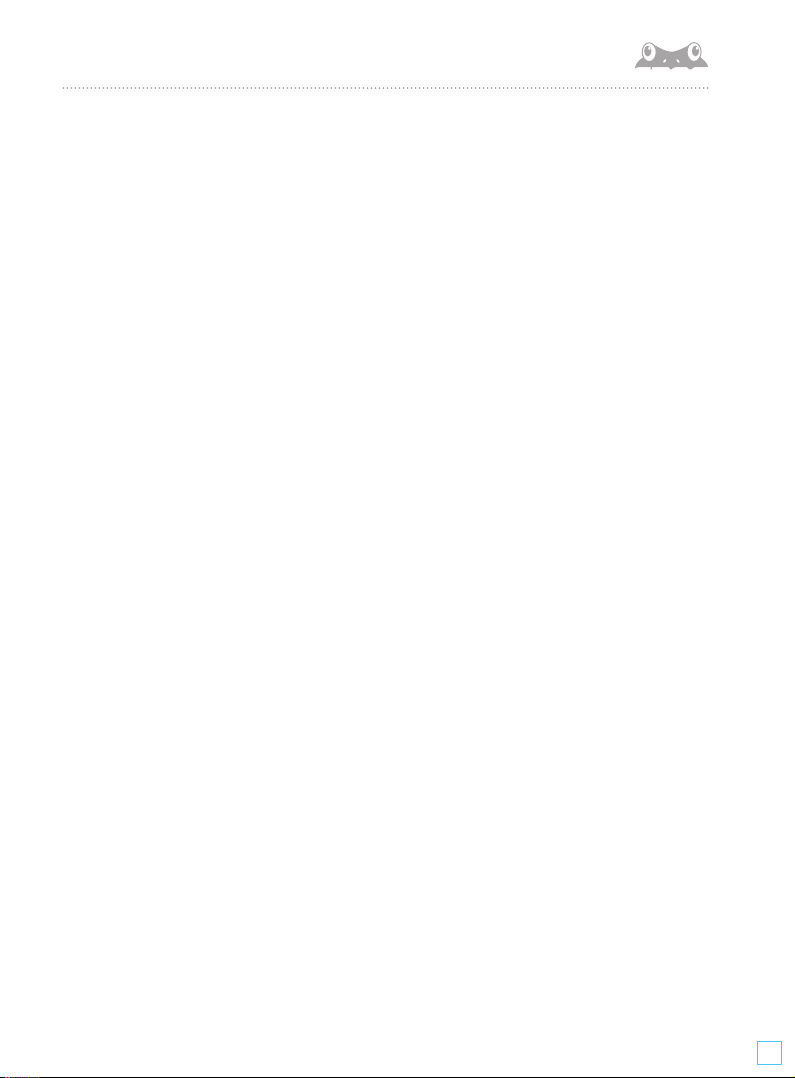
User Manual
ECOFROG
bracket.
4. Turn o the cold water tap or valve close to the washing machine. Set
the washing machine to operate with cold water only and turn it on for a
while to remove excess cold water from the hose.
Note: there are washing machines that mix hot and cold water to make
sure of a minimum water temperature, which means it is possible that
water continues to enter the washing machine. Putting the washing
machine into operation for a second should be enough to expel any
excess of cold water.
5. Remove the existing hose from the cold water tap but keep it connected
to the washing machine. Connect the existing hose to the area marked
“OUTLET” on the EcoFrog. Do not tighten it too hard. But ensure that it
is securely connected.
Note: make sure that the hose is in good condition and works properly.
Replace the hose if it is worn out or in bad condition.
6. Connect the hose included with the EcoFrog to the area on it marked
“INLET”. Now connect the other end of the hose to the cold water tap.
Tighten both ends of the hose, but be careful not to tighten it too much.
7. Very gradually turn on the cold water tap. Make sure there are no leaks
from any of the cold water hoses.
8. Connect the DC adaptor to the EcoFrog and then connect it to the
mains. Now it is installed and ready to operate. EcoFrog is automatic and
turns on when water passes through it. A blue light will appear only when
water is passing through the machine. Finally, start the washing cycle of
the washing machine 2-3 times before putting clothes in. This will help
eliminate all of the detergent accumulated in the washing machine.
5

User Manual
ECOFROG
Indicator light and LED dia-
Indicator light
The vertical LED bar graph on the casing of your EcoFrog has two
operational states.
A blue light indicates that the EcoFrog is working correctly.
A ashing red light indicates that the ozone generator is not working
properly. Contact your distributor or visit the EcoFrog centre.
Diagram of the LED bar gra-
· When the EcoFrog is connected and on standby, the rst pilot
light will show as red.
· When the EcoFrog nishes its work cycle, after 2 hours, the Air
Dryer will start to operate and the pilot light will come on.
The Air Dryer will continue to operate for 4 hours and the symbol
will turn o automatically. EcoFrog will be in standby mode.
Note: The Air Dryer is used to remove internal humidit y and to
ensure the eciency of the following use. It is preferable not to
use the equipment when the Air Dryer is in operation, although
you can do so if necessary. The machine will automatically
interrupt the dr ying mode and start again later on.
· For a whites wash and clothes with stubborn stains we suggest
you choose “H”.
· For regular washing or more delicate clothing (linen, silk, etc.)
or clothes that are easy to scrub and wash, we suggest you
choose “L”.
6

User Manual
· When the O3 signal does not appear on the LED bar graph, it means
that there is no ozone in the water.
Note: you need to press the button on the left hand side of the device
to be able to choose dierent levels of ozone.
ECOFROG
Eve r yday
Once the EcoFrog has been installed and properly connected it is very
easy to use. All you need to do is turn your washing machine on following
the instructions provided by its manufacturer.
Non-use and care during holiday periods
Use the washing machine and EcoFrog only when you are at home. If you
go on holiday and are not going to use the washing machine for a long
period of time, you should unplug both the washing machine and the
EcoFrog and turn o the water supply. This will help to prevent accidental
ooding caused by variations in water pressure while you are away.
Stains
For serious and special stains we recommend that you pre-treat
them as you used to before. For regular dirty clothing, it is possible
that you will not need to use any kind of detergent.
7

User Manual
ECOFROG
Frequently Asked
Do stubborn stains need to be pre-treated?
We recommend that you treat stains exactly as you have always done.
Using the EcoFrog, stubborn stains must be treated in the same way as
before. For everyday dirty clothes, using EcoFrog will allow you to use less
detergent or none at all.
Does EcoFrog work with all types of water?
EcoFrog works with all water qualities supplied to homes, but the
better the water quality the better the results. If you use hard water, we
recommend you use a water softener and/or a pre-lter for chlorine. It
cannot be used with salt water.
Does EcoFrog work with industrial washing machines
EcoFrog is designed and recommended for domestic use, although
it can be applied in a business, commercial or industrial context as a
natural disinfectant to clean surfaces and to clean washing machines
with a capacity up to 10 kg. We have a model available for commercial or
industrial use.
Is EcoFrog only used with washing machines?
With washing machines and dishwashers. The water treated by EcoFrog
is used only for cleaning and disinfecting, such as washing clothes and
foodstus, pets, oors and surfaces, windows, glass, bathrooms etc.
8

User Manual
EcoFrog water is not suitable for drinking or ingesting in any way.
ECOFROG
Troubleshooting
1. The EcoFrog does not
There is a problem with the power source or with the hose.
Make sure you check the cables for a secure connection and ensure the
hose is correctly connec ted to the “INLET” and “OUTLET ” points and that
the cold water tap is turned on.
2. Flashing red light
Signal O3 – The oxidation module has failed.
Unplug the device and restart it after three minutes; if the blue light
comes on when restarted then the device is working correctly; if the
ashing red light comes on, contact your distributor for a replacement.
3. There is no smell of ozone on
1. Check that you have chosen the appropriate ozone level.
2. Check for any obstruction between the EcoFrog and the disc (inlet
lter of the washing machine). Ensure that the hose pressure
applied to the supply valve is a minimum of 2.75 bar. If this does
not
solve the problem, then go back to changing
EcoFrog, tting it and putting cold water through the hose into a
bucket to drain the Venturi tube. Now put the hose into its correct
position.
the hose to the
9

User Manual
ECOFROG
4. The clothes have come out blea-
The ozone level is congured incorrectly.
1) Make sure you have the right ozone level for the dierent types of
clothing being washed.
2)
When using EcoFrog for heavier load washes,
make sure that there
is no dark or black clothing in direct contact with the water inlet. We
recommend placing white clothing directly below the water inlet so
that it absorbs the initial concentration of high oxidation.
5. Lather is left behind after the rst few uses
The remains of detergents or residues are being cleaned out.
Detergent residues are being removed from your clothes. This can take
several washes depending on the amount of residues that remain in the
clothing bres.
10
6. The clothing has rust-coloured stains
Very low quality water as well as pipes that are corroded or that have high
levels of iron etc. In this case, wash the clothes again using a clean water
source or tr y adding a small amount of bleach to your wash. The bleach
will help brighten the wash but will be diluted by the oxidised water at the
end of the washing cycle.

User Manual
Maintenance Service
Internal diagram
ECOFROG
1. Inlet
2. Flow switch
3. Air sensor
4. Venturi Tube
5. Magnetiser
6. Touch button
7. Power adaptor
8. Control module
9. Mixer
10. Ozone generator
11. Electric air dryer
12. Outlet
11

User Manual
ECOFROG
Specications
Your EcoFrog comes with a warranty to cover defective material and
labour costs in respect of normal domestic use valid for two (2) years
from the date of purchase.
The warranty is only granted to the original purchaser and household
members. The warranty is subject to the following conditions. Any
damage or breakdown caused by negligence, abuse or misuse by not
following the user manual are not covered by this warranty. Likewise,
any defect or damage caused by an unauthorised service or using other
services unrelated to the manufacturer will not be covered.
The manufacturer, at its discretion, will repair or replace a defective EcoFrog
or a part or parts of an EcoFrog covered by the warranty. As a matter of
policy regarding the warranty, the manufacturer will not refund the
purchase price paid by the Customer. Please keep the following warranty
card when buying the device from the manufacturer or distributor.
To receive the warranty service, the defective EcoFrog or else the parts
covered by the warranty should be returned along with the purchase
receipt to the distributor or to the distributor’s authorised insurer. All
costs relating to the transport of parts or units submitted under the
terms of this warrant y will be paid by the Purchaser. Unless this warranty
is specically renewed or extended by the distributor, any part of the unit
that is repaired or replaced will carry a warranty applicable to the original
Purchaser for the remaining duration of the original warranty.
12
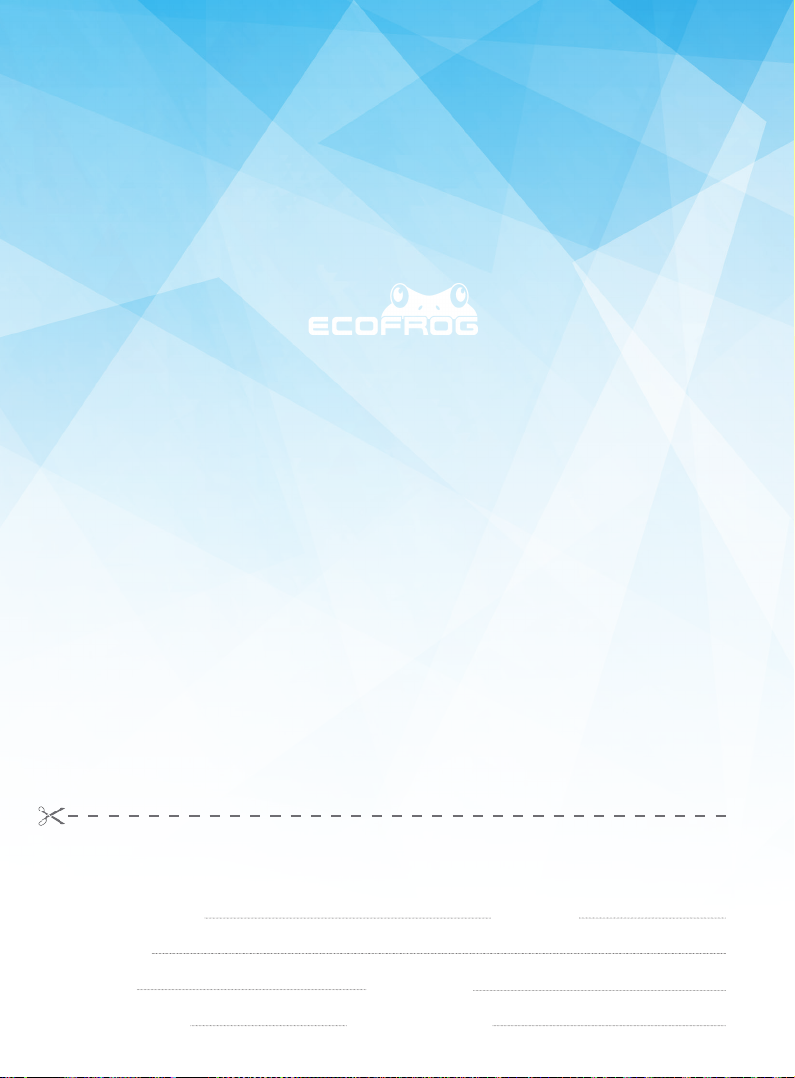
Servipro 2.0 Customer Service:
93 114 06 17 - 711 775 199
· · ·
info@ecofrog.es
www.ecofrog.es
WARRANTY CARD
Customer Name: Telephone No:
Address:
Model: Serial No:
Date of purchase: Name of Agent:
