
User Manual
EcoFlow RIVER Max Plus
Contact us:
www.ecoflow.com
WARNING
1. Keep EcoFlow™ RIVER Max Plus("RIVER Max Plus") and the
accessories dry. DO NOT expose the product and accessories
to high heat.
2.Never disassemble, puncture, shock, damage, or incinerate
the product.
3. Recycle and dispose of RIVER Max Plus in accordance with
local laws and regulations.
4. Pay attention to safety when handling the RIVER Max Plus.
5. Children or people with disabilities should use the product
under adult supervision.

Glossary
The following terms are used in this document to indicate various levels of potential harm that may be caused
by improper operation.
NOTICE
The instructions, if not properly followed, may result in property damage and minor physical damage.
CAUTION
The instructions, if not properly followed, may result in property damage and serious physical damage.
WARNING
The instructions, if not properly followed, may result in property damage, major accident and serious injury.
WARNING
Read the ENTIRE User Manual before operating. Failure to operate the product correctly may result in
damage to the product or personal property and cause serious injury. EcoFlow will not assume any legal
responsibility. DO NOT use the product with incompatible components or alter the product in any way
without following the instructions provided by EcoFlow. Failure to follow these instructions will render
EcoFlow after-sales services and the product warranty void. These Safety Guidelines include instructions
for safety, operation and maintenance. It is important to read and follow all the instructions and warnings in the user manual before assembly, setup, or use.
Product Safety Guidelines
WARNING
Improper use may result in fire, property damage, or personal injury. Make sure to use the product according to the following safety rules and guidelines.
Product Disclaimer
Read all safety tips, warning messages, terms of use and disclaimers carefully. Refer to the terms of use and
disclaimer at https://ecoflow.com/pages/terms-of-use and stickers on the product before use. Users take full
responsibility for all usage and operations. Familiarize yourself with the related regulations in your area. You are
solely responsible for being aware of all relevant regulations and using EcoFlow products in a way that is compliant.
Product Use:
1. DO NOT expose the product to any liquids. Do not immerse the product in water. DO NOT leave the batteries
out in the rain or near a source of moisture. Moisture in the RIVER Max Plus could cause short circuits, component failure, fires or even explosions.
2. Never use non-EcoFlow parts. Go to http://www.EcoFlow.com to purchase new parts. EcoFlow takes no responsibiliies for any damage caused by the use of non-EcoFlow parts.
3. Never install or remove other modules from the RIVER Max Plus when it is turned on. DO NOT plug or unplug
other modules when the power of the product is turned on, otherwise the power interface may be damaged.
4. Using the product in environments above 140ºF (60°C) may cause fires or explosions. Using the product
below -4ºF (-20°C) will severely affect the performance of the product. Allow the product to return to a normal
operating temperature before using it.
5. DO NOT use the batteries in strong electrostatic or electromagnetic environments. Otherwise, the battery
control board may malfunction and cause a serious accident during use.

6. Never disassemble or puncture the product in any way. Otherwise, it may leak, catch on fire, or explode.
7. DO NOT use the product if it was involved in a crash, accident, or a forceful jolt.
8. If the product falls into the water during use, take the product out immediately and put it in a safe and open
area. Keep a safe distance from it until it is completely dry. Never use it again and dispose it properly as described in the Battery Disposal section below. If the product catches fire, it is recommended to use fire extinguishing equipment in the following order: water or water mist, sand, fire blanket, dry powder fire extinguisher,
and carbon dioxide fire extinguisher.
9. DO NOT put the product in a microwave oven or in a pressurized container.
10. DO NOT allow pins, wires, or other metal pieces to enter the RIVER Max Plus case, outlets, or controls. Metal
pieces may short circuit the product.
11. Avoid collisions. DO NOT place heavy objects on top of the RIVER Max Plus.
12. If there is dirt on any plug or outlet surface, use a dry cloth to clean it. Otherwise, it will cause abrasion and
result in energy loss or the inability to charge.
Product Charging:
1. Always use EcoFlow approved charging cables. EcoFlow does not take any responsibilities for any damages
caused by using non-EcoFlow charging cables.
2. DO NOT use RIVER series portable power station AC charging cables on DELTA series power stations. EcoFlow takes no responsibilities for any damages caused by customers’ failure to follow instructions. Doing so will
void the warranty.
3. When charging, please place the product on the ground with no flammable or combustible materials around
it. To prevent accidents, never leave the product unattended during charging.
4. DO NOT charge the product immediately after a long or heavy load, because the device temperature may
become too high. DO NOT charge the device until it cools down to room temperature.
Product Storage and Transportation:
1. Keep the product out of the reach of children. If any child accidentally swallows any parts, please seek medical
attention immediately.
2. If a low-battery warning appears, charge the product before storing it. Otherwise, long-term storage may
cause damage to the batteries in the product. Batteries in the product will enter hibernation mode if they are
depleted and stored for a long time. Recharging the product can bring the battery out of hibernation.
3. DO NOT place the product near a heat source, such as inside a car in direct sunlight, a fire source, or an operating stove.
4. Store the product in dry environments. Please keep it away from water.
5. Make sure no objects can fall on or around the product while it’s being stored.
6. Never ship a product with a battery power level higher than 30%.
Product Battery Disposal:
1. Dispose of RIVER Max Plus in specific recycling boxes only after a complete discharge. Batteries are hazard-
ous chemicals. Please strictly follow your local regulations regarding the battery disposal and recycling.
2. Dispose of the product if it cannot be powered on after over-discharging.
Product Maintenance:
1. Temperature for normal use and storage of this product is -4°F to 113°F (-20°C to 45°C) and temperature for
optimal use and storage of this product is 68°F to 77°F (20°C to 25°C).
2. If the product is not used for a long time, the battery life may be reduced.
3. Discharge RIVER Max Plus to 30%, then charge to 85% every 3 months to keep the battery healthy.
Travel Notice:
Do not bring this product on flights.

RIVER Max Plus Usage and Safety Guide
Congratulations!
You are now an EcoFlow RIVER Max Plus user. This brief pamphlet is meant to help you. Please take some time
to read it carefully before using the product.
NOTICE
To turn RIVER Max Plus on or off, you need to PRESS and HOLD the ON/OFF System Power Button. To turn
on the AC power outlet, you need to PRESS and HOLD the AC Button after turning on RIVER Max Plus. Users
can turn off AC power when they don’t need it and save power. Please follow this step-by-step introduction
to understand RIVER Max Plus’ buttons, display screen, and more. Please fully charge (100%) RIVER Max Plus
before using it.
FCC Statement:
This product complies with Part 15 of the FCC Rules. Operation is subject to the following two conditions:
(1) This product may not cause harmful interference, and
(2) This product must accept any interference received, including interference that may cause undesired
operation.
WARNING
Changes or modifications not expressly approved by the party responsible for compliance could
void the user’s authority to operate the equipment.
NOTICE
This equipment has been tested and found to comply with the limits for a Class B digital device, pursuant to
Part 15 of the FCC Rules. These limits are designed to provide reasonable protection against harmful
interference in a residential installation. This equipment generates uses and can radiate radio frequency
energy and, if not installed and used in accordance with the instructions, may cause harmful interference to
radio communications. However, there is no guarantee that interference will not occur in a particular
installation. If this equipment does cause harmful interference to radio or television reception, which can be
determined by turning the equipment o and on, the user is encouraged to try to correct the interference by
one or more of the following measures:
1. Orient or relocate the receiving antenna.
2. Increase the separation between the equipment and receiver.
3. Connect the equipment into an outlet on a circuit dierent from that to which the receiver is connected.
4. Consult the dealer or an experienced radio/TV technician for help.
FCC Radiation Exposure Statement:
This equipment complies with FCC radiation exposure limits set forth for an uncontrolled environment.
This equipment should be installed and operated with minimum distance 20cm between the radiator &
your body.

CONTENTS
EcoFlow App Download Guide
RIVER Max Plus Features
Ambient Light
LCD Display Introduction
Protection and Error Information
Connecting the Solar Panels
Entry-Level UPS
AC X-Boost Mode
Technical Specifications
How to Recharge RIVER Max Plus
RIVER Max Plus FAQ
What’s in the Box
1
2
5
6
7
10
11
12
13
14
14
15

EcoFlow App Download Guide
1. Download the EcoFlow App
Search for “EcoFlow” in Google Play Store or App Store to download the app.
You can also scan this QR code with your phone, or you can enter the download link in your browser:
https://ecoflow.com/pages/ecoflow-app
2. For more information, please follow the instructions in the app or on our official
website www.ecoflow.com.
Privacy Policy
By using EcoFlow Products, Applications and Services, you consent to the EcoFlow Term of
Use and Privacy Policy, which you can access via the “About” section of the “User” page on the
EcoFlow App or on EcoFlow Official website at
https://ecoflow.com/pages/terms-ofuse and https://ecoflow.com/pages/privacy-policy.
1

Features of the RIVER Max Plus
1. LCD Display
2. USB-A Output Ports
1
2
3
16
4
AC ON/OFF
9
Expansion Power Port
65
7
11
10
15
3. ON/OFF Button of LED Light
4. IOT Reset Button
8
(PRESS & HOLD 3s to reset Wi-Fi)
5. USB-C 100W Output Port
6. Power Button & LCD Display Screen
ON/OFF & Power Indicator
7. DC Output
Outlet, 2 DC 5521 Output Ports) & DC
Output Indicator
8. Fast Charge USB-A Output Port
9. AC Power Button (PRESS for ON/
OFF) & AC Output Indicator
10 . 3 AC Output Sockets (100-120V version)
2 AC Output Sockets (220-240V version)
11. Ventilation Fan
12. X-Stream Charging Input Port
13. Overload Protection Switch
14. Solar Charge/Car Charge Input Port
15. Power Earth Screw
16. Ambient Light
ON/OFF Button
(Car
141312
220-240V region*Dedicated AC Output
*EcoFlow has designed different AC output sockets
following the local regulations of different countries.
1. LCD Display
Displays various conditions of the product.
2. USB-A Output Ports
Charge a wide array of devices such as smart phones, tablet, GoPro, speakers, or anything else that could be
charged through USB-A Port. The USB-A output icon will appear on the LCD display when a USB-A port is in use.
2
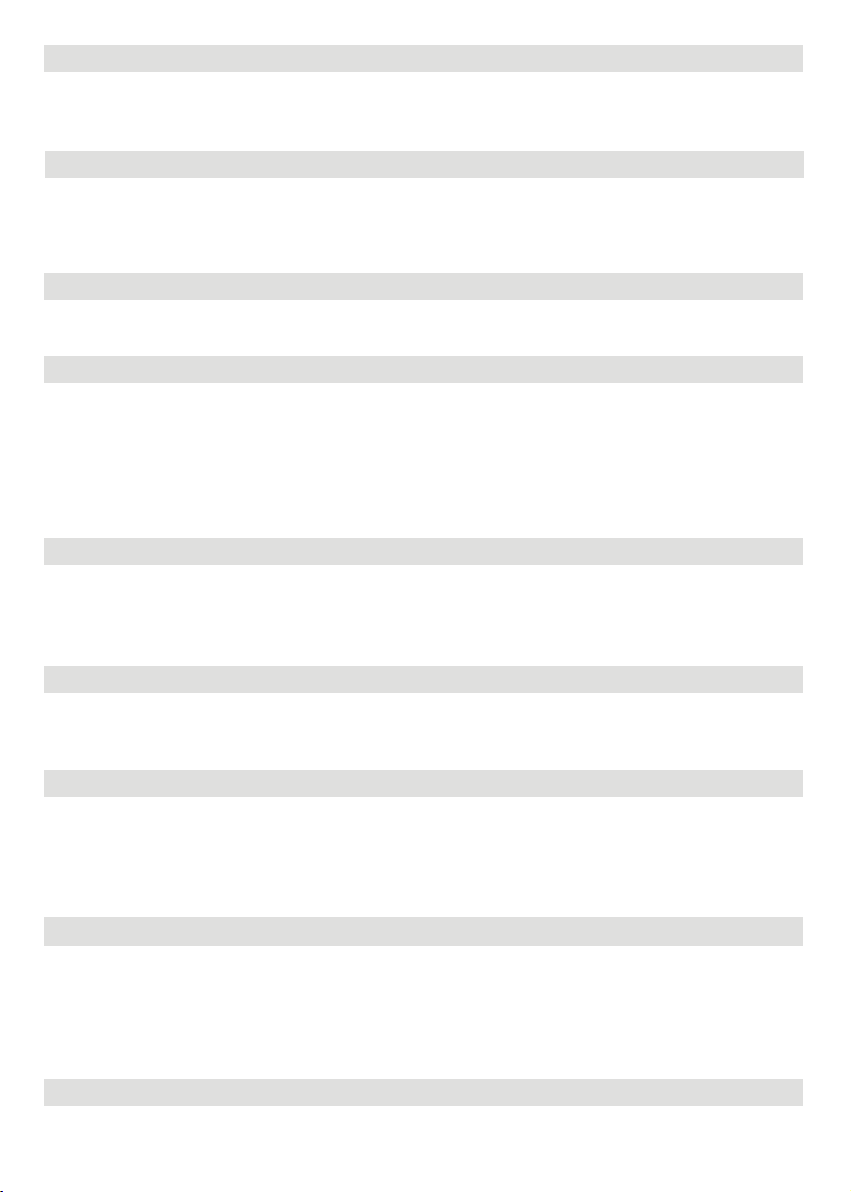
3. ON/OFF Button of LED Light
There’re three types of LED light: low light, strong light, and SOS rescue signal flash. Press it once to turn on
the low light; press it twice to turn on the strong light; press it one more time to turn on the SOS rescue signal
flash; then press it again to turn off the LED light. Long press can turn off the LED directly.
4. IOT Reset Button (PRESS & HOLD 3s to reset Wi-Fi)
When you first use IOT function or you are changing the network environment, you need to press and hold IOT
Reset button for 3 seconds to reset the Wi-Fi. It can connect with the mobile phone, then reconfigure the
wireless network through the APP. When using the IOT mode, make sure the power station has sufficient
amount of power or is connected to a power source to keep IOT standby.
5. USB-C 100W Output Port
Devices that charge through a USB-C port, such as a MacBook Pro, Android phone, can be charged by the RIVER Max Plus USB-C port. The USB-C Output icon will appear on LCD Display when the USB-C port is in use.
6. Power Button & LCD Display Screen ON/OFF Power Indicator
Press the system power button once to turn the RIVER Max Plus on. Press and hold the system power button to
turn the RIVER Max Plus off. When RIVER Max Plus is turned on, the power indicator is in breathing mode, and
the display is on; When the RIVER Max Plus is running, you can switch on or off the display screen by pressing
the Power Button once. When RIVER Max Plus senses that any output port is in use, the display will automatically light up. The RIVER Max Plus screen will enter into the sleep mode after being in idle for more than 5 minutes,
but the battery will still be running. The system standby time is 2 hours by default. You can set up the system
standby time and screen standby time via the App.
7. DC Output Port (Car Outlet, 2 DC 5521 Output Ports) & DC Output Indicator
Press DC ON/OFF to turn on or off RIVER Max Plus DC power. The DC power button controls the RIVER Max
Plus's car charger output and two direct currents (DC 5521) outputs. The car charger output supports an output
up to 10A, which is sufficient to power most electrical appliances used in vehicles. When the DC ON/OFF switch
is on, the product will not shut down on its own until it runs out of power.
8. Fast Charge USB-A Output Port
The USB-A output icon will appear on the LCD display when the port is in use. Fast charge-enabled devices can
be charged at a maximum speed of 28W. If your device does not support fast charging, the device will charge in
a normal speed.
9. AC Power Button AC Output Indicator
The AC power button controls the AC output of the RIVER Max Plus. The AC power needs to be turned on manually. To enable AC power, press the AC power button. When AC power is not in use to charge a device, press
the AC power button to turn off the AC power. Make sure to unplug the power cord from the AC port. When the
AC power of the RIVER Max Plus is enabled, the AC indicator will light up. If the AC power is not used for more
than 12 hours, the AC ports will turn off automatically.
10. 3 AC Output Sockets (100-120V) / 2 AC Output Sockets (220-240V)
Charge devices that require a 220-240V (220-240V region)/100-120V (100-120V region) wall charger such as
laptops, TVs, refrigerators, vacuums, etc. The X-Boost feature enables the built-in 600W inverter to support
600W to 1200W devices by lowing their power required. This feature does not support all electrical devices
with higher power rating, please test to confirm before use. It is not recommended to use the RIVER Max Plus
to power heavy-duty devices e.g., air conditioners, coffee machines, clothes dryer, electric camp stoves, full size
refrigerators, microwaves, mowers, ovens, washing machines etc.
11. Ventilation Fan
The fan prevents RIVER Max Plus from overheating. Please make sure nothing blocks the vents at both ends of
the RIVER Max Plus.
3

12. X-Stream Charging Input Port
Plug in the AC Charging Cable into the port and connect the AC Charging Cable to an AC power source. The
U.S. and Japanese version support 100Vac-120Vac (50Hz/60Hz) / international version supports 220Vac240Vac (50Hz/60Hz) charging.
13. Overload Protection Switch
When the input current continuously exceeds 10A during a charge, the AC charging port will trigger the
overload protection (the Overload Protection Switch button will automatically pop out). When the product is
confirmed to be normal, press the overload protection switch button to continue charging.
14. Solar Charge/Car Charge Input Port
Connect at most two 110W solar panels in parallel to recharge RIVER Max Plus. RIVER Max Plus supports a solar
input of 10-25Vdc, 200W, 12A Max. RIVER Max Plus supports 12V car charge up to 8A. (Remember to start the
engine when you charge via car charge, otherwise, the car battery may be drained.) Do not use the same cigaratte lighter port to charge other devices when recharging RIVER Max Plus. The RIVER Max Plus outlets can still
be used to charge your devices when the RIVER Max Plus is recharging via car charge.
15. Power Earth Screw
For safety reasons, some eletrical appliances need to be grounded. The power earth screw provides an option to
get your RIVER Max Plus grounded using a grounding cable.
16. Ambient Light
Show power and charging status signals. Adjust the color, brightness and lighting mode on the EcoFlow App.
4
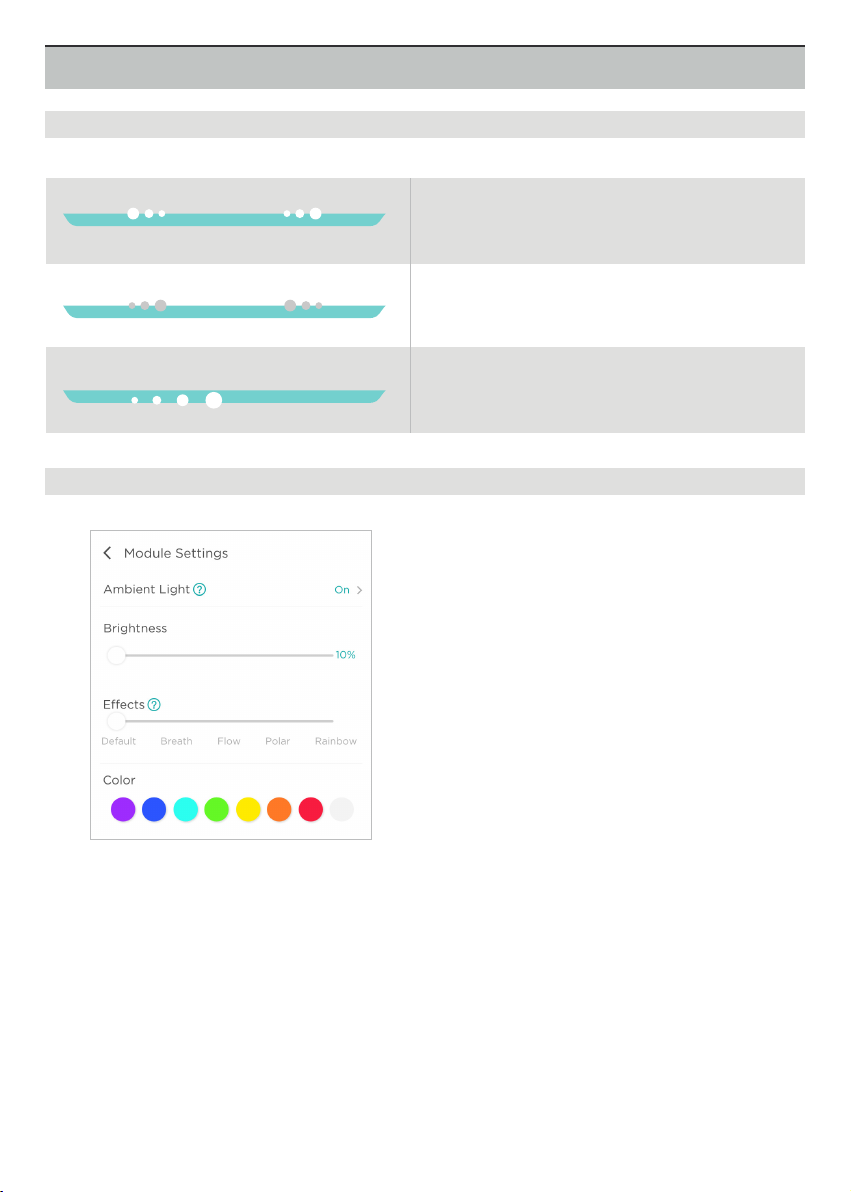
Ambient Light
1. Status Signals
2. Customizing the Ambient Light
Power ON: The blue light will move from
the middle to the sides of the panel.
Power OFF: The blue light will move from
the sides to the middle of the panel.
Charging: The blue light will move from
left to right of the panel, repeatedly.
Enter Module Settings on the EcoFlow app to
access ambient light features.
• The ambient light can be turned on / off,
kept on, or put on a standby mode.
• Select the ambient light color.
• Adjust the brightness of the light.
• Select the lighting mode. (There are five
unique lighting modes to choose from).
5

LCD Display
i
k l
j
m n o p
a. Remaining Charge/Discharge Time
This number indicates the remaining charge / discharge time (mins).
b. Battery Level Indicator
Shows the remaining power. The icon rotates while charging. When remaining power reaches 0%, the icon
flashes to warn of low battery. Please charge RIVER Max Plus immediately.
c. Battery Level Percentage
Shows the remaining power (%). If the display shows 0%, please charge RIVER Max Plus immediately.
d. High Temperature Indicator
When the temperature of the RIVER Max Plus is too high, a high-temperature warning icon appears on the
screen. Please cool down the product before use.
e. Low Temperature Indicator
When the temperature of the RIVER Max Plus is too low, a low-temperature warning icon appears on the
screen. Please warm up the product properly before use.
f. Fan Indicator
Shows the fan speed, which is controlled by RIVER Max Plus automatically.
g. Current Input
Shows the current input power of RIVER Max Plus in watts.
h. Current Output
Shows the current output power of RIVER Max Plus in watts.
6

i. Overload Warning
The overload icon appears along with a second icon indicating what part of the RIVER Max Plus is in an over-
load condition.
Battery Indicator
Refers to the battery
Port Usage Indicators
Extra Battery Indicator
j
k
l
m
n
o
p
AC Indicator
USB-A Indicator
USB-C Indicator
Car Power Output Indicator
IOT Indicator
UPS Indicator
The Extra Battery icon will appear when Extra Battery is connected to the
main model.
The AC indicator icon will appear when the AC power button is turned on.
The USB-A output icon will appear on the LCD display when a USB-A port is in use.
The USB-C output icon will appear on the LCD display when a USB-C port is in use.
The Car Power Output icon will appear on the LCD display when a Car Output
port is in use.
The icon will appear when the unit is connected to the App.
When the SOC (State of Charge) is set in the EcoFlow App, the UPS icon
will appear on the screen.
Protection and Error Information
The RIVER Max Plus display screen showcases different icons to indicate errors or prompts.
Read the information below to understand the icons and what to do when they appear.
Icon(s): USB-A and OVERLOAD icons flash together.
USB-A Overload
Protection
USB-C High-Temperature
Protection
USB-C Overload Protection
High-Temperature
Recharging Protection
What to do: Disconnect all electrical appliances and
wait 10 seconds before connecting each appliance
again.
Icon(s): USB-C and High-Temperature icons flash
together. What to do: Disconnect all electrical appliances and wait until RIVER Max Plus has cooled down
before connecting each appliance back.
Icon(s): The USB-C icon and the OVERLOAD icon
flash together.
What to do: Unplug the appliances, the unit will automatically resume operation after 10 seconds.
Icon(s): Recharging Time, Battery Exclamation, and
High-Temperature icons flash together.
What to do: This will happen especially when you recharge
the RIVER Max Plus immediately after a heavy battery use.
Disconnect Charging Cables and all electrical appliances
and wait until RIVER Max Plus has cooled down before
plugging Charging Cable back in and recharging.
7

High-Temperature
Discharging Protection
Low-Temperature
Recharging Protection
Low-Temperature
Discharging Protection
Overload
Recharging-protection
Overload Discharging
Protection
Icon(s): Battery Exclamation and High-Temperature icons
flash together.
What to do: Turn OFF System Power and let RIVER Max
Plus cool down before turning the System Power back on.
Icon(s): Recharging Time, Battery Exclamation, and
Low-Temperature icons flash together.
What to do: Disconnect Charging Cables and all electrical
appliances and place RIVER Max Plus in warm er place
before plugging Charging Cable back in and recharging.
Icons(s): Battery Exclamation and Low-Temperature
icons flash together.
What to do: Turn OFF System Power and place RIVER
Max Plus in warmer place before turning the System
Power back on.
Icon(s): Recharging Time, Battery Exclamation, and
OVERLOAD icons flash together.
What to do: Unplug the charging cables, restart the
RIVER Max Plus, and plug back the charging cables
back in.
Icon(s): Battery Exclamation and OVERLOAD icons
flash together.
What to do: Disconnect all appliances, restart the RIVER Max Plus, and add each appliance back in in turn.
Please note that electrical appliances must be operated within rated power.
Communication Failure
between the Main Board
and BMS
Light stays on
Communication Failure
between the Main Board
and AC
Inverter Output Overload
Inverter High-Temperature
Protection
Icon(s): Exclamation icon flashes.
What to do: Restart the RIVER Max Plus.
Icon(s): Exclamation icon flashes.
What to do: Restart RIVER Max Plus.
Icon(s): AC icon flashes.
What to do: Restart the RIVER Max Plus.
Icon(s): AC and OVERLOAD icons flash together.
What to do: Turn off RIVER Max Plus. Unplug all appliances. Wait 10 seconds, turn System Power ON then
AC Power ON and plug each appliance back in in turn.
If the icons keep flashing, do not charge or discharge
the unit. Please note that electrical appliances must
be operated within rated power. (For more information about X-Boost function, go to P12.
Icon(s): AC and High-Temperature icons flash together.
What to do: Turn off RIVER Max Plus and let it cool
down. Then turn System Power On and AC Power On.
8

Icon(s): The AC and Low-Temperature icons flash
together.
Inverter Low-Temperature
Protection
Fan Blockage
Car Charger Overload
Car Charger High-Temperature Protection
*If the product is not operating properly or the icon keep flashing, please contact the customer support team.
Do not charge the unit.
What to do: Turn off RIVER Max Plus, move RIVER
Max Plus to a warmer place and wait for the inverter
to warm up. Turn the AC Power off; the unit will automatically recover.
Icon(s): Fan icon flashes.
What to do: Turn the RIVER Max Plus off, carefully
clean, and vacuum around the vents on both sides of
the product. Then turn the RIVER Max Plus on.
Icon(s): Car and OVERLOAD icons flash together.
What to do: Restart RIVER Max Plus, make sure all
electrical appliances are used within the specified
power range.
Icon(s): Car and High-Temperature icons flash together.
What to do: Turn RIVER Max Plus off and let it cool
down. Turn System Power On then DC Power On.
9
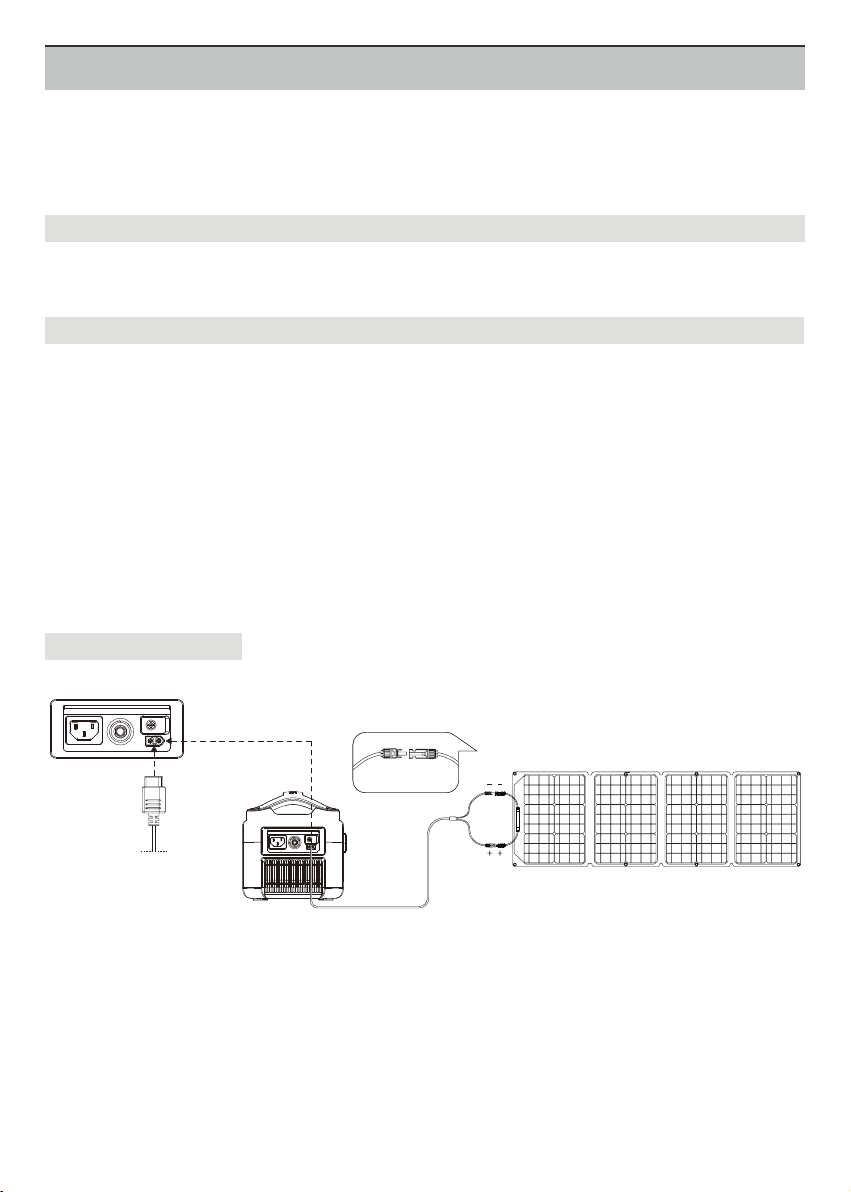
Connecting the Solar Panels
The RIVER Max Plus can support a 10-25V DC input. When the input exceeds 25V, the RIVER
Max Plus overvoltage protection will be activated. Overvoltage may damage the product. Users
should read these instructions carefully because any incorrect use of solar panels that leads to
product damage will void the EcoFlow warranty.
How to Recharge the RIVER Max Plus Using Solar Panels
For full step-by-step instructions about how to connect RIVER Max Plus with solar panels, please refer to the Solar Panel User Guide.
1. Recommend Charging Method
Users can connect a solar panel as shown in Example 1. DO NOT attempt to connect more than one solar panel
in series.
1. Connect the solar panel to the MC4 to XT60 Solar Charging Cable. Connect the XT60 connector to the RIVER
Max Plus’ XT60 input port to charge the RIVER Max
lel to the MC4 port as shown in Example 2.
2. If you want to connect 2 sets of solar panels, connect them with our solar MC4 parallel connection cable and
connect the solar MC4 parallel connection cable to the MC4 to XT60 Solar Charging Cable. Then Connect the
XT60 connector to the RIVER Max Plus’ XT60 input port to charge the device. The parallel connection cable is
an optional accessory that is sold separately.
Note: The EcoFlow Solar MC4 Parallel Connection cable is an optional accessory that needs to be purchased
separately. The charging methods below are with respect to using the EcoFlow 110W Solar Panel.
Charging Method 1
. Users can connect up to 2 sets of solar panels in paral-
Plus
RIVER Max Plus Charging Port
XT60 Connector
MC4 Connector
SOLAR PANEL-21.6V
RIVER Max Plus
10

Charging Method 2: (Parallel Connection Only)
RIVER Max Plus Charging Port
Solar MC4 parallel connection cable
* Users need to buy the solar panels and related
RIVER Max Plus
XT60 Connector
SOLAR PANEL-21.6V X2
parallel connection
accessories on their own.
2. Connecting Third-Party Solar Panels to RIVER Max Plus
Users can buy their own third-party solar panels to power RIVER Max
a standard MC4 connection and the voltage and current (10-25V DC, 12A Max) comply with the specifications of
RIVER Max
cable. EcoFlow does not provide free repair services for any damage to the power station caused by third-party
products.
. The third-party solar panels will be able to recharge RIVER Max Plus through the MC4 to XT60
Plus
-
-
, provided that the solar panels have
Plus
SOLAR CABLE
+ +
SOLAR PANEL
Entry-Level UPS
RIVER Max Plus Entry-level UPS Use Reminder
RIVER Max Plus’ X-Stream system supports an entry-level UPS function. You can use the RIVER Max Plus AC socket
while the RIVER Max Plus is connected to an AC power source (your devices or appliances connected the RIVER Max
Plus AC sock et will get power from the AC power source, not the RIVER Max Plus battery). When the AC power source
loses power suddenly, the RIVER Max Plus will switch to provide power to the devices and appliances connected to it in
<30ms. This is considered as an “entry-level” grade UPS function that does not support 0ms switching.
Do not connect devices with strict uninterrupted power supply requirements. Perform multiple tests to confirm compatibility before connecting devices such as data servers and workstations with RIVER Max Plus. EcoFlow will not be
responsible for any loss of data or equipment damages caused by customers’ failure in following the instruction.
In accordance with the UL2743 standard, the AC outlets of the RIVER Max Plus are in a double blade, ungrounded configuration, it is recommended to use the UPS function only for temporary emergency usage rather than for long-term
usage. DO NOT connect the RIVER Max Plus to devices or electrical appliances with bare metal when charging to avoid
the risk of electric shock.
11

Entry-Level UPS User Guide
Users can connect the AC charging cable of RIVER Max Plus to an AC power source, connect a device to
RIVER Max
power source is cut off, power will be supplied from the battery of RIVER Max Plus to power your device (as
shown below).*
UPS is only applicable to electrical appliances below 600W. To avoid an Overload condition, do not attempt
to power any equipment drawing more than 600W of power. EcoFlow will not be responsible for any loss of
data or equipment damages caused by careless use or customers’ failure to follow the instructions. Only one
RIVER Max Plus can conduct the UPS function; the UPS function is not available when more than one RIVER
Max Plus is connected together. Please follow the connection instructions below:
Plus
, and turn on the AC switch to automatically enter the entry-level UPS mode. When the AC
AC X-Boost Mode
With the built-in 600W inverter, you can use the X-Boost feature to power 600W-1200W appliances without
the disruption caused by overload protection. Traditional inverters will overload when one electrical appliance
with a higher rated power is connected. Meanwhile, RIVER Max Plus’ built-in inverter, which has the X-Boost feature, enables the powering of 600W-1200W electrical appliances. Please take note of the following when using
X-Boost:
1. The X-Boost mode is enabled by default. You can use the EcoFlow App to turn this function on/off.
2. The X-Boost mode is not available in the following situations: the charging state and X-Boost mode off state.
3. When using appliances with a rated power of 600W-1200W, please connect only one appliance. When
connecting more than one electrical appliance, the change of voltage may affect the usage of other electrical
devices.*
* You may use electrical appliance with heating elements and a rated power between 600W-1200W, such as
hair dryers and electric kettles. But the X-Boost mode is not applicable for all electrical devices. Some devices with a rated power of 600W-1200W that have strict voltage requirements are still not compatible. Please
conduct a full test to confirm before usage. It is not recommended to use the RIVER Max Plus so charge
heavy-duty devices, such as air conditioners, coffee machines, clothes dryer, electric camp stoves, full size refrigerators, microwaves, mowers, ovens, washing machines etc.
12

Technical Specifications
General Specs
Net Weight
Dimensions
Pack Capacity
Single Cell Equivalent Capacity
Testing and certification
Outputs
AC Output (x3) /
(x2 International Version) Full Sine Wave
USB-A Output (x2)
USB-A Fast Charge (x1)
USB-C Output (x1)
Car Power Output (x1)
DC5521 Output (x2)
Input
AC Charge Input Voltage
17.6 lbs (8.0kg)
11.4 x 7.3 x 9.3 in (28.9 x 18.4 x 23.5 cm)
720Wh (28.8V, 25Ah)
200,000mAh @ 3.6V
UL Standard, CE, FCC, RoHS, RCM
600W (Surge 1200W) total, 120Vac (50Hz/60Hz) /
230Vac (50Hz/60Hz)
5Vdc, 2.4A, 12W Max, per port
5Vdc, 9Vdc, 12Vdc, 2.4A, 28W Max
5Vdc, 9Vdc, 12Vdc, 15Vdc, 20Vdc, 5A, 100W Max
136W, 13.6Vdc, 10A Max
13.6Vdc, 3A Max(per port)
100-120Vac (50Hz/60Hz)
International Version 220-240Vac (50Hz/60Hz)
AC Charge Input Power (Example 1)*
Solar Charge Input
Car Charger (Example 2)
X-Stream Charge 660W Max
200W, 10-25Vdc, 12A Max
12Vdc 8A Max
Battery
Cell Chemistry
Discharge Temperature*
Charge Temperature*
Shelf Life
Cycle Life
* Please Note: The following information has been obtained under supervised test conditions.
Lithium-ion
-4°F to 140°F (±5°F), -20°C to 60°C (±3°C)
32°F to 113°F (±5°F), 0 to 45°C (±3°C)
1 Year (after fully charging the device)
800 cycles to 80%+ capacity
13
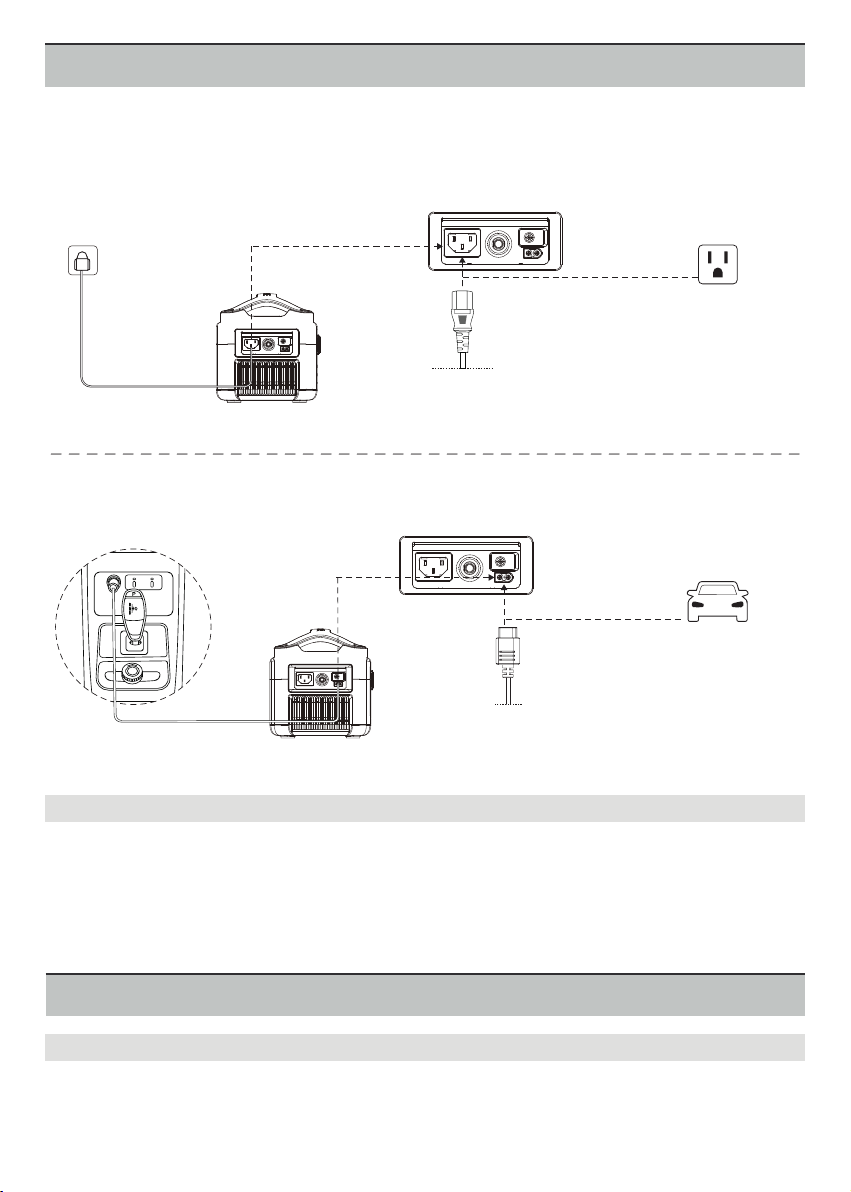
How to Recharge RIVER Max Plus
RIVER Max Plus has an AC charging port and an XT60 charging port located on the side. RIVER Max Plus can
be charged with a 12V car charger, solar panels, or with AC power.
Example 1:
X-Stream Charging
AC Charging Cable
Example 2:
(660W Max)
<2 hrs
0-80% charged in 1 hour
0-100% charged in 1.6 hour
(AC Charging Cable included)
Car Charger
(96W Input)
<8 hrs
0-100% < 8 hours
Car Charging Cable
(Car Charging Cable
included)
Can RIVER Max Plus Power Devices and Charge at the Same Time?
Yes, RIVER Max Plus can power devices at the same time as charging.
RIVER Max Plus FAQ
How to Clean RIVER Max Plus?
RIVER Max Plus is a versatile, durable power station that can be used in many types of applications. You can
clean RIVER Max Plus using a dry, non-abrasive cloth. Use detergent that is used for cleaning mobile phones
and computer screens if you need to clean RIVER Max Plus more thoroughly. DO NOT expose RIVER Max
Plus to excessive amounts of liquid, as doing so can damage the product or result in injury.
14

How to Store RIVER Max Plus?
Store RIVER Max Plus in a dry and cool environment, away from any abrasive objects. DO NOT store or place
RIVER Max Plus near water. Please turn off the RIVER Max Plus and store it within its recommended use and
storage temperature range. If you need to store the RIVER Max Plus for a long time, please discharge the
RIVER Max Plus to 30%, then charge it to 85% every 3 months.
How to Use RIVER Max Plus Safely?
Please use RIVER Max Plus in its recommended operating temperature range. Using RIVER Max Plus out of the recommended operating temperature range may cause the power station to exceed safe and effective working limits. RIVER
Max Plus is not waterproof. DO NOT immerse RIVER Max Plus in water. Doing so will void the warranty.
If RIVER Max Plus is used to power electrical devices with heating elements for over 30 minutes, such as a
hairdryer, the power station may enter a high-temperature protection mode. Please wait for about 1 hour
before charging the River Max Plus, or using it to power devices again.
How to Upgrade RIVER Max Plus Firmware?
The firmware can be upgraded using the EcoFlow App. Turn on the RIVER Max Plus before firmware upgrade. It is
recommended that the RIVER Max Plus is connected to an AC power source or has about 50% battery level when
upgrading. Please do not use RIVER Max Plus to recharge your appliances and devices during firmware upgrade.
For more details, please refer to “How to upgrade firmware” FAQ in the EcoFlow App.
Is RIVER Extra Battery compatible with RIVER Plus?
No. RIVER Extra Battery is only compatible with RIVER power station. It does not work with RIVER Plus power station.
RIVER Plus Extra Battery is only compatible with RIVER Plus power station. It does not work with RIVER power station.
What’s in the Box
RIVER Max Plus
Solar Charging Cable
(MC4 to XT60 Input)
EcoFlow™ is a trademark of Shenzhen EcoFlow Technology Limited (abbreviated as “EcoFlow”) and its affiliated companies.
15
AC Charging Cable
(Input)
DC5521-DC5525
Cable
Car Charging Cable
(Input)
User Manual and
Warranty Card

ユーザーマニュアル
EcoFlow RIVER MAX Plus
ホームページ:
https://jp.ecoow.com/
1. 高温・多湿を避け、直射日光の当たらない場所で保管してください。
2. 分解・解体・改造・焼却はしないでください。また、強い衝撃を避け、
変形や変色が見られる場合は使用を中止してください。
3. 廃棄場所の規制に従って、 正しくリサイクルまたは廃棄してください。

製品に関する安全上の注意事項
免責事項
以下利用規約&プライバシーポリシーをお読みになった以上、EcoFlow製品をご利用ください。
利用規約:https://jp.ecoflow.com/pages/terms-of-use
プライバシーポリシー: https://jp.ecoflow.com/pages/privacy-policy
EcoFlow製品、EcoFlow専用アプリケーション、EcoFlowのサービスをご利用時点でプライバシーポリシーと利用規
約に同意したものとします。
警告
間違えた使い方により、火災や物・人身の損害に繋がる恐れがあります。下記の安全に関する説明に従って製品を使用し
てください。
製品を使用する際は、下記の注意事項に従って安全に使用してください
1. 製品を使用する前に、必ず本マニュアルをお読みください。
2. 小さなお子様だけでの使用は避け、お子様の近くで使用する場合も、十分安全に配慮して使用してください。
3. 製品のポートに指など身体の一部および異物を入れないでください。また、濡れた手で製品を操作・使用しないでください。
4. 付属の充電ケーブルを含む弊社のアクセサリ以外は、火災・感電・破損の恐れがあるので使用しないでください。
5. 本体の冷却ファンを塞ぐ、直前に物を置くなどして、空気の流入・排出を妨がないように使用してください。
6. 製品が損傷(変形・変色・正常に作動しない)した場合、使用しないでください。また、改造されたバッテリーパックや電気製
品は接続・使用しないでください。
7. 破損または破損の恐れのあるコード、プラグ、ケーブルなどは製品に接続しないでください。
8.
サービスまたは修理が必要な場合は、お客様ご自身で製品を分解・修理はせず、弊社サポートセンターまでご連絡ください。
9. 輸送の際は製品から全てのプラグ、ケーブル、コネクタ類を外し、電源をオフにしてから安全に梱包してください。
10.
充電は高温多湿を避け、換気の良い場所で行ってください。また、充電が完了したら、速やかにプラグをコンセントから抜
き、充電ケーブルを取り外してください。
11.
破損など不適切な条件下では、バッテリーから電解液が漏れる恐れがあります。 万一電解液が漏れた場合は、直接触らない
でください。誤って皮膚に触れたり、目に入ったりした場合、十分に流水で洗い流して、直ちに専門医の診断を受けてください。
12. 直射日光の当たる場所や、夏場の車内など極端に高温な場所に長時間放置・保管しないでください。
13. 製品の修理は弊社サポートセンター、もしくは弊社が適切な技術を有すると認めた有資格者のみが行ってください。
14. 家庭用 AC コンセントから充電する場合、日本仕様は 100V、アメリカ仕様は 120V のみ対応します。これ以上高い電圧
で充電すると、故障や破損の原因となります。
15. 不適切な使用・用法、お客様の瑕疵による破損の場合、無料・有償を問わず修理サービスを提供できない場合があります。
16. デバイスのモジュールを脱着するには、電源を切ってから行ってください。電源を入れたままモジュールを脱着すると電源コネク
タが破損する恐れがあります。
17. 製品の放電温度範囲は-20℃~60℃で、その温度範囲内でご使用ください。対応範囲外で使用されると、バッテリーが
発火したり、性能が低下したりする恐れに繋がります。

18. 強磁界環境での使用をお控えください。本製品に影響を与え、保護システムが機能しなくなり不具合が起きる恐れに繋がります。
19. いかなる理由であっても、本デバイスを解体・分解・改造・修理しないでください。火災や爆発の原因となります。
20. ぶつけたり、落としたりして本製品に衝撃を与えないでください。本製品の上に重いものを置かないでください。
21. 本製品は防水仕様ではありません。誤って水に落ちてしまうと故障になり使用不可になります。浸水された場合は、製品
が乾燥まで広い安全な場所に放置し、当地廃棄方法に従って処理してください。製品が発火した場合は、水、ミスト、砂、防
火ブランケット、乾燥粉末消火器または二酸化炭素消火器で消火してください。
22. ワイヤーなどの金属物で短絡させてはいけません。
23. コネクタに汚れがある場合は、接触不良による充電不可にならないよう、乾いた布で拭いてください。
製品の充電
1. EcoFlow RIVER シリーズポータブル電源を充電する際、必ず専用のACケーブルをご使用ください。その他のACケーブル使用
時の不具合、破損、発火およびそれらに起因する損害は、予めご了承の上お客様の責任においてお使いください。
2. 充電する際、本体はセメント舗装のような周囲に引火性・可燃性物質のない地面に置いてください。充電中は、思わぬ
事故が起こらないように、その場から離れないでください。
3. 持続的な全負荷放電の後、電池が過熱状態になっている場合、製品を室温まで冷却させてから充電することをおすす
めします。そのまま充電すると、充電ができない状態になることがあります。充電に適した環境温度は0℃〜45℃です。最
も望ましい環境温度(20℃〜25℃)で充電することで、電池の寿命を延ばすポイントになります。
製品の保管と輸送
1. 本製品は子供の手の届かない場所に保管してください。子供が部品を誤食してしまった場合、直ちに医師の診断を受けてく
ださい。
2. 使用後、ディスプレイに低電量の表示が出た場合、充電してから収納してください。充電せずに長期間保管すると、電池の
破損に繋がる恐れがあります。残量が極めて低く、かつ長期間使用されない場合、電池はディープスリープモードに入ります。
電池をディープスリープモードから活性化するには、製品を充電する必要があります。
3. 本製品を熱源の近く(例:直射日光の当たる車内、発火源や加熱炉など)に置かないでください。
4. 本製品は乾燥した環境で保管してください。本製品を水に浸したり、水漏れしやすい場所に置いたりしないでください。
5. 本製品をメガネ、腕時計、金属ネックレス、ピンやその他金属製品と一緒に保管・輸送しないでください。
6. 本製品を電池残量30%以上の状態で輸送することはお控えください。
電池の廃棄
電池は完全に放電させた後、指定の電池回収箱に廃棄してください。電池は危険化学品ですので、一般ゴミに出さないで
ください。詳細については、所在地の電池回収・廃棄の法律・法規に従ってください。

製品のメンテナンス
1. 製品を45℃以上、または-20℃以下の室温環境で保管しないでください。
2. バッテリーの活性を保つために、約3か月ごとに1回RIVER Max Plusを30%まで放電してから、85%まで充電してください。
3. デバイスを長期間使用しないと、性能に影響を及ぼします。ご了承の上、ご使用ください。
機内持ち込みについて
本製品は、航空機内への持ち込みはできません。
はじめに・本書の内容
この度は RIVER MAX Plus をご購入いただき、誠にありがとうございます。
本製品は、搭載されている電池の寿命を延ばし、安全にお使いいただくため、出荷時は電源がオフになっています。お使いにな
る際には、電源ボタンを押して、電源をオンにしてください。
長期間お使いにならない場合は、安全のために本体の充電容量を50〜70%程度にし、電源ボタンを長押しして電源をオフに
してください。また、高温・低温・多湿を避け、直射日光の当たらない風通しの良い場所に保管してください。
安全上、約3か月ごとに1回電源をオンにして適切な充電容量を確認・維持し、各部の機能に異常がないか確認してください。
※製品内容に不足がある場合は、弊社サポートセンターsupport.jp@ecoflow.comまでご連絡ください。
本製品の使用、メンテナンスと安全性に関して
ご使用前に本マニュアルをよくお読みいただき、説明に従って使用してください。
ご注意
本製品の電源をオンにするには、電源ボタンを押してください。電源をオフにするには、電源ボタンを長押ししてください。AC出力ポー
トを使用する場合、本体がオンになった状態でAC出力電源ボタンを押してください。この独特な仕組みの目的は、電池電量を節約
して必要時に備えることです。本マニュアルは各ポートやボタン、ディスプレイ表示などについて詳しく説明しています。
はじめてご利用になる際には、本製品を満充電し、本マニュアルをお読みになった上ご利用ください。

目次
アプリのダウンロードと登録方法 1
機能の説明
ムードライトディスプレイの表示
ディスプレイの表示
ソーラーチャージャーの接続方法
エントリーレベル自動電源切替機能
X-Boost機能について
製品仕様
本製品の充電方法
よくあるご質問
同梱物
2
4
5
7
8
9
10
10
11
12
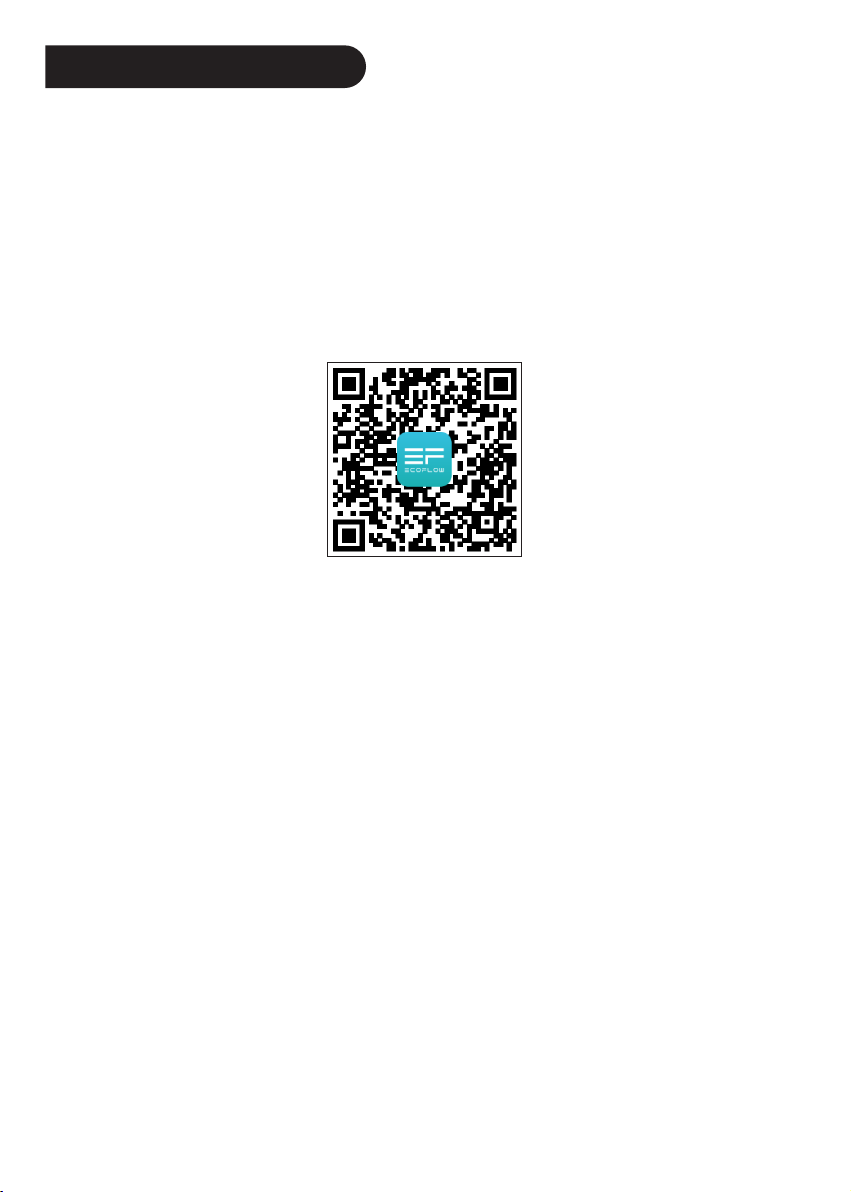
アプリのダウンロードと登録方法
アプリで本製品を遠隔操作するには、EcoFlowアプリケーションをダウンロードしてください。
1.
ダウンロードするには、下記QRコードをスキャンかウェブページへアクセスしてください。
https://jp.ecoflow.com/pages/ecoflow-app
2. アプリケーションの使い方については、上記ウェブページへアクセス⇒「EcoFlow専用アプリケーシ
ョンマニュアルPDF」をご覧ください。
1

機能の説明
1
2
3
4
1. 液晶ディスプレイ
2. USB-Aポート
3. LEDライトボタン
4. IOTリセットボタン
(長押しでWiFiをリセット)
5. 100W USB-Cポート
6. 電源/液晶ディスプレイボタン
11
8
16
65
7
7. DC出力ボタン(車載充電出力ポ
ート×1、DC出力ポート×2)
8. 急速充電USB-Aポート
9. AC出力電源ボタン
10. 100V AC出力コンセント×3
11. 冷却ファン
AC ON/OFF
9
141312
12. AC充電入力ポート
13. 充電過負荷保護スイッチ
14. ソーラーチャージャー/シガーソケ
ット充電入力ポート
15. アース接続ポート
16. ムードライト
10
15
1. 液晶ディスプレイ - 電池残量と使用時の状態を表示します。
2. USB-Aポート‐USB-Aポートを通じて充電可能なデバイス(例:iPhone、タブレット、GoPro、スピーカーなど)に充電します。
USB-Aポートの使用中、ディスプレイにUSB-A出力アイコンが自動で表示されます。
3. LEDライトボタン‐LEDライトは弱光、強光、SOS点滅信号があります。軽く1回押すと弱光に、もう1回押すと強光に、さ
らにもう1回押すとSOS点滅信号に切り替わります。最後にもう1回押すとLEDライトがオフになります。切り替えの途中で
長押ししてもLEDライトをオフにできます。
4. IOT(モノのインターネット)リセットボタン(長押しでWi-Fiをリセット) ‐初めてお使いになる時、またはインターネット環境
が更新された時、長押しでWi-Fiをリセットします。ディスプレイにはWIFIアイコンが点滅します。スマートフォンと接続して、アプリ
でワイヤレスネットワークを設定してください。
2

5. 100W USB-Cポート‐MacBook Proのほか、Androidスマートフォンおよびその他USB-Cポートで充電可能な
デバイスに充電できます。USB-Cポートの使用中、ディスプレイにUSB-C出力アイコンが自動で表示されます。
6. 電源/液晶ディスプレイボタン‐電源ボタンを押してオン/長押しでオフにします。本体の電源がオンになると、液晶ディスプ
レイが起動します。本体の作動中に液晶ディスプレイをオン/オフにするには、電源ボタンを短く押してくださ
い。出力ポートが使用されていることを検出すると、液晶ディスプレイが自動で点灯します。また、出力ポートがいずれも使
用されておらず、未作動状態が5分以上続くと、液晶ディスプレイはスリープ状態に入りますが、本体の作動は停止しませ
ん。未作動状態が2時間以上続くと、本体は自動でオフになります (未作動時間はアプリで設定可能)。
7. DC出力ボタン(車載充電出力ポート×1、DC出力ポート×2)‐製品本体のDC電源をオン/オフにし、車載充電出力ポー
ト1個とDC出力ポート2個を制御します。
8. 急速充電USB-Aポート‐USB-Aポートの使用中、ディスプレイにUSB-A出力アイコンが自動で表示されます。急速充電
機能に対応するデバイスを最大28Wの速度で充電可能です。急速充電機能に対応していないデバイスは、通常の速度
で充電します(専門業者の指導を受けてご使用ください)。
9. AC出力電源ボタン‐AC電源ボタンを押してオン/オフ・長押しで周波数を切替します。AC電源がオンにするとインバータ
ーが作動し、通常より自体電力消耗が大きくなります。AC出力をご利用にならない時は、AC電源ボタンを押してオフにして
ください。AC電源がオンになっている間、AC出力インジケータが点灯します。12時間以上AC電源を使用していない場合、
AC出力インジケータは消灯しAC出力ボタンは自動オフになられます。
10. 100V AC出力コンセント×3‐定格電圧100Vのデバイス(例:ノートパソコン、テレビ、ミニ冷蔵庫など)に充電できます。
X-Boost機能で、消費電力600W〜1200Wの電気製品にも使用できます(全ての電気製品に対応するわけではありませ
ん。使用可能かどうかを事前に確認してください)。
11. 冷却ファン‐本体の過熱を防止します。吹出口をふさがないようにご注意ください。
12. AC充電入力ポート‐アメリカおよび日本仕様は100V〜120V(50Hz/60Hz)、国際仕様220V〜240V(50Hz/60Hz)
の充電にのみ対応します。
13. 充電過負荷保護スイッチ‐充電時、AC電流が持続的に10Aを超えた場合、AC充電ポートの保護を開始します (スイ
ッチがポップアップします)。本体に故障がないことを確認した後、保護スイッチをリセットすることで充電を再開することが
できます。
14. ソーラーチャージャー/シガーソケット充電入力ポート‐シガーソケット充電: 12Vdc , 8A。ソーラー充電 MPPT方式:
10-25Vdc ,12A , 200W (最大)。最大2枚のEcoFlow 110Wソーラーパネルの並列接続に対応していますが、製品本体は
200Wまでの入力にしか対応していません。また、シガーソケット充電時は最大8A電流で充電しますので、車のシガーソケット
充電から本製品に充電を行う場合は、本製品1台のみ繋げて充電してください。該当シガーソケットから複数のデバイスに
同時充電しないでください。分岐ケーブルは8A対応できないものも多く、規格外の分岐ケーブルを使って本製品への充電は
お止めください。ユーザー様より不適切な操作で故障に至った場合、弊社は責任を負いかねます。
3

15. アース接続ポート ‐ 本物のアースポートではございません。UPS機能使用においてアースが必要な電気製品をご利用
の際には、AC充電ケーブルのアース線をDIYで延長しアースポートに接続していただければ、アース相当の機能がします。
16. ムードライト
ムードライトエリアについて
1. ムードライトのインジケータについて
電源オン時のインジケータ:青色ライトが中央から両
側へ点灯します。
電源オフ時のインジケータ:青色ライトが両側から中
央へ点灯します。
充電インジケータ:青色ライトが左から右へ繰り返し
点灯します。
2. ムードライト設定について
4
アプリの「ムードライト設定」をクリックすると、ライトの色
・輝度・モードを設定できます。
1. LEDライトをオン/オフ、または常時点灯にすることが
できます。
2. お好きな色を選択できます。
3. 明るさを調整できます。
4. モードの設定も可能です。お好きな色を選択し、多
彩なライトを楽しむことができます。
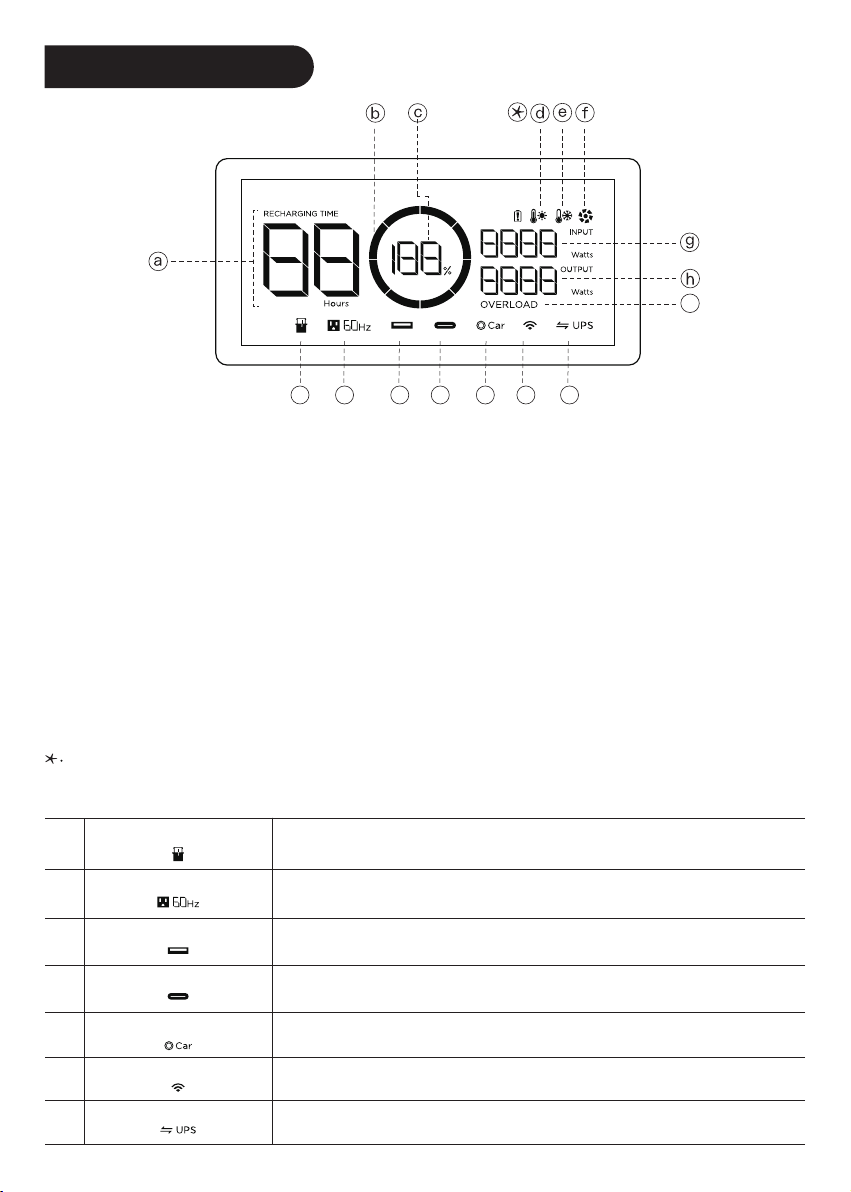
ディスプレイの表示
i
k l
j
a. 充電可能/放電可能時間‐現在の電気消費状況に応じた充電/放電の可能時間を表示します(単位:Hour)。
b. 電池残量表示‐電池残量を表示します。充電時、電池残量を表す環状のアイコンが回転します。電池残量が0%に
なったら環状アイコンが点滅します。充電されたらアイコン表示が正常に戻ります。故障ではなく心配なさらないでください。
c. 電池残量パーセント‐電池残量をパーセントで表示します。電池残量が0%になったら、直ちに充電してください。
d. 過熱インジケータ‐本体が過熱状態になると、過熱警告アイコンが表示されます。本体の温度を下げてください。
e. 過冷インジケータ‐本体が過冷状態になると、過冷警告アイコンが表示されます。本体の温度を適切に上げてから使用
してください。
f. ファンインジケータ‐ファンの回転が表示されます。回転速度は本体が自動で管理します。
g. 現在の入力‐現在の入力ワット数を表示します。
h. 現在の出力‐現在の出力ワット数を表示します。
i. 過負荷警告‐その他アイコンとの組み合わせによって、過負荷となっているモジュールを表示します。
バッテリーアイコン - バッテリーの状態を表します。
ポート使用インジケータ
エクストラバッテリー
j
k
l
AC出力
USB-A出力
専用エクストラバッテリーと合体するとアイコンが点灯します。
AC電源ボタンをオンにすると、周波数アイコンが点灯します。
USB-Aポートをご利用の場合、USB-Aのアイコンが点灯します。
m n o p
m
USB-C出力
n
o
p
DC出力
IOT接続
UPS
USB-Cポートをご利用の場合、USB-Cのアイコンが点灯します。
DC電源ボタンをオンにすると、Carアイコンが点灯します。
IOT RESETボタンを長押しすると、WIFIアイコンが点滅します。WI-FIルーターとペアリング
後WIFIアイコンは常時点灯になります。
本製品の最大充電容量を100%に設定されていない場合、UPSアイコンが点灯します。
アプリケーションにて最大充電容量を100%に設定すればUPSアイコンが消えます。
5
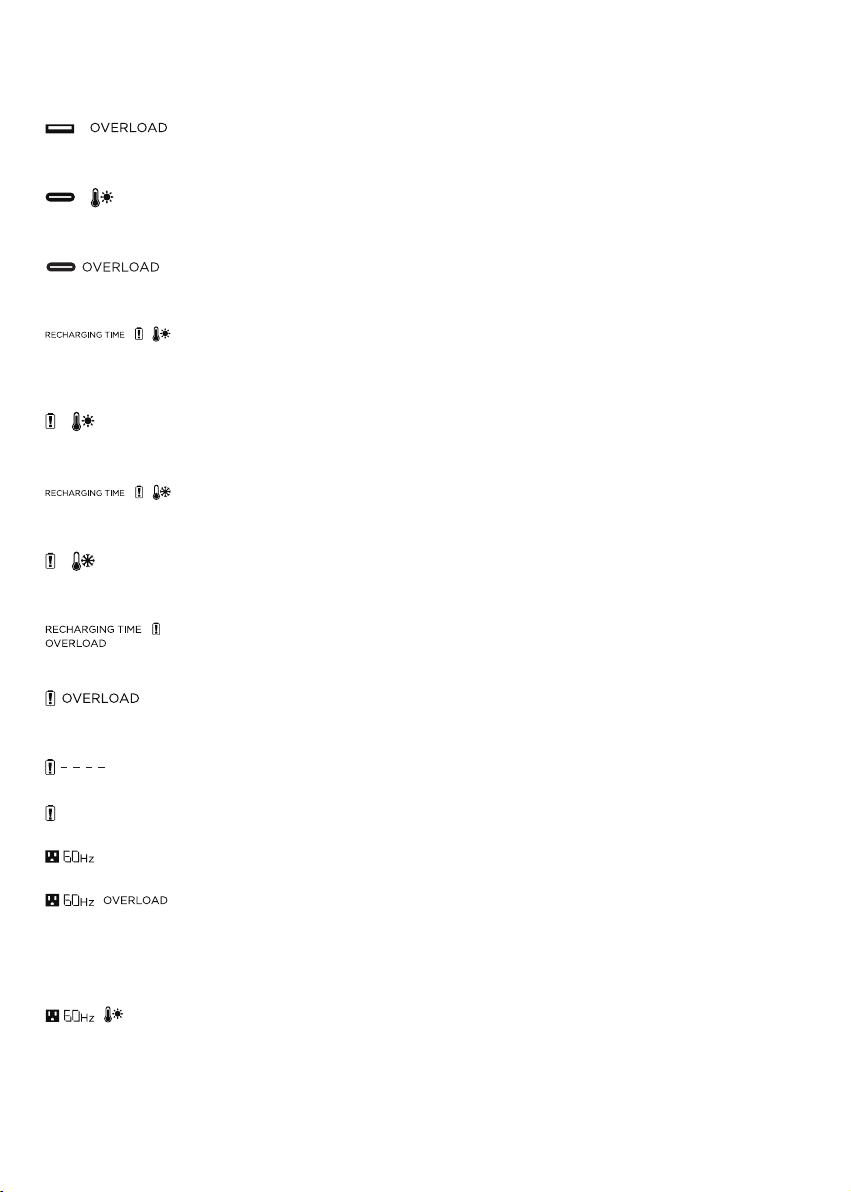
提示情報の表示・説明
それぞれのアイコンおよびその組み合わせによって、本体保護の原因を表示します。
· USB-A過電流保護‐USB-AアイコンとOVERLOADアイコンが同時に点滅する場合、電気消費
設備との接続を切り、10秒後に自動で作動を再開します。
· USB-C過熱保護‐USB-Cアイコンと過熱アイコンが同時に点滅する場合、ポートの冷却後、自
動で作動を再開します。
· USB-C過電流保護‐USB-CアイコンとOVERLOADアイコンが同時に点滅する場合、 電気消費
設備との接続を切り、10秒後に自動で作動を再開します。
· 充電過熱保護‐RECHARGING TIMEアイコン、感嘆符アイコン、過熱アイコンが同時に点滅す
る場合、とくに長時間作動させた後にすぐに充電すると、この状態となります。その場合は使用を中
止し、本体温度を冷却してからご利用ください。
· 放電過熱保護‐感嘆符アイコンと過熱アイコンが同時に点滅する場合、使用を中止し、本体温
度を冷却してからご利用ください。
· 充電過冷保護‐RECHARGING TIMEアイコン、感嘆符アイコン、過冷アイコンが同時に点滅す
る場合、使用を中止し、本体温度を上げてからご利用ください。
· 放電過冷保護‐感嘆符アイコンと過冷アイコンが同時に点滅する場合、暖かい場所に置いて電
池の温度を上げてください。
· 充電過電流保護‐RECHARGING TIMEアイコン、感嘆符アイコン、OVERLOADアイコンが同時
に点滅する場合、プラグを抜いて本体を再起動し、再度プラグを差し込んでください。
· 放電過電流保護‐感嘆符アイコンとOVERLOADアイコンが同時に点滅する場合、電気消費設
備との接続を切り、本体を再起動してください。定格出力内で電気消費設備を使用してください。
· 主制御ボードとBMSの通信エラー‐感嘆符アイコンが点滅した場合、本体を再起動してください。
· 常時点灯‐感嘆符アイコンが常時点灯になった場合、電池故障を示します。
· 主制御ボードとACの通信エラー‐ACアイコンが点滅した場合、本体を再起動してください。
· インバータ出力過負荷‐ACアイコンとOVERLOADアイコンが点滅してから10秒後、AC電源ボタン
を再度オンにしてください。定格出力内で電気消費設備を使用してください(X-Boost機能使用時
の消費電力は限られています。「X-Boost機能について」をご参考ください)。アイコンが点滅し続け
る場合、直ちにバッテリーの充放電をご停止ください。
· インバータ過熱保護‐ACアイコンと過熱アイコンが同時に点滅する場合、ポートを冷却させてくださ
い。温度が下がったら電源をオンにして本体が正常に動くようになります。
6

· インバータ過冷保護‐ACアイコンと過冷アイコンが同時に点滅する場合、暖かい場所に置いてイ
ンバータの温度を上げてください。温度が上がったら、電源をオンにして本体が正常に動くようになります。
· 車載放電過電流/過負荷‐CarアイコンとOVERLOADアイコンが点滅する場合、本体を再起動
してください。定格出力内で電気消費設備を使用してください。
· 車載放電過熱保護‐Carアイコンと過熱アイコンが同時に点滅する場合、ポートを冷却させてくだ
さい。温度が下がったら正常に動くようになります。
· ファンの詰まり‐ファンアイコンが点滅する場合、ファンに異物が詰まっていないか確認してください。
異物が詰まっている場合、本体の電源をオフにして取り除いてください。
ご利用時、いかなる異常や充電エラーがある場合、直ちに充電をおやめいただき、カスタマーサービスにお問い合わせください。
ソーラーチャージャーの接続方法
本製品にソーラーチャージャーで充電する方法
本製品は最大2枚のEcoFlow 110Wソーラーチャージャーを接続でき、10V〜25VのDC入力に対応しています。入力が25V
を超えると過圧保護が作動します。電圧が高すぎると製品の破損に繋がることがありますので、本マニュアルの説明に従って
接続・充電してください。本マニュアルに示す接続枚数を守らなかった、あるいは説明の通りに接続しなかった場合、弊社は
それにより破損した本製品に対して、無償保証期間中であっても無償修理を提供しかねます。
1. ソーラーチャージャーを接続/並列接続する(推奨)
ケース1の場合、ソーラーパネル1枚(ソーラー充電入力範囲10-25Vに対応する製品を使ってください)を弊社のMC4-XT60変換
用ケーブルのMC4ポートに接続します。次に、ケーブルのXT60コネクタを本体のXT60ポートに接続すると充電できます。また、ケー
ス2のように、最大2枚のEcoFlow 110Wソーラーチャージャーを接続することも可能です。2枚のEcoFlow 110Wソーラーチャージャ
ーを並列接続ケーブルで繋いで弊社のMC4-XT60変換用ケーブルに接続し、ケーブルのXT60コネクタを本体のXT60ポートに接
続すると充電できます。並列接続ケーブルは本製品に付属しておりませんので、別途購入する必要があります。
ケース1:
充電ポートエリア
MC4ポート
XT60ポート
ソーラーチャージャー
本体
7

ケース2(並列接続のみ):
充電ポートエリア
XT60ポート
本体
ソーラーチャージャー-21.6V X2
ソーラーチャージャーMC4並列接続ケーブル
* ソーラーチャージャーと並列接続ケーブルは
別途購入する必要があります
2. サードパーティー製のソーラーチャージャーのご使用について
弊社の設備要求(10V〜25V /12A最大)に電圧と電流が適合する製品であれば、お客様ご自身で購入した市販のMC4
ポート付きソーラーチャージャーと弊社のMC4-XT60変換用ケーブルで充電することもできます。下図に示す正負極の接続順
に従ってください。誤接続は本体の破損に繋がる恐れがあります。品質保証期限内にサードパーティー製ソーラーチャージャーの
品質問題、または不適切な操作による故障で製品本体の破損に繋がった場合、弊社は品質保証期限内でも無償修理
を提供しかねます。
ソーラーケーブル
ソーラーチャージャー
エントリーレベル自動電源切替機能
エントリーレベル自動電源切り替え機能使用時の注意事項
本製品が家庭用ACコンセントに接続した状態で、本体のACコンセントから電気製品に給電している時、接続されている電
気製品は本製品から給電されているのでなく、家庭用ACコンセントからの電力を使用しています。突然断電した場合、本
製品は30ミリ秒以下で電池給電モードに自動で切り替わります。
※(本機能は本格的なUPS機能ではなく、0ミリ秒の切り替えには対応していないため、無停電給電を必要とする設備は接
続しないでください。また、使用可能かどうかを繰り返し確認した上でご使用ください。例:データ・サーバーやワークステーショ
ンなど)。30ミリ秒で電源切り替機能では対応できない製品に、該当機能を使われたことによる、デバイスが正常に動作しな
いまたデーターが損失する恐れがあります。弊社は損害賠償義務を負いかねますことを予めご了承ください。
8

本製品をAC充電ケーブルで家庭用ACコンセントに接続します。電化製品を本製品のAC出力ポートに接続してから本体の
AC電源ボタンをオンにすると、エントリーレベル自動電源切替機能になります。停電した場合、本製品からの給電が開始さ
れ、電化製品は動作を続けられます。(下図参照)。
*本システムは消費電力600W以下の設備1台にのみ対応します。複数の設備への給電は推奨しません。
本体 電化製品(消費電力600W以下)
X-Boost機能について
一般的なインバータは、定格出力以上の電気製品を使用すると電気製品が過負荷となり、使用不可となります。本製品
は、定格出力600WですがX-Boost機能で一部消費電力が600W〜1200Wの電気製品を動かすことができます。
X-Boost機能とは、高度なアルゴリズムにより、定格出力600W超えの電気製品の電圧をさげ、消費電力を定格出力600
W以下に抑えることで稼働させる機能です。使用にあたっては、下記の注意事項があります:
1、電気製品の電圧を下げて稼働するため、標準電圧で稼働するよりはパワーが弱くなります。
2、X-Boost機能はすべての電気製品に対応しているわけではございません。精密機器などの多くの製品は電圧保護機
能があり電圧が低くなると止まってしまう製品にはX-Boost機能が適用しません(例:エアコンやコンプレッサーなど)。
3、X-Boost機能使われる際には、デバイス1台のみご使用ください。複数台への給電はお控えください。オーバーロードにな
り一時的動けなくなる恐れに繋がります。
4、X-Boost機能は出荷時点でオンになっています。X-Boost機能はEcoFlow専用アプリケーションを介してオン/オフに設
定できます。X-Boost機能をあまり使われない場合は、アプリにてオフに設定できます。使用シーンによってX-Boost機能
をオンかオフにしてください。
5、本体にAC充電しながらX-Boost機能を使うことができません。また、X-Boostがオフになられている状態ではX-Boost
機能を使えません。
9

製品仕様
基本仕様
本体重量
寸法
バッテリー容量
単一セルの等価容量
認証
出力
AC 出力 (x3)純正弦波
USB-A 出力 (x2)
USB-A Fast Charge (x1)
USB-C 出力 (x1)
車載充電ポート出力(x1)
DC5521 出力 (x2)
本製品のデザインおよび仕様等に関しましては品質改良のため予告なしに変更する場合があります。
17.6 lbs (8.0kg)
11.4 x 7.3 x 9.3 in (28.9 x 18.4 x 23.5 cm)
720Wh (28.8V, 25Ah)
200,000mAh @ 3.6V
UL CE FCC RoHS
600W (サージ 1200W), *100Vac(50Hz/60Hz)
5V DC, 2.4A, 12W
5V DC, 9V DC, 12V DC, 2.4A, 28W
5V DC, 9V DC, 15V DC, 20V DC, 5A,100W
136W, 13.6V DC, 10A
13.6V DC,3A
入力
AC充電入力電圧
AC充電入力値(例1)
ソーラー充電入力
シガーソケット充電(例2)
電池
電池タイプ
放電温度範囲
充電温度範囲
保証期間
使用サイクル
本製品の充電方法
例1:
AC充電ケーブル
100-120Vac (50Hz/60Hz)
最大660W
200W 10-25V DC 12A
12V DC 8A
三元素リチウムイオン
-4-140°F +/-5°F(-20-60°C +/-3°C)
32-113°F +/-5°F(0-45°C +/-3°C)
2年間
800+
最大 660W
X-Stream充電
<2時間
0%-80% 約1時間
0%-100% 約1.6時間
(AC充電ケーブル付き)
10
例2:
専用車載充電ケーブル
車載充電
(96W入力)
<8時間
0%から100%まで充電す
る場合にかかる時間
(車載充電入力ケーブル付き)

充電について
本製品の側面には、AC充電ポートとXT60充電ポートが各一個あります。家庭用ACコンセント或いは12V車載シガーソケッ
トから、またソーラーチャージャーで充電することは可能です。
よくあるご質問
Q1. 本体のお手入れ
A1. 製品本体に付いた汚れや埃は、思わぬ故障や変色などを招く場合があります。溶剤やクリーナーの使用は避け、適時
乾いた布や固く絞った布で本体を拭いてください。それでも取れない汚れは中性洗剤を水で薄め、固く絞った布で拭いてく
ださい。本体やコネクタ部分に水分や湿気が残った状態で使用しないでください。本体に変形、変色、液漏れや異音、
発煙などがある場合は直ちに使用を中止して、弊社サポートセンターまでご連絡ください。また水濡れ、極端な高温/低
温、多湿、直射日光が長時間当たる場所での使用は避けてください。
Q2. 製品の長期保管方法
A2. 本製品は独自の高度なバッテリー管理システムを搭載し、長期間のバッテリー電力管理が可能ですが、長期間使用し
ないで保管する場合は、下記に留意して正しく保管してください。
1. 本体の充電容量を50〜70%程度にし、本体電源をオフにしてください。
2. 高温・低温・多湿を避け、直射日光の当たらない風通しの良い場所に保管してください。
3. 安全上、約3か月に1回電源の各部に異常がないか確認してください。また、長期間保管するため、約3か月に1回電源
をオンにして、30%まで放電してから、85%まで充電してください。
4. 製品を安全に使用するために、温度や湿度など適切な作動条件で使用してください。
5. 製品本体を水に浸けたり、濡れた状態で使用したりしないでください。
6. 製品本体は横向きや逆さにしないで、平らな安定して設置できる場所で使用してください。
7. 本体バッテリーを0%まで使った直後は、本体温度が高くなっているため、すぐに再充電ができない場合があります。
8. 本体温度が高い場合は液晶ディスプレイに が表示されます。しばらく放置し、表示マークが消え
てから再充電してください。
11

Q3. 本製品を安全に使用する方法は?
A3. 対応温度範囲内で本製品を使ってください。対応範囲外でのご利用は本製品が作動しない可能性がございます。場合
によって本製品にダメージを与えてしまうことがあります。本製品は防水仕様ではないため、水に浸からないでください。消費電
力600W程度の熱を出す製品を30分以上連続使用すると、本体の温度が上がり加熱保護が作動することがあります。その
場合は1時間位放置し冷却させてからご利用ください。
Q4. ファームウェアのアップグレードは可能ですか。
A4. 仕様など改善のためファームウェア更新させていただくことがあります。EcoFlowアプリケーションにてアップグレードできます。
ファームウェアの更新とともに本マニュアルに説明を追加しません。変更内容はファームウェア更新時アプリケーションにいてご確
認ください。
Q5. RIVER Plus専用エクストラバッテリーはRIVERと接続できますか?また、RIVER専用エクストラバッテリーはRIVER Plus
と接続できますか?
A5. 不可です。RIVER Plusの容量追加されたい場合は、RIVER Plus専用エクストラバッテリーを購入ください。その他の機
種と混用することができません。
同梱物
本体
専用ソーラーチャージャー充電ケ
ーブル(MC4-XT60変換用)
12
本体専用AC充電
ケーブル
DC5521-DC5525ケーブル
専用車載充電ケーブル
ユーザーマニュアル&
保証カード

用户手册
EcoFlow RIVER Max Plus
联系我们 :
www.ecoflow.com
1. 请保持 EcoFlow ™ RIVER Max Plus(以下简称 RIVER Max Plus)产品
及配件干燥,远离火源。
2. 请勿拆解、碰撞产品以及对产品端口做违规操作。
3. 请根据当地法律规定回收和弃置产品。
4. 使用和移动产品时请注意安全,避免砸伤。
5. 儿童或特殊人群要注意在监管人的保护下进行使用。

词汇表
本产品使用以下词条对因操作不当可能带来的潜在危险加以分级说明。
注意
如果不遵循说明进行操作 , 可能会导致财产损失和轻微伤害。
小心
如果不遵循说明进行操作 , 可能会导致财产损失和较严重伤害。
警告
如果不遵循说明进行操作 , 可能会导致财产损失、重大事故和严重伤害。
警告
通过阅读整个用户手册,熟悉产品的功能后再进行操作。如果没有正确操作本产品可能会对自身或他人造成严重伤害,
或者导致产品损坏和财产损失,EcoFlow不承担任何法律责任。切勿使用非EcoFlow提供或建议的部件,必须严格遵
守EcoFlow的指引安装和使用产品,否则无法获得EcoFlow售后服务。本指引文档包含安全、操作和维护等说明。在
进行组装、设置和使用之前务必仔细阅读用户手册。
产品安全使用指引
警告
不正确地使用 , 可能会导致火灾、物品或人身伤害。务必参照如下安全指引使用产品。
产品免责声明
请仔细阅读所有安全提示,警告消息,使用条款和免责声明。 使用之前,请参阅https://ecoflow.com/pages/terms-of-use
上的使用条款和免责声明以及产品上的标签。 用户对所有使用和操作承担全部责任。 熟悉您所在地区的相关法规。 您有责
任了解所有相关法规并以合规的方式使用EcoFlow产品。
产品使用:
1.严禁使产品接触任何液体,请勿将产品浸入水中或将其弄湿。切勿在雨中或者潮湿的环境中使用机器,否则引发电池自
燃,甚至可能引发爆炸。
2.严禁使用非官方提供的部件。如需更换,请到EcoFlow官网查询相关购买信息。因使用非EcoFlow官方提供的产品而引发
的产品事故、故障, EcoFlow概不负责。
3.在将机器其它模块安装或者拔出于机器之前,请保持机器的电源关闭。请勿在机器电源打开的状态下拔插其它模块,否则
可能损坏电源接口。
4. 温度过高 (高于6 0℃), 可能会引 起电池着火,甚至爆炸。温度过低(低于-20℃),产品性能将会严重降低,可能会出现不能满足正常使用
要求。恢复常温后可以正常使用。
5. 禁止在强静电或者磁场环境中使用机器,可能出现工作不正常的情况。否则 , 机器的一些保护功能可能失灵 , 从而导致
机器发生严重故障。
6. 禁止以任何方式拆解或用尖利物体刺破产品。否则 , 将会引起产品故障着火甚至爆炸。
7. 机器遭遇强烈的摔落或受外力撞击 , 不得再次使用。
8. 如果产品在使用过程中意外坠入水中 , 将其置于安全的开阔区域 , 这时应远离产品直至产品完全晾干。晾干的产品不得
再次使用 , 应该按照本文的废弃方法妥善处理。若产品发生起火 , 推荐按以下顺序使用灭火器材 : 水或水雾、沙、灭火毯、
干粉灭火剂、二氧化碳灭火器。

9. 请勿将机器放置于微波炉或压力锅中。
10. 禁止用导线或其它金属物体致使产品短路。
11. 请勿撞击机器。请勿在机器上放置重物。
12. 如果机器接口有污物 , 使用干布擦干净。否则会造成接触不良 , 从而引起能量损耗或无法充电。
产品充电:
1.机器必须使用EcoFlow官方指定的充电线进行充电。对于使用非EcoFlow官方指定的充电线进行充电所造成的一切后果,
EcoFlow将不予负责。请勿使用 RIVER 系列产品的交流电充电线为 DELTA 系列产品充电。这样做会导致您的保修条款失效。
若用户未遵循本手册中的指示操作,造成的任何伤害或损失,EcoFlow 将不承担任何法律责任。
2.充电时请将机器放置在水泥等周围无易燃、可燃物的地面。产品充电时请在场看管,以防止意外发生。
3.持续满载放电后,产品电池如果处于高温状态,请等待机器降至室温后再进行充电。
产品存储和运输:
1.请将机器存放在儿童接触不到的地方。如果儿童不小心吞咽零部件,应立即寻求医疗救助。
2.如果使用结束后机器提示严重低电量,请充电后再存放。否则长时间存放可能导致产品内部的电池造成损坏。若机器电池电
量严重不足且闲置时间过长,则电池将进入深度睡眠模式,若需要将电池从深度睡眠中唤醒,需对机器充电。
3.禁止将机器靠近热源,比如热天的车内、火源或加热炉。
4.存放机器的环境应保持干燥。请勿将机器置于水中或者可能会漏水的地方。
5.禁止将机器与眼镜、手表、金属项链、发夹或者其他金属物体一起贮存或运输。
6.若需要使用快递、物流寄运机器,请先将电池放电至30%以下电量。
产品电池废弃:
1.务必将机器电池彻底放完电后,才将机器电池置于指定的电池回收箱中。电池是危险化学品,严禁废置于普通垃圾箱。相关
细节,请遵循当地电池回收和弃置的法律法规。
2.过放后电池无法启动,请按废弃处理。
产品保养:
1.电池的使用/存储环境温度为 -20°C 至 45°C,最佳使用/存储环境温度为 20°C 至 25°C。
2.若长期闲置机器,将会对其性能造成影响。
3.请每隔3个月为RIVER Max Plus充放电一次,即先将电池放电至30%,然后充电至85%。这样可以保持电池活性。
登机注意事项:
本产品无法携带登机。
RIVER Max Plus
的使用、保养和安全指南
恭喜您!
恭喜你成为EcoFlow用户!这本简短的手册将给您带来帮助。请花一点时间阅读手册,并按照手册上的说明使用本产品
以掌握使 用方法!
注意!
要打开或关闭RIVER Max Plus,您需要按住ON/OFF电源键。要启用交流输出电源插孔,您需要在RIVER Max Plus开启
状态下按住 AC ON/OFF电源键,这个设计的目的是为了节省电池电量,这样就可以保存RIVER Max Plus的电量以备不
时之需。了解RIVER Max Plus请跟随本说明书逐一了解RIVER Max Plus的各个端口、按键、显 示屏幕等。(在您进一步阅
读与操作之前,请先将产品的电量充至100%! )

目录
EcoFlow App
下载
RIVER Max Plus
氛围灯
显示屏图标介绍
太阳能板连接示意
入门级
AC
技术参数
如何给
FAQs
包装内容
UPS
功能介绍
交流电
X-Boost
RIVER Max Plus
和使用指南
的功能说明
模式介绍
充电
1
2
3
5
9
10
11
12
13
13
14

下载
微信扫一扫二维码,关注官方公众号,然后点击下载链接即可下载
当您开始使用 EcoFlow 产品,应用程序和服务,即代表您同意 EcoFlow 使用条款和隐私政策,您可以通过 EcoFlow App
上“关于”页面其中的“用户”栏目访问,或通过 EcoFlow 官方网页阅读使用条款 https://ecoow.com/pages/termsof-use 和隐私政策 https://ecoow.com/pages/privacy-policy 。
EcoFlow App
隐私政策
和使用指南
1

RIVER Max Plus
1
2
3
4
AC ON/OFF
9
65
的功能说明
8
16
7
11
10
1. 液晶显示屏
2. USB-A 端口
3. LED灯开关
4. IOT 物联网重置开关
(按住保持3秒重置 Wi-Fi)
5. 快充100W USB-C输出端口
6. 总电源键和液晶显示屏开关
7. DC输出口开关(车充输出口, 2个DC 5521输
出口)及DC输出口指示灯
8. 快充 USB-A端口
9. 交流输出电源键(按住以打开或关闭)
交流输出指示灯
10. 2个220V交流输出插座
11. 通风散热孔
12. X-Stream充电输入端口
13. 充电过载保护开关
14. 太阳能充电/车充充电输入端口
15.接地螺丝端口
16.*氛围灯
15
141312
1. 液晶显示屏
显示产品的电量和使用状态提示。
2. USB-A端口
给各种设备充电,例如智能手机、平板、GoPro、扬声器或其他一切通过USB-A端口充电的设备。当USB-A端口正在使用时,
显示器的USB-A输出指示图标将自动亮起。
2

3. LED灯的控制按钮
使用LED灯分为三档,弱光,强光,和SOS救援 信号闪光。轻按一下,打开弱光;再按 一下,打开 强光;再按一下,打开SOS救 援
信号闪光;最后再按一下关闭LED灯。在此期间,长按可以直接关闭LED。
4. IOT 物联网重置开关(按住保持3秒重置 Wi-Fi)
刚收到电源产品或更换网络环境时需要按住保持3秒重置 Wi-Fi,即可用手机连接电源产品,然后通过APP重新配置无线网
络。使用IOT时请对电源产品进行充电,或确保 有足够电量。
5. 快充100W USB-C输出端口
USB-C可以给包括MacBook Pro、安卓手机以及其他任何USB-C端口的设备在内的设备充电,当USB-C端口正在使用时,
USB-C输出指示图标将自动亮起。
6. 总电源键和液晶显示屏开关电源指示灯
短按电源键打开RIVER Max Plus,长按电源键关闭RIVER Max Plus。当RIVER Max Plus开启时,电源指示灯呈现呼吸状态,显
示屏亮起在RIVER Max Plus运行时,可通过短按电源键,打开或关闭显示屏。当RIVER Max Plus感应到拔插设备及其他按键
等操作时,显示屏将自动亮起;否则默认闲置,没有操作5分钟后RIVER Max Plus的屏幕将熄屏,但电池仍在运行;默认闲置
状态超过 2小时后,RIVER Max Plus将自动关闭(显示屏自动熄灭时间和闲置时间可通 过APP设置)。
7. DC输出口开关(车充输出口, 2个DC 5521输出口) 及DC输出口指示灯
按住DC ON/OFF打开或关闭RIVER Max Plus直流电源。此按键控制RIVER Max Plus的车充输出口和两个DC 5521输出口直流
(DC)电输出。车充口支持最大10A的电流输出,可以给一般的车载电器使用。若DC ON/OFF打开,RIVER Max Plus将保持开机
状态,直到电源耗尽。
8. 快充 USB-A端口
USB-A端口正在使用时,显示器的USB-A输出指示图标将自动亮起;给支持快充的设备以最大28W的速度充电,如果您的设
备不支持 快充设备将以正常 速度充电。
9. 交流输出电源键(按住以打开或关闭)交流输出指示灯
交流电源键控制RIVER Max Plus的交流电输出。要启用交流电源,请按交流电源键。不需要使用交流电源给设备充电时,请
按交流电源键关闭交流电源,并务必将电源线从交流端口拔出。当启用RIVER Max Plus的交流电源时,交流指示灯将亮起。
若交流电源输出闲置时间超过12小时,交流电源输出将自动关闭。
10. 2个220V交流输出插座
给电压要求为220V的设备充电,例如笔记本电脑、电视、迷 你冰箱、真空吸尘器等。RIVER Max Plus内的 600W 逆变器让您可
以使用600W-1200W的电器。不支持所有超额的电器,需要测试确认是否能用,以免影响您的工作生活。
11. 通风散热孔
散热孔可防止RIVER Max Plus过热。请注意避免散热孔被阻挡。
12. X-Stream充电输入端口
接入AC充电线,另外一端接入AC交流电源即可,支持220Vac-240Vac(50Hz/60Hz)充电。
13. 充电过载保护开关
充电时输入电流持续大于10A 时会对交流充电端口进行保护 (表现为按键弹出),确认机器没有故障后,按保护开关复位即可
恢复充电。
3

14. 太阳能充电/车充充电输入端口
最大支持2块 110W太阳能板并联,并支持 10-25V, 200W, 12A 最大的输入。另外,也支持12V最大8A的车载电源 的输入(当使用
车充给RIVER Max Plus充电时,请不要同时使用该车充口为其他设备供电,但你可以使用RIVER Max Plus为你的设备 供电)。
15. 接地螺丝端口
部分使用电器的需要接地连接,请根据自己的需要再这个端口进行接地即可。
16. *氛围灯
通过APP可以设置颜色/亮度和各种模式,可根据个人喜好设置,享受氛围灯给您带来的乐趣。
*氛围灯
1. 氛围灯固定警示信号灯解读
开机指示灯:蓝色灯光由中间向两边散开。
关机指示灯:蓝色灯光由两边向中间递减。
2. 氛围灯自定义信号灯
4
充电指示灯:蓝色灯光由左向右亮灯,不断重复。
可通过APP对以下功能进行设置。
点击模块设置进入,可以对各项功能进行设置。
1. 可以对氛围灯进行开、关和常亮(待机状态下也可
常 亮 氛 围 灯 )设 置 。
2. 可以选择您想要的颜色进行勾选设置。
3. 可以对亮度进行调整设置。
4. 还可以对灯光的模式进行设置,有默认模式、呼吸
模式、流动模式、动感模式和彩虹模式,选择你喜欢
的颜色,就可以享受氛围灯给您带来的乐趣。

显示屏图标介绍
i
j
k
m n o
l
p
a. 剩余可充电/放电时间
基于RIVER Max Plus当前的用电情况判断剩余可充电/放电时间,精确到分钟。
b. 电池电量指示
显示剩余电量,充电时电量图标会旋转。如果剩余电量等于0%,电量圆环会闪烁表示低电量告警,不属于产品异常,充电即可解决。
c. 电池电量百分比
显示剩余电量百分比。如果剩余电量等于0%,请立刻给RIVER Max Plus充电。
d. 高温指示器
当RIVER Max Plus机器温度过高时,屏幕出现高温警示图标,警告机器出现温 度过高的现象,请注意给机器降温。
e. 低温指示器
当RIVER Max Plus机器温度过低时,屏幕出现低温警示图标,警告机器出现温 度过低的现象,请将机器适当升温再使用。
f. 风扇指示器
RIVER Max Plus的风扇转速由RIVER Max Plus智能控制,显示的转速与风扇转速相关。
g. 当前输入
以瓦特为单位显示RIVER Max Plus的当前输入功率大小。
h. 当前输出
以瓦特为单位显示RIVER Max Plus的当前输出功率大小。
i. 过载警告
过载图标和相应部件指示对应的过载模块。
电池图标
提示电池状 态。
5
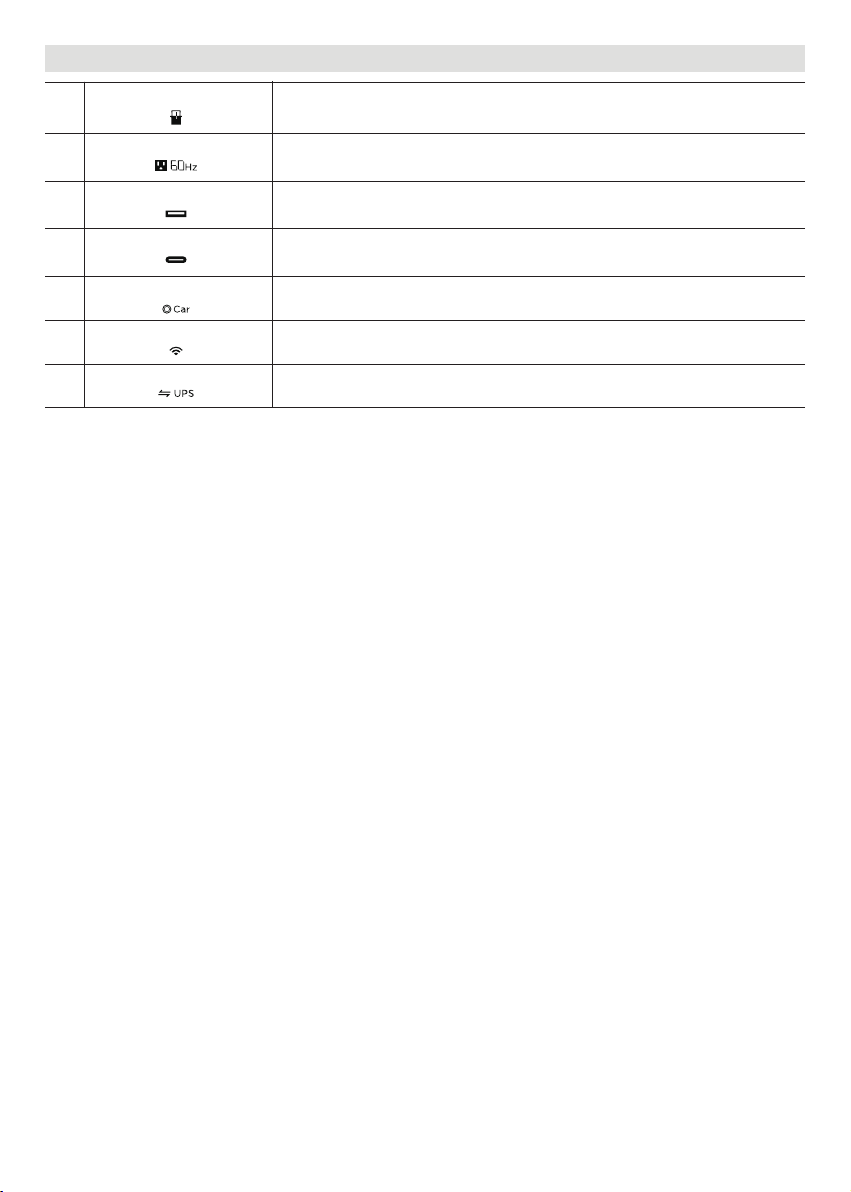
端口使用指示灯
m
j
k
l
n
o
p
加电包
交流输出
USB-A输出
USB-C输出
车充输出
IOT连接
UPS
当将加电包连接至主机时,将显示加电包图标。
交流输出打开后,将显示交流输出图标。
使用USB-A端口时,将显示USB-A输出图标。
使用USB-C端口时,将显示USB-C输出图标。
使用车充输出口时,将显示Car图标。
当机器成功联网后,将显示IOT图标。
当App上开启了充电电量限制,将显示UPS图标。
6

保护提示信息说明
RIVER Max Plus 显示屏通过不同的图标及组合图标来说明设备保护的原因。
USB-A 过载保护
USB-C 高温保护
USB-C过载保护
充电高温保护
放电高温保护
充电低温保护
放电低温保护
USB-A图标和OVERLOAD图标一起闪烁,拔出用电
器后,10秒钟后可自动恢复运行。
USB-C图标和高温图标一起闪烁 ,接口冷却下来
后,接口将自动恢复运行。
USB-C图标和OVERLOAD图标一起闪烁,拔出用电
器后,10秒钟后可自动恢复运行。
RECHARGING TIME图标,感叹号图标,高温图标一
起闪烁,尤其是重度使用后,马上充电就会出现该
现象,不用担心请等待,降温后可重新使用。
感叹号图标,高温图标一起闪烁,请等电池冷却后
即可恢复供电 。
RECHARGING TIME图标,感叹号图标,低温图标
一起闪烁,请将电池适当升温后即可恢复充电 。
感叹号图标,低温图标一起闪烁,请放至温暖处等
电池升温后即可恢复供电 。
充电过载保护
放电过载保护
主控板与BMS通讯失败
常亮
RECHARGING TIME图标,感叹号图标,OVERLOAD
图标一起闪烁,拔出插头,重启机器,然后重新插入。
感叹号图标,OVERLOAD图标一起闪烁 ,拔出用电
器,重启机器即可恢复,用电器必须要保证在额定
功率内使用。
感叹号图标闪烁 ,重启机器。
感叹号图标常亮,代表电池损坏。
7

主控板与AC通讯失败
逆变输出过载
AC图标闪烁,重启机器。
AC图标,OVERLOAD图标闪烁,10秒后重启AC
ON/OFF即可恢复,用电器必须要保证在额定功
率内使用(X-Boost模式下用电器功率限制,请参
考第11页X-Boost功能介绍)。若图标持续闪烁,
请停止使用机器供电或为机器充电。
逆变器过温保护
逆变器低温保护
风扇堵塞
车充过流/过载
车充高温保护
* 如 产 品 有 任 何 异 常 状 况 或 报 错 ,请 联 系 客 服 进 行 咨 询 ,请 勿 对 机 器 进 行 充 电 。
AC图标,高温图标闪烁,接口冷却下来后,重新
打开AC ON/OFF开关后,接口将自动恢复运行。
AC图标,低温图标闪烁,请放置温暖处等逆变器
升温后,重新打开AC ON/OFF开关后,即可自动
恢复运行。
风扇图标闪烁,请检查风扇是否有异物, 如有异
物堵塞,请先关闭机器后去除异物,完成后再次
开机即可恢复使用。
Car图标、OVERLOAD图标闪烁,重启机器即可
恢复,用电器必须要保证在额定功率内使用。
Car图标、高温图标闪烁,待接口冷却后即可恢复
正常使用。
8

太阳能板连接示意
如何给RIVER Max Plus进行太阳能充电?
如需详细了解太阳能板使用方式,请参阅太阳能电池板的说明。这边重点示意1块或2块太阳能板的连接方式。RIVER Max
Plus可接受10-25V的直流电输入,当输入超过25V时,RIVER Max Plus将触发过压保护。电压过高可能会对产品造成损坏。
用户应遵循这些说明。如果超过规定的连接数量或不按照规范进行连接,本公司不承担因此损坏的机器在保修期内的免费
维修服务。
1. 连接/并联充电方案(推荐方案)
您可以按照案例1方式, 把1块(不支持多块串联)太阳能板通过MC4接口然后连接我们的太阳能充电线(MC4转XT60),再
用太阳能充电线的XT60 接头接入RIVER Max Plus上的XT60接口即可进行充电。另外,可以按照案例2方式并联最多2组
太阳能板。若您需要连接2块太阳能板,可以将两组太阳能板用并连线进行并联,然后连接我们的太阳能充电线(MC4转
XT60),再 将太阳能充电线的XT60接头接入RIVER Max Plus上的XT60接口即可进行充电。并连线不是标配需要用户单独购
买。
案例1
RIVER M ax Plus充电接口区域
XT60 接口
MC4 接口
RIVER M ax Plus
案例2(只支持并联,不可串联)
RIVER M ax Plus充电接口区域
XT60 接口
RIVER M ax Plus
太阳能板-21. 6V X2
太阳能板-21.6V
太阳能板MC4并连线
* 用户需要自己购买太阳能板 和相关
的并联配件
9
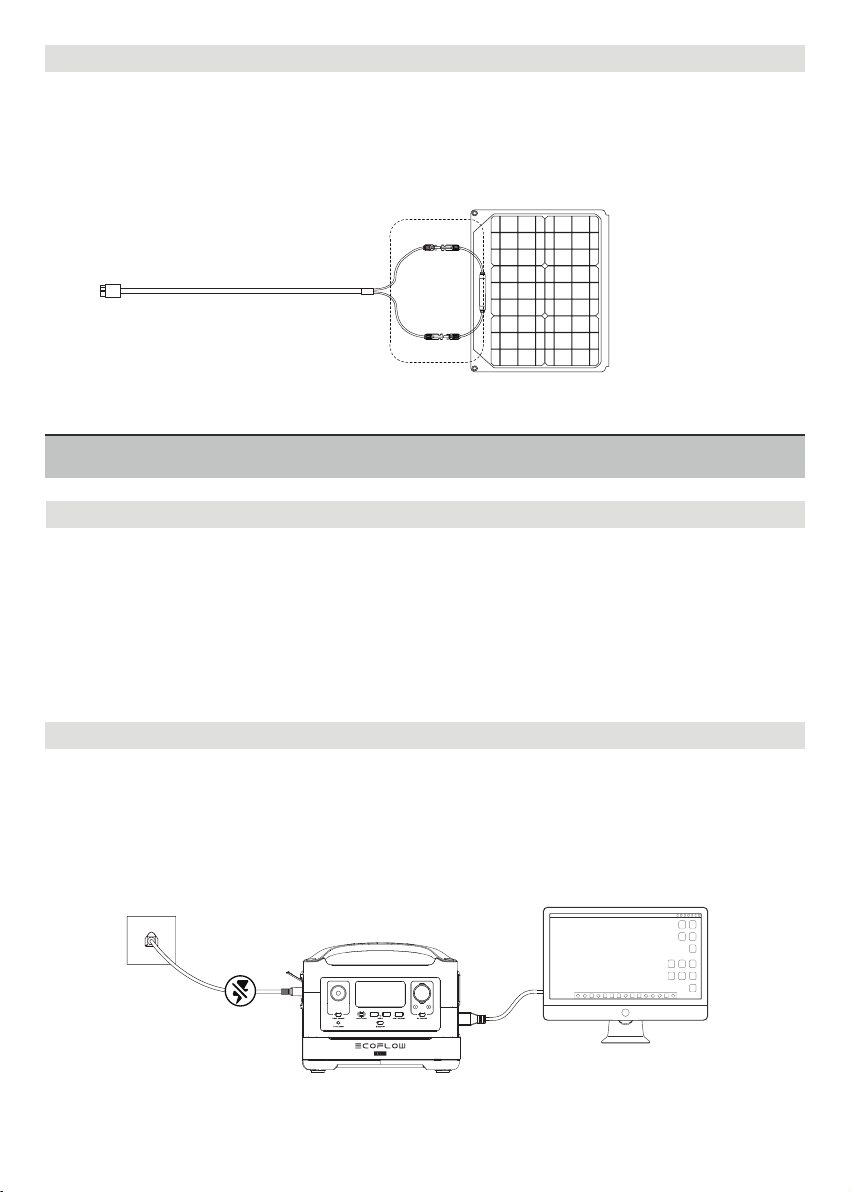
2. RIVER Max Plus支持第三方太阳能板的使用(DIY方案)
用户可以使用自己渠道购买的带MC4接口标准的通用太阳能板对RIVER Max Plus供电,电压和电流(10-25V 12A Max)符
合RIVER Max Plus要求的太阳能板都可以通过MC4转XT60的太阳能充电线给RIVER Max Plus供电。请参考下图。请注意正
负极的连接的顺序,接错会让设备有损坏的风险。在保修期内由于第三方太阳能板质量问题或者操作不当造成的设备故障
损坏机器,本公司不承担在保修期内的免费维修。
-
-
太阳能板
+ +
第三方太阳能板
入门级UPS功能介绍
RIVER Max Plus入门级UPS使用提醒
入门级UPS功能RIVER Max Plus 的X-Stream系统具备入门级UPS功能,意味着您可以一边接墙上的交流电源,一边使用
RIVER Max Plus 交流电插座为您的设备充电您的设备是通过交流电源,而非RIVER Max Plus的电池供电当交流电源突然断电
后<30ms可自动切换为RIVER Max Plus电池供电。但该功能属非专业级的UPS功能,不支持0ms的切换,请勿接到需要不间
断供电要求高的设备上,或者请多次测试您的设备是否兼容后再使用,否则会影响您的使用体验。如果没有按照指示操作
造成设备不能正常运行,或者数据丢失,本公司概不负责。
入门级UPS使用指南
用户可将RIVER Max Plus通过AC充电线连接至交流电源,然后将用设备接入到RIVER Max Plus的交流电源输出端口,打开
AC开关即可自动切换成入门级UPS模式。当交流电源断电后,RIVER Max Plus可以继续为设备 供电,(如下图所示)。
*UPS只支持600W以下设备,且使用过程中不要同时 使用其它设备以免引发过载,因不慎使用引起的不正常运行或数据丢失等,本公司概不负
责。仅 限于一台RIVER Max Plu s按以下图示才能够 满足UPS功能,多台RIV ER Max Plus连 接时不具备UPS功能 。
10

AC交流电 X-Boost 模式介绍
RIVER Max Plus内的600W逆变器的X-Boos t功能可让您在电池不过载的情况下,使 用额定功率600W-1200W的用电器。传统
的逆变器,只要使用超过额定功率的电器,就会因过载而无法使用。X-Boost的功能适合在600W-1200W之间的电器使用。使
用的时候请 注意:
1、出厂RIVER Max Plus默认开启X-Boost功能,如果您想关闭此功能,需要在APP中操作。
2、使用交流电充电状态下以及X-Boost没有开启状态下都无法使用X-Boost功能。
3、使用额定功率600W-1200W用电器的时候,请只接入一个,以免多个用电器使用的时候因为电压变化影响到其他用电器使
的使 用效果;
* 您可使用额定功率600W-1200W发热类或电机类设备,如电吹风、电热水壶等设备。但 X-Boost功能并不适用所有电器,部分对电压有严格
要求的额定功率600W-1200W的设备还是不能胜任的,所以请做好充分测试,以免影响您的使用。不建议使用RIVER Max Plus为空调、咖啡
机 、干 衣 机 、电 炉 、电 冰 箱 、 微 波 炉 、割 草 机 、电 烤 箱 或 洗 衣 机 等 功 率 需 求 较 大 的 设 备 供 电 。
11

技术参数
基本规格
净重
尺寸
容量
单节电池等效容量
认证标准
输出
AC 输出(x2)纯正弦波
USB-A 输出 (x2)
USB-A Fast Charge (x1)
USB-C 输出 (x1)
车充口输出(x1)
DC5521 输出(x2)
输入
AC充电输入电压 220-240Vac (50Hz/60Hz)
17.6 lbs (8.0kg)
11.4 x 7.3 x 9.3 in (28.9 x 18.4 x 23.5 cm)
720Wh(28.8V,25Ah)
200,000mAh @ 3.6V
GB4943 RoHS
总共 600W (峰值 1200W), 220Vac (50Hz)
单口 5V DC, 2.4A, 12W 最大
5V DC, 9V DC, 12V DC, 2.4A, 28W 最大
5V DC, 9V DC, 12V DC, 15V DC, 20V DC, 5A, 100W 最大
136W, 13.6V DC, 10A 最大
单口 13.6 V DC,10A 最大
合格证 已检验
AC 充电输入功率(示例1)
太阳充电输入
车充充电输入(示例2)
电池
电池种类
放电温度
充电温度
货架放置时间
循环寿命
12
X-Stream充电 660W 最大
200W 10-25V DC 12A 最大
12V DC 8A 最大
锂电池
-20°C 至 60°C ±3°C
0°C 至 45°C ±3°C
1 年 (满电状态)
800 次循环后仍能保持80%以上初始容量
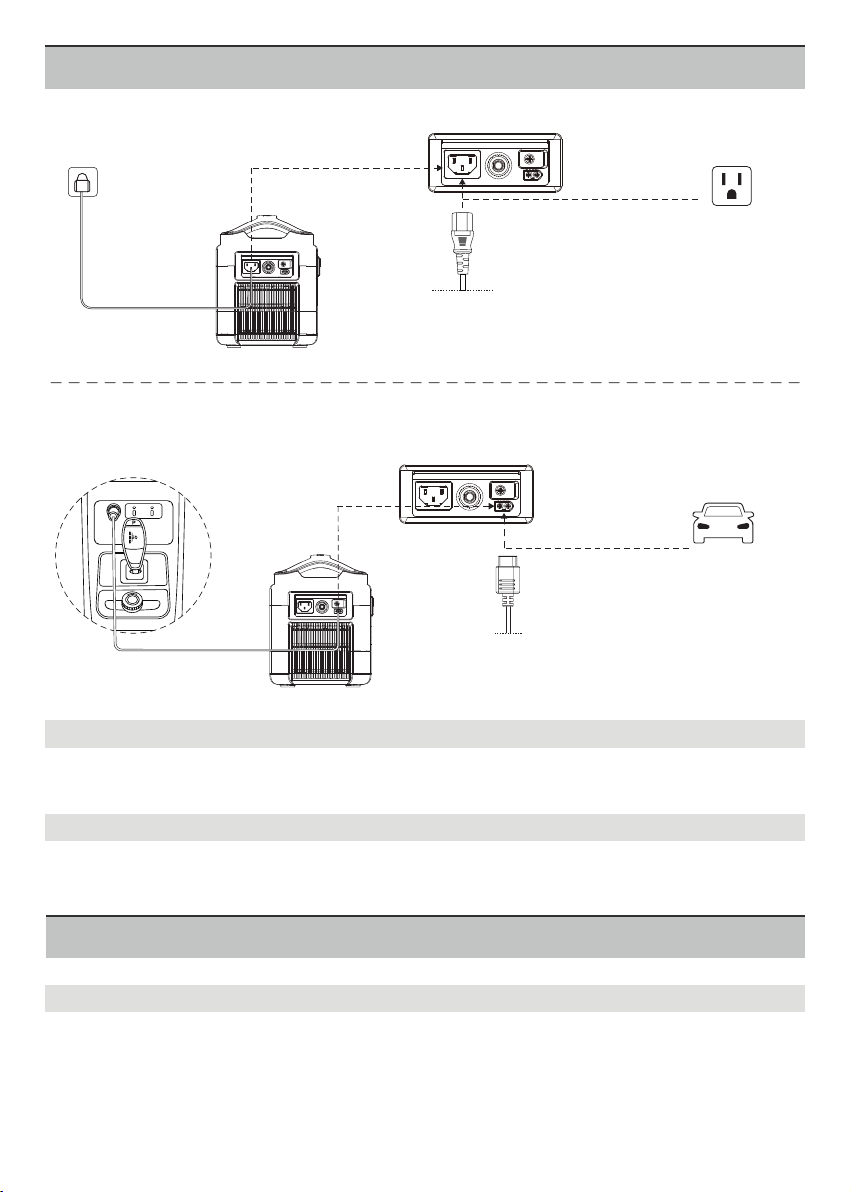
如何给RIVER Max Plus充电
示例1:
示例2:
AC充电线
车充充电线
最大 66 0W
X-Stream充电
<2 小时
0%- 80% 约1小时
0%-100% 约1.6小时
(已附赠AC充电线)
车充充电
(96W 输入)
<8 小时
充电从0%-100%
所需时间
(已附赠车充充电线)
如何给RIVER Max Plus充电?
RIVER Max Plus有一个交流电充电端口,一个XT60充电接口,位于RIVER Max Plus的侧部。RIVER Max Plus 可以通 过交流
电源,车载12V或太阳能板充电。
RIVER Max Plus充电时是否能给设备供电?
RIVER Max Plus在充电时也能输出电能。
FAQs
如何给RIVER Max Plus保养?
RIVER Max Plus 用途广泛,因此很可能不时需要进行简单清洁。请使用干燥的非磨砂布擦拭。如果您还想擦拭得更干净,
我们推荐您使用手机和电脑屏幕专用的清洁剂。请勿让产品接触大量的水!
13

如何存放RIVER Max Plus?
请将RIVER Max Plus存放在干燥的地方,避免直接接触到水 。请关闭RIVER Max Plus的ON/OFF总电源键后在建议的产品
存放温度范围内存放。为了延长电池寿命,如需长期储存,请每隔3个月为RIVER Max Plus充放电一次,即先将电池放电至
30%,然后充电至85% 。
如何安全地使用RIVER Max Plus?
请在建议的产品使用及存放温度范围内使用RIVER Max Plus。在建议的使用及存放温度操作范围之外使 用RIVER Max
Plus,可能导致RIVER Max Plus超出其安全和有效工作界限。RIVER Max Plus没有防水功能,请勿将RIVER Max Plus浸入水
中。这样做会导致您的保修条款失效。持续使用600W加热电器半小时以上会出现过温保护属于正常现象,请等待大约1小
时后再使用或进行充电 。
是否可以升级?
机器可以优化的情况进行固件的升级,机器的参数也会进行调整优化,升级后不会对此纸质的文档进行更新,也不会额外
说明,请参考固件的升级说明。
RIVER 加电包是否与 RIVER Plus 兼容?
不兼容。RIVER 加电包只是与 RIVER 兼容。但与 RIVER Plus 不兼容。RIVER Plus 加电包只是与 RIVER Plus 兼容。但与
RIVER 不兼容。
包装内容
RIVER Max Plus
太阳能充电线
DC5521-DC5525
(MC4转XT60输入)
EcoFlow™ 是深圳市正浩 创新科技有限公司及其关联公司的商标 。
14
AC充电线
(输入)
转接线
车充充电线
(输入)
用户手册&保修卡
