Page 1

ECLIPSE
H»Radio@
HDR109
HD Radio Tuner Unit
Syntonisateur radio HD
Afinador de Radio de HD Unidad
IN\tl
."
::;;
""
~N\tl
\tNNHN\t
m
Z
G')
r-
-
(j)
I
."
::0
»
Z
<J
»
-
(j)
H»
Radio'
/ECLIPSE
.
HO
Owners Manual
Manuel de I'utilisateur
Manual del Propieta
HDR109
Radio Tuner Unit
m
(j)
~
Zl
0
r-
Page 2
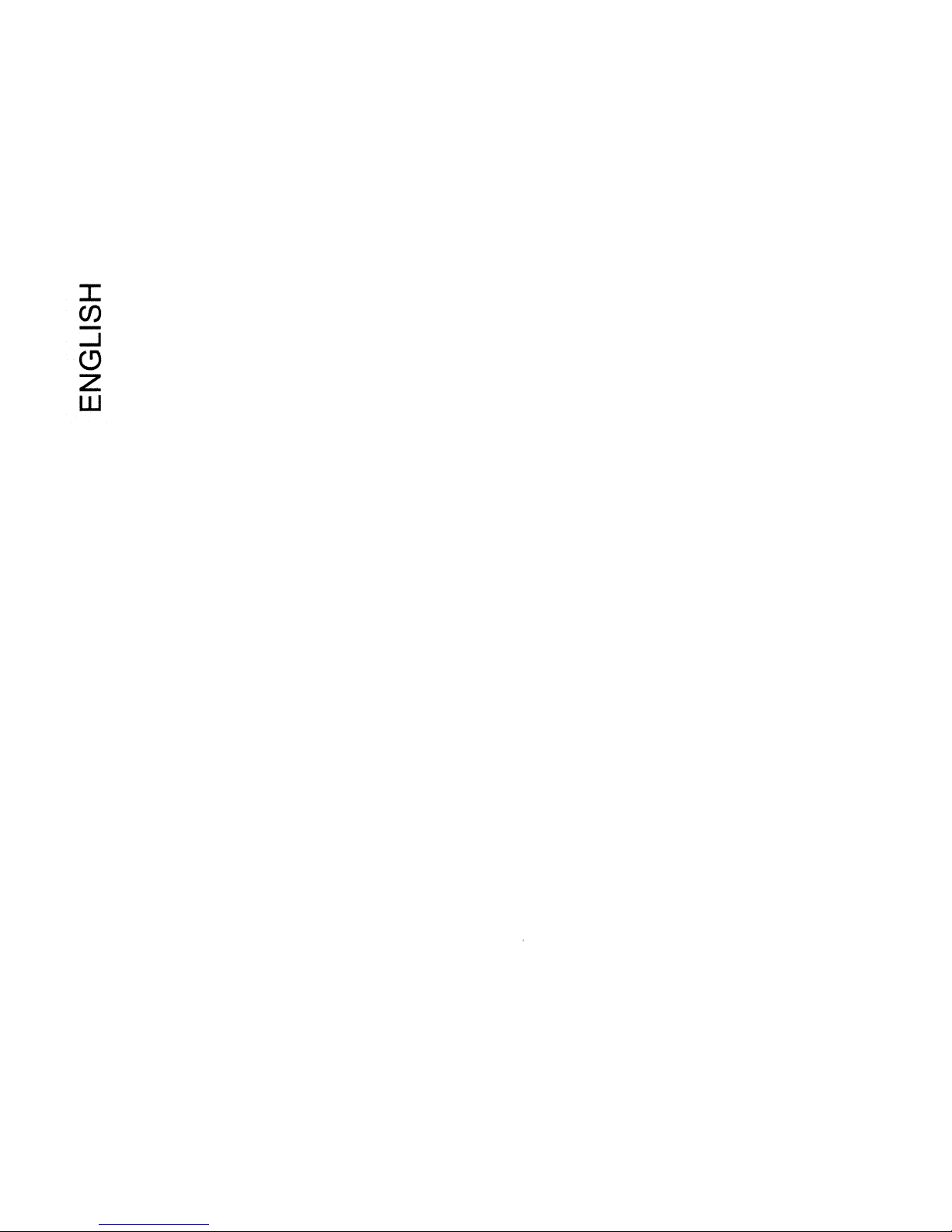
:c
en
-
...J
(!)
Z
W
Page 3
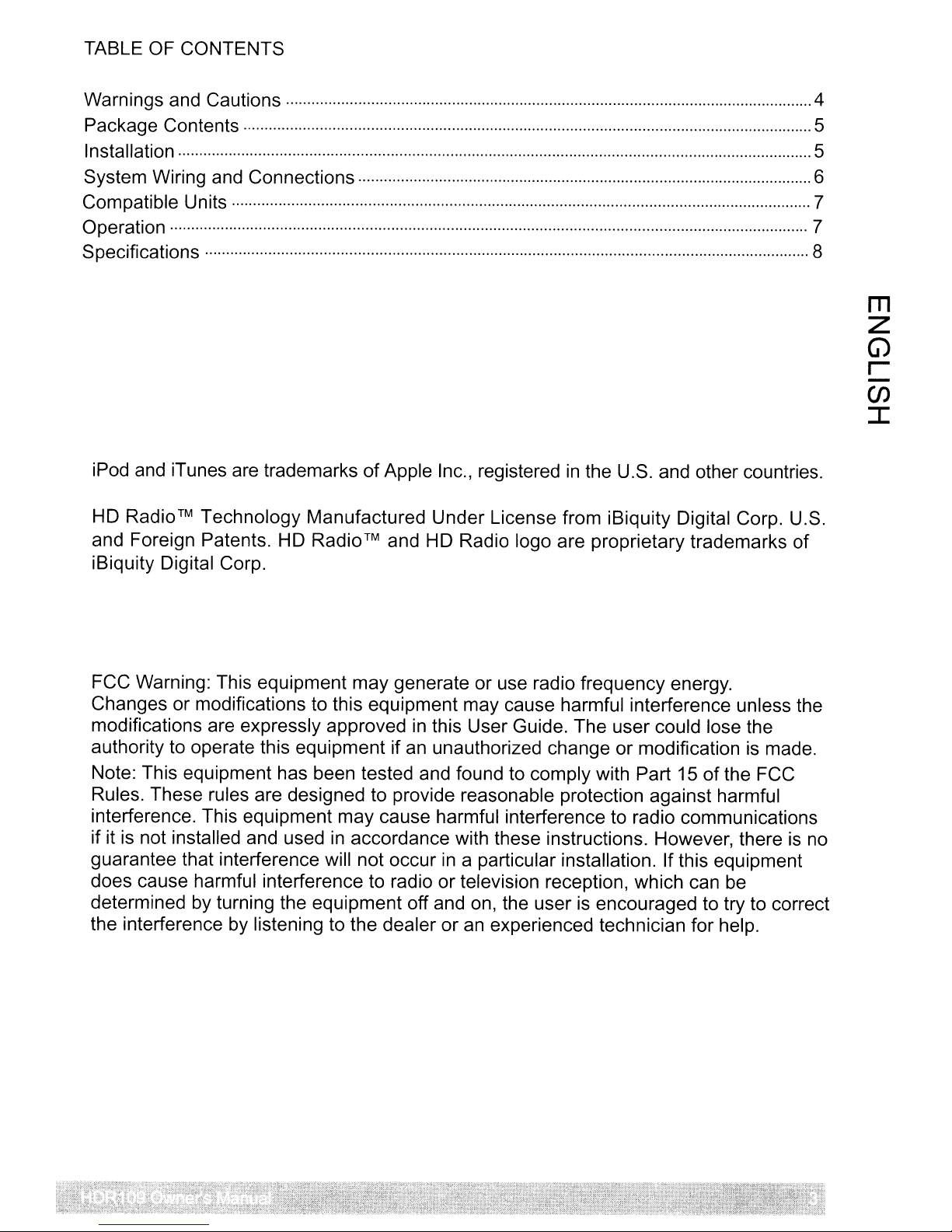
TABLE OF CONTENTS
Warnings and Cautions 4
Package Contents 5
Installation 5
System Wiring and Connections 6
Compatible Units 7
Operation 7
Specifications 8
in
iPod and iTunes are trademarks ofApple Inc., registered
the U.S. and other countries.
m
z
G)
r
C/)
I
HD Radio
and Foreign Patents. HD Radio
iBiquity Digital Corp.
FCC Warning: This equipment may generate or use radio frequency energy.
Changes or modifications to this equipment may cause harmful interference unless the
modifications are expressly approved
authority to operate this equipment if
Note: This equipment has been tested and found to comply with Part 15
Rules. These rules are designed to provide reasonable protection against harmful
interference. This equipment may cause harmful interference to radio communications
is
if it
guarantee that interference will not occurina particular installation. If this equipment
does cause harmful interference to radio or television reception, which can be
determined by turning the equipment off and on, the user
the interference
™ Technology Manufactured Under License from iBiquity Digital Corp. U.S.
™ and HD Radio logo are proprietary trademarks of
in
this User Guide. The user could lose the
an
unauthorized change or modificationismade.
of
the FCC
not installed and usedinaccordance with these instructions. However, thereisno
is
encouraged to try to correct
by
listening to the dealer or
an
experienced technician for help.
Page 4

.WARNING
This
symbol
serious
DO
NOT
SAFELY DRIVING
Any
function that requires your prolonged attention should only be performed after coming to a complete stop. Always stop the vehicle
functions. Failure to do so may result
means
injuryordeath.
OPERATE
important
ANY
YOUR
instructions.
FUNCTION THAT TAKES YOUR ATTENTION AWAY FROM
VEHICLE.
in
an accident.
Failuretoheed
in
a safe location before performing these
them
can
result
in
I
C/)
....J
(9
Z
W
DO NOT OPEN, DISASSEMBLE
Doing so may result in fire, electric shock or product damage.
DO NOT INSERT
Doing so may result
USE THE CORRECT
Failure to do so may result
MAKE THE CORRECT CONNECTIONS.
Failure to make proper connections may result in fire or product damage.
DO
NOT
SPLICE INTO A ELECTRICAL CABLES.
Never cut away cable insulation
ceed the current carrying capacity
DO NOT INSTALL
Doing so may obstruct vision
DO NOT INSTALLTHE UNIT WHERE HIGH LEVELS OF HUMIDITY, MOISTURE OR
Doing so can resultinelectric shockorproduct failure
•
This symbol means important instructions. Failure to heed them can result in injury
material property damage.
CAUTION
ANY
OBJECTS
in
fire, electric shock or product damage .
AMPERE
in
IN
LOCATIONS THAT MIGHT HINDER VEHICLE OPERATION.
OR
ALTER THE UNITINANY
INTO THE UNIT.
RATING WHEN REPLACING FUSE.
fire, electric shock or product damage.
to
supply power to other equipment. Doing so will ex-
of
the wire and resultinfire or electric shock.
or
hamper movement which can resultina serious accident.
WAY.
DUST.
or
HALT USE IMMEDIATELY
to
Failure
authorized retailer or nearestservice center for repairing.
INSTALLTHE WIRING SO THAT IT
SHARP METAL EDGES.
Route the cables away from moving parts orsharp pointed edges. This will prevent crimping
and damage to the wiring. If the wiring must pass through a metal hole, be sure to use a
rubber grommet to prevent the wire's insulation from being cut by the metal edge
USE THE SPECIFIED ACCESSORY PARTS AND INSTALLTHE PRODUCT SECURELY.
Be sure to use only the specified accessory parts. Use
unit internally or may not securely install the unit
loose, resulting
USE CAUTION
Please consult the vehicle's owner's manual or a service technician prior to removing the
battery positive or ground connection, as
orrequire reprogramming
do so may cause personal injury or damage to the product. Return the unit to your
in
hazards or product failure.
IF
YOU NEED TO DISCONNECT THE
IFA
PROBLEM APPEARS.
IS
NOTCRIMPED OR PINCHED BY SCREWS OR
of
nonspecified parts may damage this
in
place. This may cause parts to become
BATIERY
it
may cause damage to the vehicle's electrical system
of
the vehicle's computer controlled devices.
TERMINAL.
of
the hole.
Page 5
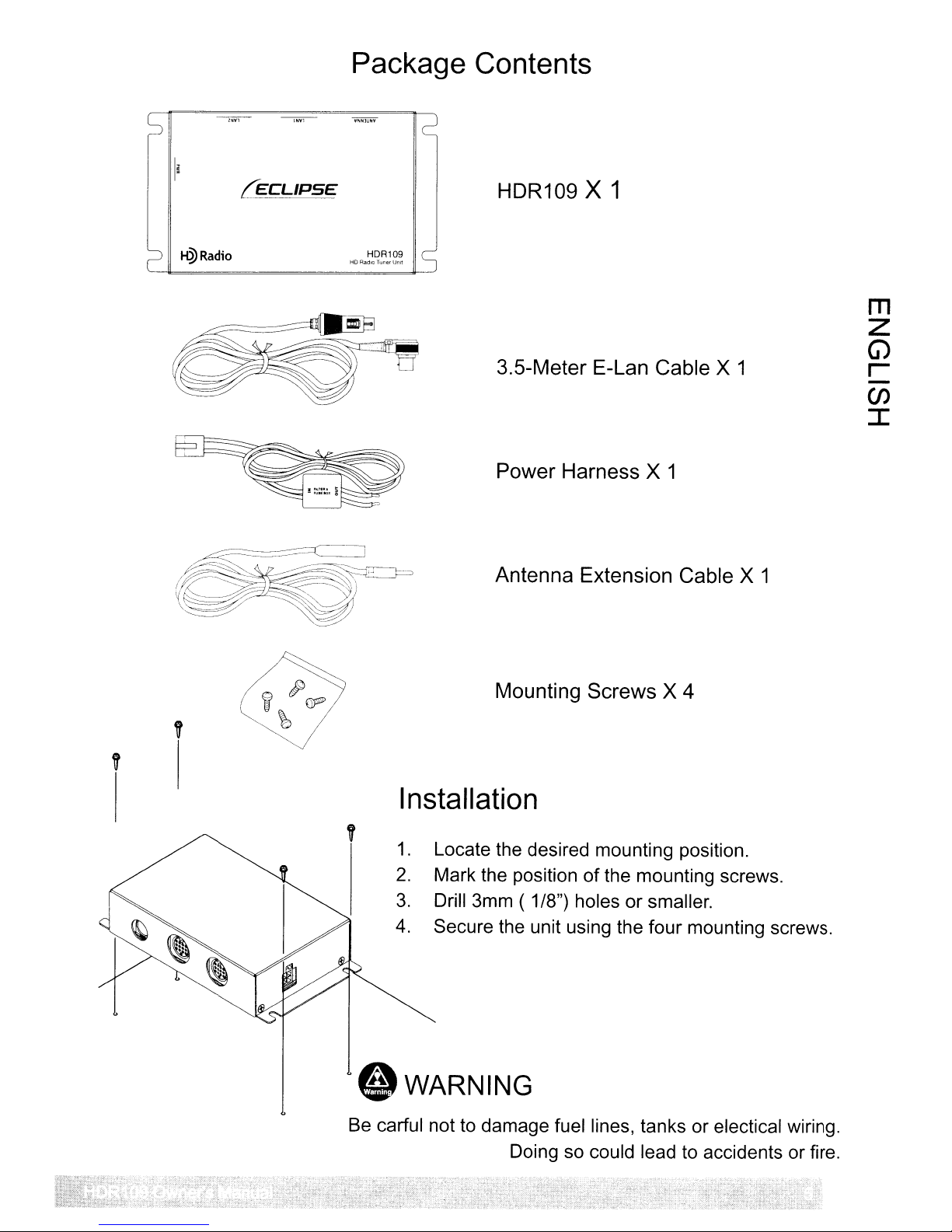
Package
Contents
-"-,,
t-WRadio
-'''-1
LECL/PSE
"""'UN'o'
HDR109
HDR109 X 1
3.5-Meter E-Lan Cable X 1
Power Harness X 1
m
z
G)
r
(J)
I
Antenna Extension Cable X 1
Mounting Screws X 4
Installation
1.
Locate the desired mounting position.
2.
Mark the position of the mounting screws.
3.
Drill
3mm
4.
Secure the unit using the four mounting screws.
( 1/8") holes or smaller.
eWARNING
Be
earful not to damage fuel lines, tanks or electical wiring.
Doing
so
could lead to accidents or fire.
Page 6

System Wiring and Connections
Sample Connection: ECLIPSE CD Tuner
CH3083 (CD Changer) and HDR109
:c
(j)
-
...J
<.9
z
w
Power
Harness
I~
""
~§N
UPI
....
M~
·us.
ECLIPSEHDRadio-Ready Main Unit (CD5030)
E-LAN cable
HD R"diQ
Optional iPod interface
cable (iPC1 09)
HDR109
Ttmer
Urut
D
@
Optional ECLIPSE CD Changer (CH3083)
(I
,':
I
~]
Yellow-Connect to Battery Positive
g~z
"1~
------
1 Amp Fuse
Connect to Chassis Ground
To
cover ofthe in-line filter/fuse box.
Black
access the fuse, remove the top
Antenna extension cable
be
connected to
may
reach the radio antenna
from the vehicle.
Connect to Radio Antenna
Page 7

Compatible
Units
Main Unit
CD5415, CD5425, CD5435, CD8445,
CD8455, CD2000, CD3000, CD4000,
CD5000. CD7000, CD3100, CD5100,
CD7100, CD3200, CD7200mkll,
AVN5435, AVN30D, AVN5495,
AVN7000, AVN5500, AVN6600,
AVN20D,AVN50D,AVN70D,
AVN5510, AVN6610, AVN6620,
AVN62D
CD5030, AVN726E,AVN76D
Operation
HD
Radio
Yes
Yes
Multi-
iTunes
casting Tagging
N/A
N/A
Yes Yes
m
z
G)
r
en
I
When terrestrial digital broadcasts are received, the
sound quality as a CD, and the AM reception has the same sound quality as
conventional
be
able to receive analog broadcasts, which means reception is still possible
regions with no digital coverage. During digital broadcast reception, the "DIGITAL"
message appears on the display.
For details
iTunes Tagging
The tag information of songs being played
connected to the main unit, the tag information of the songsisautomatically transferred
to the iPod. Using the tag information transferred to the iPod, songs can
through iTunes. The tag information of songs can only
"TAG", appears
Example: CD5030
Press the [MODE] button for at least one second while a song you likeisbeing played.
The tag information of the songisstoredinthe main unit.
FM
sound. Depending
on
operation, refer to the main unit's owner's manual.
on
the display.
DjfL
"I
~
~
~
---=--
,
~
_
on
the reception status, HD
on
HD
VEn~1
I
...
C>-
SOU""
~
...
I
I
I
2
II
~
FM
Radio can
be
stored when the tag indicator,
ESN
MP3 WMA
3
114sc<\Nlls
II
reception has the same
be
stored. When
"""
CO~OJO
..
,
'HI
0
o
=
.r
.......
'
MUIf
I
USB
mlhmpl
Radio™
may also
an
be
purchased
in
iPod
is
Refer to http://www.eclipse-web.com/us-index.htmlfor compatible iPod models and iTunes.
Page 8

<GENERAL>
Specifications
I
C/)
-
....J
<.9
z
w
Power Supply
Max. Current
Dimensions
Mass (weight) Approx.
<Analog
Frequency Range
Usable Sensitivity
Signal-to-Noise Ratio
Frequency Response
Stereo Separation
< Analog AM
Frequency Range
Signal-to-Noise Ratio
Usable Sensitivity
(W
FM
TUNER>
x Hx
D)
TUNER>
VDC (10.5V to 16.0V)
0.35A
141mm x 78 mm x
360 g (0.792 Ibs)
87.75-107.9MHz
12dBu or less
48dB
100Hz 0±2.5dB
26dB or more
530-1710kHz
43dB or more
34dBu or less
28
110kHz
mm
(5.5inx 3inx
-14dB±4dB
1.1
in)
<
HD
Radio
Frequency Range
HD Sensitivity
Frequency Response
Stereo Separation
<
HD
Radio
Frequency Range
HD Sensitivity
Frequency Response
Stereo Separation
AM
FM
tuner>
tuner>
530-1710kHz
-90dBm or less
±1.5 dB from 40 Hz
70dB or more
87.7-107.9MHz
-85dBm or less
±1.5 dB from
70dB or more
20
to
4.4 kHz and 5.4 kHzto14.7 kHz
Hz to 9 kHz and 10 kHz to
20
kHz
Page 9

Customer Notice
Please retain this booklet and writeinthe serial numberofyour
HDR1 09 for identification.
The serial number
is
labeled or stamped
on
the chassis.
Note
Veuillez conserver ce livre et y ecrireIenumero de serie de votre
HDR109
Le
Nota
Por favor conserve este folleto y apunte aquielnumero de serie de
para identificacion.
EI
aparato.
Serial No.
au
client
ades fins d'identification.
numero de serie est soit colle, soit estampe surIechassis.
al
consumidor
numero de serie se encuentra etiquetado 0 estampado
enelchasis del
su
HDR109
N°
de serie - _
Numero de serie
-------------------
Fujitsu
19600 So. VermontAvenue, Torrance, CA 90502
Call: 1-800-55-ECLIPSE, www.eclipse-web.com
Fujitsu
19600 So. Vermont Avenue, Torrance,
Telephonez
Ten
Corp.ofAmerica
Ten
Corp. d'Amerique
au
: 1-800-55-ECLIPSE, www.eclipse-web.com
CA
90502
Fujitsu
19600 So. Vermont Avenue, Torrance,
L1ame:
Ten
Corp.
1 - 800 - 55 - ECLIPSE, www.eclipse-web.com
Of
America
CA
90502
Page 10

Page 11

To customers who have AVN726E or AVN76D
II
Thank for purchasing ECLIPSE products.
It
is necessary to update your AVN726EorAVN76D with the Update Disc included with the HDR1 09.
Please ask the Authorized ECLIPSE Dealerwhere you purchased the HDR1 09 for assistance.
AVN726E1AVN76D Main Software Upgrade Instruction
Ste Instruction Screen Ima e
1 Turnin
2 Push the [AV] button.
3 Push the [MENU] button.
4 Push [Audio Off]
screen.
on
BU+ and ACC
on
the touch
IMPORTANT!
II
5 Push the [Vol Up] twice and the
[NAVI] twice and then the [Vol
Down] twice while pushing and
holding the [Track Up] button.
6 Push [Program Update]
touch screen.
7 Push the [EJECT] button and insert
the Update CD afterthe front panel
opens. The front panel will then
automatically close.
8 The CD will begin to read the
update CD. Wait a moment.
9 Push [Select]
on
on
the
the touch screen.
Audio
Program
Off
Update
10
Push [OK]onthe touch screen.
Page
1of 2
Select
AVN726E/AVN76D
Main
Software
Update
Instruction
Page 12

11
Wait until the software update is
completed.
12 Push [OK] on the touch screen.
13 Push [End] on the touch screen.
14
15
16
Push the [MENU] button.
DO NOT TURN OFF ACC WHILE UPDATINGI
OR THE UNIT MAY BECOME UNRECOVERABLE AND/OR MAY
NOT RETURN TO ITS NORMAL OPERATING STATE.
17 Push [Audio Off] on the touch
screen.
18
Push the [AV] button twice and the
[Vol Down] button twice and the
[NAVI] button twice while pressing
and holding the [Track Up] button.
19
Push [Debug] on the touch screen.
20 Push [Model Info] on the touch
screen.
21
Make sure the MAIN version is
03.01.00.64.
~===-
Audio Off
_
Model Info
22 Turn off ACC and back on.
End
Page
2of2
AVN726EIAVN76D Main
Software
Update
Instruction
Page 13

ECLIPSE
Software Update
AVN726E/76D
Ver.
03.01.00.64
Page 14

L~~J-/~~~
Fujitsu
Ten
Corp.ofAmerica
Garantie limitee
Garantie valable uniquement aux
Cette garantie Iimitee fournie par Fujitsu Ten Corp.ofAmerica ("Eclipse") couvre, sous utilisation normale, toutes detectuosites materielle et main
d'ceuvre de votre nouveau produit Eclipse achete chez
compter deladate d'achat d'origine. Cette garantie limitee est valable seulement pour I'acheteur consommateur initial du produit Eclipse qui doit resider
aux
E.U.
ou
au Canada, elleNEpeut PAS etre transferee.
Les reJ:us
pourrait
CE QUI EST COUVERT
SiIeproduit devient detectueuxaupointdevue materiel
de
la
ou
remplaceraIeproduit parunproduit recycle identique ouunmodele fonctionnellement equivalent. Eclipse conserve sa propriete surtoutes les
pieces engagees ou produits remplaces sur
CE
QUI N'EST PAS COUVERT
1.
Cette garantie limiteenecouvre aucun produit repare parunindividu,undetaillant ouuncentredeservice non agree,niaucun produit achete aupres
d'un detaillant non agree.
2.
Cette garantie limiteenecouvre aucun produit ayant fait I'objetdemauvais traitement, d'un mauvais usage,denegligence, d'un accident,
modifications,demauvaise connexion avec des peripheriques, d'une tentative de vol,desurtension electrique, de dommages parunliquide,
d'inondation,
Eclipse ou en dehors des limites
3.
Cette garantie limiteenecouvre pas I'eliminationdeI'electricite statique delavoiture,Iebruit du moteur ou les autres interferences electriques, les
corrections
detectueuse
4.
Cette garantie limiteenecouvre pas les dommages cosmetiques y compris aux panneaux frontaux et aux affichages de type LCDouTFT, I'usure
normale,
5.
Cette garantie Iimiteenecouvre pas les dommages causes par les produits Eclipse aux media tels que CD, DVD ou autres, y compris leur contenu.
6.
Cette garantie limiteenecouvre aucune de vos depenses acquittees ou contracteesenrapport avec cette garantie. Vous etes, par exemple,
responsable
I'expedition.
7.
Cette garantie Iimiteenes'applique pas lorsque les produits sont utilises dansuncommerce, une entrepriseoutoute application industrielle ou
commerciale.
ou
autres
vous
facturerourefuserdevous
date d'achat initiale, Eclipse reparera votre produit Eclipse, a
de
etladesactivation du code de securite pour les produits contenantlafonction Numerodeserie electronique (NSE).
Ie
rem
preuves
de
dommages parlafoudreouautres actesdela
problemes decoulant de media inappropries tels que CD, DVD ou carte memoire,Iesysteme d'antenneduvehicule et son installation
placementdela
de
I'enlevement et de I'installation du produit ainsi que I'expedition vers Eclipse, les frais d'expeditions et tout dommage pendant
admissibles
de
specifications ou ayantunnumero de serie altere, degrade ou enleve.
batterieoula
d'achat
rendreIeservice
la
base d'une substitution. Eclipse vous reexpediera I'element et couvrira les frais d'expedition.
maintenance reguliere.
un
detaillant agree Eclipse auxE.U.
montrantladatedeI'achat
pourIeproduit
ou
main d'ceuvre a
du
consommateur
E.U.
et au Canada
ou
au Canada, pendant une duree de une (1) annee a
initial
sont
requis
Eclipse
la
sa
discretion etcesans frais, avec des composantes ou pieces neuves ou recyclees
nature, qui ont ete utilises de maniere autre que selon les instructions fournies par
suite d'une utilisation normale au coursdela
sans
preuve
pourlagarantiedece
d'achat
valable.
periode d'un (1)
produit.
Eclipse
an
apartir
de
COMMENT OBTENIR LE SERVICE ASSOCIE
Certaines instructions
la
plus rapide peut etre trouvee dans les instructions. Veuillez d'abords regarder ici.
Si
vos HAUT-PARLEURSDEVOITURE Eclipse requiertunservice, veuillez contacter, pourIeservice,Iedetaillant ou vous avez acheteceproduit.
Pour d'autres produits Eclipse, contactez votre detaillant ou vous avez achete ce produit pour verifier que
besoin
de service,
instructions de reexpedition fournies sur obtention du numero
1-800-233-2216 pour les consommateurs des
AVIS DE NON-RESPONSABILITE POUR LOGICIEL
Tout logiciel
logiciels
n'auront aucune responsabilite envers vous en rapport avec I'utilisation ou
Eclipse
soit, dansIecadre delagarantie, y compris les
du
service delagarantieduproduit,Iecontenududisque duroutout autre mediadestockagededonnees est altere, efface, modifie ou egare, Eclipse
n'est pas responsable.
NON-RESPONSABILITE ET LIMITATION DE RESPONSABILITE DE LA GARANTIE
CETTE DECLARATION
GARANTIES FORMELLES, TACITES
TACITES
DU
PRODUIT ECLIPSE. TOUTES LES GARANTIES TACITES OU LEGALES, DANS LA MESURE OU ELLES
NE
PEUVENT PAS ETRE EXCLUES, SONT L1MITEES A LA DUREE EFFECTIVE DE LA GARANTIE
FORMELLE TELLE QUE PRESENTEE CI-DESSUS.
MATERIEL
REMPLACEMENT TEL QUE STIPULE CI-DESSUS. CEPENDANT,SICE
OBJECTIF ESSENTIEL, ECLIPSE SE RESERVE
PRODUiT AL'ACHETEUR EN ECHANGEDURETOUR DU PRODUIT. ECLIPSE NE SERA PAS PASSIBLE DE
DOMMAGES
ACCESSOIRES OU CONSECUTIFS, PERTE D'UTILISATION
INTERRUPTION
PREJUDICE (Y COMPRIS LA NEGLIGENCE
L'ATTEINTE
LES DROITS DANS VOTRE ETAT
CERTAINS ETATS N'AUTORISANT PAS
L'EXCLUSION OULALIMITATION DE DOMMAGES ACCESSOIRES OU CONSECUTIFS,CETYPE
LIMITATION OU D'EXCLUSION PEUTNEPAS S'APPLIQUER Avous. CETTE GARANTIE vous ACCORDE
DES DROITS LEGAUX PRECIS, VOUS POUVEZ AUSSI DISPOSER D'AUTRES DROITS QUI VARIENT D'UN
ETAT
de
de
systemedenavigation peuvent contenir des boguesouerreurs et peuvent donner des directions erronees. Eclipse ou ses marchands
ne
sera responsable d'aucun logiciel, d'aucune donnee ou autre information stockee ou utilisee sur quelque produit retourne aEclipse que
DE
QUALITE~:
OU
MAIN D'OEUVRE, VOTRE RECOURS UNIQUEETEXCLUSIF SERALAREPARATION OU
ET
ALA PERSONNE),
A
UN
AUTRE.
de
produits Eclipse fournissent des procedures de diagnostic pour
veuillez
systemedenavigation fourni avec les produits Eclipse est fourni « tel quel»,avec tous ses defauts et sans garantie quelconque. Les
DE
MARCHANDE OU D'APTITUDE POUR LA REALISATION D'UN BUT PARTICULIER
INTERETS Y COMPRIS MAIS NON L1MITES AUX DOMMAGES DIRECTS, INDIRECTS,
DE
L'EXPLOITATION, QUE CES DOMMAGES SOIENT BASES SUR LA GARANTIE,
appelerouvisiter
GARANTIE POURLEPRODUITETLE
OU
LEGALES, Y COMPRIS MAIS NON L1MITEES AUX GARANTIES
LE
CONTRAT OU L'INDEMNITE.
DE
A
LA
GARANTIE
notre
site
Web
ci-dessous
de
Centre agree de service apres-ventedeEclipse
E.U.
DE
coOtsderetablissementdetels programmes informatiques ou de telles donnees.Sipendantlaperiode
SILEPRODUIT EST DEFECTUEUX AU POINT DE VUE
LE
DROITDEREMBOURSERLEPRIX D'ACHAT
ET
LA RESPONSABILITE ABSOLUE, MAIS EXCLUANT
LIMITATIONS DE DUREE POUR UNE GARANTIE TACITE
reclamation.
SEULEMENT /1-888-557-8278 pour les consommateursduCanada SEULEMENT
ou www.eclipsediamondservice.com
SYSTEME DE NAVIGATION ET DE STOCKAGE DE DONNEES
LOGICIEL VAUT POUR TOUTES LES
RECOURS NE REMPLIT PAS SON
DE
DONNEES, PERTE DE PROFITS OU
Eclipse
Ie
mauvais usage ou deladependance au logiciel de systeme de navigation.
determinersivotre
pour
obtenir
N'ACCEPTERA
produit
Ie
un
numerodereclamation.
LE
DU
LE
NI
DE
produit requiert un service.
aucun
produit
necessite
sans
Ie service.Lasolution
Vous devez suivre les
numerodereclamation.
En
cas
de
ce
LEG002; Ver. 4.1
Page 15

Fujitsu
Ten
CorpofAmerica
L~~~'-f!~g
Consumer Limited Warranty
Warranty valid only in the U.S.A. and Canada
This limited warranty providedbyFujitsu Ten Corp. of America ("Eclipse") covers all defectsinmaterials or workmanship under normal useinyour new
Eclipse Product purchased from
purchase. This limited warranty is valid only for the original consumer purchaser of Eclipse Product who must reside
and is NOT transferable.
Sales
receiptorother
may
charge
youorrefuse
WHAT
IS COVERED
If the Product becomes defective
consumer purchase, Eclipse will, at its option and without charge, repair your Eclipse Product with new or reconditioned components or parts, or replace
the Product with a reconditioned product of the same or functionally equivalent model. Eclipse retains as its property any retained parts or product that
is replaced on an exchange basis. Eclipse will return ship the unit
WHAT
IS NOT COVERED
1.
This limited warranty does not cover any Product which is repairedbyany non-authorized individual, retailer or service center, or any Product
purchased from a non-authorized retailer.
2.
This limited warranty does not cover any Product which has been subjecttoabuse, misuse, neglect, accident, Product modifications, improper
connection with peripherals, attempted theft, electrical power surge, liquid damage, flood, lightening, or other acts of nature, which has been used
other than
defaced or removed.
3.
This limited warranty does not cover elimination of car static, motor noise or other electrical interference, correctionofproblems resulting from
improper media such as CD, DVD or memory stick, vehicle's antenna system, and faulty installation, and de-activation of security code for the
Products containing ESN function.
4.
This limited warranty does not cover cosmetic damage including face panels and displays such as LCD or TFT, normal wear and tear, battery
replacement or periodic maintenance.
5.
This limited warranty does not cover any CD, DVD or other media damage including its contents causedbyEclipse products.
6.
This limited warranty does not cover any expenses paid or incurredbyyouinrelationtothis warranty. For example, you are responsible for removal
and installation of the Product as well as shipping
7.
This limited warranty does not apply when Productisusedina trade or business orinany industrial or commercial application.
HOW
Some Eclipse Product instructions provide troubleshooting procedures
foundinthe instructions. Please look here first.
Should your Eclipse CAR SPEAKER reqUire service, please contact the retailer where you purchased this Product for service. For other Eclipse
Products, please contact your retailer where you purchased this Product
or
visit
Eclipse
DISCLAIMER FOR NAVIGATION SYSTEM SOFTWARE AND
Any navigation system software provided with the Eclipse Product is provided "as is", with all faults and with no warranties whatsoever. Navigation
system software may have bugs and errors, and may provide incorrect directions. Under
youonaccount of use or misuse
Eclipse shall not
service, including the costs
other data storage media are altered, deleted, modified or lost, Eclipse is not responsible.
TO
our
will
OBTAIN
in
website
NOT ACCEPT
valid
accordance with the instructions furnishedbyEclipse or over the specification range, or which its serial number has been altered,
WARRANTY
belowtoobtainaclaim
be
responsible for any software programs, data or other information stored or usedonany Product returnedtoEclipse for warranty
an
authorized Eclipse retailerinthe U.S.A. or Canada for a period of one (1) year from the date of original consumer
proofofpurchase
service
any
1-800-233-2216 For
for
the
in
material or workmanship that may arise under normal use during the period of one (1) year from the dateoforiginal
SERVICE
Product
of,
of
recovering such programs or data. If during the warranty service of the Product, the contentsofthe hard drive or any
withoutaclaim
or reliance on, any navigation system software.
Eclipse
number.
U.SA
showing
the
Product
to
Eclipse, shipping charges and any damage during shipping.
dateoforiginal
without
You must follow the return shipping instructions provided when you obtain the claim number.
number.
Eclipse Authorized Service Center
Consumers ONLY I 1-888-557-8278 For Canada Consumers ONLY
or www.eclipsediamondservice.com
valid
to
you and cover shipping charges.
DATA
STORAGE
purchaseisrequired
proofofpurchase.
to
determineifyour
to
verify that the Product requires service.Ifserviceisneeded,
no
circumstances shall Eclipse or its LICENSORSbeliable
Product
for
needs
warranty
in
serviceofthis
service.
either the U.S.A. or Canada
Product.
The fastest solution may
please call
Eclipse
be
to
WARRANTY
THIS WARRANTY STATEMENT FOR THE PRODUCT AND THE SOFTWARE
WARRANTIES, EXPRESS, IMPLIED
IMPLIED WARRANTIES OF MERCHANTABILITY OR FITNESS FOR A PARTICULAR PURPOSE
ON
THE ECLIPSE PRODUCT. ALL IMPLIEDORSTATUTORY WARRANTIES, TO THE EXTENT
THAT THEY CANNOT
EXPRESS WARRANTY SET FORTH HEREIN.
OR
WORKMANSHIP, YOUR SOLE AND EXCLUSIVE REMEDY SHALL BE REPAIR
REPLACEMENT
ESSENTIAL PURPOSE, ECLIPSE RESERVES THE RIGHT TO REFUND THE PURCHASE PRICE
OF
THE PRODUCT TO THE PURCHASERINEXCHANGE FOR THE RETURN OF THE PRODUCT.
ECLIPSE SHALL NOT BE LIABLE FOR ANY DAMAGES INCLUDING, BUT NOT LIMITED TO,
DIRECT, INDIRECT, INCIDENTAL
LOSS
ARE BASED
EXCLUDING PERSONAL INJURY), CONTRACT, OR INDEMNITY.
YOUR STATE
SOME STATES DO NOT ALLOW LIMITATIONS
OR
THE EXCLUSION OR LIMITATION OF INCIDENTAL OR CONSEQUENTIAL DAMAGES,
SUCH LIMITATIONS
YOU SPECIFIC LEGAL RIGHTS, AND YOU MAY ALSO HAVE OTHER RIGHTS WHICH VARY
FROM STATE TO STATE.
DISCLAIMER
AS
OF
PROFITSORINTERRUPTIONOFBUSINESS, WHETHER SUCH ALLEGED DAMAGES
IN
WARRANTY, TORT (INCLUDING NEGLIGENCE AND STRICT LIABILITY, BUT
LAW
AND LIMITATION
OR
STATUTORY INCLUDING BUT NOT LIMITED TO ANY
BE
EXCLUDED, ARE LIMITED TO THE EFFECTIVE PERIOD OF THE
PROVIDED ABOVE. HOWEVER
OR
CONSEQUENTIAL DAMAGES, LOSS OF USEORDATA,
RIGHTS
OR
EXCLUSIONS MAY NOT APPLY TO YOU. THIS WARRANTY GIVES
IF
THE PRODUCTISDEFECTIVEINMATERIALS
IF
THAT REMEDY FAILS OF ITS
ON
HOW
LONGANIMPLIED
ISINLIEUOFALL
WARRANTY
OR
LASTS
SO
HDR-109
LEG002; Ver. 4.1
