Eclipse EM102 Instruction Manual
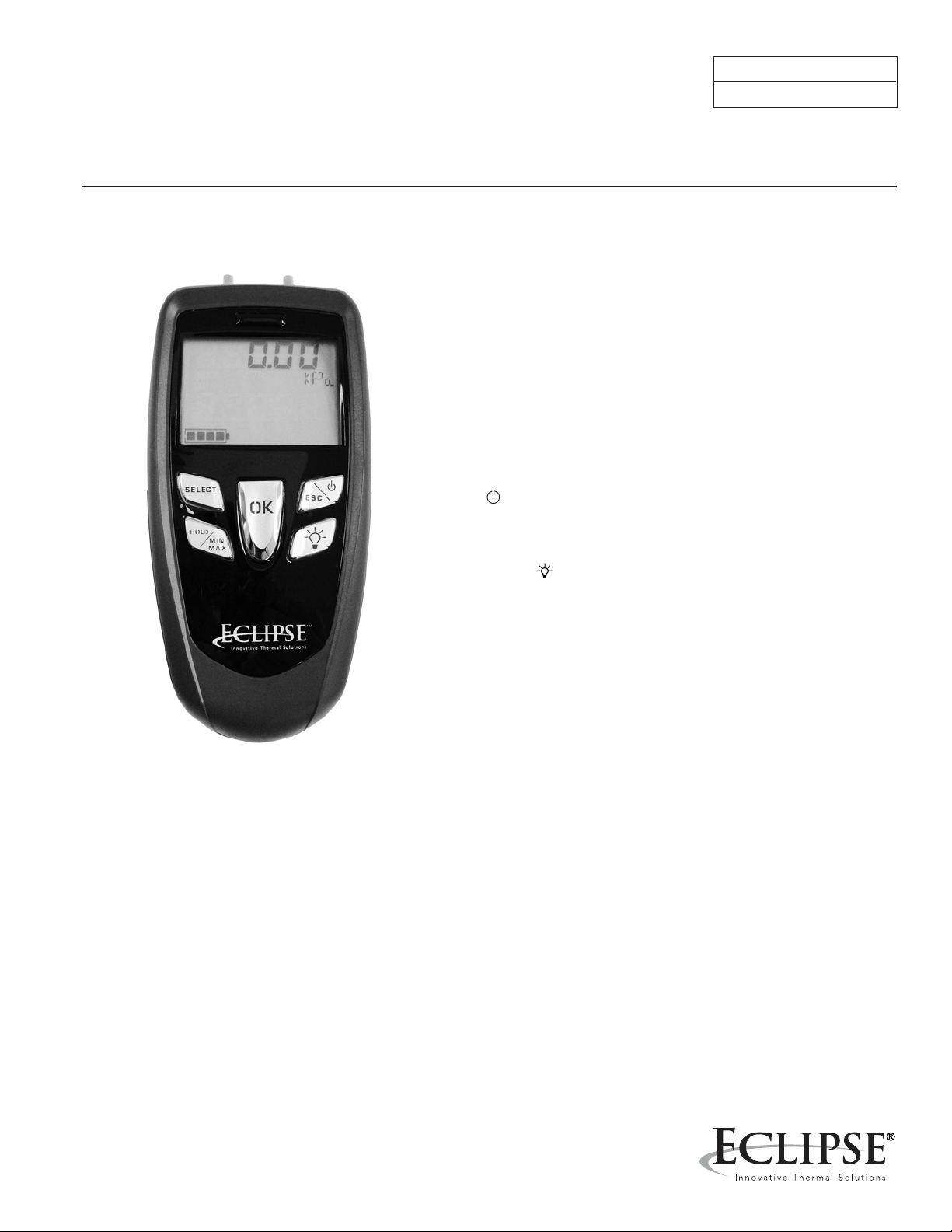
Instruction Manual 926
3/21/2011
Eclipse EM102 Digital
Manometer
Basic Key Functions
1. "Select" Key
• Press once within an option menu to scroll through
options. See below for more details.
2. "Hold" / "Min Max" Key
• Press once to hold the measured value
• Press twice to display the minimum and maximum values
since last request
• Press again to return to the held value
• Press ESC to return to measuring; values are reset
3. ESC / Key
Functions available from the main screen
1. Select Pressure units
• Press "select" once. Press "ok". Press "select"
repeatedly to scroll through unit options. Press
"ok" to validate selection. Press ESC to return
to measuring.
2. Automatic shut-off
• Press "select" twice. Press "ok". Press "select"
repeatedly to scroll through minute options.
Press "ok" to validate selection. Press ESC to
return to measuring.
3. Turn Beep off or on
• Press key until the device beeps to turn it on or off
• Press once to return to the previous screen
4. Backlight Key
• Press once for backlight
• Press twice for brighter backlight
• Press three times for no backlight
5. "OK" Key
• Press once to start self-calibration. Self-calibration is
performed by disconnecting the two pressure inlets of the
sensor, then pressing the "OK" key. AutoZERO will display
momentarily and then return to measuring
• Press once to validate a selected option. See below for
more details
How to change the battery
1. Press tab down on battery cover at the back of the
instrument and remove.
2. Remove old battery
3. Insert the new battery in accordance with proper
polarity as illustrated inside the housing
4. Replace the battery cover.
• This device takes a 9V battery
• Handle used battery in accordance with local
regulations.
• Press "select" three times. Press "ok". Press
"select" to activate or deactivate. Press "ok" to
validate selection.Press ESC (or Select) to
return to measuring.

Offered By:
Power Equipment Company
2011 Williamsburg Road
Richmond, Virginia 23231
Phone (804) 236-3800
Fax (804) 236-3882
www.peconet.com
