Page 1
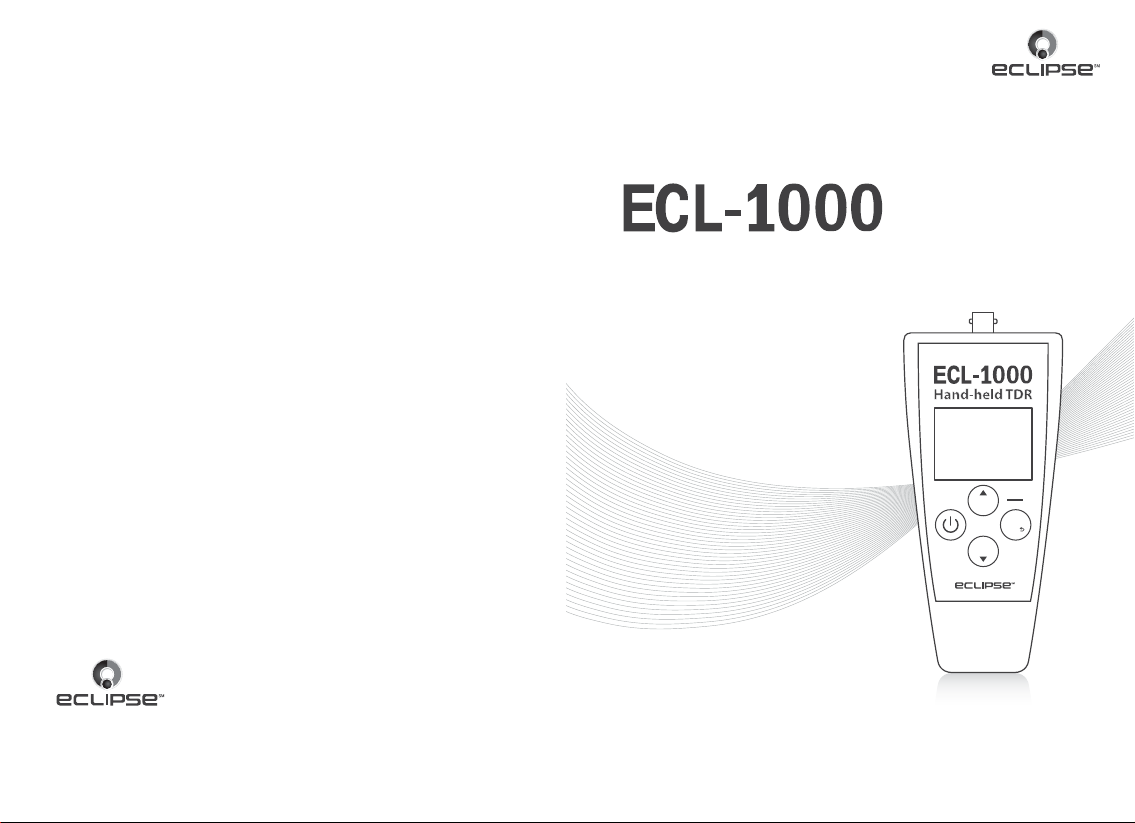
Test Equipment Depot - 800.517.8431 - 99 Washington Street Melrose, MA 02176 - TestEquipmentDepot.com
USERS’ MANUAL
Eclipse Enterprises, Inc.
13302 Chula Road, Amelia Court House, VA 23002
Tel. 804-561-2610 Fax. 804-561-2642
salessupport@eclipsetools.com
www.eclipsetools.com
Hand-held
TDR /
Item# 902-558
JAN 2017 Rev 1.1 | © Copyright 2017 Eclipse Tools-All rights reserved.
V.O.P
LIGHT
MENU
START
OK /
Page 2
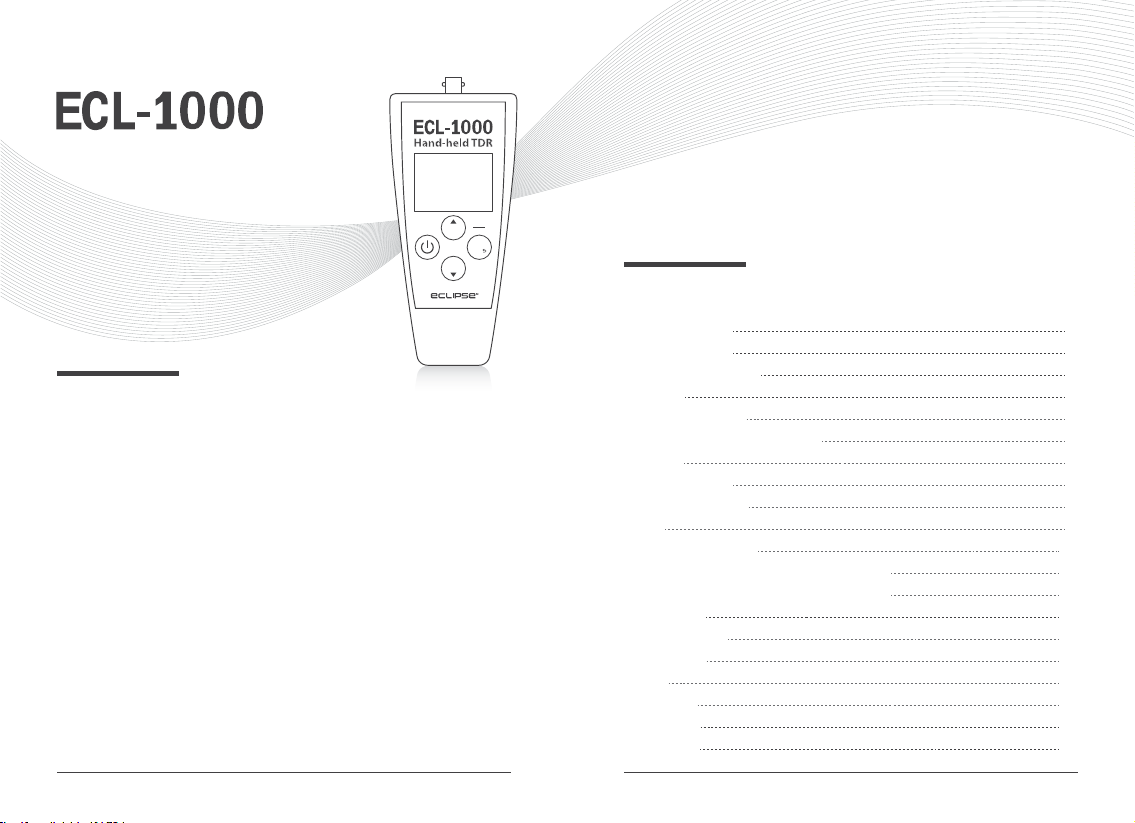
Hand-held
TDR /
It em# 902-558
V.O.P
LIGHT
MENU
START
OK /
Contents
Limited Warranty and Repair
Eclipse Tools’ product is warranted to be free from defects in material
under proper use and service. The warranty period is 12 months from
purchase. The warranty only applies to the original buyer or end customer
of Eclipse authorized reseller.
Eclipse Tools supports limited repair. Following warranty repair, the
product will be returned to Buyer, transportation prepaid (FOB destination).
If Eclipse Tools determines that failure was caused by neglect, misuse,
contamination, alteration, accident or abnormal condition of operation or
handling, or normal wear and tear of mechanical components, Eclipse
Tools will provide an estimate of repair costs and obtain authorization
before commencing the work.
For service, contact the distributor or reseller from whom this instrument
was originally purchased.
ECL-1000 Users’ Manual_02
Product Overview
Safety Information
Physical Characteristics
Operation
• Installing Batteries
• Turning the instrument On &Off
• Display
• Keypad Control
• Connecting Cables
• Test
Velocity of Propagation
• Set Manual V.O.P (Set for known cable V.O.P)
• Set Auto V.O.P (Set for unknown cable V.O.P)
Configuration
• USER V.O.P List
• AUTO V.O.P
• Unit
• Power Off
Specification
Maintenance
4
5
6
7
7
7
8
8
9
9
10
10
11
12
12
12
13
13
14
15
03_ECL-1000 Users’ Manual
Page 3

Product Overview
Safety Information
ECL-1000 is suitable for measurement of cables such as coaxial, power
lines, low voltage UTP/STP, etc. ECL-1000 is a portable handheld
instrument. It has high measurement accuracy and safety level so it is
suitable for tough field environments.
ECL-1000 uses TDR technology. ECL-1000 indicates the length to a fault
spot in a cable. It also measures opens or short circuits with accurate
results up to 3km (9,842 ft).
ECL-1000 include these features as follow:
①
TDR measures cable length and finds fault locations such as OPEN or SHORT
② Auto V.O.P function
③ Auto Impedance matching
④ Auto Power Off
⑤ High Resolution & Accuracy
⑥ 48V Input protection
⑦ Long Lasting Operation (30,000 times with backlight)
⑧ LCD with Backlight
⑨ Ultra-Light (180g with batteries)
⑩ Low Battery indication
⑪ Soft Carrying Case with Belt Clip (Velcro), Batteries and Test Lead
Risk of personal injury. See the manual for details.
Caution: Risk of damage or destruction to instrument.
Risk of electric shock.
Risk of damage to instrument from static discharge.
Conforms to European Union directives.
Do not put products containing circuit boards into the garbage.
① Before you start, carefully read all of the safety information and instructions
in the manual.
② Do not connect this instrument directly to live wires. This instrument
conforms to the safety measurement standard for instruments.
③ Do not connect this instrument to voltages higher than the maximum
specified by the measurement category rating of the lowest-rated individual
component of this instrument.
④ Before you start this instrument, check and if instrument is damaged,
remove the battery and do not use.
⑤ Do not use this instrument improperly.
Caution
This instrument contains parts that can be damaged by static discharge.
This instrument should not be connected to any energized circuits.
Connection to mains supply voltages will damage this instrument and
could be damage to the user.
ECL-1000 Users’ Manual_04
05_ECL-1000 Users’ Manual
Page 4

Physical Characteristics Operation
①
②
③
④
① BNC Connector
② LCD
③ V.O.P Button
④ Power Button
⑤ Start Button
⑥ Backlight Button
V.O.P
LIGHT
MENU
START
OK /
[Figure 1]
.
Installing Batteries
Use only two AA batteries, correctly installed, to
supply power to instrument.
Do not use instrument with the battery door
open (removed).
To prevent unreliable measurement, replace
the battery as soon as low indication shows on
[Figure 2]
⑤
0%
⑥
.
Turning the instrument on & off
the display.
20%
40%
[Figure 3]
100%
Press and hold the Power Button , which turns this instrument on
and off. See
[Figure 4].
[Figure 4]
ECL-1000 Users’ Manual_06 07_ECL-1000 Users’ Manual
Page 5

.
Display
This instrument has an LCD display and keypad that are recessed into
the case.
.
Connect Cables
Caution
Measurement
distance
→
Tolerance →
V.O.P Value, list →
[Figure 5] [Figure 6]
It shows when instrument has no connection or is connected to a cable
which out of range (too short, or too long). See
.
Keypad Control
① Backlight
Click Light Button , after turn on instrument. Backlight function
LIGHT
LIGHT
[figure 6].
only activate at main display.
START
② Multi-Function
Condition
START
OK
ESC
③ Navigation
OK /
Click Press & Hold
Start the test
OK and Select the List
Return to the
Main screen
LIGHT
V.O.P
Return to
Previous menu
These buttons are activated when show Up/Down list.
V.O.P
④ V.O.P
See “Velocity of Propagation” on page 10.
① The TDR operates only on cables that have two conductors.
② When testing cables, connect the instrument only to de-energized circuit.
③ Do not connect this instrument directly to live wire.
④ If this instrument detect above
± 250mV / 500kHz DC line,
automatically display warning
message.
⑤ When show this pop up, carefully
remove the cable from the
instrument.
[Figure 7]
⑥ Max. input voltage : DC 48V
.
Test
START
START
OK /
OK /
Connect a cable to BNC Connector properly and click .
If you need to re-test or after change a cable, click . Then it refresh
and recalculate.
(If there is no change, please wait 5 sec without operation.)
ECL-1000 Users’ Manual_08 09_ECL-1000 Users’ Manual
Page 6

Velocity of Propagation
.
Set Auto V.O.P (Set for unknown cable V.O.P)
V.O.P is velocity rate that through speed of light velocity and cable by
permission to pursue so cable’s length is calculated by using V.O.P.
To get the most accurate measurements of the length of a cable or the
distance to a fault, set the velocity of propagation (V.O.P) to the correct
value for the cable. You can set the V.O.P to a known value, or you can use
the AUTO V.O.P function to find the V.O.P for a known length of cable.
.
Set Manual V.O.P (Set for known cable V.O.P)
Set V.O.P value →
Save position →
Saved value →
[Figure 8]
START
OK /
V.O.P
V.O.P
LIGHT
V.O.P
LIGHT
① Turn on instrument, Click and you can see Manual V.O.P menu
[Figure 8]).
(see
② You can adjust your V.O.P value with Navigation buttons.
③ After adjustment, click to save. Cursor will move to save position.
④ You can choose your V.O.P value position with Navigation
buttons.
START
⑤ After set, click to save position.
OK /
① Before test, prepare a cable which you have known the length of
cable.
[Figure 9] [Figure 10]
START
② Press & hold to activate the configuration mode.
③ Choose “AUTO VOP” and click see
④ Adjust your length and click , Instrument will calculate the V.O.P
OK /
START
OK /
[Figure 10].
START
OK /
of the cable.
ECL-1000 Users’ Manual_10 11_ECL-1000 Users’ Manual
Page 7

Configuration
.
Unit
[Figure 11]
START
① Press & Hold to activate Configuration menu.
.
USER V.O.P List
① Choose “USER V.O.P LIST” and click .
OK /
START
OK /
START
① Choose your unit and click to save.
.
Power Off
OK /
[Figure 13]
[Figure 12]
LIGHT
② You can choose your saved V.O.P list with navigation button.
START
③ Select your list and press to set up.
OK /
V.O.P
START
① Choose your time and click to save.
OK /
[Figure 14]
④ This instrument support total 8 user settable V.O.P list.
.
AUTO V.O.P
See “Velocity of Propagation” section page 11.
ECL-1000 Users’ Manual_12 13_ECL-1000 Users’ Manual
Page 8

Specification Maintenance
Range
Accuracy
Resolution
Repeatability
V.O.P (Velocity of Propagation)
Auto V.O.P set
User settable V.O.P
Auto Power Off
Display
Power Supply
Operation time
Line Voltage Detection
Input Protection
Safety (EMC)
Certification and Compliance
Warranty
Size
Environmental
Accessories
3km, Min. distance : 5m
± 1.0 % of reading
1cm
± 0.3 % of reading
1.0 % ~ 99.9 % (In 0.1 % step)
Support
8ea
Support ( Off, 30min, 1hour, 2 hour )
128 * 64 Character LCD
2 AA(LR6) type battery
30,000 times with back-light
± 250mV / 500kHz
DC 48 V
EN 55011:2009 / A1:2012 / EN 61326-1:2013 /
EN 61326-2-2:2013
Conforms to relevant European Union directives
1 year from date of purchase
63 * 140 * 30 mm / 180g (w/batteries)
Operation : -20℃ ~ 70℃ / Storage : -30℃ ~ 80℃
Soft Carrying Case (w/belt clip), Test Lead, Manual
.
Battery
This instrument requires 2 LR6 (AA) type batteries. To prevent unreliable
test results, replace the battery as soon as the battery icon shows no bars
(See “Installing Batteries”) Before you remove the battery door, make
sure disconnect the cable.
.
Wet
If moisture gets inside the instrument, let the instrument dry at ordinary
temperature for 24 hours.
.
Stop operation
If the instrument stops operating, there are 2 options.
1st option, wait at least 10 seconds the instrument without operating.
If it still does not operate, remove the batteries as described “Installing
Batteries” section, wait at least 5 seconds, then replace the battery. This
resets the instrument. Use the same battery if you know it is good or use
a new battery if you are not sure. If it still does not operate, contact your
reseller or Eclipse Tools Technical Support.
ECL-1000 Users’ Manual_14 15_ECL-1000 Users’ Manual
Test Equipment Depot - 800.517.8431 - 99 Washington Street Melrose, MA 02176 - TestEquipmentDepot.com
