Page 1

ECLIPSE
EC-11-xxx40
Advanced Line Scan Cameras
Camera User’s Manual
03-32-00418
rev 05
Printed 4/20/2005 9:26:00 AM
Page 2
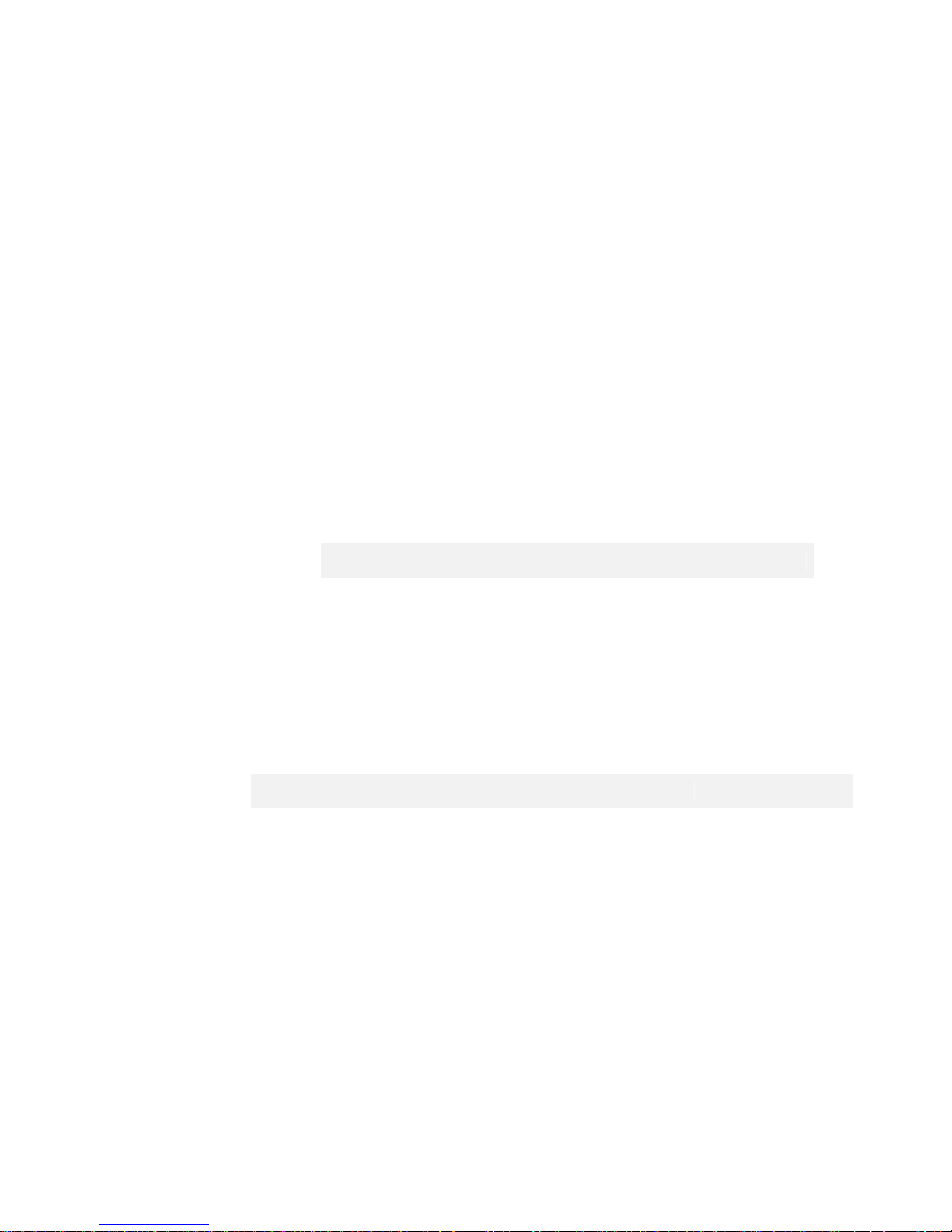
2 EC-11User’s Manual
© 2005 DALSA. All information provided in this manual is believed to be accurate and reliable. No
responsibility is assumed by DALSA for its use. DALSA reserves the right to make changes to this
information without notice. Reproduction of this manual in whole or in part, by any means, is prohibited
without prior permission having been obtained from DALSA.
About DALSA
DALSA is an international high performance semiconductor and electronics company that designs,
develops, manufactures, and markets digital imaging products and solutions, in addition to providing
wafer foundry services. DALSA’s core competencies are in specialized integrated circuit and electronics
technology, and highly engineered semiconductor wafer processing. Products include image sensor
components; electronic digital cameras; and semiconductor wafer foundry services for use in MEMS,
power semiconductors, image sensors and mixed signal CMOS chips.
DALSA is a public company listed on the Toronto Stock Exchange under the symbol “DSA”. Based in
Waterloo, ON. Canada, the company has operations in Bromont, PQ; Colorado Springs, CO; Eindhoven,
NL; Munich, Germany and Tokyo, Japan.
All DALSA products are manufactured using the latest state-of-the-art equipment to ensure product
reliability.
For further information not included in this manual, or for information on DALSA’s extensive line of
image sensing products, please call:
DALSA Sales Offices
Waterloo Europe Asia Pacific
605 McMurray Rd
Waterloo, ON N2V 2E9
Canada
Tel: 519 886 6000
Fax: 519 886 8023
www.dalsa.com
sales.americas@dalsa.com
Breslauer Str. 34
D-82194 Gröbenzell (Munich)
Germany
Tel: +49 - 8142 – 46770
Fax: +49 - 8142 – 467746
www.dalsa.com
sales.europe@dalsa.com
Space G1 Building, 4F
2-40-2 Ikebukuro
Toshima-ku, Tokyo 171-0014
Japan
+81 3 5960 6353 (phone)
+81 3 5960 6354 (fax)
www.dalsa.com
sales.asia@dalsa.com
DALSA Worldwide Operations
Waterloo Colorado Springs Europe Asia Pacific
605 McMurray Rd
Waterloo, ON N2V 2E9
Canada
Tel: 519 886 6000
Fax: 519 886 8023
www.dalsa.com
sales.americas@dalsa.com
Camera Link is a trademark registered by the Automated Imaging Association, as chair of a committee of
industry members including DALSA.
4820 Centennial Blvd., Suite 115
Colorado Springs, CO 80919
USA
Tel: 719 599 7700
Fax: 719 599 7775
www.dalsa.com
sales.americas@dalsa.com
Breslauer Str. 34
D-82194 Gröbenzell (Munich)
Germany
Tel: +49 - 8142 – 46770
Fax: +49 - 8142 – 467746
www.dalsa.com
sales.europe@dalsa.com
Space G1 Building, 4F
2-40-2 Ikebukuro
Toshima-ku, Tokyo 171-0014
Japan
+81 3 5960 6353 (phone)
+81 3 5960 6354 (fax)
www.dalsa.com
sales.asia@dalsa.com
03-32-00418-05 DALSA Corp.
Page 3

EC-11 User’s Manual 3
Contents
Introduction___________________________________________________________ 5
1.1 Camera Highlights.......................................................................................................................................................5
1.2 Image Sensors .............................................................................................................................................................6
1.3 Camera Performance Specifications ............................................................................................................................7
1.4 CCD Camera Primer.....................................................................................................................................................9
Camera Hardware Interface________________________________________________ 11
2.1 Installation Overview...................................................................................................................................................11
2.1 Input/Output................................................................................................................................................................12
2.3 Connectors, Pinouts, and Cables..................................................................................................................................12
2.4 Power Supplies............................................................................................................................................................13
2.5 Control Inputs..............................................................................................................................................................13
2.6 Data Bus ......................................................................................................................................................................14
2.7 Timing .........................................................................................................................................................................15
2.8 Multi-Camera Operation .............................................................................................................................................16
2.9 Serial Interface ............................................................................................................................................................17
Optical and Mechanical Considerations ________________________________________ 19
3.1 Mechanical Interface....................................................................................................................................................19
3.2 Optical Interface ..........................................................................................................................................................22
Troubleshooting________________________________________________________ 25
4.1 Common Solutions.......................................................................................................................................................25
4.2 Troubleshooting Using the Serial Interface.................................................................................................................26
4.3 Specific Solutions.........................................................................................................................................................27
4.4 Product Support...........................................................................................................................................................30
EMC Declaration of Conformity______________________________________________ 35
Software Interface: How to Control the Camera __________________________________ 37
C1 Overview.......................................................................................................................................................................37
C2 Processing Chain...........................................................................................................................................................37
C3 Startup..........................................................................................................................................................................38
C4 Saving and Restoring Settings......................................................................................................................................38
C5 Setting Direction...........................................................................................................................................................39
C6 Setting Line Rate (EXSYNC)..........................................................................................................................................39
C7 Setting Data Rate (EXRCLK).........................................................................................................................................40
DALSA Corp. 03-32-00418-05
Page 4

4 EC-11User’s Manual
C8 Setting Gains ................................................................................................................................................................40
C9 Calibrating the Camera: Overview...............................................................................................................................41
C10 Increasing Sensitivity with Binning.............................................................................................................................44
C11 Generating Test Patterns............................................................................................................................................44
C12 Returning Video Information .....................................................................................................................................44
C13 Monitoring the Camera ..............................................................................................................................................45
C14 Rebooting the Camera................................................................................................................................................45
C15 Setting the Pre-trigger ...............................................................................................................................................45
C16 Setting and Reading FPN Coefficients........................................................................................................................45
C17 Setting and Reading PRNU Coefficients.....................................................................................................................46
Communications Protocol _________________________________________________ 47
D1 Protocol Overview ........................................................................................................................................................47
D2 Protocol Features.........................................................................................................................................................47
D3 Command Format........................................................................................................................................................47
D4 Networking Mode.........................................................................................................................................................48
D5 Examples......................................................................................................................................................................48
D6 Error Handling.............................................................................................................................................................48
D7 Commands ...................................................................................................................................................................49
Revision History ________________________________________________________ 53
Index _______________________________________________________________ 55
03-32-00418-05 DALSA Corp.
Page 5

EC-11 User’s Manual 5
1
Introduction
1.1 Camera Highlights
Responsivity
• 1950 DN/(nJ/cm
• 100x more responsive than standard line scan cameras
• Ideal for applications with low-intensity, low-cost lighting
2
) nominal responsivity
Size
• Small form factor: 50mm x 50mm x 88mm, <350g
• C-mount optics for 512 & 1024; F-mount for 2048
Performance
• 40MHz single output data rate
• 8-bit output from 10-bit digitization
• 512, 1024 and 2048 pixels, 13µm x 13µm, 100% fill factor
• Line rates up to 64kHz
• 96 TDI stages
• Bidirectional
• RS-644 (LVDS) data format
Programmability
• Simple ASCII protocol controls binning, gain, offset, line and data rates, trigger mode,
direction, pixel correction, test pattern output, and camera diagnostics.
• RS-232 interface (ASCII, 9600 baud)
Usability
• Programmable gains, offsets, and camera controls
DALSA Corp. 03-32-00418-05
Page 6

6 EC-11User’s Manual
• End-of-line sequence and test pattern output for debugging
• Single input supply (+12V to +15V)
• Compliant with CE and MIL-STD-810E (shock and vibration)
• Multiple camera synchronization
The EC-11 cameras use DALSA’s newest compact modular architecture. Within the
camera, driver circuits provide bias voltages and clocks to the CCD image sensor, timing
circuits generate internal timing, and A/D circuits process the video and digitize it for
output.
Description
The EC-11 is an incredibly responsive—100 times greater responsivity than standard line
scan cameras, fast—up to 64.1kHz, easy-to-use—programmable pixel-to-pixel correction,
line rate, gain and more, and compact—50mm x 50mm x 88mm, <350g., advanced line
scan camera.
With unmatched sensitivity, performance, size, and an unprecedented array of
programmable diagnostic and signal processing features, the EC-11-xxx40 is a truly
remarkable camera.
The camera’s simple ASCII communications protocol allows you to configure and
program virtually all camera functions through an RS232 serial interface.
To speed setup and system debugging, the camera can output a test pattern and end-ofline sequence to help track the path of data through an acquisition system.
Applications
The EC-11 is ideal for space-constrained applications demanding low-light or costeffective lighting.
1.2 Image Sensors
The EC-11-xxx40 uses the IT-F7 family of image sensors, and is available in 512, 1024 and
2048 pixel models with 13µm square pixels and 100% fill factor.
03-32-00418-05 DALSA Corp.
Page 7
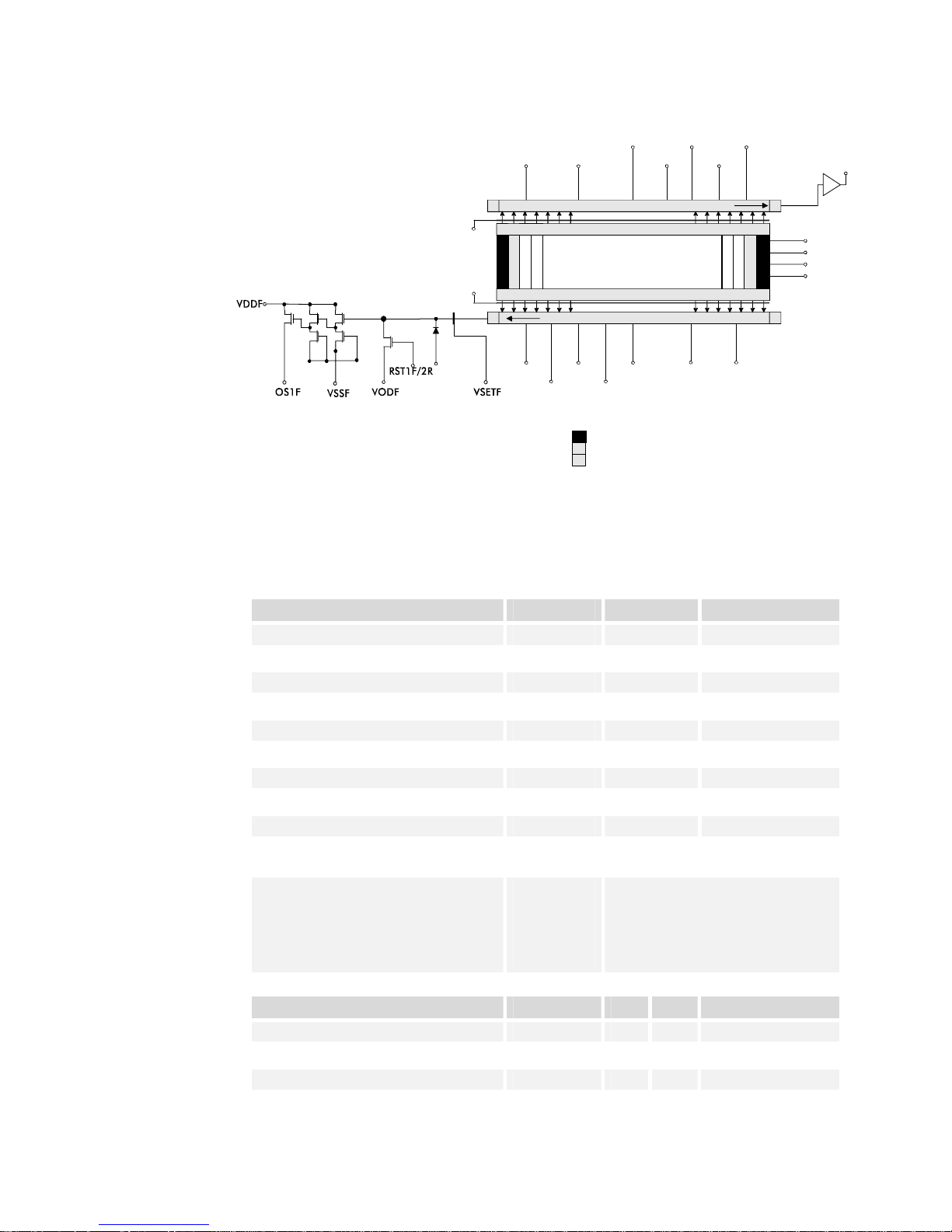
EC-11 User’s Manual 7
Figure 1: IT-F7 Image Sensor
CR1S-1R
CR1B-1R
CR2B-2F
VBB
TCKR
TCKF
CR2B-2R
I
4 S
I
4 I
TDI Col. 1
TDI Col. 2
CR2S-1F
CR2B-1F
CR1B-2R
CR1S-1F
4S 4 Light Shielded Columns (Dark Reference)
4 I
CRLast-R
Reverse CCD Readout Shift Register
1.25 Isolation Rows
TDI Imaging Regio n
13µm x 13µm Pixels
96 TDI Rows
1.5 Isolation Rows
Forwar d CCD Readou t Shift Re gister
CRLast-F
CR1B-1F
4 Isolation Columns (2.5 light shielded +1.5 non-shielded)
9 Dummy Pixels & 1 White Reference
I
N = 512, 1024 or 2048
1.3 Camera Performance Specifications
CR2B-1R
TDI C ol. N-1
CR1B-2F
CR2S-1R
4 I
TDI Col. N
OS1R
I
CI1
CI2
CI3
4 S
CI4
I
Table 1: EC-11-xxx40 Performance Specifications
Physical Characteristics Units Notes
Power Dissipation W Typ
512 5
1024 5.2
2048 5.4
Time to calibrate sec. Typ
512 10
1024 17
2048 30
Time to power up, typ sec. >10
Forward/Reverse Switching Time,
ms 150
typ
Sensor Alignment x, y
z-axis
Θz
Parallelism/Tilt
mm
mm
mm
“
µm
±0.18
17.52 ±0.18 C-mount
46.50 ±0.18 F-mount
±0.6
<100
Operating Ranges Units Min Max Notes
Data Rate MHz 10 40 3
Line Rate 512 kHz 3.5 64.1
1024 kHz 3.5 34.8
2048 kHz 3.5 17.4
DALSA Corp. 03-32-00418-05
Page 8
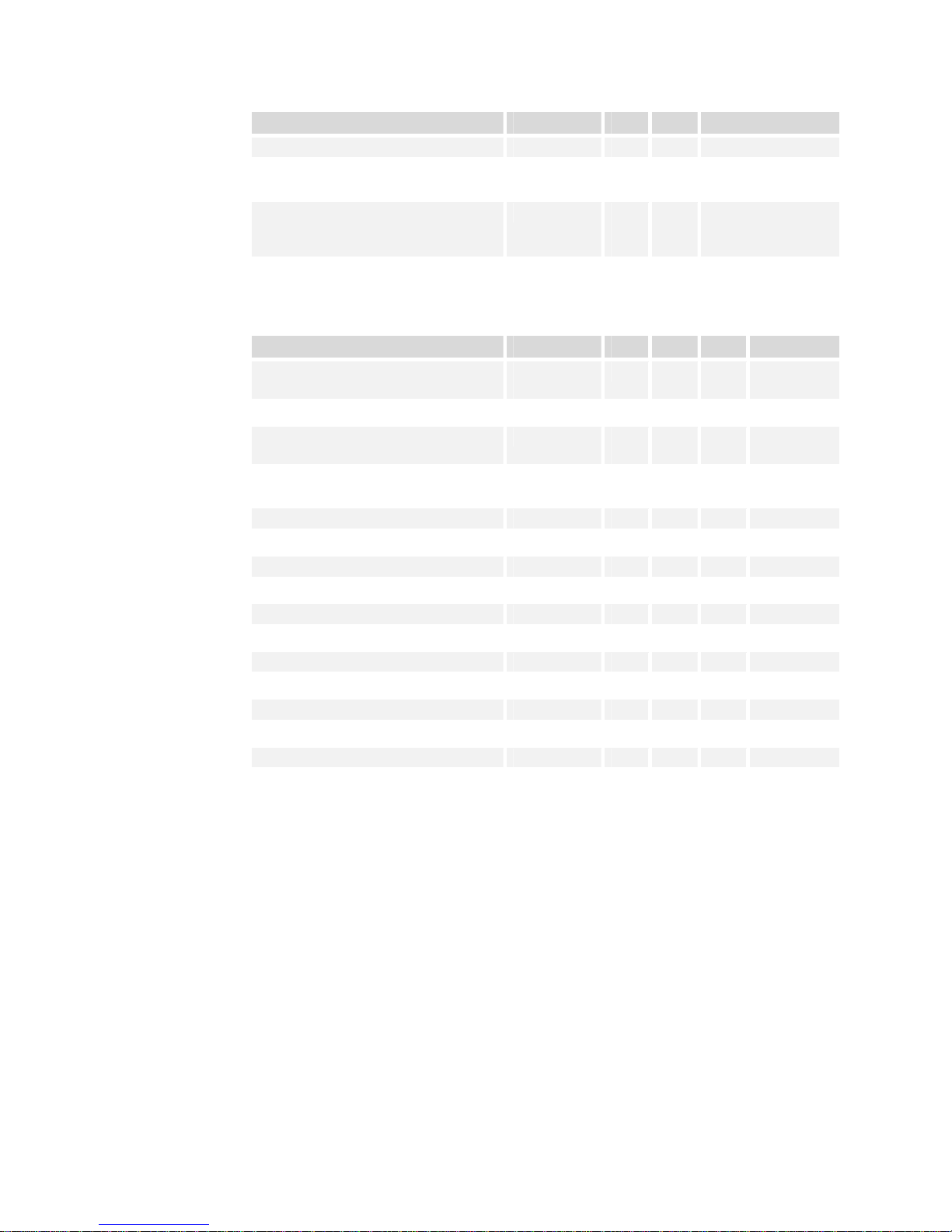
8 EC-11User’s Manual
Operating Ranges Units Min Max Notes
Temperature °C 0 50
Temperature drift before
recalibration, recommendation
RS232 Data Rate kbps 9.6
Photoresponse Variation across field
of view (combining light source
variation and lens vignetting)
°C 10
(onl
y)
DN 128
(7
bits)
2
Electro-Optic Specifications Units Min Typ Max Notes
Average Broadband Responsivity,
typ
Dynamic Range Ratio 1
Minimum Gain 272:1 500:1
0dB Gain 174:1 350:1
Maximum Gain 63:1 120:1
Pk-Pk Noise, max DN 4 8 24 1
RMS Noise, max DN 0.9 1.4 3.8 1
FPN uncorrected, max DN 6 15 46 1
FPN corrected, max DN 2 4 10 1,4
PRNU uncorrected, max DN 14 23 54 1
PRNU corrected, max DN 4 6 12 1,4
DC Offset, max DN 3 5 7 1,5
Power Supply Current - Vin @ 12V mA 1
512 420 480
1024 430 500
2048 450 540
DN/(nJ/cm
)
2
730 1950 5850
Notes:
DN = Digital Numbers (0-255); also known as gray levels.
1. Min, Typ, and Max are maximum values at the minimum, 0dB, and maximum gain
levels. Tungsten halogen light source, 3200K bulb temp., and 750nm cutoff filter.
2. This specification represents the amount of variance across the field of view that the
camera can compensate for with its FPN and PRNU correction algorithms.
3. Internal clock: Camera is selectable between 40, 20 and 10MHz data rates. External
clock (EXRCLK): Range between 10-40MHz.
4. This is the value the specification can meet when the camera is calibrated and
remains at the calibrated temperature. It is recommended that after a >10°C
temperature change the camera is re-calibrated because DC Offset, FPN and PRNU
vary with temperature.
03-32-00418-05 DALSA Corp.
Page 9

EC-11 User’s Manual 9
5. DC Offset needs to be set at calibrated gain setting. Digital gain correction may be
required to achieve maximum values.
Figure 2: EC-11 Spectral Responsivity
EC-11 Typical Spectral Responsivity
2500
2000
1500
1000
Responsivity DN/(nJ/cm²)
500
0
450 550 650 750 850 950 1050
Wavelength (nm)
1.4 CCD Camera Primer
How CCD Image Sensors Work
A CCD image sensor converts photons (light) into electrons (charge). When photons hit
an image sensor, the sensor accumulates electrons. This is called charge integration. The
brighter your light source, the more photons available for the sensor to integrate, and the
smaller the amount of time required to collect a given amount of light energy.
The way photosensitive
elements (pixels) on CCD
image sensors collect
charge has often been
compared to wells or
buckets filling with
water. From this analogy
comes the term "full-well
capacity," meaning the
maximum charge (number of electrons) a pixel well can hold without "spilling" charge
onto adjacent pixels.
As an image sweeps over a line of pixels, the pixels collect charge. At certain intervals, the
sensor transfers its collected charge to one or more readout registers, which feed each
pixel’s charge from the image sensor into an output node that converts the charges into
voltages.
DALSA Corp. 03-32-00418-05
Page 10

10 EC-11User’s Manual
After this transfer
and conversion, the
voltages are
amplified to become
the camera’s analog
output. In digital
output cameras, the
camera’s analog-todigital (A/D) board
converts voltages to
digital numbers (0255 for 8-bit
cameras, 0-4095 for
12-bit cameras). These digital numbers are what the camera outputs as data to a frame
grabber.
For more information on terms and concepts from the digital imaging industry, see DALSA’s
current Databook Glossary, CCD Technology Primer, and Application Notes.
03-32-00418-05 DALSA Corp.
Page 11

EC-11 User’s Manual 11
2
Camera Hardware
Interface
2.1 Installation Overview
In order to set up your camera, you should take these steps:
1. Data
2. STROBE
3. LVAL
4. R232 port
5. Power connect
You must also set up the other components of your system, including light sources, frame
grabbers, camera mounts, heat sinks, host computers, optics, encoders, and so on.
8 BIT Data
STRO BE
EXSYNC (optional)
EXRCLK (optional)
FORWARD (optional)
RS232 Serial
+12V to +15V and Ground
DALSA Corp. 03-32-00418-05
Page 12
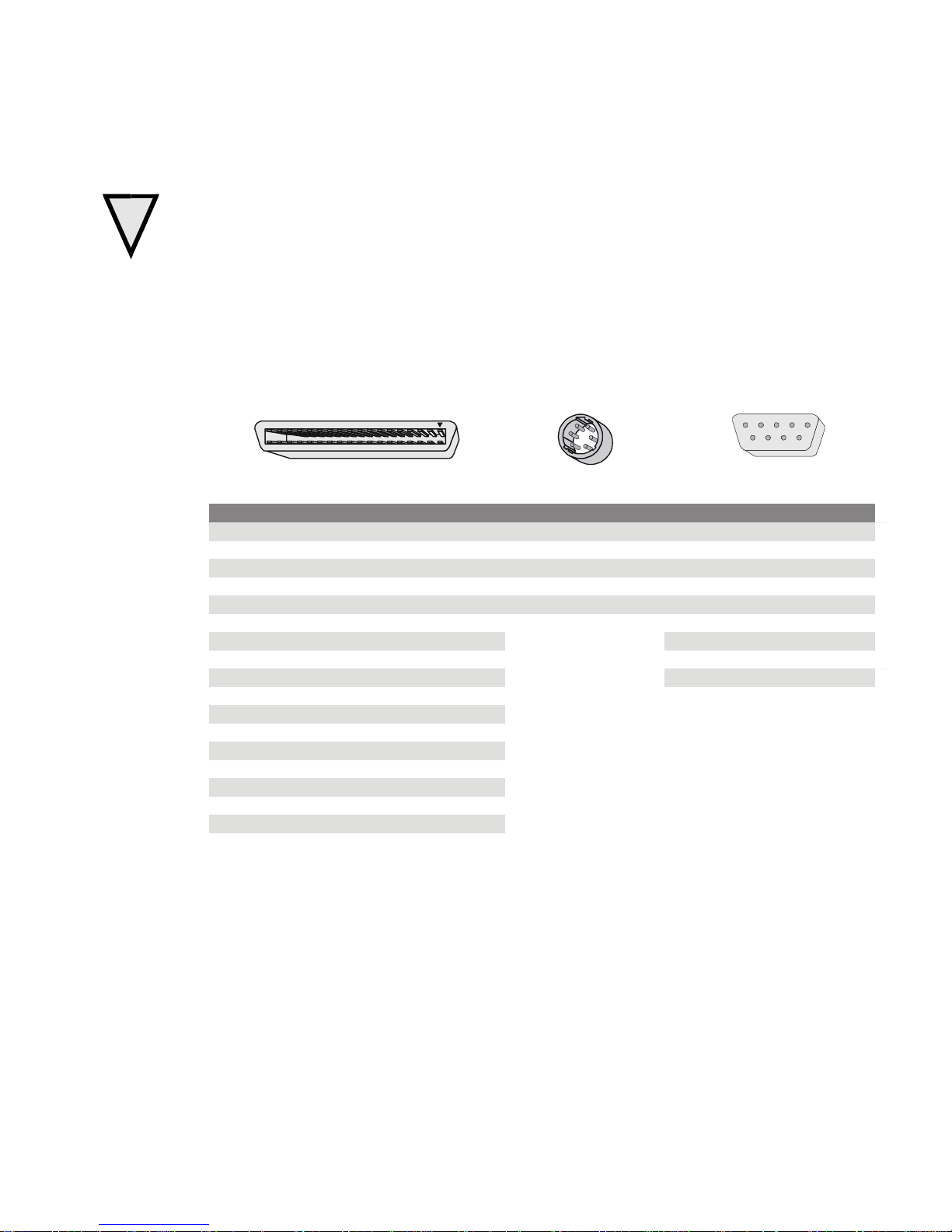
12 EC-11User’s Manual
2.1 Input/Output
!
WARNING: It is extremely important that you apply the appropriate voltages to your camera. Incorrect
voltages will damage the camera. See section 2.4 for more details.
2.3 Connectors, Pinouts, and Cables
The camera uses a high-density 36-pin MDR36 connector for control, and data signals, a
6-pin Hirose connector for power, and a DB9 connector for serial communications.
18
36
Mating Part
Cable:
Pin Description Pin Description Pin Description Pin Description
1 N/U 19 N/U 1 +12V to +15V 1 Data Carrier Detect, N/U
2 N/U 20 N/U 2 +12V to +15V 2
3 Future Use 21 Future Use 3 +12V to +15V 3
Future Use 22 Future Use 4 GND 4 D ata Term in al R eady, N /U
4
5 EXRCLK 23 EXRCLKB 5 GND 5 GND
6 FORWARD 24 FORWAR D B 6 GND 6 Data Set Ready, N /U
7 EXSYNC 25 EXSYNCB 7 Ready To Send, N/U
Future Use 26 Future Use 8 Clear To Send, N/U
8
9 D7 27 D7B 9 Ring Indicator, N/U
10 D6 28 D6B
11 D5 29 D5B
D4 30 D4B
12
13 D3 31 D3B
14 D2 32 D2B
15 D1 33 D1B
D0 34 D0B
16
17 STROBE 35 STROBEB
18 LVAL 36 LVALB
MDR36 Female
: 3M 10136-6000EC series
26AWG 100 W shielded twisted pair
1
19
Hirose 6-pin Circular Male
1
2
3
Mating Part: HIROSE
HR10A-7P-6S
6
5
4
DB9 Female
9
"straight-through"
9-pin serial cable
Tra n sm i t t e d D ata
Received D ata
15
6
03-32-00418-05 DALSA Corp.
Page 13
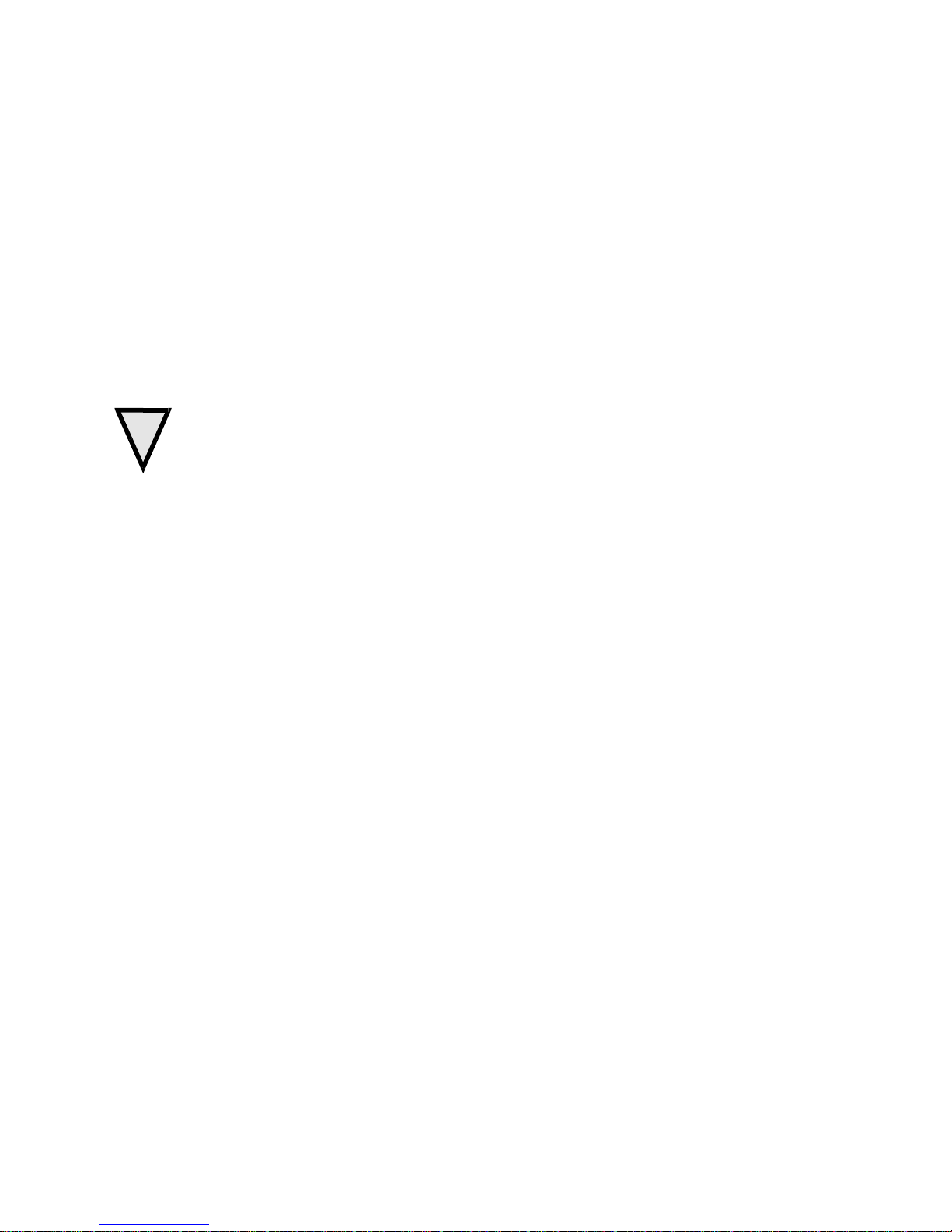
EC-11 User’s Manual 13
2.4 Power Supplies
The camera requires a single input (+12V to +15V). The camera meets all performance
specifications using standard switching power supplies, although well-regulated linear
supplies provide optimum performance. See the Performance Specifications for current
requirements.
When setting up the camera’s power supplies follow these guidelines:
• Protect the camera with a fast-blow fuse between power supply and camera.
• Do not use the shield on a multi-conductor cable for ground.
• Keep leads as short as possible to reduce voltage drop.
See section 1.3 for power requirements.
WARNING: It is extremely important that you apply the appropriate voltages to your
!
camera. Incorrect voltages will damage the camera. Protect the camera with a fast-blow
fuse between power supply and camera.
The companies listed below make power supplies that meet the camera’s requirements,
but they should not be considered the only choices. Many high quality supplies are
available from other vendors. DALSA assumes no responsibility for the use of these
supplies.
• Uniforce, 408-946-3864 (CA, USA) • Power-One, 805-987-8741 (CA, USA)
• Vision 1, 406-585-7225 (MT, USA) • Tectrol Inc., 416-630-4026 (ON, CAN)
• Xantrex, 206-671-2966 (WA, USA)
2.5 Control Inputs
The camera accepts control inputs through an MDR36F connector. All inputs are
optional. The camera ships in default, logic HIGH. The camera defaults (no external
input required) to maximum data rate, forward direction, maximum line rate, and
internal sync to trigger readout. Line rate can be set internally using the RS232 interface.
External control signals, EXSYNC, EXRCLK, and FORWARD, are optional and enabled
through the RS232 interface.
Control signals use EIA-644 (LVDS) format, which requires twisted pair cable. DALSA
recommends shielded cables. Maximum cable length depends on environmental factors
and EIA-644 limitations. See Appendix A. Control signals are differential, requiring
complements denoted with a “B” suffix (e.g. BIN, BINB).
DALSA Corp. 03-32-00418-05
Page 14

14 EC-11User’s Manual
EXRCLK
EXRCLK is an optional input signal used to control readout timing. EXRCLK is applied to
the read portion of a FIFO and directly drives STROBE and LVAL. EXRCLK is required
for multisync operations.
EXSYNC (Triggers Line Readout)
EXSYNC is an optional input signal that can be used to trigger the line readout rate. This
camera uses the falling edge of EXSYNC to trigger line readout.
IMPORTANT:
This camera uses the
falling edge of EXSYNC
to trigger line readout,
unlike previous DALSA
cameras, which used the
rising edge.
Note: EXSYNC must not be clocked faster than the camera’s specified maximum line rate.
Notes on Free Run Mode
When the camera is powered on for the first time, it defaults (no external input required)
to free run mode (maximum data rate, forward direction, maximum line rate, and internal
Sync to trigger readout). Subsequently it will load user settings.
FORWARD
FORWARD is an optional input signal supporting bidirectional camera functionality.
“Logic high” for forward direction. “Logic low” for reverse. Eclipse defaults to “logic
high”, forward.
2.6 Data Bus
See section 2.3 for
pinouts.
These signals indicate when data is valid, allowing you to clock the data from the camera
to your acquisition system:
Clocking Signal Indicates
LVAL (high) Outputting valid line
STROBE (rising edge) Valid data
IMPORTANT: This camera’s data should be sampled on the rising edge of STROBE.
Digital Data
The camera digitizes to 10-bit ADCs and outputs the most significant 8 bits in LVDS
format. To clock digital data into a frame grabber, the camera outputs clocking signals
STROBE and LVAL.
The camera digitizes internally to 10 bits and outputs the most significant 8 bits in LVDS
format on a MDR36F connector.
Test Pattern Pixels and End-of-line Sequence
To facilitate system-level debugging and verification of data path integrity, the camera
can generate both a test pattern and an end-of-line sequence.
03-32-00418-05 DALSA Corp.
Page 15
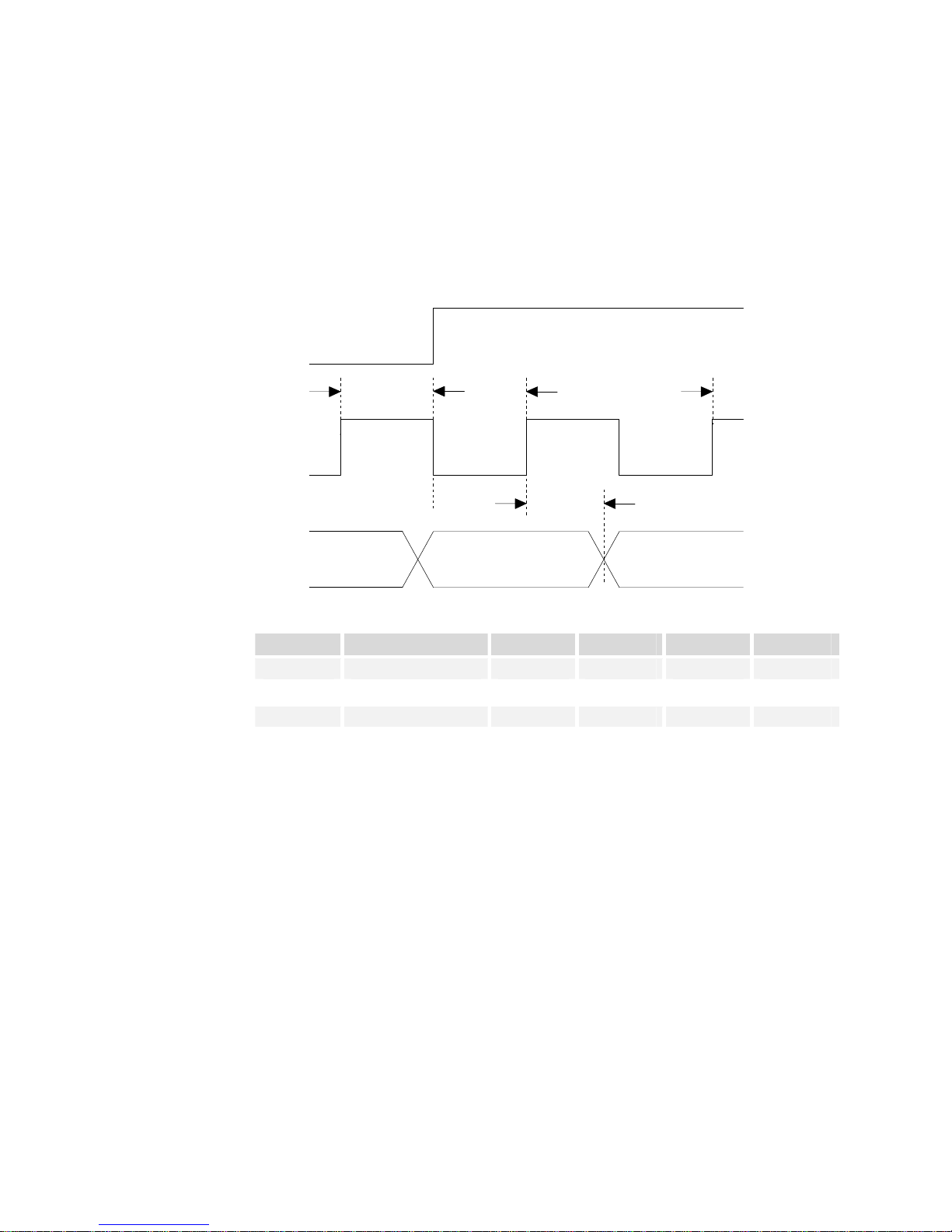
EC-11 User’s Manual 15
The test pattern is a ramp from 0 to 255DN, then starts at 0 again. Use the test pattern to
verify the proper timing and connections between the camera and the frame grabber.
The end-of-line sequence outputs “aa”, “55”, “line counter”, “line average”, “pixels above
threshold”, “pixels below threshold”.
2.7 Timing
Figure 3. EC-11-xxx40 Timing
LVAL
STROBE
Data
T
LVAL
T
DATA
T
STROBE
Table 2: Timing Definition
Symbol Parameter Unit Min. Nom. Max.
T
Strobe to LVAL ns 12 15 18
LVAL
T
Strobe to Data ns 5 10 20
DATA
T
Strobe period ns 25 25 100
STROBE
Notes:
• T
LVAL
and T
measured at 40MHz.
DATA
DALSA Corp. 03-32-00418-05
Page 16
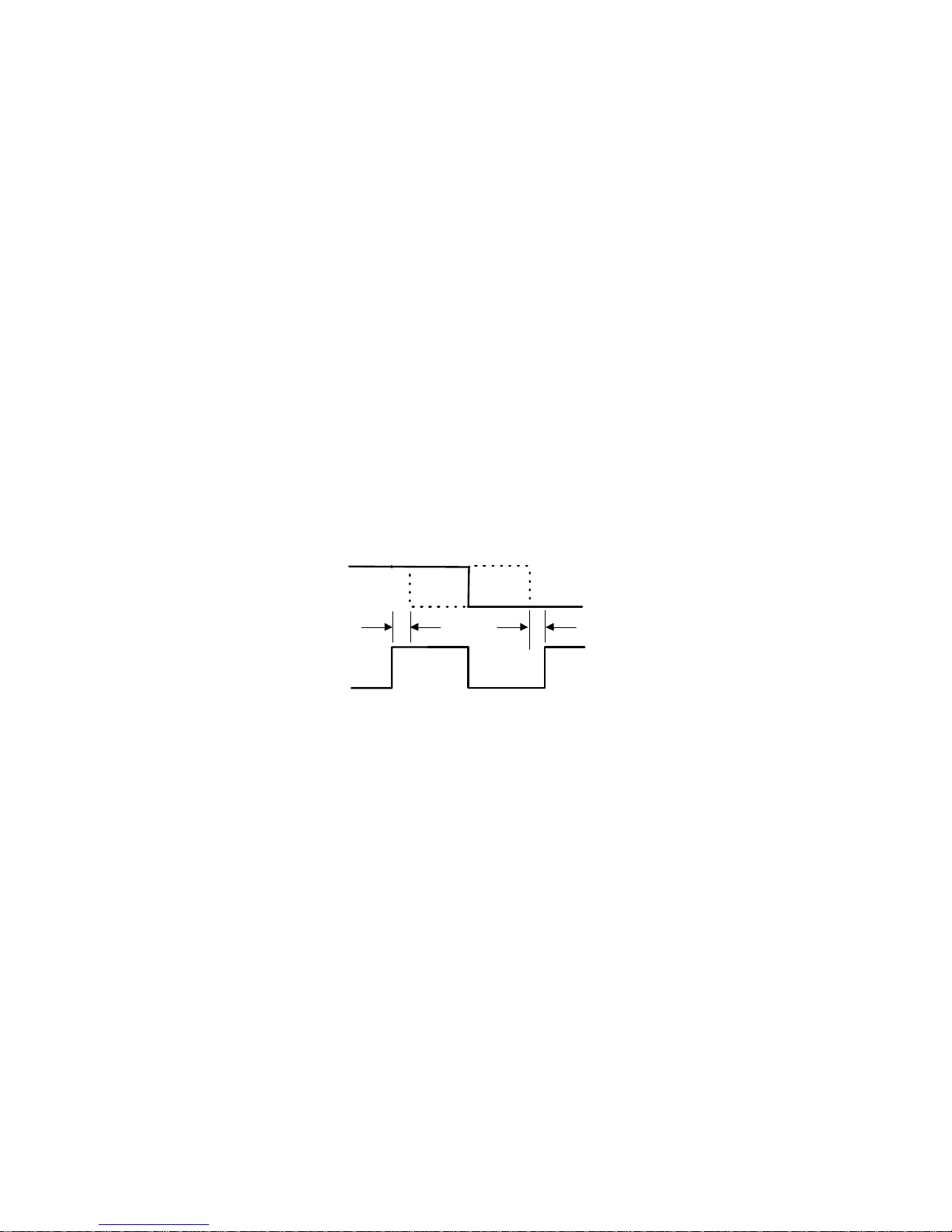
16 EC-11User’s Manual
2.8 Multi-Camera Operation
Multisync is used to connect two or more cameras to the frame grabber and receive all of
the camera’s output synchronously. The camera switches to multisync mode when both
EXSYNC and EXRCLK are applied. You may need to compensate for cable lengths and
nominal delays.
Multi-Camera Sync
If your frame grabber is capable of receiving 16 or more bits, you can connect two or more
cameras to the frame grabber and receive all of the cameras’ output synchronously to
image a wider web. However, since most frame grabbers accept only one set of clocking
signals, you must synchronize the outputs by configuring your system to meet these
requirements:
1. All cameras must receive identical, synchronous EXRCLK and EXSYNC signals (max.
external EXRCLK = 40 MHz. EXRCLK:Pixel Clock ratio is 1:1). Compensate for
different cable lengths and nominal delays.
2. The timing relationship between the rising edge of EXSYNC and the rising edge of
MCLK must meet the requirements in the diagram below:
EXSYNC
T
hold
EXRCLK
3. Data and control cabling must be separate for each camera. Although each camera will
get the same EXRCLK and EXSYNC signals, the control signals must come from
separate differential pairs of a LVDS line driver.
Because the cameras’ output will be synchronized, use the data clocking signals (LVAL,
STROBE) from just one of the cameras to clock all the others.
T
setup
T
min 2ns
hold
min 6ns
T
setup
03-32-00418-05 DALSA Corp.
Page 17

EC-11 User’s Manual 17
2.9 Serial Interface
Camera features can be controlled through the serial interface (RS232, 9600 baud). The
serial interface uses simple ASCII-based protocol and the camera does not require any
custom software. The complete protocol is described later in the manual (Appendix C and
D). Functions available include:
• Controlling basic camera functions such as binning (horizontal and vertical), gain,
offset, line and data rate, and direction
• Pixel-by-pixel FPN and PRNU correction and balancing
• Measuring sensor temperature, supply voltages
• Capturing video and line statistics
• Generating end-of-line sequencing (line counter, line average, pixels above/below
threshold) and test patterns for debugging
For quick help, the camera can return all available commands and parameters through
the serial interface.
DALSA Corp. 03-32-00418-05
Page 18

18 EC-11User’s Manual
03-32-00418-05 DALSA Corp.
Page 19

EC-11 User’s Manual 19
3
Optical and Mechanical
Considerations
3.1 Mechanical Interface
The camera’s electronics are housed in a ruggedized lightweight aluminum case. See
Figure 4.
Mounting
The camera can be mounted using the M3 holes (metric-threaded) on its base or top.
!
IMPORTANT: The mounting of the camera is critical. Improper mounting may affect alignment. All sensor
measurements are based on alignment with the front plate of the camera. Refer to Figure 3. Mechanical
Interface.
Environment
The camera and cables should be shielded from environmental noise sources for best
operation. The camera should also be kept as cool as possible. Specified operating
temperature is 0-50° C. Mounting holes (see above) allow you to attach heat sinking.
Periscope Configuration
To give users more mechanical flexibility, this camera is available in a periscope
configuration that reduces the z-axis space required to mount the camera, allowing you to
regain up to several inches of working space by channeling the camera body and cabling
perpendicular to the optical axis.
DALSA Corp. 03-32-00418-05
Page 20

20 EC-11User’s Manual
Figure 4. Mechanical Interface
512, 1024
2048
Relative
position of
pixel 1 (forward)
25 ±0.18mm
25 ±0.18mm
8.1
12.1
14.5
15.5
2048 Lens
Mount Detail
Relat ive
position of
pixel 1 (forward)
03-32-00418-05 DALSA Corp.
Page 21

EC-11 User’s Manual 21
“Periscope”
Configuration
32 (2x)
Relative
position of
pixel 1
25 ±0.18mm
25 ±0.18mm
512, 1024
137 (2x)
25 ±0.18mm
25 ±0.18mm
Relative
position of
pixel 1
2048
M3.0 – 0.5 7 DEEP TYP
32
22 (2x)
148
143
25
35
50
55
M3x0.5
81
TYP 7 DEEP
33
32
64
81 (2x)
32 (2x)
137
32
148
143
50
32
22
DALSA Corp. 03-32-00418-05
Page 22

22 EC-11User’s Manual
3.2 Optical Interface
The cameras come with a built in C-mount lens adapter for the 512 and 1024 models. A
built in F-mount adapter is provided on the 2048 model. Both adapters have the
appropriate back focal distance for the lens types being used. Ensure that the image circle
diameter of the lens to be used is as great as the length of the imaging region of the image
sensor.
Illumination
The amount and wavelengths of light required to capture useful images depend on the
particular application. Factors include the nature, speed, and spectral characteristics of
objects being imaged, exposure times, light source characteristics, environmental and
acquisition system specifics, and more. DALSA’s current Databook provides an
introduction to this potentially complicated issue. See “Radiometry and Photo
Responsivity” and "Sensitivities in Photometric Units" in the CCD Technology Primer
chapter.
It is often more important to consider exposure than illumination. The total amount of
energy (which is related to the total number of photons reaching the sensor) is more
important than the rate at which it arrives. For example, 5µJ/cm
exposing 5mW/cm
2
for 1ms just the same as exposing an intensity of 5W/cm2 for 1µs.
2
can be achieved by
Light Sources
Keep these guidelines in mind when setting up your light source.
• LED light sources are relatively inexpensive, provide a uniform field, and longer
lifespan compared to other light sources. However, they also require a camera with
excellent sensitivity, such as DALSA’s Eclipse camera.
• Halogen light sources generally provide very little blue relative to IR.
• Fiber-optic light distribution systems generally transmit very little blue relative to IR.
• Some light sources age; over their lifespan they produce less light. This aging may not
be uniform—a light source may produce progressively less light in some areas of the
spectrum but not others.
Filters
CCD cameras are extremely responsive to infrared (IR) wavelengths of light. To prevent
infrared from distorting the images you scan, use a “hot mirror” or IR cutoff filter that
transmits visible wavelengths but does not transmit wavelengths over 750nm. Examples
are the Schneider Optics™ B+W 489, which includes a mounting ring, the CORION™ LS750, which does not include a mounting ring, and the CORION™ HR-750 series hot
mirror.
Lens Modeling
Any lens surrounded by air can be modeled for camera purposes using three primary
points: the first and second principal points and the second focal point. The primary
03-32-00418-05 DALSA Corp.
Page 23

EC-11 User’s Manual 23
f
f
m
points for a lens should be available from the lens data sheet or from the lens
manufacturer. Primed quantities denote characteristics of the image side of the lens. That
is, h is the object height and h
The focal point is the point at which the image of an infinitely distant object is brought to
focus. The effective focal length (f
second focal point. The back focal length (BFL) is the distance from the image side of the
lens surface to the second focal point. The object distance (OD) is the distance from the first
principal point to the object.
′
is the image height.
′
) is the distance from the second principal point to the
Figure 5. Primary Points in a Lens System
Magnification and Resolution
The magnification of a lens is the ratio of the image size to the object size:
h
m
=
h
By similar triangles, the magnification is alternatively given by:
=
m
OD
These equations can be combined to give their most useful form:
h
′
=
h
OD
Example: An acquisition system has a 512 x 512 element, 10µm pixel pitch area scan
camera, a lens with an effective focal length of 45mm, and requires that 100µm in the
object space correspond to each pixel in the image sensor. Using the preceding equation,
the object distance must be 450mm (0.450m).
10
µ
100
µ
where m is the magnification, h’ is the image height (pixel size)
′
and h is the object height (desired object resolution size).
′
This is the governing equation for many object and image plane
′
parameters.
45
mmmOD
450 0 450
OD mm m==(. )
DALSA Corp. 03-32-00418-05
Page 24

24 EC-11User’s Manual
03-32-00418-05 DALSA Corp.
Page 25

EC-11 User’s Manual 25
4
Troubleshooting
The information in this chapter can help you solve problems that may occur during the
setup of your camera. Remember that the camera is part of the entire acquisition system.
You may have to troubleshoot any or all of the following:
• power supplies • cabling
• frame grabber hardware & software • host computer
• light sources • optics
• operating environment • encoder
Your steps in dealing with a technical problem should be:
1. Try the general and specific solutions listed in sections 4.1, 4.2 and 4.3.
2. If these solutions do not resolve your problem, see section 4.4 on getting product
support.
4.1 Common Solutions
Connections
The first step in troubleshooting is to verify that your camera has all the correct
connections.
Power Supply Voltages
Check for the presence of all voltages at the camera power connector. Verify that all
grounds are connected.
EXSYNC
When the camera is powered on for the first time, it defaults (no external input required)
to free run mode (maximum data rate, forward direction, maximum line rate, and internal
Sync to trigger readout). After a user has saved settings, the camera power ups with the
saved settings. Note, a warning appears when switching to external signals (EXSYNC or
EXRCLK) with no preset signals.
DALSA Corp. 03-32-00418-05
Page 26

26 EC-11User’s Manual
EXRCLK
EXRCLK is an optional input signal used to control readout timing. EXRCLK is applied to
the read portion of a FIFO and directly drives STROBE and LVAL.
Data Clocking/Output Signals
Verify the presence of all data clocking and output signals. Trigger the oscilloscope from
the rising edge of LVAL (ch1; DC coupled). Adjust the oscilloscope time base to allow for
a complete cycle of each signal:
• STROBE—Verify the presence of the STROBE and STROBEB signals. There should be
a continuous clock signal present at the same frequency as your data rate. Sample data
on the rising edge of STROBE.
• LVAL—Verify the presence of the LVAL and LVALB signals.
• Digital Output—Do not probe LVDS data signals with a scope probe unless it has less
than 0.5pf of capacitance. If you can probe safely, use LVAL to trigger the scope
sweep. Illuminate the camera target and check each individual digital output signal on
ch2 of the oscilloscope (±D0 - D7 on the digital output connector). The digital output
data signal should change value when light is blocked from the camera lens. Ensure
that the bitpattern, that is output just before the active video pixels, is correct (as
specified in Chapter 2).
If any of the above signals are missing, contact DALSA product support.
4.2 Troubleshooting Using the Serial Interface
The following commands can aid in debugging. (The complete command protocol is
described in Appendix C and D.)
Verify Parameters
To verify the camera setup, send the get_camera_parameters command.
Verify Factory Calibrated Settings
To restore the camera’s factory settings and reset the FPN and PRNU coefficients to 0,
send the
After executing this command send the
the factory settings.
Verify Timing and Digital Video Path
To generate a test pattern, use the command set_video_mode 2. The test pattern is a
ramp from 0 to 255DN, then starts at 0 again. Use the test pattern to verify the proper
timing and connections between the camera and the frame grabber and verify the proper
output along the digital processing chain.
restore_factory_settings command.
get_camera_parameters command to verify
03-32-00418-05 DALSA Corp.
Page 27

EC-11 User’s Manual 27
• No test pattern or bad test pattern — May indicate a problem with the camera (e.g.
missing bit) or a system setup problem (e.g. frame grabber or timing). Verify the
presence of the LVAL and STROBE signals.
• Test pattern successful — Run the
video correction. Then run the
conditions to retrieve a line of raw video (no digital processing). Under dark
conditions, with factory settings, the analog offset value should be within the specified
range (refer to the user specifications). Adjust the analog offset using the
set_analog_offset and calibrate_analog_offset commands. Under light
conditions, you should receive a value.
set_video_mode 0 command to deactivate
get_line command under both dark and light
Verify Voltage
To check the camera’s input voltages and internal voltages, use the verify_voltage
command. If they are within the proper range, the camera returns OK>. Otherwise the
camera returns an error message.
Verify Temperature
To check the internal temperature of the camera, use the verify_temperature
command. For proper operation, this value should not exceed 75°C.
Verify Pixel Coefficients
To activate video correction, send the command set_video_mode 1. Then use the
display_pixel_coeffs command to display the pixel coefficients in the order
PRNU, FPN, PRNU, FPN, …for both directions.
4.3 Specific Solutions
No Output or Erratic Behavior
If your camera provides no output or behaves erratically, it may be picking up random
noise from long cables acting as antennae. Do not attach wires to unused pins. Verify that
the camera is not receiving spurious inputs (e.g. EXSYNC or EXCLK, if camera is in
external mode).
Line Dropout, Bright Lines, or Incorrect Line Rate
Verify that the frequency of the internal sync is set correctly, or when the camera is set to
external sync that the EXSYNC signal supplied to the camera does not exceed the
camera’s maximum specified line rate.
Noisy Output
Check your power supply voltage outputs for noise. Noise present on these lines can
result in poor video quality. Low quality or non-twisted pair cable can also add noise to
the video output.
DALSA Corp. 03-32-00418-05
Page 28

28 EC-11User’s Manual
Dark Patches
If dark patches appear in your output the optics path may have become contaminated.
Clean your lenses and sensor windows with extreme care.
1. Take standard ESD precautions.
2. Wear latex gloves or finger cots
3. Blow off dust using a filtered blow bottle or dry, filtered compressed air.
4. Fold a piece of optical lens cleaning tissue (approx. 3" x 5") to make a square pad that
is approximately one finger-width
5. Moisten the pad on one edge with 2-3 drops of clean solvent—either alcohol or
acetone. Do not saturate the entire pad with solvent.
6. Wipe across the length of the window in one direction with the moistened end first,
followed by the rest of the pad. The dry part of the pad should follow the moistened
end. The goal is to prevent solvent from evaporating from the window surface, as this
will end up leaving residue and streaking behind.
7. Repeat steps 2-4 using a clean tissue until the entire window has been cleaned.
8. Blow off any adhering fibers or particles using dry, filtered compressed air.
Stuck Bits
If data bits seem to be stuck or do not change, check that the camera is not saturated by
preventing light from entering. To verify the data path integrity, check the levels of the 2
test pattern pixels (first 2 pixels following the last End-of-line pixel. You may need to turn
the End-of-line sequence “on” by sending the command
Any deviation from a consistent value of these pixels (170DN/85DN) could be an
indication of the following:
• shorted bits
• stuck bits
• digital noise pickup on the I/O cable
• open connection.
To activate the test pattern, use the command
to verify the proper timing and connections between the camera and frame grabber.
To receive a complete line of raw video data (without digital processing or test pattern)
through the RS232 port, use the command
pixel value after another and the minimum, maximum, and mean value of the sampled
line. Use this command to ensure the proper video input range.
Probe the output lines with an oscilloscope. Disconnect the digital cable from the camera
and check the digital signals at the output of the camera. Ensure that the correct values
are present. Check all cable connections, especially right at the connector; poor
connections or broken wires will cause randomly changing bits or stuck bits.
set_video_mode 2. Use the test pattern
get_line. The returned data displays one
endof_line_sequence 1).
03-32-00418-05 DALSA Corp.
Page 29

EC-11 User’s Manual 29
Horizontal Lines or Patterns in Image
A faulty or irregular encoder signal may result in horizontal lines due to exposure time
fluctuations; ensure that your exposure time is regular. If you have verified that your
exposure time is consistent and patterns of low frequency intensity variations still occur,
ensure that you are using a DC or high frequency light source.
DALSA Corp. 03-32-00418-05
Page 30

30 EC-11User’s Manual
4.4 Product Support
If the troubleshooting flowchart indicates a problem with your camera, collect the
following data about your application and situation and call your DALSA representative.
Note: You may also want to photocopy this page to fax to DALSA.
Customer name
Organization name
Customer phone number
fax number
Complete Product Model Number
(e.g. EC-11-xxx40...)
Complete Serial Number
Your DALSA Agent or Dealer
Acquisition System hardware
(frame grabber, host computer, light
sources, etc.)
Acquisition System software
(version, OS, etc.)
Power supplies and current draw
Data rate used
Control signals used in your
application, and their frequency or
state (if applicable)
Detailed description of problem
encountered.
EXSYNC BIN
MCLK Other _______
PRIN
please attach description with as
much detail as appropriate
In addition to your local DALSA representative, you may need to call DALSA Technical
Sales Support:
Voice:
Fax:
North America
519-886-6000
519-886-8023
Europe
+49-8142-46770
+49-8142-467746
Asia
519-886-6000
519-886-8023
03-32-00418-05 DALSA Corp.
Page 31

EC-11 User’s Manual 31
A PPENDIX A:
EIA-644 Reference
EIA-644 is an electrical specification for the transmission of digital data. The standard is
available from the EIA (Electronic Industries Association). It defines voltage levels,
expected transmission speeds over various cable lengths, common mode voltage
operating requirements for transmitters and receivers, and input impedances and
sensitivities for receivers. The table below gives a quick comparison between EIA-644 and
RS422 (another differential standard).
Table 3: RS422 vs. EIA-644
Parameter RS422 EIA-644
Differential Driver Output Voltage ±2-5V ±250-450mV
Receiver Input Threshold ±200mV ±100mV
Data Rate <30Mbps >400Mbps
Supply Current, Quad Driver (no load, static)* 60mA 3.0mA
Prop. Delay of Driver, max.* 11ns 3ns
Prop. Delay of Receiver, max.* 30ns 5ns
Supply Current, Quad Receiver (no load, static)* 23mA 10mA
* based on National Semiconductor DS90C031/2
The standard requires that two wires (e.g. twisted pair) be used to transmit one signal in a
differential mode. This means that one wire will be logic HIGH while the other wire is
logic LOW. Voltage swing between HIGH and LOW is approximately 350mV, with a
typical offset of approximately 1.25V. The use of differential signal transmission allows
the receiver to reject common mode voltages. This noise rejection improves data integrity
and allows cameras to be installed in an industrial environment.
EIA-644-compatible line receivers and drivers are available from many different IC
manufacturers in a variety of fabrication technologies such as CMOS and GaAs. The EIA644 standard does not define specific voltages, so it can migrate from 5V power supplies
to 3.3V and sub-3V. DALSA recommends the use of 5V CMOS line drivers and receivers
such as National Semiconductor parts DS90C031 quad line driver and DS90C032 quad
line receiver.
To achieve full benefit of the common mode rejection, twisted pair cable should be used
for all EIA-644 signals. The cable impedance should be 100 Ohms and the cable
terminated at the receiving end with a 100 Ohm resistor. All EIA-644 inputs in a DALSA
camera are terminated with 100 Ohms between the (+) and (-) of a signal. Figure A-1 (a)
shows an example of an EIA-644 transmission.
DALSA indicates the (+) signal by the name of the signal; i.e. EXSYNC, while the (-)
signal is indicated by either an overscore over the name or appending the letter B to the
end of the name; i.e.
signal which is sent or received; i.e. when EXSYNC in the TTL domain is HIGH then
EXSYNC in the EIA-644 domain is HIGH. The (-) signal has the opposite sense of the TTL
domain signal and so if EXSYNC TTL is HIGH then EXSYNCB EIA-644 is LOW. Figure 6
shows the relationship.
EXSYNC
or EXSYNCB. The (+) signal has the same sense as the TTL
DALSA Corp. 03-32-00418-05
Page 32

32 EC-11User’s Manual
Figure 6. EIA-644 Example
Unused EIA-644 Inputs and Outputs
Unused outputs should be left unconnected. This will reduce power dissipation within
the camera and reduce radiated emissions.
Unused inputs should also be left unconnected; EIA-644 chips have fail-safe features that
guarantee a known logic state (HIGH) in fault conditions (unconnected, shorted, or
unterminated). Do not connect cables to unused inputs. Cables can act as antennae and
cause erratic camera behavior.
Cable Lengths
Figure 7 shows a graph of ideal communication data rate vs. cable length for the EIA-644
standard.
03-32-00418-05 DALSA Corp.
Page 33

EC-11 User’s Manual 33
Figure 7. EIA-644 Data Rate vs. Cable Length
1000
20% Jitter Measured at 0V Differential
100
20% Jitter Measured at ±0100mV Differential
CAT3 Cable
Typical Data Rate vs. Cable Length
(National DS90C031)
Data Rate (Mbps)
10
1
1
23510
Cable Length (m)
DALSA Corp. 03-32-00418-05
Page 34

34 EC-11User’s Manual
03-32-00418-05 DALSA Corp.
Page 35

EC-11 User’s Manual 35
A PPENDIX B:
EMC Declaration of Conformity
We,
declare under sole responsibility, that the product(s):
fulfill(s) the requirements of the standard(s)
EMC:
This product complies with the requirements of the Low Voltage Directive
73/23/EEC and the EMC Directive 89/336/EEC and carries the CE mark
accordingly.
Place of Issue
Date of Issue
Name and Signature
of authorized person
DALSA Corp.
605 McMurray Rd., Waterloo, ON
CANADA N2V 2E9
EC-11-xxx40
FCC Part 15
ICES-003
EN 55022: 1998
EN 55024: 1998
EN 61000-6-1: 2001
Waterloo, ON, CANADA
08 March 2005
Hank Helmond
Quality Manager, DALSA Corp.
This Declaration corresponds to EN 45 014.
DALSA Corp. 03-32-00418-05
Page 36

36 EC-11User’s Manual
03-32-00418-05 DALSA Corp.
Page 37

EC-11 User’s Manual 37
A PPENDIX C:
Software Interface: How to
Control the Camera
C1 Overview
i
See the Communications
Protocol for the
complete syntax and
command reference
(including command
shortcuts) for the
camera’s serial interface.
All Eclipse camera features can be controlled through the serial interface. The camera can
also be used without the serial interface after it has been set up correctly. Functions
available include:
• Controlling basic camera functions such as gain and sync signal source
• Camera calibration
• Measuring temperature and supply voltages
• Capturing video
• Generating a test pattern for debugging
The serial interface uses a simple ASCII-based protocol and the camera does not require
any custom software. The complete protocol is described in the Communications
Protocol.
For quick help, the camera can return all available commands and parameters through
the serial interface. To generate this list, send the command
help to the camera.
Serial Protocol Defaults
• 8 data bits
• 1 stop bit
• No parity
• No flow control
• 9.6Kbps
• Camera does not echo characters
C2 Processing Chain
The figure below is a simplified block diagram of the camera's processing chain. The
analog processing chain contains two elements–a gain stage and an offset stage. The
digital processing chain contains the FPN correction, PRNU correction, background
subtract, and a system gain stage. The command set, detailed in the Communications
Protocol, allows the user to set and change all the elements of the processing chain
separately for the forward and reverse direction. This enables maximum processing
flexibility and optimized forward/reverse matching depending on the user requirements.
DALSA Corp. 03-32-00418-05
Page 38

38 EC-11User’s Manual
In addition, the two elements of the analog processing chain can be adjusted separately in
calibrated and uncalibrated mode. When changing analog processing values between the
two video mode settings, the camera automatically adjusts the settings according to the
video mode as well as the direction the camera is operating in.
Digital Processing
C3 Startup
When the camera is first started, it must perform several actions before it is ready for
imaging. This startup routine takes approximately 10 seconds, and follows this sequence:
1. Initializes the camera and all internal hardware.
2. Loads the last settings saved to non-volatile memory, including the last set of video
correction coefficients, if previously saved.
3. Restores user settings if previously saved, otherwise factory settings.
4. Performs a memory test and voltage test and reports an error if any occurred.
After this startup sequence is complete, the camera will return either the prompt "OK>" if
no error occurred, or an error code if a problem has been discovered.
C4 Saving and Restoring Settings
i
All commands have short
forms. See the
Communications Protocol
for the complete syntax
and command reference.
The camera provides a number of commands for restoring, storing, and saving settings.
To restore the original factory settings, use the command
restore_factory_settings. The FPN and PRNU coefficients are reset to 0.
To save all current user settings to EEROM, use the command
write_user_settings. The camera will automatically restore the saved user settings
when powered up.
03-32-00418-05 DALSA Corp.
Page 39

EC-11 User’s Manual 39
To save all current pixel coefficients to EEROM, use the command
write_pixel_coeffs.
To restore the last saved user settings and the FPN and PRNU coefficients, use the
command
restore_user_settings.
C5 Setting Direction
The camera's readout direction can be set to forward, reverse, or external input (forward).
To set the direction internal forward, use the command
To set the direction internal reverse, use the command
To set the direction external forward/reverse, use the command
2;
high is forward, low is reverse, and the default direction is forward.
This command also updates all parameters that are forward/reverse dependent.
C6 Setting Line Rate (EXSYNC)
The camera’s line rate (synchronization) is generated internally or input from a frame
grabber/host system. The source is selected using the
command through the serial port.
To set line rate internally, use the command
To set line rate externally, use the command
When using internally generated sync, the frequency can be programmed using the
command
between 3500 and the specified maximum line rate. Use the command
set_sync_counter value, to set the line rate from 3500Hz to the camera's
maximum line rate by applying a counter value. Counter values are from 0 to 65535. Line
rate can be calculated as follows:
set_sync_frequency frequency, where frequency is a number in Hz
set_sync_mode 0.
set_syn_mode 1.
set_ccd_direction 0.
set_ccd_direction 1.
set_ccd_direction
set_sync_mode mode
Line rate = 1/(minimum line time + counter value * 50ns), where minimum line time is =
1/maximum line rate at applied EXRCLK.
Minimum Line
Times
512 15.575µs 28.8µs 57.5µs
1024 29.725µs 55.1µs 110.1µs
2048 57.275µs 110.2µs 220.0µs
For external sync, the control signal EXSYNC determines line rate. The internal
commands
EXSYNC has been selected.
When setting the camera to external sync, EXSYNC must be supplied.
DALSA Corp. 03-32-00418-05
40MHz 20MHz 10MHz
set_sync_frequency and set_sync_counter are disabled when
Page 40

40 EC-11User’s Manual
C7 Setting Data Rate (EXRCLK)
The camera's data rate can be set to one of three internal data rates or to the external read
clock (EXRCLK).
To set the data rate to internal 40MHz, use the command
To set the data rate to internal 20MHz, use the command
To set the data rate to internal 10MHz, use the command
To set the data rate to external read clock, use the command
set_rclk_select 3.
When setting the camera to its external clock, EXRCLK must be supplied.
The internal command
selected. The command
set_sync_frequency is disabled when EXRCLK has been
set_sync_counter can be used to set line rate internally.
set_rclk_select 0.
set_rclk_select 1.
set_rclk_select 2.
Optimizing Offset Performance
To set the analog offset of the camera, use the command set_analog_offset. Offset
values range from 0 to 1023. The offset increases with higher values. The resulting analog
offset value depends on other camera parameters such as temperature, line rate, and gain.
The offset for the forward and reverse direction and for calibrated and uncalibrated video
is set and saved separately.
To subtract the offset or any other background from the output video signal, use the
set_subtract_background command. Subtracted values range from 0 to 511. The
values for the forward and reverse direction are set and saved separately. Note, when
subtracting a digital value from the digital video signal the output can no longer reach its
maximum. Use the system gain function to correct for this.
To subtract the offset from the video signal in the calibrated mode only, prior to the
PRNU correction, use the
from 0 to 511. The values for the forward and reverse direction are set and saved
separately.
Calibrating Offset
To calibrate the analog offset, use the calibrate_analog_offset command. Values
range from 0 to 100DN. This command sets offset in uncalibrated mode.
C8 Setting Gains
To set the analog gain portion of the camera in forward and reverse direction, use the
set_gain command and specify the gain setting. A gain value of 0 sets the camera to its
nominal gain (0dB). The specified gain value range is from –8.5 to 9.5.
To set the digital gain, following a background subtraction, use the
command and specify the gain setting. The gain ranges are 0 to 511 (equal to a gain from
1 to 1.999).
set_digital_offset command. Subtracted values range
set_system_gain
03-32-00418-05 DALSA Corp.
Page 41

EC-11 User’s Manual 41
Note: Parameters need to be specified for both forward and reverse direction in calibrated and uncalibrated
modes.
Calibrating Gains
To calibrate the analog gain, use the calibrate_analog_gain command. Values
range from 128 to 250DN and this function requires constant light input while executing.
This command sets gain in uncalibrated mode.
C9 Calibrating the Camera: Overview
This camera has the ability to calibrate itself in order to improve the FPN and PRNU
performance. This video correction operates on a pixel-by-pixel basis and implements a
two point correction for each pixel. This correction can reduce or eliminate image
distortion caused by the following factors:
• Fixed Pattern Noise (FPN)
• Photo Response Non Uniformity (PRNU)
• Lens and light source non-uniformity
The two point correction is implemented such that for each pixel:
= (V
V
output
where V
V
PRNU( pixel) = PRNU correction coefficient for this pixel
FPN( pixel ) = FPN correction coefficient for this pixel
The calibration algorithm is performed in two steps. The fixed offset (FPN) is determined
first by performing a calibration without any light. This calibration determines exactly
how much offset to subtract per pixel in order to obtain flat output when the CCD is not
exposed.
The white light calibration is performed next to determine the multiplication factors
required to bring each pixel to the required value (balance target) for flat, white output.
Video output is set slightly above the brightest pixel (depending on offset subtracted).
For FPN (dark light) the value must be between 1DN and 127DN, for PRNU (white light)
the value must be between 128DN and 254DN. Use the
the proper input to the digital processing, V
White light calibration will gain up to maximum white light pixel plus the maximum FPN
subtract pixel.
When performing any camera calibration, random noise must be averaged out to ensure
proper sampling. Sample size is fixed at 128.
- FPN( pixel ) ) * PRNU(pixel)
input
= digital output pixel value
output
= digital input pixel value from the CCD
input
input
get_line command to ensure
.
Dark Calibration
Dark calibration is used to remove the fixed analog offset from the video path. It is
recommended you repeat the calibration when a temperature change greater than 10°C
occurs.
DALSA Corp. 03-32-00418-05
Page 42

42 EC-11User’s Manual
To perform dark calibration:
1. Stop all light from entering the camera.
2. Issue the command
OK> if no error occurs. V
correction will be stopped. Use the
Choose low FPN coefficient values to achieve optimum FPN calibration performance.
3. Dark calibration automatically calibrates FPN coefficients and digital offset. This
procedure needs to be repeated for forward and reverse directions, if direction control
is used.
4. After the calibration is complete, you can save these settings, and the PRNU
coefficients, to non-volatile memory so they will be remembered after power-down.
To do so, issue the command
correction_calibrate_fpn. The camera will respond with
needs to be between 1DN and 127DN, otherwise the
input
get_line command to determine input level.
write_pixel_coeffs.
To perform a dark calibration with an analog offset value:
Use the correction_calibrate_fpn value command. Where value is the analog
offset DN. This command sets the analog offset first to value before calculating the FPN
coefficients range from 1 to 100. Use this command in calibrated mode only. If value is left
blank, current offset values are used.
White Light Calibration
White light calibration is more complex than dark calibration because the camera
attempts to create a flat white image. This calibration corrects PRNU effects as well as
non-uniform lighting and lens vignetting affects.
Note: If your
illumination or white
reference does not extend
the full field of view of the
camera, calibration will not
be successful. The camera
will send a warning.
White light calibration requires a clean, white reference. The quality of this reference is
important for proper calibration. White paper is often not sufficient because the grain in
the white paper will distort the correction. A more uniform source such as white plastic
will lead to better balancing.
The camera adjusts to the brightest pixel plus largest FPN pixel subtraction value.
There are several restrictions that must be met in order for the calibration to succeed:
1. The camera is sufficiently sensitive to detect 60 Hz ambient light flicker which may
affect camera performance and calibration results.
2. The light level must be set so that input to the digital processing chain is between
128DN and 254DN, otherwise calibration will stop. Use the
determine input level.
3. The variance in light intensity across the target must not be more than 2 to 1. Since the
maximum per-pixel digital gain is 2x, the camera will not be able to compensate for
extremely non-uniform light.
These restrictions are all tested within the calibration algorithm and the camera will
report an error if any of these conditions could not be met. In this case, the calibration will
stop.
get_line command to
To perform a white light calibration:
1. Place a white reference in front of the camera.
03-32-00418-05 DALSA Corp.
Page 43

EC-11 User’s Manual 43
2. Ensure that the light intensity is characteristic of the final imaging environment.
Choose a light level between 200 and 220DN for optimum calibrated PRNU
performance.
3. Instruct the camera to perform a white light calibration using the command
correction_calibrate_prnu. The camera will respond with OK> if no error
occurs.
4. Repeat the first three steps for forward and reverse directions if required.
5. After the calibration is complete, you can save these settings to non-volatile memory
so they will be remembered after power-down. To do so, issue the command
write_pixel_coeffs.
If pixel coefficients (FPN or PRNU) exceed the maximum limit (511), they will be clipped
and a warning will be sent.
If an error occurs, adjust the light intensity into the correct range for calibration. The
get_line command will help to determine how much to increment or decrement the
light intensity. Or, change the gain value using the
set_gain command.
To perform a white light calibration with an analog gain value:
Use the correction_calibrate_prnu value command. Where value is the analog
gain DN. This command sets the analog gain first to value before calculating the PRNU
coefficients range from 128 to 250. Use this command in calibrated mode only. If value is
left blank, current gain values are used.
Returning Calibration Results and Errors
After calibration, you can retrieve the results using the command
display_pixel_coeffs. This function returns all the pixel coefficients in the order
PRNU, FPN, PRNU, FPN…
The command
get_camera_parameters returns all other settings.
Activating / Deactivating Video Correction
To switch between calibrated and uncalibrated modes, use the following
set_video_mode commands:
• To deactivate video correction (uncalibrated video), use the command
set_video_mode 0.
• To activate video correction (calibrated video), use the command
1
.
• The command
set_video_mode 2, generates a test pattern.
set_video_mode
DALSA Corp. 03-32-00418-05
Page 44

44 EC-11User’s Manual
C10 Increasing Sensitivity with Binning
Binning increases the camera’s light sensitivity by decreasing horizontal and vertical
resolution—the charge collected by adjacent pixels is added together.
More charge
=
brighter pixel
q3
q4
q1
q2
2
Charge in
4 adjacent pixels
q1
+
q2
+
q3
+
q4
1
Charge binned:
1 pixel output
a
a
Normal image Binned image
To enable 2x2 binning, use the command
set_binning_vertical 1. To disable binning, use the command
set_binning_horizontal 0, and set_binning_vertical 0. Horizontal (2x1) and
vertical (1x2) binning can also be used independently.
set_binning_horizontal 1, and
C11 Generating Test Patterns
The camera can generate a test pattern to aid in system debugging. Use the command
set_video_mode 2 to activate the test pattern. The test pattern is a ramp from 0 to
255DN, then starts at 0 again. Use the test pattern to verify the proper timing and
connections between the camera and the frame grabber.
End-of-line Sequence
To further aid debugging, the camera can generate an end-of-line sequence. The end-ofline-sequence outputs "aa", "55", "line counter", "line average", "pixels above threshold",
"pixels below threshold". To activate the end-of-line sequence, use the command
endof_line_sequence 1. To disable the end-of-line sequence, use the command
endof_line_sequence 0.
Use the
threshold values between 0 and 255.
set_upper_threshold and set_lower_threshold commands to set
C12 Returning Video Information
The camera’s microcontroller has the ability to read V
to verify camera operation and to perform basic testing without having to connect the
camera to a frame grabber.
03-32-00418-05 DALSA Corp.
. This functionality can be used
input
Page 45

EC-11 User’s Manual 45
This video information can be sampled through the serial port by issuing the following
command:
get_line
This command returns a complete line of video (without digital processing or test
pattern) displaying one pixel value after another. It also displays the minimum,
maximum, and mean value of the line sampled.
Use this command to ensure the proper video input range into the processing chain
before executing any pixel calibration commands.
C13 Monitoring the Camera
Temperature Measurement
The temperature of the camera can be determined by using the verify_temperature
command. This command will return the temperature inside the cover in degrees Celsius.
For proper operation, this value should not exceed 75°C.
Voltage Measurement
The command verify_voltage checks the camera’s input voltage and internal
voltages during power-up. If they are within the proper range, the camera returns OK>.
Otherwise the camera returns an error message. Note that the voltage measurement
feature of the camera provides only approximate results (typically within 10%). They
should not be used to set the applied voltage to the camera. The purpose of this test is to
isolate gross problems with the supply voltages.
C14 Rebooting the Camera
The command reset_camera reboots the camera. The camera starts up with the last
saved settings. Previously saved pixel coefficients are also restored.
C15 Setting the Pre-trigger
The command set_pretrigger sets the pre-trigger to a specified integer value in the
range of 0 to 15. A pre-trigger may be required for some frame grabbers.
C16 Setting and Reading FPN Coefficients
The command set_fpn_coeff integer integer sets the FPN coefficient. The first
integer is the pixel number, the second integer is a specified value within a range (see
table).
Number of
Pixels
512 0 to 511 0 to 511
1024 0 to 1023 0 to 511
DALSA Corp. 03-32-00418-05
Value 1 (pixel #) Value 2 (FPN coeff)
Page 46

46 EC-11User’s Manual
Number of
Pixels
2048 0 to 2047 0 to 511
The command get_fpn_coeff integer, where integer is the pixel number, reads the
FPN coefficient.
Value 1 (pixel #) Value 2 (FPN coeff)
C17 Setting and Reading PRNU Coefficients
The command set_prnu_coeff integer integer sets the PRNU coefficient. The
first integer is the pixel number, the second integer is a specified value within a range (see
table).
Number of
Pixels
512 0 to 511 0 to 511
1024 0 to 1023 0 to 511
2048 0 to 2047 0 to 511
The command get_prnu_coeff integer, where integer is the pixel number, reads
the PRNU coefficient.
Value 1 (pixel #) Value 2 (PRNU coeff)
03-32-00418-05 DALSA Corp.
Page 47

EC-11 User’s Manual 47
A PPENDIX D:
Communications Protocol
D1 Protocol Overview
This protocol defines the method used to control the camera via an RS232 serial interface.
The communication protocol defines the command format used and error messages
provided.
Note: This document is preliminary. Additional commands and functionality will
continue to be implemented. Backward compatibility is planned for future cameras.
D2 Protocol Features
• ASCII-based
Camera Serial Port Defaults
• 8 data bits
• 1 stop bit
• No parity
• No flow control
• 9.6Kbps
• Camera does not echo characters
D3 Command Format
There are two methods for entering the commands: In long form each command is
written in its entirety. In short form, only a predefined abbreviation is required.
Table 4: Command Format
Short Form
Long Form
When entering commands, remember that:
• Carriage return (CR) Ends each command. The linefeed character is ignored.
• All values are assumed to be in decimal.
• Values in square brackets are optional.
• Command terms uniquely specify each command
• The camera will answer each command with either "OK >" or "Error x: Error Message
>". The ">" is always the last character sent by the camera.
command_short_form [parameters...] CR
command_long_form [parameters...] CR
DALSA Corp. 03-32-00418-05
Page 48

48 EC-11User’s Manual
D4 Networking Mode
• Not available at time of shipment. To be included in a later release.
D5 Examples
Example: To set the gain to –3.5
Short Form
Long Form
Example: To return the camera model number
set_gain –3.5 CR
sg –3.5 CR
Short Form
Long Form
Example: to begin a camera calibration (dark
correction)
Short Form
Long Form
D6 Error Handling
• The camera will send ">" to an empty message (i.e. just a CR).
• All non-query functions return "OK >" unless an error occurs.
• If an error occurs, the function returns "Error x: Description >" where x is an error code
• Error codes include:
Code Description
get_camera_model CR
gcm CR
correction_calibrate_fpn CR
or
correction_calibrate_fpn value CR
ccf CR
or
ccf value CR
0 OK
1 Internal camera error. Please report this error code to DALSA Corp.
2 Camera configuration error. Verify camera settings.
3 Invalid command.
4 Command parameters: invalid.
5 Command parameters: incorrect or out of range
6 General timeout error.
7 Unable to program internal FPGAs. Please report this error code to DALSA Inc.
03-32-00418-05 DALSA Corp.
Page 49

EC-11 User’s Manual 49
Code Description
8 One (or more) of the supply voltages is out of specification.
9 The camera temperature is outside the specified operating range.
10 The camera memory check failed. Please report this error code to DALSA Inc.
11 User input under (over) limit. Setting set to high (low) limit.
12 Camera setting is under (over) specification limits.
13 FPGA communication error. Missing external or internal SYNC.
14 EEROM memory Read/Write error.
15 Video level out of range. FRN/PRNU calibration cancelled.
16 Calculated FPN/PRNU coefficients out of range. Calibration may be out of
specification.
17 Reserved.
18 General calibration failure
D7 Commands
Command Short
Parameters Description
Form
calibrate_analog_gain cag Value Calibrates the analog gain.
Values range from 128 to
250DN. This command
requires a constant light input
and only works in
uncalibrated mode
calibrate_analog_offset cao Value Calibrates the analog offset.
Values range from 1 to 100DN.
This command only works in
uncalibrated mode
correction_calibrate_fpn ccf Optional value Start FPN coefficient
calibration
correction_calibrate_prnu ccp Optional value Start PRNU coefficient
calibration
display_pixel_coeffs dpc Display the pixel coefficients
in the order PRNU, FPN,
PRNU, FPN, … for both
directions
endof_line_sequence els Value Set the end-of-line sequence:
0: Off
1: On
get_camera_model gcm Read the camera model
number
get_camera_parameters gcp Read all of the camera
parameters. Note: Sequence of
camera parameters may
change as new functionality is
added to the camera. When
possible, use commands
specific to the information you
DALSA Corp. 03-32-00418-05
Page 50

50 EC-11User’s Manual
Command Short
Parameters Description
Form
want to retrieve
get_camera_serial gcs Read the camera serial number
get_camera_version gcv Read the firmware version and
FPGA version
get_fpn_coeff gfc Value Read the FPN coefficient
get_prnu_coeff gpc Value Read the PRNU coefficient
get_line gl Get a line of raw video (no
digital processing or test
pattern) displaying one pixel
value after another and the
minimum, maximum, and
mean value of the sampled
line
get_line_average gla Read the average of 128 line
samples
get_sensor_serial gss Read the sensor serial number
help h Display the online help
reset_camera rc Reset the entire camera
(reboot)
reset_pixel_coeffs rpc Reset the pixel coefficients for
both directions to 0
restore_factory_settings rfs Restore the camera’s factory
settings. FPN and PRNU
coefficients reset to 0
restore_user_settings rus Restore the camera's last saved
user settings and FPN and
PRNU coefficients
set_analog_offset sao Value Set the analog offset. Offset
values range from 0 to 1023.
Offset increases with higher
values
set_binning_horizontal sbh Value Value 1 enables 2x binning.
Value 0 disables binning
set_binning_vertical sbv Value Value 1 enables 2x binning.
Value 0 disable binning
set_ccd_direction scd Value Set the readout direction and
updates direction dependent
parameters (except when
external input used):
0: Forward
1: Reverse
2: External input
set_digital_offset sdo Value Subtracts the input value from
the video signal prior to the
PRNU correction. Values
range from 0 to 511. Use in
calibrated mode only
set_fpn_coeff sfc Value Value Set the FPN coefficient. The
03-32-00418-05 DALSA Corp.
Page 51

EC-11 User’s Manual 51
Command Short
Parameters Description
Form
first value is the pixel number
within the following range:
512 pixels: range 0 to 511
1024 pixels: range 0 to 1023
2048 pixels: range 0 to 2047
The second value is a specified
value within the range 0 to
511.
set_gain sg Value Set the analog gain in forward
and reverse direction. Gain
value is specified from –8.5 to
9.5. A gain value of 0 sets the
camera to its nominal gain
set_lower_threshold slt Value Set the lower threshold to a
value from 0 to 255
set_pretrigger sp Value Set the pretrigger to a value
from 0 or 15
set_prnu_coefficient spc Value Value Set the PRNU coefficient. The
first value is the pixel number
within the following range:
512 pixels: range 0 to 511
1024 pixels: range 0 to 1023
2048 pixels: range 0 to 2047
The second value is a specified
value within the range 0 to
511.
set_rclk_select srs Value Set the data rate of the camera:
0: Internal 40MHz
1: Internal 20MHz
2: Internal 10MHz
3: External EXRCLK
set_subtract_background ssb Value Subtracts the input value from
the ouput signal. Subtracted
value ranges from 0 to 511
set_sync_counter ssc Value Set the internal sync rate by
applying a counter value
set_sync_frequency ssf Value Set the internal sync rate in Hz
to a value from 3500Hz to
camera's maximum line rate.
Value rounded up/down as
required.
set_sync_mode ssm Value Set line sync mode of the
camera:
0: Internally generated Sync
1: Externally supplied Sync
set_system_gain ssg Value Set the digital gain. Gain value
is specified from 0 to 511.
DALSA Corp. 03-32-00418-05
Page 52

52 EC-11User’s Manual
Command Short
Parameters Description
Form
set_upper_threshold sut Value Set upper threshold to a value
from 0 to 255
set_video_mode svm Value Set video mode:
0: Output video, without pixel
correction
1: Output video, with pixel
correction
2: Test pattern
verify_temperature vt Check the internal
temperature of the camera
verify_voltage vv Check the camera voltages and
return OK or fail
write_pixel_coeffs wpc Write all current pixel
coefficients to EEROM
write_user_settings wus Write all of the user settings to
EEROM
03-32-00418-05 DALSA Corp.
Page 53

EC-11 User’s Manual 53
A PPENDIX E:
Revision History
Revision
Number
00 Manual release
01 Removed preliminary stamp. Removed optical alignment specifications.
02 Updated the mechanical interface drawing on page 19. Sensor alignment
03 Updated the EMC declaration with Hank Helmond’s signature and changed
04 Updated the EMC declaration with new codes and changed the date to 08
05 Removed section 3.8 EMC Conformity. Was not needed in two sections in the
Change Description
Updated EMI compliance standard.
measurements were wrong.
the date to 11 October 2002.
March 2005.
manual.
DALSA Corp. 03-32-00418-05
Page 54

54 EC-11User’s Manual
03-32-00418-05 DALSA Corp.
Page 55

EC-11 User’s Manual 55
Index
EXSYNC, 14
A
activating / deactivating video
correction, 40
setting, 36
troubleshooting, 24
F
B
binning, 41
bright lines, 26
bucket analogy, 9
C
cable lengths, 13
cables, 13
length, 31
calibrating the camera, 38
calibration
dark, 38
errors, 40
results, 40
white light, 39
CCD image sensors, 9
command reference, 44
commands
descriptions, 46
communications protocol, 44
connectors, 12
cooling, 18
D
dark calibration, 38
dark patches, 27
Data Bus, 14
data rate, 36
setting, 36
Digital Data, 14
E
EIA-644 Reference, 30
EMC compliance, 22
EMC Declaration of
Conformity, 33
environmental considerations,
18
error codes, 45
EXRCLK, 14
setting, 36
fiber-optic light sources, 21
Filters, 21
forward, 14
free run mode, 14
full-well capacity, 9
G
gain
setting, 37
H
halogen light sources, 21
help, 34
hot mirror, 21
how CCD image sensors work,
9
I
Illumination, 21
IL-P1 image sensor, 6
incorrect line rate, 26
Input/Output, 12
inputs (user bus), 13
integration, 9
interface
mechanical, 18
optical, 21
serial, 34
software, 34
Introduction to the CA-D1, 5
IT-P1 image sensor, 6
L
Lens Modeling, 21
light sources, 21
Line Dropout
line dropout, 26
line rate, 36
setting, 36
Logic HIGH and LOW, 30
LVAL
DALSA Corp. 03-32-00418-05
Page 56

56 EC-11User’s Manual
troubleshooting, 25
M
magnification, 22
mechanical interface, 18
mounting, 18
multi-camera synchronization,
16
N
noisy output, 26
O
offset
optimizing, 37
optical interface, 21
P
periscope configuration, 18
photosensitive elements
(pixels), 9
pinout
DB25 User Bus, 12
OS1 data, 12
power supplies, 13
pretrigger, 42
R
rebooting, 42
returning calibration results
and errors, 40
S
serial interface, 34
serial port, 41
settings
data rate, 36
direction, 36
gain, 37
line rate, 36
pretrigger, 42
restoring, 35
saving, 35
startup, 35
STROBE
troubleshooting, 25, 26
stuck bits, 27
synchronizing cameras, 16
T
Technical Sales Support, 29
temperature, 18
measurement, 42
test patterns
generating, 41
troubleshooting, 24
V
video correction
activating, 40
deactivating, 40
voltage
measurement, 42
W
white light calibration, 39
03-32-00418-05 DALSA Corp.
