Page 1

DUO-NET PLAYER
SOUND SOURCES
Dual Streaming & Media Audio Player
USER MANUAL
v.20190527
Page 2

INDEX
1. IMPORTANT REMARK .......................................................................................................... 3
2. IMPORTANT SAFETY INSTRUCTIONS ............................................................................. 3
3. IMPORTANT NOTE ................................................................................................................ 5
4. INTRODUCTION ..................................................................................................................... 5
5. INSTALLATION ....................................................................................................................... 6
5.1. Location, set up, ventilation .................................................................................................... 6
5.2. AC connection and powering on ........................................................................................... 7
5.3. Audio output connections ........................................................................................................ 7
5.4. ETHERNET port for programming and control ................................................................. 8
5.5. GPI remote control ports .......................................................................................................... 8
5.6. RS-232 remote control port .................................................................................................... 9
6. FRONT PANEL ........................................................................................................................ 9
7. STARTUP ............................................................................................................................... 10
7.1. Local media playback .............................................................................................................. 10
7.1.1. Playing files stored on USB storage devices ............................................................ 10
7.1.2. Playing files stored on SD/SDHC memory cards .................................................... 11
7.2. Playing networked (LAN) files.............................................................................................. 12
7.3. Playing (Internet) streams ..................................................................................................... 12
7.4. Main menu .................................................................................................................................. 13
7.5. Player menu ............................................................................................................................... 14
8. REMOTE CONTROL ............................................................................................................. 15
9. CLEANING .............................................................................................................................. 15
10. FUNCTION LIST .................................................................................................................... 16
11. FUNCTION DIAGRAM ......................................................................................................... 17
12. TECHNICAL CHARACTERISTICS ..................................................................................... 18
13. BLOCK DIAGRAM ................................................................................................................. 19
2
Page 3
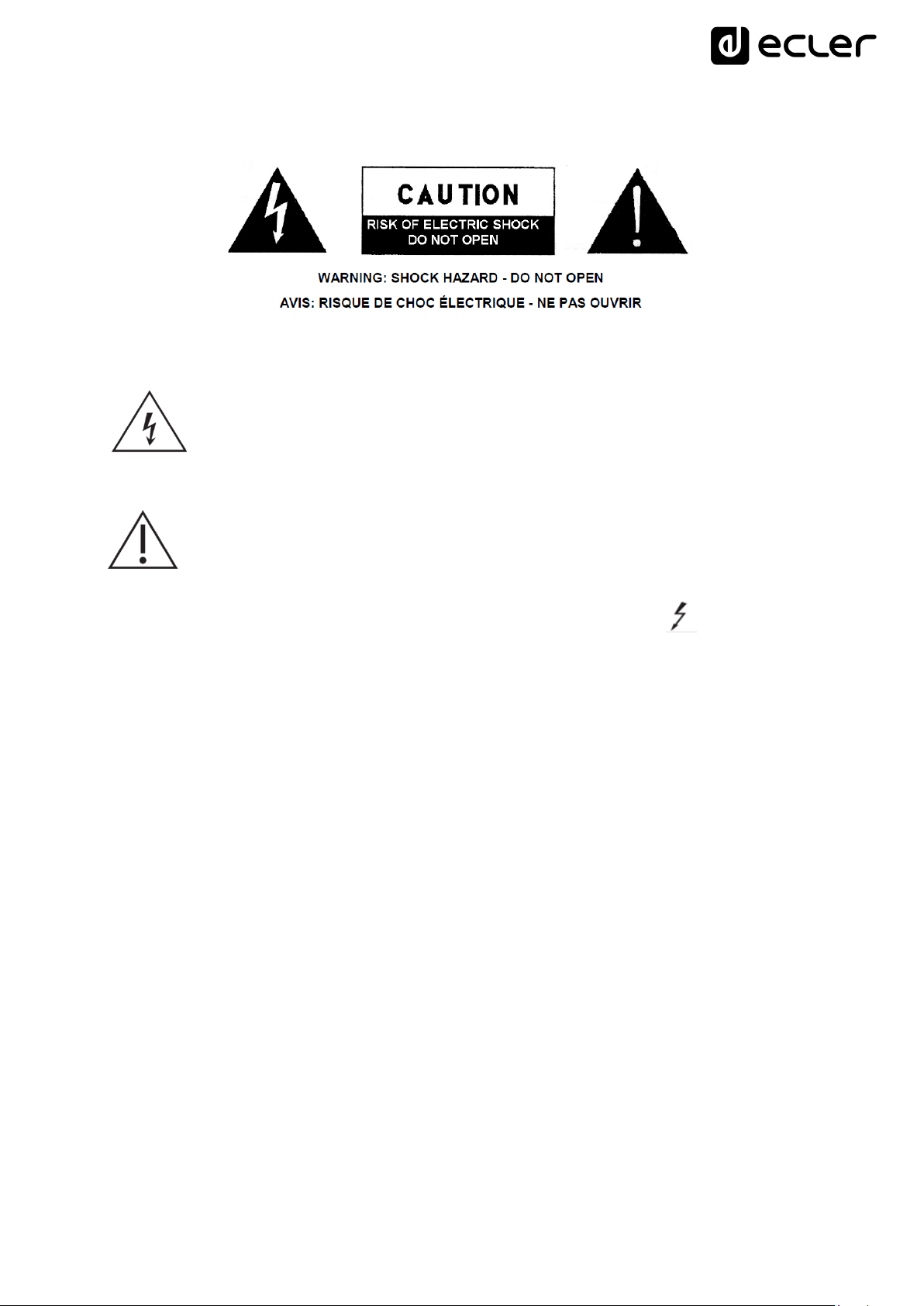
1. IMPORTANT REMARK
The lightning flash with arrowhead symbol, within an equilateral triangle, is
intended to alert the user to the presence of uninsulated “dangerous voltage”
within the product’s enclosure that may be of sufficient magnitude to
constitute a risk of electric shock to persons.
The exclamation point within an equilateral triangle is intended to alert the
user to the presence of important operating and maintenance (servicing)
instructions in the literature accompanying the appliance.
WARNING (If applicable): The terminals marked with symbol of “ ” may be of
sufficient magnitude to constitute a risk of electric shock. The external wiring connected
to the terminals requires installation by an instructed person or the use of ready-made
leads or cords.
WARNING: To prevent fire or shock hazard, do not expose this equipment to rain or
moisture.
WARNING: An apparatus with Class I construction shall be connected to a mains
socket-outlet with a protective earthing connection.
2. IMPORTANT SAFETY INSTRUCTIONS
1. Read these instructions.
2. Keep these instructions.
3. Heed all warnings.
4. Follow all instructions.
5. Do not use this apparatus near water.
6. Clean only with dry cloth.
7. Do not block any ventilation openings. Install in accordance with the
manufacturer’s instructions.
3
Page 4

8. Do not install near any heat sources such as radiators, heat registers, stoves, or
other apparatus (including amplifiers) that produce heat.
9. Do not defeat the safety purpose of the polarized or grounding type plug. A
polarized plug has two blades with one wider than the other. A grounding type
plug has two blades and a third grounding prong. The wide blade or the third
prong are provided for your safety. If the provided plug does not fit into your
outlet, consult an electrician for replacement of the obsolete outlet.
10. Protect the power cord from being walked on or pinched particularly at the
plugs, convenience receptacles, and at the point where they exit from the
apparatus.
11. Only use attachments/accessories specified by the manufacturer.
12. Unplug the apparatus during lightening sorts or when unused for long periods of
time.
13. Refer all servicing to qualified personnel. Servicing is required when the
apparatus has been damaged in any way, such as power supply cord or plug is
damaged, liquid has been spilled or objects have fallen into the apparatus, the
apparatus has been exposed to rain or moisture, does not operate normally, or
has been dropped.
14. Disconnecting from mains: Switching off the POWER switch all the functions
and light indicators of the amplifier will be stopped, but fully disconnecting the
device from mains is done unplugging the power cord from the mains input
socket. For this reason, it always shall remain readily operable.
15. Equipment is connected to a socket-outlet with earthing connection by means of
a power cord.
16. The marking information is located at the bottom of apparatus.
17. The apparatus shall not be exposed to dripping or splashing and that no objects
filled with liquids, such as vases, shall be placed on apparatus.
NOTE: This equipment has been tested and found to comply with the limits for a Class
A digital device, pursuant to part 15 of the FCC Rules. These limits are designed to
provide reasonable protection against harmful interference when the equipment is
operated in a commercial environment. This equipment generates, uses, and can radiate
radio frequency energy and, if not installed and used in accordance with the instruction
manual, may cause harmful interference to radio communications. Operation of this
equipment in a residential area is likely to cause harmful interference in which case the
user will be required to correct the interference at his own expense.
WARNING: This product must not be discarded, under any circumstance, as
unsorted urban waste. Take to the nearest electrical and electronic waste
treatment centre.
NEEC AUDIO BARCELONA, S.L. accepts no liability for any damage that may be
caused to people, animal or objects due to failure to comply with the warnings above.
4
Page 5

3. IMPORTANT NOTE
Thank you for choosing our Ecler DUO-NET PLAYER Dual Streaming & Media Audio
Player!
It is VERY IMPORTANT to carefully read this manual and to fully understand its
contents before any connection in order to maximize your use and get the best
performance from this equipment.
To ensure optimal operation of this device, we strongly recommend that its maintenance
be carried out by our authorised Technical Services.
Ecler DUO-NET PLAYER comes with a 3-year warranty.
4. INTRODUCTION
The DUO-NET PLAYER is a dual audio player/streaming receiver, fully compatible with
EclerNet Manager, with the following main features:
2 balanced stereo audio outputs: PLAYER A and PLAYER B. Euroblock connector
(stereo/mono selection for each output via software).
2 independent integrated players, each linked to a balanced stereo output.
Compatible with MP3, ogg, AAC, WAV and FLAC audio formats.
1 USB port and 1 SD card slot for local media access.
RJ45 Ethernet interface for EclerNet and TP-NET communication, as well as
receiving audio streaming from Internet and networked media.
Fully programmable and controllable through EclerNet Manager, a Windows©
application (point to point or via Ethernet).
System of customizable remote control UCPs (User Control Panels), compatible
with "client" devices: computers, tablets, smartphones, etc. (iOS©, Windows©
and Android©).
Compatible with the TP-NET integration protocol via RS-232 and Ethernet
interfaces.
4 GPI ports (General Purpose Inputs, 0-10VDC), to trigger events directly (4
separate triggers) or using 4-bit combinations (up to 15 separate triggers).
IR remote control for basic user management.
Universal external power supply with interchangeable connectors (American,
European, British and Chinese).
Priorities management: messages or other audio files (announcements, warnings,
etc.) can override the audio program.
5
Page 6
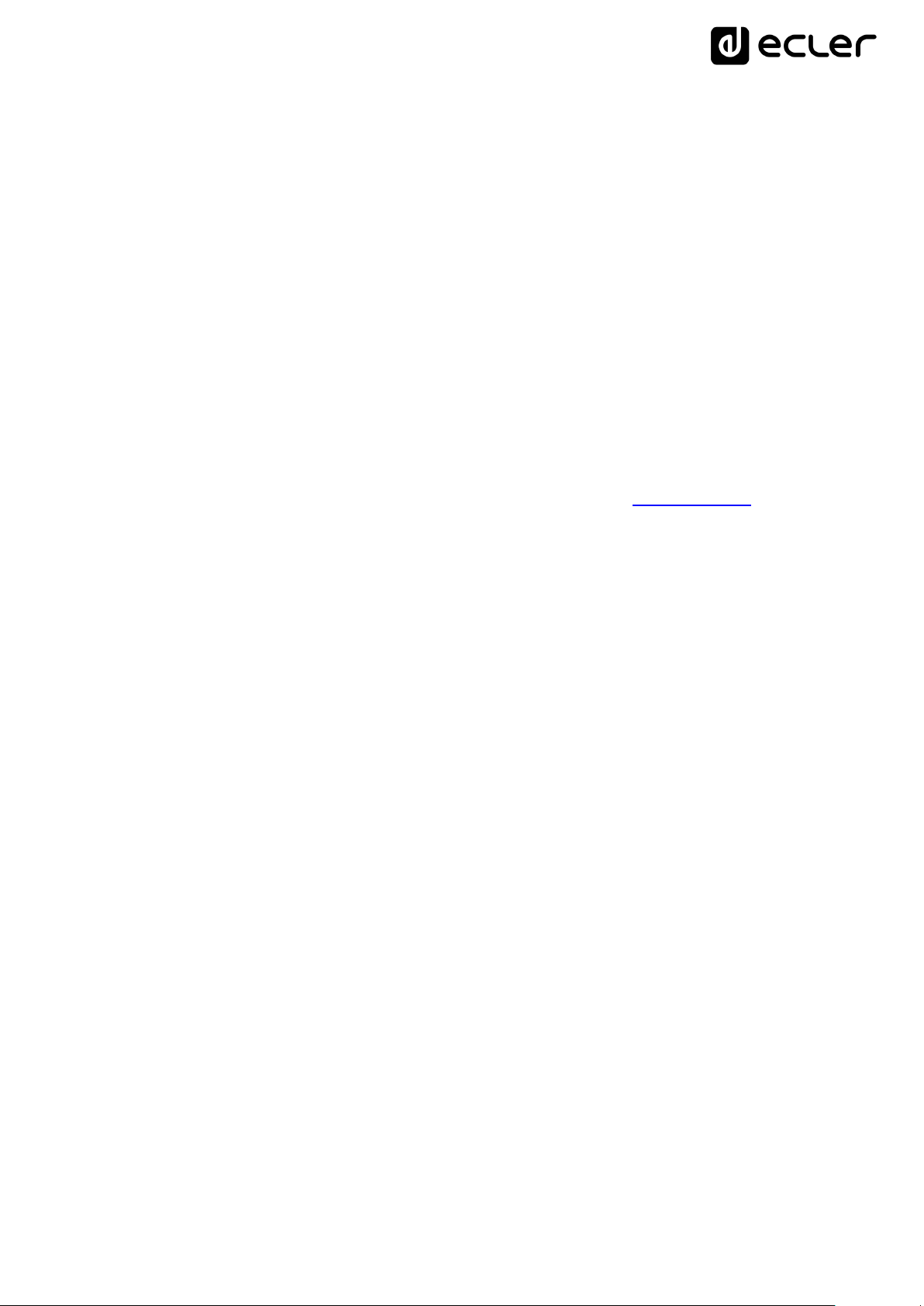
Internal clock with up to 84h autonomy (without AC adapter) and automatic
synchronization with NTP services*.
Front panel controls and indicators:
o LCD display.
o Digital encoder to navigate in the menus and set the parameters.
o 7 backlit keys with pre-assigned function: MENU, PLAYER A, PLAYER B,
STOP, PLAY/PAUSE, NEXT/FF and PREV/RW.
o 5 backlit keys with programmable function: F1, F2, F3, F4 and F5.
To setup the DUO-NET PLAYER, you have to use the EclerNet Manager** application.
See the EclerNet Manager Application manual for more information.
* For those applications where punctuality is a must, Ecler strongly recommends to use
NTP services.
**The EclerNet Manager application is available for download from www.ecler.com.
5. INSTALLATION
5.1. Location, set up, ventilation
The PLAYER DUO-NET has been especially designed to be installed in a standard 19"
rack, taking up 1U.
In professional installations it is highly recommended to locate the device in the same
rack as the sound sources.
Since its power consumption is very low, forced ventilation is not necessary. However,
avoid exposing the device to extreme temperature and the environment in which it is
placed should be as dry and clean (no dust) as possible
6
Page 7

5.2. AC connection and powering on
DUO-NET is powered by alternating current through its external power supply: 100240 VAC and 50-60 Hz. This external PSU has interchangeable connectors: American,
European, British and Chinese.
The work environment must be dry and completely free of dust. Do not expose the
appliance to falling water or splashes. Do not place objects with liquid or naked flame
sources, such as candles, on top.
If any intervention and / or connection-disconnection is required, the power must be
disconnected previously. Inside the device there are no manipulable elements by the
user. The power cable must not be mixed with the audio cables, as this could cause
buzzing.
5.3. Audio output connections
The DUO-NET PLAYER features 2 separate balanced stereo outputs (one for each
player) on the rear panel.
Signal outputs use 3-position screw terminal blocks (Euroblocks). The wiring is as
follows:
Hot or direct signal > Terminal +
Cold or inverted signal > Terminal -
Ground > Terminal
For unbalanced connection, don't connect the terminal -.
7
Page 8

5.4. ETHERNET port for programming and control
A RJ45 connector (13) allows connecting the device to an Ethernet network:
Management from the EclerNet Manager application. See the EclerNet Manager
Application manual for more information.
Direct connection (point-to-point) of a computer/WPmSCREEN unit to a DUO-
NET PLAYER unit.
One or more DUO-NET units and other EclerNet devices can be connected to a
computer and one or more WPmSCREEN units in order to create an EclerNet
project through an Ethernet network composed of one or more Ethernet switches
and Ethernet network cabling.
Connecting to third party devices for remote management and integration to other
electronic systems (Crestron, AMX, Vity, Medialon, etc. Trademarks registered by
their manufacturers). Used protocol: Ecler TP-NET. Refer to the TP-NET protocol
manual for more information.
5.5. GPI remote control ports
The rear panel of the DUO-NET PLAYER offers 4 GPI inputs (14) for 0-10VDC
continuous voltage control. Each of these inputs can be connected to an external
physical device (contact closure, switch, sensor, etc.) and assigned to a DUO-NET
PLAYER function, such as:
MUTE or SOLO On/Off using a switch or contact closure
Recalling a preset using a switch or contact closure
Triggering pre-recorded messages with or without priority
Etc.
GPI connectors use 3-position screw terminal blocks (Euroblocks). The wiring is as
follows:
Power > Terminal +
GPI terminal > Terminal 1, 2, 3 or 4
Ground > Terminal
Example of connection: GPI 3
8
Page 9

RS232 - DB9 WIRING
RS232
DB9
Tx
Terminal 2 (RxD)
Rx
Terminal 3 (TxD)
Gnd
Terminal 5 (Signal Gnd)
Connecting cables can be up to 500 meters long with a minimum section of 0.5 mm2.
Please consult your ECLER dealer or www.ecler.com about the WPm series remote
control wall panels and other accessories available for connection to the
GPI/REMOTE/VCA ports.
5.6. RS-232 remote control port
The rear panel RS-232 port allows serial communication between an external device
and a DUO-NET PLAYER unit. This connection uses the TP-NET protocol syntax so the
external device can obtain the value of any of the DUO-NET PLAYER parameters (using
"GET" commands) and/or modify these values ("SET" commands). Refer to the TP-NET
protocol manual for more information.
The serial connection must meet the following characteristics:
Baud rate: 57600 (fixed, no auto negotiation)
Data bits: 8
Parity: None
Stop bits: 1
Flow control: None
6. FRONT PANEL
The following elements are available on the DUO-NET PLAYER front panel:
USB 2.0 port with LED indicator showing data activity (1): to play local media
(audio content). Up to 32GB. FAT16/32 format.
SD/SDHC slot with LED indicator showing data activity (2): to play local media
(audio content). Up to 32GB. FAT16/32 format.
IR receiver (3): to control the basic functions of the device from a remote control
(included).
DATA LED (4): shows data reception via the (Internet or LAN) network.
PLAYER A key (5): displays PLAYER A current settings (URL, tags, playing time,
random/repeat mode, etc.) and assigns the other keys (PLAY/PAUSE, STOP,
NEXT, PREV and 5 programmable keys) to the PLAYER A.
PLAYER B key (6): same as above, but for PLAYER B.
9
Page 10

LCD display (7): displays menus, player information, etc.
CONTROL digital encoder (8): to navigate through menus, select parameters,
access to sub-menus, etc.
MENU key (9): allows access to the main menu of the device. Returns to the main
menu from a sub-menu or exit the main menu (if pressed from the main menu).
PREV/RW key (): skips to the previous song in the player playlist. Hold the key
pressed for fast rewind (RW) on the same track.
STOP key (): stops the current playing.
PLAY/PAUSE key (): starts/stops playback of the selected playlist/track.
NEXT/FF key (): skips to the next song in the player playlist. Hold the key
pressed for fast forward (FW) on the same track.
Programmable keys (F1-F5) (11): trigger the event scheduled for each key. By
default, F1 key loads files from the USB device inserted into the player. F2 key
loads the files from the SD card inserted into the player. F1 to F5 keys have many
other event triggering options (selection of audio tracks/local or networked
playlists, selection of playlists/Internet streams, playback of pre-recorded
messages, setup preset recall, etc.), programmable through EclerNet Manager
Application. See the EclerNet Manager application manual for more information.
7. STARTUP
The DUO-NET PLAYER has been designed so that it can be used as a local media
player, without additional software. However, to use it to its full potential, it has to be
integrated into an EclerNet device network. That is why Ecler strongly recommends
using the DUO-NET PLAYER with the EclerNet Manager application to enjoy all its
features. Please refer to the EclerNet Manager manual to know all the functionality it
offers.
7.1. Local media playback
7.1.1. Playing files stored on USB storage devices
Insert a USB device containing audio files in the USB port (1). Then select PLAYER A or
B (keys 5 or 6) to playback the content. By default, the F1 key (11) is assigned to USB
content playback. So you just have to press F1 to access content stored on the USB
device. The display shows the selected media (USB). Press in the transport bar (10)
to start playing content.
10
Page 11

The LED next to the USB port starts flashing (blue) indicating that an audio file on this
media is played back. You can check the audio output from the selected player by
looking at the level meter (vertical bar) on the display of the corresponding player.
DUO-NET PLAYER playing a file in PLAYER A
Turning the CONTROL digital encoder (8) adjusts the volume of the selected player.
Pressing it mutes (MUTE ON) the player.
By default, the display shows summary information for both players. Pressing once a
player key (5 or 6) gives you access to detailed information about the current playback.
Pressing it a second time leads you to another level of information. Pressing it a third
time returns to the screen with information concerning both players (A and B).
Detailed information about the current playback and playlist
7.1.2. Playing files stored on SD/SDHC memory cards
Insert a SD/SDHC card containing audio files in the slot (2). Then select PLAYER A or B
(keys 5 or 6) to playback the content. By default, the F2 key (11) is assigned to
SD/SDHC card content playback. So you just have to press F2 to access content stored
on the card. The display shows the selected media (SD). Press in the transport bar
(10) to start playing content. The LED next to the SD/SDHC card slot starts flashing
(blue) indicating that an audio file on this media is played back. You can check the audio
output from the selected player by looking at the level meter (vertical bar) on the display
of the corresponding player.
Turning the CONTROL digital encoder (8) adjusts the volume of the selected player.
Pressing it mutes (MUTE ON) the player.
By default, the display shows summary information for both players. Pressing once a
player key (5 or 6) gives you access to detailed information about the current playback.
Pressing it a second time leads you to another level of information. Pressing it a third
time returns to the screen with information concerning both players (A and B).
11
Page 12

7.2. Playing networked (LAN) files
The DUO-NET PLAYER can playback audio files from remote devices on the same local
network (LAN). To access these files, you must previously create one or more playlists
using EclerNet Manager Application. Please refer to the EclerNet Manager manual for
more information on how to create playlists on networked devices.
Once playlists are created, the DUO-NET PLAYER gives you local access to such
content. To access them, first make sure the DUO-NET PLAYER is connected to the
same local network as the device the content is stored on. Then select the player A or B
where to load the playlist (keys 5 or 6). Next press the selected player key again to
access detailed information. At this point, press the MENU key (9). Within the PLAYER
menu, select LOAD PLAYLIST. To do this, press the digital encoder (8). Turning the
encoder allows to browse the 99 playlists a DUO-NET PLAYER can memorize*. Select
the desired playlist by pressing the encoder. Press to start playing content. Press
MENU EXIT to exit the menu.
Loading a playlist
*The DUO-NET PLAYER locally stores Internet or local network addresses. It never
stores audio content.
7.3. Playing (Internet) streams
The DUO-NET PLAYER can play Internet audio streams. To access these files, you must
previously create one or more playlists using EclerNet Manager application. Please refer
to the EclerNet Manager manual for more information on how to create playlists on
networked devices.
Once playlists are created, the DUO-NET PLAYER gives you local access to such
content. To access them, first make sure the PLAYER DUO-NET is configured to access
the Internet (IP address, subnet mask and gateway). Then select the player A or B
where to load the playlist (keys 5 or 6). Next press the selected player key again to
access detailed information. At this point, press the MENU key (9). Within the PLAYER
menu, select LOAD PLAYLIST. To do this, press the digital encoder (8). Turning the
encoder allows to browse the 99 playlists a DUO-NET PLAYER can memorize*. Select
the desired playlist by pressing the encoder. Press to start playing content. Press
MENU EXIT to exit the menu.
12
Page 13

*The DUO-NET PLAYER locally stores Internet or local network addresses. It never
stores audio content.
7.4. Main menu
Press the MENU key from the screen with information concerning both players (A and
B) to access the main menu. The following sub-menus appear in this menu:
LOAD PRESET: allows you to load presets or configuration memories (up to 20)
previously programmed in EclerNet Manager (see EclerNet Manager manual for
more information).
DISPLAY: LCD adjustment settings.
o LCD MODE: display operation in idle or low power consumption mode.
ON: the display is always lit
Dimmed: the display brightness dims after a few seconds without
using the unit controls. Pressing any key returns the set
brightness level.
OFF: the display turns off after a few seconds without using the
unit controls. All LEDs and keys also turn off except the selected
PLAYER (A or B).
o BACKLIGHT: allows a manual adjustment of LCD brightness.
o CONTRAST: allows a manual adjustment of LCD contrast.
NETWORK: displays network information about the device.
o IP: IP address.
o MASK: subnet mask.
o GATE: gateway.
DEFAULT: restores the factory settings. Deletes all information stored on the
device (configuration, network addresses, etc.).
INFO: displays the firmware version of the device.
Main menu
13
Page 14

7.5. Player menu
Pressing the PLAYER (A or B) key displays detailed information about current playback.
If you then press the MENU key, you access the PLAYER MENU. It consists of the
following sub-menus:
LOAD PLAYLIST: to load one of the 99 playlists (preset with EclerNet Manager).
By default, playlists 01 and 02 respectively correspond to USB port and SD slot,
but can be reconfigured with EclerNet Manager software.
VOLUME: manual adjustment of the player volume setting.
VARISPEED: manual adjustment of the current playback speed. This option is not
available for streaming.
PLAYMODE: playback mode.
o SEQUENTIAL: sequential playback (same alphanumeric order as the
storage device).
o RANDOM: random playback.
REPEAT MODE: repeat mode.
o PLAY ALL: plays (without repeating) all items (tracks or playlists) within a
playlist.
o PLAY ONE: plays (without repeating) the selected item.
o REPEAT ALL: repeats all the items within a playlist in loop mode. At the
end of the last item, playback restarts from the first, etc.
o REPEAT ONE: repeats the selected item.
FADE MODE: transition mode between audio tracks inside the playlist.
o NO FADE: transition without fades. Once a track ends, the next track in
the playlist starts playing.
o CROSSFADE: the transition between tracks progressively reduces the
volume level of the ending track as the next track volume level gradually
increases, merging both tracks for a short time until the starting track
reaches its nominal volume level.
o FADE: the outgoing track fades out. After this, the next track fades in
until it reaches its nominal volume level. There's no crossfade between
tracks.
o HALF-FADE: the transition between tracks progressively reduces the
volume of the ending track as the next track starts playing at its nominal
volume level before the outgoing track reaches its minimum value.
Player menu
14
Page 15

8. REMOTE CONTROL
The DUO-NET PLAYER includes an IR (infrared) remote control to facilitate user
management. This remote control is divided into 2 sections: PLAYER A and PLAYER B,
both being identical, except that they control their respective player.
ON/STBY: turns off the display. All LEDs and keys also turn off
except the selected PLAYER (A or B). Pressing it again turns on
the display and the LEDs.
F1-F5 keys: programmable through EclerNet software. Refer to
the EclerNet manual for more information.
SRC: repeatedly pressing it cycles through the first five playlist
memories (1, 2, 3, 4, 5, 1, 2, 3, 4, 5, 1, etc.) of the DUO-NET unit
to select the playback source.
INFO: to navigate through the different information screens about
the player (A or B).
VARISPEED: changes the tempo of the playing track (S + to
increase the tempo,> S < to restore the original tempo and S- to
decrease the tempo).
Transport keys (PLAY/PAUSE/STOP/REW/FF): similar to the front panel keys.
VOLUME: increases or decreases the player volume level.
MUTE key: mutes the player.
9. CLEANING
The front panel should not be cleaned with dissolvent or abrasive substances because
silk-printing could be damaged. To clean it, use a soft cloth slightly wet with water and
neutral liquid soap; dry it with a clean cloth. Be careful that water never gets into the
unit through the holes of the front panel.
15
Page 16

10. FUNCTION LIST
1. USB port with LED indicator showing data activity
2. SD/SDHC card slot with LED indicator showing data activity
3. IR receiver
4. DATA LED indicating network traffic
5. PLAYER A key
6. PLAYER B key
7. LCD display
8. CONTROL digital encoder
9. MENU key
10. Transport bar (PREV/RW, STOP, PLAY/PAUSE and NEXT/FF)
11. Programmable function keys (F1-F5)
12. Remote control, RS-232 port
13. RJ45 connector, Ethernet
14. GPI ports
15. PLAYER A balanced stereo output
16. PLAYER B balanced stereo output
17. External PSU connector
18. Mains switch, POWER
16
Page 17

11. FUNCTION DIAGRAM
17
Page 18

12. TECHNICAL CHARACTERISTICS
ETHERNET
Connector / Speed
RJ45 / 10/100Mbps
AUDIO OUTPUT
Nominal Output Level
+6dB (balanced) / 0db (unbalanced)
Max Output Level / Minimum Load
+12dBV / 5k
Frequency response
5Hz - 24kHz (-3dB)
Balanced output header / Output
impedance
4 x 3 pin terminal block / 300
MEDIA PLAYER
Audio DAC
24bit / 48kHz
Output noise floor (FFT)
-100dB (from 20Hz to 20kHz)
THD + Noise
< 0.005% (1kHz, 1Vrms)
Compatible file formats
mp3, ogg, WAV, AAC, FLAC, OPUS
SOURCES
Network locations (Samba protocol)
USB content
SD content
Internet Radio Streams
GPI Number / input voltage
4 ports / 0 - 10VDC
Output header
6 pin Terminal block
RS232
SubD female connector 9 pin
TP-net protocol
RTC
Time and date retention (battery) / RTC
accuracy
84 hours aprox. / ±1 minute / month
PANEL
MATRIX DISPLAY
160x64 pixels
Led indicator
USB, SD, NETWORK, PLAYER A/B, F1-F5,
PLAY/PAUSE
Direct buttons
ENCODER, F1-F5,MENU,PREV,NEXT, PLAY, STOP,
PLAYER A/B
SUPPLY
DC power supply
Mains
Power consumption
±17.5 VDC
100÷240VAC 50/60Hz
15VA
MECHANICAL
Dimensions WxHxD / Weight
482.6x44x120mm / 1800gr
USB and SD card interfaces
USB host interface
USB 2.0 Full Speed (480 Mbps)
Supports mass storage class devices Up to
32GB
Micro SD card interface
Supports SD ver1.0, SDHC
FAT and files analysis
Supports FAT16, FAT 32 and VFAT
Multi-partition up to 1
65354 playable folders
65354 playable folders within each folder
18
Page 19

65354 playable files within each folder
Folder hierarchy
up to 8 containing the root directory
Playable extensions
mp3, wav, ogg, aac, flac
Sorting in alphabetical order
UNICODE
up to 100 folders
up to 100 files by folder
folders/files over 100 sorted in the FAT
order)
ACCESSORIES SUPPLIED
Main power cable, IR remote control unit, Remote
control battery
2 x AAA, LR-03 1,5V
13. BLOCK DIAGRAM
19
Page 20

All product characteristics are subject to variation due to production tolerances.
NEEC AUDIO BARCELONA S.L. reserves the right to make changes or improvements in the design or
manufacturing that may affect these product specifications.
Motors, 166‐168 08038 Barcelona ‐ Spain ‐ (+34) 932238403 | information@ecler.com | www.ecler.com
20
