Page 1
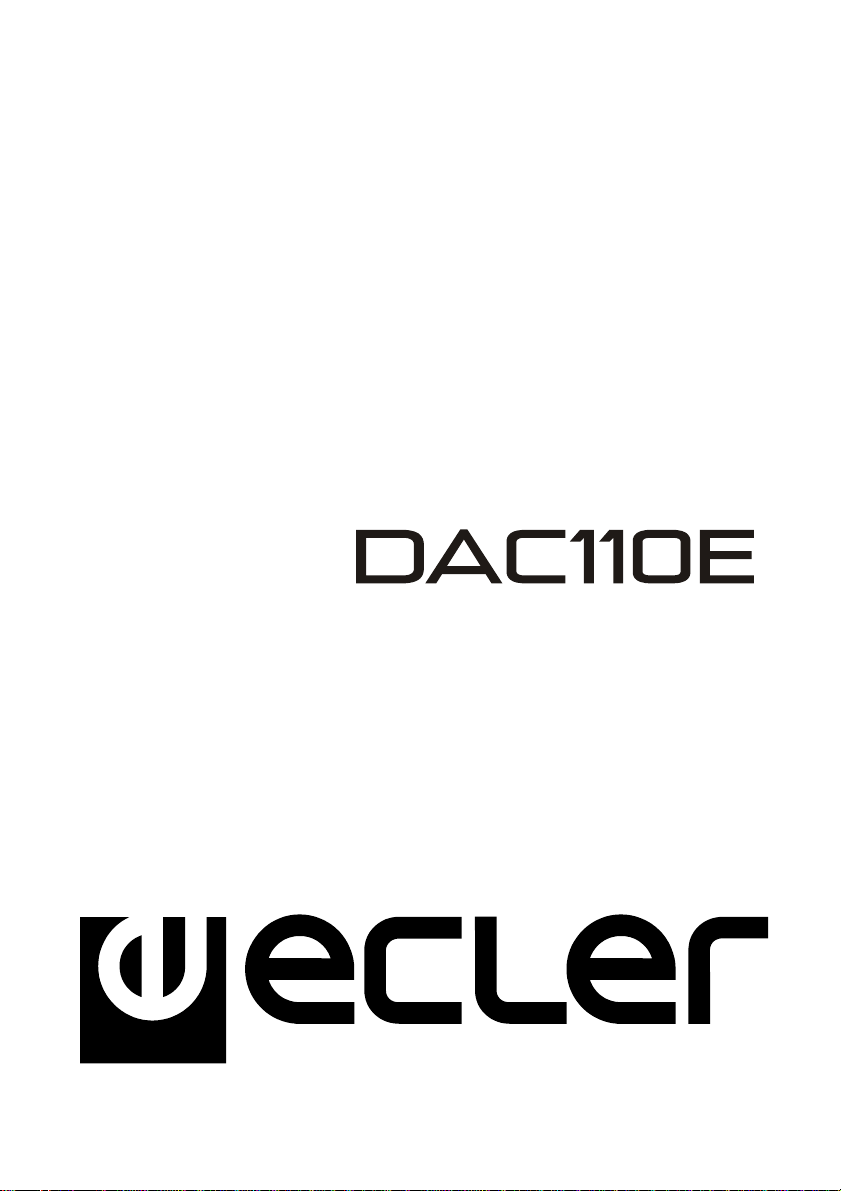
USER MANUAL
MANUAL DE INSTRUCCIONES
NOTICE D'UTILISATION
BEDIENUNGSANLEITUNG
Page 2

Page 3

LIST OF CONTENTS
1. IMPORTANT REMARK 04
1.1. Safety Precautions 04
2. INTRODUCTION 04
3. INSTALLATION 05
3.1. Placement and mounting 05
3.2. Power supply 05
3.3. “LINK” switch 05
3.4. Connections 06
3.4.1. Signal input connections 06
3.4.2. Signal output connections 06
4. OPERATION AND USAGE 06
5. CONSIDERATIONS 07
5.1. Audio connections 07
5.2. Cleaning 07
6. FUNCTION LIST 08
7. FUNCTION DIAGRAM 08
8. TECHNICAL CHARACTERISTICS 27
9. BLOCK DIAGRAM 28
All numbers subject to variation due to production tolerances. ECLER SA reserves the right to make
changes or improvements in manufacturing or design which may affect specifications.
3
Page 4

1. IMPORTANT REMARK
Congratulations! You are the owner of a carefully designed and manufactured equipment.
We thank you for trusting on us and choosing the DAC110E distribution unit.
In order to obtain the maximum performance of this unit, It is VERY IMPORTANT that you
read this manual before connecting the distribution amplifier.
We recommend our authorised Technical Services if any maintenance task should be
needed so that optimum operation shall be achieved.
1.1. Safety Precautions
This apparatus must be earthed through its mains cable.
Do not expose the unit to rain or water splashes, and do not place liquid containers or
incandescent objects like candles on top of the unit.
Should any connection / disconnection task be done, always disconnect the unit from the mains
supply.
2. INTRODUCTION
Very possibly, some time you have had the need to take the signal from one source to several
different units and have had to improvise a “strange” connection system which, surely, did not maintain
the sound quality of the original.
The DAC110E allows the distribution of a stereo audio signal to five different points (1 stereo
input, 5 stereo outputs), or from one mono signal to any ten points (1 mono input, 10 mono outputs). All
its inputs and outputs can be individually controlled by means of a gain control and a “Clip” LED. Each
output can be muted with a switch.
The DAC110E has been designed with the best components in order to get the lowest
background noise (integrated circuits, resistances, condensers, tension regulators, etc.) and the most
advanced designing criteria for circuits, wiring, component placement, etc. have been applied so as to
achieve a truly superior signal / noise ratio.
This distribution unit is designed in order to be -except in the case of very bad control
positions- protected against cut distortions caused by clipping an intermediate internal amplification step.
The complete signal control system, through the “Clip” LEDs allows you to know if anytime there is
distortion along the signal path. The LEDs light up 3dB before “clipping”.
All these features make the DAC110E the ideal unit for any serious audio signal distribution
application, be it live on stage, in discotheques and night clubs, professional recording studios or radio
and T.V. broadcasting.
In this operating manual you will find a detailed description of each and every part of the
distribution unit, its main characteristics, technical information and diagrams. We hope this manual can
be useful and can help you to get a good installation and a proper operation of the ECLER DAC110E.
4
Page 5
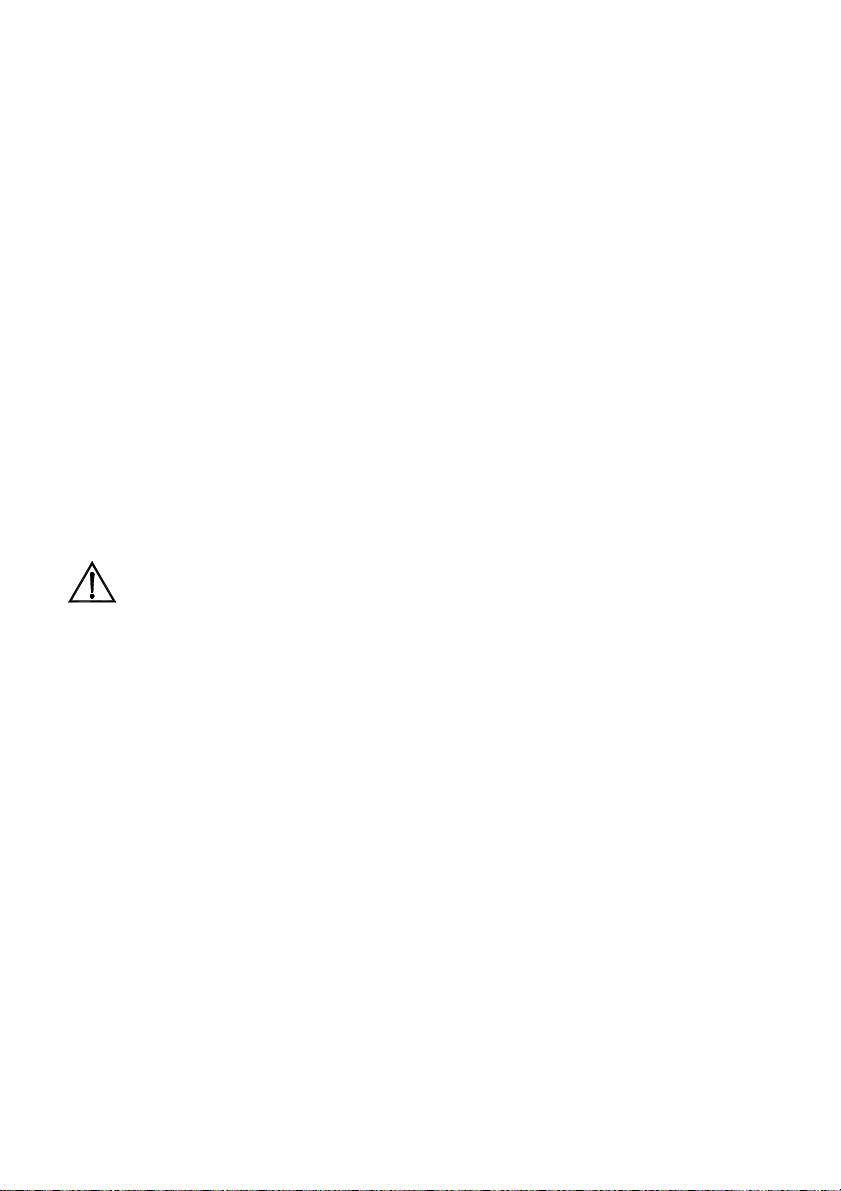
3. INSTALLATION
3.1. Placement and mounting
The unit’s dimensions allow its mounting in a 19” standard rack, taking up just one unit of
height (44mm).
The DAC110E, being a low consumption unit, does not need any cooling; you should
anyway avoid exposure to extreme temperatures and the operating environment must be as dry and
dust free as possible.
All external connections will be made at the rear panel.
3.2. Power supply
The DAC110E operates under voltages between 90 and 264 V at 47 to 63 Hz. This device
features an over dimensioned power supply that adapts to the mains voltage in any country of the
world with no need to make any adjustments.
You should try to avoid the mains cable to get mixed up with the other cables which carry
audio signals, because you could easily get hum noise. It is also important to place the distribution unit
away from noise sources, as: transformers, dimmers, motors, etc...
In order to protect the unit from eventual mains overloads or occasional excesses in the
consumption of the internal circuits, it has a 0.5 A (18) mains protection fuse. Should this fuse ever
blow off, disconnect the unit from mains and replace it for an identical one. If the new fuse also blows
ask our Authorised Technical Service. NEVER REPLACE THE FUSE WITH ANOTHER ONE WITH
A HIGHER VALUE.
ATTENTION: Changing the fuse must be performed by qualified technical personnel.
3.3. “Link” switch
At the back of the unit, there is the LINK (17) switch. This switch avoids the creation of ground
loops. Ground loops originate when several devices, integrating a common chain, have their grounds
interconnected, so they get ground through two or more different ways. This kind of connection can
produce hum, which can seriously interfere the sound quality. The cable shielding, if they are connected
to chassis, must never be connected to each other. The LINK switch allows the disconnection of the
electrical ground of the circuit from the chassis ground. May you ever get hum, act sequentially on the
unit’s switch and other elements of the audio chain.
5
Page 6
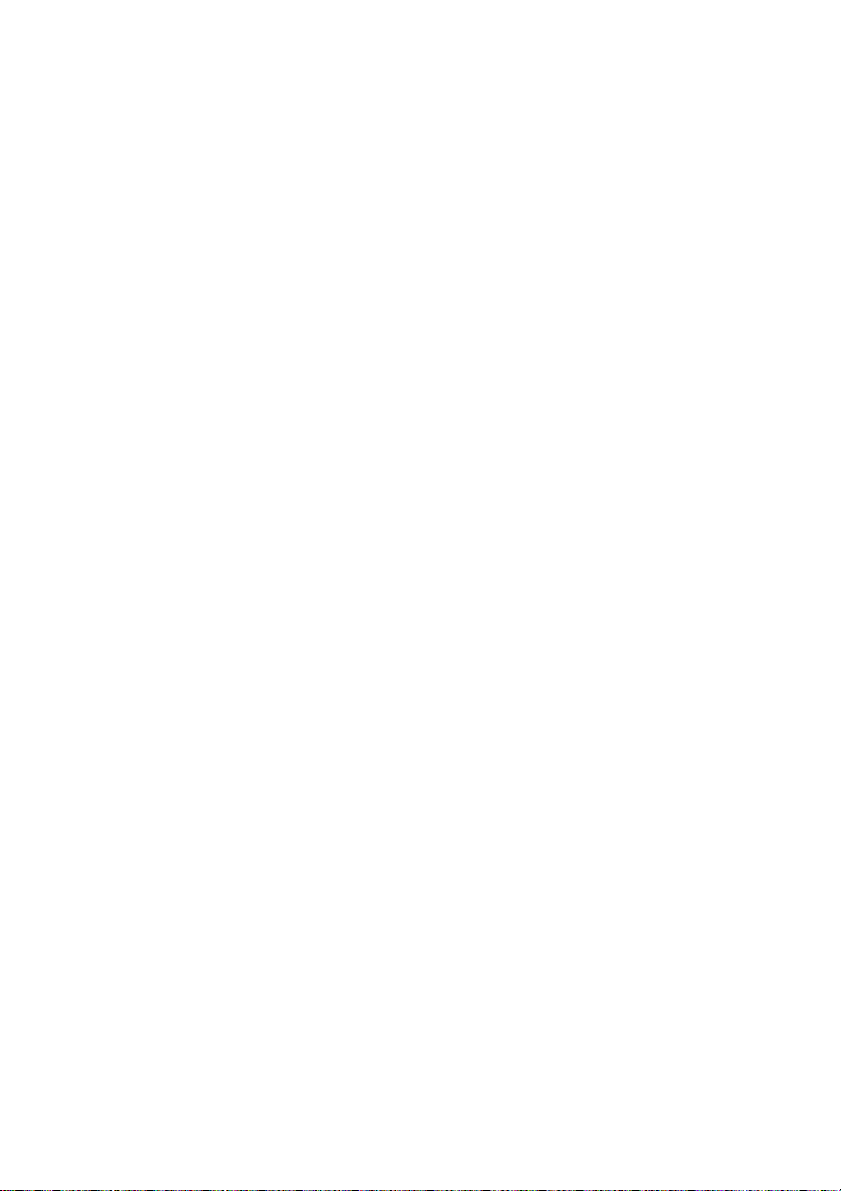
3.4. Connections
3.4.1. Signal input connections
This device is designed to work with line level inputs.
In order to configure a stereo or mono, there is an internal switch, that you can use after
removing the upper cover of the unit. The default or standard position is “Stereo”.
If you want to configure as monophonic, use the INPUT CHI(12).
The input signal connectors (12, 13) are XLR 3 - type females.
These inputs are balanced, with the following pin scheme:
Hot or direct signal > Terminal 2
Cold or inverted signal > Terminal 3
Ground > Terminal 1
For non balanced connections, short circuit terminal 3 to ground.
3.4.2. Signal output connections
The signal output connectors (14, 15) are XLR - type male. The outputs (14, 15) are
balanced, with the following pin scheme:
Hot or direct signal > Terminal 2
Cold or inverted signal > Terminal 3
Ground > Terminal 1
The balancing circuit simulates a transformer, so if you want to use in non balanced mode
you must short circuit to ground the pin from the non-used output, else the output signal will not have
the desired level nor quality.
4. OPERATION AND USAGE
Once all necessary connections have been made, the unit can be turned on by pushing
POWER (11). The green pilot-light, integrated into the switch itself, will immediately light up.
Now, adjust the input channels gain by means of the GAIN (1, 3) knobs, which allow you to
trim the signal amplification from -12dB to +12dB. You must always avoid for the signal to be clipped, in
which case the CLIP (2, 4) indicator would light up.
The CUT (7, 10) switches of both output channels allow you to mute or unmute the signal for
each of the ten outputs. In standby position the channel will be active; pushing the button mutes the
channel.
The continuous ADJ (6, 9) faders of the outputs allow you to adjust their gain between -12dB
and +12dB. If the signal gets too amplified and clipped, the corresponding CLIP (5, 8) indicator will light
up.
6
Page 7

5. CONSIDERATIONS
5.1. Audio connections
As a general rule of thumb, you must always try for all audio connections to be as short as
possible, using cables and connectors of premium quality.
Many people do not take into account wiring and connections as they should. Many times,
because of bad connections and low quality cables, important problems can arise during the sound
reproduction.
5.2. Cleaning
The front panel should not be cleaned with dissolvent or abrasive substances because silkprinting could be damaged. To clean it, use a soft cloth slightly wet with water and neutral liquid soap;
dry it with a clean cloth. Be careful that water never gets into the unit through the holes of the front panel.
7
Page 8

6. FUNCTION LIST
1. Amplification/attenuation control channel I, GAIN
2. Channel I input signal clipping indicator, CLIP
3. Amplification/attenuation control channel II, GAIN
4. Channel II input signal clipping indicator, CLIP
5. Channel I output signal clipping indicator, CLIP
6. Channel I output signal level adjust, ADJ
7. Channel I output mute switch, CUT
8. Channel II output signal clipping indicator, CLIP
9. Channel II output signal level adjust, ADJ
10. Channel II output mute switch, CUT
11. Switcher and start up pilot, POWER
12. Channel I XLR input connector, CH I INPUT
13. Channel II XLR input connector, CH II INPUT
14. Channel I XLR output connector, CH I OUTPUT
15. Channel II XLR output connector, CH II OUTPUT
16. Ground (earth) terminal, GND
17. Electrical / mechanical ground switch, LINK
18. Mains base and fuse holder
7. FUNCTION DIAGRAM
8
Page 9
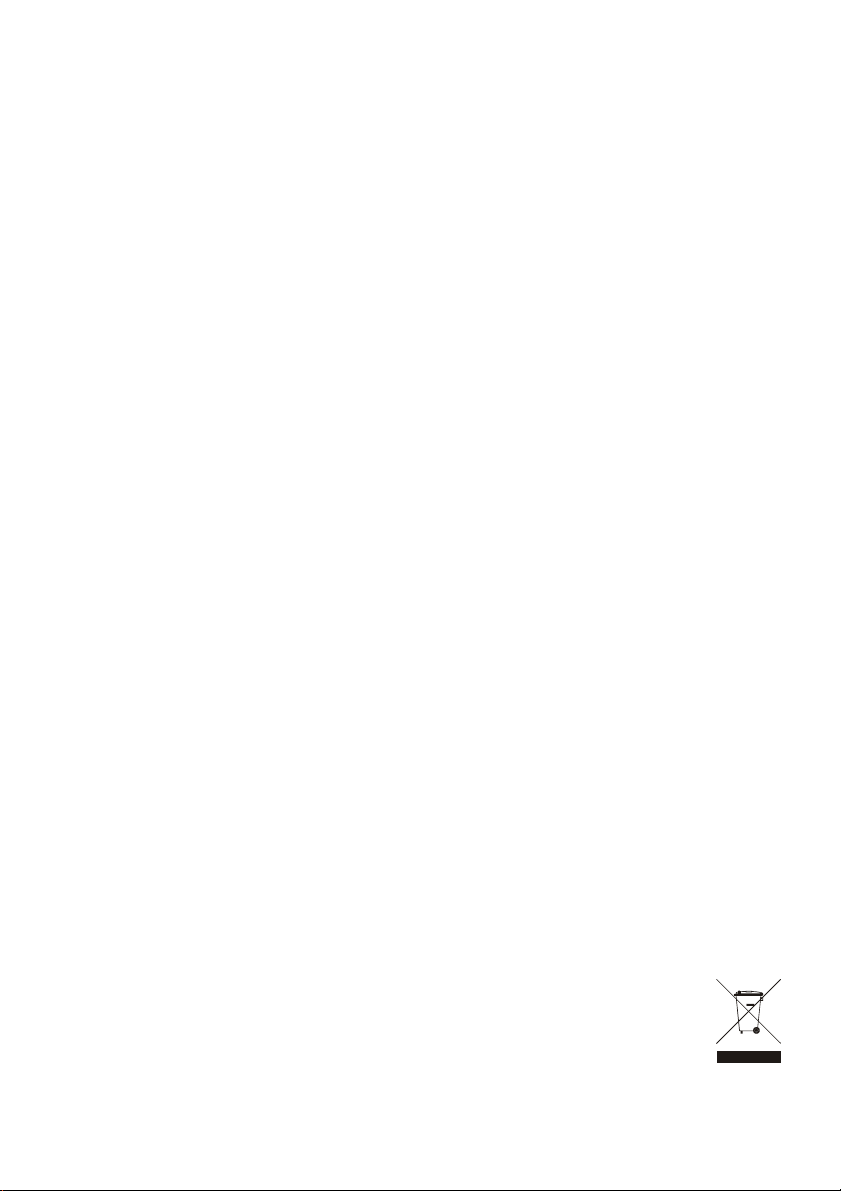
ÍNDICE
1. NOTA IMPORTANTE 10
1.1. Precauciones 10
2. INTRODUCCIÓN 10
3. INSTALACIÓN 11
3.1. Ubicación y montaje 11
3.2. Alimentación 11
3.3. Conmutador “LINK” 11
3.4. Conexiones 12
3.4.1. Conexiones de entrada de señal 12
3.4.2. Conexiones de salida de señal 12
4. OPERACIÓN Y USO 12
5. CONSIDERACIONES 13
5.1. Conexiones de audio 13
5.2. Limpieza 13
6. LISTA DE FUNCIONES 14
7. DIAGRAMA DE FUNCIONES 14
8. CARACTERÍSTICAS TÉCNICAS 27
9. DIAGRAMA DE BLOQUES 28
Todos los datos están sujetos a variación debida a tolerancias de producción. ECLER S.A. se
reserva el derecho de realizar cambios o mejoras en la fabricación o diseño que pudieran afectar las
especificaciones.
9
Page 10

1. NOTA IMPORTANTE
¡Enhorabuena! Vd. posee el resultado de un cuidadoso diseño y una esmerada fabricación.
Agradecemos su confianza por haber elegido nuestra unidad de distribución DAC110E
Para conseguir la máxima operatividad del aparato y su máximo rendimiento, es MUY
IMPORTANTE antes de su conexión, leer detenidamente y tener muy presentes las consideraciones
que en este manual se especifican.
Para garantizar el óptimo funcionamiento de este aparato, recomendamos que su
mantenimiento sea llevado a cabo por nuestros Servicios Técnicos autorizados.
1.1. Precauciones
Este aparato debe ser conectado a tierra mediante su cable de alimentación.
No exponga el aparato a la caída de agua o salpicaduras, no ponga encima objetos con
líquido ni fuentes de llama desnuda, como velas.
En caso de requerir alguna intervención y/o conexión desconexión del aparato debe
desconectarse previamente de la alimentación.
2. INTRODUCCIÓN
Seguramente, alguna vez usted se habrá encontrado con la necesidad de llevar una señal de
una fuente de sonido a varias unidades diferentes y habrá tenido que improvisar algún sistema de
conexión que posiblemente no le haya mantenido la calidad de la señal original.
El DAC110E le permite distribuir una señal de audio estéreo a cinco puntos diferentes (1
entrada estéreo, 5 salidas estéreo), o bien llevar una señal mono a diez puntos de su elección (1
entrada mono, 10 salidas mono). Todas sus entradas y salidas pueden controlarse individualmente
mediante ajuste de ganancia y led de “clip”, además, cada salida puede anularse mediante conmutador.
El DAC110E se ha diseñado con los componentes más adecuados para obtener un mínimo
ruido de fondo (circuitos integrados, resistencias, condensadores, reguladores de tensión, etc.), y se
han aplicado criterios de diseño de circuitería, cableado, disposición de componentes, etc., con el fin de
conseguir una inmejorable relación señal/ruido.
La unidad de distribución está concebida para que difícilmente, excepto por mala regulación
de los mandos, puedan ocasionarse distorsiones por recorte de la señal al saturar algún paso de
amplificación intermedio. Su completo sistema de control de la señal mediante led de “clip” permite, en
todo momento, saber si en algún punto del camino que recorre la señal se está produciendo saturación.
Los leds se iluminan 3dB antes del “clipping” (recorte).
Todas estas características convierten al DAC110E en el aparato ideal para cualquier
aplicación de distribución de señales de audio, ya sea para su utilización en directo, en discotecas o
bares musicales, o bien en estudios de grabación o radiodifusión.
En este manual de operaciones encontrará una detallada descripción de cada parte del
distribuidor, sus principales características, información técnica y diagramas. Esperamos que este
manual sea de utilidad y contribuya a una buena instalación y funcionamiento del DAC110E de ECLER.
10
Page 11

3. INSTALACIÓN
3.1. Ubicación y montaje
Las dimensiones de la unidad permiten su ubicación en un rack estándar de 19” ocupando
una unidad de altura (44mm).
Ya que el consumo del DAC110E es muy bajo, éste no precisa ventilación, sin embargo debe
evitarse que esté expuesto a una temperatura extrema y que la atmósfera del local en que esté
emplazado sea lo más seca y limpia de polvo posible.
Todas las conexiones externas se efectuarán por el panel posterior.
3.2. Alimentación
El DAC110E funciona con tensión alterna de 90 a 264V y 47 a 63 Hz. Este aparato equipa
una fuente de alimentación sobredimensionada capaz de adaptarse sin ningún tipo de ajuste a la
tensión de red de cualquier país del mundo.
Debe evitarse que el cable de red se entremezcle con los cables blindados que transportan la
señal de audio, ya que ello podría ocasionar zumbidos. Asimismo, es muy importante no situar la
unidad de distribución cerca de fuentes de ruido, como pueden ser: transformadores, variadores de
tensión, motores, etc.
Con el fin de proteger a la unidad de eventuales sobrecargas en la línea de red o bien
excesos ocasionales en el consumo de los circuitos internos, está provisto de un fusible de red de 0,5 A
(18). En caso de que éste se fundiera se desconectaría el aparato y se sustituiría por otro de idénticas
características. Si éste último se volviera a fundir, consulte con nuestro Servicio Técnico. EN NINGÚN
CASO DEBE PONERSE UN FUSIBLE DE VALOR MÁS ELEVADO.
PRECAUCIÓN: El cambio de fusibles debe ser realizado por personal técnico cualificado.
3.3. Conmutador “LINK”
En la parte posterior de la unidad se halla el conmutador LINK (17). Este conmutador evita la
creación de bucles de masa. Los bucles de masa se originan cuando varios aparatos integrantes de
una misma cadena tienen las masas interconectadas, de forma que les llega masa por dos o más
caminos distintos. Este tipo de conexión puede producir zumbidos que pueden llegar a interferir la
calidad de la reproducción sonora. Los blindajes de los cables, de estar conectados a chasis, en ningún
momento deben estar unidos entre sí. El conmutador permite la desconexión de la masa eléctrica del
circuito a la masa del chasis. En caso de producirse zumbidos, se deberá actuar secuencialmente
sobre el conmutador de la unidad y demás elementos de la cadena de audio.
11
Page 12

3.4. Conexiones
3.4.1. Conexiones de entrada de señal
Este aparato está concebido para trabajar con entradas de nivel de línea.
Para configurar la unidad estereofónica o monofónica, existe un conmutador interno al que es
posible acceder quitando la tapa superior del aparato. La posición estándar es estéreo. Si se utiliza en
modo monofónico la entrada de señal se hará por INPUT CHI (12).
Los conectores de entrada de señal (12, 13) son del tipo XLR 3 terminales hembra y admiten
la conexión en modo balanceado para ello se realizará la conexión del conector como se indica:
Vivo o señal directa > Terminal 2
Frío o señal invertida > Terminal 3
Masa > Terminal 1
Para conexiones no balanceadas cortocircuitar a masa el terminal 3
3.4.2. Conexiones de salida de señal
Los conectores de salida de señal (14, 15) son del tipo XLR 3 terminales macho. Las salidas
son del tipo balanceado o simétrico siendo la distribución de su patillaje la siguiente:
Vivo o señal directa > Terminal 2
Frío o señal invertida > Terminal 3
Masa > Terminal 1
El circuito balanceador simula un transformador, por lo cual de querer usar las salidas en
modo no balanceado debe cortocircuitarse a masa la patilla de salida no utilizada. De no hacerlo así la
señal de salida no tendrá el nivel ni la calidad adecuada.
4. OPERACIÓN Y USO
Esta se realizará mediante el interruptor de red POWER (11) e inmediatamente se iluminará
el piloto verde integrado en el propio interruptor.
A continuación se procederá a ajustar la ganancia de los canales de entrada mediante los
potenciómetros rotativos de GAIN (1, 3), que permiten variar la amplificación entre -12dB y +12dB. En
todo momento se deberá evitar que la señal quede recortada, en cuyo caso se encendería el indicador
de CLIP (2, 4).
Mediante los interruptores CUT (7, 10) de ambos canales de salida podremos dejar pasar o
anular la señal en cualquiera de las diez salidas. En posición de reposo la vía está activa, mientras que
al pulsar se corta.
Los potenciómetros continuos ADJ (6, 9) de las salidas permiten ajustar la ganancia de las
mismas entre -12dB y +12dB. En caso de que la señal quede recortada por estar excesivamente
amplificada, se encenderá el indicador de CLIP (5, 8) correspondiente.
12
Page 13

5. CONSIDERACIONES
5.1. Conexiones de audio
Como norma general deberemos procurar que las conexiones de señal sean lo más cortas
posible, asimismo emplearemos conectores y cables de la mejor calidad.
Normalmente a los cables y conectores no se les presta el interés merecido. En muchas
ocasiones y debido a una mala conexión o por el uso de cables de baja calidad, pueden aparecer
importantes problemas en la reproducción sonora.
5.2. Limpieza
La carátula no deberá limpiarse con sustancias disolventes o abrasivas puesto que se corre
el riesgo de deteriorar la serigrafía. Para su limpieza se utilizará un trapo humedecido con agua y un
detergente líquido neutro, secándola a continuación con un paño limpio. En ningún caso se debe
permitir la entrada de agua por cualquiera de los orificios del aparato.
13
Page 14

6. LISTA DE FUNCIONES
1. Control de amplificación / atenuación canal, I, GAIN
2. Indicador de recorte de la señal de entrada del canal, I CLIP
3. Control de amplificación / atenuación canal II, GAIN
4. Indicador de recorte de la señal de entrada del canal II, CLIP
5. Indicador de recorte de la señal de salida del canal I, CLIP
6. Ajuste del nivel de señal de salida del canal I, ADJ
7. Interruptor de corte de salida del canal I, CUT
8. Indicador de recorte de la señal de salida del canal II, CLIP
9. Ajuste del nivel de señal de salida del canal II, ADJ
10. Interruptor de corte de salida del canal II, CUT
11. Interruptor y piloto de puesta en marcha, POWER
12. Conector XLR de entrada para el canal I, CH I INPUT
13. Conector XLR de entrada para el canal II, CH II INPUT
14. Conector XLR de salida para el canal I, CHANNEL I OUTPUT
15. Conector XLR de salida para el canal II, CHANNEL II OUTPUT
16. Terminal de masa, GND
17. Conmutador de masa eléctrica-masa mecánica, LINK
18. Base de red y portafusible
7. DIAGRAMA DE FUNCIONES
14
Page 15

TABLE DES MATIERES
1. NOTE IMPORTANTE 16
1.1. Précautions 16
2. INTRODUCTION 16
3. INSTALLATION 17
3.1. Situation et montage 17
3.2. Alimentation 17
3.3. Commutateur “LINK” 17
3.4. Branchements 18
3.4.1. Branchement de l’entrée du signal 18
3.4.2. Branchement de la sortie du signal
18
4. MISE EN MARCHE ET UTILISATION. FONCTIONNEMENT 18
5. REMARQUES 19
5.1. Branchements audio 19
5.2. Entretien 19
6. LISTE DES FONCTIONS 20
7. SCHÉMA DE FONCTIONS 20
8. CARACTÉRISTIQUES TECHNIQUES
27
9. DIAGRAMME DE BLOCS 28
Toutes les valeurs mentionnées dans ce document sont susceptibles d’être modifiées en raison des
tolérances de production. ECLER SA se réserve le droit de changer ou d’améliorer les processus de
fabrication ou la présentation de ses produits, occasionnant ainsi des modifications dans les
spécifications techniques.
15
Page 16

1. NOTE IMPORTANTE
Nous vous remercions de nous avoir fait confiance en choisissant notre unité de distribution
DAC110E.
Pour obtenir le meilleur résultat de cet appareil, il est important de lire attentivement les
instructions ci-dessous avant de le brancher.
Pour obtenir le meilleur rendement de cet appareil, il est important que le entretien se réalisé
par notre Service Technique Ecler.
1.1. Précautions
Cet appareil doit être impérativement relié à la terre via son câble d'alimentation.
Eviter tout contact avec l'eau. L'appareil doit être installé à l'écart de tout objet contenant un
liquide ou de toute flamme nue, comme une bougie par exemple.
Avant toute intervention et/ou de connexion/déconnexion, le cordon d'alimentation de
l'appareil doit être préalablement débranché.
2. INTRODUCTION
Certainement, vous avez déjà rencontré le besoin de prendre le signal d’une source de son
vers diverses unités et vous avez été probablement amené à improviser un système qui certes n’a peutêtre pas su conserver la qualité du signal original.
Le DAC110E permet la distribution d’un signal audio stéréo à 5 points différents (1 entrée
stéréo, 5 sorties stéréo), ou d’un signal mono à 10 points différents (1 entrée mono, 10 sorties mono).
Toutes ces entrées et sorties peuvent être contrôlées individuellement par le contrôle de gain et la led
du “Clip”. Chaque sortie peut être mise en “Mute” par un commutateur.
Le DAC110E a été conçu avec les meilleurs composants pour pouvoir obtenir le minimum de
bruit de fond (circuits intégrés, résistances, condensateurs, régulateurs de tension, etc.) et la meilleure
conception de circuits, câblage, emplacement des composants, etc. ont été appliqués pour parfaire le
rapport signal/bruit.
L’unité de distribution a été conçue pour éviter -excepté quand il y a une mauvaise régulation
des commandes- des distorsions par la coupure du signal en saturant l’un des passages à
l’amplification intermédiaire. Le système complet de contrôle du signal, par le biais de la led “Clip”,
permet de savoir à tout moment s’il y a distorsion sur le chemin du signal. Les LEDs s’allument 3dB
avant le “clipping”.
Toutes ces caractéristiques font que le DAC110E est l’appareil idéal pour toute application
que ce soit pour une utilisation directe ou en discothèques ou dans des pubs ou bien dans des studios
d’enregistrements ou de radio diffusion.
Dans cette notice d’utilisation, vous trouverez une description détaillée de chaque élément du
distributeur, ses caractéristiques principales, une information technique et des schémas. Nous espérons
que ce manuel vous sera utile et qu’il contribuera à une bonne installation et à un bon fonctionnement
de votre DAC110E ECLER.
16
Page 17

3. INSTALLATION
3.1. Situation et montage
Les dimensions de cette unité de distribution permet son montage en rack 19”, avec une
occupation d’une unité de hauteur (44mm).
Étant donné la faible consommation de courant de le DAC110E, aucune ventilation n’est
nécessaire. Par contre il faut éviter de l’exposer à une forte température et la maintenir dans une
atmosphère sèche et exempte de toute poussière.
Tous les branchements externes seront faits sur le panneau arrière.
3.2. Alimentation
Le DAC110E fonctionne sur courant alternatif de 90 à 264 V (47 à 63 Hz). Tous les
modèles sont équipés d'une source d'alimentation capable de s'adapter sans aucun réglage
spécifique à la tension secteur en vigueur dans le pays concerné.
Il faudra éviter que le câble d’alimentation ne s’entremêle aux câbles blindés (qui transportent
le signal audio) pour éviter les ronflements. Par conséquent, il est important que l’unité de distribution
soit placée loin des sources de bruits comme par exemple : les variateurs de tension, les moteurs etc...
Le DAC110E est protégée contre les surcharges de courant par un fusible de 0,5 A (18). Si
celui-ci venait à fondre, débrancher l’appareil et changer le fusible par un autre de même valeur. En cas
de fontes successives du fusible, veuillez prendre contact avec notre Service Technique. NE JAMAIS
LE REMPLACER PAR UN FUSIBLE DE VALEUR SUPÉRIEURE.
ATTENTION : Le changement des fusibles doit être effectué par un personnel technique
qualifié.
3.3. Commutateur “Link”
Le commutateur LINK (17) se trouve sur la partie arrière de l’unité. Ce commutateur permet
d’éviter les boucles de masse. Ces boucles de masse sont produites quand plusieurs appareils, intégrés
sur la même chaîne, ont les masses interconnectées ce qui fait que la masse arrive par deux ou trois
chemins différents. Ce type de branchement peut produire des ronflements qui peuvent dégrader la
qualité de la reproduction sonore. Les blindages de câble, s’ils sont branchés au châssis, ne doivent en
aucun cas être reliés entre eux. Le commutateur permet la déconnexion de la masse électrique à la
masse du châssis. Si des ronflements se faisaient entendre, il faudrait actionner le commutateur de
l’unité et d’autres éléments de la chaîne audio.
17
Page 18

3.4. Branchements
3.4.1. Branchement de l’entrée du signal
Cet appareil est conçu pour travailler avec des entrées de niveau ligne.
Pour configurer le DAC110E stéréo ou mono, est équipé d’un commutateur interne auquel on
peut accéder en enlevant le couvercle de l’appareil. La position standard est stéréo.
Si vous désirez configurer l’entrée en mono, il faudra utiliser INPUT CHI (12).
Les connecteurs d’entrée du signal (12, 13) sont de type XLR femelle 3 broches. Le
branchement en mode symétrique est le suivant :
Point chaud ou signal direct > Pin 2
Point froid or signal inversé > Pin 3
Masse > Pin 1
Pour un branchement asymétrique, faire un pont entre la masse et le point froid (Pin 3).
3.4.2. Branchement de la sortie du signal
Les connecteurs de la sortie du signal (14, 15) sont de type XLR mâle. Le branchement en
mode symétrique est le suivant :
Point chaud ou signal direct > Pin 2
Point froid or signal inversé > Pin 3
Masse > Pin 1
Le circuit symétrique simule un transformateur. Par conséquent, si vous utilisez les sorties en
mode asymétrique, il faudra court-circuiter la patte de sortie non utilisée à la masse. Si vous ne faites
pas cette manipulation, le signal de sortie n’aura pas le niveau, ni la qualité adéquate.
4. MISE EN MARCHE ET UTILISATION. FONCTIONNEMENT
Une fois que tous les branchements nécessaires ont été faits, l’unité peut être mise en
marche en poussant l’interrupteur POWER (11), le voyant verte s’allume.
Maintenant, régler le gain des canaux d’entrée par les potentiomètres rotatifs de GAIN (1, 3),
qui permettent de varier l’amplification de -12dB à +12dB. A tout moment, éviter que le signal soit
saturé, ce qui serait représenté par la Led CLIP (2, 4) qui s’allumerait.
Les interrupteurs CUT (7, 10) des deux canaux de sortie permettent de laisser passer le
signal ou de l’annuler sur toutes les dix sorties. En position de repos, la voie reste active, en poussant le
bouton la voie se ferme.
Les potentiomètres continus ADJ (6, 9) des sorties permettent de régler leur gain de -12dB à
+12dB. Si le signal est saturé par une trop grande amplification, le CLIP (5, 8) correspondant s’allumera.
18
Page 19

5. REMARQUES
5.1. Branchement audio
D’une manière générale, il faut faire attention que les branchements de signal soient les plus
courts possibles et que les câbles et les connecteurs soient d’excellente qualité.
Nombreux sont ceux qui ne portent pas l’attention que l’on devrait porter à la qualité du câble
et des connecteurs. Et beaucoup trop souvent, à cause de la mauvaise qualité du câble et des
connecteurs, des problèmes importants surgissent pendant la reproduction du son.
5.2. Entretien
Il est interdit d’utiliser des substances dissolvantes ou abrasives pour nettoyer la face avant,
celles-ci détériorant la sérigraphie. Nettoyer uniquement avec un chiffon humide. Attention! Jamais de
l’eau ou tout autre liquide ne doit pénétrer par les orifices du panneau de commande.
19
Page 20

6. LISTE DE FONCTION
1. Contrôle d’amplification/atténuation canal I, GAIN
2. Indicateur de saturation du signal d’entrée du canal I, CLIP
3. Contrôle d’amplification/atténuation channel II, GAIN
4. Indicateur de saturation du signal d’entrée du canal II, CLIP
5. Indicateur de saturation du signal de sortie du canal I, CLIP
6. Réglage du niveau du signal de sortie du canal I, ADJ
7. Interrupteur de “Mute” de sortie du canal I, CUT
8. Indicateur de saturation du signal de sortie du canal II, CLIP
9. Réglage du niveau du signal de sortie du canal II, ADJ
10. Interrupteur de “Mute” de sortie du canal II, CUT
11. Interrupteur de mise en marche, POWER
12. Connecteur XLR d’entrée pour le canal I, CH I INPUT
13. Connecteur XLR d’entrée pour le canal II, CH II INPUT
14. Connecteur XLR de sortie pour le canal I, CH I OUTPUT
15. Connecteur XLR de sortie pour le canal II, CH II OUTPUT
16. Masse, GND
17. Commutateur de masse électrique-mécanique, LINK
18. Embase secteur et porte-fusible
7. SCHÉMA DE FONCTIONS
20
Page 21

INHALTSVERZEICHNIS
1. WICHTIGE VORBEMERKUNG 22
1.1. Sicherheitsmaßnahmen 22
2. EINFÜHRUNG 22
3. INSTALLATION 23
3.1. Aufstellung 23
3.2. Netzteil 23
3.3. “Link” schalter 23
3.4. Anschlüsse 24
3.4.1. Anschluß der Signaleingänge 24
3.4.2. Anschluß der Signalausgänge 24
4. INBETRIEBNAHME 24
5. ERLÄUTERUNGEN 25
5.1. Audio anschlüsse 25
5.2. Reinigung 25
6. FUNKTIONSLISTE 26
7. FUNKTIONSDIAGRAMM 26
8. TECHNISCHE DATEN 27
9. BLOCKSCHALTBILD 28
Alle Angaben sind ohne Gewähr. Messwerte können produktionsbedingten Schwankungen
unterliegen. ECLER S.A. nimmt sich das Recht heraus Veränderungen am Gerät vorzunehmen, die
zur Verbesserung des Produktes beitragen.
21
Page 22

1. WICHTIGE VORBEMERKUNG
Herzlichen Glückwunsch! Sie besitzen hiermit ein hochwertiges Gerät als Ergebnis eines
hohen Entwicklungsaufwandes und sorgfältiger Fertigungsplanung. Wir bedanken uns für Ihr Vertrauen,
unseren DAC110E Verteilverstärker zu wählen.
Bitte lesen Sie alle Erläuterungen in dieser Bedienungsanleitung sorgfältig durch, BEVOR
Sie dieses Mischpult anschließen, um eine optimale Funktionalität und Leistung sicherzustellen.
Eventuelle Reparaturen sollten nur von unserer technischen Service -Abteilung
vorgenommen werden, um einen zuverlässigen Betrieb sicherzustellen.
1.1. Sicherheitsmaßnahmen
Dieser Apparat muß mittels seines Netzkabels geerdet werden.
Es darf kein Regen oder andere Flüssigkeiten in das Gerät gelangen. Stellen Sie niemals
Flüssigkeitbehälter oder flammende Gegenstände wie z.B. Kerzen auf die Gerätoberfläche.
Bevor Sie den DAC110E an andere Geräte anschließen, ziehen Sie immer den Netzstecker.
2. EINFÜHRUNG
Wenn Sie ein Audio Signal von einer Signalquelle an mehrere verschiedene Geräte senden
wollen, müssen Sie eine Verbindung improvisieren, deren Übertragungs-qualität gemessen am
Originalsignal deutlich vermindert ist.
Der DAC110E ermöglicht die Verteilung eines Stereo Audio Signales auf fünf verschiedene
Ausgänge (1 Stereo Eingang, 5 Stereo Ausgänge) oder eines Mono Signales auf zehn verschiedene
Ausgänge (1 Mono Eingang, 10 Mono Ausgänge). Alle Ein- und Ausgänge verfügen über “Gain”
Pegelregler und “Clip” LED´s zur individuellen Justierung. Jeder Ausgang kann über einen “Mute”
Schalter ausgeblendet werden.
Der DAC110E enthält ausschließlich hochwertige Qualitätskomponenten (Integrierte
Schaltungen, Widerstände, Kondensatoren etc.), um Störgeräusche und das Hintergrundrauschen zu
minimieren. Ein speziell entwickeltes Platinenlayout garantiert einen hervorragenden Signal /
Rauschabstand.
Der DAC110E Verteilverstärker ist gegen Verzerrungen durch ein internes Clippen
weitgehend geschützt. Die “Clip” LED´s erlauben die exakte Kontrolle des gesamten Signalweges. Die
LED´s leuchten 3dB vor dem eigentlichen Clip -Pegel auf.
Alle diese Eigenschaften machen den DAC110E zum idealen Gerät für professionelle
Applikationen, bei denen eine Audio Signal Verteilung gefordert ist, sei es Live auf der Bühne, in
Diskotheken, Night Clubs, Radio- oder Fernsehstudios.
Diese Bedienungsanleitung beinhaltet eine vollständige Beschreibung aller
Systemkomponenten des Verteilverstärkers, sowie Spezifikationen, technische Informationen und
Diagramme. Wir hoffen, daß diese Bedienungsanleitung Ihnen hilft, eine optimale Installation und einen
korrekten Betrieb des DAC110E zu erreichen.
22
Page 23

3. INSTALLATION
3.1. Aufstellung
Der DAC110E kann in ein Standard 19” Rack eingebaut werden und benötigt nur
1 Höheneinheit (44mm).
Da der DAC110E einen sehr niedrigen Stromverbrauch aufweist, benötigt er keine
Belüftung. Trotzdem darf er weder hohen Temperaturen noch Staub oder Feuchtigkeit ausgesetzt
werden.
Alle Anschlüsse befinden sich auf der Rückseite des Gerätes.
3.2. Netzteil
Der DAC110E kann mit Wechselstrom zwischen 90 und 264V, 47 bis 63Hz betrieben
werden. Dieses Gerät benutzt ein überdimensioniertes Netzteil. Damit passt es sich ohne
irgendwelche Einstellungen an alle Weltweit auffindbaren Netzspannungen an.
Vermeiden Sie ein Verdrehen des Netzkabels mit den signalführenden Leitungen, da
ansonsten Störgräusche auftreten könnten. Bitte vermeiden Sie ein Verdrehen des Netzkabels mit
den signalführenden Kabeln, da dies Störgeräusche an den Ausgängen zur Folge haben kann.
Um das Gerät vor eventuellen Überlastungen ist er mit einer Hauptsicherung von 0,5 A
(18) abgesichert. Sollte sie durchbrennen, trennen Sie das Gerät von der Stromversorgung und
tauschen Sie die Sicherung gegen eine neue mit identischen Werten aus. Falls auch diese
durchbrennt, wenden Sie sich bitte an unsere technische Service Abteilung. NIEMALS DARF EINE
SICHERUNG MIT HÖHEREN WERTEN EINGESETZT WERDEN.
ACHTUNG: Wenden Sie sich bitte für den Wechsel der Sicherung an technisch qualifizierte
Personen.
3.3. “Link” Schalter
Mit dem “GND LINK”-Schalter (17) auf der Rückseite des Gerätes können Erdungsschleifen
verhindert werden, die durch den parallelen Anschluß verschiedener Geräte an eine Erdungsverbindung
verursacht werden und gravierende Störgeräusche hervorrufen. Dieser Schalter erlaubt eine
galvanische Trennung der Gerätemasse von der elektrischen Masse. Falls ein Brummgeräusch auftritt,
sollten Sie den Erdungsschalter am Verstärker oder an anderen Geräten in der Audio-Kette aktivieren.
23
Page 24

3.4. Anschlüsse
3.4.1. Anschluß der Signaleingänge
Dieses Gerät wurde für einen Betrieb mit Line-Pegeln konzipiert.
Ein interner Schalter ermöglicht nach dem Entfernen des Gehäusedeckels eine Einstellung
auf Stereo oder Mono. Die Standardposition ist “Stereo”.
Wenn Sie das Gerät Mono betreiben wollen, sollten Sie den Eingang CH1 (12) verwenden.
Die Eingänge (12, 13) sind als elektronisch symmetrierte, dreipolige XLR-Buchsen ausgeführt
und werden folgendermaßen angeschlossen:
Phase oder direktes Signal > Pin 2
Gegenphase oder invertiertes Signal > Pin 3
Masse > Pin 1
Für unsymmetrierte Anschlüsse sollte Pin 3 nach Masse kurzgeschlossen werden
3.4.2. Anschluß der Signalausgänge
Die Ausgänge (14, 15) sind als elektronisch symmetrierte, dreipolige XLR-Gerätestecker
ausgeführt und werden folgendermaßen angeschlossen:
Phase oder direktes Signal > Pin 2
Gegenphase oder invertiertes Signal > Pin 3
Masse > Pin 1
Die Symmetrierschaltung simuliert einen diskreten Übertrager, daher muß das Pin des
ungenutzten Ausgangs mit der Masse kurzgeschlossen werden, da das Ausgangssignal anderenfalls
weder den gewünschten Pegel noch die Klangqualität erreicht.
4. INBETRIEBNAHME
Dieses Gerät wird durch den Netzschalter POWER (11) eingeschaltet, wobei eine grüne
led im Schalter den Betriebszustand anzeigt.
Justieren Sie zunächst die Eingangssignalpegel über die GAIN Regler (1, 3), die Ihnen eine
Pegelanpassung von ±12dB ermöglichen. Ein Clippen des Signales sollte immer vermieden werden. In
diesem Fall leuchten die CLIP LED´s (2, 4) auf.
Die CUT Schalter (7, 10) beider Ausganskanäle erlaubt ein Ein- / Ausblenden aller zehn
Ausgänge. In der Standby -Position ist der jeweilige Ausgang aktiv. Bei Betätigung des Schalters wird
der Kanal abgeschaltet.
Die ADJ Fader (6, 9) der Ausgänge erlauben eine Justierung der Pegel zwischen -12dB und
+12dB. Wenn das Signal clippt, leuchtet die korrespondierende CLIP Anzeige (5, 8) auf.
24
Page 25

5. ERLÄUTERUNGEN
5.1. Audio Anschlüsse
Es ist empfehlenswert, die signalführenden Anschlüsse so kurz wie möglich zu halten.
Außerdem sollten Sie nur Stecker und Kabel von bester Qualität zu verwenden.
Im Allgemeinen wird Kabeln und Steckern nicht die notwendige Aufmerksamkeit
entgegengebracht. Viele ernsthafte Probleme können auftreten, wenn schlechte Verbindungen
hergestellt oder billige Kabel verwendet wurden.
5.2. Reinigung
Die Frontplatte darf nicht mit lösungsmittelhaltigen oder scheuernden Substanzen gereinigt
werden, da hierbei die Oberfläche beschädigt werden könnte. Verwenden Sie zur Reinigung der
Frontplatte ein feuchtes Tuch und etwas milde Seifenlauge. Trocknen Sie danach die Oberfläche
sorgfältig ab. Lassen Sie niemals Wasser in die Öffnungen der Frontplatte gelangen.
25
Page 26

6. FUNKTIONSLISTE
1. Eingangspegelregler Kanal I, GAIN
2. Eingangssignal Clip Anzeige Kanal I, CLIP
3. Eingangspegelregler Kanal II, GAIN
4. Eingangssignal Clip Anzeige Kanal II, CLIP
5. Ausgangssignal Clip Anzeige Kanal I, CLIP
6. Ausgangspegelregler Kanal I, ADJ
7. Ausgangsschalter (Mute) Kanal I, CUT
8. Ausgangssignal Clip Anzeige Kanal II, CLIP
9. Ausgangspegelregler Kanal II, ADJ
10. Ausgangsschalter (Mute) Kanal II, CUT
11. Netzschalter und Kontroll- LED, POWER
12. XLR Eingangsbuchse Kanal I, CH I INPUT
13. XLR Eingangsbuchse Kanal II, CH II INPUT
14. XLR Ausgangsbuchse Kanal I, CH I OUTPUT
15. XLR Ausgangsbuchse Kanal II,CH II OUTPUT
16. Erdungsklemme,GND
17. Erdungsschalter,LINK
18. Netzanschlußbuchse und Sicherungshalter
7. FUNKTIONSDIAGRAMM
26
Page 27

8. TECHNICAL CHARACTERISTICS 8. CARACTERÍSTICAS TÉCNICAS
8. CARACTÉRISTIQUES TECHNIQUES 8. TECHNISCHE DATEN
INPUTS
Nominal Sensitivity/Imped. 0dBV/47kΩ
Maximum input level
+20dBV
OUTPUTS
Nominal level/Minimum load 0dBV/600Ω
Output impedance 75Ω
Maximum output level 20.2dBV
(with min. load impedance)
Frequency response (-1dB) 2Hz÷95kHz
T.H.D. (1KHz) <0.005%
T.I.M. 100 (0dB) <0.003%
Noise 20Hz...20kHz <-102dBV
Common rej. mode at 1kHz >60dB
Gain headroom ≈±12dB
CLIP indicator -3dB clipping
Leakage at 1kHz <-110dB
Crosstalk (L→R/L←R/1kHz) <-80dB
Mains 90-264VCA 47-63Hz
Power Consumption 13VA
Dimensions Panel 482.5x44mm
Chassis 440x44x182.5mm
Weight 2.4kg
27
Page 28

9. BLOCK DIAGRAM 9. DIAGRAMA DE BLOQUES
9. DIAGRAMME DE BLOCS 9. BLOCKSCHALTBILD
ECLER Laboratorio de electro-acústica S.A.
Motors 166-168, 08038 Barcelona, Spain
INTERNET http://www.ecler.com e-mail: info@ecler.es
50.0072.01.03
