Page 1
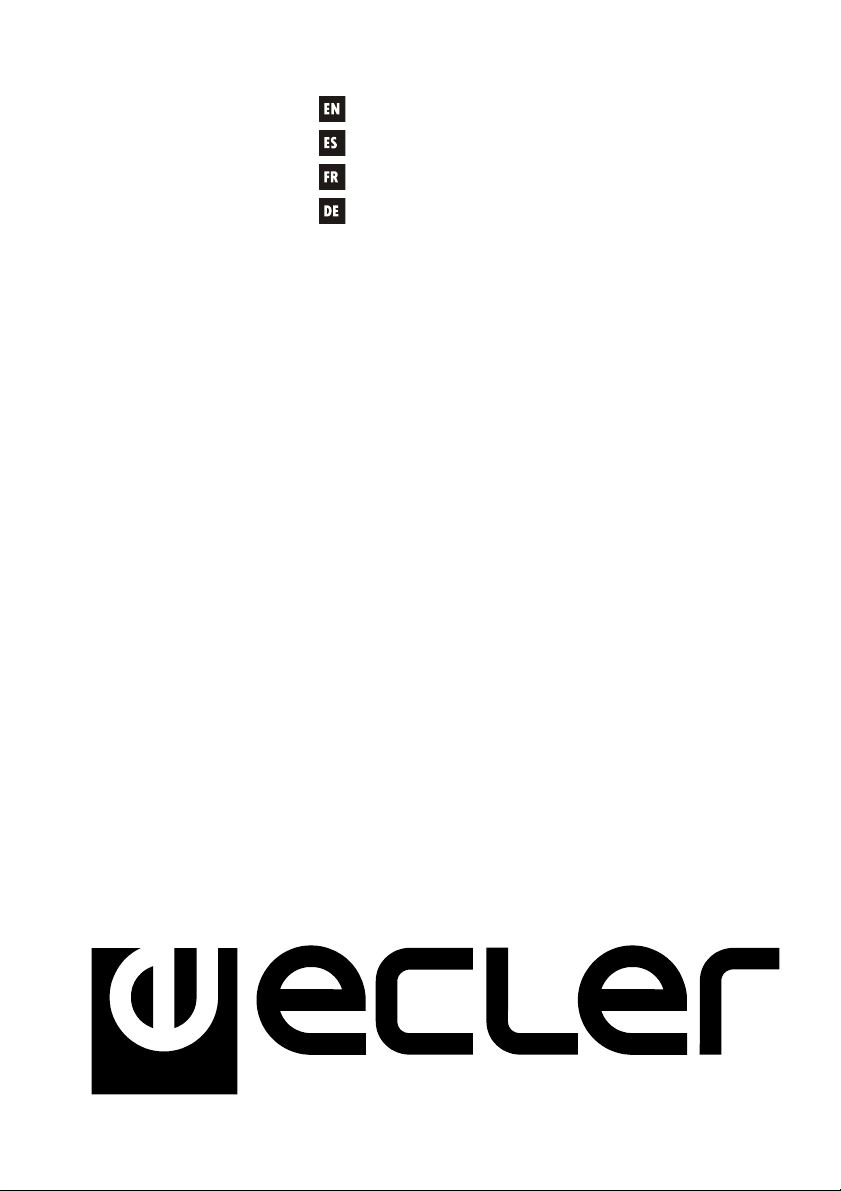
USER MANUAL
MANUAL DE INSTRUCCIONES
NOTICE D'UTILISATION
BEDIENUNGSANLEITUNG
CA40
1
Page 2

Page 3
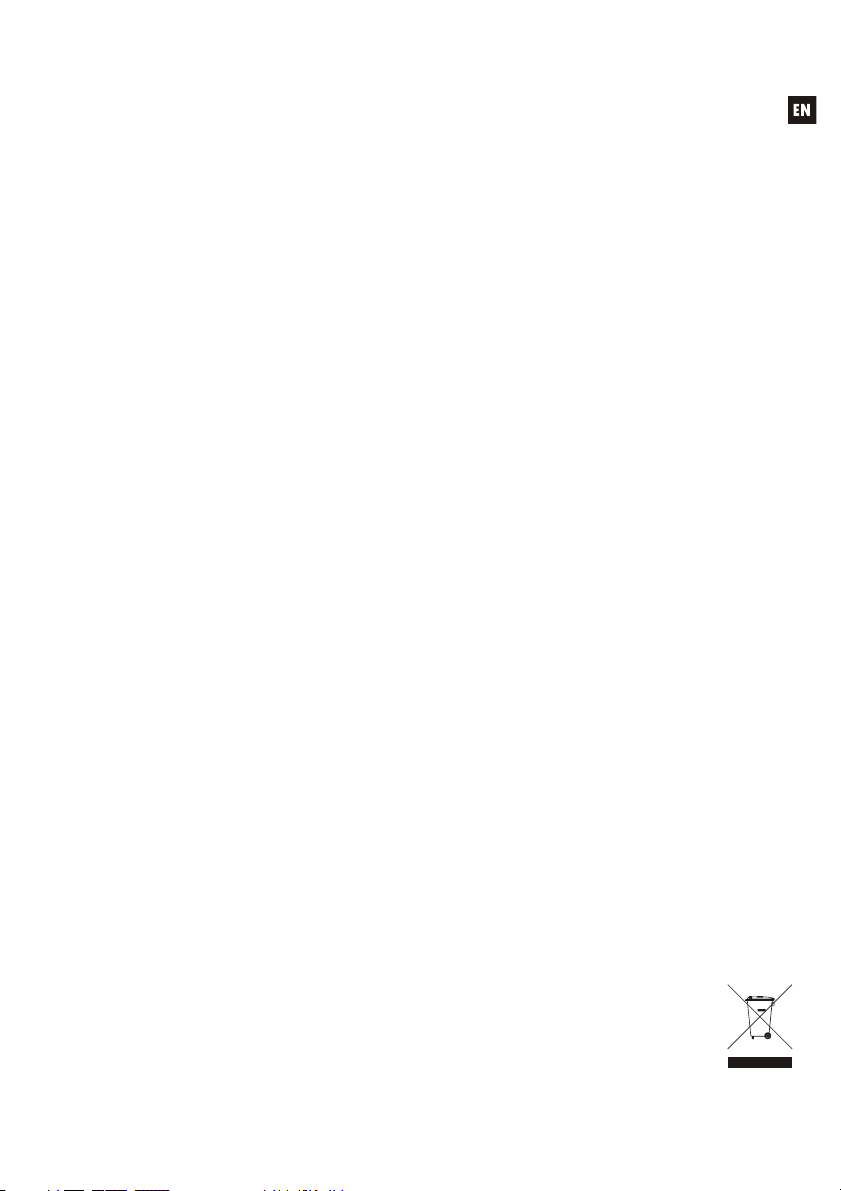
INSTRUCTION MANUAL
1. IMPORTANT NOTE 04
1.1. Compliance with international standards 04
2. INTRODUCTION 04
3. INSTALLATION 05
3.1. Location and assembly 05
3.2. Mains connection 05
3.3. Audio input connections 05
3.4. Audio output connections 06
3.5. Remote control options 06
4. OPERATION AND USAGE 07
4.1. Operation and default mode 07
4.2. Special active source selection mode and setting adjustments 08
4.3. AUTO STANDBY Function 09
4.4. LED indicators 09
4.5. Micro switches on the rear panel 10
4.6. Lock mode 11
4.7. Restore default settings and update firmware 11
5. CLEANING 11
6. LIST OF FUNCTIONS 12
7. DIAGRAM OF FUNCTIONS 13
8. TECHNICAL CHARACTERISTICS 50
9. BLOCK DIAGRAM 51
10. CONFIGURATION DIAGRAM 52
All numbers subject to variation due to production tolerances. ECLER S.A reserves the right to make
changes or improvements in manufacturing or design which may affect specifications.
3
Page 4

1. IMPORTANT NOTE
Congratulations! You have acquired the result of painstaking design and manufacturing.
Thank you for having chosen our CA40 micro amplifier.
In order to get the optimum operation and efficiency from your product, it is VERY
IMPORTANT - before you plug anything - to read this manual very carefully and take seriously into
account all considerations specified within it.
We strongly recommend that its maintenance be carried out by our Authorised Technical
Services.
1.1. Compliance with international standards
The CA40 micro amplifier complies with the following international standards:
EN55103-1 Electromagnetic Compatibility.
Product family standard for audio, video, audio-visual and entertainment lighting control
apparatus for professional use
Part 1: Emission
EN55103-2 Electromagnetic Compatibility.
Product family standard for audio, video, audio-visual and entertainment lighting control
apparatus for professional use
Part 2: Immunity
EN60065 Audio, video and similar electronic apparatus. Safety requirements
Complying with the requirements of directives 73/23/EC and 2004/108/EC
2. INTRODUCTION
The CA40 is a very small stereo amplifier with numerous remotely controlled functions (RS-232
serial port, infrared receiver, 0-10 VDC remote control port), and is ideal for integrating audiovisual
applications with other devices: educational classes, meeting rooms and multimedia presentations,
business premises, etc.
Main characteristics:
2 x 20 W RMS @ 4 amplifier
Universal external power source
AUTO STANDBY function: in the absence of an audio signal the unit automatically goes into
STANDBY mode, minimising power consumption
Lightweight, silent, high-performance amplifier (fan-free convection cooling)
Suitable for stereo, parallel, and bridged mono operation
1 balanced microphone input, with high quality preamplifier, Phantom power supply, noise gate
and “talkover” function or priority over the rest of the input
2 stereo lines (not balanced)
2-band independent tone control (Bass, Treble) for the microphone in-jack and 1&2 line-in
connection.
Auxiliary output for liaison with other amplifiers or external audio devices
Local control by digital rotary knob (“encoder”)
Remote control by infrared remote control
Remote control by WPmVOL or WPmVOL-SR (0-10 VDC) wall panel
RS-232 control port
MUTE port to silence the entire unit by closing external contact
4
Page 5
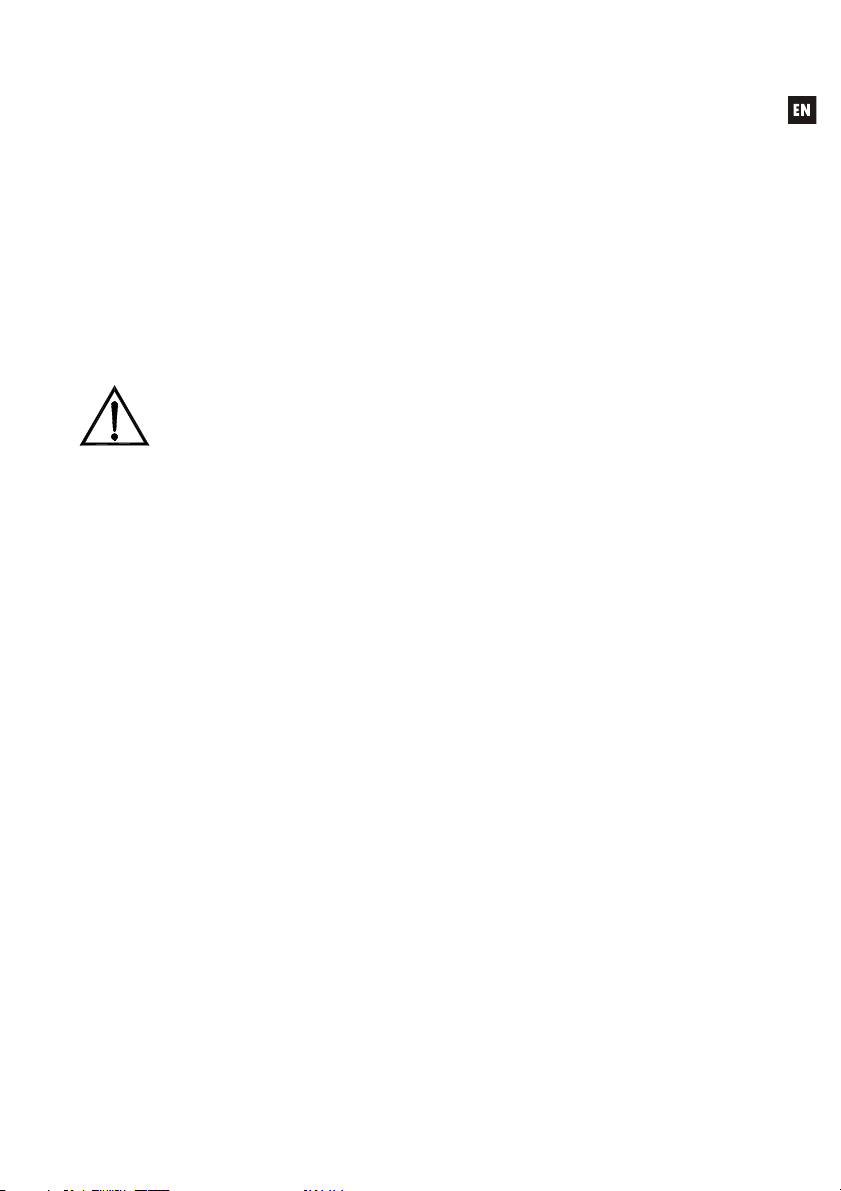
3. INSTALLATION
3.1. Location and assembly
The CA40 is suitable for installation on a wall or under a surface (table, shelf, cupboard,
etc.), thanks to its design and layout of its connectors, controls and LED indicator lights.
3.2. Mains connection
The amplifier is powered by alternating current through its external power source: 100-240
VAC and 50-60 Hz.
This apparatus must be earthed through its mains cable (earth resistance, Rg = 30 , or
lower). The atmosphere should be as dry and dust free as possible. Do not expose the unit to rain
or water splashes. Do not place liquid containers or incandescent objects like candles on top of
the unit.
Should any work or connection / disconnection task be done, always disconnect the unit
from the mains supply. There are no elements that can be manipulated by the user
inside the amplifier.
To avoid buzzing, do not allow the power cable to intertwine with the shielded cables
that transport the audio signal.
3.3. Audio input connections
The CA40 accepts two types of signals in its input channels:
Microphone (MIC): has a balanced Euroblock or jack type connection, ready to
accept a signal level between -20dBV y –50dBV, with adjustable sensitivity with
the ADJ control
NOTE: the microphone input has a phantom power supply to power
condenser microphones, activated by internal bridge (see section 10.
CONFIGURATION DIAGRAM).
Line signals (LINE 1, LINE 2): they have unbalanced minijack or double RCA
type stereo connections. They are prepared for input of between -6dBV and
0dBV, with input sensitivity that can be adjusted by internal port (see section 10.
CONFIGURATION DIAGRAM). You can connect signals from CD players,
radio tuners, mixing consoles, media players, the audio outputs of PCs and
tablets, etc. to these connections.
NOTE: Turntables CANNOT BE CONNECTED directly to this device because none of
the inputs have an RIAA preamp.
The CA40 has the following operating modes according to the input sources selected
as active:
LINE 1: only LINE 1 input is sent to the mix bus to be amplified and delivered to the L
and R OUT outputs
LINE 2: only LINE 2 is sent to the mix bus to be amplified and delivered to the L and R
OUT outputs
MIC: only microphone (MIC) input is sent to the mix bus to be amplified and delivered to
the OUT L and R outputs
5
Page 6

LINE 1 + MIC: the LINE 1 and MIC inputs are mixed, amplified and delivered to the L
and R OUT outputs. If the TALKOVER function is active, the microphone signal
attenuates to that of the line when it exceeds the activation threshold
LINE 2 + MIC: the LINE 2 and MIC inputs are mixed, amplified and delivered to the L
and R OUT outputs. If the TALKOVER function is active, the microphone signal
attenuates to that of the line when it exceeds the activation threshold
Select one of the 5 work modes in special selection mode with the rotating knob on the
front (see section 4.2. Special selection mode of active sources and adjusting settings for
details of the full procedure).
3.4. Audio output connections
The amplified output (OUT L and R) have Euroblock connectors.
The connection cable that connects the CA40 connectors and the speakers should be
good quality, with a suitable cross section and as short as possible.
The outputs can operate in stereo mode, mono (same signal L+R and both channels) or
bridge (signal L+R amplified by both channels linked as one). These are selected using the micro
switches STEREO-BRIDGE-MONO on the rear panel (see section 7. DIAGRAM OF FUNCTIONS
for more information).
In bridge mode, the output signal connection is made through the positive terminals of
each of the L and R connectors, the positive terminal corresponding to the L channel of bridge.
Remember that the minimum work impedance for the amplifiers in mono or stereo mode is
4, and when working in bridge mode it is 8. For correct operation of the CA40, under no
circumstances must you work with impedances lower than those specified above.
Attention: in bridge mode only the terminals indicated on the serigraph on the equipment
must be used for connecting the speakers.
Additionally, the CA40 has an unamplified auxiliary output (AUX OUT) which makes it
possible to connect it to amplifiers or with other external devices. The auxiliary output AUX OUT has
a line level signal (0dBV) which is an unamplified replica of the signal delivered to the terminals
OUTPUT L y R.
3.5. Remote control options
REMOTE port: the RJ-45 REMOTE type connector allows the connection of a
WPmVOL or WPmVOL-SR (control 0-10 VDC) wall control panel to adjust the
general output volume and/or to select one of the five active work source modes
(LINE 1, LINE 2, MIC, LINE 1 + MIC, LINE 2 + MIC). The connection is made by a
standard CAT5 cable between the WPmVOL or WPmVOL-SR wall panel and the
REMOTE CA40 connector.
Because there is a CA40 WPm type control as well as other types of control
(front knob, infrared control and serial port control) the most recent adjustments by
any of these methods will prevail. For example, if an active source is selected
and/or a volume adjustment is made using the WPmVOL-Sr wall panel connected
to the REMOTE port, and then these settings are adjusted using the front control,
the adjustment made with the frontal control will prevail. In this case, when the wall
panel position is adjusted again, the CA40 will change to the values indicated, and
so on and so forth.
6
Page 7
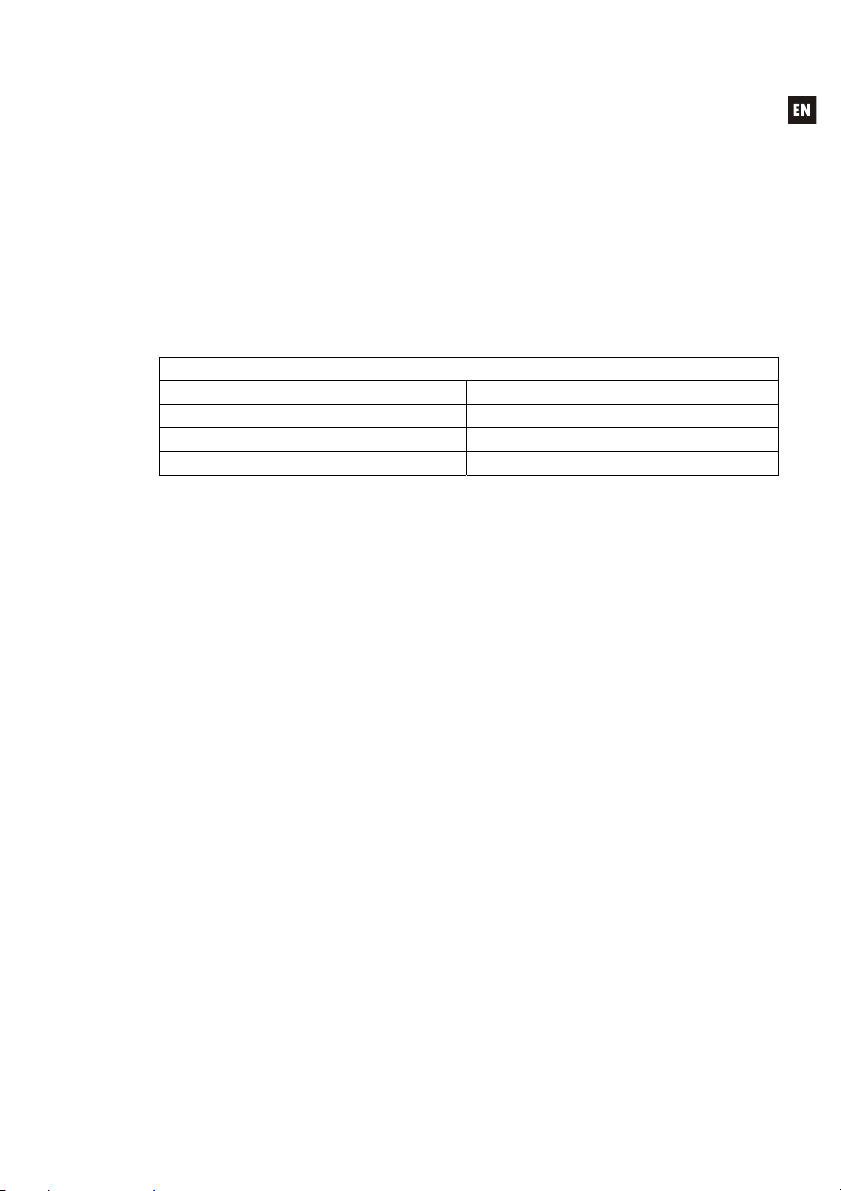
MUTE port: The MUTE connector makes it possible to connect a power free
contact to totally silence the CA40 if an external device works on it (example: a
emergencies and centralised evacuation warning system).
RS-232 port: the serial communication port RS-232 allows remote management of
the CA40 from a computer or external control system supporting this protocol. See
the CA-NET protocol manual for detailed information on the connection and syntax
of the commands supported. The connection has the following specifications:
o Baud rate: 9600 (fixed, without auto negotiation)
o Data bits: 8
o Parity: None
o Stop bits: 1
o Flow control: None
RS-232 CA40 DB9
Tx Pin 2 (RxD)
Rx Pin 3 (TxD)
Gnd Pin 5 (Signal Gnd)
WIRING RS-232 – DB9
Receiver IR: the built-in IR receiver gives general volume control of the CA40 and
its MUTE ON / OFF function from the REVO-IR remote control included with the
unit.
4. OPERATION AND USAGE
4.1. Start up and default mode
Start up the CA40 by connecting the equipment to an external power source to which
the DC 24V connector of the CA40 has already been connected. The LED indicator ON/STBY
immediately lights up on the front panel. We recommend you turn on all the devices in the
following order: sound sources, mixer, equalisers, active filters and processors and, finally power
amplifiers. Powering off should be done by following the exact reverse sequence. Following this
order, the introduced noise due to turning on or switching off the devices will not affect those
further on in the chain and will be inaudible.
The system defaults to volume adjustment mode. In this mode, the VOL/MUTE knob on
the front panel acts on the general output volume of the CA40. This controller has a maximum of
64 steps between the unit's minimum and maximum volume. When turned, it will adjust the
volume while the LED LEVEL light is flashing. When the controller is turned to the left or to the
right, this flashes while the output volume increases or decreases. The light stops flashing when it
reaches either end of the scale and it is no longer possible to increase or decrease the volume of
the unit.
Quickly press the VOL/MUTE controller to activate/deactivate the mute function of the
unit (MUTE ON/OFF). The MUTE LED lits when the mute function is activated.
If you adjust the volume using the infrared remote control, the LED LEVEL y MUTE
visual indicators are exactly the same as those seen when adjusting these with the knobs on the
front panel.
7
Page 8
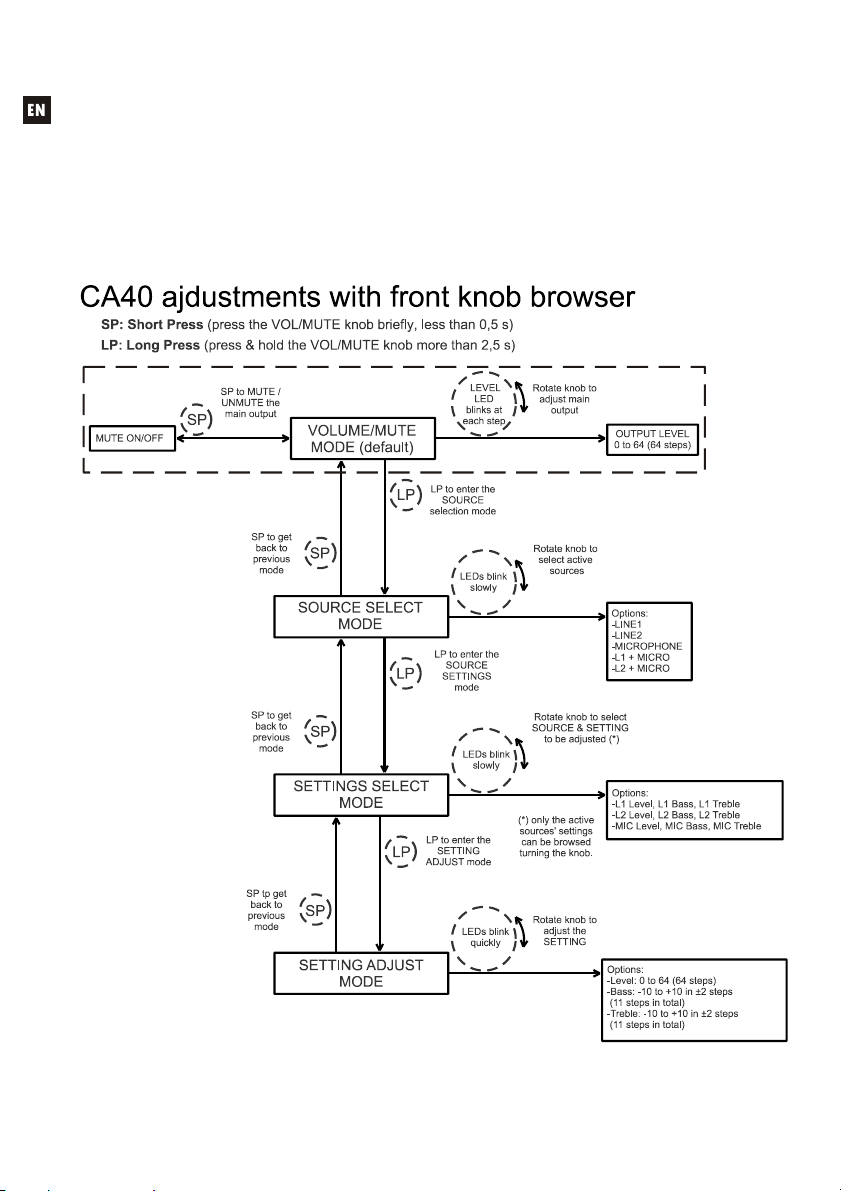
4.2. Special active source selection mode and setting adjustments
Use the knob on the front panel to access special modes for selecting active sources and
adjusting levels and equalization (bass and treble). You can access these modes by holding in the
knob for a certain time and then turning it. By adjusting the level of each source you can mix the
signal from the microphone and another line, and the result of this mix will be controlled by the
general output volume of the unit together, in other words, respecting the levels of each source.
The full procedure for accessing and operating in these special modes and the options
available in each are set out in the following graph:
8
Page 9

Notes:
1. If the device is in special mode for 10 seconds and the front knob is not touched, the
equipment automatically reverts to VOL/MUTE mode.
2. In tone control mode, when you turn the knob in either direction it flashes fast while the
gain of the affected tone increases. When either end of the scale is reached (-10 ó
+10dB) or when it goes through the centre point (0dB) it flashes more slowly.
4.3. AUTO STANDBY Function
The AUTO STANDBY function (idle or low consumption mode) means you can install the
CA40 in inaccessible places and leave the device connected to the mains power supply indefinitely
because when no signal is detected, it automatically goes into standby mode, saving energy.
To enable AUTO STANDBY use the micro switch with the same name on the rear panel of
the unit (see section 7. DIAGRAM OF FUNCTIONS). When activated, if there is no audio signal in
any of the inputs (or the signal is very weak, below the activation threshold), the CA40 automatically
goes into STANDBY mode, and the ON/STBY on the front panel of the device goes orange. When a
valid audio signal is detected in any of the inputs, the CA40 leaves standby mode and starts
operating normally again and the ON/STBY LED goes green.
When you enable AUTO STANDBY mode with the micro switch (position ON) one of two
things happens:
a) There is NO audio signal in the inputs. Result: the amplifier immediately goes into
AUTO STANDBY mode
b) There is an audio signal in the inputs. Result: the amplifier stays active
When the amplifier goes into AUTO STANDBY mode, all the LED indicators go out with
the exception of ON/STBY. If the amplifier is in STANDBY node and you turn the VOL/MUTE
knob to adjust the volume or activate the MUTE function, the LED lights will come on for a short
time then go out again. Remember that the first acting on the VOL/MUTE knob, this will only reset
the LED indicators, and will not change any of the settings.
When the unit is a special mode (source selection or setting adjustment) the LED
indicators will not go out even if the amplifier is in AUTO STANDBY mode.
4.4. LED indicators
SP: The signal presence or SP LED indicator shows that there is a signal in the
amplifier input. This lights up when the input level reaches the established
detection threshold.
CLIP: The saturation or CLlP LED indicator comes on when the signal delivered to
the speakers is close to the amplifier's clipping or saturation level. Input signals
should be set to ensure the CLIP (saturation or cut off) indicators never stay on,
but that they do so at most to the beat of the lowest sound frequencies. Otherwise
the amplified signal will be distorted with low quality and low integibility.
MUTE: This lights up when the MUTE function is active (silent mode)
ON/S
TBY: the green light comes on when the equipment is in normal operating
mode and it goes orange when it is in standby or low consumption mode
(STANDBY).
LEVEL: This flashes when you adjust the general level of the device. It also lights
up during special adjustment modes, input levels (see section 4.2. Special active
source selection mode and setting adjustments)
9
Page 10

BASS: This lights up during special adjustment modes bass frequencies (see
section 4.2. Special active source selection mode and setting adjustments)
TREBLE: This lights up during special adjustment modes, treble frequencies (see
section 4.2. Special active source selection mode and setting adjustments)
LIN 1, LIN 2, MIC: These light up during special modes, selection of active
sources and adjustments (see section 4.2. Special active source selection
mode and setting adjustments)
4.5. Micro switches on the rear panel
REMOTE: Turn on (ON) the remote control from the WPmVOL or WPmVOL-SR wall
panel connected to the REMOTE port.
NOISE GATE: Turn on (ON) or turn off the noise gate function for the microphone
input. When this function is active the microphone input is muted whilst there is no
signal above the function activation threshold, so the equipment rejects background
noise captured by the microphone connected to it.
TALKOVER: (ON) or off according to the priority of the microphone over the line
inputs. When the TALKOVER function is on, the microphone signal will attenuate
to the line selected (LINE 1 or 2) when the activation threshold set is reached.
AUTO STANDBY: Switch the AUTO STANDBY function on (ON) or off. When the
function is on, the CA40 will automatically go into STANDBY or low consumption
mode in the absence of audio signals in its inputs.
BRIDGE / MONO (y STEREO): Select the work mode of the amplified outputs of the
unit:
o BRIDGE y MONO OFF: Work in stereo mode L / R
o BRIDGE ON (and MONO in ON or OFF, indistinctly): Work in bridge mode,
amplifying the L+R signal through both channels together as a single
amplifier with joint power.
o BRIDGE OFF y MONO ON: Work in MONO mode, both channels
independent and each of them amplifying the L+R signal.
10
Page 11

4.6. Lock mode
To switch the CA40 lock mode on or off hold in the VOL/MUTE control for 10 seconds from
the VOL/MUTE mode. The LED SETTING indicators will flash 3 times to indicate that lock mode is
now on. When in lock mode the device cannot be managed using the VOL/MUTE control (it will flash
three times to show that it is in that mode when you turn the knob). This will protect the equipment
from unwanted handling until it is restored to normal operation after holding the VOL/MUTE control in
for a further 10 seconds (the LED SETTING indicators will flash twice to show that the lock mode is
off).
Note: once lock mode is activated it will stay activated even when the equipment is turned
off and on again. It will stay in lock mode until the VOL/MUTE control is held in for 10 seconds again.
4.7. Restore default settings and update firmware
If you would like to restore the CA40 to factory settings, follow this procedure:
1. Switch off the equipment then press and hold the knob in.
2. Switch the unit back on without releasing the knob. The MUTE LED indicator will flash.
3. Wait a few seconds and then switch the CA40 off again.
4. The next time you turn it on, the factory settings will be in the memory.
Note: for instructions on how to update the unit's firmware, see the product web page at
www.ecler.com
, where you will find the update software utility and instructions on how to proceed.
5. CLEANING
The CA40 must not be cleaned with solvents or abrasive substances which may damage
the prints. Clean using a cloth moistened in water and a neutral liquid detergent, then dry with a clean
cloth. Under no circumstances allow water to enter any of the orifices in the equipment.
11
Page 12

6. LIST OF FUNCTIONS
1. LEVEL indicator light
2. BASS indicator light
3. TREBLE indicator light
4. LIN 1 indicator light
5. LIN 2 indicator light
6. MIC indicator light
7. VOL/MUTE knob
8. SP input signal presence indicator light
9. CLIP indicator light
10. MUTE indicator light
11. ON/STBY on or standby indicator light
12. REMOTE, remote control receiver
13. REMOTE micro switch
14. NOISE GATE micro switch
15. TALKOVER micro switch
16. AUTO STANDBY micro switch
17. BRIDGE / STEREO micro switch
18. MONO / STEREO micro switch
19. DC24V power connector
20. MUTE remote control
21. RJ-45, REMOTE connector
22. OUT L amplified output
23. OUT R amplified output
24. Remote control by protocol CA-NET, RS-232
25. Mini jack input line, LINE 1
26. Microphone input, MIC
27. Microphone jack, MIC
28. MIC input sensitivity setting
29. AUX OUT
30. RCA input line, LINE 2
31. Mute key
32. Volume up key
33. Volume down key
12
Page 13
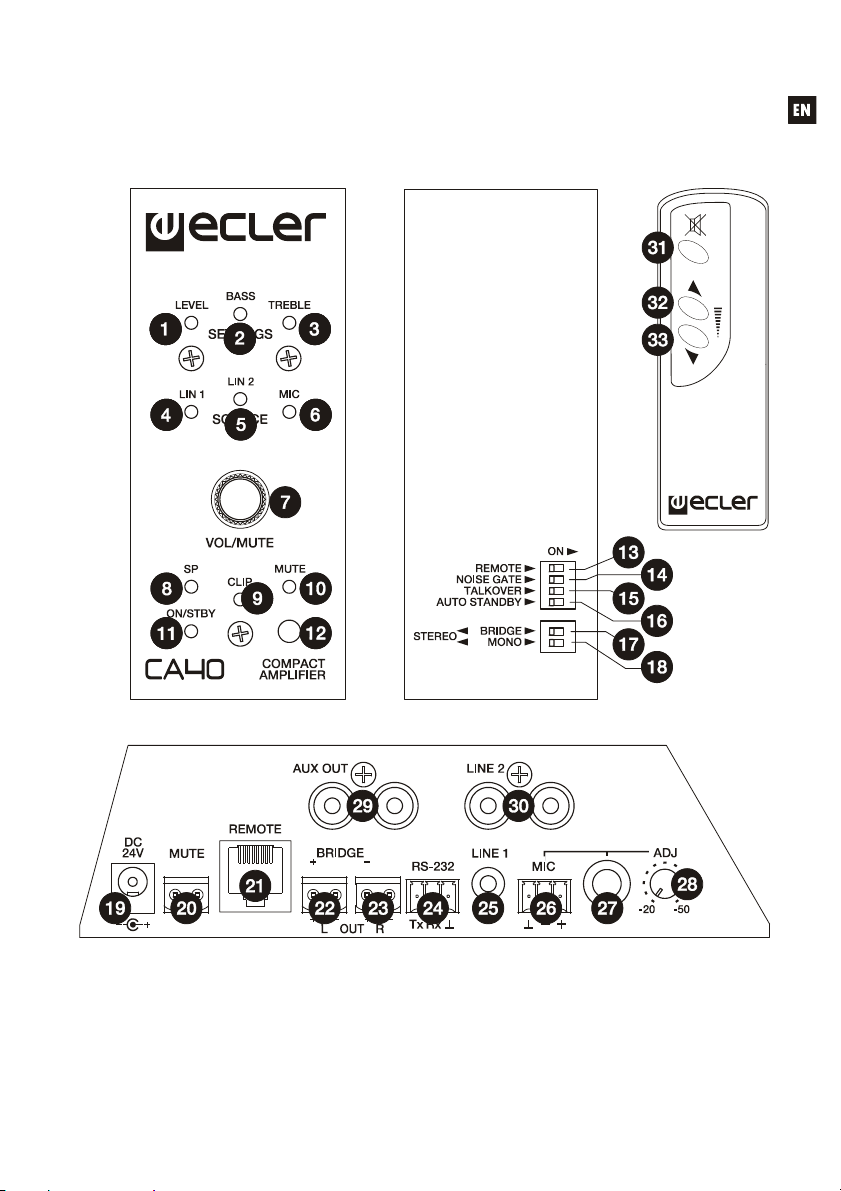
7. DIAGRAM OF FUNCTIONS
13
Page 14

14
Page 15
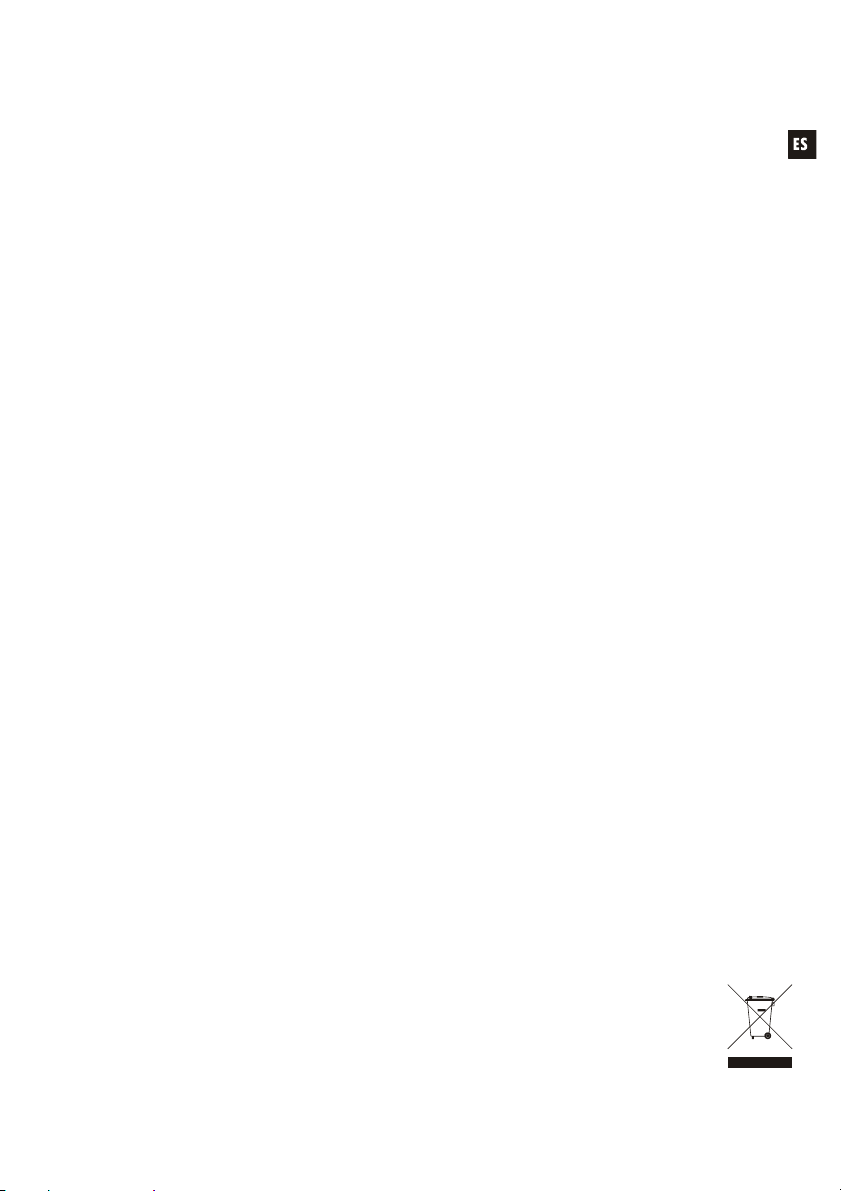
MANUAL DE INSTRUCCIONES
1. NOTA IMPORTANTE 16
1.1. Conformidad con normativas internacionales 16
2. INTRODUCCIÓN 16
3. INSTALACIÓN 17
3.1. Ubicación y montaje 17
3.2. Conexión a red eléctrica 17
3.3. Conexiones de audio de entrada 17
3.4. Conexiones de audio de salida 18
3.5. Opciones de control remoto 18
4. OPERACIÓN Y USO 19
4.1. Puesta en funcionamiento y modo por defecto 19
4.2. Modos especiales de selección de fuentes activas
y ajuste de sus parámetros 20
4.3. Función AUTO STANDBY 21
4.4. Indicadores LED 21
4.5. Microinterruptores del panel posterior 22
4.6. Modo de bloqueo 23
4.7. Restaurar valores por defecto y actualización de firmware 23
5. LIMPIEZA 23
6. LISTA DE FUNCIONES 24
7. DIAGRAMA DE FUNCIONES 25
8. CARACTERÍSTICAS TÉCNICAS 50
9. DIAGRAMA DE BLOQUES 51
10. DIAGRAMA DE CONFIGURACIÓN 52
Todos los datos están sujetos a variación debida a tolerancias de producción. ECLER S.A. se
reserva el derecho de realizar cambios o mejoras en la fabricación o diseño que pudieran afectar las
especificaciones.
15
Page 16

1. NOTA IMPORTANTE
¡Enhorabuena!. Vd. posee el resultado de un cuidadoso diseño y una esmerada
fabricación. Agradecemos su confianza por haber elegido nuestro micro amplificador CA40.
Para conseguir la máxima operatividad del aparato y su máximo rendimiento es MUY
IMPORTANTE, antes de su conexión, leer detenidamente y tener muy presentes las
consideraciones que se especifican en este manual.
Para garantizar el óptimo funcionamiento de este aparato, recomendamos que su
mantenimiento sea llevado a cabo por nuestros Servicios Técnicos autorizados.
1.1. Conformidad con normativas internacionales
El micro amplificador CA40 está conforme a las siguientes normativas internacionales:
EN55103-1 Compatibilidad Electromagnética.
Norma de familia de Productos para aparatos de uso profesional de sonido, vídeo,
sistemas audiovisuales y para el control de iluminación para espectáculos
Parte 1: Emisión
EN55103-2 Compatibilidad Electromagnética.
Norma de familia de Productos para aparatos de uso profesional de sonido, vídeo,
sistemas audiovisuales y para el control de iluminación para espectáculos
Parte 2: Inmunidad
EN60065 Aparatos de audio, vídeo y aparatos análogos. Requisitos de seguridad
Cumpliendo los requisitos de las directrices 73/23/CEE y 2004/108/CE
2. INTRODUCCIÓN
El CA40 es un amplificador estéreo de muy reducido tamaño y multitud de funciones de control
remoto (puerto serie RS-232, receptor de infrarrojos, puerto de control remoto 0-10 VDC), siendo
una opción ideal en aplicaciones de integración audiovisual con otros dispositivos: clases de
enseñanza, salas de reuniones y presentaciones multimedia, locales comerciales, etc.
Características principales:
Amplificador de 2 x 20 W RMS @ 4
Fuente de alimentación externa universal
Función AUTO STANDBY: en caso de ausencia de señal de audio la unidad pasa
automáticamente al modo de reposo o STANDBY, quedando su consumo minimizado
Amplificador de alto rendimiento ligero y silencioso (refrigeración por convección, sin ventilador)
Admite funcionamiento estéreo, paralelo y puente
1 entrada de micrófono balanceada, con preamplificador de alta calidad, alimentación
Phantom, puerta de ruido y función de “talkover” o prioridad sobre el resto de entradas
2 entradas de línea estéreo (no balanceadas)
Control de tonos de 2 bandas (Bass, Treble) independiente para la entrada de micrófono y la
entrada 1&2 de línea
Salida auxiliar para enlace con otros amplificadores o dispositivos de audio externos
Control local mediante control giratorio digital (“encoder”)
Control remoto mediante mando a distancia por infrarrojos
Control remoto mediante panel mural WPmVOL o WPmVOL-SR (0-10 VDC)
Puerto de control RS-232
Puerto MUTE para silenciamiento total de la unidad mediante cierre de contacto externo
16
Page 17

3. INSTALACIÓN
3.1. Ubicación y montaje
El CA40 admite instalación en pared o bien sobre o bajo una superficie (mesa, estantería,
mueble, etc.), gracias a su diseño y a la disposición de sus conectores, controles e indicadores LED.
3.2. Conexión a red eléctrica
El amplificador se alimenta con corriente alterna mediante su fuente de alimentación
externa: 100-240 VAC y 50-60 Hz.
La fuente de alimentación del amplificador debe conectarse a una toma de tierra en
condiciones (resistencia de tierra, Rg = 30 , o menor). El ambiente de trabajo deberá ser seco y
estar totalmente libre de polvo. No exponga el aparato a la caída de agua o salpicaduras. No
ponga encima objetos con líquido ni fuentes de llama desnuda, como velas.
En caso de requerir alguna intervención y/o conexión-desconexión del amplificador
debe desconectarse previamente la alimentación. En el interior del amplificador no
existen elementos manipulables por el usuario.
Debe evitarse que el cable de red se entremezcle con los cables blindados que
transportan la señal de audio, ya que ello podría ocasionar zumbidos.
3.3. Conexiones de audio de entrada
El CA40 admite dos tipos de señales en sus canales de entrada:
Micrófono (MIC): dispone de conexión balanceada tipo Euroblock o jack,
preparada para admitir un nivel de señal entre -20dBV y –50dBV, con
sensibilidad ajustable mediante su control ADJ
NOTA: la entrada de micrófono dispone de alimentación Phantom para
alimentar micrófonos de condensador, activable mediante puente interno
(ver sección 10. DIAGRAMA DE CONFIGURACIÓN).
Señales de línea (LINE 1, LINE 2): disponen de conexión estéreo no
balanceada tipo minijack o doble RCA. Están preparadas para admitir
señales entre -6dBV y 0dBV, con sensibilidad ajustable mediante puente
interno (ver sección 10. DIAGRAMA DE CONFIGURACIÓN). Es posible
conectar a ellas señales de reproductores de CD, sintonizadores de radio,
consolas de mezcla, reproductores multimedia, salidas de audio de
ordenadores y tablets, etc.
NOTA: NO PUEDEN CONECTARSE directamente a este aparato platos giradiscos ya
que ninguna de las entradas dispone de preamplificador tipo RIAA.
El CA40 permite los siguientes modos de trabajo, en función de qué fuentes de entrada
sean seleccionadas como activas:
LINE 1: sólo la entrada LINE 1 es enviada al bus de mezcla para ser amplificada y
entregada en las salidas OUT L y R
LINE 2: sólo la entrada LINE 2 es enviada al bus de mezcla para ser amplificada y
entregada en las salidas OUT L y R
MIC: sólo la entrada de micrófono (MIC) es enviada al bus de mezcla para ser
amplificada y entregada en las salidas OUT L y R
17
Page 18

LINE 1 + MIC: las entradas LINE 1 y MIC son mezcladas, amplificadas y entregadas en
las salidas OUT L y R. Si la función TALKOVER se encuentra activa, la señal de
micrófono atenuará a la de línea al superar el umbral de activación
LINE 2 + MIC: las entradas LINE 2 y MIC son mezcladas, amplificadas y entregadas en
las salidas OUT L y R. Si la función TALKOVER se encuentra activa, la señal de
micrófono atenuará a la de línea al superar el umbral de activación
La selección de uno de los 5 modos de trabajo se realiza mediante el modo especial de
selección del control giratorio frontal (ver sección 4.2. Modos de selección de fuentes activas y
ajuste de sus parámetros para conocer el procedimiento completo).
3.4. Conexiones de audio de salida
Las salidas amplificadas (OUT L y R) están provistas de conectores Euroblock.
El cable de conexión que une las salidas del CA40 y los altavoces deberá ser de buena
calidad, de suficiente sección y lo más corto posible.
Las salidas pueden funcionar en modo estéreo, mono (misma señal L+R en ambos
canales) o puente (señal L+R amplificada por ambos canales enlazados como uno solo). La
selección de uno u otro modo se realiza mediante los microinterruptores STEREO-BRIDGE-MONO
del panel posterior (ver sección 7. DIAGRAMA DE FUNCIONES para más información).
En el modo puente, la conexión de señal de salida se realizará a través de los
terminales positivos de cada uno de los conectores L y R, correspondiendo el terminal positivo
del puente al canal L.
Recuerde que la impedancia mínima de trabajo para los amplificadores en los modos
mono o estéreo es de 4, y trabajando en modo puente de 8. Para un buen funcionamiento del
CA40 bajo ningún concepto se debe trabajar con impedancias inferiores a las especificadas
anteriormente.
Atención: en modo puente sólo deben utilizarse los terminales indicados en la serigrafía
del equipo para la conexión de los altavoces.
Adicionalmente, el CA40 dispone de una salida auxiliar (AUX OUT) no amplificada, que
permite enlazarlo con amplificadores u otros dispositivos externos. La salida auxiliar AUX OUT
proporciona una señal de nivel de línea (0dBV) que es una réplica sin amplificar de la señal
entregada en los terminales OUTPUT L y R.
3.5. Opciones de control remoto
Puerto REMOTE: el conector tipo RJ-45 REMOTE permite la conexión de un
panel de control mural tipo WPmVOL o WPmVOL-SR (control 0-10 VDC) para el
ajuste del volumen general de salida y/o la selección de uno de los 5 modos de
fuentes activas de trabajo (LINE 1, LINE 2, MIC, LINE 1 + MIC, LINE 2 + MIC). El
conexionado se realiza mediante un cable CAT5 estándar entre el panel mural
WPmVOL o WPmVOL-SR y el conector REMOTE del CA40.
Al coexistir en un CA40 un control tipo WPm con otros tipos de control
(control giratorio frontal, mando de infrarrojos o control vía puerto serie)
prevalecerán siempre los últimos ajustes realizados por uno u otro método. Por
ejemplo, si se realiza una selección de fuentes activas y/o un ajuste de volumen
mediante un panel mural WPmVOL-SR conectado al puerto REMOTE, y a
continuación se modifican dichos parámetros mediante el control frontal,
prevalecerá el ajuste realizado mediante dicho control frontal. En este caso,
cuando se vuelva a modificar la posición del panel mural, el CA40 retomará los
valores que éste le indique, y así sucesivamente.
18
Page 19

Puerto MUTE: el conector MUTE permite la conexión de un cierre de contacto
externo libre de potencial para silenciar totalmente el CA40 en caso de que un
dispositivo externo actúe sobre él (ejemplo: un sistema de avisos para
emergencias y evacuación centralizado).
Puerto RS-232: el puerto de comunicación serie RS-232 permite la gestión remota
del CA40 desde un ordenador o sistema de control externo que soporte dicho
protocolo. Vea el manual del protocolo CA-NET para obtener información
completa acerca de los detalles de la conexión y la sintaxis de los comandos
soportados. Las especificaciones de la conexión serie son las siguientes:
o Baud rate: 9600 (fijo, sin autonegociación)
o Data bits: 8
o Parity: None
o Stop bits: 1
o Flow control: None
RS-232 CA40 DB9
Tx Pin 2 (RxD)
Rx Pin 3 (TxD)
Gnd Pin 5 (Signal Gnd)
CABLEADO RS-232 – DB9
Receptor IR: el receptor IR integrado permite el control del volumen general del
CA40 y de su función de MUTE ON / OFF desde el mando a distancia REVO-IR
incluido con la unidad.
4. OPERACIÓN Y USO
4.1. Puesta en funcionamiento y modo por defecto
El encendido del CA40 se realizará mediante la conexión a la red de la fuente de
alimentación externa previamente conectada al conector DC 24V del CA40. Inmediatamente se
iluminará el indicador LED ON/STBY del panel frontal. Es muy recomendable poner en marcha
todos los aparatos siguiendo la secuencia siguiente: fuentes de sonido, unidad de mezclas,
ecualizadores, filtros activos y procesadores y, finalmente, amplificadores de potencia. El
apagado de los aparatos debe realizarse en la secuencia inversa. Siguiendo este orden los
transitorios producidos por el encendido o apagado de los aparatos no afectarán a los siguientes
en la cadena, permaneciendo inaudibles.
Por defecto, la unidad se encontrará en el modo de ajuste de volumen. En este modo
el control giratorio VOL/MUTE del panel frontal actúa sobre el volumen general de salida del
CA40. Este control dispone de un máximo de 64 pasos entre el volumen mínimo y el máximo de
la unidad. Al girarlo se modificará dicho volumen mientras parpadea el indicador LED LEVEL. Al
girar el control en uno u otro sentido, éste parpadea mientras se aumenta o reduce el volumen de
salida, quedando iluminado fijo cuando se llega a uno de ambos extremos y no es posible
aumentar o reducir más el volumen de la unidad.
Si se pulsa brevemente el control VOL/MUTE se actúa sobre la activación /
desactivación de la función de enmudecimiento de la unidad (MUTE ON/OFF), iluminándose el
indicador LED MUTE cuando se halle activo el enmudecimiento.
19
Page 20

Si se realiza un ajuste de volumen mediante el mando a distancia por infrarrojos las
indicaciones visuales mediante los LEDs LEVEL y MUTE son exactamente las mismas que para
el ajuste mediante el control giratorio del panel frontal.
4.2. Modos especiales de selección de fuentes activas y ajuste de sus parámetros
Mediante el control giratorio frontal es posible entrar en modos especiales para la
selección de las fuentes activas y el ajuste de sus parámetros de nivel y ecualización (graves y
agudos). La entrada y navegación en dichos modos se realiza mediante pulsaciones de determinada
duración del control giratorio y su posterior giro. El ajuste de nivel de cada fuente permite realizar
una mezcla entre una señal de micrófono y otra de línea y que el resultado de dicha mezcla sea
afectado por el volumen general de salida la unidad de manera conjunta, es decir, respetando los
niveles relativos de cada fuente.
El procedimiento completo para entrar y operar en estos modos especiales, así como las
opciones disponibles en cada uno de ellos, se encuentran reflejados en el gráfico siguiente:
20
Page 21

Notas:
1. Si, estando en cualquier modo especial, transcurren 10 segundos sin actuar sobre el
control giratorio frontal, se retornará automáticamente al modo por defecto de ajuste de
VOL/MUTE.
2. En el modo de ajuste de tonos, al girar el control en uno u otro sentido, éste parpadea
rápidamente mientras se aumenta la ganancia del tono afectado, parpadeando más
lentamente al llegar a uno de los extremos (-10 ó +10dB) o bien al pasar por el punto
central (0dB).
4.3. Función AUTO STANDBY
La funcionalidad AUTO STANDBY (modo de reposo o bajo consumo) proporciona la
posibilidad de instalar el CA40 en lugares poco accesibles, dado que permite dejar el aparato
conectado a la red eléctrica de forma indefinida, activándose o desactivándose este modo de forma
automática según haya presencia de señal de entrada o no.
Para habilitar el modo AUTO STANDBY es preciso actuar sobre el microinterruptor del
mismo nombre ubicado en el panel posterior de la unidad (ver sección 7. DIAGRAMA DE
FUNCIONES). Cuando se encuentre habilitado y no exista señal de audio durante 2 minutos o más
en cualquiera de las entradas del aparato (o sea muy débil, inferior al umbral de activación), el CA40
pasará automáticamente a modo STANDBY, encendiéndose en naranja el indicador LED ON/STBY
ubicado en el panel frontal del dispositivo. Al reaparecer una señal de audio válida en cualquiera de
las entradas, el CA40 despertará del modo de reposo y volverá al régimen normal de
funcionamiento, retornando el indicador LED ON/STBY a su condición encendido en color verde.
Al habilitar el modo AUTO STANDBY con el microinterruptor (posición ON) puede ocurrir
uno de los siguientes 2 supuestos:
a) NO hay señal de audio en las entradas. Resultado: el amplificador entra en AUTO
STANDBY inmediatamente
b) SÍ hay señal de audio en las entradas. Resultado: el amplificador continúa activo
Cuando el amplificador entra en modo AUTO STANDBY se apagan todos los
indicadores LED, excepto el de ON/STBY. Si, estando en modo STANDBY, se actúa sobre el
control giratorio VOL/MUTE para cambiar de volumen o activar la función MUTE, se restablecen
los indicadores LED durante un tiempo corto, para luego volverse a apagar. Hay que tener en
cuenta que el primer movimiento del control giratorio VOL/MUTE únicamente restablecerá los
indicadores LED, no actuando sobre ningún parámetro hasta los siguientes movimientos.
Cuando la unidad se encuentra en alguno de los modos especiales (selección de
fuentes, selección de parámetros o ajuste de parámetros) los indicadores LED no se apagan
aunque el amplificador entre en el modo AUTO STANDBY.
4.4. Indicadores LED
SP: El indicador LED de presencia de señal o SP advierte de la presencia de
señal en la entrada del amplificador. Se enciende cuando el nivel en la entrada
supera el umbral de detección establecido.
CLIP
: El indicador LED de saturación o CLlP
se ilumina cuando la señal
entregada a los altavoces se halla cercana al nivel de recorte o saturación del
amplificador. Deben ajustarse los niveles de señal entrante de manera que nunca
queden permanentemente encendidos los indicadores CLIP (saturación o
recorte), sino que lo hagan como máximo al ritmo de las frecuencias más graves
21
Page 22

del pasaje sonoro. De lo contrario la señal amplificada presentaría altos niveles de
distorsión y una baja calidad acústica e inteligibilidad.
MUTE: se ilumina cuando la función MUTE se encuentra activa (equipo
silenciado)
ON/STBY: se ilumina en verde cuando el equipo se encuentra en su régimen
normal de funcionamiento y en naranja cuando se encuentra en el modo de
reposo o bajo consumo (STANDBY).
LEVEL: parpadea al ajustar el nivel general del equipo. También se ilumina
durante los modos especiales de ajuste, nivel de entradas (ver sección 4.2.
Modos de selección de fuentes activas y ajuste de sus parámetros)
BASS: se ilumina durante los modos especiales de ajuste, frecuencias graves
(ver sección 4.2. Modos de selección de fuentes activas y ajuste de sus
parámetros)
TREBLE: se ilumina durante los modos especiales de ajuste, frecuencias agudas
(ver sección 4.2. Modos de selección de fuentes activas y ajuste de sus
parámetros)
LIN 1, LIN 2 , MIC: se iluminan durante los modos especiales, selección de
fuentes activas y ajustes (ver sección 4.2. Modos de selección de fuentes
activas y ajuste de sus parámetros)
4.5. Microinterruptores del panel posterior
REMOTE: habilita (ON) el control remoto desde un panel mural tipo WPmVOL o
WPmVOL-SR conectado al puerto REMOTE.
NOISE GATE: activa (ON) o desactiva la función de puerta de ruido para la entrada
de micrófono. Cuando dicha función se encuentra activada la entrada de micro se
encuentra silenciada mientras no exista una señal superior al umbral de activación
de la función, rechazando de esta forma el ruido de fondo captado por el micrófono
conectado a ella.
TALKOVER: activa (ON) o desactiva la función de prioridad del micrófono sobre las
entradas de línea. Cuando la función TALKOVER se encuentra activa, la señal de
micrófono atenuará a la de línea que se encuentre seleccionada (LINE 1 ó 2) al
superar el umbral de activación definido.
AUTO STANDBY: activa (ON) o desactiva la función de AUTO STANDBY. Cuando
dicha función se encuentra activa el CA40 pasará automáticamente al modo
STANDBY o de bajo consumo en ausencia de señales de audio en sus entradas.
BRIDGE / MONO (y STEREO): selecciona el modo de trabajo de las salidas
amplificadas de la unidad:
o BRIDGE y
MONO en OFF: trabajo en modo estéreo L / R
o BRIDGE ON (y MONO en ON o en OFF, indistintamente): trabajo en
modo puente, amplificando la señal L+R mediante ambos canales
como un único amplificador y de potencia sumada
o BRIDGE OFF y MONO ON: trabajo en modo MONO, ambos canales
independientes y cada uno de ellos amplificando la señal L+R
unidos
22
Page 23

4.6. Modo de bloqueo
Para entrar o salir del modo de bloqueo del CA40 es preciso mantener pulsado el control
VOL/MUTE durante un período de 10 segundos, desde el modo VOL/MUTE. Los indicadores LED
SETTING parpadearán 3 veces para indicar la entrada en el modo de bloqueo. En el modo de
bloqueo no es posible manejar el dispositivo mediante el control VOL/MUTE (volverá a parpadear 3
veces para indicar que se encuentra en dicho modo al operar sobre el control giratorio), quedando
este protegido frente a manipulaciones indebidas hasta que se retorna al funcionamiento normal del
equipo tras mantener pulsado de nuevo el control VOL/MUTE durante un período de 10 segundos
(los indicadores LED SETTING parpadearán 2 veces para indicar la salida del modo de bloqueo).
Nota: el modo de bloqueo, una vez activado, se mantien incluso después de apagar y
encender el equipo, no saliendo de él hasta que se actúa de nuevo pulsando y manteniendo pulsado
de nuevo el control VOL/MUTE durante un período de 10 segundos
4.7. Restaurar valores por defecto y actualización de firmware
Si desea restaurar los ajustes de fábrica del CA40 siga este procedimiento:
1. Con el equipo apagado, pulse y mantenga pulsado el control giratorio
2. Sin soltarlo, encienda la unidad. El indicador LED MUTE parpadeará
3. Espere unos segundos y apague de nuevo el CA40
4. La próxima vez que lo encienda, tendrá en memoria los ajustes por defecto con los que la
unidad sale de fábrica
Nota: para actualizar el firmware de la unidad, consulte la página de producto en www.ecler.com
donde hallará la utilidad software de actualización y las instrucciones para llevar a cabo el proceso.
5. LIMPIEZA
El CA40 no deberá limpiarse con sustancias disolventes o abrasivas puesto que se corre
el riesgo de deteriorar la serigrafía. Para su limpieza se utilizará un trapo humedecido con agua y un
detergente líquido neutro, secándolo a continuación con un paño limpio. En ningún caso se debe
permitir la entrada de agua por cualquiera de los orificios del aparato.
,
23
Page 24

6. LISTA DE FUNCIONES
1. Indicador luminoso LEVEL
2. Indicador luminoso BASS
3. Indicador luminoso TREBLE
4. Indicador luminoso LIN 1
5. Indicador luminoso LIN 2
6. Indicador luminoso MIC
7. Control giratorio digital VOL/MUTE
8. Indicador luminoso de presencia de señal en la entrada SP
9. Indicador luminoso de recorte CLIP
10. Indicador luminoso de enmudecimiento MUTE
11. Indicador luminoso de funcionamiento/reposo ON/STBY
12. Receptor del mando a distancia, REMOTE
13. Microinterruptor REMOTE
14. Microinterruptor NOISE GATE
15. Microinterruptor TALKOVER
16. Microinterruptor AUTO STANDBY
17. Microinterruptor BRIDGE / STEREO
18. Microinterruptor MONO / STEREO
19. Conector de alimentación DC24V
20. Control remoto MUTE
21. Conector RJ-45, REMOTE
22. Salida amplificada OUT L
23. Salida amplificada OUT R
24. Control remoto mediante protocolo CA-NET, RS-232
25. Entrada línea minijack, LINE 1
26. Entrada de micrófono, MIC
27. Entrada de micrófono jack, MIC
28. Ajuste de sensibilidad entrada MIC
29. Salida auxiliar AUX OUT
30. Entrada línea RCA, LINE 2
31. Pulsador de enmudecimiento de equipo
32. Pulsador para subir el volumen
33. Pulsador para bajar el volumen
24
Page 25

7. DIAGRAMA DE FUNCIONES
25
Page 26

26
Page 27

NOTICE D’INSTRUCTIONS
1. NOTE IMPORTANTE 28
1.1. Conformité avec les réglementations internationales 28
2. INTRODUCTION 28
3. INSTALLATION 29
3.1. Emplacement d'installation et montage 29
3.2. Raccordement au secteur 29
3.3. Branchement de l'entrée audio 29
3.4. Branchement de la sortie audio 30
3.5. Options de commande à distance 30
4. FONCTIONNEMENT ET UTILISATION 31
4.1. Mise en marche et mode de fonctionnement par défaut 31
4.2. Modes spéciaux de sélection de sources actives et
réglage de leurs paramètres 32
4.3. Fonction AUTO STANDBY 33
4.4. Voyants DEL 33
4.5. Micro-interrupteurs du panneau arrière 34
4.6. Mode de verrouillage 35
4.7. Restauration des valeurs par défaut et mise à jour du micrologiciel 35
5. ENTRETIEN 35
6. LISTE DES FONCTIONS 36
7. SCHÉMA DE FONCTIONS 37
8. CARACTÉRISTIQUES TECHNIQUES 50
9. SCHÉMA FONCTIONNEL 51
10. SCHÉMA DE CONFIGURATION 52
Toutes les valeurs mentionnées dans ce document sont susceptibles d’être modifiées en raison des
tolérances de production. ECLER SA se réserve le droit de changer ou d’améliorer les processus de
fabrication ou de conception de ses produits, entraînant ainsi des modifications au niveau des
spécifications techniques de ces derniers.
27
Page 28

1. NOTE IMPORTANTE
Félicitations ! Vous avez en votre possession le résultat d’une conception et d’une
fabrication particulièrement soignées. Nous vous remercions de votre confiance pour avoir choisi
notre micro-amplificateur CA40.
Pour exploiter au mieux toutes les fonctionnalités et obtenir un rendement maximal de cet
appareil, il s'avère TRÈS IMPORTANT de lire attentivement et de suivre les recommandations de ce
manuel avant toute connexion.
Pour obtenir le meilleur fonctionnement de cet appareil, il est préconisé que l’entretien soit
réalisé par le Service technique Ecler.
1.1. Conformité avec les réglementations internationales
Le micro-amplificateur CA40 est conforme aux réglementations internationales suivantes :
EN55103-1 Compatibilité électromagnétique.
Norme de famille de produits pour les appareils à usage professionnel audio, vidéo,
audiovisuels et de commande de lumière pour spectacles
Partie 1 : émissions
EN55103-2 Compatibilité électromagnétique.
Norme de famille de produits pour les appareils à usage professionnel audio, vidéo,
audiovisuels et de commande de lumière pour spectacles
Partie 2 : immunité
EN60065 Appareils audio, vidéo et appareils électroniques analogues. Exigences de
sécurité
Respect des exigences des directives 73/23/CEE et 2004/108/CE
2. INTRODUCTION
Le CA40 est un amplificateur stéréo aux dimensions particulièrement réduites, dont les
multiples fonctions de commande à distance (port série RS-232, récepteur à infrarouge, port de
commande à distance 0-10 Vcc) le convertissent en un appareil idéal pour les applications
d'intégration audiovisuelle avec d'autres dispositifs : salles de cours, salles de réunion et de
présentation multimédia, locaux commerciaux, etc.
Caractéristiques principales :
Amplificateur de 2 x 20 W RMS @ 4
Source d'alimentation externe universelle
Fonction AUTO STANDBY : en l'absence de signal audio, l'unité passe automatiquement en
mode de veille ou STANDBY afin de minimiser sa consommation.
Amplificateur hautes performances, léger, et silencieux (refroidissement par convection, sans
ventilateur)
Fonctionnement stéréo, parallèle et bridgé
1 entrée de microphone symétrique, avec préamplificateur de haute qualité, alimentation
phantom, porte de bruit et fonction « talkover » ou priorité sur le reste des entrées
2 entrées de ligne stéréo (dissymétriques)
Contrôle d'égalisation à 2 bandes (graves, aigus) indépendant pour l'entrée de microphone et
l'entrée 1&2 de ligne
Sortie auxiliaire pour liaison avec d'autres amplificateurs ou dispositifs audio externes
Commande locale par bouton rotatif numérique (encodeur)
Contrôle à distance par télécommande infrarouge
Commande à distance par panneau mural WPmVOL ou WPmVOL-SR (0-10 Vcc)
Port de commande RS-232
Port MUTE pour mise en sourdine totale de l'unité par fermeture de contact externe
28
Page 29

3. INSTALLATION
3.1. Emplacement d'installation et montage
Grâce à sa conception et à la disposition de ses connecteurs, commandes et voyants
DEL, le CA40 peut être installé au mur ou sur/sous une surface (table, étagère, meuble, etc.).
3.2. Raccordement au secteur
L'amplificateur est alimenté en courant alternatif par sa source d'alimentation externe :
100-240 Vca et 50-60 Hz.
La source d'alimentation de l'amplificateur doit être raccordée à la terre dans de bonnes
conditions (résistance de terre Rg = 30 ou valeur inférieure). L'environnement de travail doit être
sec et sans poussières. Ne pas exposer l'appareil à l'humidité ou à des éclaboussures. Ne pas y
déposer d'objets contenant des liquides ni des sources de flamme nue telles que des bougies.
Avant toute intervention et/ou connexion/déconnexion, le cordon d'alimentation de
l'amplificateur doit être préalablement débranché. L'intérieur de l'amplificateur ne
contient aucun élément pouvant être manipulé par l'utilisateur.
Éviter de mêler le cordon de secteur aux cordons audio au risque de provoquer des
ronflements.
3.3. Branchement de l'entrée audio
Deux types de signaux peuvent être reçus par les voix d'entrée du CA40 :
Microphone (MIC) : présence d'un connecteur de type Euroblock ou jack,
préparé pour supporter un niveau de signal compris entre -20 dBV et -50 dBV,
avec une sensibilité réglable à travers son bouton ADJ.
REMARQUE : l'entrée de microphone dispose d'une alimentation phantom
destinée aux microphones à condensateur qui peut être activée par shunt
interne (se reporter à la section 10. SCHÉMA DE CONFIGURATION).
Signaux de ligne (LINE 1, LINE 2) : ces lignes disposent d'une connexion
stéréo non symétrique de type minijack ou double RCA. Elles sont conçues
pour supporter des signaux compris entre -6 dBV et 0 dBV, avec une
sensibilité réglable par shunt interne (se reporter à la section 10. SCHÉMA DE
CONFIGURATION). Ces lignes peuvent recevoir des signaux de lecteurs CD,
de syntoniseurs radio, de consoles de mixage, de reproducteurs multimédia, de
sorties audio d'ordinateurs et de tablettes, etc.
REMARQUE : les platines tourne-disques NE PEUVENT PAS ÊTRE RACCORDÉES
directement à cet appareil car aucune des entrées ne dispose de préamplificateur de type RIAA.
Le CA40 propose les modes de fonctionnement suivants en fonction des sources
d'entrée sélectionnées en tant que sources actives :
LINE 1 : seule l'entrée LINE 1 est envoyée au bus de mixage pour être amplifiée et
délivrée aux sorties OUT L et R.
LINE 2 : seule l'entrée LINE 2 est envoyée au bus de mixage pour être amplifiée et
délivrée aux sorties OUT L et R.
MIC : seule l'entrée de microphone (MIC) est envoyée au bus de mixage pour être
amplifiée et délivrée aux sorties OUT L et R.
29
Page 30

LINE 1 + MIC : les entrées LINE 1 et MIC sont mixées, amplifiées et délivrées aux
sorties OUT L et R. Si la fonction TALKOVER est active, le signal de microphone
atténue le signal de ligne lorsque le seuil d'activation est dépassé.
LINE 2 + MIC : les entrées LINE 2 et MIC sont mélangées, amplifiées et délivrées aux
sorties OUT L et R. Si la fonction TALKOVER est active, le signal de microphone
atténue le signal de ligne lorsque le seuil d'activation est dépassé.
La sélection de l'un des 5 modes de fonctionnement a lieu au moyen du mode spécial de
sélection du bouton rotatif avant (se reporter à la section 4.2. Modes de sélection de sources
actives et réglage de leurs paramètres pour connaître la procédure complète).
3.4. Branchement de la sortie audio
Les sorties amplifiées (OUT L et R) sont pourvues de connecteurs Euroblock.
Le cordon de raccordement qui relie les sorties du CA40 et les haut-parleurs doit être de
bonne qualité, doit posséder une section suffisante et doit être le plus court possible.
Les sorties peuvent fonctionner en mode stéréo, mono (même signal L+R dans les deux
voies) ou bridgé (signal L+R amplifié pour les deux voies connectées entre elles comme s'il s'agissait
d'une seule voie). La sélection de l'un de ces 3 modes a lieu au moyen des micro-interrupteurs
STEREO-BRIDGE-MONO du panneau arrière (se reporter à la section 7. SCHÉMA DE
FONCTIONS pour de plus amples informations).
En mode bridgé, le branchement du signal de sortie est réalisé à travers les bornes
positives de chacun des connecteurs L et R, la borne positive du cavalier correspondant à la voie
L.
Ne pas oublier que l'impédance minimale de travail pour les amplificateurs qui se trouvent
en mode mono ou stéréo est de 4 et que celle-ci est de 8 en mode bridgé. Pour un bon
fonctionnement du CA40, ne travailler en aucun cas avec des impédances inférieures aux valeurs
spécifiées précédemment.
Mise en garde : en mode bridgé, seules les bornes indiquées sur la sérigraphie de
l'appareil doivent être utilisées pour le branchement des haut-parleurs.
Le CA40 est également pourvu d'une sortie auxiliaire (AUX OUT) non amplifiée, ce qui
permet de connecter l'appareil à d'autres amplificateurs ou dispositifs externes. La sortie auxiliaire
AUX OUT fournit un signal de niveau de ligne (0 dBV), qui correspond à une réplique non amplifiée
du signal délivré aux bornes OUTPUT L et R.
3.5. Options de commande à distance
Port REMOTE : le connecteur de type RJ-45 REMOTE permet de raccorder un
panneau de commande mural de type WPmVOL ou WPmVOL-SR (commande 010 Vcc) pour le réglage du volume général de sortie et/ou la sélection de l'un des
5 modes de sources actives de fonctionnement (LINE 1, LINE 2, MIC, LINE 1 +
MIC et LINE 2 + MIC). Le branchement a lieu au moyen d'un câble CAT5 standard
entre le panneau mural WPmVOL ou WPmVOL-SR et le connecteur REMOTE du
CA40.
Sur un amplificateur CA40, la coexistence d'une commande de type WPm et
d'autres types de commandes (bouton rotatif avant, télécommande infrarouge ou
commande par port série) explique la raison pour laquelle les derniers réglages
réalisés par une méthode ou une autre priment systématiquement. Par exemple,
lorsqu'une sélection de sources actives et/ou un réglage de volume au moyen d'un
panneau mural WPmVOL-SR raccordé au port REMOTE est réalisée et que ces
paramètres sont par la suite modifiés à l'aide du bouton rotatif avant, le réglage
réalisé à l'aide de cette dernière commande est prioritaire. Le cas échéant, le
30
Page 31

CA40 reprend les valeurs indiquées par le panneau mural lorsque sa position est
de nouveau modifiée, et ainsi de suite.
Port MUTE : le connecteur MUTE permet de raccorder une fermeture de contact
externe sec pour mettre entièrement en sourdine le CA40 lorsqu'un dispositif
externe agit dessus (un système centralisé d'alertes pour les urgences et les
évacuations, par exemple).
Port RS-232 : le port de communication série RS-232 permet la gestion du CA40 à
distance à partir d'un ordinateur ou d'un système de commande externe qui
supporte ce protocole. Consulter le manuel du protocole CA-NET pour obtenir de
plus amples informations concernant les détails de la connexion et la syntaxe des
commandes supportées. Les spécifications de la connexion série sont les
suivantes :
o Baud rate : 9 600 (fixe, sans auto-négociation)
o Data bits : 8
o Parity : none
o Stop bits : 1
o Flow control : none
RS-232 CA40 DB9
Tx Broche 2 (RxD)
Rx Broche 3 (TxD)
GND Broche 5 (signal Gnd)
CÂBLAGE RS-232 – DB9
Récepteur IR : le récepteur IR intégré permet de contrôler le volume général du
CA40 et sa fonction MUTE ON/OFF depuis la télécommande REVO-IR fournie
avec l'unité.
4. FONCTIONNEMENT ET UTILISATION
4.1. Mise en marche et mode de fonctionnement par défaut
Pour allumer le CA40, il suffit de raccorder la source d'alimentation externe au secteur
après avoir branché cette dernière au connecteur DC 24V du CA40. Le voyant ON/STBY du
panneau avant s'allume immédiatement. Il est fortement recommandé de mettre tous les
appareils en marche en respectant la séquence suivante : sources de son, unités de mixage,
égaliseurs, filtres actifs, processeurs puis amplificateurs de puissance. Pour éteindre les
appareils, procéder dans l'ordre inverse. En respectant cette séquence, les transitoires générés
par l'allumage ou l'arrêt d'un appareil n'ont aucune répercussion sur les appareils suivants (ces
phénomènes demeurent inaudibles).
Par défaut, l'unité se trouve en mode de réglage du volume. Sous ce mode, le bouton
rotatif VOL/MUTE du panneau avant agit sur le volume général de sortie du CA40. Ce bouton
possède un maximum de 64 crans entre le volume minimum et le volume maximum de l'unité. En
le tournant, le volume est modifié et le voyant LEVEL se met à clignoter. Lorsque le bouton est
tourné dans un sens ou dans l'autre, celui-ci clignote pendant l'augmentation ou la diminution du
volume de sortie. Il reste allumé en permanence lorsque l'une des valeurs limites est atteinte et
que l'augmentation ou la diminution du volume de l'unité n'est plus possible.
31
Page 32

mise en sourdine de l'unité (MUTE ON/OFF). Le voyant MUTE s'allume lorsque la mise en
Une pression rapide du bouton VOL/MUTE permet d'activer/désactiver la fonction de
sourdine est activée.
Lorsque le réglage du volume est réalisé au moyen de la télécommande infrarouge, les
indications visuelles des voyants LEVEL et MUTE sont identiques au réglage réalisé à l'aide du
bouton rotatif du panneau avant.
4.2. Modes spéciaux de sélection de sources actives et réglage de leurs paramètres
Le bouton rotatif avant permet d'accéder à des modes spéciaux pour la sélection des
sources actives et le réglage de leurs paramètres de niveau et d'égalisation (graves et aigus). Pour
accéder à ces modes et naviguer dans ces derniers, il suffit d'appuyer un certain temps sur le bouton
pour ensuite le tourner. Le réglage de niveau de chaque source permet de réaliser un mixage entre
un signal de microphone et un signal de ligne et de faire en sorte que le résultat de ce mixage soit
pris en compte par le volume général de sortie de l'unité de manière globale, à savoir en respectant
les niveaux relatifs de chaque source.
La procédure complète pour accéder à ces modes spéciaux et naviguer dans ces
derniers, ainsi que les options disponibles dans chacun d'entre eux, sont indiquées sur le graphique
suivant :
32
Page 33

Remarques :
1. Sous un mode spécial, l'appareil retourne automatiquement au mode par défaut de
réglage VOL/MUTE lorsque le bouton rotatif avant n'est pas touché pendant 10 secondes.
2. Sous le mode de réglage de tonalité, le bouton se met à clignoter rapidement lorsqu'il
est tourné dans un sens ou dans l'autre pour indiquer que le gain de la tonalité
concernée augmente. Lorsque le bouton se met à clignoter plus lentement, cela signifie
que la tonalité a atteint l'une de ses valeurs limites (-10 ou +10 dB) ou qu'elle est
passée par le point central (0 dB).
4.3. Fonction AUTO STANDBY
La fonctionnalité AUTO STANDBY (mode de veille ou de basse consommation) permet
d'installer le CA40 dans des endroits peu accessibles, en raison du fait qu'elle permet de laisser
l'appareil raccordé au secteur de manière indéfinie, ce mode pouvant être activé ou désactivé de
manière automatique selon la présence d'un signal d'entrée ou non.
Pour activer le mode AUTO STANDBY, il importe d'actionner le micro-interrupteur du
même nom situé sur le panneau arrière de l'unité (se reporter à la section 7. SCHÉMA DE
FONCTIONS). Lorsque cette fonction est activée et qu'aucun signal audio ne se présente pendant
2 minutes ou plus au niveau de n'importe laquelle des entrées de l'appareil (ou que le signal est très
faible, à savoir inférieur au seuil d'activation), le CA40 passe automatiquement en mode STANDBY
et le voyant ON/STBY situé sur le panneau avant du dispositif s'illumine de couleur orange. À partir
du moment où un signal audio valide réapparaît dans l'une des entrées, le CA40 quitte le mode de
veille et reprend son régime de fonctionnement normal. Le voyant ON/STBY s'illumine alors de
couleur verte.
Lors de l'activation du mode AUTO STANDBY à l'aide du micro-interrupteur (position
ON), 2 situations peuvent se présenter :
a) ABSENCE de signal audio au niveau des entrées. Résultat : l'amplificateur passe
immédiatement en AUTO STANDBY.
b) PRÉSENCE de signal audio au niveau des entrées. Résultat : l'amplificateur reste actif.
Lorsque l'amplificateur passe en mode AUTO STANDBY , tous les voyants DEL
s'éteignent à l'exception du voyant ON/STBY. En mode STANDBY, les voyants DEL se rallument
pendant une courte durée puis s'éteignent de nouveau lorsque l'on intervient sur le bouton rotatif
VOL/MUTE pour modifier le volume ou activer la fonction MUTE. Tenir compte du fait que le
premier mouvement réalisé sur le bouton rotatif VOL/MUTE rallume uniquement les voyants DEL.
Seuls les mouvements suivants ont un effet sur les paramètres.
Lorsque l'unité se trouve sous l'un des modes spéciaux (sélection de sources, sélection
de paramètres ou réglage de paramètres), les voyants DEL ne s'éteignent pas même lorsque
l'amplificateur passe en mode AUTO STANDBY.
4.4. Voyants DEL
SP : le voyant de présence de signal ou SP indique la présence de signal dans
l'entrée de l'amplificateur. Il s'allume lorsque le niveau détecté en entrée est
supérieur au seuil de détection fixé.
CLIP : le voyant de saturation ou CLlP s'allume lorsque le signal délivré aux haut-
parleurs se trouve à proximité du niveau d'écrêtage ou de saturation de
l'amplificateur. Les niveaux du signal entrant doivent être réglés de manière à ce
que les voy
ants CLIP (saturation ou écrêtage) ne restent jamais allumés en
33
Page 34

permanence, à savoir que ces derniers s'allument au maximum au rythme des
fréquences les plus graves du passage du son. Dans le cas contraire, le signal
amplifié présente des niveaux élevés de distorsion, une faible qualité acoustique
et une netteté phonique médiocre.
MUTE : ce voyant s'allume lorsque la fonction MUTE est activée (appareil mis en
sourdine).
ON/STBY : ce voyant s'illumine de couleur verte lorsque l'appareil se trouve dans
son régime de fonctionnement normal et il s'illumine de couleur orange lorsque
l'appareil se trouve en mode de veille ou de basse consommation (STANDBY).
LEVEL : ce voyant se met à clignoter lorsque le niveau général de l'appareil est
réglé. Il s'allume également sous les modes spéciaux de réglage de niveau des
entrées (se reporter à la section 4.2. Modes de sélection de sources actives et
de réglage de leurs paramètres).
BASS : ce voyant s'allume sous les modes spéciaux de réglage des fréquences
des graves (se reporter à la section 4.2. Modes de sélection de sources actives
et de réglage de leurs paramètres).
TREBLE : ce voyant s'allume sous les modes spéciaux de réglage des fréquences
des aigus (se reporter à la section 4.2. Modes de sélection de sources actives
et de réglage de leurs paramètres).
LIN 1, LIN 2 et MIC : ces voyants s'allument sous les modes spéciaux de choix
des sources actives et de réglage (se reporter à la section 4.2. Modes de
sélection de sources actives et de réglage de leurs paramètres).
4.5. Micro-interrupteurs du panneau arrière
REMOTE : il permet d'activer (ON) la commande à distance depuis un panneau
mural de type WPmVOL ou WPmVOL-SR raccordé au port REMOTE.
NOISE GATE : il active (ON) ou désactive la fonction de porte de bruit pour l'entrée
de microphone. Lorsque cette fonction est activée, l'entrée de microphone est mise
en sourdine en l'absence d'un signal supérieur au seuil d'activation de la fonction, le
bruit de fond capté par le microphone branché à cette entrée étant ainsi refusé.
TALKOVER : il active (ON) ou désactive la fonction de priorité du microphone sur
les entrées de ligne. Lorsque la fonction TALKOVER est activée, le signal de
microphone atténue le signal de ligne sélectionné (LINE 1 ou 2) lorsque le seuil
d'activation défini est dépassé.
AUTO STANDBY : il active (ON) ou désactive la fonction AUTO STANDBY. Lorsque
cette fonction est activée, le CA40 passe automatiquement en mode STANDBY ou
basse consommation en l'absence de signaux audio au niveau de ses entrées.
BRIDGE/MONO (et STEREO) : permet de sélectionner le mode de fonctionnement
des sorties amplifiées de l'unité :
BRIDGE et MONO sur OFF : fonctionnement en mode stéréo L / R.
o
o BRIDGE ON (et MONO sur ON ou sur OFF)
bridgé (amplification du signal L+R, les deux voies étant fusionnées
comme s'il s'agissait d'un seul amplificateur, avec somme de la
puissance).
o BRIDGE OFF et MONO ON : fonctionnement en mode MONO (les deux
voies sont indépendantes et chacune d'entre elles amplifie le signal L+R).
: fonctionnement en mode
34
Page 35

4.6. Mode de verrouillage
Pour accéder au mode de verrouillage du CA40 et le quitter, il suffit de maintenir le bouton
VOL/MUTE enfoncé pendant 10 secondes (sous le mode VOL/MUTE). Les voyants SETTING se
mettent à clignoter 3 fois de suite pour signaler que l'appareil est passé en mode de verrouillage.
Sous le mode de verrouillage, toute manipulation du dispositif au moyen du bouton VOL/MUTE est
impossible (celui-ci se remet à clignoter 3 fois de suite pour indiquer qu'il se trouve sous ce mode
lorsqu'il est manipulé). L'appareil est donc protégé contre toute manipulation accidentelle jusqu'à ce
qu'il soit remis en mode de fonctionnement normal en maintenant de nouveau le bouton VOL/MUTE
enfoncé pendant 10 secondes (les voyants SETTING se mettent à clignoter 2 fois de suite pour
signaler que l'appareil a quitté le mode de verrouillage).
Remarque : après avoir été activé, le mode de verrouillage est conservé même lorsque
l'appareil est éteint puis rallumé. Le seul moyen de quitter ce mode consiste à maintenir le bouton
VOL/MUTE enfoncé pendant 10 secondes.
4.7. Restauration des valeurs par défaut et mise à jour du micrologiciel
Pour restaurer les réglages d'usine du CA40, suivre la procédure ci-dessous :
1. Appareil éteint, maintenir le bouton rotatif enfoncé.
2. Allumer l'unité sans relâcher le bouton. Le voyant MUTE se met alors à clignoter.
3. Patienter quelques secondes et éteindre de nouveau le CA40.
4. Les réglages d'usine sont désormais paramétrés sur l'unité dès que celle-ci est rallumée.
Remarque : pour mettre à jour le micrologiciel de l'unité, consulter la page du produit sur le site
www.ecler.com
. Celle-ci contient l'utilitaire du logiciel de mise à jour et les instructions pour mener à
bien cette procédure.
5. ENTRETIEN
Le CA40 ne doit pas être nettoyé à l'aide de substances dissolvantes ou abrasives au
risque d'en détériorer la sérigraphie. Utiliser uniquement un chiffon humide et un détergent liquide
neutre, puis sécher le tout avec un chiffon propre. L'eau ou tout autre liquide ne doit en aucun cas
pénétrer à travers les orifices de l'appareil.
35
Page 36

6. LISTE DES FONCTIONS
1. Voyant lumineux LEVEL
2. Voyant lumineux BASS
3. Voyant lumineux TREBLE
4. Voyant lumineux LIN 1
5. Voyant lumineux LIN 2
6. Voyant lumineux MIC
7. Bouton rotatif numérique VOL/MUTE
8. Voyant lumineux de présence de signal en entrée SP
9. Voyant lumineux d'écrêtage CLIP
10. Voyant lumineux de mise en sourdine MUTE
11. Voyant lumineux de fonctionnement/veille ON/STBY
12. Récepteur de la télécommande REMOTE
13. Micro-interrupteur REMOTE
14. Micro-interrupteur NOISE GATE
15. Micro-interrupteur TALKOVER
16. Micro-interrupteur AUTO STANDBY
17. Micro-interrupteur BRIDGE/STEREO
18. Micro-interrupteur MONO/STEREO
19. Connecteur d'alimentation DC24V
20. Commande à distance MUTE
21. Connecteur RJ-45 REMOTE
22. Sortie amplifiée OUT L
23. Sortie amplifiée OUT R
24. Commande à distance par protocole CA-NET, RS-232
25. Entrée de ligne minijack LINE 1
26. Entrée de microphone MIC
27. Entrée de microphone jack MIC
28. Réglage de sensibilité entrée MIC
29. Sortie auxiliaire AUX OUT
30. Entrée de ligne RCA LINE 2
31. Bouton de commande de mise en sourdine de l'appareil
32. Bouton de commande d'augmentation du volume
33. Bouton de commande de diminution du volume
36
Page 37

7. SCHÉMA DE FONCTIONS
37
Page 38

38
Page 39

BEDIENUNGSANLEITUNG
1. WICHTIGER HINWEIS 40
1.1. Auslegung gemäß internationaler Normen 40
2. EINLEITUNG 40
3. AUFSTELLUNG 41
3.1. Aufstellungsort und Montage 41
3.2. Anschluss an das Stromnetz 41
3.3. Anschluss der Audioeingänge 41
3.4. Anschluss der Audioausgänge 42
3.5. Optionen der Fernsteuerung 42
4. BETRIEB UND BEDIENUNG 43
4.1. Inbetriebnahme und Standardbetriebsart 43
4.2. Sonderbetriebsarten zur Auswahl der aktiven Audioquellen
und Einstellung der zugehörigen Parameter 44
4.3. AUTO STANDBY-Funktion 45
4.4. LED-Anzeigen 45
4.5. Mikroschalter an der Geräterückseite 46
4.6. Gerätesperre 47
4.7. Wiederherstellung der Werkseinstellungen und
Firmware-Aktualisierung 47
5. REINIGUNG 47
6. FUNKTIONSLISTE 48
7. FUNKTIONSDIAGRAMM 49
8. TECHNISCHE DATEN 50
9. BLOCKSCHALTBILD 51
10. KONFIGURATIONSÜBERSICHT 52
Aufgrund von Fertigungstoleranzen können die Angaben von den tatsächlich gemessenen Werten
abweichen. ECLER S.A. behält sich fertigungs- und entwicklungsbedingte Veränderungen oder
Verbesserungen am Gerät vor, durch die sich bestimmte Spezifikationen verändern können.
39
Page 40

1. WICHTIGER HINWEIS
Herzlichen Glückwunsch. Sie haben sich für ein sorgfältig konzipiertes, hochwertiges
Produkt entschieden. Wir danken Ihnen für Ihr Vertrauen bei der Auswahl des Kompaktverstärkers
CA40.
Für einen optimalen Betrieb und maximale Leistung ist es UNBEDINGT ERFORDERLICH,
vor dem Anschluss des Gerätes die Hinweise in dieser Bedienungsanleitung sorgfältig zu lesen und
genauestens zu befolgen.
Um einen optimalen Betrieb des Gerätes zu gewährleisten, sollte die Wartung des Gerätes
nur von einem unserer Kundendienstpartner durchgeführt werden.
1.1. Auslegung gemäß internationaler Normen
Der Kompaktverstärker CA40 erfüllt folgende internationale Normen:
EN 55103-1 Elektromagnetische Verträglichkeit.
Produktfamiliennorm für Audio-, Video- und audiovisuelle Einrichtungen sowie für StudioLichtsteuereinrichtungen für den professionellen Einsatz
Teil 1: Störaussendungen
EN 55103-2 Elektromagnetische Verträglichkeit.
Produktfamiliennorm für Audio-, Video- und audiovisuelle Einrichtungen sowie für StudioLichtsteuereinrichtungen für den professionellen Einsatz
Teil 2: Störfestigkeit
EN 60065 Audio-, Video- und ähnliche elektronische Geräte. Sicherheitsanforderungen
Erfüllt die Anforderungen der Richtlinien 73/23/EWG und 2004/108/EG
2. EINLEITUNG
Bei dem CA40 handelt es sich um einen Stereoverstärker in Kompaktbauweise mit zahlreichen
Fernsteuerungsfunktionen (serielle RS-232-Schnittstelle, IR-Empfänger, Fernsteueranschluss 0-10
VDC), der hervorragend für audiovisuelle Anwendungen in Verbindung mit anderen Anlagen in
Unterrichts- und Tagungsräumen, Multimediapräsentationen, Geschäftsräumen usw. geeignet ist.
Wesentliche Merkmale:
Verstärker 2 x 20 W RMS @ 4
externes Universal-Netzteil
AUTO STANDBY-Funktion: Wenn kein Audiosignal ansteht, schaltet die Anlage zum
Stromsparen automatisch in den Ruhemodus bzw. STANDBY
kompakter und leiser Hochleistungsverstärker (Konvektionskühlung ohne Lüfter)
unterstützt Stereo-, Parallel- und Brückenbetrieb
1 symmetrischer Mikrofoneingang mit hochwertigem Vorverstärker, Phantomspeisung, Noise-
Gate und "Talkover-Funktion", d. h. Priorität gegenüber anderen Eingänge
2 Stereo-Line-Eingänge (unsymmetrisch)
separate 2-Band-Klangregelung (Bass, Treble) für den Mikrofoneingang und Line-Eingang 1&2
Hilfsausgang zum Anschluss an weitere Verstärker oder externe Audiogeräte
einfache Bedienung durch digitale Drehregler („Encoder“)
Fernsteuerung über IR-Fernbedienung
Fernsteuerung über Wandbedienbox WPmVOL oder WPmVOL-SR (0-10 VDC)
RS-232-Steueranschluss
MUTE-Anschluss zur Stummschaltung der Anlage durch externen Abschaltkontakt
40
Page 41

3. AUFSTELLUNG
3.1. Aufstellungsort und Montage
Aufgrund seiner Bauform und der Anordnung der Anschlüsse, Regler und LED-Anzeigen
kann der Kompaktverstärker CA40 entweder hängend an der Wand oder stehend unter einer Fläche
(Tisch, Regal, Möbel…) betrieben werden.
3.2. Anschluss an das Stromnetz
Der Verstärker wird über das externe Netzteil mit Wechselstrom 100-240 VAC und 50-60
Hz versorgt.
Das Verstärker-Netzteil muss an eine funktionsfähige Masseleitung (Erdungswiderstand,
Rg = 30 oder weniger) angeschlossen werden. Die Betriebsumgebung des Gerätes muss
trocken und staubfrei sein. Das Gerät muss gegen eindringendes Wasser oder Spritzer geschützt
sein. Flüssigkeiten oder offenes Feuer wie etwa durch Kerzen dürfen nicht auf dem Gerät
abgestellt werden.
Bei Arbeiten und/oder Anschließen/Entfernen von Leitungen muss der Verstärker
zunächst von der Stromversorgung getrennt werden. Innerhalb des Verstärkergehäuses
befinden sich keine für den Anwender relevanten Bedienelemente.
Um Rauschen zu vermeiden, muss das Netzkabel getrennt von den geschirmten AudioLeitungen geführt werden.
3.3. Anschluss der Audioeingänge
Die CA40-Eingangskanäle sind für zwei verschiedene Signalarten geeignet:
Mikrofon (MIC): symmetrischer Euroblock-Anschluss oder Klinkenbuchse für
einen zulässigen Signalpegel von -20 dBV bis -50 dBV mit einstellbarer
Empfindlichkeit über ADJ-Regler
HINWEIS: Der Mikrofoneingang ist mit einer Phantomspeisung für
Kondensatormikrofone ausgestattet, die über eine interne Brücke aktiviert
werden kann (siehe Abschnitt 10. KONFIGURATIONSÜBERSICHT).
Line-Signale (LINE 1, LINE 2): unsymmetrische Stereo-Anschlüsse mittels
Minibuchse oder 2-fach-Cinch. Ausgelegt für Signale zwischen -6 dBV und 0
dBV mit einstellbarer Empfindlichkeit über interne Brücke (siehe Abschnitt 10.
KONFIGURATIONSÜBERSICHT). Hier können Wiedergabegeräte wie CDPlayer, Radio-Tuner, Mischpulte, Multimedia-Player, Audioausgänge von
Computern, Tablets usw. angeschlossen werden.
HINWEIS: ES IST NICHT MÖGLICH, Plattenspieler direkt an dieses Gerät
anzuschließen, da keine Eingänge mit RIAA-Vorverstärker vorhanden sind.
Mit dem CA40 sind folgende Betriebsarten möglich, je nachdem, welche aktiven
Audioquellen verwendet werden:
LINE 1: Nur Eingang LINE 1 wird zum Mix-Bus übertragen, um dort verstärkt und an die
Ausgänge OUT L und R weitergeleitet zu werden.
LINE 2: Nur Eingang LINE 2 wird zum Mix-Bus übertragen, um dort verstärkt und an die
Ausgänge OUT L und R weitergeleitet zu werden.
MIC: Nur der Mikrofoneingang (MIC) wird zum Mix-Bus übertragen, um dort verstärkt
und an die Ausgänge OUT L und R weitergeleitet zu werden.
41
Page 42

LINE 1 + MIC: Die Eingänge LINE 1 und MIC werden gemischt, verstärkt und an die
Ausgänge OUT L und R übertragen. Bei aktivierter TALKOVER-Funktion dämpft das
Mikrofonsignal die Leitungswerte bei Überschreiten des Auslösegrenzwerts.
LINE 2 + MIC: Die Eingänge LINE 2 und MIC werden gemischt, verstärkt und an die
Ausgänge OUT L und R übertragen. Wenn die TALKOVER-Funktion aktiviert ist,
dämpft das Mikrofonsignal die Leitungswerte bei Überschreiten des
Auslösegrenzwerts.
Die 5 Betriebsarten werden über den speziellen Auswahlbetrieb mit dem Drehregler an der
Vorderseite eingestellt (Näheres hierzu im Abschnitt 4.2. Auswahlbetrieb für aktive
Audioquellen und Einstellung der Parameter).
3.4. Anschluss der Audioausgänge
Die verstärkten Ausgänge (OUT L und R) sind als Euroblock-Stecker ausgeführt.
Für den Anschluss der Lautsprecher an den CA40 dürfen nur hochwertige, möglichst
kurze Kabel mit ausreichendem Leiterquerschnitt verwendet werden.
Für die Ausgänge sind die Betriebsarten Stereo, Mono (gleiches Signal L+R für beide
Kanäle) oder Bridge möglich (verstärktes L- und R-Signal beider Kanäle, die gekoppelt werden). Die
Einstellung der jeweiligen Betriebsart erfolgt über die Mikroschalter STEREO/BRIDGE/MONO auf
der Geräterückseite (Näheres hierzu in Abschnitt 7. FUNKTIONSDIAGRAMM).
Im Bridge-Betrieb wird das Ausgangssignal über die Plus-Klemmen der Stecker L und
R übertragen, wobei der Plus-Anschluss der Brückenschaltung zu Kanal L gehört.
Dabei ist zu beachten, dass die minimale Betriebsimpedanz der Verstärker im Mono- oder
Stereobetrieb 4 und im Bridge-Betrieb 8 beträgt. Für den ordnungsgemäßen Betrieb des CA40
dürfen diese Impedanzwerte nie unterschritten werden.
Achtung: Im Bridge-Betrieb dürfen die Anschlüsse nur entsprechend
Siebdruckbeschriftung am Gerät für die Lautsprecher belegt werden.
Zusätzlich verfügt der CA40 über einen unverstärkten Hilfsausgang (AUT OUT), an den
andere Verstärker oder externe Geräte angeschlossen werden können. Am Hilfsausgang AUX steht
ein Monosignal mit Line-Pegel (0 dBV) an, bei dem es sich um ein unverändertes und unverstärktes
Signal der Anschlüsse OUTPUT L und R handelt.
3.5. Optionen der Fernsteuerung
REMOTE-Anschluss: Der REMOTE-Stecker (RJ-45) kann mit einer
Wandbedienbox des Typs WPmVOL bzw. WPmVOL-SR (0-10 VDC
Steuerspannung) zur Einstellung der Lautstärke oder zur Auswahl der aktiven
Signalquellen (LINE 1, LINE 2, MIC, LINE 1 + MIC, LINE 2 + MIC) belegt werden.
Die Verbindung erfolgt über ein CAT5-Normkabel zwischen der Wandbedienbox
WPmVOL bzw. WPmVOL-SR und dem REMOTE-Anschluss am CA40.
Da der CA40 neben der WPm-Bedienbox über weitere Bedien- oder
Steuerelemente (Drehregler an der Vorderseite, IR-Fernbedienung oder serielle
Schnittstelle) verfügt, ist jeweils die zuletzt vorgenommene Einstellung wirksam.
Wird z. B. eine ausgewählte aktive Audioquelle und/oder die mit der
Wandbedienbox WPmVOL-SR über den REMOTE-Anschluss eingestellte
Lautstärke später mit dem Drehregler an der Vorderseite verändert, so sind die
Einstellungen durch den Drehregler wirksam, d. h., sobald die Einstellung dann
wieder an der Wandbedienbox verändert wird, übernimmt der CA40 wieder diese
Werte, und so weiter.
42
Page 43

MUTE-Anschluss: Der MUTE-Anschluss ermöglicht den Anschluss eines
potenzialfreien externen Schließkontaktes, mit dem der CA40 bei Aufschaltung
eines externen Gerätes (z. B. Notfall-Durchsagesystem und zentrale Evakuierung)
vollständig stummgeschaltet werden kann.
RS-232-Anschluss: Über die serielle RS-232-Schnittstelle kann der CA40 von
einem Computer oder einer externen Steuerung aus, die dieses Protokoll
unterstützt, ferngesteuert werden. Näheres zum Anschluss und Aufbau der
unterstützten Befehle finden Sie in der Anleitung des Protokolls CA-NET. Für die
serielle Verbindung gelten folgende Einstellungen:
o Baudrate: 9600 (fest, ohne "autonegotiation")
o Data bits: 8
o Parity: None
o Stop bits: 1
o Flow control: None
RS-232 CA40 DB9
KABELVERBINDUNG RS-232 – DB9
Tx Pin 2 (RxD)
Rx Pin 3 (TxD)
Gnd Pin 5 (Signal Gnd)
IR-Empfänger: Über den integrierten IR-Empfänger können die Gesamt-Lautstärke
des CA40 und die Funktion MUTE ON / OFF mit der mitgelieferten Fernbedienung
REVO-IR gesteuert werden.
4. BETRIEB UND BEDIENUNG
4.1. Inbetriebnahme und Standardbetriebsart
Zum Einschalten muss das externe Netzteil zunächst an den 24V DC-Anschluss des
CA40 angeschlossen werden. Unmittelbar danach leuchtet die LED-Anzeige ON/STBY an der
Gerätevorderseite auf. Es wird dringend empfohlen, alle Geräte in folgender Reihenfolge
einzuschalten: Audioquellen, Mischpult, Equalizer, aktive Filter und schließlich die
Leistungsverstärker (Endstufen). Das Ausschalten der Geräte erfolgt in umgekehrter Reihenfolge.
Durch diese Ein-/Ausschaltreihenfolge wird sichergestellt, dass keine hörbaren
Spannungsspitzen auftreten und die Funktion nachgeschalteter Geräte beeinträchtigen.
Standardmäßig arbeitet die Anlage in der Betriebsart Lautstärkeregelung. In dieser
Betriebsart kann die Lautstärke des CA40 mithilfe des vorderseitigen Drehreglers VOL/MUTE
direkt verstellt werden. Zwischen der minimalen und maximalen Lautstärke des Gerätes sind bis
zu 64 Stufen möglich. Bei Betätigung des Drehreglers ändert sich die Lautstärke, und die LEDAnzeige LEVEL blinkt. Wird der Regler in eine Richtung gedreht, blinkt die Anzeige und die
Ausgangslautstärke verändert sich. Bei Erreichen des Regelendes, d.h. wenn die Lautstärke nicht
weiter erhöht bzw. verringert werden kann, leuchtet die LED kontinuierlich.
Bei kurzem Drücken von VOL/MUTE wird die Stummschaltung des Gerätes
aktiviert/deaktiviert (MUTE ON/OFF); die LED-Anzeige MUTE leuchtet, solange die
Stummschaltung aktiv ist.
Bei der Lautstärkeregelung mit der IR-Fernbedienung verhalten sich die LED-Anzeigen
LEVEL und
MUTE genau so w
ie bei der Lautstärkeregelung über den Drehregler an der
Gerätevorderseite.
43
Page 44

4.2. Sonderbetriebsarten zur Auswahl der aktiven Audioquellen und Einstellung der
zugehörigen Paramete
Über den Drehregler an der Vorderseite können besondere Betriebsarten (Auswahl der
aktiven Audioquellen und Pegel- bzw. EQ-Regelung (Tiefen und Höhen)) aktiviert werden. Die
Aktivierung und Bedienung dieser Betriebsarten erfolgt durch kurzes Drücken bzw. Antippen (feste
Dauer) und anschließendes Drehen des Drehreglers. Durch die Pegelregelung einzelner Quellen
kann ein Mikrofonsignal mit einem anderen Line-Signal vermischt werden, sodass dieses neue
Signal an die Gesamtlautstärke der Anlage überhaupt angepasst wird und somit der relative Pegel
der einzelnen Quellen erhalten bleibt.
Nachfolgend werden die Vorgehensweise zur Aktivierung und Bedienung dieser speziellen
Betriebsarten sowie die jeweils verfügbaren Möglichkeiten dargestellt:
44
Page 45

Hinweise:
1. Wird der Drehregler an der Vorderseite in einer beliebigen Sonderbetriebsart 10 s lang
nicht betätigt, so wird automatisch wieder der standardmäßige Einstellbetrieb VOL/MUTE
wirksam.
2. Dreht man den Regler im Modus Klangregelung in eine Richtung, so ist am schnellen
Blinken zu erkennen, dass sich die Verstärkung des entsprechenden Tones erhöht. Bei
Erreichen der Endpunkte (-10 oder +10 dB) oder im Mittelpunkt (0 dB) des
Regelbereiches blinkt das Gerät langsamer.
4.3. AUTO STANDBY Funktion
Dank der AUTO STANDBY-Funktion (Ruhe- bzw. Energiesparbetrieb) kann der CA40 an
schwer zugänglichen Orten aufgestellt werden; so kann das Gerät auf unbestimmte Zeit an das
Stromnetz angeschlossen bleiben und schaltet bei Anliegen / Abklingen eines Eingangssignals
automatisch ein bzw. ab.
Zum Aktivieren des AUTO STANDBY-Betriebs muss der entsprechend beschriftete
Mikroschalter an der Geräterückseite umgelegt werden (siehe Abschnitt 7.
FUNKTIONSDIAGRAMM). Ist dieser Modus aktiv und wird 2 Minuten lang oder länger kein AudioSignal auf einen der Geräteeingänge übertragen (oder das Signal ist zu schwach und liegt unterhalb
der Auslöseschwelle), schaltet der CA40 automatisch auf STANDBY, und die orangene LEDAnzeige ON/STBY an der Vorderseite des Gerätes leuchtet auf. Sobald an einem der Eingänge
wieder ein Audio-Signal anliegt, schaltet der CA40 aus dem Ruhemodus zurück in den
Normalbetrieb, die LED-Anzeige ON/STBY leuchtet grün auf und zeigt Betriebsbereitschaft an.
Bei Aktivieren des AUTO STANDBY-Betriebs mit dem Mikroschalter (Stellung ON) gibt
es 2 Möglichkeiten:
a) Es liegt KEIN Audio-Signal an den Eingängen an. Folge: der Verstärker schaltet sofort
in AUTO STANDBY.
b) Es liegt EIN Audio-Signal an den Eingängen an. Folge: der Verstärker bleibt
eingeschaltet.
Wenn der Verstärker in den AUTO STANDBY-Betrieb wechselt, erlöschen alle LED-
Anzeigen mit Ausnahme von ON/STBY. Wird der Drehregler VOL/MUTE im STANDBY-Betrieb
zur Regelung der Lautstärke oder zum Aktivieren der MUTE-Funktion betätigt, leuchten alle LEDAnzeigen kurzzeitig auf und erlöschen dann wieder. Es ist zu beachten, dass mit der ersten
Betätigung des Drehreglers VOL/MUTE lediglich die LEDs aufleuchten und die Parameter erst
bei einer weiteren Betätigung verändert werden.
Befindet sich die Anlage in einer Sonderbetriebsart (Auswahl der Quellen, Auswahl
bzw. Einstellung der Parameter), erlöschen die LEDs selbst dann nicht, wenn der Verstärker in
den AUTO STANDBY-Betrieb wechselt.
4.4. LED-Anzeigen
SP: Die LED-Anzeige für anliegendes Signal SP zeigt an, dass am Verstärker ein
Eingangssignal anliegt. Sie leuchtet auf, sobald der Eingangspegel die
vorgegebene Erkennungsschwelle überschreitet.
CLIP: Die LED-Anzeige Übersteuerung CLlP
Lautsprecher
übertragene Signal dem Clipping-/Übersteuerungspegel nähert. Die
leuchtet auf, sobald sich das an die
Eingangspegel müssen immer so eingestellt sein, dass die CLIP-Anzeigen
(Übersteuerung oder Verzerrung) niemals kontinuierlich leuchten, sondern
45
Page 46

höchstens im Takt der tiefsten Klangfrequenzen aufflackern. Andernfalls klingt das
verstärkte Signal sehr stark verzerrt, Klang- und Hörqualität werden stark
beeinträchtigt.
MUTE: leuchtet auf, wenn die MUTE-Funktion (Stummschaltung) aktiv ist.
ON/STBY: leuchtet im Normalbetrieb des Gerätes grün, im Ruhe- bzw.
Energiesparbetrieb leuchtet die LED (STANDBY) orange.
LEVEL: blinkt bei allgemeinen Einstellungen des Gerätes. Leuchtet auch in den
Sonderbetriebsarten, beim Eingangspegel (siehe Abschnitt 4.2. Betriebsarten zur
Auswahl der aktiven Audioquellen und Einstellung der zugehörigen
Parameter).
BASS: leuchtet in den speziellen Einstellmodi, bei Tieftönen (siehe Abschnitt 4.2.
Betriebsarten zur Auswahl der aktiven Audioquellen und Einstellung der
zugehörigen Parameter)
TREBLE: leuchtet in den speziellen Einstellmodi, bei Hochtönen (siehe Abschnitt
4.2. Betriebsarten zur Auswahl der aktiven Audioquellen und Einstellung der
zugehörigen Parameter)
LIN 1, LIN 2 , MIC: leuchten bei den Sonderbetriebsarten, Auswahl der aktiven
Audioquellen und Einstellungen (siehe Abschnitt 4.2. Betriebsarten zur Auswahl
der aktiven Audioquellen und Einstellung der zugehörigen Parameter)
4.5. Mikroschalter an der Geräterückseite
REMOTE: aktiviert (ON) die Fernsteuerung mittels Wandbedienbox WPmVOL bzw.
WPmVOL-SR des REMOTE-Anschlusses.
NOISE GATE: aktiviert (ON) oder deaktiviert die Noise-Gate-Funktion des
Mikrofoneingangs. In dieser Funktion ist der Mikrofoneingang so lange
stummgeschaltet, bis ein Signal über der Auslöseschwelle der Funktion empfangen
wird, sodass das Hintergrundrauschen des angeschlossenen Mikrofons
herausgefiltert wird.
TALKOVER: aktiviert (ON) oder deaktiviert die Vorrangfunktion des Mikrofons
gegenüber den Line-Eingängen. Solange die Funktion TALKOVER aktiviert ist,
dämpft das Mikrofonsignal das ausgewählte Line-Signal (LINE 1 oder 2), sobald
die Auslöseschwelle überschritten wird.
AUTO STANDBY: aktiviert (ON) oder deaktiviert die AUTO STANDBY-Funktion.
Wird diese Funktion aktiviert, schaltet der CA40 auf STANDBY- bzw.
Energiesparbetrieb, wenn keine Audio-Signale an den Eingängen anliegen.
BRIDGE / MONO (und STEREO): stellt die Betriebsart an den verstärkten
Geräteausgängen ein:
o BRIDGE und MONO auf OFF: Anlage im STEREO-Betrieb L / R
o BRIDGE ON (und MONO auf ON oder w
Bridge-Betrieb und Verstärkung des Signals L+R auf beiden Kanälen, das
auf einer einzigen Endstufe ausgegeben und verstärkt wird
o BRIDGE OFF und MONO ON: Anlage im MONO-Betrieb, beide Kanäle
arbeiten getrennt und verstärken jeweils das Signal L+R
ahlweise auf OFF): Anlage im
46
Page 47

4.6. Gerätesperre
Zum Ein- bzw. Ausschalten der Gerätesperre muss VOL/MUTE im entsprechenden
Modus (VOL/MUTE) 10 s lang gedrückt gehalten werden. Die LED-Anzeigen SETTING blinken 3mal und signalisieren, dass die Sperre aktiv ist. Bei aktiver Sperre kann die Anlage mittels
VOL/MUTE nicht bedient werden (bei Betätigung des Drehreglers blinkt die Anzeige erneut 3-mal,
um zu signalisieren, dass die Sperrfunktion aktiviert ist). Auf diese Weise ist das Gerät vor
unsachgemäßer Verwendung geschützt und schaltet erst wieder in den normalen Betrieb zurück,
wenn VOL/MUTE 10 s lang gedrückt gehalten wird (die LED-Anzeigen SETTING blinken 2-mal und
zeigen, dass die Gerätesperre wieder aufgehoben ist).
Hinweis: Die Gerätesperre bleibt auch dann aktiv, wenn das Gerät aus- und eingeschaltet
wird. Zum Aufheben der Sperre ist es erforderlich, VOL/MUTE für einen Zeitraum von 10 s gedrückt
zu halten
4.7. Wiederherstellung der Werkseinstellungen und Firmware-Aktualisierung
Um die Werkseinstellungen des CA40 wiederherzustellen, ist wie folgt vorzugehen:
1. Drehregler bei ausgeschaltetem Gerät betätigen und gedrückt halten.
2. Gerät bei gedrücktem Regler einschalten. Die MUTE-Anzeige beginnt zu blinken.
3. Einige Sekunden warten und CA40 wieder ausschalten.
4. Beim nächsten Einschalten läuft die Anlage mit den standardmäßigen Werkseinstellungen
hoch.
Hinweis: Zur Firmware-Aktualisierung des Gerätes gehen Sie auf die Produktseite www.ecler.com
wo Sie das Software-Aktualisierungsprogramm und entsprechende Hinweise zum Download finden.
5. REINIGUNG
Der CA40 darf nicht mit Lösungsmitteln oder scheuernden Substanzen gereinigt werden,
da sonst die aufgedruckte Beschriftung beschädigt werden könnte. Zur Reinigung verwenden Sie am
besten ein feuchtes Tuch und neutralen Flüssigreiniger und reiben anschließend die Oberfläche
sorgfältig trocken. Es darf auf keinen Fall Wasser über eine der Öffnungen in das Gerät eindringen.
,
47
Page 48

6. FUNKTIONSLISTE
1. LED-Anzeige LEVEL
2. LED-Anzeige BASS
3. LED-Anzeige TREBLE
4. LED-Anzeige LIN 1
5. LED-Anzeige LIN 2
6. LED-Anzeige MIC
7. Digitaler Drehregler VOL/MUTE
8. LED-Anzeige für Eingangssignalerkennung SP
9. LED-Anzeige Verzerrung CLIP
10. LED-Anzeige Stummschaltung MUTE
11. LED-Anzeige Betrieb/Ruhemodus ON/STBY
12. Empfänger Fernbedienung, REMOTE
13. Mikroschalter REMOTE
14. Mikroschalter NOISE GATE
15. Mikroschalter TALKOVER
16. Mikroschalter AUTO STANDBY
17. Mikroschalter BRIDGE / STEREO
18. Mikroschalter MONO / STEREO
19. 24 VDC-Netzanschluss
20. MUTE-Fernsteuerung
21. RJ-45-Stecker, REMOTE
22. Verstärkter Ausgang OUT L
23. Verstärkter Ausgang OUT R
24. Fernsteuerung über CA-NET-Protokoll, RS-232
25. Minibuchse Line-Eingang, LINE 1
26. Mikrofoneingang MIC
27. Mikrofon-Eingang, MIC
28. Regelung der Eingangsempfindlichkeit MIC
29. Hilfsausgang AUX OUT
30. Line-Eingang RCA, LINE 2
31. Stummschalttaste der Anlage
32. Lauter-Taste
33. Leiser-Taste
48
Page 49

7. FUNKTIONSDIAGRAMM
49
Page 50

8. TECHNICAL CHARACTERISTICS 8. CARACTERÍSTICAS TÉCNICAS
8. CARACTÉRISTIQUES TECHNIQUES 8. TECHNISCHE DATEN
POWER STEREO
BRIDGE
2x18W@4 1% THD
2x22W@4 10% THD
2x10W@8 1% THD
2x12W@8 10% THD
1x36W@8 1% THD
1x44W@8 10% THD
Frequency response 20Hz - 50kHz (-3dB)
THD+Noise @ 1kHz Full Pwr. SPKR OUT <0.15%
THD+Noise AUX OUT <0.02%
Channel crosstalk @ 1kHz >55dB
Inputs Sensitivity nom/Impedance LINE 1
LINE 2
MIC (BAL)
0dBV (-6dBV*)/>8k
0dBV (-6dBV*)/>8k
-20 to -50dBV/>1k
CMRR MICRO (BAL) >65dB @ 1kHz
Outputs Level/Minimum Load AUX OUT
-6dBV/10k
Tone control (LINE & MIC) BASS 100Hz ±10dB
TREBLE 6KHz ±10dB
Signal Noise Ratio LINE >85dB
MIC (BAL) >65dB
Talkover TIME 2 Sec**
DEPTH -30dB**
Microphone Noise Gate 20-30 below max.**
Phantom voltage +24VDC/10mA max.*
RS-232 BAUD RATE 9600 (fixed)
DATA 8 bits
PARITY NONE
STOP BITS 1
FLOW CTRL NONE
ANALOG REMOTE (0-10V. based) Volume & Input selection
INFRARED REMOTE Volume & Mute
Mains (using Meanwell GS60A24-P1J) 90-264VAC 47-63Hz
Power consumption (pink noise, 1/8 power @ 4ohm) 21VA/7W
Power consumption (pink noise, 1/3 power @ 4ohm) 32VA/13W
Power consumption Stand By (time 2 minutes) <3W
Dimensions WxDxH 155x155x45mm
Weight 650g
*Internally selectable **Software selectable
50
Page 51

9. BLOCK DIAGRAM 9. DIAGRAMA DE BLOQUES
9. SCHÉMA FONCTIONNEL 9. BLOCKSCHALTBILD
51
Page 52

10. CONFIGURATION DIAGRAM 10. DIAGRAMA DE CONFIGURACIÓN
10. SCHÉMA DE CONFIGURATION 10. KONFIGURATIONSÜBERSICHT
JUMPERS FACTORY ADJUST
Phantom ON
Sensitivity 0dB
1
1
1
1
1
1
Phantom
off
on
Sensitivity
-6dB
0dB
1
1
Test
ECLER Laboratorio de electro-acústica S.A.
Motors 166-168, 08038 Barcelona, Spain
INTERNET http://www.ecler.com e-mail: info@ecler.es
50.0243.01.01
