ECI 1000-U LCD Installation Manual

ELECTRONIC CONTROLS, INC. | 7073 NORTH ATLANTIC AVE CAPE CANAVERAL, FL 32920
WWW.ECIAMERICA.COM
800-633-9788
ECI 1000-U LCD
Installation Manual
REV : 1.0
DATE: 4/13/2018
MANUAL NUMBER : 33
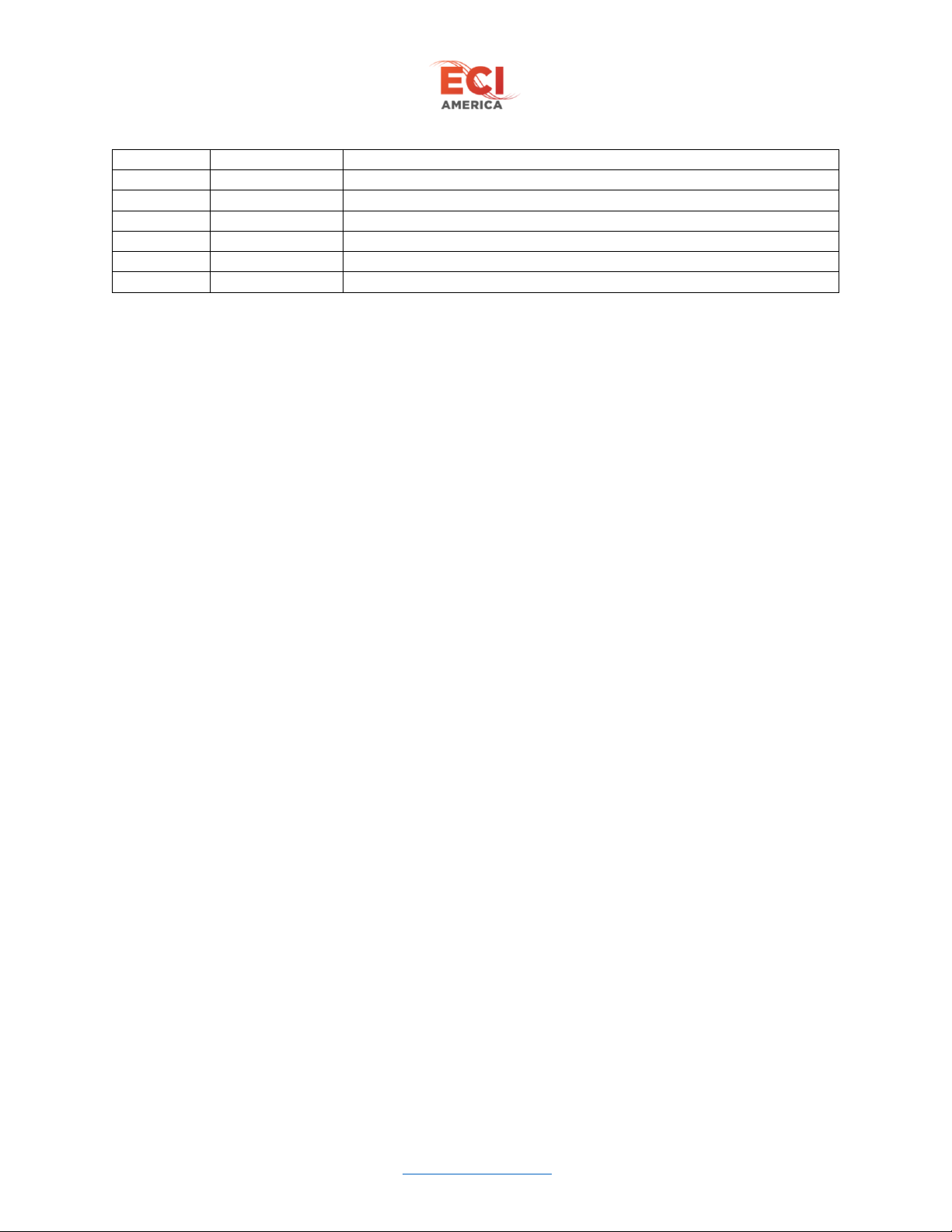
ECI 1000-U LCD Installation Manual
Electronic Controls, Inc.
7073 North Atlantic Ave. Cape Canaveral, FL 32920
800-633-9788
www.eciamerica.com P a g e | 2
REV
DATE
DESCRIPTION
0.1
9/3/2015
Preliminary release for review
0.2
0.3
10/22/2015
Changed to ECI 1000-U
0.4
3/28/2016
Changed Table 1 – LED STATUS
0.5
3/30/2016
Added illustrations for X7,X8,X10
1.0
4/13/2018
Added new logo

ECI 1000-U LCD Installation Manual
Electronic Controls, Inc.
7073 North Atlantic Ave. Cape Canaveral, FL 32920
800-633-9788
www.eciamerica.com P a g e | 3
Table of Contents
1 Warning and Disclaimer ....................................................................................................................... 5
2 Trademarks ........................................................................................................................................... 5
3 Conventions Used ................................................................................................................................. 5
4 Safety Information ................................................................................................................................ 6
5 Introduction ........................................................................................................................................... 7
6 System Overview .................................................................................................................................. 7
6.1 Electrical ....................................................................................................................................... 7
6.1.1 Fuses ..................................................................................................................................... 7
6.2 Connections ................................................................................................................................... 7
6.2.1 X12 Power connection .......................................................................................................... 7
6.2.2 X11 connections .................................................................................................................... 7
6.2.3 X13 Controller interface ....................................................................................................... 8
6.2.4 X9 Connections ..................................................................................................................... 8
6.2.5 X4 and X5 connections ......................................................................................................... 8
6.2.6 X7 and X10 Connectors ........................................................................................................ 8
6.2.7 X8 Infra-red Door Detector Connections .............................................................................. 8
6.3 User Interface ................................................................................................................................ 9
6.3.1 Toggle switches..................................................................................................................... 9
6.3.2 Keypad .................................................................................................................................. 9
6.3.3 LED Indicators ...................................................................................................................... 9
6.3.4 Main Menu ............................................................................................................................ 9
6.3.5 Edit parameters Menu ......................................................................................................... 10
6.3.6 Load Defaults menu ............................................................................................................ 11
6.3.7 Diagnostic Menu ................................................................................................................. 11
6.3.8 Technical Support Menu ..................................................................................................... 12
6.3.9 Rotate Display ..................................................................................................................... 12
7 Installation ........................................................................................................................................... 12
7.1 Replacing the ECI Canada ECI-1001-1300 with ECI 1000U LCD ............................................ 12
7.2 Replacing the ECI Canada ECI-1000-500 with ECI 1000U LCD board .................................... 12
7.3 Replacing the ECI Canada ECI-1000-1400 with the ECI 1000U LCD board ............................ 13
8 Initial Power up and Adjustments ....................................................................................................... 13
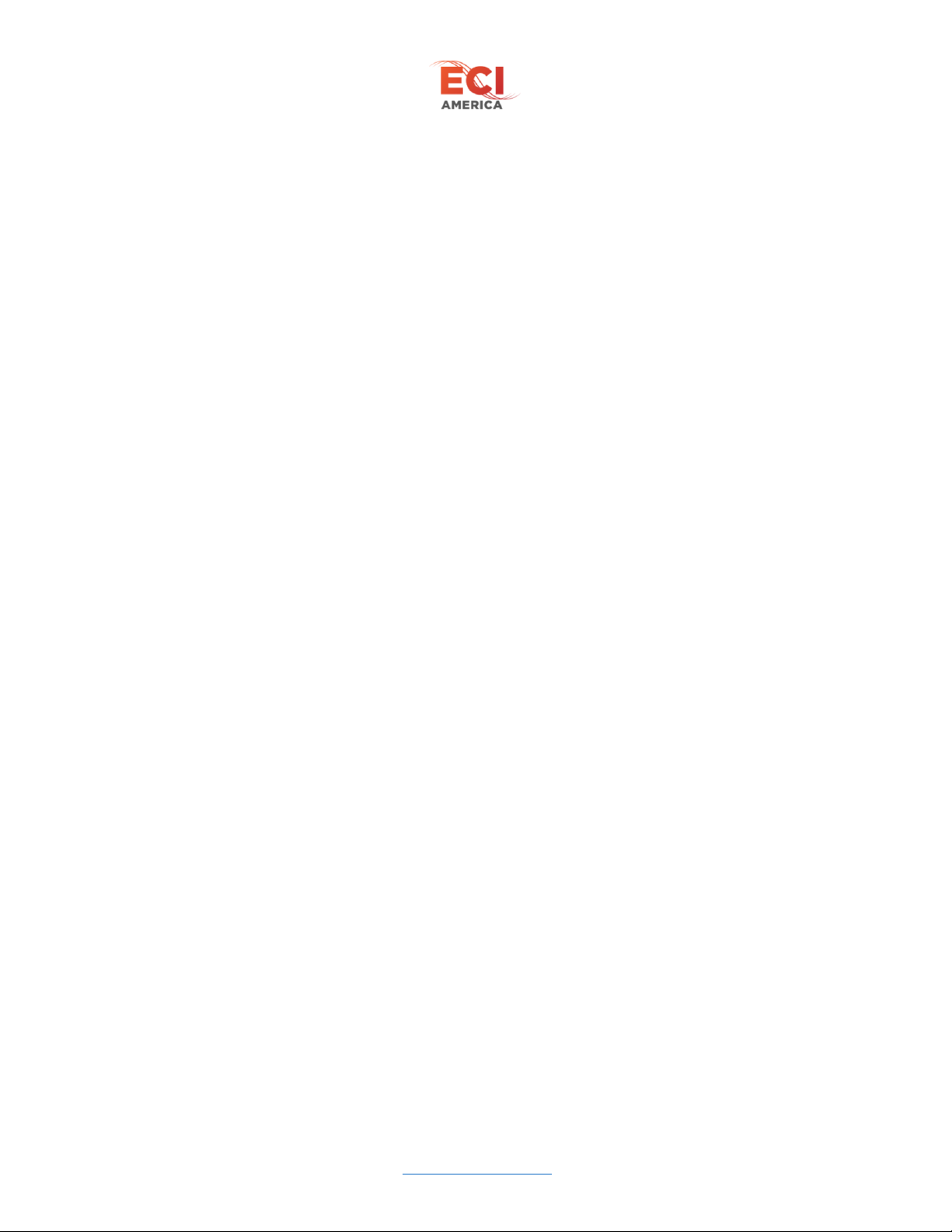
ECI 1000-U LCD Installation Manual
Electronic Controls, Inc.
7073 North Atlantic Ave. Cape Canaveral, FL 32920
800-633-9788
www.eciamerica.com P a g e | 4
8.1 Testing Operation ........................................................................................................................ 13
8.2 Door Adjustments ....................................................................................................................... 14
8.2.1 Adjustment Notes ................................................................................................................ 14
8.2.2 Door Speed Adjustments .................................................................................................... 14
8.2.3 Heavy Door Adjustment ..................................................................................................... 14
8.2.4 Door Closing Force Adjust ................................................................................................. 15
8.3 RUN Operation ........................................................................................................................... 15
9 Trouble Shooting ................................................................................................................................ 18
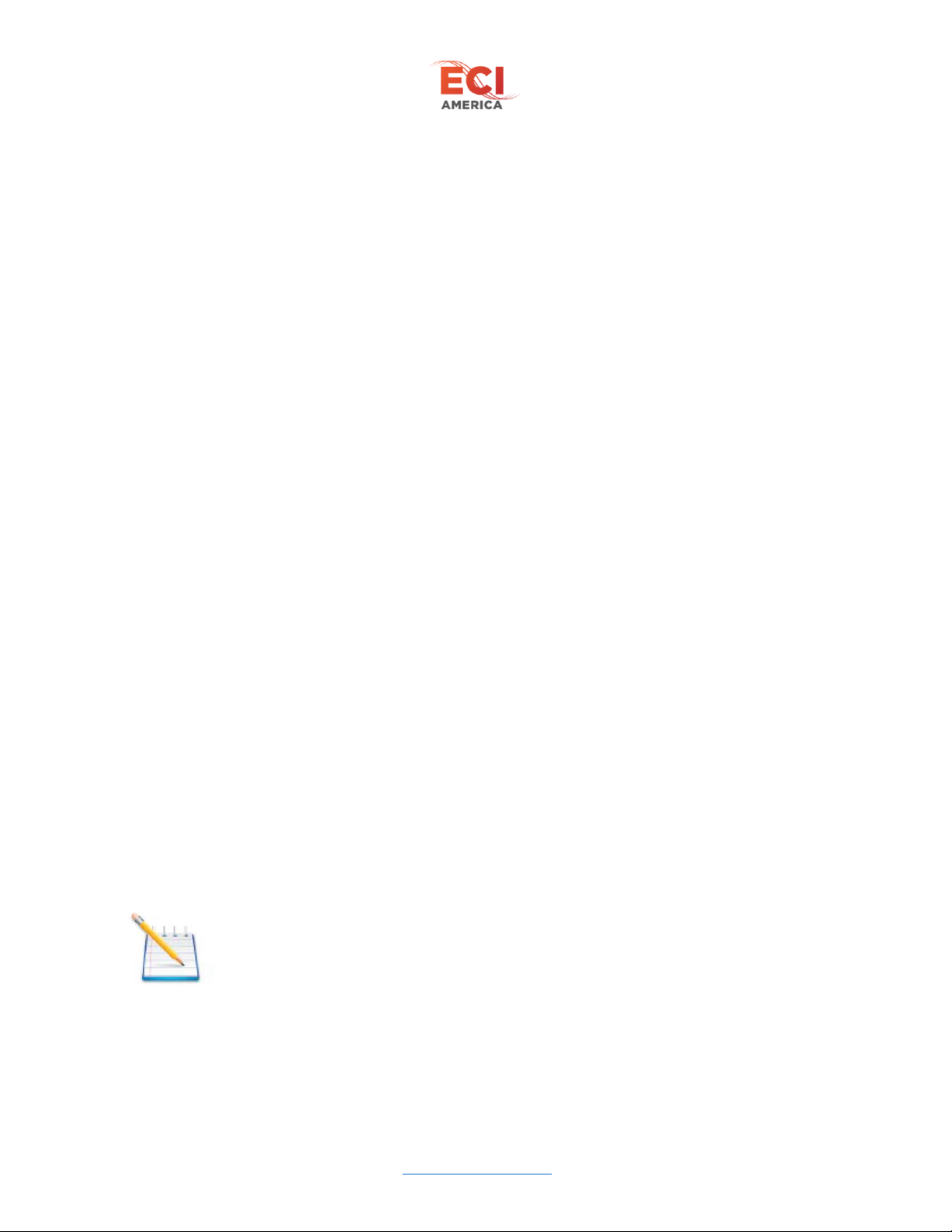
ECI 1000-U LCD Installation Manual
Electronic Controls, Inc.
7073 North Atlantic Ave. Cape Canaveral, FL 32920
800-633-9788
www.eciamerica.com P a g e | 5
1 Warning and Disclaimer
Thank you for purchasing equipment from ECI America, INC. We want your new equipment to operate
safely. Anyone who installs or uses this equipment should read this publication (and any other relevant
publications) before installing or operating the equipment.
To minimize the risk of potential safety problems, you should follow all applicable local and national
codes that regulate the installation and operation of your equipment. These codes vary from area to area
and usually change with time. It is your responsibility to determine which codes should be followed, and
to verify that the equipment, installation and operation is in compliance with the latest revision of these
codes.
At a minimum, you should follow all applicable sections of the National Fire Code, National Electrical
Code, ASMEA17.1 Safety code for Elevators and Escalators and the codes of the National Electrical
Manufacturer’s Association (NEMA). There may be local regulatory or government offices that can also
help determine which codes and standards are necessary for safe installation and operation. Equipment
damage or serious injury to personnel can result from failure to follow all applicable codes and standards.
We do not guarantee the products described in the publication are suitable for you particular application,
nor do we assume any responsibility for your product design, installation or operation.
Our products are not fault-tolerant and are not designed, manufactured or intended for use or resale as
online control equipment in hazardous environments requiring fail-safe performance, such as in the
operation of nuclear facilities, aircraft navigation of communication systems, air traffic control, direct life
support machines or weapon systems in which the failure of the product could lead directly to death,
personal injury, or severe physical or environmental damage (“High Risk Activities”). ECI America, Inc.
specifically disclaims any expressed or implied warranty of fitness for High Risk Activites.
This publication is based on information that was available at the time it was printed. WE reserve the
right to make changes to the products and/or publications at any time without notice and without any
obligation.
2 Trademarks
All trademarks or registered product names appearing in this document, as they pertain to Electronic
Controls, Inc., are the exclusive property of Electronic Controls, Inc.
3 Conventions Used
When you see the “notepad” icon in the left-hand margin, the paragraph to its
immediate right will be a special note. Notes represent information that may make
your work quicker and more efficient. The word NOTE: in boldface will mark the
beginning of the text.
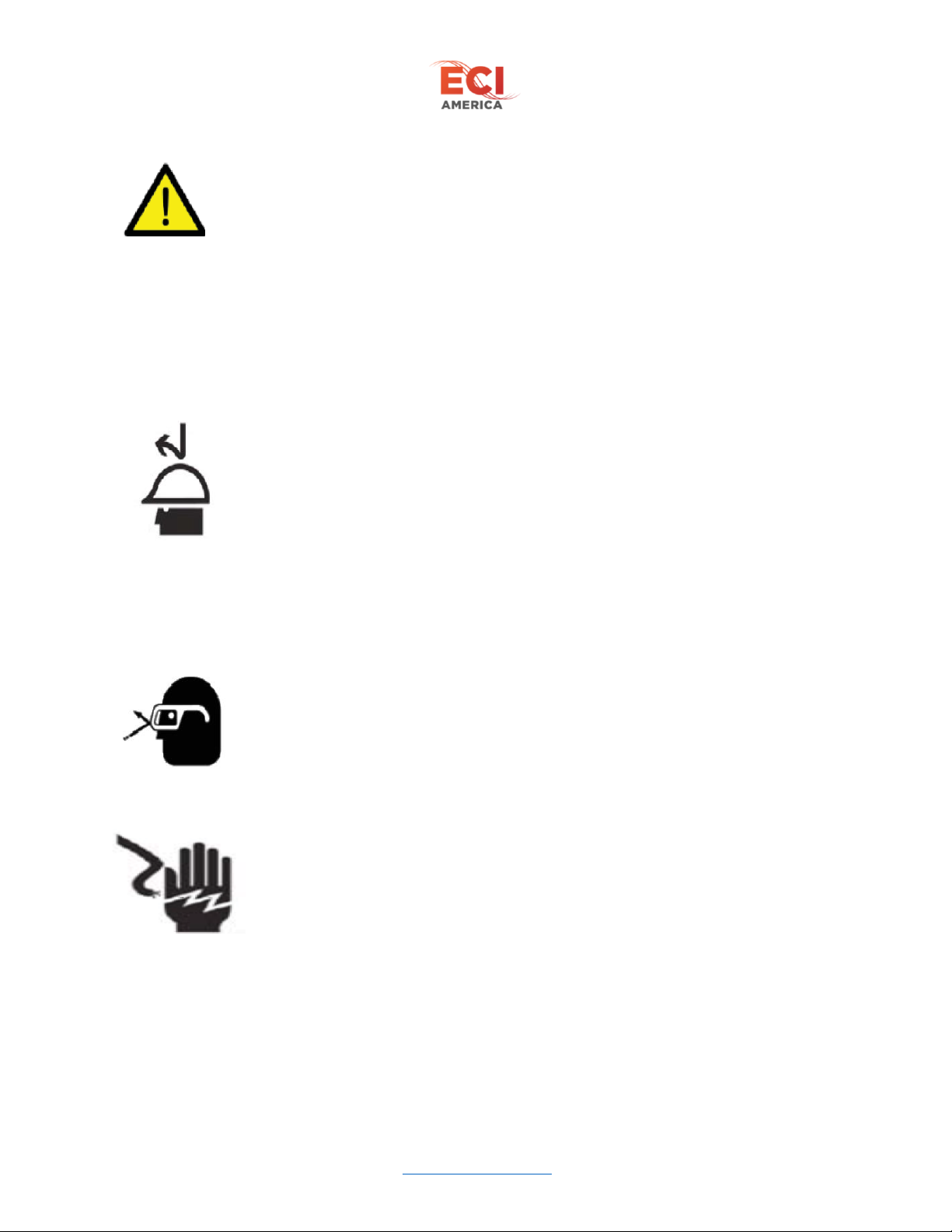
ECI 1000-U LCD Installation Manual
Electronic Controls, Inc.
7073 North Atlantic Ave. Cape Canaveral, FL 32920
800-633-9788
www.eciamerica.com P a g e | 6
When you see the “exclamation point” icon in the left hand margin the paragraph
to its right will be a warning. The information could prevent injury, loss of
property, or even death in extreme cases. Any waring in this document should be
regarded as critical information that should be read in its entirety. The word
WARNING: in boldface will mark the beginning of the text.
4 Safety Information
Know the safety hazards related to any procedure you are about to perform.
Know what equipment has been specified for each specific contact and know
what tools and materials you should plan to have available. Before connecting
electrical wiring, take precautions to prevent accidents from happening to
yourself and others around you.
ALWAYS CONSIDER SAFTY FIRST!
• Wear a hard hat when working in the hoist way.
• Wear safety glasses or goggles when using power tools
• Always wear protective gloves when installing or removing access covers,
conduits, wireway or electrical devices.
• When working on car canopy, always be aware of where the sides of the car are
located.
• Use properly grounded cords and power equipment (ground fault circuit
interrupters).
• Make sure there are proper clearances in hoist way between the car and other
devices. Before connecting wiring, cover sharp edges to keep hands and arms
from being cut.
• Always know where other people are and how the elevator wiring can affect
their safety.
• Safety lock and tag out procedures are always required before performing and
kind of service, repair, adjustment, lubrication or inspection of power equipment.
• To reduce the danger of electrical shock, always make sure electrical
connections are secure. Also make sure no bare wires are exposed after pulling
cable.
• Use a circuit tester to be certain the circuit is not active before touching it.
