Page 1
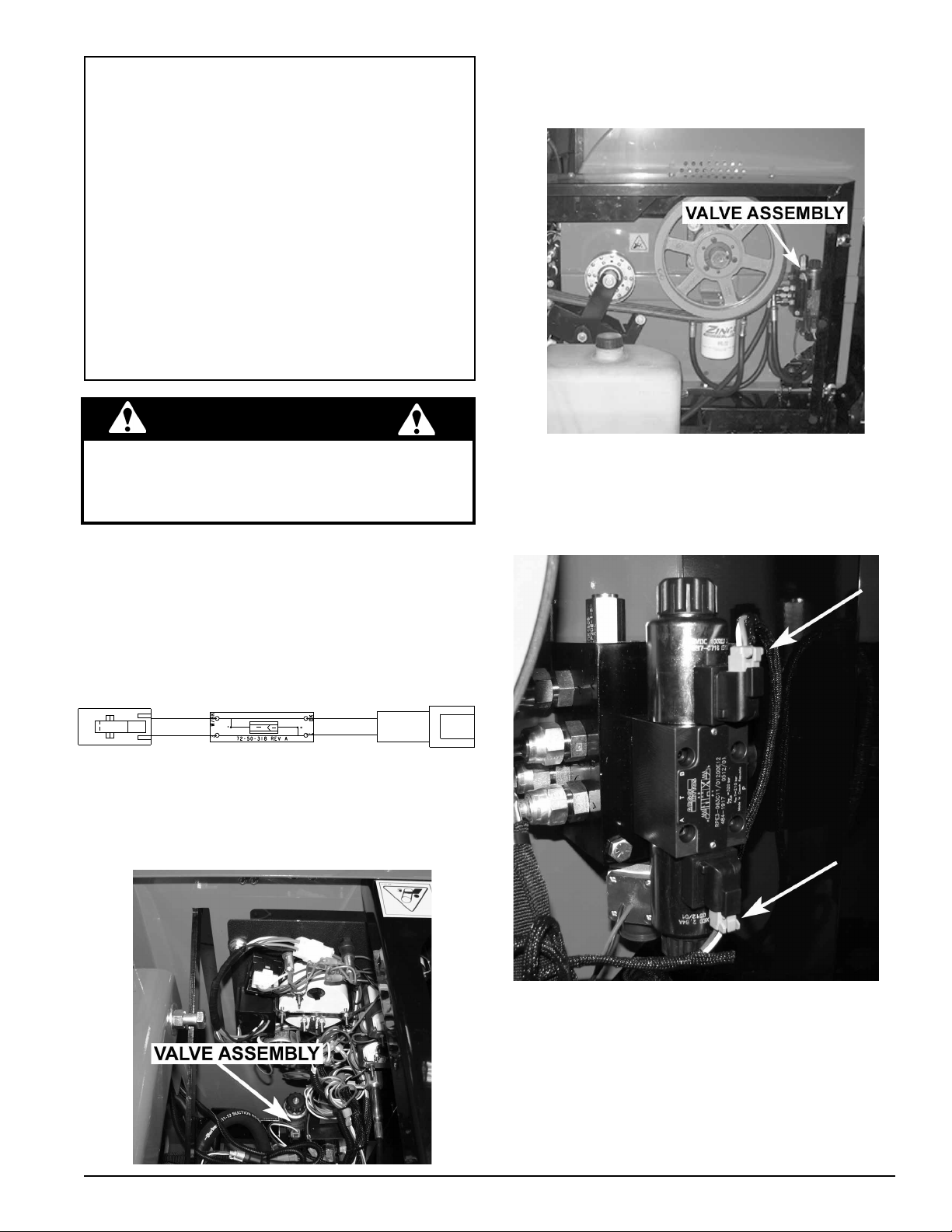
Instructions
SUBJECT: SNUBBERS WITH
RELAY, KIT # 75983-00
FITS MODELS: 6" CHIPPERS
(CH6670H, CH611DH, CH6993H)
AND 8" TURNTABLE CHIPPERS
(CH8670H, CH8993H)
WARNING
Before inspecting or servicing any part of this machine,
shut off power source, remove key, disconnect the
battery cables and make sure all moving parts have
come to a complete stop.
These instructions describe how to install two
snubber harnesses and a new relay. The relay comes
preprogrammed for the specific model on which it will be
installed.
For 8” chippers: To locate the valve assembly, open the
belt cover. The valve assembly is located to the right of
the belt (see below).
1.2 Unplug the connectors on the valve assembly (shown
with arrows below).
1. INSTALL SNUBBER HARNESSES
1.1 Locate snubber harnesses in kit (see below).
For 6” chippers: To locate the valve assembly, open the
engine hood. The valve assembly is under the gauge panel
in the engine compartment (see below).
1.3 Plug the snubber harnesses into the valve assembly,
and then plug the connectors removed in step 1.2 into the
other end of the snubbers, taking care to replace connectors
into the same side as which they were removed.
Instruction Sheet
PN 75979-00
Rev.021408
Page 2
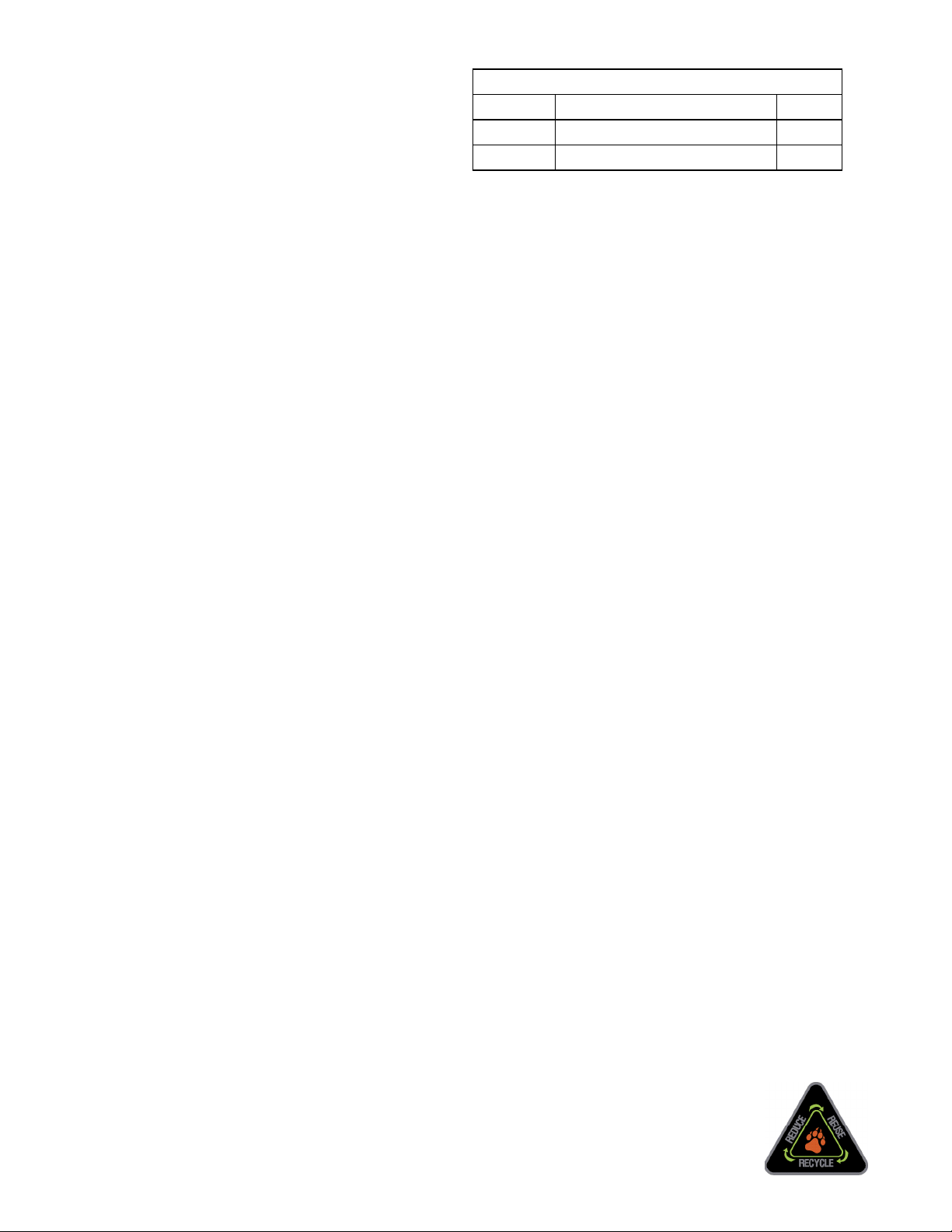
2. INSTALL NEW SMARTRELAY
2.1 Remove existing SmartRelay from its cover box and
discard. As you disconnect wires, note how they were
connected.
2.2 Attach the wires in the same way to the new
SmartRelay:
• Red wires to L, Q1-2, Q2-2, Q3-2
• White wire to M
• Green wire to I1
• Orange wire to I2
• Light green wire to I3
• Red with black tracer to I4
• Black to I5
• Green with black tracer (Chipper Harness 13545-00)
to Q1-1
• Orange with black tracer (Chipper Harness
13545-00) to Q2-1
• Red with yellow tracer to Q3-1
3. VERIFY POWER-UP
3.1 Connect power to chipper harness and verify Smart
Relay power-up.
KIT NO. 75983-00, SNUBBERS WITH RELAY
PART NO. DESCRIPTION QTY
18496-00 RELAY, PROGRAMMABLE 1
36250-00 SNUBBER HARNESS 2
3.2 Rotate rotor shaft to verify proximity sensor has power
and is within range, but not contacting the shaft. The light
on the proximity sensor should turn on and off as the shaft
completes a full revolution.
3.3 Verify that the forward, reverse, safety bar and reset/
override functions are operating.
ECHO BEAR CAT
www.bearcatproducts.com
237 NW 12th Street, West Fargo, ND 58078-0849
Phone: 701.282.5520 • Toll Free: 888.645.4520 • Fax: 701.282.9522
E-mail: service@bearcatproducts.com • sales@bearcatproducts.com
