Page 1
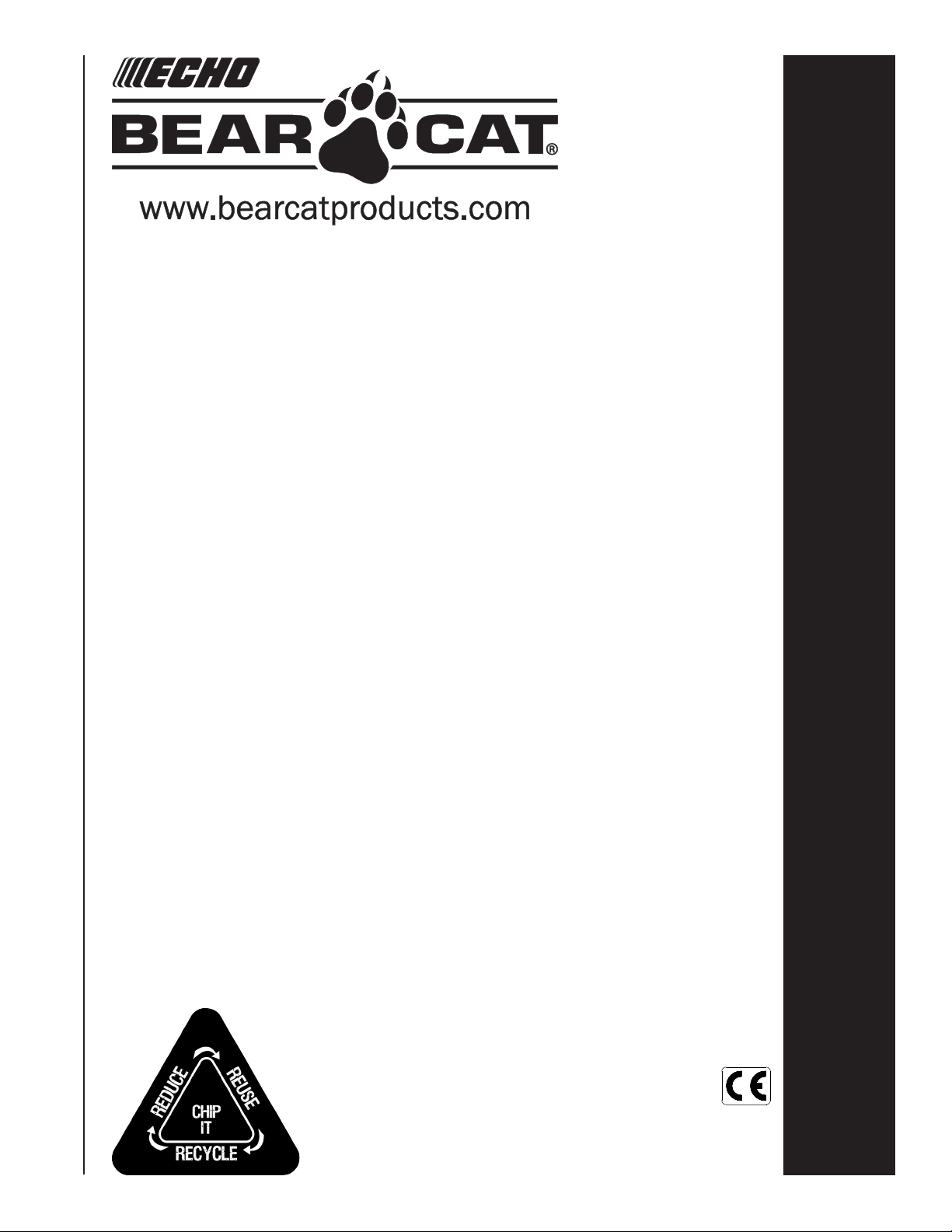
5 INCH PTO CHIPPER
CH5540 - PTO
ENGLISH ESPAÑOL FRANÇAIS
Manual PN 31588-00
Rev. 010113
Companion to PN 31589-00
SN Range: D00001 - Current
OWNER'S MANUAL
Page 2
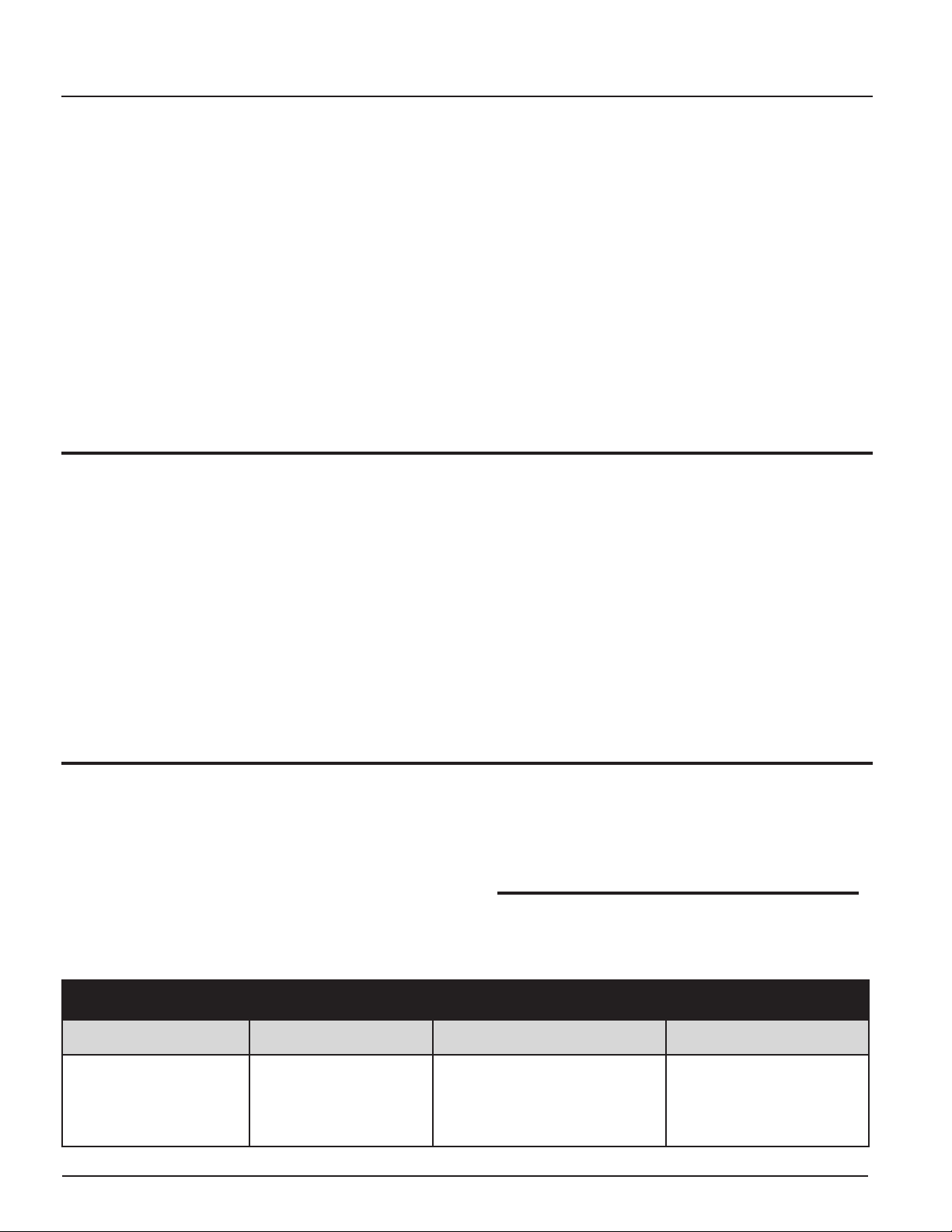
Before You Begin
DEAR ECHO BEAR CAT CUSTOMER
Thank you for purchasing a ECHO Bear Cat product. The ECHO Bear Cat line is designed, tested, and manufactured
to give years of dependable performance. To keep your machine operating at peak efciency, it is necessary to adjust
it correctly and make regular inspections. The following pages will assist you in the operation and maintenance of your
machine. Please read and understand this manual before operating your machine.
If you have any questions or comments about this manual, please call us toll-free at 1.888.645.4520.
If you have any questions or problems with your machine, please call or write your local authorized ECHO Bear Cat Dealer.
This document is based on information available at the time of its publication. ECHO Bear Cat is continually making
improvements and developing new equipment. In doing so, we reserve the right to make changes or add improvements
to our product without obligation for equipment previously sold.
PLEASE SEND US YOUR WARRANTY CARD
A warranty card is included in your owner's kit packaged with your machine. Please take the time to ll in the information
requested on the card. When you send your completed card to us, we will register your machine and start your
coverage under our limited warranty or go to bearcatproducts.com/warranty/warranty-registration/.
FOR MACHINE SERVICE OR PARTS:
For service assistance, contact your nearest authorized
ECHO Bear Cat dealer or the factory. For parts, contact
your authorized dealer. Your dealer will need to know the
serial number of your machine to provide the most efcient
service. See below for information on how to identify and
record the serial number for your machine.
FOR ENGINE SERVICE OR PARTS:
For engine service or parts, contact your nearest
authorized engine dealer. ECHO Bear Cat does not
handle any parts, repairs or warranties for engines.
IDENTIFICATION NUMBER LOCATION
Your machine will have either a serial number or vehicle
identication number (VIN). VINs are located on the left
side of the trailer frame near the hitch. They are 17-digit
numbers of the format: 5VJAA001XXWXXXXX. Serial
numbers are located on the machine body. They are
6-digit numbers.
Record your identication number in the space provided
and on the warranty registration card.
ORDERING PARTS
Only genuine ECHO Bear Cat replacement parts should
be used to repair the machine. Replacement parts
manufactured by others could present safety hazards,
even though they may t on this machine. Replacement
parts are available from your ECHO Bear Cat dealer.
Provide the following when ordering parts:
The SERIAL NUMBER OR VIN of your machine.
The PART NUMBER of the part.
The PART DESCRIPTION.
The QUANTITY needed.
SERIAL NUMBER OR VIN
HOW TO CONTACT ECHO BEAR CAT
ADDRESS PHONE E-MAIL HOURS
237 NW 12th Street
P.O. Box 849
West Fargo, ND 58078
*Original Instructions
© 2013, CRARY INDUSTRIES, ALL RIGHTS RESERVED. PRODUCED AND PRINTED IN THE U.S.A.
888.645.4520
701.282.5520
FAX: 701.282.9522
sales@bearcatproducts.com
service@bearcatproducts.com
Monday - Friday,
8 am to 5 pm
Central Time
Page 3
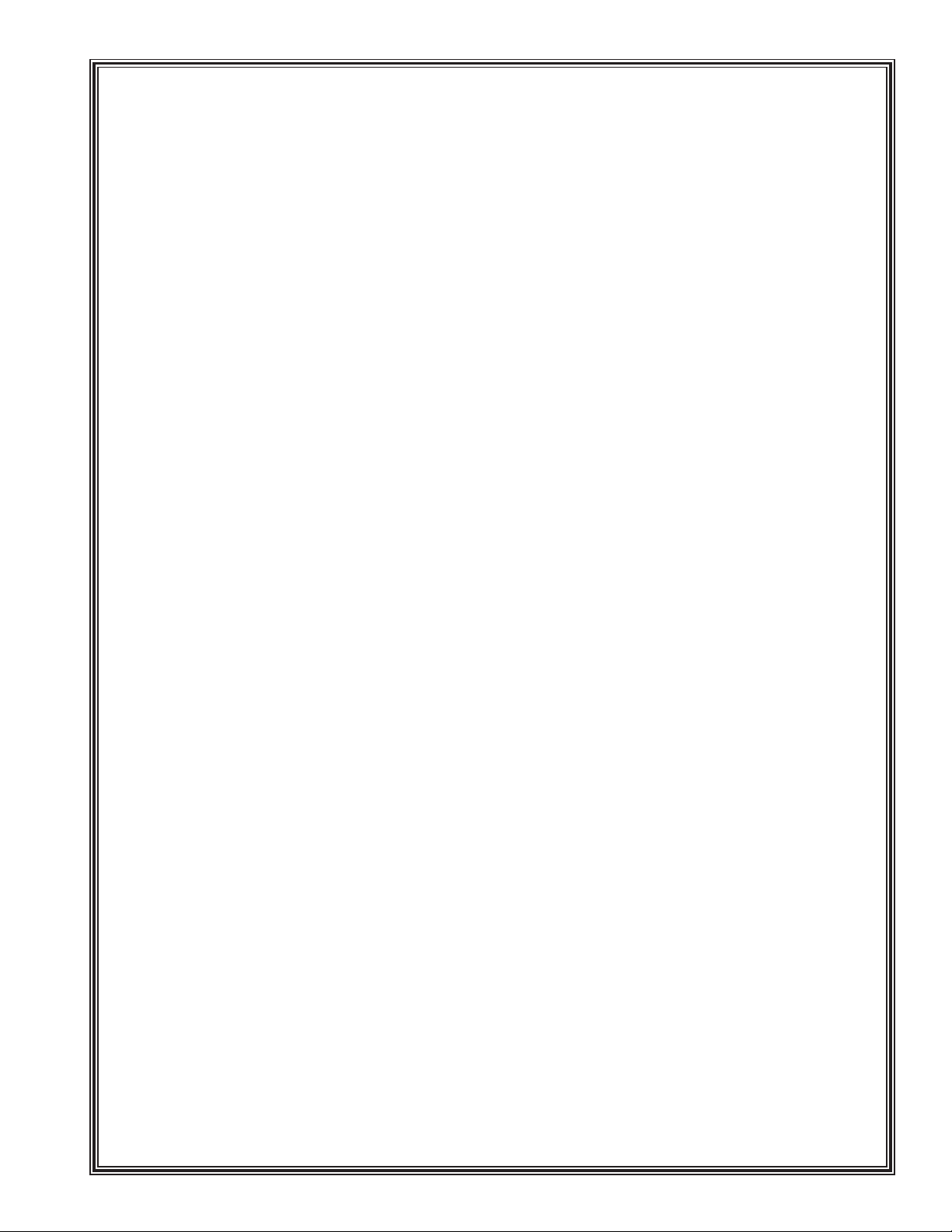
LIMITED WARRANTY
This warranty applies to all ECHO Bear Cat Outdoor Power Equipment manufactured by Crary Industries Inc.
Crary Industries warrants to the original owner each new ECHO Bear Cat product to be free from defects in
material and workmanship, under normal use and service. The warranty shall extend, from date of purchase,
3 years (U.S. and Canada only (2 years outside U.S. and Canada)) for Consumer use of the product, 1 year
for Commercial applications and 6 months for Rental applications.
“Consumer” defined as: complete unit for personal, residential or non-income producing use.
“Commercial” defined as: complete unit for commercial, institutional, property management, agricultural,
horticultural or income producing use.
“Rental” defined as: complete unit for rental purposes to produce income.
*Models SC2170, SC2206 & SC3206 are classified as Consumer grade products and will not qualify for
warranty coverage if used for Commercial or Rental purposes.
The product is warranted to the original owner as evidenced by a completed warranty registration on file at
Crary Industries. Replacement parts are warranted for (90) days from date of installation.
THE WARRANTY REGISTRATION MUST BE COMPLETED AND RETURNED TO CRARY INDUSTRIES
WITHIN 10 DAYS OF DELIVERY OF THE PRODUCT TO THE ORIGINAL OWNER OR THE WARRANTY
WILL BE VOID.
In the event of a failure, return the product, at your cost, along with proof of purchase to the selling ECHO
Bear Cat dealer. Crary Industries will, at its option, repair or replace any parts found to be defective in material
or workmanship. Warranty on any repairs will not extend beyond the product warranty. Repair or attempted
repair by anyone other than an authorized ECHO Bear Cat dealer as well as subsequent failure or damage
that may occur as a result of that work will not be paid under this warranty. Crary Industries does not warrant
replacement components not manufactured or sold by Crary Industries.
ENGLISH
1. This warranty applies only to parts or components that are defective in material or workmanship.
2. This warranty does not cover normal wear items including, but not limited to: bearings, belts, pulleys,
lters, chipper blades, shredder ails or knives.
3. This warranty does not cover normal maintenance, service or adjustments.
4. This warranty does not cover depreciation or damage due to misuse, negligence, accident or improper
maintenance.
5. This warranty does not cover damage due to improper setup, installation or adjustment.
6. This warranty does not cover damage due to unauthorized modications of the product.
7. Engines are warranted by the respective engine manufacturer and are not covered by this warranty.
Crary Industries is not liable for any property damage, personal injury or death resulting from the unauthorized
modification or alteration of an ECHO Bear Cat product or from the owner’s failure to assemble, install, maintain
or operate the product in accordance with the provisions of the Owner’s manual.
Crary Industries is not liable for indirect, incidental or consequential damages or injuries including but not
limited to loss of crops, loss of profits, rental of substitute equipment or other commercial loss.
This warranty gives you specific legal rights. You may have other rights that may vary from area to area.
Crary Industries makes no warranties, representations or promises, expressed or implied as to the performance
of its products other than those set forth in this warranty. Neither the dealer nor any other person has any
authority to make any representations, warranties or promises on behalf of Crary Industries or to modify the
terms or limitations of this warranty in any way. Crary Industries, at its discretion, may periodically offer limited,
written enhancements to this warranty.
CRARY INDUSTRIES RESERVES THE RIGHT TO CHANGE THE DESIGN AND/OR SPECIFICATIONS OF
ITS PRODUCTS AT ANY TIME WITHOUT OBLIGATION TO PREVIOUS PURCHASERS OF ITS PRODUCTS.
Page 4
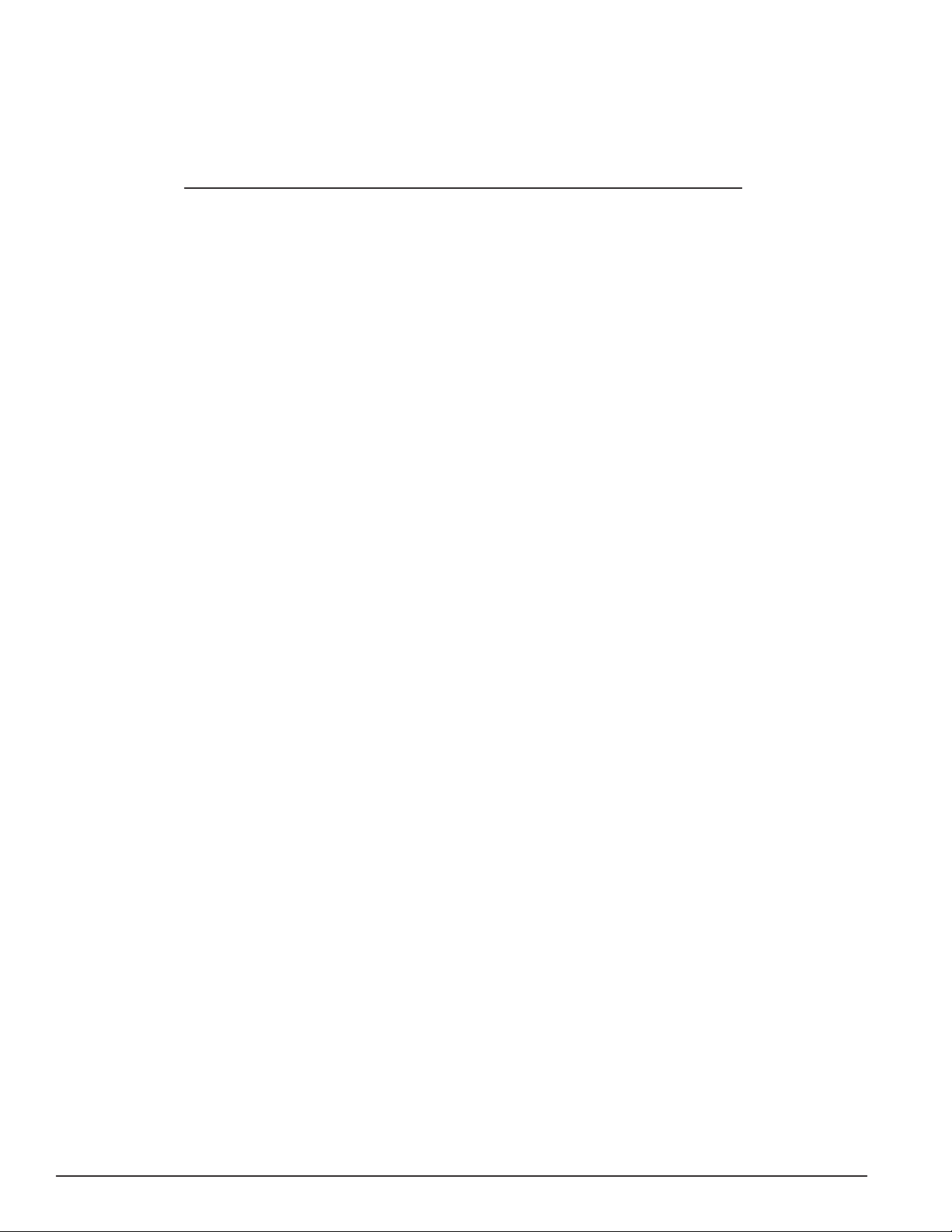
TABLE OF CONTENTS
DESCRIPTION PAGE
SAFETY ................................................................................................................1
1.1 SAFETY ALERT SYMBOL .....................................................................................1
1.2 BEFORE OPERATING ...........................................................................................1
1.3 OPERATION SAFETY ...........................................................................................2
1.4 PTO SAFETY .........................................................................................................2
1.5 MAINTENANCE/STORAGE SAFETY ....................................................................2
1.6 SAFETY DECAL LOCATIONS ...............................................................................3
1.7 SAFETY DECALS ..................................................................................................4
ASSEMBLY ........................................................................................................... 5
2.1 ATTACH CHIPPER CHUTE ...................................................................................5
2.2 ATTACH DISCHARGE TUBE .................................................................................6
2.3 CONNECT PTO DRIVELINE .................................................................................7
FEATURES & CONTROLS ................................................................................... 8
OPERATION ......................................................................................................... 9
4.1 STARTING .............................................................................................................9
4.2 STOPPING .............................................................................................................9
4.3 OPERATING THE CHIPPER ...............................................................................10
SERVICE & MAINTENANCE .............................................................................. 11
5.1 MAINTENANCE SCHEDULE...............................................................................11
5.2 CHIPPER BLADE MAINTENANCE .....................................................................12
5.3 REMOVING THE BLADES ..................................................................................12
5.4 SHARPENING THE BLADES ..............................................................................12
5.5 SETTING THE BLADE CLEARANCE ..................................................................13
5.6 ADJUSTING/REPLACING DRIVE BELT ..............................................................13
5.7 REPLACING ROTOR BEARINGS .......................................................................14
5.8 CLEARING A PLUGGED ROTOR .......................................................................14
5.9 LUBRICATION .....................................................................................................14
5.10 PTO LUBRICATION ...........................................................................................15
TROUBLESHOOTING ........................................................................................ 16
SPECIFICATIONS ............................................................................................... 17
BOLT TORQUE ...........................................................................................................18
OPTIONS ............................................................................................................ 19
5 INCH PTO CHIPPERiv
Page 5
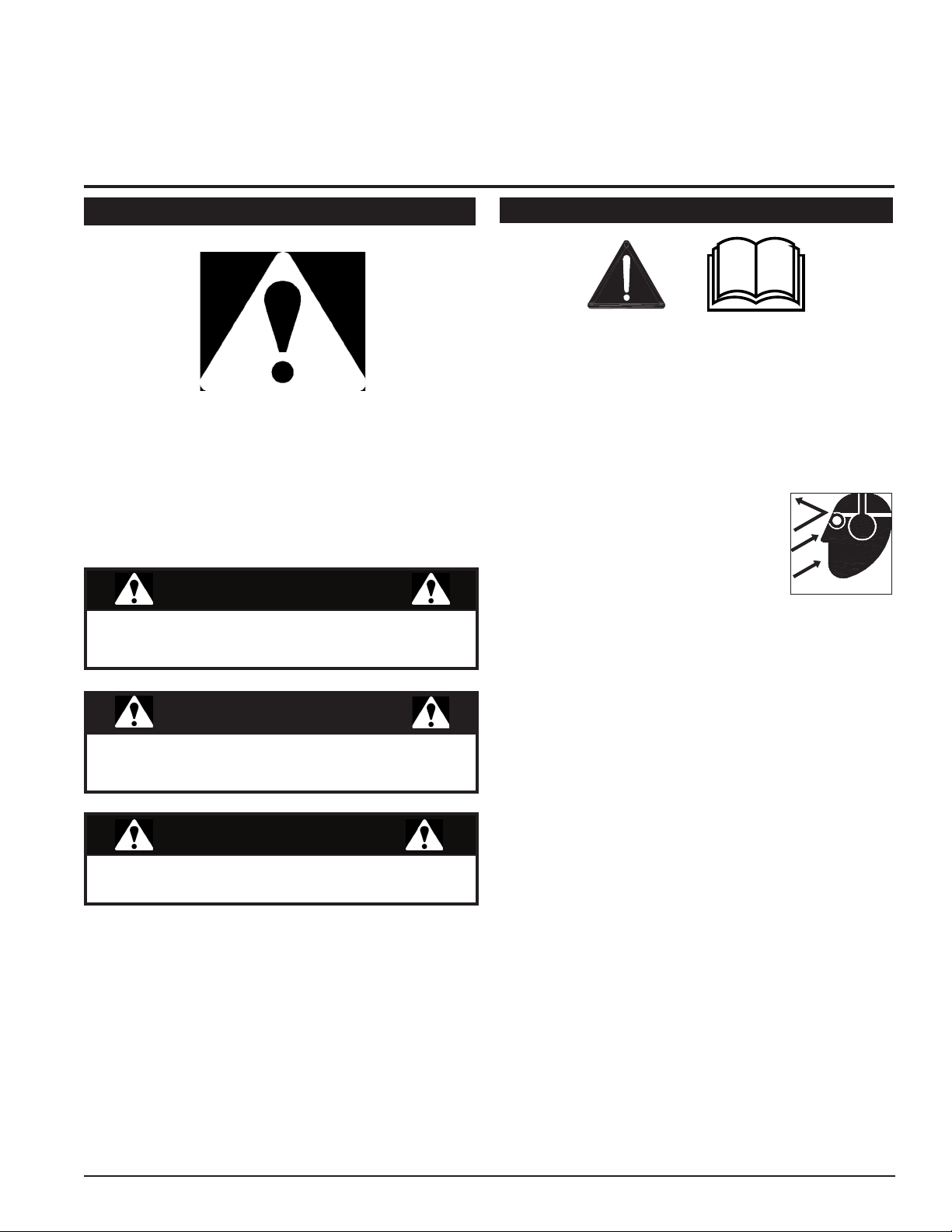
1
Section
SAFETY
1.1 SAFETY ALERT SYMBOL
The Owner/Operator’s manual uses this symbol to alert
you of potential hazards. Whenever you see this symbol,
read and obey the safety message that follows it. Failure
to obey the safety message could result in personal injury,
death or property damage.
CAUTION
Indicates a potentially hazardous situation that, if not
avoided, may result in minor or moderate injury.
WARNING
Indicates a potentially hazardous situation that, if not
avoided, could result in death or serious injury.
DANGER
Indicates an imminently hazardous situation that, if not
avoided, will result in death or serious injury.
1.2 BEFORE OPERATING
1. Read and understand this owner’s manual. Be
completely familiar with the controls and the proper
use of this equipment.
2. Familiarize yourself with all of the safety and operating
decals on this equipment and on any of its attachments
or accessories.
3. Keep safety decals clean and legible. Replace missing
or illegible safety decals.
4. Obtain and wear safety glasses and
use hearing protection at all times
when operating this machine.
5. Avoid wearing loose fitted clothing.
Never operate this machine while
wearing clothing with drawstrings that
could wrap around or get caught in the machine.
6. Do not operate this machine if you are under the
influence of alcohol, medications, or substances that
can affect your vision, balance or judgement. Do not
operate if tired or ill. You must be in good health to
operate this machine safely.
7. Do not operate this equipment in the vicinity of
bystanders. Keep the area of operation clear of all
persons, particularly small children. It is recommended
that bystanders keep at least 50 feet (15 meters) away
from the area of operation.
8. Do not allow children to operate this equipment.
9. Use only in daylight or good artificial light.
10. Do not operate machine without shields in place.
Failure to do so may cause serious injury or death.
11. Keep all guards, deflectors, and shields in good working
condition.
12. Before inspecting or servicing any part of this machine,
shut off the machine and make sure all moving parts
have come to a complete stop. Disconnect the battery
and remove the ignition key where applicable.
13. Check that all screws, nuts, bolts, and other fasteners
are secured, tightened and in proper working condition
before starting the machine.
14. Do not transport or move machine while it is operating
or running.
4 INCH CHIPPER
1
Page 6
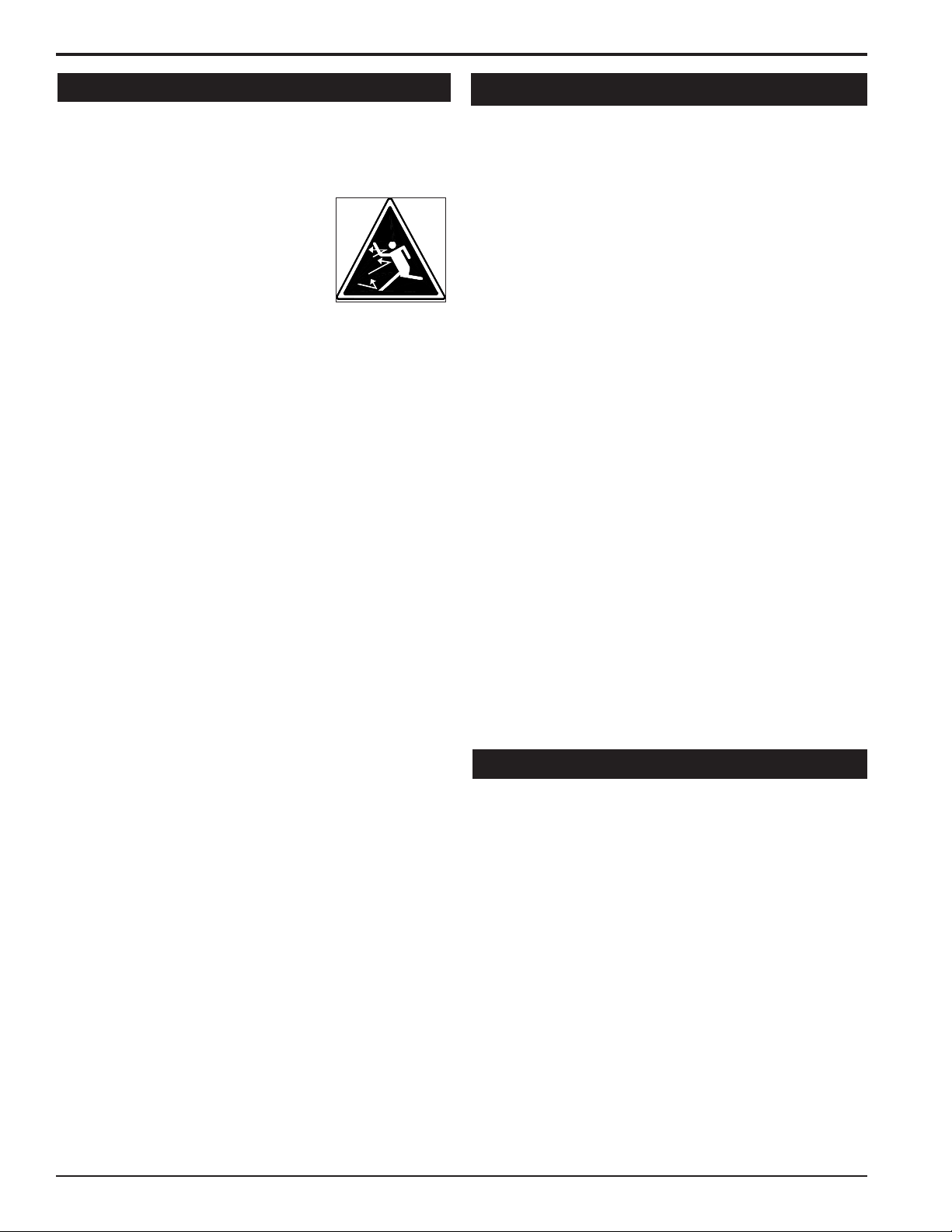
SAFETY
1.3 OPERATION SAFETY
1. Always stand clear of discharge area when operating
this machine. Keep face and body away from feed and
discharge openings.
2. Keep hands and feet out of feed and discharge
openings while machine is operating
to avoid serious personal injury.
Stop and allow machine to come
to a complete stop before clearing
obstructions.
3. Set up your work site so you are not
endangering traffic and the public. Take great care to
provide adequate warnings.
4. Do not climb on machine when operating. Keep proper
balance and footing at all times.
5. Check cutting chamber to verify it is empty before
starting the machine.
6. The disk will continue to rotate after being disengaged.
Shut off the machine and make sure all moving parts
have come to a complete stop before inspecting or
servicing any part of the machine. Disconnect the
battery and remove the ignition key if applicable.
7. Do not insert branches with a diameter larger than the
max chipper capacity into machine or machine damage
may occur.
8. When feeding material into machine, do not allow metal,
rocks, bottles, cans or any other foreign material to be
fed into the machine.
9. Ensure debris does not blow into traffic, parked cars,
or pedestrians.
10. Keep the machine clear of debris and other
accumulations.
11. Do not allow processed material to build up in the
discharge area. This may prevent proper discharge
and can result in kickback of material through the feed
opening.
12. If the machine becomes clogged, the cutting mechanism
strikes any foreign object, or the machine starts
vibrating or making an unusual noise, shut off machine
immediately and make sure all moving parts have come
to a complete stop. After the machine stops: A) Inspect
for damage, B) Replace or repair any damaged parts,
and C) Check for and tighten any loose parts.
13. Check blade bolts for proper torque after every 8 hours
of operation. Check blades and rotate or resharpen
daily or as required to keep blades sharp. Failure to do
so may cause poor performance, damage or personal
injury and will void the machine warranty.
1.4 PTO SAFETY
1. Read and follow instructions on PTO safety decals.
2. Stay alert and pay attention when PTO is operating.
3. Keep bystanders, especially children, away from PTO
driveline.
4. Check the driveline to ensure it is attached securely to
the power supply.
5. Keep guards and shields in place at all times while
operating. Disengage PTO, shut off power source, and
make sure all moving parts have come to a complete
stop before removing guards or shields.
6. Clothing worn by operator must be fairly tight. Never
wear loose fitted jackets, shirts, or pants when working
around the PTO. Tie long hair back or put under a
cap.
7. Keep hydraulic hoses, electric cords, chains and other
items from contacting the driveline.
8. Proper recommended PTO operating speed is 540
+/- 10 RPM.
9. Before inspecting or servicing the PTO drive area,
disengage the driveline, shut off power source, remove
ignition key, and make sure all moving parts have come
to a complete stop.
10. Keep hands, feet, and clothing away from all PTO
drive parts.
11. Do not clean, lubricate or adjust the PTO shaft when
it is running.
1.5 MAINTENANCE/STORAGE SAFETY
1. Before inspecting, servicing, storing, or changing
an accessory, shut off the machine and make sure
all moving parts have come to a complete stop.
Disconnect the battery and remove the ignition key
where applicable.
2. Replace any missing or unreadable safety decals.
Refer to the safety decal section for part numbers.
3. Allow machine to cool before storing in an enclosure.
4. Store the machine out of reach of children.
5 INCH PTO CHIPPER2
Page 7
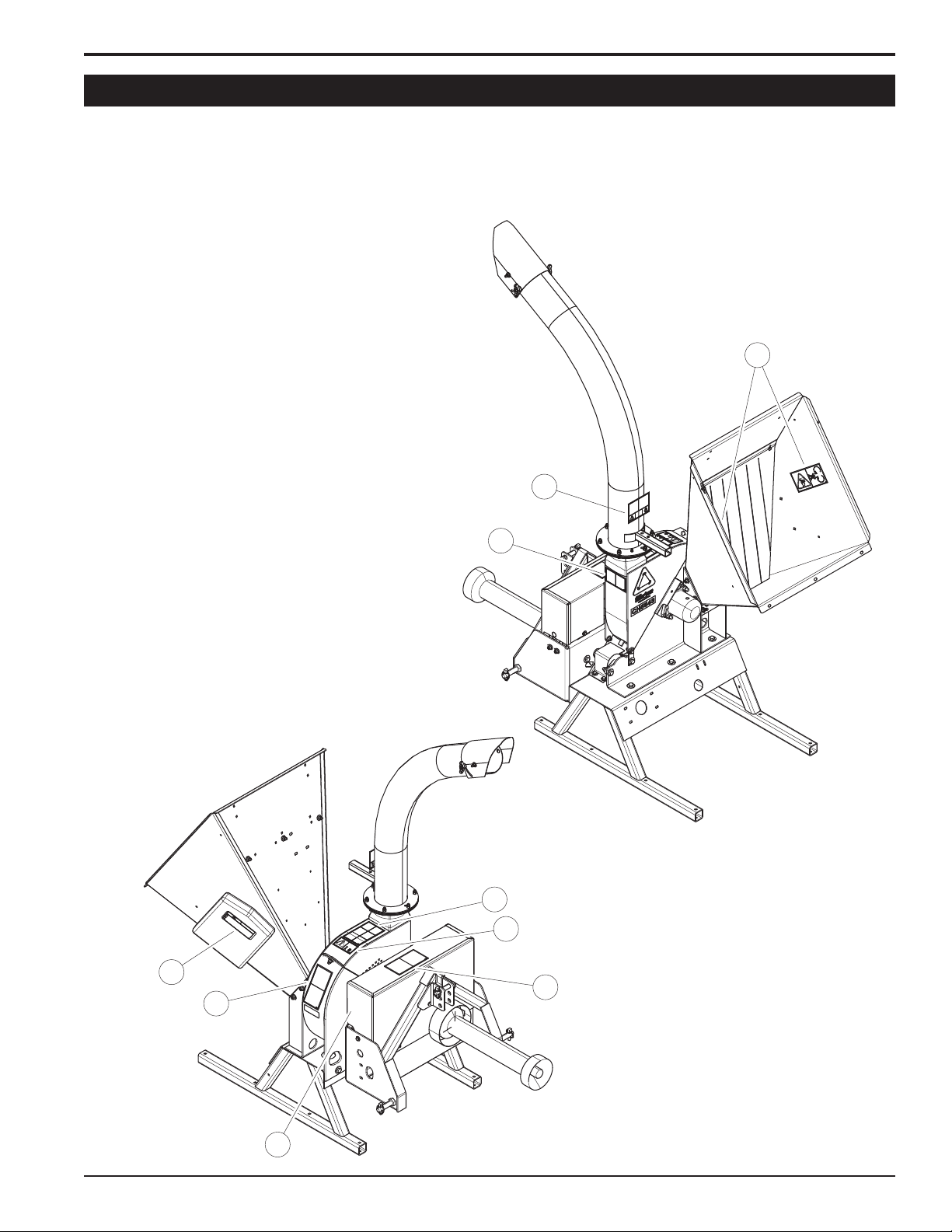
SAFETY
1.6 SAFETY DECAL LOCATIONS
The numbers below correspond to the decals in Section 1.7. Familiarize yourself with all of the safety and operational
decals on the machine and the associated hazards. See the engine owner’s manual or contact the engine manufacturer
for engine safety instructions and decals. Make certain that all safety and operating decals on this machine are kept
clean and in good condition. Decals that need replacement must be applied to their original locations.
6
9
ENGLISH
* Decal 5, #12174, is located on the drive belt shield underneath
the belt guard
8
2
4
3
7
1
5
*
5 INCH PTO CHIPPER
3
Page 8
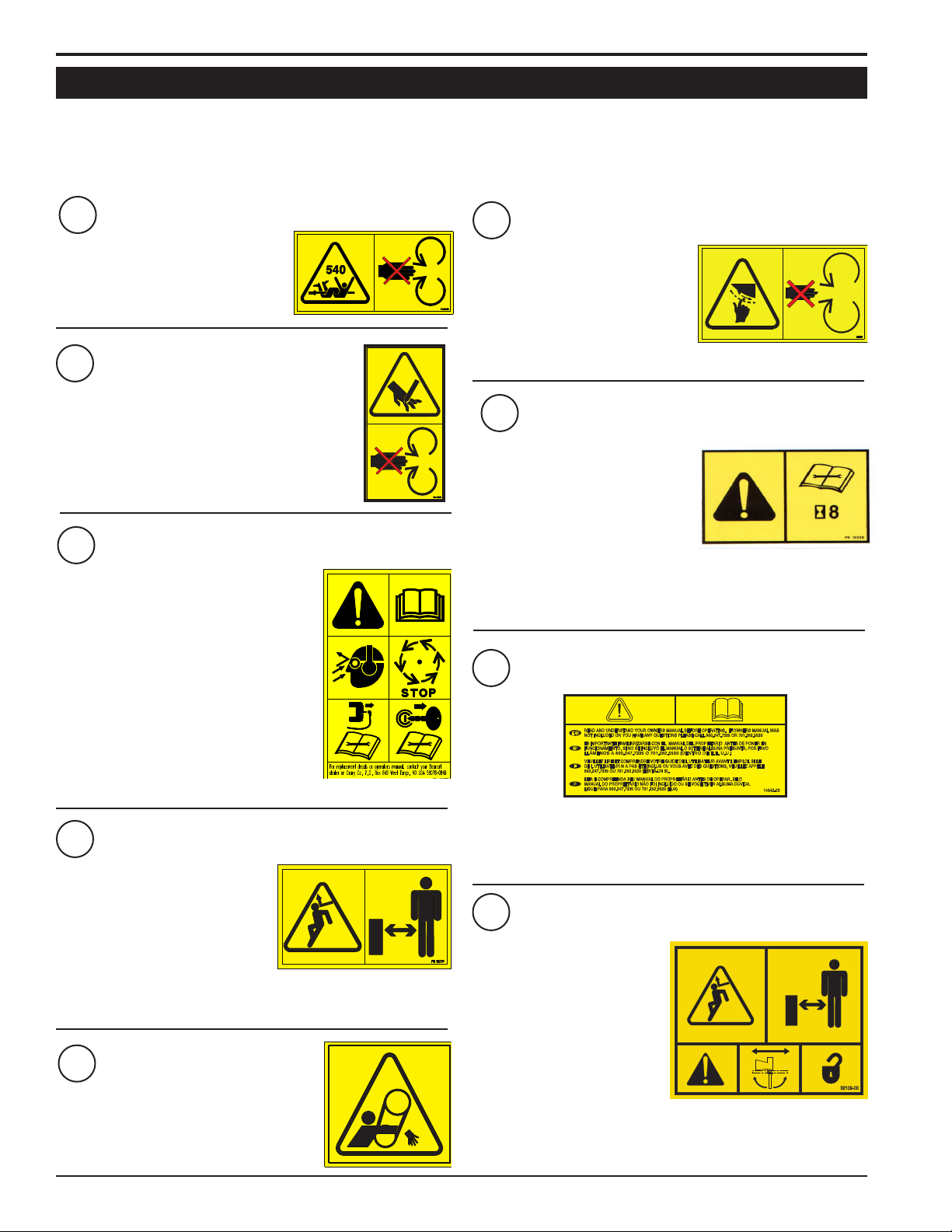
SAFETY
1.7 SAFETY DECALS
See Section 1.6 for decal locations. Familiarize yourself with all of the safety and operating decals on the machine
and the associated hazards. See the engine owner’s manual or contact the engine manufacturer for engine safety
instructions and decals. Make certain that all safety and operational decals on this machine are kept clean and in good
condition. Decals that need replacement must be applied to their original locations.
1
KEEP HANDS, FEET AND BODY
AWAY FROM DRIVELINE WHILE
MACHINE IS OPERATING TO
AVOID ENTANGLEMENT. OPERATE MACHINE AT 540 RPM.
2
KEEP HANDS AND FEET OUT OF INLET AND
DISCHARGE OPENINGS WHILE MACHINE
IS OPERATING TO AVOID SERIOUS PERSONAL INJURY. ALLOW MACHINE TO COME
TO A COMPLETE STOP BEFORE CLEARING
OBSTRUCTIONS.
3
READ AND UNDERSTAND THIS OWNER/OPERATORS MANUAL. BE COMPLETELY FAMILIAR WITH THE CONTROLS AND THE PROPER USE OF
THIS EQUIPMENT. OBTAIN AND WEAR
SAFETY GLASSES AND USE HEARING
PROTECTION AT ALL TIMES WHEN OPERATING THIS MACHINE. BEFORE INSPECTING OR SERVICING ANY PART
OF THIS MACHINE, SHUT OFF POWER
SOURCE, DISCONNECT SPARK PLUG
WIRE FROM SPARK PLUG AND MAKE
SURE ALL MOVING PARTS HAVE COME
TO A COMPLETE STOP.
4
DO NOT OPERATE THIS
EQUIPMENT IN THE VICINITY OF BYSTANDERS. DO
NOT ALLOW CHILDREN TO
OPERATE THIS EQUIPMENT.
ALWAYS STAND CLEAR OF
DISCHARGE AREA WHEN
OPERATING THIS MACHINE. KEEP FACE AND BODY AWAY
FROM DISCHARGE AREAS.
5
DO NOT OPERATE MACHINE WITHOUT SHIELDS IN PLACE. FAILURE
TO DO SO MAY CAUSE SERIOUS INJURY OR DEATH.
PN 12168
PN 12169
PN 12172
PN 12173
PN 12174
PN 12174
PN 12174
6
KEEP HANDS AND FEET OUT OF
INLET AND DISCHARGE OPENINGS WHILE MACHINE IS OPERATING TO AVOID SERIOUS PERSONAL INJURY. ALLOW MACHINE
TO COME TO A COMPLETE STOP
BEFORE CLEARING OBSTRUCTIONS.
CHECK BLADE BOLTS FOR
PROPER TORQUE AFTER EVERY 8 HOURS OF OPERATION.
CHECK BLADES AND ROTATE
OR RESHARPEN DAILY OR AS
REQUIRED TO KEEP BLADES
SHARP. REFER TO OWNERS
MANUAL FOR INSTRUCTIONS. FAILURE TO DO SO MAY CAUSE
POOR PERFORMANCE, DAMAGE OR PERSONAL INJURY AND
WILL VOID THE MACHINE WARRANTY.
8
READ AND UNDERSTAND YOU OWNERS MANUAL BEFORE
OPERATING. IF OWNERS MANUAL WAS NOT INCLUDED OR
YOU HAVE ANY QUESTIONS, PLEASE CALL 800.247.7335
OR 701.282.5520 (U.S.A.)
9
DO NOT OPERATE THIS
EQUIPMENT IN THE
VICINITY OF BYSTANDERS.
DO NOT ALLOW CHILDREN
TO OPERATE THIS
EQUIPMENT. ALWAYS
STAND CLEAR OF
DISCHARGE AREA
WHEN OPERATING THIS
MACHINE. KEEP FACE
AND BODY AWAY FROM
DISCHARGE AREAS. ROTATE THE DISCHARGE TUBE
OVER THE HITCH BEFORE TOWING AND LOCK SECURELY
IN PLACE.
PN 12175
7
PN 12250
PN 14942-00
PN 32109-00
5 INCH PTO CHIPPER4
Page 9

2
ASSEMBLY
Section
2.1 ATTACH CHIPPER CHUTE
WARNING
Do not operate this unit without the chipper chute
correctly installed. Rotating cutting blades can cause
serious personal injury.
1. Use a support or hoist to hold the chipper chute in place
on the chipper frame.
2. Mount the chute to the chipper housing using six 3/8"
x 1" carriage bolts and nylock nuts.
Figure 2.1, Attach chipper chute
4 INCH CHIPPER
5
Page 10

ASSEMBLY
1
2
3
4
5
2.2 ATTACH DISCHARGE TUBE
1. Attach one clamping ring(1) and one spacer ring(2) to
discharge tube base(3) using three 3/8 x 1 1/4" bolts(4)
and nylock nuts(5). Tighten leaving 1/16" gap to assist
in mounting to flange. See Figure 2.2.
NOTE
Keep nuts as tight as possible while allowing the
discharge tube to freely turn.
5. Lubricate the chute by applying grease to the grease
zerk at the base of the chute. Rotate the chute and
apply grease until the chute rotates freely.
6. Rotate the tube 360 degrees and lock it in place with
the lock pin to make sure it is mounted correctly.
7. Attach the discharge deflector(6) to the discharge tube.
Connect the deflector with two 5/16 X 1 1/4" bolts(7)
through the lower hole in the discharge tube. Run these
bolts through the inside of the tube, washer, deflector,
washer, and then knob(8).
8. Finish bolting the deflector to the tube with two 5/16 x
1" bolts(9) through the end hole in the discharge tube
and secure with 5/16 washers & nylock nuts(10).
6
Figure 2.2, Attach clamp ring and spacer
2. Slide the tube onto the mounting flange on the chipper
frame. The discharge clamp(1) should slide underneath
the lip of the flange. Tighten the bolts and nuts to
secure it.
3. Install the second half of the spacer(2) and clamp
ring(1) on the discharge tube with 3/8 x 1-1/4" bolts(4)
and nylock nuts(5).
4. Attach lanyard with discharge pin (11) as shown in
Figure 2.3.
11
5
2
9
7
10
8
Figure 2.4, Attach discharge deflector
1
4
Figure 2.3, Attach discharge tube
5 INCH PTO CHIPPER6
Page 11

2.3 CONNECT PTO DRIVELINE
ASSEMBLY
The driveline supplied with this machine may need to be
cut to a shorter length for proper operation with the tractor
being used. To determine if driveline will need to be cut,
follow steps below or consult attached driveline manual.
1. BEFORE ATTACHING THE DRIVELINE: attach the
machine to the tractor with three-point hitch system.
2. Raise and lower machine on three-point hitch to determine
the shortest possible working distance between the tractor
PTO shaft and the drive shaft of the machine.
3. Pull the driveline apart so the two pieces are separated.
Connect the piece with 6-splined connector to tractor
and the other piece to the machine.
4. Position installed driveline halves parallel to one another.
(Photo below is example of driveline overlap.)
5. On larger outer tube, measure back 1-1/4" (32mm)
from lower yoke shield and mark plastic tube. Repeat
this process for smaller inner plastic tube measuring
1-1/4" (32mm) back from upper yoke shield.
IMPORTANT
• The tractor must have a standard 540 RPM PTO shaft.
• If the tractor has an electric PTO clutch, consult your dealer
for correct operating procedures.
• Consult the attached GKN Walterscheid driveline manual for
complete service and maintenance recommendations.
7. After cutting plastic tubes, measure 1-9/16" (40mm)
from the ends of both newly cut plastic tubes.
8. Mark the inner steel shafts and cut both shafts at 1-9/16"
(40mm) as shown in photos below.
STEEL
SHAFT
1-9/16" (40mm)
OUTER
TUBE
ENGLISH
OUTER
TUBE
YOKE
SHIELD
1-1/4" FROM SHIELD
YOKE
SHIELD
1-1/4" FROM SHIELD
INNER
TUBE
STEEL
SHAFT
INNER
TUBE
9. File both shaft ends to remove sharp edges and slide
the driveline pieces back together.
10. When you have confirmed that the driveline is the
correct length for your tractor, connect the driveline
to the chipper rotor shaft using key stock and two set
screws in the owner’s kit.
11. Connect the opposite end of the PTO shaft to the
tractor.
6. Remove driveline pieces (for ease of cutting) and cut
ONLY the outer and inner plastic tubes.
5 INCH PTO CHIPPER
7
Page 12

3
Section
FEATURES & CONTROLS
1. Three point hitch connection: Mounts chipper to
tractor three point hitch.
2. PTO driveline: Connects chipper to tractor PTO
shaft. Avoid driveline angles over 20 degrees on PTO
when unit is in use. NOTE: Minimum and maximum
telescoping on the PTO driveline are 18.11" and 24.49".
This will leave a 6.43" overlap. See Section 2.10 for
instructions on checking driveline length.
3. Belt guard: Never remove shield while machine is
running.
6
1
4. Chipper chute: Feed materials to be chipped through
the chipper chute.
5. Leg stands: Never move machine unless the 3 point
is lifted and legs clear the ground.
6. Discharge tube: Chipped materials exit through the
rotatable discharge chute.
7. Rotor shaft bearing cover: Covers rotor shaft and
bearing.
4
2
1
3
5
7
8
4 INCH CHIPPER
Page 13

4
Section
OPERATION
As with any other piece of outdoor equipment, getting the
feel for how your machine operates and getting to know
the best techniques for particular jobs are important to
overall good performance.
CHIPPING OPERATION
The chipping operation takes place on the front of the
machine, where hardened steel chipper blades are
mounted on a rotating disk assembly. Material fed into the
chipper chute is sliced into small chips and propelled out
through a discharge tube.
WARNING
Before operating your machine, be sure you read and
understand all safety, controls and operating instructions
in this owner’s manual and on your machine. Failure to
follow these instructions can result in serious injury or
property damage.
WARNING
Move machine to a clear, level area outdoors before
starting. Do not operate in the vicinity of bystanders.
Make sure cutting chamber is empty before starting.
4.1 STARTING
IMPORTANT
This chipper is designed to be used with a tractor
PTO rated at 25 to 45 horsepower. Using this chipper
with a PTO above 45 horsepower may cause belt and
machine damage in overload conditions
WARNING
Do not inspect or work on PTO drive area without first
disengaging PTO and shutting off tractor.
4.2 STOPPING
1. Move tractor throttle to slowest position.
2. Disengage PTO lever and shut off tractor engine.
3. Allow machine to come to a complete stop.
NOTE
The heavy rotor will continue to turn for some time after
the engine or tractor has been shut off. You can tell
that the rotor has stopped when no noise or machine
vibration is present. Inserting a branch into the chipper
chute to contact the blades will slow the rotor and
shorten stopping time.
1. Connect PTO driveline to tractor as described in Sec.
2.4.3.
2. Adjust three-point top link so the chipper sits level.
3. Start tractor engine and engage PTO (refer to tractor
owner’s manual). Increase engine speed to rated PTO
RPM.
4 INCH CHIPPER
9
Page 14

OPERATION
4.3 OPERATING THE CHIPPER
WARNING
Read and follow all safety instructions in this manual.
Failure to operate the machine in accordance with
the safety instructions MAY RESULT IN PERSONAL
INJURY!
CAUTION
Obtain and wear safety glasses at all times when
operating the machine.
Do not wear loose tting clothing.
The operator should always wear heavy boots, gloves,
pants and a long-sleeved shirt.
Use common sense and practice safety to protect
yourself from branches, sharp objects, and other
harmful objects.
The machine chips a variety of materials into a more
readily decomposed or handled condition. The following
guidelines will help you get started.
7. If the chipper jams, remove the branch and rotate it
before reinserting it into the chute. Alternately insert
and retract the limb or insert continuously at a rate that
will not kill the engine.
8. Do not use the clutch to clear a plugged rotor. This
may cause belt damage. Refer to the instructions for
clearing a plugged rotor in the Service and Maintenance
section.
9. Alternate greener material with dry material to
lubricate the chipping blades for longer life and better
performance. Chipping dead, dry material will create
heat and dull the chipping blades quickly.
10. Sharpen the chipping blades periodically. Check
the sharpness of the blades every 5-15 hours. Refer
to the Service and Maintenance section for sharpening
instructions.
WARNING
Never lean over the chipper chute to push objects
into the cutting device. Use a push stick or brush
paddle.
1. Run unit at full operating speed before starting to
chip material.
2. Limbs fed in to the chipper chute must be 5" (12,7
cm) in diameter or less. Trim side branches that
cannot be bent enough to feed into the chipper chute.
Hold small diameter branches together in a bundle and
feed in simultaneously.
3. Exclude pieces of metal, rocks, bottles, cans, and
other foreign objects when feeding material into the
machine.
4. Feed brush from the side of the chipper chute, rather
than from the front. Step aside to avoid being hit by the
brush moving into the chipper.
5. Place limb, butt end first, into the chipper chute
until it contacts the chipper blades. The actual feed
rate of the limb into the chipper will depend on the type
of material fed and sharpness of the cutting blades.
6. If the engine slows to where it may stall, stop feeding
material and allow the engine to recover. Feed material
more evenly.
Never use shovels or forks to feed brush. They can
cause extensive damage if they contact the blades.
In addition, metal pieces can be ejected from the
chipper chute and cause serious injury or death.
Never feed brush into the chute with your feet.
Never use hands or feet to clear materials that build up in
the chute.
5 INCH PTO CHIPPER10
Page 15

5
Section
SERVICE & MAINTENANCE
5.1 MAINTENANCE SCHEDULE
The items listed in this service and maintenance schedule
are to be checked, and if necessary, corrective action taken.
This schedule is designed for units operating under normal
conditions. If the unit is operating in adverse or severe
conditions, it may be necessary for the items to be checked
and serviced more frequently.
SEE ENGINE OWNER’S MANUAL FOR FURTHER
ENGINE MAINTENANCE AND TROUBLESHOOTING
INFORMATION.
SERVICE AND MAINTENANCE SCHEDULE
COMPONENT
ALL INTERNAL AND EXTERNAL
NUTS AND BOLTS
CHIPPER ANVIL
MAINTENANCE
REQUIRED
CHECK TIGHTNESS
CHECK CLEARANCE
AND RE-TORQUE TO
75 FT-LBS. (2)
WARNING
To prevent personal injury or property damage: shut
off engine and make sure that all moving parts have
come to a complete stop before, servicing, adjusting or
repairing. Disconnect the battery and remove ignition
key where applicable.
FREQUENCY
REFER TO
ENGINE
OPERATOR’S
MANUAL
BEFORE
EACH
USE
EVERY
8
HOURS
EVERY
25
HOURS
EVERY
50
HOURS
EVERY
YEAR
CHECK SHARPNESS
CHIPPER BLADES
ENTIRE MACHINE CLEAN
PTO CROSS JOURNALS LUBE
PTO INNER TUBES LUBE
PTO SHIELD RETAINING
BEARING
DRIVE BELT CHECK
BELT TENSION CHECK
BELT/PULLEY ALIGNMENT CHECK
GREASE ZERKS LUBE
(1) PERFORM MORE FREQUENTLY UNDER EXTREMELY DUSTY CONDITIONS.
(2) PERFORM MORE FREQUENTLY WHEN CHIPPING DRY OR DIRTY WOOD.
As the Limited Warranty states, failure by the Owner to perform normal maintenance will void the machine’s warranty.
The aggressive, high-speed nature of chipping REQUIRES THE OWNER TO PERFORM THE ABOVE LISTED NORMAL
MAINTENANCE. Special consideration to maintain and re-torque the CHIPPER ANVIL, CHIPPER BLADES, AND ALL
INTERNAL AND EXTERNAL NUTS AND BOLTS is the sole responsibility of the Owner. Failure by the Owner to do so shall
be cause for denial of warranty.
AND RE-TORQUE TO
25 FT-LBS
LUBE
4 INCH CHIPPER
11
Page 16

SERVICE & MAINTENANCE
WARNING
BEFORE INSPECTING OR SERVICING ANY PART OF THIS MACHINE, SHUT OFF POWER SOURCE AND MAKE SURE
ALL MOVING PARTS HAVE COME TO A COMPLETE STOP.
5.2 CHIPPER BLADE MAINTENANCE
WARNING
The chipping blades are sharp! Use care when
working on machine to avoid injury.
The chipper blades will eventually become dull, making
chipping difcult and adding extra strain on the machine.
CHECK THE SHARPNESS OF THE BLADES EVERY
5 - 15 HOURS OF OPERATION AND SHARPEN AS
NEEDED.
Your blades need to be sharpened if:
• Machine vibrates severely when material is fed into the
chipper.
• Small diameter branches do not self-feed.
• Chips discharge unevenly or have stringy tails,
especially when chipping green branches.
Before you sharpen the chipping blades, check for
permanent damage. Replace the blade if:
• There are cracks, broken corners or nicks greater than
1/8" (see below).
5.3 REMOVING THE BLADES
To remove the chipper blades:
1. Remove the retaining bolt that holds the access cover
(see Figure 5.1) to the main frame assembly.
Figure 5.1, Rotor access cover
2. Tilt access cover over to allow rotor access. Rotate
the rotor so that the bolts holding a chipping blade are
most accessible.
3. Remove the two 5/16" bolts holding the chipper blade.
Repeat for all four blades. The four chipping blades
have two edges per blade and can be reversed one
time each before sharpening. If both sides have not
been used, remove and reverse the chipping blades.
4. Reinstall chipping blades and torque to 25 ft-lbs.
CRACK
GREATER
THAN 1/8”
BROKEN
CORNER
NICK GREATER
THAN 1/8”
• The base of the cutting edge is worn or has been resharpened so that it no longer extends past the chipping
slot (see below).
CHIPPER
DISC
CHIPPING
SLOT
NEW
BLADE
CHIPPER
DISC
CHIPPING
SLOT
BLADE IS
TOO SHORT,
MUST BE
REPLACED
5.4 SHARPENING THE BLADES
The blades can be ground on a bench grinder or by a
professional.
1. Never sharpen or grind the mounting surfaces of the
blades. This will cause the edge to roll and the blade will
be damaged, resulting in poor chipping performance.
2. Regrind the angled edge of the chipping blades to 45
degrees (Figure 5.2). Make sure some type of xture is
used to correctly hold the blade at the proper angle.
3. Be careful when grinding so that the blade does not
become overheated and change color. This will remove
the heat-treated properties.
MOUNTING SURFACE
45°
.25
(DO NOT GRIND)
SHARPENED
SURFACE
MOUNTING SURFACE
(DO NOT GRIND)
SHARPENED
SURFACE
Figure 5.2, Sharpening the chipper blades
5 INCH PTO CHIPPER12
Page 17

SERVICE & MAINTENANCE
WARNING
BEFORE INSPECTING OR SERVICING ANY PART OF THIS MACHINE, SHUT OFF POWER SOURCE AND MAKE SURE
ALL MOVING PARTS HAVE COME TO A COMPLETE STOP.
4. Use short grinding times and cool with water or some
type of liquid coolant.
5. Remove an equal amount off each blade to maintain
rotor balance.
6. Small imperfections such as nicks and burrs on
the at side of the blade will not affect the chipping
performance of the machine.
7. For blades that have been repeatedly sharpened,
ensure that the sharpened surface extends past the
chipping slot opening. If it does not extend past the
opening, the blades should be replaced.
5.5 SETTING THE BLADE CLEARANCE
The chipping blades should clear the anvil by 1/16" to
1/8". Check the clearance every 8 hours of operation and
adjust if needed. The chipping anvil is reversible. All four
sides of the anvil can be used for chipping.
4. Tighten bolts on chipping anvil to 75 ft-lbs. Make
sure all blades clear the anvil by 1/16" to 1/8" before
operating.
If the chipping anvil edge is damaged or worn unevenly,
remove the two bolts holding the anvil and use one of the
other three edges. Adjust for correct measurement.
5.6 ADJUSTING/REPLACING DRIVE BELT
Check the condition of the drive belt annually or after every
25 hours of operating, whichever comes first. If the belt is
cracked, frayed, or worn, replace it. To replace or adjust
drive belt, proceed as follows:
1. Disengage PTO and shut tractor engine off.
2. Remove belt guard.
3. Remove idler pulley by removing its 1/2 x 4-1/2" bolt,
spacers, washer and nut. Take the drive belt off the
pulleys (Figure 5.4)
4. Install the new belts and reinstall idler pulley.
5. Check pulley alignment with a straight edge and adjust
if needed.
ENGLISH
Figure 5.3, Chipping anvil location
To Adjust the Chipping Anvil:
1. Lift rotor access cover and expose rotor. Loosen
the two 1/2" bolts that hold the chipper anvil to the
frame.
2. Measure the amount of clearance between chipping
blade and chipping anvil from inside of housing.
3. Adjust inward or outward to desired measurement.
6. Check belt tension and adjust if needed. The belt
deflection at the center of the belt should be 7/16" when
a 20 lb. load is placed against it.
7. Reinstall belt guard.
8. Start tractor engine and engage PTO drive clutch (see
tractor owner's manual). Increase engine speed to rated
PTO RPM. Test unit and adjust pulleys if needed.
Figure 5.4, PTO model drive belts
5 INCH PTO CHIPPER
13
Page 18

SERVICE & MAINTENANCE
WARNING
BEFORE INSPECTING OR SERVICING ANY PART OF THIS MACHINE, SHUT OFF POWER SOURCE AND MAKE SURE
ALL MOVING PARTS HAVE COME TO A COMPLETE STOP.
5.7 REPLACING ROTOR BEARINGS
1. Remove the 3/8" retaining bolt holding access cover to
main frame assembly. Tilt access cover over to allow
rotor access.
2. Remove large belt guard.
3. Remove idler pulley and drive belts. Using the push
bolts from the bushing, remove the bushing, spacer
and pulley from the rotor shaft.
4. Remove the two 1/2" bolts on each rotor bearing and
remove the roll pin from the rotor shaft.
5. Using an overhead hoist or lifting device, lift the rotor
assembly completely out of the frame. The complete
rotor assembly is 140 lbs.
6. Once the rotor assembly is out of the frame, remove
both bearings and place new bearings on shaft.
7. Replace roll pin.
8. Use the overhead hoist or lifting device to return the
complete rotor assembly to the chipper frame.
9. Slide rotor back until the roll pin is tight against the front
bearing. Lock the front bearing and install the 1/2" bolts
on each bearing to secure them to the frame. Tighten
bolts to 75 ft-lbs. . Lock rear bearing.
5.8 CLEARING A PLUGGED ROTOR
1. Shut off power source and allow all moving parts to come
to a complete stop.
2. Remove the retaining bolt holding the access cover to
the main frame assembly and lift up access cover.
3. Clean the debris out of the chipping rotor. Turn the rotor
by hand to be sure it is free to rotate.
4. Close rotor access cover and replace bolt.
5. Start engine and engage drive belt to resume
operation.
5.9 LUBRICATION
Lubricate the machine periodically with a lithium-based
grease. Extreme working conditions will require more
frequent greasing.
Grease the following points every 50 hours of operating
time:
• Two bearings on the rotor shaft.
• One grease zerk on the discharge chute.
• One grease zerk behind pulley.
• One grease zerk underneath bearing.
10. Slide spacer and bushing onto shaft with flange against
bearing and lock bushing to shaft. Attach rotor pulley to
bushing. Replace drive belts and reinstall idler pulley. Check
and adjust chipper anvil if needed. Check alignment of
pulleys and belt tension. Adjust if needed.
11. Replace belt guard and resume operation.
12. Start tractor engine and engage PTO drive clutch (see
tractor owner's manual). Increase engine speed to
rated PTO RPM Position. Test unit; readjust pulleys
if needed.
50
h
Figure. 5.6. Grease zerks on CH5540
5 INCH PTO CHIPPER14
Page 19

SERVICE & MAINTENANCE
WARNING
BEFORE INSPECTING OR SERVICING ANY PART OF THIS MACHINE, SHUT OFF POWER SOURCE AND MAKE SURE
ALL MOVING PARTS HAVE COME TO A COMPLETE STOP.
NOTE
Do not over grease bearings. Overlling can lead to
excessive heat and/or unseating of the seals. Add
grease slowly and under light pressure. Whenever
possible, rotate bearing slowly while lubricating.
50
h
5.10 PTO LUBRICATION
1. Every 8 hours, lubricate PTO cross journals. Make sure
grease purges through all four bearings.
2. Every 8 hours, lubricate PTO inner tubes. Telescoping
members must have lubrication to operate successfully.
Telescoping members without fittings should be pulled apart
and grease should be added manually with a brush.
3. Every 8 hours, lubricate the PTO shield retaining bearing.
Molded nipples on the guard near each guard bearing are
intended as grease fittings and should be lubricated every
8 hours of operation.
h
8
8
h
Figure 5.8. PTO lubrication
h
8
8
h
h
8
ENGLISH
Figure. 5.7. Grease zerks on CH5540
IMPORTANT
Polyurea and lithium-based greases are not compatible.
Mixing the two grease types may lead to premature failure.
5 INCH PTO CHIPPER
15
Page 20

6
TROUBLESHOOTING
Section
Before performing any of the corrections in this troubleshooting chart, refer to the appropriate information contained in
this manual for the correct safety precautions and operating or maintenance procedures. Contact your dealer or the
factory for service problems with the machine.
PROBLEM POSSIBLE CAUSES REMEDY
Dull chipper blades. Rotate or sharpen blades.
Drive belts loose or worn. Inspect drive belts, adjust or replace if needed.
Chipper does not chip.
Hard to feed chipper;
requires excessive power
to chip.
Belt squeals when
engaging clutch.
Attempting to feed branches that are too large. Limit branch size to 5" in diameter.
Broken or missing chipper blades Replace blade.
Dull chipper blades. Reverse or sharpen blades.
Obstructed discharge. Use branch or similar object to clear discharge.
Improper blade clearance.
Engaging clutch too fast. Engage clutch more slowly.
Plugged rotor. Clear rotor. Feed material more evenly.
Belt tension too loose. Replace belt or spring.
Adjust clearance between chipper anvil and chipper
blades.
Material from chipper
wraps around rotor shaft
Excessive vibration while
running.
Rotor will not turn.
Cannot engage clutch.
Excessive belt wear.
Stringy, green material bypasses chipper
blades.
Dull chipper blades. Sharpen blades.
Improper blade clearance. Adjust clearance between anvil and chipper blades.
Drive system vibration.
Rotor out of balance.
Chipper blade to anvil clearance is incorrect.
Drive belt too loose or broken. Replace belt or spring.
Obstructed discharge. Use branch or similar object to clear discharge.
Plugged rotor. Clear rotor. Feed material more evenly.
Improper belt installation Install belt properly
Improper belt tension. Adjust belt tension. Replace belt or spring if needed.
Not using correct belt.
Pulley(s) damaged or worn. Replace pulley(s).
Pulley(s) not in alignment. Align pulley(s) with straight edge.
Rotate branch or material when feeding to cut
completely.
Check drive belts and pulleys for bad or worn areas.
Check for dull chipper blades or shredder knives.
Inspect rotor for broken or missing chipper blades;
replace if needed. Check rotor to see if it wobbles.
Check to see if rotor is assembled correctly.
Set chipper blade/anvil clearance to recommended
distance (1/16” to 1/8”).
Contact your nearest authorized dealer to order the
correct belt for your chipper/shredder.
16
Belt(s) tension too loose. Replace belt or spring.
4 INCH CHIPPER
Page 21

7
SPECIFICATIONS
Section
CH5540
DESCRIPTION English Metric
OVERALL SIZE 50" x 45" x 90" 127 x 114 x 229 cm
OVERALL WEIGHT 600 lbs. 272.7 kg
MAX CHIPPER CAPACITY 5" 12.7 cm
CHIPPER BLADES 4 Reversible Tool Steel 4 Reversible Tool Steel
CHIPPING ANVIL 5.63" X 4.00" X 0.375" 14.3 cm x 10.2 cm x 0.95 cm
DISC SPEED 1600 RPM 1600 RPM
DISC SIZE 20" x 1.25" 50.8 cm x 3.2 cm
DISC WEIGHT 140 lbs 63.6 kg
DISCHARGE TUBE SIZE 6" 15.25 cm
DRIVE TYPE BELT BELT
DRIVE BELT SIZE BX56 (2) BX56 (2)
PTO 540 +/- 10 RPM 540 +/- 10 RPM
4 INCH CHIPPER
17
Page 22

BOLT TORQUE
The tables below are for reference purposes only and their use by anyone is entirely voluntary, unless otherwise noted.
Reliance on their content for any purpose is at the sole risk of that person and any loss or damage resulting from the use
of this information is the responsibility of that person.
SAE
SAE - 2
SAE - 5
SAE - 8
BOLT DIAMETER
Grade
and
Head
A
Markings
ENGLISH
BOLT DIAMETER (A)
1/4” 7.5 5.5 11 8 16 12
5/16” 15 11 23 17 34 25
3/8” 27 20 41 30 61 45
7/16” 41 30 68 50 95 70
1/2” 68 50 102 75 149 110
9/16” 97 70 149 110 203 150
5/8” 122 90 203 150 312 230
3/4” 217 160 353 260 515 380
7/8” 230 170 542 400 814 600
1” 298 220 786 580 1220 900
1-1/8” 407 300 1085 800 1736 1280
1-1/4” 570 420 2631 1940 2468 1820
SAE 2 SAE 5 SAE 8
N.m Ft-lb. N.m Ft-lb. N.m Ft-lb.
BOLT TORQUE *
* Torque value for bolts and
capscrews are identified by their
head markings.
Torque figures indicated above are
valid for non-greased or non-oiled
threads and heads unless otherwise
specified. Therefore, do not grease
or oil bolts or capscrews unless
otherwise specified in this manual.
When using locking elements,
increase torque values by 5%.
METRIC
Grade
and
Head
Markings
4.8
4.8
8.8
8.8 10.9
10.9
12.9
12.9
BOLT DIAMETER
A
METRIC
BOLT DIAMETER
(A)
M3 0.5 0.4 - - - - - -
M4 3 2.2 - - - - - -
M5 5 4 - - - - - -
M6 6 4.5 11 8.5 17 12 19 14.5
M8 15 11 28 20 40 30 47 35
M10 29 21 55 40 80 60 95 70
M12 50 37 95 70 140 105 165 120
M14 80 60 150 110 225 165 260 190
M16 125 92 240 175 350 255 400 300
M18 175 125 330 250 475 350 560 410
M20 240 180 475 350 675 500 800 580
M22 330 250 650 475 925 675 1075 800
M24 425 310 825 600 1150 850 1350 1000
M27 625 450 1200 875 1700 1250 2000 1500
4.8 8.8 10.9 12.9
N.m Ft-lb. N.m Ft-lb. N.m Ft-lb. N.m Ft-lb.
BOLT TORQUE *
5 INCH PTO CHIPPER18
Page 23

8
Section
OPTIONS
Part # DECSCRIPTION
72493 KIT, CHIPPER BLADES
4 INCH CHIPPER
19
Page 24

ECHO BEAR CAT
www.bearcatproducts.com
237 NW 12th Street, West Fargo, ND 58078-0849
Phone: 701.282.5520 • Toll Free: 888.645.4520 • Fax: 701.282.9522
E-mail: service@bearcatproducts.com • sales@bearcatproducts.com
