Page 1
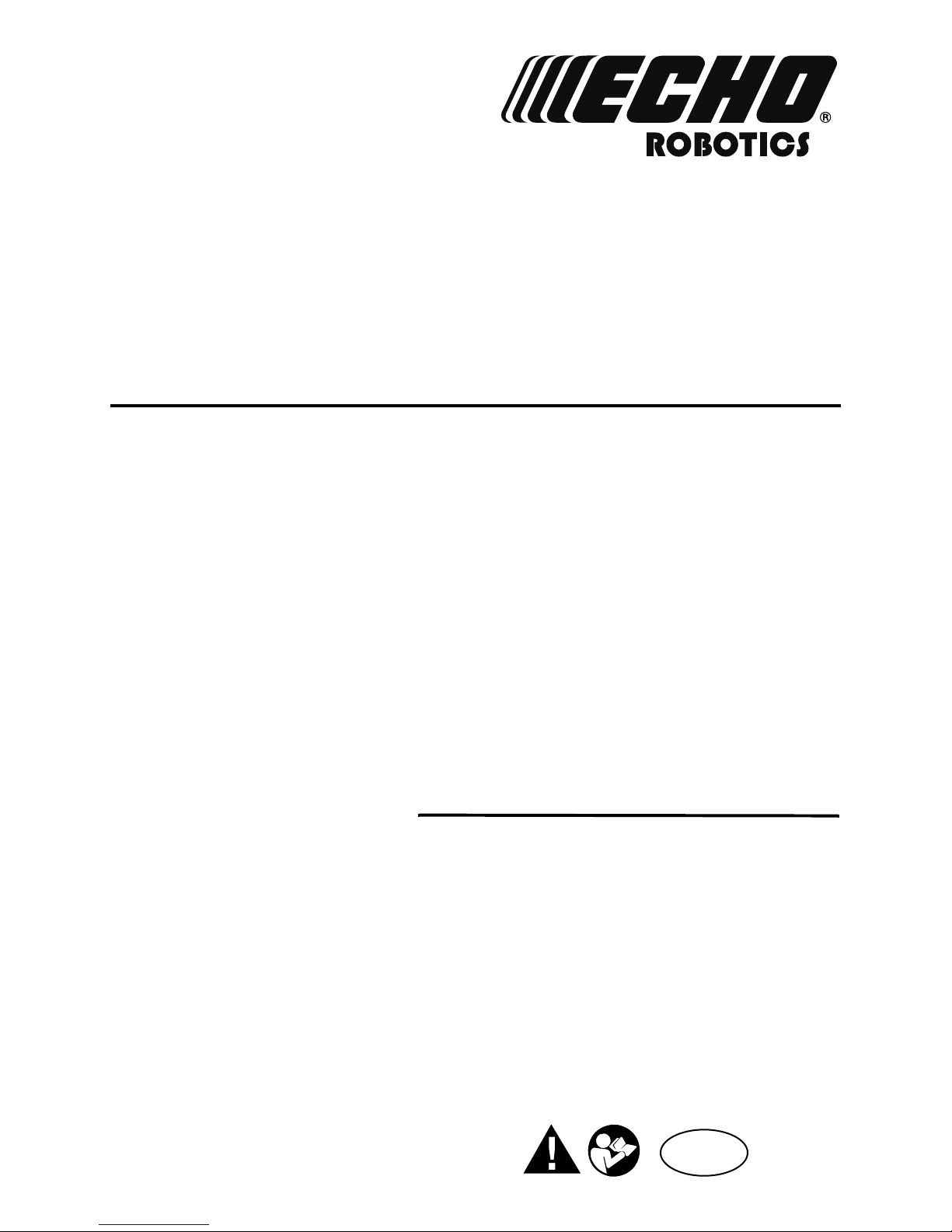
CGSL01AF1
EN
CGSL11AF1
CGSL21AF1
Charging Station
Operator’s Manual
©2019 ECHO Incorporated. All Rights Reserved.
X7507850000
REVISED 1/11/19
ENGLISH
Page 2

Contents
Chapter: 1 User Information . . . . . . . . . . . . . . . . . . . . . . . . . . . . . . 1
FCC Declarations . . . . . . . . . . . . . . . . . . . . . . . . . . . . . . . 1
Image Description . . . . . . . . . . . . . . . . . . . . . . . . . . . . . . . 1
California Proposition 65 . . . . . . . . . . . . . . . . . . . . . . . . . . . 1
Chapter: 2 Safety Symbols . . . . . . . . . . . . . . . . . . . . . . . . . . . . . . . . 2
Chapter: 3 Safety Instructions . . . . . . . . . . . . . . . . . . . . . . . . . . . . . . 3
Chapter: 4 Charging Station Model Descriptions, Specifications, and Dimensions . 4
Model Descriptions . . . . . . . . . . . . . . . . . . . . . . . . . . . . . . 4
Specifications (all models) . . . . . . . . . . . . . . . . . . . . . . . . . . 4
Dimensions . . . . . . . . . . . . . . . . . . . . . . . . . . . . . . . . . . 5
Chapter: 5 Charging Station Components . . . . . . . . . . . . . . . . . . . . . . . 7
Chapter: 6 Charging Station Installation Requirements . . . . . . . . . . . . . . . . 8
Required Tools . . . . . . . . . . . . . . . . . . . . . . . . . . . . . . . . 8
AC Power Supply Wiring . . . . . . . . . . . . . . . . . . . . . . . . . . . 8
Installation Offsets . . . . . . . . . . . . . . . . . . . . . . . . . . . . . . 9
Chapter: 7 Charging Station Installation Procedure . . . . . . . . . . . . . . . . . 10
Station Loop, Field Zone 1, and Field Zone 2 Charging Stations . . . . . .10
Chapter: 8 Alignment to Robot . . . . . . . . . . . . . . . . . . . . . . . . . . . . 16
Alignment Instructions . . . . . . . . . . . . . . . . . . . . . . . . . . . .16
Chapter: 9 Operation . . . . . . . . . . . . . . . . . . . . . . . . . . . . . . . . . . 20
Power Switch . . . . . . . . . . . . . . . . . . . . . . . . . . . . . . . . .20
LED Indicators . . . . . . . . . . . . . . . . . . . . . . . . . . . . . . . . .20
i
Page 3

Chapter: 10 Maintenance Procedures . . . . . . . . . . . . . . . . . . . . . . . . . 22
General Inspection and Cleaning . . . . . . . . . . . . . . . . . . . . . .22
Cold Weather Storage (as installed) . . . . . . . . . . . . . . . . . . . . .22
Cold Weather Storage or Moving (removed from installation) . . . . . .22
Chapter: 11 BDR100 Timer Accessory Kit . . . . . . . . . . . . . . . . . . . . . . . 25
Components . . . . . . . . . . . . . . . . . . . . . . . . . . . . . . . . . .25
Required Tools . . . . . . . . . . . . . . . . . . . . . . . . . . . . . . . .26
Installation . . . . . . . . . . . . . . . . . . . . . . . . . . . . . . . . . . .26
Timer Cable Assembly to Charging Station . . . . . . . . . . . . . . . . .29
ii
Page 4

CHAPTER 1 USER INFORMATION
FCC DECLARATIONS
1. User Information
©2019 ECHO Incorporated.
All Rights Reserved.
This publication or parts thereof may not be reproduced in any form, by any method, for any purpose.
ECHO has taken reasonable care in compiling this document, however ECHO accepts no liability whatso‐
ever for any error or omission in the information contained herein and gives no other warranty or under‐
taking as to its accuracy.
ECHO can accept no responsibility for damages, resulting from the use of the operating software. In addi‐
tion, we refer to the conditions of use specified in the license contract. ECHO reserves the right to amend
this document at any time without prior notice.
ECHO and its affiliates are not liable for damages or losses related to such security breaches, any unau‐
thorized access, interference, intrusion, leakage and/or theft of data or information.
1.1. FCC Declarations
This equipment has been tested and found to comply with the limits/or a Class A digital device, pursuant
to part 15 of the FCC Rules. These limits are designed to provide reasonable protection against harmful
interference when the equipment is operated in a commercial environment. This equipment generates,
uses, and can radiate radio frequency energy and, if not installed and used in accordance with the
instruction manual, may cause harmful interference to radio communications. Operation of this equip‐
ment in a residential area is likely to cause harmful interference in which case the user will be required
to correct the interference at their own expense.
1.2. Image Description
All images in this document show the mower configuration for the charging station unless otherwise
noted.
1.3. California Proposition 65
Cancer and Reproductive Harm
www.P65Warnings.ca.gov
1
Page 5

CHAPTER 2 SAFETY SYMBOLS
2. Safety Symbols
Throughout this manual and on the product itself, you will find safety alerts and helpful, informational
messages preceded by symbols or key words. The following is an explanation of those symbols and key
words and what they mean to you.
Circle and Slash Symbol: This symbol means the specific action shown is prohibited. Ignoring this symbol
can result in damage to property and serious or fatal injury.
The safety alert symbol accompanied by the word “DANGER” calls attention to an act or condition which
WILL lead to serious personal injury or death if not avoided.
The safety alert symbol accompanied by the word “WARNING” calls attention to an act or condition
which CAN lead to serious personal injury or death if not avoided.
The safety alert symbol accompanied by the word “CAUTION” calls attention to an act or condition which
may lead to minor or moderate personal injury if not avoided.
The enclosed message provides information necessary for the protection of the unit.
2
Page 6
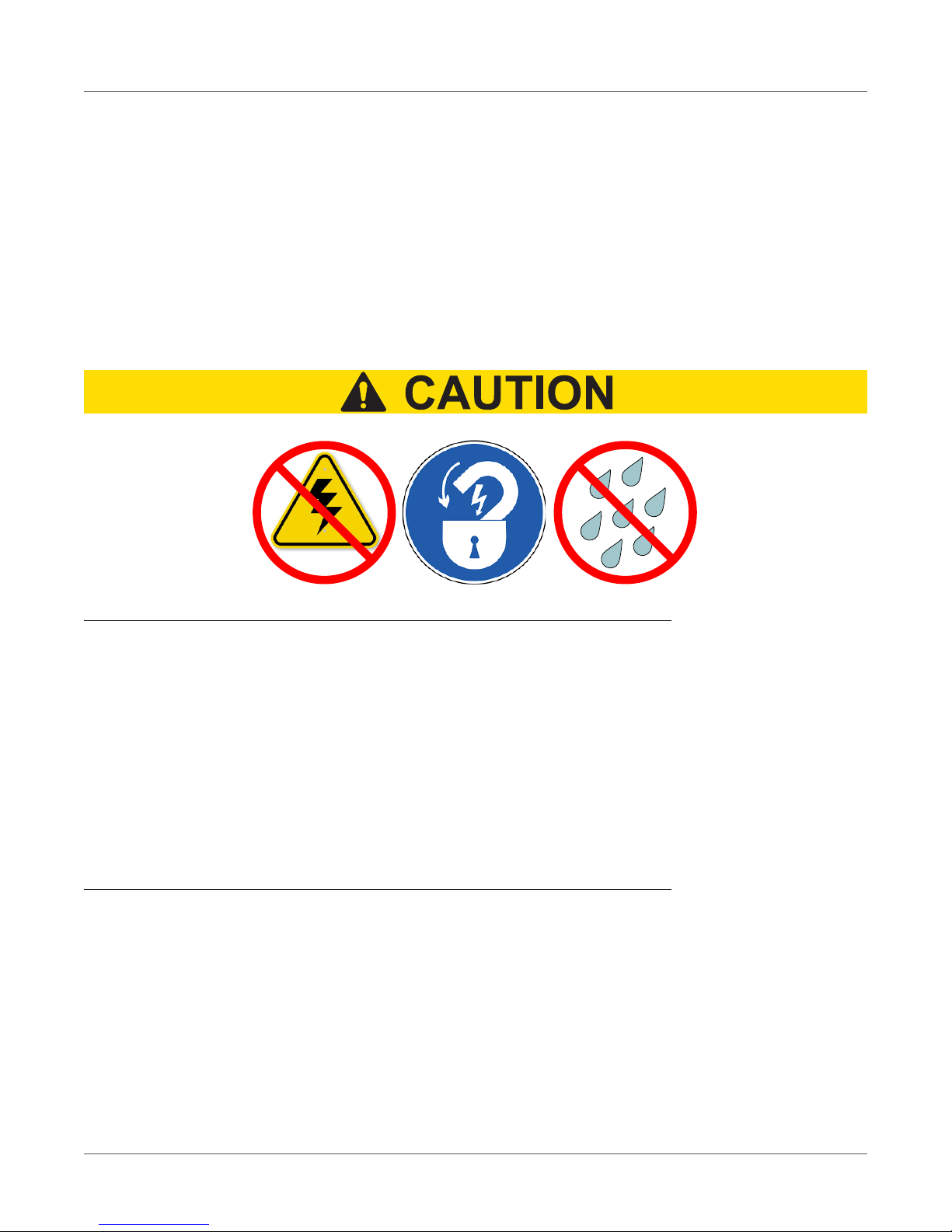
CHAPTER 3 SAFETY INSTRUCTIONS
3. Safety Instructions
IMPORTANT: It is recommended to have the installation performed by a licensed electrician.
1) SAVE THESE INSTRUCTIONS – This manual contains important safety and operating instructions for
charging station models CGSL01AF1, CGSL11AF1, and CGSL21AF1.
2) Before using, read all instructions and cautionary markings on the charging station and on the
robot.
3) CAUTION – To reduce risk of injury, only charge the robot with this charging station.
HAZARDOUS VOLTAGE
Risk of fire and burn.
• To reduce the risk of fire or burn, use only on circuits provided with 15 A branch‐circuit protection in ac‐
cordance with the National Electrical Code, ANSI/NFPA 70.
•De‐energize AC power before performing work to, or near, the charging station.
• Follow all lock‐out and tag‐out procedures.
• Perform installation or maintenance in dry conditions
• Do not allow any conductive materials to touch the guarded charger output contacts.
• Do not use a charging station which has been physically damaged.
3
Page 7
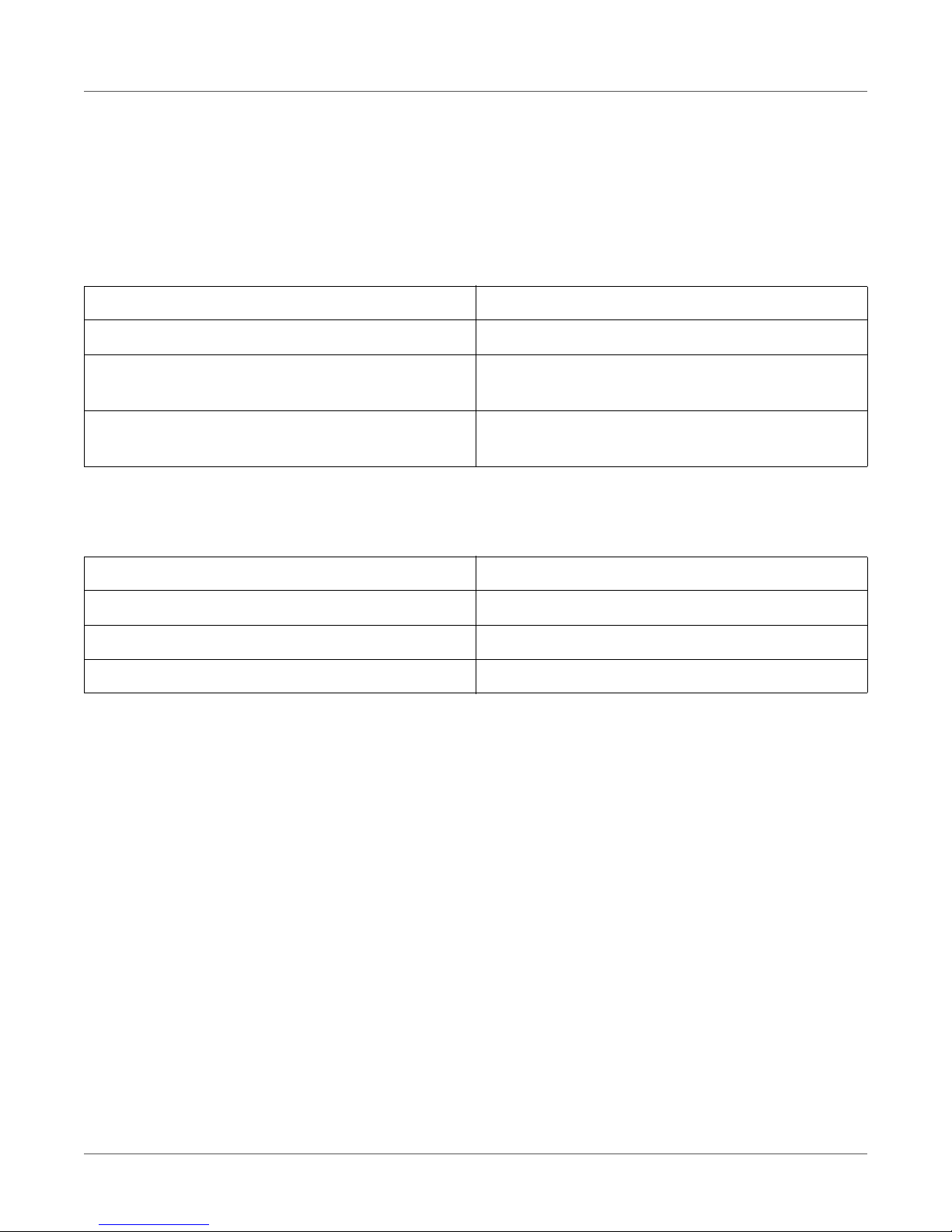
CHAPTER 4CHARGING STATION MODEL DESCRIPTIONS, SPECIFICATIONS, AND DIMENSIONS
MODEL DESCRIPTIONS
4. Charging Station Model Descriptions, Specifica‐
tions, and Dimensions
4.1. Model Descriptions
Model Description
CGSL01AF1 Charger with Station Loop peripheral wire only.
CGSL11AF1 Charger with Station Loop peripheral wire and
one Field Zone peripheral wire.
CGSL21AF1 Charger with Station Loop peripheral wire and
two Field Zone peripheral wires.
4.2. Specifications (all models)
Operating Temperature 0 to 50° C
Input 120 VAC ‐ 60 Hz (360 W maximum)
Charge Outputs 32 VDC (320 W maximum)
Output Circuits Class 2
4
Page 8

CHAPTER 4CHARGING STATION MODEL DESCRIPTIONS, SPECIFICATIONS, AND DIMENSIONS
A
B
39.1 in.
(993 mm)
25.4 in.
(646 mm)
14.0 in.
(356 mm)
DIMENSIONS
4.3. Dimensions
Mower Configuration Shown (A‐top view, B‐side view):
5
Page 9

CHAPTER 4CHARGING STATION MODEL DESCRIPTIONS, SPECIFICATIONS, AND DIMENSIONS
A
B
39.1 in.
(993 mm)
25.4 in.
(646 mm)
14.0 in.
(356 mm)
Range Picker Configuration Shown (A‐top view, B‐side view):
DIMENSIONS
6
Page 10

CHAPTER 5 CHARGING STATION COMPONENTS
5. Charging Station Components
2
1
3
4
6
5
8
7 9
1 ‐ Enclosure top 6 ‐ Serial number location
2 ‐ Dust cover 7 ‐ T‐27 Torx® driver
3 ‐ Charging arm 8‐ Conduit connector
4 ‐ Base 9 ‐ Tie strap (13X)
5 ‐ Input panel – Caution label
7
Page 11

CHAPTER 6 CHARGING STATION INSTALLATION REQUIREMENTS
REQUIRED TOOLS
6. Charging Station Installation Requirements
Identify the location of AC power, Station Loop, Field Zone 1, and Field Zone 2 peripheral wires before
installing the charging station. Install the charging station on flat ground where flooding or water accu‐
mulation will not occur. Do not bend, warp, or crack the base during installation.
6.1. Required Tools
8 mm Socket Driver Hammer
3 mm Flat‐Blade Screwdriver Slip‐Joint Pliers
#1 Phillips Screwdriver T‐27 Torx® Driver
Adjustable Wrench 7/8 in. Drill Bit
Wire Strippers Fasteners and additional cord grip for Timer Box
Accessory Kit (not included)
Tape Measure
6.2. AC Power Supply Wiring
Use 14 AWG electrical wire and ½ in. liquid‐tight electrical conduit for AC power into the charging station.
NOTE: Wire and conduit are not included with the charging station.
1
1
4
1 ‐ Line (black) 3 ‐ Neutral (white)
2 ‐ Ground (green) 4 ‐ Liquid‐tight electrical conduit
1
2
1
3
8
Page 12

CHAPTER 6 CHARGING STATION INSTALLATION REQUIREMENTS
!
INSTALLATION OFFSETS
6.3. Installation Offsets
Install the charging station on flat ground whenever possible. If the entire field is on a slope, install the
charging station on a flat portion at the top. The robot has no brake when it is in charge mode. The robot
can slide away from the charging contacts if the longitudinal slope (by which the robot enters the
charging station) is greater than zero degrees (0°).
!
9
Page 13

CHAPTER 7 CHARGING STATION INSTALLATION PROCEDURE
STATION LOOP, FIELD ZONE 1, AND FIELD ZONE 2 CHARGING STATIONS
7. Charging Station Installation Procedure
IMPORTANT: Do not bend, warp, or crack the base during installation.
Follow all safety instructions. See Safety Instructions.
This procedure is a basic overview of the charging station installation. Each installation varies by applica‐
tion. Consult your dealer for specific questions regarding installation.
7.1. Station Loop, Field Zone 1, and Field Zone 2 Charging Stations
1) Clear debris, cut grass, or vegetation from the installation location.
2) Remove the charging station from its packaging. Lift the charging station from the base, do not lift
it from the charging arm.
3) Remove the M5 nuts (8X) from the base of the enclosure top and save for reassembly.
4) Range Picker configuration only: Carefully lift and rotate the enclosure top 180°. Align the holes in
the enclosure top with the holes in the base. Place the enclosure top onto the base (ensure no wires
are pulled or pinched).
10
Page 14

CHAPTER 7 CHARGING STATION INSTALLATION PROCEDURE
28.3 in.
(720 mm)
15.7 in.
(400 mm)
STATION LOOP, FIELD ZONE 1, AND FIELD ZONE 2 CHARGING STATIONS
5) Move the charging station to the final installation location. Place the front of the enclosure top
26.4 in. (670 mm) from the Station Loop, Field Zone 1, and Field Zone 2 peripheral wires.
1
2
43
1 ‐ Front of enclosure top 3‐ Field Zone 1 peripheral wire
2 ‐ Station Loop peripheral wire 4‐ Field Zone 2 peripheral wire
6) Route the Station Loop, Field Zone 1, and Field Zone 2 peripheral wires under the base and up
through a cord grip. Allow a minimum length of 15.7 in. (400 mm) of each peripheral wire inside the
enclosure top. Hand‐tighten the cord grips. Provide excess wire under the base for future reposi‐
tioning.
2
1
1 ‐ Peripheral wire
11
Page 15

CHAPTER 7 CHARGING STATION INSTALLATION PROCEDURE
STATION LOOP, FIELD ZONE 1, AND FIELD ZONE 2 CHARGING STATIONS
2 ‐ Cord grip
7) Remove 0.3 in. (8 mm) of insulation from the end of each peripheral wire.
8) Loosen the surge protector(s) terminal screws, insert the stripped ends of the peripheral wires into
the surge protector(s) at the locations shown, securely tighten the terminal screws.
1
2
1
3
2
1 ‐ Peripheral wire
2 ‐ Surge protectors
3‐ Peripheral wire locations
9) Use an adjustable wrench or slip‐joint pliers to securely tighten the cord grips. This will secure the
peripheral wires to the base, and create a water‐tight seal.
10) Pull the 14 AWG AC wires through the ½ in. liquid‐tight conduit. Assemble conduit connector,
fitting, and seal, to the liquid‐tight conduit. Place the conduit connector into the input panel. Place
12
Page 16

CHAPTER 7 CHARGING STATION INSTALLATION PROCEDURE
35.4 in.
(400 mm)
STATION LOOP, FIELD ZONE 1, AND FIELD ZONE 2 CHARGING STATIONS
the nut on the inside of the panel and tighten it onto the fitting. Allow 35.4 in. (400 mm) of wire on
the inside of the enclosure top.
3
1
2
3
5
4
6
3
1 ‐ 14 AWG AC wires 4 ‐ Seal
2 ‐ Liquid‐tight conduit 5 ‐ Input panel
3‐ Conduit connector 6 ‐ Nut
11) Remove 0.4 in. (11 mm) of insulation from the end of each wire.
12) Insert a flat‐blade screwdriver into the small terminal block opening(s) to open the spring contact.
Install the 14 AWG AC wires (neutral‐white, line‐black, ground‐green) into their corresponding
large terminal block openings. Install one wire per terminal block opening. The stripped ends of the
13
Page 17

CHAPTER 7 CHARGING STATION INSTALLATION PROCEDURE
STATION LOOP, FIELD ZONE 1, AND FIELD ZONE 2 CHARGING STATIONS
wire (or stray strands of wire) must remain on the inside of the terminal block. Remove the screw‐
driver. Gently pull each wire to verify a secure connection.
2
1
1 ‐ Small terminal block openings
2 ‐ 14 AWG AC wires
3 ‐ Large terminal block openings
3
13) Align the holes in the enclosure top with the holes in base. Place the enclosure top onto the base.
Ensure no wires a pulled or pinched. Assemble and securely tighten the M5 nuts (8X).
14
Page 18

CHAPTER 7 CHARGING STATION INSTALLATION PROCEDURE
STATION LOOP, FIELD ZONE 1, AND FIELD ZONE 2 CHARGING STATIONS
14) Mower Configuration Only: Remove underground hazards below the charging station. Use a
hammer to install the four landscaping spikes to secure the base to the ground.
15) Range Picker Configuration Only: Use the appropriate size and type of anchor to secure the
charging station to the foundation of the ball collection system.
15
Page 19

CHAPTER 8 ALIGNMENT TO ROBOT
A
ALIGNMENT INSTRUCTIONS
8. Alignment to Robot
The charging arm will move to allow for correct alignment to the robot.
•A ‐ Mower Configuration
•B ‐ Range Picker Configuration
B
8.1. Alignment Instructions
1) Remove the landscaping spikes or anchors from the base of the charging station.
2) Push the robot to the charging station along the Station Loop peripheral wire.
16
Page 20

CHAPTER 8 ALIGNMENT TO ROBOT
ALIGNMENT INSTRUCTIONS
3) Place the robot on the charging station, do not allow charging arm to contact the robot. Visually
inspect the alignment of the charging arm to the charging panel on the robot.
2
2
1
1
1 ‐ Charging arm
2 ‐ Charging panel
4) Move the charging arm assembly up or down as required. Use a T‐27 Torx® Driver to loosen the
mounting screws (4X) on the charging arm mounting plate.
2
1
1
1 ‐ Mounting screws
2 ‐ Charging arm mounting plate
17
Page 21

CHAPTER 8 ALIGNMENT TO ROBOT
ALIGNMENT INSTRUCTIONS
5) Position the charging arm to align with the charging panel on the robot
2
2
1
1
1 ‐ Charging arm
2 ‐ Charging panel
6) Tighten the mounting screws (4X) on the charging arm mounting plate.
7) Place the charging station so the front of the enclosure top is 28.3 in. (720 mm) from the Station
Loop, Field Zone 1, and Field Zone 2 peripheral wires.
18
Page 22

CHAPTER 8 ALIGNMENT TO ROBOT
28.3 in.
(720 mm)
30 - 50 ft.
9 - 15 m
30°
ALIGNMENT INSTRUCTIONS
8) Push the robot 30 to 50 ft. (9 to 15 m) away from the charging station and point it towards the
peripheral wire.
3
2
1
1 ‐ Robot
2 ‐ Charging station
3 ‐ Peripheral wire
9) Program the robot to “charge and stay”. This instructs the robot to move towards the Station Loop,
Field Zone 1, and Field Zone 2 peripheral wires and proceed to the charging station.
10) Observe the robot as it approaches the charging station. Position the charging station so the
charging arm is at a 30° angle when the robot is docked. Adjust the charging station as required.
11) Secure the charging station base with landscaping spikes or anchors.
19
Page 23

CHAPTER 9 OPERATION
POWER SWITCH
9. Operation
9.1. Power Switch
The power switch is located under dust cover.
Move the power switch to the ON position to energize the DC output of the charging station and the
peripheral wires. The TEST LED will not illuminate.
Move the power switch to the OFF position to de‐energize the DC output of the charging station and the
peripheral wires.
Move the power switch to the TEST position to energize the DC output of the charging station and the
peripheral wire(s). The TEST LED will illuminate.
1
2
3
1A
1 ‐ Power switch 3 ‐ ON position
1A ‐ Power switch (side view) 4 ‐ OFF position
2 ‐ Dust cover 5 ‐ TEST position
4
5
9.2. LED Indicators
Four LED indicators are located on the input panel (rear side of charger).
WARNING: If an LED is not illuminated, AC power may still be present.
TEST LED ‐ Illuminates green when AC power is present and the power switch is in the TEST position.
SL (Station Loop) LED ‐ Blinks green when the station loop peripheral wire is correctly connected, blinks
red when incorrectly connected.
Z1 (Field Zone 1) LED ‐ Blinks green when Field Zone 1 peripheral wire is correctly connected, blinks red
when incorrectly connected.
20
Page 24

CHAPTER 9 OPERATION
LED INDICATORS
Z2 (Field Zone 2) LED ‐ Blinks green when Field Zone 2 peripheral wire is correctly connected, blinks red
when incorrectly connected.
2 4
1
3 5
1 ‐ Input panel 4 ‐ Z1 (Field Zone 1) LED
2 ‐ TEST LED 5 ‐ Z2 (Field Zone 2) LED
3 ‐ SL (Station Loop) LED
21
Page 25

CHAPTER 10 MAINTENANCE PROCEDURES
GENERAL INSPECTION AND CLEANING
10. Maintenance Procedures
Follow all safety instructions. See Safety Instructions.
10.1. General Inspection and Cleaning
During periods of wet weather, perform inspection and cleaning once per day.
1) Move the power switch to the OFF position.
2) De‐energize AC power at the mains (charging station only).
3) Remove robot from charging station (if required).
4) Visually inspect the unit, replace damaged components.
5) Check all electrical connectors, reconnect if necessary.
6) Use a plastic scraper, nylon brush, compressed air, or a damp cloth to clean dirt, grass, sticks, or
obstructions.
NOTE: Do not use a high‐pressure washer or running water for cleaning. Never use solvents.
10.2. Cold Weather Storage (as installed)
1) Move the power switch to the OFF position.
2) De‐energize AC power at the mains.
3) Cover the charging station with a non‐conductive, waterproof barrier.
10.3. Cold Weather Storage or Moving (removed from installation)
1) Move the power switch to the OFF position.
2) De‐energize AC power at the mains.
3) Remove the M5 nuts (8X) from the base of the enclosure top. Save the nuts for reassembly.
4) Remove the AC wires (neutral‐white, line‐black, ground‐green) from the terminal block.
22
Page 26

HAPTER 10 MAINTENANCE PROCEDURES
C
COLD WEATHER STORAGE OR MOVING (REMOVED FROM INSTALLATION)
5) Loosen the conduit connector lock nut (located on inside of input panel). Pull conduit, connector,
and AC wires out of the input panel.
2
1
3
2
1
1 ‐ Lock nut
2 ‐ Input panel
3 ‐ Conduit, connector, AC wires
6) Assemble wire nuts to the end of each wire. Safely secure the wires and the liquid‐tight conduit.
7) Remove the landscaping spikes or anchors at the charger enclosure base.
8) Label the Station Loop, Field Zone 1, and Field Zone 2 peripheral wires, then, remove them from
the surge protectors.
9) Loosen the gray cord grips located on the base of the charging station.
10) Remove the Station Loop, Field Zone 1, and Field Zone 2 peripheral wires from the charging station.
23
Page 27

HAPTER 10 MAINTENANCE PROCEDURES
C
COLD WEATHER STORAGE OR MOVING (REMOVED FROM INSTALLATION)
11) Assemble a wire nut to the end of each peripheral wire. Safely secure the wires.
24
Page 28

CHAPTER 11 BDR100 TIMER ACCESSORY KIT
COMPONENTS
11. BDR100 Timer Accessory Kit
IMPORTANT: Read the instruction sheet provided with the timer prior to installing this kit.
Follow all safety instructions. See Safety Instructions.
11.1. Components
1
2
3
14
11
12
10
8
10
4
5
6
7
13
9
11
1 ‐ Cover screw 8 ‐ Backing plate screw
2 ‐ Cover 9 ‐ Timer box
3 ‐ Cover gasket 10 ‐ Cable grommet
25
Page 29

CHAPTER 11 BDR100 TIMER ACCESSORY KIT
REQUIRED TOOLS
4 ‐ Timer 11 ‐ Cable grommet nut
5 ‐ DIN rail screw 12 ‐ T‐Tap spade connector
6 ‐ DIN rail 13 ‐ DIN rail nut
7 ‐ Backing plate 14 ‐ Timer cable
11.2. Required Tools
See Required Tools.
11.3. Installation
1) Remove the cover from the timer box.
2) Install the DIN rail to the backing plate. Install the backing plate inside the timer box.
1 ‐ DIN rail
1
2
3
2 ‐ Backing plate
3 ‐ Timer box
26
Page 30

CHAPTER 11 BDR100 TIMER ACCESSORY KIT
DE
DE
A1
A2
B1
INSTALLATION
3) Install the cord grip into the timer box using the provided cord grip nut. Route the timer cable
through the cord grip. Hand‐tighten the cord grip.
2
2
1
4
3
1
1 ‐ Cord grip 3 ‐ Cord grip nut
2 ‐ Timer box 4 ‐ Timer cable
4) Use a #1 Phillips screwdriver, connect the wires of the timer cable to the timer; red wire to terminal
A1, black wire to terminal A2, white wire to terminal B1. Turn the dial at the bottom of the timer
until it reads DE.
1
2
3
4
1 ‐ Red wire to terminal A1 3 ‐ White wire to terminal B1
2 ‐ Black wire to terminal A2 4 ‐ Dial
27
Page 31

CHAPTER 11 BDR100 TIMER ACCESSORY KIT
INSTALLATION
5) Assemble the timer to the DIN rail (cut‐away view of timer box shown).
1
2
1 ‐ Timer
2 ‐ DIN rail
6) Set the timer as needed (see instruction sheet included with timer).
7) Use a water‐tight cord grip (not included) to secure wiring from the remaining ½ in. NPT opening in
the timer box to any external equipment (eg. golf ball transfer system).
8) Use an adjustable wrench or slip‐joint pliers to securely tighten the cord grip. This will secure the
cable and create a water‐tight seal.
9) Place the mounting fasteners (not included) in the timer box mounting holes. Mount the timer box
to the final location.
1
1
1 ‐ Timer box mounting holes
28
Page 32

CHAPTER 11 BDR100 TIMER ACCESSORY KIT
TIMER CABLE ASSEMBLY TO CHARGING STATION
10) Place the cover (with gasket) on the timer box. Assemble the cover screws (4X).
4
1
2
3
1 ‐ Cover 3 ‐ Timer box
2 ‐ Gasket 4 ‐ Cover screw
11.4. Timer Cable Assembly to Charging Station
1) Move the charging station power switch to the OFF position.
2) De‐energize AC power at the mains.
3) Remove the M5 nuts (8X) from the base of the enclosure top and save for reassembly.
4) Remove the enclosure top.
5) Specific applications may require the mounting of an additional cord grip. Drill one 7/8 in. (22 mm)
hole for the cord grip in the base at the location shown. Assemble the cord grip to the base using
the supplied cord grip nut.
2
1
29
Page 33

CHAPTER 11 BDR100 TIMER ACCESSORY KIT
TIMER CABLE ASSEMBLY TO CHARGING STATION
1 ‐ Hole location (7/8 in. [22 mm])
2 ‐ Base
6) Route the timer cable under the base and through the cord grip as shown. Allow a minimum of
16 in. (400 mm) of cable inside the enclosure top. Hand‐tighten the cord grip.
2
1 ‐ Timer cable
2 ‐ Cord grip
1
30
Page 34

CHAPTER 11 BDR100 TIMER ACCESSORY KIT
TIMER CABLE ASSEMBLY TO CHARGING STATION
7) Assemble the 2‐pin connector from the timer cable to the JREL connector on the peripheral wire
board. Use the quick‐splice connector to make a tap connection from the red DC SUPPLY+ wire to
the red 22 AWG timer cable wire.
2
1
3
4
6
5
1 ‐ Connector (2‐pin) 4 ‐ Red DC SUPPLY+ wire
2 ‐ JREL connector 5 ‐ Quick splice connector
3 ‐ Peripheral wire board 6 ‐ Red 22 AWG timer cable wire
8) T‐Tap spade connector instruction: Place the red DC SUPPLY+ wire in the connector. Close the
connector over the wire. Secure the connector to the wire with a pair of standard pliers.
9) Use an adjustable wrench or slip‐joint pliers to securely tighten the cord grip. This will secure the
cable and create a water‐tight seal.
10) Align the holes in the enclosure top with the holes in base. Place the enclosure top onto the base
(ensure no wires are pinched or pulled).
11) Assemble and securely tighten the M5 nuts (8X).
31
Page 35

ECHO Incorporated
400 Oakwood Road
Lake Zurich, IL 60047
www.echo-usa.com
Page 36

Please Print / Por Favor Enscriba Con Letra De Molde / En Lettre Carre S.V.P
PRODUCT REGISTRATION CARD / TARJETA DE REGISTRO / CARTE D'ENREGISTREMENT DU PRODUIT
Purchaser's Name / Nombre del Comprador / Norn de I'acheteur
Address / Direccion / Adresse
City / Ciudad / Ville
State / Estado / Province
Zip Code / Codigo Postal / Code Postal
E-Mail Address / Direccidn De Correo Electronico / Courrier Electronique
Phone Number / Numero De Telefono / Telephone
Date of Purchase / Fecha de la Compra /
Date de I'achat
Where Purchased / Nombre del Almacin donde fue Comprado / Lieu d'achat
Registering your purchase enables us to contact you in the unlikely event of a service
update or product recall and verifies your ownership in the event of loss.
El registrar su compra nos permite estar en contacto con usted en caso de cualquier
evenfo como el aviso de tiempo de servicio o la revocacion del producto y verification
de propiedad en caso de robo o perdida.
L'enregistrement de votre achat nous permettra de vous contacter dans le cas
improbable de modifications des instructions d'entretien ou de rappel du produit et
verifier que vous etes le proprietaire en cas de vol ou de peite
.
Confidential information provided will not be shared or sold.
La información confidencial provista no será compartida ni vendida.
Les informations confidentielles fournies ne seront pas partagées ou vendues.
Primary use of tool: � Professional � Sports Turf � Golf Course
Uso primario de la herramienta: � Profesionnel � Césped deportivo � Campo de golf
Usage principal: � Professionnel � Gazon sportif � Terrain de golf
Did you visit the ECHO Robotics website before purchasing your product?
□Yes □No
¿Visitó el sitio web de ECHO Robotics antes de comprar su producto?
□Si □ No
Avez-vous visité le site Web d'ECHO Robotics avant d'acheter votre produit?
□Oui □ Non
Email to / Email para / Envoyer à
admin@echorobotics.com
or mail to / o correo a / ou par courrier à
ECHO Incorporated
Attn: ECHO Robotics Department
400 Oakwood Rd.
Lake Zurich, IL 60047
P/N 99922205374
©2019 ECHO Incorporated. All Rights Reserved
Charging Station Serial Number
Número de serie de la estación de carga
Numéro de série de la station de recharge
Charging Station Model Number
Número de modelo de la estación de carga
Numéro de modèle de la station de recharge
Page 37

ECHO INCORPORATED LIMITED WARRANTY AND CONDITION STATEMENT FOR
IC items Warranty Time Period
Caster Wheels
1 year
Rear Wheel Tires
1 year
Bearings
1 year
Bushings
1 year
LED Display
1 year
Cutting Blades
30 Days (Defects in material and workmanship only)
ECHO ROBOTICS PRODUCTS SOLD IN USA AND CANADA BEGINNING 10/01/2018
ECHO INCORPORATED RESPONSIBILITY
ECHO Incorporated, for itself and all subsidiary, shareholder or related entities (collectively, “ECHO”), warrants and conditions (this
“Limited Warranty”) to only the original retail purchaser that this ECHO ROBOTICS Product is free from defects in material and
workmanship at the time of sale. Under normal use and maintenance from date of purchase, ECHO agrees to repair any defective
ECHO ROBOTICS Product free of charge at any authorized ECHO ROBOTICS servicing dealer within the below Warranty Time
Periods and subject to the below terms, conditions, limitations and exclusions. THIS LIMITED WARRANTY IS ONLY APPLICABLE TO
ECHO ROBOTICS PRODUCTS SOLD BY AUTHORIZED ECHO ROBOTICS DEALERS OR ECHO. IT IS EXTENDED TO THE
ORIGINAL RETAIL PURCHASER ONLY AND IS NOT TRANSFERABLE TO ANY SUBSEQUENT PURCHASER OR USER, OR
APPLICABLE TO USED ECHO ROBOTICS PRODUCTS. Any damage caused by improper installation or improper maintenance is
not covered by this Limited Warranty. All defective parts replaced under this Limited Warranty become the property of ECHO. This
Limited Warranty does not apply to ECHO ROBOTICS Products where malfunction occurs as a result of ordinary wear and tear,
depreciation or consumption through ordinary use. This Limited Warranty may be updated from time to time at the sole discretion of
ECHO. For a list of authorized ECHO ROBOTICS servicing dealers refer to www.ECHORobotics.com,
e-mail us at
admin@echorobotics.com or call us at 1-800-432-ECHO.
RESPONSIBILITY OF ORIGINAL PURCHASER
To expedite your warranty claim please register your ECHO ROBOTICS Product by filling out the warranty registration card supplied
with your ECHO ROBOTICS Product and sending it to ECHO via mail at 400 Oakwood Rd. Lake Zurich, IL 60047 or email at
admin@echorobotics.com.
Registering your ECHO ROBOTICS Product confirms your warranty coverage and provides a means to
contact you should we find it necessary to do so. It is your responsibility as the original purchaser of the ECHO ROBOTICS Product
to maintain the receipt of original purchase including date, model and serial number of the ECHO ROBOTICS Product, which receipt
must be presented to the authorized ECHO ROBOTICS servicing dealer for any repair under this Limited Warranty. Proof of purchase
of the ECHO ROBOTICS Product is the sole responsibility of the original purchaser. The original purchaser must demonstrate
reasonable care and use of, and follow preventative maintenance, storage and battery usage recommendations for the ECHO
ROBOTICS Product as prescribed in the Operator’s Manual. Should a malfunction, defect, failure, problem or difficulty in the operation
of the ECHO ROBOTICS Product occur, you must deliver or ship your ECHO ROBOTICS Product to an authorized ECHO ROBOTICS
servicing dealer for repairs under this Limited Warranty within the applicable Warranty Time Period, and arrange for pick-up or return
of the ECHO ROBOTICS Product after the repairs have been made. Should you require assistance or have questions concerning this
Limited Warranty, contact us at
www.ECHORobotics.com or Email us at admin@echorobotics.com.
WARRANTY TIME PERIODS
ECHO ROBOTICS Mowers, Range Pickers, Charging Stations and batteries included as parts of ECHO ROBOTICS Products only will
be covered by this Limited Warranty for two (2) Years from the earlier of the date of purchase or date of delivery. Individual component
items of ECHO ROBOTICS Products (“IC Items”) listed below will only be covered under this Limited Warranty for the Warranty Time
Periods set forth below.
WARRANTY REPAIR PARTS AND ACCESSORIES
Parts and accessories provided by ECHO to replace defective parts or accessories under this Limited Warranty are warranted against
defects in material and workmanship for the duration of the Warranty Time Period of the ECHO ROBOTICS Product.
PURCHASED PARTS AND ACCESSORIES
Purchased ECHO ROBOTICS parts and accessories are warranted against defects in material and workmanship for a period of ninety
(90) days from the date of purchase. Reimbursement for ECHO ROBOTICS parts and accessories purchased for repairs under this
Limited Warranty is for the parts or accessories only. Labor claimed to replace the subject parts and accessories is not covered by this
Limited Warranty.
THIS LIMITED WARRANTY DOES NOT COVER DEFECTS, MALFUNCTIONS, FAILURES, PROBLEMS OR DIFFICULTIES IN OPERATION OF ECHO
ROBOTICS PRODUCTS OR DAMAGE OR LOSS CAUSED BY OR RESULTING FROM:
• misuse, abuse, neglect, negligence, or accident;
• operation or maintenance in any way contrary to the instructions specified in the Operator’s Manual or Technical Manual;
• ordinary wear and tear, or the result of consumption through use (unless otherwise found to be defective), including, but not limited
to, blades, bearings, LED displays, rear wheel tires or caster wheels;
Page 38

• the use of replacement parts, accessories or attachments not approved by ECHO;
• weather, exposure to the elements, unreasonable storage practices of exterior components, including but not limited to, decals
and plastics;
• exposure to unapproved or recycled chemicals and liquids;
• dirt, pressure or steam cleaning, water, corrosion, rust, varnish, abrasives or moisture;
• modifications, tampering, alterations or improper servicing;
• failure to provide or perform required maintenance as prescribed in the Operation's Manual;
• improper use or set-up, connection, installation, pre-delivery or repair service other than by an authorized ECHO ROBOTICS servicing
dealer;
• rodents, insect infestations, theft or violence;
• force majeure and acts of God, including natural disasters, fires, weather, floods, freezing, lightening, accidents, power surges and
the like;
• continued use after malfunction, failure, defect, difficulty or problem in operation occurs;
• costs for removal or reinstallation of Products, such as for cranes, hoists, lifts, transport, travel and living expenses for workers of
the original purchaser or authorized ECHO ROBOTICS servicing dealer or the standard labor or overtime charges thereof;
• loading Products beyond recommended capacity;
• improper voltage at charging stations;
• use of unauthorized batteries; and
• use of unauthorized application software, operating software, or algorithms.
Should any malfunction, defect, problem, failure or difficulty in operation occur, immediately cease use of the Product and contact
an authorized ECHO ROBOTICS servicing dealer.
OTHER ECHO RIGHTS:
• ECHO may improve, modify or change the design of any ECHO ROBOTICS Products or any part or accessory without being
responsible to modify previously sold ECHO ROBOTICS Products, or any parts or components;
• ECHO may itself or through a third party, audit and inspect your maintenance records, storage facility, and battery usage and the
Product itself, prior to approving any claim; and
• This Limited Warranty shall be voided if data submitted for a claim contains false or misleading information.
WARRANTY LIMITATIONS AND DISCLAIMER
THIS LIMITED WARRANTY IS IN LIEU OF ALL EXPRESS OR IMPLIED WARRANTIES OR CONDITIONS. OTHER THAN THIS
LIMITED WARRANTY, THERE ARE NO OTHER WARRANTIES OR CONDITIONS, EXPRESS OR IMPLIED, INCLUDING WITHOUT
LIMITATION, IMPLIED WARRANTIES OR CONDITIONS OF MERCHANTABILITY AND FITNESS FOR A PARTICULAR PURPOSE.
ALL WARRANTIES OR CONDITIONS OTHER THAN THIS LIMITED WARRANTY ARE SPECIFICALLY DISCLAIMED. ECHO’s SOLE
OBLIGATION, RESPONSIBILITY AND LIABILITY INCURRED AS A RESULT OF THE SALE AND/OR USE OF ECHO ROBOTICS
PRODUCTS AND THE EXCLUSIVE REMEDY AGAINST ECHO IS UNDER THIS LIMITED WARRANTY, THE SAME BEING
STRICTLY AND EXCLUSIVELY LIMITED TO THE REPAIR OR REPLACEMENT OF DEFECTIVE PARTS IN ACCORDANCE WITH
AND SUBJECT TO THE PROVISIONS OF THIS LIMITED WARRANTY. THIS LIMITATION OF REMEDY IS INTENDED BY ECHO
AND THE ORIGINAL PURCHASER OF THE ECHO ROBOTICS PRODUCT AND ALL CLAIMING BY, THROUGH AND UNDER SUCH
ORIGINAL PURCHASER TO SURVIVE EVEN IF THE REMEDY IS CLAIMED TO HAVE FAILED OF ITS ESSENTIAL PURPOSE.
ECHO DOES NOT ASSUME OR AUTHORIZE ANYONE (INCLUDING WITHOUT LIMITATION AUTHORIZED ECHO ROBOTICS
DEALERS) TO ASSUME FOR IT ANY OTHER OBLIGATION. ECHO SHALL HAVE NO LIABILITY FOR INCIDENTAL, SPECIAL,
CONSEQUENTIAL, PUNITIVE, EXEMPLARY, INDIRECT OR OTHER DAMAGES ARISING OUT OF OR RELATED TO THE
PURCHASE OR USE OF ECHO ROBOTICS PRODUCTS OR BREACH OF WARRANTY, INCLUDING, WITHOUT LIMITATION,
EXPENSES FOR TRAILERING OR TOWING CHARGES, RENTAL OR PURCHASE OF REPLACEMENT PRODUCT WHILE
WARRANTY SERVICE IS BEING PERFORMED, TRAVEL, LODGING, LOSS OR DAMAGE TO PERSONAL PROPERTY, LOSS OF
REVENUE, LOSS OF USE OF PRODUCT, OR LOSS OF TIME OR INCONVENIENCE.
Some states and provinces do not allow limitations on how long a warranty lasts, so the above Warranty Time Periods may not apply
to you. Some states and provinces do not allow the exclusion or limitation of incidental, special, exemplary, punitive, indirect or
consequential damages, including lost profits, failure to meet sales contracts or loss of advantage, business or opportunity, so you may
also have other specific legal rights which vary among jurisdictions. This Limited Warranty is given by ECHO Incorporated, 400
Oakwood Rd., Lake Zurich, IL 60047.
ECHO ® and ECHO ROBOTICS ® are registered trademarks of ECHO, Incorporated or are used by ECHO, Incorporated under license
by the respective owners thereof.
Robotic Warranty Statement 12072018 P/N 9992205369
