Page 1
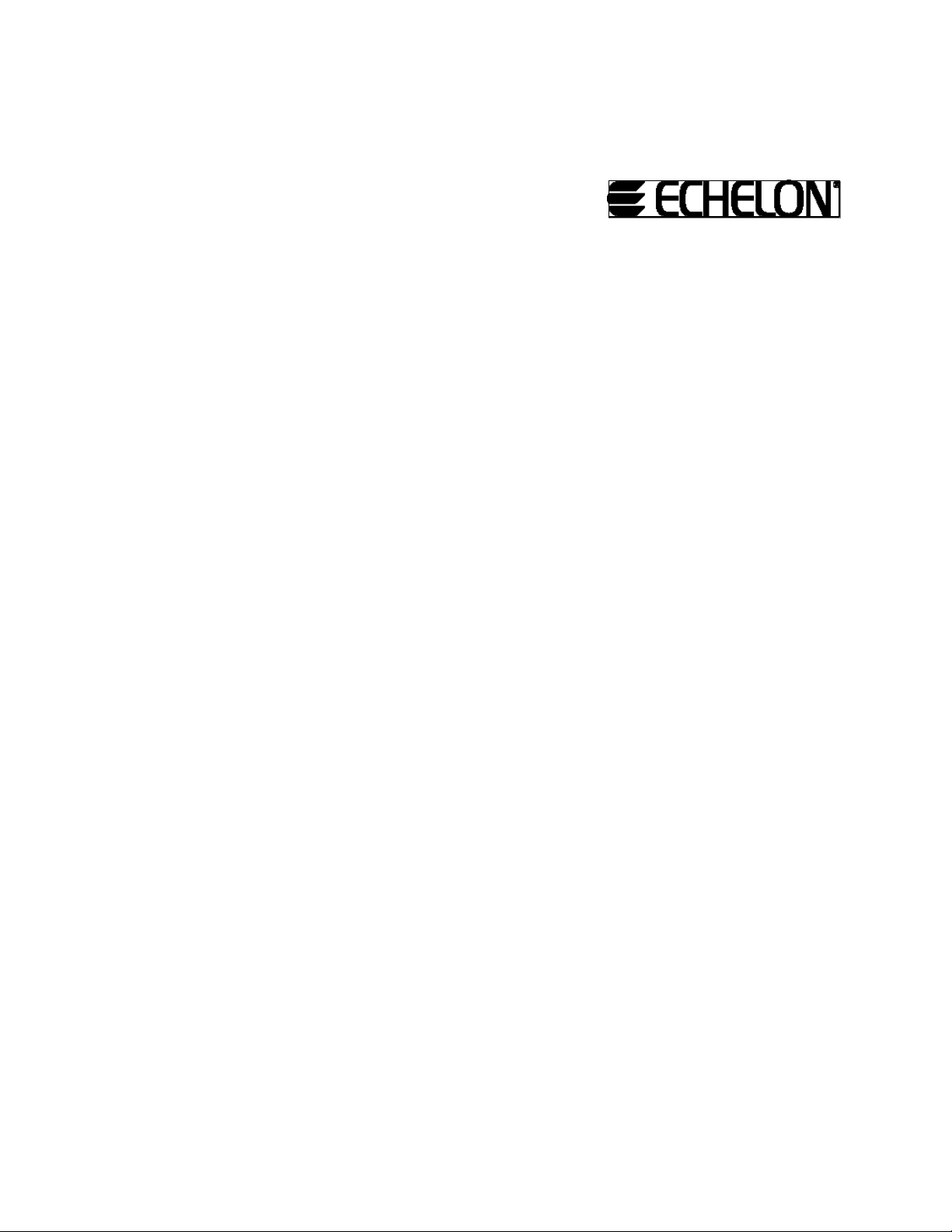
i.LON™ 1000 Internet Server
Starter Kit
Version 1
078-0185-01A
Page 2
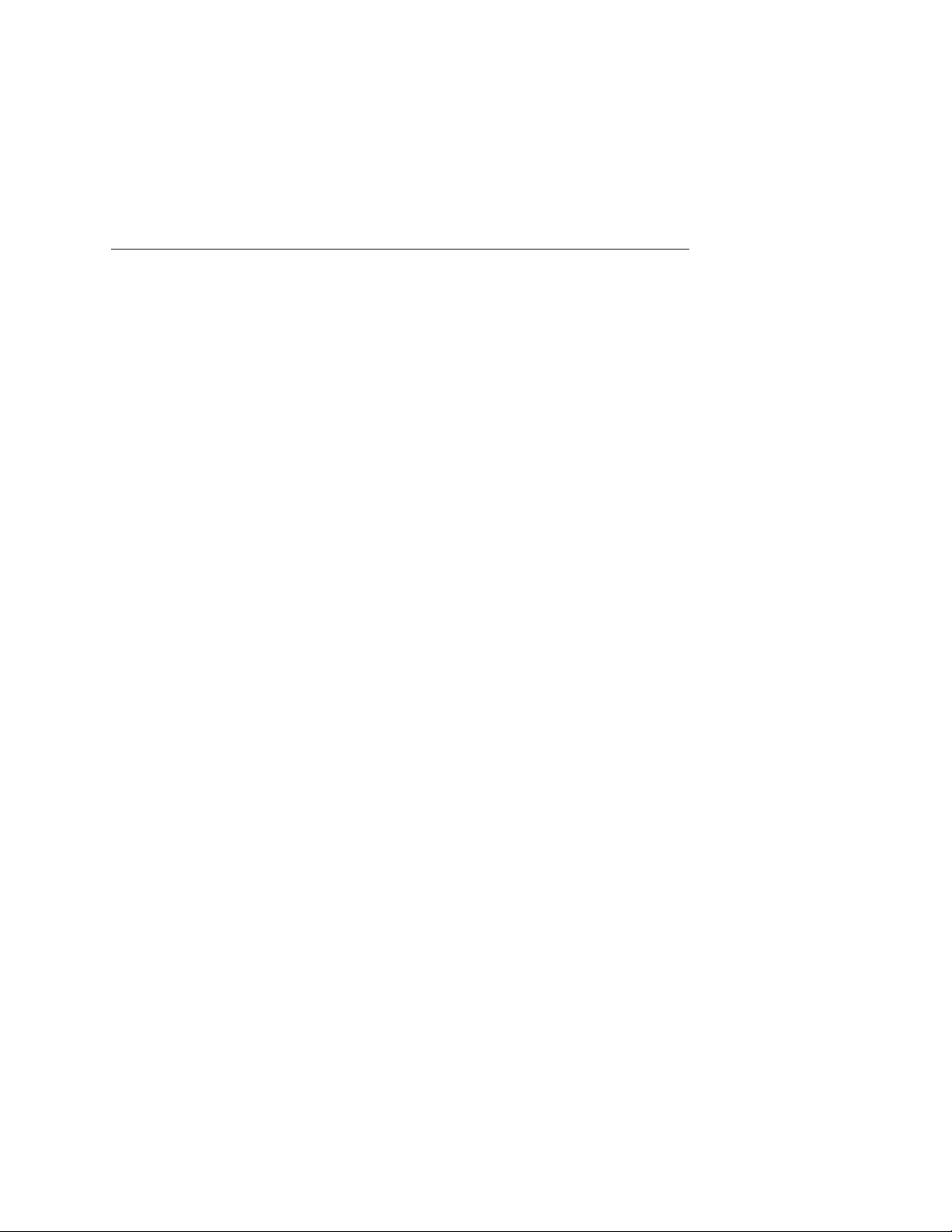
Echelon, LON, LONWORKS, LonTalk, LonBuilder,
LonManager, Neuron, 3120, 3150, LONMARK,
NodeBuilder, and the Echelon logo are
trademarks of Echelon Corporation registered in
the United States and other countries. LonMaker
and i.LON are trademarks of Echelon
Corporation.
No part of this publication may be reproduced,
stored in a retrieval system, or transmitted, in any
form or by any means, electronic, mechanical,
photocopying, recording, or otherwise, without
the prior written permission of Echelon
Corporation.
Printed in the United States of America.
Copyright ©2000 by Echelon Corporation.
Echelon Corporation
4015 Miranda Avenue
Palo Alto, CA 94304, USA
Page 3

Contents
1 Introduction 1
Contents of the i.LON 1000 Internet Server Starter Kit 2
PC Requirements 3
Software Installation 3
Getting More Information and Technical Support 3
Introduction to the i.LON 1000Internet Server 4
2 Hardware and Software Installation 7
Hardware Installation 8
Hardware Step-by-Step Installation 9
Software Step by Step Installation 9
3 Working with Web Pages 25
Transferring Web Pages to the i.LON 1000 using FTP 26
Viewing the Web Pages in a Browser 27
demo1page1.htm 28
demo1page2.htm 28
demo1page3.htm 29
Using JavaScript 30
4 Troubleshooting 31
Resolving Problems 32
i.LON 1000 Internet Server Starter Kit
iii
Page 4

Page 5

1
Introduction
Welcome to the i.LON 1000 Internet Server Starter Kit. This
kit builds upon the Model 37400 LONWORKS® System Starter Kit
by supplying you with everything you need to add web access to
your control system.
i.LON 1000 Internet Server Starter Kit
1
Page 6
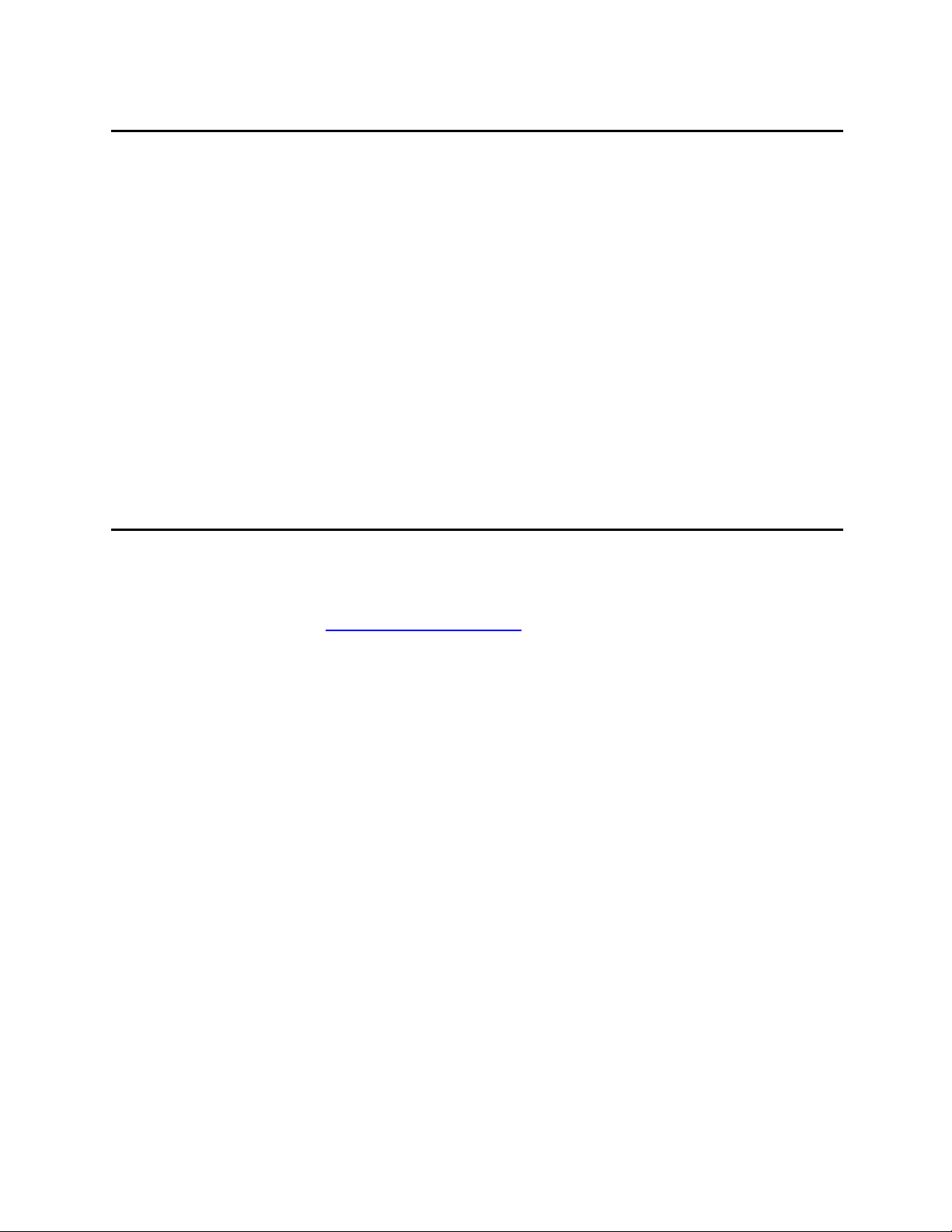
Introduction
The i.LON 1000 Internet Server (Echelon Model 72001 or 72002) adds web-based
monitoring and control to the LonPoint™ applications described in the Getting Started
with the LONWORKS System Starter Kit document. Once the examples described below
are completed and you understand the basic principles of web-based monitoring and
control, you can use the i.LON 1000 Internet Server to add a web interface to any
LONWORKS network!
Important: You must complete the Getting Started with the LONWORKS
System Starter Kit examples prior to executing the instructions below. This
manual assumes that you have successfully completed those examples and
have a working knowledge of both LonPoint modules and the LonMaker™ for
Windows Integration Tool.
Important: The examples described in this document require a PC running
Microsoft Windows 95/98/NT 4.0 with TCP/IP networking installed. This
document does not cover how to install TCP/IP networking. Contact your
TCP/IP system administrator if you need help installing TCP/IP networking,
Contents of the i.LON™ 1000 Internet Server Starter Kit
The i.LON™ 1000 Internet Server System Starter Kit is distributed as a Zip archive
named iLON Starter Kit.Zip from Echelon’s web site. You can find a link to the
archive file at http://www.echelon.com/ilon. The archive contains the following files:
LonPoint PID.zip
LonMaker backup file containing the solution network documented in Chapter 3 of
Getting Started with the LONWORKS System Starter Kit . This network will be
expanded to include an i.LON™ 1000 Internet Server.
Web Solution.zip
LonMaker backup file containing the solution network with the i.LON™ 1000 Internet
Server.
demo1page1.htm
demo1page2.htm
demo1page3.htm
User interface information can be displayed in a variety of ways. These pages show
various implementations of an HMI application that are equivalent to the HMI
application constructed in the LNS DDE Server and Excel Example documented in
Chapter 3 of the Getting Started with the LonWorks System Starter Kit User’s Guide.
2 i.LON 1000 Internet Serve Starter Kit
Page 7
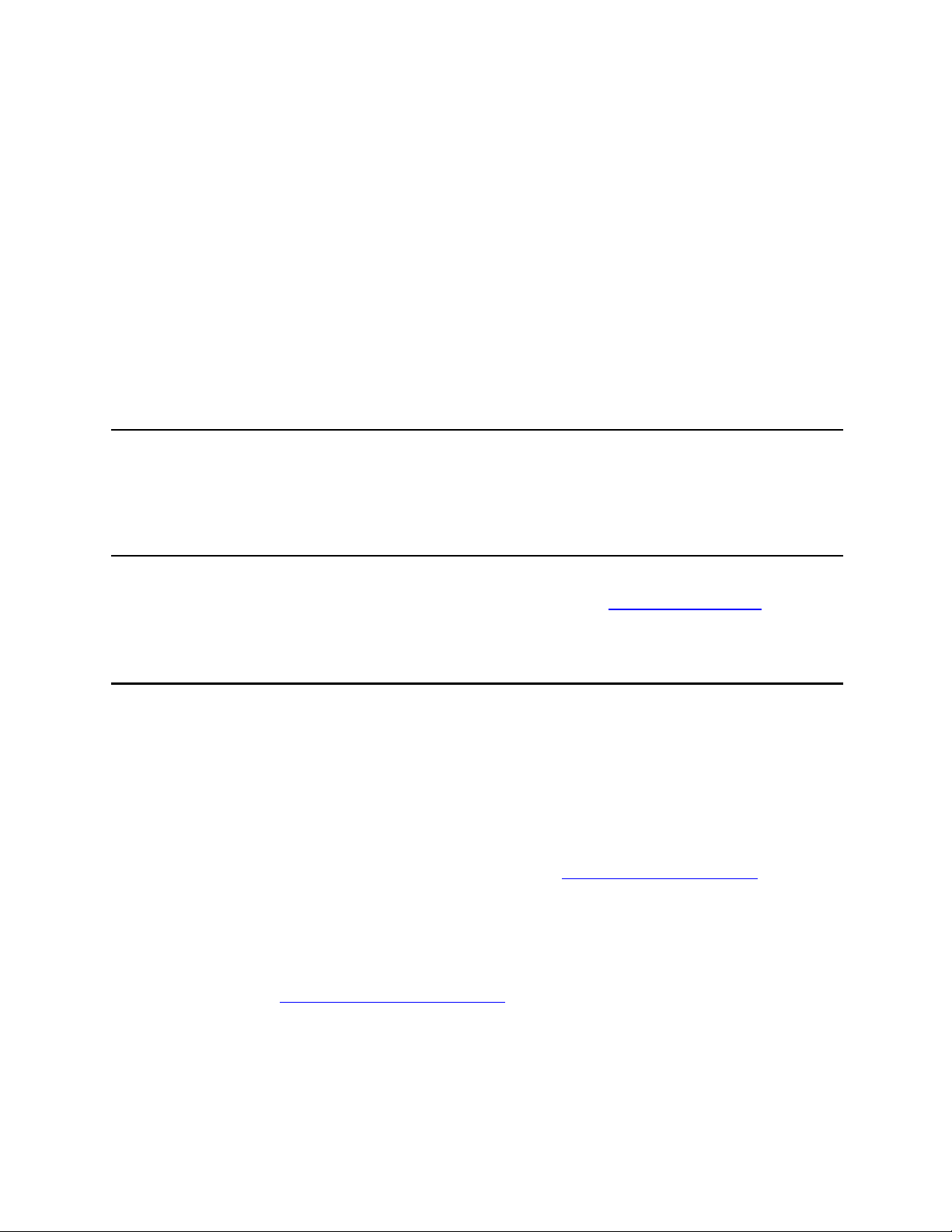
page3getvalues.htm, page3main.htm
HTML support files used by demo1page3.htm
ash_bottom.jpg, ash_left.jpg, ash_right.jpg, ash_top.jpg,
hvac_anim.gif, hvac_bg.gif, hvac_off.gif, pid_bg.gif,
pid_slider.gif, slider_bg.gif, slider_knob.gif, temp_bg.gif,
temp_slider.gif
Graphic support files used by demo1page3.htm
PC Requirements
The PC requirements for this starter kit are identical to the requirements for the Model
37400 LONWORKS System Starter Kit. The same PC should be used to execute both
kits.
Software Installation
Download the iLON Starter Kit.Zip archive from www.echelon.com/ilon. Extract
the contents of this archive to a local directory on your PC. The directory path is not
important. Place the files in a convenient location.
Getting More Information and Technical Support
This document provides information on using the i.LON 1000 Internet Server to add web
pages to the examples described in the Getting Started with the LONWORKS System
Starter Kit User’s Guide.
See the documentation that shipped with your i.LON 1000 Internet Server and with the
LONWORKS System Starter Kit for more information on the individual components
mentioned below.
Visit the i.LON 1000 Internet Server web site at http://www.echelon.com/ilon for the
latest technical support alerts, upgrades, white papers, and other information.
If you have technical support questions that are not answered by the documentation,
online help, or i.LON 1000 Internet Server web site, technical support is available from
Echelon. To receive this support, purchase one of Echelon’s incident-based support
services. Detailed information about these services is found on Echelon’s Services home
page at http://www.echelon.com/services. There is no charge for software installation
related questions during the first 30 days after you receive your i.LON 1000 Internet
Server.
i.LON 1000 Internet Server Starter Kit
3
Page 8
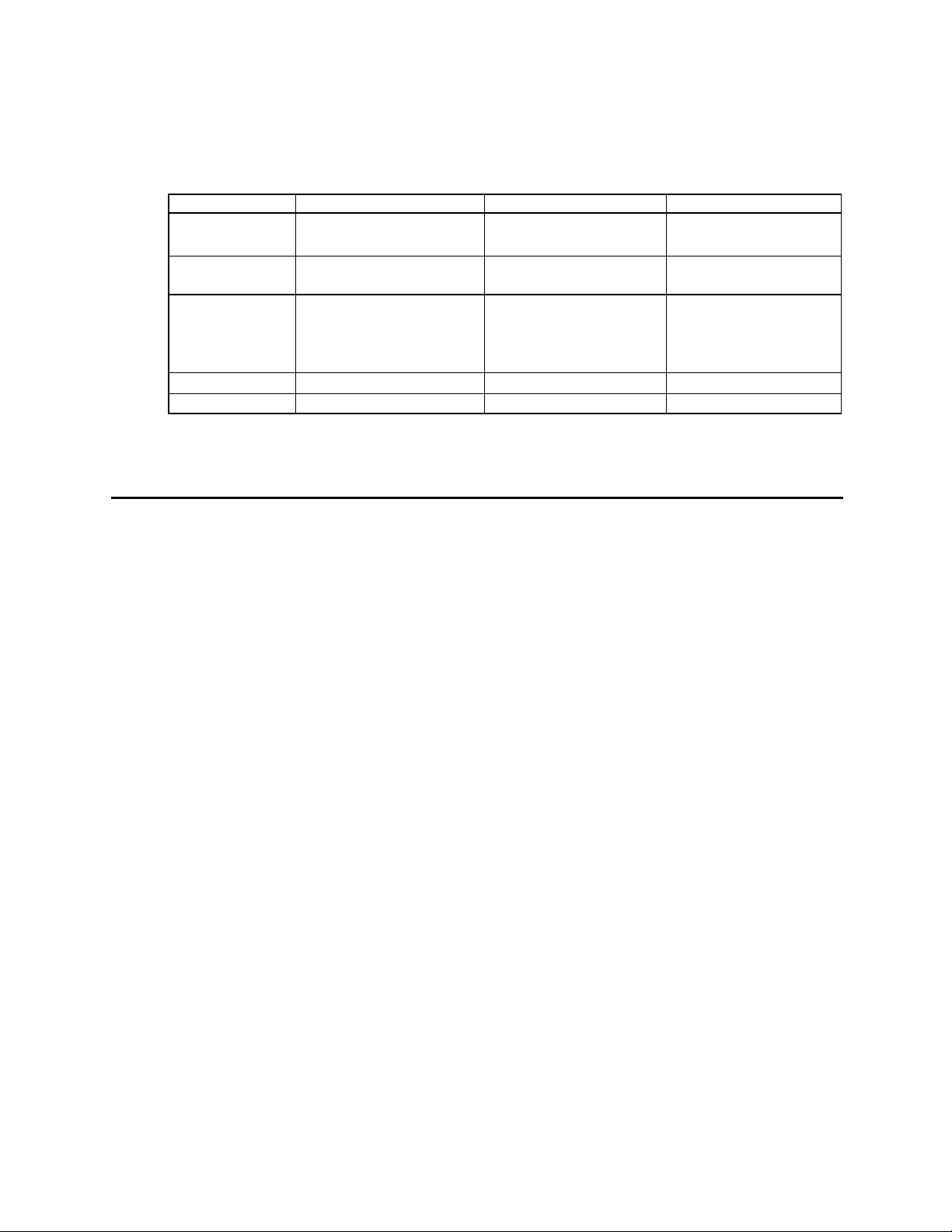
Notice:: The support programs and the information in the following table are subject
to change. See the Echelon Services home page at www.echelon.com/Services for a
description of the current offerings and support contacts.
London Palo Alto Tokyo
English/French/
Language
Hours
(Mon-Fri*)
Telephone
Fax
Email lonsupport@echelon.co.uk lonsupport@echelon.com lonsupport@echelon.co.jp
*Excluding holidays at center location
German/Italian
0900-1700 London Time 8:30am-4:30pm Pacific
+44-(0)-1923-430-200 +1-650-855-7400
+44-(0)-1923-430-300 +1-650-856-6153 +81-3-3440-7782
English Japanese
Time
1-800-258-4566
(US and Canada only)
Introduction to the i.LON 1000 Internet Server
The i.LON 1000 Internet Server is a breakthrough product that provides reliable, secure
Internet access to the everyday devices in your world – lights, appliances, switches,
thermostats, motors, meters, and valves. The i.LON 1000 puts you in control – letting
you monitor, adjust, and reconfigure devices as needed, from wherever you might be.
0900-1700 Tokyo Time
+81-3-3440-7781
LONWORKS control networks are the worldwide standard for networking controls and
machines in building, industrial, home, transportation, and utility automation
applications. Internet Protocol (IP) based data networking is the worldwide standard for
moving data over the Internet, local area networks (LANs), and wide area networks
(WANs). The i.LON 1000 Internet Server seamlessly links together these control and
data networking standards.
While IP-based data networks are poorly suited to the tasks performed by a control
network, they complement LONWORKS control networks by offering high speed, wide
area networking over which LONWORKS data can be sent and received. By providing a
robust, high performance interface between LONWORKS and IP-based networks, the
i.LON 1000 allows users to leverage the unique strengths of both control and data
networks.
4 i.LON 1000 Internet Serve Starter Kit
Page 9
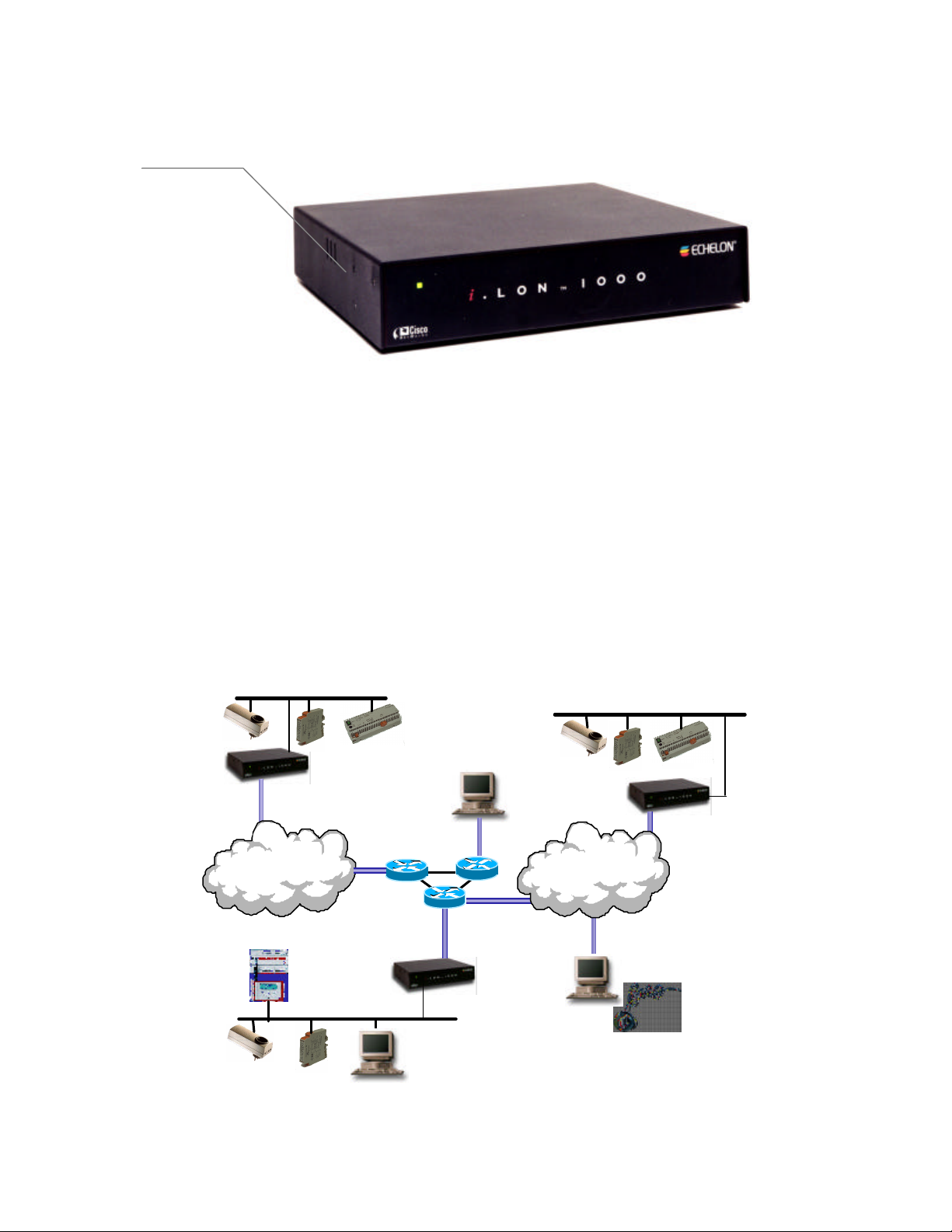
Power
LED
Figure 1.1 i.LON 1000 Front Panel
The i.LON 1000 offers unparalleled performance and reliability. Certified under the Cisco
NetWorks™ program, the i.LON 1000 integrates Echelon's control networking and
routing expertise together with Cisco's Network Foundation Technologies. The result is
a layer 3 LONWORKS router that offers very high packet throughput for demanding
process control, building automation, utility, transportation, and telecommunications
applications. Cisco certification is your assurance that the i.LON 1000 has been both
rigorously tested and will meet the needs and standards of information technology (IT)
managers worldwide. Adherence to the EIA-proposed standard for tunneling ANSI/EIA
709.1 packets over IP ensures that communications through the i.LON 1000 are both
open and interoperable.
131.1.10.6
Internet
i.LON 1000 Internet Server Starter Kit
248.17.15.44
IP Routers
143.77.105.27
Figure 1.2 i.LON Application
243.47.185.9
Company WAN
53.107.155.9
5
Page 10

The i.LON 1000’s built-in Web server allows control information (such as network
variables representing temperature, occupancy, speed, etcetera) to be accessed easily
through a web browser. This feature provides access to LONWORKS monitoring and
control data from anywhere without the need for special software tools, over LANs,
WANs, or the Internet. Whether for remote diagnostics, equipment calibration, alarm
monitoring, or maintenance, the integral Web server makes it simple to access any part
of the control system.
The i.LON 1000 can be installed using standard LONWORKS installation tools. For
example, the i.LON 1000 is fully supported by tools using Echelon's LNS™ network
operating system, which provides quick setup, configuration, and application-level
interoperability. From the perspective of the IT network, the i.LON 1000 is viewed as a
typical IP host. Like other IP hosts, the i.LON 1000 supports standard internetworking
protocols: TCP/IP, UDP, DHCP, SNMP (MIB II), ICMP, SNTP, TOS, MD5, HTTP, and
FTP. In addition, packet aggregation parameters, addressing, IP bandwidth utilization,
and security can all be adjusted via the IP network.
6 i.LON 1000 Internet Serve Starter Kit
Page 11

Hardware and Software
Installation
This chapter provides information for installing the i.LON 1000
Internet Server hardware and software with the LONWORKS
System Starter Kit.
2
i.LON 1000 Internet Server Starter Kit
7
Page 12
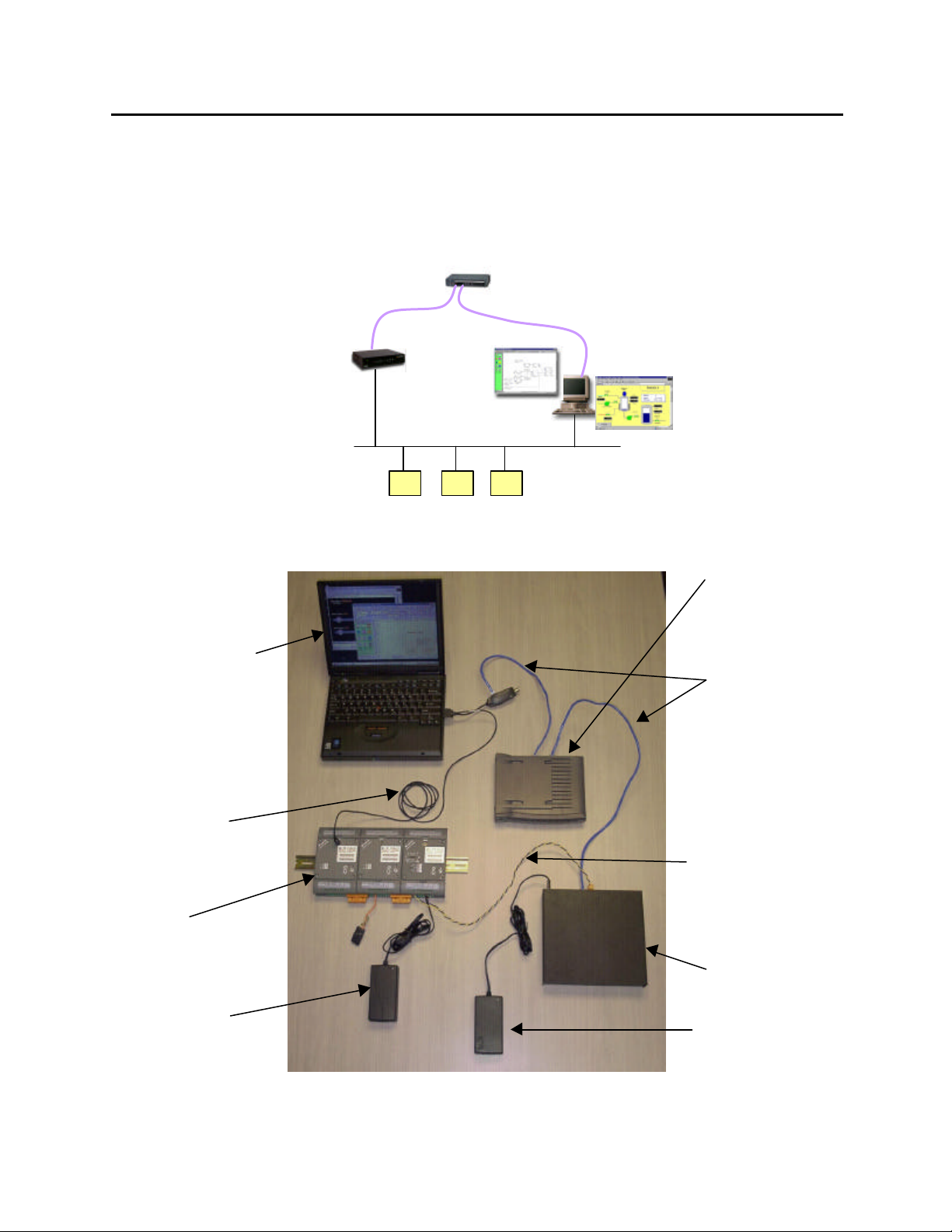
Hardware Installation
Recall the LonPoint hardware installation described on pages 2-15 and 2-16 of Getting
Started with the LONWORKS System Starter Kit. You will expand the hardware
installation to include the i.LON 1000 Internet Server. The final topology is shown in
figure 2.1. A picture of the actual components is shown in figure 2.2
i.LON 1000
Ethernet 10BaseT Hub
10BaseT
Netscape or
Internet Explorer
LonMaker™ for
Windows
FTT-10
PC connects to TCP/IP via
10BaseT connection, and to
LONWORKS through an FTT-10
connection. All LonMaker
information is sent over the
LONWORKS connection, web
pages are read over the TCP/IP
connection.
LONWORKS network
connection to PCC-10 card
(or PCLTA-10 if you are
using a desktop PC)
LONWORKS devices
(LonPoint modules)
DIO AO
AI
Figure 2.1 Final Installation Topology
10 BaseT hub
TCP/IP network. 10BaseT
cables connect thei.LON
1000
and the PC through a
10 BaseT hub. In a real
system other IP devices (PCs,
printers, servers, etc.) would
also connect to the hub.
LONWORKS network
connection to i.LON 1000
i.LON 1000
LonPoint
power supply
i.LON 1000
power supply
Figure 2.2 Photograph of the Working Configuration
8 i.LON 1000 Internet Serve Starter Kit
Page 13

Hardware Step-by-Step Installation
1 Verify that the PC is connected to the LONWORKS network and that you can
run LonMaker for Windows and the HMI examples as documented in Chapter 3
of Getting Started with the LONWORKS System Starter Kit .
2 Verify that TCP/IP networking is installed and running on the PC. (See your
network administrator or the Windows TCP/IP networking documentation for
information on setting up Windows TCP/IP networking.)
3 Connect both the PC and the i.LON 1000 to the 10BaseT hub using standard
10BaseT cables. (One such cable is provided with the i.LON 1000.) Figure 2.2,
above, shows just the PC and i.LON 1000 connected to the hub. For the
examples described in this document, an isolated TCP/IP network is
recommended. This avoids conflicts with the existing TCP/IP infrastructure at
your location. See your TCP/IP network administrator for more information.
4 Connect the i.LON 1000 to the LONWORKS network using a short length of
twisted pair cable. The cable should be either cat 5 wire or Level 4 wire as
described in the Junction Box and Wiring Guidelines for Twisted Pair
LONWORKS Networks.
(http://www.echelon.com/Products/technical/pdfs/media_wiring/jboxwire.pdf)
5 Strip approximately 4mm of insulation away from the ends of the wire; attach
one end of the twisted pair to the orange Weidmuller connector included with
the i.LON 1000 and the other end to terminal 3 & 4 of the right-most LonPoint
module on your DIN rail, as pictured in figure 2.2.
6 Power ON all devices.
Your network should now look similar to the network pictured in figure 2.2.
i.LON 1000 Internet Server Starter Kit
9
Page 14

Software Step-by-Step Installation
Follow these steps to install your software.
1 Connect to the i.LON 1000 console application using Hyperterminal.
a) Using the null-modem cable (not pictured in the above diagrams) that
shipped with the i.LON 1000, connect an available COM port on your PC to
the i.LON 1000 console port. Be sure that a modem driver, palm organizer
driver, or other serial device is not already using the COM port you choose on
your PC.
b) Run Hyperterminal on your PC. (Hyperterminal ships with Windows and
can usually be found under START | PROGRAMS | ACCESSORIES |
COMMUNICATION | HYPERTERMINAL. See Microsoft Windows help or
your system administrator for complete information on using the
Hyperterminal program.)
c) When Hyperterminal starts, it will prompt you for a Connection
Description. Type a descriptive name such as “ilon” for the connection
description and click OK.
d) After you have provided the connection description name from step c,
Hyperterminal’s Connect To dialog box will appear. This dialog allows you
to choose the COM port you will use. Select the COM port that you
connected the null-modem cable to.
10 i.LON 1000 Internet Serve Starter Kit
Page 15

e) Next, Hyperterminal will prompt you for the RS-232 (COM1 or COM2)
communication parameters. The i.LON 1000 communicates at 9600bps,
using 8 bit data, 1 stop bit, and no parity. No flow control is necessary. Set
the parameters in the hyperterminal communication property dialog
accordingly.
2 Initialize the i.LON 1000’s IP address, subnet mask, and default gateway.
a) Press the PC’s Enter key twice. The i.LON 1000 console application should
respond with the ILON> prompt.
b) Type show at the ILON> prompt and press the PC’s Enter key. The i.LON
1000 should respond with a display of its current settings.
iLON> show
Software Version: 1.00.00
IP Address: 0.0.0.0
Subnet Mask: 0.0.0.0
Host Name: iLON
Gateway: 0.0.0.0
DHCP: off
MAC ID: 00-D0-71-00-00-26
LonTalk Unique IDs: 80:00:00:00:12:60 through 80:00:00:00:12:6F
LonTalk Xcvr ID: TP/FT-10
LonTalk IP Port: 1628
Config Server: 0.0.0.0 (1628)
Authentication: off
SNTP Servers: 0.0.0.0 (123); 0.0.0.0 (123)
SNTP Synchronized: no
i.LON 1000 Internet Server Starter Kit
11
Page 16

c) Get a static IP address, subnetmask, and default gateway address from
your TCP/IP system administrator.
Important: It is critical that you select an IP addressing
scheme that is compatible with your local TCP/IP network.
Check with your system administrator; do not use an IP
address until you have confirmation that it will not
adversely affect your local network.
The example addresses provided below are probably
incorrect for your local network. We provide them so that
you may understand the syntax of each command only.
Issue the following console commands at the command prompt to set the IP
properties of the i.LON 1000.
The syntax for console commands is: command argument
ipaddress address Modifies the IP address, e.g., ipaddress 10.1.0.170
subnetmask address Modifies the subnet mask, e.g., subnetmask 255.255.255.0
hostname name
gateway address Modifies the gateway address e.g., gateway 10.1.0.1
ftpuser name Sets the FTP user name to name for security in using FTP, e.g.,
ftppassword password Sets the FTP password to password, e.g., ftppassword gh5bug
Modifies the host name of the i.LON 1000, e.g., hostname myilon
(this name then becomes the console application prompt)
ftpuser user1. Anonymous FTP is not supported.
See your network administrator if you need help deciding on proper values
for the fields listed above. The hostname property can be a single name
without domain information, such as ilon1. It does not need to be a fully
qualified host name like ilon1.echelon.com.
d) Several of the commands entered above will not take effect until the i.LON
1000 is rebooted. Reboot the i.LON 1000 by typing reboot at the i.LON
1000 command prompt.
e) Once the i.LON 1000 reboots, type show at the i.LON 1000 command prompt
to verify that the changes were accepted and that there are no typographical
errors.
Type help at the i.LON 1000’s command prompt at any time for a list of
available commands.
12 i.LON 1000 Internet Serve Starter Kit
Page 17

Note: This is a good time to test TCP/IP communication between the PC and the i.LON 1000 by
pinging the i.LON 1000 from the PC, and by pinging the PC from the i.LON 1000.
Open the Windows Start menu, point to Programs, and choose the MS-DOS Prompt to open a DOS box.
Type: ping 10.1.0.170. From the i.LON 1000 console application type: ping <PC’s IP address>.
See your TCP/IP network administrator for information on how to use the ping command.
3 Recall the examples described in Chapter 3 of the Getting Started with the
LONWORKS System Starter Kit . The following steps show how to add an i.LON
1000 to the network that was created in that chapter.
a) Start the LonMaker tool and restore the final solution file from the Getting
Started with the LONWORKS System Starter Kit . The file name is
LonPoint PID.zip. Although the LonMaker tool will prompt you to recommission all the devices in the drawing, it is not necessary to do so at
this time.
b) Once the network and drawing are restored, open them by clicking the
Open Network button. When prompted, be sure to select “OnNet” for
the LonMaker management mode.
The LonMaker tool again will prompt you to recommission all the devices in
the drawing, it is not necessary to do so at this time.
The LonMaker drawing should look like figure 2.3
i.LON 1000 Internet Server Starter Kit
Figure 2.3 Sample LonMaker Drawing
13
Page 18

c) Select the device shape (titled Device) from the LonMaker Basic Shapes
stencil and drag it to the LonMaker drawing. Place the new device just to
the right of the DIO shape. The LonMaker tool will ask for a device name
to associate with the device shape you just dropped. Set the device name to
“iLON1” and select the Commission Device checkbox. Click Next.
d) The next window asks you where the LonMaker tool should find information
about the i.LON 1000 device. Because the i.LON 1000 adheres to the
LONMARK guidelines, it is not necessary to maintain a separate external
interface file (XIF) describing it. The LonMaker tool is able to upload the
external interface definition directly from the i.LON 1000. Select Upload
From Device. Click Next.
14 i.LON 1000 Internet Serve Starter Kit
Page 19

e) The LonMaker tool allows you to select which channel the i.LON 1000 will
be connected to. Our example network has only a single channel, the
TP/FT-10 channel (named Channel 1), which the LonMaker tool
automatically selects for the i.LON 1000. Click Next to accept the selection.
f) LONWORKS devices can be assigned properties that may be useful in larger
networks. For example, embedded network management devices such as
Echelon’s DM-20 and DM-21 use location information to uniquely identify
discovered devices. For the network in this example, it is not necessary to
assign any properties to i.LON 1000. Click Next to move to the next
window.
i.LON 1000 Internet Server Starter Kit
15
Page 20

g) Click Next to use the service pin method of device identification. This is the
easiest way to get an i.LON 1000 Neuron ID into the LonMaker tool if the
LonMaker PC is actually attached to the LONWORKS network, like it is in
this example.
h) It is not necessary to load the i.LON 1000’s application image because the
i.LON 1000 comes preloaded from the factory. Leave the Load Application
Image checkbox cleared, and click Next.
16 i.LON 1000 Internet Serve Starter Kit
Page 21

i) Specify Online as the initial state of the i.LON 1000, click Next.
j) The LonMaker prompts you to press the service pin on the i.LON 1000.
Using a ballpoint pen or similar object, press the recessed button marked
“Service” on the back of the i.LON 1000. This causes the i.LON 1000 to send
a service pin message on the LONWORKS network. The LonMaker tool
captures this message and commissions the i.LON 1000.
Your LonMaker drawing should now look like figure 2.4
Figure 2.4 Sample LonMaker Network Drawing
i.LON 1000 Internet Server Starter Kit
17
Page 22

4 The next step is to connect input and output network variables representing the
points to display in your web page to the i.LON 1000. Recall the HMI
application example in Chapter 3 of Getting Started with the LONWORKS
System Starter Kit . In that example, an HMI application was created that
monitored 4 points. These points were represented by the following::
• SP input network variable of the A0-1 PID controller;
• CV output network variable of the A0-1 PID controller;
• Data_Out from the A0-1 Switch to Mode translator (representing the
building mode); and
• The temperature sensor’s Analog output.
In order for the i.LON 1000 to monitor these values, you must connect the
existing network variables in the drawing to the i.LON 1000. Do this by adding
an i.LON 1000 functional block to the drawing. Once complete, your drawing
will look similar to figure 2.5. Steps 4a – 4k provide exact instructions for
placing the functional block.
Figure 2.5 LonMaker Drawing Example with Functional Block
18 i.LON 1000 Internet Serve Starter Kit
Page 23

a) Drag a Functional Block shape from the LonMaker Basic stencil to the
LonMaker drawing. The LonMaker tool will prompt you with a dialog
asking you to select a functional block from a particular device. Select the
ilon device from the Device list. Select Virtual Functional Block from the
Functional Block list. Click Next.
b) The LonMaker tool will now prompt you to name this functional block.
Choose a descriptive name such as iLON WebNode. Click Finish.
i.LON 1000 Internet Server Starter Kit
19
Page 24

Your LonMaker drawing now displays the functional block, but it has no
network variables, and is not connected to anything. You must now add the
network variables for the functional block. A powerful feature of using the
LonMaker tools and i.LON 1000 together is the ability to define the network
variables dynamically. In this way, you can optimize the use of network
variables on the i.LON 1000 and select the exact network variable type for
each of your connections.
c) Drag an Input Network Variable shape from the LonMaker Basic stencil
and place it on the i.LON 1000 functional block. The LonMaker tool will
prompt you to select which network variable you want to place on the
functional block; however, since no network variables have been defined, the
selection list will be empty.
20 i.LON 1000 Internet Serve Starter Kit
Page 25

d) Click the Create NV button. This brings up a dialog that allows you to
define the network variable you want to create. Enter nviTempSensor as
the name, and click Browse. Be careful when typing the network variable
name. This name must be exactly the same as the name referenced in the
i.LON 1000 web page to be created later. Names are case sensitive.
e) The Select Object dialog allows you to navigate the LNS object hierarchy to
the point you want to monitor. Navigate to A | AI-1 | Temperature Sensor
| Analog and click OK.
i.LON 1000 Internet Server Starter Kit
21
Page 26

f) The string A/AI- 1/Temperature Sensor/Analog string will now be displayed
in the Source Network Variable section of the Create Network Variable
window.
g) Click OK. This instructs the LonMaker tool to create a network variable on
the i.LON 1000 that is a complement to the A/AI- 1/Temperature
Sensor/Analog network variable. See the LonMaker for Windows
Integration Tool User’s Guide for more information on dynamic network
variable creation and complement network variables.
h) Now that a network variable has been created, it is possible to select it as
described in step 4c, above. Click OK to select the newly created network
variable.
22 i.LON 1000 Internet Serve Starter Kit
Page 27

i) The LonMaker tool places that network variable on the functional block,
providing a connection point.
j) Repeat the process outlined in steps 4c through 4i. Create two more input
network variables and an output network variable on the functional block.
Network Variable Name Created as a compliment to
nviBuildingMode A | AO- 1 | Switch to Mode Translator| Data_Out
nviControlValue A | AO- 1 | PID Controller | CV
nvoSetPoint A | AO- 1 | PID Controller | SP
When finished, your functional block should look like this:
i.LON 1000 Internet Server Starter Kit
23
Page 28

k) Drag the Connector shape from the LonMaker Basic Shapes stencil onto the
LonMaker drawing. Use this tool to connect the newly created network
variables to other points in the system, as shown in figure 2.5
l) Right click the DIO hardware device shape. Select commission from the
shortcut menu.
m) Right click the AI-1 hardware device shape. Select commission from the
shortcut menu.
n) Right click the AO-1 hardware device shape. Select commission from the
shortcut menu.
Save the LonMaker drawing and exit the LonMaker program.
24 i.LON 1000 Internet Serve Starter Kit
Page 29

Working with Web Pages
This chapter provides information on web pages. It
includes information for creating, transferring, and
viewing these pages.
3
i.LON 1000 Internet Server Starter Kit
25
Page 30

Transferring Web Pages to the i.LON 1000 using FTP
Following the steps in Chapters 1 and 2, you created a fully functional LONWORKS
network. As network variables change, the i.LON 1000 receives updates for each
connection defined in step 4k above.
The next step is to create a web page that allows those network variable values to be
viewed in a standard web browser.
a) The following three sample web pages display the network variables defined on the
virtual functional block created in step 4: demo1page1.htm, demo1page2.htm
and demo1page3.htm.
The pages are located in the iLON Starter Kit.Zip archive.
demo1Page1.htm is the simplest page. It is intended to display the values of the
network variables using the minimum HTML possible.
demo1Page2.htm displays identical information, but places the network variables
in an HTML table.
Finally, demo1Page3.htm uses JavaScript to reload the HTML page every second
and presents an animated user interface with a slide bar to control the setpoint.
b) Recall the FTP user name and password you defined in step 2c. Using a standard
FTP program such as CuteFTP (http://www.cuteftp.com), AbsoluteFTP
(http://www.vandyke.com), or even the command line FTP client that ships
with Windows, transfer demo1page1.htm and demo1page2.htm to the i.LON
1000. Place the files in the /Web/forms directory. Note that i.LON 1000 file and
directory names are case sensitive.
See your TCP/IP system administrator for help
using FTP if you are not familiar with transferring
files in a TCP/IP network.
Assuming that demo1Page1.htm and demo1Page2.htm are located at the root of
C:\ your ftp log should look something like this:
C:\>ftp 10.1.0.170
Connected to 10.1.0.170.
220 VxWorks FTP server (VxWorks 5.3.1) ready.
User (10.1.0.170:(none)): user1
331 Password required
Password:
230 User logged in
ftp> cd Web
250 Changed directory to "/root/Web"
ftp> cd forms
250 Changed directory to "/root/Web/forms"
ftp> put demo1page1.htm
200 Port set okay
26 i.LON 1000 Internet Serve Starter Kit
Page 31

150 Opening BINARY mode data connection
226 Transfer complete
ftp: nnn bytes sent in 0.00Seconds nnn.00Kbytes/sec.
ftp> put demo1page2.htm
200 Port set okay
150 Opening BINARY mode data connection
226 Transfer complete
ftp: nnn bytes sent in 0.00Seconds nnn.00Kbytes/sec.
ftp>quit
221 Bye...see you later
C:\>
The i.LON 1000’s console application allows you to browse the i.LON 1000’s flash
disk using the DIR and CD commands. Using the console application, verify that
the files ended up where you expected.
Viewing the Web Pages in a Browser
To retrieve the pages with a web browser use
http://10.1.0.170/forms/demo1page1.htm. Be sure to substitute your i.LON
1000’s IP address and to use the proper case; i.LON 1000 file names are case sensitive.
Note that you do not need to include the “Web” directory in the URL. “Web” is implied
because the browser makes an HTTP request.
The i.LON 1000’s directory structure is as follows:
All web pages must be in the Web directory named or in a Web subfolder. Any page
that accesses network variables must be placed in the Web/forms directory. You may
create other directories under Web to store graphics and other content. The i.LON 1000
has about 1MB of disk space available for your content.
The three web pages are illustrated below. See the i.LON 1000 Internet Server User’s
Guide for specific information about the HTML syntax supported by the i.LON 1000.
These pages have been tested with Microsoft’s Internet Explorer version 5.0 (US
version) only. There are many subtle differences between Netscape and Microsoft web
browsers that may prevent the pages (especially demo1page3.htm) from being properly
displayed using the Netscape browser.
i.LON 1000 Internet Server Starter Kit
27
Page 32

demo1page1.htm
demo1page2.htm
This page shows how to create an HTML page
that reads input network variable values, and
allows you to set an output network variable
value.
The idea here is to show the raw HTML
necessary to transfer information, not create
an attractive web page.
Of Interest: Select SOURCE from the VIEW
menu. Compare the source displayed by the
browser to demo1page1.htm. Notice the
server side substitution that occurred when
the page was served.
Although this page is not particularly
complex, it is designed to present a user
interface that looks similar to the
interface you designed in chapter three of
the Getting Started with the
LONWORKS System Starter Kit
document.
You will notice that the HTML code
required to generate this page is
substantially more complex than the
code for the previous page, but the
network variable access mechanism is
essentially the same.
28 i.LON 1000 Internet Serve Starter Kit
Page 33

demo1page3.htm
This page is designed to show a sample user interface that can be built using
JavaScript. The four “controls” on this page are in reality not controls at all; they are
graphic images that are manipulated in the browser using JavaScript. The same effect
can be accomplished using Java applets or ActiveX controls. The advantage of using
JavaScript is that the computing demand on the client is much lower and the download
time for the page also is much lower, since only a small amount of text needs to be
downloaded instead of an entire application .
To test this page, you will have to load 3 HTML files and several image files to the i.LON
1000. Use the same file transfer procedure described above to load demo1page3.htm,
page3getvalues.htm, and page3main.htm to the Web/forms directory.
Create a new directory on the i.LON 1000 under the Web directory named images.
Transfer ash_bottom.jpg, ash_left.jpg, ash_right.jpg, ash_top.jpg,
hvac_anim.gif, hvac_bg.gif, hvac_off.gif, pid_bg.gif, pid_slider.gif,
slider_bg.gif, slider_knob, temp_bg.gif, and, temp_slider.gif to the
Web/images directory. Use the i.LON 1000’s DIR command and console application to
verify that the transferred files ended up where you wanted them.
In addition to the files that shipped with your i.LON 1000, the i.LON 1000 directory
structure should contain the following files.
Web
Echelonlogo.gif, index.htm
Web/forms
demo1page1.htm, demo1page2.htm, demo1page3.htm,
localConfig.htm, page3getvalues.htm, page3main.htm
Web/images
ash_bottom.jpg, ash_left.jpg, ash_right.jpg, ash_top.jpg,
hvac_anim.gif, hvac_bg.gif, hvac_off.gif, pid_bg.gif,
pid_slider.gif, slider_bg.gif, slider_knob.gif, temp_bg.gif,
temp_slider.gif
i.LON 1000 Internet Server Starter Kit
29
Page 34

View demo1page3.htm using http://10.1.0.170/forms/demo1page3.htm.
(Substitute your IP address)
This page resembles the type of user interface that is often created with an expensive
HMI tool. The entire page was created using JavaScript, HTML, and graphics;
however, the illusion of actual controls exists.
Using JavaScript
Visit your local bookstore for a texts with more information on creative usage of
JavaScript or visit the following web sites.
http://devedge.netscape.com/docs/manuals/js/client/jsguide/index.htm
http://developer.netscape.com/docs/manuals/js/client/jsref/index.htm
http://www.wdvl.com/Authoring/JavaScript/
http://www.atl.ualberta.ca/downes/java/move_object.htm
http://www.dansteinman.com/dynduo/
http://msdn.microsoft.com/workshop/c-frame.htm#/workshop/author/default.asp
http://msdn.microsoft.com/scripting/
30 i.LON 1000 Internet Serve Starter Kit
Page 35

Troubleshooting
This chapter provides suggestions for resolving problems you
may have encountered in the previous chapters.
4
i.LON 1000 Internet Server Starter Kit
31
Page 36

Resolving Problems
To the newcomer, the LONWORKS system may appear to be just a device network.
However, beyond the complete implementation of the ISO/OSI 7 layer networking model
lies a very broad technology.
The LONWORKS system includes device networking,network management, development
tools, a variation of the ANSI C programming language, power line communication,
innovative twisted pair transceivers, a network operating system, a data model tailored
for control, IP connectivity, a host of applications that translate, present, and provide
access to the base information carried by the network, and much more.
The breadth of the technology requires that tools such as LonMaker for Windows and
the i.LON 1000 Internet Server provide multiple options for getting things done. If you
followed the steps in Chapters 2 and 3, but did not end up with the results you expected,
you may have inadvertently mistyped. Follow the tips below:
1 Reset the i.LON 1000.
a) This is accomplished using Hyperterminal by typing factory at the i.LON
1000’s command prompt.
b) Reboot the i.LON by typing reboot at the i.LON 1000’s command prompt.
c) When the reboot completes you will see that the i.LON 1000’s IP address,
subnet mask, and other parameters, have been reset The FTP user name
has been reset to the factory default of “ilon” and the FTP password has
been reset to the factory default of “ilon”. Any files that you may have
transferred to the i.LON 1000 are still intact. Verify that the i.LON 1000 has
been reset to factory defaults by typing show at the i.LON 1000’s command
prompt.
iLON> show
Software Version: 1.00.00
IP Address: 0.0.0.0
Subnet Mask: 0.0.0.0
Host Name: iLON
Gateway: 0.0.0.0
DHCP: off
MAC ID: 00-D0-71-00-00-26
LonTalk Unique IDs: 80:00:00:00:12:60 through 80:00:00:00:12:6F
LonTalk Xcvr ID: TP/FT-10
LonTalk IP Port: 1628
Config Server: 0.0.0.0 (1628)
Authentication: off
SNTP Servers: 0.0.0.0 (123); 0.0.0.0 (123)
SNTP Synchronized: no
This is the first potential trouble spot. If the i.LON 1000’s TCP/IP
parameters are not set properly, it will not be possible for your
32 i.LON 1000 Internet Serve Starter Kit
Page 37

browser to connect to the i.LON 1000 to display web pages . Get
help from your TCP/IP system administrator . The administrator is
an expert on TCP/IP and knows how your TCP/IP network
performs. The administrator also will know which values to use
for IP address, subnet mask, etcetera. It is a common mistake to
supply the wrong values. Remember that the values shown in
Chapter 2 are to illustrate syntax only. Your network will require
different values.
d) Reset the i.LON 1000’s IP address, subnet mask, FTP user name and
password, and the default gateway by typing the following commands at the
i.LON 1000’s console prompt. Your TCP/IP network administrator will
know the proper values to use with each command.
ipaddress n.n.n.n
subnetmask n.n.n.n
gateway n.n.n.n
ftpuser user1
ftppassword gh5bug
e) Verify that you can ping the i.LON 1000 from your PC, and that you can
ping the PC from the i.LON 1000’s console prompt. Again, your TCP/IP
network administrator can help you do this.
2 Work from the solution network. This nework represents the state of your
project through step 4k in Chapter 2. The devices, functional blocks, network
variables, and connections are all properly defined in this network.
a) Start the LonMaker tool and restore the backup file named Web
solution.zip. Although the LonMaker tool will prompt you to re-
commission all the devices in the drawing, it is not necessary to do so at
this time.
i.LON 1000 Internet Server Starter Kit
33
Page 38

b) Open the network you just restored by clicking the Open Network button.
Click through the LonMaker startup wizard. When prompted, be sure to
select your network interface (PCC1 or PCLTA1) and set the network
management mode to OnNet. Once open, the drawing should look like
figure 4.1.
Figure 4.1 Restored LonMaker Drawing
Note that the i.LON 1000, the i.LON 1000’s functional block, and all
connections are already made. You will notice red diagonal lines across
each of your devices. The network interface should appear green. The red
diagonal lines indicate that the devices exist logically in the drawing, but
the LonMaker tool was not able to communicate with the specific Neuron
IDs associated with each device. Because the network was not
resynchronized, this is normal.
c) Replace each of the devices with red diagonal lines by right-clicking on each
device and choosing Replace from the shortcut menu. Choose the service
pin method of replacement. When prompted, be sure that you place each
device Online.
The replace process causes the LonMaker tool to associate a new Neuron ID
(the one supplied by the device when you pressed the service pin) with each
device shape on the drawing. Each of the devices is re-commissioned during
the replace process, and the LonMaker tool is now able to communicate with
the devices. This is indicated on the drawing by the red diagonal lines being
replaced with a green fill.
34 i.LON 1000 Internet Serve Starter Kit
Page 39

d) Exit the LonMaker tool. When prompted, select Yes to save your changes.
3 Ask your TCP/IP system administrator to help you verify that the files you
transferred via FTP to the i.LON 1000 were transferred, and are now located in
the correct directories. Remember that resetting the i.LON 1000 back-to-factory
defaults did not delete any files that you may have already transferred to the
i.LON 1000.
It is helpful to use the Web Solution.zip solution network and to work with your
TCP/IP system administrator to avoid possible TCP/IP errors.
i.LON 1000 Internet Server Starter Kit
35
