Page 1
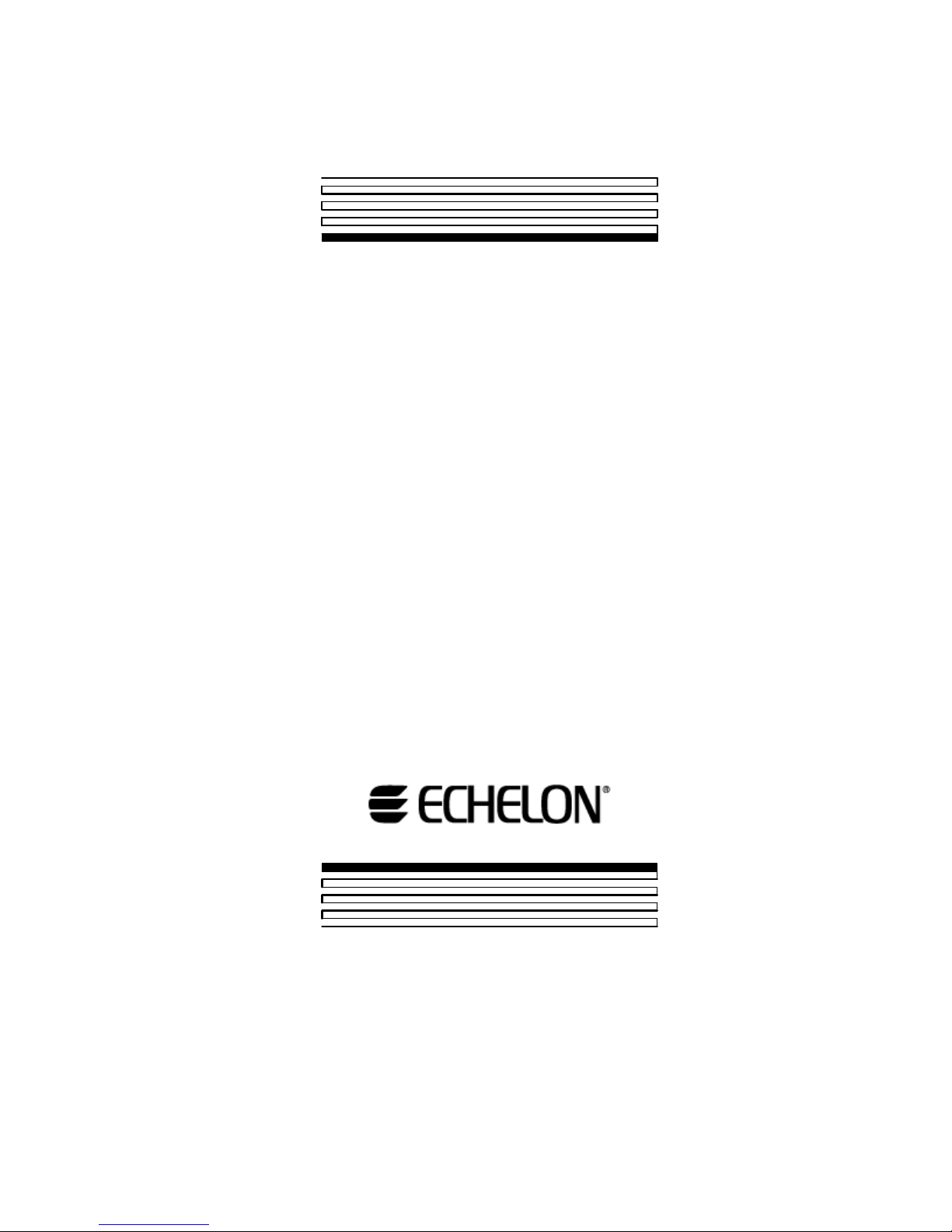
i.LON SmartServer
Hardware Guide
C o r p o r a t i o n
078-0346-01B
Page 2

Echelon, i.LON, LON, LONORKS, LonTalk, Neuron, LONMARK,
3120, 3150, LNS, LonMaker, and the Echelon logo are
trademarks of Echelon Corporation registered in the United
States and other countries. LonPoint and LonSupport are
trademarks of Echelon Corporation.
Other brand and product names are trademarks or
registered trademarks of their respective holders.
Neuron
Chips, LonPoint Modules, and other OEM Products
were not designed for use in equipment or systems which
involve danger to human health or safety or a risk of property
damage and Echelon assumes no responsibility or liability for
use of the Neuron
Chips or LonPoint Modules in such
applications.
Parts manufactured by vendors other than Echelon and
referenced in this document have been described for
illustrative purposes only, and may not have been tested by
Echelon. It is the responsibility of the customer to determine
the suitability of these parts for each application.
ECHELONMAKES NO REPRESENTATION, WARRANTY, OR
CONDITION OF ANY KIND, EXPRESS, IMPLIED, STATUTORY, OR
OTHERWISE OR IN ANY COMMUNICATION WITH YOU,
INCLUDING, BUT NOT LIMITED TO, ANY IMPLIED WARRANTIES OF
MERCHANTABILITY, SATISFACTORY QUALITY, FITNESS FOR ANY
PARTICULAR PURPOSE, NONINFRINGEMENT, AND THEIR
EQUIVALENTS.
No part of this publication may be reproduced, stored in a
retrieval system, or transmitted, in any form or by any means,
electronic, mechanical, photocopying, recording, or
otherwise, without the prior written permission of Echelon
Corporation.
Printed in the United States of America.
Copyright ©1997–2008 by Echelon Corporation.
Echelon Corporation
www.echelon.com
ii
Page 3

Preface
The i.LON® SmartServer is a low-cost, high-performance controller, network
manager, router, remote network interface, and Web server that you can use to
connect L
ONWORKS
®
, Modbus, and M-Bus devices to corporate IP networks or the
Internet.
i.LON SmartServer Hardware Guide iii
Page 4
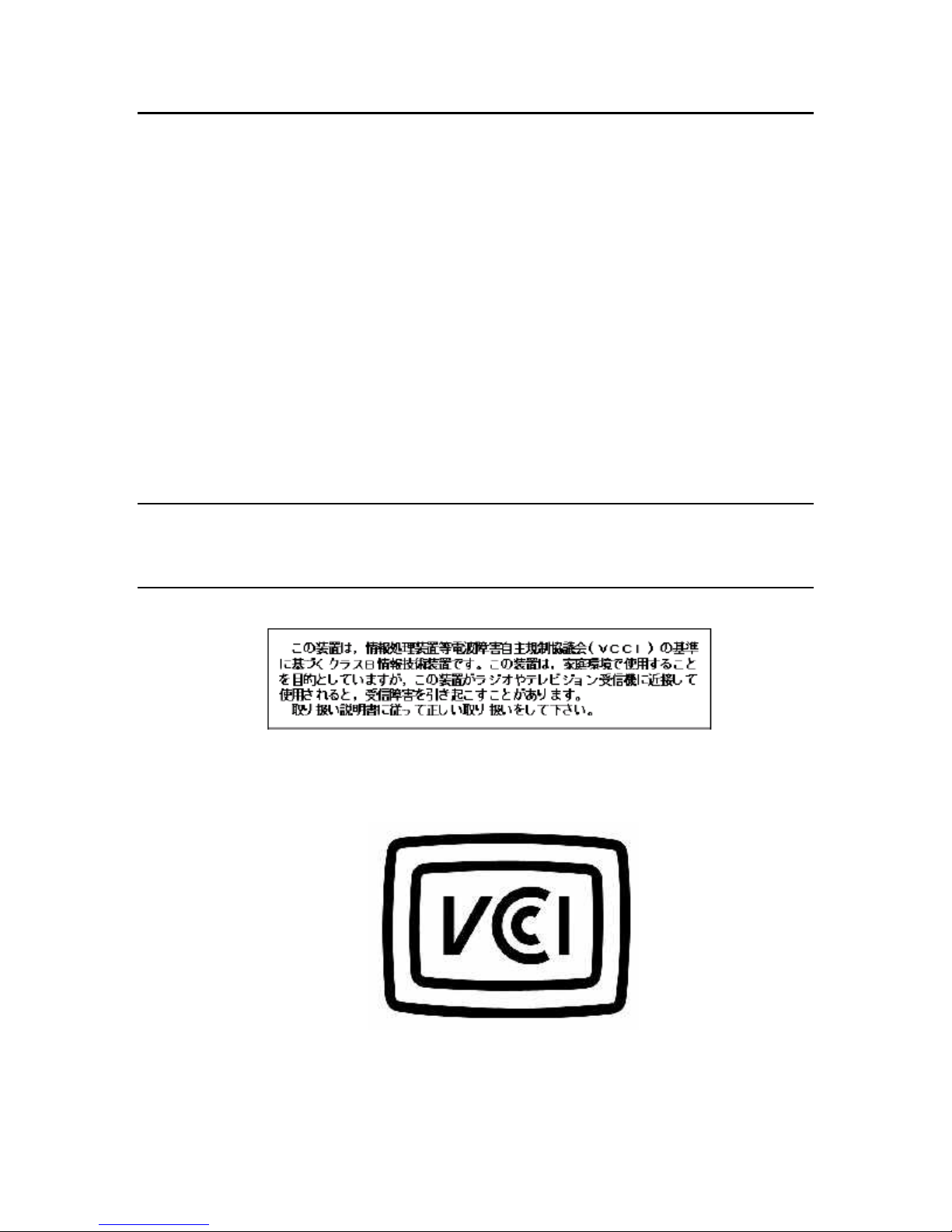
FCC Compliance Statement – Class B
This equipment has been tested and found to comply with the limits for a Class B digital device
pursuant to Part 15 of the FCC Rules. These limits are designed to provide reasonable protection
against harmful interference in a residential installation. This equipment generates, uses, and can
radiate radio frequency energy and, if not installed and used in accordance with the manufacturer’s
instruction manual, may cause interference with radio communications. However, there is no
guarantee that interference will not occur in a particular installation. If this equipment does cause
harmful interference to radio or television reception, which can be determined by turning the
equipment off and on, you are encouraged to try to correct the interference by one or more of the
following measures:
• Reorient or relocate the receiving antenna.
• Increase the separation between the equipment and the receiver.
• Connect the equipment into an outlet on a circuit different from that which the receiver is
connected.
• Consult the dealer or an experienced radio/television technician for help.
• Changes or modifications not expressly approved by the party responsible for compliance could
void the user’s authority to operate the equipment.
IC Compliance Statement – Class B
This Class B digital apparatus meets the requirements of the Canadian Interference-Causing
Equipment Regulations of ICES-003.
VCCI Compliance Statement – Class B ITE
This is a Class B product based on the standard of the Voluntary Control Council for Interference
(VCCI) for information technology equipment. If this equipment is used near a radio or television
receiver in a domestic environment, it may cause radio interference. Install and use the equipment
according to the instruction manual.
iv Preface
Page 5
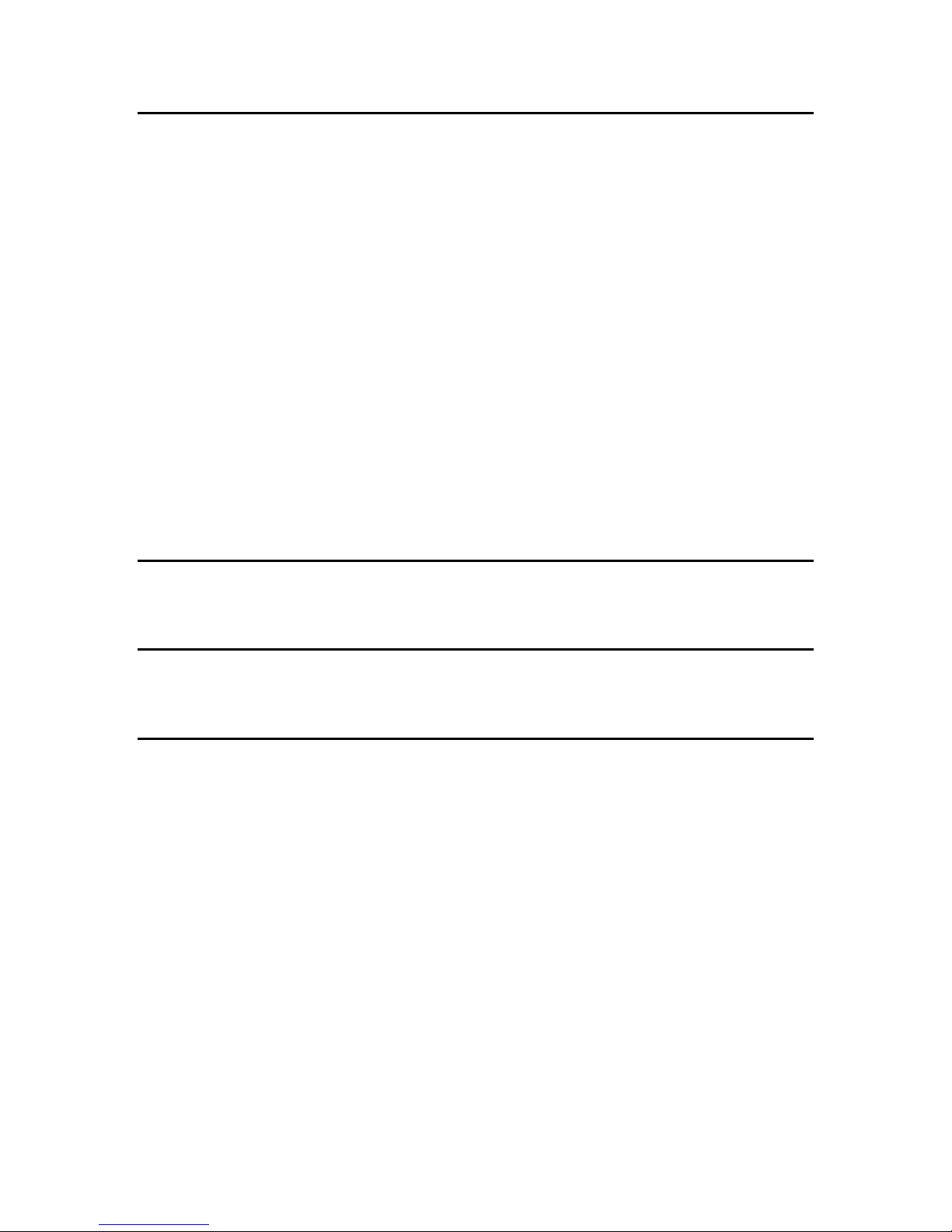
Welcome
The SmartServer is a low-cost, high-performance controller, network manager, router, remote network
interface, and Web server th at you can use to connect L
corporate IP networks or the Internet.
ONWORKS , Modbus, and M-Bus devices to
You can connect the SmartServer to a L
on the hardware and a high-voltage 100/240V AC mains connection. You can connect the SmartServer
to a PL-20 L
also connect a special PL-20 model of the SmartServer that has an external coupling circuit to a
single-phase or three-phase external coupler.
The SmartServer hardware includes a RS-232 port for connecting external GSM modems, M-Bus and
Modbus devices, and other device types, and a RS-485 port for connecting Modbus devices and other
device types. In addition, the SmartServer has two digital inputs, two digital outputs, and two pulse
meter inputs for connecting electric, gas, and water meters.
Once you have wired all the connections for the SmartServer, you can connect the SmartServer to
TCP/IP networks using its RJ-45 10/100 BaseT Ethernet port. You can also connect models of the
SmartServer that have built-in 56K V.90 analog modems to TCP/IP networks using their RJ-11
telephone line ports and a dial-out connection.
Optionally, you can connect the RS-232 console port on the SmartServer to a computer running a
terminal emulation program such as Windows HyperTerminal. This enables you to configure the
SmartServer using its console application. Note that you should configure the SmartServ er with its
built-in Web pages whenever possible.
ONWORKS channel through the high-voltage 100/240V AC mains connection. You can
ONWORKS TP/FT-10 channel using the LonTalk connections
Purpose
This document describes how to assemble, mount, and wire the SmartServer hardware. It also
describes the service buttons and LEDs on the SmartServer hardware.
Audience
This guide is intended for Echelon’s customers, OEMs, system designers, and integrators with an
understanding of control networks.
Models
There are 13 models of the SmartServer available for use on TP/FT-10 free topology and PL-20 power
line channels. This includes the following:
• Eight high-voltage TP/FT-10 models that include none to all of the following options: IP-852
routing, programmability, and modem.
• Four PL-20 models that include none to all of the following options: IP-852 routing and
programmability.
• One PL-20 model that includes an external coupling circuit. The external coupling circuit enables
the PL-20 model to communicate over virtually any AC or DC power mains.
i.LON SmartServer Hardware Guide v
Page 6

The following table lists the SmartServer model numbers, the features included with the model, and
the power supply used:
Options
IP-852
72101R-400 (FT)
72101R-408 (FT) x
72101R-409 (FT) x
72101R-410 (FT) x x
72102R-400 (FT) x
72102R-408 (FT) x x
72102R-409 (FT) x x
72102R-410 (FT) x x x
72103R-400 (PL)
72103R-408 (PL) x
Routing Programmability Modem
72103R-409 (PL) x
72103R-410 (PL) x x
72103R-420 (PL)
External coupling
Note: You can order FPM programmability and IP-852 routing licenses for units that do not have these
options pre-installed.
Box Contents
The i.LON SmartServer hardware ships with the following material:
• i.LON SmartServer DVD. This DVD contains the Echelon i.LON SmartServer software, Echelon
i.LON Programmability Tools Demo, Echelon i.LON Enterprise Services, Adobe
CS3 Trial Edition, Echelon i.LON Vision software, Microsoft Internet Explorer 7, and Adobe
Acrobat
In addition, this DVD contains the installation software for the following support products that are
required to run the i.LON SmartServer software: LNS 3 Service Pack 8, Update 2; LonMaker 3.1
Service Pack 3, Update 2, which updates the LNS runtim e used by the Lon M aker I nte gration Tool
to the LNS Turbo Edition version; NodeBuilder Resource Editor 3.13, and OpenLDV 3.4.
This DVD also includes Adobe Acrobat PDF files for all the i.LON SmartServer documentation
• i.LON SmartServer Quick Start Guide. This document describes how to install the i.LON
SmartServer software, connect the SmartServer hardware, set the SmartServer IP address, and
select a network management service to run the network attached to your SmartServer.
®
Reader 8.1.1.
®
Contribute®
New Hardware Features
The hardware for the SmartServer version of the i.LON has been significantly enhanced. The most
notable improvements are in the unit’s memory. Specifically, the SDRAM has been increased from 32
to 64MB, the NAND flash memory has been increased from 32 to 64MB, and the EEPROM has been
increased from 512 to 2,048 bytes. These improvements support the new standalone and LNS network
vi Preface
Page 7

management features of the SmartServer software. Overall, the SmartServer version of the i.LON
hardware includes the following new features and improvements:
• 64 MB SDRAM
• 64 MB NAND flash memory
• 2,048 bytes EEPROM
• 2MB bootROM
• Extended temperature (-40 to 60°C) for PL model components.
• External coupling option available for PL model (Model 72103R-420)
• Carrier detect line for external modems.
• Reset line to internal modem
• Improved surge performance
• Improved RF immunity
i.LON SmartServer Documentation
The documentation for the i.LON SmartServer is provided as Adobe Acrobat PDF files and online help
files. The PDF files for all the SmartServer documents except for i.LON SmartServer Freely
Programmable Module (FPM) Developer’s Guide are installed in the Echelon i.LON SmartServer
program folder when you install the i.LON SmartServer software. The PDF file for the i.LON
SmartServer Freely Programmable Module Developer’s Guide is installed in the Echelon i.LON
FPM Development folder when you install the i.LON Programmability Tools software. You can also
find and download the latest i.LON SmartServer documentation, including the current version of this
guide, from Echelon’s Web site at
www.echelon.com/support/documentation/manuals/cis.
This hardware guide and the following documents comprise the SmartServer documentation suite:
• i.LON SmartServer User’s Guide. Describes how to configure the SmartServer and use its
applications to manage control networks.
• i.LON SmartServer Powerline Repeating Network Management Guide. Describes how to install a
PL-20 repeating network and how to use the i.LON to prepare, maintain, monitor and control, and
connect the network.
• i.LON SmartServer Freely Programmable Module Developer’s Guide. Describes how to create
custom embedded applications and drivers, which are referred to as Freely Programmable
Modules (FPMs), and deploy them on your SmartServer. FPMs let you implement custom
functionality and tailor the SmartServer to meet your needs.
• i.LON SmartServer Programmer’s Reference. Describes how to configure the SmartServer using
XML files and SOAP calls.
• IP-852 Channel User’s Guide. Describes how to configure an IP-852 channel with the Echelon
ONWORKS/IP Configuration Server. You will need this information if you plan to use the
L
SmartServer as an IP-852 router.
Related Reading
The following additional documents may be useful if you are using certain features of the i.LON. You
can download these documents from Echelon’s Web site at
• LonMaker
the SmartServer in a L
• LNS
®
User’s Guide. Describes how to use the LonMaker tool, which you can use to install
ONWORKS network.
®
Programmer’s Guide. Describes how to write LNS applications that take advantage of the
network design, installation, maintenance, and control/monitoring cap a bilities provided by the
SmartServer.
™
• OpenLDV
Programmer’s Guide, xDriver Supplement. Describes how an LNS or OpenLDV
application can use the xDriver software to manage communications with multiple L
www.echelon.com.
ONWORKS
i.LON SmartServer Hardware Guide vii
Page 8

networks over a TCP/IP network. The xDriver software is used to communicate with the
SmartServer when it is functioning as a Remote Network Interface (RNI).
• NodeBuilder User’s Guide. Describes how to use the NodeBuilder tool to develop and test the
applications for Neuron-hosted devices.
Content
This guide includes the following content:
• Assembling the SmartServer Hardware. Describes how to mount the SmartServer hardware inside
a suitable enclosure. Describes how to connect the SmartServer hardware to power supplies;
ONWORKS FT-10 and PL-20 channels; digital input, digital output, and pulse meter input
L
devices; and TCP/IP networks. Describes how to connect the SmartServer console port to access
its console application.
• Using the SmartServer Service Buttons and LEDs. Describes how to use the service buttons and
LEDs on the SmartServer hardware.
For More Information and Technical Support
The i.LON ReadMe First file provides descriptions of known problems and their workarounds. To
view the i.LON ReadMe First, click Start, point to Programs, point to Echelon i.LON100, and then
select i.LON100 ReadMe First. You can also find additional information about the SmartServer at
the i.LON Web page at
www.echelon.com/ilon.
If you have technical questions that are not answered by the SmartServer documentation, SmartServer
online help, or i.LON Web page, you can get technical support from Echelon. Your SmartServer
distributor may also provide customer support. You can also enroll in training classes at Echelon or an
Echelon training center to learn more about how to use the SmartServer.
To receive technical support from Echelon for the SmartServer, you must purchase support services
from Echelon or an Echelon support partner. See
Echelon support and training services. There is no charge for software installation-related questions
during the first 30 days after you receive the i.LON SmartServer DVD.
You can obtain technical support via phone, fax, or e-mail from your closest Echelon support center.
The contact information is as follows:
Region Languages Supported Contact Information
The Americas
Europe
English
Japanese
English
German
French
Italian
www.echelon.com/support for more information on
Echelon Corporation
Attn. Customer Support
550 Meridian Avenue
San Jose, CA 95126
Phone (toll-free): 800 258
4LON(258-4566)
Phone: 408 938 5200
Fax: 408 790 3801
lonsupport@echelon.com
Echelon UK
16, The Courtyards
Hatters Lane
Watford
Herts. WD18 8YH
United Kingdom
Phone: 44 0 1923 430200
Fax: 44 0 1923 430300
viii Preface
Page 9
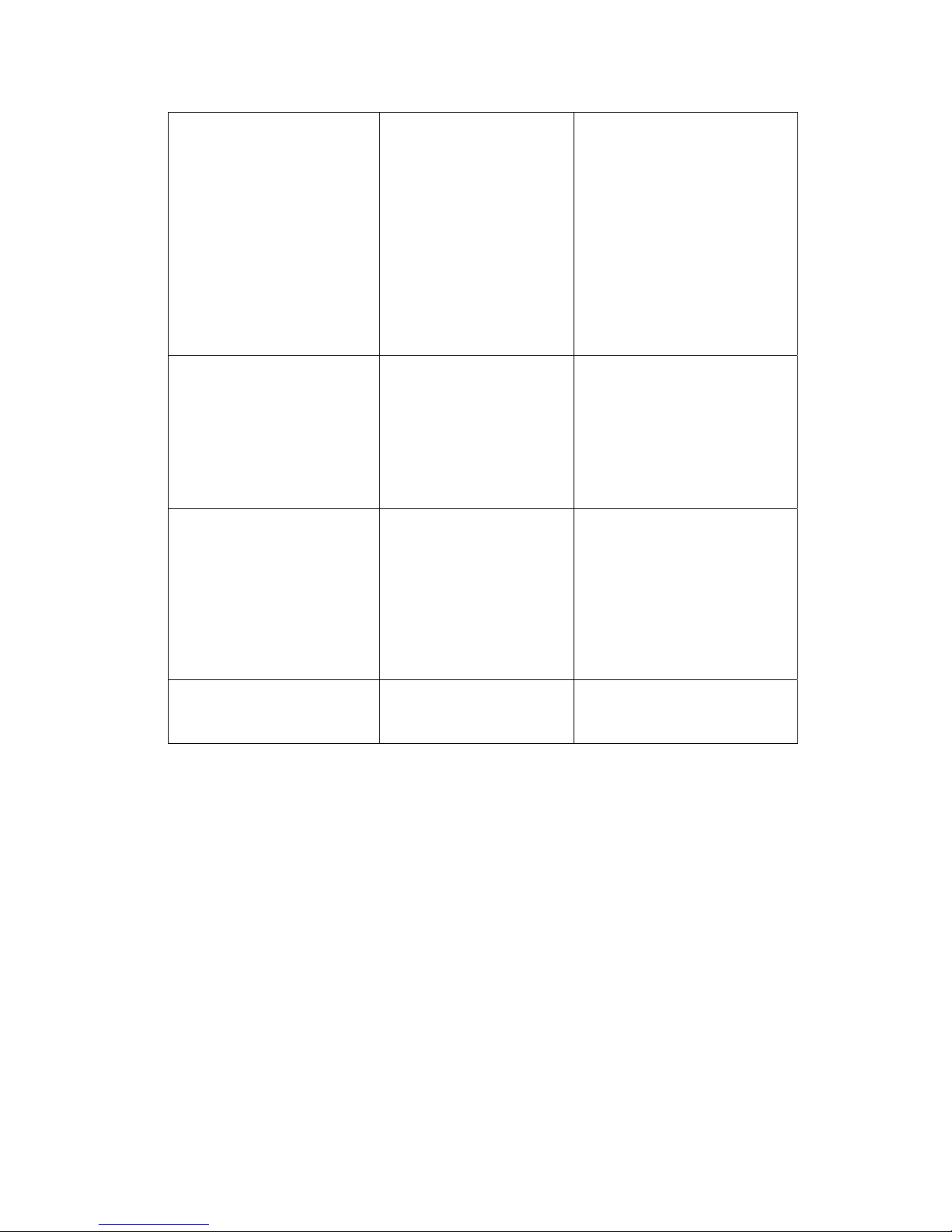
lonsupport@echelon.co.uk
Power Line Repeating Beta
Note: European support for the
Power Line Repeating Network
Management Beta is being
provided by the following:
Echelon EDC
Herbert-Hinnendahl-Str 23
33602 Bielefeld
Germany
Main Phone: (49) 521-967 40 82
Main Fax: (49) 521-967 40 83
Japan
Japanese Echelon Japan
Holland Hills Mori Tower, 18F
5-11-2 Toranomon, Minato-ku
Tokyo 105-0001
Japan
Phone: 81 3 5733 3320
Fax: 81 3 5733 3321
lonsupport@echelon.co.jp
China
Chinese
English
Echelon Greater China
Rm. 1007-1008, IBM Tower
Pacific Century Place
2A Gong Ti Bei Lu
Chaoyang District
Beijing 100027, China
Phone: 86 10 6539 3750
Fax: 86 106539 3754
lonsupport@echelon.com.cn
Other Regions
English Phone: 408 938 5200
Fax: 408 328 3801
lonsupport@echelon.com
You can submit a feedback form with suggestions on how to improve the product’s functionality and
documentation at
www.echelon.com/company/feedback. This feedback form is not forwarded to
technical support and should not be used to submit technical or product support related issues—send
technical support questions to your Echelon support center.
i.LON SmartServer Hardware Guide ix
Page 10

Table of Contents
Preface .................................................................................................... iii
FCC Compliance Statement – Class B .......................................................... iv
IC Compliance Statement – Class B........................................................ iv
VCCI Compliance Statement – Class B ITE............................................ iv
Welcome.......................................................................................................... v
Purpose ........................................................................................................... v
Audience.......................................................................................................... v
Models ............................................................................................................. v
Box Contents .................................................................................................. vi
New Hardware Features................................................................................. vi
i.LON SmartServer Documentation................................................................vii
Related Reading.............................................................................................vii
Content ..........................................................................................................viii
For More Information and Technical Support................................................viii
Table of Contents ............................................................................................ x
1 Assembling the SmartServer Hardware.......................................... 1
Assembly Overview ......................................................................................... 2
Mounting the SmartServer............................................................................... 3
Wiring the SmartServer Connections .............................................................. 5
Connecting the Screw Terminals .............................................................. 6
Power Supply ..................................................................................... 6
LONWORKS Network............................................................................ 9
RS-232/RS-485 Serial Ports............................................................. 10
Digital Outputs .................................................................................. 12
Pulse Meter Inputs............................................................................ 14
Digital Inputs..................................................................................... 15
+12V < 20mA Output........................................................................ 16
Connecting the Ethernet Port ........................................................................ 17
Connecting the Console Port......................................................................... 17
Connecting the Telephone Line Port............................................................. 18
Applying Power to the SmartServer .............................................................. 19
2 Using the SmartServer LEDs and Service Buttons...................... 21
Using the SmartServer LEDs ........................................................................22
Using the SmartServer Service Buttons........................................................ 23
x Preface
Page 11

1
Assembling the SmartServer Hardware
This chapter describes how to mount the SmartServer hardware inside a suitable
enclosure. It describes how to connect the SmartServer hardware to a power supply;
L
ONWORKS FT-10 and PL-20 channels; digital input, digital output, and pulse meter
input devices; and TCP/IP networks. It describes how to connect the SmartServer
console port to access its console application.
i.LON SmartServer Hardware Guide 1
Page 12

Assembly Overview
You need to assemble the SmartServer and connect it to a TCP/IP network before you can configure it
and begin using its embedded applications. This section lists the general steps required to assemble
and connect the SmartServer. These steps are then detailed in the referenced sections.
1. Mount the SmartServer inside a suitable enclosure. For more information on this step, see the
next section, Mounting the SmartServer.
2. Connect the screw terminals on the SmartServer.
a. You must connect the power screw terminals for all SmartServer models as described in the
Power Supply section in this chapter.
b. If you are assembling an FT-10 model of the SmartServer, you must connect a L
FT-10 channel to the LON A
(screw terminals 18 and 17). For more information, see L
®
/PLT + and LON B®/PLT - screw terminals on the hardware
ONWORKS Network in this chapter.
ONWORKS
If you are assembling the PL-20 model of the SmartServer with the external coupling option
(Model 72103R-420), you can connect twisted pair wiring between screw terminals 17 and 18
and a single-phase or three-phase external coupler. For more information, see L
ONWORKS
Network in this chapter. All other PL-20 models of the SmartServer communicate through the
power supply and therefore do not require any additional connections.
c. Optionally, you can connect the screw terminals for the RS-232/RS-485 serial ports, digital
outputs, pulse meter inputs, digital inputs, and +12V <20mA output on the hardware as
described in the respective sections in this chapter for each of these connections.
3. Connect the Ethernet port on the SmartServer. Connect one end of an Ethernet cable to the
Ethernet port on the SmartServer, and then connect the other end to an Ethernet hub or switch that
can communicate with your computer (TCP/IP network). The Ethernet port on the SmartServer is
auto-switching; therefore, you can use a straight-through or crossover Ethernet cable. For more
information on this step, see Connecting the Ethernet Port in this chapter.
4. Optionally, you can connect the console port on the SmartServer. Connect one en d of a RS-232
null modem cable to the console port on the SmartServer, and then connect the other end to one of
the COM ports on your computer. You can then use a terminal emulation program such as
Windows HyperTerminal on your computer to access the SmartServer’s console application and
configure the SmartServer. The default communication properties for the SmartServer are 96008-None-1-None. Note that you should use the SmartServer’s built-in Web pages to configure the
SmartServer whenever possible. For more information on this step, see Connecting the Console
Port in this chapter.
5. If you are assembling a SmartServer that has a built-in analog modem, connect the telephone port
on the SmartServer. For more information on this step, see Connecting the Telephone Line Port in
this chapter.
6. Apply power to the SmartServer. For more information on this step, see Applying Power to the
SmartServer in this chapter.
Connect your SmartServer to a TCP/IP network.
7.
a. I f your computer is not on the subnet as your SmartServer, open a command prompt and type
the following command (change “192.16 8.1.0” to the appropriate prefix for your subnet):
route add 192.168.1.0 mask 255.255.255.0 %computername%
Note: If you are running Windows Vista™ on your computer, you need to open the command
prompt with administrator privileges. To do this, click Start, type cmd in the search box,
right-click the cmd.exe, and then select Run as Administrator. If you receive a “The
parameter is incorrect” error after entering the route command, replace %computername%
with the IP address of your computer.
2 Assembling the SmartServer Hardware
Page 13
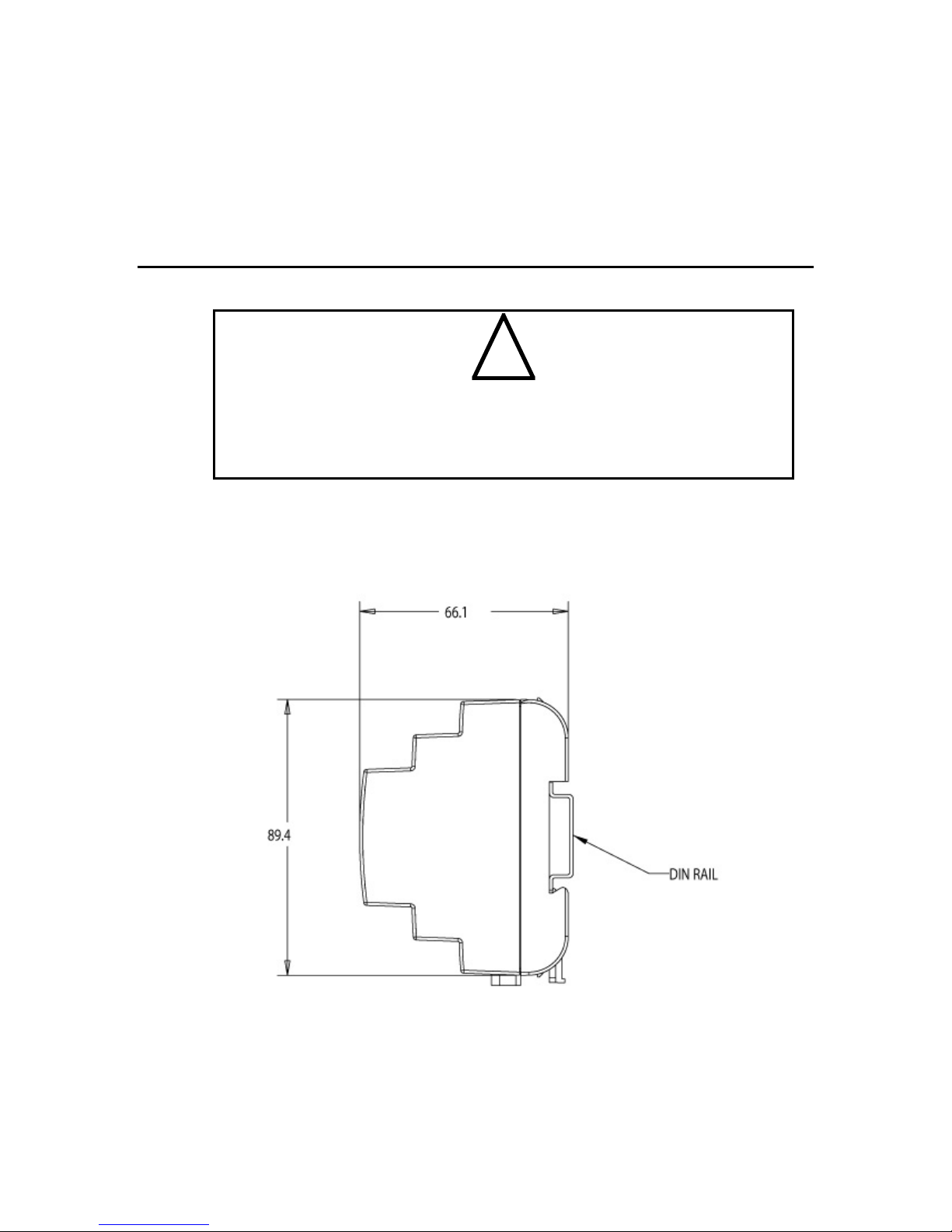
b. Open Internet Explorer 6 or later and enter the foll o wi n g URL: 192.168.1.222. Your
SmartServer home page opens.
c. Click the Login button. A login dialog appears. Enter ilon for both the User Name and the
Password and then click OK. The i.LON SmartServer – Welcome Web page opens.
d. You can configure your SmartServer and begin using its embedded applications as described
in the i.LON SmartServer User’s Guide.
Mounting the SmartServer
!
Caution
The SmartServer is intended to be mounted inside a suitable, safety-agency approved
enclosure that is mounted in a restricted access area. High-voltage wiring must be
performed only by a qualified service person.
The SmartServer mounts to a 35mm x 7.5mm or 35mm x 15mm DIN rail. The rear of the SmartServer
enclosure contains a spring-loaded DIN rail lock, which securely grabs the DIN rail on which the
enclosure is mounted. To release the enclosure from the DIN rail, insert a flathead screwdriver into the
DIN rail locking tab and gently pull the tab downwards and away from the enclosure. The following
figure displays the location of the DIN rail-locking tab. All units are in millimeters.
The following figure displays the dimensions of the SmartServer and the space required for the various
connections. All units are in millimeters.
i.LON SmartServer Hardware Guide 3
Page 14

4 Assembling the SmartServer Hardware
Page 15

Wiring the SmartServer Connections
After you mount the SmartServer, you can wire its connections. The SmartServer has two rows of
screw terminals, an RJ-45 10/100 Base T Ethernet port, a DB-9 console port, and an RJ-11 telephone
line (SmartServer models 72102).
You must connect the power screw terminals for all SmartServer models as described in the Power
Supply section. If you are assembling an FT-10 model of the SmartServer, you must connect a
ONWORKS TP/FT-10 channel to the LON A
L
you can connect the other screw terminals on the SmartServer (the RS-232/RS-485 serial ports, digital
outputs, pulse meter inputs, digital inputs, and the +12V <20mA output).
After you connect the screw terminals, you should use an Ethernet cable to connect the Ethernet port
on the SmartServer to a TCP/IP network. This enables you to configure the SmartServer using its
built-in Web pages and begin using its embedded applications. Optionally, you can connect the
console port on the SmartServer so that you can use the SmartServer console application to configure
the SmartServer. However, you should configure the SmartServer with the Web pages whene ver
possible.
If you are assembling the model 72102 of the SmartServer and you need a dial-out connection to
connect the SmartServer to a TCP/IP network, you should wire the RJ-11 telephone port on the
SmartServer.
The following figure illustrates the location of all the SmartServer connections.
®
and LON B® screw terminals (18 and 17). Optionally,
i.LON SmartServer Hardware Guide 5
Page 16

Connecting the Screw Terminals
The SmartServer has two rows of screw terminals located on the top and bottom edges of the
enclosure. The screw terminals on the bottom row are numbered 1 to 12 (from left to right), and the
screw terminals on the top row are numbered 13 to 28 (from right to left). No that there is no polarity
for DC connections.
The screw terminals accept 0.22mm – 3.3mm (22 – 12AWG) gauge solid wire. The optimum
tightening torque for the screw terminals is 0.75 Newton-meters (6 lbs. in.) maximum. The ideal
flathead screwdriver tip width for use with the screw terminal connectors is 3mm (0.12”). Wires
should be stripped to a length of 7mm (0.28”). Optionally, you can use a soldering iron to tin the
stripped lengths of any stranded wires to prevent fraying and inadvertent contact with adjacent
terminals.
The screw terminals are divided into the following groups, which are each detailed in the subsequent
sections.
• Power supply
ONWORKS network
• L
• RS-232/RS-485 serial ports
• Digital outputs
• Pulse meter inputs
• Digital inputs
• +12V<20mA output
Power Supply
The SmartServer is powered by a 100/240V AC, -10% to +30%, 50/60Hz VAC power mains
connection.
!
Safety Warning
When connecting a unit, always connect earth ground first, then Neutral, and then Line.
This minimizes the risk of shock or damage should power inadvertently be present on
Line.
!
Safety Warning
Fuse F350 in the SmartServer uses a Wickmann rated 2 5 0 VAC , .5 A, SLO-BLO, and it
is not field replaceable.
6 Assembling the SmartServer Hardware
Page 17

!
Safety Warning
The SmartServer uses a Poly-carbonmonoflouride Lithium Coin battery. RISK OF
EXPLOSION IF BATTERY IS REPLACED BY AN INCORRECT TYPE.
DISPOSE OF UNUSED BATTERIES ACCORDING TO THE INSTRUCTIONS.
!
Safety Warning
The SmartServer is not equipped with a power disconnect device. When the device is
installed and mounted, the installer must provide a means to safely remove power, such
as a power switch or a circuit breaker.
!
Safety Warning
The high-voltage terminal block has a plastic cover protecting the screw terminals used to
connect the high-voltage inputs. This cover MUST be replaced after the power wires are
connected and before the power is activated.
The SmartServer is powered by a 100/240VAC, -10% to +30%, 50/60Hz VAC power mains
connection. This connection is also used for L
models of the SmartServer. The SmartServer contains an auto-ranging, auto-setting mains power
supply. You do not need to adjust any jumpers or other settings when connecting the SmartServer to
the AC power mains.
The high-voltage connection is implemented on screw terminals 1 (Earth Ground), 3 (Neutral), and 4
(Line). Screw terminal 2 (NC) is not used, and it should remain unconnected. A solid earth ground via
the terminal 1 connection is required for proper ESD and EMC performance of the SmartServer
device. You connect the screw terminals for the high-voltage models of the SmartServer in the
following order:
1. Insert the earth ground connection.
2. Insert the neutral connection.
3. Insert the line connection.
ONWORKS network communication for the PL-20
DO NOT apply power to the SmartServer until you have checked all wiring connections and you
are instructed to apply power.
The following figure illustrates the location of the high-voltage AC power mains screw terminals on
the SmartServer.
i.LON SmartServer Hardware Guide 7
Page 18

The following table lists the enclosure marking for each of the high-voltage AC power mains screw
terminals and their connection type.
Screw Terminal Enclosure Marking Mains Connection
1 E Earth ground
2 NC Do not connect
3 N Neutral
4 L Line
!
Safety and High Voltage Warning
Ensure that the AC power mains are turned OFF before removing the cover, handling the
mains wiring, or connecting any power mains cabling to the SmartServer device.
DO NOT under any circumstances operate the SmartServer device to mains voltages
outside of the range 100/240VAC, -10% to +30%, 50/60Hz ±2.5Hz.
Alerta de Seguridad y Alto Voltaje
Asegúrese que la la red electrica de corriente alterna AC este DESENERGIZADA antes
de: quitar la cubierta, manipular los cables de alimentacion o conectar cualquier cableado
al dispositivo SmartServer.
Bajo NINGUNA circunstancia conecte el dispositivo i.LON a redes electricas con
voltajes fuera del rango 100/240VAC, -10% a +30%, 50/60Hz ±2.5 Hz.
Sécurité et Avertissement Haute Tension
Assurez vous que l'interrupteur Marche Arrêt est dans la position Arrêt avant d'enlever le
capot, manipuler les câbles d'alimentation, ou bien quand vous branchez un cordon
secteur au SmartServer.
Il ne faut JAMAIS connecter le SmartServer à une tension d'alimentation hors de la plage
100/240VAC, -10% à +30%, 50/60Hz ±2. 5 Hz.
8 Assembling the SmartServer Hardware
Page 19

!
Sicherheitshinweis: Vorsicht Netzspannung!
Stellen Sie sicher, daß die Netzspannung ausgeschaltet wurde (Schalterstellung OFF),
ehe der Gehäusedeckel entfernt, an der Spannungsversorgung hantiert oder irgendeine
Netzverbindung mit dem SmartServer Gerät hergestellt wird.
AUF KEINEN FALL darf das SmartServer mit Netzspannungen ausserhalb des Bereichs
100/240V, -10% bis +30%, 50/60Hz±2.5Hz betrieben werden.
Avvertenza sulla Sicurezza e sull'Alta Tensione
Assicurarsi che la rete elettrica sia SPENTA prima di rimuovere il coperchio, maneggiare
i cavi di alimentazione, o connettere qualsiasi cavo al SmartServer.
NON connettere mai per nessun motivo il SmartServer a tensioni al di fuori del range
100/240VAC, da -10% a +30%, 50/60 Hz +-2.5Hz.
LONWORKS Network
The FT-10 models of the SmartServer contain one set of screw terminals (17-18) that you can use to
connect the SmartServer to a TP/FT-10 L
polarity-insensitive and requires connecting the twisted pair to terminals 17-18.
You can also use screw terminals 17–18 on the PL-20 model of the SmartServer with the external
coupling circuit (Model 72103R-420) to connect the SmartServer a single- phase or three-phase
external coupler. This enables you to operate the SmartServer on single-phase and three-phase PL-20
ONWORKS networks. In this case, the twisted pair interface is polarity-sensitive; therefore, you
L
should connect terminal 18 on the SmartServer (PLT+) to the positive terminal of the external coupler
and terminal 17 on the SmartServer (PLT-) to the ground terminal (low side) of the external coupler.
The length of the twisted pair connected to the 72103R-420 model of the SmartServer should not
exceed 1m in order to provide flexibility in mounting the device in an enclosure. In addition, the
72103R-420 model of the SmartServer should be installed at least 30cm away from electrically noisy
devices.
The following figure illustrates the location of the L
SmartServer.
ONWORKS channel. The TP/FT-10 interface is
ONWORKS network screw terminals on the
i.LON SmartServer Hardware Guide 9
Page 20

The following table lists the enclosure markings for the L
SmartServer and their connection type.
ONWORKS network screw terminals on the
Screw Terminal Enclosure Marking L
ONWORKS Network Connection
17 LON®B/PLT + TP/FT-10 twisted pair
18 LON®A/PLT - TP/FT-10 twisted pair
RS-232/RS-485 Serial Ports
The SmartServer includes one RS-232 serial port and one isolated RS-485 multi-drop bus port. The
RS-232 serial connection is implemented on screw terminals 21–25. These connections are
polarity-sensitive. You can connect an external GSM modem, M-Bus devices, Modbus devices, or
other type of device to the RS-232 serial port. Note that the RS-232 serial port supports only one of
the aforementioned items at a time.
The RS-485 bus connection is implemented on screw terminals 25–28. These connections are
polarity-sensitive: terminal 28 is marked positive (RT+), and terminal 27 is marked negative (RT-).
Do not reverse the polarity of the RS-485 port will because it will cause improper bus operation. The
RS-485 port picks up ground at terminal 25. The RS-485 connection is not susceptible to common
mode ground differential voltage swings, but you should use a suitable shielded cable when connecting
devices in noisy environments. You can connect Modbus devices or other types of devices to the RS485 port. Note that the RS-485 port supports only one of the aforementioned items at a time.
The following figure illustrates the location of the RS-232 and RS-485 screw terminals on the
SmartServer.
10 Assembling the SmartServer Hardware
Page 21

The following table lists the enclosure markings for the RS-232 and RS-485 port screw terminals and
on the SmartServer and their connection types.
Screw Terminal Enclosure Marking EIA-232/RS-485 Connection
21 RTS RS-232 RTS
22 CTS RS-232 CTS
23 RXD RS-232 Receive
24 TXD RS-232 Transmit
25 GND RS-232 ground/RS-485 ground (as needed)
26 Shield GND RS-485 cable shield
27 RT- RS-485 (-)
28 RT+ RS-485 (+)
Connecting an External GSM Modem to the RS-232 Serial Port
You can connect an external GSM modem to your SmartServer using the RS-232 serial port. To do
this, you need to order a special cable from EBV Elektronik (part number ECH-RS232/500). For more
information, go to the EBV Web site at
attached to the RS-232 ports on the SmartServer as specified in the following table.
External GSM
Modem DB 9 Pin
1 NC N/A
2 23 RXD
3 24 TXD
4 NC N/A
5 25 GND
www.ebv.com. The serial connector from the modem must be
Screw Terminal Enclosure Marking
6 NC N/A
7 21 RTS
8 22 CTS
9 NC N/A
i.LON SmartServer Hardware Guide 11
Page 22

Notes: If your external GSM modem requires a carrier detect line, you can attach one end of a
22-gauge (AWG) stranded wire to the carrier detect port on your modem, and then connect the other
end of the wire to pin 1 of the RS-232 console port on the SmartServer.
If you are connecting an external GSM modem that uses a wireless antenna to your SmartServer, you
must install it at least 1m away from the SmartServer.
If you are attaching an external GSM modem with a separate antenna to your SmartServer, you should
install the antenna at least 1m away from the SmartServer and its associated wiring. In addition, you
should install the antennas of high-powered modems (1 Watt or greater) outside the housing of any
enclosure.
Connecting M-Bus Devices to the RS-232 Serial Port
You can connect M-Bus devices to your SmartServer using the RS-232 serial port. To do this, you
need to connect a level converter between the RS-232 port of the SmartServer and the M-Bus devices.
This converts the M-Bus signals to RS-232 signals and supplies the M-Bus devices with power
(similar to the LPT-11 Link Power Transceiver).
The class of level converter you should order depends on the number of M-Bus devices you are
connecting to the SmartServer. You can order level converters that can drive anywhere from 3 to 250
devices. For more information and examples of these level converters, go to the following Web sites:
www.relay.de (Level Converter PW3, PW20, PW60)
•
www.stv-automation.de (BIALON MPW-20 M-Bus)
•
www.hydrometer.de (HYDRO-CENTER 25, 60, 250)
•
For more information on the M-Bus, refer to the M-Bus User Group at
www.m-bus.com.
Connecting Modbus Devices to the RS-232 and RS-485 Serial Ports
You can connect Modbus devices to the to the SmartServer using the RS-232 and RS-485 serial ports.
For more information on the Modbus protocol, go to
www.modbus.org.
Connecting Devices to the RS-232 and RS-485 Serial Ports with FPM Drivers
You can connect other types of devices (for example, a display) to the SmartServer using the RS-232
and RS-485 serial ports. To connect other types of devices to the SmartServer, you must write a
custom embedded driver, referred to as a Freely Programmable Module (FPM) driver, for your
SmartServer that enables the SmartServer to communicate with the device over the port.
You can create FPM drivers for your SmartServer with Echelon i.LON Programmability Tools. A trial
version of the Echelon i.LON Programmability Tools is available on the i.LON SmartServer DVD. To
build FPM drivers and download them to your SmartServer, you need to order the Echelon i.LON
Programmability Tools DVD (Echelon model number 72120-409). To order this DVD, con tact your
Echelon sales representative.
To deploy FPM drivers on your SmartServer, a programmability license must be installed on the
SmartServer. If a programmability license is not pre-installed on your SmartServer, you can order one
(Echelon model number 72161) from the Echelon Web site at
For more information on creating FPM drivers and deploying them on your SmartServer, see the
i.LON Freely Programmable Module User’s Guide.
www.echelon.com/products/cis/activate.
Digital Outputs
The SmartServer includes two high-voltage, high-current, single pole single throw (SPST) relay
outputs rated at 230VAC @ 10 A or 24VDC @ 10A. The relay connections are implemented on screw
terminals 5–8: Output 1 is connected to terminals 5-6; Output 2 is connected to terminals 7–8. The
SPST relay contacts are polarity-insensitive, and they can be used to switch both AC and DC loads.
The relays require a minimum load of 5V at 5mA in order to avoid low-voltage contact pitting, and
therefore should not be used to switch TTL level signals.
12 Assembling the SmartServer Hardware
Page 23

Each of the relay outputs is controlled by a Digital Output application on the SmartServer. The relays
can be triggered by the Digital Output applications or by the receipt of remote messages. See Chapter 9
of the i.LON SmartServer User’s Guide for configuring the SmartServer to use the digital outputs to
which it is connected.
The following figure illustrates the location of the relay output screw terminals on the SmartServer.
The following table lists the enclosure markings for the relay output screw terminals on the
SmartServer and their connection type.
Screw Terminal Enclosure Marking Relay Connection
5 Output 1 Relay output 1
6 Output 1 Relay output 1
7 Output 2 Relay output 2
8 Output 2 Relay output 2
You can connect the dry contact relay outputs on the SmartServer to a voltage source and a load.
When an ON value is asserted, the circuit will be closed and the voltage source will drive the load.
The following figure demonstrates this configuration.
i.LON SmartServer Hardware Guide 13
Page 24

Pulse Meter Inputs
The SmartServer includes two impulse meter inputs that comply with the DIN 43 864 impulse standard
(open terminal voltage <12VDC, maximum current ≤27mA). The pulse meter input connections are
implemented on screw terminals 9–12: Meter 2 is connected to terminals 9-10; Meter 1 is connected to
terminals 11-12. These connections are polarity-sensitive: terminals 9 and 11 are marked positive (+),
and terminals 10 and 12 are marked negative(-). You cannot reverse the polarity of the pulse meter
inputs because it will cause improper operation of the measurement circuits.
Each of the pulse meter inputs is controlled by a Pulse Counter application on the SmartServer. A
pulse input meter registers a pulse when the circuit between its positive and negative connections is
closed (the voltage is 0) for 30ms or longer. The circuit must be open for a minimum of 30ms between
pulses. See Chapter 9 of the i. LON SmartServer User’s Guide for configuring the SmartServer to use
the pulse meter inputs to which it is connected.
The following figure illustrates the location of the pulse meter input screw terminals on the
SmartServer.
The following table lists the enclosure markings for the pulse meter input screw terminals on the
SmartServer and their connection type.
Screw Terminal Enclosure Marking Pulse Meter Connection
9 Meter2- - Signal from Meter 2
10 Meter 2+ +Signal from Meter 2
11 Meter 1- - Signal from Meter 1
12 Meter 1+ + Signal from Meter 1
You can connect the pulse meter inputs on the SmartServer to either a dry contact relay, or to an active
device output that generates pulses by closing the circuit between the two terminals. The following
figure demonstrates both of these configurations.
14 Assembling the SmartServer Hardware
Page 25

Digital Inputs
The SmartServer has two optically isolated, polarity-sensitive digital inputs that you can use to monitor
switch and sensor devices. The digital input connections are implemented on screw terminals 13–16:
Input 2 is connected to terminals 13-14; Input 1 is connected to terminals 15–16. These connections
are polarity-sensitive: terminals 14 and 16 are marked positive (+), and terminals 13 and 15 are marked
negative (-). You cannot reverse the polarity of the digital inputs because it will cause improper
operation of the monitoring circuits.
Each of the digital inputs is controlled by a Digital Input application on the SmartServer. See Chapter 9
of the i.LON SmartServer User’s Guide for configuring the SmartServer to use the digital inputs to
which it is connected.
The following figure illustrates the location of the digital input screw terminals on the SmartServer.
The following table lists the enclosure markings for the digital input screw terminals on the
SmartServer and their connection type.
Screw Terminal Enclosure Marking Digital Input Connection
13 Input 2- - Signal from input 2
i.LON SmartServer Hardware Guide 15
Page 26

14 Input 2+ + Signal from input 2
15 Input 1- - Signal from input 1
16 Input 1+ + Signal from input 1
You can connect the digital inputs on the SmartServer to a set of dry contacts, or to an active device
output. The +12V < 20mA screw terminals (19–20), which are described in the next section, can be
used as a voltage source for the digital inputs. The following figure demonstrates this configuration.
Note that in this figure the connection between screw terminals 16 and 20 does not include screw
terminal 19, as it is connected to the active device.
+12V <20mA Output Digital Input Connectors
+12V < 20mA Output
The SmartServer contains one +12VDC outlet that can provide up to 20mA. The +12V <20mA output
is implemented on screw terminals 19 and 20. Screw terminal 20 is the +12V <20mA connection.
Screw terminal 19 is the system ground.
You can connect the +12V <20mA output on the SmartServer to a set of dry contacts in order to power
an active device that is connected to the digital input screw terminals.
The following figure illustrates the location of the 12V <20mA output screw terminals on the
SmartServer.
16 Assembling the SmartServer Hardware
Page 27

The following table lists the enclosure markings for the 12V <20mA output screw terminals on the
SmartServer and their connection type.
Screw Terminal Enclosure Marking +12V < 20mA Connection
19 GND Ground
20 +12V < 20mA +12 Volt output.
Connecting the Ethernet Port
After you have connected all the required screw terminals on the SmartServer for your system, you
may connect the RJ-45 10/100 BaseT Ethernet on the SmartServer to an Ethernet hub or switch that
can communicate with your computer. This will connect the SmartServer to a TCP/IP network, and
enable you to configure the SmartServer with its built-in Web pages.
You can connect the Ethernet port on the SmartServer to a TCP/IP network using a Category 5 or
Category 6 Ethernet cable with computer RJ-45 male connectors on both ends. You connect one end
of the Ethernet cable to the Ethernet port on the SmartServer, and then connect the other end to an
Ethernet hub or switch. The SmartServer will then automatically adjust to the speed of the data port,
illuminate the LAN Link LED indicator on the front panel of the SmartServer device indicating that a
connection has been made, and illuminate the LAN 100 LED indicator if a 100BaseT network
connection has been established.
The SmartServer automatically detects whether it is connected to an Ethernet hub or switch or directly
to a computer; therefore, you can use a straight-through or crossover Ethernet cable.
Connecting the Console Port
You can connect the console port on the SmartServer so that you configure the TCP/IP, security, time,
and other properties of the SmartServer using its console application. Using the console application is
an alternative to configuring the SmartServer with its built-in Web pages; however, you should use the
Web pages whenever possible. For more information on using the SmartServer console application,
see Appendix B of the i.LON SmartServer User’s Guide.
To connect the console port on the SmartServer, connect one end of a RS-232 null modem cable that
has female connectors on both ends to the console port on the SmartServer, and then connect the other
end to one of the COM ports on your computer. You can then use a terminal emulation program such
as Windows HyperTerminal on the computer to access the SmartServer console application. The
default communication properties of the SmartServer are 9600- 8-None-1-None.
The following figure displays the alignment of the connector pins on the SmartServer console port, and
the subsequent table describes each of the connector pins.
i.LON SmartServer Hardware Guide 17
Page 28

DB-9 (DTE) Pin Description
1 NC (No connect)
2 RxD (Receive Data)
3 TxD (Transmit Data)
4 NC (No connect)
5 GND (Ground)
6 NC (No connect)
7 NC (No connect)
8 NC (No connect)
9 NC (No connect)
DB-9 Shell Earth Ground
Note: Pin 1 of the RS-232 console port can be attached to the carrier detect line of an external GSM
modem.
Connecting the Telephone Line Port
!
Safety Warning
The SmartServer’s telephone modem should only be used with telephone circuits
equipped with proper lightning and transient protection circuitry. This minimizes the risk
of shock or damage should lightning strike on or near a telephone circuit to which the
SmartServer is connected.
For SmartServer models 72102, which contain a 56K V.90 analog modem, you can connect the RJ-11
telephone line port. This enables the SmartServer to make dial-out connections to TCP/IP networks.
To connect the telephone line port on the SmartServer, you connect one end of a compatible two-wire
POTS line with a suitable male RJ-11 connector to the telephone line port on the SmartServer and then
connect the other end to a POTS line connection. Note that the SmartServer analog modem is not
compatible with ISDN circuits.
!
Caution
To reduce the risk of fire, use only No. 26 AWG or larger telecommunication line cord
18 Assembling the SmartServer Hardware
Page 29

Applying Power to the SmartServer
Once you have mounted the SmartServer, connected all the wiring, and closed the enclosure, you can
apply power to the SmartServer. The LEDs on the SmartServer will flash for several minutes as the
unit boots. Once the unit is powered and operational, the green Power/Wink LED will stay solid ON.
i.LON SmartServer Hardware Guide 19
Page 30

20 Assembling the SmartServer Hardware
Page 31

Using the SmartServer LEDs and
Service Buttons
This chapter describes how to use the LEDs and service buttons on the SmartServer
hardware.
2
i.LON SmartServer Hardware Guide 21
Page 32

Using the SmartServer LEDs
The SmartServer has a number of LEDs that provide status information. The following figu re a n d
table display and describes these LEDs.
Power/Wink
Lights when the SmartServer has power. When the SmartServer receives a
ONWORKS wink command, this LED blinks on and off 5 times. When the
L
SmartServer’s applications are not running, this LED blinks rapidly.
Service
Meter
Input
Output
LAN Link
LAN ACT
LAN 100
Indicates the state of the LonTalk application in the SmartServer. This
LED is normally off. Blinking indicates the application is in the
unconfigured state. This LED will remain lit when the SmartServer is in
Security Access Mode.
The SmartServer has two Meter LEDs, which are labeled 1 and 2. The
Meter1 and Meter2 LEDs light when a pulse is received on the Meter1 and
Meter2 inputs, respectively.
The SmartServer has two Input LEDs, which are labeled 1 and 2. The
Input 1 and Input 2 LEDs light when an ON value is received on the Digital
Input 1 and Digital Input 2 inputs, respectively.
The LEDs respond appropriately when the Invert option is selected. For
example, if an open circuit is interpreted as ON, then the LED will light
when the circuit is open and vice versa. The digital input requires a
minimum voltage differential of 3.4V.
The SmartServer has two Output LEDs, which are labeled 1 a nd 2. The
Output 1 and Output 2 LEDs light when power is applied to the Digital
Output 1 and Digital Output 2 outputs, respectively. An Output LED lights
when the relay contacts are closed, and it is off when the relay contacts are
open.
Lights when an Ethernet connection has been established.
Lights when there is activity on the Ethernet connection.
Lights when the Ethernet connection is operating at 100 Mbps. Note that
power line models operate at 10 Mbps.
LON Connect
22 Using the SmartServer Service Buttons and LEDs
Lights when the SmartServer is being used as a remote network interface
(RNI) or an IP-852 router.
Page 33

LON BIU/RX
For PL-20 models of the SmartServer, this LED is the Band In Use (BIU)
indicator. It lights whenever there is a signal present on the band that is
greater than 80dBµVrms (between 131.5kHz and 133.5kHz). If this LED is
on, the SmartServer can not transmit L
ONWORKS data.
For FT-10 models of the SmartServer, this LED is the receive transmission
ONWORKS data.
LON PKD/TX
(RX) indicator. It lights when the SmartServer receives L
For PL-20 models of the SmartServer, this is the Packet Detect (PKD)
indicator. It lights whenever the SmartServer receives a valid LonTalk®
packet that has a signal greater than 36dBµVrms.
For FT-10 models of the SmartServer, this LED is the transmit data
indicator. It lights when the SmartServer transmits L
ONWORKS data.
Using the SmartServer Service Buttons
The SmartServer has two recessed push buttons: a service pin an d a reset swi t ch. You ca n use t he
service pin to commission the device or perform a security access reset. You can use the reset switch to
reboot the SmartServer. The following figure and table display and describes these buttons.
Service Pin
Sends a L
ONWORKS service pin message to the LONWORKS channel on which
the SmartServer is attached.
You can press the service pin to commission the SmartServer with a network
management tool such as the LonMaker tool or the SmartServer.
You can also press and hold the service pin, and then press and hold the reset
switch for approximately 10 seconds to perform a security access reset.
Reset Switch
Reboots the SmartServer. The reset switch is located directly below the Output
LEDs. You can press and release the reset switch using a small wire, such as a
straightened paper clip, to reboot the SmartServer.
WARNING: You should only use this reboot method if you cannot use the
SmartServer Web pages or the console application to reboot the SmartServer.
Using the SmartServer Web pages or the console application enables the
SmartServer to shutdown in an orderly manner before rebooting. Pressing the
reset switch can corrupt files being written to the SmartServer flash disk.
• To reboot your SmartServer using the SmartServer Web pages, right-click
the local SmartServer, point to Setup, and then click Reboot on the
i.LON SmartServer Hardware Guide 23
Page 34

shortcut menu. The Setup – Reboot dialog opens. Click OK and then
click OK in the dialog that appears to confirm the reboot.
• To reboot your SmartServer using the console application, enter the
reboot command.
For more information on using the SmartServer Web pages and the console
application to reboot the SmartServer, see the i.LON SmartServer User’s
Guide.
24 Using the SmartServer Service Buttons and LEDs
