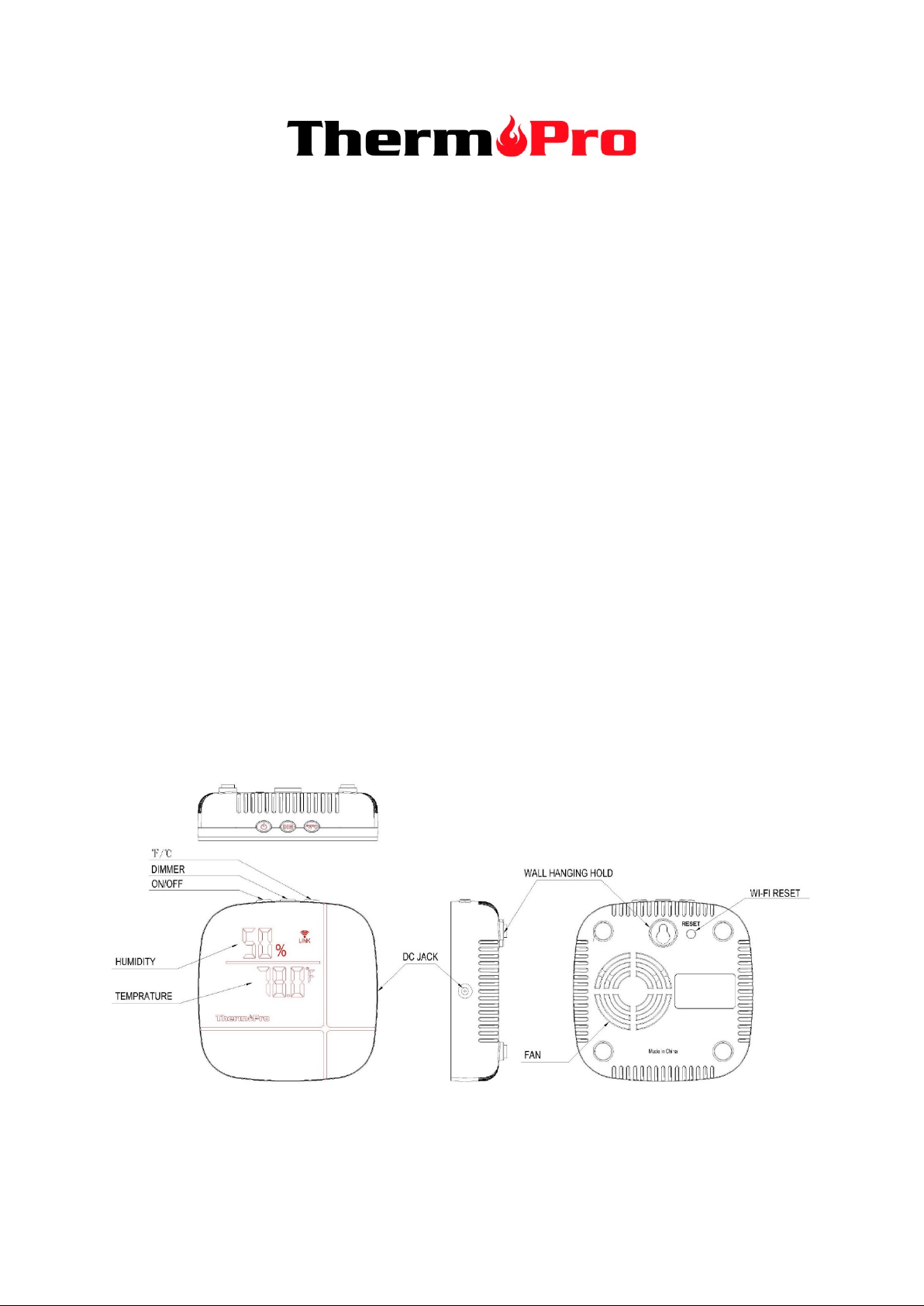
Alexa-Enabled Thermometer and Hygrometer
Model No. TP-90
Quick Start
Congratulations on your purchase of asmart,
wirelessAlexa-enabledindoorThermometer/Hygrometer. This Alexa-enabled Ther mo
Prodevice not onl y quick ly and acc urately broadcasts the te mperatur e and humi dity o f
each room, it allows you to be able to conveniently look up historic temperature and
humidity readings from any location via an APP installed on your cellphone.
When you ask Alexa the temperature and humidity of a room, Alexa will respond you
by announcing the current temperature and humidity retrieved from the device.

Buttons:
Power: Press to turn on/offdevice.
DIM: Press to adjust the brightness of the LED display.
F/C: Press to switch the temperature unit between Fahrenheit and Celsius.
RESET: Press and hold for 5 seconds to enter EZ or AP pairing modes.
Followthe simple steps below to set up your smart
Alexa-EnabledThermometer/Hygrometer.
You need to install and setup both the Thermo Pro Home APP and Amazon Alexa
APP.
Step 1. Search for “Thermo Pro Home“ on the Apple Store for IOS devices or on the
Google Play Store for Android devices. Download the App and install it on your
smartphone.
Step 2: Open the Thermo Pro Home App, and you will be asked to register a Thermo
Pro account.
Step 3: Once your account is setup, power on the Thermo Pro
thermometer/hygrometer device and follow the instructions in the APP to add the
sensors.
Please note:
1. The device can be added via two pairing modes, EZ mode and AP mode. You
should try using EZ mode first to add the device. If you have trouble in adding
devices using EZ mode, then switch to using AP mode to add the devices.
2. Currently, these devices only support 2.4GHz Wi-Fi network. Do NOT select a
5Ghz Wi-Fi network.
Step 4: You may add as many devices as you wish but ensure you name them
different names. For example, you can place one device in the master bedroom and
name that device, Master Bedroom.Another device in living room and name that
device, Living Room.
Step 5: Search the Goog l e Pl ay St or e or A pple App S t or e for an APP called “Amazon
Alexa” and install it onto your smartphone. If your smartphone already has Amazon
Alexa APP installed, please skip this step.
Step 6. Open the Amazon Alexa APP and search for the Skill called “Thermo Pro”
and ENABLE this Skill. After you press ENABLE, it will ask you to enter your Thermo
Pro Home APP account ID and password. If done successfully, “Thermo Pro has
been successfully linked” should appear. If you couldn’t successfully link the device,

please go back to the Thermo Pro Skill, press SETTINGS and then press Link
Account and enter your Thermo Pro Home APP account ID/password.
Done! Test with the following command “Alexa, ask Thermo Pro, what’s the
temperature in the (device’s name)?”
The below is a list of Voice Commands you can ask Alexa:
If you have any questions or need more help with setup, please feel free to contact
us:
CUSTOMER SERVICE
Email: service@buythermopro.com
Telephone:
US/Canada: 1 877 515 7797
Mon-Fri 8:00 AM – 8:00 PM (EST).
UK: +44 20 3769 1321
Mon-Fri 12:00 PM – 10:00 PM (GMT).
Germany:+49 2115469003
Mon-Fri 1:00 PM - 11:00 PM (CET)
France: +33 975129576
Mon-Fri 1:00 PM - 11:00 PM (CET)
Italy: +39 05231715570
Mon-Fri 1:00 PM - 11:00 PM (CET)
pain: +34 910601787
S
Mon-Fri 1:00 PM - 11:00 PM (CET)
LIMITED ONE-YEAR WARRANTY
Thermo Pro warrants this product to be free of defects in parts, materials and
workmanship for a period of one year , fro m d ate of purchase.
Should any repairs or servicing under this warranty be required, contact Customer
Service by phone or email for instructions on how to pack and ship the product to
Thermo Pro.
This warranty g ives you s peci fic l egal rig hts a nd y ou may also hav e other rig hts w hic h
vary from state to state.

FCCCaution
Thisdevicecomplieswithpart15oftheFCCRules.Operationissubjecttothe
followingtwoconditions:(1)Thisdevicemaynotcauseharmfulinterference,and(2)
thisdevicemustacceptanyinterferencereceived,includinginterferencethatmay
causeundesiredoperation.
AnyChangesormodificationsnotexpresslyapprovedbythepartyresponsiblefor
compliancecouldvoidtheuser'sauthoritytooperatetheequipment.
Note: ThisequipmenthasbeentestedandfoundtocomplywiththelimitsforaClass
Bdigitaldevice,pursuanttopart15oftheFCCRules.Theselimitsaredesignedto
providereasonableprotectionagainstharmfulinterferenceinaresidentialinstallation.
Thisequipmentgeneratesusesandcanradiateradiofrequencyenergyand,ifnot
installedandusedinaccordancewiththeinstructions,maycauseharmfulinterference
toradiocommunications.However,thereisnoguaranteethatinterferencewillnot
occurinaparticularinstallation.Ifthisequipmentdoescauseharmfulinterferenceto
radioortelevisionreception,whichcanbedeterminedbyturningtheequipmentoff
andon,theuserisencouragedtotrytocorrecttheinterferencebyoneormoreofthe
followingmeasures:
-Reorientorrelocatethereceivingantenna.
-Increasetheseparationbetweentheequipmentandreceiver.
-Connecttheequipmentintoanoutletonacircuitdifferentfromthattowhichthe
receiverisconnected.
-Consultthedealeroranexperiencedradio/TVtechnicianforhelp.
ThisequipmentcomplieswithFCCradiationexposurelimitssetforthforan
uncontrolledenvironment.Thisequipmentshouldbeinstalledandoperatedwith
minimumdistance20cmbetweentheradiator&yourbody.
