Page 1

0
E840-TTL-GPRS03 User Manual
2G Wireless module
Page 2

Chengdu ebyte electronic Technology Co.,Ltd. E840-TTL-GPRS03 User Manual
1
Contents
FEATURE............................................................................................................................................................................................ 2
1. INTRODUCTION............................................................................................................................................................................2
1.1 BRIEF INTRODUCTION.................................................................................................................................................................2
1.2 PARAMETERS.............................................................................................................................................................................. 3
1.3 INTERFACE DESCRIPTION........................................................................................................................................................... 4
1.4 PIN DEFINITION...........................................................................................................................................................................4
2. QUICK START............................................................................................................................................................................... 5
2.1 DEVICES PREPARATION.............................................................................................................................................................. 5
2.2 DATA TRANSMISSION TEST.........................................................................................................................................................6
2.2.1 Operating modes are as follows
3. NETWORK FUNCTION................................................................................................................................................................ 7
4. BASE STATION POSITIONING FUNCTION;.......................................................................................................................... 8
.................................................................................................................................
:
7
5. EBYTE IOT PLATFORM FUNCTION........................................................................................................................................ 8
6. AT COMMAND............................................................................................................................................................................... 8
7. NOTES.......................................................................................................................................................................................... 15
8. IMPORTANT STATEMENT........................................................................................................................................................16
9. REVISION HISTORY.................................................................................................................................................................. 16
10. ABOUT US................................................................................................................................................................................. 16
Copyright ©2012–2017,Chengdu ebyte electronic Technology Co.,Ltd.
Page 3

Chengdu ebyte electronic Technology Co.,Ltd. E840-TTL-GPRS03 User Manual
2
Meets almost all M2M requirement;
Support data transparent transmission, support TCP, UDP network protocol, support heartbeat package,
Support serial port caching function, the serial port data can be cached locally before the connection is
Maximum GPRS data downstream rate is 85.6kbps, maximum upstream rate is 85.6kbps;
Support TCP/UDP/FTP/PPP/HTTP/NTP/MMS/SMTP/PING,code format include CS-1、CS-2、CS-3 and
1. Introduction
E840-TTL-GPRS03 is designed for the communication between UART and net server via GPRS. With easy AT
setting, the dual transparent transmission can be conducted. The module supports GSM850, EGSM900, DCS1800 and
PCS1900 with GSM/GPRS standard.
This chapter focuses on the brief introduction of E840-TTL-GPRS03. It explains how to make the simplest
hardware environment and test the transparent transmission. The transparent transmission is between UART devices
(referring to PC)and net sever (replaced by TCP testing tools).
Feature
registration package;
established with the server;
CS-4;
1.1 Brief Introduction
E840-TTL-GPRS03 is a new generation wireless module developed by Ebyte. The software of this product is fully
functional and covers most of the conventional application scenarios. Users can realize the transparent transmission of
bidirectional data from serial port to network server through simple setting.
On the module 2.0mm pin header is used for easy integration by user. It is powered by a wide voltage of 5.0V to 25.0V.
It supports 2G SIM card. Communication and LED use compatible communication level of 3.3v and 5v, 3.3v as
default. The module has anti-interference ability and can be used in some environments with strong
electromagnetic interference, such as some power industries.
Copyright ©2012–2017,Chengdu ebyte electronic Technology Co.,Ltd.
Page 4

Chengdu ebyte electronic Technology Co.,Ltd. E840-TTL-GPRS03 User Manual
3
Item
Value
Description
Characteristic
Features
Support Band
Quad Band: GSM850, EGSM900, DCS1800, PCS1900
Module automatically searches for frequencies
Band selection can be set by AT command
Compliant with GSM Phase 2/2+
GPRS connection
characteristic
GPRS multi-slot class 12 (default)
GPRS multi-slot class 1~12 (configurable)
GPRS mobile station class B
GPRS data feature
GPRS data downstream transmission: up to 85.6kbps
GPRS data upstream transmission: up to 85.6kbps
Encoding format: CS-1, CS-2, CS-3 and CS-4
Support for PAP (Password Authentication Protocol) protocols
commonly used for PPP connections
Support is usually used for CHAP (Interrogation Handshake
Authentication Protocol) protocol
Embedded protocol:
TCP/UDP/FTP/PPP/HTTP/NTP/MMS/SMTP/PING, etc.
Support for unstructured supplementary data services (USSD)
Hardware
Features
Antenna
IPEX
Data interface
TTL@3.3V compatible with 5V
Baud rate
Max of 921600bps, 115200bps as default
TX power
Class 4 (2W): GSM850 and EGSM900
Class 1 (1W): DCS1800 and PCS1900
Current consumption
(typical)
48mA@5V(idle)
22mA@12V(idle)
14mA@20V(idle)
Operating temperature
-30℃- +70℃;extending to -40℃~+85℃
Operating voltage
DC:5V~20V;powered by lithium battery:3.8V~4.6V
Size
42×40×9.7 mm
SIM card holder
MICRO SIM card holder
3GPP
frequency
1 Timeslot
2 Timeslot
4 Timeslot
CS-1
9.05kbps
18.1kbps
36.2kbps
CS-2
13.4kbps
26.8kbps
53.6kbps
CS-3
15.6kbps
31.2kbps
62.4kbps
CS-4
21.4kbps
42.8kbps
85.6kbps
1.2 Parameters
Copyright ©2012–2017,Chengdu ebyte electronic Technology Co.,Ltd.
Page 5
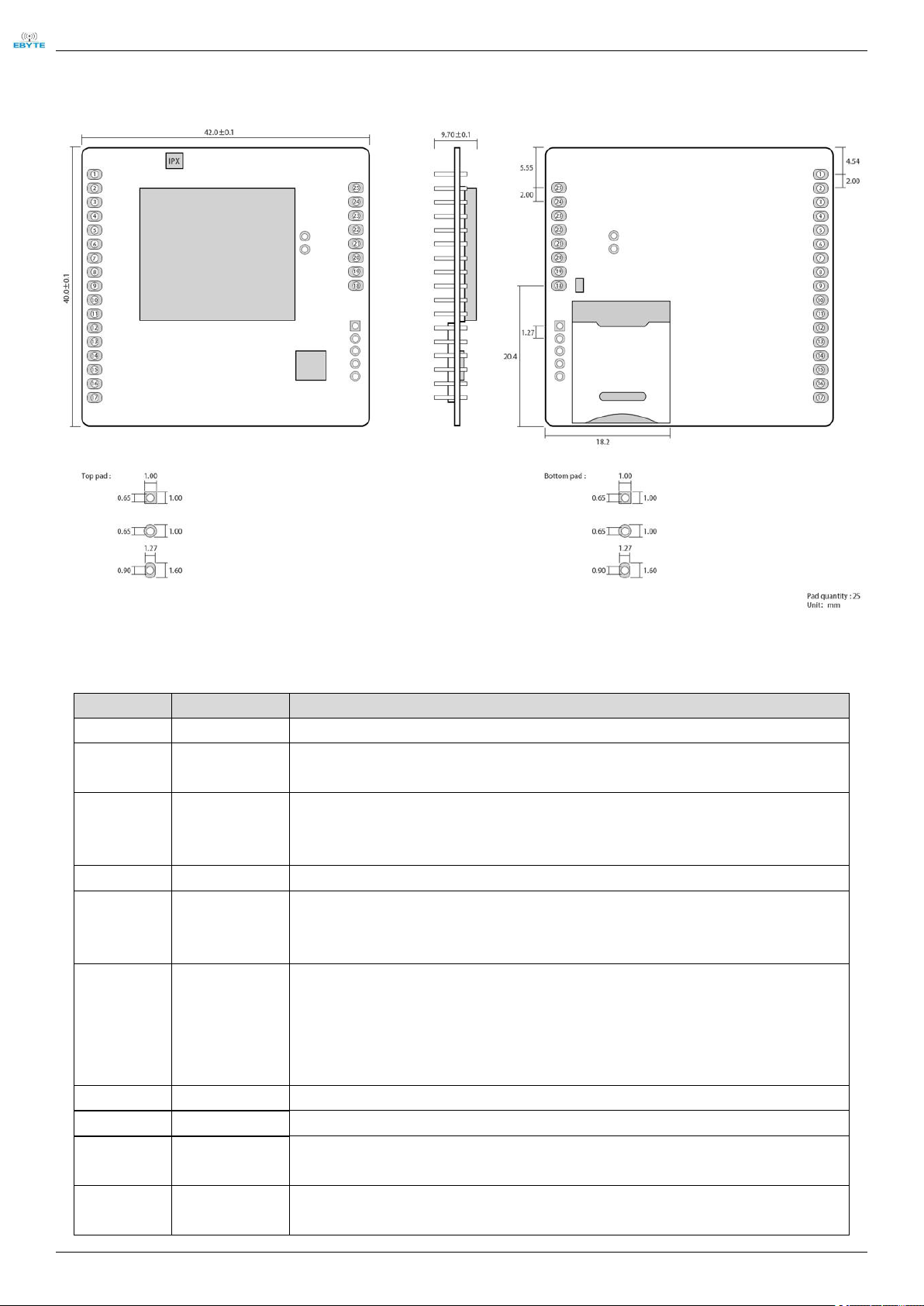
Chengdu ebyte electronic Technology Co.,Ltd. E840-TTL-GPRS03 User Manual
4
Pin NO.
Name
Description
1
RST
Reset
2
IORT
When in low level for 3~10S, module returns to factory setting and start over
immediately
3
LINK
The link connection status indication pin corresponds to the onboard left 1 LED.
High:successfully connect with network server;
Low:fail to connect with network server;
4、24、25
NC
Suspended, N/A
5
DATA
The data transceiver indication pin, when the network receives the data or the
serial port receives the data (50ms high/10ms low), corresponding to the
onboard left 3LED light.
6
STAT
The device status indication pin corresponds to the onboard left 2 LED.
Low: The device is powered on to search for SIM card
1800ms for low, 200ms for high: the device checks the correct SIM card and is
attaching to the network;
High: The device is attached to the network successfully.
7
RXD
Data RX,default 3.3V,compatible with 5V
8
TXD
Data TX,default 3.3V,compatible with 5V
9
VEF
Drive level power supply pin, if user need to achieve serial communication and
LED indication of 5V drive level, user need to input 5V level on this pin.
10、11、14、
15、23
MOD、SLE、
PA0、PA1、EN
Suspended, N/A
1.3 Interface Description
1.4 Pin Definition
Copyright ©2012–2017,Chengdu ebyte electronic Technology Co.,Ltd.
Page 6
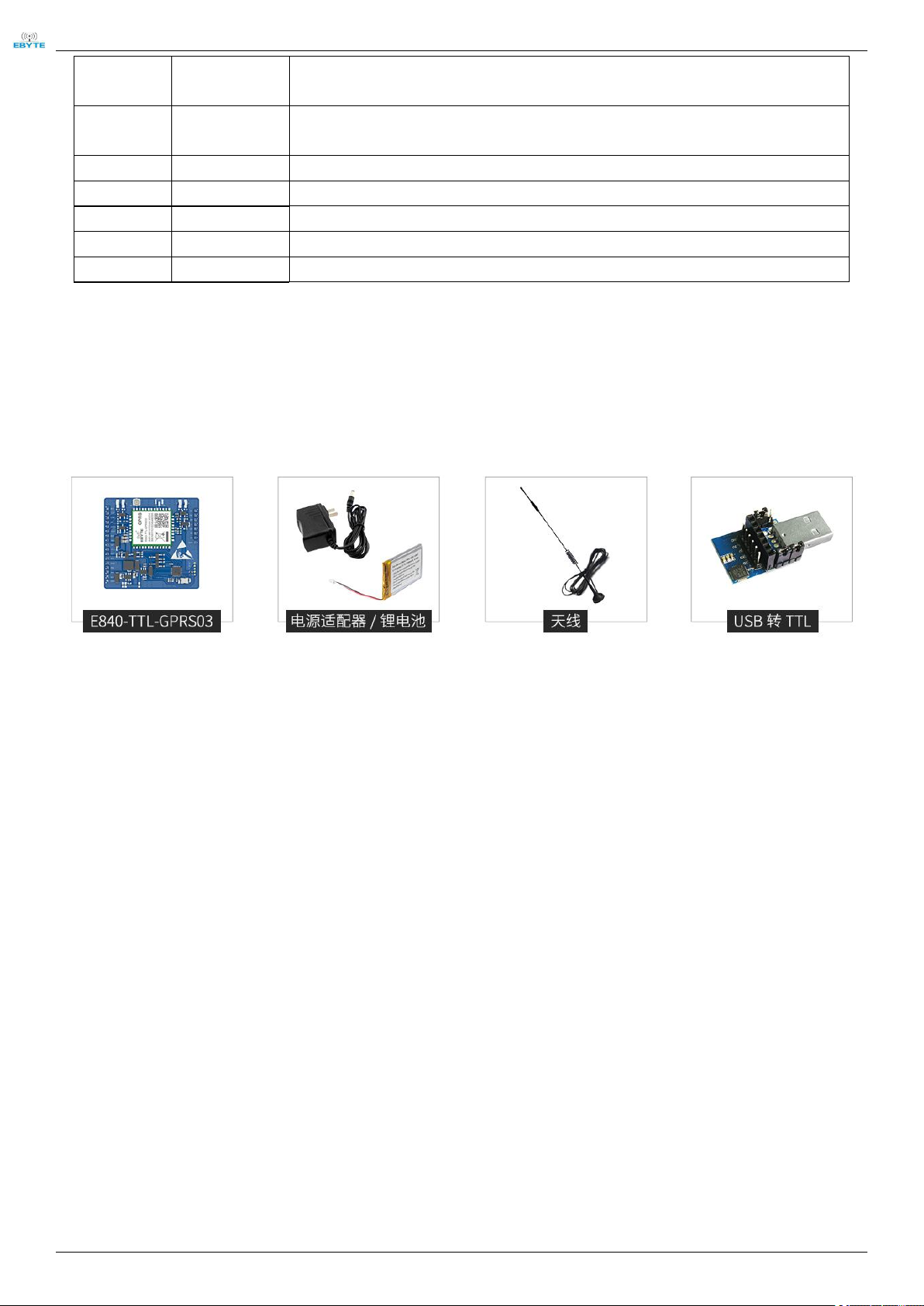
Chengdu ebyte electronic Technology Co.,Ltd. E840-TTL-GPRS03 User Manual
5
12
4V2
Lithium battery power supply pin,range:3.8V~4.6V. This pin is prohibited from
being reversed and is not allowed to be supplied with VCC.
16
VCC
DC power supply pin,range:5V~20V. This pin is prohibited from being reversed
and is not allowed to be supplied with 4V2.
19
VD
Power pin to connect SIM externally, NC for pcb SIM card holder.
20
RS
Reset pin to connect SIM externally, NC for pcb SIM card holder.
21
DA
Data pin to connect SIM externally, NC for pcb SIM card holder.
22
CL
Clock pin to connect SIM externally, NC for pcb SIM card holder.
13、17、18
GND
Ground
2. Quick start
1、 Enter the AT command mode and send +++ in the serial port assistant (+++ does not need to check to
2、 After entering the AT command mode, use AT+CPIN to check the SIM card access:
2.1 Devices preparation
Please get UART, SIM card, sucker antenna and etc. ready according to the recommended circuit before test.
send a new line, other AT commands need to tick to send a new line to be valid), one must send any
other AT command within 3 seconds after sending +++ (except for AT command for restarting) to
enter the AT command mode completely.
For example: AT+CPIN
+OK=1
Indicates that the SIM card is connected, and use AT+CSQ to view the current signal strength:
For example:AT+CSQ
+OK=26
Indicates that the current signal strength is normal. If the response is 99, the current signal strength is
abnormal. Check whether the current antenna is connected or the surrounding base station is
abnormal.
3. Access server, AT+SOCK=TCPC, 116.62.42.192, 31687 (parameters are separated by commas in
English characters, and IP commands are separated by English characters).
SOCK settings
For example: AT+SOCK=TCPC, 116.62.42.192, 31687
+OK
Copyright ©2012–2017,Chengdu ebyte electronic Technology Co.,Ltd.
Page 7

Chengdu ebyte electronic Technology Co.,Ltd. E840-TTL-GPRS03 User Manual
6
Indicates that the setting was successful.
4. Restart (after all AT commands modify parameters, the device will take effect after restarting)
After the execution command AT+REBT returns OK, the device restarts immediately. Here, the IP only
performs the demonstration. The actual connection is based on the IP of the server to be connected.
5. After the base station is connected, the NET light is always on to indicate that the server is connected,
and transparent transmission is possible at this time.
2.2 Data Transmission Test
Software tools required for this data transfer test:
For any serial port assistant, such as XCOM we used, the software driver can be downloaded from our official
website.
Copyright ©2012–2017,Chengdu ebyte electronic Technology Co.,Ltd.
Page 8

Chengdu ebyte electronic Technology Co.,Ltd. E840-TTL-GPRS03 User Manual
7
3. Network Function
a) Short connection: In TCP Client mode, the short connection function is enabled. If there is no data reception
b) Registration package: The registration package is closed by default. 4 options include: physical address when
c) Heartbeat packet: In the idle state of network communication, the heartbeat packet is used for network state
2.2.1 Operating modes are as follows
1, The operating mode is divided into: transparent transmission mode, AT configuration mode
a) Transparent transmission mode: After power-on, the module works in the transparent transmission mode by
default, and automatically starts the network connection. When the connection is established with the server, any
data received by the serial port will be transparently transmitted to the server. At the same time, it can also
receive the data from the server. After receiving the server data, the module will output directly through the serial
port. The maximum length of data supported by this module is 512 bytes.
b) This module supports one-way Socket connection. The user can configured it as TCP Client or UDP Client. In
transparent transmission mode, the received serial port data will be directly transmitted to the network server, and
the received network server data will be directly output through the serial port.
c) AT mode: In this mode, the serial port data is regarded as an AT command.
d) Mode switching, after the serial port receives the “+++” frame data in the transparent transmission mode, the
RX pin receives any AT command within 3 seconds, and the mode switches to the AT mode. In AT mode, send
AT+EXAT<CR><LF> to switch to transparent transmission mode.
:
in the serial port or network port within the set time, the network connection will be automatically disconnected.
The short connection function is turned off by default. The connection time can be set from 2 to 255 seconds.
When set to 0, the short connection function is disabled.
connecting, send custom data when connecting, add physical address before each packet of data, add
custom data before each packet of data. The maximum data length for customize registration package is 40
bytes (when set to HEX format, the maximum length is 20 bytes)
maintenance. The heartbeat period can be set from 0 to 65535 seconds, and the maximum length of the
heartbeat packet is 40 bytes (when set to HEX format, the maximum length is 20 bytes). Supports two types
of heartbeats, network heartbeat, serial heartbeat. User selects network heartbeat, starts timing when in
communication idle, and sends heartbeat packets to the server according to the configured heartbeat period.
User selects the serial port heartbeat, start timing when in communication idle, and send heartbeat packets to
the serial port according to the configured heartbeat period.
Clear the cache: Before the connection to the server is established, the data received by the serial port will
be cached. When the connection with the server is established, you can choose whether to clear the cached
data. By default, the cache is cleared.
The maximum packet length of the local cache is 256 bytes.
Copyright ©2012–2017,Chengdu ebyte electronic Technology Co.,Ltd.
Page 9

Chengdu ebyte electronic Technology Co.,Ltd. E840-TTL-GPRS03 User Manual
8
6. AT Command
a) Command format:
b) Error code:
Error code
Description
-1
Invalid command format
-2
Invalid command
-3
Invalid Operator
-4
Invalid parameter
-5
Operation not allowed
c) Command set:
Command
Description
REBT
Restart Module
VER
Query version number
INFO
Query device info.
EXAT
Exit AT command mode
RESTORE
Restore factory setting
UART
Set/Query UART parameter
4. Base station positioning
The E840-TTL-GPRS03 supports the base station positioning function. The user can send the AT+LBS command
in the AT mode to read the current LBS information of the device. The device returns the data format as follows:
+OK=LAC,xxxx;CID,xxxx, where LAC is the unique identification number of the global cell, CID is the base station
number, (xxxx is the hexadecimal value);
The LAC and CID number can be used to query the current location information of the device. For the query
method, refer to the link: http://www.gpsspg.com/bs.htm
5. Ebyte IoT platform
AT+EBTIOT command is used to set whether the module enables the transparent transmission function of
the Ebyte cloud platform, after the device is turned on, the information such as the heartbeat and registration
package configured by the user will be invalid. The user only needs to set the forwarding relationship of the
corresponding device to the platform to implement the transparent transmission. For details of the related
operations, please refer to the "Transparent Transmission Guide for Ebyte Cloud Platform ".
AT+<CMD>[op][ para1, para2, para3,…]<CR><LF>
AT+:Command prefix
CMD:Control command
[op]:“=”indicate parameter configuration
“NULL”indicate parameter query
[para-n]:parameter list
<CR><LF>:Enter, start new line,ASCII 0x0D 0x0A
Copyright ©2012–2017,Chengdu ebyte electronic Technology Co.,Ltd.
Page 10

Chengdu ebyte electronic Technology Co.,Ltd. E840-TTL-GPRS03 User Manual
9
UARTCLR
Set/query whether UART cache is cleared before
module connection
MAC
Set/query MAC address
IMEI
Set/query IMEI
LINKSTA
Set/query SOCK connection
LINKSTA1
Set/query SOCK1 connection
LINKSTA2
Set/query SOCK2 connection
LINKSTA3
Set/query SOCK3 connection
SOCK
Set/query SOCK parameter
SOCK1
Set/query SOCK1 parameter
SOCK2
Set/query SOCK2 parameter
SOCK3
Set/query SOCK3 parameter
REGMOD
Set/query registration package mode
REGINFO
Set/query customized registration package information
(ASCII)
REGINFONEW
Set/query customized registration package information
(HEX)
HEARTMOD
Set/query Heartbeat Packet mode
HEARTINFO
Set/Query Customized Heartbeat Packet Information
(
ASCII
)
HEARTINFOEW
Set/query custom heartbeat packet information
(hexadecimal)
HEARTM
Set/query heartbeat time
SHORTM
Set/query short connection time
EBTIOT
Set/Query EBYTE IoT Cloud Platform Enable
CREG
Query whether registered to network
CSQ
Query signal strength
CPIN
Query SIM status
d) Command details:
AT+REBT
Function: Restart module
Format: Set
TX:AT+REBT<CR>
Return:<CR><LF>+OK<CR><LF>
Parameter:None
Description: After the command is executed correctly, the module restarts immediately and enters the
transparent transmission mode after restarting.
AT+VER
Function: Query firmware version
Format: Set
TX AT+VER<CR><LF>
Return <CR><LF>+OK=<ver><CR><LF>
Parameter:Ver firmware version
description:None
AT+INFO
Function: Query module type and version
Format: Set
Copyright ©2012–2017,Chengdu ebyte electronic Technology Co.,Ltd.
Page 11

Chengdu ebyte electronic Technology Co.,Ltd. E840-TTL-GPRS03 User Manual
10
TX AT+INFO<CR><LF>
return <CR><LF>+OK=<mod_name>,<hw_ver>,<sw_ver><CR><LF>
Parameter: mod_name module name
hw_ver hardware version
sw_ver software version
description:None
AT+EXAT
Function: exit command mode,enter transparent transmission mode
Format: Set
TX AT+EXAT<CR><LF>
return <CR><LF>+OK<CR><LF>
Parameter:None
Description : After the command is executed correctly, the module is switched from command mode to
transparent mode.
AT+RESTORE
Function: Restore factory setting
Format: Set
TX AT+RESTORE<CR><LF>
return <CR><LF>+OK<CR><LF>
Parameter:None
description:None
AT+UART
Function:Query/set UART parameter
Format: Query
TX:AT+ UART <CR>
return:<CR><LF>+OK=<baudrate>,< parity ><CR><LF>
Set
TX:AT+UART=<baudrate>,< parity ><CR><LF>
return:<CR><LF>+OK<CR><LF>
Parameter: baudrate Baud rate as follows
9600,
19200,
38400,
57600,
115200,
230400,
460800,
921600,
Parity Parity NON None parity
EVEN Even parity
ODD Odd parity
Description:None
AT+UARTCLR
Copyright ©2012–2017,Chengdu ebyte electronic Technology Co.,Ltd.
Page 12

Chengdu ebyte electronic Technology Co.,Ltd. E840-TTL-GPRS03 User Manual
11
Function: Query/set whether the serial port cache is cleared before module is connected
Format: Query
TX:AT+ UARTCLR <CR>
return:<CR><LF>+OK=< sta ><CR><LF>
Set
TX:AT+ UARTCLR =< sta ><CR>
return:<CR><LF>+OK<CR><LF>
Parameters: sta state
ON Clear the serial port cache before connecting.
OFF The serial port cache is not cleared before the connection.
AT+MAC
Function: Query MAC
Format: Query
TX:AT+MAC<CR>
Return:<CR><LF>+OK=<mac><CR><LF>
Parameter: MAC MAC address of the module
AT+IMEI
Function: Query IMEI
Format: Query
TX:AT+IMEI<CR>
Return:<CR><LF>+OK=<imei><CR><LF>
Parameter: imei IMEI code
AT+LINKSTA
Function: Query whether TCP link is connected
Format: Query
TX:AT+LINKSTA<CR>
Return:<CR><LF>+OK=<sta><CR><LF>
Parameter: Sta whether TCP link connection is established , Connect(TCP connection)/ Disconnect(TCP
cut off)
AT+LINKSTA1
Function: Query whether TCP link is connected
Format: Query
TX:AT+LINKSTA1<CR>
Return:<CR><LF>+OK=<sta><CR><LF>
Parameter: Sta whether TCP link connection is established , Connect(TCP connection)/ Disconnect(TCP
cut off)
AT+LINKSTA2
Function: Query whether TCP link is connected
Format: Query
TX:AT+LINKSTA2<CR>
return:<CR><LF>+OK=<sta><CR><LF>
Parameter: Sta whether TCP link connection is established , Connect(TCP connection)/ Disconnect(TCP
cut off)
Copyright ©2012–2017,Chengdu ebyte electronic Technology Co.,Ltd.
Page 13

Chengdu ebyte electronic Technology Co.,Ltd. E840-TTL-GPRS03 User Manual
12
AT+LINKSTA3
Function: Query whether TCP link is connected
Format: Query
TX:AT+LINKSTA3<CR>
return:<CR><LF>+OK=<sta><CR><LF>
Parameter: Sta whether TCP link connection is established , Connect(TCP connection)/ Disconnect(TCP
cut off)
AT+SOCK
Function: Set/query the network protocol parameter format.
Format: Query
TX:AT+SOCK<CR>
return:<CR><LF>+OK=<protocol>,<ip>,< port ><CR><LF>
Set
TX:AT+SOCK=<protocol>,<ip>,< port ><CR>
return:<CR><LF>+OK<CR><LF>
Parameter: protocol protocol type, TCPC / UDPC
TCPC corresponding TCP client
UDPC corresponding UDP client
ip The IP address or domain name of the target server when the module is set to "CLIENT"
port Server port number, in decimal, less than 65535.
AT+REGMOD
Function: Set the query registration package mechanism.
Format: Query
TX:AT+REGMOD<CR>
return:<CR><LF>+OK=<status><CR><LF>
Set
TX:AT+REGMOD =<status><CR>
return:<CR><LF>+OK<CR><LF>
Parameter:status registration package mechanism
EMBMAC adds MAC/IMEI as registration packet data before each packet sent to the
server.
EMBCSTM adds custom registration package data before each packet is sent to the server.
OLMAC sends a MAC/IMEI registration packet only when it is first linked to the server.
OLCSTM sends a user-defined registration package only the first time it is linked to the
server.
OFF Disables the registration of the packet mechanism.
AT+REGINFO
Function: Set the query custom registration package content
Format: Query
TX:AT+ REGINFO <CR>
return:<CR><LF>+OK=<data><CR><LF>
Set
TX:AT+ REGINFO =<data><CR>
return:<CR><LF>+OK<CR><LF>
Copyright ©2012–2017,Chengdu ebyte electronic Technology Co.,Ltd.
Page 14

Chengdu ebyte electronic Technology Co.,Ltd. E840-TTL-GPRS03 User Manual
13
parameter:data ASCII code within 40 bytes
AT+REGINFONEW
Function: Set and query custom registration package content
Format: query
TX:AT+ REGINFONEW<CR>
Return:<CR><LF>+OK=<type>,<data><CR><LF>
Set
TX:AT+ REGINFONEW =<type>,<data><CR>
Return:<CR><LF>+OK<CR><LF>
Parameter:type
0 HEX
1 ASCII
data
ASCII code within 40 bytes, when the registration packet type is HEX, the content must be a
legal HEX format and the length must be an even number.
AT+HEARTMOD
Function: Set/query heartbeat packet mode.
Format: Query
TX:AT+ HEARTMOD<CR>
return:<CR><LF>+OK=<mode><CR><LF>
Set
TX:AT+ HEARTMOD=<mode><CR>
return:<CR><LF>+OK<CR><LF>
Parameter:mode
NET network heartbeat packet
UART UART heartbeat packet
AT+HEARTINFO
Function: Set/query heartbeat packet data
Format: Query
TX:AT+ HEARTINFO<CR>
return:<CR><LF>+OK=<data><CR><LF>
Set
TX:AT+ HEARTINFO=<data><CR>
return:<CR><LF>+OK<CR><LF>
parameter:data ASCII code heartbeat packet data within 40 bytes
AT+HEARTINFONEW
Function: Set/query heartbeat packet data
Format: Query
TX:AT+ HEARTINFONEW<CR>
Return:<CR><LF>+OK=<type>,<data><CR><LF>
Copyright ©2012–2017,Chengdu ebyte electronic Technology Co.,Ltd.
Page 15

Chengdu ebyte electronic Technology Co.,Ltd. E840-TTL-GPRS03 User Manual
14
Set
TX:AT+ HEARTINFO=<type>,<data><CR>
Return:<CR><LF>+OK<CR><LF>
Parameter:type
0 HEX
1 ASCII
data
ASCII code within 40 bytes, when the heartbeat packet type is HEX, the content must be a legal
HEX format and the length must be an even number.
AT+HEARTM
Function: Set/Query short heartbeat time
Format: Query
TX:AT+ HEARTM <CR>
return:<CR><LF>+OK=<time><CR><LF>
Set
TX:AT+ HEARTM =<time><CR>
return:<CR><LF>+OK<CR><LF>
parameter:time heartbeat time,0 off,1~65535 seconds
AT+SHORTM
Function: Set/Query short connection time
Format: Query
TX:AT+ SHORTM<CR>
return:<CR><LF>+OK=<time><CR><LF>
Set
TX:AT+ SHORTM=<time><CR>
return:<CR><LF>+OK<CR><LF>
parameter: time short connection time,0 off,2-255 seconds
AT+EBTIOT
Function: Set/query the ebyte IoT platform.
Format: Query
TX:AT+EBTIOT <CR>
return:<CR><LF>+OK=<ctrl><CR><LF>
Set
TX:AT+EBTIOT =<ctrl><CR>
return:<CR><LF>+OK<CR><LF>
Parameter: ctrl IoT Function Switch, 0 off / 1 on.
Note: After the Internet of Things cloud function is turned on, the module is automatically connected to
the Ebyte IoT platform, ignoring the sock configuration, registration package, and heartbeat package
Function.
AT+CSQ
Function: Query signal strength
Format: Query
TX AT+CSQ<CR><LF>
return <CR><LF>+OK=<csq><CR><LF>
parameter: csq signal strength
Description: None
Copyright ©2012–2017,Chengdu ebyte electronic Technology Co.,Ltd.
Page 16

Chengdu ebyte electronic Technology Co.,Ltd. E840-TTL-GPRS03 User Manual
15
1 Network registered
2 Network not registered
7. Notes
The Socket link of this module will always be opened. After the initialization is successful, it will automatically
After the module is powered on, it cannot be initialized successfully. That is, the State indicator has no indication
Short connection can be used to reduce the connection pressure of multiple devices to the server. When the short
The heartbeat function is used to maintain the connection after the module and the server are successfully
In actual use, it is normal for the data delay of the two communications to be different.
When the device serial port outputs the words “pdp error, device will be reset!”, it indicates that the PDP context is
AT+CREG
Function: Check if it is registered to the carrier.
Format: Set
TX AT+CREG<CR><LF>
Return <CR><LF>+OK=<creg><CR><LF>
Parameter: creg
Description: None
AT+CPIN
Function: Query SIM status
Format: Set
TX AT+CPIN<CR><LF>
return <CR><LF>+OK=<cpin><CR><LF>
Parameter: cpin
1 SIM card detected
0 SIM card not detected
Description: None
establish a connection with the configured network server.
for more than 30 seconds. In this case, check whether the module is installed properly, whether the SIM card is
properly inserted, and whether the SIM has failed.
connection function is enabled (AT+SHORTM>2), the module will actively disconnect the connection when the
network or serial port has no data duration exceeding the short connection setting period. After the
disconnection, the network cannot send data, and the local serial port sends valid data, the module will
immediately establish a connection with the server. If the local clear cache function is turned off, the packet will
be cached (maximum 10K bytes). After the connection is successful, the data will be sent to the server. The
local cache function is cleared and the packet will be discarded.
connected. In the network, if the client and the network server successfully establish a connection and there is
no data transmission for a long time, the Socket link may appear “dead”, that is, the chain exists but cannot
send and receive data. Therefore, in actual use, it is recommended to enable the heartbeat packet function to
ensure the reliability of the network link.
disabled by the network. The SIM card may be loose or the current network channel is occupied abnormally.
Copyright ©2012–2017,Chengdu ebyte electronic Technology Co.,Ltd.
Page 17

Chengdu ebyte electronic Technology Co.,Ltd. E840-TTL-GPRS03 User Manual
16
8. Important Statement
9. Revision history
Version
Revision history
Description
Issued by
1.00
2018-12-05
Initial version
Huaa
1. CDEBYTE reserves the right of final interpretation and modification of all the contents of this manual.
2. As the hardware and software products continuously improving, this manual may subject to change without
notice, please refer to the latest version.
3. Everyone is responsible for protecting the environment: to reduce the use of paper, we only provide electronic
documents of the English manual, if necessary, please go to our official website to download.
10. About Us
CDEBYTE after-sales technical support: support@cdebyte.com
For file download and more product information, please visit: www.cdebyte.com/en/
Thank you for using the CDEBYTE products! Any questions or suggestions, please contact: support@cdebyte.com
Tel:+86-28-61399028 ext. 812
Fax:028-64146160
Web:www.cdebyte.com/en/
Address:Innovation Center B333-D347, 4# XI-XIN Road,Chengdu, Sichuan, China
Copyright ©2012–2017,Chengdu ebyte electronic Technology Co.,Ltd.
