Ebyte E70-433TBL-NW01 User Manual
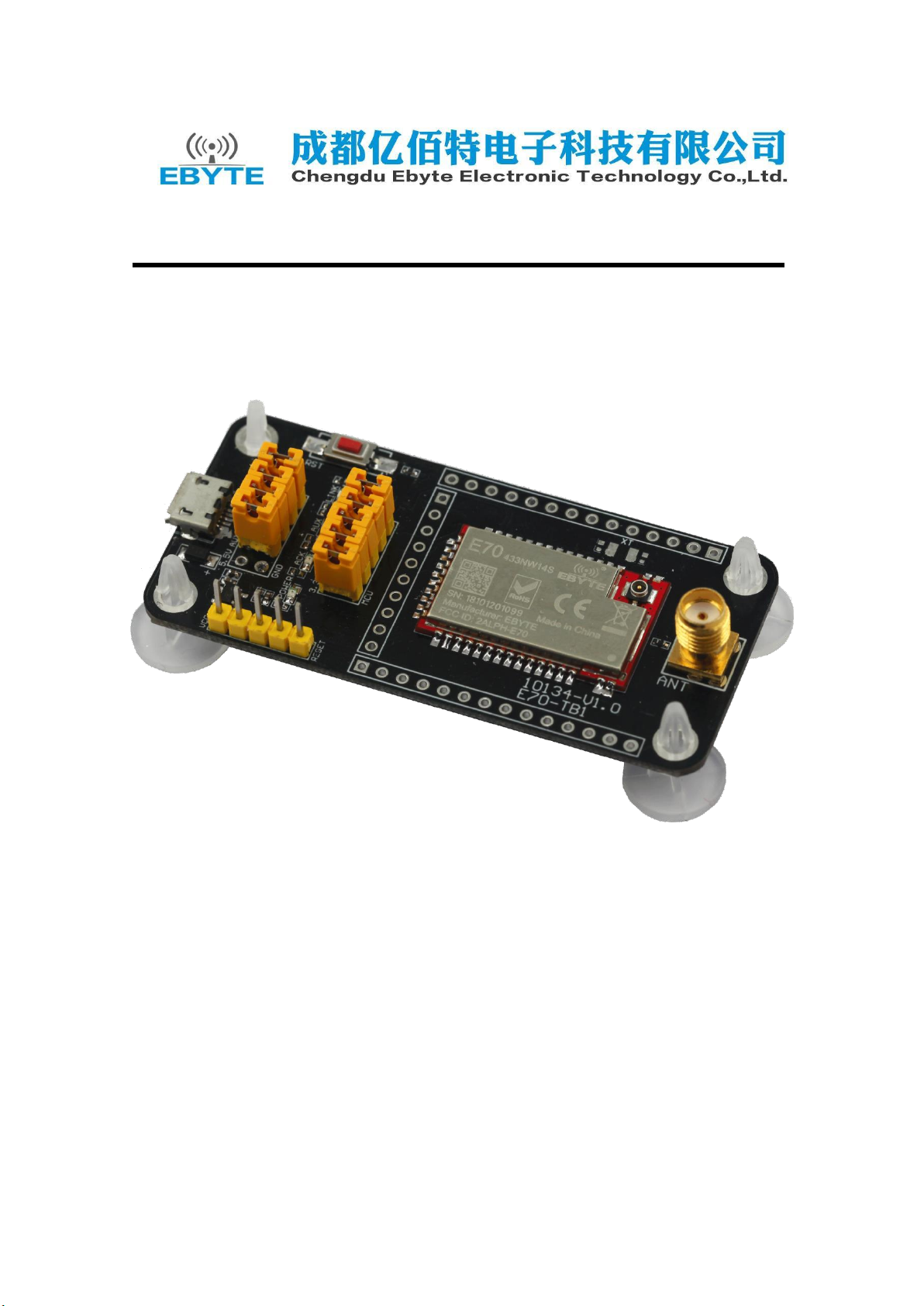
E70-433TBL-NW01 user manual v1.0
Brief introduction
1. All IO ports of E70 series have been led out.
2. Designed with CH340G UART chip, UART communication development is available.
3. Designed with USB interface, can connect with your PC directly.
4. User can connect the external power supply and UART directly for secondary development.

User guide
No
Item
Usage
Notes
1
VCC
Connect VCC of the downloader, for downloading.
The port for downloading.
2
GND
Connect GND of the downloader, for downloading.
3
TMSC
Connect TMSC of the downloader, for downloading.
4
TCKC
Connect TCKC of the downloader, for downloading.
5
RESET
Connect RESET of the downloader, for downloading.
6
M2
Mode selection port. Plug in jumper, M2=0.
Pls remove the jumper when the board
work with E70-433NW14S.
7
M1
Mode selection port. Plug in jumper, M2=0.
Mode selection port,
8
M0
Mode selection port. Plug in jumper, M2=0.
Mode selection port,
9
ACK
ACK light selection port, plug in jumper, then ACK
light connected.
10
3.3V-MCU
The current test port for E70, plug in jumper, power
on.(3.3V)
To test the module current, pls remove
ACK light, AUX light and LINK light
