Page 1
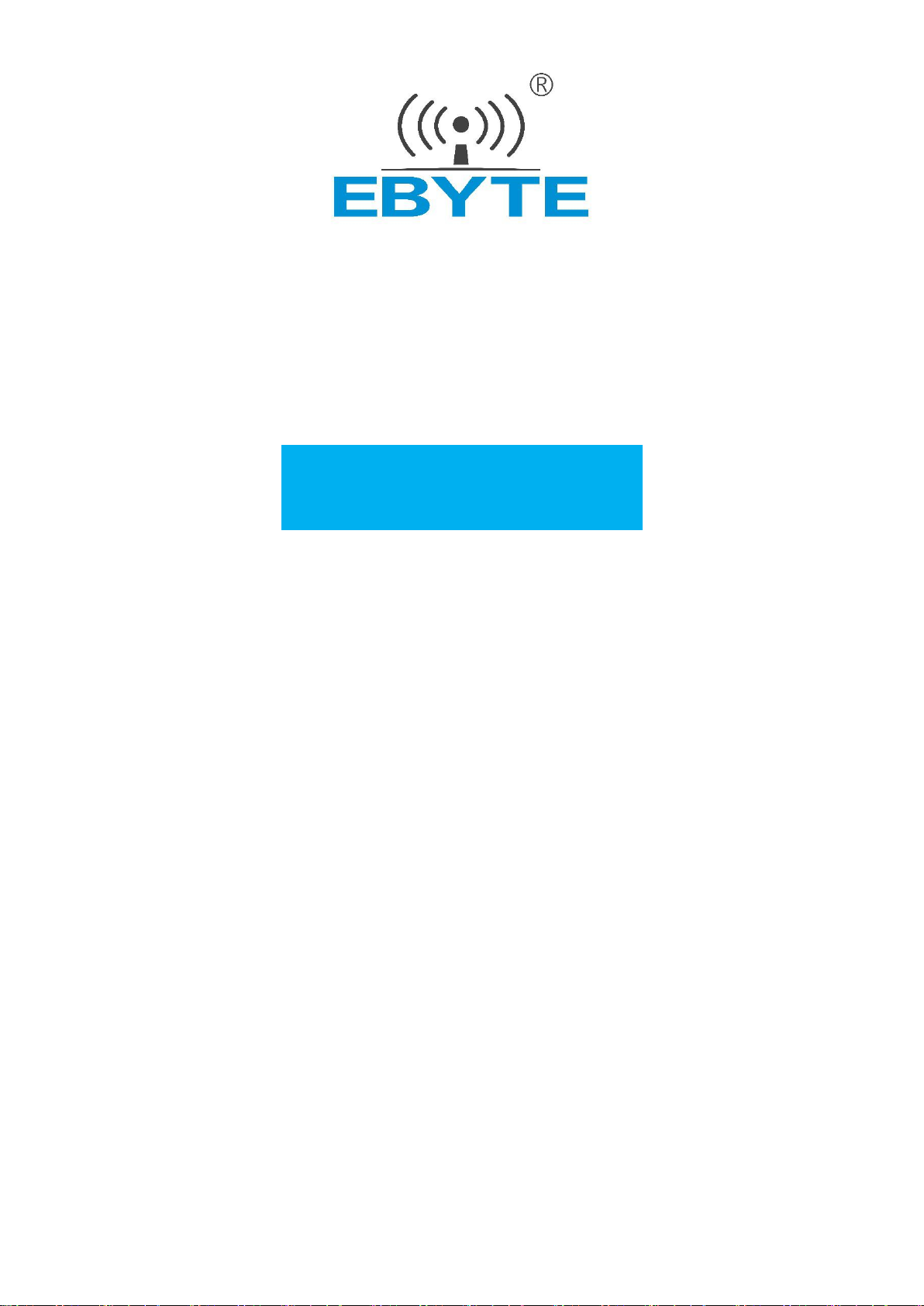
SI4463 Wireless Module
User Manual
E10 Series
This manual may be modified based on product upgrade, please refer to the latest version.
All rights to interpret and modify this manual belong to Chengdu Ebyte Electronic Technology Co., Ltd.
Page 2
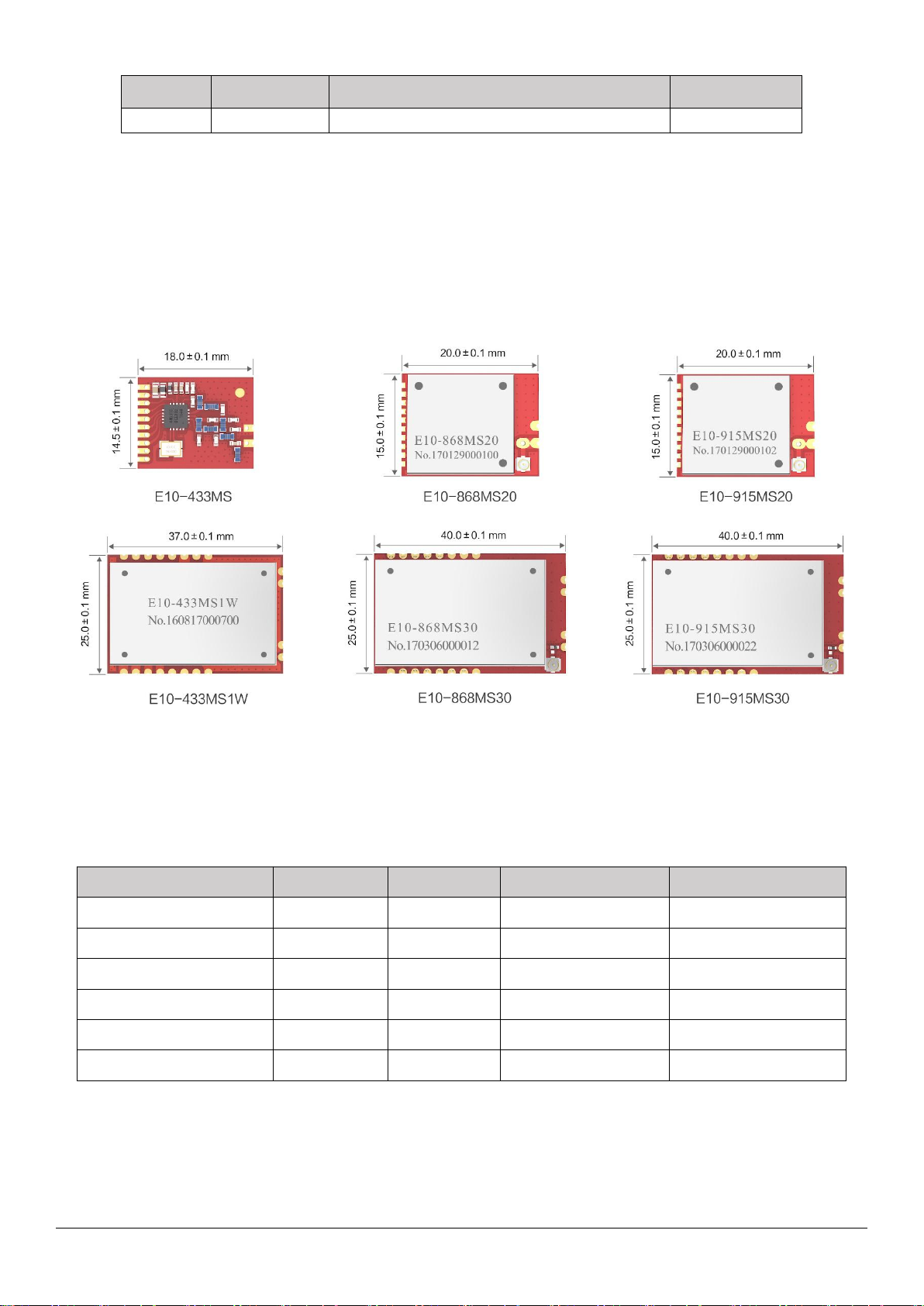
SI4463 wireless module E10 series user manual
Version
Date
Description
Issued by
1.00
2017/10/27
Initial version
huaa
Model
Antenna
Packing
Transmitting power
Distance
E10-433MS
Stamp hole
SMD
20dBm
2000m
E10-433MS1W
Stamp hole
SMD
30dBm
6000m
E10-868M20
Stamp hole/IPX
SMD
20dBm
2000m
E10-868M30
Stamp hole/IPX
SMD
30dBm
6000m
E10-915M20
Stamp hole/IPX
SMD
20dBm
2000m
E10-915M30
Stamp hole/IPX
SMD
30dBm
6000m
Brief Introduction
Based on originally imported RF IC SI4463 form Silicon Labs, E10 series are small size Sub-1GHz SMD wireless transceiver module, with SPI interface
and 26M crystal oscillator, developed by Chengdu Ebyte. The 30dBm module with PA and LNA, the communication stability and distance are largely
improved.
E10 series strictly stick to the design rules home and abroad of FCC, CE, CCC and meet the related RF certifications and export standards. As
hardware platform,, users need to carry out secondary development.
Copyright ©2012–2017,Chengdu Ebyte Electronic Technology Co.,Ltd.
1
Page 3

SI4463 wireless module E10 series user manual
Contents
BRIEF INTRODUCTION
1. 1.TECHNICAL PARAMETER
1.1. GENERAL PARAMETER
1.2. ELECTRICAL PARAMETER
1.2.1. Transmitting current
1.2.2. Receiving current
1.2.3. Turn-off current
1.2.4. Voltage supply
1.2.5. Communication level
1.3. RF PARAMETER
1.3.1. Transmitting power
1.3.2. Receiving Sensitivity
......................................................................................................................................................................
..........................................................................................................................................................
....................................................................................................................................................................
.................................................................................................................................................................
............................................................................................................................................................
.................................................................................................................................................................
...................................................................................................................................................................
.....................................................................................................................................................................
...........................................................................................................................................................
..............................................................................................................................................................................
.............................................................................................................................................................
............................................................................................................................................................
1.3.3. Recommended operating frequency
1.4. TESTED DISTANCE
2. MECHANICAL CHARACTERISTICS
..........................................................................................................................................................................
.................................................................................................................................
..............................................................................................................................................
1
3
3
3
3
3
3
4
4
4
4
4
5
5
6
2.1. E10-433MS
2.2. E10-433MS1W
2.3. E10-868MS20/ E10-915MS20
2.4. E10-868MS30/ E10-915MS30
3. RECOMMENDED CIRCUIT DIAGRAM
3.1. E10-433MS/ E10-868MS20/E10-915MS20
3.2. E10-868MS30/ E10-915MS30
3.3. E10-433MS1W
4. NOTES
5. PRODUCTION GUIDANCE
5.1. REFLOW SOLDERING TEMPERATURE
5.2. REFLOW CURVING DIAGRAM
6. FAQ
6.1. COMMUNICATION RANGE IS TOO SHORT
6.2. MODULE IS EASY TO DAMAGE
............................................................................................................................................................................................
................................................................................................................................................................................................
.................................................................................................................................................................................
...........................................................................................................................................................................
.................................................................................................................................................
.................................................................................................................................................
......................................................................................................................................
...............................................................................................................................................
.........................................................................................................................................................................
..........................................................................................................................................................
..............................................................................................................................................
........................................................................................................................................................
.......................................................................................................................................
......................................................................................................................................................
..........................................................................................................................
6
7
8
9
10
10
10
11
11
12
12
12
13
13
13
7. IMPORTANT NOTES
8. ABOUT US
Copyright ©2012–2017,Chengdu Ebyte Electronic Technology Co.,Ltd.
2
.....................................................................................................................................................................................
....................................................................................................................................................................
13
13
Page 4
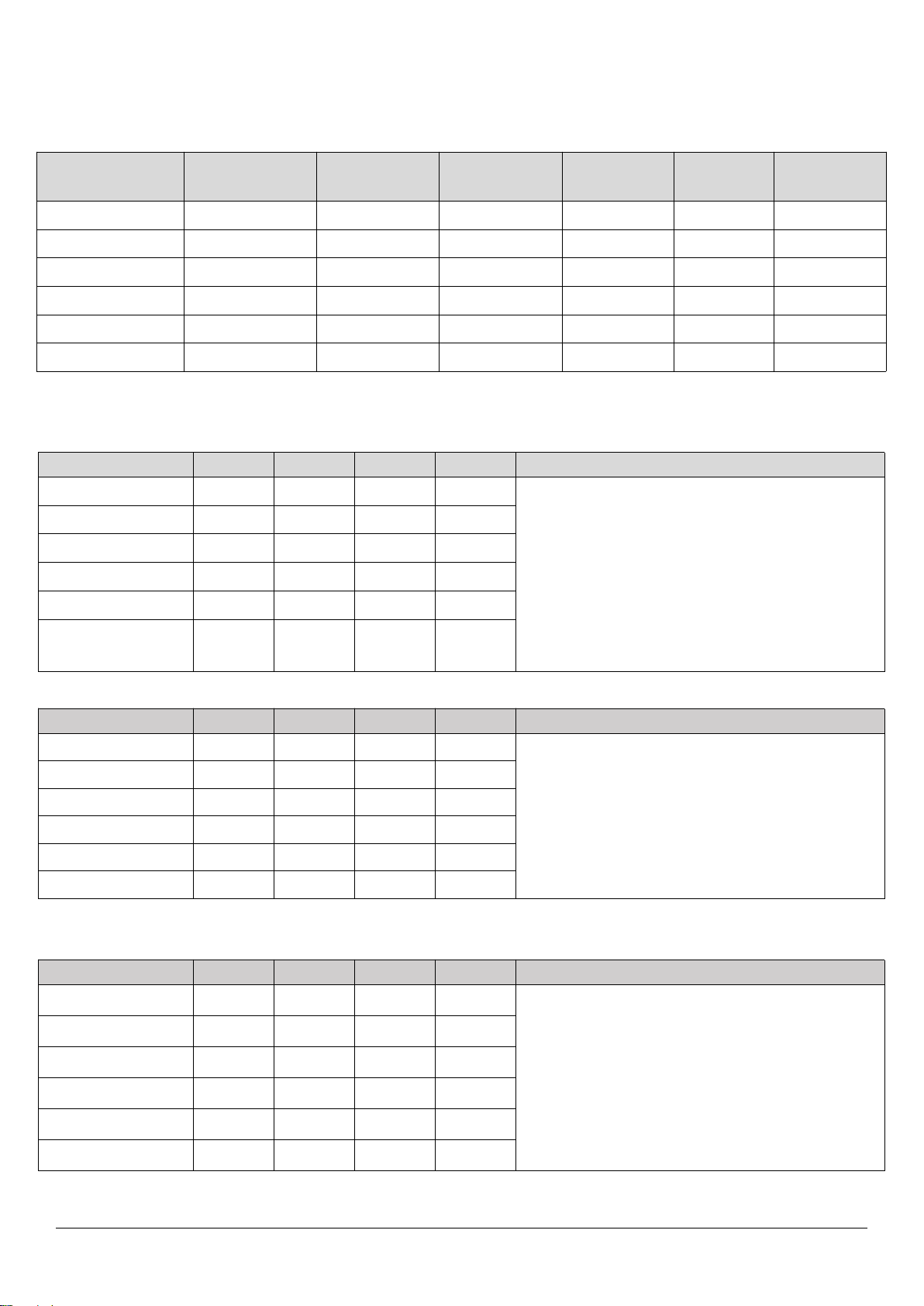
SI4463 wireless module E10 series user manual
1. Technical Parameter
1.1. General Parameter
Model
Core IC
Size
Net Weight
Operating
Temperature
Operating
Humidity
Storage
Temperature
E10-433MS
SI4463
14.5 * 18.5 mm
0.8±0.1g
-40 ~ 85°C
10% ~ 90%
-40 ~ 125°C
E10-433MS1W
SI4463
25 * 37 mm
5.0±0.1g
-40 ~ 85°C
10% ~ 90%
-40 ~ 125°C
E10-868MS20
SI4463
15*20 mm
1.5±0.1g
-40 ~ 85°C
10% ~ 90%
-40 ~ 125°C
E10-868MS30
SI4463
25*40 mm
5.0±0.1g
-40 ~ 85°C
10% ~ 90%
-40 ~ 125°C
E10-915MS20
SI4463
15*20 mm
1.5±0.1g
-40 ~ 85°C
10% ~ 90%
-40 ~ 125°C
E10-915MS30
SI4463
25*40 mm
5.0±0.1g
-40 ~ 85°C
10% ~ 90%
-40 ~ 125°C
1.2. Electrical Parameter
1.2.1. Transmitting current
Model
Min
Typ
Max
Unit
Remarks
E10-433MS
76.4
83.0
91.3
mA
●When designing current supply circuit, 30% margin is recommended
to be remained so as to ensure long-term stable operation of the
whole module;
●The current at the instant of transmitting may be high, but the total
energy consumed may be lower due to very short transmitting time;
●When using external antenna, the impedance matching degree at
different frequency points between antenna and module may affect
the transmitting current value at different levels.
E10-433MS1W
607.2
660.0
726.0
mA
E10-868MS20
87.4
95.0
104.5
mA
E10-868MS30
672.5
731.0
804.1
mA
E10-915MS20
90.2
98.0
107.8
mA
E10-915MS30
692.8
753.0
828.3
mA
1.2.2. Receiving current
Model
Min
Typ
Max
Unit
Remarks
E10-433MS
14.7
16.0
17.6
mA
●The current consumed when the RF chip is only working at receiving
mode is called as receiving current,the tested receiving current may
be higher for some RF chips with communication protocol or the
developers have loaded their own protocol to the whole module;
● The current at pure receiving mode will be mA level, users can
realize µA level of receiving current through firmware development.
E10-433MS1W
20.2
22.0
24.2
mA
E10-868MS20
14.7
16.0
17.6
mA
E10-868MS30
18.4
20.0
22.0
mA
E10-915MS20
14.7
16.0
17.6
mA
E10-915MS30
18.4
20.022mA
1.2.3. Turn-off current
Model
Min
Typ
Max
Unit
Remarks
E10-433MS
0.3
0.6
2.1
µA
● The turn-off current means the current consumed by CPU, RAM,
Clock and some registers which remain operating. SoC is at very low
power consumption status;
● The turn-off current is always lower than the current consumed
when the power supply source of the whole module is at no-load
status.
E10-433MS1W
2.5
5.0
6.5
µA
E10-868MS20
0.2
0.4
1.9
µA
E10-868MS30
2.5
5.0
6.5
µA
E10-915MS20
0.2
0.4
1.9
µA
E10-915MS30
2.5
5.0
6.5
µA
Copyright ©2012–2017,Chengdu Ebyte Electronic Technology Co.,Ltd.
3
Page 5
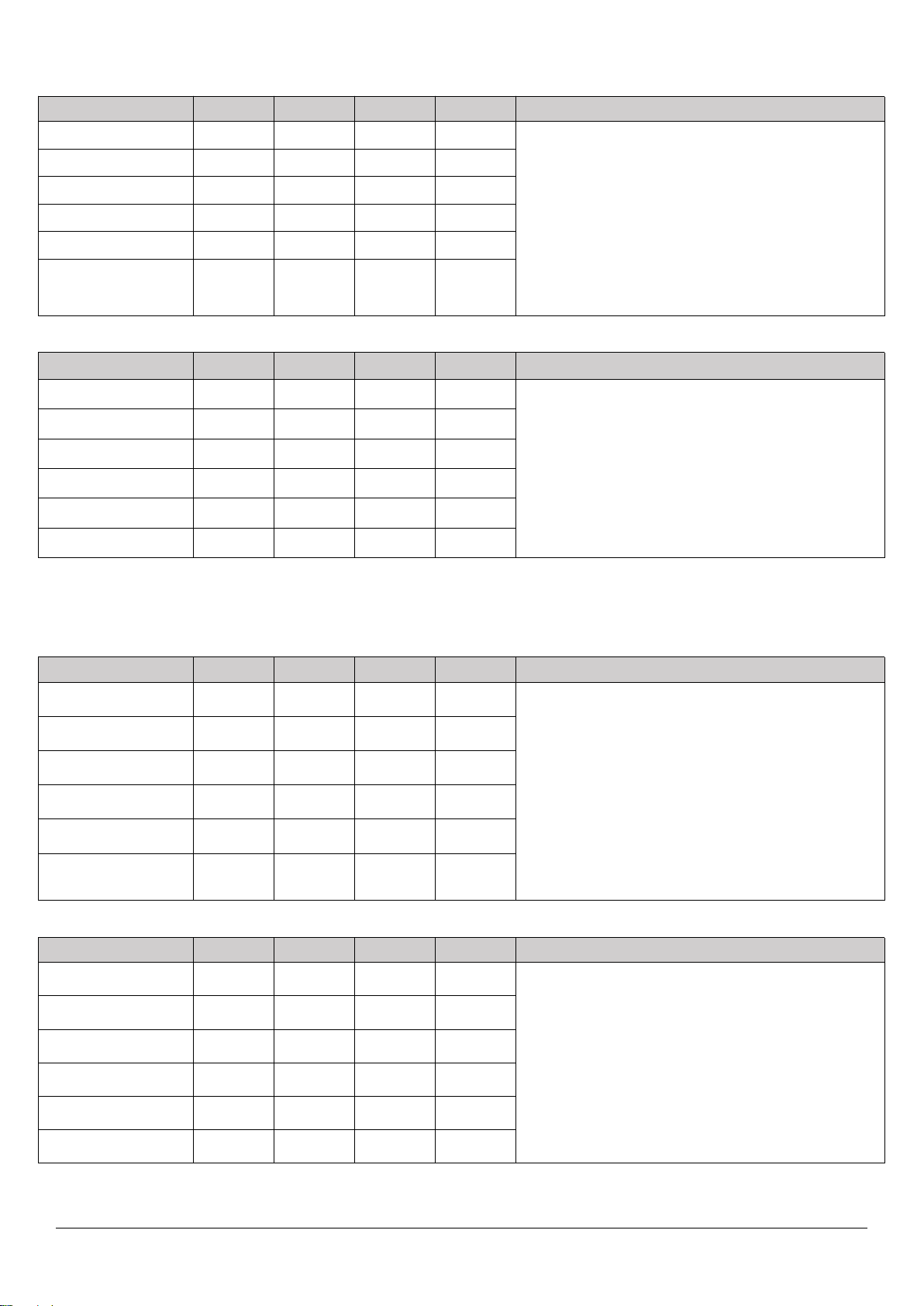
SI4463 wireless module E10 series user manual
1.2.4. Voltage supply
Model
Min
Typ
Max
Unit
Remarks
E10-433MS
1.8
3.3
3.6
V DC
●If the module stays at maximum voltage for a long time, it may be
damaged;
● The power supply pin has certain surge-resistance ability, but the
potential pulse is higher than the maximum power supply voltage;
●The power supply is not advisable to be below 3.0V, or the RF
parameters will be influenced at different degree.
● For max 30dBm, voltage is no less than 4.75V,or RF parameters
will be affected to different extend.
E10-433MS1W
4.8
5.0
5.5
V DC
E10-868MS20
1.8
3.3
3.6
V DC
E10-868MS30
4.8
5.0
5.5
V DC
E10-915MS20
1.8
3.3
3.6
V DC
E10-915MS30
4.8
5.0
5.5
V DC
1.2.5. Communication level
Model
Min
Typ
Max
Unit
Remarks
E10-433MS
1.8
3.3
3.6
V DC
● If the module stays at maximum communication level for a long
time, it may be damaged;
● There are various ways to switch communication level, but it will
affect the whole power consumption to a large extend.
E10-433MS1W
1.8
3.3
3.6
V DC
E10-868MS20
1.8
3.3
3.6
V DC
E10-868MS30
1.8
3.3
3.6
V DC
E10-915MS20
1.8
3.3
3.6
V DC
E10-915MS30
1.8
3.3
3.6
V DC
1.3. RF Parameter
1.3.1. Transmitting power
Model
Min
Typ
Max
Unit
Remarks
E10-433MS
19.6
20.0
20.5
dBm
● Due to the error of the materials, each LRC component has ± 0.1%
error, so error accumulation will occur since multiple LRC
components are used in the whole RF circuit, and the transmitting
currents will be different at different modules;
● The power consumption can be lowered by lowering the
transmitting power, but the efficiency of the internal PA will be
decreased by lowering transmitting power due to various reasons;
● The transmitting power will be lowered by lowering the power
supply voltage.
E10-433MS1W
29.6
30.0
30.5
dBm
E10-868MS20
19.6
20.0
20.5
dBm
E10-868MS30
29.6
30.0
30.5
dBm
E10-915MS20
19.6
20.0
20.5
dBm
E10-915MS30
29.6
30.0
30.5
dBm
1.3.2. Receiving Sensitivity
Model
Min
Typ
Max
Unit
Remarks
E10-433MS
-121.0
-122.0
-124.0
dBm
● The sensitivity is tested under the air data rate 1.3kbps;
● Due to the error of the materials, each LRC component has ± 0.1%
error, so error accumulation will occur since multiple LRC
components are used in the whole RF circuit, and the transmitting
currents will be different at different modules;
●The receiving sensitivity will be reduced and communication range
will be shortened while increasing the air data rate.
E10-433MS1W
-122.0
-123.0
-125.0
dBm
E10-868MS20
-121.0
-122.0
-124.0
dBm
E10-868MS30
-122.0
-123.0
-125.0
dBm
E10-915MS20
-121.0
-122.0
-124.0
dBm
E10-915MS30
-122.0
-123.0
-125.0
dBm
Copyright ©2012–2017,Chengdu Ebyte Electronic Technology Co.,Ltd.
4
Page 6

SI4463 wireless module E10 series user manual
1.3.3. Recommended operating frequency
Model
Min
Typ
Max
Unit
Remarks
E07 (M1101S)
387
433
464
MHz
● To work within the recommended frequency can assure the modules
to meet all the parameters;
● It is recommended to avoid the crowded integral frequency such as
433.0MHz, 868.0MHz, 915MHz etc.
E07 (868MS10)
850
868
880.5
MHz
E07 (915MS10)
900
915
925.5
MHz
E07 (433M20S)
425
433
450.5
MHz
E07 (M1101D-TH)
387
433
464
MHz
E07 (M1101D-SMA)
387
433
464
MHz
1.4. Tested Distance
Model
Min
Typ
Max
Unit
Remarks
E07 (M1101S)
900
1000
1100
m
●The external antenna used is of 2.5dBi gain and vertical polarization.
The height is 2.5 meters;
●The interval between each data packet is 2s, sending 100 packets with
30 bytes in each packet, the range at data lose rate of lower than 5% is
valid range;
●In order to obtain meaningful and reproducible results, we conducted
the tests in clear air with little electromagnetic interference at suburb
areas;
●Distance may be shorter with interference or obstacles.
E07 (868MS10)
900
1000
1100
m
E07 (915MS10)
900
1000
1100
m
E07 (433M20S)
900
1000
1100
m
E07 (M1101D-TH)
540
600
660
m
E07 (M1101D-SMA)
900
1000
1100
m
Copyright ©2012–2017,Chengdu Ebyte Electronic Technology Co.,Ltd.
5
Page 7

SI4463 wireless module E10 series user manual
2. Mechanical Characteristics
2.1. E10-433MS
Pin No.
Pin item
Pin
direction
Pin application
1
GND
Ground
2
VCC
Power supply 1.8V~3.6V DC
3
GPIO0
Output
GPIO of SI4463
4
GPIO1
Output
GPIO of SI4463
5
IRQ
Output
Interrupt request
6
SCK
input
Clock pin
7
MISO
Output
SPI master input slave output
8
MOSI
input
SPI master output slave input
9
nSEL
input
SPI Chip select
10
SDN
The module working enable control the pin, its low level when working (See
SI4463 manual for more details)
11
ANT
Antenna
12
GND
Ground
★ Find more details on《SI4463 Datasheet》 from Silicon Labs. ★
Copyright ©2012–2017,Chengdu Ebyte Electronic Technology Co.,Ltd.
6
Page 8

SI4463 wireless module E10 series user manual
2.2. E10-433MS1W
Pin No.
Pin item
Pin direction
Pin application
1
GND
Input
Ground
2
SDN
Input
The module working enable control the pin,
its low level when working
(See SI4463 manual for more details)
3
GPIO3
Output
GPIO of SI4463
4
GPIO2
Output
GPIO of SI4463
5
nSEL
Input
SPI Chip select
6
MOSI
Input
SPI master input slave output
7
MISO
Output
SPI master output slave input
8
ENT
Input
Clock enable (high-level effective)
9
SCK
Output
SPI master input slave output
10
IRQ
Output
Interrupt request
11
GPIO1
Output
Output pin
12
GPIO0
Output
Output pin
13
VCC
Input
Power supply 3.3V~5.5V DC (Recommend 4.75~5.25V)
14
GND
Input
Ground
15
ENP
Input
PA power enable (High-level effective)
16
GND
Input
Ground
17
GND
Input
Ground
18
GND
Input
Ground
19
GND
Output
Ground
20
ANT
Output
Antenna
★ Find more details on《SI4463 Datasheet》 from Silicon Labs. ★
Copyright ©2012–2017,Chengdu Ebyte Electronic Technology Co.,Ltd.
7
Page 9

SI4463 wireless module E10 series user manual
2.3. E10-868MS20/ E10-915MS20
Pin No.
Pin item
Pin
direction
Pin application
1
GND
Ground
2
VCC
Power supply 1.8V~3.6V DC
3.3V and external ceramic filter capacitor are recommended
3
GPIO0
Output
Configurable GPIO
4
GPIO1
Output
Configurable GPIO
5
IRQ
Output
SPI interrupt request
6
SCK
Input
Serial Clock Input
7
MISO
Output
SPI master input slave output
8
MOSI
Input
SPI master output slave input
9
nSEL
Input
SPI Chip select for starting SPI communication
10
SDN
Shutdown Input Pin. It is low level when working
(See SI4463 manual for more details)
11
ANT
Antenna
12
GND
Ground
★ Find more details on《SI4463 Datasheet》 from Silicon Labs ★
Copyright ©2012–2017,Chengdu Ebyte Electronic Technology Co.,Ltd.
8
Page 10

SI4463 wireless module E10 series user manual
2.4. E10-868MS30/ E10-915MS30
Pin No.
Pin item
Pin
direction
Pin application
1
GND
Ground, connecting to power supply reference ground
2
SDN
Input
Module operation enabling control pin, low level in operation (refer to
SI4463 Datasheet for details)
3
GPIO3
Output
Connecting to the internal RF switch transmission, can be disconnected,
controlled by SI4463 intelligently
4
GPIO2
Output
Connecting to the internal RF switch receiving, can be disconnected,
controlled by SI4463 intelligently
5
CSN
Input
Module chip selection pin, used to start a SPI communication
6
MOSI
Input
Module SPI data input pin
7
MISO
Output
Module SPI data output pin
8
GND
Ground, connecting to power supply reference ground
9
SCK
Output
Module SPI clock pin
10
IRQ
Output
Module interrupt pin
11
GPIO1
Output
Module data output pin (refer to SI4463 datasheet)
12
GPIO0
Output
Module data output pin (refer to SI4463 datasheet)
13
VCC
Power supply must be 5.0 ~ 5.5V DC (voltage higher than 6V is forbidden)
14
GND
Ground, connecting to power supply reference ground
15
GND
Ground, connecting to power supply reference ground
16
GND
Ground, connecting to power supply reference ground
17
GND
Ground, connecting to power supply reference ground
18
GND
Ground, connecting to power supply reference ground
19
GND
Ground, antenna port reference ground
20
ANT
output
Antenna port (high-frequency signal output pin)
★ Refer to“SI4463 Datasheet” of Silicon Labs for more details ★
Copyright ©2012–2017,Chengdu Ebyte Electronic Technology Co.,Ltd.
9
Page 11

SI4463 wireless module E10 series user manual
3. Recommended Circuit Diagram
3.1. E10-433MS/ E10-868MS20/E10-915MS20
3.2. E10-868MS30/ E10-915MS30
Copyright ©2012–2017,Chengdu Ebyte Electronic Technology Co.,Ltd.
10
Page 12

SI4463 wireless module E10 series user manual
3.3. E10-433MS1W
4. Notes
GPIO0 \ GPIO1 \ GPIO2 \ GPIO3 is general I/O,available for various functions. Please refer to SI4463 datasheet, they can be floated when free。
IRQ can be unconnected,the interrupt status can be acquired via SPI check mode, but it is recommended to connect with external MCU.
Make it ground well with large space for grounding and small power ripple. Filter capacitor is necessary and make sure it is close to pin VCC and
Air data rate for SPI shall not be too high,1Mbps is recommended.
Please refer to “Operating Modes and Timing” for status switch of SI4463,the switch between TX and RX must go through Ready,cannot be
One can reinitialize register setting when IC is free for better stability.
For external control of GPIO2 , GPIO3,status is as below:
GND.
switched directly.
When transmitting:GPIO2 = 0; GPIO3 = 1;
When receiving:GPIO2 = 1; GPIO3 = 0;
To control via SI4463, in the program initialization one can set pins as below:
SI44XX_GPIO_CONFIG( 0, 0, 32|0x40, 33|0x40, 0, 0, 0 );
Copyright ©2012–2017,Chengdu Ebyte Electronic Technology Co.,Ltd.
11
Page 13

SI4463 wireless module E10 series user manual
5. Production Guidance
5.1. Reflow Soldering Temperature
Profile Feature
Sn-Pb Assembly
Pb-Free Assembly
Solder Paste
Sn63/Pb37
Sn96.5/Ag3/Cu0.5
Preheat Temperature min (Tsmin)
100℃
150℃
Preheat temperature max (Tsmax)
150℃
200℃
Preheat Time (Tsmin to Tsmax)(ts)
60-120 sec
60-120 sec
Average ramp-up rate(Tsmax to Tp)
3℃/second max
3℃/second max
Liquidous Temperature (TL)
183℃
217℃
Time(tL)Maintained Above(TL)
60-90 sec
30-90 sec
Peak temperature(Tp)
220-235℃
230-250℃
Aveage ramp-down rate(Tp to Tsmax)
6℃/second max
6℃/second max
Time 25℃ to peak temperature
6 minutes max
8 minutes max
5.2. Reflow Curving Diagram
Copyright ©2012–2017,Chengdu Ebyte Electronic Technology Co.,Ltd.
12
Page 14

SI4463 wireless module E10 series user manual
6. FAQ
6.1. Communication range is too short
The communication distance will be affected when obstacle exists.
Data lose rate will be affected by temperature, humidity and co-channel interference.
The ground will absorb and reflect wireless radio wave, so the performance will be poor when testing near ground.
Seawater has great ability in absorbing wireless radio wave, so performance will be poor when testing near the sea.
The signal will be affected when the antenna is near metal object or put in a metal case.
Power register was set incorrectly, air data rate is set as too high (the higher the air data rate, the shorter the distance).
The power supply low voltage under room temperature is lower than the recommended value, the lower the voltage, the lower the transmitting
Due to antenna quality or poor matching between antenna and module.
6.2. Module is easy to damage
Please check the power supply source, ensure it is within the recommended value, voltage higher than that will damage the module.
Please check the stability of power source, the voltage cannot fluctuate too much.
Please make sure antistatic measure are taken when installing and using, high frequency devices have electrostatic susceptibility.
Please ensure the humidity is within limited range, some parts are sensitive to humidity.
Please avoid using modules under too high or too low temperature.
7. Important Notes
All rights to interpret and modify this manual belong to Ebyte.
This manual will be updated based on the upgrade of firmware and hardware, please refer to the latest version.
Please refer to our website for new product information
8. About Us
power.
Technical support: support@cdebyte.com
Documents and RF Setting download link: www.cdebyte.com/en/
Tel:+86-28-61399028 Ext. 812
Fax:028-64146160
Web:www.cdebyte.com/en/
Address:Innovation Center D347, 4# XI-XIN Road,Chengdu, Sichuan, China
Copyright ©2012–2017,Chengdu Ebyte Electronic Technology Co.,Ltd.
13
