E.Bucci CDPRO User Manual
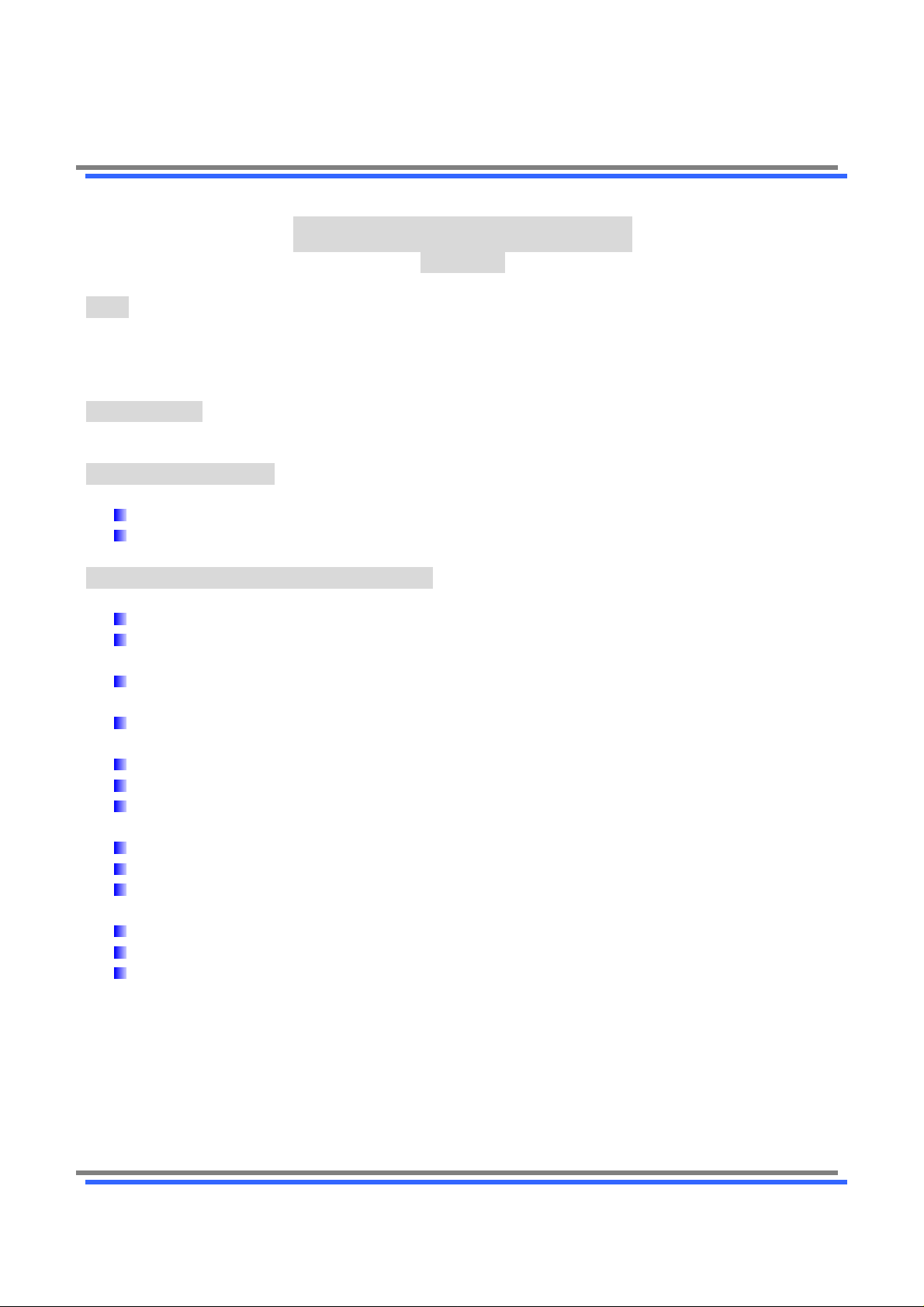
1
CDPRO USER MANUAL
by E.Bucci
Note:
As reported by the authors, the CDPro software package consists of three of the popular programs for
analysing the protein CD spectra for determining the secondary structure fractions: SELCON3,
CDSSTR and CONTIN.
Supported OS:
The programs are written in FORTRAN and in a PC they work in MSDOS environment.
To install the programs:
1- Create a directory (e.g. c:\cdpro);
2- Copy or unzip all files in this directory.
To create an input file for the deconvolution:
1- Open the CD file you want to analyse with the Jasco program "Standard analysis";
2- Transform the CD spectrum in a molar ellipticity spectrum (menu Mathematics - Optical
constant);
3- Divide the obtained spectrum for the number of protein residues (menu Mathematics –
Arithmetics w. constant);
4- Execute the “dump” routine (menu Spectra - Dump) with a 1 nm sampling interval and a
185-260 nm spectral window;
5- Press the copy button on the results box;
6- Paste the data in an Excel worksheet;
7- Clear all the rows containing non-numerical characters and clear also the third column of
data;
8- Save the obtained data file as a text file (not in the Unicode format!);
9- Close Excel and open the new data file by Word;
10- Change the tab characters into 4 spaces (use the Word search&change function and specify
“^t” as text to search for and “ “ as text to insert);
11- Save the file as simple text in the CDPRO directory;
12- Run the CRDATA program to create the input file for the deconvolution;
13- The following lines should appears in the DOS shell:
Do you want to create a new INPUT file?
If you want to CREATE a NEW INPUT file, TYPE 0
If you want to APPEND the existing INPUT file TYPE 1
Press 0 and then Return;
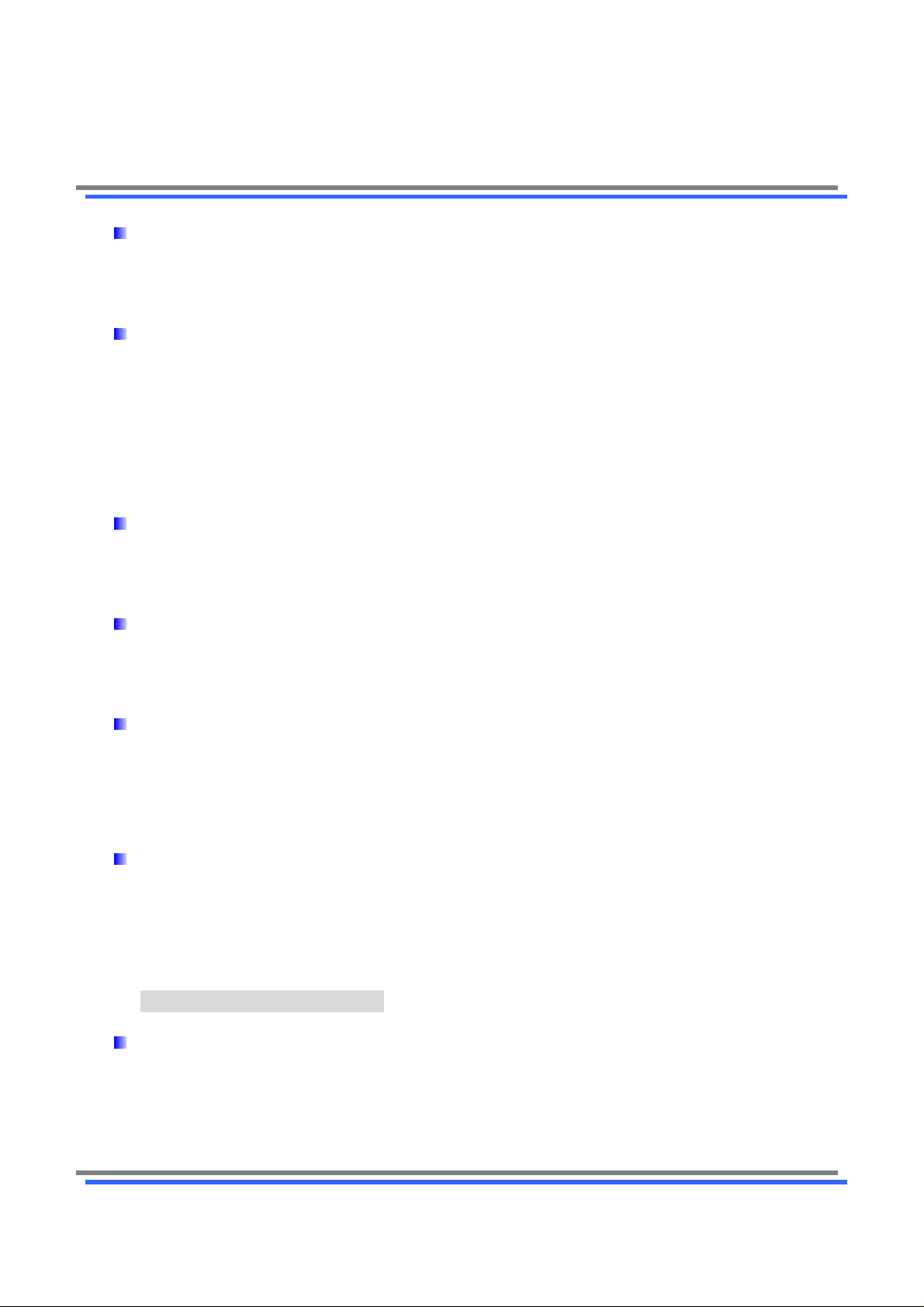
14- The following line should appear:
Enter TITLE for your data - 40 characters
Input the name of the file containing your data (e.g. CD.txt);
15- The following lines should appear:
The number of lines to be skipped in CD file
Enter the number of CD values per nm
IF the DATA is .. 240nm,241nm, 242nm etc. enter 1
IF the DATA is .. 240nm, 240.5nm,241nm etc. enter 2
IF the DATA is .. 240nm, 240.2nm, 240.4nm etc. enter 5
Depending on your spectrum resolution, choose 1, 2 or 5 (number of lines per nm in the data
file);
16- The following line should appear:
INPUT INITIAL wavelength:
If your spectral range is as specified in step 4, answer 260;
17- The following line should appear:
INPUT FINAL wavelength:
If your spectral range is as specified in step 4, answer 185;
18- The following lines should appear:
Is the CD data in Molar Ellipticity Units?
IF IT IS TYPE 1; IF NOT TYPE 0
If YOU TYPE 1 DATA WILL BE CONVERTED TO DELTA(e)
Choose 1;
19- The following line should appear:
ASCII-file name (CD data)-MAX of 12 letters
Enter a file name for the input file to be created (e.g., MYSPEC.INP).
To deconvolute your spectrum:
1- First of all, you have to choose a proper reference set for the deconvolution. As reported by
the authors, many reference sets of proteins from different sources are combined to create a
large reference set of 48 CD spectra. Depending on your spectrum wavelength range the
number of proteins in the reference set (IBasis) could be as large as 48.
The reference sets are:
2
