Page 1
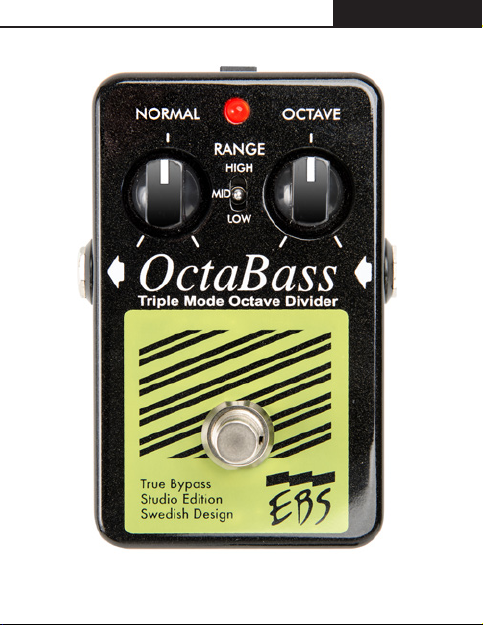
EBS OC TABAS S - STUD IO EDIT ION
USERS MANUAL
www.ebssweden.comwww.ebssweden.com
Page 2

USERS MANUAL
EBS OC TABAS S - STUD IO EDIT ION
THANK YOU FOR PURCHASING
THE EBS OCTABASS - STUDIO EDITION PEDAL!
The EBS OctaBass analog oc tave divider creates a single note one
octave below the pitch of the played note, adding a new dimension
to your sound. The incredibly fast tracking allows rapid playing techniques to be accurately reproduced. The pedal also recognizes two or
three-note chords with the OctaBass triggering on only the lowest
note. With the mode selector switch you choose the correct setting for
different instruments, from guitar to piccolo to 6-stringed basses.
We hope you’ll enjoy using your EBS OctaBass pedal.
/The EB S Team
Visit EBSSWEDEN.COM
for info on all EBS effects,
amps and accessories.
www.ebssweden.com
Page 3
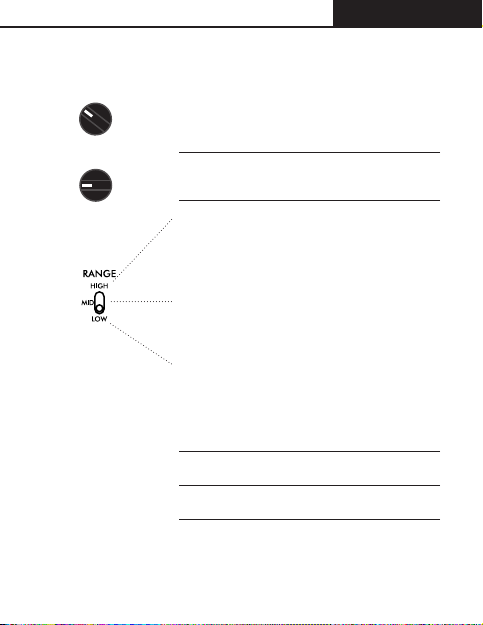
EBS OC TABAS S - STUD IO EDIT ION
THE CONTROLS
NORMAL
OCTAV E
USERS MANUAL
NORMAL Controls the mix volume for
the original ”bypassed” sound, from
0% (off) to 100% (max).
OCTAV E Sets the amount for the oc tave
divided signal, from 0% (off) to 100% (max).
HIGH - This position gives the most synthesized
sound character, useful for rapidly changing
tonal character. Performs very well on guitar,
piccolo bass and other instruments.
MID - The classic octave divider by EBS.
Simply the standard to which all others are
compared. For 4,5 and 6 string basses.
LOW - This position adds extra smooth subbass to your sound. This position is suitable
when you wish to add those extra low
harmonics without altering your basic sound
charac te r.
INDICATOR LED Indicates when the pedal is active.
FOOT SWITCH Switches the pedal on or off.
www.ebssweden.comwww.ebssweden.com
Page 4

USERS MANUAL
POWER OPTIONS
EBS OC TABAS S - STUD IO EDIT ION
DC POWER ADAPTOR For environmental reasons,
we recommend the use of a DC Power
Supply, such as the EBS A D-9+. The EBS
OctaBass Studio Edition handles 9-12
V DC, and require a 2.1 mm pin center
negative type of connector.
BATTERY This pedal can run on battery (not
included). To place a bat ter y in the pedal
follow these steps.
1) Remove the four screws holding
the bottom plate.
2) Carefully remove the bottom plate.
3) Place a 9V alkaline t ype; 6LR61 in
the battery holder.
4) Gently place back the bot tom plate.
Attach the four mounting screws using
moderate tension.
www.ebssweden.com
Page 5

EBS OC TABAS S - STUD IO EDIT ION
USERS MANUAL
HOW TO SET THE SOUND - USEFUL HINTS
In order to obtain best possible operation from the EBS OctaBass,
check the hints below on how to improve and find your own personal
sound.
1) If you are using more than one pedal, make sure that the OctaBass
is one of the first ones plugged in, closest to the instrument.
2) Avoid using the effects loop on amplifier. Many amplifiers
have the low end cut-off which causes poor triggering.
3) If you play an active instr ument, you can increase the
triggering capabilit y by adding bass on the instrument and
later lower the bass on the amp.
4) Try to avoid playing open strings. Some instruments could also
have a few number of dif ficult notes, especially on the first frets.
This is because some instruments have very high content of
overtones which inhibits the triggering of the unit. Try playing these
notes on other positions on the fingerboard if nothing else helps.
5) If you are the happy owner of an EBS MultiComp compressor
pedal, try to put this pedal before the OctaBass. The MultiComp
pedal can fix a poor signal from the instrument and improve
triggering considerably.
www.ebssweden.comwww.ebssweden.com
Page 6

USERS MANUAL
EBS OC TABAS S - STUD IO EDIT ION
SAMPLE SOUND SETTINGS
The following examples below show a few of the many sonic
possibilities of the EB S OctaBass.
OCTABASS CLASSIC
This is the classical OctaBass sound setting,
as found on previous EBS products.
Use high setting for Normal and moderate
on Octave for bes t personal result.
SUB-BASS OCTAVE
This is a ver y useful setting for spicing up the
low-ends of your sound. The range switch
setting makes it possible to add the most
rumbling bass sounds ever created.
Use a fairly high set ting for Octave and
balance your sound with Normal.
SYNTH-TYPE BASS
The most synthesized sounds are all made
possible in the High position of the range
switch. Useful for solo playing, fill-ins as
well useful for other instrument than bass or
guitar. (Even more synth-like in combination
with an EBS BassIQ set to Down mode).
www.ebssweden.com
Page 7

EBS OC TABAS S - STUD IO EDIT ION
TROUBLE SHOOTING GUIDE
Please consult the following checkpoints, before consulting one of
the authorized EBS service centers.
Checkpoint
1) Does the cable(s) work
properly?
2) Are the 1/4” plugs properly
connec ted all the way in?
3) Are the Instrument cable
attached to the Right
(input) jack, and the Amp
cable connected to the Left
(output) jack?
4) Does the pedal have a
battery, and is the battery
OK?
5) Does the indicator LED
light when pressing the foot
switch alternatively?
6) Does the instrument wor k?
7) Does the amplifier work
and is the volume turned
up?
8) If you are using a DC
adapter, Are you using an
EBS A D-9?
Action if ans wered NO
- Replace cable(s).
- Push the 1/4” plugs all
- Reconnect input and
- Put a new batter y in
- Replace/put in battery, or
- Check the instrument.
- Turn up volume or check
- Check the voltage and
USERS MANUAL
the way in.
output jacks.
the pedal.
use a DC power supply.
the amp at your nearest
EBS service center.
polarity of the adapter
you are using.
www.ebssweden.comwww.ebssweden.com
Page 8

USERS MANUAL
EBS OC TABAS S - STUD IO EDIT ION
TECHNICAL SPECIFICATIONS EBS OCTABASS Studio Edition
Nominal Input Level - 8 dBv
Input Impedance 700 kohms
Dry B andwidth +0/-2 dB 20 - 20k Hz
Dry Level min/max -oo / 0 dB
Dry Noise Level -96 dBv
Octaver Bandwidth +0/-3 dB 10 - 110 Hz
Octaver Level Gain min/max -oo / 12 dB min
Octaver Filter Slope 18 dB/oct. Low Pass
Triggering Threshold -70 dBv @200 Hz
Dimensions Width 70 mm (2.8”)
Height 115 mm (4.5”)
Depth 35 mm (1.4”)
Weight 400g (0.88 lb.)
Power Requirements 9 - 12 V DC Regulated, 30 mA max.
Protected against accidental over voltage up to 18 V.
Specifications are subject to change without notice.
If you did not find the answer in this manual, please contac t
EBS at support@ebssweden.com
www.ebssweden.com
