Page 1
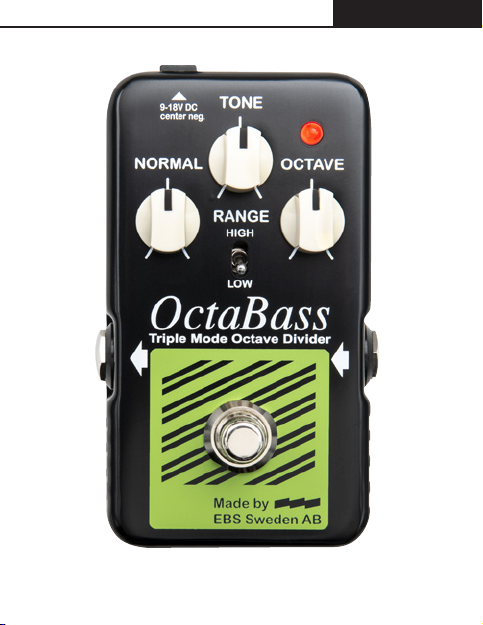
EBS OC TABAS S - BLUE L ABEL EDIT ION
USERS MANUAL
www.ebssweden.comwww.ebssweden.com
Page 2

USERS MANUAL
EBS OC TABAS S - BLUE L ABEL EDIT ION
THANK YOU FOR PURCHASING
THE EBS OCTABASS - BLUE LABEL EDITION PEDAL!
The EBS OctaBass analog oc tave divider creates a single note one
octave below the pitch of the played note, adding a new dimension
to your sound. The incredibly fast tracking allows rapid playing techniques to be accurately reproduced. The Blue Label edition include a
new Tone control to improve the ability to shape the tone character of
the suboc tave note created when using the OctaBass. The new Range
switch moves the optimized tracking range to match if you intend to
use the pedal to track notes higher up the fretboard or further down.
We hope you’ll enjoy using your EB S OctaBass Blue Label pedal.
/The EBS Team
Visit EBSSWEDEN.COM
for info on all EBS effects,
amps and accessories.
www.ebssweden.com
Page 3
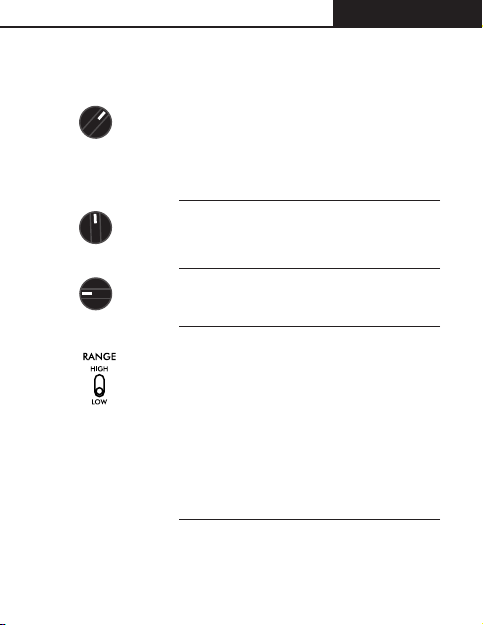
EBS OC TABAS S - BLUE L ABEL EDIT ION
THE CONTROLS
TONE
NORMAL
OCTAV E
TONE changes the character of the suboctave
note. A higher setting gives the most
synthesized type of sound, and suits best
when using the pedal with guitar and other
high-pitched instruments. Use lower settings
for more sub-bass type of sounds.
NORMAL Controls the mix volume for
the original ”bypassed” sound, from
0% (off) to 100% (max).
OCTAV E Sets the amount for the octave
divided signal, from 0% (off) to 100% (max).
RANGE
This switch selects the optimized tracking
range for the pedal. The High position is
legacy standard mode found in previous
versions of the OctaBass and is suitable
when playing higher up on the fretboard
when using the pedal. The Low position
improves the tracking when using the
pedal to track notes further down on the
fretboard.
USERS MANUAL
www.ebssweden.comwww.ebssweden.com
Page 4

USERS MANUAL
POWER OPTIONS
EBS OC TABAS S - BLUE L ABEL EDIT ION
DC POWER ADAPTOR For environmental reasons,
we recommend the use of a DC Power
Supply, such as the EBS A D-9 Pro. The EBS
OctaBass Blue Label Edition handles 9-18
V DC, and require a 2.1 mm pin center
negative type of connector.
BATTERY This pedal can run on battery (not
included). To place a battery in the pedal
follow these steps.
1) Remove the four screws holding
the bottom plate.
2) Carefully remove the bottom plate.
3) Place a 9V alkaline type; 6LR61 in
the battery holder.
4) Gently place back the bottom plate.
Attach the four mounting screws using
moderate tension.
www.ebssweden.com
Page 5

EBS OC TABAS S - BLUE L ABEL EDIT ION
USERS MANUAL
HOW TO SET THE SOUND - USEFUL HINTS
In order to obtain best possible operation from the EBS OctaB ass,
check the hints below on how to improve and find your own personal
sound.
1) If you are using more than one pedal, make sure that the OctaBass
is one of the first ones plugged in, closest to the instrument.
2) Avoid using the effects loop on amplifier. Many amplifiers
have the low end cut-off which causes poor triggering.
3) If you play an active instrument, you can increase the
triggering capability by adding bass on the instrument and
later lower the bass on the amp.
4) If you intend to use the OctaBass mainly when playing higher
up on the fretboard, set the Range switch to High. If you want
to use the lower frets mainly, set it to Low. The switch moves the
optimized tracking range to match your style best.
5) Try to avoid playing open strings. Some instruments could also
have a few number of difficult notes, especially on the first frets.
This is because some instruments have very high content of
overtones which inhibits the triggering of the unit. Try playing these
notes on other positions on the fingerboard if nothing else helps.
6) If you are the happy owner of an EBS MultiComp compressor
pedal, try to put this pedal before the OctaBass. The MultiComp
pedal can fix a poor signal from the instrument and improve
triggering considerably.
www.ebssweden.comwww.ebssweden.com
Page 6

USERS MANUAL
EBS OC TABAS S - BLUE L ABEL EDIT ION
SAMPLE SOUND SETTINGS
The following examples below show a few of the many sonic
possibilities of the EB S OctaBass.
OCTABASS CLASSIC
This is the classical OctaBass sound setting,
as found on previous EBS products.
Use high setting for Normal and moderate
on Octave for best personal result.
SUB-BASS OCTAVE
This is a ver y useful setting for spicing up the
low-ends of your sound. The range switch
setting makes it possible to add the most
rumbling bass sounds ever created.
Use a fairly high setting for Octave and
balance your sound with Normal.
SYNTH-TYPE BASS
The most synthesized sounds are all made
possible in the High position of the range
switch. Useful for solo playing, fill-ins as
well useful for other instrument than bass or
guitar. (Even more synth-like in combination
with an EBS BassIQ set to Down mode).
TONE
TONE
TONE
www.ebssweden.com
Page 7

EBS OC TABAS S - BLUE L ABEL EDIT ION
TROUBLE SHOOTING GUIDE
Please consult the following checkpoints, before consulting one of
the authorized EBS service centers.
Checkpoint
1) Does the cable(s) work
properly?
2) Are the 1/4” plugs properly
connected all the way in?
3) Are the Instrument cable
attached to the Right
(input) jack, and the Amp
cable connected to the Left
(output) jack?
4) Does the pedal have a
battery, and is the battery
OK?
5) Does the indicator LED
light when pressing the foot
switch alternatively?
6) Does the instrument work?
7) Does the amplifier work
and is the volume turned
up?
8) If you are using a DC
adapter, Are you using an
EBS AD-9?
Action if ans wered NO
- Replace cable(s).
- Push the 1/4” plugs all
- Reconnect input and
- Put a new batter y in
- Replace/put in battery, or
- Check the instrument.
- Turn up volume or check
- Check the voltage and
USERS MANUAL
the way in.
output jacks.
the pedal.
use a DC power supply.
the amp at your nearest
EBS service center.
polarity of the adapter
you are using.
www.ebssweden.comwww.ebssweden.com
Page 8

USERS MANUAL
EBS OC TABAS S - BLUE L ABEL EDIT ION
TECHNICAL SPECIFICATIONS EBS OCTABASS Blue Label Edition
Nominal Input Level -10 dBv
Input Impedance 1.8 Mohms
Output Impedance 100 ohms
Dry Bandwidth +0/-2 dB 20 - 20k Hz
Dry Level min/max -oo / 0 dB
Octaver Level Gain min/max -oo / 12 dB min
Octaver Tone Filter: Type Low Pass
Slope >18 dB/octave
Range 60 - 350 Hz
Triggering Threshold -70 dBv @200 Hz
Dimensions W x H x D 2.6” x 4.5” x 1.9”
(67 x 115 x 48 mm)
Weight 315g (0.7 lb.)
Type Analog Effect, Relay type Switching
Power Requirements 9, 12 or 18 V DC, 40 mA max.
Pedal shuts off below 6.0 V
Specifications are subject to change without notice.
A PRODUCT BY EBS SWE DEN A B
GRINDSTU VÄGEN 44-46, 167 33 BROMMA, SWED EN
+46 8 735 00 10 | INFO@EBSSWEDEN.COM
www.ebssweden.com
