Page 1
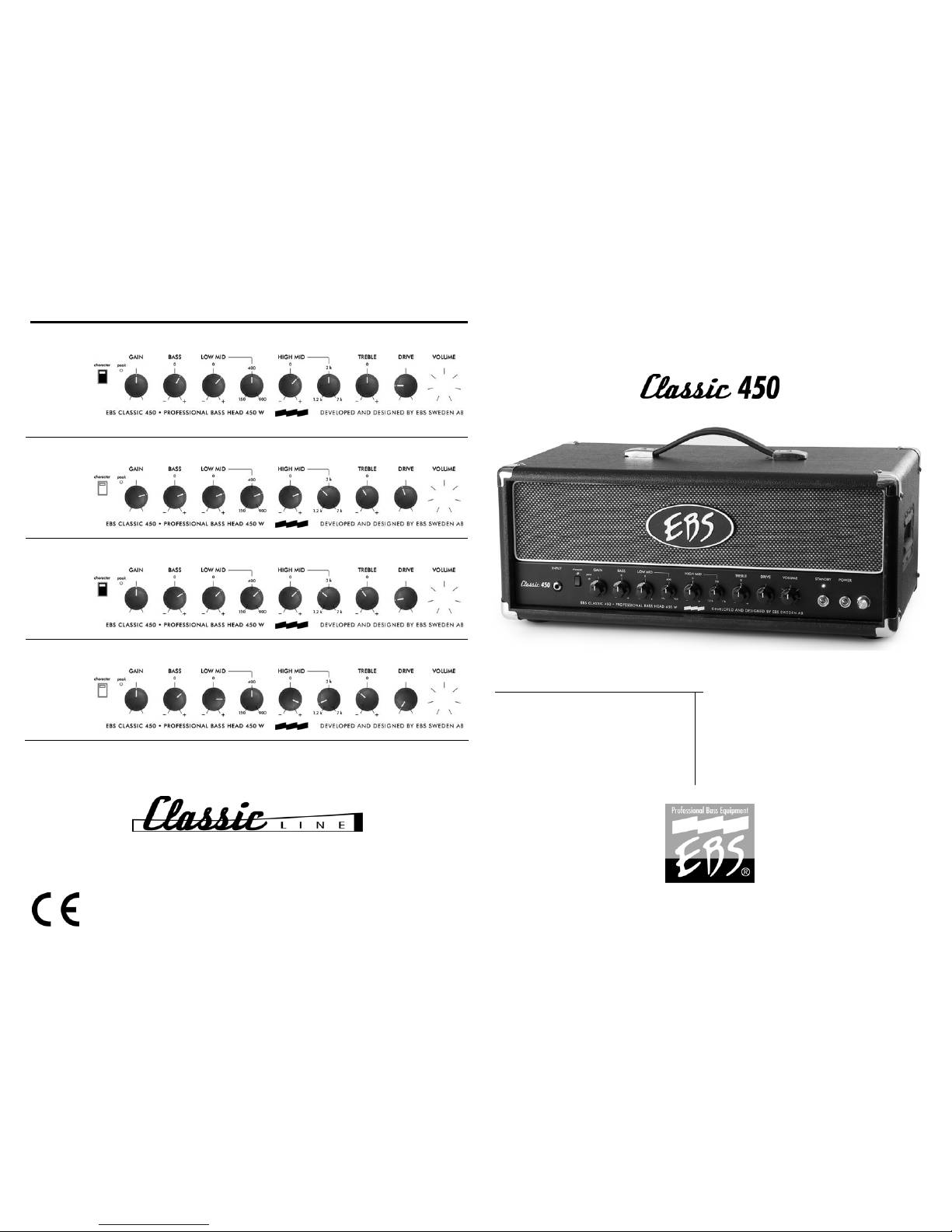
SAMPLE SOUND SETTINGS
E-MAIL: ebs.sweden@bass.se
WEB: www.ebssweden.com
January 2008
ALLROUND
HEAVY
ROCK
FRETLESS
Classical instruments together with the EBS-810 Classic cabinet were used when doing these settings
Changes may be needed when using different instruments and cabinets.
DESIGNED AND DEVELOPED BY EBS SWEDEN AB
FRAMNÄSBACKEN 12, SE-171 66 SOLNA, SWEDEN
+46-8-735 00 10, FAX : +46-8-735 00 15
U SERS M ANUAL
CONTENTS: PAGE:
INTRODUCTION
2
FRONT PANEL
3
FILTERS
4
REAR PANEL
5
BLOCK DIAGRAM
6
TECHNICAL SPECIFICATIONS
7
SAMPLE SOUND SETTINGS
8
Page 2
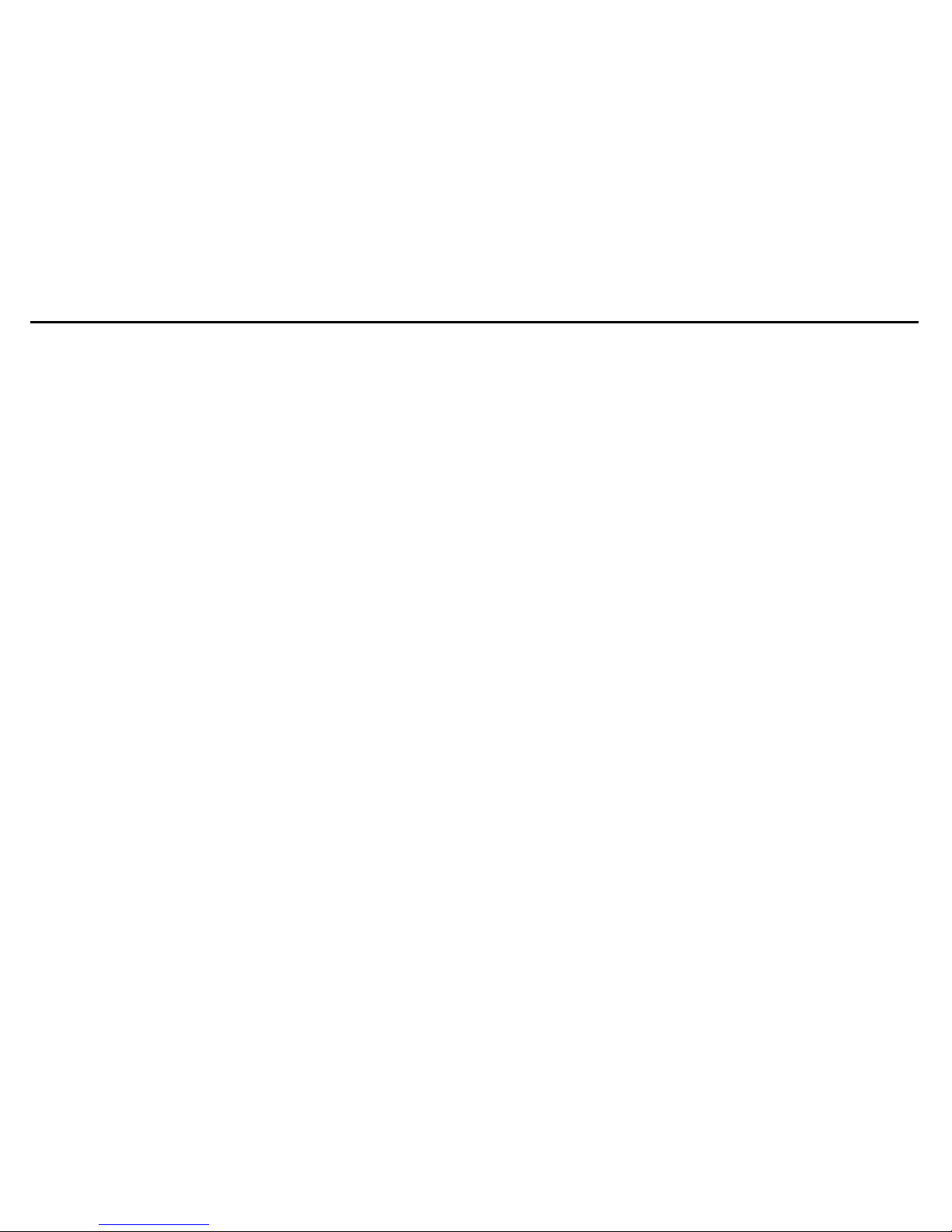
INTRODUCTION • GETTING STARTED TECHNICAL SPECIFICATIONS
2 7
INPUT: Input Impedance 1 Mohms // 100 pF
GAIN: Gain Range min/max -∞/ +28 dB
Gain Peak LED +10 dBv
Frequency Response +0 / -3 dB 35 - 20k Hz
CHARACTER: Filter: Type Shelving High/Low Pass
Gain: +6 dB @ 75 Hz
-2.5 dB @ 800 Hz
+3 dB @ 9 kHz
FILTER SECTION: Bass Filter: Type 12 dB/oct. Shelving
Gain +/- 15 dB @ 100 Hz
Low Mid Filter: Type Bandpass Filter
Range 150 – 900 Hz, Q=0.9
Gain +/- 15 dB
High Mid Filter: Type Bandpass Filter
Range 1.2 – 7 kHz, Q=1.1
Gain +/- 15 dB
Treble Filter: Type Shelving
Gain Range +/- 15 dB @ 10 kHz
DRIVE SECTION: Gain Range min/max 0 / 30 dB
Gain Type Class A Tube Emulator
Low End Compensation < 250 Hz
BALANCED OUTPUT: Output Level nominal - 10 dBv
XLR Connections 1-GND, 2-Hot, 3-Cold
Options Pre/Post Eq, GND Lift,
LINE OUT: Output Impedance < 5 kohms
Nominal Signal Level 0 dBv
POWER AMP: Continuous Output Power 400 W RMS @ 4 ohms
450 W RMS @ 2 ohms
Protection Thermal
AUXILIARY INFO: Power Requirements max 600 W
Mains Protection: T4A Fuse (230V)
T8A Fuse (100/120V)
Dimensions (WxDxH): 57 cm x 31 cm x 24 cm
22.5” x 12” x 9.5”
Weight: 14 kg ( 31 lbs.)
Specifications are subject to change without notice!
BUILDING THE SOUND...
Your EBS Classic450 features an en-
hanced tone shaping circuit that will enable
you to create a variety of bass sounds.
6.
The filters are basically the boost/cut design.
This means that the level controls marked
with + and - signs, either boost or cuts the
selected frequency band. Further, the two
MID sections have got frequency controls for
precise adjustment of the midrange.
7. Gradually increase or decrease the level and
vary the frequency of the various filter sections. Notice how the sound is affected.
8. Repeat as above by trying out the preshape
filter Character.
9. Proceed to the Drive knob. This control
adjusts the overdrive and can be seen as
moderate up to 12 o’clock, after that point
you could get highly distorted sounds.
10. For further reference, check out the sample
sound setting on the last page of this manual.
This was a brief tutorial of EBS Classic450.
As you go on further in this manual, you
will learn how to use and utilize all of the
useful features that the EBS Classic450 offers you.
GOOD LUCK!
The EBS Classic450 is a solid-state
amplifier head, extremely easy to dial-in. It
is designed to match the EBS ClassicLine
cabinets in all styles and situations. The
sound of the Classic 450 amp is a
combination of vintage bass sound and the
transparent ’EBS’ sound that let your
playing style and the character of your
instrument speak. Versatility is provided by
a carefully designed EQ section with very
creative dual midrange sections. The
boosted drive control adds everything from
subtle, vintage overdrive to mean, crushing
distortion – without loosing the low-end.
These brief tutorials will help you to
become acquainted with some of the features of the EBS Classic450.
GETTING STARTED...
1. Carefully unpack the bass head.
2. Check that the Volume and Drive controls
are set to zero, fully counter clockwise. Set
all the other controls to mid position and
make sure that the switch marked Character
is in its’ outer position. Now the EBS
CL450’s settings are "zeroed" and ready to
be personalized.
3. Power up the head and plug in your bass.
4. While plucking the strings as hard as you
would during your hardest playing, adjust the
GAIN knob until the PEAK led starts to flash
only at highest peaks.
5. Move over to the VOLUME knob and adjust
for the desired output volume.
Page 3

BLOCK DIAGRAM FRONT PANEL CONTROLS
6 3
INPUT - A low noise, high impedance
instrument input for all types of
instruments, active and passive.
___________________________________
CHARACTER - The Classic450 provides
a preshaping filter, character, which
operates independently from the filter
section. This gives the user the opportunity
to preshape the sound before the final
processing with the filters.
When pressed to its inner position, a boost
is achieved in both the bass and treble
ranges, while the midrange is being slightly
cut.
__________________________________
GAIN - Control to adjust the instruments'
signal strength to the right operating level in
the Classic450.
For optimum basic signal level, turn up the
GAIN knob until the PEAK led starts
flashing from the strongest signal from the
instrument.
Note: A correctly set GAIN is vital for the
signal processing to work properly in the
Classic450.
DRIVE - The DRIVE knob controls the
amount of gain in the tube emulation
stage, and provides an extra gain all the
way up to 30 dB. The gain is compensated
over this section producing a warm
overdrive while the output remains more
or less constant. This control also compresses the sound when turning up level
up to maximum, producing a pure tube
like limitation.
The lower frequencies below 250 Hz are
bypassed in the Drive stage, producing a
warmer distortion without saturation,
allowing the player to add more low bass
than with conventional bass amps. The
bass is compensated over the tube stage,
which gives the same bass response up to
mid distorted levels.
__________________________________
VOLUME - The VOLUME knob controls
all volume in the unit, controlling the
poweramp and LINE output. The balanced
output (XLR) is not effected by the setting
of this knob.
__________________________________
STANDBY – This switch mutes all
outputs and disconnects the speaker
outputs. This is suitable for tuning your
instrument or when you wish to change
speaker connections without powering off
the amp.
__________________________________
POWER – Powers the unit on or off.
Page 4

FILTERS REAR PANEL
4 5
FILTERS - The filter section contains
four enhanced performance filters:
BASS is a 'shelving' type 12dB/oct slope
phase compensated bass filter with a wide
gain range.
LOW MID has a frequency range of 150900Hz. This filter facilitates total control
over the lower midrange frequencies,
defining the tone and the body of your
sound.
HIGH MID has frequency range of 1.27 kHz. This filter gives you total control
over the higher midrange frequencies
giving definition and good voicing to you
sound.
TREBLE is a 'shelving' type filter
controlling the higher mids and treble
registers, giving presence and ambiance to
the sound.
BALANCED OUTPUT - Is a high
quality balanced output that functions as a
line box for connecting to PA mixing
consoles or to studio or broadcast
recording units.
Lifting ground is a great aid in many
occasions. When required, set the Gnd Lift
switch to inner position to disconnect the
ground from the output.
The Post Eq switch selects the signal
source. In the inner position this switch
selects the overall sound from the amp.
Otherwise, in the outer position an
uncolored sound is taken immediately
after the input and gain sections.
__________________________________
LINE OUT - This is a fullrange output
that will drive multiple poweramps,
extending the power of the system.
__________________________________
SPEAKER OUTPUTS – The two
Speakon® connectors allow you to
connect the amp to your favorite cabinets.
The connectors are wired in parallel, so it
doesn’t matter which one to use when only
connecting one cabinet.
Minimum permissible speaker load is 2
ohms, which means that you could connect
any combination of speakers as below:
• One 4 ohms cabinet.
• Two 4 ohms cabinets.
• One 4 ohms cabinet and two 8
ohms cabinets.
• A total of four 8 ohms cabinets.
Also, higher impedance cabinets work
well, such as only one 8 ohms cabinet. The
output power will however be lower in
this case.
POWERAMP- The internal poweramp is
of MOSFET design giving natural sound
reproduction and high power output with
exceptional clarity.
The incorporated soft clip system provides
tube-alike distortion characteristics, protects
the power amp from saturation and
increases its output performance and sound
quality.
The poweramp makes possible maximum
continuous power output, reducing the
maximum temperature of the unit by the use
of a temperature controlled active cooling
system.
! Note that you may run the Classic450
without any speaker load. No damage will
be done to the amplifier whatsoever.
IMPORTANT: Make sure not to cover the
fan or the ventilation holes on the amp.
,
EBS will not take responsibility for
eventual hearing damages caused by
the powerful Classic450.
