EBS Active Track Operation & Maintenance Manual

Active Track
Personal GPS
Operation & Maintenance Manual
Issue: 1.4
Date issue: 2013-10-25
Firmware version: 2.0rc78
GPRS configurator version: 1.3.24.2
© 2013 EBS

Active Track (beta version)
This Operation and Maintenance Manual describe configuration
and operation of system Active Track EBS.
In case of any doubt please contact us via our Website
http://www.ebs.pl/, email support@ebs.pl,
or phone (+48) 22 812 05 05.
We hope you enjoy working with our devices.
Introduction

Active Track (beta version)
© 2013 EBS
All rights reserved. No parts of this work may be reproduced in any form or by any means - graphic, electronic, or
mechanical, including photocopying, recording, taping, or information storage and retrieval systems - without the
written permission of the publisher.
Products that are referred to in this document may be either trademarks and/or registered trademarks of the respective
owners. The publisher and the author make no claim to these trademarks.
While every precaution has been taken in the preparation of this document, the publisher and the author assume no
responsibility for errors or omissions, or for damages resulting from the use of information contained in this document
or from the use of programs and source code that may accompany it. In no event shall the publisher and the author be
liable for any loss of profit or any other commercial damage caused or alleged to have been caused directly or indirectly
by this document.
Printed: 2013-10-25

DECLARATION OF CONFORMITY
We, EBS Sp. z o.o. declare under our sole responsibility that the product
Active Track is in conformity with Directive 1999/5/EC of the European
Parliament and of the Council of 9 March 1999.
A copy of the Declaration of Conformity can be found from
http://www.ebs.pl/certyfikaty/
The crossed-out wheeled bin means that within the European Union the
product must be taken to separate collection at the product end-of life. This
applies to your device but also to any enhancements marked with this
symbol. Do not dispose of these products as unsorted municipal waste.
The content of this document is presented “as is.” No guarantees are provided, either
stated or suspected, including but not limited to this any suspected guarantees of trade
usability and any specified usefulness, unless these are required by law regulations. The
Manufacturer reserves the right to introduce changes into this document and to
withdraw it at any time without notice.
The Manufacturer’s policy is continual development therefore reserves the right to
introduce any modifications to The Product and its functions described in The Manual
without prior notice.
Availability of particular functions will depend on software version. For more information
turn to your nearest Dealer.
Under no circumstances is The Manufacturer liable for any data or profit loss or for any
particular, accidental, resultant and indirect damage caused in any way.
This device complies with Part 15 of the FCC rules. Operation is subject to the following
two conditions: (1) This device may not cause harmful interface, and (2) This device
must accept any interference that may cause undesired operation.

Contents
FOR YOUR OWN SAFETY
1
Contents
5
9
2 All about accessories
3 Device versions
4 General information
4.1 PIN code
................................................................................................................................... 11
5 Transmission safety
5.1 Data coding
................................................................................................................................... 13
6 Functions review
6.1 GPS module
6.2 RFID transponders reader
6.3 Controlling buttons
6.4 Work mode indicator
6.5 Loudspeaker and microphone
6.6 Accelerometer
6.7 Clock
6.8 Memory
6.9 GPRS service (General Packet Radio Service)
6.10 Before using GPRS technology
6.11 GPRS service charges
................................................................................................................................... 13
................................................................................................................................... 13
................................................................................................................................... 13
................................................................................................................................... 13
................................................................................................................................... 14
................................................................................................................................... 14
................................................................................................................................... 14
................................................................................................................................... 14
................................................................................................................................... 14
................................................................................................................................... 14
................................................................................................................................... 15
11
11
11
13
13
© 2013 EBS
A few words about the device
7
7.1 Functional elements
................................................................................................................................... 16
8 First steps
8.1 SIM card and battery installation
8.2 Battery charging
8.3 Sleep mode
................................................................................................................................... 17
................................................................................................................................... 19
................................................................................................................................... 20
9 Configuration
9.1 Remote configuration
9.2 Configuration program
................................................................................................................................... 21
................................................................................................................................... 27
Computer - requirements
Program functions
......................................................................................................................................................... 27
......................................................................................................................................................... 27
16
17
21

6
Active Track (beta version)
File -> New
File -> Open
File -> Save
File - > Language
File -> Connections
Local connection
Remote connection
File -> Archiving
File -> Exit
Operations -> Read
Operations -> Send
Operations -> System events history
Operations -> Device monitor
Operations -> Restore default settings
Help -> About program
Programmable parameters
Access
Parameters
APN Parameters
Primary server parameters
Backup server parameters
Access
Transmission
Device parameters
Accelerometer
RFID tags
.................................................................................................................................................. 28
.................................................................................................................................................. 28
.................................................................................................................................................. 29
.................................................................................................................................................. 29
.................................................................................................................................................. 29
........................................................................................................................................... 29
........................................................................................................................................... 30
GPRS linking
CSD linking
......................................................................................................................................................... 35
Device mode
GPRS test time
SMS mode after unsuccessful attempts
SMS test time
Server phone number
Sends events via SMS immediately
APN
User ID
User password
DNS1 and DNS2
Server address
Server port
Interval between subsequent connection attempts
Number of connection attempts
Always try to connect to primary server at first
Server address
Server port
Interval between subsequent connection...
Number of connection attempts
Disconnect after time limit
Service code
PIN of SIM card
ManDown
Tilt detection
Maximum time..
Maximum number of tags...
...................................................................................................................................... 30
...................................................................................................................................... 31
.................................................................................................................................................. 32
.................................................................................................................................................. 32
.................................................................................................................................................. 32
.................................................................................................................................................. 33
.................................................................................................................................................. 33
.................................................................................................................................................. 33
.................................................................................................................................................. 33
.................................................................................................................................................. 34
.................................................................................................................................................. 35
........................................................................................................................................... 35
...................................................................................................................................... 35
...................................................................................................................................... 36
...................................................................................................................................... 36
...................................................................................................................................... 36
...................................................................................................................................... 36
...................................................................................................................................... 36
........................................................................................................................................... 37
...................................................................................................................................... 37
...................................................................................................................................... 37
...................................................................................................................................... 37
...................................................................................................................................... 37
........................................................................................................................................... 37
...................................................................................................................................... 37
...................................................................................................................................... 38
...................................................................................................................................... 38
...................................................................................................................................... 38
...................................................................................................................................... 38
........................................................................................................................................... 38
...................................................................................................................................... 38
...................................................................................................................................... 38
...................................................................................................................................... 38
...................................................................................................................................... 39
...................................................................................................................................... 39
........................................................................................................................................... 39
...................................................................................................................................... 39
...................................................................................................................................... 39
.................................................................................................................................................. 39
.................................................................................................................................................. 40
........................................................................................................................................... 40
...................................................................................................................................... 41
...................................................................................................................................... 42
........................................................................................................................................... 42
...................................................................................................................................... 43
...................................................................................................................................... 43
© 2013 EBS

Contents
7
Microphone & Speaker
Microphone sensitivity
Speaker volume
Events signalling
Restore defaults
Advanced
GPS parameters
Distance
Timeout
Speed and angle
Monitoring
Events
GPRS On / GPRS Off
SMS On / SMS Off
On priority / Off priority
Additional data
Restrictions
Phone numbers...
SMS authorized phones
Validity period of outgoing SMS messages
SMS limits
Notifications
Phone numbers
SMS Forward
Link control
GSM
GPRS
Firmware
Device programming
Device Monitor
Events history
......................................................................................................................................................... 56
Programming adapter and cable
Local programming
Remote programming
The first programming of device
Reprogramming of device
......................................................................................................................................................... 60
......................................................................................................................................................... 61
........................................................................................................................................... 44
...................................................................................................................................... 44
...................................................................................................................................... 44
...................................................................................................................................... 44
...................................................................................................................................... 45
........................................................................................................................................... 45
.................................................................................................................................................. 46
........................................................................................................................................... 46
........................................................................................................................................... 46
........................................................................................................................................... 47
.................................................................................................................................................. 47
........................................................................................................................................... 47
...................................................................................................................................... 48
...................................................................................................................................... 48
...................................................................................................................................... 48
........................................................................................................................................... 48
.................................................................................................................................................. 50
........................................................................................................................................... 50
........................................................................................................................................... 51
........................................................................................................................................... 51
........................................................................................................................................... 51
.................................................................................................................................................. 52
........................................................................................................................................... 52
........................................................................................................................................... 53
.................................................................................................................................................. 53
........................................................................................................................................... 54
........................................................................................................................................... 54
.................................................................................................................................................. 55
.................................................................................................................................................. 56
.................................................................................................................................................. 56
.................................................................................................................................................. 57
........................................................................................................................................... 58
........................................................................................................................................... 58
© 2013 EBS
10 Controlling commands
Operation rules
11
11.1 RFID transponder read-out
11.2 Sending „Panic” command
11.3 Sending „Call me” command
11.4 Voice connection (incoming)
11.5 Outgoing voice call
11.6 Checking GSM range
11.7 Reset and turn off
11.8 Accelerometer operation
................................................................................................................................... 64
................................................................................................................................... 65
................................................................................................................................... 65
................................................................................................................................... 65
................................................................................................................................... 66
................................................................................................................................... 66
................................................................................................................................... 67
................................................................................................................................... 67
12 Indicating work mode
63
64
69

8
Active Track (beta version)
12.1 Registration at GSM network
12.2 GSM range
12.3 GPS positioning
12.4 RFID transponder read-out
12.5 Data transmission
12.6 Making out-going voice calls
12.7 Battery low
12.8 Battery charging
12.9 Battery full
12.10 System general error
12.11 SIM card error
................................................................................................................................... 69
................................................................................................................................... 69
................................................................................................................................... 70
................................................................................................................................... 70
................................................................................................................................... 71
................................................................................................................................... 71
................................................................................................................................... 71
................................................................................................................................... 72
................................................................................................................................... 72
................................................................................................................................... 72
................................................................................................................................... 73
13 Cooperation with monitoring system
14 Information about batteries
14.1 Battery charging and discharging
................................................................................................................................... 77
15 Operation and maintenance
16 Exemplary implementation
74
77
78
78
17 Technical parameters
79
© 2013 EBS
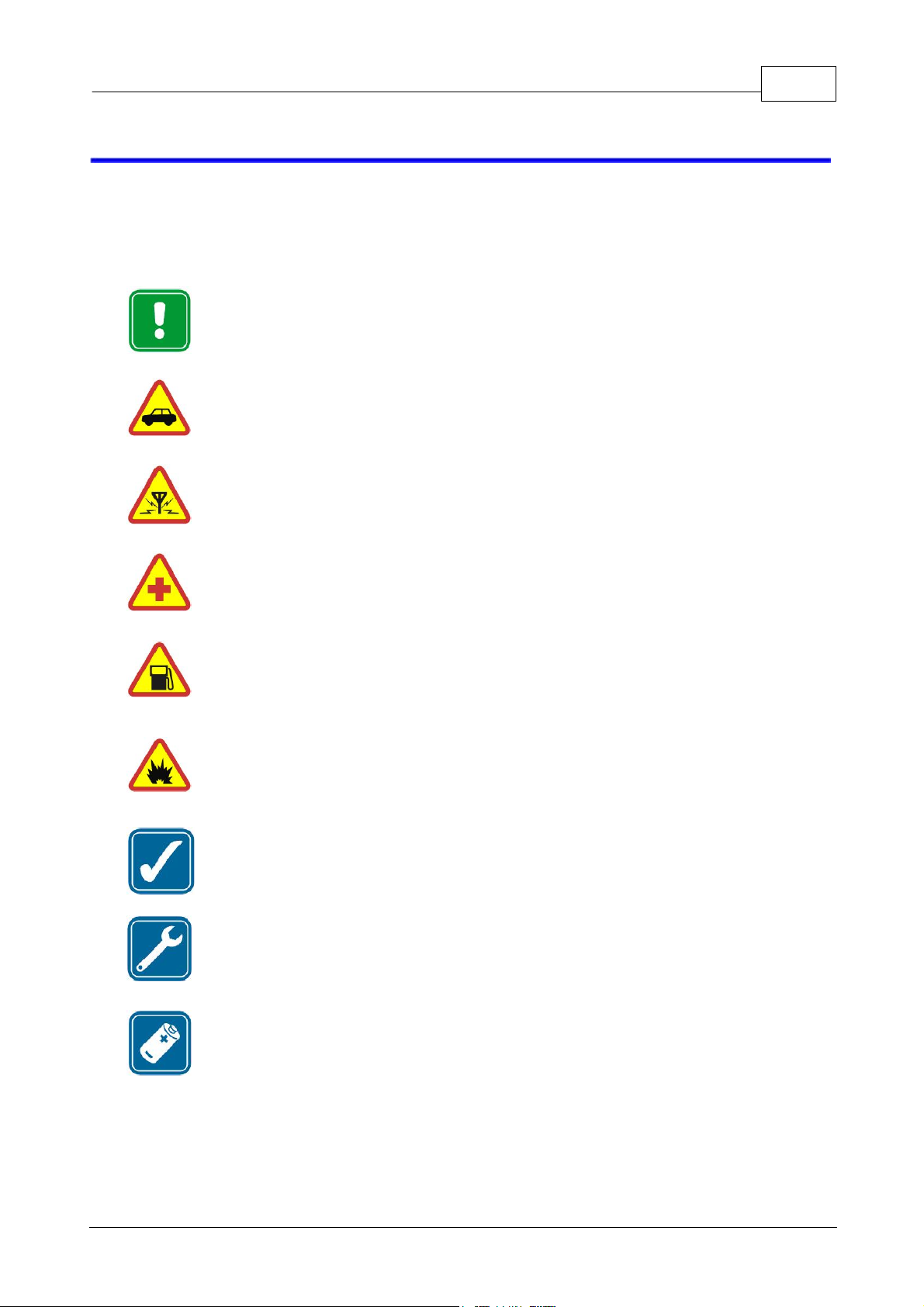
1 FOR YOUR OWN SAFETY
Do not switch on the device where use is forbidden, as it may cause radio
interference or other danger.
SAFETY ON THE ROAD IS OF THE UTMOST IMPORTANCE
Do not use the device while driving a vehicle.
RADIO INTERFERENCE
The device is sensitive to radio interference that can influence quality of
connection.
DO NOT USE THE DEVICE WITHIN HOSPITAL AREA
Follow rules and regulations. Do not switch on the device where near to
medical equipment.
DO NOT USE THE DEVICE WHILE FILLING UP A CAR
Do not use the device either at petrol stations or petrol and chemical
depots.
SWITCH OFF THE DEVICE IN EXPLOSION AREA
Do not use the device where explosives are blasted off. Pay attention to all
limits and follow rules and regulations.
USE THE DEVICE CAREFULLY
While talking, do not hold the device too close to your ear. Avoid touching
antenna area.
USE PROFESSIONALS
Get qualified service install and repair the device or its parts.
BATTERIES AND ACCESSORIES
Use batteries and accessories approved by The Manufacturer only. Do not
connect chargers not compatible with the device.
Study the advice below carefully. Disregarding may be dangerous or illegal.
More information is provided in following parts of this Manual.
FOR YOUR OWN SAFETY
9
© 2013 EBS

10
WATER AND DUST RESISTANCE
The device is dustproof and waterproof according. It is yet recommended
to keep it safe from excessive dust and humidity.
VOICE COMMUNICATION
The device operates within: 900 MHz, 1800 MHz, 850 MHz and 1900 MHz
networks. Availability of those transmission bands depends on GSM
provider network. Incoming voice connection is received automatically with
no need of pick-up and is finished when caller disconnects.
Active Track (beta version)
© 2013 EBS
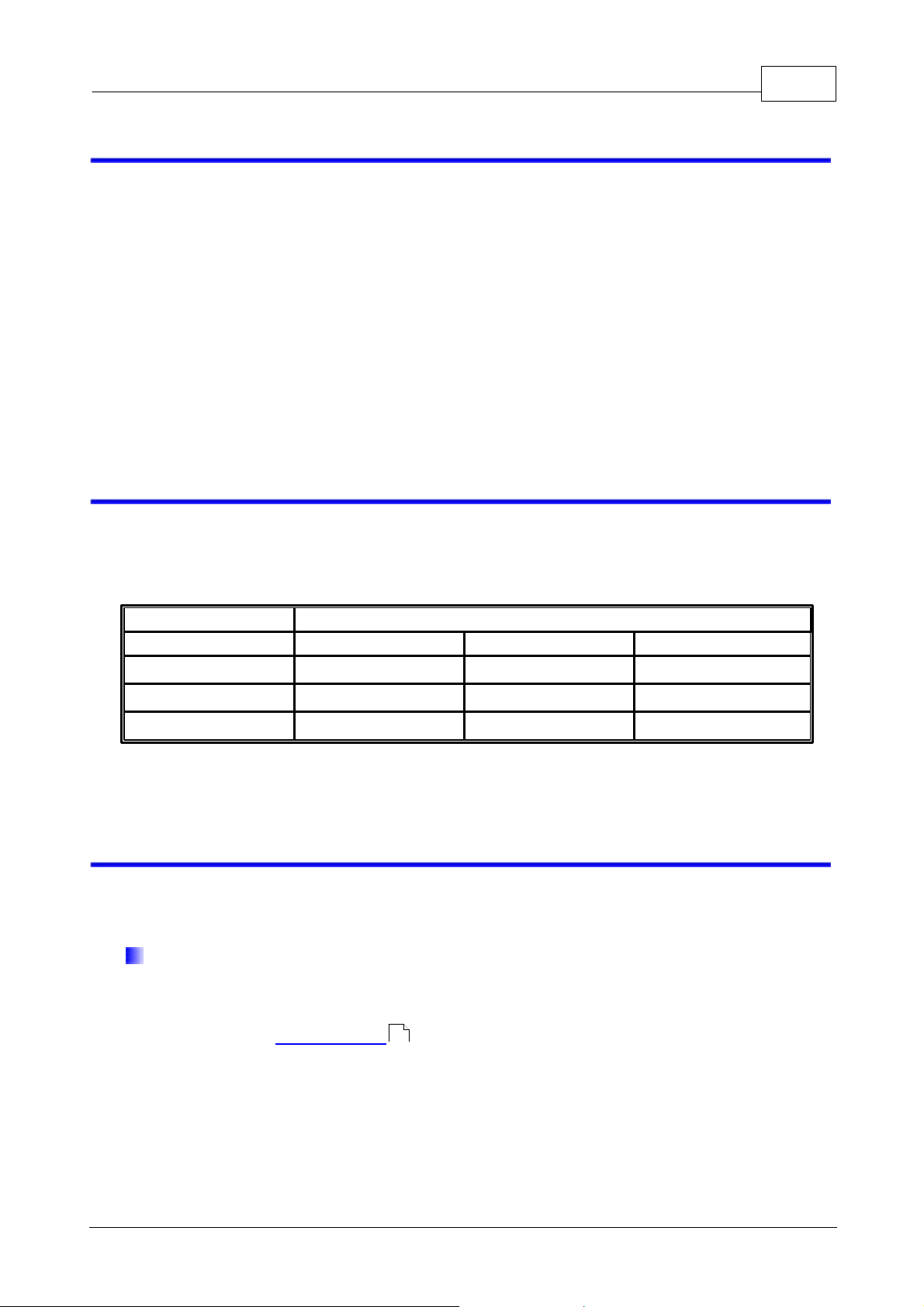
FOR YOUR OWN SAFETY
Active Track
MODEL
AT-G
AT-R
AT-GR
GSM/GPRS module
···
GPS module
·-·
RFID
-
·
·
2 All about accessories
Before using charger, make sure it is original charger ATRACK-C – the only
model the device may be charged with.
Note:
Use only the batteries, charger and other accessories approved by The
Manufacturer to work solely with this model of the device.
Using unauthorized appliances voids guarantee for the device and may be
dangerous to user. Turn to your nearest Dealer to learn more about approved
accessories.
3 Device versions
11
Active Track is manufactured in three versions. Available functions related to RFID
and GPS depends on the model.
· built-in
- lack
4 General information
PIN code
information go to Configuration . Before first use get your SIM card ready: either
set PIN serial code of the device or cancel PIN code request using mobile phone.
Before inserting, make sure PIN card has got PIN code set on “1111” because
originally the device has got PIN code set on “1111”.
© 2013 EBS
Before first use make sure the device is properly configured. For more
21

12
Active Track (beta version)
Note:
Once powered, the device verifies PIN code. PIN code is originally set on
“1111”. If your SIM card number is different than “1111”, the card will be
automatically blocked. Unblocking will be then possible only by inserting PUK code
using mobile phone.
© 2013 EBS
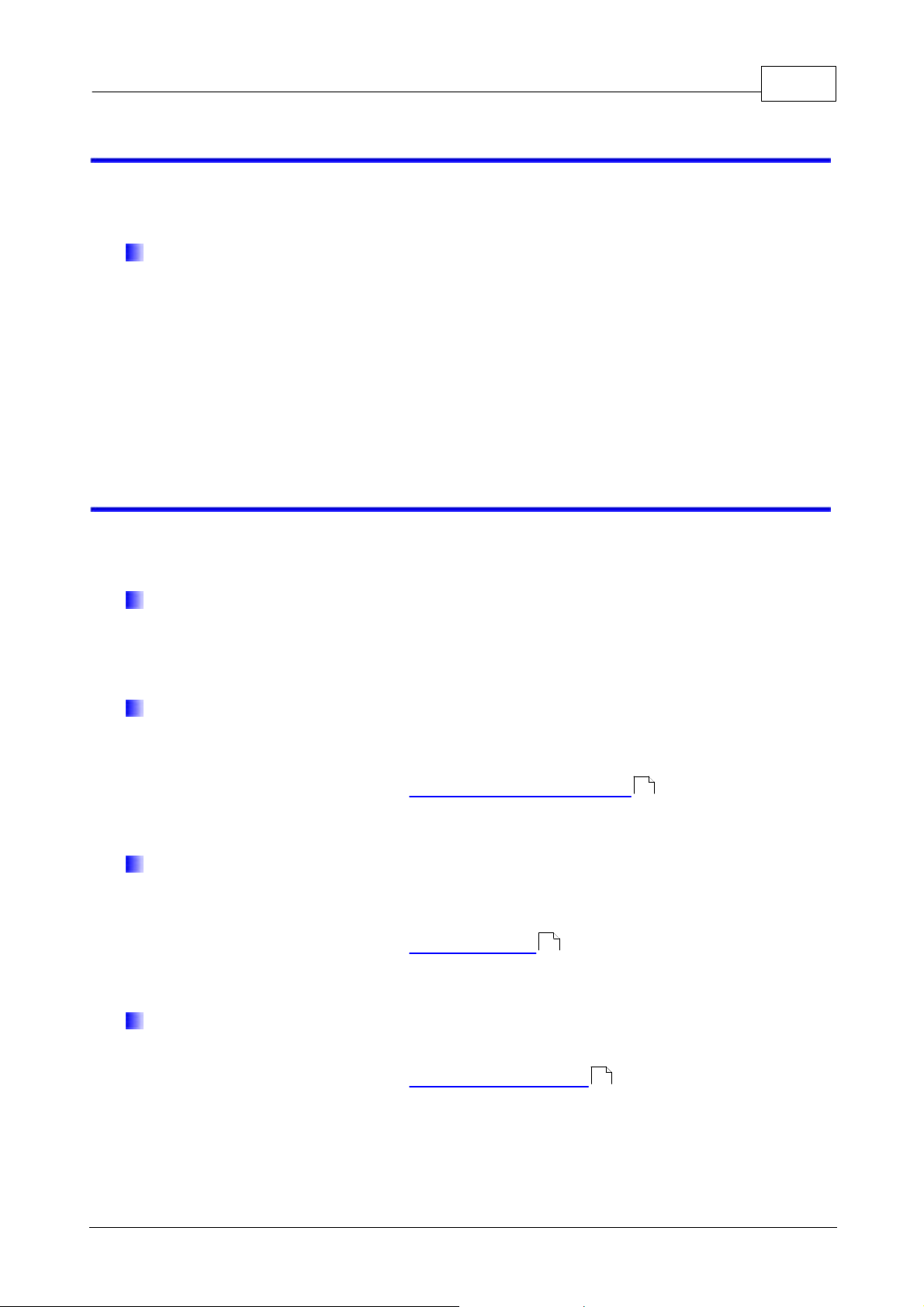
General information
5 Transmission safety
Data coding
Safety of data sent from the device to server is guaranteed with the very safe
and strong AES algorithm (Advanced Encryption System). Transmission is based on
the GSM provider network, therefore the device uses all protections offered by
provider to standard mobile phones. Turn to your provider for private APN, if you
want to increase system safety.
6 Functions review
13
GPS module
Active Track is equipped with GPS receiver u-blox MAX 6, which allows to
specify the exact position of the device anywhere in the world.
RFID transponders reader
Depending on device model, have built-in RFID transponders reader located
inside the device cover.
For more information, go to RFID transponder read-out .
70
Controlling buttons
The device has got four controlling buttons: „Checkpoint”, „Panic”, „Call to
me/Emergency” and „GPS”.
For more information, go to Operation rules .
64
Work mode indicator
© 2013 EBS
The device indicates work mode by highlighting buttons with LED diodes.
For more information, go to Indicating work mode .
69
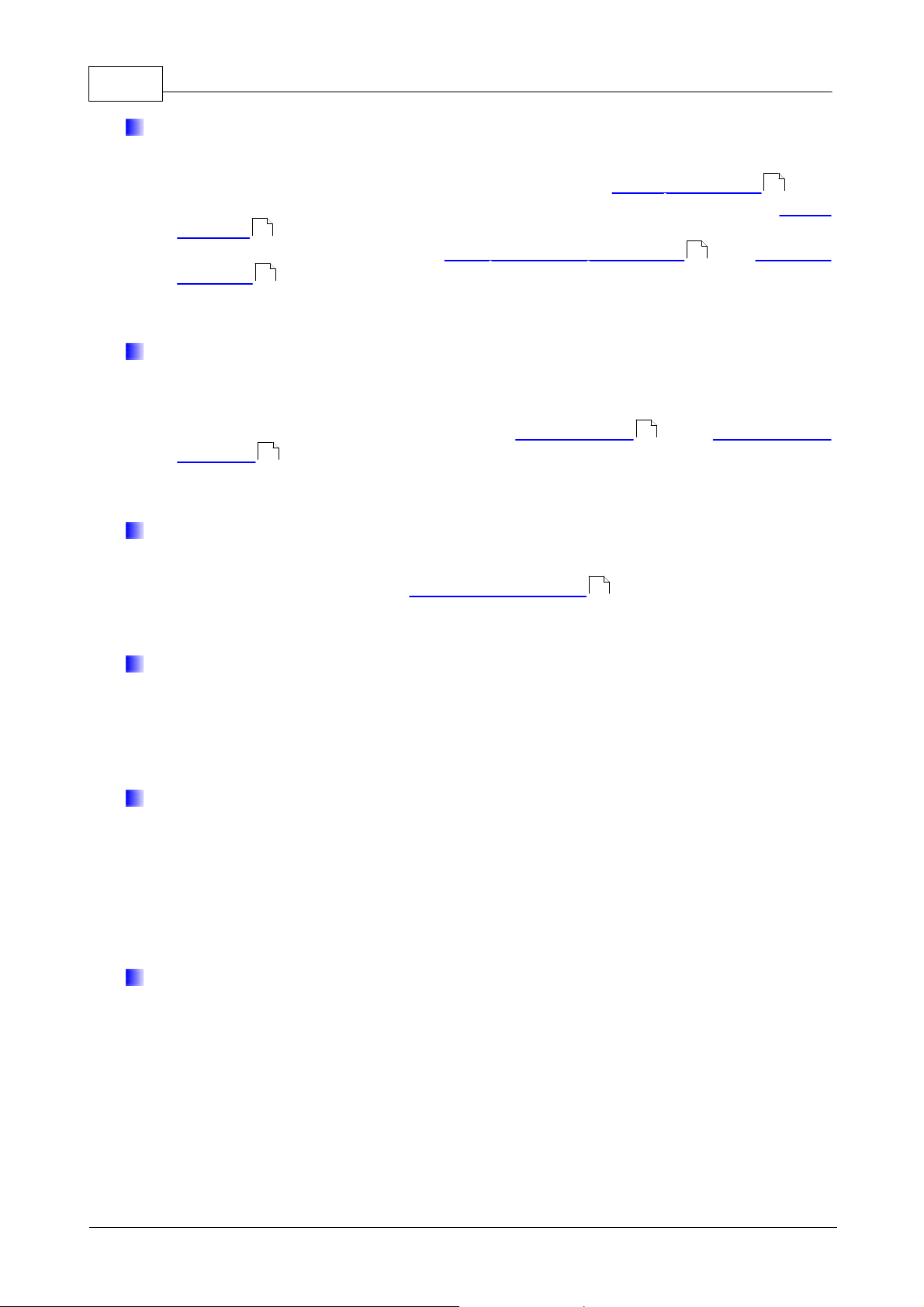
14
Active Track (beta version)
Loudspeaker and microphone
The device may be used as a mobile phone. The incoming calls can be limited
to a user-defined phone number list (see chapter Phone numbers... ) and
50
outgoing calls can be allowed only to a predefined number (see Phone
numbers ). You will find more detailed information on receiving and making
calls with the device in points Voice connection (incoming) and Outgoing
voice call .
52
65
66
Accelerometer
The device can detect its current location and its change against the axis of the
Earth’s gravitational field. You will find more information on uses of the
detector and its operation in points Accelerometer and Accelerometer
operation .
67
14
Clock
The device is equipped with real time clock powered by battery.
For more information, go to Remote configuration .
21
Memory
The device has got memory buffered to 1000 events, stored when out of range
and sent out immediately after range is restored.
GPRS service (General Packet Radio Service)
GPRS service allows receiving and sending data through GSM network basing
on IP (Internet Protocol). It is data medium which enables wireless access to
Internet. It is possible to send SMS text messages simultaneously with GPRS
transmission.
Before using GPRS technology
For more information, availability and GPRS service booking conditions turn to
your GSM provider or service distributor.
© 2013 EBS

Functions review
GPRS service charges
For more information turn to your GSM provider or service distributor.
15
© 2013 EBS
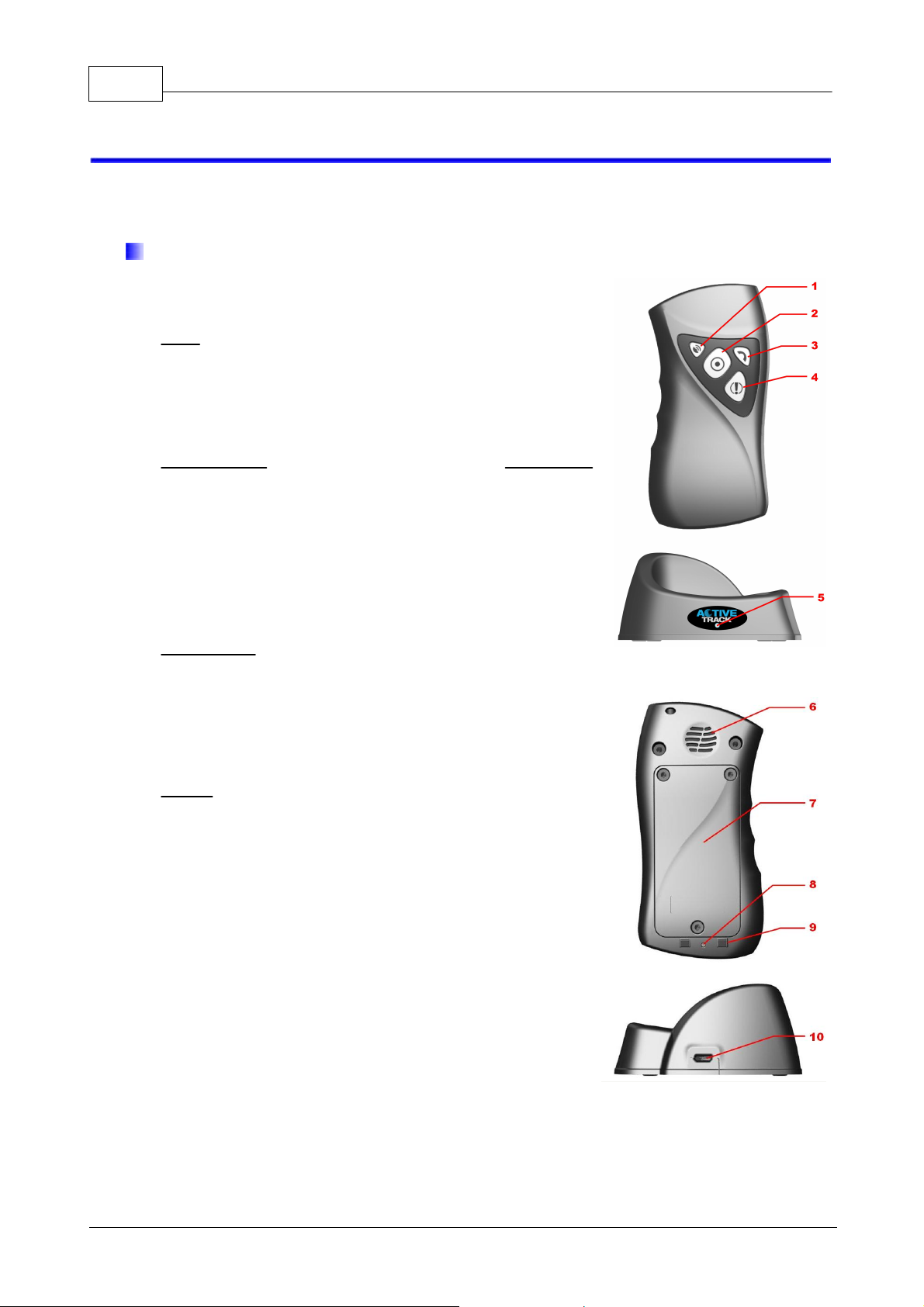
16
1. GPS button
Sends emergency SMS with optional location. This
button is additionally highlighted in green, showing
GPS status.
2. Checkpoint button (optional Read-out
button)
Sends checkpoint event to server. In device version
with built in RFID transponders reader it activates
RFID circuit transponders for 15 seconds. This button
is additionally highlighted in yellow, showing GSM
status.
3. Call to me button
Sends “Call to me” report to server or makes a voice
call to defined phone number. This button is
additionally highlighted in blue, showing charging
status.
4. Panic button
Sends “Panic” report to server.
This button is additionally highlighted in red.
5. LED indicator
Shows proper charger status.
6. Loudspeaker
For voice communication with user or generation of
acoustic signals.
7. Battery lid
Closed with three bolts.
Active Track (beta version)
7 A few words about the device
Functional elements
© 2013 EBS
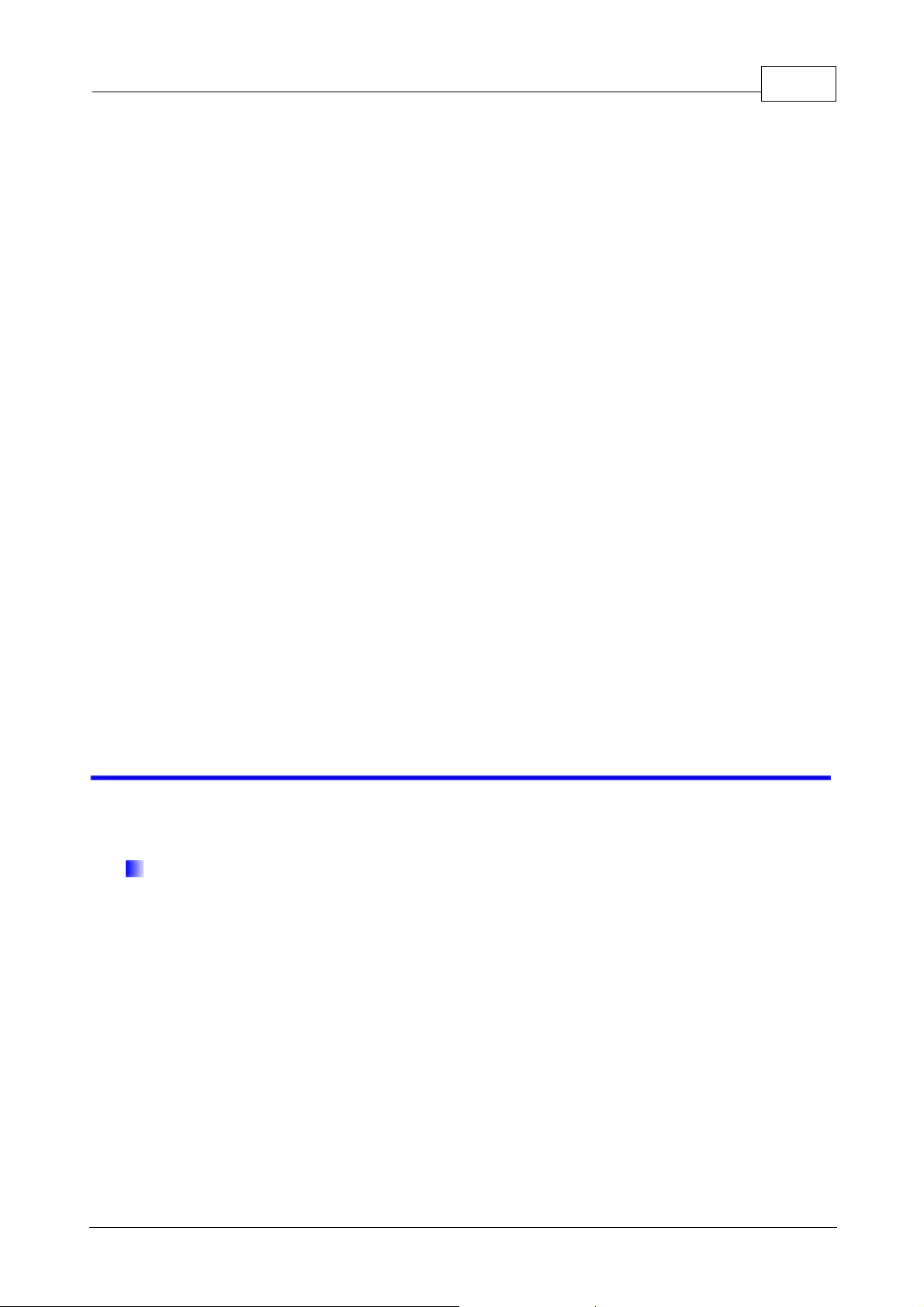
A few words about the device
8. Microphone
For voice communication with user.
9. Charging connectors
For charging battery.
10. Charger connector
Micro USB connector for power supply unit.
17
8 First steps
SIM card and battery installation
Follow these instructions to remove battery:
All SIM cards should be kept out of reach of children.
SIM card and its connectors may be easily damaged by scratching or folding.
Special attention while inserting and removing is therefore recommended.
Remove battery before inserting SIM card.
© 2013 EBS

18
1. Turn the device upside down, open lid by unscrewing bolts and take it off.
2. Open the cover on the SIM slot and insert SIM card to holder. Make sure golden
connectors are directed downwards and close cover.
Active Track (beta version)
© 2013 EBS

First steps
3. Insert battery. Connect battery connector to outlet in battery cavity. The connector
shape prevents from incorrect placing of battery – in case of trouble with placing turn
battery round and try again.
4. Lay down wires and close lid by screwing bolts.
19
Battery charging
Note:
Using chargers other than advised by The Manufacturer voids guarantee for
the device and may damage it. Current voltage source must be coherent with that
provided on charger’s nominal plate.
The device marked with 230V may be supplied from main socket directly.
The device can be turned off from the network by unplugging the power plug
from the wall socket. The socket must be easily accessible - not pledged.
© 2013 EBS
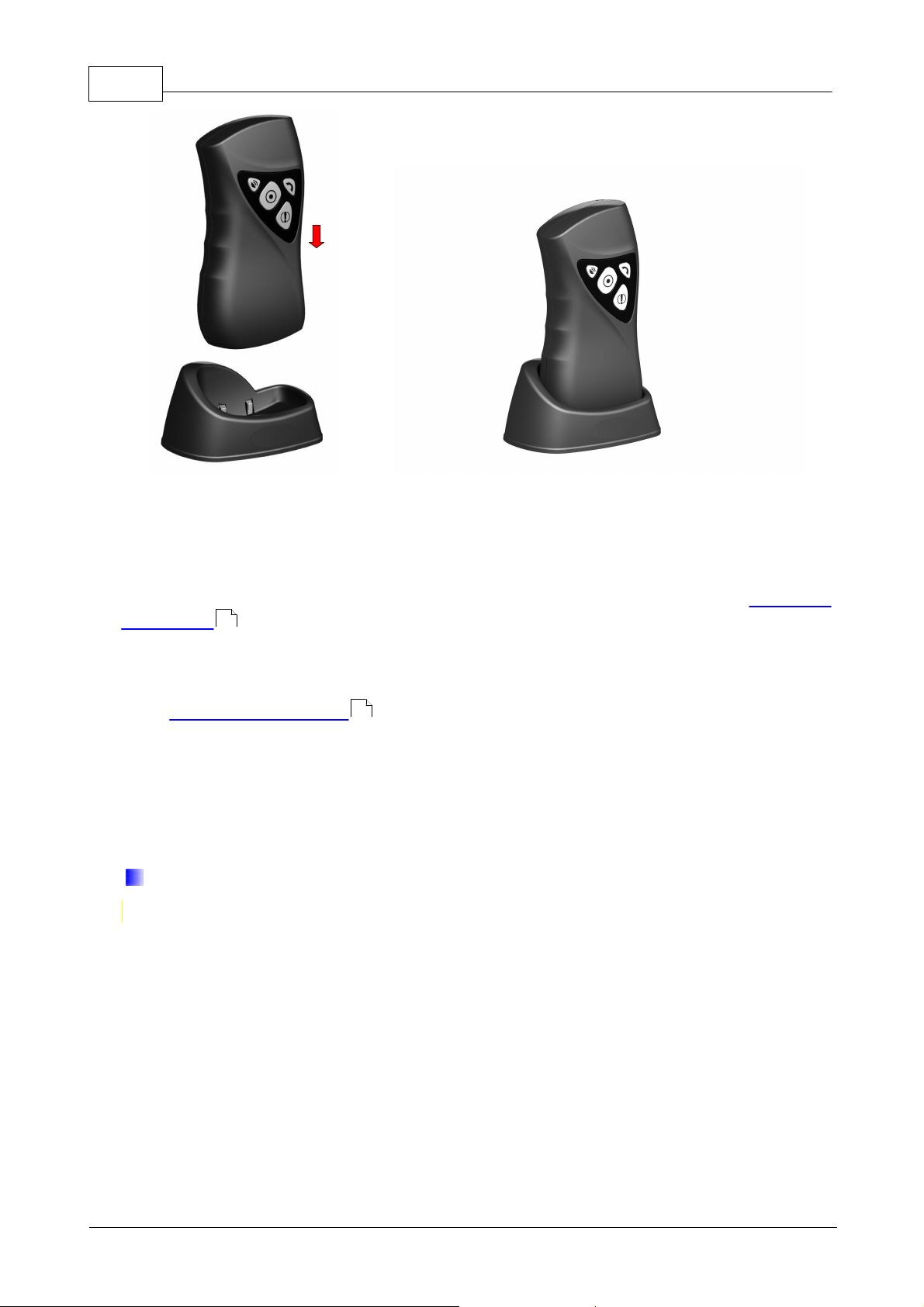
20
Active Track (beta version)
Battery charging is automatic and there is no risk of overcharge. Charging time
depends on battery load. In case of fully discharged battery it should persist about
4,5 hours.
When the device signals battery low (for more information, go to Indicating
work mode ), start charging. Place it as shown in diagram above.
69
Charging and its completion is signalled by the device (for more information,
go to Indicating work mode )
69
Note:
If the device does not signal charging when in charger, make sure charger is
plugged in and the device is placed properly.
Sleep mode
The device is able to record such events like casing opening even when main
battery is fully discharged. It is possible thanks to auxiliary battery and special sleep
mode in which device consumes very low amount of power. The device automatically
switches to sleep mode when voltage of main battery is very low.
Sleep mode:
very low power consumption
casing opening and shock events recorded only
limited sound and visual notifications
© 2013 EBS
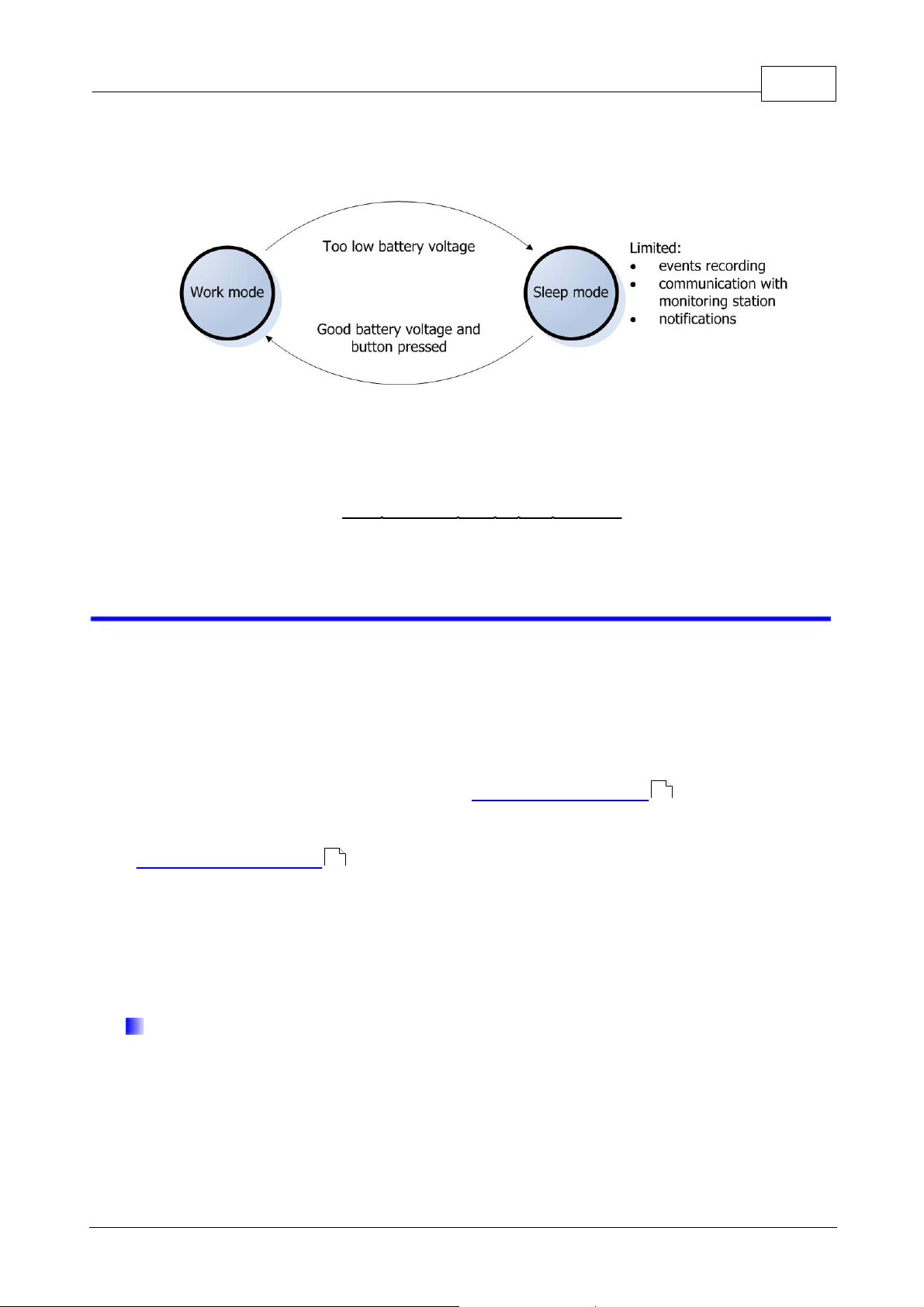
21
no connection to monitoring station
First steps
Note:
The device goes back from sleep into work mode when main battery voltage
level is good enough and after pressing any of the buttons located on the devices's
casing.
9 Configuration
After powering-up properly configured device, it automatically connects to the
receiver of monitoring system (e.g. OSM.2007). No further action required.
There are two configuration methods:
with SMS commands, containing data required for establishing connection with the
monitoring system receiver, see chapter Remote configuration ,
with GPRS transmitters configuration programme, establishing connection with
the device through appropriate RS232 cable or using GPRS connection, see chapter
Configuration program .
27
Only the second method permits access to all programmable parameters of the
device. Nevertheless, in order to use a GPRS connection using this method (e.g. when
programming cable is not available) the device should first connect with the
monitoring system receiver using the first method (SMS configuration).
Remote configuration
21
Configuration of Active Track device consists in sending SMS message to the
device or using GPRS (e.g. using OSM.2007 monitoring receiver). These steps enables
connection to server and makes all device function available.
© 2013 EBS
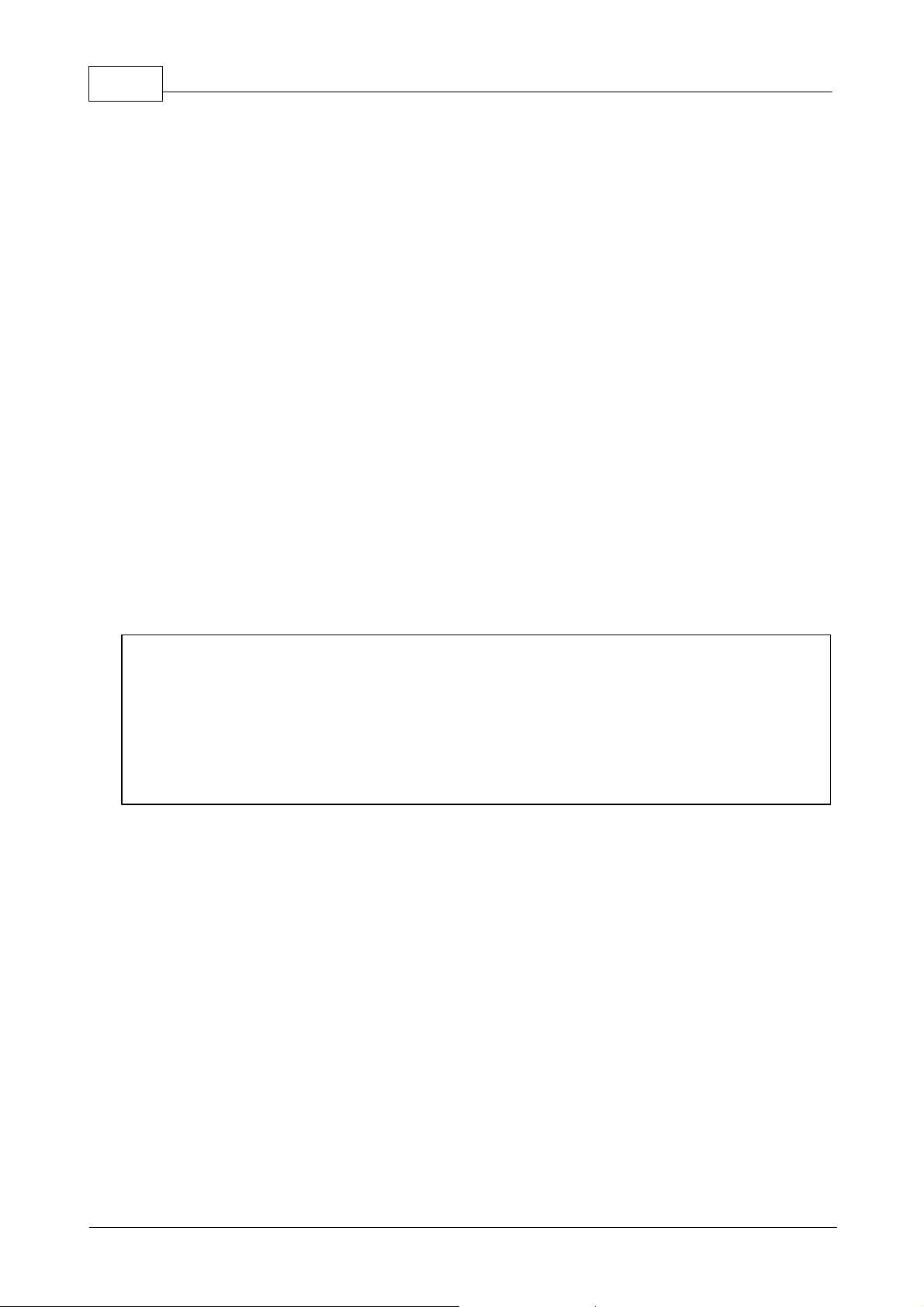
22
Attention: These parameters are needed to establish connection with
communication server. If receiving device is OSM.2007 (Monitoring System Receiver
made by EBS), then configuration steps of Active Track device consists in:
- send SMS message with described on the previous page parameters (SERVER,
PORT, APN, UN and PW),
- wait until device connects to the server,
- remaining parameters send over GPRS link, using Console function of OSM.2007
Active Track (beta version)
In case of SMS message, the message consists of parameter names and its
values. Each SMS message begins user defined access code, which in a particular
case may be empty. When sending more than one parameter, they need to be
separated by space character.
You may configure following parameters:
SERVER=server’s_address
Specifies IP number or domain name of the computer Server Software is
installed at. Server must be connected to the Internet with static and public IP
number.
PORT=server’s_port
Enters port of server which monitors incoming data on the server.
APN=apn
Access point to network. APN is available at your GSM Provider.
UN=apn_user_name
APN user name. UN is available at your GSM Provider.
PW=apn_user_password
APN user password. PW is available at your GSM Provider.
TPERIOD=time_in_minutes
Defines time between following tests, which are sending to server through
GPRS link. If no parameter is programmed, device will use default value - 1
minute.
If value ends with letter „s” time will be recognized in seconds. Minimal interval
between tests is 10 seconds.
DNS1=dns1
Specifies primary DNS server address and should be defined only if is obligatory.
DNS2=dns2
Specifies secondary DNS server address and should be defined only if is
obligatory.
© 2013 EBS
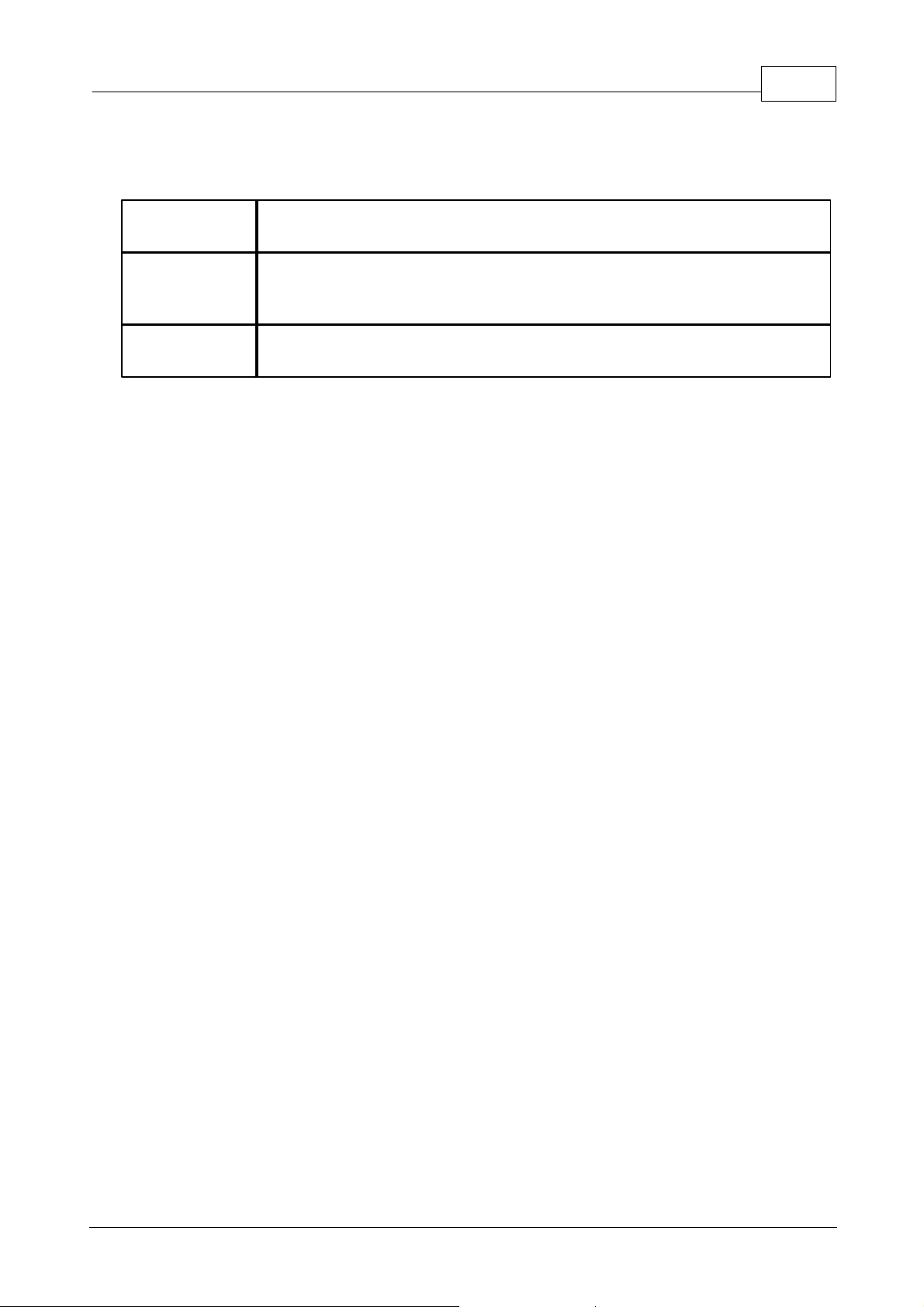
DIAL=N,Telephone_number,M
N
Identification number of telephone number (1 … 8). User can define up to
8 telephone numbers.
Telephone
number
Authorized telephone number (or its part – device checks sequence of
numbers in telephone number). Entering “RING” word enables receiving
all incoming calls.
M
Number of rings before answering the incoming call. Available range: 0 to
9. 0 means instantaneous answer.
Telephone numbers which will be recognized as authorised numbers. All other
incoming calls will be automatically disconnected.
EMERGENCY=Telephone_number
Emergency telephone number. Enables direct connection of device with chosen
telephone number in case of emergency. To make a call push "Call me"/"Help
me" button. Button must be hold down until two short acoustic signals from
the device.
Configuration
23
SMS=Telephone_number
Defines telephone number for sending SMS messages. That number is used in
case of no GPRS connection. SMS message is encrypted and can be received
and decrypted by server with connected GSM modem. When no telephone
number is programmed, SMS sending option will be deactivated.
AUTH= Telephone_number
Telephone number which is allowed to send configuration SMS message to
Active Track device. Messages are sending in plain-text, without encryption.
This option limits remote access to the device (through SMS messages). When
no telephone number is programmed, SMS messages will be accepted from
any number.
Note:
Authorization of incoming SMS message relies on comparing telephone number
of incoming message with number saved in memory of Active Track device. It
is possible to save only part of telephone number in device. In this case all
telephone numbers which contains saved sequence will be authorized. For
example: saved sequence "1234" will authorize telephone numbers such as:
600123456 or 601234567.
DT=YY/MM/DD,hh:mm
Sets date and time in the device.
TCPCONN=init,change,limit
Defines time dependencies between connections to server attempts. After first
failed attempt, next will occur according to these parameters:
© 2013 EBS
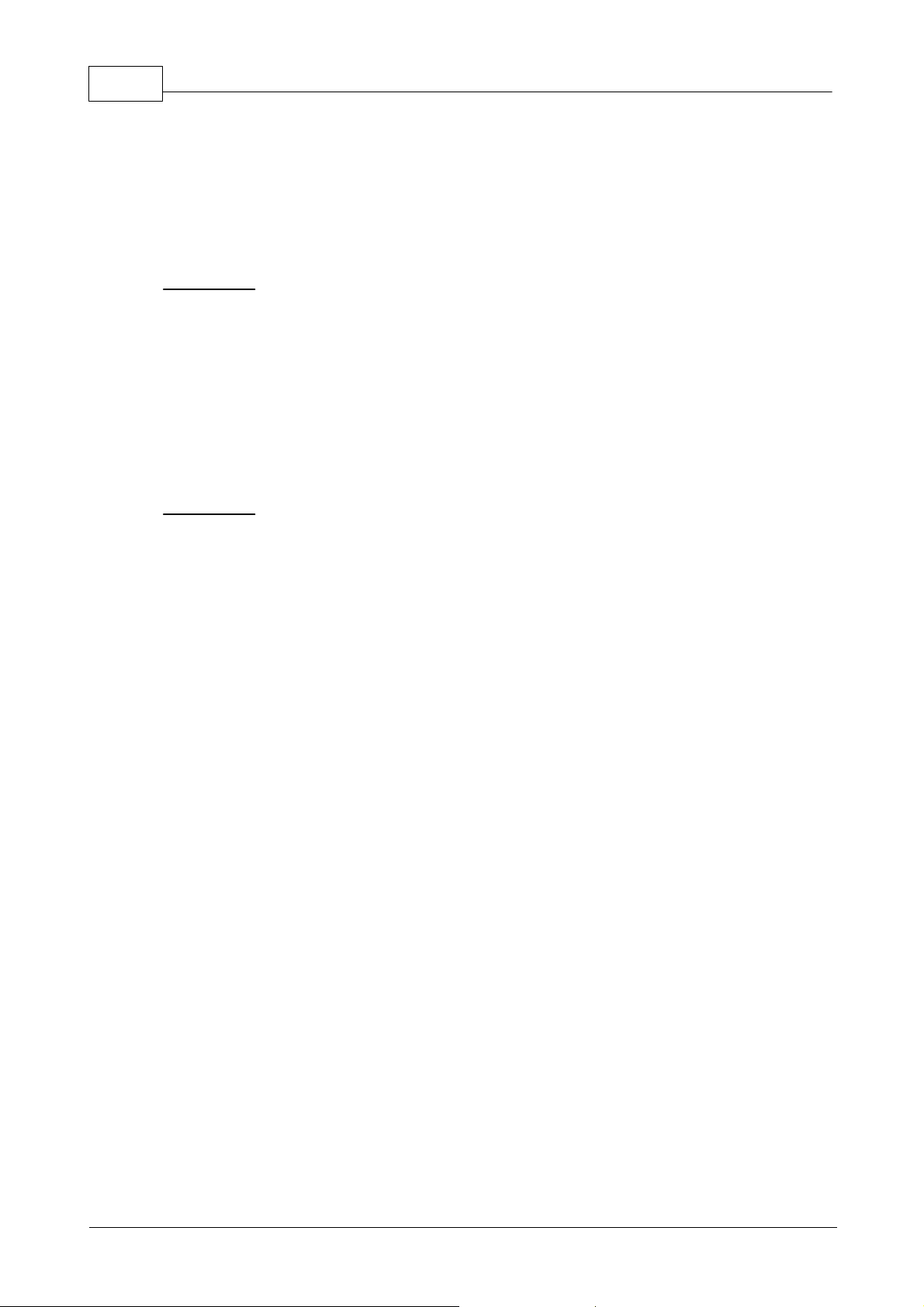
24
Active Track (beta version)
init – initial time value (in minutes) after which connections attempts starts
change – defines how to change time period between attempts:
geometric progression - *x.yy, where x.yy is time in minutes with
1/100min precision
arithmetic progression - +x, where x is time in minutes
limit – maximum time between attempts.
Example 1.
TCPCONN=2,+1,5
Defines that after first failed attempt, next will occur after 2 minutes. If
second try will fail, time period will be increased by 1 minute (so next
attempt will occur after 3 minutes). Time period is limited to 5 minutes
(parameter: limit). Next attempts will occur after 5 minutes periods. If server
is disconnected, attempts to connect will look like that (P means connection
attempt, digit means time period in minutes): P, 2, P, 3, P, 4, P, 5, P, 5, P, 5,
P, ..........
Example 2.
TCPCONN=1,*1.5,4
Defines that after first failed attempt, next will occur after 1 minute. If
second try will also fail time period will by multiplied by 1.5, and next one will
occur after 1.5 minutes. Each next time period will by multiplied by 1.5 until
reach of 4 minutes. Next attempts will occur after 4 minutes. If server is
disconnected, attempts to connect will look like that (P means connection
attempt, number means time period in minutes): P, 1, P, 1.5, P, 2.25, P,
3.38, P, 4, P, 4, P, ..........
Default value: 1,+0,1
VOLUME=a,b,c,d,e,f, g
Defines method of signaling certain events. For each event different method of
signaling can be defined. Methods are:
0 – no acoustic signal, no vibration
1 – quiet acoustic signal, no vibration
2 - loud acoustic signal, no vibration
4 – no acoustic signal, vibration
5 – quiet acoustic signal, vibration
6 – loud acoustic signal, vibration
Order of events, which can be signaled with acoustic signal or vibration:
a) Start RFID loop
b) Read RFID confirmation
c) Discharged battery warning
d) Incoming voice call
e) SMS message received
f) EMERGENCY call started
© 2013 EBS
